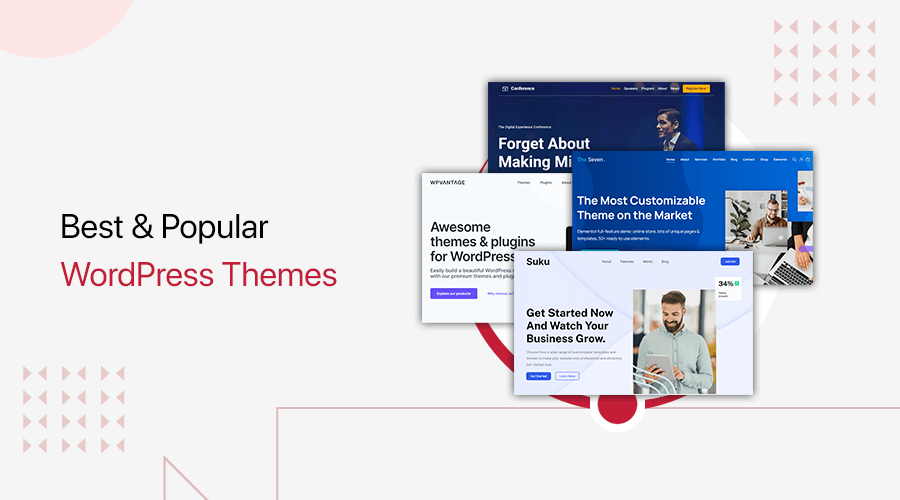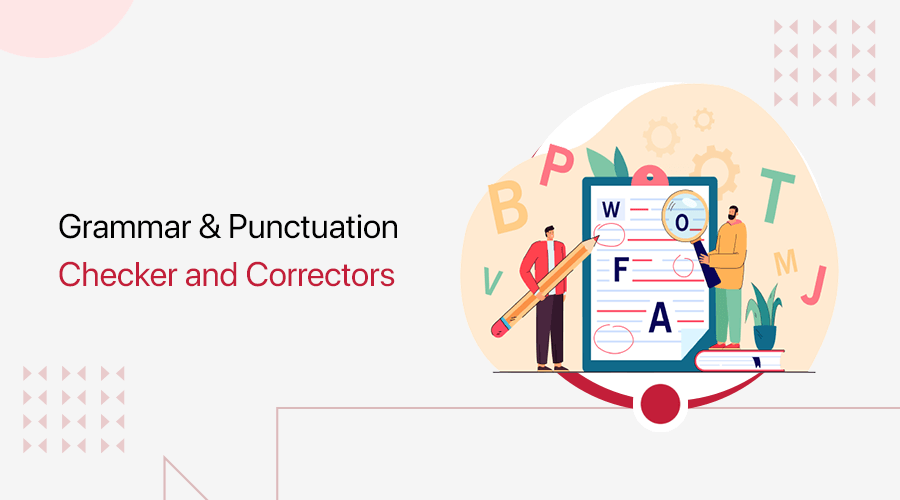
Are you looking for a free grammar and punctuation checker and correctors? If that’s so, then you’re in the right place to know a bunch of them.
Whether you’re a regular writer or have your own website, you want your writing to be flawless. That means good grammar, punctuation, and style.
The quality of your writing style and content is ultimately up to you, but grammar and punctuation can be tricky.
That’s where a grammar and punctuation checker can come in handy.
We’ve compiled a list of the top free grammar and punctuation checkers and correctors available, so you can find the right tool for your needs. So, to know them, let’s get on the list.
How to Choose the Best Grammar and Punctuation Checker and Correctors?
Even if you are native English speaker, it is highly recommend to install or use any of the below listed tools. There are tons of free grammar and punctuation checker and correctors out there. So, to choose the best one among a long list, you need to consider a few things.
Here are some of the things you should look for while choosing a grammar checker.
- Key Features: First, you must check whether it provides all the key features. It should check and suggest punctuation, grammar, readability, and spelling mistakes.
- Accuracy: Every tool has its own accuracy level. So, you need to use a tool that has a higher accuracy level. Each of the tools on this list has good accuracy.
- Ease of use: Choose the tool that’s easy to use and which makes you comfortable while you write and work.
- Premium Features: You may want to receive a premium version in the future. So, you can see if the tool offers premium features and look at what features are there.
- Integration: Lastly, you need to select a tool that suggests when you write on the platforms you work at. Such as Word, Gmail, Slack, etc.
Now, let’s dive into our main concern.
Summary Table of the Best Grammar and Punctuation Checkers
| Tool | Free, Freemium, or Premium | Starting Price | Our Rating |
| Grammarly | Freemium | Free, $12/mo | 4.8/5 |
| QuillBot Grammar Checker | Freemium | Free, $4.17/mo | 4.7/5 |
| ProWritingAid | Freemium | Free, $10/mo | 4.6/5 |
| Hemingway Editor | Freemium | Free, $19.99/mo | 4.6/5 |
| Ginger | Freemium | Free, $9.99/mo | 4.5/5 |
20 Free Grammar and Punctuation Checker and Correctors
Here are the 20 free grammar and punctuation checker and correctors on our list.
Now, go through their description and features to choose the best one. We’ve also mentioned the pricing plans of the freemium (both free and paid) tools.
So, without any delay, let’s start.
1. Grammarly
Grammarly is one of the most popular and widely used grammar checkers. It provides bold, clear, and error-free writing suggestions with its AI-powered writing assistant. Also, it’s accurate, fast, and easy to use.
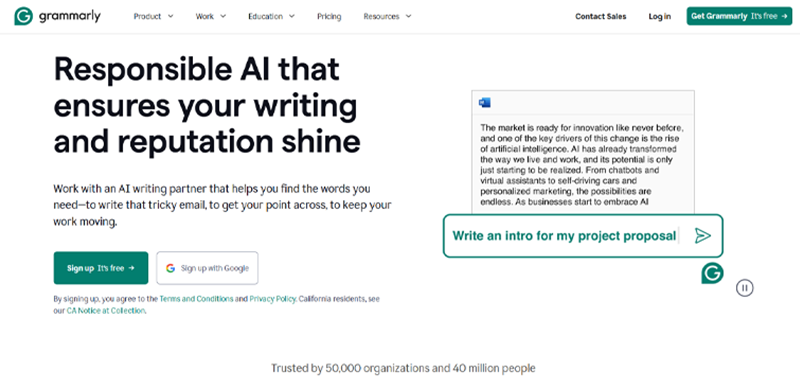
So, you get comprehensive suggestions to improve your grammar, spelling, style, and tone. Also, it corrects your punctuation errors and misused words. With that, you can communicate in an effective way as per your intention. This post content is also checked using Grammarly and we highly recommend you to install it.
Key Features:
- The Grammarly browser extensions work on Chrome, Edge, Firefox, Safari, and more.
- Give suggestions when you’re writing on apps, documents, messages, emails, or social media. Also, you can use it on WordPress.
- Grammarly for Windows and Mac enables it to work in desktop applications.
- Contains a tone detector that identifies the tone of your texts. Such as formal, curious, sad, informal, optimistic, and more.
- Consists of a mobile app that works on iOS and Android.
- Offers a plagiarism checker that checks whether your text has duplicate content or not.
Pricing:
Grammarly is a freemium grammar and punctuation checker and corrector tool. It means there are both free and paid versions of it.
The free version of Grammarly provides basic writing suggestions for spelling, grammar, and punctuation to individuals. Whereas the premium version has additional features like word choice, formality level, and other advanced suggestions.
The premium version is available in 2 pricing plans. They are:
- Pro: Individuals get to improve style, tone, and clarity starting at $12/mo.
- Enterprise: A custom plan with AI capabilities, custom roles, and permissions, etc.
2. QuillBot Grammar Checker
QuillBot Grammar Checker is another popular tool with a built-in grammar and spell-check capabilities to enhance the overall quality of the content. It employs cutting-edge artificial intelligence technology to analyze and correct grammar and punctuation errors.
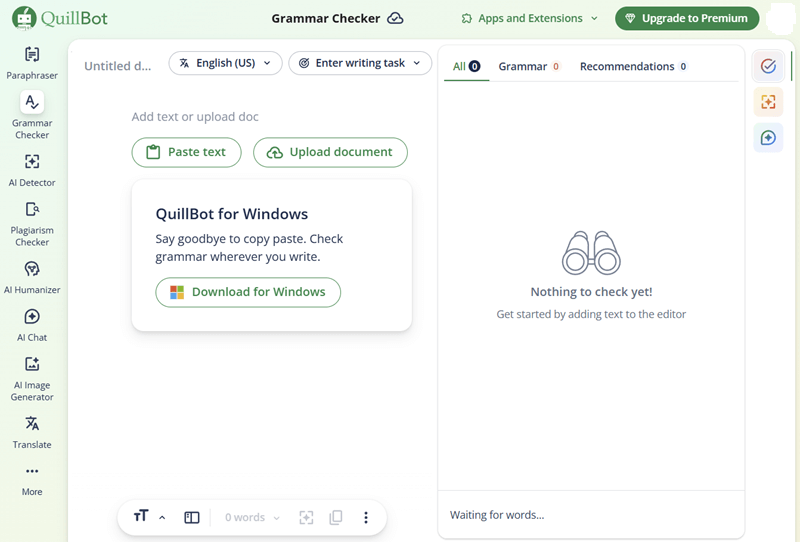
What’s best is, it considers the context of the entire sentence, not just isolated words, to provide more accurate corrections. This ensures that your writing is not only grammatically correct but also contextually appropriate.
And its punctuation checks, help you to correct comma splices, missing periods, or other punctuation mistakes. As a result, you can enhance the overall readability of your text.
Key Features:
- Comes with an easy-to-use interface, making it accessible for writers of all levels, from beginners to professionals.
- Offers suggestions for sentence restructuring and improvements to enhance the clarity and coherence of your writing,
- Includes browser extensions that allow you to check grammar and punctuation in real time as you write emails, documents, or posts online.
- It constantly adapts and improves its algorithms to provide accurate and up-to-date suggestions.
- Supports multiple languages, making it a valuable tool for non-native English speakers and writers in various languages.
Pricing:
QuillBot offers both free and premium plans. This helps you choose the level of service that best suits your needs and budget. You can use the free version on its official website or as a browser extension.
Meanwhile, the premium version costs you $4.17 per month. It comes with unlimited custom and predefined modes, faster processing speed, compare modes, etc.
3. ProWritingAid
ProWritingAid is a free writing mentor, style editor, and grammar checker. There are 2 million+ authors, students, editors, copywriters, and professionals who are using it. So, whether you’re doing creative, business, or academic writing, you can easily use it to improve your writing.
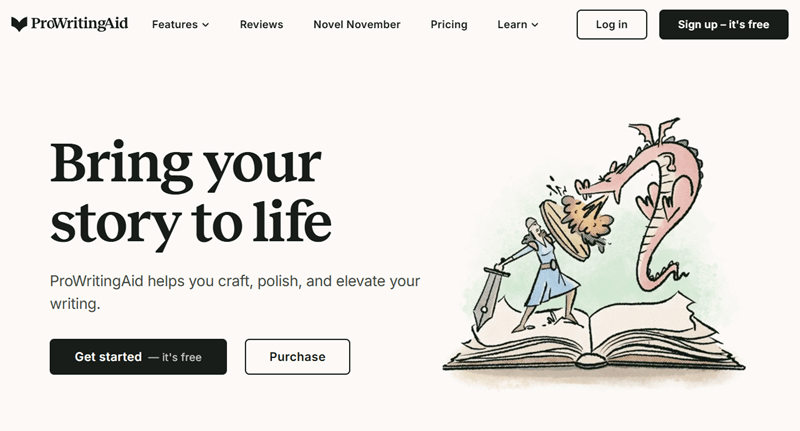
Furthermore, it provides both grammar and style suggestions. It’s because there are thousands of rules coded in it to cover all the important grammar and style improvements for your writing. So, you get the guide to improve the power and clarity of your writing.
Key Features:
- Gives 20 in-depth writing reports to strengthen your writing. For example, it includes sentence length variation, passive voice, repetitiveness, etc.
- Includes interactive suggestions, explanations, videos, articles, and quizzes to improve your writing skills.
- Word Explorer and contextual thesaurus enable you to find the right words.
- Able to edit even when you write on Word, Outlook, Google Docs, Open Office, etc.
- Offers browser extensions for Edge, Chrome, Firefox, and Safari.
- You and your team get to create your own style guide and dictionary. This leads to consistency across you and your team.
Pricing:
It’s also freemium and to use the free version, you need to sign up and use it from your account. The paid version contains 2 different pricing plans. Each of which is:
- Premium: Costs $10/mo. Everything in free plus unlimited word count, advanced style improvements, customizable suggestions, and more.
- Premium Pro: Costs $12/mo. Everything in premium plus 50 AI sparks per day.
4. Hemingway Editor
Another tool for writers who want to improve their writing skills is Hemingway Editor. This tool focuses on forming clearer sentences that are straightforward, engaging, and easy to read. Thus, more than a grammar and punctuation checker, it’s a writing style checker tool.
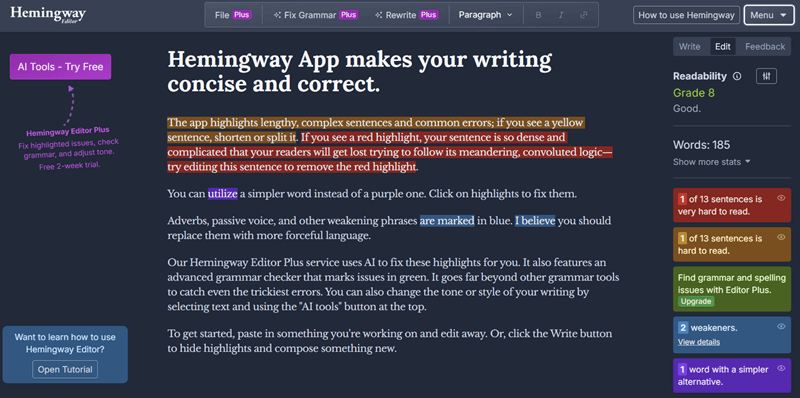
First, you need to enter your text or paste it on the tool. Then, it’ll label the sentences as ‘hard to read’ and ‘very hard to read’. With that, you can simplify the complex sentences to be more bold and clear for the readers. This is our personal favorite tool as well.
Key Features:
- Suggests you for not using passive voice, complex phrases, and overuse of adverbs.
- Displays automatic alerts when you’re writing difficult or complex sentences.
- Advantageous for book writers as there’s no word limit in it.
- Shows your text’s readability grade level from the Automated Readability Index.
- The desktop version allows you to correct your content on Mac and Windows even when offline.
- Able to publish your writing as a draft or live post directly to WordPress and Medium with the desktop app.
Pricing:
It’s a free online app so you can use it right away. However, if you want to use the desktop version, then it costs you $19.99.
5. Ginger
If you’re looking for software that corrects beyond spelling, punctuation, and grammar, then here’s Ginger. It also contains an online proofreading service and essay checker function. So, with a click, it proofreads your texts and easily corrects all your common writing errors.
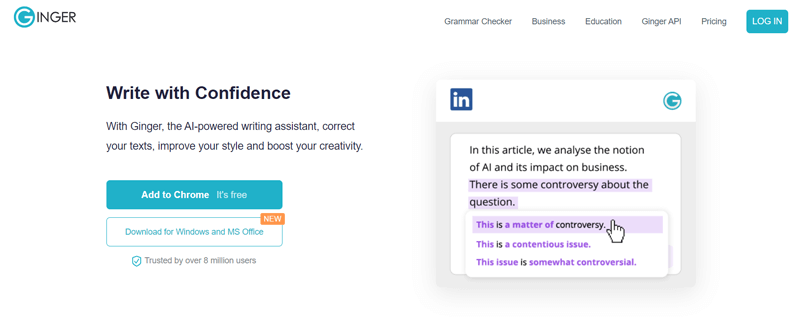
Moreover, you can improve your writing when using any tool, device, or website. Like WordPress, LinkedIn, Twitter, etc. Similarly, you can download a desktop app on Windows and Mac. On top of that, there’s also a mobile app on iOS and Android.
Key Features:
- The sentence rephrase option converts your wordy sentences into simpler sentences. Now, you can convey your message clearly.
- When you double-click a word, you get its multiple synonyms. Now, you get to keep the perfect match to express your sentence.
- Supports translation to 40+ languages. So, you get to work with multiple languages.
- Microsoft Word add-in checks and corrects 5x more mistakes than Word. Also, it works 5x faster.
Pricing:
As a freemium checker tool, you get to use the free version online. Also, for upgrading to its pro version, there are 5 pricing plans you can choose from. They are:
- Monthly: Costs $9.9/mo.
- Quarterly: $6.99/mo.
- Annual: Price of $4.99/mo.
- Two Years: At $3.99/mo.
6. Linguix
Linguix is a free grammar and punctuation checker and correctors tool built with a sophisticated AI-based English writing assistant. Using it, you can easily find and correct mistakes while you’re writing. This improves your English writing in all possible aspects.
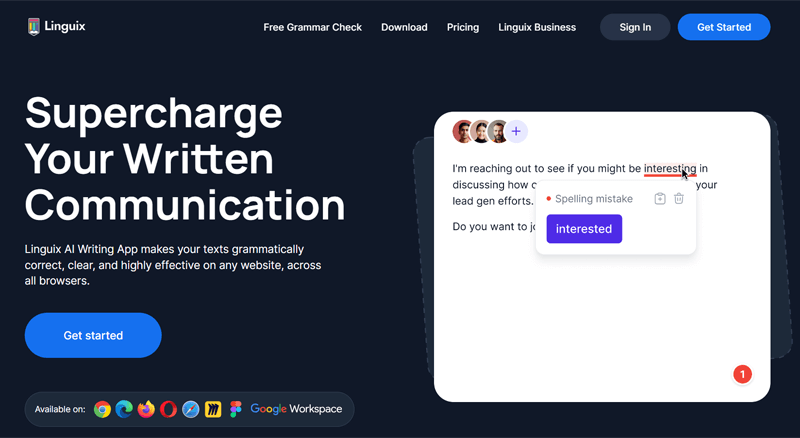
To be precise, there are 3000 AI-based corrections, 700+ advanced checks, and 9 million common typos that it checks in its database. With that, currently, 87% of Linguix users can write better.
Key Features:
- Contains 2000+ context-based rules and 1700+ patterns for checking and correcting grammar, spelling, and punctuation mistakes.
- Rewrite and enhance your sentences using its paraphrasing tool.
- Contains a plagiarism checker that enables you to improve your writing and help you add citations to give credits.
- Use shortcuts to automate everyday typing tasks. Now, the one-word shortcuts can expand into longer texts saving your time.
- Keeps track of your progress and accordingly provides you with reports. With that, you can focus on the aspects you should work on.
Pricing:
You can easily sign up for free to check the spelling, grammar, and punctuation. For the premium version, there are the following 3 pricing plans:
- Monthly: Costs $30/mo, AI in browser, grammar check, paraphrasing, and typing shortcuts.
- Annual: Price starts from $140/year and includes all monthly features.
- 2 Years: Costs $240 per 2 years and contains all annual features.
7. LanguageTool
LanguageTool is a popular multilingual grammar, style, and spell-checker online tool. It’s best to use for editors, proofreaders, and writers who work with multiple languages. It works for 20+ languages, including Chinese, French, Italian, Spanish, and more.
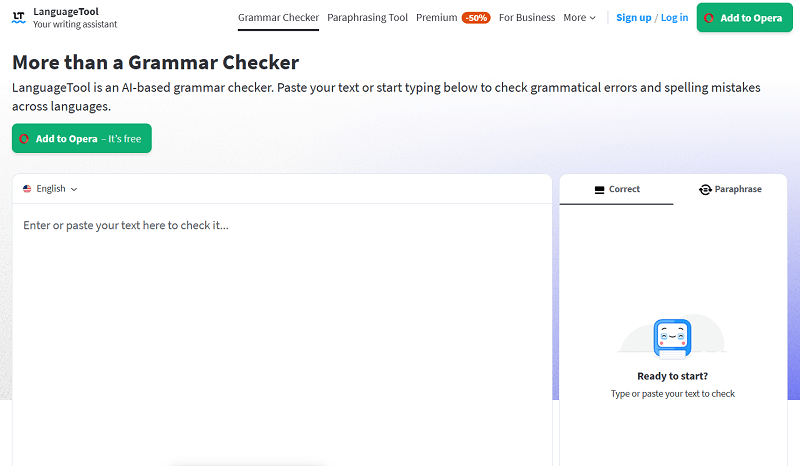
When you’re writing your sentences, you’ll have a distraction-free experience. The reason behind it is that you can create a customizable personal dictionary. There, you get to add your frequently used words that may not be in a traditional dictionary. So, those words will be excluded for spelling or grammar check.
Key Features:
- Choose between dark and light appearances that suit your ease.
- Provides a quality score for your texts to guide you with your improvements.
- Your texts and writing are stored securely on the tool.
- An open-source tool that anyone can set up on their server locally or in the cloud.
- Provides Google Docs add-on and Microsoft Word add-in to correct your errors when writing on documents.
Pricing:
You can use the free version of this grammar and punctuation checker tool for up to 10,000 characters per text.
To get premium features, choose one of the following 2 pricing plans for individuals and teams.
- For Individual Users: $2.91/mo billed yearly, $2.5/mo billed in 2 years, $8.32/mo billed quarterly, and $12.45/mo billed monthly.
- For Teams: Its price range starts from $66.4/mo (2 users) for annual payment.
8. Writer
Writer is an all-in-one AI (Artificial Intelligence) writing assistant for teams. It mainly focuses on providing writing guidelines for your unique brand with the same style, terminology, and tone. The business writing features are on its premium versions, however, there’s also a free trial for 30 days.
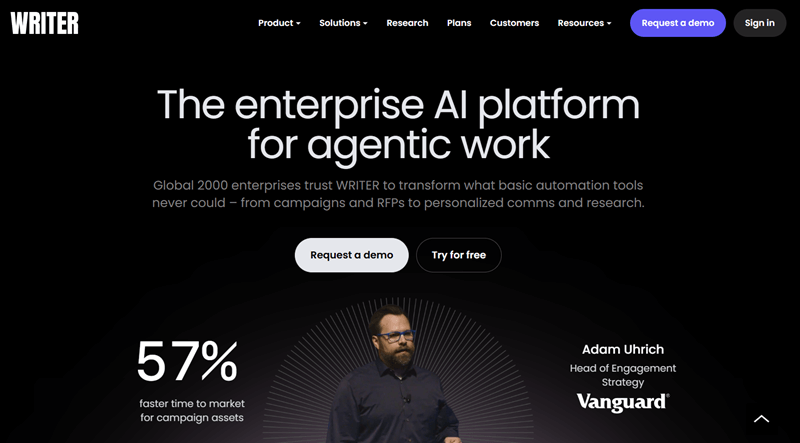
That being said, it also delivers online grammar and punctuation checkers for free. Using it, you can make your texts clear, understandable, and error-free. As it detects every type of punctuation, spelling, and grammatical mistake.
Key Features:
- With a click, it can proofread your texts to correct the tone and style of your writing.
- Provides you with word choice and terminology options. So, you get to use the right word for what you want to convey.
- Contains a plagiarism checker where it scans your texts and makes sure that your content does not be plagiarised.
- Able to use a Chrome extension to write error-free content with the auto-correct function.
- With the enterprise-grade security features and privacy protections, your data will remain secure everywhere you write.
Pricing:
If these free features aren’t enough, then you get to upgrade to its paid versions. And there are 3 plans for it as mentioned below:
- Team: Costs $18/mo that’s usable on up to 5 users.
- Enterprise: To make great writing across the whole company, you can contact their sales expertise.
9. Pre Post SEO
Pre Post SEO is another grammar and punctuation check tool that uses a sophisticated AI model. This helps to identify and correct a wide range of grammar and punctuation errors. Including complex errors such as subject-verb agreement and pronoun usage.
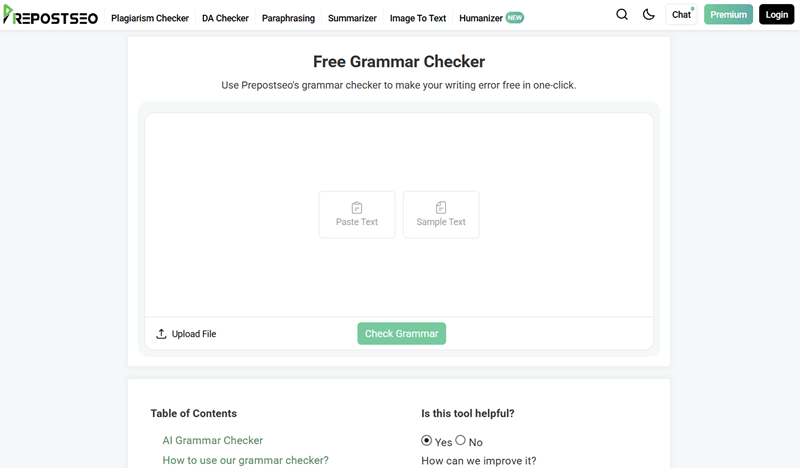
On top of that, it’s super easy to use. You can simply paste your text into the grammar checker and it will automatically scan for errors. Also upload files in different formats, such as .txt, .doc, and .docx.
What’s more, it provides clear and concise explanations for each error. This helps you to understand why the error was made and how to avoid making it in the future.
Key Features:
- Constantly updated with new features and improvements. This means you are always using the latest and greatest grammar and punctuation-checking technology.
- Offers a variety of other features to help you improve your website’s SEO, such as keyword research, plagiarism detection, and rank tracking.
- Includes a variety of subscription plans to fit your budget, and it also offers a free trial so you can try it before you buy it.
- Backed by a team of experienced customer support professionals. This means that you can always get help if you need it.
Pricing:
Pre Post SEO is available in both free and paid versions. You can directly start using the free version right from the dashboard.
Meanwhile, the premium version will cost you the following prices:
- Basic: Costs $4.17/month. Word limit per submission 5000, deep search, captcha free, unlimited user seats, and more.
- Standard: Costs $12.5/month. Word limit per submission 15000, 25000 search queries, and other features.
- Company: Costs $29.17/month. Word limit per submission 25000, 75000 search queries, and other features.
10. Sentence Checkup
Sentence Checkup is yet another free grammar, spelling, and punctuation checker and correctors. As its name says, it can do corrections for a proper sentence structure. So, you get to correct and improve your essays, academic papers, thesis, or blog posts with this online editor.
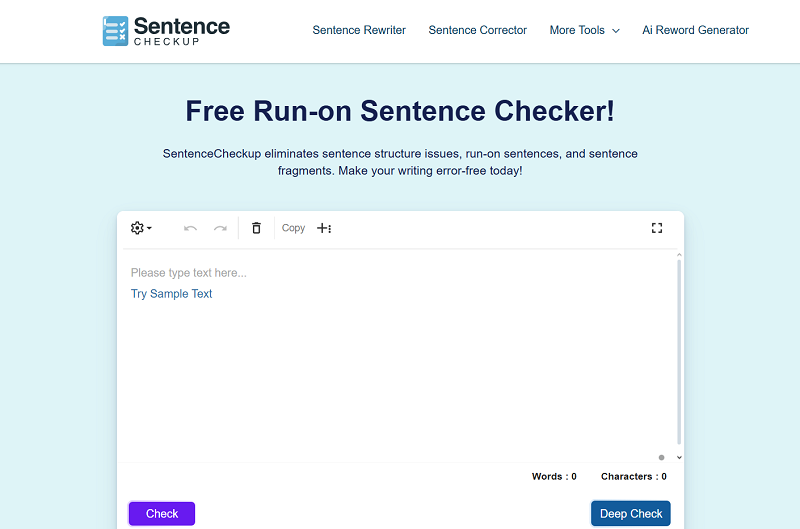
First, you need to type or paste your texts on the box and choose the language. By default, it’s English but you can keep it to be British or American English to be specific. Next, click on the Checkup button and you’ll get to identify and correct your errors.
Key Features:
- Checks and solves the run-on sentences. Run-on sentences are those 2 or more sentences that aren’t connected with any punctuation marks.
- Stops you from writing fragments. It means it guides you to make your incomplete sentences to be complete sentences.
- Also contains a comma splice checker that detects the inappropriate use of the comma to join 2 or more independent sentences.
- Offers thesis and poetry checker tools to improve your writing in that field.
- If you want to check and correct your paragraphs instead of sentences, then there’s also a paragraph checker available.
Pricing:
Sentence Checker is a 100% free online tool.
11. Scribens
Scribens is a powerful grammar checker that can correct 250+ types of common grammar and spelling errors. It includes verbs, nouns, punctuation, typography, pronouns, prepositions, and many more.
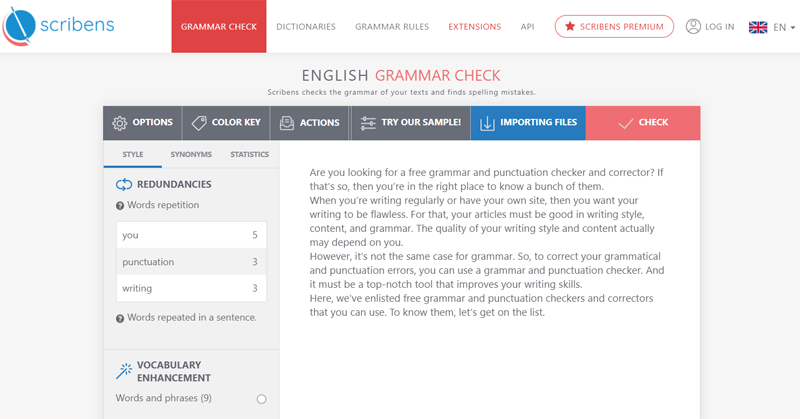
Additionally, it can correct 10 times more mistakes than Microsoft Word. So, even the most subtle mistakes in a text can also be identified and solved using this tool. Thus, you’ll get to improve the overall quality of your writing.
Key Features:
- Provides explanations on the grammar rules while making corrections. This helps you to learn and improve your English writing.
- Offers utmost security and confidentiality to your data with SSL encryption and Cloudflare firewall.
- Detects repetitions, redundancies, run-on sentences, and more faults in your writing.
- Gives detailed statistics on your texts. For example, it includes the number of words, sentences, and paragraphs along with a readability indicator.
- Able to check the definitions and synonyms of words from the dictionary and thesaurus.
Pricing:
Scribens is a free grammar and punctuation checker and corrector. The premium version of it is called Scribens Premium that’s available in 3 plans as follows:
- 1 Month: €9.90
- 3 Months: €24.90
- 1 Year: €59.9
12. Readable
As the name says, Readable is a great tool to improve the readability and engagement of your writing. It quickly tests the readability, spelling, and grammar of your texts. And then shows you how and where you can make improvements.
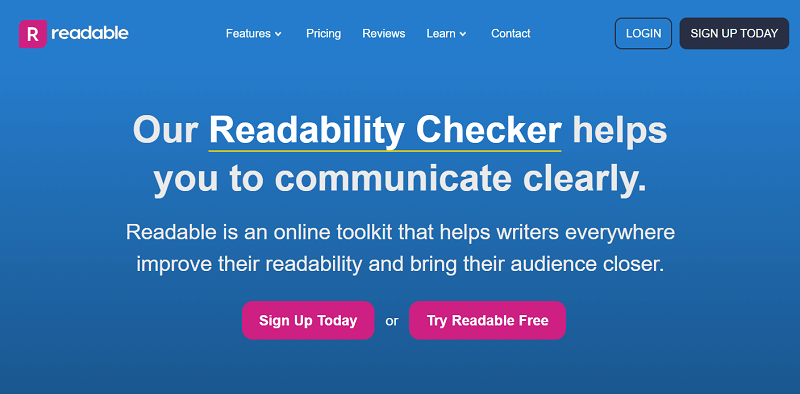
A plus point is that you get to add its powerful functionality to your own Content Management Software or other software. Not only that, you can improve your writing on files, spreadsheets, emails, and other tools like Slack or Dropbox.
Key Features:
- Analyze and provide readability scores of your writing.
- Able to keep track of the keyword density of your content. This helps your content to be on-topic for search engines.
- Along with grammar and spelling, it also checks the use of adverbs, passive voice, etc.
- Monitor the sentiment and tone of your content for maintaining consistency in the text.
- Uses accurate and trusted readability algorithms that are verified by 1000+ automated tests.
Pricing:
For more exclusive features, you can purchase premium ReadablePro. It contains 3 pricing plans for you to choose from. They are:
- ContentPro: Costs $4/mo and is ideal for authors, marketers, and educators.
- CommercePro: For eCommerce or content sites, small businesses can use it at $24/mo.
- AgencyPro: For teams that are managing multiple sites can get this plan worth $69/mo.
13. PaperRater
PaperRater is a free online proofreading tool that conducts robust grammar checking. You can use it for any kind of paper including essay, resume, research, article, blog, biography, and more. And it’ll find all the mistakes and correct them to improve your writing.
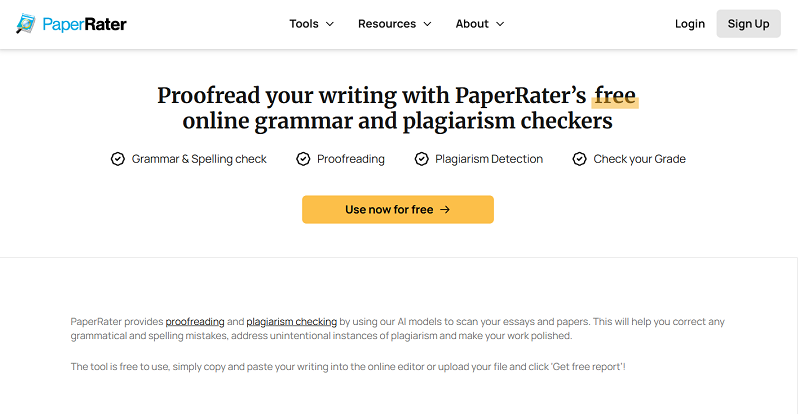
With the use of AI technology, it analyzes the submissions in real-time. And then shows the results within 5 to 15 seconds. More than that, you don’t need to sign up, log in, or download to check and correct your paper. This makes it quick and accurate at the same time.
Key Features:
- Originality score when using its plagiarism checker depicts the percentage of your paper that’s original.
- Checks and compares multiple modules like sentence length, passive voice, readability, etc. with others on the same education level.
- Gives feedback for grammar, punctuation, and spelling alongside tips to improve writing.
- Contains an automated essay scoring system that gives a score of your writing.
- Offers a vocabulary builder that provides definition and sentence examples of a word.
Pricing:
The free version of it is called the Basic plan that allows you to check 5 pages per submission.
Also, there’s a premium version i.e. Premium plan that costs $11.21/mo. Now, you get to check 20 pages per submission.
14. Virtual Writing Tutor
Virtual Writing Tutor is an online grammar checker and proofreader with lots of features. Using it, you not only get to check and correct your spelling, grammar, and punctuation while writing.
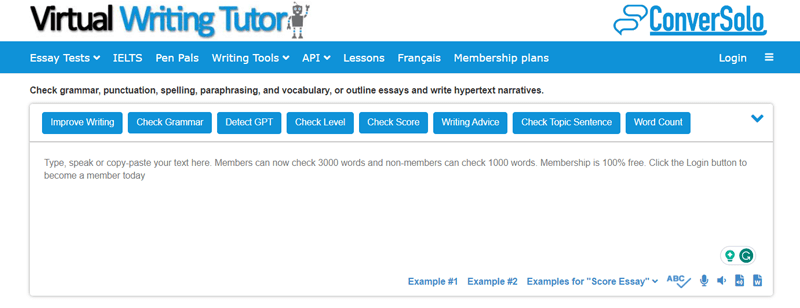
It also helps you to improve your pronunciation and more when speaking. Overall, it provides web-based ESL (English as a Second Language) teaching for both English writing and speaking.
First, you need to write or paste your texts and click on the Check Grammar button. Then the system will check the common punctuation, grammar, spelling, word choice plus ESL grammar errors. While you need to scroll down a little to see the suggestions and make corrections.
Key Features:
- Contains a word counter option that counts the total words and sentences.
- Use the vocabulary checker option for choosing the proper word choice that relates to your field of study.
- From the paraphrase checker, you get to compare the paraphrased and original text. This helps you learn to paraphrase and avoid plagiarism.
- The essay checker evaluates your essay for correcting the mistakes. Also, you get an automatic essay score.
- Consists of IELTS academic writing practice tests. Here, the tool evaluates your scores.
Pricing:
Guess what. You’ll get all these features for free. However, you can opt for premium Membership plans at the cost of $36 for a year, $16 for 3 months, $8 for 1 month, and $3 for 1 week.
15. Zoho Writer
Zoho Writer is a versatile word processing and document collaboration tool when it comes to using it for grammar and punctuation checking. It comes with an easy-to-navigate interface. This means you can check and correct grammar and punctuation errors without any steep learning curve.
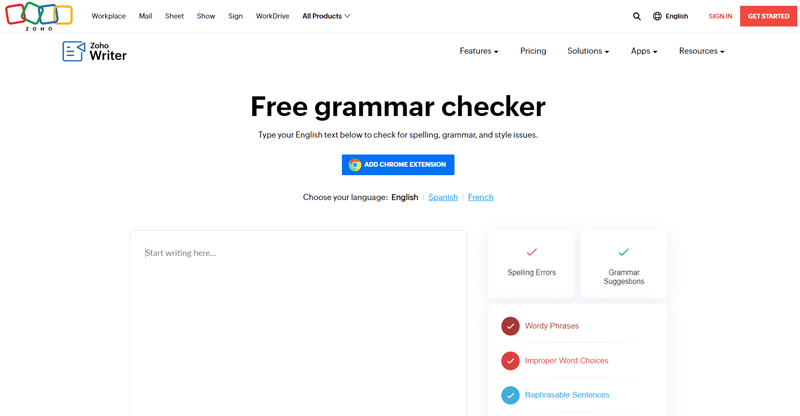
Moreover, it supports real-time collaboration. This means multiple users can work on a document simultaneously. This feature is valuable for team projects, as everyone can access and benefit from the grammar and punctuation-checking capabilities.
Key Features:
- Powered by AI and is able to identify a wide range of errors, including grammar errors, punctuation errors, and style errors.
- You can set and customize document styles, including grammar and punctuation preferences, to match your specific writing style and requirements.
- Support multiple languages, making it useful for a global audience and for individuals and teams who work in different languages.
- It has easy sharing of documents, making it straightforward to collaborate with others and receive feedback on your writing.
- Takes data security and privacy seriously, so you can trust that your documents are handled securely.
Pricing:
Zoho Writer is free to use for individuals, but there is a paid edition for businesses called Zoho WorkDrive. The Zoho WorkDrive Individual plan costs $6 per user per month.
The automation add-on for Zoho Writer is also free to use, but there is a limit of 1000 free credits per month per organization.
Once the free credits limit is exhausted, additional premium credits can be purchased at the following rates:
- 0 – 4,000 credits: US$0.05 per credit
- 4,001 – 9,000 credits: US$0.02 per credit
- 9,001 – 200,000 credits: US$0.01 per credit
16. Grammar Lookup
Another grammar and punctuation checker that uses AI for checking the mistakes in your writing is Grammar Lookup. Alongside grammar and punctuation, it can fastly highlight 1000s of style issues and spelling errors in your writing. And you can easily use it to improve your writing to the best.

After keeping your texts on the editor, you need to click on the Lookup button. Then, the spelling, grammar, and punctuation mistakes will be underlined. So, you can hover over them to correct the words easily.
Key Features:
- Checks and corrects the mispositioning of the punctuations thoroughly in your writing.
- Choose the dialect to be British English, American English, or default English.
- Can check any kind of content including academic assignments, business proposals, or articles.
- Contains a passive voice checker that helps you to maintain the sentences in active voice.
- Comes with an essay checker from which students, freelance writers, and experts feel at ease to make their paper perfect.
Pricing:
Grammar Lookup is also a free tool for checking and correcting the grammar and punctuation of your texts.
17. ReversoSpeller
ReversoSpeller is an interactive and easy-to-use spell checker. The errors in your text can either be automatically corrected or just highlighted. And it depends on the confidence score and the context of your writing.
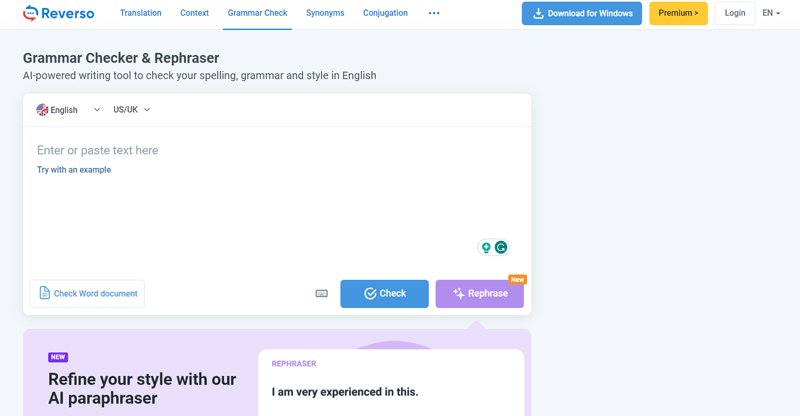
When you click on any correction, you’ll get a full explanation about the error alongside its definition. With that, you get to learn from your mistakes so that you can avoid them in the future.
Key Features:
- Identifies and corrects grammar mistakes like wrong verb tenses, prepositions, typos, and punctuation errors.
- When you click on a word, you can see its synonyms. So, you get to use the best one for delivering your message.
- Able to check and correct your writing in English and French languages.
- By clicking on the Translate button, the corrected content can be converted into other languages. Such as German, Italian, etc.
- After clicking on a word and then the conjugator option, you can view, learn, and use the conjugation words for it.
Pricing:
The free version itself contains great features. However, for more advanced checking, you can buy the premium version.
The 2 pricing plans of it are:
- Monthly: Costs 9.99 EUR/mo.
- Annual: Worth 6.49 EUR/month and billed one-time at 77.88 EUR.
18. GrammarCheck
GrammarCheck is one of the best free grammar and punctuation checker and correctors with a simple online editor. First, you need to keep your content on the editor and click on the Free Check button. And if there’s any spelling, style, or grammar suggestion, then you’ll see an underline on the texts.
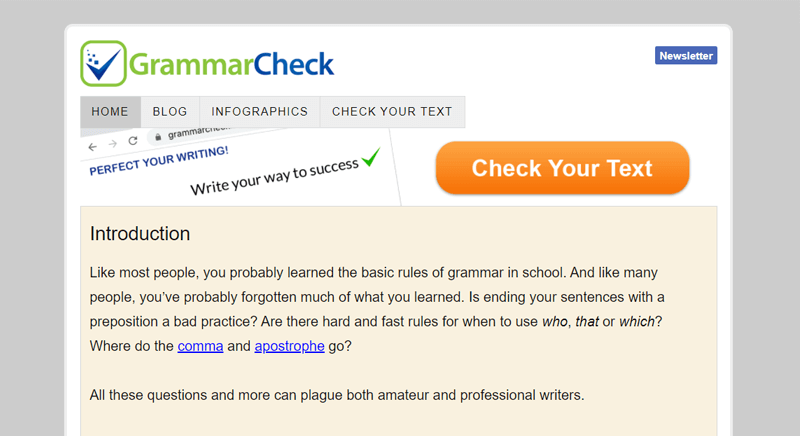
When you click on those texts, you can see the suggestions and more options. So, you get to apply those corrections only if you need them. Else, you can ignore them.
Key Features:
- Using the Deep Check button, you get to solve complex mistakes such as run-on sentences.
- Able to check common active and passive voices.
- Shows you information and suggestions about correcting capitalization, punctuation, and spelling rules.
Pricing:
Similarly, this grammar checker is also available for free.
19. Spell Check 24
Spell Check 24 is an online grammar checking software with great checking speed. You just need to paste your content and click on the Check your text button. It’ll check your writing following contextual spell checking, advanced style checking, and intelligent grammar checking functions.
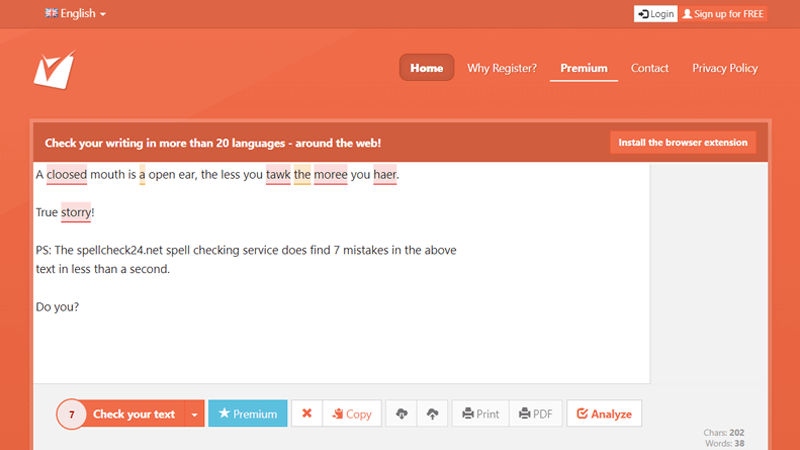
When you click on the underlined errors, you can see the suggestions with their explanation to improve your writing. You can accept the suggestions or ignore them. Once you solve all your errors, you’ll get a success message. This makes its interface intuitive and easy to use.
Key Features:
- Supports multilingual proofreading in 20 different languages and English dialects.
- From the readability analysis option, you can check the Flesch Reading Ease Index of your texts.
- Enabling word density analysis, you get to see the percentage of occurrence of the most used words on your content.
- Able to directly print your content or make a PDF instead.
- Allows you to save your texts to the cloud. Also, you can load your content from the cloud.
Pricing:
Spell Check 24 has a Guest mode that allows you to use the tool for free without any registration. Although there are certain limits to it.
To get some additional features, there’s a Registered mode. For that, you need to create an account and then use it.
Furthermore, it also has a Premium plan that costs $4.16/mo and comes with exclusive features.
20. After the Deadline
After the Deadline is free software with contextual spell checking, advanced style checking, and intelligent grammar checking abilities. Using it, you get to keep your writing error-free and also improve your writing style.
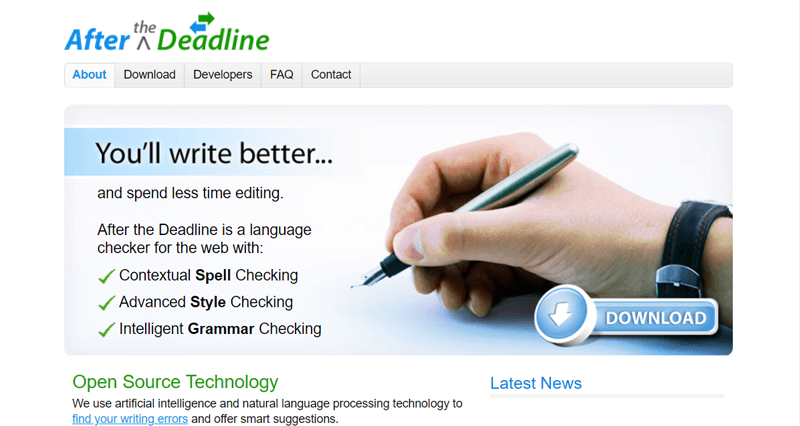
It’s an open-source technology that initiates developers to embed it in any application. By that, they can get quality texts on any site. Currently, there’s no hosted service for the web application to use on any platform. But you can download the source code and run it on your own AtD server.
Key Features:
- Provides explanations of the error for your better understanding.
- Spell checker is available in multiple languages like German, French, Spanish, etc.
- Ability to identify and suggest to not use misused words.
- Gives good customer support with the OpenOffice.org suite. Now, you’ll get help to write error-free content.
Pricing:
After the Deadline is also completely free for you to use.
21. Wordvice AI
Wordvice AI Grammar Checker is a powerful writing tool designed to improve clarity, grammar, and sentence structure using AI-driven analysis. It is widely used by students, researchers, professionals, and content writers who need accurate and polished writing.
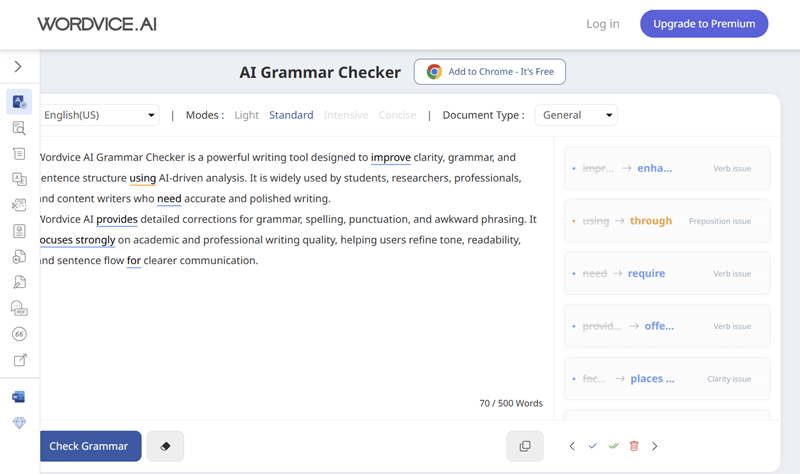
Wordvice AI provides detailed corrections for grammar, spelling, punctuation, and awkward phrasing. It focuses strongly on academic and professional writing quality, helping users refine tone, readability, and sentence flow for clearer communication.
Key Features:
- Detects and corrects grammar, spelling, punctuation, and sentence structure errors in real time.
- Improves clarity and readability by rewriting awkward or unclear sentences.
- Supports formal, academic, and professional writing styles.
- Works directly in the browser with a clean and distraction-free interface.
- Helps non-native English writers improve fluency and natural sentence flow.
- Offers additional AI tools like paraphrasing, proofreading, and translation.
Pricing:
Wordvice AI Grammar Checker follows a freemium model with both free and paid plans. The free version provides basic grammar and writing corrections with usage limits.
Paid plans unlock advanced corrections, higher word limits, and access to premium AI writing tools. The premium plans are:
- Premium: $9.95 per month, 4 AI proofreader modes, 5 AI paraphraser modes, and more.
- Premium Pro: $26.95 per month, 1000 credits, 20K words/submission, Premium features, etc.
- Team: $9.95 per month, 1M words/submission, Premium Pro features, and more.
Frequently Asked Questions (FAQs)
1. Are free grammar and punctuation checkers accurate?
2. Is my data secure when using free grammar checkers?
3. Do free grammar checkers integrate with word processors?
4. Are there character or word limits in free versions?
5. How do free grammar checkers compare to built-in spell checkers?
Conclusion
We’re now at the end of this article. Here, we enlisted 20 free grammar and punctuation checker and correctors. So, we hope you get to know them and are willing to use them for improving your writing.
Each of them has great features in its own way. Although, we highly recommend you use Grammarly. It’s because it’s most popular and accurate with many other unique features. Also, you get to use it while writing on multiple platforms.
In case you’ve any queries, then you can ask us by posting a comment down below. You can also provide us with names if we miss any of your favorite tools available. Also, comment down below, which tool you are using?
And if you like our articles, then do read some of our other articles on the best SEO tools for better ranking and how to start a WordPress blog.
Lastly, do follow us on our social media platforms on Facebook and Twitter.