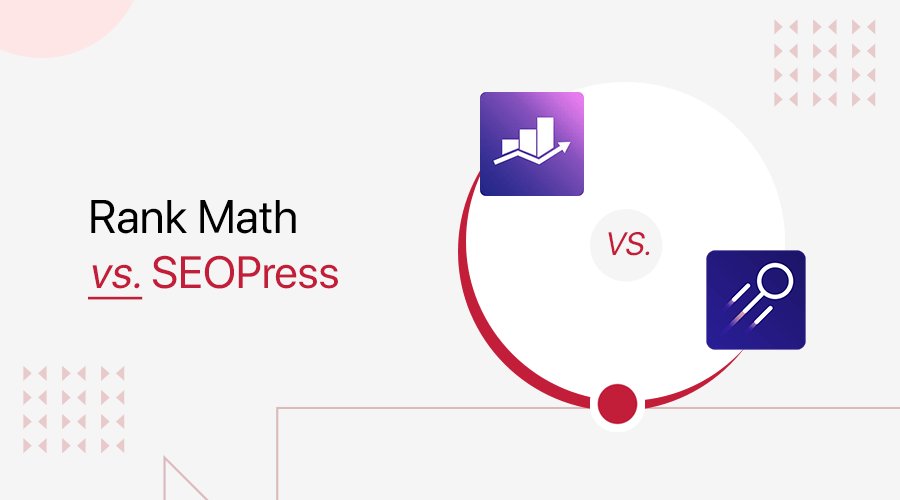Are you looking for a genuine comparison article on WordPress vs Blogger? Do you want to know which is a better blog platform, WordPress vs Blogger? If so, then you’ve come to the right place.
While starting a blog, you’ve likely heard of two of the most popular blogging platforms, WordPress and Blogger. Moreover, both are the two preferred blogging platforms on the web. Besides, both offer user-friendly interfaces for creating and managing blog content.
Whether you’re a beginner or a professional blogger, choosing between blogging platforms can be a daunting decision. In this article, we’ll compare WordPress vs Blogger side by side. And we’ll assist you in choosing the most effective one for yourself.
So, buckle up, and let’s take a closer look at the battle between WordPress vs Blogger.
A. Overview of WordPress vs Blogger
First, let’s introduce WordPress and Blogger. Let’s begin!
About WordPress
WordPress is one of the popular and user-friendly Content Management System (CMS). It’s an open-source software platform. So, anyone can download, install, and use it for free. Also, more than 43% of all websites on the web use WordPress.
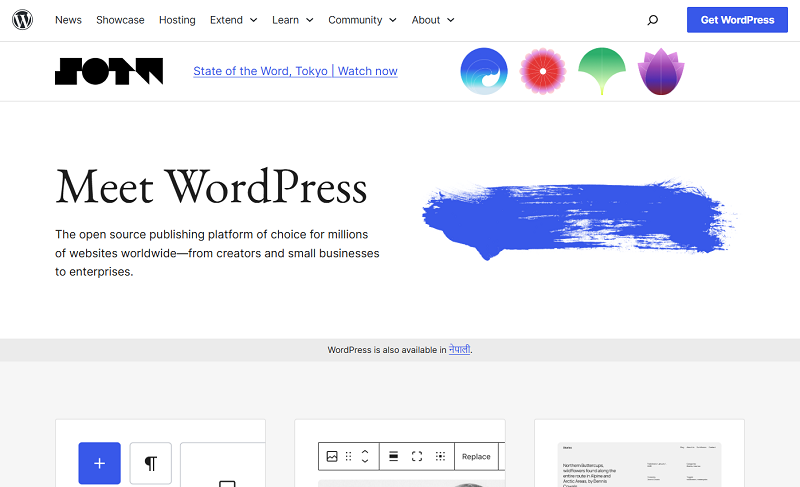
Besides, it comes with a General Public License (GPL). Which allows you to customize and modify the software as needed. This means you’ll have complete control over your website’s design and functionality.
It’s important to note that WordPress comes in two different versions:
WordPress.com is a fully-hosted blogging platform and is a commercial website builder. Therefore, your website will be hosted on WordPress’s servers. Plus, you can sign up for an account and create a blogging website easily.
On the other hand, WordPress.org is free software. So, you can download and install it on your own web hosting account. This gives you complete control over your website’s hosting environment. However, it’s a self-hosting platform, you need to get the hosting yourself.
Key Features of WordPress
- Customize every detail, from color and fonts to layouts and functionality.
- Add a store, mailing list, portfolio, social feed, and analytics; you’re in control with over 59,000 plugins.
- Your content, your design, and your data always belong to you.
- Allows you to create and manage multiple user accounts with different levels of access.
- Also, has built-in features to help improve your website’s search engine rankings, including customizable permalinks.
Learn about their differences in detail from our blog on WordPress.com vs WordPress.org.
About Blogger
Blogger is a free and easy-to-use blogging platform. This platform is owned and hosted by Google. So, Blogger allows you to create a unique and beautiful blog quickly and easily. Also, you can immediately publish your blog online as soon as you create it.
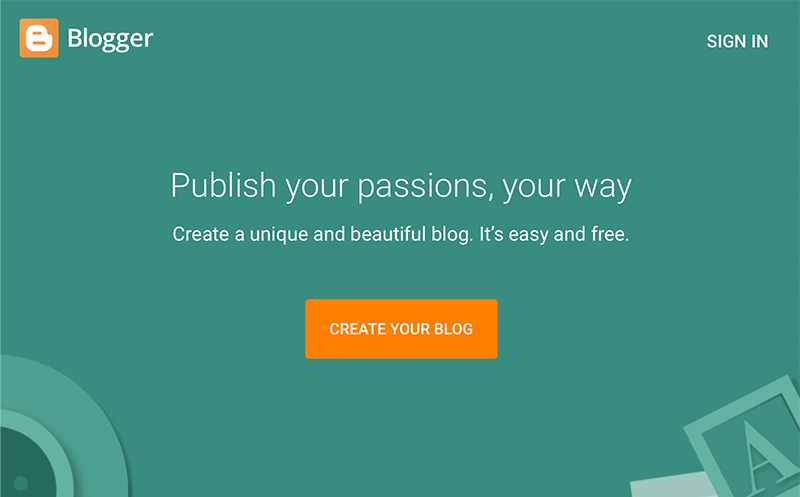
Moreover, you can choose from a selection of easy-to-use templates. Also, all come with flexible layouts and hundreds of background images. That helps to give your blog the perfect look and feel.
In addition, Blogger makes it easy to give your blog the perfect home. You can get a blogspot.com domain for free. Or buy a custom domain with just a few clicks. This means that you can have your custom URL that reflects your blog’s brand and personality.
Key Features of Blogger
- You can find out which posts are a hit with Blogger’s built-in analytics.
- Easily connect your blog directly to Google Analytics for a more detailed look.
- Also, lets you safely store thousands of posts, photos, and more with Google.
- Easily manage multiple authors and give them different levels of access to your blog.
Now, let’s start our comparison with their usability.
B. Ease of use of WordPress vs Blogger
If you’re a beginner content creator, you might not have advanced technical skills. What you need is a simple platform where you can showcase your talent. By choosing a user-friendly platform, you can save time and focus on your content.
Here, we’ll compare the setup and usage process of WordPress and Blogger.
Now, let’s jump right into it!
WordPress – Ease of Use
WordPress is easy to use even if you don’t have technical skills. You can easily add text, images, and other media to your posts and pages with just a few clicks.
It has several menus that allow you to manage and customize your website. Let’s take a look at them:
- Posts: Allows you to create and manage your blog posts, including editing, deleting, and publishing them.
- Media: This is where you can upload and manage images, videos, and other media files.
- Pages: Lets you create and manage static pages on your website, like an About Us or Contact page.
- Appearance: Easily customize your website’s appearance, including theme, site’s CSS, and widgets.
- Plugins: Allows you to install and manage plugins that add extra functionality to your website.
- Users: Manage, create, edit, and delete the users who have access to your website.
- Settings: Lastly configure various settings for your website, like site title and tagline.
Let’s take a look at how to add content to WordPress.
Once you’ve logged in to your WordPress dashboard, you’ll be taken to the dashboard. Now, you’ll need to navigate to either the “Posts” or “Pages” section. Here we’ll add new post.
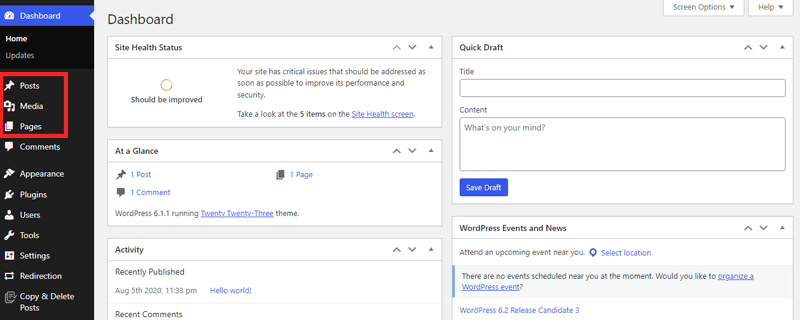
Now, click the “Add New Post” button to create a new post.
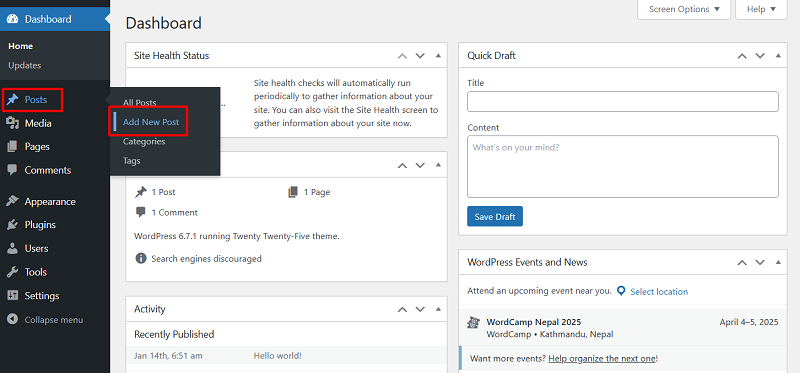
After that add content to your post using the editor. The editor allows you to add text, images, videos, and other media to your content.
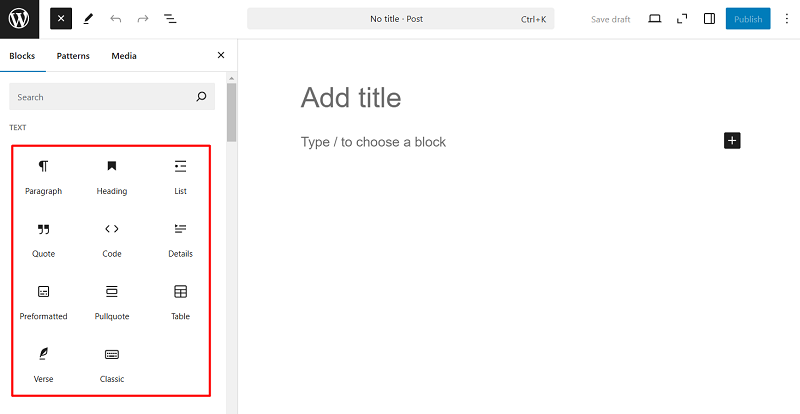
Also, use the formatting options in the editor to format your content as you see fit. Now, easily add headings, bold and italic text, and more.
Besides, you can add categories and tags to help organize your content. Making it easier for readers to find.
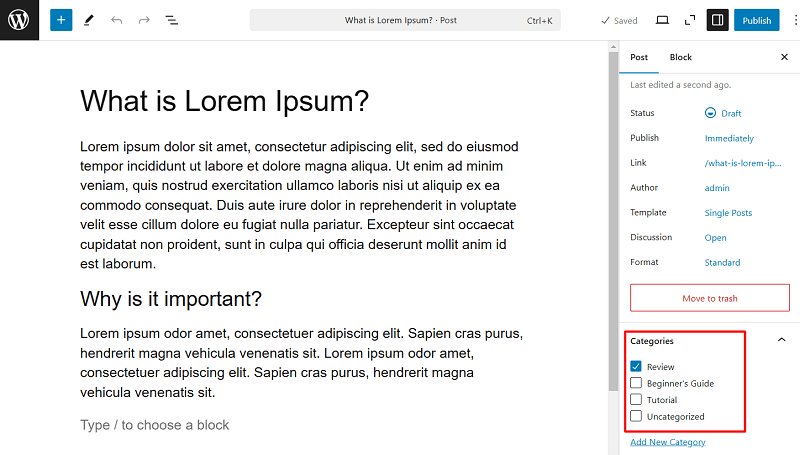
Once you’re done, you can publish it to your site by clicking the “Publish” button.
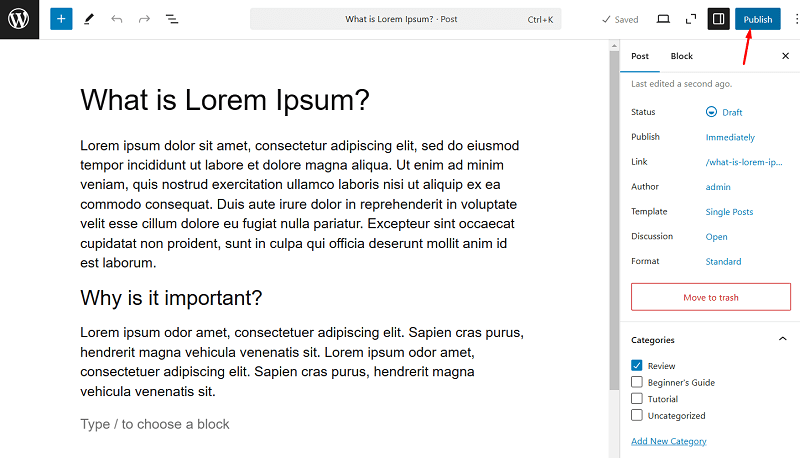
If you’re new, then check out our guide on how to install a plugin blog!
Blogger – Ease of Use
Blogger is a very simple blogging platform. It provides a free blog hosting service, so you simply need a Google account and you’re good to go. Then log in to Blogger, choose a template, and you’re able to start running your blog and publishing posts.
Blogger also has various menus to help you manage and customize your blog. Let’s take a quick look:
- Posts: Helps to create and manage your blog posts, including editing, deleting, and publishing them.
- Stats: It provides an overview of your blog’s activity, including page views, traffic sources, and audience demographics.
- Comments: Ability to manage the comments on your blog, like approving, deleting, and replying.
- Layout: Customize the layout of your blog, including adding or removing gadgets and rearranging the placement of elements.
- Theme: It helps to select and customize the appearance of your blog by choosing from a range of pre-designed templates.
- Settings: Here you can configure the blog’s title and description, privacy settings, and comment moderation.
Let’s take a look at how to add content to Blogger.
First, sign in to your Blogger dashboard and click on the “New Posts” button to create a new post.
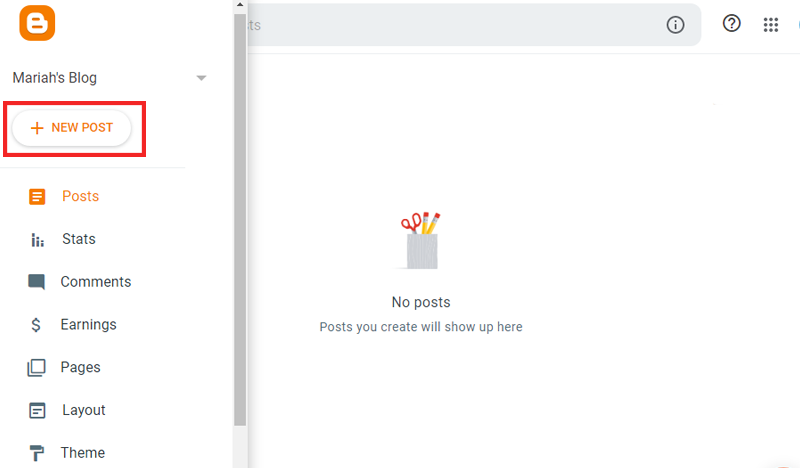
After that, you can start entering your content, including text, images, and videos, into the editor.
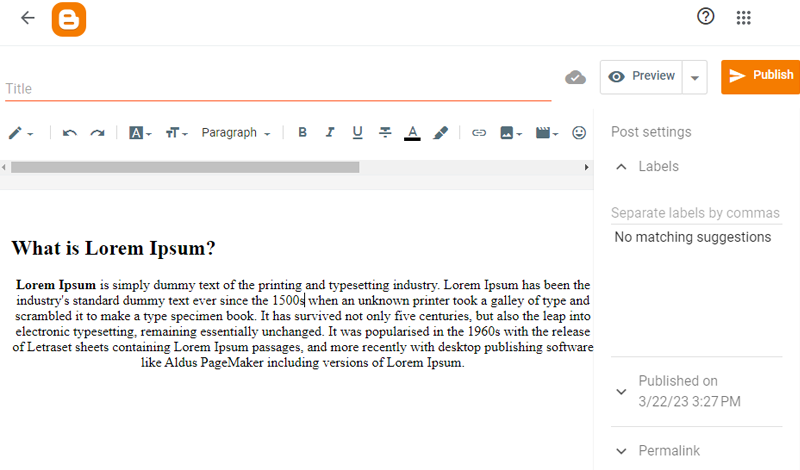
Next, click the “preview” button to check how your post will look on your website. Once you’re happy with your content, you have two options. You can either save it as a draft or publish it immediately.
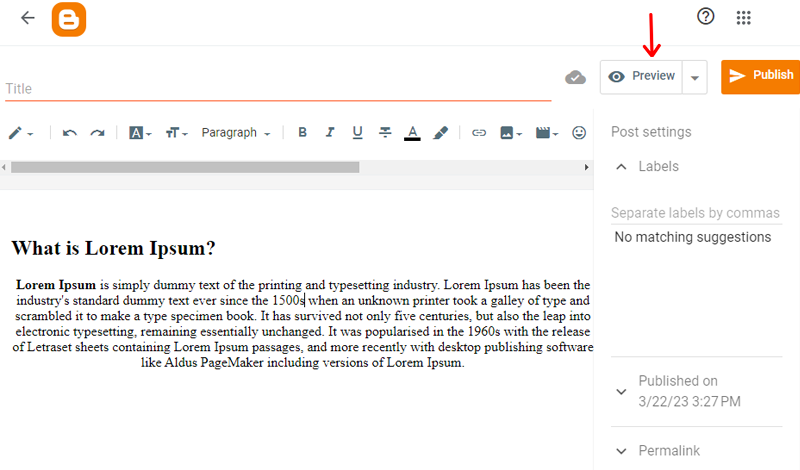
To save your post as a draft, simply click on the “Save” button. On the other hand, if you’re ready to share your post with the world, click on the “Publish” button.
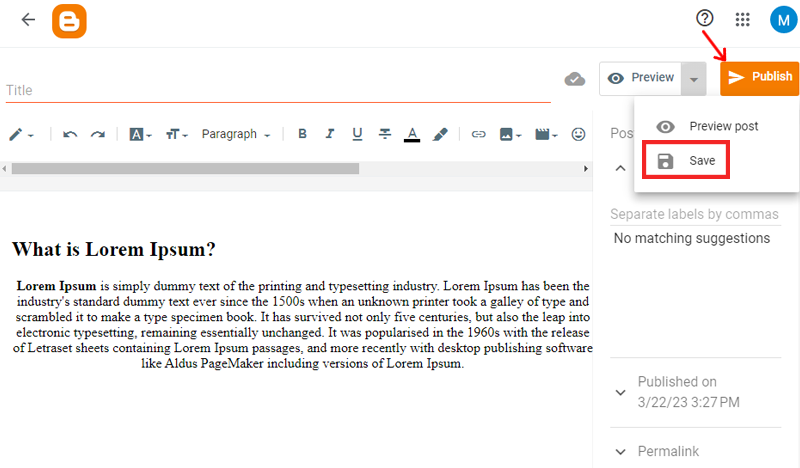
Winner – WordPress
While both WordPress and Blogger have their advantages, WordPress comes out as the clear winner in terms of ease of use. WordPress offers a more flexible and user-friendly platform that allows you to create and customize a website with ease.
C. Ownership and Control of WordPress vs Blogger
Having full ownership of your blog is crucial. Because it grants you the freedom to experiment various aspects like management, monetization, etc. Therefore, it’s an essential factor to consider when selecting a blogging platform.
WordPress – Ownership and Control
As a free and open-source platform, you can download WordPress and modify it without any cost. After downloading the installation files, it’s your responsibility to set up the platform.
Once you start hosting, the website becomes yours. Although hosting requires a few dollars, the website is yours to move, expand, change, or delete as you see fit.
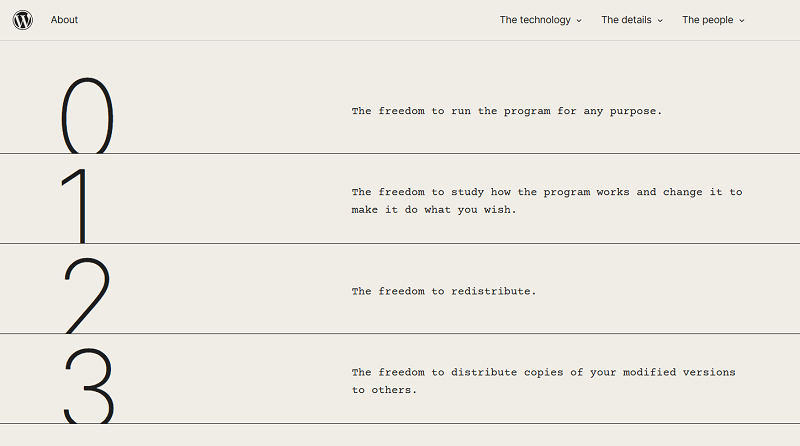
With WordPress, you’ll have complete ownership and control of your site. You can feature anything you like within the content section. Also, host your own files, and design it however you want.
The flexibility and freedom that comes with WordPress ownership and control. Therefore, allows you to fully express your creativity and vision on your website.
Blogger – Ownership and Control
When you create a blog on Blogger, you don’t get complete ownership. Blogger has its own set of rules and regulations, which can limit your control over the blog. You’ll have to comply with their terms of service. And if they change their policies, then it could affect your blog.
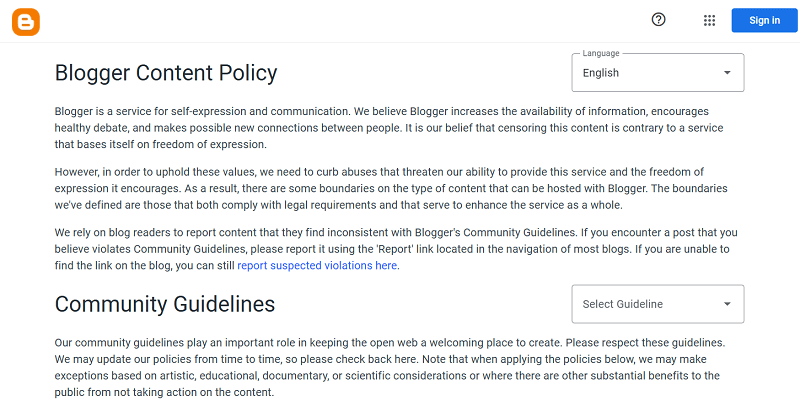
Since Google owns the platform, they have control over it. They can choose to shut it down, make changes to the features, or modify the terms of service at any time.
Overall, Blogger is a great option for beginners to start their blog. However, it may not be the best choice if you want complete ownership and control over your website.
Winner – WordPress
WordPress comes out on top when it comes to ownership and control. This is because you have complete ownership of your site. As well as you can control everything from design to content to functionality.
D. Flexibility of WordPress vs Blogger
Another thing to keep in mind is the flexibility of your blogging platform. Websites have come a long way from being static pages displaying digital content.
Therefore, websites need to be dynamic, engaging and offer interactivity to attract visitors. However, the choice of features you can add to your website depends on the blogging platform you choose.
Let’s compare WordPress vs Blogger based on flexibility.
WordPress – Flexibility
When it comes to a flexible blogging platform, WordPress is an excellent choice. As an open-source software, it offers great flexibility and customizability.
One of the best things about WordPress is its ability to extend easily to add new features. You can add any feature imaginable to your website with plugins and third-party integrations.
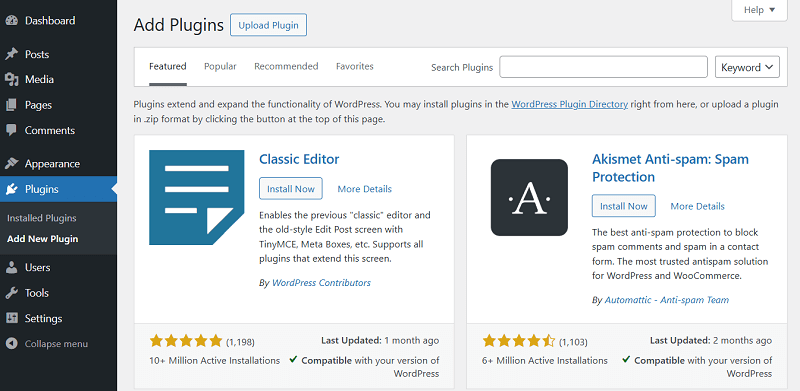
Besides, WordPress has a plethora of free and premium WordPress plugins available. Which allows you to add almost any functionality to your website. Also, it has over 59,000 free plugins in its official plugin library. You’re sure to find a plugin that fits your requirements.
Moreover, if you’ve coding knowledge, then easily create a custom plugin that adds specific functionality to your website. Or get premium plugins from the marketplace like CodeCanyon.net to add eCommerce features, fun widgets, etc.
Blogger – Flexibility
Unlike WordPress, with Blogger you don’t get much in terms of customization options. The platform offers some limited templates. But they are very basic and common ones that do not offer much flexibility.
One of the drawbacks of Blogger is that it does not have as many plugins as WordPress does. This can limit your ability to add advanced features to your website.
However, Blogger does have a set of built-in gadgets. That allows you to add features like subscription links, contact forms, advertising, and more.
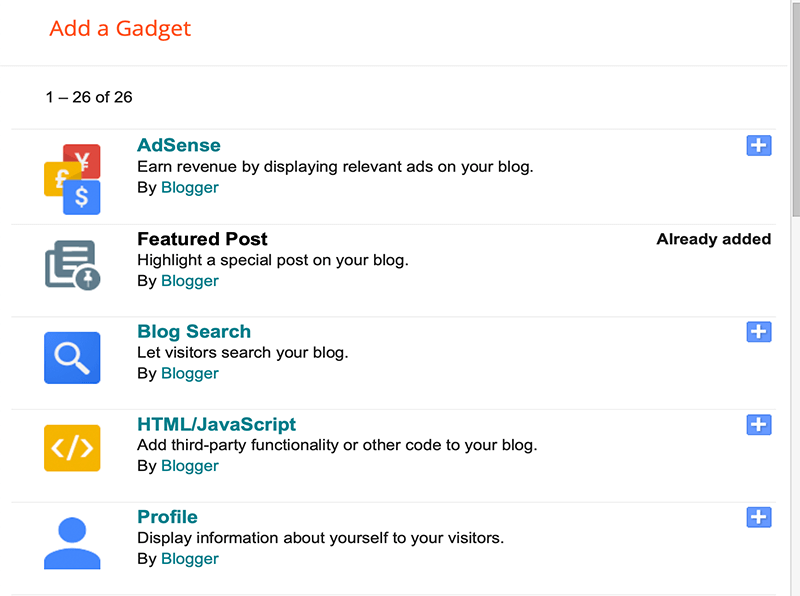
While these gadgets can be useful, they do have limited functionality. Additionally, since they are provided by Google, you don’t have control over their customization options. However, these limitations can impact your ability to customize websites to meet specific needs.
Winner – WordPress
It’s clear that WordPress is the winner. WordPress offers a more extensive range of options for you to create the website. Making it the clear winner in terms of flexibility and customization options.
E. Appearance and Design Option of WordPress vs Blogger
The visual appearance of your blog is a critical factor in attracting visitors to your website. Also, a well-designed website helps to keep them engaged with your content, which is essential in building an audience.
Let’s take a look at what are the options offered by WordPress and Bloggers in terms of appearance and design.
WordPress – Design
WordPress is an excellent choice for blogging. With over 13,000 free WordPress themes available, you’re sure to find a design that suits your taste.
Besides, downloading and installing these themes is easy and free of cost. All themes are designed beautifully and utilize modern design principles. So, to make your blog look fresh and up-to-date.
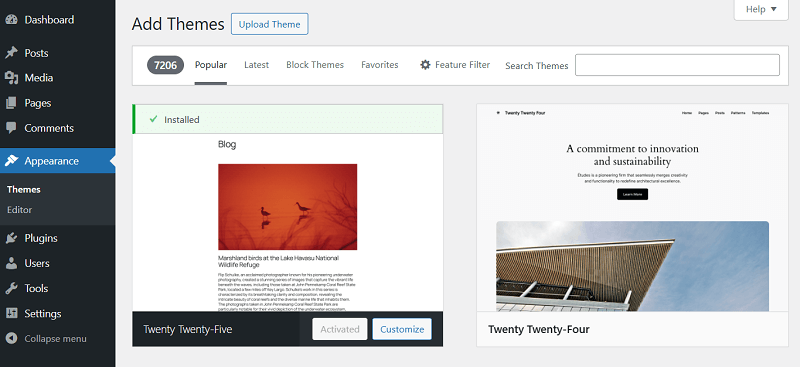
If you’re willing to pay extra, then get premium themes from the marketplace, such as ThemeForest.net. Premium themes offer a plethora of design options that can take your website to the next level.
Additionally, you can work with third-party developers to make a custom theme that meets your exact requirements. This level of customization gives you complete control over how your website looks and feels.
Blogger – Design
When talking about Bloggers, you may find that the design options available are somewhat limited. It provides a limited set of templates that you can use to create your blog’s appearance.
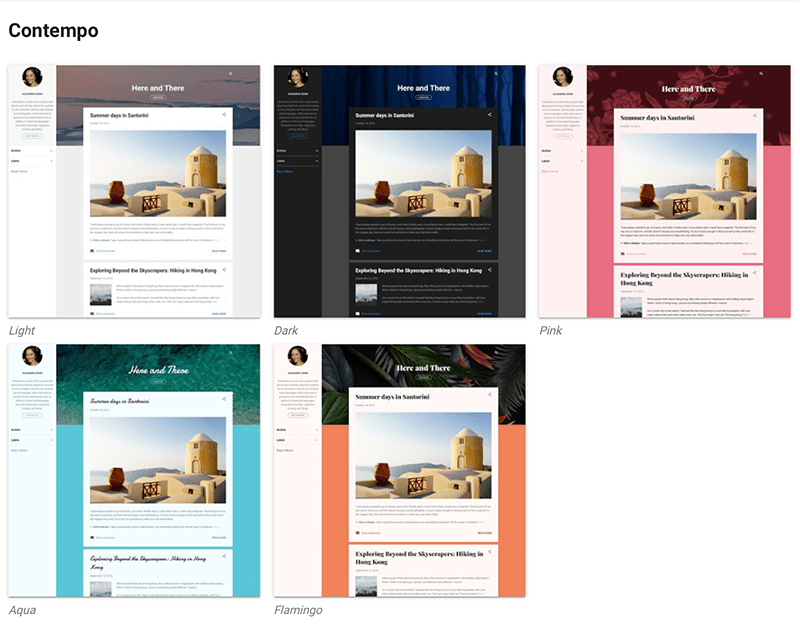
Moreover, these templates are often quite basic and used in many other blogs. So, you may find that your blog looks similar to others in your niche.
In addition, the available themes come with a limited number of customization options. This means you’ll not have the freedom to make your website’s appearance exactly how you want it.
Winner – WordPress
When it comes to comparing WordPress vs Blogger in terms of design, WordPress is the clear winner. With WordPress, you have access to a wide range of themes and customization options. Allowing you to create a unique and professional-looking website.
F. Portability Feature of WordPress vs Blogger
As your website grows, you need to consider moving it to a different platform or hosting provider to meet your needs. In this regard, it’s crucial to evaluate whether your current blog platform provides secure options for migrating your content.
Hence, another comparison factor between WordPress and Blogger is their portability feature. So, let’s take a look at them.
WordPress – Portability
One of the best features of WordPress is its portability. This feature allows you to move your site to any location you want, including a new hosting provider.
Moving your WordPress site to a new host is a straightforward process. You can export your content and data from your current WordPress installation and then import it into your new host’s installation. The process is quick and simple, and you can do it all from within your WordPress dashboard.
Furthermore, you can change your domain name with WordPress. You can simply update your domain name in your WordPress settings. After that, WordPress automatically updates all the links and URLs in your site to new domain name.
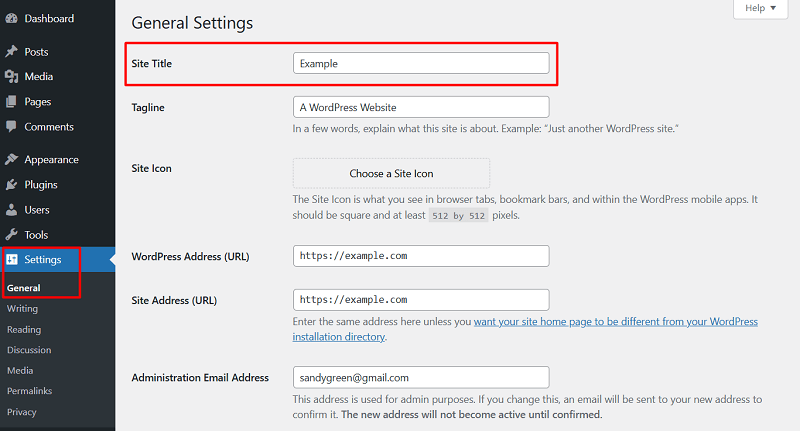
Hence, WordPress provides you with the flexibility and freedom to move your site wherever you want. Making it a reliable and convenient platform for bloggers.
Blogger – Portability
Unlike WordPress, Blogger does not offer a straightforward way to export your content and data. This means that you need to manually copy and paste your content to the new platform. Moreover, there is no guarantee that the formatting and structure of your content will remain intact during the transfer.
Besides, when moving your Blogger site is the risk of losing SEO (Search Engine Optimization) ranking, subscribers, and followers. Moving your site to a new platform disrupts your existing user base and affect your site’s visibility.
On the other hand, Google stores your data for an extended period of time. Therefore, you can always access your content and data if you need to. This can be useful if you want to switch back to Blogger or if you need to recover your data for any reason.
Winner – WordPress
WordPress emerges as the clear winner when compared to Blogger on the basis of portability. Because WordPress offers a high degree of portability. Also comes with a range of tools and options to move your site to another CMS platform without any hassle.
G. Customer Support of WordPress vs Blogger
No matter how experienced you are, there will come a time when you need help with your blogging platform. That’s why it’s important to choose a platform that has a reliable support team to assist you when you need it.
Hence, we’re comparing the customer support options between Blogger vs WordPress. Consequently, you’ll learn how well these platforms offer support to their users.
With that being said, let’s check out the customer support options of these platforms.
WordPress – Customer Support
The WordPress community is large and supportive. WordPress has many people that use this platform around the world, which makes it easier to get help.
Using this platform, you’ll have access to an extensive range of customer support options. To start, you can visit the Learn WordPress page, which offers tutorials and lesson plans for beginners. Additionally, WordPress.tv has a vast collection of video tutorials that cover various topics.
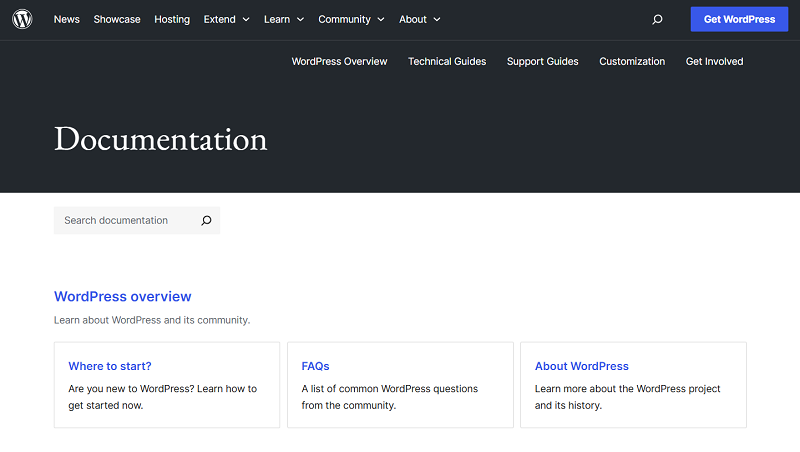
Moreover, WordPress documentation page provides a comprehensive guide on getting started with the platform. It also covers technical aspects such as installation and customization, etc.
Besides, you’ll get dedicated support forum that includes guidelines, FAQs, and various forums. Also, the support forum is a great resource to get help from the community.
Blogger – Customer Support
When it comes to customer support, Blogger offers limited support options since it is a free service. However, they provide basic documentation that you can access through their help center.
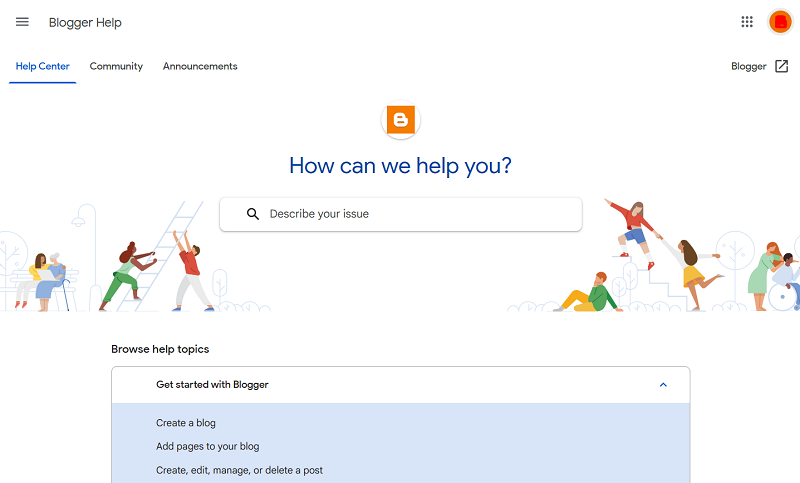
You can visit the help center and search for your issues. There, you’ll be able to browse through various help topics. Also, you’ll find articles that cover a range of topics like getting started, managing blog, and troubleshooting Blogger issues.
However, you won’t get one-to-one support with a specific issue. Because it’s a free service provided by Google.
Winner – WordPress
When it comes to customer support, WordPress is the clear winner over Blogger. Its robust support system, combined with its large user base, makes it a more reliable and user-friendly platform.
H. SEO Features of WordPress vs Blogger
Search Engine Optimization (SEO) can help get your site noticed on search engines like Google. This is often an ideal marketing technique if you would like to get free organic traffic from search engines.
Simply, SEO is the process of modifying your content in a way that gets better ranking in search results. When your site ranks high in Google’s search results, your site gets more visitors.
Hence, another comparison factor between WordPress and Blogger is their SEO options. So, let’s see how well they work with organic traffic and SEO.
SEO Feature of WordPress
WordPress is a great choice as it’s better in terms of SEO than Blogger. It offers many free and paid SEO plugins that you can use to add extra SEO features to your website. The most popular SEO plugins for WordPress include Yoast, Rank Math, etc.

Using these plugins, you can easily add meta titles, tags, and descriptions to your website. Besides, it gives suggestions on how to improve your website’s on-page and off-page SEO. Making it easier to rank higher in search engine results.
Additionally, you can integrate WordPress with SEO optimization tools, like Google Analytics and Google Search Console. Which helps you monitor your website’s traffic and performance.
Therefore, by making your WordPress website SEO-friendly, you can increase organic traffic from search engines. Eventually, this leads to more visitors and potentially more revenue.
Also, check out our comparison article on Yoast vs Rank Math & All in One SEO vs Rank Math.
SEO Feature of Blogger
If you’re using Blogger, it’s important to note that it’s a property of Google. Therefore, you can take advantage of its built-in SEO tool feature to improve your website’s SEO.
Google Analytics is the most powerful SEO tool that you can use to improve your website’s performance. It’ll help you understand what your audience is searching for. As well as what keywords they’re using to find your content.
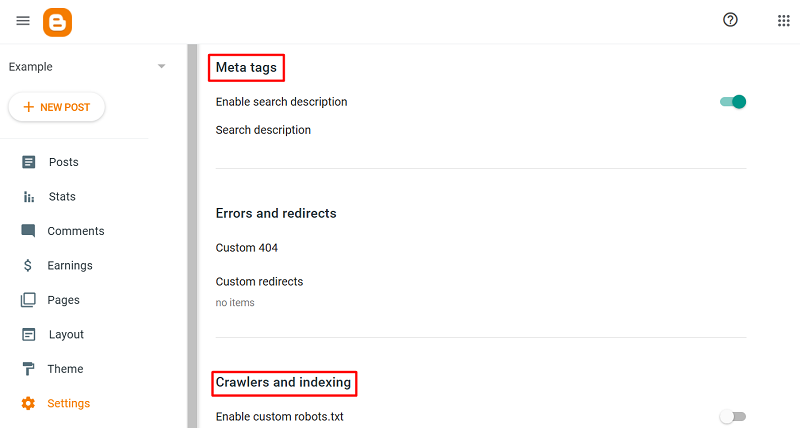
Hence, by using this information, you can come up with relevant keywords to implement into your content. Consequently, improve your chances of ranking higher in search engine results.
However, it’s important to note that it’s difficult to take care of your SEO ranking since Google owns your content. This means that you have limited control over how your content is indexed and ranked by Google.
Winner – WordPress
WordPress comes out as the winner in terms of SEO. It’s due to its flexibility, customization options, and a wide range of SEO plugins and optimization tools. With WordPress, you have more control over your website’s SEO, enabling you to optimize your content.
I. Security of WordPress vs Blogger
Certainly, it’s essential to have a robust security feature to protect your website against hacking, fraud, etc. Therefore, a secure blogging platform can provide your visitors with some peace of mind, knowing their personal information is secure.
With that being said, let’s check out the security options of Blogger and WordPress platforms.
Security Options of WordPress
WordPress is a secure platform on its own, but it doesn’t come with built-in security systems. This means that you are accountable for your website’s security protocols to keep it secure from potential attacks.
One way to ensure security is by managing your server resources effectively. Make sure that your server software and other applications are up-to-date. Because outdated software can pose a security risk.
Also, there are many security plugins in WordPress, some of them are:

Additionally, create regular backups of your website and database. This is to ensure that you can quickly restore your site in case of a security breach.
You can also use security plugins to add extra layers of protection to your website. These plugins can help you detect and prevent malicious attacks, block spam, and monitor your website for suspicious activity.
Besides, two-factor authentication is another useful security measure. This requires you to enter a second form of authentication, like a code sent to your phone.
Blogger – Security
Blogger is a service provided by Google that allows you to create and publish blogs online. When it comes to security, Google’s tech is beneficial. Because it ensures that the servers are safe and in good condition. This means that you don’t have to worry about creating backups or managing resources.
However, one thing to keep in mind is that you don’t have control over your website’s security. Additionally, Google can decide to pack up the service at any time. Hence, leaving you without a blog or access to your data.
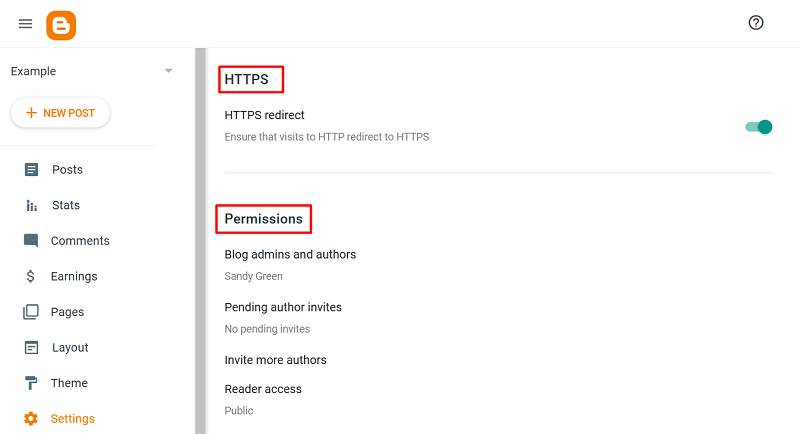
Furthermore, you can’t do anything when the Blogger platform is down. If the platform experiences technical difficulties, you won’t be able to access your blog or make any changes. Unless the issue is resolved by Google.
Winner – Tie
When it comes to choosing between WordPress and Blogger, it’s difficult to declare one as the clear winner. Both platforms have their strengths and weaknesses, so it’s a tie.
J. Monetization Option of WordPress vs Blogger
If your goal is to make a living as a blogger, then it’s essential to choose a blogging platform that offers monetization options. The platform you choose should allow you to easily make money through your blog. Whether it’s through advertising, sponsored content, affiliate marketing, or other methods.
Let’s compare WordPress and Blogger on the basis of monetization options.
WordPress – Monetization
Using WordPress you’ll have a lot of options when it comes to monetizing your blog. Since WordPress is a self-hosted free service, you’ve complete control over how you display ads. Also, you can take control on how you earn money through your blog.
Besides, you can choose the percentage of ads to display on your site. Also, you can set your own prices for sponsored content and other forms of advertising.
There are different types of free and premium plugins available from which you’ll monetize your blog.
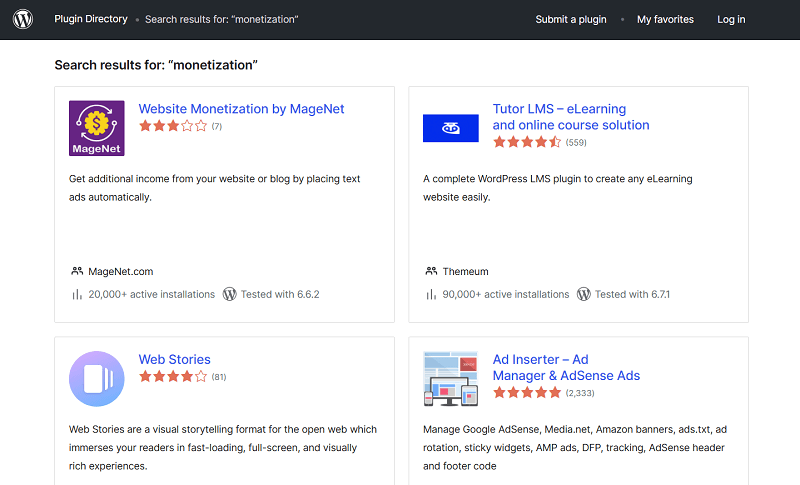
These plugins helps to create an eCommerce store, add affiliate links to your posts. As well as sell digital products or courses.
Blogger – Monetization
Like WordPress, Blogger also offers a way to monetize your blog by incorporating Google AdSense. By displaying ads on your blog, you can earn revenue through clicks or impressions.
However, there are some limitations to making money on Blogger. Unlike WordPress, it does not allow you to create an eCommerce store to sell products.
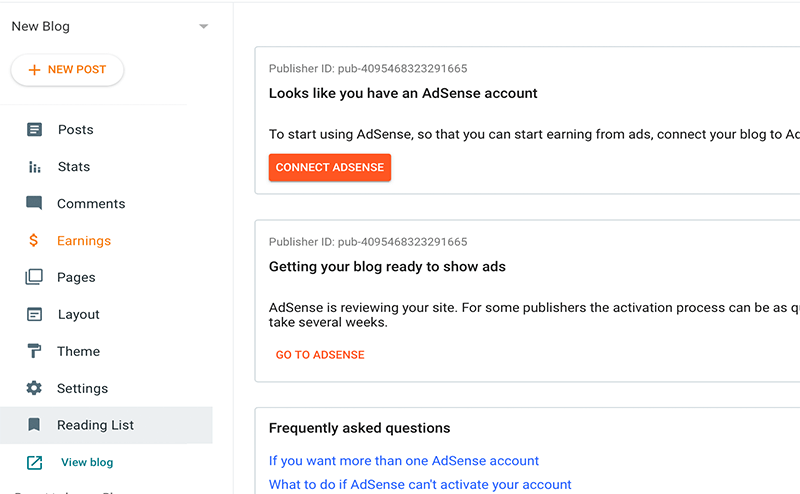
Winner – WordPress
When it comes to monetizing your blog, WordPress offers a clear advantage over Blogger. While both platforms allow you to incorporate Google AdSense. WordPress goes further by offering a range of monetization options. If you want to make money from your blog, WordPress is the clear winner.
K. Pricing of WordPress vs Blogger
As a beginner blogger, you want to be clear about how much it costs to line up a blog. You must choose the platform based on how much you are willing to spend on that blog.
WordPress – Pricing
WordPress is a free blogging platform, but to use it, you’ll need a hosting account and a domain name. The good news is that these costs are generally very affordable.
A domain name typically costs around $6.49 per year, depending on the domain extension you choose. This is the address that people will use to find your website, so it’s an important investment.
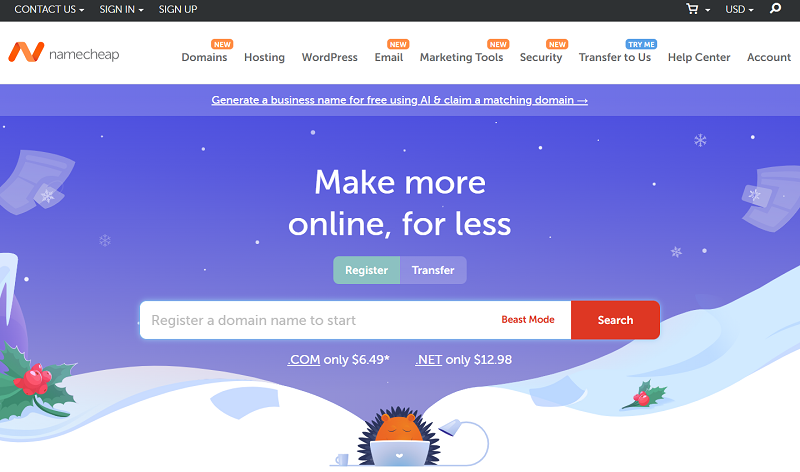
In addition, you’ll need hosting for your WordPress site. Hosting plans can vary in price, but generally start at around $4.95 per month for basic shared hosting plans. Popular hosting and domain companies like Bluehost offer hosting and domain services.
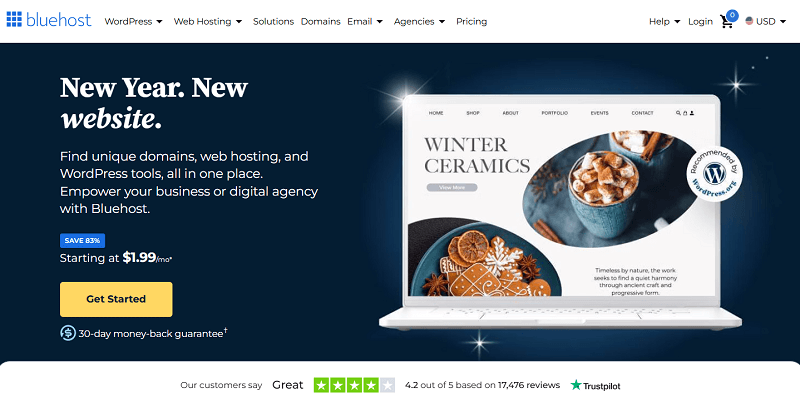
Best of all, you can go with a platform offering both of these services. Hostinger is the most recommended platform with the starting price of $2.49/mo.
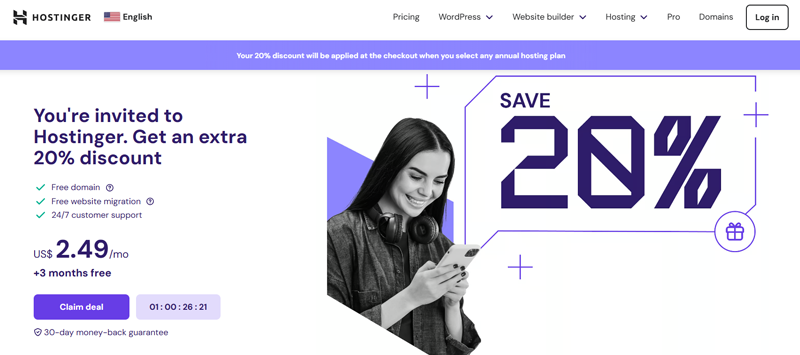
Although it costs you some extra money. The best part is, with WordPress you’ll have full control over your site.
Blogger – Pricing
Blogger is a free blogging platform that offers an all-in-one solution for content creators. It also provides both hosting and a BlogSpot subdomain for free. So, you can get started with your blog right away.
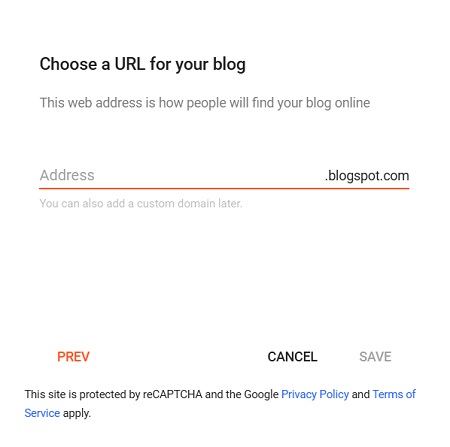
You can use a separate domain name for your blog. Simply purchase one from a domain registrar and connect it to your Blogger site.
Even though Blogger is free, it lacks some tools to get traffic and exposure.
L. Pros and Cons of WordPress vs Blogger
Now, let’s check out the pros and cons of WordPress and Blogger.
Pros and Cons of WordPress
First, these are the pros and cons of the WordPress platform.
Pros of WordPress
- It’s an open-source platform.
- Offers tons of free and premium plugin and themes.
- You’ll have full control over your website design and appearance.
- Get tons of helps and support to start your website.
- SEO-optimized platform, also offers many SEO plugins.
Cons of WordPress
- Need to buy hosting and domain name from third party.
- You’ll not get individual customer support.
- You need to take care of backups and security.
Pros and Cons of Blogger
Similarly, here are the pros and cons of Blogger in brief.
Pros of Blogger
- It’s a free platform that allows you to create and host blogs for free.
- Variety of customizable templates that allow you to create a unique blog.
- Integrates with Google AdSense and Google Analytics, to help you grow your blog.
- Also, get a blogspot.com domain for free.
Cons of Blogger
- It’s a simple platform that doesn’t offer many advanced features like eCommerce feature.
- Also, you’ll have limited control over your blog’s functionality and design.
With that, let’s sum up our comparison article between WordPress vs Blogger in the next section. Let’s get moving!
Final Verdict: WordPress vs Blogger
In conclusion, both WordPress and Blogger are outstanding blogging platforms. Each comes with its unique benefits. Depending on your website goals and personal preferences, you can benefit from using either platform.
Let’s see why you should choose WordPress.

WordPress offers a wide range of features and customization options. Making it a great choice if you want complete control over their site.
Also, it’s open-source software, vast community of developers and users. Moreover, you’ll get a wide range of plugins and themes.
Further, it offers endless possibilities for creating a unique and professional-looking blog. Plus, with its robust SEO features, helps your blog rank higher in search engine results. Eventually attracting more organic traffic.
Now, let’s discuss why you should choose Blogger.
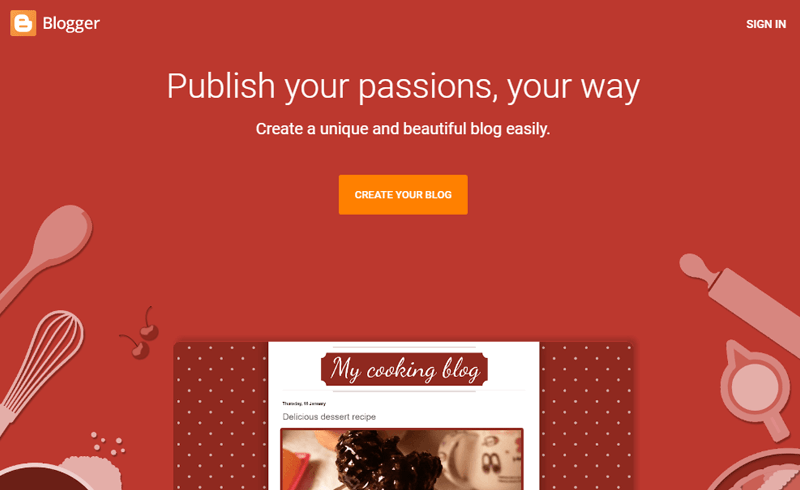
On the other hand, Blogger is a simple and user-friendly platform. Perfect for beginners and those who want to focus on creating content. It’s also without having to worry about the technical details of managing a website.
Also, it’s an all-in-one platform, free hosting, and offers BlogSpot subdomain. Making it easy to get started with blogging right away.
Hence, we hope you’ve a clear idea about your website requirements. Based on that, you can go with any of the 2 platforms that match better.
Overall, both platforms perform well in what they do!
Conclusion
That’s all for here, folks! We’re at the end of this comparison article between WordPress vs Blogger.
Hopefully, you understand the similarities and differences between them. Also, we hope you’re able to choose an ideal platform for your website.
We’d recommend WordPress, if you want to get more control over the design, feel, and content. To monetize your blog and still grow your audience, WordPress is the way to go. With the thousands of accessible plugins, the creative possibilities are endless.
If the purpose of your blog is to share your thoughts and make fun content, then Blogger could be your go-to platform. However, Blogger doesn’t have enough features for your professional growth.
Hence, both platforms are good in their own ways. And it all depends on your requirements. But if you’ve more queries, then post them in the comment section. We’re here to help!
You may also want to see our guide on how to update WordPress to the latest version and the best WordPress multisite hosting.
Lastly, don’t forget to follow us on Facebook and Twitter to get the latest blog updates.