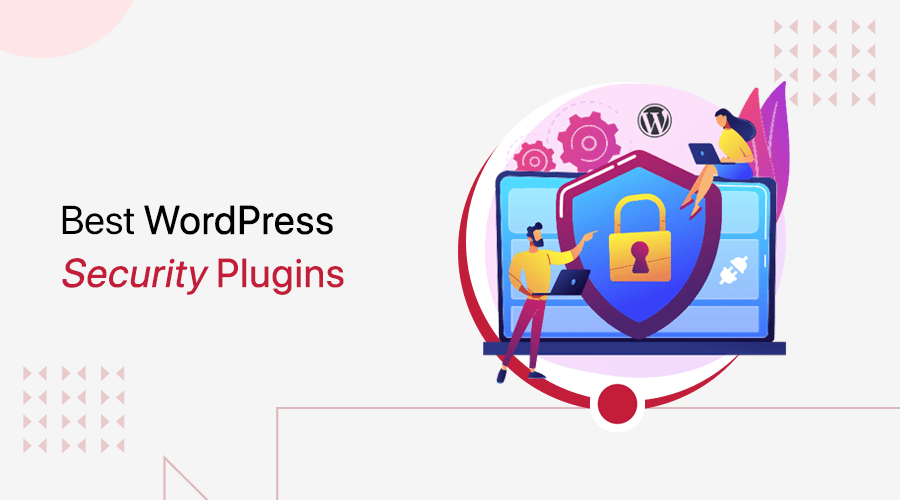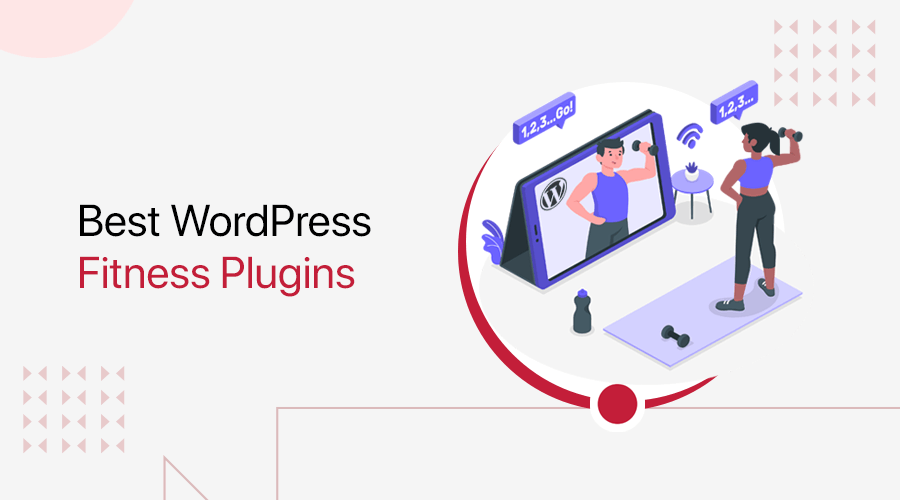Did you know there are over 64,600 WordPress plugins available today?
From free plugins (almost 60,000 in the WordPress Plugin Directory) to premium options (over 5,200 on CodeCanyon), there’s something for every website need.
But with so many choices, it can feel overwhelming to find the right tools for your site.
Don’t worry as we’ve got you covered!
In this article, we’ll explore the 25+ best WordPress plugins for 2025.
Whether you want to speed up your site, boost security, or create a stunning design, these plugins can help. They’re easy to use, beginner-friendly, and powerful enough to transform your website.
Let’s dive in and find the perfect plugins to make your WordPress site amazing this year!
Ready? Let’s go!
How to Choose the Best WordPress Plugins?
Now that you have an idea of the best WordPress plugins and tools available. You may be wondering how to choose the right ones for your website. Here are some factors to consider when selecting plugins:
While choosing plugins, you’ve to consider some points like:
- Purpose: Consider the specific functionality you need for your website and choose plugins that align with those needs.
- Ratings and Reviews: Check the ratings and reviews of the plugin to get an idea of its reliability and user satisfaction.
- Compatibility: Ensure that the plugin is compatible with your WordPress version and other plugins you have installed.
- Support: Look for plugins that have active support from the developer to ensure timely resolution of any issues.
- The features it offers: Different plugins offer various paid and free features. Thus, you can check which ones you would prefer the most and choose accordingly.
- Updates: Choose plugins that are regularly updated to stay compatible with new WordPress versions and to address any security issues.
So, these are the few things you can look at when choosing a plugin that will work for you. Now, let us check the best WordPress plugins and tools.
25+ Best WordPress Plugins and Tools for 2025
These are the best WordPress plugins you can find. Each plugin contains features and pricing plans, so carefully select a plugin. Now, let’s move on!
1. Rank Math
Rank Math is a powerful SEO plugin for WordPress that helps you optimize your content to rank higher in search engines. This plugin offers a range of features that makes the process of SEO optimization easier and more efficient.

One of the most significant advantages is its ability to provide AI-generated suggestions that help you optimize your content. Which analyzes your content and suggests improvements based on best SEO practices.
In addition, it has a built-in advanced SEO analytics module that helps you monitor your website’s performance. It also provides valuable insights into your website’s ranking and traffic. Furthermore, it helps you identify areas where you can improve your SEO strategy.
Main Features of Rank Math
- It has a built-in advanced SEO analytics module that allows you to see the keywords which you rank for.
- Its Google Index statutes help you track the current index status of your pages.
- Also has Google Analytics integrations, so you can see all your website metrics with meaningful insights.
- You can track keywords and their search engine positions with the Rank Tracker.
- Also, know exactly what SEO techniques are working for you by tracking your keyword’s position.
Pricing:
This is a freemium plugin available at both the free and premium version. The free version is readily available at the official plugin directory of WordPress.org. Also directly install it from your WordPress dashboard.
Whereas its premium version is available on its official website in 3 pricing plans.
- Pro Plan: Costs $4.92 per month billed annually with 7.5K AI credits. It also includes a powerful schema generator, 1,000 keywords to track, and more.
- Business Plan: Costs $20.99 per month billed annually with support for 200 client websites. It also provides free 18K AI credits, 20,000 keywords to track, and more.
- Agency Plan: Costs $49.99 per month billed annually with support for 750 client websites. It also includes 75,000 keywords to track, a powerful schema generator, and more.
Rank Math SEO Alternatives Plugins
Want to try Rank Math alternatives for your site? Check them out below.
- Yoast SEO – You’ll have access to real-time analysis of your content using this plugin. Ensuring that your keywords, titles, and meta descriptions are all optimized for SEO. Get it free from WordPress.org, while the premium version starts from $99 per year.
- All-in-One SEO – Offers features to help improve your SEO strategy. Its SEO Audit Checklist can detect and fix critical errors affecting your search engine rankings. The free version is available on WordPress, And the paid version starts at just $49.60 per year.
2. WPForms
WP Forms is a popular WordPress form builder plugin that was created by WP Beginner. With its drag-and-drop form builder, you can create amazing forms in a minute without coding skills.

Besides, it lets you create contact forms, donation forms, subscription forms, and many more. Moreover, with beautiful graphs and charts, you can use them to run surveys or polls.
Moreover, it integrates seamlessly with third-party payment systems like PayPal. This means you can easily collect payments from your website.
Main Features of WPForms
- It offers you about 150+ templates, both free and premium ones.
- Allows you to create WordPress contact forms and many other types of forms without any coding.
- Create 100% mobile-friendly forms, meaning your forms will look great on all devices including a laptop, desktop, or mobile.
- Also, get an email notification instantly when a form is submitted.
Pricing
WPForms has both free and paid plans. Get the free version from the official plugin directory of WordPress.org.
Whereas the premium version is available on its official website with 4 pricing plans.
- Basic Plan: Costs $49.50 per year to use on a single site. it also includes unlimited forms, unlimited submissions, unlimited users, etc.
- Plus Plan: Costs $99.50 per year to use on 3 sites. it includes everything from the basic plan and Mailchimp integrations to Aweber integration, and more.
- Pro Plan: Costs $199.50 per year to use on 5 sites. it includes everything from the plus plan and payment from Stripe, Square, PayPal, and more.
- Elite Plan: Costs $299.50 per year to use on unlimited sites. it includes everything from the pro plan and premium integrations like Salesforce, Hubspot, etc.
WPForms Alternatives
- Gravity Forms – This plugin allows you to create custom forms, capture leads, and collect payments. You can configure your form to show or hide fields, sections, etc based on user selection. It’s a pro plugin with a starting price of $59 per year.
- Contact Form 7 – It’s a free WordPress plugin that allows you to manage multiple contact forms. Also, you can customize the form and mail contents. Its free version is available on the WordPress.org plugin repository.
3. Elementor
Elementor is a powerful and intuitive website builder plugin for WordPress. With this plugin, you can build a professional, pixel-perfect website using an intuitive visual builder.

Additionally, it allows you to create beautiful designs with ease. You can choose from 300+ professionally designed templates. Besides, you can customize every aspect of your website design, including fonts, colors, backgrounds, and more.
Also, it comes with 40+ widgets. Including, Box Shadow, Background Overlays, and Hover Effects. Therefore, you can make every website stand out and capture your visitors’ attention.
Main Features of Elementor
- It allows you to add widgets, shapes, and images, change width, and height, move and place it anywhere on your page.
- You can animate your image and move it into different effects like horizontally, vertically, or even both.
- Also, choose from about 26 shape dividers and apply it to your background. Some of the shape dividers are mountains, drops, clouds, etc.
- It offers you integrations with platforms like email marketing services, social media platforms, and also WordPress plugins.
Pricing
You’ll get this website builder plugin in both the free and premium versions. The free version is easy to download from the official plugin directory of WordPress.org.
Whereas, there are 4 options available for premium plans on its official website. All the plan includes 100+ basic and pro widgets, WooCommerce builder, form builder, landing page builder, marketing tools, etc.
- Essential Plan: Costs $59 per year ($4.92/month, billed annually) for a single website. Includes 57 Pro widgets, theme builder, dynamic content, and 24/7 support.
- Advanced Solo Plan: Costs $79 per year ($6.58/month, billed annually) for a single website. Includes 86 Pro widgets, form builder, popup builder, custom code & CSS, and more.
- Advanced Plan (Popular): Costs $99 per year ($8.25/month, billed annually) for up to 3 websites. Includes 86 Pro widgets, form builder, popup builder, and more.
- Expert Plan: Costs $199 per year ($16.58/month, billed annually) for up to 25 websites. Includes all advanced features with premium support for freelancers managing multiple sites.
Elementor Alternative Plugins
- Beaver Builder – This page builder works on the front end of your website. It allows you to create responsive web pages using an intuitive drag-and-drop editor. The free version is available on WordPress.org, while the pro version starts at a price of $89.
- WPBakery Page Builder – It’s a premium plugin that enables you to create pages from both front-end and back-end options. This plugin is available at a regular plan cost of $74 as one-time payment from CodeCanyon.net.
4. Spectra
Power up your WordPress Gutenberg editor with Spectra Gutenberg blocks. This plugin offers advanced and powerful blocks that can help you build websites in no time.
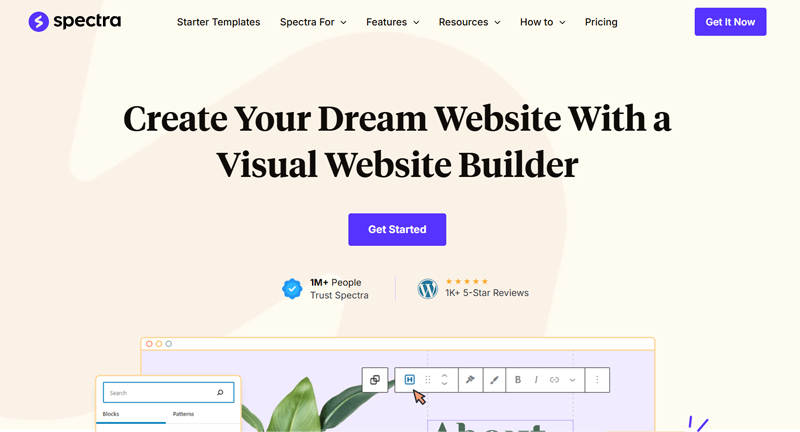
Firstly, it offers container blocks that can help you create beautiful layouts with flexbox-powered containers. With these blocks, you can easily add content and arrange it in an aesthetically pleasing way.
Additionally, the image block allows you to add images to your webpage with ease. Simply upload an image and add it to your content. Also, add reviews or ratings to your website with the star ratings block. This block makes it easy to add star ratings to your content.
Main Feature of Spectra:
- Comes with form blocks that allow you to create an interactive contact form, newsletter, etc.
- It includes 20 creative and unique blocks and several options to design stunning websites.
- Every block is optimized for performance so your website will load at a lightning-fast speed.
- Also, it has 42+ presets to make your website look more professional.
- You’ll also have 100+ expert-designed templates so you don’t have to design from the scratch.
Pricing:
This plugin is available for free. So, you can download it from the official plugin repository of WordPress.org. Or easily install it from your WordPress dashboard.
However, if you want advanced features, then you can purchase the premium version of Spectra. It’s available to you at the cost of $49 per year for a single website.
Ultimate Addons for Gutenberg Alternative Plugins
Looking for another Gutenberg blocks plugin? Then, here are some examples of such WordPress plugins.
- GenerateBlocks – It offers advanced features like the ability to create global styles. So, effortlessly implement them across your website. The free version is available on WordPress.org. If you opt for the premium version, it’s available for just $99 per year.
- Kadence Blocks – This exceptional plugin provides around 19 additional blocks to use. Including tabs, info box, table of contents, countdown, an icon list, etc. Get the free version from WordPress.org, and the premium version from its website for $89 per year.
5. Essential Addons for Elementor
If you’re using Elementor as your page builder, then consider enhancing your experience with Essential Addons for Elementor. It provides the best elements library that can take your Elementor pages to the next level.
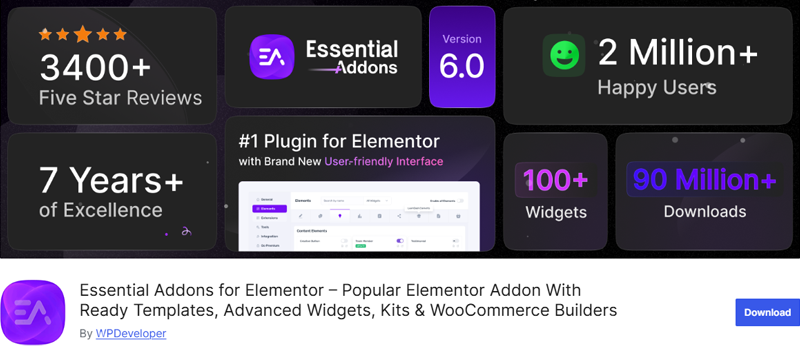
Besides, it offers more than 90 creative elements and extensions that are completely customizable. The plugin also offers an element control option, allowing you to enable or disable individual elements as needed.
Moreover, you’ll have over 3,000 ready blocks and templates through Templately. With these premade templates and sections, you can quickly create professional-looking websites without any hassle. Simply install Templately to get access to these premade blocks and templates.
Main Features of Essential Addons for Elementor:
- It comes with 50+ useful widgets including a post grid, post timeline, fancy text, countdown, etc.
- Ability to deactivate unnecessary widgets, while keeping your site running smoothly and reducing its load time.
- Easily add creative parallax effects to your content.
- Also, hide your content with password protection.
- Using the conditional display feature, display your preferred content based on the logic conditions you’ve set.
Pricing:
Get this freemium plugin that is available on both the free and premium versions. The free version is easily downloadable from the official plugin directory of WordPress.org.
Whereas the premium version is available on its official website with 4 pricing plans.
- Single Website Plan: Costs $37.48 per year (discounted from $49) for a single site. Includes 1-year support and updates, 85+ widgets, 15 extensions, and free access to Templately Pro for 1 month.
- Unlimited Plan: Costs $74.98 per year (discounted from $99) for unlimited sites. Includes 1-year support and updates, 85+ widgets, 15 extensions, and free access to Templately Pro for 3 months.
- Lifetime Unlimited Plan: Costs $187.48 (one-time payment, discounted from $249) for unlimited sites. Includes lifetime support and updates, 85+ widgets, 15 extensions, and
Essential Addons for Elementor Alternative Plugin
Want to try Essential Addons for Elementor alternatives for your site? Check out the following plugins:
- Happy Addons for Elementor – It’s a feature-rich plugin that enhances your experience with the Elementor page builder. It includes the Theme Builder, Header Footer Builder, etc. Get the free version from WordPress.org and a premium version starting for $37.
6. WooCommerce
WooCommerce is the most popular eCommerce plugin for WordPress. It was launched in 2011 and is widely recognized for its simplicity and flexibility. With 74 themes to choose from, you can easily create a beautiful storefront to showcase your products.
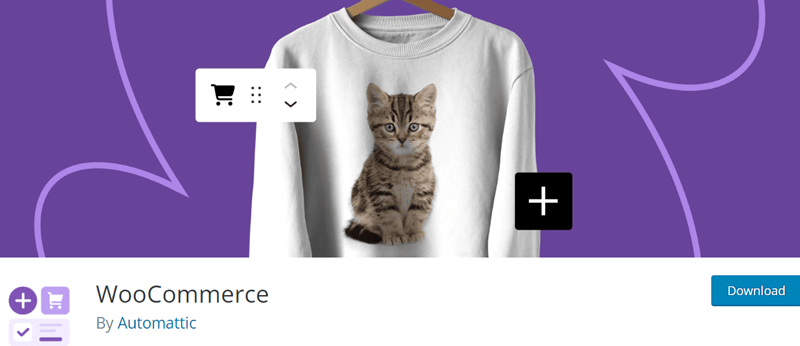
Additionally, managing your store has never been easier with the WooCommerce mobile app. You can access your store from anywhere. Also, stay on top of your sales, orders, and customer information.
The best part is that you own and control your store data. And if you choose to share usage data, it’s anonymized and kept secure.
Main Features of WooCommerce
- It’ll assist you and manage all your customer’s data and accounts including inventory management, order management, etc.
- Moreover, it allows third-party integrations like PayPal, Google Pay, Apple Pay, and Amazon Pay.
- You can increase revenue with an optimized shopping cart experience that converts.
- Print USPS labels right from your dashboard and even schedule a pickup with WooCommerce Shipping.
Pricing
WooCommerce is a free eCommerce platform available on the official plugin directory of WordPress.org.
However, there are many free and paid extensions that add features to this plugin. Some of them are WooCommerce Payment which is free. Also, you’ll get Membership Suit for WooCommerce which costs $199 per year.
WooCommerce alternative Plugin
- Easy Digital Downloads – It’s a lightweight eCommerce plugin that specializes in selling digital products. It’s a free plugin available for download from WordPress.org. Also, get the premium plan starting at $99.50 per year.
7. Wordfence
Wordfence is the most powerful and popular firewall and malware scan WordPress plugin. This plugin is the highest active WordPress security plugin.

Its real-time firewall blocks malicious traffic and provides reliable protection against threats. It also includes a real-time IP Blocklist that blocks all requests from the most malicious IPS.
Moreover, it provides protection against brute force attacks by limiting login attempts. Ensuring your website remains secure. Hence, you can protect your website against various cyber threats and ensure that your data remains secure.
Main Features of Wordfence
- Country blocking feature to put geographical protection that prevents content theft and other activities harmful to your site.
- Able to view the activities of your traffic with the live traffic feature.
- Also, with advanced manual blocking features, you can block traffic from any source with suspicious behavior.
- it also comes with a malware scanner that checks core files, themes, and plugins for malware.
Pricing
This freemium plugin is available on both the free and premium versions. Get the free version from the official plugin directory of WordPress.org.
Whereas the premium version is available on its official website with 3 pricing plans.
- Wordfence Premium Plan: Costs $149 per year for a single site. Provides real-time updates to firewall rules and malware signatures, a premium IP blocklist with over 40,000 known threat actors, country blocking, etc.
- Wordfence Care Plan: Costs $590 per year. Designed for business owners, this plan includes Wordfence installation, configuration, optimization, monitoring, unlimited incident response, etc.
- Wordfence Response Plan: Costs $1,250 per year. Ideal for mission-critical websites, it provides 24/7/365 incident response with a 1-hour response time and more.
Wordfence Alternative Plugins
- Solid Security – Formerly known as iThemes Security, its Away mode feature blocks all access to the admin dashboard when you’re not present. Securing your WordPress login with several layers of security. Get the free version on WordPress.org, with premium plans starting at $199 per year.
- Sucuri Security – This cloud-based plugin offers robust DDoS prevention. It’s built for small businesses, web professionals, and enterprise organizations. Its free version is available on WordPress.org. While the premium version starts at $229 per year.
8. UpdraftPlus
UpdraftPlus is the most reliable WordPress backup and restores plugins. Also, it’s the world’s highest-ranking and most popular scheduled backup plugin.
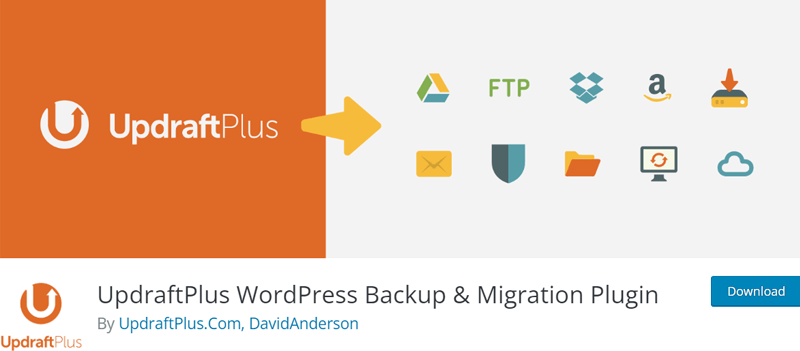
With this plugin, you can backup your files and database backups into the cloud. Making it easy to access your backups from anywhere. Also, restoring your website is just a click away.
It also offers database encryption, which adds an extra layer of security to your backups. With this feature, you can ensure that your data is always safe and secure. Even if someone gains unauthorized access to your backups.
Main Features of UpdraftPlus
- You’ll get a scheduled backup every 8 – 12 hours daily, weekly, monthly, or yearly.
- Moreover, it also provides an option to choose the number of scheduled backups you can retain.
- Store data in remote file storage locations like Google Drive, Dropbox, Microsoft One Drive, email, and many others.
- With the Migration add-ons, you can easily migrate files from other plugins, or file storage services to your WordPress site.
- Also, you can also transfer encrypted data to cloud storage like Google Drive, Dropbox, etc.
Pricing
UpdraftPlus has both free and also premium plans. The free version is available on the official plugin library of WordPress.org.
While the premium version is available on its official website with 5 subscription plans.
- Personal Plan: Costs $70 per year for up to 2 sites.
- Business Plan: At $95 per year, use it for up to 10 sites.
- Agency Plan: This plan costs $145 per year and you’ll get a license for 35 websites.
- Enterprise Plan: It’s worth $195 per year and you’ll have the license for unlimited domains.
UpdraftPlus Alternative Plugins
- Everest Backup – This is a free plugin available on WordPress.org. It allows you to view the overall backup history and download databases, themes, plugins, and media with ease. Meanwhile, you can also upgrade it at the cost of $39/year.
- Solid Backups – This premium plugin allows you to customize what you want to save while taking a backup of your website. The starting cost of the lowest plan is $8.25 per year. Hence, making it a great option for those looking for a reliable backup solution.
9. WP Rocket
Improve your website’s speed and performance with WP Rocket. It’s one of the #1 WordPress caching plugins on the market. With its powerful features, it can help make your site load ultra-fast, boost your SEO, and increase conversions.

Additionally, its page caching feature stores a static version of your website’s pages. This means that visitors can quickly load your website. As the server doesn’t need to regenerate the page every time someone visits it.
Moreover, its GZIP compression feature compresses web pages on the server which reduces the file size. When visitors access your site, their browsers can quickly decompress these files, allowing them to get your content quickly.
Main Features of WP Rocket
- It’ll automatically speed up the viewing cart and checkout process and ensure a better customer experience.
- You can enable caching for mobile devices and speed up loading time for smartphone users too.
- You can minify and combine the CSS and JS files of your site, optimize CSS delivery, and load JS deferred.
- It’s compatible with the most popular themes and plugins.
Pricing
This premium plugin is available on its official website with 3 pricing plans.
- Single Plan: Costs $59 with one year of support and updated for a single site.
- Growth Plan: Costs $119 with one year of updates and support for 10 sites.
- Multi Plan: Costs $299 per year. Includes product updates and support for 50 websites.
WP Super Cache Alternative Plugins
- LiteSpeed Cache – This free plugin is available on WordPress.org that offers advanced caching features like cache vary support. Also, the cache can vary based on user group, geolocation, and currency, making it a great option for a powerful caching solution.
- WP Super Cache – It’s a free plugin available on WordPress.org that creates HTML files for dynamic pages. Which helps improve page speed and load times. To optimize your website’s performance, WP Super Cache is an excellent option to consider.
10. Jetpack
Jetpack is a comprehensive WordPress plugin. With 24/7 auto security and real-time backups, you can rest assured that your site is safe and secure. Plus, if something does go wrong, you can restore to any point with just one click.

In addition, it offers tools to help you manage migration. Whether you’re moving your site to a new host or simply duplicating it for testing purposes. It helps you migrate theme files, plugins, and more to your new database.
Plus, it has the ability to create full database backups and clone websites. Therefore, you can easily repair broken sites or create copies for testing and development.
Main Features of Jetpack:
- It provides you with many security features, for instance, two-factor authentication and brute force attack protection.
- Also, you can easily track your page views and also the location of your visitors.
- Enjoy the SEO features like optimizing your URL, descriptions, and meta descriptions.
- You’ll also have monetization features like Jetpack ads which is an alternative to Google AdSense.
- It also provides an option for accepting payments, whereby you can easily accept money via PayPal and other alternatives.
Pricing
Jetpack offers you both free and paid plans. Get the free plan from the official plugin directory of WordPress.org.
There are new features on paid plans that offer more advanced features.
- Security Plan: Costs $9.95 per month billed yearly. It includes VaultPress Backup (10GB), Scan, and Akismet Anti-spam (10k API calls per month).
- Growth Plan: Costs $9.95 per month billed yearly. Includes features to grow your audience, such as Stats (10k site views, upgradeable), Social tools, and Newsletter and monetization tools.
- Complete Plan: Costs $24.95 per month billed yearly. Offers the full Jetpack suite with real-time security tools, improved site performance, and additional tools to grow your business.
You can also get other products with individual plugins like VideoPress, Social, Boost, etc.
11. BuddyPress
If you want to add a modern, robust, and sophisticated social network to your website, then BuddyPress is for you. With this plugin, your members can easily register on your site.

Besides, members can create user profiles that include a range of details about themselves. This allows your members to interact with each other and make social connections.
Additionally, this plugin helps to create and interact with groups. Allowing your members to connect with others who share similar interests, hobbies, or goals. In addition, the plugin also offers private conversations that allow members to communicate with each other.
Main Features of BuddyPress:
- Also, this plugin helps site builders and developers to add community features to your website.
- It comes with a robust compatibility API that makes every page look and feel right with any WordPress theme.
- Plus, comes with built-in support for Akismet and bbPress plugins.
- You’ll also have a BuddyPress theme that’s just like the WordPress theme with additional templates.
Pricing:
This is a completely free plugin available at the official plugin directory of WordPress.org.
BuddyPress Alternative Plugin
Have a look at the best alternatives for BuddyPress:
- BuddyBoss – It’s a popular WordPress plugin and theme package for creating online memberships, and courses. You can also create forum discussions, social groups, etc. It comes with both free and pro versions, with the pro version priced at $299 per year.
12. Mailchimp for WordPress
Mailchimp for WordPress is the go-to newsletter software. It helps you to create better newsletters through various methods. Besides, you can easily connect your WordPress site with Mailchimp and start sending emails to your subscribers.

With this plugin, you can grow your email list by creating good-looking sign-up forms that are mobile-optimized. You’ll also have complete control over the form fields and can build forms using native HTML.
Moreover, it allows you to send WooCommerce orders to Mailchimp. So, you can see exactly what your subscribers have purchased. Also, know how much revenue your email campaigns are generating.
Main Features of Mailchimp for WordPress
- Mailchimp offers various integrations like Contact Form 7, Gravity Forms, Ninja Forms 3, BuddyPress, MemberPress, and Events Manager.
- Keep track of the forms and pages which are performing the best.
- Show your sign-up methods anywhere. Posts, pages, widget areas, PHP templates.
- Automatically update subscribers in Mailchimp when your users update their profiles.
- Ability to view subscribes and unsubscribes straight from your WordPress dashboard panel.
Pricing
Get the free version from the WordPress.org plugin repository. Or, download it from its official.
For the premium version, there are the following pricing plans.
- Single Plan: Costs $99 per year for a single site.
- Plus Plan: Costs $149 per year for up to 3 sites.
- Pro Plan: Costs $199 per year for up to 10 sites.
All the above-mentioned plans include priority support. Plus, all premium features like better forms, eCommerce integration, easy form styling, etc.
Mailchimp for WordPress Alternative Plugins
- Optin Monster – This lead generation plugin provides various campaigns like sidebar forms, floating bars, countdown timers, popups, etc., to boost leads. Get the free version from WordPress.org, while the paid version starts at $7 per month.
- Newsletter – It comes with unique features such as automated newsletter creation. Easy-to-use Drag and drop composer to build responsive newsletters. Download the free version from WordPress.org. And the paid add-ons with starting cost of $69/year.
13. Smush
Smush is another powerful WordPress plugin for image optimization. It can optimize your images up to 2 times more than regular optimization methods. Also, it works in the background, so you can close the plugin and still expect the optimization process to continue.
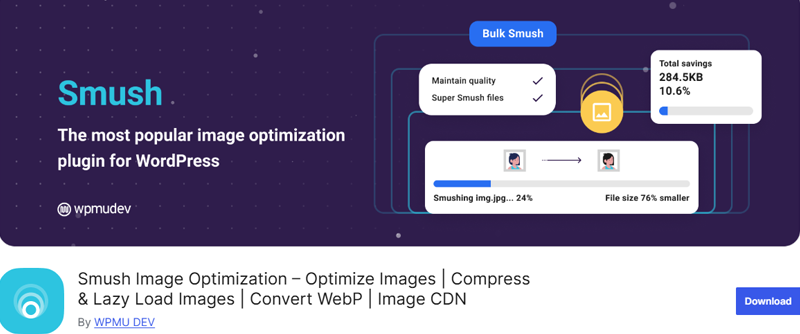
With this plugin, you can compress images without any visible drop in quality. Besides, compresses images in any directory and optimizes all the images on your site. Including NextGen images, Amazon S3, and images in every WordPress plugin and theme package.
Main Features of Smush
- It’s compatible with your favorite themes, links, and media libraries
- Also, includes the wrong size detector, which detects the image immediately and compresses it to an appropriate size.
- If your page has a bunch of images it’ll drastically speed up your page by serving only the images being viewed.
- All the image optimization is done via the Smush server.
- It can compress up to 50 attachments at once.
Pricing
Get the free version of the Smush plugin from the official plugin directory of WordPress.org.
Also, get the premium version from its official website with 4 pricing plans.
- Basic Plan: Costs $3 per month (billed yearly, saving $144). Suitable for a 1-site license. It includes 5GB CDN, 5GB backup storage, 24/7 WordPress support, and more.
- Standard Plan: Costs $5 per month (billed yearly, saving $240). Suitable for 3 sites. It includes 10GB CDN, 10GB backup storage, 24/7 WordPress support, and more.
- Plus Plan: Costs $10 per month (billed yearly, saving $480). Suitable for 10 sites. It includes 20GB CDN, 20GB backup storage, 24/7 WordPress support, and more.
- Unlimited Plan: Costs $20 per month (billed yearly, saving $960). Suitable for unlimited sites. It includes 50GB CDN, 50GB backup storage, 24/7 WordPress support, and more.
Smush Alternative Plugin
- Imagify – This plugin offers 3 compression levels, Normal, Aggressive, and Ultra. Ensuring no loss of image quality, stronger, and strongest lossy compression. The WordPress.org version is free, while the paid version starts at $4.99 per month.
14. MonsterInsights
MonsterInsights is one of the best Google Analytics plugins for WordPress. It allows you to easily add, customize, and manage the Google Analytics website tracking services on your WordPress site.

What’s great about this tool is that you can get customized reports. Which eliminates the fluff and only shows you the stats that matter. So, you’ll be able to see exactly what’s working or what’s not. Allowing you to make data-driven decisions for your website.
Main Features of MonsterInsights
- You can view the browsing session of the customers and have an insight into how they are viewing the website.
- Offers you a report with the Google Analytics data.
- Ad tracking feature shows you exactly how many times each banner ad has been clicked.
- You’ll be able to export PDF reports or forward them easily to clients or companies.
Pricing
You can get MonsterInsights for free with its many included features. To download the free version, go to the plugin repository of WordPress.org. Or just install it right from your dashboard with ease.
You can also get premium versions with the following 3 pricing plans:
- Plus Plan: Costs $99.50 per year, use on 1 site, features for standard reports, growth tools, and standard tracking.
- Pro Plan: Costs $199.60 per year, use on 5 sites, features for advanced reports, tracking, integration, and growth tools.
- Agency Plan: Costs $399.60 per year, use on 25 sites, features for site management all of the Pro plan.
MonsterInsights Alternative Plugin
- Site Kit by Google – Official Google plugin to deploy, manage, and get insights from critical Google tools. Get metrics for your entire site and individual posts. It’s a totally free plugin available to download from the WordPress.org plugin directory.
15. WPML
WPML (WordPress Multilingual) plugin is a great option to consider for translating your website. With this plugin, you can easily translate your pages, posts, and taxonomies, including the theme’s text. You can even choose to auto-translate your entire site for non-English visitors.

To stay consistent with your translations, you can tell WPML exactly how you want terms to appear on your site. This way, you can ensure that your translations are accurate and effective. Overall, WPML is a powerful plugin that helps you create a successful multilingual website.
Main Features of WPML:
- You’ll have full control over how your URLs look.
- Also, you’ll be able to set SEO meta information for translations.
- It comes with 100+ languages to translate your website.
- You’ll also get help from professional translators.
Pricing:
It’s a premium WordPress multilingual plugin available on its official website in 3 pricing plans,
- Blog Plan: At €39, you get to translate unlimited pages, posts, and menus yourself for 1 production and 3 development sites.
- CMS Plan: Costs €99 and comes with support for eCommerce, page builders, Full Site Editing (FSE), and more for 3 production and 9 development sites.
- Agency Plan: At €199, it offers all the CMS plan features and unlimited sites.
WPML Alternative Plugins
Here are the best alternatives to WPML:
- Polylang – Enables you to create multilingual sites easily. Providing a customizable language switcher, to add on your website’s navigation or use as a widget. It’s available for free on WordPress.org, and a premium version with a starting price of €99.
- TranslatePress – It’s a freemium WordPress plugin that allows you to translate your website directly from the front-end interface. Also, easily translate the entire page at once. Get the free version from WordPress.org, and the pro version at €8.25 per month billed yearly.
16. Akismet
Akismet is a trustworthy anti-spam plugin that is easy to manage. It’s designed to check your comments and contact form submissions for any spam content. Doing so prevents your site from publishing harmful content.
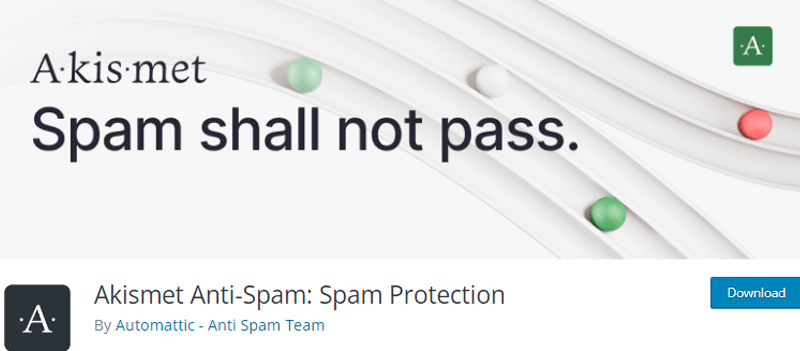
The plugin works by filtering out any comments or contact form submissions that seem suspicious or irrelevant. Also, analyzes the content and the user’s IP address to determine whether it’s spam or not. Ensuring that only genuine comments and messages get through to your website.
Main Features of Akismet
- Also, provides you with a status update on every comment under your website.
- You can see which comments were cleared by this plugin, and which were spam and posted by moderators.
- Discard feature helps in avoiding and blocking the worst spam right away.
- It integrates well with other services like Jetpack, and Contact Form 7.
Pricing
This plugin is free for personal websites. So, you can download it from WordPress.org or from its official site. Also, easily install it right from your WordPress dashboard.
However, you need to buy a paid version for commercial websites. It comes with few pricing plans on its official website.
- Plus Plan: Costs $9.95 per month, you get 10K – 40K API calls/mo and priority support. It’s best for commercial sites.
- Business Plan: Costs $49.95 per month and comes with 60K API calls/mo for unlimited sites. This makes it best for multisite installs.
- Enterprise Plan: It’s the custom plan that’s best for large enterprises and offers custom API limit and dedicated support.
Akismet Alternative Plugin
- Antispam Bee – This is a free WordPress plugin that can effectively block spam comments and trackbacks. That also without the use of captchas or sharing personal information with third-party services.
17. Redirection
The next plugin is a Redirection plugin, one of the most popular redirect managers for WordPress. With this plugin, you can quickly create and manage redirects without needing any Apache or Nginx knowledge.

Besides, it keeps track of 404 errors, which can be a major problem for your site’s SEO. By redirecting those 404 errors, you can improve your site’s overall ranking.
Moreover, it can match query parameters and pass them through to the target URL. This means that you can redirect URLs with specific query parameters to the appropriate pages.
Main Features of Redirection
- You can easily redirect your URL and export it to different web servers.
- Through Redirection, you can export redirection from Apache and Nginx.
- Displays geographic information about an IP address, as well as full user agent information.
- Also, able to disable or reduce IP collection to meet the legal requirements of your geographic region.
- Ability to log any redirect happening on your site, including those performed outside of Redirection.
Pricing
Redirection is 100% free to use. You can download it from the official plugin directory of WordPress.org. Even install it from your WordPress dashboard.
Redirection Alternative Plugins
- 301 Redirects – It helps you manage and create 301, 302, and 307 redirects for WordPress sites. Also comes with a 404 error log widget. Its free version is downloadable on WordPress.org. The premium version has starting cost of $49.
Social Media Share Button is the fastest-loading social media plugin for WordPress. It covers more than 200 social media platforms. Making it easy for your visitors to share your content, increasing your site’s visibility and reach.

Additionally, you can upload custom share icons of your choice. This means that you can personalize your social share icons to match your site’s branding and design. Furthermore, you can pick from 16 different designs for your social media share icons.
Moreover, you can give several actions to one social media share icon. For example, you can set up your Facebook share icon to lead visitors to your Facebook page. Where your visitors can like and follow your updates.
Main Features of Social Media Share Buttons
- You can customize the social media buttons and place them at the end of the post.
- Also give your icons an animation like auto shuffling, mouse-hover effect, etc.
- Ability to make your social media icons ‘float’ or ‘sticky.’
- You’ll be able to add ‘counts’ to your social media buttons.
Pricing
This plugin is available in both the free and premium versions. The free version is easily downloadable from the official plugin directory of WordPress.org.
Whereas, the premium version also known as Ultimately Social is available on its official website with 2 pricing plans.
- Non-Commercial Sites Plan: Costs $19.98 with a 14-day money-back guarantee.
- Commercial Sites Plan: Costs $29.98 with a 14-day money-back guarantee.
Social Media Share Button Alternative Plugins
- Social Media Share Button By MashShare – This plugin uses no external script dependencies. All code is loaded directly from your website ensuring your and visitors’ privacy. This is a free plugin available to download from WordPress.org.
- Social Media Feather – It supports adding social buttons for sharing or following. You can easily add it to all your posts, pages, or custom post types. It’s also a free plugin available in the plugin directory of WordPress.org.
19. Broken Link Checker
Broken Link Checker is a WordPress plugin that monitors all internal links and external links on your site. Helping to fix any bad links and ensuring that your site is running smoothly.

Besides, this plugin helps detects links that don’t work. This includes broken links, missing images, and redirects. By identifying these issues, you can quickly fix them and improve your site’s overall performance.
Also, notifies you via dashboard or email when it detects a broken link. This means that you can stay on top of any issues and address them in a timely manner.
Main Features of Broken Link Checker
- It makes broken links display differently in posts.
- You can easily fix broken links by redirecting and replacing them.
- Also, helps to find out 404 errors on your website before your customers find them.
- It prevents search engines from following broken links.
Pricing
This plugin is free to use and it’s available to download from the plugin directory of WordPress.org.
Broken Link Checker Alternative Plugin
- Broken Link Checker by miniOrange – it helps to check dead links present on your website. It finds and verifies links posted anywhere on your website. This plugin is free to use and available to download from the WordPress.org plugin directory.
20. The Events Calendar
The Event Calendar is an exceptional WordPress plugin that can help you easily create and manage events. With this plugin, you can manage both in-person and virtual events. Hence, making it an excellent choice for any type of website.

Furthermore, it allows you to save venues and organizers. Therefore, making it easy to manage and organize your events. You can also view events in a calendar month view with tooltips, an event list view, and a day view. Giving you plenty of options to showcase your events.
Main Features of The Event Calendar:
- You can share all your dates and keep organized with event categories and tags.
- It offers responsive views making it easy to find events on the go.
- Also, use your calendar to organize clubs, churches, and neighborhood groups.
- Ability to highlight your events with multiple views like list, day, week, photo, amps, etc.,
Pricing:
It comes with both free and pro versions. You can easily download and install this plugin from either WordPress.org or its official website directly from your dashboard.
If you want to enjoy additional features, then you can opt for the pro version available on its official website. It has 5 pricing plans:
- 1 Site Plan: Costs $149, includes updates and support for one year, custom fields, advanced widgets, and more.
- 3 Sites Plan: Costs $299, includes premium support, location search, and everything from the single site plan.
- 10 Sites Plan: Costs $499, includes everything from the 3-sites plan along with Elementor integration, advanced event management tools, and more.
- Multisite Plan: Costs $499, includes updates and support for one year, additional calendar views, and everything from the 10-sites plan.
- Unlimited Plan: Costs $999, includes everything from the multisite plan with Elementor integration, recurring events, and unlimited scalability.
The Events Calendar Alternative Plugins
Some other great alternatives to The Event Calendar plugin are:
- WP Event Manager – This plugin allows you to host online events through virtual Expo functionality. Its core plugin is free on WordPress.org, while the paid version starts at $99.
- EventON – This premium plugin auto-displays live events in real-time while removing completed events. Easily keep track of upcoming events and never miss an important event. This plugin is available at the CodeCanyon marketplace for $19.
21. NextGEN Gallery
NextGEN Gallery is a powerful and user-friendly WordPress gallery plugin. Since its launch in 2007, it has become the industry standard for WordPress gallery management. Offering a comprehensive set of tools and features to help you showcase your photos and images.
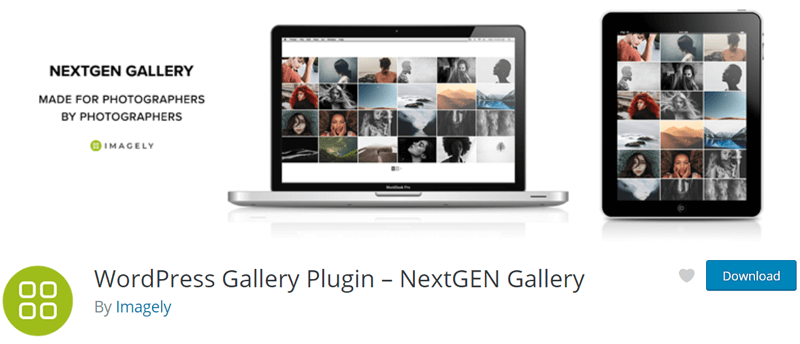
Furthermore, its back-end management system allows you to easily batch-upload photos. You can also import metadata, add, delete, rearrange, sort photos, and much more. So, you can quickly and efficiently manage your entire gallery without having to worry about manual tasks.
Moreover, on the front end, it provides three main gallery styles (slideshow, thumbnail, and image browser galleries). You’ll also have two album styles (compact and extended). And all of these come with many options for controlling size, style, timing, transitions, controls, etc.
Main Features of NextGEN Gallery
- You can easily protect your images with simple drag-and-drop options using the image protection feature.
- It includes Stripe payments, Paypal payments, coupons, taxes, digital downloads, unlimited price lists, and more.
- Able to enable options like image commenting, image social sharing, image deep linking, and more.
- Ability to group galleries into albums making it easy to organize your photos.
Pricing
Get this powerful image optimization plugin for free from the official plugin directory of WordPress.org.
Also, you can take advantage of the premium features using its pro version known as Imagely. It’s available on its official website with 4 pricing plans.
- Starter Plan: Costs $69.50 per year and use on a single site. It comes with gallery layouts, Lightboxes, and more.
- Plus Plan: Costs $99.50 per year and use on 3 sites. This comes with hover captions, image protection, social sharing, and more.
- Pro Plan: Costs $139.50 per year and use on 5 sites. This comes with 84+ theme designs, image proofing, Lightroom integration, and so on.
- Lifetime Plan: Costs $199.50 per year and use on 25 sites. This comes with unlimited galleries, multisite support, the Imagely theme, print sales, etc.
NextGEN Gallery Alternative Plugin
- FooGallery – You can add stunning galleries to your website with this plugin using its pre-built templates. Get live previews while creating an image gallery. Easily download the free version from WordPress.org, and the pro version starts at $33.99 per year.
22. LearnDash
With LearnDash create professional courses on your WordPress site. It offers dozens of templates to choose from. So, you can easily customize your course and make it look exactly how you want it.
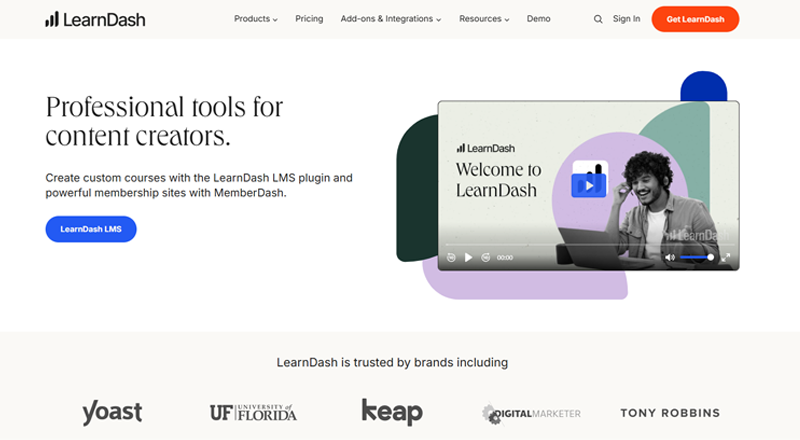
Plus, you’ll have the ability to embed videos and set prerequisites. Therefore, create a truly engaging and effective learning experience for your students.
It also comes with a robust assignment management system. This helps to manage assignments, approve submissions, and leave comments for your students. Allowing you to keep track of student progress and provide feedback in a timely manner.
Main Features of LearnDash
- It includes advanced quizzing, dynamic forums, a grade book, and many more.
- You can sell your courses in subscription forms, bundles, one-time payments, and memberships.
- Ability to manage group reports, design quizzes, and many more.
- It also has a mobile version, meaning it is compatible with your mobile.
Pricing
This premium learning management system is available on its official website with 3 pricing plans.
- Single Site Plan: $199 per year with all features including unlimited courses, unlimited users, advanced quizzing, and more.
- 10 Sites Plan: $399 per year including all the features of the Basic plan plus it includes ProPanel.
- Unlimited Plan: $799 per year and includes each Plus plan feature.
LearnDash Alternative Plugins
- LifterLMS – This plugin helps to transform your WordPress website into a professional eLearning platform. Easily create courses, sections, interactive lessons, etc. Get its free version from WordPress.org. Or get the pro version with starting price of $149.50 per year.
- Tutor LMS – It’s a complete WordPress LMS plugin. Create challenging and fun quizzes, powerful reports, interactive lessons, etc. The free version of this plugin is available on WordPress.org. Also, it contains paid plans with a starting cost of $199 per year.
23. User Registration
If you’re looking for a registration plugin for WordPress, then User Registration is one of the best options. It offers a custom registration form, login form, and user profile that you can easily customize to fit your needs.

The drag-and-drop form builder makes it easy to design your forms. And you can add custom form fields like country, privacy policy, and profile picture.
In addition, you can also send email notifications regarding payments and changes made to profile details. Once your users complete registration, also send them customized email notifications.
Main Features of User Registration:
- It auto-creates a WordPress user profile account for all your registered users.
- You also get an in-built login form with User Registration.
- Ability to block spam attacks like fake registration and spam submission with Google reCaptcha and honeypot feature.
- Also assign user roles like editor, author, subscribe, and more while creating the registration form.
- It provides a multi-step form that lets you break long forms into multiple sections.
Pricing:
You can easily get the free version of User Registration from the WordPress.org plugin directory or install it from your dashboard.
Also, you’ll get more features to include on your forms with its premium version. It’s available in 3 pricing plans.
- Personal Plan: Costs $79 per year for 1 site and get 1 year of support and updates. And offers features like advanced fields, PDF form submission, file upload, etc.
- Plus Plan: Costs $199 per year and you get to use it for up to 5 sites. Along with the Personal plan features, you also get features like geolocation, invite codes, etc.
- Professional Plan: With the price of $399 per year, it comes with all the Plus plan features. Here, you can use the plugin for unlimited websites.
User Registration Alternative Plugin
An alternative to User Registration is given hereby:
- RegistrationMagic – Offers a form card view of every user registration form. Allowing you to quickly view form submissions and user registrations. Download its free version from WordPress.org. While the paid version starts at $89 per year on its official website.
24. Perfmatters
Perfmatters is the perfect plugin to speed up your WordPress website. This lightweight performance plugin is designed to help reduce the overall number of HTTP requests and your page size, ensuring that your website loads faster than ever before.

It also includes database optimization features. Which helps to clean all of the spam comments, auto drafts, etc. that can slow down your website. So, you can ensure that your database is fast and snappy, allowing your website to perform at its best.
Main Features of Perfmatters:
- You can disable unnecessary scripts and assets like emojis, embeds, etc.
- Also, limit the number of post revisions that WordPress stores to keep your database from growing out of control.
- Ability to keep fewer auto-drafts by changing your autosave intervals.
- It also allows you to disable comments and URLs to reduce spam.
Pricing:
This premium WordPress plugin is available on its official website with 3 pricing plans.
- Personal Plan: Costs $24.95 per year for a single site. It comes with 1 year of updates and support.
- Business Plan: Costs $59.95 per year and gives access to use it for up to 3 sites with all the features of the Personal plan.
- Unlimited Plan: Costs $124.95 per year, and you’ll get a license for unlimited sites. Also, it offers multisite support.
Perfmatters Alternative Plugin
Looking for another performance plugin? Then, here’s one for you.
- Hummingbird – It’s a caching plugin that offers a set of cache tools for a faster browsing experience. Some of them include full-page, browser, and Gravatar caching. This plugin has a free version available on WordPress.org, while the pro starts at $3 per month billed yearly.
25. Slider Revolution
Slider Revolution is the most powerful slider plugin for WordPress. It’s a versatile slider plugin for your WordPress site. With its drag-and-drop editor, you can easily create stunning sliders and other content elements without any coding knowledge.
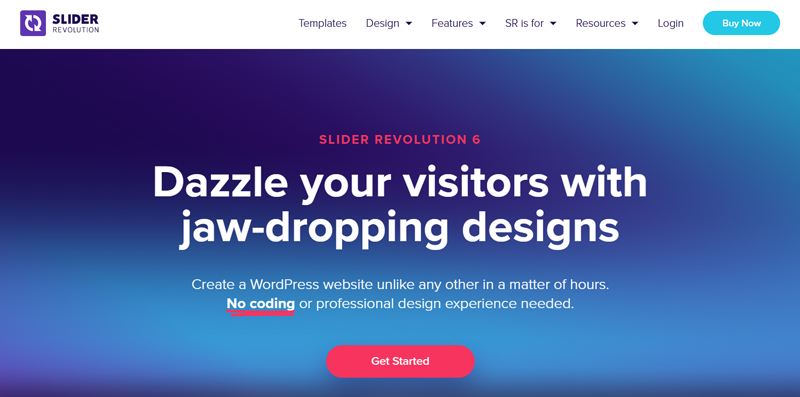
What’s more, it offers customizable templates for hero sections, web pages, and other content elements. This means you can create sliders that match your brand identity. Ensuring that your website looks professional and engaging.
Also boasts an extensive library of over 2000 elements. Including background images, video, object PNGs, font icons, SVGs, premade layer groups, and more. Therefore, you’ll have unlimited options for creating unique and eye-catching sliders.
Main Features of Slider Revolution
- It comes with over 250 templates to choose from, so you can get started quickly and easily
- Allow you to add text, links, images, videos, and audio with a few clicks of your mouse.
- You can change the slide layouts, animate slides, and also optimize the size of sliders according to the devices used.
- Also, comes with 25+ add-ons to make your creative vision come to life.
Pricing
Get this premium WordPress slider plugin from its official website with multiple pricing plans. Some of them are:
- Starter Plan: Costs $35 per year for a single website. It includes 200+ templates, 25+ addons, an object library, and more.
- Enthusiast Plan: Costs $89 per year for 3 websites. It includes everything from the starter pan and instant updates.
- Professional Plan: Costs $139 per year for 5 websites. It includes everything from the enthusiast plan.
Slider Revolution Alternative Plugins
- Smart Slider 3 – Most powerful WordPress plugin to create sliders. Enhance your slider with the layers and make your site even more unique. Get its free version from WordPress.org and the pro version with starting price of $49 from its official website.
- Master Slider – This is a premium image and content slider plugin. It also supports touch navigation with pure swipe gestures. It’s available in the CodeCanyon.net marketplace for $39 with a regular license.
26. MemberPress
MemberPress is an all-in-one membership WordPress plugin. With this plugin, you can control who sees your content and sell online courses, digital downloads, etc.

Moreover, you can set expiration dates for your membership plans. Also, able to limit the number of times a user can access your content. This way, you can ensure that only paying members to get access to your premium content.
Accepting payments on your site is essential for any business. MemberPress accepts credit cards and digital wallets. So you don’t have to worry about setting up a complicated payment gateway.
Main Features of MemberPress
- Easily customize pricing pages, choose themes, and make them look more presentable to the users.
- Able to keep track of all the products purchased, on a cart, and the member’s activity.
- Content protection features, allowing you to restrict access to specific pages, posts, or categories.
- Sit back and relax under the security of automated billing and give members the freedom to join and upgrade.
Pricing
MemberPress is a premium plugin so you need to purchase it from its official website. It comes with 3 pricing plans.
- Basic Plan: Costs $179.50 per year, 1-site license, features like drip content, Stripe, and PayPal integration, etc.
- Plus Plan: Costs $299.50 per year, 2 site licenses, features like forums add-on, developer tools, and more.
- Pro Plan: Costs $399.50 per year, 3 site licenses, features including Authorize.net integration, selling corporate accounts, etc.
MemberPress Alternative Plugins
- ARMember – This plugin allows you to set up a flexible subscription and charge your client on a regular basis. Also, charge members for specific content pages. This premium plugin costs $79 on the CodeCanyoun.net marketplace.
- Paid Memberships Pro – It’s a complete WordPress membership plugin. Allows you to restrict content, manage member subscriptions, user registration, etc. The premium plan starts at the price of $174 per year.
27. Omnisend
Last but not least, we’ve got Omnisend in our list. Essentially, it’s a marketing automation platform tailored for e-commerce businesses.
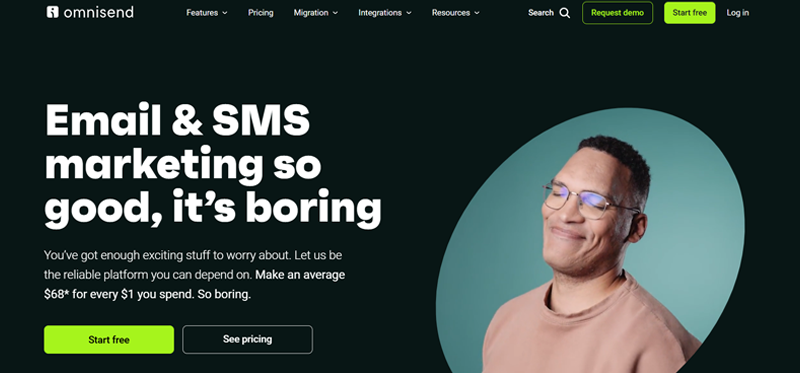
It enables users to create and manage email and SMS campaigns, helping online stores engage customers effectively. With features like customizable templates and a user-friendly interface, Omnisend simplifies the process of reaching out to customers.
Main Features of Omnisend
- Build better relationships with customers through targeted email campaigns.
- Text your customers around the world to keep them informed and engaged via SMS marketing.
- Instantly retarget your customers with timely notifications.
- Automate email and SMS requests to gather customer reviews, enhancing credibility.
- Fully leverage your customer data to personalize messages and improve targeting.
Pricing
Omnisend is a freemium tool. You can get the free version right from its official website that includes 250 contacts, 500 emails/month, 500 web push notifications/month and more.
Meanwhile, you can also upgrade to the premium version that comes with 3 pricing plans.
- Standard Plan: Costs $11.20 per month, 500 contacts, 6000 emails/month, unlimited web push notifications, 1000 web push reviews, and more.
- Pro Plan: Costs $41.30 per month, 2500 contacts, unlimited emails/month, unlimited web push notifications, 1000 web push reviews, and more.
Conclusion
That’s a wrap! We hope that this article helped you get a clear understanding of some of the best WordPress plugins and tools including their different features of each plugin.
Now, you can choose the best WordPress plugins and tools for the features you need on your site. We have listed the popular and most useful plugins for your site.
If you have any questions or suggestions regarding the above-listed plugins, don’t hesitate to comment below. We’ll try to get back to you as soon as possible.
You may also want to look most popular WordPress themes and also have a look at how to choose the best WordPress theme.