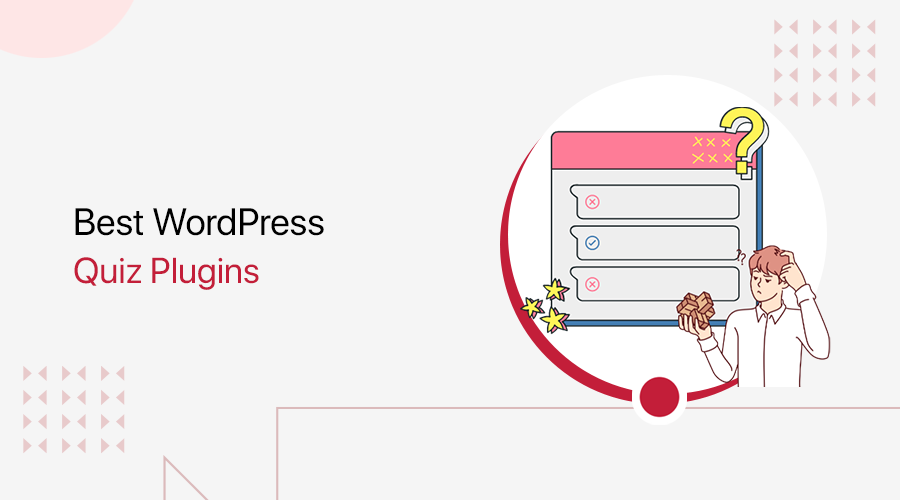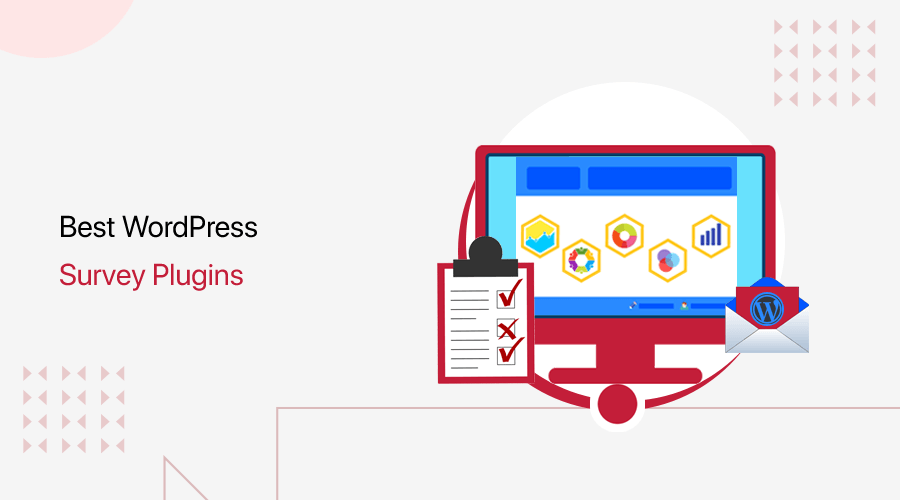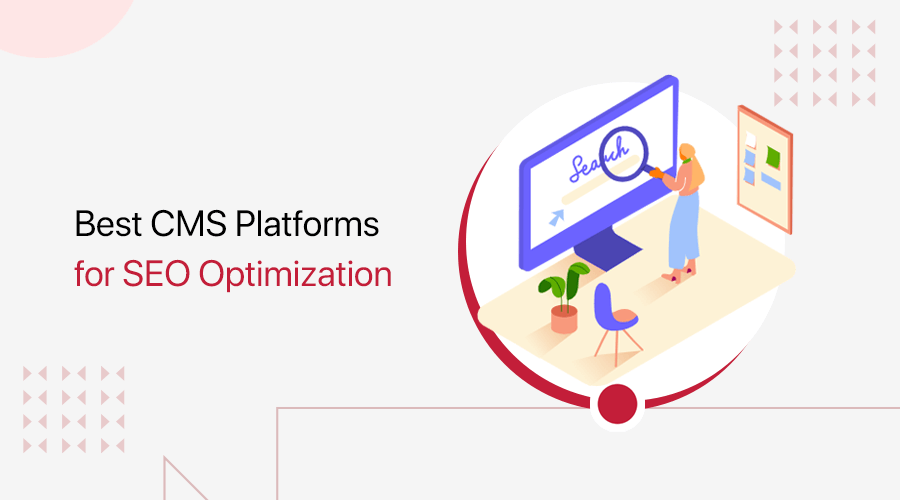Are you looking for the best free blogging platforms? If yes, then you’ve landed on the right page!
Choosing a suitable blogging platform for your niche is extremely important to grow and succeed. Because it not only gives authority in the industry but also drives traffic to your website and converts that traffic to leads.
However, there are thousands of these blog-making websites available in the market. Thus, you might be confused. Don’t worry! We’re here to help you.
For your assistance, we’ve come up with a list of the 15 best free blogging platforms that can be suitable for your niche. Let’s get started!
What is a Blog?
A blog is an online journal or informational website which is published on the internet. Here, budding writers, journalists, and developers share information, and ideas on an individual subject. There are different types of blogs like personal blogs, group blogs, microblogs, etc.

These days many bloggers are creating and publishing content regularly. The reasons would be to express their views on a particular topic, to earn some money, or in some cases to spread awareness on a subject.
Know that a blog and a website are different, learn their differences here!
Why You Should Start a Blog?
There are many reasons to start a blog for personal use and business. So, before moving into the list of blogging platforms, let’s find out the reasons for blogging.
- Drives Traffic: For any website, blogging can help to attract new traffic or readers to your site. With more traffic, your website will be more discoverable which can increasingly convert into leads.
- Long-term Results: The consistent creation of valuable content and articles for targeted customers builds trust with your readers. Your content will usually clear things up for the confused customer which will make your blog worthy.
- Earn Money: Succeeding in the blogging field also helps to generate money and popularity. You’ll earn money in various ways such as selling products/services, affiliate marketing, advertisements, etc.
- Share News: You can gain more audience for special events by announcing the news on your blog. This way, more audience can know about your event and the interested ones usually attend.
With the benefits of blogging, let’s dive into the new section of our article best free blogging platforms
How to Choose the Best Free Blogging Platforms?
While selecting a blogging platform, there are many factors to consider. So, let’s check out some of the key criteria:
- Ease of Use: A blogging platform that offers easy installation and set-up should be an important factor to consider while creating a blog. So, you won’t have waste your to time figuring out setting it up.
- Content Editor: Make sure that the selected platform comes with an easier content editor. Such as drag-and-drop functionality and auto-save feature would be really handful.
- Themes and Templates: Ensure that the platform offers a variety of themes and templates. This helps you to get quickly started with customizing your template rather than building from scratch.
- SEO Features and Tools: Optimizing your blog website is one of the most essential features you need to look for. Ensure that your platform comes with built-in SEO tools and features so you can rank higher.
- Extensions and Integrations: It’s true that the blogging platform doesn’t come with all the features. To cover that up, they must come up with extensions or integrations with 3rd party tools.
With that, let’s move into the list of 15 best free blogging platforms!
15 Best Free Blog Platforms for 2024
We’ve shortlisted some of the best free blogging platforms for 2024. So, go through the details, pros, cons, and pricing of each list to determine which one is best for you.
1. WordPress.org
WordPress.org is a widely recognized site-building software that is used by 43% of websites on the web. It was released on May 27, 2003, and is now the most popular content management system. It’s free and can be shared by anyone in the WordPress community.
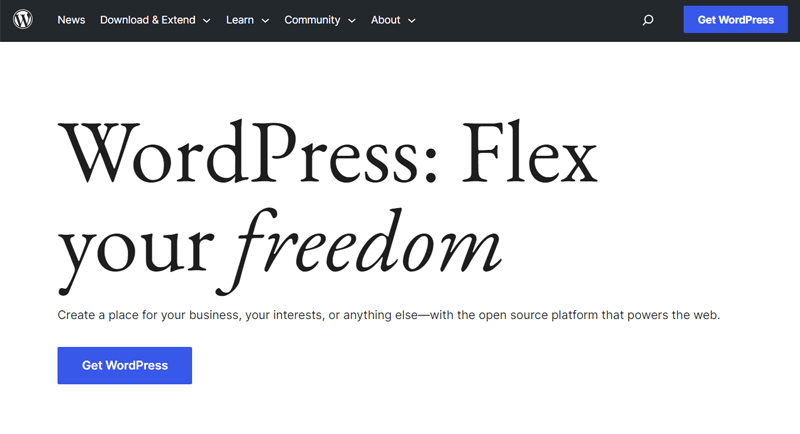
A new user has two options in WordPress- WordPress.com and WordPress.org. WordPress.com is a hosted website that takes care of all the setup, site maintenance, and all technical issues.
On the other hand, WordPress.org is self-hosted which means users have access to all the code, and site files and can customize it fully. So, on this self-hosted site, the user can choose its own domain name from one of the hosting providers. Some of the hosting sites are Hostinger, Bluehost, SiteGround, Dreamhost, etc.
One of the best web hosting companies is Hostinger, regarded as one of the most affordable WordPress hosts. It offers facilities like a free domain name, 100GB of site storage, custom free domain, etc.
Pros:
- Monetize this blogging platform by adding small-size ads from AdSense and can easily earn revenue from your websites.
- The large community of thousands of developers, and content creators, from different countries. It helps you meet people, ask questions, make connections, and share good content.
- Provides users with thousands of free and paid themes.
- Offers over 59,549 plugins including SEO plugins, apps, and extensions.
- Customization is flexible and you can change the layout of the blog, the themes, etc. anytime you like.
Cons :
- Involves a trivial learning curve in running your own website because you must become familiar with the WordPress admin backend.
- Users may find it difficult to manage the hosting. Self-hosting consumes a lot of time, and users need to take care of the site, code, and all other features of their blog.
- You’ve to take care of the backups and overall security by yourself.
Pricing
WordPress.org is a free blogging site.
However, as it’s self-hosted you need to pay for the domain and the hosting service provider. This cost varies according to the different hosting providers and plans. If you choose a cheap hosting like Hostinger, there are 3 pricing options for shared hosting:
- Premium Plan: Costs $2.49/month for 100 websites, free domain, unlimited bandwidth, one-click WordPress installation, etc.
- Business Plan: Costs $3.69/month for 100 websites, Premium plan features, WordPress AI tools, multisite, etc.
- Cloud Startup: Costs $8.99/month for 300 sites, Business plan features, and priority support.
Learn everything about WordPress.org in our guide on what WordPress is.
2. Blogger
Did you know that Blogger is one of the oldest free blogging platforms? It was first launched in 1999 by Pyra Labs. After some years in 2003, Google bought Blogger and created this new fresh product.
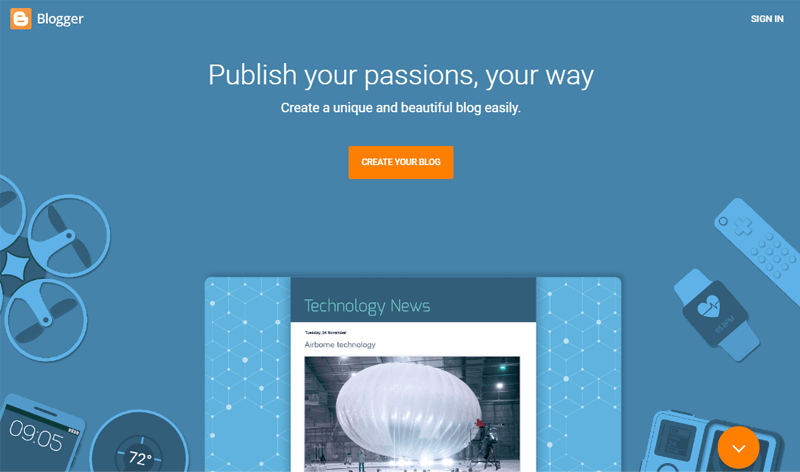
With the rank of the oldest blog site, Blogger is also the easiest to use. To create a free blog, you need your Google account and you’re all set. It’s mainly for beginners, not the best for professional purposes. With a default theme, it can be set up quickly and one can create a blog right away.
Pros :
- Easiest free blogging platform and one can easily use and create blogs. You just have to sign up with your Google account and start writing.
- Unlike WordPress.org, Blogger provides free hosting facilities which means all the coding, and site maintenance are handled by Blogger.
- Completely free blogging platform and doesn’t charge for any services.
Cons :
- Very limited features and basic templates. Thus, this is one of the cons of this site.
- While creating a blog, users will notice that there are very few designs. This can be a drawback when creating a blog on subjects like arts, food, etc.
- You’ll have no control of your blogs as Google has the power to suspend and cancel your blogs anytime.
- Receive fewer updates or sometimes no updates at all which increases security risks for sites on the platform.
Pricing:
Blogger is a completely free blogging platform to use.
Find the differences between WordPress and Blogger here!
3. WordPress.com
WordPress.com was launched in 2005 by Automattic, a company created by WordPress.org co-founder Matt Mullenweg. It was aimed to make the WordPress experience more accessible to a wider audience.
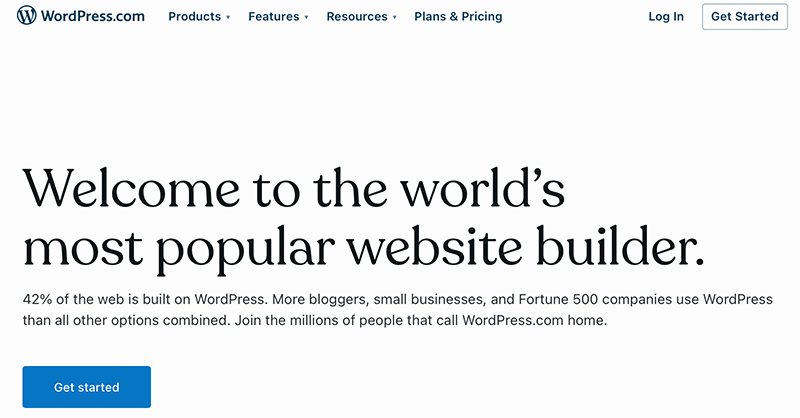
Thus, it’s a decent blogging platform for users who don’t require the sophisticated capabilities of self-hosted WordPress. Additionally, it also takes care of all the ongoing management of the site like the updates, security, domain name, etc.
Pros :
- WordPress.com is considered an easy blogging platform because it’s managed by WordPress.com completely.
- Free hosted platform that takes care of the site and thus, the user doesn’t have to deal with any coding, ongoing site, and technical issues.
- Provides free maintenance with frequent updates, clash of sites, and solves any maintenance issues.
Cons:
- Users do have access to options like the themes, and plugins however it’s limited.
- There is less ownership of the blog, meaning, you don’t own your blog.
Pricing:
WordPress.com offers you free and paid versions. You can get started with its free version from its official website.
Whereas, the paid version comes with 4 different pricing packages:
- Personal Plan: Costs $4/month, billed yearly. Includes free domain for 1 year, remove WordPress.com Ads, best-in-class hosting, unlimited email support, etc.
- Premium Plan: Costs $8/month, billed yearly. Includes live chat support, earn ad revenue, premium themes, upload videos, Google Analytics integration, etc.
- Business Plan: Costs $25/month, billed yearly. Includes advanced SEO tools, automated site backups and one-click restore, SFTP (SSH File Transfer Protocol), database access, etc.
- eCommerce Plan: Costs $45/month, billed yearly. It features accept payments in 60+ countries, integrations with Top Shipping Carriers, premium design options for online stores, etc.
Did you know it has a 100-year plan? Find information about the WordPress.com 100-year plan now!
4. Wix
Wix is one of the most stunning free blogging platforms. It was founded in 2006 and is a stunning website creator. It has grown rapidly across the years and now has over 110 million bloggers.
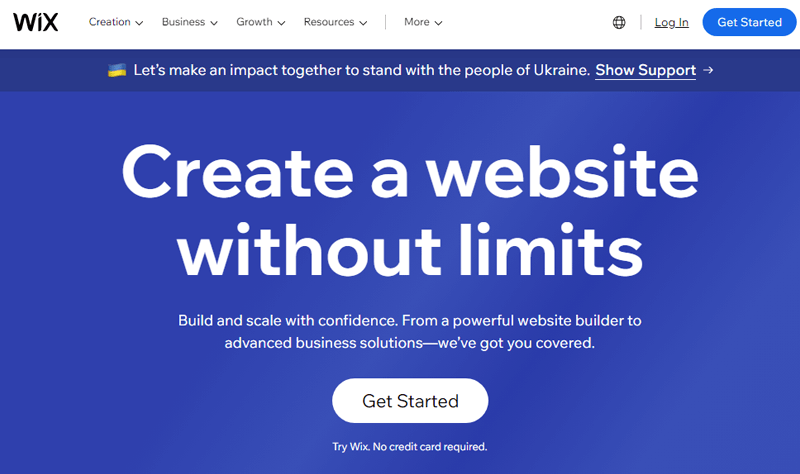
Wix is a free blogging platform that gives you the freedom to create, design, and manage the webpage exactly how you want it. It also has the most innovative drag-and-drop tools where you can easily change or customize anything.
You can follow these steps to make a Wix account for free.
- Go to Wix.com.
- Click on the Get Started button.
- You’ll see a page with the address text boxes, email, re-type email, password, and re-type the password.
- In the email address text box, type your email.
- Then, re-type it again in the re-type email address text box.
- Now, think of a strong password and type it in the password address text box.
- Do the same on the re-type password address text box.
- Now you can choose the type of website, for example, an online store, personal blog, etc, and then choose the templates and designs.
Pros :
- Comes with 800+ customizable website templates that are beautiful and make your blog look very approachable.
- Offers free hosting for your blog sites which means users won’t have to face difficulties like managing the site, and technical issues as such.
- Easy to use blogging platform, and one can easily create a website here. There is easy tools available and technical expertise like coding, security is taken care of by Wix itself.
- Drag and drop tools are provided which makes changes and customization very suitable and easy.
- Comes with a mobile-friendly version, thus making your blog beautiful on every screen.
Cons:
- Being a hosted platform, it takes control over some parts of your blogs like security, domain, and ads too.
- Once you choose a template, you won’t be able to change it because of template restrictions.
- Limits eCommerce features and thus, this will harm your business marketing and opportunities.
Price:
Wix is one of the best free blogging platforms that you can use to build your website. However, getting a domain requires a purchase from its premium plan.
Hence, there are the following paid options for your growing blog:
- Connect Domain: $4.5 per month, custom domain, 1 GB bandwidth, 500 MB storage, etc.
- Combo: $8.5 per month, Connect Domain features, free SSL certificate, and more.
- Unlimited: $12.5 per month, Combo features, unlimited bandwidth, etc.
- VIP: $24.5 per month, 35 GB storage, Unlimited plan features, and more.
Learn the differences between Wix and WordPress or get one of the Wix best alternatives.
5. Medium
Yet another incredible blogging platform, Medium is specially made for content creators, experts, journalists, and budding writers. It’s very easy to use and has social media features where you can follow blogs, join, and read the posts of thousands of users.

Besides, it’s quite different from other blogging platforms. Firstly, it has a pre-existing design layout which means the user will just focus on writing rather than designing. Also, it has a built-in audience which means that it publishes your content to the readers and will be delivered to the audience.
Creating an account in Medium is simple,
- First, go to medium.com.
- Click on the get started button.
- You’ll see four options to choose from Twitter, Facebook, and Email.
- Choosing an account from your social media would be helpful as you’ll gain and don’t have to start building an audience from scratch.
- Now you can write stories and publish them.
- Or you can also read blogs similar to your interests ranging from News, Politics, Science, and many more.
Pros :
- Medium is extremely easy to use. With just an email or a social media account, you can create your account, write, and publish on it.
- A blogger who loves writing will love Medium because it requires zero coding knowledge.
- Offers you a huge community sharing similar interests. You can connect with different communities like politics, and health, and ask questions to each other.
- With a built-in design, the users will only have to focus on writing and less on designs, and technical expertise.
Cons :
- Doesn’t allow you to post ads on your blogs. Thus, creating a problem for users who want to earn money through ads.
- There are pre-existing designs and fewer customization tools, as users looking for more will have very limited options.
- You won’t have a personal domain. Your website URL will look like “https://medium.com/@yourname”.
Pricing :
Medium is an absolutely free blogging platform.
6. Web.com
Web.com is one of the well-known blogging platforms that provide you with the right tools and expert team. This platform also comes with a flexible drag-and-drop builder that makes designing and editing your website simplified.
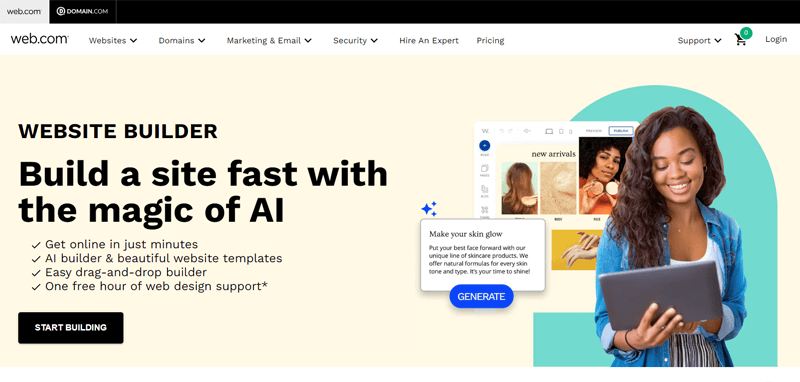
With this builder, formatting your website won’t be even challenging. Because it comes with over a dozen content blocks using which you can create a unique site. Along with that, you can make your mark with custom photo and video galleries, promotional banners, and more.
Further, it offers one of the incredible aspects, which is high-quality photos and videos. These things are essential while creating a website. It has over 2 million free stock images and enables embedding videos from YouTube & Vimeo. You can effortlessly resize and crop photos as well to fit your website.
Pros:
- Comes with a variety of single page and multiple website templates which you can easily access.
- Being a highly customizable platform, you can use a block editor for maximum customization.
- With affordable plans, it includes free domain in all of its paid plans.
- Since Web.com handles all the technical aspects of hosting your website, setup is simple and hassle-free.
- With Google Analytics integration, you can quickly monitor your website performance.
- Gives great customer support with 24/7 service via phone, live chat, and email.
Cons:
- No option to build a website without using a template, which restricts your capacity to produce something truly original.
- It’s challenging to move your website to another platform because Web.com is a proprietary website builder.
- Be careful with canceling plans as you must call technical support to manually cancel your plan.
- Doesn’t come with a variety of extensions, plugins, or 3rd party, unlike other platforms.
Pricing:
Web.com is a premium platform that has 4 different pricing packages:
- Website Essentials Plan: Costs $4.95/mo, billed annually. Includes 150+ mobile-optimized templates, social media tools, easy Google Site Verification, etc.
- Business Essentials Plan: Costs $7.95/mo, billed annually. Includes logo builder, search engine website submission, monthly SEO health checks, and more.
- eCommerce Essentials Plan: Costs $13.95/mo, billed annually. Includes powerful eCommerce reports, unlimited appointments, unlimited products, categories, etc.
- eCommerce Premium Plan: Costs $19.95/mo, billed annually. Includes marketplace selling, bulk editing tools, restock management, barcode creation, etc.
7. Weebly
Next on the list, we’ve Weebly. It’s very popular and has over 40 million users all around the world. Also, it lets you create a unique website and sell your products online quickly.
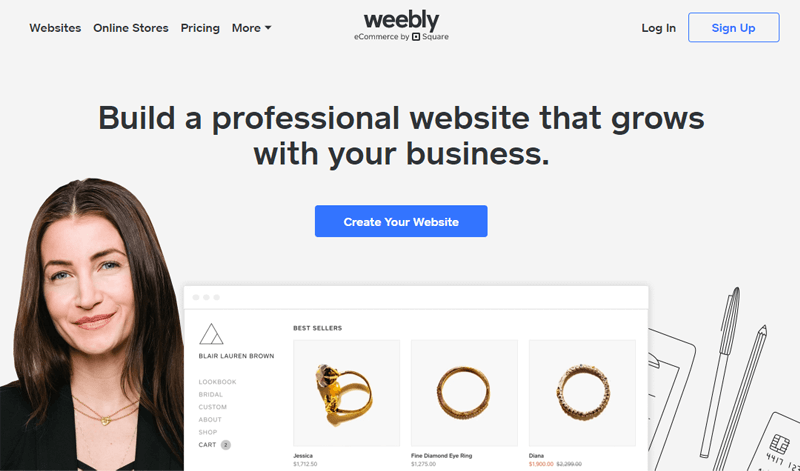
Moreover, this platform comes with powerful drag-and-drop tools. This helps you to create a professional website without any technical skills. Because, you can simply drag and drop content elements like text, photos, maps, videos, etc. Hence, building your blog website is done in real-time.
Pros:
- Comes with a good selection of mobile applications which makes the blog attractive and efficient.
- Works well with Google Analytics which means you can analyze in-depth details about your visitors on your website.
- Offers advanced SEO features like optimized URL, title tag, and mobile customization.
- To make your website look the best, Weebly offers plenty of templates and designs.
- Beginners can easily create blogs on Weebly, as there are no coding skills required.
Cons:
- Compared to Wix and other blogging platforms, on Weebly, you’re not quite free to move elements around.
- There are limited 3rd party integrations which means you won’t be able to flexibly extend its functionality.
- While trying to export files, users might face some challenges.
Pricing :
Weebly is a freemium platform that has both free and paid versions. You can get the free version from its official website.
Whereas, if you want the premium version, there are 3 pricing plans on Weebly:
- Connect Plan: Costs $10/month, paid annually. Includes free SSL security, 500MB storage, connecting a custom domain, etc.
- Pro Plan: Costs $12/month, paid annually. Includes unlimited storage, removing Weebly ads, site search, shopping cart, accepting payments via Square and 3rd party, etc.
- Business Plan: Costs $25/month, paid annually. Includes item badges, inventory management, coupon codes, free SSL security, site search, shipping calculator, and more.
Confused between WordPress and Weebly? Find out their differences here.
8. CMS Hub
CMS Hub stands for Content Management System Hub, which is a product of HubSpot. It’s the most popular all-in-one blogging platform that is ideal for any type of website, be it small, medium, or enterprise.
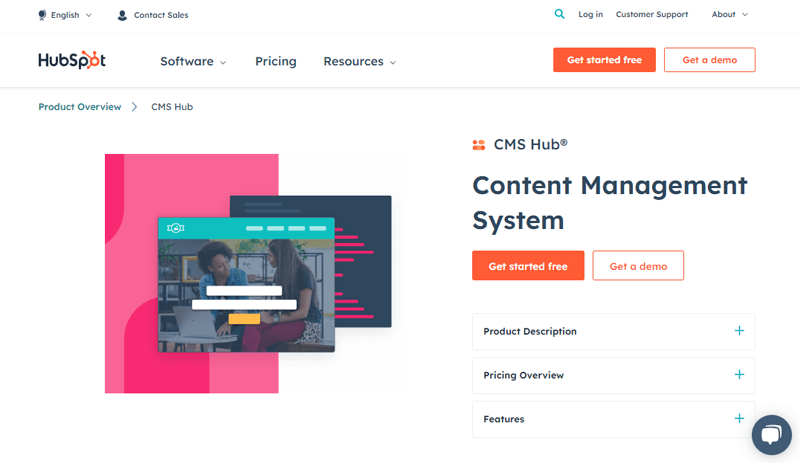
Moreover, this platform gives you a personalized and secure experience while building your blog site. You can quickly update and create pages without having any coding skills or a developer’s help. Along with that, publishing changes instantly also becomes simplified.
On top of that, you can use a pre-built website theme from HubSpot with the option for custom development. There, you can create a cohesive website without worrying about the mismatched logo, design, or navigation.
Pros:
- With security features, an SSL certificate, automatic updates, etc., it reduces the workload concerned with maintenance and security.
- Integration with HubSpot free CRM allows you to keep all your visitors and prospects in one place and keep communicating with them.
- Adaptive testing monitors the performance and optimizes your website with ease.
- Analyze the impact of your website and improve your strategy by digging into the content types, lead-generating campaigns, and sources.
- Offers website migration services globally and with ease, unlike some platforms.
- Set up is quick and effortless because HubSpot will host your website for you.
Cons:
- Limits pretty fast if you need a multi-language website or website with several product pages.
- CTA builder feature isn’t available which means you can either build in-text hyperlinks or custom code button CTAs.
- Moving up the tiers may result in expensive pricing.
Pricing:
CMS Hub comes with both free and premium versions. You can get started with its free tools from its official website.
Whereas, the premium version comes with 3 pricing options:
- Starter Plan: Starts at $23/mo, including premium hosting, CDN, website themes, local website development, app and asset marketplace., etc.
- Professional Plan: Starts at $360/mo, including password-protected pages, smart content & reporting, A/B testing, content staging, strategy, etc.
- Enterprise Plan: Starts at $1200/month, including custom objects, memberships, site performance monitoring, code alerts, activity logging, additional root domains, etc.
9. Tumblr
Unlike other free blogging platforms, Tumblr is quite a different one. It’s a MicroBlogging Platform. Microblogging means posting short and frequent posts. This can include blogs, images, short captions, or even just videos.
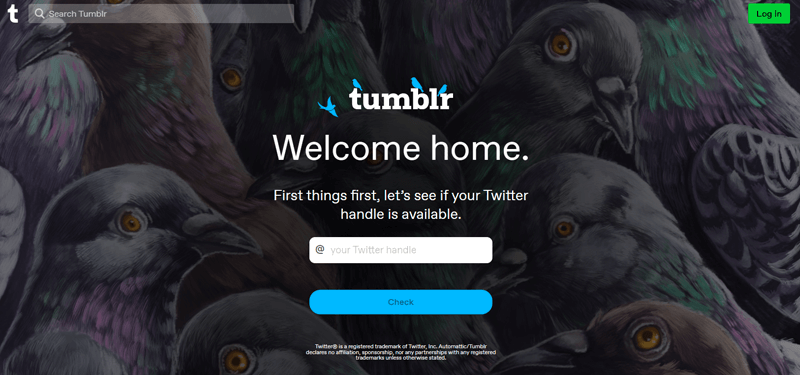
Tumblr falls under the categorization of social media. You can share your posts, follow others, and explore. With frequent built-in sharing and commenting, Tumblr is very popular among teenagers.
Follow these steps to make a Tumblr account.
- Go to tumblr.com.
- Click on the signup button and in the email box, type your email-id.
- Now, type a strong password for your account.
- In the username box, type your username. You can choose any name you like.
- That is all, it’s very simple.
Pros:
- Tumblr is very easy to set up with just an email id.
- Provides a mobile app too, thus you can use Tumblr on your mobile too.
- It’s a hosted blogging platform, and thus, you don’t have to worry about the domain, or hosting.
- Integrated social media platform so you can link up your social media accounts.
- Interactive and fun to use as it contains GIFS, videos, and images.
Cons:
- Limited features compared to other blogging platforms. For example, drag and drop tools, plugins, etc.
- Once your blog increases, you can’t extend your blogs. This can be a problem if you’re looking to increase your audience.
- Doesn’t provide any monetization options like ads, or any such. Thus, this is merely just about blogging.
- Sometimes, you may face some difficulty importing Tumblr to other blogging platforms.
Pricing :
Tumblr is a free blogging platform.
10. Jimdo
Jimdo is another free blog platform that also lets you host other kinds of websites, for example, a personal website. Because of its affordability, you can launch a blog without requiring code and just providing minimal effort.
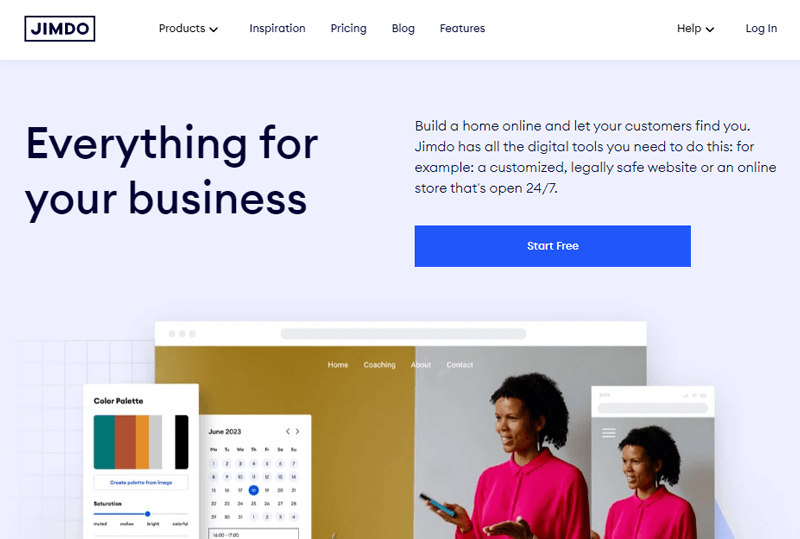
Moreover, it comes with a free image library and photo-editing functionality. Also, you can add your own text and images to personalize the blog as you want.
In addition, your blog will always remain responsive when opened from any mobile device. This is because of its flexible layouts that your website becomes mobile-optimized.
Pros:
- Lets you utilize a subdomain, which is free for the first year.
- Gives up to unlimited storage space and bandwidth in higher plans.
- Comes with a simple interface to edit and design your blog.
- Easily add contact forms to stay connected with your visitors.
Cons:
- Comparatively, it doesn’t have many customization tools.
- Your blog can have a limited number of pages on the free plan.
- Free blog plan users may not get enough support.
Pricing:
Jimdo is a freemium platform having free and premium options. As said before, its free plan has basic features and subdomains for the blog.
Moreover, it has the following pricing plans for advanced functionalities:
- Start: $9 per month, all free features, custom domain, ad–free, etc.
- Grow: $15 per month, Start plan features, visitor statistics, SEO features, and more.
- Unlimited: $39 per month, Grow plan features, unlimited storage, professional design analysis, etc.
If you’re not satisfied with Jimdo, then here are the best Jimdo alternatives to consider.
11. Ghost
Ghost is one of the most remarkable platforms that make up the list of best free blogging platforms. Its sole purpose of only writing blogs. It started in 2013 and is an open-source platform meaning there is always room for changes and customization.
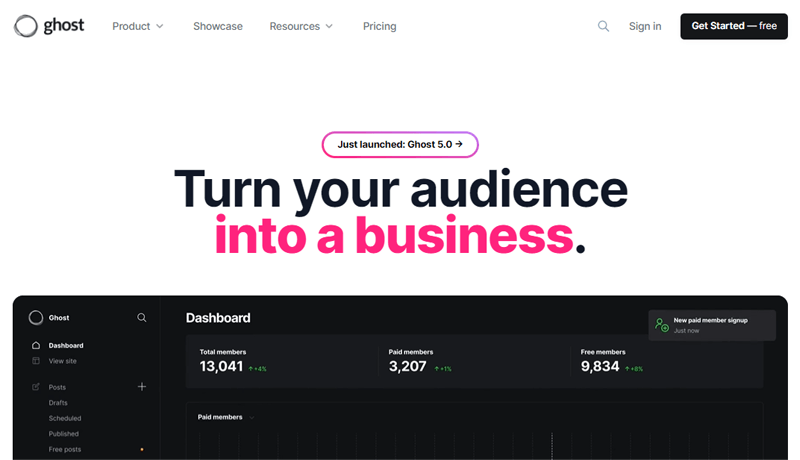
Moreover, this powerful platform is ideal for new media creators. It offers beginners the modern tools to build a website, publish content, send newsletters, and also offers paid subscriptions to members.
Further, you can quickly launch your website as it offers a selection of beautiful free themes. There, you can tweak the design settings to perfectly match your brand and style.
Pros:
- It’s a minimalist platform offering a clean, and easy space to write.
- Easily link your social media accounts like Twitter, Facebook, etc.
- Includes JavaScript which makes the whole website and your blog load super fast.
Cons:
- Limited themes and templates. This can be a problem for bloggers who like different themes.
- Unlike other blog sites, Ghost requires billing information, CVV, and free trial options. Thus, users might face difficulty setting up an account in Ghost.
Pricing:
You can use the free version of the Ghost from its official website.
However, it also comes with a premium version where the pricing plans are:
- Starter Plan: Costs $9/month, billed yearly. Includes 500 members and 1 staff user, custom domain, fully managed service, CDN, free SSL certificate, etc.
- Creator Plan: Costs $25/month, billed yearly. Includes 1000 members and 2 staff users, custom themes, custom integrations, enterprise-grade security, etc.
- Team Plan: Costs $50/month, billed yearly. Includes 1000 members and 5 staff users, file uploads, newsletters, custom SSL certificates, advanced migrations, etc.
- Business Plan: Costs $199/month, billed yearly. Includes 10000 members and unlimited staff users, no transaction fees, 1 GB file uploads, custom sending domains, etc.
12. Squarespace
Squarespace is an American free blogging platform where you can make professional blogs and websites. It was launched in 2003 and has been growing rapidly.
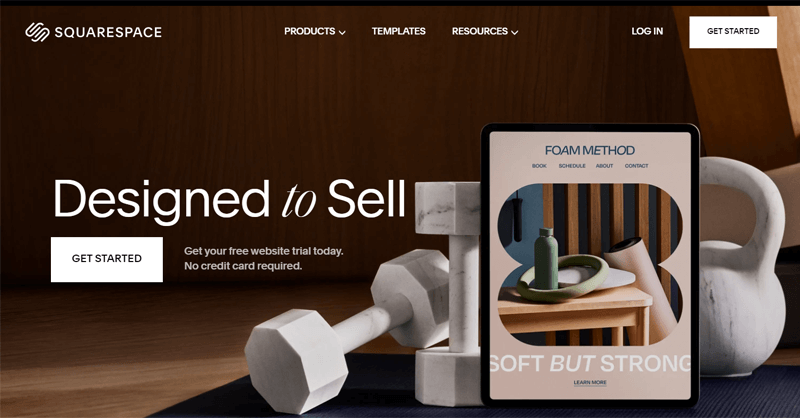
Its main goal is to make it possible for users to create websites without using CSS or JavaScript. As a result, you may avoid technical issues and easily and quickly create a website.
Additionally, it’s simple to promote your website and company. You’ll be able to stand out in every social stream and inbox. Also, using social media tools and email campaigns that are consistent with your brand makes it simpler to keep customers and grow audiences.
Pros:
- Squarespace is an easy-to-use blogging site. It provides useful and simple tools for setting up your site.
- Provides free hosting facilities like site management services, security, and free domain.
- It has eCommerce functionality based on your blog. For instance, if your blog is about a particular business, Squarespace will provide features like inventory, sales, etc.
- Squarespace has won awards for its designer templates and designs. Thus, users can choose from those offered designs and create beautiful blogs.
Cons:
- Allows a few third-party integrations. This will prevent the website from growing widely.
- eCommerce packages are quite expensive.
Pricing:
Both a free and a premium version of Squarespace are available. For the free version, all you need to do is start your 14-day free trial by simply signing up for Squarespace.
Whereas, the premium version has 4 different pricing options:
- Personal Plan: Costs $16/month, billed annually. Includes free custom domain, SSL security, video storage, SEO features, Squarespace extensions, etc.
- Business Plan: Costs $23/month, billed annually. Includes professional email from Google, premium integrations and blocks, advanced website analytics, etc.
- Basic eCommerce Plan: Costs $27/month, billed annually. Includes fully integrated eCommerce, transition fees, sells unlimited products, accepts donations, gift cards, etc.
- Advanced eCommerce Plan: Costs $49/month, billed annually. Includes abandoned cart recovery, sell subscriptions, advanced shipping, advanced discounts, etc.
13. Typepad
Typepad is yet another awesome blogging platform. It’s an easy, reliable, and beginner-friendly blogging platform. This free blogging platform offers facilities like flexibility allowing users to publish from the mobile, browser, and also email.

Moreover, it provides a wide range of customization features and some of these are themes, templates, and plugins. Moreover, with Typepad, you can also integrate your site with Google Analytics. Using this, you can attract more traffic to your site and make your site grow.
Pros:
- With its active dashboard, users can quickly draft and publish by email, browser, or mobile.
- Allows social media integrations with various platforms like Facebook, Twitter, or Instagram.
- The blogs you’ll create will be SE0-friendly which means that the web will be able to read your structures.
Cons:
- Although it’s a free blogging platform, you’ve to pay after the 14-day free trial.
- Unlike other blogging sites, it offers fewer widgets.
- There is a restriction on the number of blogs. For example, in the Plus Plans you can have up to 4 blogs.
Pricing:
For the first 14 -days Typepad offers a free trial version.
After that, you need to upgrade it to the premium version that comes with 4 pricing plans:
- Plus Plan: Costs $8.95/month, including beautiful designs, personal support, map your domain, unlimited storage, etc.
- Unlimited Plan: Costs $14.95/month. Its features are: create unlimited blogs, fully customize designs, unlimited storage, etc., and all features of the Plus Plan.
- Premium Plan: Costs $29.95/month. Its features are: priority support, create unlimited blogs, beautiful designs, etc., and all features of the Unlimited Plan.
- Enterprise Plan: Costs $49.95/month. Its features are: co-owner, map your domain, fully customize design, etc., and all of the features of the Premium Plan.
14. Joomla
Joomla is another free and open-source CMS (Content Management System). It helps to quickly grow your business by building websites and applications. It’s suitable to manage and publish content not only for bloggers but also for small businesses, non-profits, large organizations, etc.
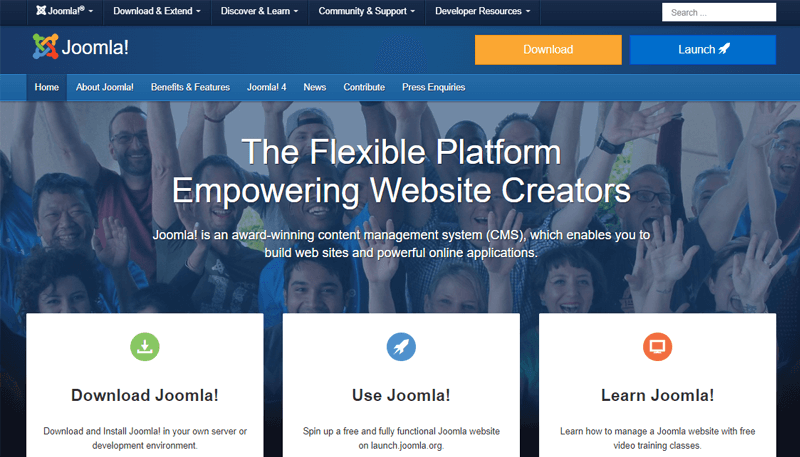
In addition, there are thousands of high-quality templates available with a great number of free templates. It also has paid templates with world-class support. Therefore, you can quickly import any of the templates suitable for your blog site.
Further, you’ll get incredible customization options while building your website. It allows you to change the colors, font, layout, image, and much more without touching a single line of code. Along with that, you can also use custom CSS for additional design and style.
Pros:
- Offers much better SEO than its alternatives so your websites will achieve good Google ranking results.
- Performance management is the feature that makes Joomla stand out from its rivals.
- Natively supports eCommerce stores as it comes with advanced features like content and inventory management for your online business.
- Provides a more sophisticated system for user access controls and user management.
- Joomla’s core already includes multilingual functionality, whereas other platforms like WordPress require the usage of a third-party plugin.
Cons:
- Steeper learning curve and requires more time to set up as compared with other platforms.
- Comes with a limited module marketplace for additional modules and add-ons.
- Joomla gets constantly updated, so many extensions aren’t updated at the same time which may result in compatibility issues.
- Media management can still be improved because you’re not able to move, resize, crop, scale, etc.
Pricing:
Joomla is a completely free-to-use platform for building your blog website. For more features, you can extend by using the add-ons from its extensions directory.
To make it easy, find the differences between WordPress vs Joomla vs Drupal here!
15. Substack
Substack is like a home to many writers and readers. This blogging platform has a minimalistic design for publishing newsletters. Moreover, it lets you send newsletter emails to your subscribers and connect with them instantly.
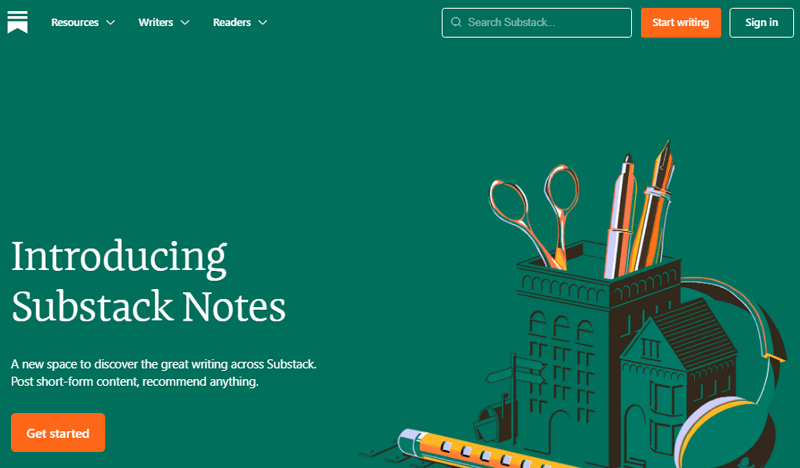
Moreover, this service includes simple yet strong publishing capabilities. You can just take your time on writing and connecting with your visitors and subscribers, while Substack takes care of other things because of its tools and features.
Pros:
- You can own your content and your mailing list.
- Lets you migrate your blogs from popular blogging platforms like Medium and WordPress to Substack.
- Ability to insert audio notes to the newsletter.
- You can select which blogs to provide access for free and which for premium subscribers only.
Cons:
- Relatively, it doesn’t support integration to some 3rd-party tools.
- If your subscribers are growing, then using this platform can become costly.
- Improvements can be done on its blogging and SEO features.
Pricing:
Substack is free to get started, however you must pay once you upgrade to premium subscriptions. Generally, it charges you 10% of your revenue. But this can alter based on the number of subscribers you have on your blog.
Wondering which one to go for WordPress or Substack? Then, here’s a comparison guide.
What is Our Personal Pick?
Choosing the best free blogging platforms depends on various factors and also your requirements like:
- Whether the user is a beginner or an advanced blogger.
- Is it for personal use or business use?
- If the user is looking for a free or paid version.
You can choose any blogging sites you want from the list we had put together. Those were some of the best free blogging platforms.
However, in our opinion, we would like to suggest WordPress.org to you. Because of the simplicity, ease of use, flexibility, and affordable quality of WordPress.

Conclusion
That’s all folks! We’ve arrived at the end of the article.
We’ve discussed the 15 best free blogging platforms along with their details, pros, cons, and pricing. Now, you can easily compare each blog and decide for yourself.
We hope that you’ve understood the blog and are able to choose the best blogging platform for your site. If you’re using any of these platforms, then please share your experience in the comment section below.
In case you’ve any more queries, then feel free to ask us. We’ll get back to you as soon as possible. Also, share this article with your friends and colleagues.
Also, check our article on how to make money with blogging and interesting blogging statistics.