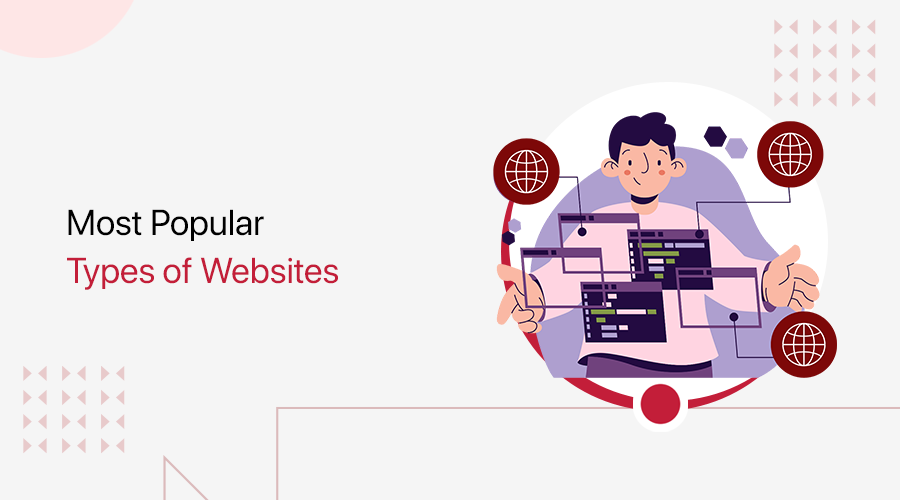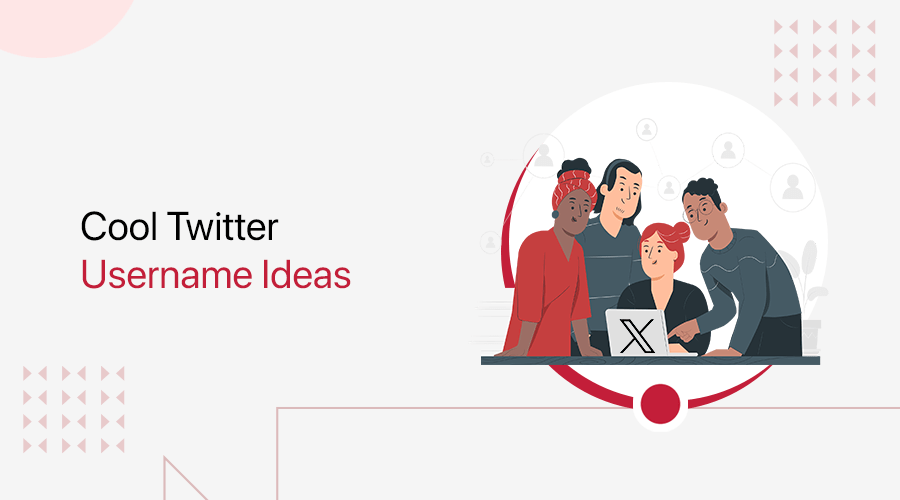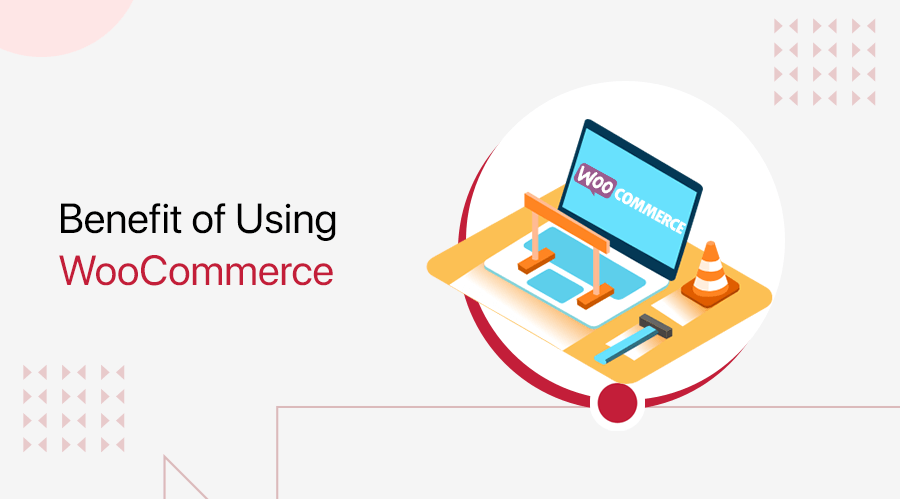
Are you wondering what are the benefits of using WooCommerce for building online stores? Or do you want to start your online store using WooCommerce? Then, you’ve come to the right place to know that.
Starting an online store can be tricky. And choosing the right platform will require a lot of time and consideration. As you’ll need to do all the research and compare every available eCommerce platform. So, deciding which one to use for building an online store is indeed tiresome.
But you don’t need to worry! Because WooCommerce is the most popular and reliable platform for building an online store. It has many robust features to launch and maintain your eCommerce business. We’ll discuss them below!
Let’s get started!
What is WooCommerce?
WooCommerce is one of the best WordPress plugins that helps you to create an online store. It seamlessly integrates content and commerce. Whether you are starting a business, retailing online, or developing a site for clients, WooCommerce is the way to go!
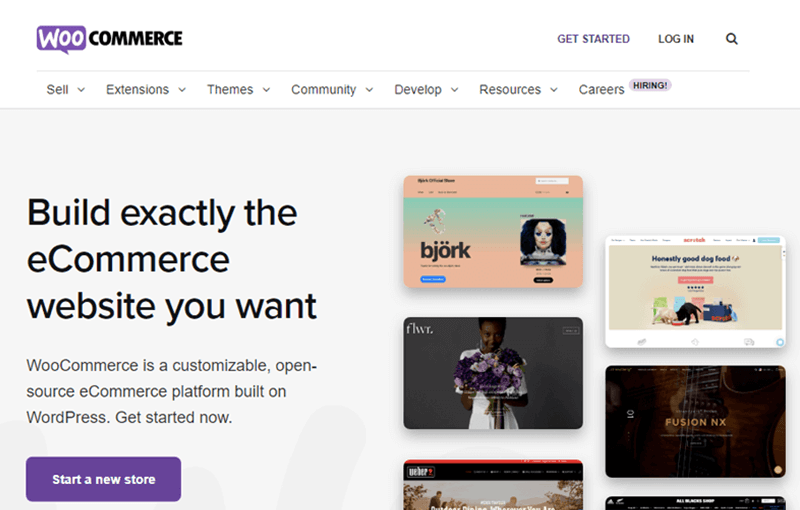
Also, it’s the best WordPress plugin by Automattic. It’s easy to use, simply download and install the WooCommerce plugin on your WordPress website. Then, you’ll get access to all the eCommerce features and functionality for starting your online store.
Moreover, it helps you expand your audience across marketing and social channels via Google Ads, HubSpot, Mailchimp, and Facebook integration. You can also check the in-dashboard Marketing Hub for fresh ideas and tips to help you expand quickly.
The best part is that you can easily manage your store from anywhere with the free WooCommerce mobile app (Android and iOS). You’ll get a notification each time you make a new sale.
Key Features of WooCommerce:
- You can design and build custom content blocks with React.
- It’s translated into multiple languages, including Danish, Ukrainian, and Persian.
- It also comes with a WooCommerce Admin plugin that helps you manage your store from your store’s dashboard.
- WooCommerce seamlessly integrates with third-party apps like Google Analytics, Facebook, and email marketing services.
- Also, you can print USPS (United States Postal Service) labels from the dashboard and schedule pickup with WooCommerce Shipping.
- Quickly add sales tax with WooCommerce Tax to make automated calculations.
- In addition, you can publish your content with a built-in blogging feature to further promote your brand.
To know more about WooCommerce, you can check our guide on what WooCommerce is.
What Makes a Good Online Store?
To create a good online store, you need to focus on certain things. Below are the characteristics that a good online store requires.
- Design: Your website should have an impressive design to attract more visitors. Also, the design should support modern UI and UX elements to help visitors navigate your online store easily.
- Speed: Good online store needs to load fast. Visitors tend to exit your website if it takes a long time to load.
- Checkout: After adding items to the cart, customers need to go through a checkout process. As many customers tend to abandon carts if they find the checkout process complicated. Therefore, an easy checkout process boosts your sales,
- SEO: An online store that ranks high on search engines attracts more visitors and reaches a huge audience worldwide. Thus, SEO is an integral part of online business.
- Payment Gateway: An eCommerce with multiple payment options that support multiple currencies has a higher chance of sales. Some popular gateways are Stripe, PayPal, Payoneer, Apple Pay, Venmo, etc.
- Product Description: It’s important to showcase the products in an attractive way to gain your customer’s attention. A good product description has high-quality images and well-written information about the product.
- Mobile-friendly: The majority of customers order online using their smartphones. An eCommerce with a responsive design can provide a better user experience to the customer. Therefore, increasing the possibility of sales.
Now, let’s take a look at the benefits of using WooCommerce for building online stores.
13 Benefits Of Using WooCommerce For Building Online Stores
Here’s our list of 13 benefits of using WooCommerce for building online stores.
1. Ease of Use
One of the major issues online shop owners face is the complexity they have to go through while using the eCommerce platforms. WooCommerce counters this issue with its simple drag-and-drop interface and friendly UX elements. Also, this allows non-tech users to build and manage their online stores easily. Since it’s built upon WordPress, anyone who can use the WordPress dashboard can easily use this platform.
Also, you can simply add the WooCommerce plugin to any WordPress website and start a new store quickly. As well as manage your online store from anywhere with the WooCommerce Mobile App. Furthermore, with this flexibility, you can make changes to the site on the go. Also, using this app, you can create products and process orders.
2. Pricing
If you’re thinking about how much it costs to start a WooCommerce store, then you’ll be glad to know that it’s completely free. So, you can simply download and install it on your website and start building your online store.
However, if you’re thinking about hosting a website, then WooCommerce won’t provide you with that. Also, it won’t offer any domain name. The main task of WooCommerce is to provide a platform for you to create an online store.
Therefore, you’ll need to spend on the hosting and domain name of your online store. Basically, it depends on the type of hosting plan you’ll choose. Furthermore, you’ll need to allocate a budget for website maintenance, like developer fees, security, etc.
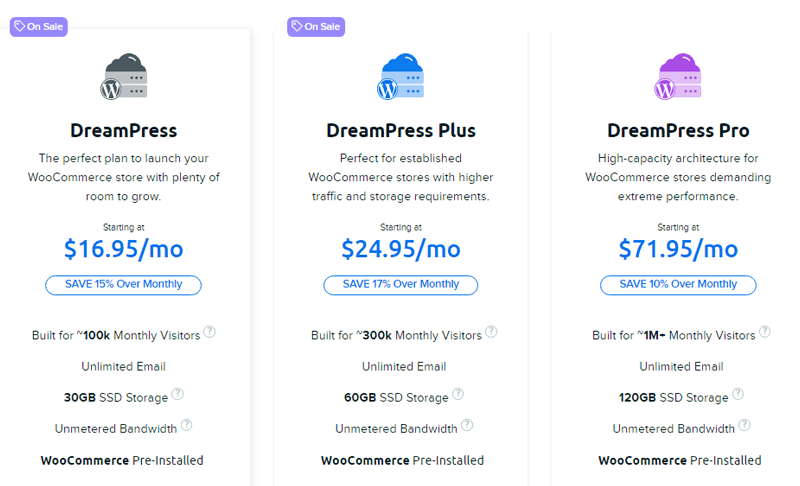
So, to get all these from a third party may cost you a bit high while creating an online shop on WooCozsmmerce. But, don’t panic; many hosting service providers like DreamHost and Bluehost offer you hosting and domain services at a lower price.
If you’re curious about the hosting plan, then DreamHost’s WooCommerce hosting plan starts from $16.95 per month for the yearly plan. This plan provides a free SSL certificate and a free domain name.
Make sure to check out the list of the best WooCommerce hosting services to launch your online store.
3. Scalability
Scalability is an important factor to consider while starting an online business. Like any other business, the success of your online store is, increasing orders, a large number of products, and large numbers of customers/visitors.
In terms of a physical store, scaling the store means new products, adding shelves, or additional counters. In the case of online stores, you’ll need to add new pages and categories and increase the server’s memory and storage space. As a result, more visitors can browse your online store and process a lot of orders simultaneously.
WooCommerce is highly scalable compared to other online store-building platforms. You can scale your online store with a few clicks. Although, you’ll have to make extra payments to service providers depending upon the additional services.
4. Community and Support
WooCommerce has a huge community dedicated to helping the store owner succeed and grow your online store faster. You can also attend the WooCommerce Meetups in various locations worldwide. Also, you can attend the meetups for free and even get involved in running the events.
With these events, you get to learn from other shop owners. You can also share your experience and connect with like-minded individuals. Moreover, WooCommerce also has a regular presence at WordCamps worldwide.
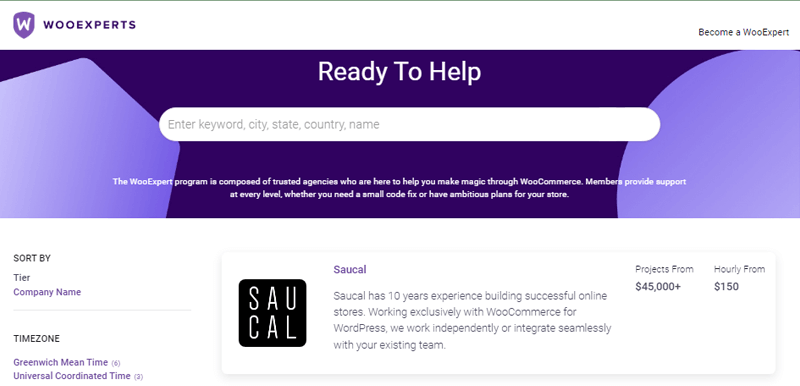
When it comes to supporting, WooCommerce gives you the best. It provides detailed documentation on how to get started with WooCommerce. There you’ll learn how to install and update settings and options. As well as setting up products, customizing payment options, and more.
In addition, you can also get help from WooExpert. WooExpert is a program that includes trusted agencies with a proven track record of building customized, scalable online stores. With the official WooExpert, you can be assured that you’ll get the highest level of services to help you succeed in your online business.
5. Themes and Extensions
Moreover, you can create stunning storefronts with themes that suit your website brand and business. It comes with 49 unique and beautiful themes to get you started.
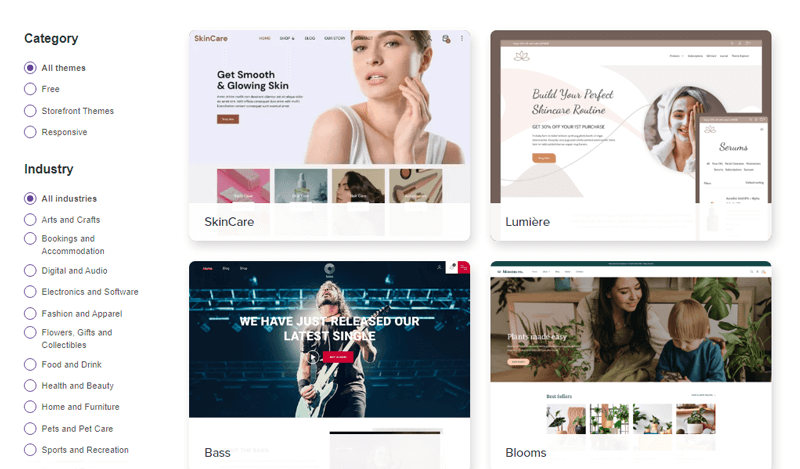
In addition, you can make your online store more powerful with the help of free and paid extensions. These add-ons help you to make the store more accessible and easy to use.
For example, a wishlist extension allows visitors to add products and services to a list that saves the items for future purchases. Similarly, you can add other additional functionalities to your WooCommerce website.
Moreover, WooCommerce is also ideal for developers because it lets you create, customize, and scale a store to meet your customer’s expectations. You can make all the improvements through extensions or custom solutions. And you can create hooks and filters to alter or create functionality. You can virtually integrate any service like QR code with REST API and webhook.
For more awesome WooCommerce themes, make sure to check out the list of best WooCommerce themes.
6. Security
Another benefit of using WooCommerce is security. With WooCommerce, you don’t need to worry about your data, as it belongs to you only. It comes with an option to whether or not you want to share the information with the WooCommerce team. So, if you choose not to share, then you can rest assured that your data is confidential and kept secure.
In addition, WooCommerce rolls out security updates at regular intervals to counter any security threats. They work in collaboration with leading IT security companies to monitor the platform and make it secure.
Unlike hosted eCommerce platforms, WooCommece shop data is future-proof. So, if you want to switch platforms, you can move your site wherever you want. There are no limitations.
7. Analytics
Most web applications are data-driven at the moment. Visitors’ activities highly influence the changes in the sales and marketing strategy. Also, analytics is the most important to focus on an online store. You can plan offers and a marketing strategy based on user analytics to boost your eCommerce store.
You can find in-built analytics in WooCommerce. Also, you can get all the relevant information about the user base easily with the help of the platform. Furthermore, you can track users based on location, order value, sales dates, and more. Moreover, tons of third-party extensions focus on providing detailed analytics and insights.
8. Mobile Friendly
The world has shifted to mobile as the main source of the internet. Also, the majority of sales in an online store come from smartphones. So, not focusing on the mobile-friendliness of the online store will cost you many potential customers. At that moment, major websites and web applications follow “responsive design,” where the contents fit devices with any screen size.
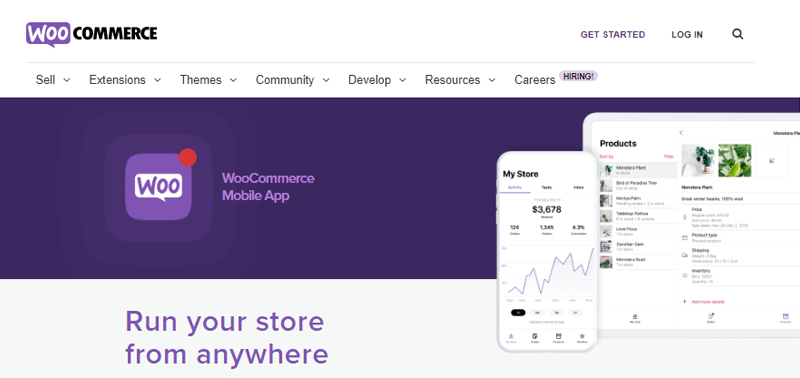
You can counter this issue with WooCommerce stores by choosing a mobile-friendly theme. Also, some plugins make your site responsive, like Jetpack and WPtouch. However, choosing a responsive theme while building your online store is better to avoid future conflicts.
Furthermore, for a more personal experience, you can build mobile apps for Android and iOS based on your WooCommerce store.
9. SEO Optimization
Search engine ranking is vital for any online business, and they help you get noticed and increase your conversion rate. Search engines like Google rank websites with proper optimization on content, size, page layouts, and many more. In short, the more your website follows search engine criteria, the higher the chance of the website ranking.
WooCommerce highly follows Google’s SEO guidelines that help to rank your website. The constant updates of the platform also implement new SEO techniques to help their users.
In addition, the platform supports tons of third-party SEO plugins that help you to boost the SEO of your online store. You’ll miss these flexible SEO optimization features in other online website-building platforms.
To know more about SEO, you can check our comprehensive guide on what is SEO.
10. Design and Customization
You might want to establish your brand while building your eCommerce. This includes using your logos, brand color, and similar typography across the online store.
With WooCommerce, you can get this flexibility in the design to establish a brand value which is beneficial in the long run for your online business. Also, you can use the help of provided themes to build a perfectly designed website.
As WooCommerce integrates with the block editor, you can customize pages using modular product blocks within a minute. You can showcase your product by tag, featured product, best-selling product, the newest product, etc. Furthermore, you can allow visitors to explore your products via product category list, featured category, and product search.
11. Payment Gateways
With WooCommerce, you can choose how you want your customers to pay. This platform easily manages payment from the comfort of your store with WooCommerce Payments.
You can easily download and install WooCommerce Payment at zero cost. Using this service, you can easily track cash flow and manage recurring revenue straight from your online store’s dashboard.
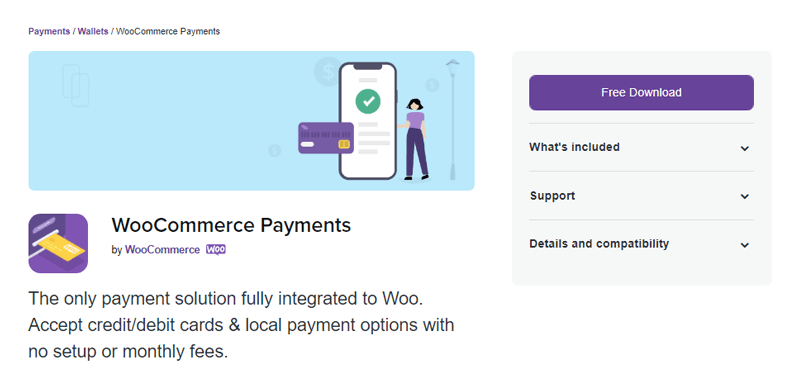
Also, with the help of its 100+ payment gateways, including Stripe, PayPal, and Square, it securely accepts cards, mobile wallets, bank transfers, and cash. Also, it processes transactions quickly and securely.
Moreover, you can allow your customer to pay directly in your store in their preferred currency. With WooCommerce Payment, you can accept payments in more than 135 currencies. Furthermore, you can allow customers to save their credit card information for faster checkout.
12. Order and Inventory Management
An order is created when a customer checks out with certain products and services from your WooCommerce website. The orders can be visible to admins or someone that has been given the role of managing orders. You can track individual orders via the OrderID.
Also, WooCommerce lets you know if the orders have pending payments, canceled orders, refunded orders, and more. As a result, you can easily manage orders on your eCommerce website.
Inventory management is managing items in your store and keeping track of them. Likewise, WooCommerce inventory management lets you do a similar task with your inventory. Also, if you aren’t satisfied with the built-in inventory management of WooCommerce, you can opt for a third-party extension.
13. Open Source Software
WooCommerce is an open-source eCommerce platform built on WordPress. You can use the platform for free unless you’re going for premium extensions like themes and plugins created by third parties. The platform’s open-source nature allows you to fully take advantage of the platform with complete modifications that suits your needs.
Also, if you’re a developer and want to build products based on WooCommerce, you don’t need to take permission from any authority to do so. Your product needs to satisfy the platform’s requirements, and you’re good to go. You can follow the developer guide to build extensions for the platform.
Pros and Cons of WooCommerce
Before settling with the WooCommerce platform, you should consider all its favorable and unfavorable parts. Therefore, we’ve made a list of the pros and cons of the WooCommerce platform in this article.
Let’s have a look at them.
Pros of WooCommerce
Some of the significant pros of the WooCommerce are:
- It’s completely free and open-source.
- Quick and intuitive install and configuration.
- Also, it offers tons of available extensions and upcoming more.
- It’s flexible and adapts to any kind of online store regardless of its product niche.
- Also, this platform is regularly updated.
- Many WordPress developers are integrating WooCommerce natively into their themes and plugins.
- You can find many official and third-party instructions like articles and video tutorials to get you started.
- There are discussion forums on popular platforms like Reddit, Quora, and more.
Cons of WooCommerce
Some of the cons that you should be aware of while using WooCommerce are:
- Does not include an SSL certificate (Secure Sockets Layer).
- To install some extensions, you’ll need to make payments or purchasing plans with monthly fees.
- You’ve to manage your hosting and domain name.
Popular WooCommerce Website Examples
Now, let’s take a look at some of the popular online stores built with WooCommerce.
1. Porter and York
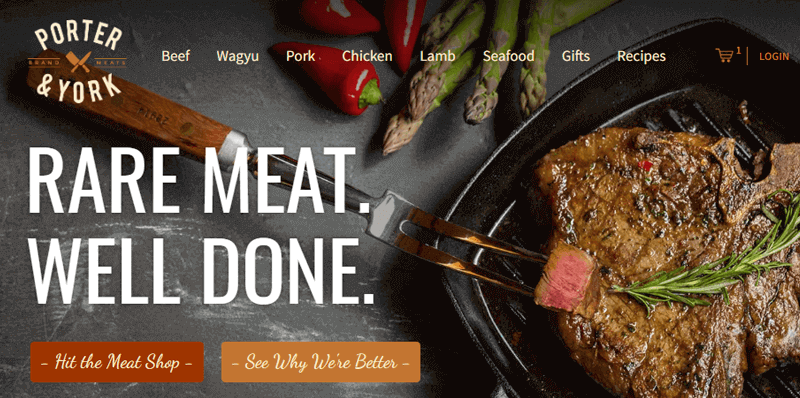
Porter and York is a world-class online butcher shop. The site features meat categories in the main menu. It provides brief information about the product you choose along with the pricing. You can also select the number of products you want to buy.
After you add the product to the cart, there is a bar to add coupon codes to get discounts on your product. Also, it allows you to add your shipping location, and the website auto-calculates the cost of your selected product along with shipping charges. The best part is that they offer free delivery to orders over $400 in the U.S.
2. Sodashi
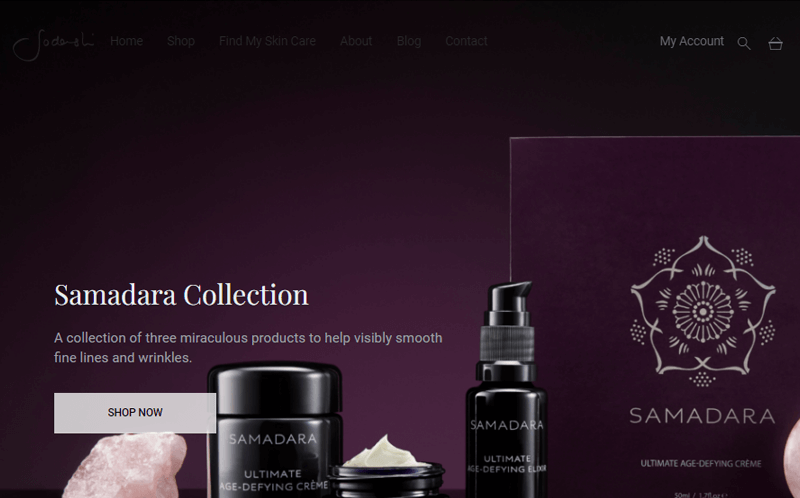
Sodashi is an Australian skincare company that uses natural skincare products. You’ll find the featured product in the slider with a brief description and price of each product on the website. The homepage features a sticky header so that it’ll be easy for you to navigate throughout the website.
Furthermore, if you click on the product, it redirects you to a page where you can add it to the cart. Once added, it gives you an option to checkout or either continue your shopping.
3. Blue Star Coffee Roasters
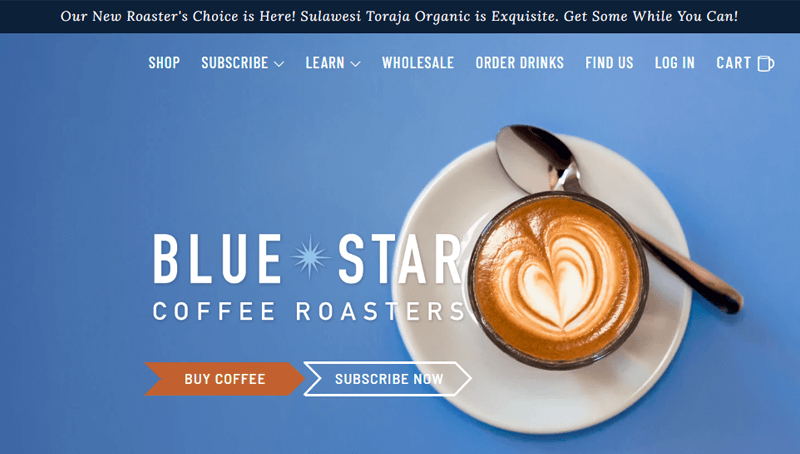
Blue Star Coffee Roasters is an American online store that delivers flavored coffees, brewing equipment, and other accessories relating to coffee. You can make a one-time purchase or have a subscription-based order on the website. However, you’ll need to create an account on their website for purchases.
Also, they have a single-page checkout option, where you can enter basic information like name, address, and credit card details. The best part is that you’ll get free shipping (within the USA) on your first purchase.
4. The Good Batch
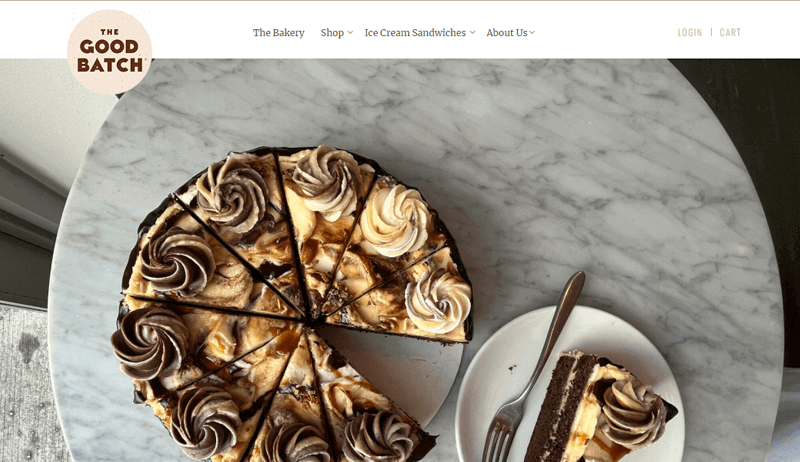
The Good Batch is an online business for cookies, baked goods, pastry, cakes, etc. It was founded by Anna Gordon in 2010 at Brooklyn Flea market. The website is very minimal and has a minimalist design featuring its best products on the homepage.
Also, you can create an account and subscribe to their newsletter. However, you need to be careful while ordering because there are items that are only available for in-store pickup.
FAQs on WooCommerce
1. Why WooCommerce is best for an online store?
WooCommerce lets the store owner receive payments via various payment gateways like Stripe and PayPal. Also, you can detect your customer’s location automatically using their IP, upload product names, details, descriptions, prices, etc.
2. Is WooCommerce good for large eCommerce businesses?
WooCommerce is a reliable and flexible platform for selling physical products and appointments, etc. Also, it has robust built-in features like multiple currencies and geolocation support that assist you in creating and optimizing eCommerce.
3. Why should you build an online store?
It’s a good idea to start your online store, it’ll help reach your potential customer worldwide easily. Which is limited around your area when it comes to a physical store. You can also track the revisit of a single customer on your online store.
4. What are the alternatives for WooCommerce?
Some of the popular WooCommerce alternatives are Shopify, BigCommerce, Easy Digital Downloads, and Wix eCommerce.
Conclusion
That’s all, folks. These are some of the benefits of using WooCommerce for building online stores. We genuinely hope that you’ll find this article helpful.
Please feel free to comment below if you’ve any queries about the benefits of using WooCommerce for building online stores. We’ll do our best to respond as soon as possible.
Also, let us know your experience if you are already using WooCommerce in the comments section below.
You may also like our articles on the best WooCommerce product category grid plugins and the best WooCommerce blocks plugin for Gutenberg editor.
Also, don’t forget to follow us on Facebook and Twitter for more useful updates.