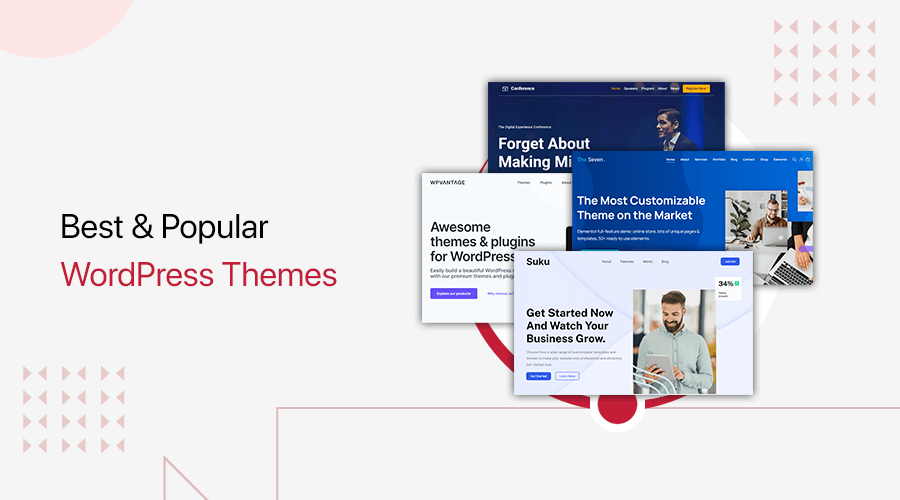Are you looking for the best alternatives to the Bluehost hosting service? Or do you want to host your website on a different hosting platform other than Bluehost? If yes, then you’ve come to the right spot.
Bluehost is one of the highly-rated web hosting companies that host millions of websites. In essence, it provides you with hosting service, domain registration, CMS integration, and other services. Not to say, it’s a one-stop-shop for all of your website’s needs, from launch through success.
Nonetheless, before committing to a specific hosting company, it’s a good idea to research the various Bluehost alternatives. As hosting is something you’ll need for the long haul with your site, changing it frequently is a pain.
So, in this article, we’ll show you some of the best Bluehost alternatives to ease choosing your hosting service.
Now, let’s get started!
What is Bluehost Hosting?
Founded in 2003, Bluehost is one of the leading web hosting companies that help you to launch and grow your website effortlessly. It’s one of the oldest hosting service providers available on the market.
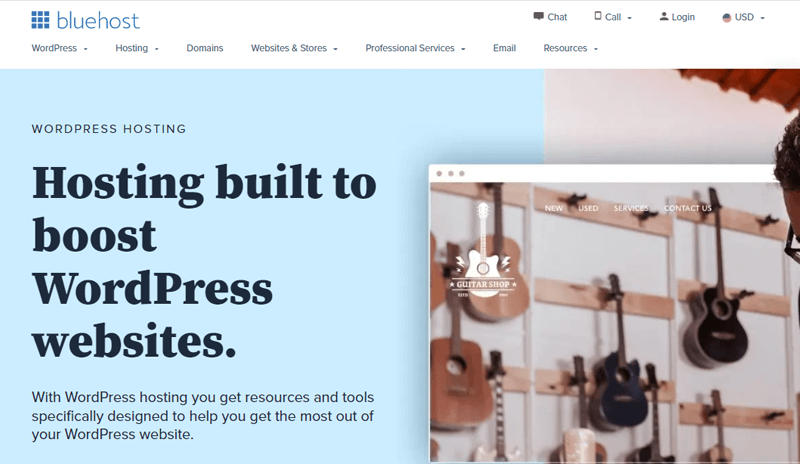
Bluehost offers sufficient scalability, security, and speed functions. With this, you can maintain a high-traffic website without experiencing any downtime. It provides a variety of affordable hosting options, ranging from entry-level to enterprise-level. This makes it a suitable hosting solution for both emerging and established sites.
Moreover, if you’re going to build a website with WordPress, then you’ll find it quite user-friendly. This is due to the fact that it offers a one-click WordPress installation as well as other features. Not to mention, it’s recommended by “WordPress.org“.
In addition, it also comes with a marketing package. You can administer the business reviews and obtain visitor activity metrics from a single dashboard. Not only that, you’ll have complete control over your Search Engine Optimization (SEO), web traffic, social handles, etc.
Bluehost is also an SSL-certified company. With encrypted connections, you can protect your confidential info, eCommerce activities, and other data. Furthermore, you can get your hosting and domain registration in one package along with a free domain name.
Features:
Other features of the Bluehost hosting service include:
- Each hosting package includes 200+ edge servers in various locations across the world.
- You can also post your local business online, including its location and hours of operation to immediately interact with potential clients.
- Provides VPS (Virtual Private Server) services for greater control and flexibility.
- Includes a multi-layer caching mechanism that improves the efficiency of your site.
- Able to transfer your website from any other hosting provider to Bluehost with ease.
- Enables domain managers to update, transfer, purchase, and manage their domains all in one spot.
- Backups your data on a daily basis. You can also restore them with a single button click.
In a nutshell, Bluehost is a simple and straightforward web hosting platform!
Doesn’t Bluehost seem like the perfect hosting service provider? This, however, may not be true for everyone. Now, let’s explore why it’s so.
Why Do You Need a Bluehost Alternative?
Without a doubt, Bluehost is definitely one of the popular and widely-used hosting service platforms on the market. There are, however, a few drawbacks of this hosting service.
1. Website Loading Speed
To begin with, many people have expressed dissatisfaction about Bluehost’s slow website load times.
As per ReviewSignal’s report, Bluehost performed poorly across the board. Overall, Bluehost received a 42% rating, with a total of 27881 evaluations, 11241 of which were positive and the rest were negative. Meanwhile, the majority of other solutions performed admirably.
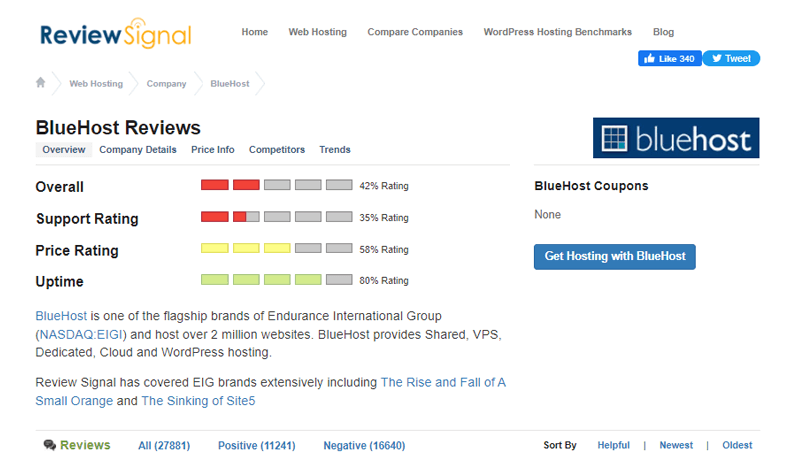
2. Premium Add-ons
Yes, you can host your website at a comparatively affordable price from Bluehost. However, you’ve to pay for your hosting service on a yearly basis as you don’t get the monthly billing option. Also, you need to upgrade to its premium add-on to get the full service of this hosting platform.
For example, you don’t get automated backups in your Basic and Plus hosting package. For that, you’ve to pay extra money to get paid add-ons. Also, its Choice Plus package includes free automated backups just for a year.
And the same with the case of the Premium SSL Certificate. Though all of its plans include a Free SSL Certificate, however, you’ll have to upgrade to premium SSL to get extra security. And, that costs you another extra sum of money.
Not to mention, the Basic package of Bluehost does come with an affordable price i.e $2.95/month billed yearly. But, you don’t get Google Ads/Bing credits. It also doesn’t provide you with Spam Experts which helps to filter unwanted email from your cPanel email account.
3. Customer Reviews
Moreover, the customer support of Bluehost is not so good. According to the Trustpilot, TrustScore of Bluehost.com is 3.0/5 (2244 reviews). Similarly, if you check out the review rate from G2 Search, then the score is 3.6/5 (218 reviews). That is comparatively less than other major hosting service providers.
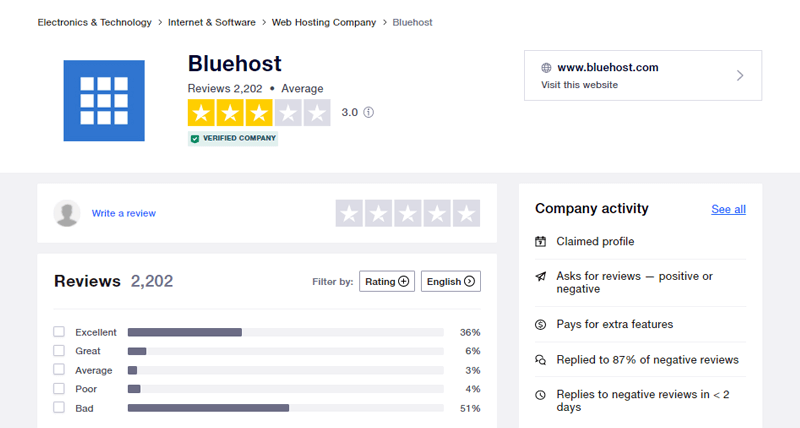
Nevertheless, you really don’t need to worry! There are various other excellent hosting providers that meet your specific hosting requirements. Now, we’ll go over all of the Bluehost alternatives and see how they compare favorably against Bluehost.
So, let’s get down to business.
7 Best Bluehost Alternatives for 2022
Here, we’ll look at some of the top Bluehost alternatives, as well as the qualities that make them such. Examine all of the details of these hosting services and you’ll be able to select the one that best suits your needs.
1. SiteGround
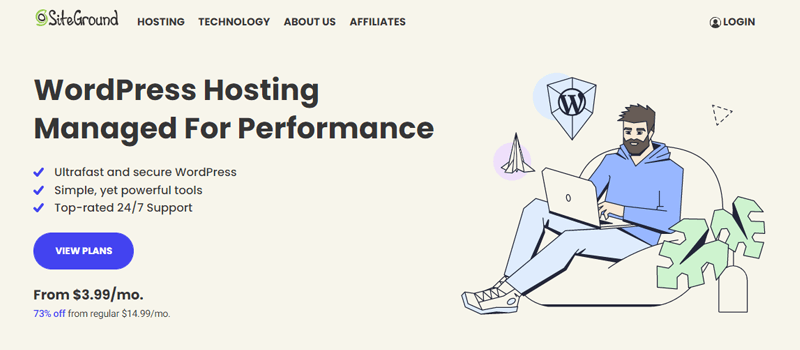
SiteGround is one of the best hosting alternatives to Bluehost. It’s a dependable hosting service provider that’s been in business for 18 years to date. And, nearly 2800000 domains are hosted using this platform with a 98% satisfaction rate.
Moreover, this hosting platform is built on Google’s premium cloud infrastructure to utilize its fast network and SSD persistent storage. As a result, this ensures maximum dependability, security, and speed of your site hosted on this platform.
In addition, it has created a specialized PHP and MySQL implementation for high website performance. Their PHP configuration alone reduces the TTFB (Time to First Byte). Further, speeding up your web page loading time by 30% on average.
SiteGround Key Features & Advantages over Bluehost:
- Offers a straightforward interface to create and manage your site with various tools. Such as WordPress auto-update, file manager, email accounts, etc.
- Provides fantastic staging capabilities for making quick changes to your website.
- Comes with a free Standard and Wildcard SSL (Secure Sockets Layer) certificate that encrypts your data transmission over the internet.
- Integrated with SiteGround Optimizer plugin for robust caching, image optimization, smooth running of front-end, etc.
- Cloudflare’s CDN (Content Delivery Network) service is integrated. This significantly reduces the amount of time it takes for your site to load.
- With the inbuilt webmail interface, you can create an infinite number of email accounts. Moreover, includes SpamExperts to prevent spam.
- All sites have NGINX Direct Delivery enabled by default, which speeds up the loading of certain elements like images.
- Bundled with a free SiteGround Migrator plugin for seamless WordPress migration in a few simple clicks.
- Also, provides you daily backups where approximately 30 copies are saved. On-demand backup is also feasible.
SiteGround Cons:
- The renewal cost is higher.
- It doesn’t provide you with a domain registration service.
- Its StartUp plan provides quite limited functionality. Plus, you can only host a single website.
Pricing:
The 3 managed WordPress hosting plans from SiteGround are listed below, along with their features.
| Plan Features | StartUp | GrowBig | GoGeek |
| Initial Cost | $3.99/month | $6.69/month | $10.69/month |
| No of Websites | 1 | Unlimited | Unlimited |
| Monthly Visits | 10000 | 100000 | 400000 |
| Storage | 10 GB | 20 GB | 40 GB |
| Bandwidth | Unmetered | Unmetered | Unmetered |
| Free SSL & CDN | Yes | Yes | Yes |
| eCommerce Enabled | Yes | Yes | Yes |
| Free Email | Yes | Yes | Yes |
| Daily Backup | Yes | Yes | Yes |
Support and User Reviews
SiteGround is the WordPress.org recommended hosting platform. Plus, it gets high client satisfaction scores.
Moreover, WordPress professionals on SiteGround’s customer service team are available to assist you at any time. Basically, when you contact support, you can expect a response in 15 minutes on average. Furthermore, they have a track record of solving 90% of queries on the first contact.
As per the ReviewSignal report, SiteGround scored an overall 67% rating done by over 7000 users. It scores 94% rating in uptime and 74% rating for its support and price. Check more recent reviews.
Similarly, the Trustpilot Review report shows that SiteGround has an overall 4.7 rating out evaluated by over 10,000 real users. Check more recent reviews.
Meanwhile, it gets 4.0 out of 5 stars given by 152 users as per the G2 Review report. Check more recent reviews.
Final Verdict
SiteGround is an excellent hosting provider for a variety of websites. It has a long history of providing good service and has earned the trust of numerous users. This makes it a suitable hosting platform for both emerging and established sites.
The website speed, uptime, security, and support are the top aspects of the service. In terms of good web hosting, that’s all you’ll require. If you want a feature-rich hosting platform at an affordable price, then SiteGround is the way to go.
Though its entry-level plans limit certain functionalities, its other plans are worth the price paid. Moreover, the real user ratings and reviews as the reports show that SiteGround is really positive and excellent.
Hence, this proves that SiteGround is one of the perfect alternatives to Bluehost to host your WordPress website.
Want to know more about this hosting platform in detail? Then, have a look at our complete review on SiteGround.
2. Cloudways
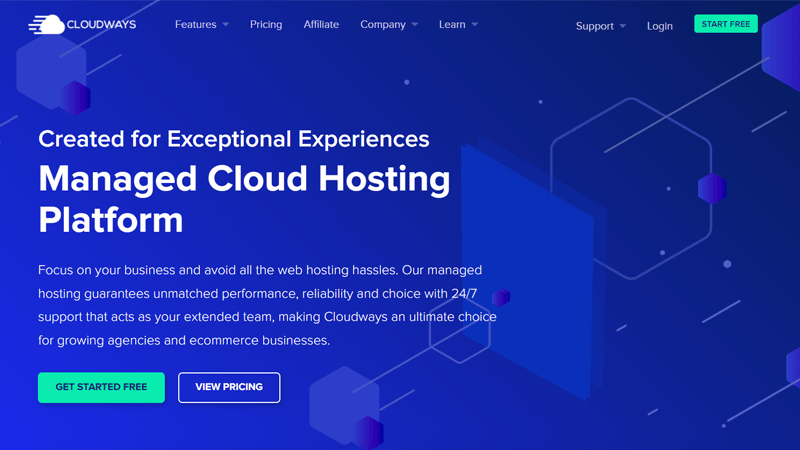
Cloudways is another best Bluehost alternative available on the market. It’s one of the most well-managed cloud hosting service providers with a performance-oriented approach.
Importantly, it allows you to choose among the best IaaS (Infrastructure as a Service) providers. Such as DigitalOcean, Google, AWS, etc. for hosting your WordPress site. Unlike other hosting platforms, it provides dedicated resources for every Cloudways server. As a result, this helps to get the most out of your server.
Do you know, it is a cPanel substitute that anyone can use not only limited to developers? Cloudways is a visual website management platform that requires half the time and half the clicks of cPanel.
Cloudways Key Features & Advantages over Bluehost:
- Provides 60+ data centers to find and choose out the one that’s closest to your targeted market.
- It includes a built-in Full Page Cache, making it one of the fastest hosting solutions available.
- Supports HTTP/2 to increase the speed with which web servers and users communicate.
- Includes OS-level firewalls that filter out harmful traffic and keep attackers out to secure all Cloudways hosted servers.
- It’s an SSD-based hosting service that makes the site 3x faster than the one hosted in a traditional hard drive.
- Contains an auto-healing restarts function that’ll fix the majority of server issues. So, there will be no risk of your website collapsing.
- Integration with Breeze (Cloudways cache plugin) and CloudwaysCDN for smooth and flawless site hosting.
- Comes with a built-in Let’s Encrypt SSL that meets all the HTTPS standards for free.
- Offers a separate staging environment. There you can experiment with application updates without hampering your live site.
- Your scheduled or on-demand backups are stored off-site. And you can further restore it with a single click.
Cloudways Cons:
- As it’s quite feature-rich, it can be a little technical for newbies.
- It doesn’t provide you with a free domain and email. That means you’ll have to purchase it separately.
- Provides you with just 3 days of the trial period to test its service.
Pricing:
Cloudways provides the following Premium pricing plans to access its hosting service under the DigitalOcean cloud platform:
| Plan Features | 1st Plan | 2nd Plan | 3rd Plan | 4th Plan |
| Initial Cost | $12/month | $26/month | $50/month | $96/month |
| No of Websites | Unlimited | Unlimited | Unlimited | Unlimited |
| RAM | 1 GB | 2 GB | 4 GB | 8 GB |
| Bandwidth | 1 TB | 2 TB | 4 TB | 5 TB |
| Processor | 1 Core | 1 Core | 2 Core | 4 Core |
| Free Migration | Yes | Yes | Yes | Yes |
| CDN Add-on | Yes | Yes | Yes | Yes |
| Free SSL | Yes | Yes | Yes | Yes |
| Storage | 25 GB | 50 GB | 80 GB | 160 GB |
Support and User Reviews
In terms of customer service, Cloudways is also fantastic. It provides you with excellent 24/7/365 support. And, the real users claim that the support service is quite satisfactory.
Generally, Cloudways support is divided into 3 levels. That includes Standard Support, Advanced Support-Add on, and Premium Support Add-on.
Normally, the Standard Support would normally suffice for most of the customers. Individuals and corporations can get by with standard help. As you’ll get assistance for live chat, tickets, platform, and infrastructure.
However, if your business manages mission-critical sites where every second counts, then you can go for advanced and premium support. That costs you $100/month and $500/month respectively. This is especially beneficial for organizations and businesses that can afford such extra support.
Similarly, as per the Trustpilot user review, Cloudways scores overall 4.6 ratings out of 5 which is amazing. Also, these reviews are evaluated by over 1200 real users. Check more recent reviews.
Meanwhile, if you check out the stats as per the G2 Reviews, Cloudways scores the overall 4.8 rating out of 5 that’s evaluated by 280+ users. That’s also quite awesome. Check more recent reviews.
Final Verdict
Cloudways hosting provider has the ideal blend of techniques to bring the most out of your managed hosting solution. As a result, you can spend less time thinking about hosting and more time expanding and growing your website.
This hosting service literally takes care of everything. From the setup of your server to its regular maintenance, there’s no need to worry about anything. Be it security, backups, upgrades, or any other technological issues. This makes it one of the most suitable alternatives to Bluehost.
Though it’s a little pricey in comparison to other hosting platforms, the services you get are unquestionable. Moreover, it provides you with a pay-as-you-go approach in which you only pay for the services you really utilize. Also, if your current plan is no longer enough, then consider upgrading.
In addition, you can host as many websites as you want from any of its hosting packages. Moreover, it offers hosting solutions tailored as per organization size. Whether you’re a small growing enterprise or a large competitive business house, Cloudways is an excellent choice.
Without a doubt, it’s well worth the money spent that makes it a profitable investment on your site.
3. DreamHost
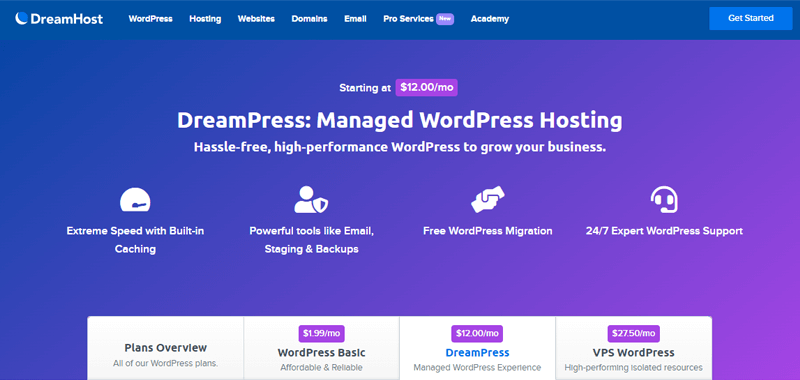
DreamHost provides a dedicated managed WordPress hosting service, popularly known as DreamPress. It’s one of the best Bluehost alternatives that allow you to host your WordPress website on a high-performance cloud server.
Importantly, DreamPress is swift and simple to maintain. It includes various tools to assist newbie webmasters in the hosting process. Moreover, it provides you with a WP website builder for creating websites. You’ll get a quick-start wizard, 200+ design themes, and a drag-and-drop editor, regardless of the package you choose.
Furthermore, all plans include an in-built caching mechanism for increased speed. As a result, no plugin is required. You can also clear the cache to offer your visitors the most recent material. Alternatively, you can pause and auto restart it as needed.
DreamHost Key Features & Advantages over Bluehost:
- Features an easy-to-use control panel. Consequently, you can easily update your domain information, email settings, promotions, and more.
- Provides a free DreamHost Automated Migration plugin to transfer your site quickly and efficiently.
- With a single click, create a staging environment to test new plugins, themes, or content.
- Pre-installed Let’s Encrypt SSL certificate to protect all the data sent between you and your visitors.
- Your site is backed up every day. You can also use the on-demand backup feature to get a new backup whenever you wish.
- Jetpack Professional is included with several plans. It provides a great deal of assistance in terms of site design, growth, and security.
- It has a CDN that replicates your stable content to servers all over the world. So that people from all corners can access your site swiftly.
- Offers you unlimited bandwidth for your website. That means, you’ll not be charged any extra cost for any number of your site visitors.
- Comes with other sophisticated developer-friendly features such as Shell Access, SFTP, WP-CLI, and more.
DreamHost Cons:
- You can only host a single website regardless of any package you choose.
- The price for a managed hosting solution to host a single site is expensive.
- The Basic DreamPress plan doesn’t provide you with unlimited CDN service.
Pricing:
DreamHost offers you 3 managed WordPress hosting options to choose from. They are as follows:
| Plan Features | DreamPress | DreamPress Plus | DreamPress Pro |
| Initial Cost | $16.95/month | $24.95/month | $71.95/month |
| Monthly Traffic | 100K | 300K | 1M+ |
| Free Domain | Yes | Yes | Yes |
| No of Websites | 1 | 1 | 1 |
| Site Storage | 30 GB | 60 GB | 120 GB |
| WP Website Builder | Yes | Yes | Yes |
| Bandwidth | Unlimited | Unlimited | Unlimited |
| Daily Backups | Yes | Yes | Yes |
| Unlimited | Unlimited | Unlimited | |
| 24/7 Support | Yes | Yes | Yes |
Support and User Reviews
Similarly, talking about the support of DreamHost, it provides quite a decent support service to its customers.
Not to mention that all of its plans include WordPress-specific 24/7 tickets and live chat support. All of its plans feature phone support callbacks, although the Plus and Pro plans include up to 3 and 5 callbacks, respectively. Meanwhile, you get priority support only if you are a user of its Pro scheme.
The expert crew is constantly on the lookout for potential threats to the sites. They also work quickly to resolve any issues that arise. Therefore, you can rely upon the adequate customer service of DreamHost.
Meanwhile, if you check out the Trustpilot user reviews, then DreamHost receives an overall rating of 4.8 out of 5. That’s quite outstanding. Furthermore, over 2700 genuine customers have rated these reviews. Check more recent reviews.
Similarly, according to the G2 Reviews, DreamHost has a 3.7 overall rating out of 5 based on the feedback of 70+ consumers. That’s also quite acceptable. Check more recent reviews.
Likewise, as per ReviewSignal analysis, DreamHost scores an overall 57% rating from over 22519 users, which is regarded as decent and fair enough. Moreover, it has an uptime rating of 88%, a pricing rating of 80%, and a support rating of 65%. Check more recent reviews.
Final Verdict
Summing up, DreamHost provides a fantastic managed hosting service to host and manage your WordPress website. The capabilities and resources of this platform are quite excellent. As a result, this ensures high uptime and quick loading times for your hosted site.
Yes, it does limit the hosting for a single website. However, if you’re looking to host a single website with lots of functionalities and features, then DreamHost is the way to go. It really makes it easier to design, host and manage any kind of website. Whether it’s for a blog, a small business, or an eCommerce store.
Not to miss out, it provides its own DreamHost interface, which is more user-friendly than Bluehost’s cPanel. Further, Bluehost does not include a free website builder with all of their plans, whereas DreamHost does. Also, you get unlimited storage space in DreamHost.
In addition, you can purchase hosting on a monthly basis in DreamHost. Not to add, DreamHost offers a 97-day money-back guarantee, allowing you to test the service before committing to a long-term contract. This makes it one of the viable alternatives to Bluehost.
Though DreamHost’s customer support is not that excellent, it’s adequate enough if you run into any kind of emergency. Moreover, the user reviews and rating scores from the real DreamHost users ensure that it’s worth a try. And thereby, making it one of the finest Bluehost alternatives.
4. Kinsta
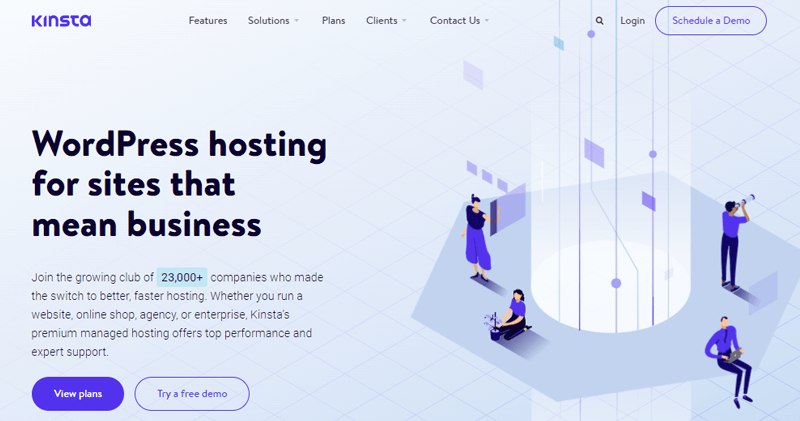
Kinsta is another best Bluehost alternatives hosting platform that provides you with a managed WordPress hosting solution. That comes with a centralized management panel as well as a powerful and purpose-built WordPress hosting tool.
Importantly, it’s backed up by Google Cloud. As a result, you can choose from 29 data centers across the world to host your WordPress website. Consequently, your website content is transmitted fast and safely. It also comes with free Cloudflare SSL certificates to provide your website with an extra layer of security.
Not to mention that it takes advantage of Cloudflare’s CDN service, which is completely free. It also has a network that spans 200 cities in over 100 nations.
Kinsta Key Features & Advantages over Bluehost:
- Built-in Kinsta APM (Application Performance Monitoring) tool for detecting performance issues of your hosted site.
- Fine-tunes your MySQL database settings based on your site’s needs for improved and enhanced site performance.
- HTTP/3 is included to give you connections that are faster, more secure, and more reliable.
- Includes enterprise-level firewall to detect and mitigate various DDoS (Distributed Denial of Service) attacks.
- Comes with sophisticated developer-friendly features such as Nginx, LXD containers, PHP 8.0, and MariaDB for lightning-quick performance.
- The skilled migration team will migrate your site for free. They’ll give your transferred site a temporary domain name and test it before it goes live.
- Allows you to create a rapid clone of your site and try out new functionality and modules in a staging area.
- Every two minutes, it checks the site’s status for uptime. It also performs daily full backups.
- No fixed term contracts policy. Plus, you can easily upgrade or downgrade the hosting package as per the requirement of the site.
Kinsta Cons:
- You’ll also need to pay for a domain hosting package on a monthly basis.
- There is a limit to storage, CDN, and monthly visits. You’ll be charged more if you go over.
- It isn’t the most affordable managed WordPress hosting service. It’s true that you get what you pay for, but it isn’t for everyone.
- Other than WordPress, you won’t be able to install any other CMS on this hosting platform.
- Each subdomain will be considered as a domain. You need to upgrade your plan if you need to add a subdomain.
Pricing:
Kinsta provides various different plans under managed WordPress hosting for your website. They are:
| Plan Features | Starter | Pro | Business 1 | Business 2 | Business 3 |
| Initial Cost | $30/month | $60/month | $100/month | $200/month | $300/month |
| WordPress Installs | 1 | 2 | 5 | 10 | 20 |
| Monthly Visits | 25000 | 50000 | 100000 | 250000 | 400000 |
| SSD Storage | 10 GB | 20 GB | 30 GB | 40 GB | 50 GB |
| Free SSL | Yes | Yes | Yes | Yes | Yes |
| Free CDN | 50 GB | 100 GB | 200 GB | 300 GB | 500 GB |
| Free Premium Migrations | 1 | 2 | 3 | 3 | 3 |
| Multisite Support | No | Yes | Yes | Yes | Yes |
| Site Cloning | No | Yes | Yes | Yes | Yes |
| 24/7 Support | Yes | Yes | Yes | Yes | Yes |
Support and User Reviews
Kinta has a WordPress-experienced crew with proper knowledge of troubleshooting, server maintenance, theme and plugin development, etc. Consequently, this helps to provide you with quick and efficient customer service 24/7.
And, when it comes to contacting customer service, you can use the Kinsta dashboard to chat with the support team. Though it doesn’t provide support, you can put forward your queries via email.
In addition, it has an exclusive help center and knowledge base section where you can find answers to FAQs, common and minor issues, etc. Nevertheless, it’s good enough to host your WordPress site on this platform.
Also, checking out various report statistics, Kinsta scores 4.4-star ratings out of 5 that are evaluated by 480+ real users in Trustpilot. As per the users’ review, it’s known for its decent infrastructure, speed, and decent support. Check more recent reviews.
Similarly, according to the G2 Search report, it scored 4.7 out of 5 stars as per the evaluation of 330 Kinsta users. Furthermore, it has also received the “Users Love Us” badge on G2. And, that’s quite amazing. Check more recent reviews.
Final Verdict
Kinsta is one of the industry’s fastest-growing managed WordPress hosting solution providers. Whether you want to launch an eCommerce store, a business, an agency, and so on, there are specific plans for each. As a result, it’s a viable substitute for any medium to a large company to host their websites.
Moreover, Kinsta provides you with tons of unique functionalities that are lacking in Bluehost. Such as WooCommerce-optimized infrastructure, free migrations on all plans, 29 Global data centers, DDoS protection, etc in Kinsta. Meanwhile, Bluehost lacks some of these features.
When compared to other hosting platforms, the price of Kinsta appears to be a little pricey, to begin with. This is also due to the fact that the service caters to businesses and enterprises. If the plans appear to meet your needs, it’s a fantastic Bluehost alternative for your WordPress site.
Not denying that Kinsta has a few cons or let’s say drawbacks but its plethora of capabilities outweighs its few flaws. This hosting platform is powered entirely by the Google Cloud Platform. Consequently, it offers you a unique approach to managed WordPress hosting.
So, if you’re seeking the feature-rich Bluehost alternatives, then look no further than Kinsta.
5. HostGator
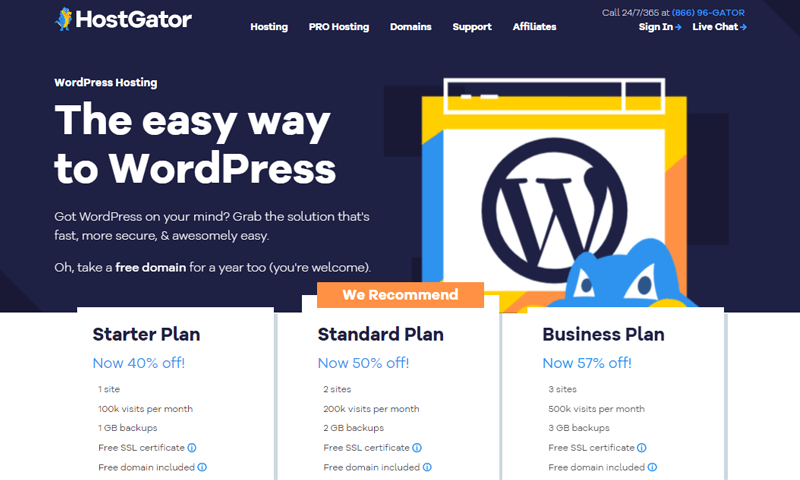
HostGator is another better and reasonably priced Bluehost alternative to host your WordPress website. It provides ready-to-use hosting solutions. This makes it considerably faster and easier to install WordPress than self-installing.
Importantly, this hosting package includes 3 top-tier security solutions for your website. Namely, SiteLock Fix for virus protection, CodeGuard for secured database and daily backups, SSL certificates to ensure a safe and secured site. Indeed, these are a lot more than what’s offered in normal standard hosting.
Moreover, it includes the latest cPanel to host your websites. Without missing a beat, you can set up auto-backups, access 1-click restores, and perform a slew of other account administration tasks.
HostGator Key Features & Advantages over Bluehost:
- Gives you a $150 Google Ads offer to obtain more traffic to your website.
- It claims to provide 99.9% uptime guarantee, ensuring that your website is always up and running.
- SpamAssassin integration protects and prevents unwanted spam on your website.
- Contains eCommerce features so you can set up an online store and start selling goods and services right away.
- Obtain thorough statistics and insights that’ll assist you in improving your search ranking and attracting more visitors.
- Provides you with hundreds of beautiful WordPress themes to get you started with WordPress quickly.
- Servers are practically always available. As a result, this hosting service is quite dependable to host your website.
- It offers a free WordPress to cPanel website migration service. As well as a free domain for the first year.
- Up to 25 mailing lists and unlimited email aliases in all of its hosting packages.
HostGator Cons:
- Though the starting price is quite reasonable, the renewal of your hosting plan is costly.
- You can host a limited number of websites even in its Business plan.
- It doesn’t provide staging areas to test the upgrades on your site. Also, you don’t get a built-in server-side caching system.
Pricing:
HostGator provides you with 3 pricing plans for managed WordPress hosting. They’re:
| Plan Features | Starter Plan | Standard Plan | Business Plan |
| Initial Cost | $5.95/month | $7.95/month | $9.95/month |
| No of Websites | 1 | 2 | 3 |
| One-click WordPress Installs | Yes | Yes | Yes |
| Visits Per Month | 100k | 200k | 500k |
| Free Domain & Email | Yes | Yes | Yes |
| Free Migration by Web Pros | Up to 1 site | Up to 2 sites | Up to 3 sites |
| Backups | 1 GB | 2 GB | 3 GB |
| Automatic Malware Removal | Yes | Yes | Yes |
| Bandwidth | Unlimited | Unlimited | Unlimited |
Support and User Reviews
Talking about the support service of HostGator, all of its plans include 24/7/365 premium support. Essentially, it provides phone call support as well as a live chat service.
In addition, you can also tweet them at HG Support for any kind of assistance or help. Moreover, it has a separate Help Portal for quick access to its tons of knowledge bases and documentation. Besides, you can also check out the HostGator Blog to learn more stuff.
No doubt, HostGator provides good customer support service. However, the support service is claimed to be slow at times.
Meanwhile, if you check out the ReviewSignal report, then it has an overall 45% rating with an 85% uptime rating. Out of 26000+ evaluations, over 11600 are positive and the rest are negative. Check more recent reviews.
Similarly, as per the Trustpilot, HostGator scores 3.7-star ratings out of 5 that are evaluated by 1700+ real users. That you can consider satisfactory. Check more recent reviews.
Likewise, G2 Reviews states that it has received an average of 3.5 out of 5-star reviews from 145 users. Check more recent reviews.
Final Verdict
In a nutshell, HostGator is a budget-friendly hosting service provider to host your WordPress website. This hosting service is best known for its high uptime that ensures that your site is available 24/7. And thereby, it makes up as one of the finest Bluehost alternatives.
As its Business plan lets you host only up to 3 websites, it may not be quite suitable for large business houses or websites. However, HostGator is a good choice to get a managed WordPress hosting solution to begin small and kickstart your website.
The extra services that HostGator provides are the main reason for it being one of the best Bluehost alternatives. Cloud Hosting, Application Hosting, and Windows Hosting are just a few of the extra features that HostGator has to offer.
Moreover, it provides you Google Adwords, Bing Credits worth $100 each for free. As a result, along with hosting your site, Hostgator helps to grow your website.
Furthermore, with every hosting package, you get a free website builder. With over 100 mobile-friendly themes and an Image Library that’s not available with every plan in Bluehost.
In addition, you get a 45-days money-back guarantee if you’re not satisfied with its service. Also, HostGator has the quickest server maintenance time making it one of the dependable hosting alternatives to Bluehost.
6. Liquid Web
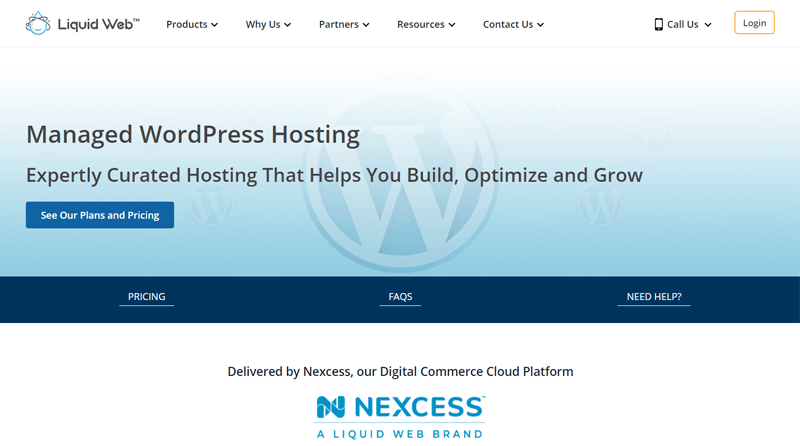
Liquid Web is one of the best Bluehost alternatives that offer a range of hosting solutions. And one of them is managed WordPress hosting, which you can utilize to optimize and expand your WordPress site.
In addition, it employs Nexcess i.e. a high-performance cloud platform for its managed hosting solutions. As a result, you’ll benefit from increased performance, versatility, and security. Further, helping you to deliver your web content as quickly, consistently, and easily as possible.
Also, it doesn’t impose any restrictions on the server’s use, unlike other hostings. Consequently, this provides you with complete control over both the database and server. Other than that, you can get database servers and custom apps if necessary.
Liquid Web Key Features & Advantages over Bluehost:
- Built using cutting-edge technology like PHP7, SSL, and Nginx for optimal performance.
- Allows you to create staging areas for any testing you need to undertake before making any live changes.
- Offers WooCommerce Automated Testing that runs nightly tests to check that everything is working properly.
- Take daily backups of your website and store them for 30 days. Further, you can easily restore or download backups as per the need.
- There are no restrictions on pageviews or traffic. You are not charged for pageview counts or overage fees.
- You get Beaver Builder Lite, iThemes Security Pro, and iThemes Sync with every managed hosting solution for free.
- Provides you TinyPNG image optimization plugin to optimize your images resulting in improved page speed.
- Comes with a free plugin performance monitor. This helps to check your site’s performance before and after plugin or theme updates.
- Also, includes some of the useful developer tools such as SSH, Git, and WP-CLI.
Liquid Web Cons:
- You’ve to separately register your domain.
- It doesn’t have data centers in Asia-Pacific as most of its data centers are US/Europe centric.
- Comparatively expensive cost to host your website. Plus, it doesn’t have a shared hosting package.
Pricing:
Liquid Web provides you following pricing packages for managed WordPress hosting:
| Plan Features | Spark | Maker | Designer | Builder | Producer | Executive | Enterprise |
| Initial Cost | $13.30/month | $55.30/month | $76.30/month | $104.30/month | $209.30/month | $384.30/month | $699.30/month |
| No of Websites | 1 | 5 | 10 | 25 | 50 | 100 | 250 |
| Storage | 15 GB | 40 GB | 60 GB | 100 GB | 300 GB | 500 GB | 800 GB |
| Bandwidth | 2 TB | 3 TB | 4 TB | 5 TB | 5 TB | 10 TB | 10 TB |
| iThemes Security Pro & iThemes Sync | Yes | Yes | Yes | Yes | Yes | Yes | Yes |
| Beaver Builder Lite | Yes | Yes | Yes | Yes | Yes | Yes | Yes |
| Email Accounts | Unlimited | Unlimited | Unlimited | Unlimited | Unlimited | Unlimited | Unlimited |
| 30 Day Backups | Yes | Yes | Yes | Yes | Yes | Yes | Yes |
Support and User Reviews
Talking about the support service, you can easily rely on the excellent customer service of Liquid Web.
Essentially, Liquid Web claims to provide the industry’s best support. As there are technical support teams from Red Hat Linux, Windows, and other certified administrators to help you out 24/7/365.
In addition, it provides support assistance in various ways. You get phone, chat, and a separate help desk support. Also, you may submit a ticket for more complex problems or queries. So, you really don’t have to worry if you run into any kind of emergency.
Not to mention, you also get assistance if you want to transfer your website or require a multi-server solution.
Similarly, if you check out the Trustpilot report, then you’ll see that Liquid Web receives 4.6-star ratings out of 5. It’s as per the evaluation of more than 664 real users. Isn’t that quite amazing? Check more recent reviews.
Likewise, according to G2 Reviews, Liquid Web Managed Hosting gets 4.4 out of 5 starts evaluated by 80+ users. Check more recent reviews.
Final Verdict
Summing Up, Liquid Web serves as a one-stop-shop for all your WordPress needs concerning managed WordPress hosting solutions.
This hosting platform is designed from the ground up with hundreds of modifications and unique controls. That ensures that your web material is delivered in the fastest, most stable, and most flexible manner possible.
Unlike traditional hosting providers such as Bluehost, Liquid Web is an independently controlled managed web hosting provider.
Essentially, Liquid Web provides you with a wide range of functionality to fulfill any of your sophisticated website requirements. Though the prices are a little higher compared to Bluehost, it’s best suited for businesses than for individual users. However, if money isn’t an issue, then it’s a fantastic option to go for.
The important difference that Liquid Web brings to the table is that it concentrates only on high-traffic websites. Bluehost, on the other hand, adapts its hosting service to all sizes of websites, whether they are growing or scaling.
Not to add, Liquid Web combines outstanding customer service with a diverse technological portfolio. As a result, you’ll get all of the hosting capacity you’ll ever require to help you reach your full potential.
With a leading NPS score of 67, Liquid Web is one of the most loved managed hosting services in the business. And thereby, one of the finest Bluehost alternatives.
7. InMotion Hosting
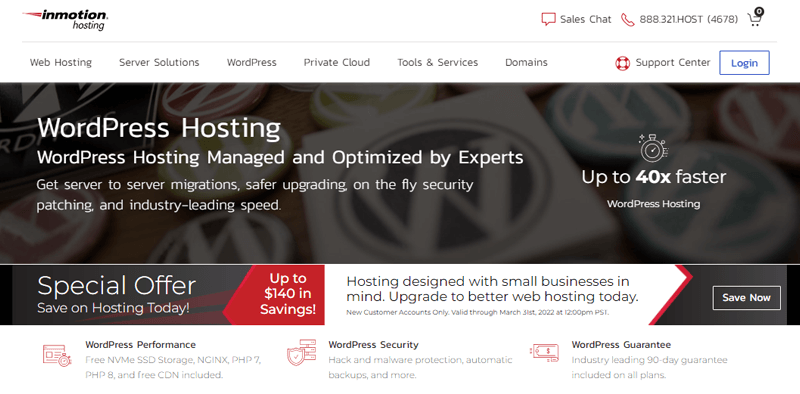
InMotion Hosting is one of the best Bluehost alternatives in terms of speed and reliability to host your WordPress website. Out of various hosting solutions, it includes a managed WordPress hosting service. That’s built from the ground up for the WordPress CMS.
Importantly, it makes use of special technology like UltraStack to provide you with the best hosting experience possible. Plus, it also includes PHP-FPM (FastCGI Process Manager). As a result, it uses fewer system resources. This also aids you in loading your resources more rapidly and improving performance.
Aside from that, it comes with a pre-installed WordPress for quick site setup. Thereby, you can immediately begin developing on your WordPress site.
InMotion Hosting Key Features & Advantages over Bluehost:
- There are numerous custom themes and page designs available. Plus, you get premium WordPress plugins, such as Jetpack and Total Upkeep.
- Offers free SSL for a safe and secured website for a lifetime. This saves you a lot of cost.
- Supports NVMe (Non-Volatile Memory Express) for higher data transmission speed between storage systems and hardware.
- Provides free WordPress website migrating tools to make the transition as smooth as possible.
- Contains enterprise solid-state SSDs with up to a 20-fold increase in speed and performance.
- You can create a Google workstation with productivity-enhancing apps like Gmail, Meet, Google Drive, and more.
- Fully supports WP-CLI, automated updates, and more developer features resulting in an optimized WordPress site.
- Comes with free marketing tools to scale up your business and services online.
- Includes advanced caching, DDoS protection, hack and malware protection, unlimited bandwidth, and so much more security features.
InMotion Hosting Cons:
- The uptime is decent, but it could be better.
- In comparison to other hosting services, the server response time is slow.
- Tricky price schemes as the initial price is low and the renewal price is a little expensive.
- It might be a little technical hosting platform for non-techies.
Pricing
InMotion Hosting comes with 4 pricing plans for managed WordPress hosting. They are:
| Plan Features | WP Core | WP Launch | WP Power | WP Pro |
| Initial Cost (1-year term) | $4.49/month | $8.99/month | $8.99/month | $16.99/month |
| No of Websites | 2 | Unlimited | Unlimited | Unlimited |
| SSD Storage | 100 GB | Unlimited | Unlimited | Unlimited |
| Lifetime SSL | Yes | Yes | Yes | Yes |
| Performance | 10x | 20x | 30x | 40x |
| Email Addresses | 10 | Unlimited | Unlimited | Unlimited |
| Bandwidth | Unlimited | Unlimited | Unlimited | Unlimited |
| Total Cache | Supported | Supported | Supported | Supported |
Support and User Reviews
InMotion Hosting provides decent customer support 24/7/365 with a team of WordPress hosting experts. In fact, it compromises award-winning support teams based in the United States. They’ve both expertise and experience to skillfully guide to a solution.
In addition, you get access to more than just live WordPress assistance. It provides you with an extensive online help center, customer community forums, step-wise education channel, etc. Not to mention that solution is always close at hand.
This way you can easily get help in case of any kind of emergency relating to hosting. Other than that, you can also chat with a Solutions Expert to get the best hosting solution for your business.
Likewise, if you want to know how truly good InMotion hosting is, then there are few statistics. As per the Trustpilot review, it scores 4.5-star ratings out of 5. That’s given as per the evaluation of 598 real users, which is great. Check more recent reviews.
Similarly, according to G2 Review, InMotion Hosting gets 4.2-star ratings out of 5 evaluated by 50+ users. Check more recent reviews.
Meanwhile, ReviewSignal shows an overall 47% rating with an 83% uptime rating and a 63% support rating. Check more recent reviews.
Final Verdict
In a nutshell, InMotion Hosting is one of the great Bluehost alternatives if you want to create a highly specialized website with a lot of tools.
Essentially, it combines cutting-edge technology with a wide range of hosting possibilities. It offers managed WordPress hosting that is optimized to handle WordPress sites more quickly and efficiently.
Importantly, it has tons of useful features that Bluehost lacks, which makes it one of the ideal alternatives. To be precise, you get free SSL till the lifetime of your chosen hosting plan. This saves your extra dime spent on the SSL of Bluehost. Plus, there is no limitation in bandwidth, decent SSD storage, and so much more.
Moreover, it’s definitely one of the top cheap WordPress hosting services to choose from if you’re tech-savvy. As this hosting platform necessitates a little more technical expertise.
However, if you’re not tech-savvy, then also not a big problem. It offers a wealth of self-help knowledge bases and decent support to assist you. And thereby, making it one of the suitable Bluehost alternatives.
Conclusion
That’s all folks. These are some of the best Bluehost alternatives to host your WordPress website. We genuinely hope it was fruitful and agree with our list.
Lastly, if you’re looking for budget-friendly Bluehost alternatives, then we’d like to suggest SiteGround. Meanwhile, if you’ve enough budget, then you can go for Cloudways, which is our preferred Bluehost replacement.
Please feel free to comment below if you have any further queries about the best Bluehost hosting platform alternatives. We’ll do our best to respond as soon as we can.
You might want to read our recent alternatives article on LearnDash and Elementor WordPress plugins.
Also, do feel free to share this post with your friends and colleagues if you enjoyed it. Remember to follow us on Twitter and Facebook as well.