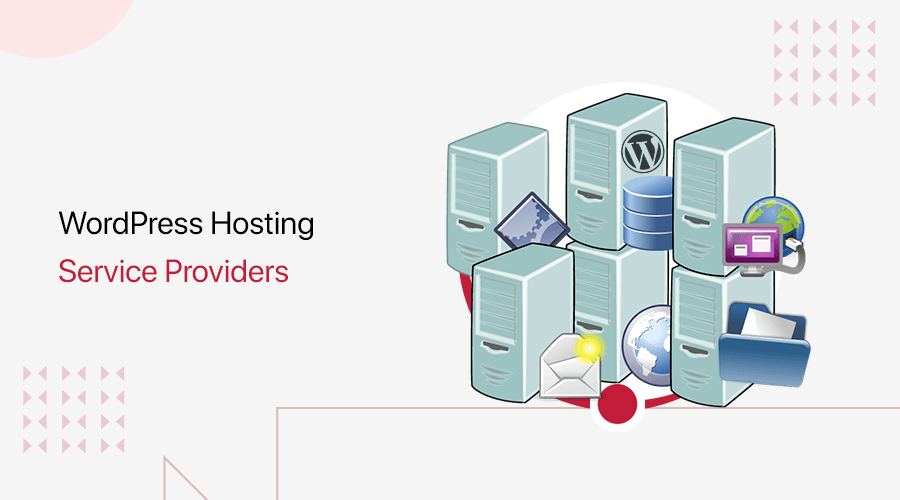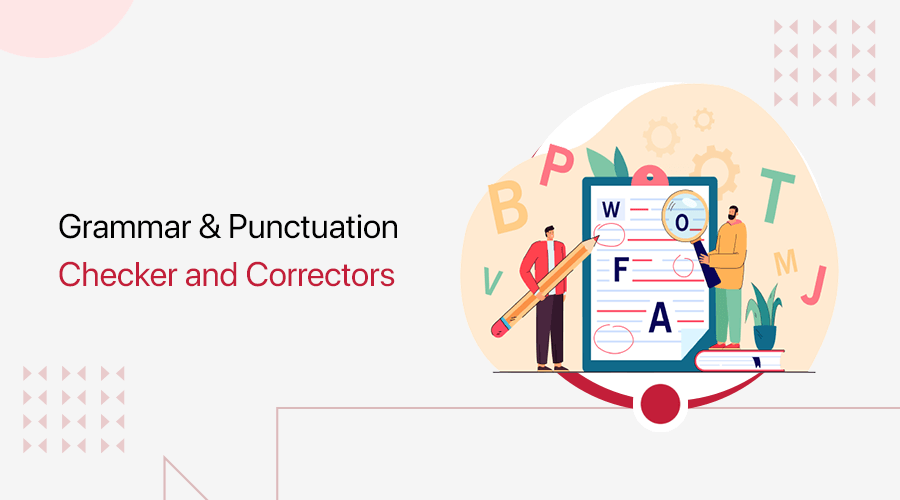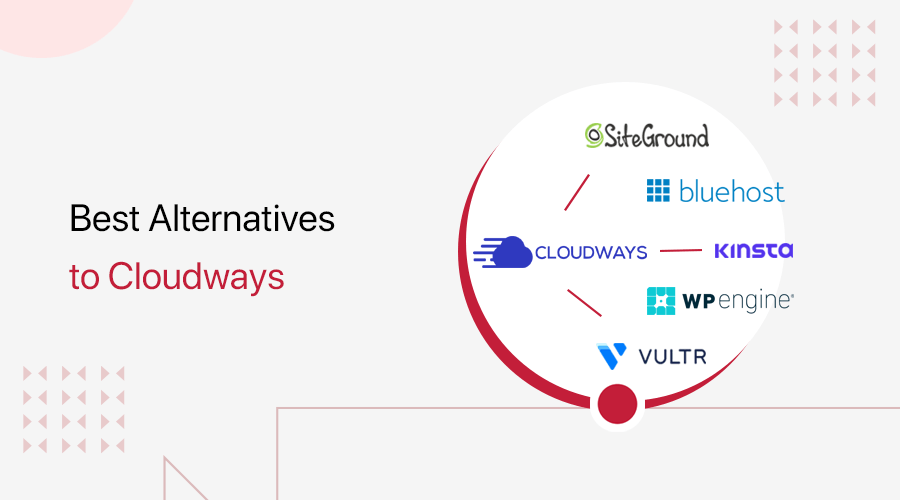
Are you looking for the best Cloudways alternatives for hosting your website? If that’s the case, then you’ve landed on the right page.
Cloudways is a managed cloud hosting company that provides hassle-free service to help you set up and run a website in a minute. It comes with affordable pricing, flexibility, and performance.
However, before deciding on going with this hosting, it’s always a good idea to check out numerous alternatives to Cloudways. So, in this article, we’ve hand-picked some of the most popular alternatives to Cloudways.
Let’s get started!
What is Cloudways?
Cloudways is a popular cloud-based web hosting service that is based in Malta and was launched in 2011.
With cloud hosting being in trend, it provides hassle-free services for multiple platforms including WordPress, Magento, Drupal, Laravel, PHP, etc. Overall, it takes care of all technical aspects, so you can focus on the important aspects of your business.
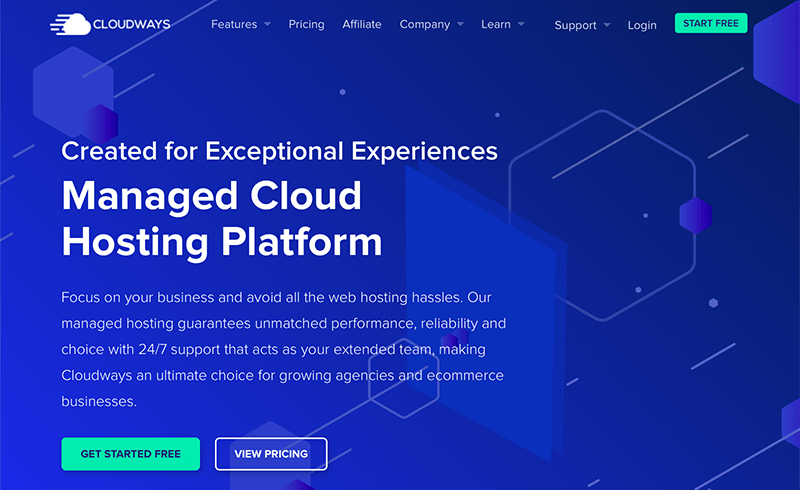
Unlike other hosting providers, it offers a unique approach to hosting as instead of providing its infrastructure, it lets you choose from five different cloud hosting providers. And they’re DigitalOcean, Vultr, Linode, AWS, and Google Cloud.
Besides, it has one of the cheapest starting plans starting at $10/month. Having said that, it offers budget-friendly pay-as-you-go plans. This means you can scale up your hosting services as your website grows.
Moreover, its managed hosting guarantees you provide unmatched performance, reliability, and choices with 24/7 support.
Key Features
- Offers SSD-based hosting for breathtaking performance and reduces page load times for your dynamic websites
- Integrated with Cloudflare Enterprise CDN to dynamically improve performances and deliver your content faster globally
- Comes with auto-healing managed cloud servers that resolve your issues with auto-healing restarts
- Includes a free WordPress cache plugin called Breeze for better WordPress performance
- Provides 1-click free SSL installation to improve your website security with a trusted certificate
- Allows you to easily migrate your WordPress site from your old hosting provider to Cloudways without any hassle
- Lets you seamlessly scale up your servers with a one-click hosting feature that scales resources without affecting your resources
- Bot Protection – Helps you protect your websites from traffic congestion caused by malicious bots, brute force logins, and DoS attacks
- Comes with OS-level dedicated firewalls with all Cloudways hosted servers to filter out malicious traffic and intruders
- Offers around the clock server monitoring in real-time with over 16 different metrics to review
- Best-in-class support – 24/7/365 live chat, online ticketing, private Slack channel, and proactive application monitoring
Now that you know little about Cloudways, let’s explore what it has to offer in terms of pricing.
Cloudways Pricing
As mentioned earlier, Cloudways offers you 5 different cloud hosting servers and for each of those, you’ll get some pricing plans of its own. Hence, Cloudways seems to offer you 60+ plans across different providers.
Besides, Cloudways has the cheapest starting plan starting at $10/month for the DigitalOcean server. And it follows a pay-as-you-go approach which means that you can always scale up/down to optimize your operational costs.
Likewise, you don’t need to pay separately for cloud hosting. Because all the prices that you see at Cloudways include both cloud hosting and the charges for Cloudways.
For instance, let’s look at the pricing plan for the Cloudways Standard –
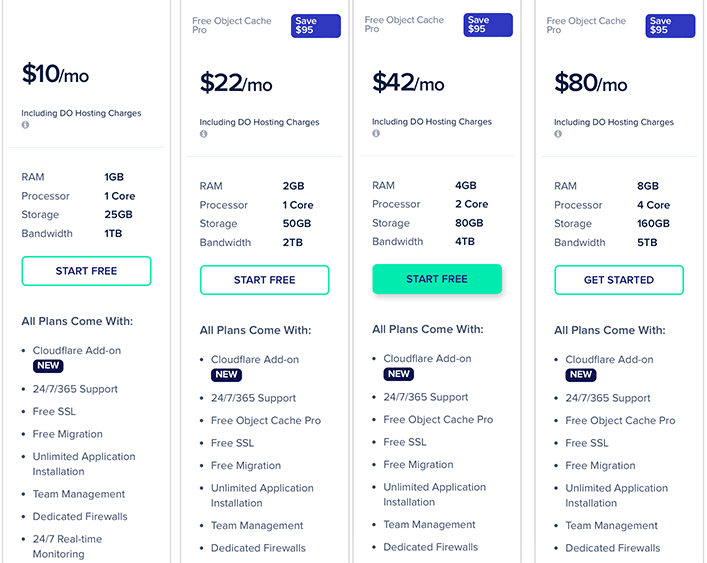
Similarly, with all these plans, we’ll also get Cloudflare addons, 24/7/365 support, free migration, automated backups, unlimited application installation, dedicated firewalls, free SSL, auto-healing, team management, and more.
Why Do You Need a Cloudways Alternative?
If we just look at the Cloudways customer rating from G2 Reviews then, it has a 4.8 out of 5-star rating which is pretty amazing. Similarly, with the Trustpilot Reviews, it has got 4.7 out of 5 stars given by 1300 users.
Also, looking at the customer reviews, we found that they were entirely happy with the superfast cloud hosting service at a cheaper price. Following that, most of them didn’t even stop praising its amazing customer support.
However, with all these features and praise, it still may not be the perfect hosting service for your needs.
Hence, here are some of the reasons that you might need to look for a Cloudways alternative:
- It doesn’t include email hosting in its plan
- There is no manual backup option
- They don’t have a money-back guarantee option
- Sometimes having many choices (cloud services) can be overwhelming and confusing for many users
- You might have to pay extra for most Cloudways addons
- Although support is awesome, it’ll charge you additionally for customer support outside of live chat
Now let’s look at the Cloudways alternatives and see how better they’re against Cloudways.
11 Best Cloudways Alternatives and Competitors 2022
Here, we’ve short-listed some of the best Cloudways alternative hosting services. So, go through each hosting service to determine which is suitable for cloud hosting other than Cloudways.
1. SiteGround
SiteGround is another popular web hosting provider that is an excellent alternative to Cloudways. It’s also one of the popular and highly rated hosting providers in the WordPress community.
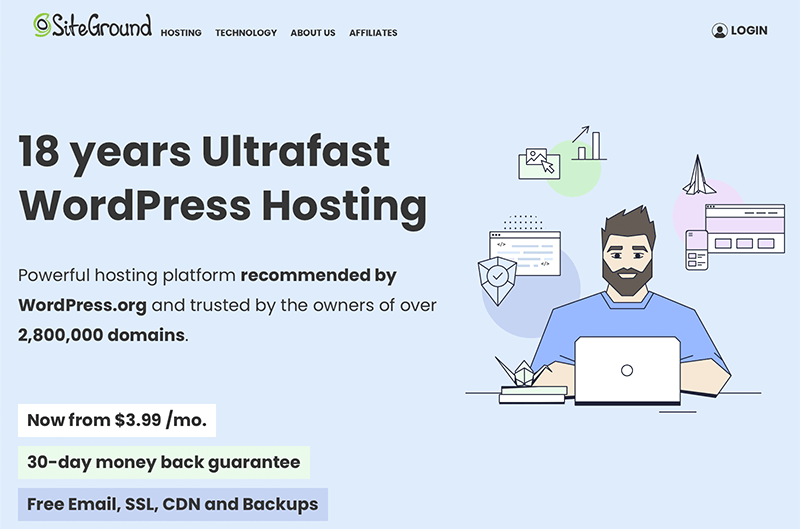
It’s best known for its efficiency, reliable uptime, flawless performance, and class-leading security solutions. Whereas, if you’ve started outgrowing, then you’d definitely move to cloud hosting from a shared hosting plan.
And when it comes to SiteGround’s cloud hosting, it guarantees to provide you with dedicated resources with your own RAM and CPU. Indeed, you can even upgrade the RAM, CPU, and disk space of your cloud plan at any time.
Besides, some of its features include automatic upgrades, daily backups, built-in WP caching, free SSL, one-click staging, and GIT version control.
SiteGround Key Features & Advantages Over Cloudways
- Their services are run on Google Cloud, which guarantees to provide premium availability and reliability with distributed SSD storage.
- Automatically saves daily backup and keeps 7 copies of your cloud account. Also, you can generate upto 5 free backups on demand from their control panel.
- Provided free dedicated IP that is not shared with other users on the same hosting environment.
- Allows you to easily add collaborators to any site hosted on any of their hosting plans.
- Comes with a white-label hosting feature that includes free private DNS.
- It allows you to manage your WordPress sites through the command line using WP-CLI installed on their cloud servers.
- You can migrate your WordPress installations to your cloud server with just a few clicks using the SiteGround Migrator plugin.
SiteGround Cons
- Hosting services get expensive for monthly billing plans.
- Comes with a limited amount of storage space.
SiteGround Pricing
When it comes to web hosting, SiteGround comes with 3 pricing plans – StartUp, GrowBig, and GoGeek.
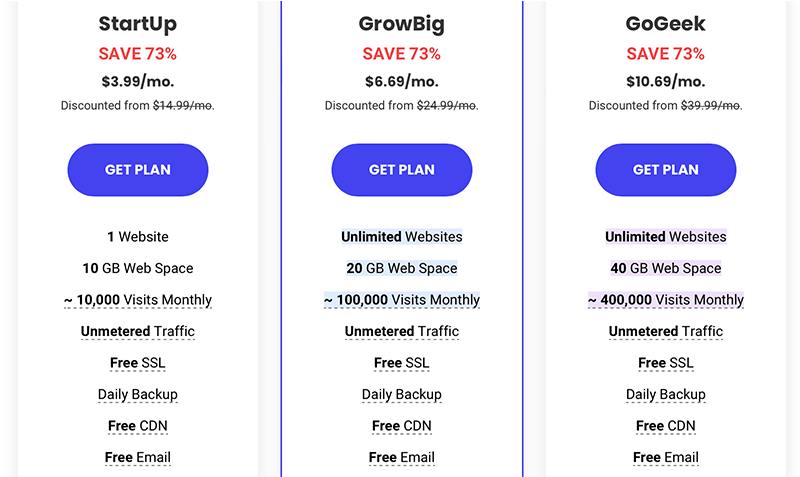
- StartUp ($3.99/month) – With this, you’ll get 1 website, 10GB webspace, and 10,000 visits monthly.
- GrowBig ($6.69/month) – With this, you’ll get unlimited websites, 20GB webspace, and 100,000 visits monthly.
- GoGeek ($10.69/month) – With this, you’ll get unlimited websites, 40GB webspace, and 400,000 visits monthly.
Similarly, with all these plans, you’ll also get a free CDN, a free SSL certificate, free email, daily backups, a one-click staging tool, and unlimited databases
Also, it comes with a 30-days money-back guarantee if you’re unsatisfied with its service.
SiteGround Customer Support
Another great thing about SiteGround is their quality customer support that is professional, fast, and friendly. This is something to praise as their support team offers quick, helpful, and knowledgeable support to their customers.
You can receive customer support via 24/7 phone, live chat, and ticket-based email support. Also, their phone and live chat response times are almost instant.
Besides, if you opt for email-based tickets, then you’ll get the first response within less than 10 minutes.
Moreover, SiteGround comes with a large collection of knowledge base articles with screenshots, podcasts, videos, tutorials, and guides. Hence, we can say that SiteGround’s customer service is one of the best you’ll ever experience.
SiteGround Customer Reviews and Ratings
Now, coming to the customer reviews of SiteGround!
Here, SiteGround scores 4.7 stars out of 5 according to Trustpilot Review which is great. The rating is based on the feedback of 10,174 real customers so it’s reliable.
Similarly, users of G2 Reviews give a 4 rating out of 5 stars to SiteGround. The rating is based on the feedback of 160 genuine customers.
Final Verdict
Without any doubt, SiteGround is a really good web hosting alternative to Cloudways. This is perfect for someone who is looking for a fast and reliable web hosting provider with great customer support.
Although the starting price seems cheap, the renewal price is a bit expensive. This can make most beginners disappointed but it doesn’t compromise its features and service.
To know more about SiteGround, check out our detailed review on SiteGround.
2. Kinsta
Kinsta is a popular WordPress hosting service provider that was founded in 2013. It’s a perfect choice for those who’re looking for fast loading times and secure infrastructure for their website.
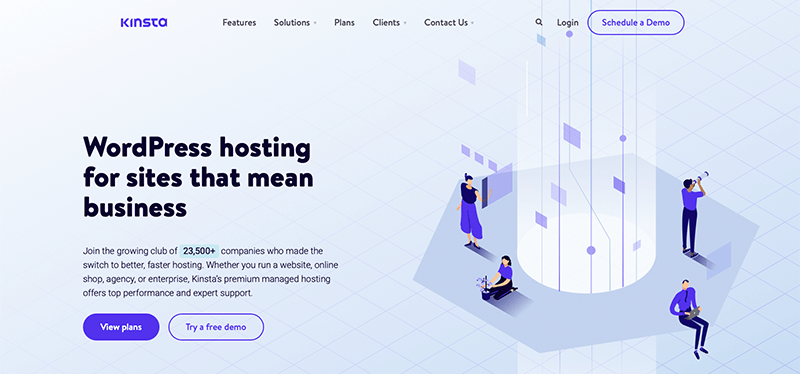
With Kinsta, you’ll only be able to host WordPress websites. Plus, it’s powered by Google Cloud Platform so certainly, you’ll be running your website on high-quality infrastructure.
Being a managed hosting provider, it’ll take care of everything that’s usually involved in managing a server. So that, you don’t have to get your hands dirty and can focus on your business and growth.
Kinsta Key Features & Advantages Over Cloudways
- It uses HTTP/3-enabled CDN powered by Cloudflare to help speed up content delivery.
- You get automatic daily backups with hourly and external backup add-on options.
- Carries out proactive site monitoring and checks the status of all the sites every 2 minutes to avoid problems in the first place.
- Allows you to scale visits, disk space, and CDN based on need right from your MyKinsta Dashboard.
- Offers white-labeling features to add your own brand logo to your WordPress.
- Comes with an easy redirect management tool that helps you avoid 404 errors and SEO issues by redirecting traffic to the correct location of your site.
- Includes developer-friendly tools – WP-CLI, SSH, Git, and one-click cloning.
- Provides 24/7 live chat support in 5 languages.
Kinsta Cons
- They’ve competitively expensive pricing for small businesses.
- Doesn’t come with premium support options like tickets and phone support.
Kinsta Pricing
With Kinsta, you’ll get 10 different tiers of plans available to suit businesses of all different sizes.
Now, if we divide the pricing plans into subcategories then we’ll get 4 pricing plans – Starter, Pro, Business, and Enterprise.
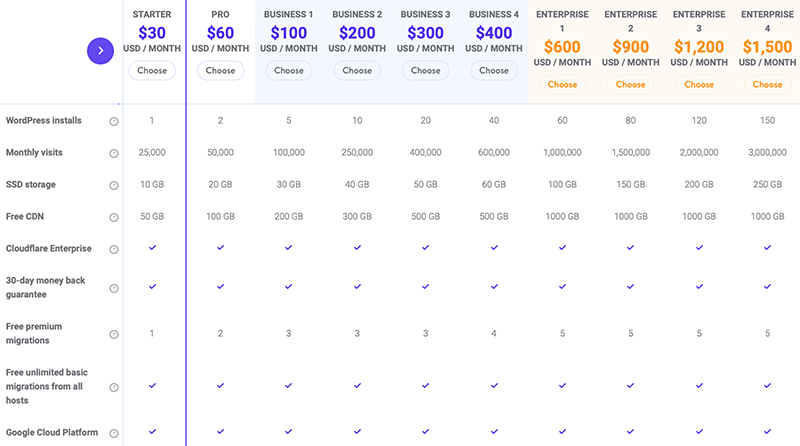
- Starter ($30 per month) – It includes one WordPress install, 25,000 visits, 10 GB of disk space, 1 premium migration, 14 days of backup retention, and more.
- Pro ($60 per month) – It offers two WordPress install, 50,000 visits, 20 GB of disk space, 2 premium migration, site, site cloning, 14 days of backup retention, and more.
- Business ($100 – $400 per month) – Comes with four Business plans and with its Business 1 plan you’ll get five WordPress install, 100,000 visits, 30 GB of disk space, 3 premium migration, site, site cloning, 14 days of backup retention, and more.
- Enterprise ($600 – $1,500 per month) – Similarly, it also comes with four Enterprise plans, and in its Enterprise 1 plan you’ll get 60 WordPress install, 1,000,000 visits, 100 GB of disk space, 5 premium migration, site, site cloning, 30 days of backup retention, and more.
However, with all these plans, you’ll also get free CDN, automatic daily backups, PHP 8.0 support, SSH access, self-healing technology, Google Cloud Platform, 24/7 support, and more.
Lastly, it offers a 30-day full money-back guarantee on all plans, so you can try Kinsta firsthand without any financial risk.
Kinsta Customer Support
Kinsta offers world-class 24/7 support on all hosting plans, yet doesn’t offer multiple support channels like priority tickets, phone support, and community forums.
Having said that, Kinsta does have a team of highly experienced support staff and provides 24/7 live chat support. They’ve got excellent knowledge in troubleshooting, server maintenance, theme and plugin building, and more.
Likewise, if you want live support in your preferred language, then Kinsta provides support in multiple languages. For that, all you need to do is look for the available time slots on their support page.
Moreover, they’ve got a huge library of Knowledge Base and Help Center that comes with valuable guides, technical overviews, and troubleshooting materials.
Kinsta Customer Reviews and Ratings
According to G2 Review, Kinsta has a 4.7 out of 5-star rating which is pretty amazing. This has been reviewed by 330+ real users who’re using Kinsta
Similarly, you’ll get 4.4 out of 5 stars given by 490+ Kinsta’s customers on Trustpilot Review.
In both the reviews, users have been amazed by its extensive features like excellent security features, user-friendly dashboard, migration option, and easy-to-use staging area.
Although, there were a few complaints and criticism that Kinsta has handled with ease. Since they’ve sincere apology and have promised to look into their issues and problems ASAP!
Final Verdict
In the end, we can surely say that Kinsta is a well-managed WordPress hosting that can handle anything you might throw at it.
Its extensive pricing plan with unlimited features can undoubtedly attract a wide variety of clients. Although it’s not cheap, with impressive levels of uptime and the ability to handle multiple visitors at the same time, it can definitely be worth it.
Therefore, Kinsta can be a good alternative to Cloudways among other competitors available in the market.
3. WP Engine
WP Engine is one of the most popular managed WordPress hosting companies in the market. It’s for those who want to take a hands-off from managing their website so they can spend more time on their business.
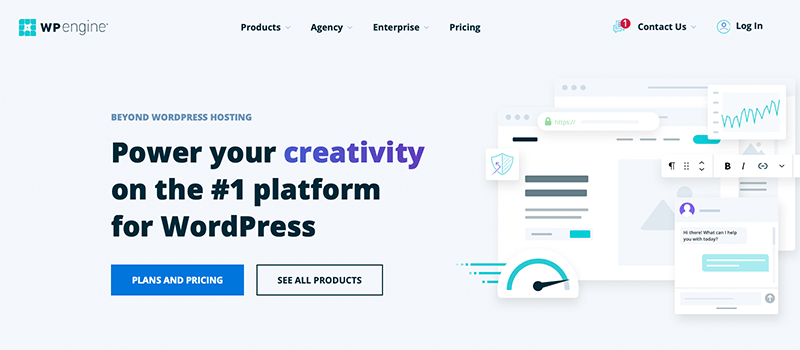
Indeed, its managed hosting comes with a suitable environment for small businesses and blogs. Whereas they use Google Cloud Servers and Amazon Web Servers as their data centers.
As a result, you get to choose from several server locations across North America, Europe, and Asia through a partnership with Google Cloud Platform. Besides, it’s easy to use, has excellent page loading speed and performance along with great customer support if you have a problem.
Also, it offers advanced security updates, daily backups, one-click restore points, automatic caching, a one-click staging area, and more.
WP Engine Key Features & Advantages Over Cloudways
- Offers premium security features – proprietary intrusion detection and prevention system to block any DDoS attacks, brute force attacks, malware, and more.
- Allows you to clone your site’s live version and make changes or test new plugins and themes.
- For developers, it comes with a feature that allows you to build a website from your WP Engine account. So that, You don’t have to wait for the client to add you to their WordPress website.
- Offers a CDN in partnership with MaxCDN so that it makes your hosting even faster.
- Well integrated with a popular premium WordPress theme called StudioPress. Now with this, you’ll get 10+ premium StudioPress themes and Genesis framework to all WP Engine customers for free.
- It comes with a free plugin called WP Engine Automated Migration that helps you to migrate your WordPress website to its hosting platform.
- Allows you to view data on your website traffic and allocation usage through the WP Engine user portal dashboard.
WP Engine Cons
- Expensive web hosting – not so budget-friendly.
- Doesn’t offer free domain or email hosting.
- WP Engine only works with WordPress.
WP Engine Pricing
Looking at the pricing plan of WP Engine has four pricing plans – Startup, Professional, Growth, and Scale.
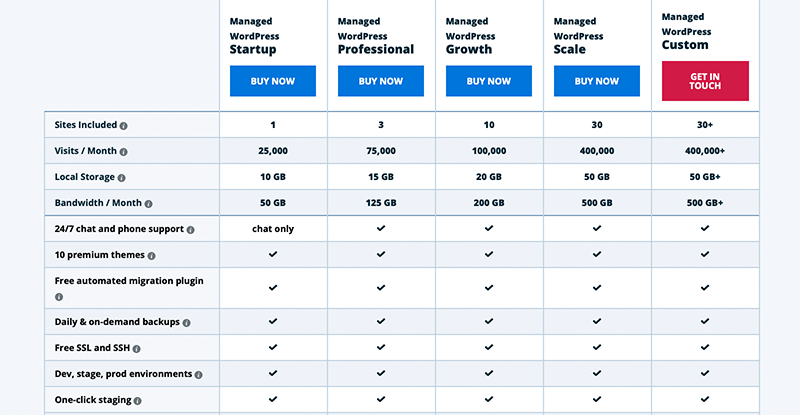
- Startup – $25/month on an annual term; $30/month on a monthly term;
- Professional – $49.17/month on an annual term; $59/month on a monthly term;
- Growth – $95.83/month on an annual term; $115/month on a monthly term;
- Scale – $241.67/month on an annual term; $290/month on a monthly term.
With all these pricing plans, it also includes 10 premium themes, 24/7 support, free SSL and SSH, daily backups, a one-click staging site, and more.
On the other side, you can also build your own dedicated hosting along with a strategic team on standby to support you.
WP Engine Customer Support
WP Engine provides you with a dedicated support team of WordPress experts. And over 95% of customers are satisfied with this support team with thousands of customer interactions per day.
Further, you can get 24/7 support via live chat support for all the customers. Along with that, phone support is also available except for the Startup plan. And, if the issue can’t be immediately resolved the support staff will create an internal support ticket for you.
WP Engine has also introduced a team of dedicated staff called the Customer Experience Operations team. This team will work continually to improve the WPEngine customer experience.
Apart from that, they have a huge library of knowledge base articles, how-to guides, blogs, and tutorials. These resources come in handy if you want to fix things on your own.
WP Engine Customer Reviews and Ratings
Here, WP Engine scores 3.3 stars out of 5 according to Trustpilot Review which is average. The rating is based on the feedback of 191 real customers so it’s reliable.
Similarly, users of G2 Reviews give a 4.6 rating out of 5 stars to WP Engine. The rating is based on the feedback of 192 genuine customers.
Final Verdict
No doubt, WP Engine is an ideal choice for those who’re looking for a completely hassle-free web host for their WordPress site. Whether you’re a beginner, blogger, or a business, WP Engine is perfect.
However, the pricing may not be budget-friendly, yet its features will for sure win your heart.
Besides, if you’ve got a medium to large website with tens of thousands of monthly visitors and growing rapidly, you may want to consider higher plans for WP Engine.
Therefore, we surely see that incoming time WP Engine can be a good alternative to Cloudways.
4. DigitalOcean
DigitalOcean is an American-based hosting provider that was launched in 2011 to help developers to launch more websites faster and easier. It has been developed keeping in view the need and the requirements of the developers.
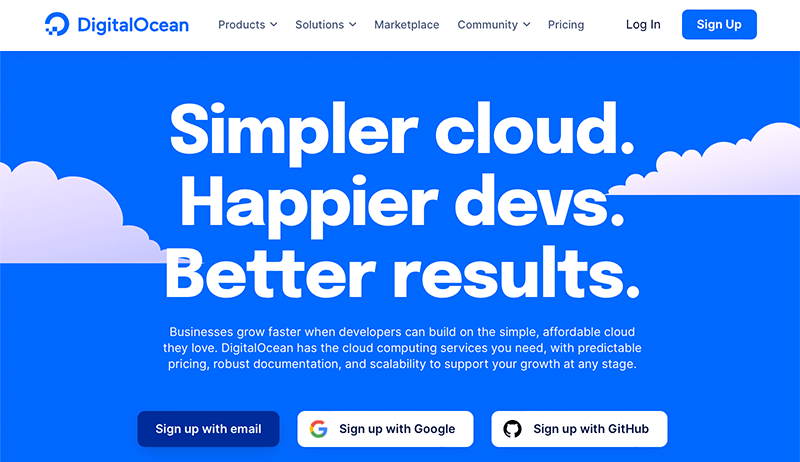
For faster and scalable hosting, it provides flexible server configurations, world-class support, and predictable pricing. Besides, it comes with developer-friendly tools to help you manage resources programmatically and integrate them across the developer ecosystem.
Additionally, it comes with several kinds of storage that can help you store and quickly access any amount of data reliably in the cloud.
DigitalOcean Key Features & Advantages Over Cloudways
- With DigitalOcean Kubernetes, you’ll be able to easily scale up and deploy your apps in clusters. Also, you’ll get all the primary Kubernetes components for free.
- Comes with an on-demand Linux virtual machine called Droplets that lets you spin up the machines to meet all of a business’s application needs.
- Improved cloud firewalls that protect your applications by filtering out unwanted traffic.
- Provides you Virtual Private Cloud (VPS) that gives you more control over how your resources communicate and provides improved application security.
- Comes with an S3-compatible object store with a built-in CDN that makes scaling easy, reliable, and affordable.
- You can buy $10 per month per node Load Balancer that helps you scale your applications and improve availability, security, and performance across your infrastructure.
- Allows you to build, deploy, and scale apps quickly using a simple, fully-managed app platform.
- Get seamless infrastructure monitoring that monitors applications and infrastructure resources usage and visibility.
DigitalOcean Cons
- Can be a little hard for beginners.
- Provides limited customer support.
- Doesn’t offer any free trials.
- A pricing plan can be a bit overwhelming to understand.
DigitalOcean Pricing
When it comes to pricing, unlike other hosting providers, they seem to follow a unique approach to issue pricing.
Instead of offering different pre-made plans with features that scale up with a price, it offers pricing based on different products and features that you choose for your hosting. As a result, it comes with 8 product pricing starting from $0 to $15.
Let’s look at different pricing below and see what products and features meet your budget and needs.

Similarly, each plan is further sub-categorized into different pricing based on bandwidth, space, servers, CPU, security options, etc. For instance, if we look into the pricing plan for Droplets with Regular SSD we’ll find the following prices –

Furthermore, DigitalOcean does accept payments like Visa, Google Pay, and PayPal, but they do not offer refunds. However, they seem to offer a 60-day $100 credit to new users.
DigitalOcean Customer Support
When it comes to customer support, DigitalOcean seems to falter a little on providing top-notch service. You do get basic support facilities like tutorials, blogs, FAQs, and other items to help improve the client’s experience.
Likewise, for more extensive help and support, you can rely on their open support ticket option. Hence, unlike many other hosting companies, it doesn’t offer some variation in customer support.
DigitalOcean Customer Reviews and Ratings
According to G2 Reviews, DigitalOcean has a rating of 4.5 out of 5 stars evaluated by 283 real users. Similarly, Trustpoint Reviews has got a rating of 2/5 rating with 440 reviews by its users.
In both of the reviews, most of the users seem to have claimed that DigitalOcean provides excellent features to host powerful and larger projects. Indeed, most of the users who provided their reviews were developers who were happy with the set of developer tools that it comes with.
However, most users have also suggested that they need to work on improving their customer support.
Final Verdict
DigitalOcean is a great alternative to Cloudways that mostly cater to developers and large-scale businesses.
If you’re someone who knows their way around the tech world, then there is nothing faster and more reliable than this. Or else DigitalOcean is not for you.
5. Amazon Web Services
Amazon Web Services (AWS) is a cloud hosting service that is a subsidiary of Amazon. It provides you with on-demand cloud computing services.
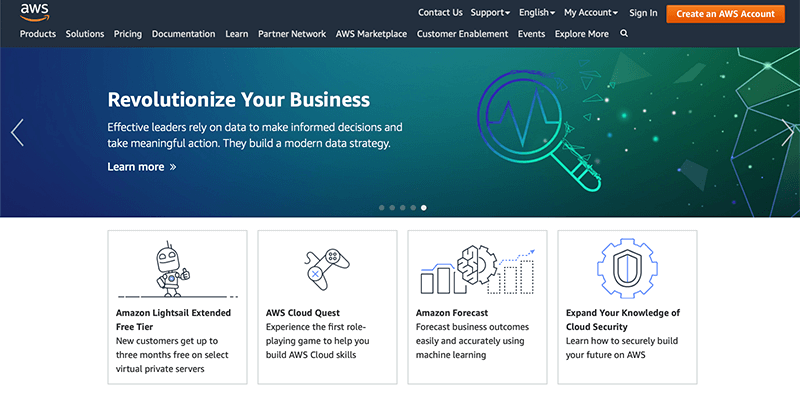
AWS provides the service to its users with a comprehensive suite of infrastructure and computing building blocks and tools. In this way, it becomes quite suitable for organizations of any size.
Similarly, if we look at the products it offers then there are over 100+ products that you can choose individually and pay for that service. For instance, it has products for analytics, game-tech, Internet of Things, machine learning, robotics, database, etc.
Amazon Web Services Key Features & Advantages Over Cloudways
- Well integrated with Amazon CloudFront to provide high transfer speeds and low latency.
- With AWS Marketplace, you can find and buy software that runs on AWS.
- It has highly secure data center facilities with restricted access, state-of-the-art surveillance, and intrusion detection.
- Follows a pay-as-you-go approach.
- Provides amazing customer support alongside training.
Amazon Web Services Cons
- Highly technical, not recommended for newbies.
- Doesn’t include automatic backups into your hosting plan.
Amazon Web Services Pricing
AWS follows a pay-as-you-go approach for pricing for over 200 cloud services. This means that you’ll only pay for the individual services you need. And you can use it for as long as you need without requiring long-term contracts or complex licensing.
However, you can start building on AWS with more than 100 products using the Free Tier. And in this Free Tier also, you’ll get three different types of free offers depending on the product used.
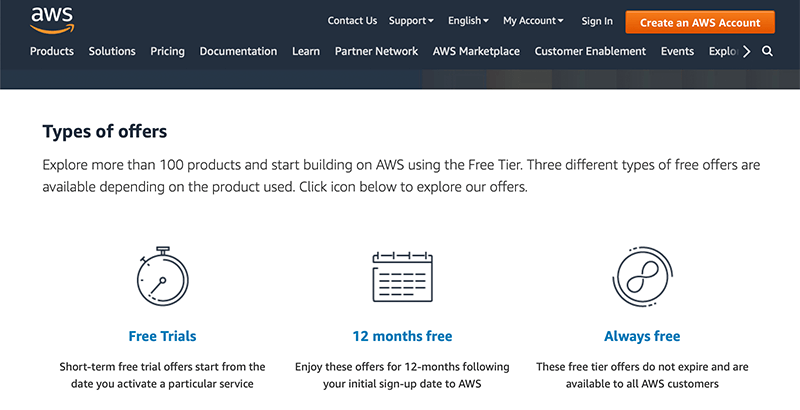
- Free Trials – This is a short-term free trial offer that starts from the date you activate a particular service.
- 12 Month Free – This is a 12-month package offer following your initial sign-up date to AWS.
- Always Free – Lastly, as the name suggests, it’s a completely free tier offer that doesn’t expire and is available to all AWS customers.
Amazon Web Services Customer Support
AWS comes with a dense knowledge center that contains all the frequent questions and requests that they’ve received from their customers. Also, in their official AWS Documentation, you’ll find user guides, developer guides, API references, tutorials, and more.
However, if you want more personal and dedicated support then you can request a support ticket. With that support ticket, they’ll definitely be in touch with you within 24 hours.
Amazon Web Services Customer Reviews and Ratings
AWS has an average review in Trustpilot. They have a score of 2.3 out of 5 stars from 132 users.
Additionally, AWS has a 4.6 out of 5 stars score in G2 Reviews. Also, this score is from 25 registered users.
Final Verdict
In a nutshell, AWS is a good choice for developers, startups, and rapidly growing businesses. Although many users may find themselves stuck in between at the beginning but can easily learn as you use it.
At the same time, it follows a pay-as-you-go approach so you only pay for the services you consume. And once you stop using them, there are no additional costs or termination fees. Isn’t it pocket-friendly?
Hence, it undoubtedly deserves to be on this list as one of the Cloudways alternatives.
6. Google Cloud
As the name suggests, Google Cloud is a cloud service platform that allows you to host your application on the Google Cloud server. It’s a top-notch Infrastructure-as-a-Service (IaaS) solution that includes impressive AI and machine learning functionality.
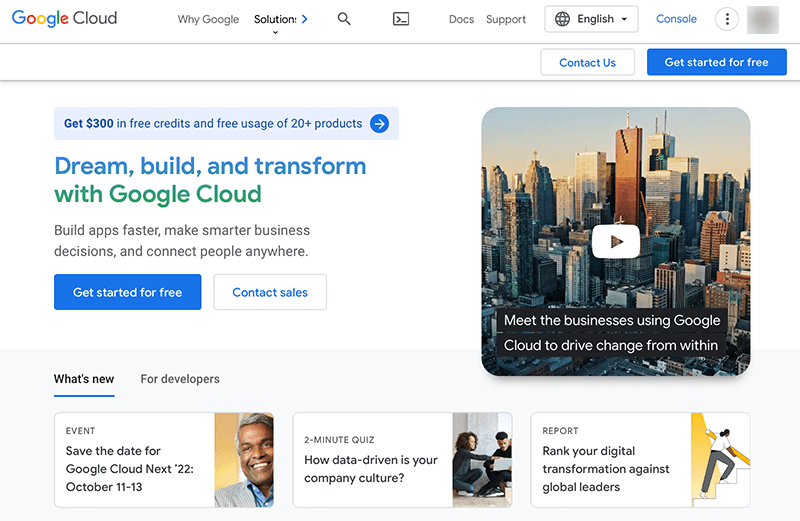
Besides, you get everything you need to build and run your apps, websites, and services, including Firebase and Google Maps.
Similarly, it comes with its own graphic user interface and from here you set up servers or choose one pre-configured by Google. Plus, it even supports both Linux Distros and Windows Server integrations too.
Google Cloud Key Features & Advantages Over Cloudways
- Provides live migration of virtual machines.
- Uses Cloud CDN to deliver web and video content quickly and reliably on a global scale and reach
- Offers high-performance object storage for companies of all sizes that lets you store any amount of data and can retrieve it whenever you need it.
- Lets you develop and deploy highly scalable containerized applications using your favorite language or framework on a fully managed serverless platform.
- Offers serverless, highly scalable, and cost-effective multi-cloud data warehouse designed for business agility.
- Comes with Google Cloud’s operation suite with built-in metrics observability, real-time log management, and more.
Google Cloud Cons
- Sometimes it becomes hard to integrate with other third-party products.
- Comes with expensive support.
Google Cloud Pricing
With Google Cloud Platform, you’ll get a 12-month free trial, with a $300 credit. For that, you’ve to submit your credit card account only and you’ll only be charged for your actual usage, on per-second increments. This means that you only pay for the bandwidth resources that your website actually uses.

However, many users might struggle to understand its pricing and billing unless you’ve good knowledge of it. Besides, it also provides a cost calculator to calculate your cloud saving, but it’s still pretty confusing.
Hence, we’d like to say that GCP isn’t the right host if budget is your primary concern.
Google Cloud Customer Support
Unlike other hosting providers, Google Cloud customers will likely have to pay for care customer service. Although there is free Basic support which just provides basic billing and payments support.
However, you’ll need to purchase one of its Cloud Customer Care Services, if you want quality customer care.
Besides Basic Support, you’ll find three premium support plans – Standard, Enhanced, and Premium Support. Each of the support plans will cost $29/month, $500/month, and $12.5K/month respectively with 3% of the monthly charge for the first two and 4% of the monthly charge for Premium Support.
With all these support plans, you’ll get unlimited support, multi-channel billing support, multi-channel technical support, Activate Assist Recommender API, and support languages available.
Alongside all these customer care services, it also comes with knowledgeable resources. These resources you can have a look at for a more detailed understanding of how Google Cloud works.
Google Cloud Customer Reviews and Ratings
According to G2 Reviews, Google Cloud Platform receives 4.3 stars out of 5 ratings which is amazing. This rating is analyzed as per the reviews given by 1090 users.
In these feedbacks, most of the users have shown their anger toward having to spend extra bucks even for supportive care services.
Final Verdict
No doubt, Google Cloud Platform is one of the leading cloud IaaS providers in the market. Google being its backbone, it has got huge customers, excellent integrations, world-class security, and an impressive global network
Although we must not forget that, it’s certainly not the cheapest on the market. At the same time, you’ll have to spend quite a good sum of money on customer care too.
Hence, we only recommend it to you only if you’re a premium enterprise or developer, or else this isn’t the host for you.
Having said that, it deserves and is a solid competitor to Cloudways.
7. Bluehost
Bluehost is another popular web hosting provider that is an excellent alternative to Cloudways. It’s one of the oldest web hosting providers that have powered more than 2 million websites from all over the world.
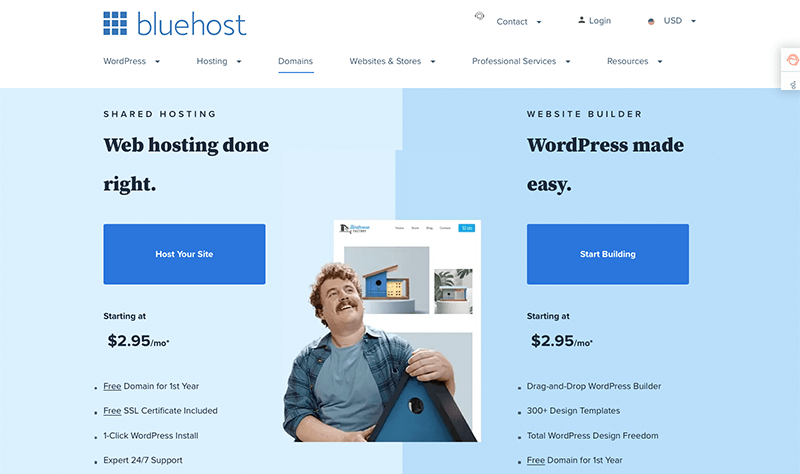
It offers a wide variety of hosting plans for both beginners as well as medium to large businesses with 24/7 customer support. Besides, Bluehost having a long-standing relationship with the WordPress community makes it an official WordPress.org recommended web host.
Some of the notable features include a free domain, unmetered bandwidth, Cloudflare CDN, a free SSL certificate, and 24/7 customer support.
Bluehost Key Features & Advantages Over Cloudways
- Comes with custom WordPress themes that you can choose from and customize to your exact specification to fit your website.
- It comes with drag-and-drop site builder functionality that helps you quickly set up your website.
- Well integrated with Google My Business so that you can list your local business online including its location and hours of operation.
- You can easily update, transfer, purchase, and manage all your domains in one palace with its domain manager.
- Provides daily auto backups to help you restore lost data, corrupt files, or customer info with the click of a button. (Available in higher plans only)
- Comes with a local caching solution that optimizes your site to load content with maximum speed and efficiency.
- Automatically installs the latest and most secure version of WordPress.
- Integrates with Microsoft Office 365 to help you seamlessly collaborate with your team and boost recognition with email accounts associated with your domain name.
Bluehost Cons
- The automated backup option is only available to high-end pricing plans.
- Provides one free website migration but charges you some extra buck if you want to migrate up to 5 websites.
- Although its cheapest plan is pocket-friendly yet comes with heavy restrictions.
Bluehost Pricing
Bluehost’s shared hosting plan comes in four pricing plans – Basic, Plus, Choice Plus, and eCommerce.

- Basic – $2.95/month on a 12-month term; $2.95/month on a 36-month term
- Plus – $5.45/month on a 12-month term; $5.45/month on a 36-month term
- Choice Plus – $5.45/month on a 12-month term; $5.45/month on a 36-month term
- eCommerce – $12.95/month on a 12-month term; $15.95/month on a 36-month term
With all these pricing plans, you’ll get a free domain for one year, free CDN, website builder, free SSL certificate, custom themes, and 24/7 support.
Whereas, with Plus, Choice Plus, and eCommerce plans, you’ll have unlimited websites, unlimited SSD storage, Google Ads, and free Office 365 for 30 days.
Bluehost Customer Support
When it comes to customer support, Bluehost has a huge library of articles, step-by-step guides, and video tutorials as part of its extensive knowledge base. These resources can be a huge help for beginners and most common issues can be quickly resolved by a simple search.
However, if you need personal one-on-one support to get more help, you can talk to their support team using live chat or phone support. This is helpful when you need quick help from technical support staff and they’re just one click away.
Similarly, Bluehost has introduced a service called Blue Sky. This service helps new users to teach how to build, grow, and maintain any WordPress website through individual training and guidance.
Lastly, the only thing that is missing is the ticket-based support system. Bluehost has recently decided to remove this service to focus on live chat support and phone-based support.
Bluehost Customer Reviews and Ratings
According to G2 Review, Bluehost has a rating of 3.6 out of 5 stars. It has been reviewed by 220+ real users who’re using Bluehost.
In the review, we can find that almost all the users were happy and satisfied with what Bluehost is offering with their service. Likewise, they’re all amazed at how quickly they’re with their response time.
However, they’re still disliking higher domain renewal prices, no monthly payments, and website migration fees.
Meanwhile, if you check out the Trustpilot User Reviews, then Bluehost receives an overall rating of 3.0 out of 5 based on the feedback of 2304 consumers.
Final Verdict
In a nutshell, Bluehost is a reliable web hosting service. It gives you the best value for your money with a wide range of hosting options and features.
The great thing is that it offers a pocket-friendly entry-level shared hosting plan for as little as $2.95 a month. Besides, all their hosting plans include expert 24/7 customer support as well as free SSL certification, website builder, domain name, and more.
Nevertheless, Bluehost does makeup as one of the finest Cloudways alternatives.
8. Vultr
Vultr is another finest Cloudways alternative. It offers high-performance SSD cloud servers with the most dependable and efficient hosting service for developers worldwide.
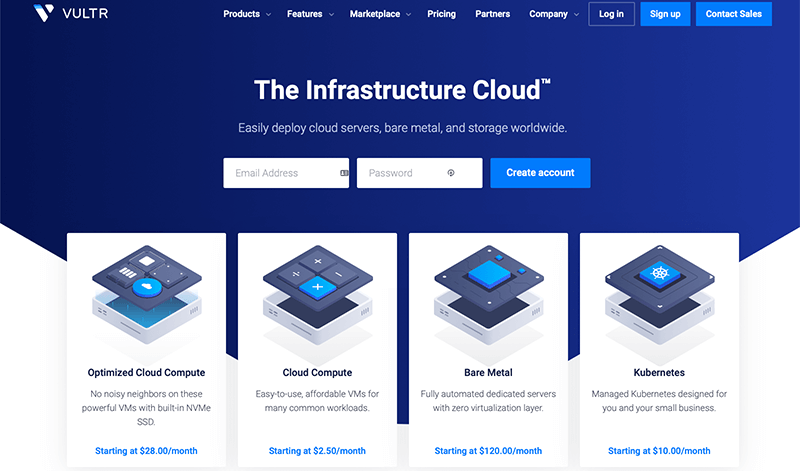
Furthermore, it offers 100% solid-state drives (SSD) with the latest generation Intel CPUs on a feature-rich control panel. This helps to create the most reliable and efficient service for launching a blazing fast SSD cloud server.
Likewise, you get to choose between 25 different low latency server locations around the world. So that, you can instantly deploy your website into a cloud server in 60 seconds.
Vultr Key Features & Advantages Over Cloudways
- Compatible with numerous operating systems – Windows, Linux, Ubuntu, Debian, Linux. You can choose the preferred OS that you want to use on your server.
- Allows you to upload your custom ISO and get full access to our ISO library.
- You can launch and deploy your sites anywhere around the world with 25+ server locations worldwide.
- Provides powerful VPC flexibility that allows you to segment instances in one or more separate VPCs in each regional point of presence.
- Comes with an easy-to-use interface that allows you to deploy high-performance services worldwide using its intuitive control panel.
- Lets you reserve IPv4 and IPv6 address space on your account and lets you attach any IPs from your reserved pool to any of your cloud or bare metal servers.
- You can get a rapid response from their 24/7/365 technical support team using their intuitive ticketing system.
Vultr Cons
- Not so a beginner-friendly hosting service.
- Complicated pricing plans.
- Limited customer support options.
Vultr Pricing
Before we look into its pricing, you need to know that Vultr’s pricing plans are hourly-based. This means that you only pay for what you use. Isn’t it a deal-breaker?
Not just that, its plans are affordable and you don’t have to be a massive company to benefit from their use.
Also, if you looked at the pricing section of Vultr, then you might get overwhelmed and confused about what to choose for your website.
Vultr comes with 10 different plans that cater to everything from individual to corporate use.
For now, let’s look at the pricing plan for Cloud Compute. In this also you’ll have to choose from 4 different CPU and RAM configurations depending on your application.

- AMD High Performance – Powered by latest generation AMD EPYC CPUs and NVMe SSD.
- Intel High Performance – Powered by new generations of Intel Xeon CPUs and NVMe SSD.
- High Frequency – Powered by 3GHz+ Intel Xeon CPUs and NVMe SSD.
- Regular Performance – Powered by previous generation Intel CPUs and regular SSD.
With each of these plans, you’ll get a separate CPU, memory, and bandwidth. Basically, you’ll find prices ranging from $2.50 per month and go up to $640 per month.
Vultr Customer Support
Vultr comes with a huge range of FAQs that look into some of the common issues such as pricing, setup, and troubleshooting. You’ll find that its resource centers are categorized by product and make it easier to search with common keywords.
Besides, you’ll find an easy-to-fill contact form that’s accessible from their website’s home page. There is even a possibility to contact the customer care team directly through email, ticketing, or social media.
Not just that, they even have a vibrant online community. This can be very useful for developers who are looking for all experience level support.
However, it somehow lacks other forms of support and can be quite challenging for newbies to find proper guidance to use this hosting.
Vultr Customer Reviews and Ratings
According to G2 Review, Vultr has a rating of 4.2 out of 5 stars based on the feedback of 85 users. Similarly, with the Trustpilot Reviews, Vultr has been reviewed by 22 users and has been given a 2.2/5 star rating.
Meanwhile, some reviewers on Trustpilot, they’ve shown dissatisfaction with the customer service. They’ve suggested that they need to work on their ticketing support and billing inquiries.
Final Verdict
Overall, Vultr is an excellent cloud server hosting for those who’re looking to set up a small website, game server, or database.
Not just that, Vultr has got extremely customizable pricing and service packages. All of its pricing plans are hourly-based so you only have to pay for what you use.
This can certainly be a great deal for beginners yet remember that you must have a good understanding of the infrastructure that is used behind it.
9. Linode
Linode is a high-performance cloud hosting that is a good alternative to Cloudways. With super quick and high-performance SSD storage on a 40-Gbit network and Intel E5 processors, you’ll be able to deploy a powerful cloud server within seconds.
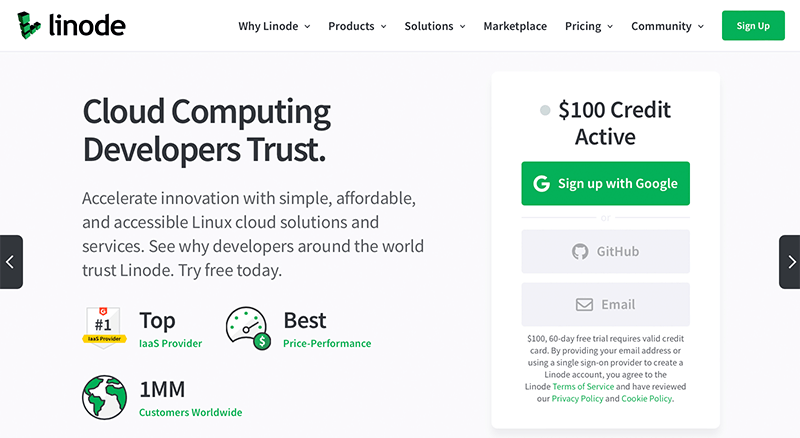
Over time, Linode has become a multi-national company whose data centers have opened in England, Japan, Singapore, India, and Germany.
Furthermore, it allows you to easily deploy cloud computing, storage, and networking in seconds with a full-featured user-friendly interface. Also, it guarantees server uptime of 99.5% which is something that should not be overlooked.
Linode Key Features & Advantages Over Cloudways
- Comes with pay-as-you-go, predictable, and transparent pricing.
- You get Block Storage to store data in blocks or volumes, that work as individual hard disk drives or HDD.
- Provides an intuitive cloud manager and full-featured API that makes it easier to manage your application in the cloud.
- It has 11 data centers worldwide that deliver the modern infrastructure and performance you need to innovate at scale.
- Comes with on-demand cloud GPU configurations for parallel processing workloads like machine learning, video computing, and scientific computing.
- Provides cloud consulting to help you design your services, migrate sites, and deploy software.
Linode Cons
- Can be overwhelming for newbies.
- For extra features, you’ll have to spend extra money.
Linode Pricing
Linode offers four hosting options: shared CPU, dedicated CPU, high-memory hosting, and GPU plans. Whereas their pricing starts as low as $5/month to $4,000/month, depending on the type of hosting you’ll choose and its offering.
For now, let’s look below at the Shared CPU plans of Linode:
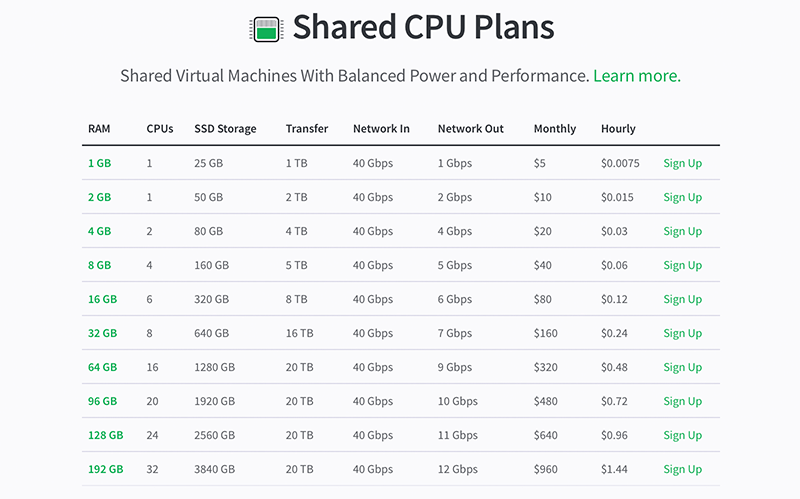
In this plan, you’ll find that it has started with 1GB RAM and 1 vCPU and goes all the way up to 192GB RAM and 32 vCPUs.
Linode Customer Support
With Linode, you will find many guides and tutorials to help you get started or migrate your existing packages to Linode.
It comes with a comprehensive Q&A section that will have to answer all the common queries raised among the users. Similarly, if you prefer to directly interact with the expert then you can do it through social media channels like Twitter and Skype.
Likewise, its community resources are filled with inspiring knowledge that can get you inspired even more. Besides, if you’re a developer or student then it also encourages them to take part in hackathons events.
Lastly, you can also join their official community and get to interact with different people and share knowledge with one another. For this, all you need to do is sign up with your Linode account.
Linode Customer Reviews and Ratings
Linode has an average review in Trustpilot. They have a score of 3.1 out of 5 stars from 98 users.
Additionally, Linode has a 4.6 out of 5 stars score in G2 Reviews. Also, this score is from 175 registered users.
Final Verdict
Linode being a Linux-based hosting, it somehow limits itself among those who are familiar with this solution.
Hence, you may require the help of some expertise to be able to work with this cloud hosting service. Besides, it does give you a 7-days money-back guarantee, however, it’s still not enough to decide whether it’s worth trying or not.
Having said that, Linode can give a good competition to Cloudways as its alternative.
10. A2 Hosting
A2 Hosting is one of the incredible alternatives to Cloudways that provides plenty of options to get your site up and running. It’s known for its blazing-fast hosting making speed and reliability their top priority.
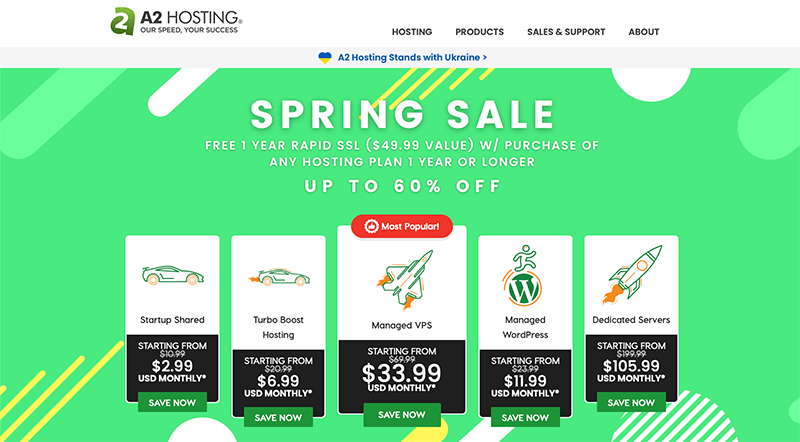
They claim to use SSDs called “Turbo Servers” that help to load your pages upto 20 times faster than any traditional non-SSD server. Besides, it guarantees to provide 99.9% uptime with better SEO rankings, lower bounce rates, and higher conversion rates.
Similarly, it follows a green web hosting approach which means they’re committed to green energy practices.
A2 Hosting Key Features & Advantages Over Cloudways
- Each of the hosting plans comes with A2 SiteBuilder which helps you quickly launch a professional-looking website.
- Provides free account migration that lets you move your site from current hosting to A2 Hosting for free.
- Compatible with many CMS solutions like WordPress, Drupal, Magento, and OpenCart.
- Conducts 24/7 server monitoring and malware scanning without slowing down the servers.
- Provides free Cloudflare CDN to any hosting package you choose for added speed and loading times.
- With its Perpetual Security Initiative, your account comes with free HackScan protection that works 24/7 to prevent attacks on your site.
- Uses RAID-10 storage to store all your data in multiple hard drives and to ensure zero loss in case one hard drive fails.
- Includes free automatic backups for your websites, their files, and your MySQL databases.
A2 Hosting Cons
- Comes with high monthly prices and renewals.
- While its starter plan is affordable, it limits you to the bare minimum features.
- You need to pay separately for on-demand backups.
A2 Hosting Pricing
In terms of pricing, A2 shared web hosting comes with four plans – Startup, Drive, Turbo Boost, and Turbo Max.

- Startup – $2.99/month on a 36-month term; $6.99/month on a 12-month term; $10.99/month on a 1-month term
- Drive – $5.99/month on a 36-month term; $9.99/month on a 12-month term; $12.99/month on a 1-month term
- Turbo Boost – $6.99/month on a 36-month term; $10.99/month on a 12-month term; $15.99/month on a 1-month term
- Turbo Max – $12.99/month on a 36-month term; $16.99/month on a 12-month term; $22.09/month on a 1-month term
With all these pricing plans, you’ll get an unlimited data transfer, free CDN, SSD speed boost, free SSL certificate, perpetual security, and 24/7 Guru crew support.
Whereas, with Drive, Turbo Boost, and Turbo Max plans, you’ll have unlimited RAID-10 SSD storage, unlimited websites, unlimited total databases, and free automatic backups.
Lastly, if you’re unsatisfied or want to cancel your account then A2 Hosting provides a hassle-free and worry-free money-back guarantee. This means that you can claim a full refund within the first 30 days of purchase.
A2 Hosting Customer Support
When it comes to customer support, A2 Hosting definitely stands out. While most hosting companies offer either live chat or ticket support, A2 Hosting does both, plus they hear you out over the phone.
Alongside that, they’ve got a huge Knowledge Base if you ever find yourself lost or want to learn something new. It contains all the information that can help you resolve any problems you may be experiencing with your account.
Similarly, they’ve hired a highly knowledgeable support team called “Guru Crew Support Team”. This team is available 24/7/365 days to help those who need help with WordPress and other website platforms that A2 Hosting integrates with.
A2 Hosting Customer Reviews and Ratings
Moving on to the customer reviews section!
A2 Hosting scores 4.5 ratings out of 5 stars and the reviews are given by 15045 users according to Trustpilot Review.
Whereas, 164 genuine users rate 4.4 stars out of 5 to A2 Hosting according to G2 Reviews.
Looking at both the reviews, almost all the users have praised it for its professional and responsive service with good value for the cost.
Final Verdict
A2 Hosting is an excellent web hosting provider for a speedy and reliable website. Its Turbo server helps your visitors to access your websites at all times.
Although, for some users, it might not be affordable when it comes to monthly pricing, but can handle every size of website or traffic.
However, we recommend you to have a firsthand try if you’re not sure how you feel about A2 Hosting. And its any time money-back guarantee makes it a great low-risk provider to try out on your own.
Hence, we think that A2 Hosting is a great alternative to Cloudways that never fails to disappoint you with its services.
11. DreamHost
DreamHost is a popular and one of WordPress.org’s official recommended hosting providers. Being one of the oldest web hostings, it has already hosted over 1.5 million websites with over 750,000 WordPress installations.
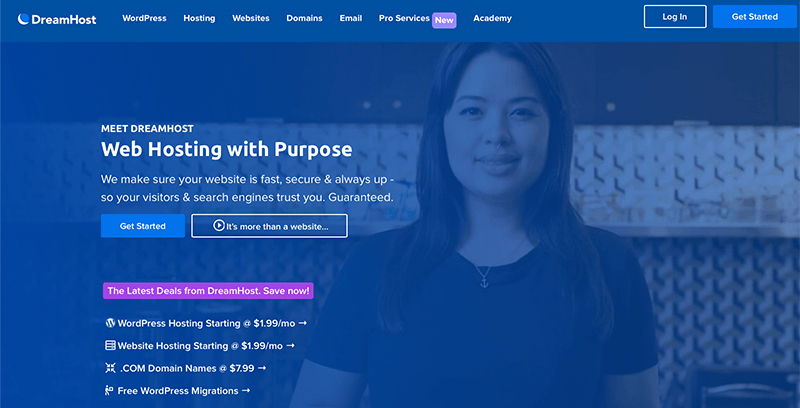
When it comes to cloud hosting, DreamHost offers a unique service with OpenStack and Ceph. And it provides two different types of cloud hosting – DreamCompute and DreamObject.
Among these two, DreamCompute seems to be quite popular. As it provides you full control over the choice of OS and makes your cloud hosting SSH ready in 30 seconds. Plus, being open-source makes it easier to migrate your code to your private cloud when the time comes.
DreamHost Key Features & Advantages Over Cloudways
- Provides smart architecture-based SSD disks and fast next-gen processors for super fast and smooth processing.
- Allows you to run an all-SSD Cloud server application on the Linux OS of your choice.
- It only charges users up to 600 hours in any given month.
- Automatically backup your WordPress site, files, images, and databases
- With all the accounts you’ll get 100GB of block storage and free bandwidth.
- Comes with fully scalable object storage designed for web and cloud-scale.
- Supports different technologies like MongoDB, Redis, Node.JS, Python, and Ruby.
DreamHost Cons
- For a more comprehensive web hosting service, you’ve to pay additional fees.
- Limited live chat support.
DreamHost Pricing
Coming to the pricing section, as mentioned earlier, DreamHost comes with two cloud hosting services – DreamCompute and DreamObject.
And these services are further subcategories based on different pricing plans. For instance, DreamCompute comes with three different server pricing – 512MB RAM Server, 2GB RAM Server, and 8GB RAM Server.

- 512MB RAM Server – Max $4.50/month ($0.0075/hour); Ideal for Tinkering; 1 vCPU.
- 2GB RAM Server – Max $12.00/month ($0.02/hour); Ideal for Websites; 1 vCPU.
- 8GB RAM Server – Max $48.00/month ($0.08/hour); Ideal for Databases; 4 vCPU.
Furthermore, with all this pricing, you’ll also get an 80GB SSD disk, free bandwidth, and 100GB block storage.
Likewise, with the DreamObject service, you’ll get the following prepaid plans as shown in the image below:

And the best thing about DreamObject is that it allows you to use it for free for 60 days straight.
DreamHost Customer Support
With DreamHost, you get 24/7 email support via a ticket system. For that, all you need to do is open a request for support through your DreamHost account dashboard.
Alongside that, it also offers live chat support. Besides that, they also have a comprehensive Knowledge Base and a Forum section on their website where you can post your questions.
You’ll also find that their support team is active in the forums, and will answer your queries within 24 hours.
Although live chat and phone support can be useful for simple questions, it’s better if you open a support ticket for more complicated issues. And based on your complicated issue, it probably won’t be answered immediately via live chat or phone even if it was available.
DreamHost Customer Reviews and Ratings
According to Trustpilot Review, DreamHost receives a 4.8/5 amazing rating. This rating is analyzed as per the reviews given by 2835 users.
Similarly, DreamHost scores 3.7 stars out of 5 rating by the G2 Reviews. Over 75+ genuine users have given feedback.
In these feedbacks, most of the users have liked their excellent control panel or technical support. But over time they’ve found themselves unsatisfied with the services.
Final Verdict
In a nutshell, DreamHost is a pretty reliable web hosting provider. Also, its cloud hosting service is an excellent option for users who are looking at hosting a website on their server, for gaming purposes, or for running large-scale applications.
Besides that, with any cloud hosting plans, DreamHost will only charge you up to 600 hours in any given month. Isn’t it great??
Hence, DreamHost deserves to be a good alternative to Cloudways.
Conclusion
That’s all folks. These are some of the best Cloudways alternatives for your email marketing campaigns. We genuinely hope that you found our article helpful
Lastly, if you’re looking for comprehensive Cloudways alternatives, then we’d like to suggest SiteGround. Meanwhile, Kinsta is another preferred Cloudways replacement if you’ve got a good budget and want extensive features.
Please feel free to comment below if you have any further queries about the best Cloudways alternatives. We’ll do our best to respond as soon as we can.
Also, let us know which Cloudways alternative are you going to choose from the list? You can share your top favorite pick in the comments section below.
You may also like our article on the best cloud hosting service for WordPress. Be sure to go through it once.
Also, don’t forget to follow us on Facebook and Twitter for more updates.