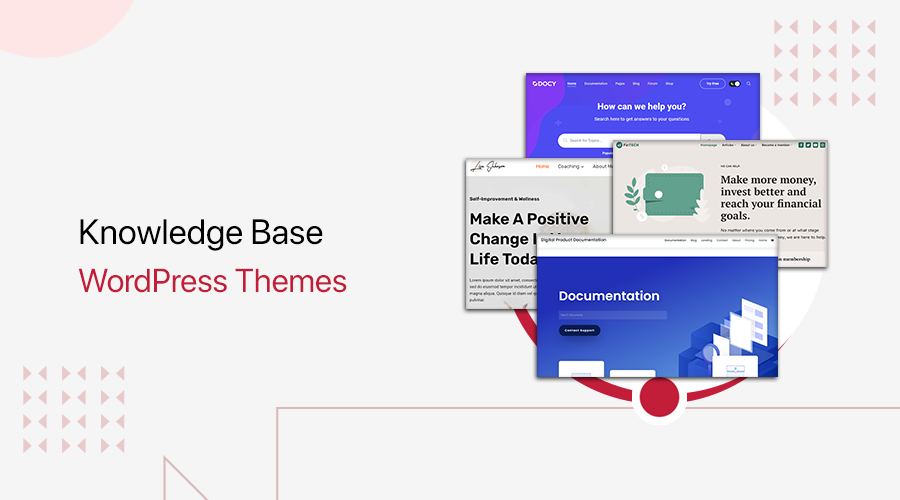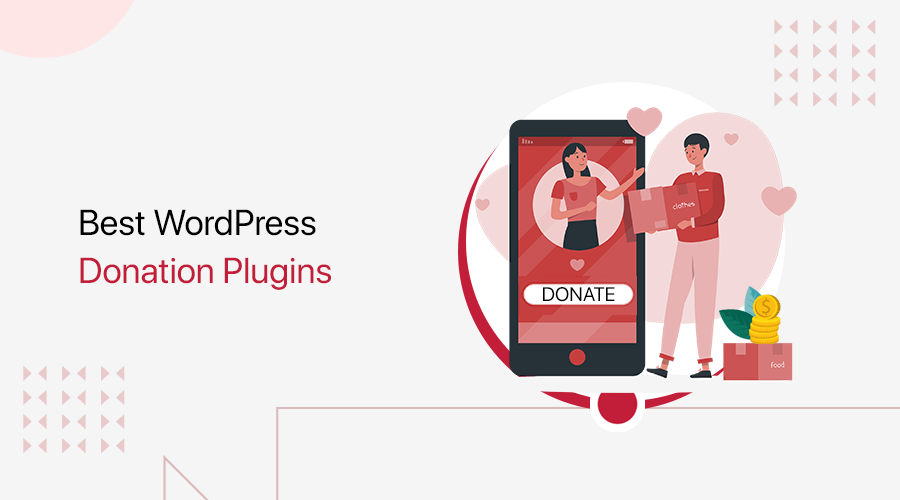Are you looking for the best WordPress slider plugins for your website? If so, then you’ve landed at the right place.
Your website’s sections should not only inform but captivate visitors’ attention. So, slider plugins are the answer to your design dilemma. Sliders are visually appealing and instantly create an impact when a visitor visits a site. These slides enhance user experience and keep your audience hooked.
But, with a plethora of slider plugins available, you might be wondering how to choose one. Fear not! We’ve done rigorous research to bring the best WordPress slider plugins for your website.
So, let’s dive into it!
Things to Consider While Choosing WordPress Slider Plugins
There are several things to look for in a WordPress image slider plugin. Some of the major ones are here. So, make sure your favorite plugin has it.
- Ensure the slider plugin is compatible with your WordPress theme to avoid layout issues.
- Choose a plugin that creates sliders that look great on both desktop and mobile devices.
- Look for plugins with extensive customization options to match your website’s design and branding.
- Select a plugin that allows you to optimize slider content for search engines.
- Check for lightweight plugins to prevent slow page loading times.
- Ensure the plugin is actively supported and regularly updated for security and compatibility.
- Lastly, your go-to plugin should be user-friendly.
So these are the main things that you should check out before committing to a slider plugin. Let’s now dive into the list and get to know about the best WordPress slider plugins.
15 Best Slider Plugins for WordPress (Free + Paid)
Now, it’s time to look at the best WordPress slider plugins. We came up with different free and paid plugins to suit your different needs. So, go through all of them to precisely select one.
1. Slider Revolution
With numerous WordPress slider plugins available, Slider Revolution is one of the most popular plugins. This plugin offers an exceptional toolkit to elevate websites to new heights.
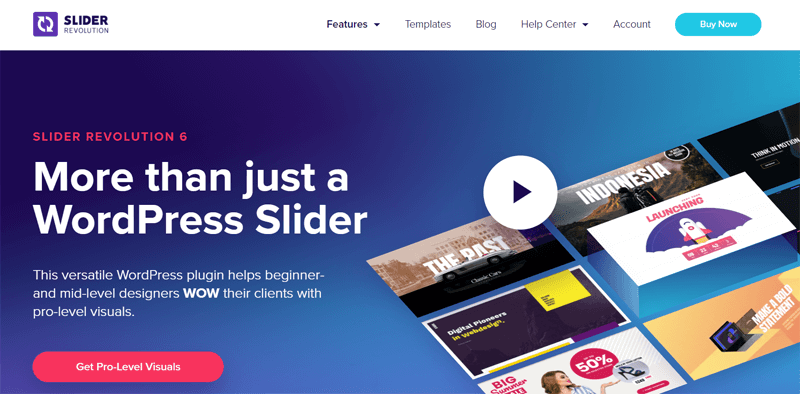
Besides, its user-friendly drag-and-drop builder allows you to add slides without any hassle. You can smoothly add animations and transitions to bring energy to still images. Also, its responsive design helps to make slides look great on all kinds of devices.
Features:
- This plugin comes with 250+ templates to get you started on your responsive content.
- Also has a 2000+ royalty-free element library to turn your raw ideas into stunning visuals.
- You’ll have access to 25+ add-ons to make your creative vision come to life.
- Easily show videos & images from your social media platforms.
- You can add layers of special effects to any type of media.
Pricing:
This premium plugin is available to purchase on its official website with 3 pricing plans.
- Starter Plan: Costs $35 per year and $87 for a one-time payment with the single site license. It includes 200+ templates, 25+ addons, an object library, and more.
- Enthusiast Plan: Costs $89 per year and $227 one-time payment with 3 website licenses. It also comes with everything from the starter plan.
- Professional Plan: Costs $139 per year and $365 with one-time payment with 5 website licenses including everything from the enthusiast license.
2. Smart Slider 3
Another dynamic tool that has caught the attention of web developers and designers is the Smart Slider 3 WordPress plugin. It has a plethora of features that seamlessly integrate into the WordPress ecosystem.
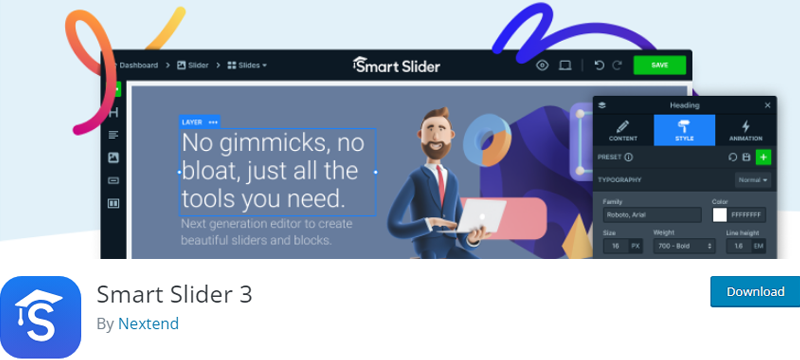
Besides, the Layer feature helps you with boundless creativity. Allowing you to tell stories, showcase products, or convey messages in innovative ways. With this feature, adding a call-to-action button, embedding a video, or overlaying text is a breeze.
Features
- With live slide editor, it’s easy to create slides fast with complete freedom to build what you want.
- You can drag and drop your layers anywhere on the slides with absolute layers.
- It offers 100 slides with 2 skins (light and dark) and 5 categories to work with.
- All the controls like arrows, bullets, autoplay, bar, thumbnails, and shadows are customizable.
- You’ll have access to 9 super smooth background animations.
- Easily build unique designs with 6 different layers including image, heading, text, Vimeo, and YouTube.
Pricing:
This plugin is available in both free and premium pricing plans, you can easily get the free version from the official plugin directory of WordPress.org. Or easily install it from your WordPress dashboard.
You can also get the premium version from its official website for $49 with the single site license. It includes all features like 4 project types, dynamic content, 180+ stunning templates, and more.
3. MetaSlider
Meta slider is one of the most powerful slider, gallery and carousel WordPress plugins. It comes with lots of features that give you the power to create a beautiful slider, slideshow, carousel, or gallery on your WordPress site.

Moreover, with this plugin, you can easily select images, photos, videos and more from your WordPress media library. Then easily drag-and-drop them into your desired location and set the slide captions, link, and SEO (Search Engine Optimization) fields.
Features
- You can create completely customized HTML slides using the inline editor.
- It includes a full-featured text editor to include extra CSS (Cascading Style Sheet).
- Auto showcase your latest blog post, event, or WooCommerce products in your slide show.
- Also, you can schedule sliders to appear only within specific dates.
- This plugin comes with 11 stunning slider themes.
- It has 4 slide show types Flex Slider 2, Nivo Slider, Responsive Slides, and Coin Slider.
Pricing:
Meta Slider is available in both free and paid versions. The free version is easy to download from the official plugin repository of WordPress.org.
However, to get the pro version, you need to purchase it from its official website for $39.50 per year. It comes with a single site license, 1-year premium support, unlimited slideshows, etc.
4. Master Slider
Next on our list of best WordPress slider plugins is Master Slider. This plugin boasts its standout feature. the seamless transition effect. This effect facilitates a smooth flow between slides. Ensuring a visually pleasing experience that encourages your users to explore more.

A striking characteristic that sets this plugin apart is its incorporation of dynamic parallax effects. This feature introduces depth to your slides by creating an illusion of layered movement. Hence, captivating the user’s attention and adding sophistication to your content.
Features
- You can easily manage slideshows with Autoplay Timing Options feature.
- The plugin ensures that your sliders look impeccable across all devices and screen sizes, enhancing user experience.
- You can choose from a wide array of animation effects to add life and dynamism to your slides.
- It offers thumbnail navigation, allowing users to easily jump to specific slides for a personalized browsing experience.
- Also, the plugin optimizes your sliders for search engines.
Pricing:
This is a 100% free WordPress slider plugin. You can easily download it from the official plugin directory.
5. Prime Slider
Prime Slider is an exceptional WordPress plugin that empowers your website with captivating sliders. This plugin serves as a bridge between creativity and technology.

Moreover, its dynamic capabilities allow for effortless customization, enabling you to add sections that resonate with the brand. Whether you’re a professional web designer or a beginner, this plugin offers a seamless experience.
Key Features:
- Prime Slider ensures that your content shines across various devices, adapting seamlessly to every screen size and resolution.
- Elevate your storytelling by incorporating layered animations that engage and captivate your audience.
- Customize your sliders with an array of colours, fonts, and styles, allowing you to match your brand’s aesthetic effortlessly.
- Easily add diverse media elements, from images to videos effortlessly.
- With fluid transitions, Prime Slider grants your website a professional touch, enhancing user experience and engagement.
- This plugin is compatible with any WordPress theme & Elementor page builders.
Pricing:
This powerful plugin is available for free from the official plugin repository of WordPress.org. Or easily install it directly from your WordPress dashboard.
Also, you can get the premium version of this plugin from its official website. It comes with 3 pricing plans.
- Person Plan: Costs $29.99 per year and $79.99 for a lifetime with single website usage. It comes with a white label option, Rooten theme, Wooexppand, and more.
- Business Plan: Costs $59.99 per year and $199.99 for a lifetime with 5 website usage. It comes with Reveal Effect Slier, Vertex line carousel, and more.
- Agency Plan: Costs $199.99 per year and $499.99 for a lifetime with usage on unlimited websites. It includes everything from the business plan.
6. Slider by Soliloquy
Slider by Soliloquy is one of the best slider plugins of WordPress. It offers a plethora of impressive features that can transform your website’s sections into stunning visual showcases. Also, Its intuitive drag-and-drop builder simplifies the process of creating sliders without requiring coding.
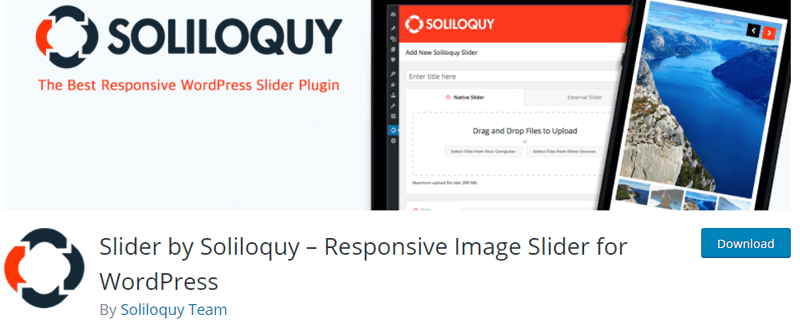
Further if you have WooCommerce website, you can easily create product slideshows with just a few clicks. Also filter your slides by category, price, availability, featured, or another criteria. As well as you can include or exclude specific products from the slide.
Features
- It has extensive library of slider templates and customization options.
- Also offers swift loading times, optimizing user experience.
- This plugins SEO-friendly features helps to enhance your website’s search engine visibility.
- Lightbox feature for your images, photos, and galleries, that opens your images in a full screen mode.
- Allows you to create slideshows for carousel images, videos, or even complete gallery carousel.
Pricing:
Get this amazing WordPress slider plugin for both free and premium version. The free version is easy to get from the WordPress plugin directory.
Whereas buy the premium version from its official website with 4 pricing plans.
- Personal Plan: Costs $19.5 per year for single site. It includes unlimited sliders and CSS addon.
- Multi Plan: Cost $49.5 per year for 3 sites. It includes slider theme addon, Instagram addon, Pinterest addon, and more.
- Developer Plan: Costs $99 per year for 25 sites. It includes schedule addon, protection addon, carousel addons, etc.
- Lifetime Plan: Costs $349 per year for unlimited sites. IT includes PDF slider addon, Lightbox, thumbnail addons, and so on.
7. WP Carousel
WP Carousel is another amazing WordPress slider plugin, offering a range of features that elevates the visual appeal of your website sections. With this plugin, you’ll be able to create carousels with Images, posts, and WooCommerce products without coding.
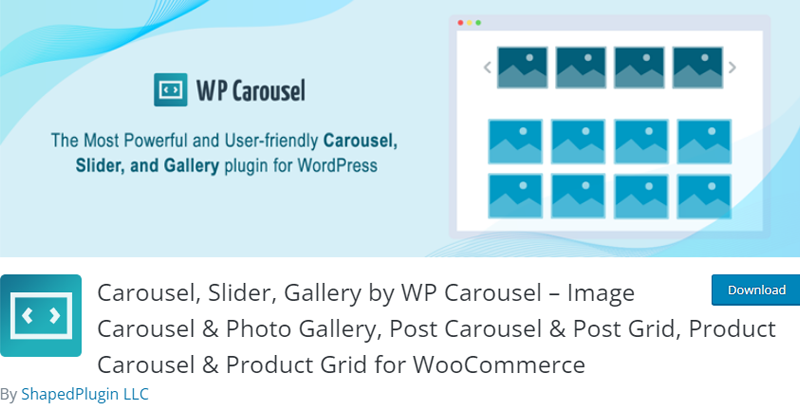
Moreover, this plugin showcases its versatility by accommodating various content types seamlessly. Whether you want to display images, videos, or even custom content, this plugin has you covered. This flexibility helps to add engaging sections on your website.
Features
- This plugin allows you to create unlimited carousel into same post.
- Easily control carousel columns on different devices.
- Offers advanced Settings to enqueue or dequeue Scripts/CSS.
- It also support all modern browsers: IE, Firefox, Chrome, Safari, Opera, Edge etc.
- Also display post carousel from multiple categories, tags, formats, or types.
- Ability to show videos from multiple sources like YouTube, Vimeo, Dailymotion, mp4, WebM, and even self-hosted video.
Pricing:
WP Carousel is available in both free and premium versions. The free version is easy to download from the official WordPress plugin repository.
However, to get access to some features mentioned above you need to buy the premium version which is available on its official website. It comes in 3 pricing plans.
- Personal Plan: Costs $39 per year and $139 for a lifetime with activation on a single site.
- Business Plan: Costs $99 per year and $239 for a lifetime with activation on 5 sites.
- Agency Plan: Costs $199 per year and $499 for a lifetime with activation on unlimited sites.
8. Ultimate Responsive Image Slider
Ultimate Responsive Image Slider plugin offers an array of features that’ll transform your website sections into stunning visual showcases. Moreover, this plugin lets you add infinite image slides in a single slider using a multiple-image uploader.

The best thing about this plugin is its dynamic slide creation capability. It allows you to craft visually captivating slideshows effortlessly. Also, you can choose from various slide types, like images, videos, and even text.
Features
- This plugin allows you to upload multiple images at the same time on your website.
- Also add unlimited number of images to a single slider for better visibility by taking lesser place.
- Easily show or hide your image slider title as per your requirement.
- Ability to show or hide Navigation bullets on your photo album gallery.
- Easily customize your thumbnail position, either put your thumbnail position on top or bottom of your gallery.
- With Auto Height Option, image slider will automatically adapt to the size of the image.
Pricing:
This is a freemium plugin available for both free and premium version. The free version is easy to download from the official plugin directory of WordPress.org.
You can also get the premium version from its official website based on membership plan.
- One Site License Plan: Cost $35
- 5 Site License Plan: Costs $99
- Multiple Site License Plan: Cost $149
9. LayerSlider
Another highly-rated WordPress responsive slider plugin is LayerSlider. It’s the ultimate solution for creating beautiful animations, breathtaking designs, and rich content for your site. This premium slider plugin is all-in-one, so with it, you can build almost anything.

LayerSlider lives up to its name by allowing you to create multi-layered slides that add depth to your content. Each layer can contain text, images, videos, or custom HTML, all independently animated. Hence, this feature grants you the creative freedom to build stunning slideshows.
Features
- It comes with 210+ slider templates and 200+ slide transitions.
- Also this plugin works well with any web browser, WordPress theme, and page builder.
- Offers super smooth transitions with 3D hardware accelerated graphics.
- You’ll have access to 9 layer types, image, text, video/audio, button, shape, icon, object/SVG, HTML, and dynamic layer.
- Choose from 19 built in skins to choose from that matches your content.
Pricing
This premium plugin is available in its official website with 2 pricing plans.
- Personal Plan: Cost $26 for a single website. It includes LayerSlider 7 for WordPress, cutting-edge project editor, and more.
- Professional Plan: Costs $66 for 3 website. It includes everything form the personal plan, easy site management option, etc.
10. Testimonial Slider
Testimonial Slider plugin is a versatile asset if you’re seeking to infuse websites with credibility and charm. This plugin streamlines the presentation of customer testimonials. Converting mere text into visually engaging slides.
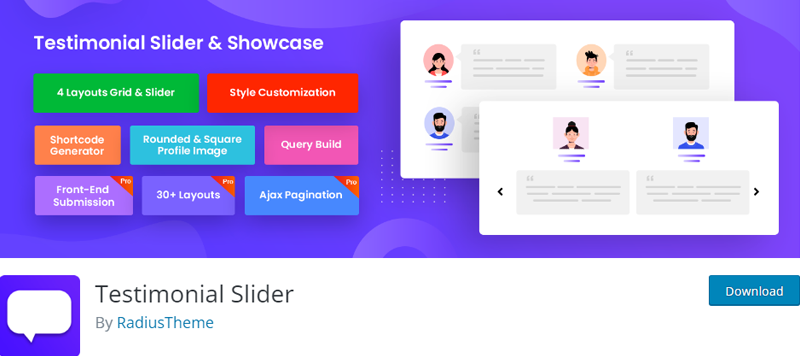
Besides, this plugin has sleek and responsive designs. You can add shortcodes to any post or page to showcase testimonials in a slider or grid view. Hence, it moulds easily into your website’s layout, providing a seamless navigation experience.
Key Features:
- It offers 9 grid layouts, 11 sliders, and 6 isotope filters.
- You’ll also get to customize the testimonials’ fields, style, color, and general appearance.
- Also able to control whether the profile images on the testimonials you display are square or rounded.
- Plus you can customize the image size you want to display.
- Easily order the testimonials by date, title, or ID.
- Its isotope filter allows you to show and hide elements easily.
Pricing:
You can easily download this plugin from the official plugin directory of WordPRess.org for free.
However, you need to upgrade to its premium version to get access to some of its features mentioned above. The premium pricing plan has 3 options.
- Personal Plan: Costs $24 per year and $99 for a lifetime with a single site domain, 1 year of support and updates.
- Professional Plan: Costs $75 per year and $199 for a lifetime with 5 sites or domains.
- Agency Plan: Costs $149 per year and $349 for a lifetime with unlimited sites or domains.
11. WP Slick Slider and Image Carousel
Lastly, in our list, we’ve got a freemium slider plugin named WP Slick Slider and Image Carousel. With it, you can display multiple slick image sliders and carousels using shortcodes with category. It offers a variety of slide types, like images, posts, and custom content.
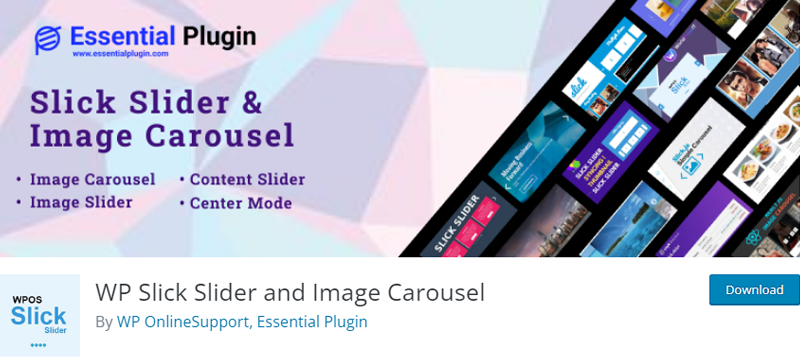
Moreover, you can display an unlimited number of custom posts slider and carousel in a single page or post. Along with different sets of options like category, limit, autoplay, arrow, and navigation type. Additionally, you can display image slider on your website header.
Features
- This plugin comes with 5 layouts and 90+ beautiful designs.
- You’ll have access to 8 arrows and 12 pagination designs.
- This plugin flawlessly complements your favorite themes like Avada, DIVI etc.
- You’ll also add fully responsive and touch based slider.
- Ability to control slider autoplay and speed interval.
Pricing:
Get this freemium plugin with both the free and premium versions. The free version is available to download from the official plugin directory.
You can get the premium version from its official website with 2 pricing plans.
- Annual Plan: Costs $159.5 per year, with 39 utility plugins, 10 slider packs, and more.
- Lifetime Plan: Costs $149.5 per year, along with Popup Anything, essential security, etc.
12. Product Gallery Slider for WooCommerce
Another plugin on our list is the Product Gallery Slider for WooCommerce. And it’s here to make your online shopping more fun and attractive. This plugin is like a secret weapon for online stores using WooCommerce. Makes your websites look better and sell more stuff.
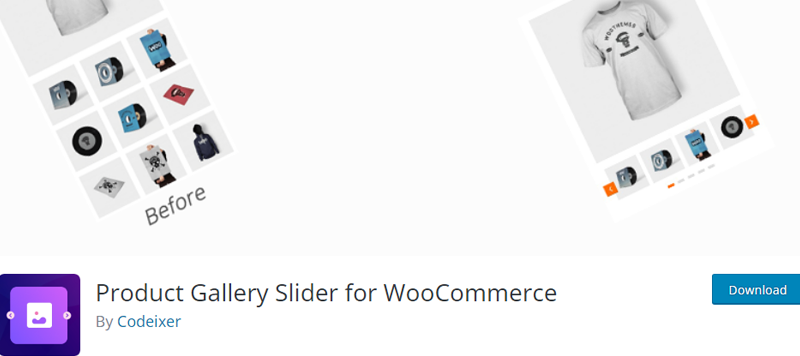
This plugin makes the pictures of your products move and change. Which will make your website look modern and cool. Also has various gallery layout options like vertical left, vertical right, and horizontal slider.
Key Features:
- No matter if you’re looking at the website on a big computer screen or a tiny phone, this slider always looks great.
- You can make your slider look just the way you want without any tricky stuff. Just click and change.
- There are small pictures under the slider that help you see different products without any hassle.
- You can even put videos in the slider to show off your products from different angles.
- When you click on a picture, it gets bigger and shows more details, so you can see everything up close.
Pricing:
This is a freemium WordPress slider plugin. Where you can get the free version from the official plugin repository of WordPress.org.
Also, get the premium version from its official website with 3 pricing plans.
- Starter Plan: Costs $79 per year with a single site license.
- Business Plan: Costs $119 per year with 3 site licenses.
- Agency Plan: Costs $179 per year with 10 site licenses.
13. Royal Slider
When it comes to making websites look amazing, the Royal Slider plugin stands out the most. This plugin makes your website sections more interesting and fun. Catching the eyes of your visitors and making them want to stay.

Additionally, it comes with tons of features. For instance, touch swipe navigation support for iOS all versions, Android 2.3+, and more. Also, you can add any HTML in slides and thumbnails. Besides everything is responsive and you can resize it manually.
Key Features:
- It offers 4 unique skins that you can easily edit using CSS (Cascading Style Sheets), Photoshop files included.
- Navigate through your content effortlessly as this plugin boasts fluid transitions.
- The memory management option automatically removes unused slides from the DOM (Document Object Model).
- Enrich your visuals with contextual information using dynamic captions.
- Immerse your audience with touch and gesture support, letting them interact with your content in a natural and intuitive manner.
- Also, get HTML blocks with custom effects fade, move top, move right, or none.
Pricing:
This premium plugin is available on the CodeCanyon.net marketplace for $24. It comes with 6 months of support and updates. You can also extend the support to 12 months for an additional $7.13.
14. WP Responsive Recent Post Slider
WP Responsive Recent Post Slider is a remarkable WordPress plugin. With its versatile capabilities, you can effortlessly integrate and showcase recent posts in an elegant slider format.

Furthermore, its user-friendly interface streamlines the process of presenting your recent articles. Also, helps your website to get a slide-wise display to show the recent posts/news. And granting you the ability to engage your audience with an enticing visual experience.
Key Features:
- Easily display an unlimited number of WordPress posts slider and carousel in a single page or post.
- It comes with different sets of options to display your posts, like category, limit, and navigation type.
- Also, this plugin works well with the Gutenberg shortcode block.
- It allows you to exclude posts with user IDs that you do not want to display.
- Ensure a flawless experience across devices with its adaptive and responsive design philosophy.
Pricing:
The free version of this plugin is available to download from the official plugin directory of WordPress.org.
However, to get access to its pro version, you need to get the Essential plugin bundle. It comes with 2 pricing options.
- Yearly Plan: Costs $159.5 per year with 39 Utility plugins and 10 slider packs.
- Lifetime Plan: Costs $299 one-time payment with everything from the yearly plan. Also includes unlimited site usage.
15. Product Slider for WooCommerce
Product Slider for WooCommerce plugin emerges as one of the best WordPress slider plugins. This plugin captures the essence of modernity, providing a seamless solution for crafting captivating sections. That attracts visitors to engage more deeply with your WooCommerce store.
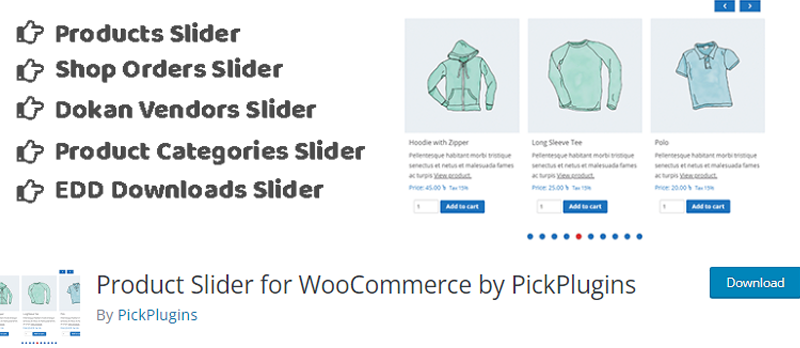
Moreover, it has a layout builder for your product slider to build as you want. You can easily customize and add your own CSS via the layout editor. Besides, no coding is required to build the custom layout.
Key Features:
- Set custom slider column numbers for different devices like desktop, tablet and mobile.
- With Slider autoplay, it auto-slides your products to display them to your customers.
- Also, set the slider to re-wind when the slide reaches to end and it’ll auto-start the slider from the first product.
- The slider stop-on hover feature will auto-stop sliding so your customers can drag by mouse or touch on mobile devices.
- Choose a slider item to display one product in the center so both sides will display 2 products in half size.
- Also, display slider navigations so that users can click these to check or slide products one by one.
Pricing:
This is a freemium plugin available on both the free and premium versions. You can get the free version from your WordPress official plugin repository.
Also to get the premium version you need to purchase it from the plugin’s official website. It comes in 3 pricing plans.
- Single Site License Plan: Costs $19 per year and $69 for a lifetime.
- 10 Sites License Plan: Costs $69 per year and $119 for a lifetime.
- Unlimited Sites License Plan: Costs $119 per year and $149 for a lifetime.
Should You Use Sliders? (Pros & Cons)
A slider is a popular feature on websites. It’s a great way to show pictures, videos, music, or add special effects. But, like everything else, it has good and bad sides.
| Pros of Using Sliders | Cons of Using Sliders |
| Makes it easy to put a lot of info in a small space. | Very few visitors click on a slider. |
| It easily grabs attention of website visitors. | Important messages might get ignored. |
| Great for engaging visitors on your website. | Can slow down your website. |
| Works well for photography, art, nature sites. | Takes up too much space. |
| Useful for showing product photos. | Some sliders don’t work on mobile devices. |
In simple words, sliders can be good because they help fit lots of information in a small space and grab people’s attention. They work well for sites with pictures or products to show.
However, some of them don’t work properly on phones and tablets. So, before using sliders, think about whether they’re the right choice for your website.
Conclusion
So, that’s it! In this article, we’ve tried our best to shortlist some of the finest WordPress slider plugins for your site. We hope you liked it!
Sliders are a must if you’re a photographer running a site or you sell something online. Apart from that, we don’t think it’s that mandatory. Even if you had to use them, do it with the right plugin.
The right plugin will take care of everything so it won’t hurt your site. All of the plugins mentioned here are equally good, so you can pick one of them.
Also, check our article on best WordPress speed optimization plugins and best WordPress SEO plugins.
Still, you’ve any queries regarding the slider plugins? Then leave a comment below. We’re always eager to help you.
Lastly, don’t forget to follow us on Facebook and Twitter for more helpful content like this.