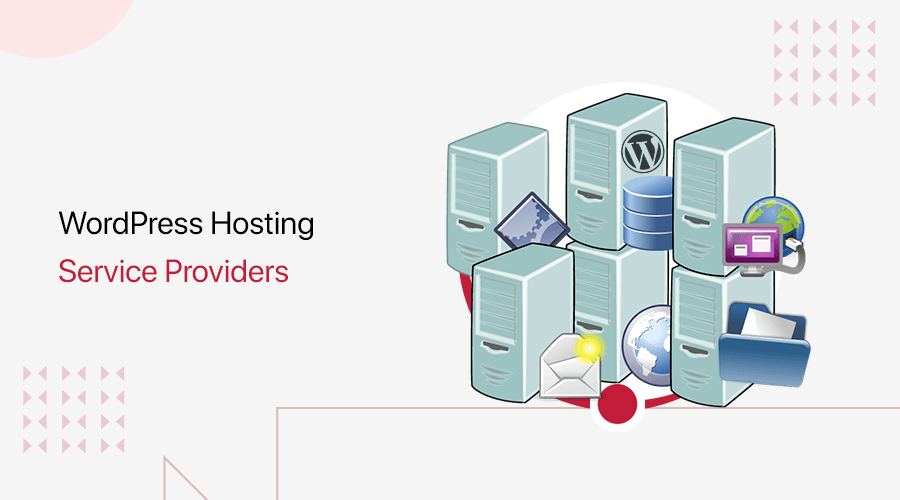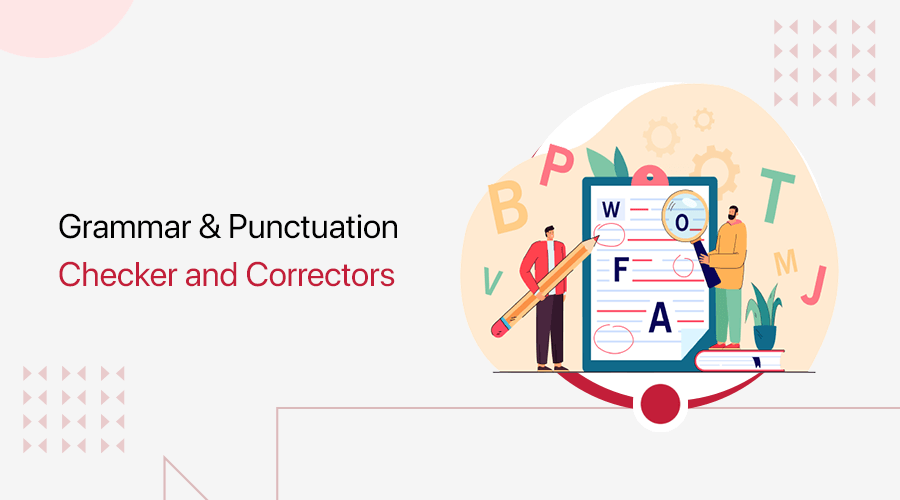Are you trying to find your website’s best WordPress social media plugins? Then, you’re in the right place.
Nowadays, having a really good social media presence matters a lot. Everyone wishes to have millions of followers or views for their blogs or online businesses.
And, with the right set of social media plugins, you can get your content to go viral and increase social media traffic for your site.
Sometimes, choosing the best social media plugin for your website can be overwhelming for beginners. Therefore, we’ve picked a number of the top social media plugins for you.
Let’s start.
Importance of Social Media Plugins on Website
Social media plugins are super important for a website. Why? Because they help people share your content easily with just one click!
- Easy Sharing: Users share content with one click, increasing visibility and traffic effortlessly.
- Higher Engagement: Social buttons encourage interactions, boosting likes, comments, and shares.
- More Website Traffic: Shared content reaches new audiences, bringing more visitors to your site.
- Better SEO: Social signals improve search rankings, making your website easier to find online.
- Social Login: Users sign in using social accounts, simplifying registration and boosting conversions.
- Live Updates: Embedded social feeds keep your site fresh with real-time content and interactions.
- Stronger Branding: Consistent social media presence builds trust, credibility, and customer loyalty.
What to Look for in a WordPress Social Media Plugin?
Now, let’s take a look at some factors to consider before choosing a social media plugin:
- The plugin should install quickly and work seamlessly with your WordPress theme.
- Supports major social networks like Facebook, Twitter, Instagram, and LinkedIn.
- Allows changing button styles, colors, and placements to match your branding.
- Doesn’t slow down your site, ensuring fast loading speeds for users.
- Works smoothly on all devices, including smartphones and tablets.
- Provides insights into shares, clicks, and engagement for better strategy planning.
- Receives frequent updates to stay compatible with WordPress and security standards.
Now, having said that, let’s look at some of the best social media plugins for WordPress.
13+ Best WordPress Social Media Plugins in 2025
Some of the plugins listed below are free, and some are premium. Choose the best plugin for your needs to increase your social media exposure.
Sassy Social Share is a very popular lightweight WordPress social sharing plugin. It helps your website users share your content on their favorite social media sites, such as Facebook, LinkedIn, Twitter, etc.

The best part is that it’s free to download and free to use. Likewise, you can add buttons in post content and a sticky social menu. It also supports share counts and has a free icon optimization option.
Key Features:
- Provides share count support for Facebook, Twitter, Pinterest, Reddit, LinkedIn, and more.
- Around 100 Social Sharing/Bookmarking services.
- It doesn’t require any third-party registration or any middle layer to run this plugin.
- Compatible with Gutenberg editor and AMP.
- Get free Icon Customization options.
Pricing:
Get this plugin for free from the official plugin repository of WordPress.org. Or you can easily download it from your WordPress dashboard.
2. AddToAny
AddToAny is a popular WordPress share button that helps you get tons of traffic directed to your website. It allows people to share your content on any service, such as Facebook, Twitter, Tumblr, WeChat, Reddit, LinkedIn, and more.
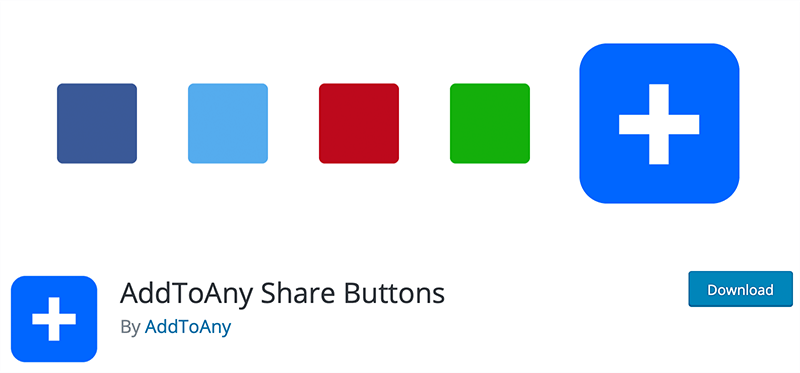
It also comes with standard and floating share buttons, lots of customization options, and responsive sharing buttons for your website. Also, universal email sharing makes sharing easy via Gmail, Yahoo Mail, Outlook.com (Hotmail), AOL Mail, and more.
Key Features:
- You’ll get image sharing buttons to share your images.
- Well integrated with Google Analytics for sharing analytics.
- Also, get official buttons, including the Facebook Like Button, Pinterest Save Button, and LinkedIn.
- You can choose exactly where you want your buttons to appear on your website.
- Also, provide support to WooCommerce, multilingual sites, and multisite networks.
Pricing:
Get this free social sharing plugin from the official plugin directory of WordPress.org.
3. Monarch
Monarch is a premium WordPress social media plugin developed by Elegant Themes. It’s part of the popular Elegant Themes membership, which means it sells its product under a single membership. This gives you access to their premium themes and page-builder plugin, along with Monarch.
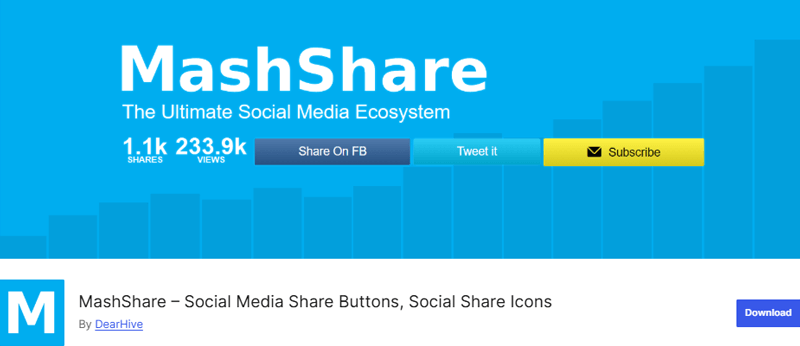
his plugin provides you with over 20 social sharing networks to choose from for displaying on your website. Similarly, you can add those share buttons in five different locations, such as a floating sidebar, above or below content, images and videos, automatic pop-ups, and automatic fly-ins.
Key Features:
- You are provided with 6 different automatic pop-ups and fly-in triggers to attract more visitor’s attention.
- It allows you to place follow buttons in any widget area or display it with shortcodes.
- It offers you 3 button shapes, 5 sidebar button hover effects, and 4 inline button hover effects for customizing.
- You can easily set up and manage your Monarch setting directly from its dashboard.
- Easily display the network names and or the individual or total share or follow counts.
Pricing:
This premium plugin is available from its official website. As we already mentioned, it’s included in the theme membership plan.
The pricing costs $23.08/month, billed yearly at $277/year, to get access to all Elegant Themes products and Monarch.
4. Social Warfare
Social Warfare is the best WordPress social sharing plugin that helps you add beautiful, lightning-fast social share buttons to your website. It’s absolutely straightforward to use and comes with eye-catching and stunning buttons.

Similarly, it boosts your social shares by 300% without slowing down your website like other sharing plugins. You can also recover your old share counts if you switch your domains or move them to HTTPS.
Key Features:
- You can control what people share and how they share your content.
- It allows you to customize the tweets that are populated when a visitor clicks your Twitter button.
- You can add a custom widget displaying your most popular posts by the number of social shares it has received.
- Its in-built shortcode generator helps you place share buttons anywhere you want.
- Also, helps you display the share counts only if it reaches a minimum number of shares (or social proof).
Pricing:
Social Warfare is a freemium (Free and Premium) plugin. The free version can be downloaded from the official plugin directory of WordPress.org.
While the premium price comes in 4 different pricing plans from its official website.
- Single Sit: Costs $29
- Up to 5 Sites: Costs $89
- Up to 10 Sites: Costs $139
- Unlimited: Costs $349
MashShare is another free WordPress social media plugin that helps you grow your traffic with its supercharged share buttons. It offers a highly customizable setting and will never slow down your website.
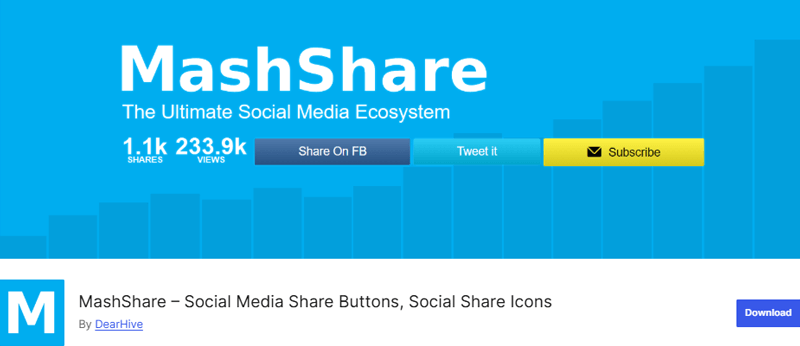
Beyond that, it offers some free and paid add-ons for Google Analytics, page views, social sharing optimization, and more. It also uses built-in smart caching for fast button delivery. Finally, it offers filters and actions for more advanced development.
Key Features:
- It offers high-resolution vector font share buttons.
- You can catch a glimpse of the total social media share count.
- You can completely rewrite the CSS for easier modification.
- Provides support for AMP whenever you’re using the official WordPress AMP plugin.
- Also, an option for disabling the share count cache for testing purposes should be provided.
Pricing:
While this plugin is free to download from WordPress.org’s plugin directory, there is also a premium version.
The premium price comes in different pricing plans from its official website.
- Single Site: Costs $39/yr and lifetime version for $99.
- 10 Sites: Costs $69/yr and lifetime version for $199.
- Unlimited Sites: Costs $99/yr and lifetime version for $299.
6. Hubbub Lite (Formerly Grow by Mediavine)
Hubbub Lite is a freemium WordPress share button that was formerly known as Social Pug. It’s one of the simplest-to-use social sharing plugins available. It comes with highly customizable social share buttons that help you grow your reach and shape your influence.
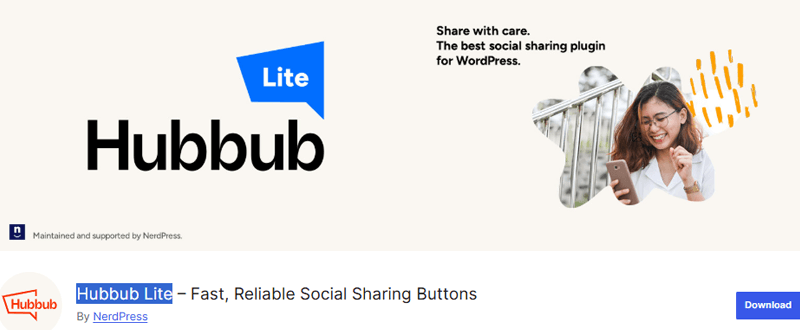
The free version of this plugin provides access to the 4 biggest social platforms: Facebook, Pinterest, LinkedIn, and Twitter. Likewise, it offers sharp, retina-ready share icons for displaying on any screen size.
Key Features:
- You can post social share counts as social media proof and increase your website’s credibility.
- You can place share buttons at multiple places on your website.
- It is well-integrated with Google Analytics and Bitly, which keep track of your visitors and help shorten your website’s links, respectively.
- It allows you to edit labels that appear in the share buttons.
- You can use this widget in any widget area to add your top shared posts.
Pricing:
It’s free to download and use from the official plugin library of WordPress.org.
However, if you want to access its pro features, then it offers one pro version, which is available from its official website.
- Pro: Costs $49/year for 1 site.
- Pro+: Costs $129/year for 1 site.
- Priority: Costs $249/year for 1 site.
NovaShare is a premium and lightweight social sharing WordPress plugin. It’s quite fast, as it’s been developed with a performance-focused approach to increasing your shares.
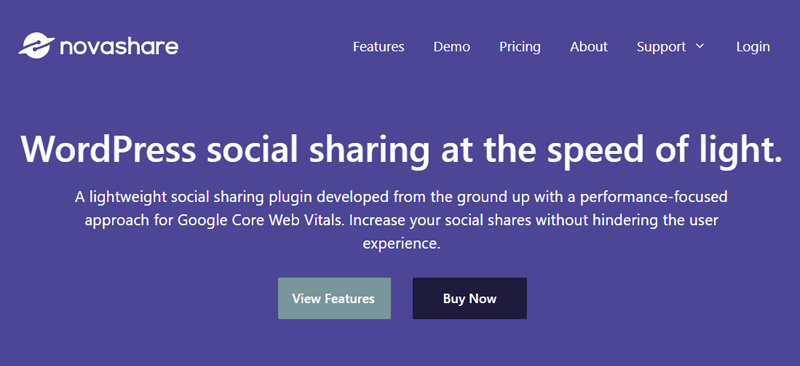
This plugin has a very minimal UI with easy-to-configure settings. Similarly, you can choose where to display the share buttons or use a shortcode. It also provides top-notch support directly from the developers.
Key Features:
- You can easily add the “Click to Tweet” block on your WordPress editor.
- You can recover all of your previous social share counts that have been lost due to URL changes or HTTP to HTTPS migration.
- It comes with blocks for every feature (share buttons, follow buttons, click to post).
- It’s responsive and works on all devices, from desktops to mobile phones.
- It follows widget lets you quickly connect with your favorite social media networks.
Pricing:
NovaShare is a paid plugin that comes in different pricing options:
- 1 Site Personal: Costs $19.95 per year.
- Unlimited Sites: Costs $119.95 per year.
- 3 Sites Business: Costs $49.95 per year.
8. Revive Social
Revive Social is an extremely useful WordPress social media plugin that makes social media management easy. It helps you grow your social media presence and keep your content alive.
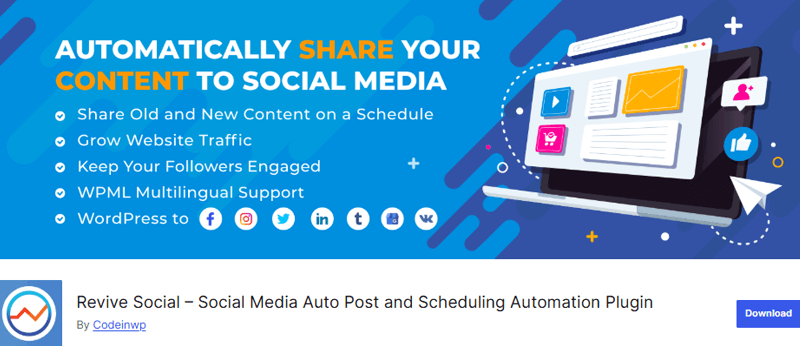
With this plugin, you can automatically share your old posts to your social media accounts. Also, you can schedule it and add hashtags directly from your WordPress dashboard. In this way, you can always ensure your social media account is active.
Key Features:
- It allows you to share your content to multiple accounts like Facebook, Twitter, LinkedIn, and Google My Business.
- It allows you to share your website content more than once.
- You can have full control over your social shares.
- It keeps track of your clicks and monitors the traffic coming to your site from social media.
- Also, you can add multiple share messages and hashtag variations to your post for more variety.
Pricing:
Revive Old Posts is a freemium (Free and Premium) plugin where the free version is easy to download from the official plugin repository of WordPress.org.
And it’s premium version is available with 3 pricing options from its official website.
- Starter: Costs $99/year for 1 site.
- Business: Costs $199/year for 3 sites.
- Marketer: Costs $399/year for unlimited sites.
9. Social Icons Widget
Social Icons Widget is a well-known WordPress social media widget with over 100K active installations. This plugin lets you quickly add social media icons to your WordPress sidebar. It comes with 2 styles (Icon Shape and Icon with Background) and 3 background styles (Rounded Corners, Round, and Square).
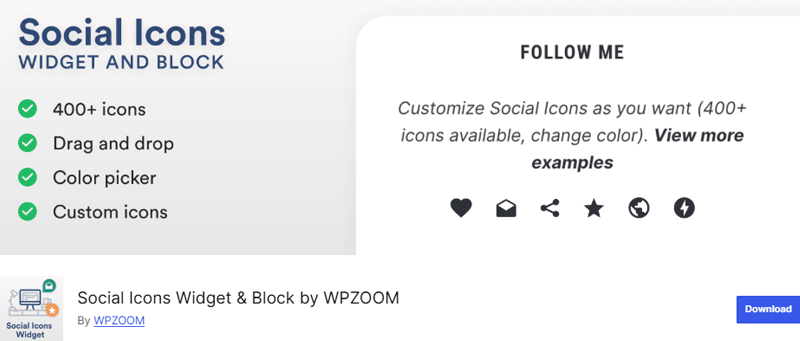
It also provides more than 400 custom icons that you can choose from. You can customize the colors and enter a direct URL to your profile for each icon. Hence, the Social Icons Widget is simple to use and beginner-friendly.
Key Features:
- It comes with 38 academic icons.
- Provides support to more than 100+ social networks like Twitter, Google+, Skype, Instagram, Pinterest, Reddit, and many more.
- You can choose the size and padding for icons.
- Also has 3 icon sets from which you can choose more than 400 icons.
Pricing:
Get the free version from the WordPress.org plugin library.
Also, it has a premium version that comes with 3 pricing options from its official website.
- Starter: Costs $59 per year for 1 site.
- Professional: Costs $79 per year for 3 sites.
- Business: Costs $99 per year for 10 sites.
10. Better Clicks to Tweet
Better Click to Tweet is one of the most popular WordPress plugins for sharing content on X.com. It lets you quickly add and customize click-to-tweet quote boxes to your WordPress posts.
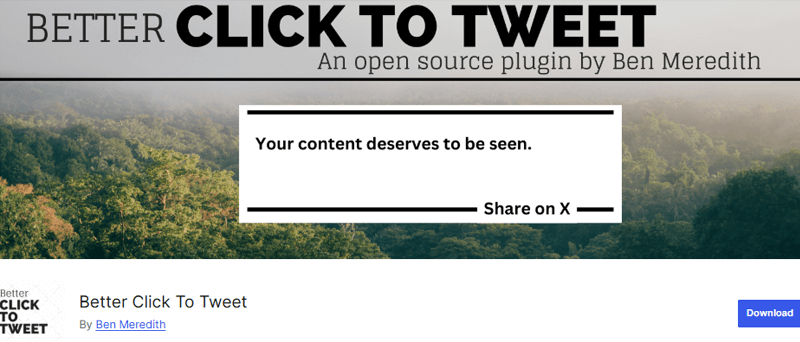
Likewise, it’s very straightforward to use and doesn’t take much time to get started. Hence, creating tweetable content for your readers encourages them to tweet out both quotes and links to your content.
Key Features:
- Using shortcodes, you can easily create Tweetable content for your readers.
- Allows you to shorten your URL for more readability.
- You can keep track of your engagement for your Tweetable account.
- You’ll have a blue and black gradient style for your tweet.
Pricing:
Better Clicks to Tweet is a free plugin that’s easy to download from the official plugin directory.
However, if you want premium add-ons for different style options, you must purchase them from the company’s official website.
- Single Site License: Costs $29.99
- Five Site License: Costs $49.99
- Fifteen Site License: Costs $129.99
11. WP to Buffer
WP to Buffer is a very popular social media tool that helps you schedule your posts on different social media networks. WordPress to Buffer plugin will automatically post your content to your Buffer account by scheduling publication to different networks.
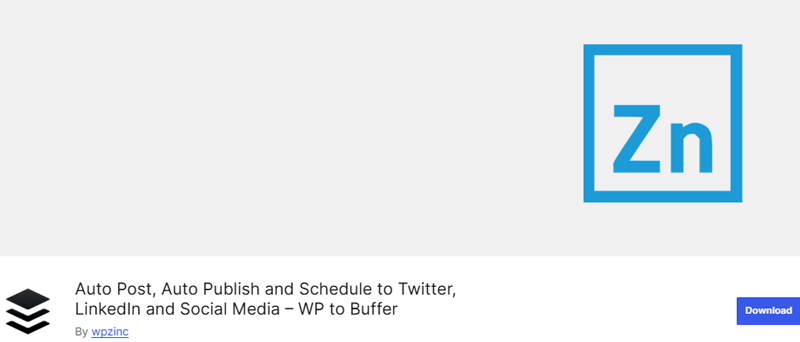
This plugin is a great tool as it makes it easy to share your content by scheduling everything in one place. This will save you lots of time and help streamline your workflow.
Key Features:
- Its smart social media automation helps you add your content to your Buffer queue and drop it on your social media networks.
- It prevents and protects you from accidentally posting the same status twice.
- Dynamic Tags helps you create unique status updates by using data from WordPress posts’ titles, content, and more.
- In the pro version, you can override settings on individual posts.
- Also, you can define a different status for each post type and social network.
Pricing:
WordPress to Buffer is a freemium (Free and Premium) plugin, where the free version is available at the WordPress.org plugin repository.
Whereas, the premium version is available with 4 pricing options from its official website.
- Single: $39 per year for 1 site.
- Unlimited: Costs $89 per year for unlimited Sites.
- Lifetime: Costs $199 per year for unlimited Sites.
- Agency: Costs $299 per year for unlimited Sites.
12. Smash Balloon
If you want to display your recent Instagram photo in WordPress, then Smash Balloon is a perfect social media plugin. It helps you beautifully display your Instagram posts directly from your Instagram account on your website.
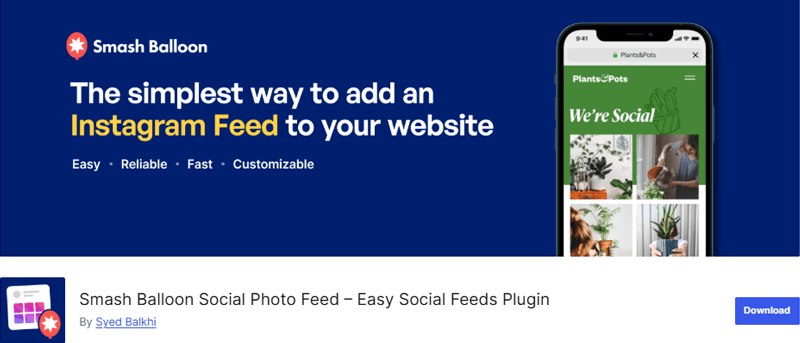
Similarly, you can either display it in the same single feed or multiple different ones. You can also create multiple feeds by using their built-in shortcode parameters.
Key Features:
- It supports local WebP image format for faster loading times.
- Automatically powers your Instagram oEmbeds.
- You can easily display thumbnails and medium or full-size photos from your Instagram feed.
- It comes with a ‘Load More’ button for an infinite load of your Instagram photos.
- Also, you can add your custom CSS and JavaScript for deeper customizations.
Pricing:
It’s free to download and use from the official plugin directory from WordPress.org.
You can get a pro plan for $299 from its official website.
Simple Social Share Buttons is a lightweight and blazing-fast social media plugin for WordPress. This plugin allows you to add different share buttons and Pinterest Pins for each post or page on your website.

Likewise, this plugin is fully customizable, and you can decide where to position those buttons. Hence, it’s the simplest and easiest way to promote your website on social media networks effectively.
Key Features:
- Provides seven different fetching social button designs – round text, official icons, small round, etc.
- Displays both single social counts as well as total share counts.
- You can display your social buttons through Gutenberg blocks.
- It provides WooCommerce support.
- Also, you can customize the style of your button to match it with your website theme.
Pricing:
This plugin comes in both free and premium versions. The free version is available to download from the official plugin directory of WordPress.org.
And it’s premium version comes in the 3 pricing plans from its official website.
- Personal: Costs $49 for 1 site.
- Agency: Costs $99 for unlimited sites.
- Lifetime: Costs $199 for unlimited sites
Shareaholic is the best social media toolkit for WordPress. It allows you to display social shares and follow icons. It’s more than just a social share button; it’s a complete suite of site engagement tools, including social share buttons, related posts, content analytics, ad monetization, and more.

It also offers features like inserting affiliate links, promoting paid content, and displaying related content on your site. Similarly, it’s a perfect plugin for any website, and everything can be accessed from one simple dashboard.
Key Features:
- It automatically and seamlessly integrates with Google Analytics, including UTM tracking parameters.
- It actively notifies your visitors whenever your site uses cookies through a message bar at the top or bottom of your page.
- You can make money online with minimal effort while having full control over it.
- It allows you to promote and advertise your content across various networks using their Related Content Advertising Tools.
- Also, displays a social follow button after a user has shared your content.
Pricing:
You can get its free version from the official plugin directory of WordPress.org.
Also, it has a premium plan that comes in 3 pricing options from its official website.
- Professional: Costs $8/month, billed at $96/yr.
- Team: Costs $31/month, billed at $375/yr
- Enterprise: Custom pricing with professional services, staging support, custom APIs, etc.
Conclusion
That’s about it.
These are lists of the best WordPress social media plugins for your website. We hope you’ll agree with our list of the best WordPress social media plugins.
Lastly, we would like to recommend two of our favorite WordPress social media plugins. The first one is Monarch, which provides powerful features like clean and customizable design and premium support. The second one is AddToAny, which is free and easy to use.
If you’ve any further queries about the best WordPress social media plugins for the website, then please comment below. We’ll try to get back to you as soon as possible.
Also, check out our article on affiliate marketing and the best WordPress affiliate plugins for marketers and merchants. Be sure to go through it once.
If you like this article, then please share it with your friends and colleagues. Also, don’t forget to follow us on X and Facebook.