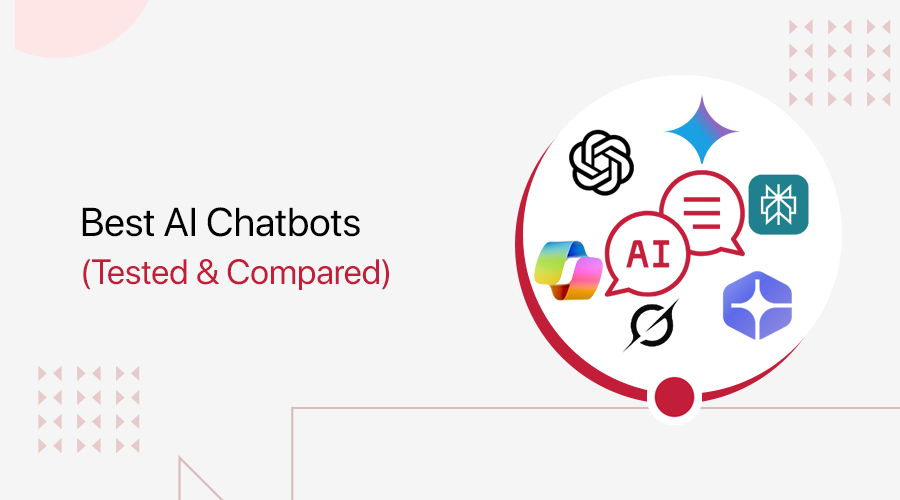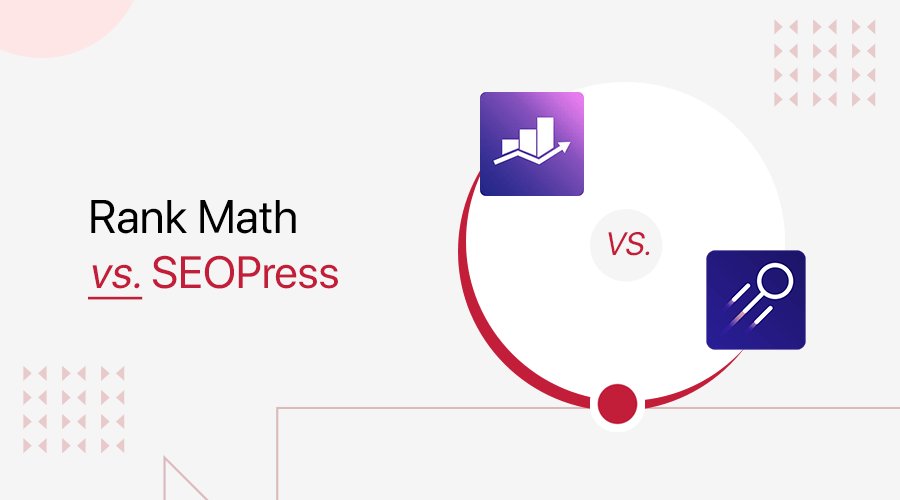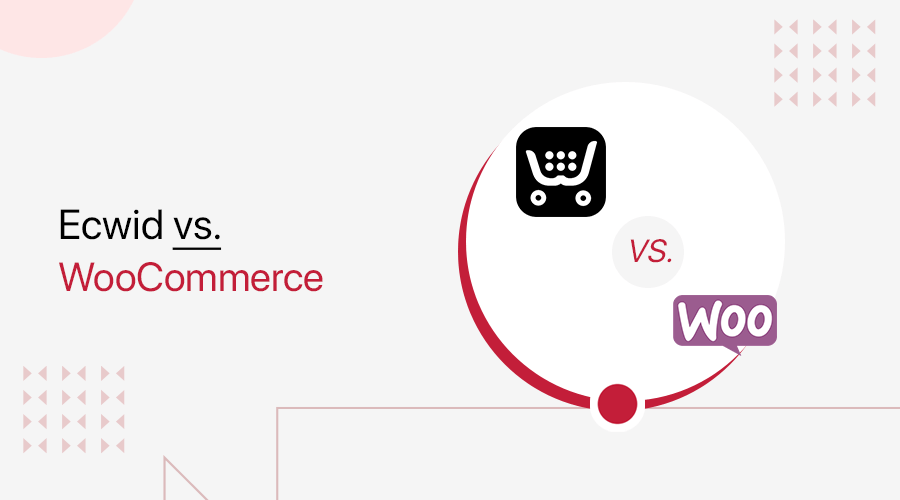
Wondering which is between Ecwid vs WooCommerce? Not sure which of these platforms to choose for building your eCommerce store?
In recent times, most people have been inclined toward buying their products online. And it’s a simple and easy way to shop from the comfort of your home.
Therefore, most businesses have started shifting their businesses online. And for building your eCommerce site, you’ll find many such great platforms to help with that.
Among the available options, Ecwid and WooCommerce are popular eCommerce platforms that help you easily build your online store. They both are best in their ways.
So, to help you out, we present to you the comparison between “Ecwid vs WooCommerce”. We’ll compare them side by side in their user interface, pricing, pros, cons, and more to decide which is suitable for you.
Let’s get started!
A. Ecwid vs WooCommerce – Overview
Before we start the main review, let’s try to know a little more about both of them first.
What is Ecwid? – Overview
Ecwid by Lightspeed is a free eCommerce platform that helps you easily create an online store and start selling it from anywhere. It seamlessly integrates with your existing site, social media, blog, marketplaces, and mobile app.
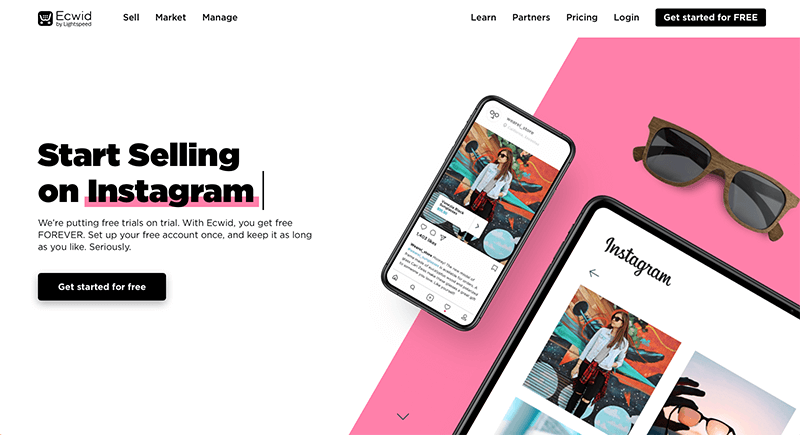
Even if you don’t have a website, with Ecwid you can easily start selling on a free one-page website with a built-in online store. The best part is that it’s ideal for small and medium-sized businesses that want to create beautiful online stores without any programmers and designers.
Lastly, we can say that Ecwid is a modern-day eCommerce platform that lets you start your website without having to create a whole new website. All you have to do is implement Ecwid on any platform, CMS, or social media where you want to sell and you’re good to go. Isn’t that simple?
What is WooCommerce? – Overview
WooCommerce is a popular open-source eCommerce platform that allows you to easily create and manage eCommerce sites. It was founded in 2011 and later in 2015 it was acquired by Automattic, the company behind WordPress.com.
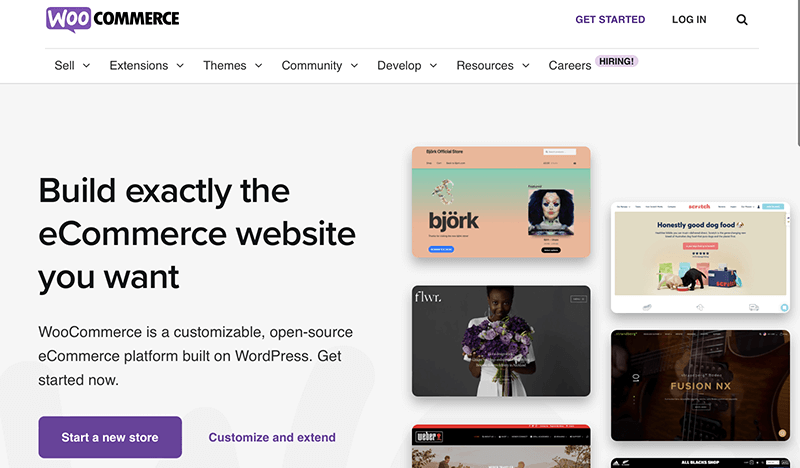
WooCommerce is a WordPress plugin that helps you add eCommerce functionality to your WordPress sites. Hence, it helps you seamlessly turn any WordPress site into an eCommerce site and allows you to sell anything in unlimited amounts.
Since WooCommerce is open-source software, it means anyone can download and use it for free. This also gives you limitless potential and the possibility to create your online store the way you want. Not just that, it has a huge community of users and you can work together or share knowledge.
However, WooCommerce is free software to use but you’ll need to spend money on web hosting services and a domain to host your eCommerce site.
B. Ecwid vs WooCommerce – Major Key Features
In this section, we’re going to be taking a closer look at what major features Ecwid and WooCommerce have to offer. Although both are quite similar, they still have some unique elements to distinguish them.
So let’s find out which of these eCommerce services has more to offer!
Ecwid’s Main Features
- Provides a free customizable Instant Site with a built-in online store. This allows you to instantly create your online store and start selling at any time.
- Allows you to easily embed your Ecwid store to your website or blog, or even to several websites at the same time.
- Lets you display and sell your products to millions of people on Facebook and Instagram.
- Seamlessly integrates with 50+ payment gateways so that you can accept it on the go with your smartphones or tablets.
- Allows you to start advertising your product on TikTok and also create a TikTok shop with your products.
- With Ecwid, you can sell your goods and services with a one-time purchase or offer a subscription plan.
- It gives you a full customization option to customize the look and feel of your store just the way you want using built-in settings or CSS.
- Allows you to create your mobile app for your customer so that customers can shop anytime from anywhere with ShopApp.
- Let’s create promotional pricing, discount coupons, volume discounts, and more to help generate more sales.
- Offers a multilingual catalog feature to showcase your store in the language of your customers.
WooCommerce’s Main Features
- Comes with a Theme Store where you can find countless themes to make your online store look exactly the way you want.
- Allows you to display and sell physical and digital goods, product variations, custom configurations, instant downloads, and affiliate items.
- Lets you conveniently manage your payments from the comfort of your store and offers 100+ payment gateways – including Stripe, PayPal, and Square.
- You can easily customize the design and layout of your online store with a visual builder or through the code.
- Comes with over 200+ extensions and thousands of other WordPress plugins for enhancing the look and functionality of your store.
- Gives you access to the REST API for managing and integrating with everything from products to orders.
- Let’s you configure your shipping options right from your dashboard and even schedule a pickup with WooCommerce Shipping (the U.S. only).
- You can add product ratings and reviews to enhance the shopping experience of your customers and boost your SEO.
- Allows you to create your own free WooCommerce mobile app so that you can manage your store from anywhere.
- Get an advanced product sorting and filtering system that makes your search engine rankings better and also guides your customers through lots of products.
- Allows you to fully customize the checkout areas with guest checkout, automated emails, tax options, free shipping, etc.
The Winner – Both/Tie
Overall, when it comes to features, both of them are neck to neck. As they both provide an extensive range of features and extensions to build your online store. However, Ecwid seems to provide more features to its paid subscribers.
Likewise, WooCommerce seems to be free to use but for better functionalities, you may have to buy its premium extensions.
C. Ecwid vs WooCommerce – Interface and Easy to Use
Ecwid and WooCommerce are easy-to-use and come with a user-friendly interface when setting up your store. However, both platforms are quite different when it comes to building an online store.
Let’s compare which platform does it better when getting started with them.
Ecwid Interface and Easy to Use
The best thing about Ecwid is that to get started with it is quite easy. All you need to do is create an Ecwid account and pick a plan that best suits your budget and business needs. Now once you’ve signed up, it’ll take you to your Ecwid dashboard.
At first, when you look at its dashboard, you’ll find the layout of the dashboard quite similar to that of WordPress. As in both the dashboard, you’ll find all the principal menus systematically placed on the left side of the dashboard. And on the right side, it acts as a workstation for their corresponding options.

Likewise, you can get started on Ecwid without paying for anything by using their Free Plan. This plan comes with basic features and allows you to set up your store with only 10 products.
Adding Products to The Ecwid Store
Now to start adding the products to the store, go to the Ecwid dashboard and from there navigate to Catalog > Products > Add New Product.
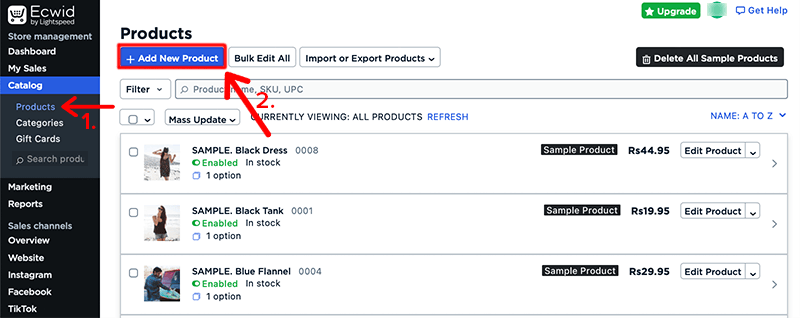
This will then take you to the visual editor where you can create and add a product to your eCommerce store. Just looking at the editor, you might think it has very basic editing settings.
But to be honest, it has got everything you need to create a product. You’ll be able to add and describe your products, upload their respective images, set attributes and prices, and more.
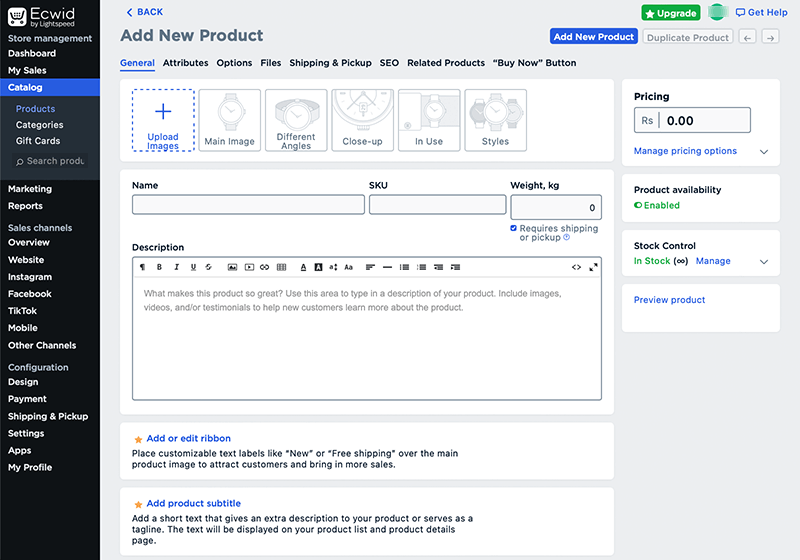
Now if you look at the top of the page then you’ll find more menu options that you can configure while adding your products. For instance, in the Shipping & Pickup option, you can define the weights and dimensions of the products. Also, you can determine the shipping rate for each product.
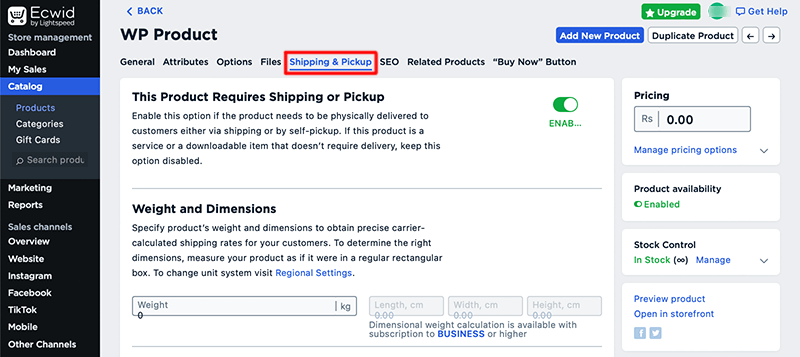
Lastly, you can also connect your Ecwid account with your existing WordPress website. For that, just search for the Ecwid plugin in the WordPress plugin directory and then install it on your WordPress site.
Following that, connect your Ecwid dashboard to your WordPress site with just a click of a button. Isn’t it simple?
WooCommerce Interface and Easy to Use
As mentioned earlier, WooCommerce is a free WordPress plugin so to use this plugin you’ll need to have a WordPress site.
After that, you can install the WooCommerce plugin from the WordPress plugin directory and you’re good to go. However, before installing WooCommerce, you’ll need to purchase a domain name, hosting service, and SSL certificate first.
As soon as the plugin is completed installing, you’ll find the WooCommerce menu option added to your WordPress dashboard. Along with that, you’ll also find three more options added to it – Products, Analytics, and Marketing.
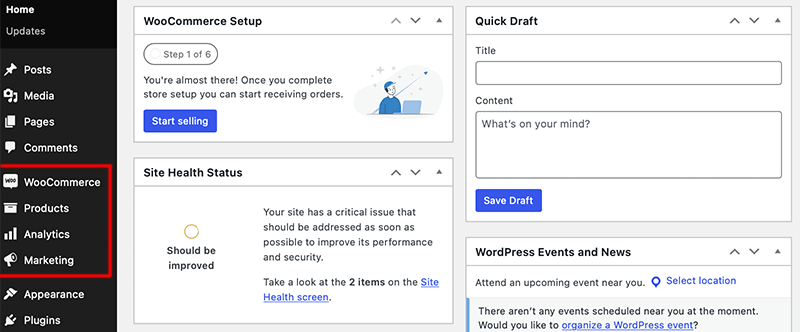
Besides, when you hover over the WooCommerce option, you’ll find all the features are consolidated into one area. Here, you’ll find settings options for orders, coupons, reports, customers, status, and more.

However, one thing you need to remember is that the look and customization of your store depend upon the WooCommerce theme that you decide on. Likewise, you can even use WordPress’s default Visual Customizer to quickly upload logos, manage fonts, adjust colors, and more.
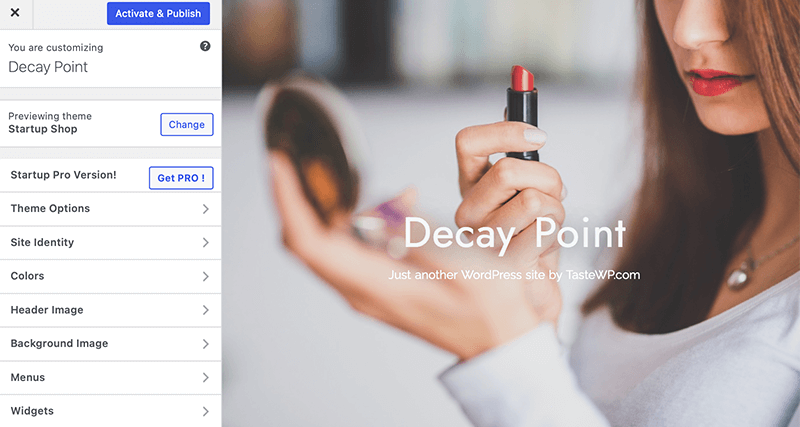
Adding Products to The WooCommerce Store
As for adding products, you’ve to go to Products > Add New from your WordPress dashboard and then add your products.
Now you can see that adding a new product looks similar to making a post or page on WordPress. All you need to do is add the product title, product description, and category.
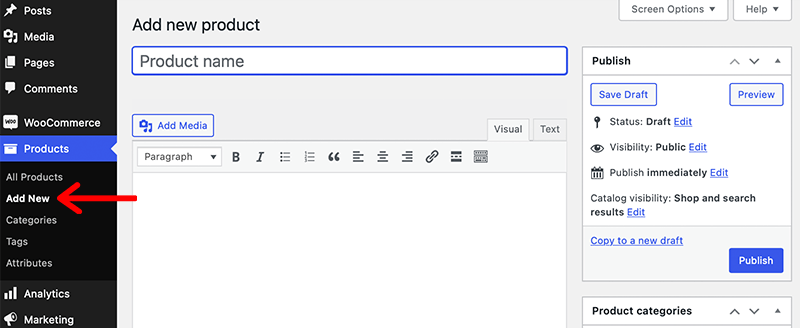
Similarly, you’ll also find dedicated sections like Product Data. Here, you get options as to whether the product is a virtual or downloadable or even a simple, grouped, or variable product.
Just below that, you’ll see that features like shipping, inventory, attributes, and linked products all have their tabs. In its General tab, you can set the regular as well as the sale price for the product.
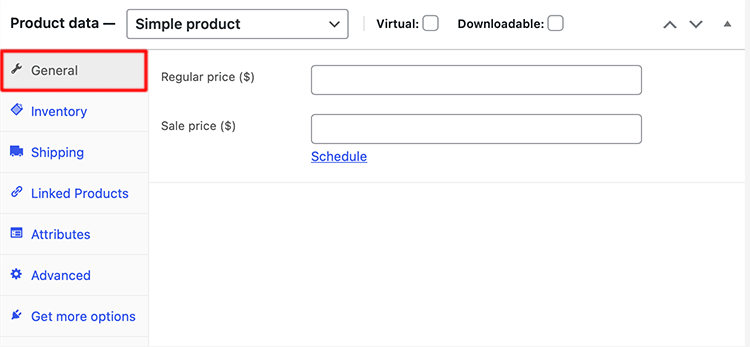
Lastly, you can also add some images and videos through the product gallery, product image, and text editor modules.
Hence, no doubt, WooCommerce is one of the easiest eCommerce platforms to use.
The Winner – Ecwid
Although both of them seem to have quite a similar kind of interface. In which all the features and tools are placed within a reaching distance from your dashboard.
However, WooCommerce can come with a slight learning curve especially if you’re not a WordPress user or find it intimidating to use WordPress. Ecwid, on the other hand, wins this debate since it’s much easier to use.
D. Ecwid vs WooCommerce – Extensions and Plugins
In this section of Ecwid vs WooCommerce, we’re going to look at what different extensions each platform has to offer. Plugins and extensions are an essential part of any site because it helps to enhance the functionality of your site.
Now, let’s begin with what Ecwid has to offer in extensions and plugins:
Ecwid Extensions
When it comes to extensions, Ecwid comes with powerful apps, tools, and extensions that help you grow your business faster. And for your good, you can find all these extensions in Ecwid App Market.
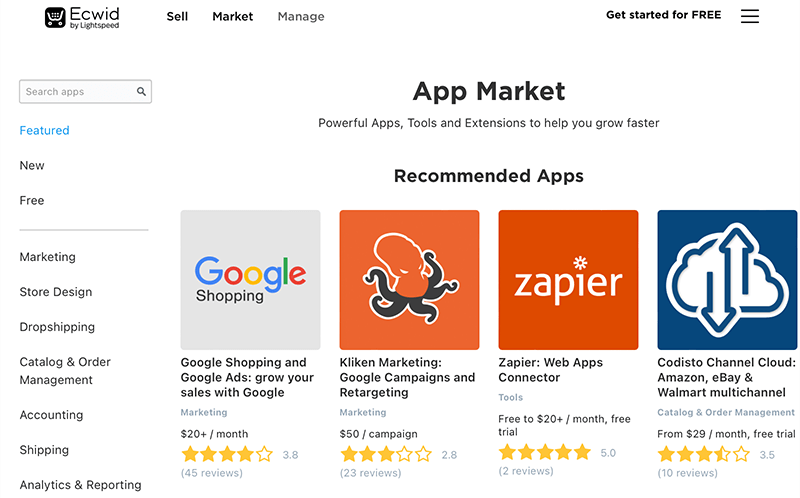
In this, you’ll find dozens of free and paid extensions for store owners who’d like to expand their functionalities. These include Ecwid payments apps, eCommerce tools, and add-ons for marketing, accounting, shipping, dropshipping, analytics, and more.
Besides, it even offers API access for direct integration with other well-known platforms.
Although some of them can be installed for free, you’ll still have to pay the price for some of the best Ecwid app options. And some of the apps that you want to purchase might charge a one-time fee, while others come with a monthly subscription or commission-based pricing.
However, the number of integrations available in Ecwid is fairly limited. Some of the notable apps and extensions available in its App Market are Zapier, Meazy, Social Login, NextsChain, Hubspot, Gratisfaction, ConvertKit, and more.
WooCommerce Extensions
The best thing about using WooCommerce is that it integrates with both third-party WordPress plugins and the WooCommerce extensions.
The extensions are usually used to add some unique product features to your WooCommerce store. You can find both free and paid WooCommerce extensions.
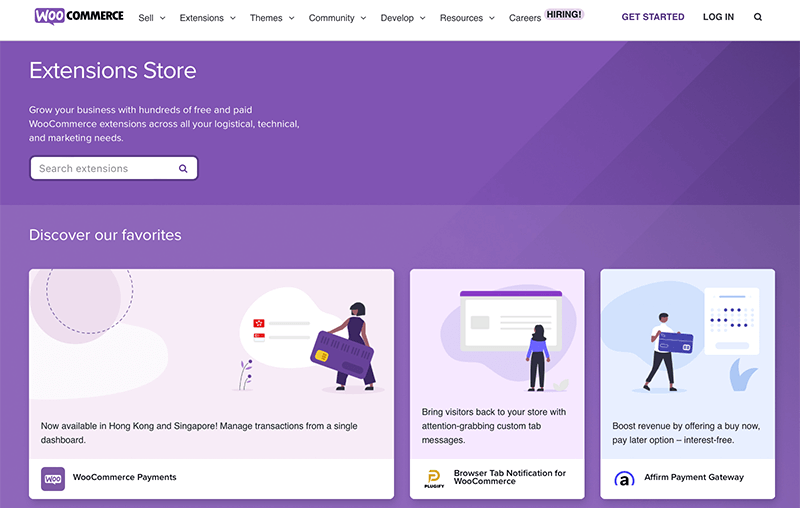
The extensions that are usually developed by WooCommerce are the most recommended ones to have for your online store. These somehow also may cost some money to use.
For instance, to include add-ons for shipping, you’ll have these extensions – Table Rate Shipping, WooCommerce Shipping, Shipping Tracking, and more. Similarly, for marketing, you’ll have AutomateWoo, MailPoet, Google Analytics, and more.
Whereas if we look into WordPress plugins then there are lots of plugins that are designed for WooCommerce. Not just that, most of the WordPress plugins seamlessly interact with the WooCommerce plugin.
For instance, you can add a contact form to your WooCommerce store using Contact Form 7. Likewise, you can improve the SEO score and strategy of your store using WordPress SEO plugins such as Yoast and Rank Math.
Hence, all you need to do is take a quick search to find what you’re looking for. You should know that plugins and extensions are the key elements when building a successful online store.
The Winner – WooCommerce
When it comes to apps and extensions, WooCommerce seems to beat Ecwid. WooCommerce has a huge library of extensions which makes it difficult to beat Ecwid.
E. Ecwid vs WooCommerce – Pricing
No doubt, choosing the right platform can be a bit confusing and overwhelming. In that case, you can also decide which of the platforms is suitable for you based on pricing too.
Hence, it’s time to look at the pricing plans offered by Ecwid and WooCommerce and find out which service is better for starting your online store?
Ecwid Pricing Plans
With no surprise, Ecwid is a go-to platform for small and medium-sized businesses that have just started moving their business to the online platform. It comes with a free plan instead of a free trial.
This can be great news for business owners who have less than 10 products to sell on their websites. This plan offers an Instant Site builder that lets you build your online store with an easy-to-use drag-and-drop builder.
This plan is pretty basic and features like discount coupons, gift cards, and the ability to sell digital goods are unavailable. However, with this, you’ll get unlimited bandwidth, social media advertising, selling simultaneously on multiple sites, Facebook Pixel, and GDPR compliance.
Ecwid Paid-for Plan
Along with the free plan, Ecwid also comes with three premium plans – Venture, Business, and Unlimited. These plans are great if you’re selling more than 10 products and want to grow your business.
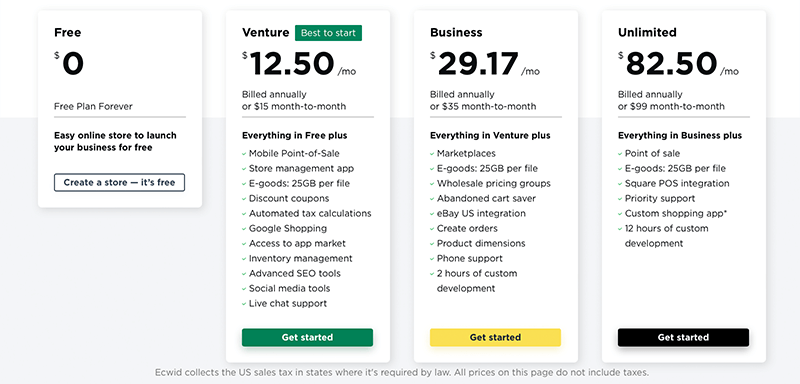
Here are the premium plans to consider:
- Venture – $12.50/month on an annual term; $15/month on a monthly term; letting you sell up to 100 products.
- Business – $29.17/month on an annual term; $35/month on a monthly term; letting you sell up to 2,500 products.
- Unlimited – $82.50/month on an annual term; $99/month on a monthly term; letting you sell an unlimited number of products.
With all these plans, you’ll also get mobile POS, gift cards, discount coupons, Facebook Messenger Live chat, advanced SEO tools, automated tax calculations, and more.
At the same time, with any of their plans, they won’t charge any fees for setup and transaction. All plans are available with no long-term commitments so you can change your plan at any time.
However, Ecwid doesn’t offer any refund or money-back guarantees. Since it comes with a Free plan and with that you can start selling in a fully functional store. That’s why you can use this plan at the beginning and then upgrade to a premium whenever you’re ready.
WooCommerce Pricing Plans
If we talk about the pricing of WooCommerce, then it’s a free WordPress plugin. You can easily install it on your WordPress site for free from the WordPress.org official plugin repository.
Once the plugin is installed, you can start selling online products instantly. However, you’ll have to spend some money for WooCommerce hosting, a domain name, and an SSL certificate in the beginning.
Therefore, you must remember that the basic requirements to run a successful eCommerce site are a theme, extensions, security, and plugins. So, you’ll have to spend according to that.
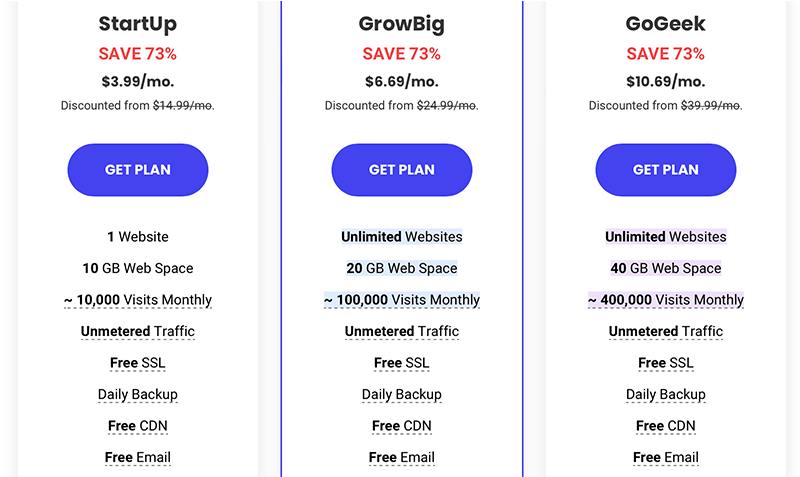
For instance, if you go with any of the best WooCommerce hosting such as SiteGround then the cost estimate for creating a basic eCommerce site will be as follows:
- WooCommerce Hosting Price – Starts at $3.99/mo. (for StartUp Plan)
- Domain Name – $17.99/yr. (for .com)
- WooCommerce Themes –You can go with free themes or roughly pay around $60 for premium WooCommerce themes. Just remember that this is a one-time cost.
- Plugins and Extensions – WooCommerce already comes with many free and premium extensions. Also, it seamlessly integrates with third-party WordPress plugins.
- Security – Free SSL Certificate with free CDN service.
The Winner – WooCommerce
Although Ecwid comes with a free plan, it only allows you to sell upto 10 products. Whereas, WooCommerce allows for an unlimited number of products for free. Even though with Woocommerce, you might have to do extra work on setting and purchasing domains, hosting, and all, it is still worth the time and money.
F. Ecwid vs WooCommerce – Customer Support
Ecwid and WooCommerce provide customer support to their customers via different mediums. Let’s find out whether Ecwid is better at providing customer support or whether WooCommerce can top it off.
Ecwid’s Customer Support
We already know that Ecwid is an easy-to-use platform. However, you don’t know where you’ll get stuck and you’ll need support. Ecwid offers you great customer support services to assist you with your inquiries if that is the case.
To begin with, Ecwid comes with a huge library of Knowledge Base, which is jam-packed with useful articles, tutorials, and videos. Here you’ll get everything from initial Ecwid setup to branding your business.

Along with that, if you want to learn more on how to grow and build your business then it also comes with Ecwid Blog and Academy. This can act as your assistant to guide you through your journey and help you grow more.
Besides all this, you can also expect other types of support too such as chat, phone calls, and priority support. And this level of customer support also depends on the type of plan you’re on.
For instance, if you’re on the free plan, you’ll get live chat support for the first 30 days of your subscription. And after that, you’ll have to rely on forums and documentation for answers to any queries you may have after that.
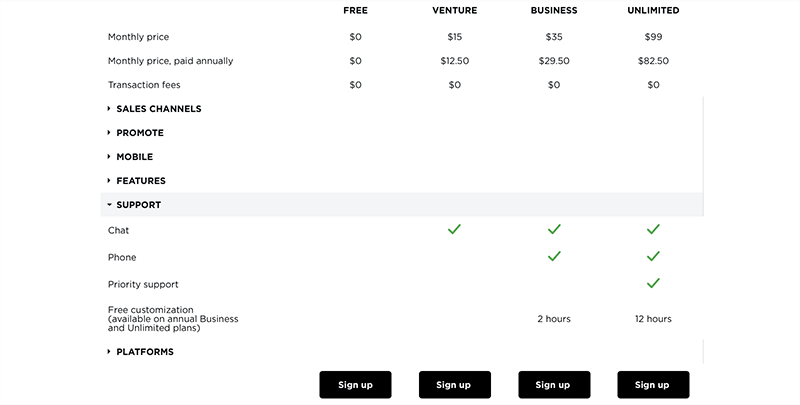
Similarly, for Venture plans, you can expect email/live chat support; whereas, with Business plans, you get phone support. And the Unlimited plan offers phone, email, live chat, and priority support.
You can even get support in seven languages — English, Dutch, German, French, Italian, Spanish, and Russian.
Lastly, Ecwid also provides another type of support in the form of ‘Customization Hours’. This support is available on annual Business and Unlimited plans only. In this, you’ll get 2hours or 12 hours of assistance customizing your store for each plan respectively. This is very useful for users who are completely new to the eCommerce business and web building.
WooCommerce’s Customer Support
WooCommerce is a free open-source plugin that has a large community of developers and people who talk about WooCommerce every day.
Although WooCommerce is free and safe to use, it still provides decent customer support. Unlike Ecwid, it doesn’t have vast customer support options laid out for its users.
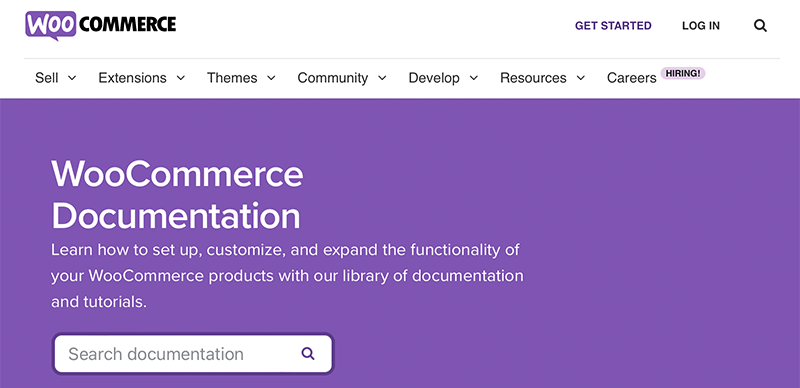
For instance, it provides you with excellent WooCommerce Docs along with an FAQ section to provide answers to the most common questions. You can even check out their official community forum at WordPress.org where you can post your questions.
In the community forum, you can join in the discussion with other members and can share your knowledge with others. This is a great way to gain information on and solve issues you’re currently struggling with.
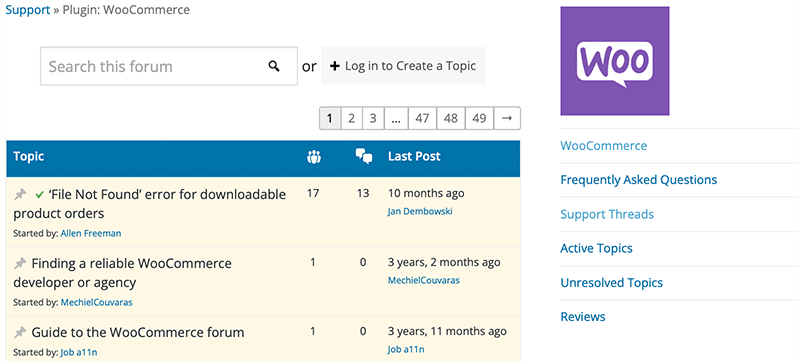
Yet you still need to remember that the answers given to your queries and issues are most of the time not official. So, make sure that you verify it before proceeding ahead.
Likewise, you can get better customer support if you’re using other paid WooCommerce plugins and extensions. Here for those plugins and extensions, you may get even better support via emails, chat, etc.
The Winner – Ecwid
Both Ecwid and WooCommerce seem to provide well-documented tutorials, FAQs, and videos. But somehow, WooCommerce falls behind Ecwid in terms of providing dedicated support.
Whereas, Ecwid not only comes with a huge library of knowledge bases but also comes with live chat, phone calls, and priority support.
G. Ecwid vs WooCommerce – Comparison Table
| Features | Ecwid | WooCommerce |
| Pricing | It has a free plan and three paid plans. And cost starts at $12.50/mo. | A free WordPress plugin to use. |
| Ease of Use | Simpler and easier to use. | Comes with a slight learning curve. |
| Platform Integrates With | WordPress, Wix, Tumblr, Weebly, Squarespace, etc. | WordPress only. |
| Extensions and Plugins | Limited extensions. | Intensive set of extensions and third-party WordPress plugins. |
| Mobile App | Yes | Yes |
| Payment Gateways | 70+ payment gateways integration. | WooCommerce Payments and 100+ payment gateways integration. |
| SEO | Limited SEO settings. | Takes advantage of WordPress SEO for well-optimized search results. |
| Customer Support | Live chat, phone calls, priority support, community forums, and extensive knowledge base. | FAQs, community forums, and docs. |
H. Ecwid vs WooCommerce – Pros and Cons
In this section, we’ll look at the pros and cons of both eCommerce platforms. Let’s start with Ecwid.
Ecwid – Pros and Cons
Ecwid Pros
- Offers a free Ecwid plan that lets you sell upto 10 products.
- Comes with a site builder that lets you quickly set up your store.
- Easily integrates with your existing website.
- Available Point-of-Sale (POS) functionality to accept payments from anywhere.
- Uses automated taxes on transactions.
- Let’s turn your store into a mobile app so that your customers can shop anytime from anywhere.
- Allows you to sell your products internationally with services in over 50+ different languages, even in the free plan.
Ecwid Cons
- The basic free plan comes with lots of limited features.
- Comes with limited design options for beginners.
- Doesn’t offer a refund or money-back guarantees.
- Offers a limited number of apps and integrations in its Apps Store.
WooCommerce – Pros and Cons
WooCommerce Pros
- The WooCommerce plugin is free to install and use.
- Comes with plenty of customization options and allows you to fully customize depending upon business requirements.
- Quite flexible and helps businesses of all sizes to run their stores efficiently.
- Offers a variety of WooCommerce themes that are both free and premium.
- WoocCommerce is an open-source platform, so it has a very huge and active community of users.
- Compatible with most of the WordPress plugins you can use for your store.
WooCommerce Cons
- WooCommerce is a WordPress-specific plugin, so users can’t use it on sites that aren’t hosted by WordPress.
- You’ll have to manage the hosting service, domain name, and an SSL certificate for your online store.
- Although you can easily get started with WooCommerce, the setup process can be quite a task for beginners and inexperienced users.
- Unlike Ecwid, WooCommerce doesn’t offer a dedicated support option.
I. Ecwid vs WooCommerce – Final Verdict
Both Ecwid and WooCommerce are powerful and popular eCommerce platforms. They would not disappoint you with their powerful functionality, customization, performance, and flexibility.
However, if you’re still stressed out about choosing the platform for setting up your online store then let’s help you a bit more on this.
In short, if you’ve already got a WordPress site and have a good experience with coding, then WooCommerce can be your go-to platform. Not just that, it’s a completely free-to-use WordPress plugin that comes with tons of WooCommerce extensions and third-party plugins.
Whereas Ecwid can be a better option for those business entrepreneurs who want to build their store quickly and have got no technical experience at all. Unlike WooCommerce, it also comes with much more dedicated customer support.
Lastly, what we can say is that it’s all up to you. You must begin with good research and be clear about what kind of features you want for your eCommerce store.
If you’ve decided to go with WooCommerce then, check out our full guide on what WooCommerce is and how to use it for launching your store.
Conclusion
Finally, we would like to say that both of these eCommerce platforms are at the top of their game.
If you have any further queries about Ecwid vs WooCommerce, then please leave a comment below. We’ll try to get back to you as soon as possible.
Also, let us know which one you are going to choose from. You can share your pick in the comments section below.
You may also like our other articles like the best multi-vendor eCommerce platforms for marketplaces and the best WooCommerce registration form plugins. Be sure to go through it once.
Also, don’t forget to follow us on Facebook and Twitter for more updates.