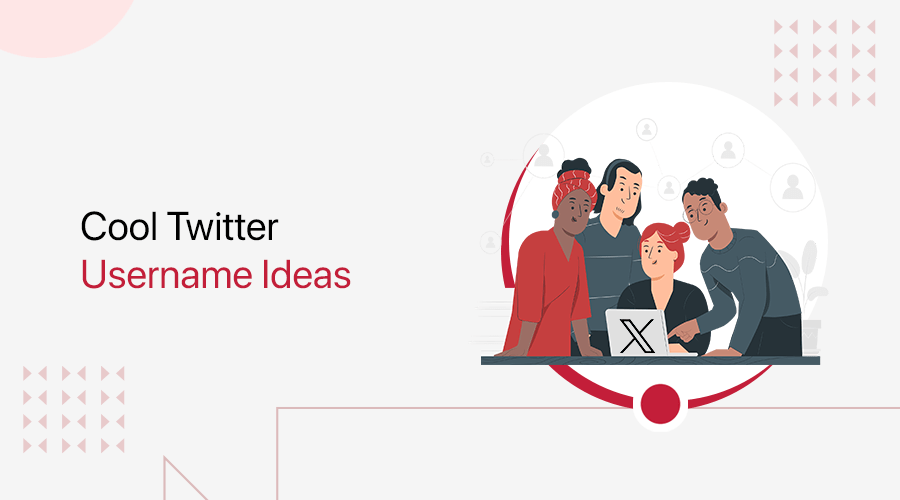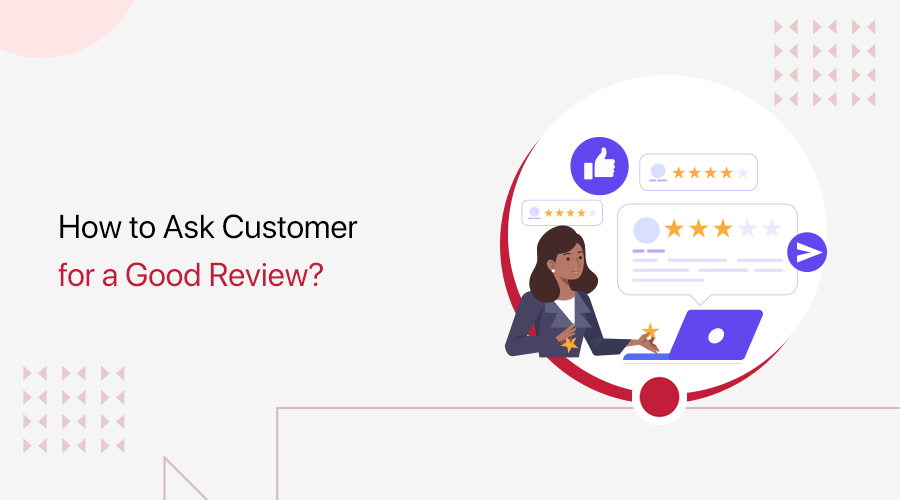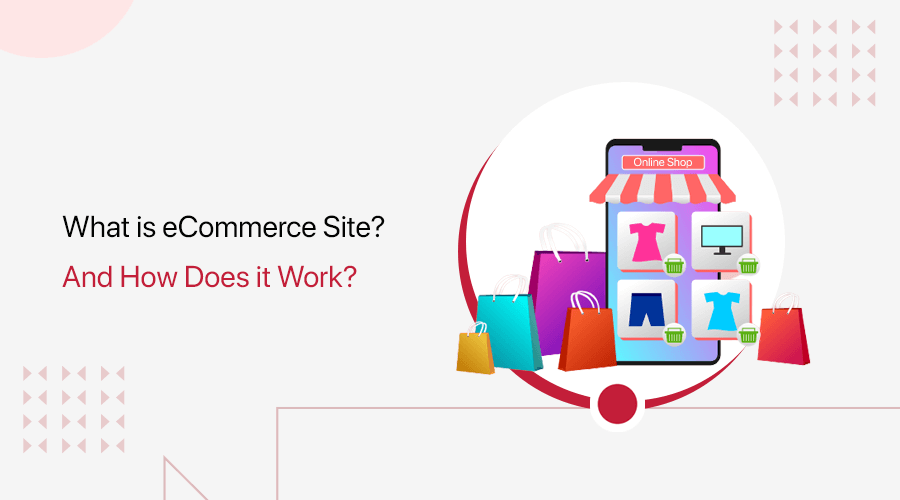
Do you want to know what is an eCommerce website? And are you eager to learn how it works? Then, you’ll get to learn here.
Today, digitalization has an impact on all aspects of our lives. With that, there’s a hotbed for eCommerce growth. There’s no way you could have gone without hearing about eCommerce, even if you don’t know exactly what it is.
In simple words, you can understand eCommerce as Electronic Commerce. And today, the world is captivated with eCommerce and eCommerce websites!
Forthcoming, you’ll have a clear grasp of what an eCommerce website is and how it works by the end of this article. We’ll go through everything you need to know about eCommerce websites.
Just stick to us till the end. Without further ado, let’s get started!
A) What is an eCommerce Website?- Definition
In a nutshell, you can understand an eCommerce website as a platform for purchasing and selling goods over the internet.
On your online adventure, you may have come across several eCommerce stores and purchased items from them. So, all those websites that let you purchase various goods and services via the internet are eCommerce websites.

Alternatively, you can even understand it as a business method or model that involves online sales transactions.
To be precise, eCommerce websites include visually appealing designs to highlight the products and services that you’ve to offer. Moreover, these websites integrate other various sophisticated features. Such as filtering products, shipping methods, payment portals, and other services.
Earlier, people were quite hesitant to use eCommerce sites to buy their goods since there are high chances of fraud and scams. But, nowadays these things are very less. And developers are working hard on ways to improve customers’ online shopping experiences with a proper and managed eCommerce site.
Essentially, eCommerce websites are designed to connect the right customers with products and services that can be traded over the internet. From tiny businesses to huge markets, everyone is prospering from eCommerce.
Summing up, an effective eCommerce website eases the process of both buying and selling goods.
With that, let’s move forward to learn about the types of eCommerce websites.
B) Types of eCommerce Website & Its Uses
Mainly, there are 2 types of eCommerce websites. And that’s determined by the number of sellers who sell their goods and services on a specific website. Let’s get to know them in more detail.
1. Single Vendor eCommerce Website
A single vendor eCommerce website, as the name suggests, is an online store where just one vendor or seller sells products. In other words, customers have the only option to purchase products exclusively from that vendor.
In single vendor eCommerce websites, the seller needs to take care of everything. From setting up the eCommerce website to selling and marketing products, sellers have the sole responsibility for their website and products. And usually, these stand-alone stores don’t offer a wide variety of products and services.
For instance, take Elegant themes. It’s a single vendor eCommerce website where you can purchase the company’s WordPress themes.
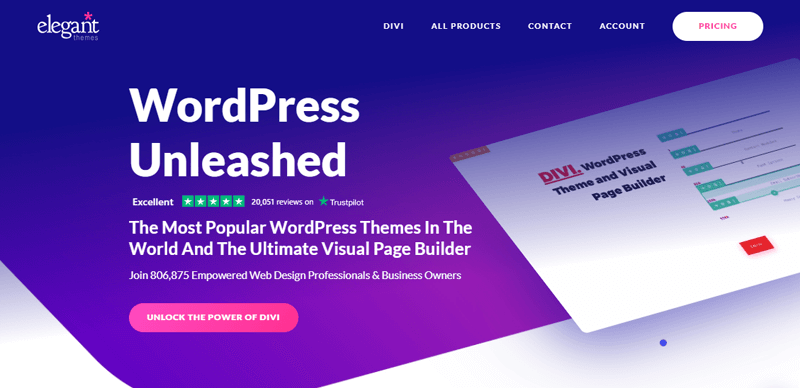
Though creating a single vendor eCommerce website might seem a little hectic and tough at the beginning. As you’ve to buy your own domain, hosting, and many other things.
Nevertheless, it has its own reward and benefits. Such as you don’t have to pay any kind of commission fees to others. And the profit earned is solely yours.
2. Multivendor Marketplace
Now, let’s get to know what a multivendor marketplace means.
In essence, you can understand the multivendor marketplace as an online store or eCommerce platform where there are multiple vendors. That’s to say, multiple sellers, selling a variety of goods from one single eCommerce website.
Basically, in such eCommerce websites, the marketplace owner serves as the store’s administrator. At the same time, sellers can also administer their respective products. Consequently, sellers have to pay a certain amount of commission fees to the marketplace owner for letting them set up their store and sell products.
For example, take ThemeForest marketplace. It’s a multivendor marketplace where you can purchase tons of themes created by different companies for different purposes.
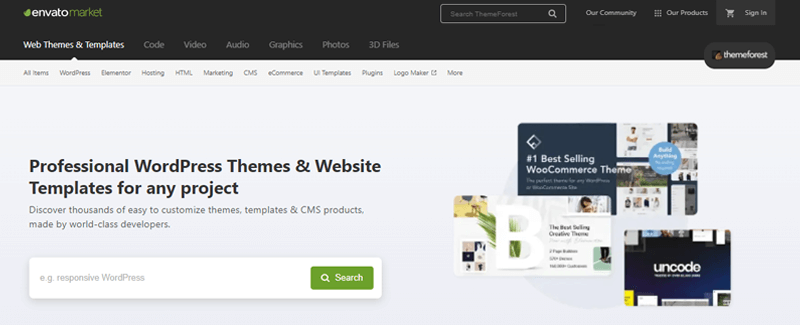
Similarly, other well-known examples of multivendor marketplaces are Amazon, AliExpress, eBay, Daraz, and so on.
Indeed, multivendor eCommerce websites are quite challenging to manage and control. However, it’s a less risky and quite cost-effective approach.
Having said that, now let’s move forward to know more about the current state of eCommerce websites in today’s world.
C) eCommerce Website Stats and Examples
Every day, hundreds of new eCommerce websites are released day by day. So, it’s actually quite difficult to estimate the exact number of eCommerce websites.
Nevertheless, we can always put our eye on some of the eye-catching eCommerce website statistics. According to reports, here are some of the wow statistics about eCommerce websites:
- With an approximate 12–24 million eCommerce sites worldwide, eCommerce websites are springing up on a regular basis. (Digital In The Round)
- eCommerce accounted for almost 20% of all retail sales globally as of 2021. (Statista)
- Over the next 4 years, these global retail e-commerce sales are expected to increase by 50%, reaching $7.4 trillion by 2025. (Statista)
- According to projections, internet retail sales will account for about a quarter of total worldwide retail sales by 2025. (Statista)
- Mobile users generated $3.56 trillion in retail eCommerce transactions in 2021. Therefore, mobile eCommerce has drastically continued to expand. (Statista)
Top eCommerce Websites Examples
With that, let’s get to know some of the top eCommerce websites on the internet today as per the Statistica report. Also, do note that the below-listed numbers are based on the average number of monthly visitors on these eCommerce sites.
- Amazon.com: 3676.58 million average visitors per month
- eBay.com: 1012.85 million average visitors per month
- Rakuten.co.jp: 799.45 million average visitors per month
- Samsung.com: 603.05 million average visitors per month
- AliExpress.com: 596.06 million average visitors per month
- Apple.com: 529.46 million average visitors per month
- Walmurt.com: 492.86 million average visitors per month
- Etsy.com: 289.33 million average visitors per month
- Ikea.com: 232.7 million average visitors per month
- HomeDepot.com: 229.64 million average visitors per month
As an alternative, you can also check the top eCommerce websites ranking chart by Similarweb.
With these reports, you now know which eCommerce websites are the internet’s behemoths, making lucrative sales every day.
So, let’s move forward to learn about how an eCommerce website works technically.
D) How Does an eCommerce Website Work?

Well, eCommerce is very similar to the traditional retail store. As the essence is the same, i.e. we do the buying and selling of products and services. The only difference between it and a traditional store is that the entire transaction takes place online in eCommerce.
On a wider scale, the entire eCommerce process or how an eCommerce website actually works can be split down into 4 core elements.
So, let’s dive into the core elements!
I) Fundamentals of eCommerce
Basically, an eCommerce store’s journey begins with the creation of an online store or eCommerce website.
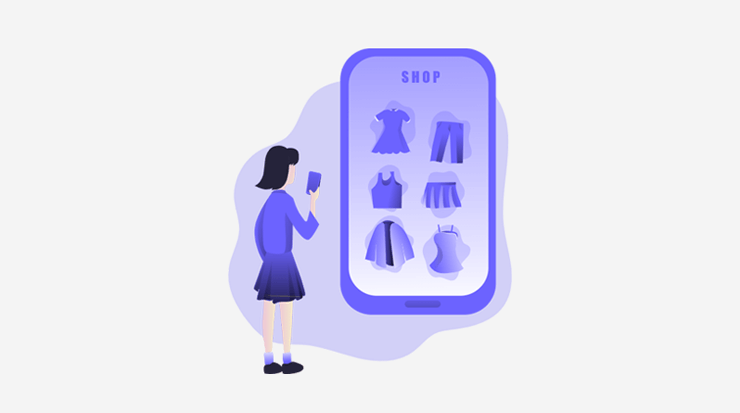
The process is quite straightforward. One party i.e. a customer is the user of goods and services and pays money. While the other is a provider of goods and services i.e eCommerce website owner provides it at a certain price.
So, the customer navigates to your eCommerce website in various ways. Such as search engines, referral traffic, affiliates, paid advertisement, and so on.
Now, your eCommerce website links to its database. That includes a wealth of information and data about your product’s images, descriptions, categories, and other required details.
Further, this data is collected by the website so that any requested web pages are dynamically displayed. The products are then shown, together with necessary information such as product descriptions, price tags, ratings, etc.
II) Orders Request & Acceptance
Following that, customers place the orders of the available goods and services on your eCommerce platform.
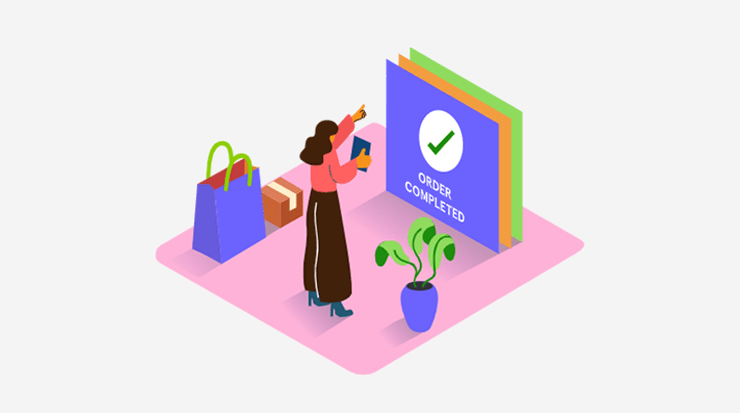
Normally, for the customers’ convenience, a call-to-action button such as ‘Buy Now’ is placed close to the products. Further, they can just click on the button if they want to purchase their desired goods and services.
Meanwhile, your customers will fill in all the required details that you’ve asked them to. Such as the number of orders, product specifications such as color, size, service specifications such as timing, desired offer package, and so on.
Note that your eCommerce website allows you to preset all the criteria in your eCommerce website. Such as the number of stocks available, colors available, and so on. As a result, this eases the process of both placing and accepting orders.
So, once the order has been placed successfully, your eCommerce website will automatically process all of the order’s information before accepting it. Now that the order is successfully placed, your buyer will be directed to the upcoming webpage or process.
III) Payment Gateway & Payment Acceptance
The third core element is the payment gateway. Generally, you can understand that a payment gateway is a merchant service given by an eCommerce application service provider.
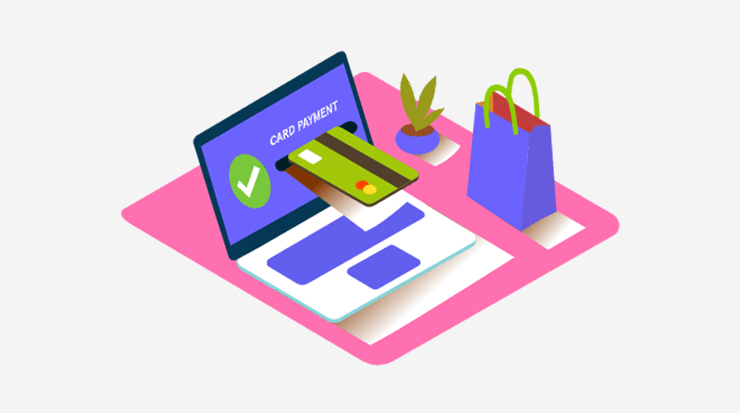
You can also understand it as a technological system that collects payment data from consumers. And further confirms or rejects payments depending on whether funds are available on your customer’s account.
A proper payment gateway eases the process of payment as it receives and transmits the money from the customer to you i.e. seller. There are various popular payment gateways such as Payoneer, Paypal, etc. that you can integrate into your eCommerce website.
And thereby, customers choose the ideal payment gateway that they prefer. Further, they fill out the required information such as their debit and credit card details to successfully make the payment.
Following that, the payment information is sent from the eCommerce website to a payment processor. They validate the transaction and collect the funds and deposit it to the sellers or merchant account.
And that’s how the payment is successfully received. Note that as a merchant you’ve to pay a certain amount of service fee to the payment gateways as per their policy.
IV) Delivery & Shipping
Last but not least, successfully delivering products is yet another core part of grasping how an eCommerce website’s journey concludes.
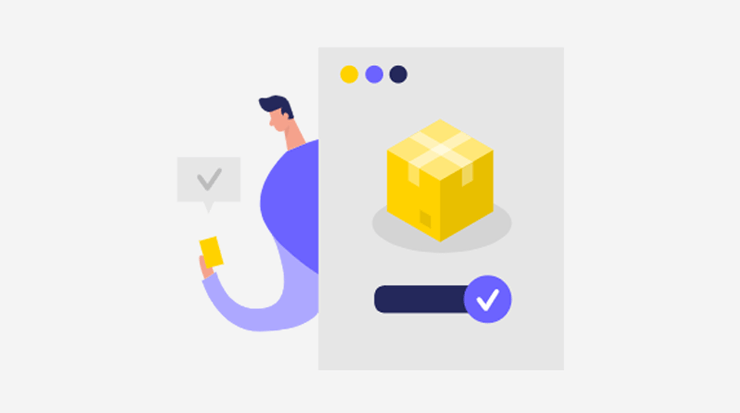
So, when a purchase is placed and paid for, the eCommerce website will usually provide necessary details to your customers. Such as an anticipated shipping time, a unique transaction number, a postal tracking number, etc.
The majority of these steps are automated and are in fact part of the basic functionality of a successful eCommerce site.
So, as a merchant, your goal is to ensure that the correct product is delivered to the correct consumer on time and in good condition. If you’re a small-scale online store owner then you can deliver it yourself. Alternatively, you can also hire a third-party logistics company.
The eCommerce website then helps sellers send individualized emails to the buyer as confirmation of order fulfillment and purchase completion.
With that, now you know how an eCommerce website actually works.
If you get the fundamentals right and run your eCommerce business correctly, then you’ll make a lot of money. Always keep in mind that a successful online store or eCommerce website relies on solid business design and implementation.
E) Do You Need an eCommerce Website for Your Store?
Upon understanding how an eCommerce website works, you might now wonder if you actually need an eCommerce website for your store.
And the answer is absolutely yes, yes, and yes! Regardless of the size of your store, owning an eCommerce website of your own is extremely valuable.

As you know, a good eCommerce website covers everything that you’ll need to make the purchase or sale from the most ground level.
It goes without saying that the majority of us conduct online research before making any purchases. As per Think with Google purchase statistics, 53% of customers research before making a purchase.
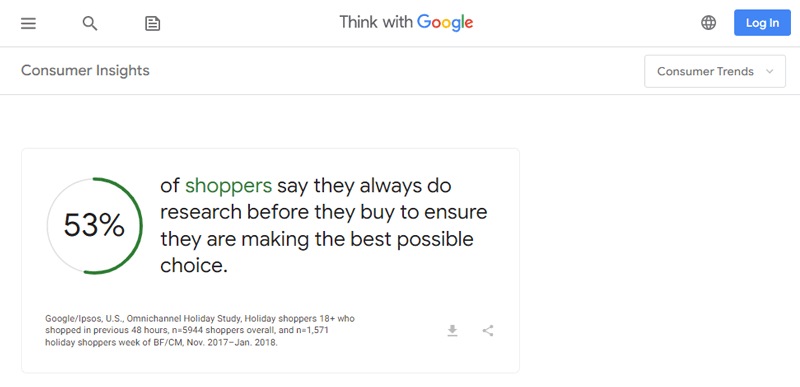
Let’s pretend you don’t have an eCommerce site. If that’s the case, how will people learn about your products? So, you know how much value an eCommerce website brings to your store.
You can also check out some of the leading eCommerce websites of today’s world such as Amazon, Walmart, eBay, and so on. They have set a path for a revolutionary and convenient manner of shopping. That’s to say via a proper eCommerce website.
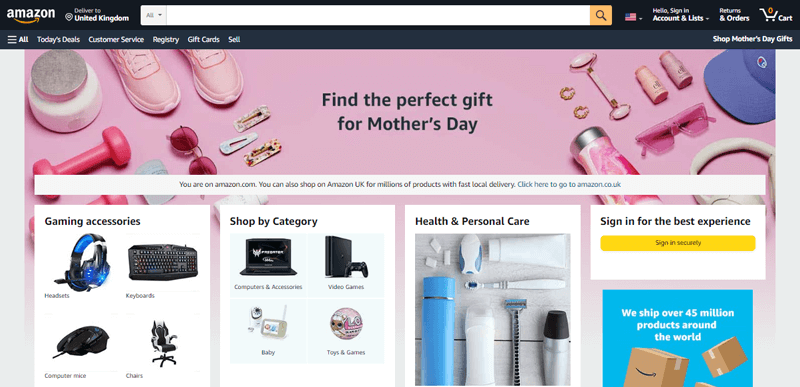
Along with that, many other eCommerce websites are selling a wide range of goods from apparel to food and everything. So, if you’re just starting your business, then an eCommerce site can help you reach a global audience. And establish brand equity even before you’ve got a physical store.
In fact, when compared to a physical store, an eCommerce site can be more cost-effective. As it lowers running costs, such as rental fees, staff salaries, and other utilities. Thereby, resulting in lower product prices and consequently more sales.
You can have complete control over the user experience. Right from branding to delivery and customer care. All through a properly managed eCommerce website.
Thus, an eCommerce website is a way to go if you want to sell your products and services quickly. Therefore, you definitely need one!
F) Best eCommerce Platforms to Create an eCommerce Website
Now, after knowing the critical need for an eCommerce website, let’s check out some of the best eCommerce platforms available in this portion.
In the market, there is a range of eCommerce platforms to choose from. And, if you want to build a successful online store for your small business, then picking the finest eCommerce platform is critical.
But don’t be concerned! After extensive study, we’ve compiled a list of the top eCommerce platforms for you.
1. WordPress

WordPress is an open-source Content Management System (CMS). Significantly, you can understand it as software that allows you to create a website on your own. Further, it lets you upload all the necessary content and information. Such as your product images, videos, blogs on the benefits of your products, and so on.
Moreover, you can extend the features and functionality of your site using WordPress plugins. Basically, plugins are third-party WordPress apps that can be installed to expand your website’s capabilities. One of such plugins is WooCommerce which provides eCommerce functionality to WordPress websites.
Not to mention, WooCommerce is widely utilized by more than 32.98% market share of all online stores. This makes it one of the greatest eCommerce platforms available.
Without any effort, you can quickly create your own eCommerce website with WordPress and WooCommerce. Nevertheless, you need to take care of the hosting and domain name.
Pricing:
You’ll be glad to know that both WordPress and WooCommerce are open-source software. That means they are absolutely free to use.
You can get the WordPress software from the official WordPress.org website. Whereas, you can directly install the WooCommerce software on your dashboard from the WordPress directory.
However, as mentioned before, you must pay for hosting and a domain name, which can cost as little as $4/month. There are also various premium WooCommerce extensions available for you to use as per the site’s needs.
Other than WooCommerce, there are other WordPress eCommerce plugins that you check out from here. Also, to help you with the front-end of your store, here’s a list of the best WordPress eCommerce themes.
2. Shopify
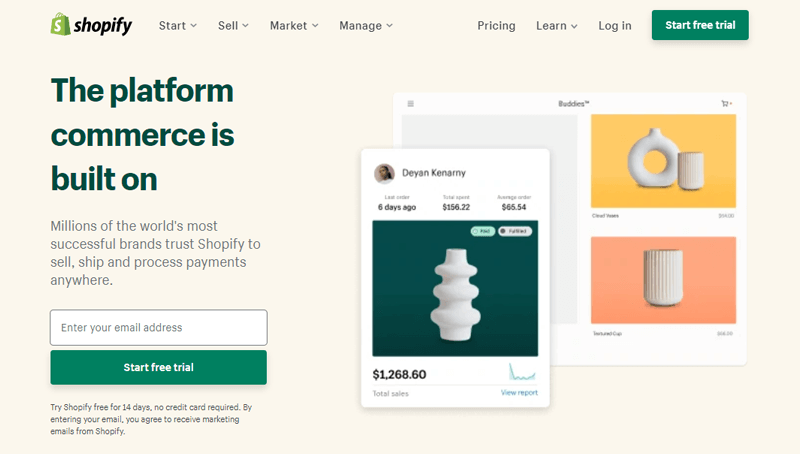
Shopify is another top eCommerce platform with over 2.1 million users and 1 million active enterprises. This platform comes with everything you’ll need to get started right away with your eCommerce website.
It includes a slew of tools and features, along with hosting and a domain name. Further, you can quickly display your products and services. Also, it comes with a variety of apps for extending the functionality of your online store. No doubt, it helps you create an appealing and functional eCommerce site in no time.
In addition, there are numerous tutorials available, as well as well-trained support staff to assist you with any kind of emergency. You really don’t have to worry about anything. All you need to do is contribute your time, money, and passion.
Pricing:
As Shopify is a premium eCommerce platform, you’ve to pay a certain price. It has the following pricing schemes:
- Basic: It costs $29/month that’s best suitable for startups and small enterprises.
- Shopify: At $79/month, you can get this plan. It’s best suited for growing eCommerce businesses.
- Advanced: You can purchase this plan at $299/month for scaling out your eCommerce with an advanced reporting facility.
You might want to check our comparison article on WooCommerce vs Shopify to know more comprehensively about these platforms.
3. Wix
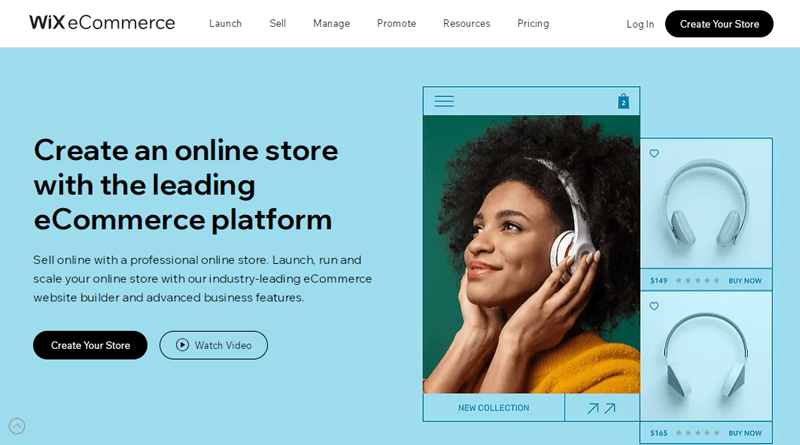
Wix is without a doubt one of the finest website builders accessible in the market. However, it isn’t just for making simple company websites or blogs. It also has a robust eCommerce site builder called ‘Wix eCommerce‘.
Wix eCommerce is a beginner-friendly eCommerce platform that’s straightforward and easy to use. Even though it lacks a few features that other eCommerce platforms provide, it’s likely the best option for beginners.
Furthermore, it’s a fully hosted platform so, you won’t have to bother about hosting. You’ll also get a free subdomain that looks something like “sitename.wixsite.com”. No doubt, with 24/7 support Wix provides a significant and easiest eCommerce website development experience.
Thus, if you’re a small store seeking to go online without spending a lump sum of money, then Wix is the way to go.
Pricing:
Wix is available in both free and premium versions. The free plan, on the other hand, is limited and lacks eCommerce functionality.
Thereby, you can purchase Wix eCommerce at the following pricing schemes:
- Basic: It costs $17/month which includes secure online payments, free domain for 1 year, unlimited bandwidth, and more features.
- Unlimited: At $25/month, you can get this plan. It includes all the basic plan features with 35 GB storage space, 10 hours video limit, and 24/7 customer care.
- Business VIP: You can purchase this package at $35/month. It comes with all the unlimited plan features with 50 GB storage space, unlimited video hours, priority customer care, and customized reports.
For more comprehensive information, you can read our comparison articles on Wix vs Shopify and Wix vs WordPress.
4. BigCommerce
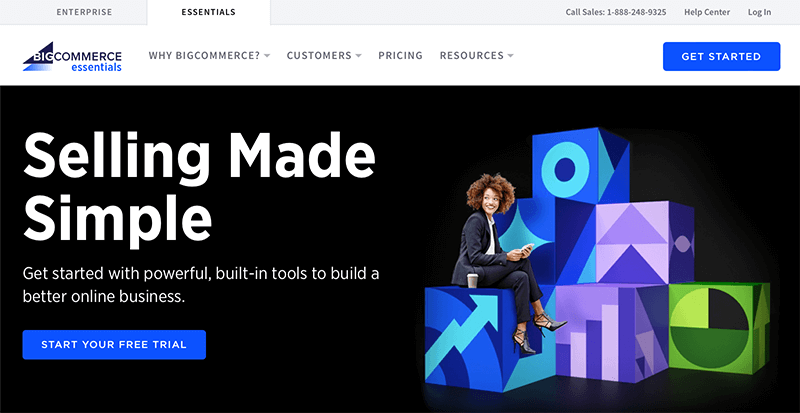
Another strong contender among the best eCommerce platforms is BigCommerce which eases the process of creating eCommerce sites. In fact, it’s a self-hosted platform, meaning it runs on its own servers.
To put it another way, you don’t need to acquire web hosting or install anything on your computer to utilize it. That’s to say it includes everything from a complete hosting package to layouts, marketing tools, payment choices, SEO, and more.
The best part is that it has a variety of configurable templates to assist you in launching your online store. You can sell real or digital goods, or both, using these templates.
This platform was primarily designed for people who have little or no experience with web creation. However, tech-savvy consumers and developers can make use of the HTML by altering it.
Pricing:
As BigCommerce is a premium eCommerce platform, the following pricing plans are available:
- Standard: It costs $29.95/month. Comes with an online storefront, integrated payment gateways, checkout, gift cards, and many other features.
- Plus: At $79.95/month, you can purchase this package to further grow your eCommerce website with marketing tools.
- Pro: You can purchase this plan for $299.95/month for scaling your eCommerce website with sophisticated functionality.
You might want to check our comparison article on Shopify vs BigCommerce to know more comprehensively about these platforms. Also, we have an article for BigCommerce vs WooCommerce.
5. Prestashop
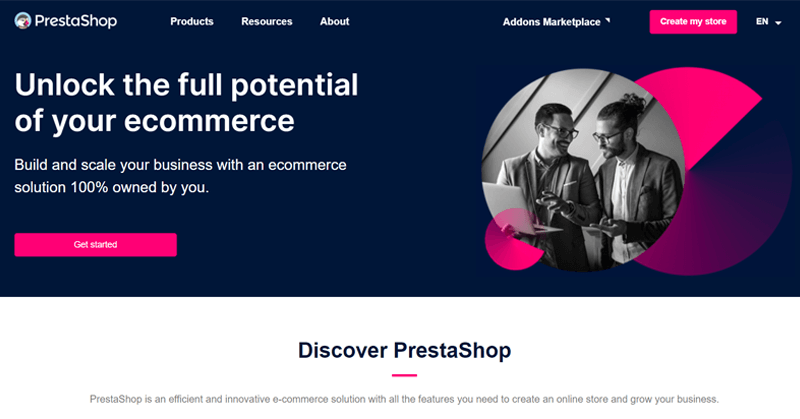
Another powerful and innovative open-source eCommerce platform is Prestashop for creating your eCommerce website. It comes with all of the tools you’ll need to set up an online store and expand your business.
Moreover, it offers you a variety of themes to choose from when showcasing or selling your products. Plus, these themes are totally mobile-optimized and responsive. It ensures that your eCommerce website is perfectly portrayed on all devices.
Nevertheless, being a self-hosted platform, you’ll need to take care of hosting, a domain name, an SSL certificate, and other things. Also, you might require coding skills or hire a developer to get the most out of its customization.
Pricing:
As Prestashop is open-source software, it’s available to you free of cost. However, you can purchase extra modules and professional themes from its official marketplace Prestashop Addons. This helps you to personalize your store even further.
With that, now let’s move forward to how to set up an eCommerce website.
In case you’re planning to build a multivendor marketplace for your eCommerce business, then here’s the list of the top platforms for that. And we recommend using the Dokan plugin for WordPress multivendor websites.
G) How to Setup an eCommerce Website in WordPress?
You can easily craft your own eCommerce website using any of the eCommerce platforms that we’ve talked about earlier. Alternatively, you can also hire a web developer to make one for you.
However, if you ask us our preference, then we recommend WordPress to set up your eCommerce website.
WordPress is the most popular and sophisticated open-source CMS that covers up more than 40% of the total website. So, the combination of WordPress and WooCommerce can provide you with the most functional eCommerce website in the most cost-effective way.
For now, let’s look at how to set up an eCommerce website in WordPress with WooCommerce.
Step 1: Get a Suitable Domain Name & Hosting
So to set up your eCommerce website, the first thing you need to do is to get a suitable domain name and hosting service.
Basically, a domain name is the name/address of your eCommerce website that your customers can use to find you. Just like our website name is SiteNerdy and our domain is “sitenerdy.com”. That’s how you know where you can find all the articles related to website making.
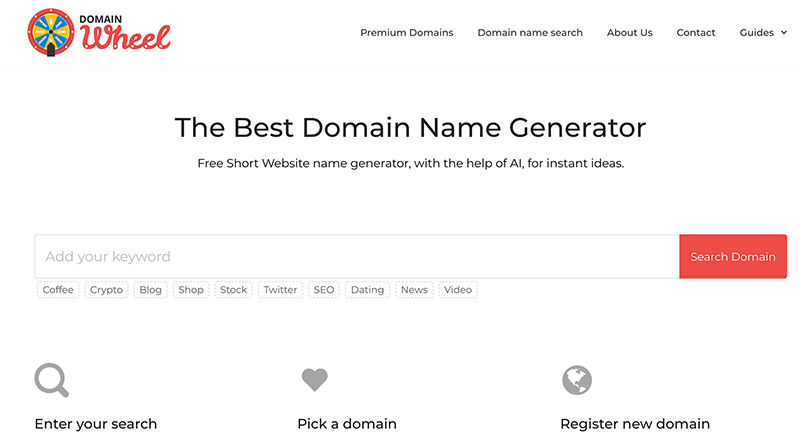
If you’re seeking the ideal domain name for your eCommerce website, then we advise using domain name generators to come up with one. They will recommend the ideal name for your online store. Whereas for registering the domain name, you need to choose a domain name registrar platform.
Meanwhile, you can understand web hosting as the service that keeps your eCommerce website up and running 24/7.
For your convenience, you can purchase the domain and web hosting from the same service provider. Also, please take note to purchase these services from reputable service providers as you need them for the long term.
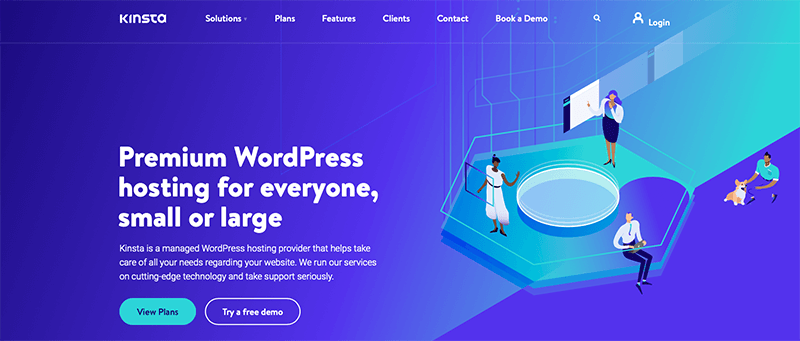
However, if you want us to recommend, then we suggest Kinsta WooCommerce hosting service. This hosting service is best known for its ultra-fast load times. Thereby, improving your sales, SEO, ROI, and user experience.
Besides, there are some other hosting service providers such as SiteGround, Cloudways, and Nexcess that provide decent hosting services. You can also go with DreamHost, Bluehost, etc. which offers an affordable hosting service along with a free domain name.
For a WooCommerce eCommerce website, here’s a list of the best WooCommerce hosting services.
Step 2: Setup WordPress on Your Webhost
Following that, you should set up WordPress on your website. Normally, you’d have to go to WordPress.org and download the WordPress software. You’ll then need to upload it to your web hosting account.
Nevertheless, most hosting service providers offer a one-click WordPress installation option. That way, you can effortlessly install WordPress right from your web hosting control panel.
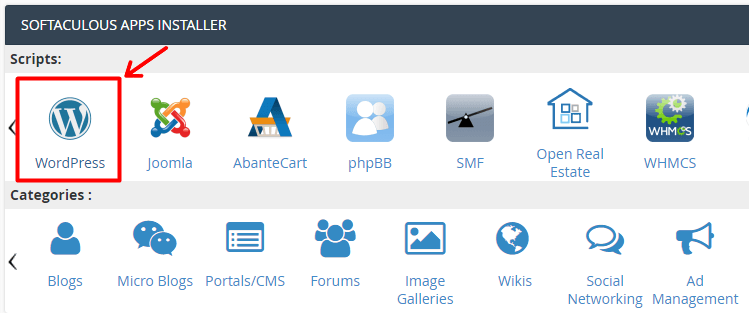
Once installation is completed, your WordPress site is now available for further configuration. Now, all you need to do is log in to your WordPress site to access the dashboard. From there, you can control the features, appearance, and functionality of your entire website.
Step 3: Install the WooCommerce Plugin and Configure it
Once you’ve logged in to your WordPress dashboard, you need to install the WooCommerce plugin.
For that, go to the Plugins menu and click on ‘Add New’. Then, type ‘WooCommerce’ in the search field at the top right corner. After you locate it, click the ‘Install Now’ button. And Activate it as well.
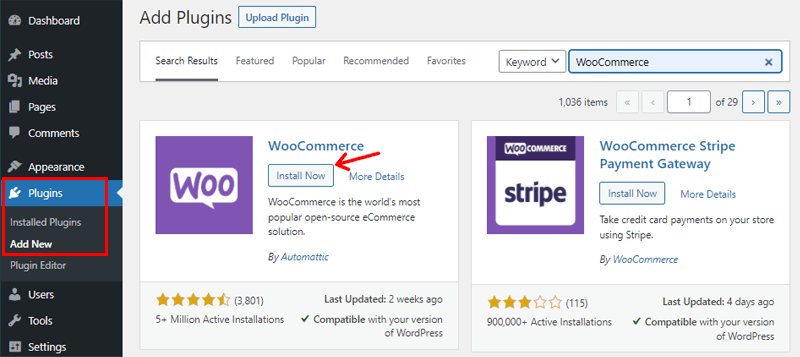
Following that, it’ll prompt you to complete the setup wizard. You can go through it and make the necessary changes. Basically, it’ll request information such as your location, business type, product kind, and so on.
Besides, you’ll also be suggested to install several plugins. However, it’s totally up to you whether you want to install it or not as per the need of your eCommerce website.
Step 4: Choose a Suitable eCommerce Theme & Customize
Afterward, you can now continue to design your eCommerce website. You’ll easily be able to do so by choosing a suitable theme that best suits your eCommerce site.
Factually speaking, there are a plethora of free and paid themes available in the market. And choosing the one from the ocean of themes is a hard job.
However, don’t be concerned! We’ve compiled the list of best eCommerce WordPress themes for your convenience.
Once you choose the suitable eCommerce theme, you can install the free version right from your dashboard. For that, head into Appearance > Themes > Add New.
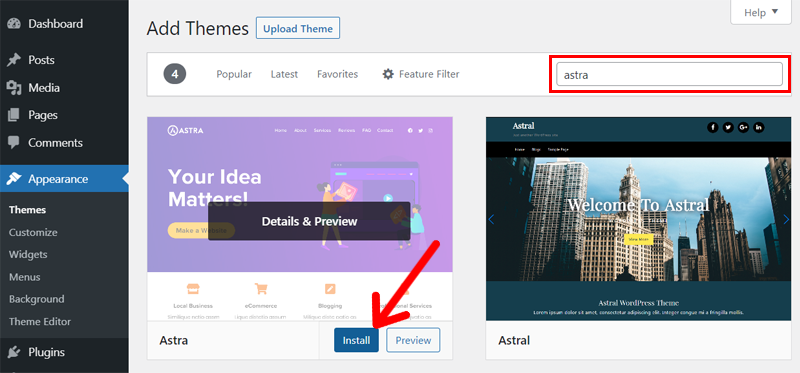
Following that, search for the theme in the search field. Then, install and activate it.
Alternatively, if you have a zip version of the theme, then you can upload it by clicking on the ‘Upload Theme’ button.
After that, you can twist and tweak your theme to give your store the look you want. For customization navigate to Appearance > Customize. Nevertheless, please remember that the extent of customization your site can have is determined by the theme you choose.
Step 5: Add Products
Next, you can start adding products to your eCommerce store to sell.
So, once you’ve successfully installed WooCommerce, you’ll see the ‘Products’ menu in the WordPress dashboard.
Now, click on the ‘Products’ and then ‘Add New’ to add your products.
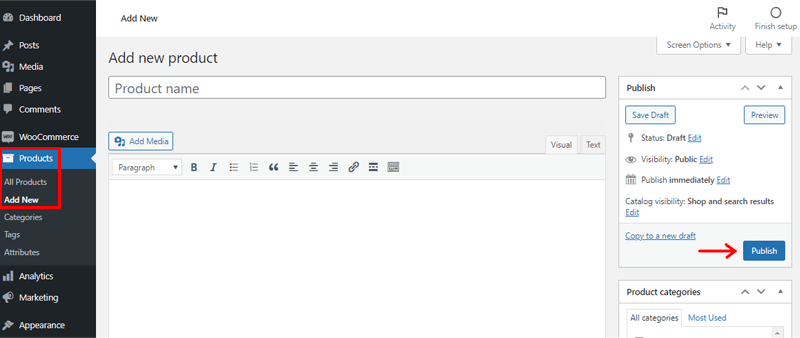
Following that, you need to set in your product name, product description, price, and other fields as needed. In addition, you can also create product categories and assign each product to the proper category.
Once you’re done, click the ‘Publish’ button and your eCommerce website is now live.
For a more comprehensive guide on creating a WordPress website, you can check our article on How to make a website? Also, have a look at our complete guide on how to create a marketplace website using WordPress.
With that, let’s move on to the last but not the least section of this article.
H) Frequently Asked Questions (FAQs)
So, let’s check out a few of the most Frequently Asked Questions related to eCommerce websites.
1. What are the primary goals of an eCommerce site?
The eCommerce websites are referred to as one of the most effective platforms for buying and selling in the world of digitalization. It assists online shoppers in making secure purchases from online retailers. Further, it aids in the collection and use of demographic data.
2. Are there any security risks associated with eCommerce websites?
Yes! An eCommerce website involves dealing with financial transactions. Thus, as a shop owner, you should adopt a sound plan for securing your site. You can include encryption methods for all data exchanges to prevent hackers from gaining access to sensitive information.
3. How to choose the most appropriate platform for an eCommerce website?
Before deciding on a platform, think about the design possibilities, payment methods, site security, integration with other tools, and pricing. You can also check out features like inventory management, product variations, and so on.
4. Is there any restriction on the size of the customer base or products on the eCommerce site?
You’ll be glad to know that there are no such restrictions. The most significant advantage of having an eCommerce website is that you can add as many goods and catalogs as you want. While also simultaneously expanding your customer base.
5. Is eCommerce appropriate for all types of businesses?
Absolutely yes! It makes no difference if you’re a little or large-scale firm, a food distribution company, or a fashion brand. Having an eCommerce website will help you take your business to greater heights.
6. Is this all there is to know about eCommerce in this article?
No, it’s a never-ending process of learning. Nevertheless, this article definitely gives a solid foundation for you to start an eCommerce website and conduct further research on it.
Conclusion
That’s all folks! We hope that this article has provided you with a better understanding of what an eCommerce website is and how it works.
No doubt, having an eCommerce website as the online presence of your store is one of the biggest assets in today’s world of digitalization.
With that, we also believe that you can now create an eCommerce website on your own. Also, please feel free to share your experience with us if you already have an eCommerce site.
Further, if you’ve any queries or confusion related to the eCommerce website, then please leave your thoughts in the comment section below.
You might be interested in our article on the best WordPress price comparison plugins. Also, do go through our latest article on the free Divi alternatives
If you like this article, then don’t hesitate to spread the word with your friends and family.
Do remember to like and follow us on Facebook and Twitter for more new articles and updates.