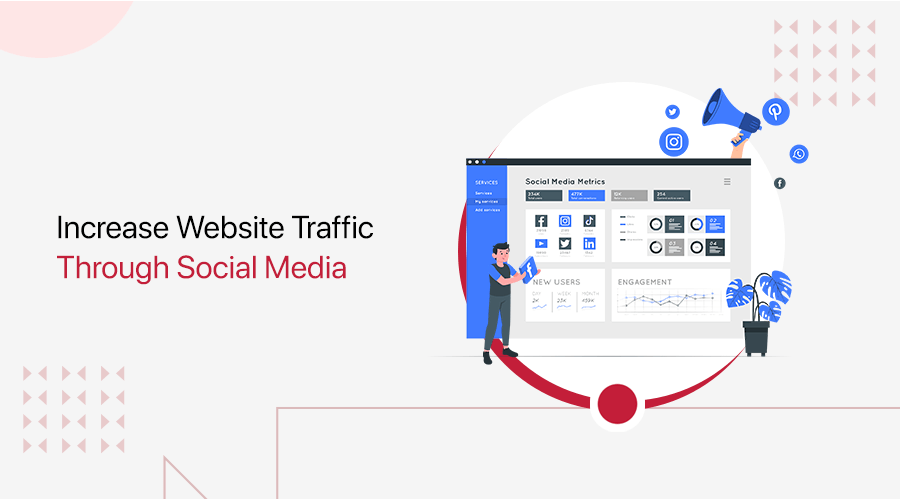
Do you want to know how to increase website traffic through social media? Are you looking to unlock the secrets to boost your website traffic through the power of social media? If so, then you’ve come to the right place.
In a world where connections happen at the click of a button, leveraging the power of platforms is crucial. Platforms like Facebook and Instagram are key to expanding your online presence. Whether you’re a blogger or a small business owner, you want to see your online presence flourish.
Discover how understanding your audience, optimizing profiles, and crafting engaging content can turn likes into clicks. Hence, through this article, get ready to unlock the potential of social media and drive meaningful traffic to your website.
Let’s make every post count!
Importance Of Social Media On Driving Website Traffic
Before we look at all the actionable tips for how to increase website traffic through social media, let’s talk about its importance.
No doubt, social media plays a pivotal role in driving website traffic. It offers businesses and individuals a powerful platform to connect with their audience. Additionally, it helps increase online visibility.
Nonetheless, it provides the ability to share content seamlessly across various social platforms. Hence, it acts as a bridge between your social media presence and your website.
Here are several reasons for the importance of social media in driving website traffic:
- Increase Brand Awareness – Social media allows you to reach a broader audience and increase brand visibility. As users engage with your content, they’re more likely to visit your website to learn more about your products or services.
- Directing Traffic with Links – Social media provides an easy path to your website through the help of clickable links in posts, profiles, and bios. Sharing blog posts on your social media encourages your followers to click through and explore your website further.
- Enhanced SEO Performance – Social signals, such as likes, shares, and comments, contribute to your website’s Search Engine Optimization (SEO). Popular content on social media can attract backlinks, improving your website’s search engine rankings and making it more visible to potential visitors.
- Helps to Build a Community – It allows you to build a community around your brand. Engaging with your audience through comments and messages creates a sense of connection prompting them to visit your website.
- Promoting Campaigns – It acts as an effective channel for promoting special offers, discounts, and marketing campaigns. This will entice your followers to visit your website to take advantage of the promotions.
- Analytics for Optimization – Such platforms provide analytics tools that allow you to track the performance of your posts and campaigns. Analyzing these metrics can help you understand what content resonates best with your audience.
In conclusion, a well-crafted social media strategy can significantly contribute to driving website traffic. This can help businesses establish a strong online presence. It drives engagement that ultimately translates into increased website visits.
With that said, let’s look at some of the actionable tips on how to increase website traffic through social media.
How to Increase Website Traffic Through Social Media?
As we all know website traffic growth takes a well-thought-out plan and constant effort. Hence, we’ve some actionable steps regarding how to increase website traffic through social media:
1. Know Your Audience
Increasing website traffic through social media involves understanding your audience. Tailoring your approach to their preferences is key for success.
To start, identify your target audience by analyzing demographics, interests, and online behaviors. Platforms like Facebook Insights or Twitter Analytics provide valuable data on your followers. Once you know your audience, create content that resonates with them.
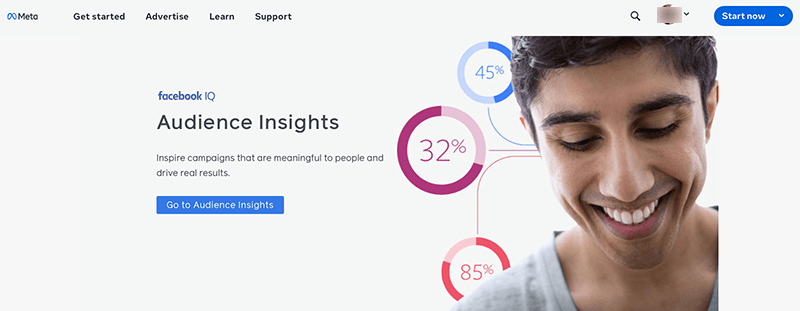
Following that, you need to create engaging and shareable posts that align with your audience’s interests. Make use of visuals, such as images and videos, as they tend to attract more attention on social media.
To know them better, interact with them by responding to their comments, messages, and mentions. This way, you’d also build a genuine connection that fosters trust and loyalty, encouraging users to revisit your website.
By understanding your audience, you can effectively drive traffic to your website and build a loyal online community.
2. Utilize Appropriate Social Media Platforms
Choosing the right social media platforms for your brand is like finding the perfect stage to showcase your talents.
As mentioned before, understand your audience. If your target audience spends time on platforms like Instagram, then that’s where you should focus your efforts. Similarly, for professional networking, directing your attention to platforms like LinkedIn makes perfect sense.
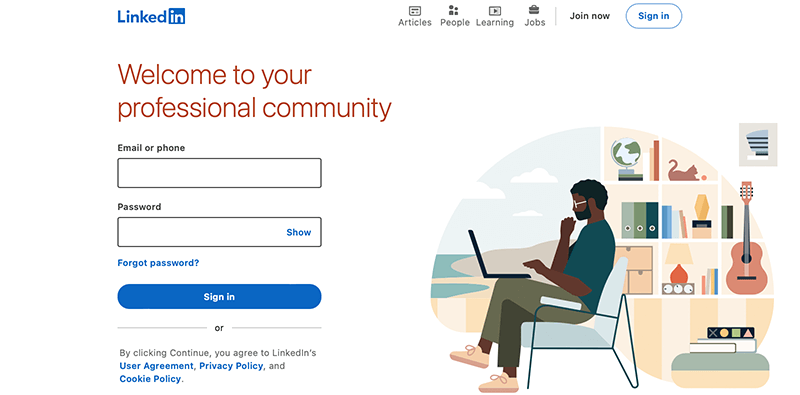
Similarly, each platform has its strengths. For example, Twitter is great for concise updates and real-time engagement, while Facebook is effective for building a community.
Moreover, different platforms support various content types. If your content is primarily videos, then platforms like YouTube or TikTok might be more suitable. For instance, if you’re a food blogger, then creating short cooking videos on TikTok can attract viewers to your website.
Additionally, understand the platform’s features. Instagram, with its Stories and Reels, is ideal for engaging content with a shorter lifespan.
Furthermore, pay attention to engagement patterns. Some audiences may be more active on certain platforms during specific times. Based on that, post your content to attract more views and increase traffic to your website.
In conclusion, proper utilization of social media platforms strategically drives traffic to your website. Hence, it ensures your message reaches the audience who are interested in what you have to offer.
3. Add Links to Your Post
Adding links to your social media posts guides your audience straight to your website. Let’s look at how this significantly increases website traffic:
Firstly, choose the right moments to share links. If you’re an author launching a new book, then that’s the perfect time to include a link to your website. In this way, your followers can explore and make purchases for your new book.
When adding a link, make it clear and concise. Platforms like Instagram have a dedicated space for links, and services like bit.ly allow you to create customized links. For instance, if you’re a tech blogger sharing a review, then create a short link that directs followers to the full article on your website.
Alongside the link, try to have a compelling call to action. Encourage your audience to “Check it out now” or “Discover more on our website.” Similarly, utilize visual elements to draw attention to the link. This creates a clear connection between the content and the link.
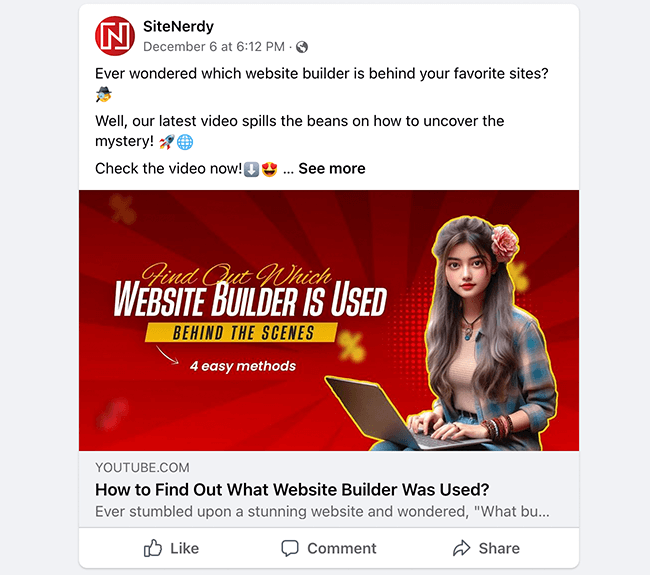
For example, we in SiteNerdy have shared our article on Facebook along with the link to that particular article.
Lastly, track the performance of your links. Many social media platforms provide insights into how many clicks your links receive.
After that, use that data to understand what content resonates best with your audience. This will help you tailor your strategy for even greater website traffic in the future.
In conclusion, strategically adding links with valuable content is crucial. These links can transform your social media posts, leading directly to your website.
4. Optimize Your Social Media Profile
Another step toward increasing your website traffic is optimizing your social media profiles. This optimization enhances visibility and engagement with your target audience. This will involve completing your profile with clear images and a compelling bio.
Optimizing your social media profiles is crucial for boosting website traffic. Here’s a simple guide with examples:
a. Profile Completion
Make sure your profile is complete with a clear profile picture, cover photo, and bio. For instance, if you run a handmade souvenir business, then use a logo or image of your products as the profile picture.
b. Bio and Description
Generate a concise and engaging bio that highlights your brand and includes relevant keywords. If you’re a travel blogger, then mention your passion for exploring new places, and include keywords to attract followers interested in your niche.
c. Visually Appealing
Maintain a visually appealing theme that reflects your brand. If you’re an artist, then use consistent filters or color schemes that represent the beauty of your work. So, it can lure followers to explore your website for more stunning art.
d. Include Website Links
Besides, you can add a direct link to your website in the designated space. For example, if you’ve got an online clothing store, then ensure your Facebook profile includes a link. This link should lead followers directly to your website’s latest collections for easy access and exploration.
e. Utilize Platform Features
Most of the platforms come with features to showcase your profiles elegantly. Hence, make sure to take advantage of platform-specific features. On LinkedIn, showcase your skills and expertise. If you’re a graphic designer, then use Pinterest boards to display your portfolio, and so on.
f. Regular Updates
Keep your profile active with consistent updates. If you’re a food blogger, then keep sharing mouth-watering images of foods. Also, encourage your followers to visit your website for the full cooking instructions and new places to eat.
By implementing these simple optimization strategies, you create a compelling and informative social media presence. Hence, it not only attracts followers but also seamlessly directs them to your website. This, in turn, contributes to the overall increase in your online traffic.
5. Research and Analyze Your Competition
Another great step would be to analyze your competitors boosting website traffic through social media. When you understand what others in your field are doing, you can learn valuable insights and improve your strategy.
Firstly, identify your main competitors and observe their social media presence. Look out for the type of content they share, the frequency of their posts, and the engagement they receive.
For example, if you run a small clothing boutique and find a competitor gaining traction on social media. You notice them sharing behind-the-scenes videos of their making process. Therefore, you might consider incorporating similar content into your strategy.
This can help you connect with your audience on a more personal level. As a result, it drives traffic to your website as people become interested in your story.
Additionally, analyze the types of posts that generate high engagement for your competitors.
Learn from what works and what doesn’t in your competitor’s social media strategy. Then, adjust your approach to connect better with your audience, resulting in more people visiting your website.
Therefore, regularly revisit and update your competitor analysis as trends and strategies evolve. In this way, your social media efforts remain relevant and effective in driving traffic to your website.
Creating engaging and shareable content on social media is another great way to increase website traffic. When your audience likes your content, they’re more likely to interact with it, leading to increased visibility and website visits.
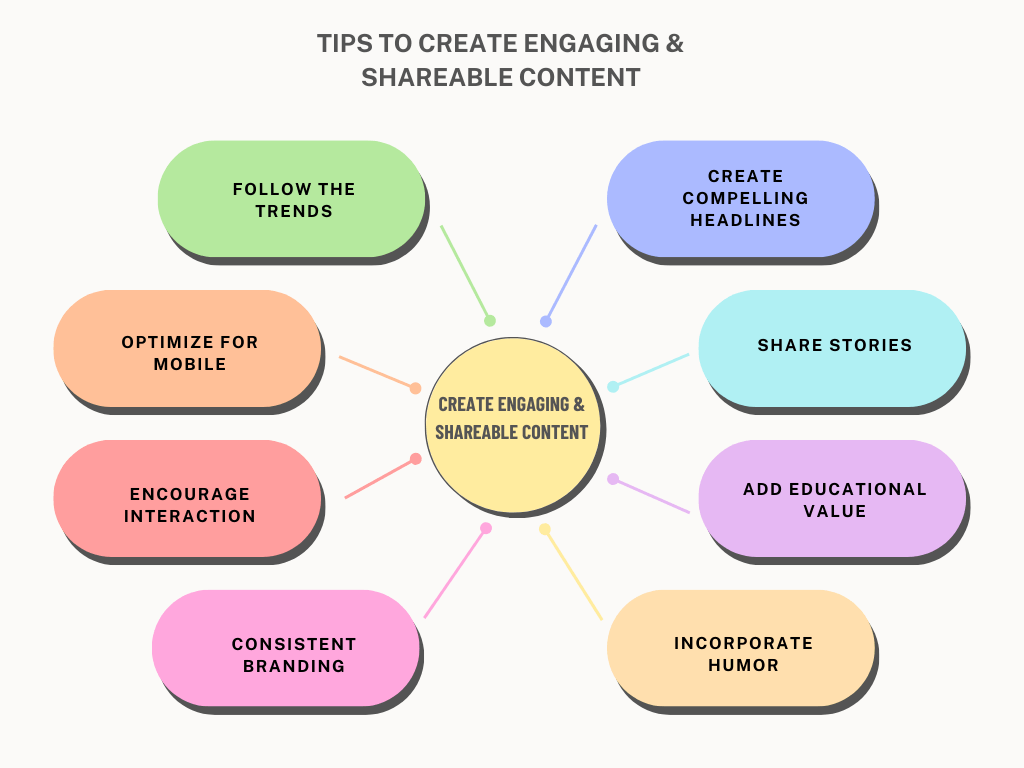
Firstly, engaging content grabs attention. Whether it’s a compelling story or a funny meme, content that resonates with your audience sparks interest. For example, if you run a fitness blog, then sharing quick and effective workout routines on social media can capture the interest of fitness enthusiasts.
Meanwhile, shareable content extends your reach. When your audience finds value or entertainment in your posts, they’ll share them. This organic sharing boosts your content, introducing it to new audiences. It has the potential to drive more traffic to your website.
Moreover, social media algorithms often prioritize content with high engagement and shares. This prioritization contributes to increased visibility and promotion of your content on these platforms This means that as your content gets shared more, it gains better visibility on users’ feeds.
# Tips to Create Engaging and Shareable Content
Creating content that is both engaging and shareable is a powerful strategy to boost website traffic through social media. Here are some practical tips to achieve this:
- Create Compelling Headlines – A compelling headline encourages users to click and share your content.
- Share Stories – Share personal stories or customer testimonials that connect with your audience emotionally.
- Keep it Concise and Clear – Address your main points clearly and avoid unnecessary jargon.
- Create Interactive Content – Interactive content not only engages your audience but also encourages them to share their experiences.
- Add Educational Value – How-to guides, tutorials, and tips related to your niche are more likely to be shared by users seeking valuable information.
- Humor Works – Funny and entertaining content is more likely to be shared more frequently, spreading your message to a broader audience.
- Consistent Branding – Maintain a consistent brand image across your social media platforms. A cohesive and recognizable brand identity builds trust and encourages sharing.
- Follow the Trends – Stay updated on current trends and incorporate them into your content strategy.
- Mobile-Friendly Content – Ensure that your content is mobile-friendly, as a significant portion of social media users access platforms.
Hence, by consistently creating engaging and shareable content, you can keep your current followers interested. At the same time, it also attracts new visitors to explore your website.
7. Post Consistently
Consistent posting on social media keeps your audience engaged and helps to direct traffic to your website.
Firstly, regular posting maintains a visible online presence. When you consistently share content, your brand stays fresh in the minds of your audience.
If you have a fashion blog and share outfit inspiration regularly, then it sticks in your followers’ minds. Now whenever they want any fashion advice, they’re more likely to think of your blog for trendy ideas and tips. In this way, it can guarantee to increase the chances they’ll visit your website too.
Likewise, it also contributes to building anticipation and trust. When your audience knows when to expect new content, they become more eager to engage. Over time, your followers anticipate and look forward to your posts, creating a sense of trust that encourages them to visit your website.
Consistent posting also aligns with social media algorithms. Platforms often favor accounts that are active and regularly share content. When your posts are in line with platform algorithms, they are more likely to be shown to a broader audience.
#Tips on How to Find the Best Time to Post On Social Media
Finding the best time to post content on social media involves understanding your audience’s habits. Additionally, it involves considering the platform algorithms that influence visibility and engagement. Here are tips to help you determine the optimal posting times:
- Know Your Audience – Understand your target audience’s demographics, location, and online behaviors.
- Platform Insights – Platforms like Instagram and Facebook offer insights on when your followers are most active.
- Experiment and Analyze – Experiment by posting at different times and days.
- Consider Peak Hours – Post during peak hours when users are most active. For instance, mornings and evenings are often high-traffic times as people check social media during commutes or after work.
- Day-Specific Considerations – Different days may have varying levels of engagement. Think about weekdays versus weekends and mornings versus evenings.
- Time Zone Relevance – If your audience spans multiple time zones, then schedule posts to accommodate different regions.
- Audience Interaction – Pay attention to when your audience interacts with your content.
- Consistency is Key – Maintain a consistent posting schedule. Regularity helps your audience anticipate your content, fostering engagement.
- Monitor Changes – Regularly reassess and adjust your posting schedule based on shifts in engagement patterns.
In summary, posting content consistently on social media establishes a reliable connection with your audience. Hence, it builds anticipation, aligns with platform algorithms, and provides opportunities for strategic improvement.
Utilizing call-to-action (CTA) buttons on social media gives your audience more to explore. It also encourages them to share your content, expanding its reach further.
A call-to-action button encourages your audience to take specific actions. For example, a musical instrument brand can share and inform their followers about their new instrument on Instagram. Within that post, they can add a CTA button saying “Shop Now” which can lead your followers directly to your website for purchases.
Meanwhile, social share buttons make it easier for your audience to share your content with their friends and followers. As a car enthusiast, sharing a breathtaking photo on Facebook, including a “Share” button encourages your audience.
This simple addition brings more eyes to your website as followers readily spread their love for cars and automobiles.
When using CTA buttons, keep it simple and clear. You can use a straightforward tone like “Learn More” or “Shop Now” to guide your audience to your website for detailed content.
Furthermore, highlight the benefits of clicking the buttons. If you’re a tech reviewer sharing a new gadget on Facebook, then mention that your website has in-depth reviews about it. This can motivate your followers to click and learn more.
Regularly use these buttons to create a seamless experience. This will help to keep your audience engaged, encourage sharing, and direct traffic to your website.
9. Engage With Your Audience
Talking with your social media followers is like having a conversation with your close friends. When you respond to their comments and share interesting content, your audience feels connected.
For instance, if you’re a social media influencer and ask followers about their favorite day of the week, then it gets them talking. This engagement not only builds a loyal community but also drives traffic to your website.
Thus, treating your audience like friends creates a connection. Keeping the conversation going becomes a great way to boost website traffic through social media. Engaging with your audience on social media is a key strategy to increase website traffic. Here’s how –
- Respond to Comments and Messages – Actively respond to comments and messages. If someone comments on your post, then reply with appreciation, encouraging them to visit your website for more information.
- Ask Questions – Pose questions in your posts to start conversations. This not only engages your audience but also prompts them to visit your website for expert advice.
- Run Polls and Surveys – Conduct polls or surveys to involve your audience in decision-making. You can ask followers to vote on their opinions and share them on your website, creating anticipation and driving traffic.
- Giveaways – Organize contests or giveaways with participation requiring visits to your website.
- Share Behind-the-Scenes Content – Offer glimpses behind the scenes to improve your brand. This will spark interest and encourage followers to explore more on your website.
- Utilize Live Videos – Go live to connect with your audience in real time. Host live Q&A sessions on social media, addressing queries and guiding followers to your website.
- Create Interactive Challenges – Introduce challenges that require participation. You can initiate a weekly challenge, encouraging followers to participate in it and share their experiences on your website.
By actively engaging with your audience, you create opportunities. These opportunities encourage followers to explore your website for more valuable content.
10. Collaborate With Influencers
Collaborating with influencers means teaming up with someone who has aced social media marketing. Their influence spread like a hay fire reaching out to the larger and newer audiences as quickly as possible.
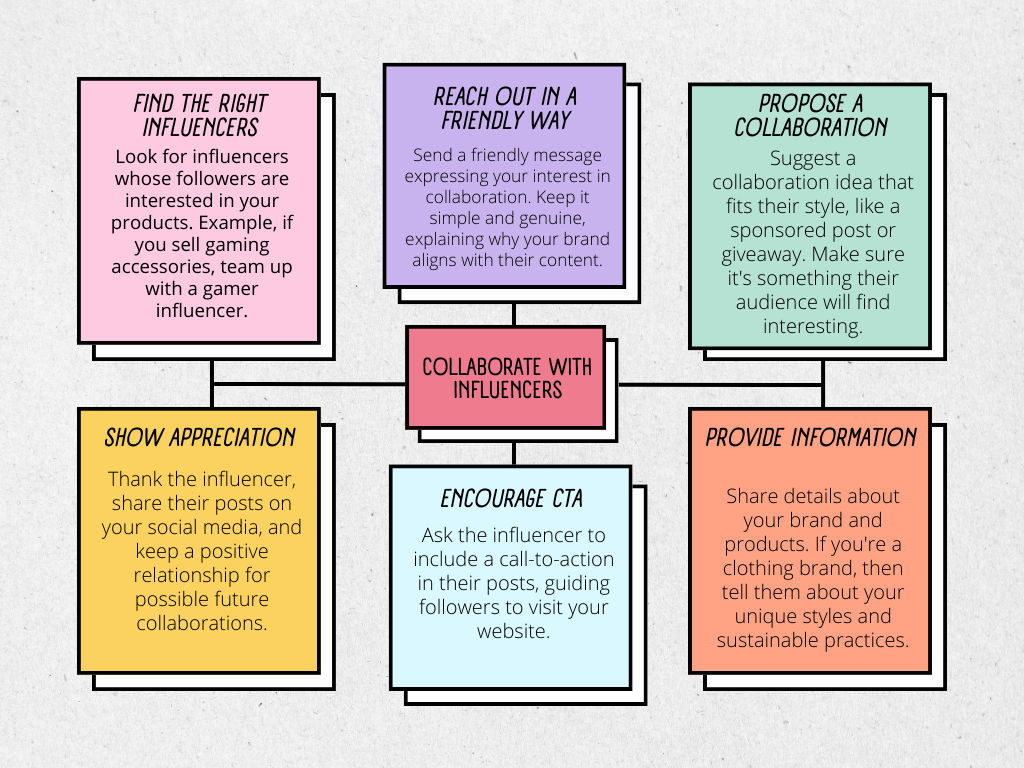
Firstly, influencers have followers who trust their recommendations. If an influencer shares their opinion on Instagram, then their followers are likely to trust that recommendation. This trust can prompt them to check out your website for more information.
Secondly, influencers bring a fresh audience. When they mention your brand, it introduces you to their followers who may not have discovered your website or otherwise. This exposure widens your reach and potential customer base.
Moreover, influencers create engaging content. Whether through captivating photos or genuine reviews, their content captures attention.
Here’s how you can team up with someone popular to spread the word about your brand.
- Find the Right Influencers – Look for influencers whose followers are interested in your products or services. For instance, if you sell gaming accessories, team up with a gamer influencer.
- Reach Out in a Friendly Way – Send a friendly message expressing your interest in collaboration. Keep it simple and genuine, explaining why your brand aligns with their content.
- Propose a Collaboration – Suggest a collaboration idea that fits their style, like a product review, sponsored post, or giveaway. Make sure it’s something their audience will find interesting.
- Provide Information – Share details about your brand and products. If you’re a clothing brand, then tell them about your unique styles and sustainable practices.
- Encourage a Call-to-Action – Ask the influencer to include a call-to-action in their posts, guiding followers to visit your website.
- Show Appreciation – Thank the influencer, share their posts on your social media, and keep a positive relationship for possible future collaborations.
In conclusion, collaborating with influencers leverages their credibility, introduces your brand to new audiences. This kind of partnership acts as a powerful recommendation, encouraging their followers to visit your website.
11. Participate in Social Groups
Participating in social groups on social media is an excellent way to connect with like-minded individuals. In this way, you can share your expertise and drive traffic to your website.
Social groups bring people together who share common interests. If you’re part of a fitness group, then engaging in discussions helps you connect with an interested audience. It allows you to share your expertise and offerings with those who already have a passion for fitness.
Likewise, it builds trust and relationships. Engaging with group members and offering helpful advice establishes your credibility. Answering questions further solidifies your reputation as a reliable source within the community.
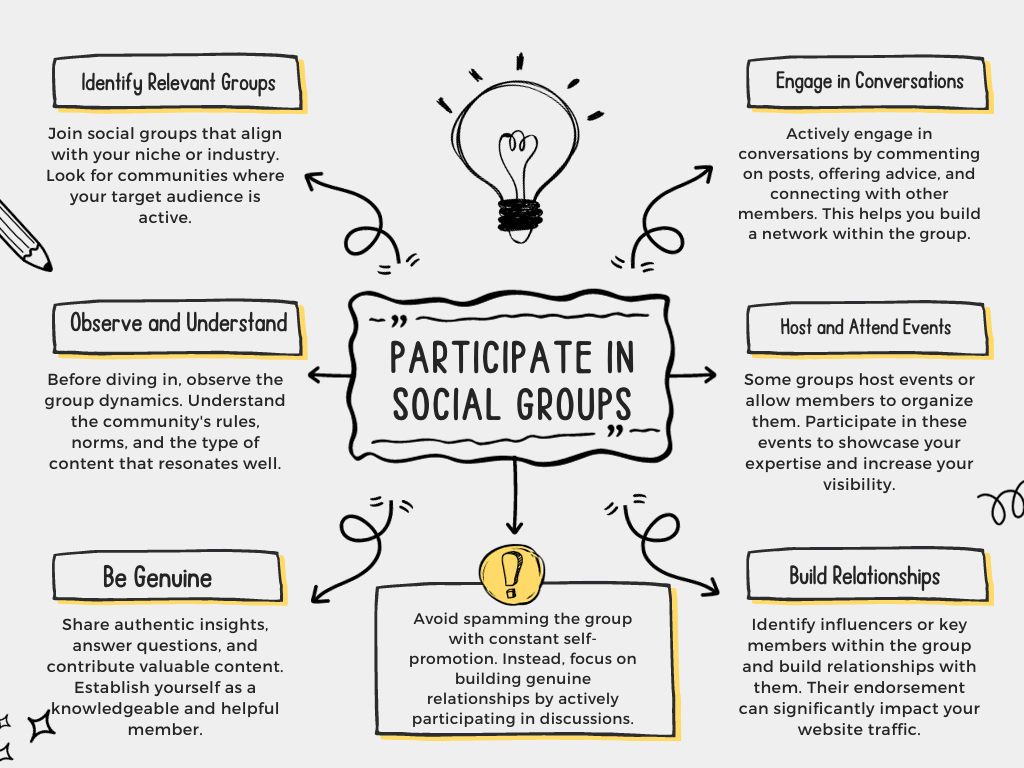
Firstly, you need to find the right groups. Look for communities that align with your interests or business niche. Once you’re part of a group, engage in conversations. Make sure to share your thoughts, ask questions, and be genuinely helpful.
Establish yourself as an expert by providing valuable insights. When group members see you as a knowledgeable source, they’re more likely to check out your website for further advice.
Build relationships with fellow group members. Respond to comments, connect with individuals who share similar interests, and consider collaborating with them. Networking within the group can lead to opportunities, further increasing your website’s visibility.
In summary, active and respectful participation in social groups establishes you as a valuable member of the community. Hence, it helps you drive traffic to your website while enjoying the benefits of a supportive online network.
12. Analyze and Monitor Strategies
Analyzing and monitoring strategies help you know where you’re headed and adjust your course as needed. By keeping an eye on what posts work and when your audience is most active, you can improve your strategy.
For example, if posts about your DIY projects get more likes, then you might share more of those. This constant observation helps you understand your audience better and ultimately drives more website traffic.
Start by checking your social media analytics. Make sure to look at the numbers to see which posts get the most likes, comments, and shares. These stats will provide what your audience enjoys.
Next, know the best time to share your story or post. Check when most of your followers are online, so they won’t miss the exciting updates. Use popular hashtags to help more people discover your work.
Likewise, you need to observe what people say about your stories – engage with their comments and messages. This will guide you on what works and what needs a little tweak.
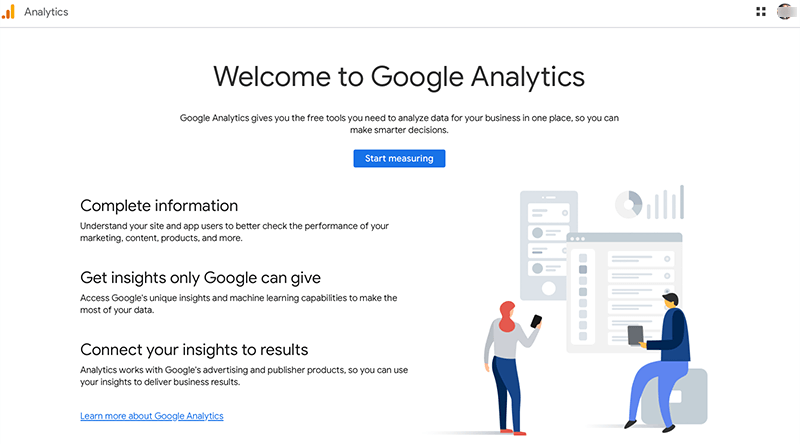
Even more, you can keep track of where your content leads people. You can use tools like Google Analytics to track how many people follow your posts to visit your website.
Lastly, regularly check your post, adjust your strategies, and keep telling engaging stories. This way, more friends will follow you and follow the exciting trails to your website.
Learn how to create a website in our step-by-step guide here!
FAQs
Here are some of the frequently asked queries regarding how to increase website traffic through social media.
1. What are the three sources of traffic on a website?
The three main sources on a website are – Direct traffic involves visitors who directly type your website’s URL. Organic traffic comes from search engines when users discover your site. Meanwhile, referral traffic arrives through external sources like social media, as users click on links leading to your site.
2. How can I attract more traffic to my website?
To attract more traffic to your website, focus on creating valuable and relevant content that addresses your audience’s needs. Also, you must optimize your site for search engines, engage on social media platforms, and utilize email marketing.
3. Why should you increase website traffic?
Increasing website traffic is crucial for various reasons. It helps to expand your online presence, improves brand visibility, and enhances the chances of converting visitors into customers. Even more, higher traffic also impacts search engine rankings, making your website more discoverable.
4. How can I generate free traffic to my website?
To generate free traffic to your website, make use of social media platforms by sharing engaging content. Besides that, conduct email marketing, create shareable content, and engage in guest blogging.
5. Does SEO increase reach?
Yes, SEO increases reach by optimizing your website for search engines like Google. When your site ranks higher in search results, it becomes more visible to users searching for relevant information.
Conclusion
In this article, we looked at how to increase website traffic through social media. We hope this article helped you provide actionable tips to drive more traffic to your website via social media.
Congratulations! If you’ve been able to increase website traffic through social media by implementing these actionable tips. Whether it’s using compelling CTA, collaborating with influencers, or being a social media trendsetter, it’ll always make your website thrive.
Please feel free to comment below if you have any further queries regarding how to increase website traffic through social media. We’ll do our best to respond as soon as we can.
Also, let us know which actionable tips are you following to increase website traffic through social media. You can share your top tips and tricks in the comments section below.
Besides that, we’d also love to hear your thoughts on this article. So, please feel free to comment on any queries or suggestions below.
You may also want to check our guide on the best social media WordPress plugins and best WordPress affiliate plugins. Plus, here are the best web hosting services for high traffic website.
Follow us on Facebook and Twitter for more articles like these. Also, if you liked this article, then share it with your friends and colleagues.


