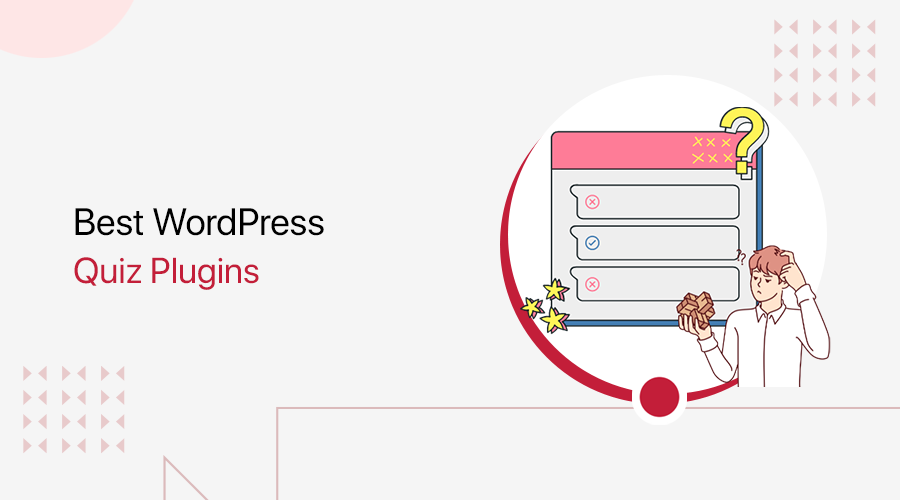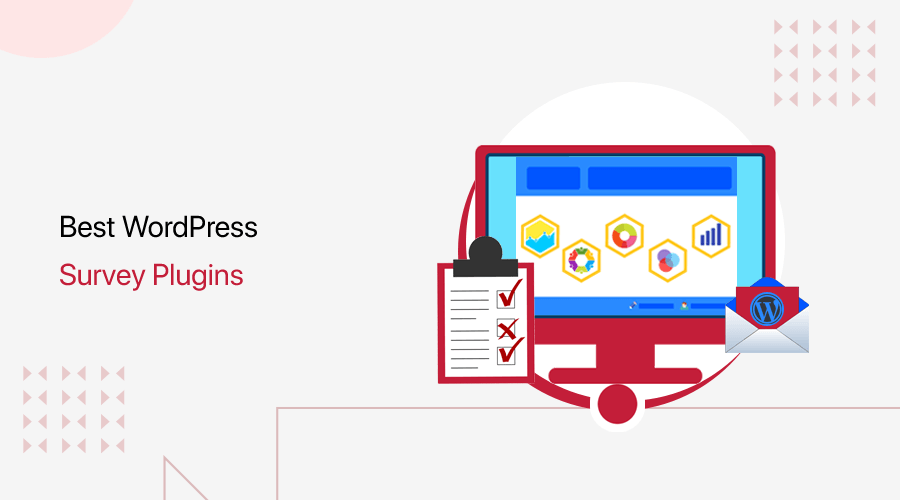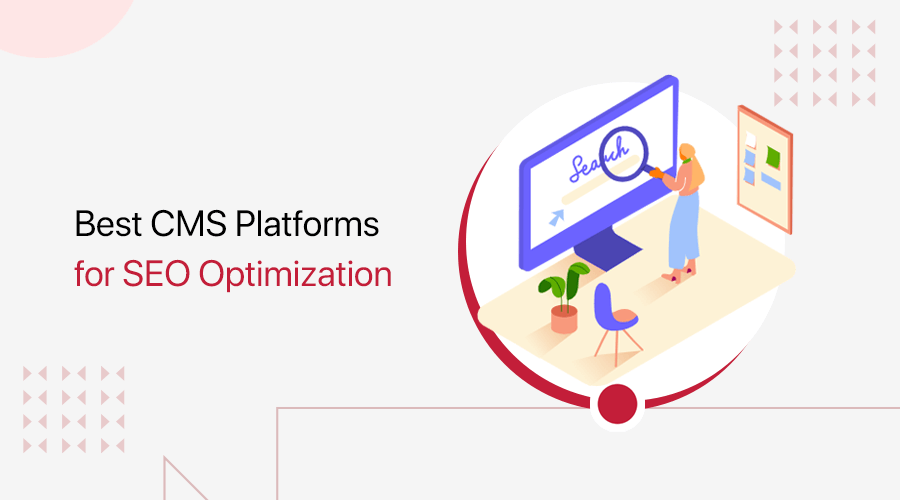Are you looking for the best web hosting for a high-traffic site? In that case, get ready to know them.
In the current market, you’ll find dozens of web hosts that guarantee you high-traffic hosting service. However, only a few of them have been able to provide that.
If you’re someone who doesn’t want to compromise the performance and reliability of their site with pricing. Then, it becomes even harder to find the right web host for high-volume sites.
To help you find the best web hosting for your high-traffic site, we’ve listed 11 of them in this article. Make sure that you go through them and choose the best hosting that suits your budget and website requirements. Let’s start!
What to Look For in the Best Web Hosting Companies for High-Traffic Sites?
Before we list out the best web hosting for your high-traffic site, here are a few of the things to consider. So, without any delay, let’s see them.
- Server Resources – Any good web hosting company should provide bandwidth, storage space, CPU, and RAM. These factors act as a foundation for a smooth user experience during peak traffic.
- Website Uptime – A good hosting service should always have excellent uptime. If you don’t want your website to fall and lose your visitors, be cautious about picking the right one.
- Scalability – You never know when your site will go up or down. So, make sure to choose a platform that can adapt quickly to your requirement and lets you scale the resources based on your business needs.
- Security – To make sure that your site doesn’t get hacked, you’d choose a secured hosting platform. As a security feature, they must include a free SSL certificate, CDN, backup, firewall, etc.
- Data Center – If the hosting companies don’t have their servers located in a different part of the world, there’s a high chance your site will experience delays in performance.
Now that we listed out the things to consider, let’s move to our list of the best web hosting services for high traffic.
Summary of the Best Web Hosting Companies for High-Traffic Sites
| Web Hosts | Starting Price | Number of Sites | Storage Space | Free SSL | Trustpilot TrustScore |
| Cloudways | $10/mo. | 1 | 25 GB | Yes | 4.6/5 |
| Kinsta | $35/mo. | 1 | 10 GB | Yes | 4.5/5 |
| SiteGround | $3.99/mo. | 1 | 10 GB | Yes | 4.6/5 |
| WP Engine | $1.99/mo. | 1 | 10 GB | Yes | 3.0/5 |
| Bluehost | $2.95/mo. | 1 | 10 GB | Yes | 4.2/5 |
11 Best Web Hosting Companies for High-Traffic Sites 2022
We’ll take a look at some of the best web hosting for high traffic as well as the features that distinguish them. So, look over their features, pros, cons, and pricing to find out the one that best suits your needs.
1. Cloudways
Cloudways is a popular managed hosting company that provides flawless performance and scalable resources for your site. That’s the reason why it’s one of the best web companies for high-traffic sites.
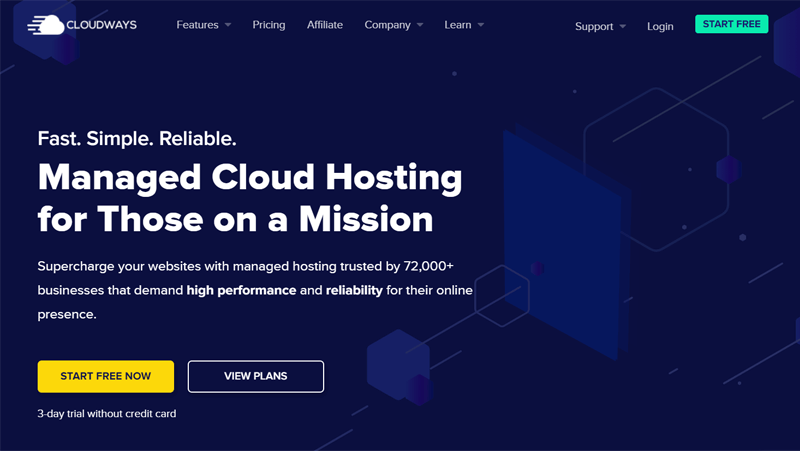
Moreover, it offers SSD-based hosting to help reduce page load times for your dynamic site. Besides, it allows you to migrate your site to Cloudways for free easily.
Cloudways has over 60+ data centers across the globe and offers excellent response time wherever you are. Also, it lets you choose from the 5 top cloud hosting providers. And they’re DigitalOcean, Vultr, Linode, AWS, and Google Cloud.
Key Features of Cloudways
- Get auto-healing managed cloud servers that can resolve your issues with auto-healing restarts.
- Includes OS-level dedicated firewalls to filter out any malicious traffic and intruders from your site.
- In addition, it offers a free WordPress cache plugin called Breeze for better and smooth WordPress performance.
- Allows you to whitelist IP addresses and gain unregistered access across several networks using SSH and SFTP.
- Also, comes with developer-friendly tools and features like SSH, Git, app or server cloning, staging areas, etc.
Cloudways Pricing Plans
Cloudways offers the following pricing for the Standard plan of the DigitalOcean cloud service.
| Plan | 1st Plan | 2nd Plan | 3rd Plan | 4th Plan |
| Price Per Month | $10 | $22 | $42 | $80 |
| Memory | 1 GB | 2 GB | 4 GB | 8 GB |
| Processor | 1 core | 1 core | 2 core | 4 core |
| No. of Websites | Unlimited | Unlimited | Unlimited | Unlimited |
| Storage | 25 GB | 50 GB | 80 GB | 160 GB |
| Bandwidth | 1 TB | 2 TB | 4 TB | 5 TB |
| Free Migration | Yes | Yes | Yes | Yes |
Support Option for Cloudways
Cloudways offers three levels of support plans for their customers to choose from – Standard, Advanced, and Premium.
- Standard (Free) – Includes professionally-trained support team, initial response within 12 hours, or 3 hours for high-priority tickets, infrastructure support, and platform support.
- Advanced ($100/mo) – Comes with senior support team members, with an initial response within 6 hours, or 30 minutes for high-priority tickets, infrastructure support, application support, and platform support.
- Premium ($500/mo) – Get support from senior Support Team members, unlimited chat duration, initial response within 2 hours, or 10 minutes for high-priority tickets, private slack channel support, and phone support.
Besides all these, you can also get access to its huge library of knowledge base and documentation for free.
Pros:
- Follows the pays-as-you-go model.
- Excellent uptime.
- Offers 3 times faster SSD for a smooth and quick loading speed of pages.
- Allows you to add and use unlimited sites on your server.
Cons:
- No money-back guarantee option.
- Comes with a bit of a learning curve for beginners.
- Doesn’t include the manual backup option.
Cloudways User Reviews & Ratings
- Trustpilot TrustScore of Cloudways.com: 4.6/5 (1,414 Reviews)
- Check more recent reviews.
Final Verdict
Among other managed hosting, Cloudways comes with a bit cheaper starter plan. This makes it perfect for small businesses and individuals who need a single small server. Also, you can choose from the 5 best cloud host providers according to your requirement.
Hence, this makes Cloudways one of the best web hosting services for high-traffic sites.
Here, have a look at our blog on the best Cloudways alternatives and competitors for more clarity.
2. Kinsta
Kinsta is another best web hosting for high-traffic sites in this list. Whether you’re running an online store, blog, or corporate site, they’ve got dedicated plans to suit each of them.
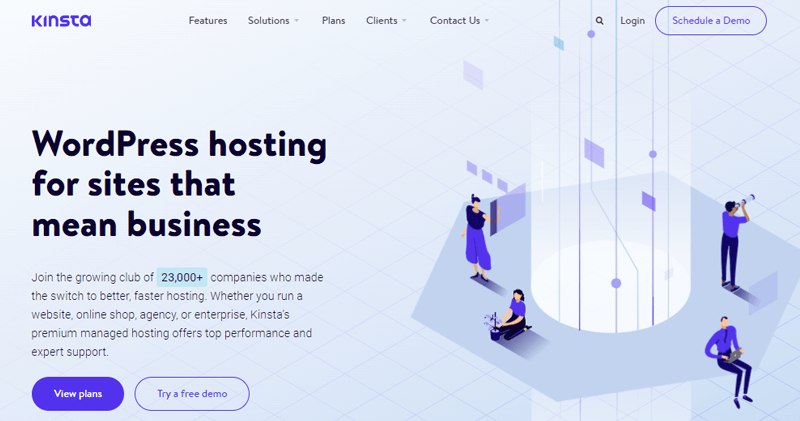
With Kinsta, you’ll get a user-friendly MyKinsta dashboard from where you can easily scale your resources. Indeed, it comes with a redirect management tool that helps you avoid 404 errors and SEO issues by redirecting traffic to the correct location of your site.
Likewise, it lets you easily upgrade or downgrade the hosting plan as per the requirement of the site. Also, comes with automatic SSL (Secure Socket Layer) certificates with 2-factor authentication for additional website security.
Key Features of Kinsta
- Comes with built-in Kinsta Application Performance Monitoring ( APM) tool that helps to track and identify performance issues.
- Backed up by Google Cloud, where you get to choose from 29 data centers across the world to host your WordPress website.
- Allows automatic daily backups with hourly and external backup add-on options.
- Helps with fine-tuning your MySQL database settings based on your site’s needs for improved and enhanced site performance.
- Includes advanced HTTP/3 protocol for quicker, more secure, and more dependable connections.
Kinsta Pricing Plans
Under managed WordPress hosting, Kinsta offers the following different plans:
| Plan Features | Starter | Pro | Business 1 | Business 2 | Enterprise 1 | Enterprise 2 |
| Price Per Month | $35 | $70 | $115 | $225 | $675 | $1000 |
| WordPress Installs | 1 | 2 | 5 | 10 | 60 | 80 |
| Monthly Visits | 25K | 50K | 100K | 250K | 1M | 1.5M |
| SSD Storage | 10 GB | 20 GB | 30 GB | 40 GB | 100 GB | 150 GB |
| Free CDN | 100 GB | 200 GB | 400 GB | 600 GB | 2000 GB | 3000 GB |
| Free Premium Migrations | 1 | 2 | 3 | 3 | 5 | 5 |
Support Option for Kinsta
As mentioned earlier, Kinta is a managed WordPress hosting solution. So, it’s going to have a WordPress-experienced crew. With proper knowledge of troubleshooting, server maintenance, theme and plugin development, etc.
You can directly connect and chat with their customer service through your Kinsta dashboard. There you can put forward your queries and receive instant replies to your problems.
In addition, it comes with an exclusive help center and knowledge base section with solutions to FAQs, common and minor issues, etc. In fact, you can receive your support in various languages like English, Spanish, French, Italian, and Portuguese.
Pros:
- User-friendly MyKinsta custom dashboard.
- Automatic daily backups for your WordPress site.
- Free migration of your site.
Cons:
- Competitively expensive pricing plan.
- No premium support options like tickets and phone support.
Kinsta User Reviews & Ratings
- Trustpilot TrustScore of Kinsta.com: 4.5/5 (515 Reviews)
- Check more recent reviews.
Final Verdict
In conclusion, Kinsta is an excellent WordPress-specific hosting solution that offers dedicated hosting services for mid-level to large businesses. In fact, all of its hosting plans allow you to host as many websites as you want.
However, the pricing may be a little costly so if it meets your budget, then you can consider choosing this platform.
3. SiteGround
With over 2,800,000 domains registered, SiteGround is a powerful hosting solution recommended by WordPress.org. When it comes to types of web hosting, SiteGround offers managed hosting, WooCommerce hosting, cloud hosting, etc.
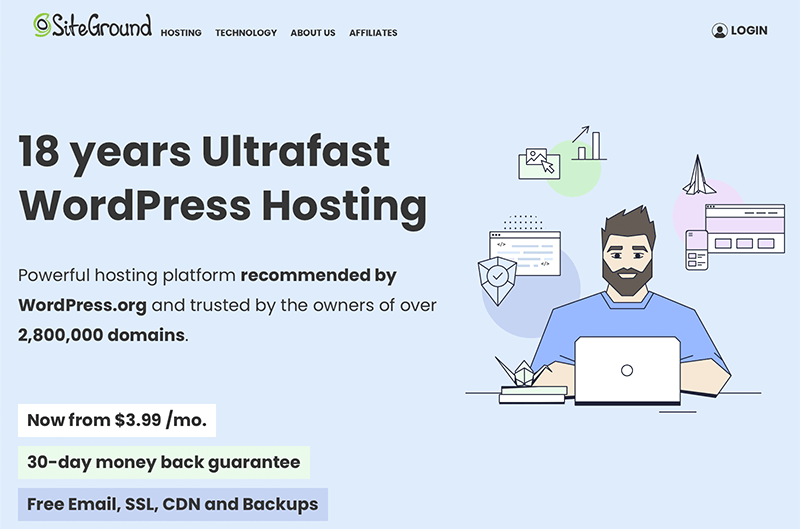
This hosting platform is built over the premium Google Cloud infrastructure. Therefore, it guarantees to give greater reliability, security, and speed to your site hosted on this platform.
Similarly, it comes with a free SiteGround Migrator plugin that allows you to migrate your WordPress site in only a few clicks. Also, it has tons of data centers across the world that will make your site run without any downtime.
Key Features of SiteGround
- You can create unlimited email accounts with the webmail interface.
- All of its hosting plans include Let’s Encrypt Standard and Wildcard SSL certificates for free.
- Provides Site Tools with an intuitive interface that enables you to manage all of your sites under one roof.
- For developers, it comes with developer-friendly tools like WP-CLI, SSH access, PHP version control, Git integration, etc.
- Also, you can make a copy of your site and then push the changes live with their staging tool.
SiteGround Pricing Plans
SiteGround comes with 3 WordPress hosting plans for your site:
| Plan | StartUp | GrowBig | GoGeek |
| Special price for 1st-year | $3.99/mo | $6.69/mo | $10.69/mo |
| Renewal Price | $14.99/mo. | $24.99/mo. | $39.99/mo. |
| Web Space | 10 GB | 20 GB | 40 GB |
| No. of websites | 1 | Unlimited | Unlimited |
| Visits Monthly | ~10K | ~100K | ~400K |
| Support | Yes | Yes | Priority support |
| Bandwidth | Unmetered | Unmetered | Unmetered |
Support Option for SiteGround
While talking about customer support, SiteGround usually takes 15 minutes on average to get a reply to your queries. Therefore, SiteGround has got a reputation for solving 90% of the queries when contacting for the first time.
Moreover, you can find immediate auto-response to the queries that have already been solved before. Besides, you can check out their extensive knowledge base for a more detailed understanding and guide.
Including that, SiteGround also has a live chat or phone call with their support team. Or else for complex queries, you can take the help of its ticketing system.
Pros:
- Easy-to-use dashboard.
- Offers a 30-day money-back guarantee.
- Allows you to create unlimited email accounts.
Cons:
- Comes with a higher renewal cost.
- Doesn’t provide a domain registration service.
SiteGround User Reviews & Ratings
- Trustpilot TrustScore of SiteGround.com: 4.6/5 (10,416 Reviews)
- Check more recent reviews.
Final Verdict
SiteGround has one of the lowest starting prices among other services. However, its entry-level plans come with limited options. Besides that, if you’re looking for an ultrafast and secure WordPress site, then you’d go for SiteGround.
For more detail about on SiteGround hosting service, check our full review on SiteGround right away!
4. DigitalOcean
DigitalOcean is yet another popular full-featured cloud hosting platform that helps developers to launch more websites faster and easier. It has got 14 geographically spread datacenters for all-time active and accessibility of your website.
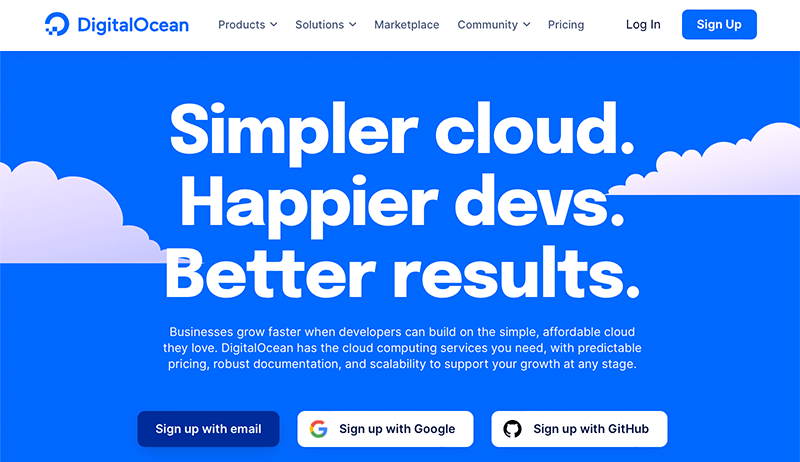
Furthermore, it offers on-demand Linux virtual machines that let you spin up the machines to meet all your business resources. Indeed, you get easy-to-use managed Kubernetes service with uptime, scalability, and portability for your cloud-native apps.
Moreover, it comes with an S3-compatible object store and built-in CDN that makes scaling your site easy, reliable, and affordable. Also, it lets you choose your own database from MongoDB, PostgreSQL, MySQL, and Redis with easy setup and maintenance.
Key Features of DigitalOcean
- Get an on-demand serverless computing solution that enables you to focus on your code and scale instantly with confidence.
- You can add more block storage to your servers depending on your needs.
- It protects your applications by filtering out unwanted traffic and provides cloud firewalls.
- Includes Virtual Private Cloud that lets you improve your application secured with your own private network.
- Get 500MB of the free repo (Container Registry) to easily store, manage, and protect private container images.
DigitalOcean Pricing Plans
DigitalOcean follows a unique approach to pricing its plan and offers prices based on different products and features. As a result, it comes with 8 product pricing, which start from $0 to $15.
| Products | Price | Features |
| Droplets | $4/month | Deploy in second/Scale up on demand/Run any workload. |
| Kubernetes | $12/month | Free control pane/Scale automatically/High availability. |
| App Platform | $0/month | Build, deploy, and scale apps quickly/fully managed solutions. |
| Functions | $0/month | Pay for what you use/Scale automatically. |
| Databases | $15/month | Worry-free setup/Easy Migration/Free daily backup/Automated failover. |
| Spaces | $5/month | S3-compatible object storage/Built-in CDN. |
| Volumes | $10/month | Block storage/Easy scale block storage. |
| Load Balancers | $12/month | Let’s Encrypt and HTTP/2 support. |
| Container Registry | $0/month | Easily store and manage private container images. |
| Support Plan | $0/month | Find answers to common questions, and development guidelines, and get free email support. |
However, each product is further sub-categorized into different pricing based on servers, bandwidth, space, security options, etc.
Support Option for DigitalOcean
DigitalOcean comes with a slight learning curve so for many beginners it can be hazardous to use it by yourself. Hence you’d definitely opt out of some customer support.
But the truth is that DigitalOcean seems to lack a bit in providing top-notch support. You can only find some basic support facilities like tutorials, blogs, FAQs, and others to improve the client’s experience.
However, you can open a support ticket option for more extensive help and support. The only thing DigitalOcean lacks is that it doesn’t offer variation in customer support.
Pros:
- Highly scalable hosting service.
- Developer-friendly admin panel.
- Highly secure NVMe- and SSD-based Volumes Block Storage.
Cons:
- Comes with a slight learning curve.
- Not a beginner-friendly hosting service.
- Limited customer support.
DigitalOcean User Reviews & Ratings
- Trustpilot TrustScore of DigitalOcean: 2.2/5 (451 Reviews)
- Check more recent reviews.
Final Verdict
DigitalOcean is a reliable web hosting service for high-traffic sites. However, it’s a perfect hosting solution for developers and high-level enterprises. Whereas its technical features and functionalities can make non-techies confused.
5. DreamHost
DreamHost is another best web hosting for high-traffic sites that offers multiple hosting solutions. It comes with a smart architecture-based SSD disk and a fast next-gen processor. Consequently, this gives super fast and smooth processing.
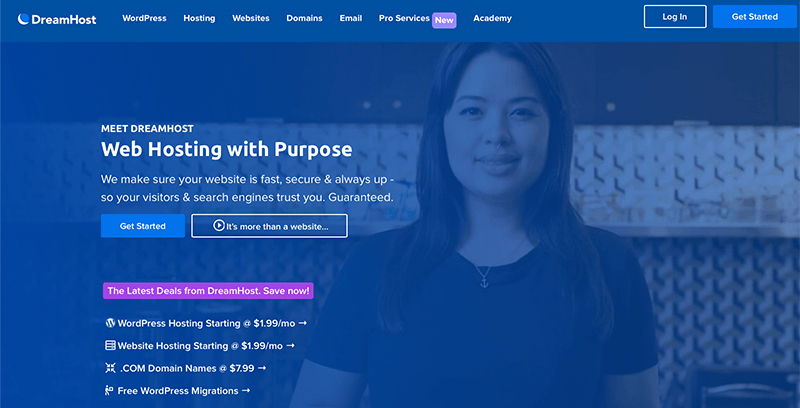
In addition, this hosting service provides an advanced yet easy-to-use admin panel. This panel gives you access to everything from easily creating new email accounts to installing WordPress in a second.
Not to forget, all plans contain a free Automation WordPress Migration plugin to easily migrate your site. Also, it conducts daily backups of your site with an on-demand backup option for fresh backup when you want.
Key Feature of DreamHost
- Unlike most web hosting providers, DreamHost offers free privacy protection to safeguard your personal data.
- Includes unlimited bandwidth and storage so that you don’t have to stress about storage.
- Allows you to create a staging environment with a single click to test new themes, plugins, and content.
- You can get sophisticated developer-friendly features such as Shell Access, SFTP, WP-CLI, and more.
- Also, lets you create a custom personalized email address for your domain.
DreamHost Pricing Plans
DreamHost shared hosting comes with two hosting plans – Starter and Unlimited.
| Plan | Shared Starter | Shared Unlimited |
| Initial Cost (3 Years) | $2.59/month | $3.95/month |
| Traffic | Unlimited | Unlimited |
| No of Websites | 1 | Unlimited |
| Site Storage | 50 GB | Unlimited |
| MySQL Database | 6 | Unlimited |
| Free SSL Certificate | Available | Pre-installed |
Support Option for DreamHost
DreamHost provides one of the best customer support services. In shared hosting plans, DreamHost includes 24/7 ticket support and live chat support.
However, you can also get phone support callbacks which are also available 24/7.
Further, you can always check out their resources and materials which are free of course. It includes a plethora of documentation and guides that you can surf through them before quickly resolving any issues that arise.
Pros:
- Budget-friendly hosting service.
- Provides unlimited bandwidth and storage.
- Officially recommended by WordPress.org.
Cons:
- Only optimized to host a WordPress website.
- Limited live chat support.
DreamHost User Reviews & Ratings
- Trustpilot TrustScore of DreamHost.com: 4.7/5 (3,290 Reviews)
- Check more recent user reviews.
Final Verdict
DreamHost is a highly affordable hosting service that lets you choose from a variety of different solutions. This host offers free migration, domain name, website builder, etc. Thus, it’s a fast and secure web hosting that suits the needs of freelancers.
6. WP Engine
WP Engine is a popular managed WordPress hosting provider that offers dedicated technical assistance to host your WordPress site. Being a managed solution, it manages your server and takes the responsibility for hosting your site.
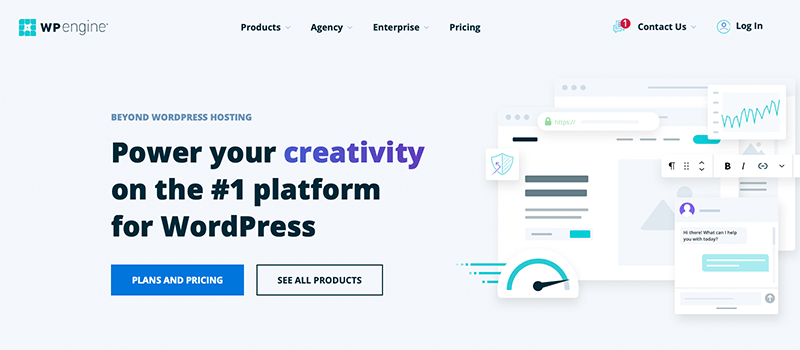
Similarly, WP Engine is a WordPress-only hosting solution so it fulfills all the requirements for creating a WordPress site. Indeed, it also conducts automatic optimization of your site for the platform.
Moreover, in partnership with Google Cloud Platform, it has several servers across North America, Europe, and Asia. Also, it seamlessly integrates with WooCommerce to build an online store to boost sales and empower visitors.
Key Features of WP Engine
- Comes with WordPress-optimized WAF (Web Application Firewall) to block any attacks.
- Includes ten premium StudioPress themes as well as Genesis block building tools with each plan.
- Allows you to build a website from your WP Engine account without having to wait for the client to add you to their WordPress site.
- Provides free WP Engine Automated Migration plugin to help you migrate your WordPress site to its hosting platform.
- Also, comes with a smart plugin manager to check and ensure the plugin updates for your site.
WP Engine Pricing Plans
WPEngine comes with 4 managed WordPress plans that are – Startup, Professional, Growth, and Scale.
| Plan | Startup | Professional | Growth | Scale |
| Price Per Month (Annually) | $20 | $39 | $113 | $275 |
| Number of Sites | 1 | 3 | 10 | 30+ |
| Local Storage | 10 GB | 15 GB | 20 GB | 50 GB |
| Bandwidth | 50 GB | 125 GB | 200 GB | 500 GB |
| Monthly Visits | 25K | 75K | 100K | 400K |
| Free Migration | Yes | Yes | Yes | Yes |
| Support | Chat Only | 24/7 Chat and Phone Support | 24/7 Chat and Phone Support | 24/7 Chat and Phone Support |
Support Option for WP Engine
WP Engine has a dedicated support team of WordPress experts. They’ve been able to satisfy over 95% of customers with thousands of customer interactions per day.
Likewise, all the plans include 24/7 support via live chat support for all the customers. Whereas, phone support is only available to higher plans except for the Startup plan.
In addition, they’ve got a huge library of knowledge base articles, how-to guides, blogs, and tutorials. These resources are free on their website and get tutorials starting from the set up of a site to troubleshooting the issues.
Pros:
- Offers 99% uptime to your website.
- Live chat and phone call support both are available.
- Comes with a 60-day money-back guarantee for each plan.
Cons:
- WordPress-oriented hosting service that’s useful only for WordPress users.
- Falls over a little on the pricey side.
WP Engine User Reviews & Ratings
- Trustpilot TrustScore of WPEngine.com: 3.0/5 (200 Reviews)
- Check more recent reviews.
Final Verdict
In comparison to other providers, WP Engine does have a higher pricing plan. However, it’s a perfect managed hosting for WordPress users. Since it takes care of all your hosting for you. In fact, it even gets you good customer support.
Hence, if the budget isn’t an issue, WP Engine can be an option for you. And it makes it one of the best web hosting for high-traffic sites.
7. Amazon AWS
Amazon Web Services (AWS) is a popular hosting service that is a subsidiary of Amazon. It provides you with on-demand cloud computing services.
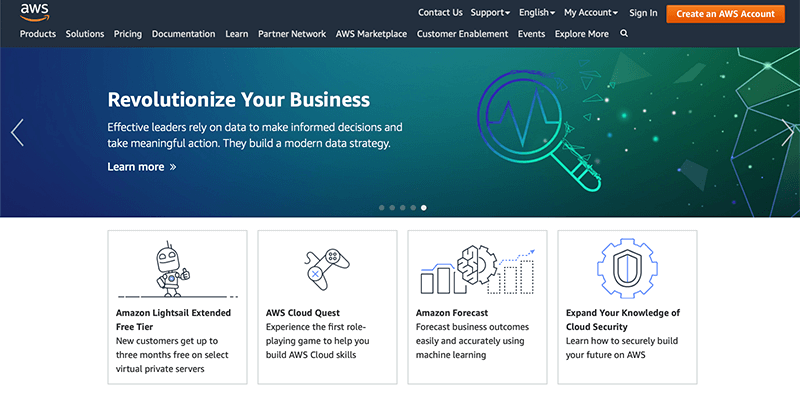
AWS comes with a comprehensive suite of infrastructure and computing building blocks and tools. The best part is that it’s quite suitable for organizations of any size.
Not to forget, it offers its users over 100+ products that they can choose from individually and pay for that service. For instance, it has products for analytics, game-tech, machine learning, robotics, database, etc.
Key Features of Amazon AWS
- Seamlessly integrates with Amazon CloudFront.
- Follows a pay-as-you-go approach.
- Comes with amazing customer support alongside training.
- Includes their very own AWS Marketplace where you can find and buy software that runs on AWS.
Amazon AWS Pricing Plans
As mentioned above, AWS follows a pay-as-you-go approach. This means that you’ll only have to pay for the services you used and need.
Besides, AWS lets you start building your apps with more than 100 products using the Free Tier. And within that Free Tier, you’ll get three different types of free offers depending on the product used. They are:
- Free Trials – Offers a short-term free trial that starts from the date you activate a particular service.
- 12 Month Free – It’s a 12-month package offer following your initial sign-up date to AWS.
- Always Free – As the name suggests, it’s a completely free tier offer that doesn’t expire and is available to all AWS customers.
Support Option for Amazon AWS
AWS has a huge knowledge center that contains all the FAQs and requests that they’ve received from their customers. You’ll also find user guides, developer guides, API references, tutorials, and more.
For more personal and dedicated support, you can request a support ticket. And once your ticket is submitted, they’ll be in touch with you within the next 24 hours.
Pros:
- Follows a pay-as-you-go approach.
- Offers 100+ free products that help you get started on AWS.
- Backed up by Amazon, it has highly secure data center facilities with restricted access.
Cons:
- Not so beginner-friendly.
- No automatic backup option.
Amazon AWS User Reviews & Ratings
- Trustpilot TrustScore of AmazonAWS.com: 1.8/5 (147 Reviews)
- Check more recent reviews.
Final Verdict
In a nutshell, AWS follows a pay-as-you-go approach so you only pay for the services you consume. And once you stop using them, you no longer have to pay additional costs or termination fees.
Although many of you may find yourself stuck using the platform at the beginning, you’ll come to learn to use it. Hence, it undoubtedly deserves to be the best web hosting for high traffic.
8. HostGator
Next on our list is HostGator which is another solution that makes it easier to host your site hassle-free. That’s the reason why it’s one of the best high-volume traffic web hosting services.
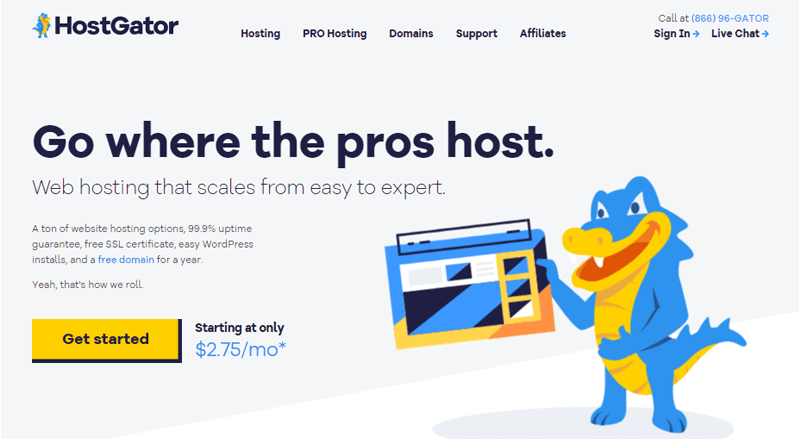
In addition, it offers access to a secure website restoration service called CodeGuard. Indeed, it helps to back up your site daily and monitor your website easily for any threats.
Whereas in case of any suspicious activities, HostGator sends you an email notification and notifies you about it. Also, it includes the latest cPanel to host your sites, access to 1-click restores, and auto-backups.
Key Features of HostGator
- Offers at least $150 worth of Google Ads credits to help your concerned website get more visitors.
- Well integrate with SpamAssassin to save your website from spam.
- Comes with hundreds of beautiful WordPress themes to help you get started with WordPress quickly.
- Also, it offers tons of eCommerce features to help you set up an online store and start selling goods and services right away.
HostGator Pricing Plans
HostGator offers 3 pricing plans for shared hosting. They’re:
| Plan Features | Starter Plan | Standard Plan | Business Plan |
| Initial Cost | $2.75/month | $3.50/month | $5.25/month |
| No of Websites | Single | Unlimited | Unlimited |
| Visits Per Month | 100K | 200K | 500K |
| Free Domain | Included | Included | Included |
| Bandwidth | Unmetered | Unmetered | Unmetered |
| Free Dedicated IP | – | – | Yes |
| Free upgrade to Positive SSL | – | – | Yes |
Support Option for HostGator
When it comes to customer support, the best thing about HostGator is that it provides 24/7/365 support. You can reach out to their support team via live chat and phone calls. Plus, you can also tweet them regarding your issues on Twitter as well.
Moreover, it also has a huge library of knowledge bases where you can find answers to the most common questions. Also, you can check out their HostGator Blog to find more articles on different issues.
Pros:
- Provides free website migration from WordPress to cPanel.
- Offers a 45-day refund if you’re not happy with the hosting service.
- Includes free emails and unmetered bandwidth.
Cons:
- No free positive SSL upgrade in the Starter and Baby plan.
- The renewal of your hosting plan is costly.
HostGator User Reviews & Ratings
- Trustpilot TrustScore of HostGator.com: 4.2/5 (2,582 Reviews)
- Check more recent reviews.
Final Verdict
What makes HostGator the best web hosting for high traffic is that it provides an up-to-date cPanel web hosting management panel. Alongside that, it comes with ready-to-use and beginner-friendly hosting packages. Also, it offers a $500 Google Ads credit after spending $500 on Google Ads.
9. Bluehost
Bluehost is an excellent web hosting service that lets you sell online, start a blog or get hosting for your site. Founded in 2003, it’s one of the oldest hosting service providers available on the market.
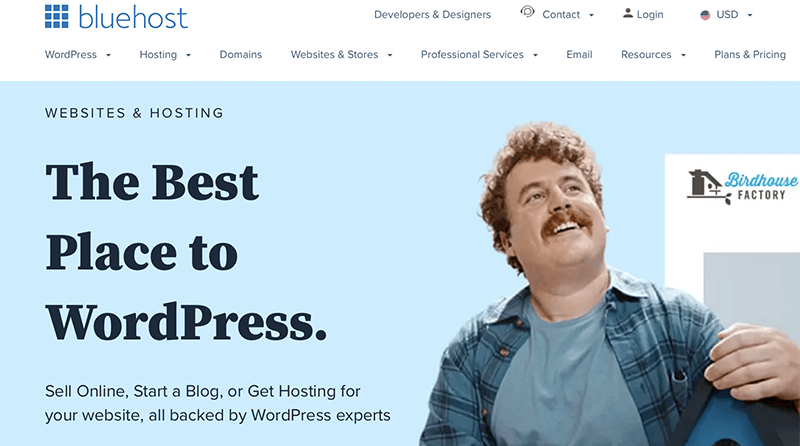
It’s a one-stop solution that has everything you need for your website, from launch to success. In that, your hosting includes domain registration, CMS integration, SSL certificate, and more.
Furthermore, it provides $150 worth of Google Ads credit to help you drive traffic to your website (only for US and Canada users). Also,
Key Features of Bluehost
- Comes with a free SSL certificate and Cloudflare CDN to help you stop threats and attacks.
- Offers a multi-layer caching mechanism for improved speed and performance.
- Provides drag-and-drop site builder to help you quickly set up your site.
- Also, carries out daily auto backups to help you restore lost data, corrupt files, or customer info.
- Includes a domain manager that helps you easily update, transfer, purchase, and manage all your domains in one place.
- In collaboration with Google My Business, you can list your local business online to quickly connect with customers in your area.
Bluehost Pricing Plans
Bluehost’s shared hosting offers the following plans:
| Plan | Basic | Plus | Choice Plus | Pro |
| Starting Price (12 Months term) | $2.95/mo. | $5.45/mo. | $5.45/mo. | $13.95/mo. |
| Normal Price | $9.99/mo. | $14.99/mo. | $18.99/mo. | $28.99/mo. |
| Website Space | 10 GB | 20 GB | 40 GB SSD | 100 GB |
| CPU Performance | Standard | Standard | Standard | Optimized |
| No. of Websites | 1 | Unlimited | Unlimited | Unlimited |
| MySQL Database | 20 | Unlimited | Unlimited | Unlimited |
Support Option for Bluehost
When it comes to customer support, Bluehost has a lot more to offer to its customers. As it offers a huge library of articles, step-by-step guides, and video tutorials as well as includes multiple support resources.
Moreover, you can get connected with the support staff via live chat, phone call, or webinar. Along with that, Bluehost also offers a service called Blue Sky. This service teaches new users how to build, grow, and maintain any WordPress website through individual training and guidance.
Pros:
- Affordable pricing plans.
- Guarantees 99% uptime.
- It’s one of the official WordPress.org recommended web hosts.
- Also, include a 30-day money-back guarantee policy.
Cons:
- Slow and unsatisfying customer support.
- Has cheaper plans yet comes with heavy restrictions.
Bluehost User Reviews & Ratings
- Trustpilot TrustScore of Bluehost.com: 4.2/5 (4,293 Reviews)
- Check more recent user reviews.
Final Verdict
Bluehost is a reliable web hosting company that comes with useful tools to facilitate the growth of your website. This is what makes it worth the money because it has a wide range of hosting options and features.
Plus, it’s an official WordPress.org recommended hosting platform making it highly approachable web hosting among others. Therefore, Bluehost can be considered the best web hosting for high traffic.
With that, here’s our list of the top competitors of Bluehost. Make sure to have a look at it.
10. Google Cloud
Google Cloud is another cloud service platform that is backed up by Google itself. It allows you to host your application on the Google Cloud server.
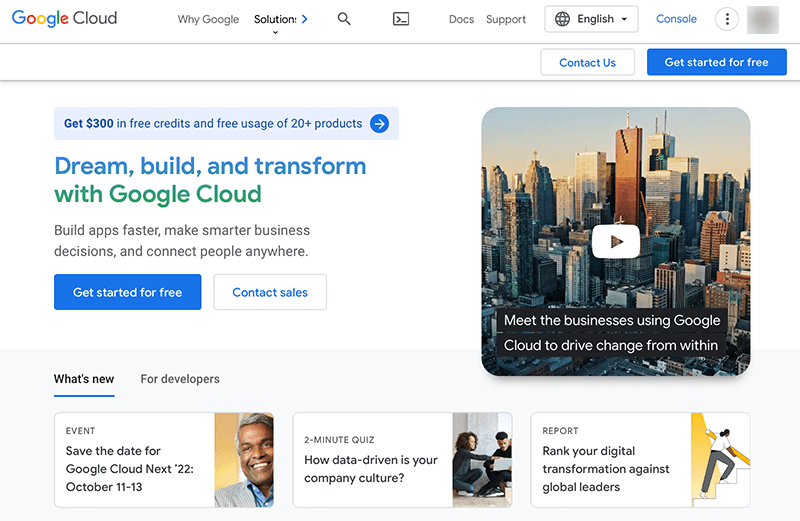
Moreover, it’s an Infrastructure-as-a-Service (IaaS) solution that has everything you need to build and run your apps, websites, and services.
In addition, it has got its own graphic user interface. And it allows you to set up servers or choose one pre-configured by Google. Besides, it supports both Linux Distros and Windows Server as well.
Key Features of Google Cloud
- Comes with Cloud CDN that helps you deliver web and video content quickly and reliably on a global scale and reach
- Includes high-performance object storage for companies of all sizes.
- Allows you to develop and deploy highly scalable containerized applications using your favorite language or framework on a fully managed serverless platform.
- You can get a highly scalable and cost-effective multi-cloud data warehouse designed for business agility.
- It also includes Google Cloud’s operation suite with built-in metrics observability, real-time log management, and more.
Google Cloud Pricing Plans
Google Cloud Platform offers its users a 12-month free trial, with a $300 credit. For that, users have to submit their credit card accounts only. Whereas, they’ll only be charged for the actual usage, on per-second increments.
However, unlike other hosting services, Google Cloud doesn’t have a predefined pricing structure. That’s why many users might struggle to understand its pricing and billing unless they’ve good knowledge of it.
Besides, to make it easier it comes with a cost calculator to calculate your cloud saving, but it’s still pretty confusing.
Support Option for Google Cloud
Google Cloud provides free Basic support for billing and payments support. However, for more quality support, you’ll need to purchase one of its Cloud Customer Care Services.
Alongside Basic Support, you’ll find three premium support plans – Standard, Enhanced, and Premium Support. The cost of each support plan is $29/month, $500/month, and $12.5K/month respectively.
Moreover, it also comes with knowledgeable resources that come with a more detailed understanding of how Google Cloud works.
Pros:
- Offers live migration of virtual machines.
- Backup by Google itself, it’s one of the reliable and scalable hosting services.
Cons:
- Expensive support plans.
- Hard to integrate with other third-party products.
Google Cloud User Reviews & Ratings
- G2 Review of Google Cloud: 4.1/5 (1,406 Reviews)
- Check more recent user reviews.
Final Verdict
Google Cloud Platform provides excellent integrations, world-class security, and an impressive global network. Although it’s certainly not the cheapest on the market. Yet its features and power of Google will surely amaze you and boost the traffic to your site.
Having said that, it deserves to be one of the best web hosting for high traffic.
11. Nexcess
Nexcess is a fully managed hosting service that is better known for its scalability, security, and speed. It offers managed hosting solutions for different CMS platforms like WordPress and Magento.
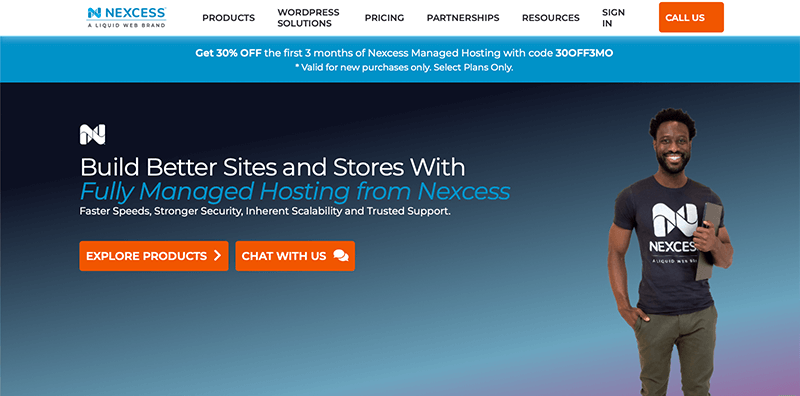
Along with those plans, it also offers dedicated WooCommerce hosting for both CMS platforms respectively. It also comes with its own page builder called Nexcess StoreBuilder which lets you easily create an online store with WordPress.
In addition, it even includes reliable SSL certificates to protect your hosting solution. Also, you get premium image compression and advanced caching that makes your site load faster.
Key Features of Nexcess
- You’ve built-in smart monitoring tools that assist you in maintaining the status of your site.
- Comes with a development and staging environment that allows you to test the results before making changes to the live site.
- Includes Performance Monitor plugin that shows the changes in the site before and after using a plugin/theme.
- It has a built-in CDN and 22 server locations around the world that allow your site to load faster.
- Provides premium security solutions like iThemes Security to keep an eye on your site’s security at all times.
Nexcess Pricing Plans
Nexcess offers the following pricing packages for managed WordPress hosting. They are
| Plan | Spark | Marker | Designer | Builder | Producer | Executive | Enterprise |
| Initial Cost (Yearly) | $15.83 | $65.83 | $90.83 | $124.17 | $249.17 | $457.50 | $832.50 |
| No. of Websites | 1 | 5 | 10 | 25 | 50 | 100 | 250 |
| Storage | 15GB | 40GB | 60GB | 100GB | 300GB | 500GB | 800GB |
| Bandwidth | 2TB | 3TB | 4TB | 5TB | 5TB | 10TB | 10TB |
Support Option for Nexcess
Nexcess contains an extensive knowledge base that addresses the most frequently asked questions. You’ll find them quite helpful and give clear guidance on how to get started, manage your site, use features of the control panel, and more.
Further, for instant support, you can contact their expert support team which is available 24/7/365. Along with that, you can request support chat directly from your user panel.
Pros:
- Provides free migration of your site to the Nexcess platform.
- Offers a 14-day free trial.
- No additional fees, traffic restrictions, or pageview restrictions.
Cons:
- Comparatively expensive hosting service for most users.
- Complicated and not so user-friendly dashboard.
- Doesn’t include a free domain registration service.
Nexcess User Reviews & Ratings
- Trustpilot TrustScore of Nexcess.com: 4.5/5 (381 Reviews)
- Check more recent user reviews.
Final Verdict
Nexcess offers you plenty of features, tools, plugins, and add-ons with multiple pricing plans to meet various user needs. However, it can still come with a slight learning curve though.
Nevertheless, it’s still one of the best web hosting for high traffic. Try it yourself and know the difference!
Conclusion
That’s all folks. These are some of the best web hosting for high traffic. We genuinely hope that you found our article helpful.
All of these web hosting services are great for high traffic. However, we’d like to recommend Cloudways. As it offers 5 different cloud hosting platforms to choose from. Indeed, it also follows the pay-as-you-go model and charges you only for the resources you use.
Please feel free to comment below if you have any further queries about the best web hosting for high traffic. We’ll do our best to respond as soon as we can.
Also, let us know which best web hosting for high traffic are you going to choose from the list. Make sure that you can share your top favorite pick in the comments section below.
You may also like our article on the best cloud hosting service for WordPress. Also, you can check out the article on the most popular types of websites. Be sure to go through it once.
Lastly, don’t forget to follow us on Facebook and Twitter for more updates.