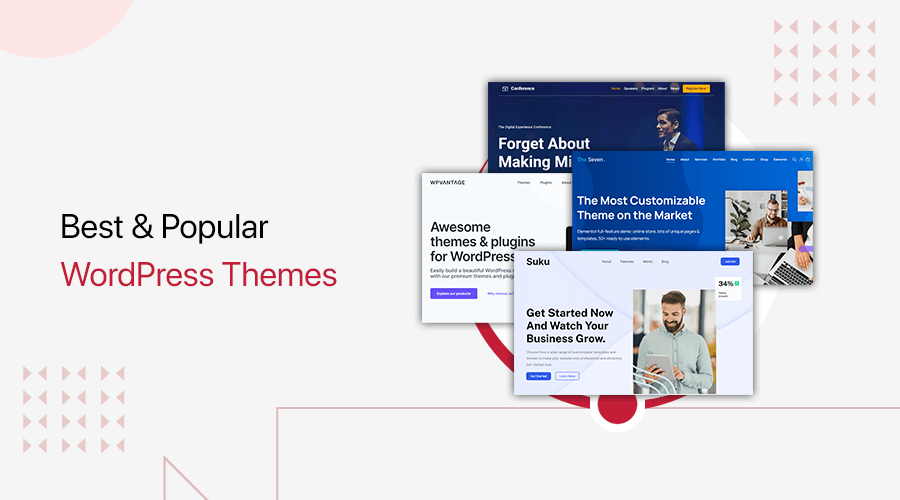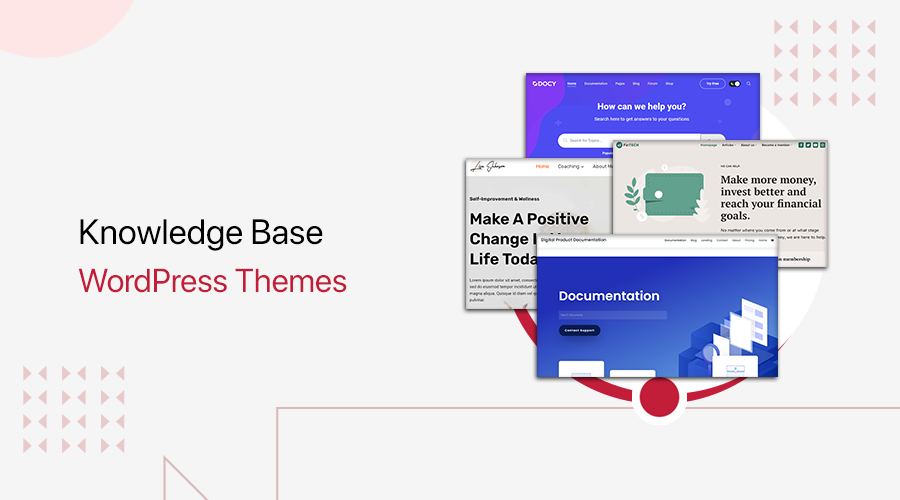
Are you searching for the perfect WordPress knowledge base themes to elevate your website’s user experience? Look no further!
A knowledge base is a centralized repository of information that stores and organizes knowledge on a specific topic or subject. It serves as a resource for users to access information, FAQs, guides, and documentation.
If you run a website, then it’s a must! However, manually providing your audience with answers, guidance, and solutions is a hassle.
This is where the WordPress knowledge base theme comes in handy. It streamlines user navigation, improves customer support efficiency, and enhances the overall user experience.
But with a plethora of options flooding the market, how do you choose the best one for your needs? Fear not, in this article we’ve made a list of the best WordPress knowledge base themes.
So. let’s get started!
What Makes a WordPress Knowledge Base Theme Stand Out?
A knowledge base is like a library of information about any service, product, or topic. It’s designed to provide self-serve help. By doing this, you can free up some of your employee’s time so they can focus on more important tasks.
Many reasons make WordPress knowledge base themes stand out. Let’s take a look.
- WordPress Knowledge Base themes offer a structured platform to organize information systematically.
- These themes allow businesses to maintain brand consistency by customizing colors, fonts, and layouts.
- With features like responsive design and intuitive navigation, it ensures a seamless and enjoyable user experience across various devices.
- By providing a centralized repository of information, these themes help businesses streamline customer support processes.
- WordPress Knowledge Base themes often come optimized for search engines, helping your site improve visibility and attract more traffic.
- Knowledge Base themes typically include features like instant answers and article feedback, which helps to optimize resources.
Moreover, using a pre-designed Knowledge Base theme can be more cost-effective than building a custom solution from scratch. This will save you time and money in development and design.
Hence, you can focus on creating valuable content and serving your customers. Rather than worrying about technical aspects of website management.
9 Best WordPress Knowledge Base Themes for 2024
Now having said that, let’s go through some of the best WordPress knowledge base themes for your site.
1. KnowAll
KnowAll is a WordPress theme designed by HeroThemes, tailored specifically for creating comprehensive knowledge-base websites. With its sleek and modern design, KnowAll provides an intuitive platform for organizing and presenting information effectively.
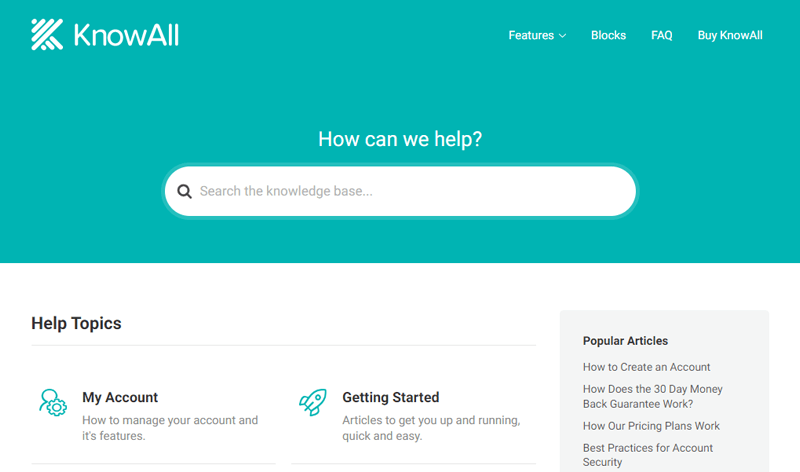
Also, its powerful search functionality allows users to quickly find the information they need. Additionally, KnowAll offers a seamless user experience with its responsive design, ensuring that knowledge-based articles are accessible across various devices.
However, it’s recommended to use this theme along with the Heroic KB plugin developed by the same team.
Key Features:
- Effortlessly manage article analytics, user feedback, email reports, and more.
- Provides customizable options to change logos and colors to match the branding and style preferences.
- Also, comes with category organization which makes it easy to find the answers you’re looking for.
- You can transform static documentation into dynamic, engaging Q&A sessions for a better user experience.
- It also has a live search feature which helps visitors to find answers easily without having to leave the page.
Pricing:
This is a premium theme and is included with every plan of the HeroicKB plugin. They are:
- Heroic KB Essential: Costs $149.50 per year with use on a single site, dedicated KB themes, FAQ builder, etc.
- Heroic KB Plus: Costs $199.50 per year for use on 3 sites, popular searches, empty searches, article feedback, etc.
- Heroic KB Pro: Costs $399.50 per year with uses on 5 sites, unlimited users, user restriction, etc.
2. Manual
Manual is a documentation, knowledge base, and education WordPress theme. So, create a help site, knowledge base, forum, user guide, etc easily. Using this theme, you can create a stunning help desk for customers and end-users.
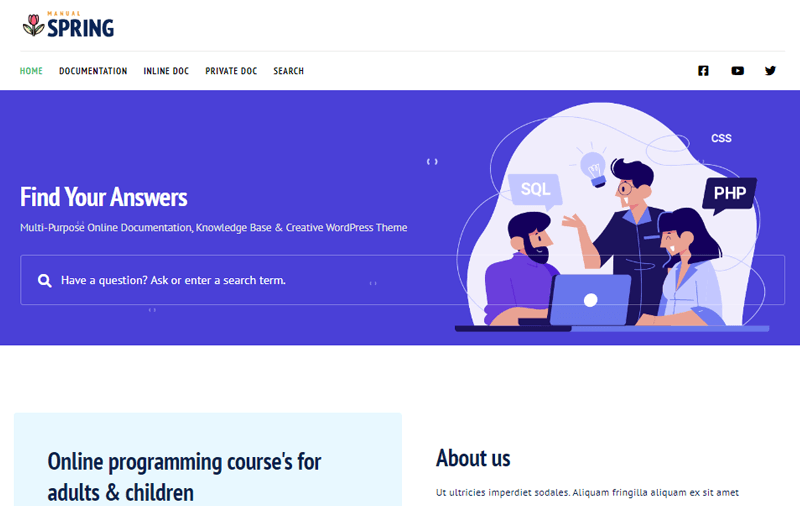
It comes with the best features for a knowledge base site. Some of them are custom slug names, records ordering, custom page headers, and article feedback. As well as page design style, print articles, private categories, private attachments, and more.
Key Features:
- Create secure online documentation where your employees can easily find and share information.
- Reduce report tickets by 75% by scaling customer support via a self-service knowledge base.
- Integrated with LearnPress, so get the best LMS (Learning Management System) experience with a better user experience.
- Also, control visibility for the “Public” or only “Logged-in users.”
Pricing:
This premium theme is available to purchase from the ThemeForest.net marketplace for $59 with 6 months of license. Also, you can get an additional 12 months of license for an extra $17.63.
3. Docy
Docy is another premium WordPress knowledge base theme. This theme helps create comprehensive documentation, knowledge base, and LMs websites. Also, it integrates well with popular plugins like Elementor, ACF Pro, WooCommerce, EasyDocs, and more.
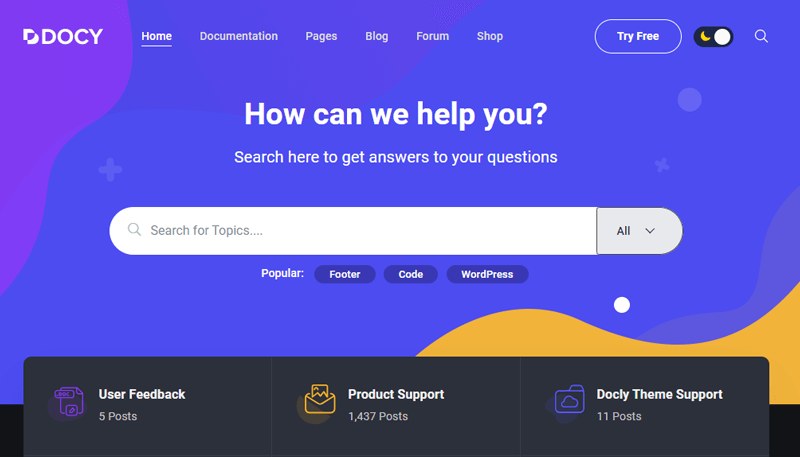
Moreover, it comes with bbPress forum integration. This allows you to build a complete community around your website. So either use it to answer customer queries, share your ideas, or improve your customer relationship.
Key Features:
- This theme allows you to make an unlimited knowledge base and forums.
- Also supports WPLM (WordPress Multilingual Plugins) and Polylang for easy translation.
- You’ll get access to 200+ design elements including, timeline, dark mode, panel slider, etc.
- An informative preloader lets your visitor know some random information while loading your site.
- Plus, users can create private form replies only for the admin.
Pricing:
Docy is also a premium theme that costs $89 with 6 months of license from the ThemeForest.net marketplace. Also, you can easily get an extra 12 months of license for an additional $28.88.
4. Divi
Divi is one of the most popular WordPress themes available in the market. It’s a multipurpose theme that lets you create any type of site and include a knowledge base on it.
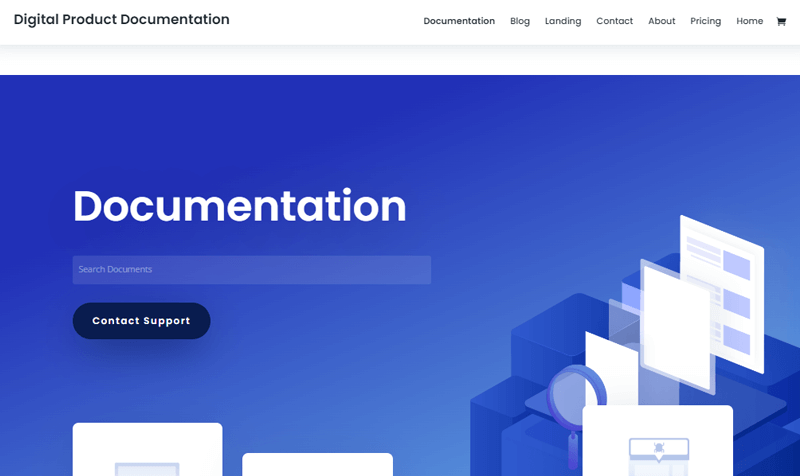
To create a knowledge base you need to use the Digital Product Layout pack which is available for free from Divi. Also, don’t forget to enable the post type “Knowledge Base” from your WordPress dashboard.
Besides, it works well with any Knowledge Base plugin like Eco Knowledge Base plugin to get started.
Key Features:
- You can create parent and sub-categories for your documentation.
- Also, you’ll get customizable options for the main page, article page, and archive page.
- This theme allows you to add, delete, and move elements around your site easily.
- Divi is responsive by nature and gives you full control over how your website looks on mobile devices.
- Also, you can redo, undo, and walk through your entire editing history.
Pricing:
Divi is a premium theme that is available to purchase from its official website with 2 pricing plans.
- Divi: Costs $89 per year and comes with 300+ website packs, unlimited website usage, and more.
- Divi Pro: Costs $289 per year and comes with Divi AI, Divi Cloud, Divi VIP, and everything from the Divi plan.
5. Neve
Neve Theme is a lightweight and flexible WordPress theme designed for speed and simplicity. Its clean and minimalist design makes it perfect for a wide range of websites, from blogs to business portfolios.
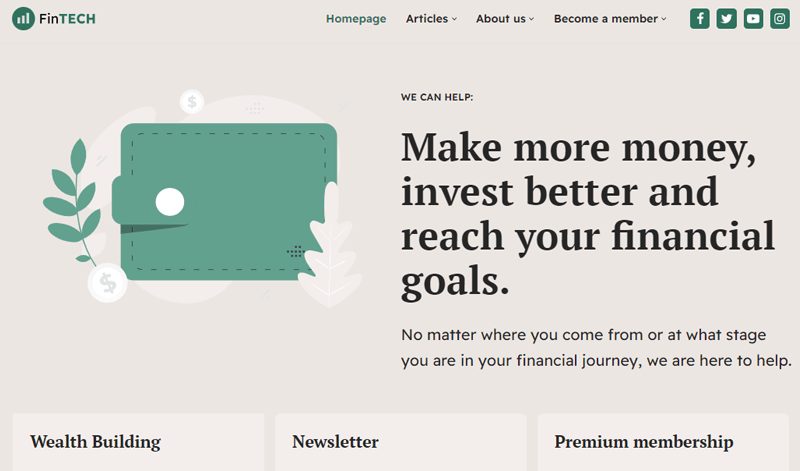
Like any other popular theme, Neve also offers tons of starter templates you can choose from. However, it doesn’t have built-in knowledge base templates. But you can always install the WordPress knowledge base plugin like BetterDocs and create a professional knowledge base.
Key Features:
- You can easily customize and redesign the header and footer using drag-and-drop components.
- Also, pick the way you want the layout to look: contained or full width, and adjust the options.
- Easily create multiple color palettes and use them to create consistent designs across your site.
- Also, with the help of the plugin, you can manage roles for your knowledgebase users & give access accordingly
Pricing:
Get the free version of Neve from the official theme directory of WordPress.org.
Also, you can get the premium version from its official site which comes with 3 pricing plans.
- Personal: Costs $69 per year for unlimited site usage, header footer builder, blog booster, etc.
- Business: Costs $149 per year with everything from the personal plan, LMS booster, 110+ starter sites, etc.
- Agency: Costs $259 per year, access to Neve cloud, white label, and more.
6. Lore
Next on our list is Lore, an elegant knowledge base WordPress theme. This premium WordPress theme is for online documentation, support forums, or tutorial websites. Besides, it’s very lightweight, fast, and simple to use.
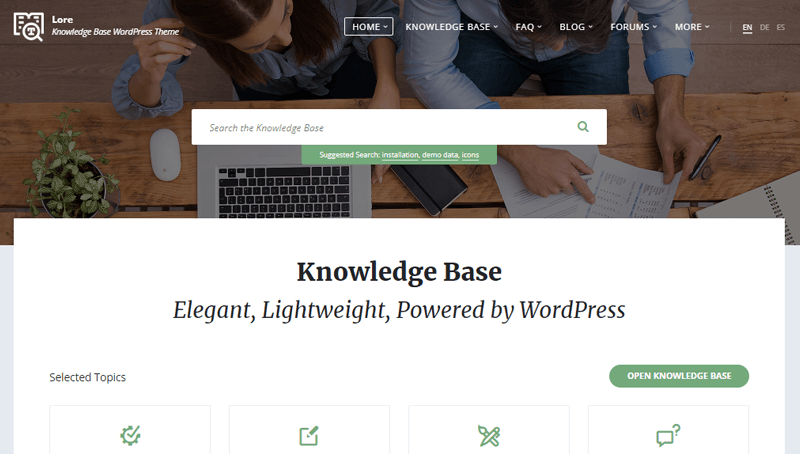
Moreover, it offers the flexibility to align seamlessly with your business branding. Like, it allows you to create a personalized color scheme.
Additionally, being a responsive theme ensures that your website maintains its visual appeal across various devices. Hence, ensuring a captivating experience for users on both mobile and desktop platforms.
Key Features:
- It supports the bbPress plugin, which can be used to create a powerful forum within your website.
- You can disable post types you don’t need to make your admin completely bloat-free.
- A Blog module is an efficient solution to share useful professional tips or inform your clients about news in your company.
- The theme will automatically switch to RTL (Right-to-left) mode when you switch your site language to RTL.
Pricing:
You can get this premium theme from the Themeforest.net marketplace at $59 with 6 months of support. Also, get extended 12 months of support for an extra $17.63.
7. Kadence
Kadence is a versatile and customizable WordPress theme that offers a sleek and modern design. With its intuitive interface and extensive customization options, create stunning websites that include a knowledge base.
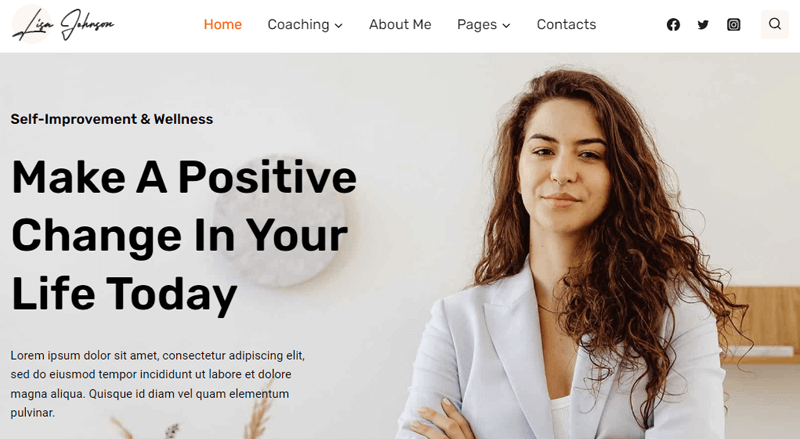
To create a knowledge base Kadence offers different website layouts. Some of them include layouts for Interior Design, Home Cooking, Life Coach, etc. And get started easily with the help of a WordPress knowledge base plugin.
Additionally, you can use the Kadence Blocks plugin to add more elements to your knowledge base. For example, you can add a TOC (Table of Contents) block to your knowledge base content. This block will recognize your headings automatically.
Key Features:
- Control your website layout down to the pixel with the Kadence Theme layout settings.
- Categorize your article for a better user experience.
- Use the Kadence Theme global color palette to easily apply colors across your entire site.
- You can define sidebar, no sidebar, full width narrow width to your knowledge base.
- Enable, style, and choose a location for a scroll to the top arrow for your site.
Pricing:
You can get Kadence for free from the official theme directory of WordPress.org. Or install it directly from your WordPress dashboard.
Also, it comes with a premium plan that is available to purchase from its official website. It comes in 3 different pricing plans.
- Kadence Theme Pro: Costs $79 per year for unlimited sites. It includes header addons, hooked elements, WooCommerce addons, and more.
- Essential Bundle: Costs $149 per year for unlimited sites. It includes KAdence Blocks Pro, Kadence Theme Pro, Pro Starter templates, etc.
- Full Bundle: Costs $219 per year with unlimited sites, and includes everything from the essential bundle plan, Kadence Cloud, Kadence Conversion, Kadence WooCommerce Shop Kit, etc.
8. Tikidocs
Tikidocs is another knowledge base and support forum WordPress theme. This theme comes with multi-layout knowledge base templates. As well as multiple header variants and pre-built sections.
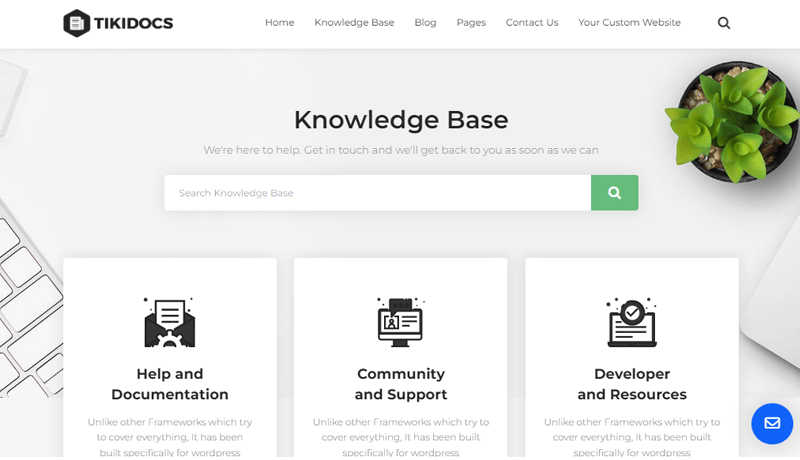
Moreover, you can customize a lot of details and can start with the number of pages and Inner pages of the website. So, your visitors will have the possibility to choose a “single page website”.
Key Features:
- It has Ajax search features that enable customers to find what they need in seconds.
- With this theme, you can add a portfolio showcase section and organize your projects by categories.
- You can add eye-catching CSS animation to your site.
- It’s also compatible with Contact Form 7.
- Besides, it’s a responsive theme, so your work will look better on HD and retina devices.
Pricing:
Get this premium WordPress knowledge base theme for $75 with 6 months of license. Plus, you can add 12 months of extra license for an additional $23.63.
9. Knowledge Base Lite
Knowledge Base Lite is a WordPress theme that helps to create a comprehensive knowledge base for your website. With its user-friendly interface and intuitive features, you can efficiently organize and present information to your visitors.
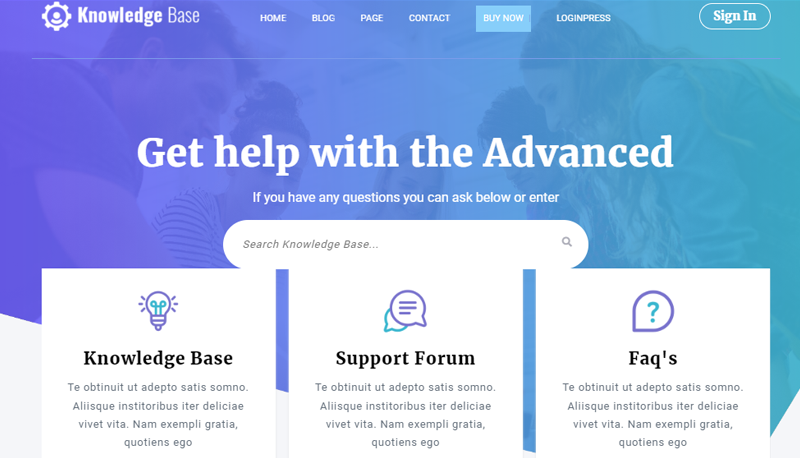
Besides, its customizable options allow you to tailor your knowledge base’s look and feel to match your branding. Whether it’s FAQs or product documentation, it provides a structured platform to deliver valuable information.
Key Features:
- You’ll have access to 6 template pages.
- Easily customize home pages with customizer tools, and add or remove anything you want.
- It offers an unlimited number of slides.
- Customize text, color, and fonts of every section with the help of theme customizing options.
- Also, works well with popular plugins such as Contact Form 7, WooCommerce, Social Media plugins, and so on.
Pricing:
This freemium theme comes with both the free and premium versions. The free version is easy to download from the official theme directory of WordPress.org.
And for the premium version, you can get it from its official website for $40.
Top 3 WordPress Knowledge Base Plugins
Here we’ve made the list of top knowledge base WordPress themes.
1. Heroic KB
Heroic KB is a WordPress knowledge base plugin that helps you create a searchable knowledge base in a minute. Trusted by more than 28,000 websites, it’s one of the most popular knowledge base plugins for WordPress.
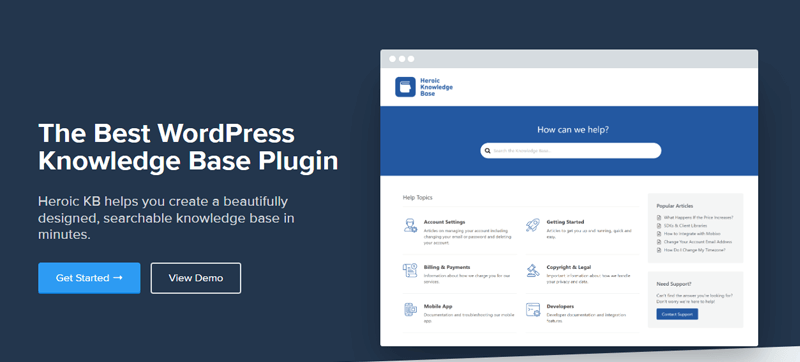
This plugin provides the best knowledge base experience for you and your visitor. As it provides instant search, article analytics, user feedback, email reposts, and more.
Besides, it seamlessly integrates with the KnowAll theme. So it’ll be easy for you to create a knowledge base with ease.
Key Features:
- It offers a modern design that will style your articles and make them look professional without any design skills.
- You’ll have category organization and powerful search options.
- Also, offer instant answers to your customers.
- As well as its instant search features with show suggestions as your customer types in.
- Additionally, get valuable insights into how your visitors search your knowledge base.
Pricing:
This is a premium plugin that comes with 3 pricing plans from its official website.
- Heroic KB essential: Costs $149.50 per year with uses on a single site, unlimited users, dedicated Heroic KB theme, etc.
- Heroic KB Plus: Costs $199.50 per year with everything from the essential plan, use on 3 sites.
- Heroic KB Pro: Costs $399.50 per year with everything from the plus plan and uses on 5 sites.
2. BetterDocs
BetterDocs is one of the best documentation, FAQ, and knowledge base WordPress plugins. It comes with AI support and instant answers for Elementor and Gutenberg. So create a stunning and resourceful knowledge base for your customers.
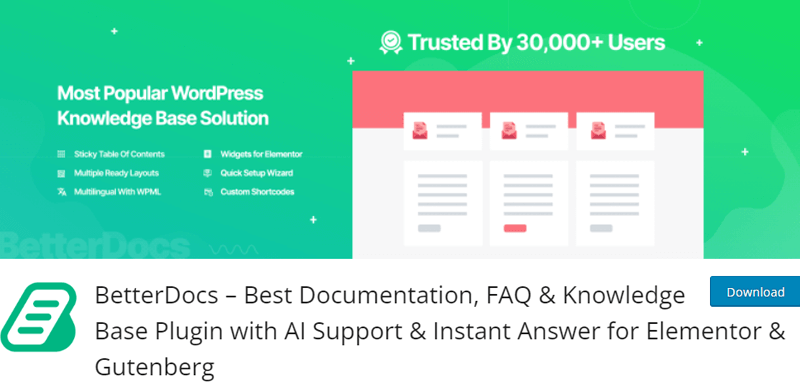
Moreover, it comes with some useful features like organizing your documentation page so your visitors can find it easily. Also, you can add a table of contents or sticky table of contents to provide a better user experience.
Key Features:
- It comes with stunning ready-made template designs to create your Docs landing page, single Doc page, and archive page.
- It has an in-built advanced live search bar to help visitors get the exact docs solution.
- It also comes with advanced list view and grid view features.
- You can easily manage roles for our knowledge base users and give access accordingly.
- Also, it’s integrated with Analytics to track and evaluate knowledge base performance.
Pricing:
This plugin is available to download for free from the official plugin directory of WordPress.org. Or you can get it installed from your WordPress dashboard.
Also, some of the features mentioned above are from the premium version, which is available to get it from its official website. It comes with 3 pricing plans.
- Stater: Costs $55 for a single site and comes with ready documentation layouts, FAQ builder, instant answer, etc.
- Innovator: Costs $119 for unlimited websites and comes with AI support, internal documentation, multiple knowledge bases, etc.
- Visionary: Costs $239 for uses on unlimited sites. It comes with detailed analytics, auto email reports, TOC, and everything from the innovator plan.
3. EasyDocs
Last but not least, we have EasyDocs, a most powerful knowledge base, wiki, and documentation builder plugin for WordPress. With this plugin, you can create an unlimited knowledge base for your products and services without limitations.
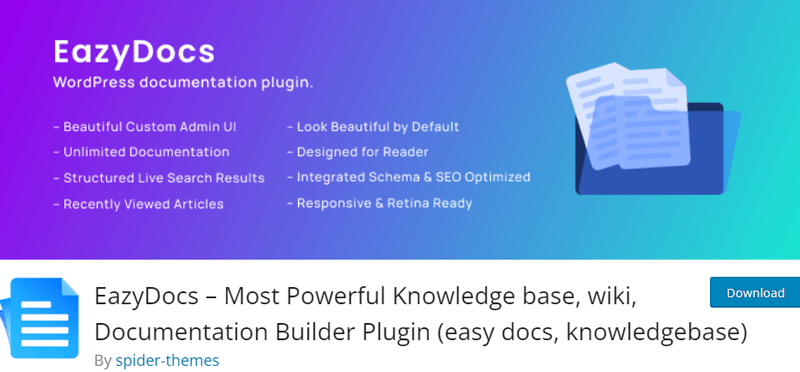
Moreover, this plugin is created with readers in mind. So it prioritizes seamless user experience. It also provides sticky sidebars for easy navigation.
Additionally, it comes with ordering and nesting features. Now you can easily drag and drop your docs to order them. Also, you can nest docs by drag and drop to create and re-organize them easily.
Key Features:
- It comes with a tree-view navigation that helps readers visualize the full structure of your doc.
- Build your site in any language it’s fully translation-ready and WPML compatible.
- Also, it comes with a live customizer that allows you to customize your Knowledge base without leaving the WordPress admin.
- You can change the colors, fonts, and other settings to reflect your brand.
- It comes with a share button that allows your readers to share your docs in all possible ways.
Pricing:
This is a freemium plugin that comes with both the free and premium version. The free version is easy to download from the official plugin repository of WordPress.org.
Also, you can always upgrade to its premium version, which is available from its official website. It comes with 2 pricing plans,
- Pro Plan: Costs $49 per year and $39.2 from the second year for a single site license.
- Pro Max: Costs $59 per year and $47.2 from the second year for a single site license.
If you’re a beginner, then ensure reading our how to make a website from scratch.
Conclusion
And, that’s all folks! We’ve arrived at the end of this article.
We’ve discussed the 9 best WordPress knowledge base themes in 2024 along with their features and pricing.
We hope this article helped you to find the best WordPress knowledge base theme. If you’re using any of these themes for your website, then please share your experience below in the comment section.
Any more queries, then feel free to ask us. We’ll get back to you as soon as possible. Also, share this article with your friends and colleagues.
You may also like our article about the best LMS WordPress themes and best WordPress LMS plugins.
Don’t forget to follow us on Facebook and Twitter for more helpful articles.