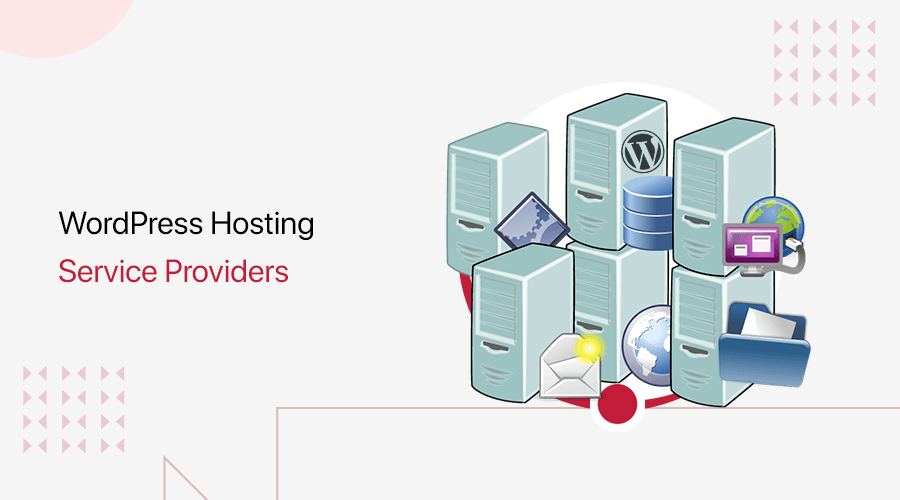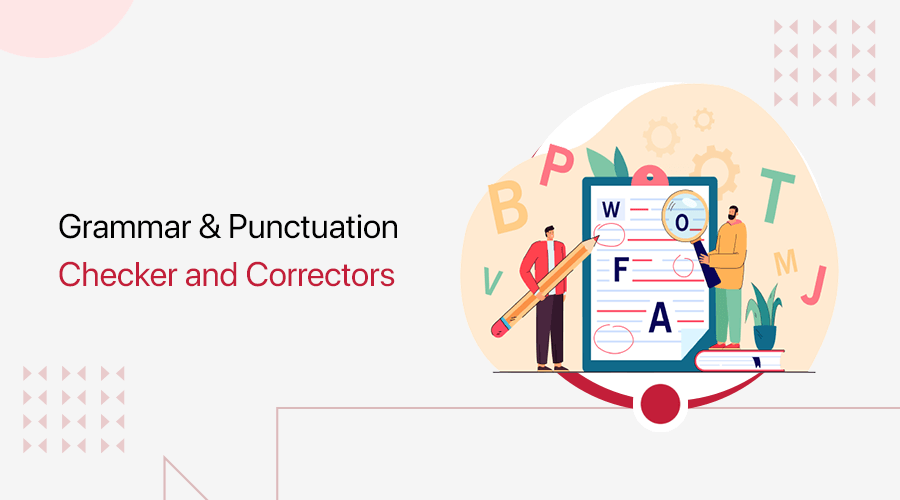Are you looking for the best WordPress local development environment platforms? Or confused about which local development environment can be perfect for testing WordPress websites? If yes, then you’re at the right place.
No doubt, having a robust local development environment is important for WordPress developers. This allows them to create and test websites offline before deploying them live on the internet.
In the market, you’ll find many tools like XAMPP to DevKinsta or InstaWP. Whether you’re an experienced developer or a beginner, there’s a local development solution tailored to your needs.
In this article, we’ll explore the best WordPress local development environment platforms. These platforms empower developers to seamlessly work on their projects in a controlled and secure setting.
So, let’s get ready to discover these amazing WordPress local level development environments!
What is a WordPress Local Development Environment?
A WordPress local development environment is a setup on a computer that replicates the server environment for developing and testing WordPress websites offline. It typically includes a web server, a database server, and PHP.
This enables developers to work on WordPress sites without an internet connection. Thus, it allows them to test changes and troubleshoot issues before deploying them to a live server.
Moreover, local environments enhance efficiency and reduce the risk of errors. They provide a controlled space for experimenting with themes, plugins, and code modifications before making them live online.
Why Do You Need a Local Development Environment?
A local development environment is crucial for several reasons:
- Offline Development – It provides developers with the capability to work on projects without an internet connection. This ensures continuous productivity even in the absence of network access.
- Testing and Debugging – Developers can test changes and troubleshoot issues in a controlled environment. This process occurs before deploying them to a live server, minimizing the risk of errors on the public-facing website.
- Efficiency – Local environments offer a faster and more responsive development environment compared to live servers. This enhancement contributes to the overall efficiency of the development process.
- Experimentation – Developers can freely experiment with themes, plugins, and code modifications in a secure space. This practice allows for innovation and iteration without affecting the live website.
- Security – It reduces the exposure of in-progress work to the public. This provides an additional layer of security during the development phase.
In summary, a local development environment ensures a smoother, more secure, and efficient development workflow.
How to Choose the Best WordPress Local Development Platform?
Choosing the best WordPress local development platform involves considering several factors. They are:
- Compatibility – The platform must support the different versions of WordPress, PHP, and other essential components required for your project.
- Ease of Use – Look for a platform with a user-friendly interface and straightforward setup to streamline your development process.
- Performance – Select a platform that has little impact on your computer’s resources, good performance, and responsiveness.
- Scalability – Determine whether the platform can scale with your project as it grows in complexity.
- Security – Platforms with security features should be given priority if you want to secure your local development environment.
- Updates – To guarantee compatibility with the most recent WordPress releases and security patches, consider a platform that receives regular updates.
Consider these factors carefully to choose the WordPress local development platform that aligns best with your specific project requirements.
Having said that, let’s move into the list of the best WordPress local development environment platforms.
11 Best WordPress Local Development Environment Platforms
Now, let’s get into the list of the best WordPress local development environment platforms. Here, we’ve categorized based on their types and includes both free and free tools.
So, go through each one of them and select the one that seems to match your requirements.
Online Tools for WordPress Local Development
1. InstaWP
InstaWP is a WordPress development tool that allows you to quickly launch WordPress sites. This replicates standard WordPress sites where you can install any plugin or theme.

Besides that, you can add content with the ability to access, preview, and customize your WordPress website. It’s an excellent option designed for designers, developers, and anyone who works with WordPress on a daily basis.
Users can create WordPress sites for testing purposes with various combinations of WordPress and PHP versions. Additionally, they can utilize preset configurations and various other functions to supercharge their WordPress development workflow.
Key Features:
- Users can create new templates and save their existing sites as “Templates”.
- Manage and organize sites by using the in-built tools to help improve your site’s structure.
- Can integrate sites with the Git repository which allows to update an existing site on every push.
- Integrates with sites with the Git repository which allows them to update an existing site on every push.
- Let’s switch hosting providers or relocate your WordPress site – both the website’s files and database to a new location.
Pros:
- User-friendly interface.
- Incredibly easy-to-use.
- Excellent customer support.
Cons:
- Some users might be quite overwhelmed by its features.
Pricing:
Did you know that InstaWP comes in both free and premium plans?
It’s premium version comes with following plans –
- Starter – $6 billed monthly or $60 billed yearly; 5 sites, 5 templates, and 5 GB disk space.
- Personal – $15 billed monthly or $150 billed yearly; 10 sites, 5 templates, and 15 GB disk space.
- Professional – $24 billed monthly or $240 billed yearly; 20 sites, 10 templates, and 20GB disk space.
- Agency – $59 billed monthly or $590 billed yearly; 50 sites, 25 templates, and 40GB disk space.
2. TasteWP
TasteWP is another online WordPress local development environment platform. It’s a free platform that allows you to build demo WordPress sites for testing purposes.

You can rapidly get started with WordPress and migrate your work to the site you intend to use permanently with this. Plus, you can clone your live site to this demo environment for risk-free testing without affecting the live website.
Moreover, it lets you play around with new themes and plugins before using them on your real site. Nevertheless, it also comes with pre-installed WordPress plugins such as Akismet.
Key Features:
- Allows you to upload your own plugin zip files and define the site parameters (i.e. WP and PHP versions)
- It lets you easily migrate to another hoster in no time with a pre-installed migration plugin – Backup Migration.
- You can choose the themes and plugins that you want pre-installed.
- Let’s create a WordPress site with multisite support.
Pros:
- Easy to use.
- Not even requires you to sign up to use this tool.
Cons:
- With the free version, your WordPress sites expire within 2-7 days.
- Comes with limited storage in its free version.
Pricing:
TasteWP comes in both free and premium versions. You can get started with TasteWP even without signing up to its free account.
When you get started without signing up you’ll get to create a site that is valid for only 2 days. Whereas if you decide to sign up for free, then you’ll otherwise get it for 7 days straight.
However, if you don’t want your site to expire at all, then you should definitely go with its premium plan. Its premium would cost $2.98 per month.
Localhost Platforms for WordPress Development
3. Local
Local is one of the best WordPress local development environment platforms known for its user-friendly interface and powerful features.

Designed with ease in mind, its one-click installations and user-friendly interface simplify the setup process. Its extensive functionality including live link sharing, SSL support, and simple WordPress site cloning, is highly valued by developers.
Similarly, it offers built-in tools for managing databases, server configurations, and PHP versions. This feature set provides a comprehensive solution for testing and refining WordPress sites offline.
Meanwhile, its cross-platform compatibility ensures accessibility across various operating systems. Additionally, its seamless integration with popular hosting services makes it an excellent choice for both beginners and experienced developers.
Key Features:
- For efficient offline editing and seamless deployment, pair it with Flywheel or WPEngine for website push and pull.
- Seamlessly log in to your WordPress site with one one-click, no need to manage various usernames and passwords.
- Allows you to quickly review site responsiveness across devices with secure, persistent URLs.
- Scans your local site for image files, and compresses images offline without cloud-based services.
- Let’s easily push and pull sites from Local to Google Drive or Dropbox.
Pros:
- Cross-platform compatibility.
- Has a huge user community and resources.
Cons:
- Quite overwhelming to set-up at the beginning.
Pricing:
Local is a free-to-use WordPress local development environment platform. You can either download it for free or create a free account to get started.
4. DevKinsta
Developed by the hosting provider Kinsta, DevKinsta offers a user-friendly interface and quick setup. It seamlessly integrates with Kinsta hosting services, enhancing the overall development and deployment experience.
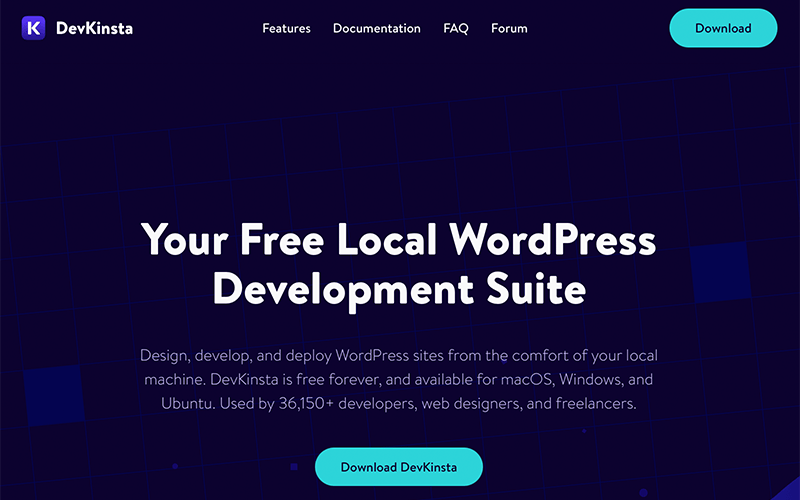
Moreover, it includes powerful features like Nginx as the web server, MariaDB for databases, and support for PHP. Its efficiency is further highlighted by tools for easy site cloning, SSL certificate generation, and email testing.
Further, it focuses on simplicity and performance, making it suitable for developers of all skill levels. It provides a reliable environment for testing, debugging, and refining WordPress websites before they go live.
The entire WordPress development and deployment procedure is improved by the platform’s integration into Kinsta’s hosting ecosystem. Hence, DevKinsta is an excellent WordPress local development environment platform.
Key Features:
- You can easily edit your database tables, import and export backups, run SQL queries, and more.
- With DevKinsta’s HTTPS support, test and build your WordPress site with security in mind.
- Includes a robust SMTP server that lets you test and troubleshoot emails that are sent from your local WordPress websites.
- Has a built-in WP_DEBUG toggle that helps you debug your site’s PHP errors.
- Available in 10 languages – English, Portuguese, French, German, Dutch, Spanish, and more.
Pros:
- It has a user-friendly interface.
- Provides the one-click WordPress installation option.
Cons:
- It’s primarily tailored for WordPress development. That’s why it’s not so suitable for non-WordPress projects.
Pricing:
The best part is that everyone can use DevKinsta for free. In other words, you may use DevKinsta without having to use Kinsta for WordPress hosting.
Other Localhost Web Server Platforms
5. XAMPP
XAMPP is a widely used WordPress local development environment platform. It creates a complete offline website development solution by combining PHP, MySQL as the database, and Apache as the web server.

The best part is that its cross-platform compatibility makes it accessible to Windows, macOS, and Linux users. It makes WordPress development simple with an easy-to-use control panel and a straightforward setup process.
Likewise, it provides an efficient testing ground for themes, plugins, and code modifications before deploying them to live servers. Hence, its reliability, robust features, and strong community support make it an excellent choice for developers at all skill levels.
Key Features:
- Easy to install Apache distribution containing MariaDB, PHP, and Perl.
- A huge community of users, developers, and businesses from all around the world.
- Provides you with a minimalist interface that you can use to manage it.
Pros:
- Free open-source platform.
- Comes with a database management tool.
- Has extensive documentation, tutorials, and user guides.
Cons:
- Comes with a slight learning curve.
- No intuitive interface.
Pricing:
XAMPP is a completely free-to-use open-source package that is incredibly easy to install and use.
6. InstantWP
InstantWP is a user-friendly and lightweight WordPress local development environment platform. It quickly sets up a complete WordPress environment on a local machine with a simple installation process.

As a result, it is a great choice for developers looking for simplicity and efficiency in their workflow. Furthermore, it includes essential components such as Apache, MySQL, and PHP. This allows for a fully functional offline testing ground for WordPress sites.
Besides that, its portability allows the simple transfer of generated sites to live servers. While it may lack the extensive features of larger platforms, InstantWP is an accessible option for most users.
Key Features:
- Can convert nearly any Windows or macOS PC into a WordPress development server.
- It’s a fully independent, portable WordPress development environment.
- The InstantWP Web File Manager allows you to manage themes and plugins from a web browser.
- With one click, you can launch the local WordPress installation and WordPress Dashboard.
Pros:
- Free to use.
- Lightweight and minimalistic.
- Beginner-friendly
Cons:
- Limited customization options.
Pricing:
InstantWP is a free software that is ready for download for both Windows and macOS.
7. Laragon
Laragon is a powerful and user-friendly WordPress local development environment platform, designed for Windows. It combines Apache, MySQL, PHP, and essential tools, providing a streamlined setup and efficient management interface for WordPress development.

The major feature of Laragon is its lightning-fast and simple installation, which makes it accessible to developers of all levels. It provides a reliable testing ground for WordPress sites for checking themes, plugins, and code modifications before deployment.
With features like SSL support, Laragon enhances security during local development. Notably, its versatility and performance make it an excellent choice for Windows users. It offers a hassle-free, feature-rich environment for WordPress development and testing.
Key Features:
- Provides a fast and easy way to create an isolated dev environment on Windows.
- It comes pre-installed with many popular applications like Node.js, PHP, Apache, Composer, and MariaDB/MySQL.
- Let you move the Laragon folder around to other disks/laptops or sync to the Cloud without any worries.
- Creates an isolated environment with your OS keeping your system clean.
Pros:
- Powerful yet light-weight platform.
- Provides SSL support.
Cons:
- Only available for Windows.
Pricing:
To your surprise, Laragon is a free WordPress local development environment platform.
8. MAMP
MAMP is a premier WordPress local development environment platform. Tailored for macOS, MAMP integrates Apache as the web server. Additionally, it utilizes MySQL as the database and PHP to create a powerful local server solution.
MAMP is available to developers of all skill levels because of its easy-to-use interface and fast installation process. It provides a smooth environment for WordPress website testing and optimization before deployment.

With features like virtual hosts and a clean dashboard, MAMP facilitates efficient project management. Developers seeking a robust and macOS-centric local development solution for WordPress projects find MAMP to be a preferred choice.
Key Features:
- Allows you to back up your host and database data from MAMP or MAMP PRO to Dropbox.
- It doesn’t compromise any existing Apache installation already running on your system.
- If MAMP is no longer needed, then you can delete the MAMP folder and everything returns to its original state.
- Install Apache, Nginx, PHP, and MySQL without starting a script or having to change any configuration files.
- You can create as many hosts as you need with MAMP PRO. It is possible to customize every host separately to precisely match the target system.
Pros:
- Comes with an intuitive interface.
- Provides SSL support.
Cons:
- Although it supports Windows, it’s mostly compatible with macOS.
- Limited features.
Pricing:
MAMP comes free of charge and is easily installed. You can install a local server environment in a matter of seconds on your macOS or Windows computer.
Meanwhile, it also comes with its premium version called MAMP PRO, which costs $99 for the full version.
9. Vagrant
Vagrant is a robust local development tool for WordPress that uses virtualization to create predictable and isolated environments. It enables developers to write code to describe project configurations, maintaining consistency between machines.

Besides, it offers smooth collaboration and compatibility by supporting several virtualization providers such as VirtualBox and VMware. Its flexibility extends to several operating systems, making it useful for developers with varying preferences.
Vagrant reduces the installation process and provides a consistent environment for WordPress development. With its staging capabilities, it’s useful for WordPress development. It provides a large library of pre-configured boxes, making it easier to create and test sites in controlled and scalable local settings.
Key Features:
- Automatically set everything up that is required for the web app for you to focus on designing.
- It lowers development environment setup time and increases production parity.
- Provides a disposable environment and consistent workflow for developing and testing infrastructure management scripts.
- It can isolate dependencies within a single disposable environment, without sacrificing any of the tools you’re used to.
Pros:
- Compatible with Windows, macOS, and Linux.
- Highly customizable.
Cons:
- Comes with a steep learning curve.
- Need to have a good understanding of the command-line.
Pricing:
Vagrant is a completely free-to-use platform that you can download from its official website.
10. WampServer
WampServer is a reliable and easy-to-use WordPress local development environment platform for Windows.
Whereas, it combines Apache, MySQL, and PHP, providing an all-in-one solution for seamless WordPress development. Plus, its ease of installation and straightforward management interface highlight its simplicity.
Moreover, it offers developers a local testing ground to experiment with themes, plugins, and code modifications before deploying them live. Its compatibility with Windows makes it a preferred choice for users of this operating system.
Nonetheless, it offers efficient tools for managing server configurations, enhancing the overall development experience. Hence, it makes it an excellent choice for WordPress developers on Windows platforms.
Key Features:
- It allows you to create web applications with Apache2, PHP, and a MySQL database.
- Allows you to manage your databases easily.
- Automatically installs all you need to start developing web applications.
Pros:
- User-friendly interface.
- Supports multiple PHP versions.
Cons:
- Only available for Windows OS.
Pricing:
WampServer is a 100% free platform that you can download from its official website.
11. Docker
Docker is a versatile and efficient WordPress local development environment platform. It leverages containerization technology to encapsulate WordPress, its dependencies, and the server environment. This results in the creation of portable containers, ensuring consistency and ease of deployment across various systems.

Docker’s modular design makes it useful for WordPress development. This design simplifies the setup and replication of intricate environments. Hence, making it easy for developers to manage and reproduce complex configurations.
Developers appreciate its scalability, resource efficiency, and the ability to isolate dependencies, reducing conflicts. Docker’s adaptability and compatibility make it an excellent, portable choice for reliable local WordPress development.
Key Features:
- Provides unlimited public repositories so you can share container images with your team and customers.
- Integrates with your favorite tools – Visual Studio Code, Intelli-J, GitHub, GitLab, and more.
- Automatically scan, sign, and push completed builds to your Docker Hub account.
- Allows you to level up your security with 5 scoped access tokens.
Pros:
- Allows you to set up multiple testing environments with virtual machines.
- Highly scalable and flexible.
Cons:
- Mostly suitable for large-scale enterprises and businesses.
- Need to be familiar with containerization concepts.
Pricing:
Docker is a freemium WordPress local development environment tool. It comes in both free and premium versions.
- Personal – Free; includes Docker Desktop, unlimited public repositories, 200 images pull per 6 hours, and more.
- Pro – $5/month on yearly billing and $7/month on monthly billing; unlimited private repositories, 5,000 image pulls per day, 5 concurrent builds, and 300 Hub vulnerability scans.
- Team – $9 per user per month on yearly billing and 11 per user per month on monthly billing; unlimited teams, 15 concurrent builds, audit logs, and unlimited Hub vulnerability scans.
- Business – $24 per user per month on yearly billing; unlimited users, centralized management, SCIM user provisioning, Registry Access Management, and more.
Conclusion
So, we’ve come to an end! In this article, we’ve tried our best to shortlist some of the best WordPress local development environment platforms. We hope you like it!
In summary, choosing an appropriate local development environment is essential. As it can directly influence a developer’s productivity and the ultimate success of their WordPress projects.
If you’re confused, then we recommend using InstaWP. It’s one of the best WordPress local development environment platforms on the market. It lets you launch a local environment for testing WordPress sites.
Lastly, we at SiteNerdy are also using InstaWP for testing various themes, plugins, and WordPress versions.
If you’re using any of these platforms for testing purposes, then please share your experience in the comment section below.
Besides that, we’d also love to hear your thoughts on this article. So, please feel free to comment on any queries or suggestions below.
Moreover, it’ll be of great help if you check out some of our blogs. You may also want to check out our guide on how to set up a WordPress staging site and how to update WordPress to the latest version.
If you like this article, then please share it with your friends and colleagues. Besides that, don’t forget to follow us on Twitter an Facebook too.