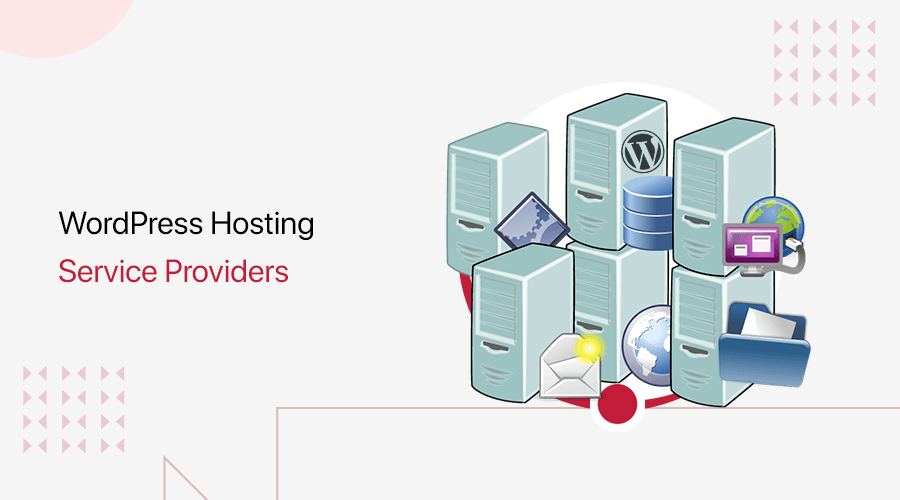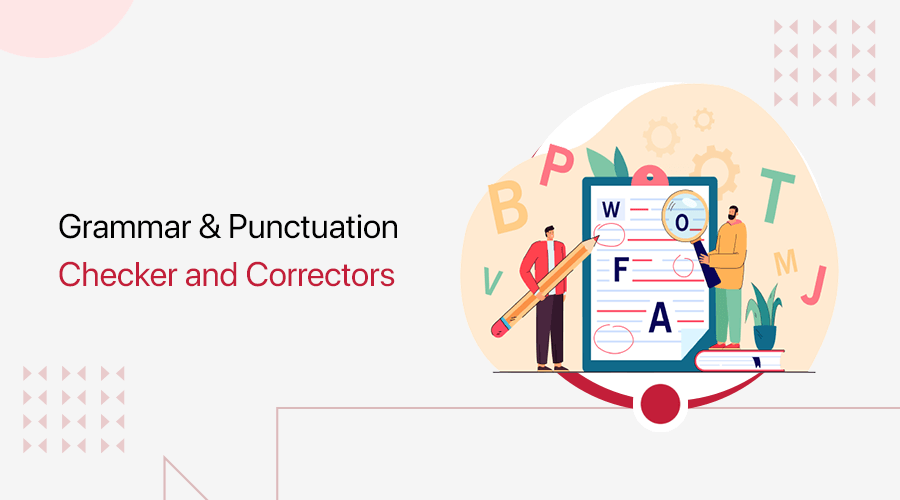Have you ever wondered what the best WordPress blog plugins are? If yes, then you’re on the right page!
The WordPress directory contains over 59,000+ free WordPress plugins. And all those plugins allow you to add functions and functionalities to your website without writing any codes.
Besides, blogs are one of the most popular kinds of websites. They help you promote your content and business and reach your audience.
Hence, adding some of the best WordPress blog plugins will certainly enhance your website’s looks and user experience.
Now, let’s go through the best WordPress plugins for blogs.
Picking the Perfect WordPress Blog Plugins
Starting a blog is exciting, but choosing the right plugins? That can feel tricky!
Don’t worry. We’ve got you covered. Here’s a super simple way to pick the perfect plugins.
- Think about what your blog is missing, SEO, speed, security, or something else.
- Look for plugins with high ratings and positive reviews from other bloggers.
- An outdated plugin can cause problems. Choose ones that get regular updates.
- Too many plugins slow down your site. Choose trusted and optimized ones.
- Try a few, see how they work, and remove the ones you don’t need.
- Check if the plugin works with your WordPress version and doesn’t conflict with other plugins.
By following these steps, you’ll get the best WordPress plugins without slowing down your blog or causing errors.
25 Best WordPress Blog Plugins for 2025
Some of the plugins from the below lists are free, and some are premium. Free plugins also come with a freemium model, which means you can get a premium version as well.
Free plugins can be downloaded from WordPress’s official plugin repository, whereas premium plugins must be purchased from the plugin store.
1. Yoast SEO
Since 2008, Yoast SEO has been helping countless websites worldwide rank higher in search engines. It’s the best SEO plugin on the market, helping you optimize your site for better search engine ranking.

Yoast SEO helps you make your entire blog’s content SEO-friendly. It focuses on helping you gain trust and sustain ranking, which is called sustainable SEO. It offers the most comprehensive solution with all the features and tools that you need to improve your on-page SEO.
Key Features:
- Avoids duplicate content with the help of canonical URLs.
- Helps you to create XML Sitemaps for your site.
- The Readability Analysis ensures that your content is simple to read and engaging for both visitors and search engines.
- The SEO Analysis makes sure that your writing is SEO-friendly and focuses on the right keywords, too.
- Allows you to preview your content’s search snippets.
Pricing:
It has both free and paid versions available. The free version can be downloaded from the official plugin repository of WordPress.org.
The paid version has some advanced features, such as internal linking suggestions, redirect management, keyword suggestions, etc., and is available for $99/year.
Are you looking for a complete SEO Guide? We’ve prepared a detailed guide on what is SEO? Check it out now!
2. WPForms
We all like to interact with our subscribers, but for that to happen, we’d like some kind of contact form. So, for that, we’ve got WPForms, the most user-friendly contact form plugin for WordPress blogs.
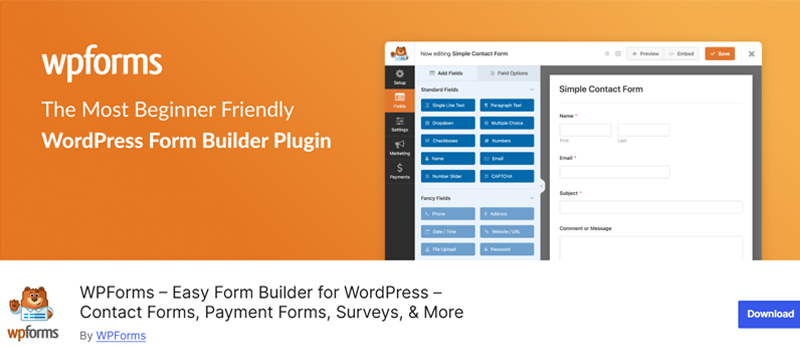
Its powerful drag-and-drop builder helps you quickly create beautiful contact forms, feedback forms, subscription forms, payment forms, and other sorts of forms for your site. Hence, it’s one of the most popular WordPress plugins in the market.
Key Features:
- Powerful drag-and-drop contact form builder.
- Comes with pre-built form templates.
- Fully responsive and mobile-friendly.
- You can use it to make surveys and polls, too.
- Allows you to make custom user registration forms and custom login forms.
- Allows your visitors to save the data they entered offline and submit it when their internet connection is restored.
Pricing:
Get the free version of this plugin from WordPress.org. Also, you can search for ‘WPForms’ in your WordPress dashboard’s Plugins menu to directly install it.
You can still subscribe to the premium version to get more features like collecting payments and conducting surveys. So, the pro pricing plans in it are:
- Basic Plan: $49.50/year, use on 1 site, unlimited forms, subscriptions, and users, features like file uploads, field validation, etc.
- Plus Plan: $99.50/year, use on 3 sites, all Basic features plus marketing integration, form automation, and more.
- Pro Plan: $199.50/year, use on 5 sites, all Plus features plus advanced form features, accept payments, etc.
- Elite Plan: $299.50/year, use on unlimited sites, all Pro features plus site management, premium integrations, etc.
3. Akismet
If you aren’t using any anti-spam filter then, your blog is stuffed with many spams. Spams can contaminate your site and fill your backend files with comments or contact form submissions. To overcome that, the Akismet plugin is one of the best plugins for blogs to deal with spam.
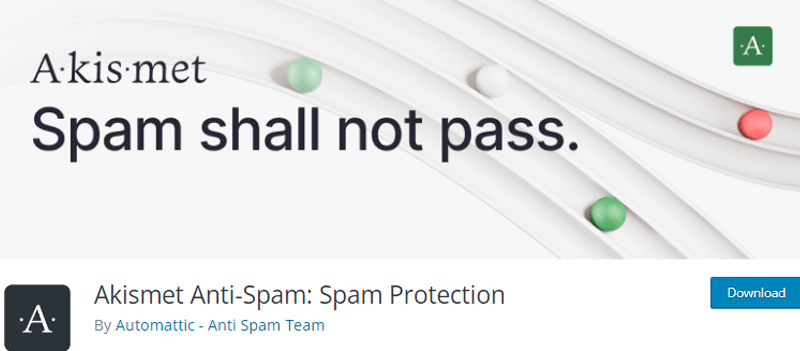
This plugin checks all the comments and contacts forms and filters out any malicious comments from getting published. It automatically checks the website and deletes the contents that may look like spam.
Key Features:
- You can easily check the status history for every comment to view where the spam was found.
- Moderators can view the number of spam comments for each user.
- Discard feature blocks the worst spam and saves your storage and speeds up the site.
- You can see URLs in the comment body to reveal hidden or misleading links.
- Also helps to remove suspicious links automatically.
Pricing:
This plugin is free to download from WordPress.org or its official site. Installation is also possible right from your dashboard.
However, you need to buy a paid version for commercial websites. And there are a few pricing plans for it:
- Pro Plan: At $9.95 per month, you get 500 monthly spam checks and email support. It’s best for commercial sites.
- Business Plan: Costs $49.95 per month and comes with 5000 monthly spam checks along with priority email support for unlimited sites. This makes it best for multisite installs.
- Enterprise Plan: It’s the custom plan that’s best for large enterprises and offers custom API limits and dedicated support.
4. Wordfence Security
To keep your WordPress blog site secure, use Wordfence Security, which is the most popular WordPress firewall and security scanner that has 4+ millions of sownload. It comes with firewall protection, malware scan, blocking, login security, and plenty more.

It blocks attackers who try malicious attempts to log into your site, and even shows you where the IP addresses are coming from and what credentials people are using to try to log in. Remember that, you should never take the safety of your blog too lightly.
And also make sure that you’re using a secure password to login to your blog site. You can check the detailed guide on how to secure your website from hackers.
Key Features:
- It protects your site from any brute-force attacks by limiting login attempts.
- Also has Two-factor authentication (2FA).
- Web Application Firewall makes sure that it identifies and blocks malicious traffic.
- Login Page CAPTCHA stops bots from logging your site.
- Alerts you from any potential security threats and issues.
- Also scans file contents, posts, and contents for vulnerable URLs and suspicious contents.
Pricing:
WordFence Security is a free plugin that you can download from WordPress.org or its official site.
You can also subscribe to a paid version with added features. So, the pricing plans available for it are:
- Premium Plan: At $149 per year, it comes with real-time IP blacklisting and country-blocking features.
- Care Plan: Costs $590 per year and offers features like unlimited incident response and hands-on support for your business.
- Response Plan: At $1250 per year, you’ll get 24/7/365 incident response for mission-critical websites.
5. WP Super Cache
To improve the performance of your blog site in no time, you want to use good caching plugins. WP Super Cache is one of the best WordPress blog plugins for the cache. Developed by Automattic, the company behind WordPress, now it has 1+ millions of active installations.
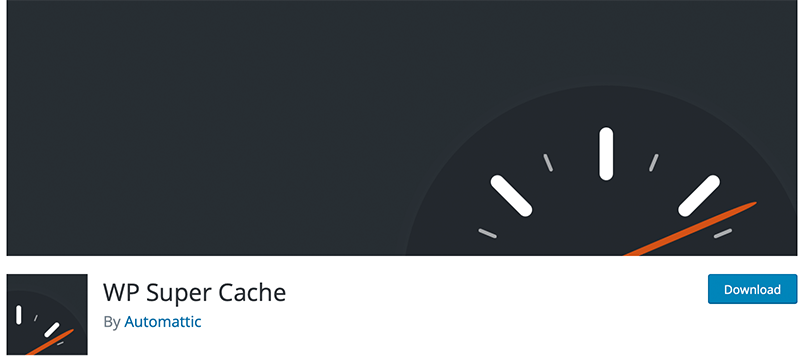
It generates static HTML files from your dynamic WordPress blogs and serves those files rather than the heavier WordPress PHP scripts, making your blog super fast. This plugin offers three options: Expert, Simple, and WP-Cache caching, which decrease the loading time and increase the site’s performance.
Key Features:
- Garbage collection choice to clean up cache files that are outdated.
- Fully-integrated with CDN Support.
- Provides multiple caching for user satisfaction.
- It also allows custom caching.
- Provides REST API endpoints for accessing the setting.
Pricing:
This is a completely free plugin available to download form the official plugin directory of WordPress.org.
6. WP Rocket
Like WP Super Cache, WP Rocket can improve your site’s performance. However, it’s a premium caching plugin with rich features that are simple to use. Its clean and dynamic feature makes it easy to begin using WP Rocket without having to stress about any complex installation process.

It instantly enhances your blog’s speed and performance with no technical skills required. Additionally, it offers options for HTML, CSS, and JavaScript minification and concatenation.
Key Features:
- It’ll detect, prioritize, and auto-optimize the Largest Contentful Paint element and the images by auto-excluding them from Lazyload.
- The browser will render only the elements visible to users at that moment.
- Integrates seamlessly with CloudFlare and also supports CDN.
- Compress web pages on the server and decompress them in the browser.
- It’s compatible with the most popular themes and plugins.
Pricing:
WP Rocket is a premium WordPress caching plugin. It’s available to you at the following prices:
- Single Plan: Costs $59 per year. Includes product updates and support for 1 website.
- Growth Plan: Costs $119 per year. Includes product updates and support for 10 websites.
- Multi Plan: Costs $299 per year. Includes product updates and support for 50 websites.
7. MC4WP – Mailchimp for WordPress
MC4WP is one of the most popular WordPress plugins for email marketing, with 2+ million active installations and an impressive 4.8-star rating. This plugin seamlessly connects your WordPress site with Mailchimp, allowing you to grow your email list and engage subscribers with automated campaigns.

Moreover, it’s compatible with major form builders such as WPForms, Gravity Forms, Ninja Forms, and Elementor. It also includes GDPR-compliant features like checkboxes and consent fields.
Key Features:
- It manages your subscribers and even sends and checks emails to a list of email subscribers.
- You have full control over the customization of the plugin.
- It allows you to create highly customizable signup forms,
- Show your sign-up methods anywhere on your posts, pages, widget areas, PHP templates, etc.
- You can create an unlimited amount of sign-up forms.
Pricing:
Get the free version of this plugin from the official plugin directory of WordPress.org.
Now, the premium version is also available in 3 pricing plans. All plans come with a 30-day money-back guarantee.
- Single: Costs $99/year for 1 site.
- Plus: Costs $149/year for 3 sites.
- Pro: Costs $199/year for 10 sites.
8. Jetpack
Another must-have plugin for your website is Jetpack. This plugin is a powerful plugin developed by Automattic, which includes the people behind WordPress itself. It offers packs of awesome features like security, performance, and site management which makes your website reach a better level.

Moreover, you can grow and track your website traffic with Jetpack stats and create better content with Jetpack AI. You can also start a newsletter and grow your audience, turning fans into paying subscribers.
Key Features:
- Brute-force attack protection and spam filtering.
- Provides two-factor authentication.
- Keep records of each change on your site to simplify troubleshooting.
- Faster mobile experience with lazy load images.
- Provides monetization options with advertising programs.
- Create beautiful content with Jetpack Creator and keep your site fast with Jetpack Boost.
Pricing:
The free version of this plugin is available to download from WordPress.org.
Or upgrade to its pro version from its official website with 3 pricing plans.
- Security: Costs $9.95/month
- Growth: Costs $9.95/month
- Complete: Costs $24.95/month
9. Smush
It’s a really common issue that your website may suffer from lag or slow down due to its image. This happens mostly because of the massive storage space taken by the images. So, to deal with this issue, you must use Smush, an image optimization plugin.
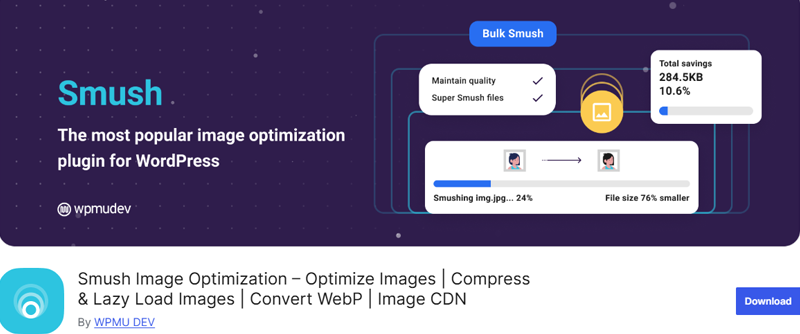
This plugin resizes, compresses, and optimizes your images to reduce your site’s load time. This helps your visitors navigate through your content much smoother and faster. Plus, it’ll keep your image quality sharp and crisp. It only reduces unnecessary data and makes your images lightweight.
Key Features:
- Bulk optimize and compress images with one click.
- Quickly detects the images that are slowing down the site.
- Free image optimization, with an image size of up to 5 MB.
- Fully compatible with any website builders and media library plugins.
- Optimize the images for different file formats; PNG, JPEG, GIF.
- Multisite compatible features optimize all the images across your entire network.
Pricing:
You can get the free version of this plugin from the official plugin directory of WordPress.org.
The premium version of this plugin is from its official website with 4 plans.
- Basic: Costs $3/month for a single site with 5GB CDN.
- Standard: Costs $5/month for uses on 3 sites with 10GB CDN.
- Plus: Costs $10/month for uses in 10 sites with 20GB CDN.
- Premium: Costs $20/month for use on unlimited sites with 50GB CDN.
10. W3 Total Cache
With more than a million active installs, W3 Total Cache is the most used WordPress Plugin for enabling caching for your site. It enhances your website speed and helps you improve your search engine ranking.

Moreover, it’s the only web host-agnostic Web Performance Optimization framework for WordPress, trusted by many web developers and hosts worldwide. It also allows you to integrate CDN services to reduce page load time.
Key Features:
- Compatible with shared hosting; virtual private servers and dedicated servers.
- It also provides SSL and AMP support.
- Saves bandwidth by compressing HTML, CSS, and JavaScript.
- Improves conversation rates and sites performance.
- Database caching, object caching, and fragment caching.
Pricing:
It’s a freemium plugin available with both the free and premium versions. The free version is easy to download from the official plugin directory of WordPress.org.
Whereas the premium version is available on its official website with 4 pricing plans.
- 1 Site License: Costs $99/year
- 5 Sites License: Costs $350/year
- 10 Sites License: Costs $500/year
- Bulk Licenses: It’s a custom price.
11. Site Kit by Google
If you would like to grow your website and understand your audience, Site Kit by Google is one of the best plugins out there for this purpose. Since it’s from Google, there’s little question that it’s free, and it provides insights about how people find and use your website.
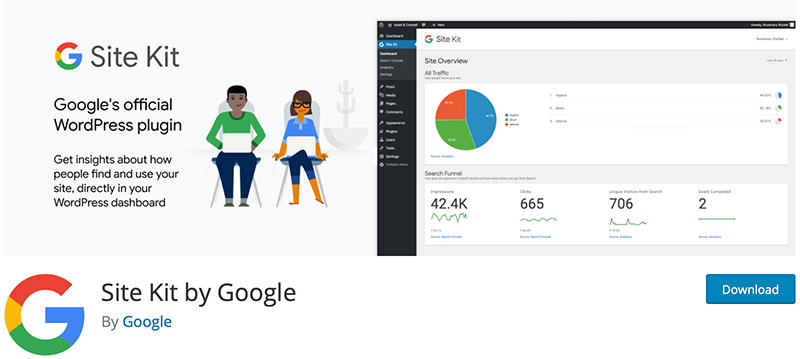
It monitors various real-time stats about your blog from critical Google tools to make the blog successful over the web. Besides, it adds easy-to-understand stats directly on your WordPress dashboard
Quick setup for multiple Google tools without having to edit the source code of your site.
Key Features:
- Optimizes your site with none code editing required.
- Keeps track of how much your site is earning.
- Provides real-time stats from multiple Google tools in one dashboard.
- Get metrics for your entire site and for individual posts.
- You can explore how users navigate your site and track goals you’ve set up for your users to complete.
Pricing:
This is a completely free WordPress plugin for your blog.
Alternative: MonsterInsights is a perfect third-party Google Analytics plugin for WordPress.
12. TranslatePress
TranslatePress is a powerful and user-friendly WordPress translation plugin that allows you to create fully multilingual websites with ease. With over 300,000 active installations and a 4.7-star rating, it stands out as one of WordPress’s most popular translation solutions.
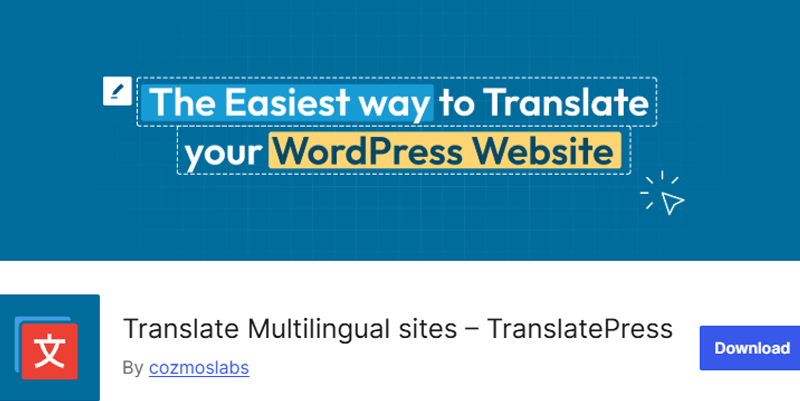
Moreover, it supports 130+ languages and allows users to add multiple languages to their website without slowing it down. Additionally, it integrates with Google Translate and DeepL, enabling automatic translations that can be manually refined for accuracy.
Key Features:
- TranslatePress AI will automatically translate your entire website.
- Works seamlessly with WooCommerce, Elementor, and other major WordPress tools.
- Besides, you will own your translations forever.
- Also, images can be translated directly from the translation interface to show different images in different languages.
- Assign translation roles to specific users, allowing teams to collaborate on multilingual content.
Pricing:
The free version of this plugin is easy to download from WordPress.org.
The premium version is available in 3 pricing plans from its official website.
- Personal: Costs €8.25/ month and billed yearly at €99/ year.
- Business: Costs €16.59/ month and billed yearly at €199/ year.
- Developer: Costs €29.09/ month and billed yearly at €349/ year.
13. LuckyWP Table of Contents
LuckyWP Table of Contents is a highly rated and widely used WordPress plugin designed to automatically generate a table of contents for posts, pages, and custom post types. With over 100,000 active installations and a 4.9-star rating, it’s one of the most reliable TOC solutions available.
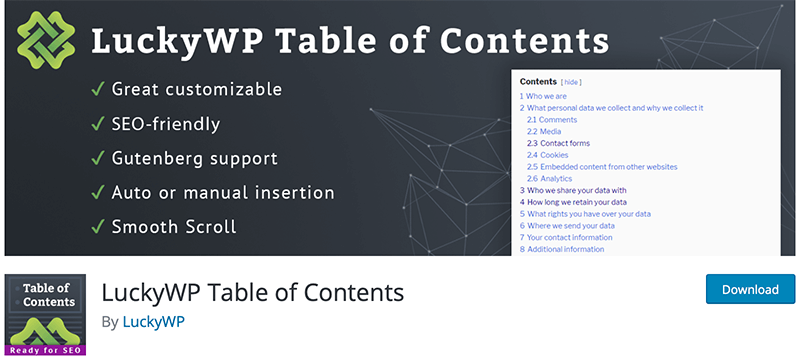
Moreover, it’s fully customizable, letting users change the appearance, colors, and fonts to match their website design. It also supports both hierarchical and flat list formats, giving flexibility in TOC structure. It integrates seamlessly with WordPress block editors, classic editors, and popular page builders.
Key Features:
- It automatically creates a structured TOC based on headings, saving time and effort.
- Improves search engine visibility by enabling TOC links to appear in Google search results.
- Insert the TOC manually anywhere on a page using shortcodes or widgets.
- Allows your users to jump to specific sections with smooth scrolling for better navigation.
- You can set the minimum number of headings to display a table of contents.
Pricing:
It’s a completely free plugin that is available to download from the official plugin directory of WordPress.org.
14. Elementor
Elementor is the #1 WordPress website builder, with 10+ million active installations and a 4.6-star rating from thousands of users. This drag-and-drop builder allows you to design stunning websites without any coding skills. It also provides a real-time visual editing experience as you customize your site.
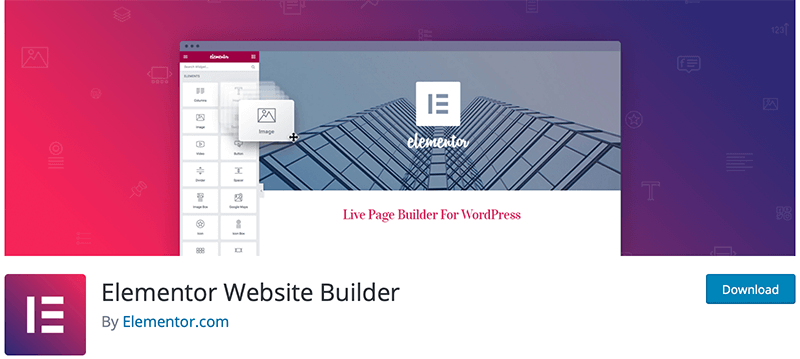
Moreover, it offers a library of 100+ pre-built templates to create professional-looking pages quickly. It also offers 100+ widgets, including image sliders, testimonials, call-to-actions, and pricing tables. The plugin is fully responsive and mobile-friendly, ensuring websites look perfect on all devices.
Key Features:
- Create online stores with product pages, checkout designs, and custom layouts.
- Professional looking features – Hover Effects, Box Shadows, Animations Shape Dividers.
- Adjust settings for mobile, tablet, and desktop views to ensure perfect site performance.
- Add animations, parallax scrolling, and hover effects to make pages more engaging.
- Mask Shape feature to turn any element, like an image or video, into whatever shape you desire.
Pricing:
This plugin is free to use, and you can download it from the WordPress.org plugin repository.
You can also get its premium version that’s available in multiple plans, they are:
- Essential: $4.92 per month, 1 site activation, 90+ basic and pro widgets, 300+ basic and pro templates, and more.
- Advanced Solo: $6.58 per month for 1 site. 86 pro widgets, popup builder, eCommerce features, collaborative notes, and more.
- Advanced: Costs $8.25 per month for uses up to 3 sites. All advanced solo features.
- Agency: $16.58 per month for 25 site activations or $33.25 per month for 1000 site activations. Includes all features of the Advanced plan and gets an expert network profile.
15. Really Simple Security
Really Simple Security is an all-in-one WordPress security plugin to protect websites from threats like hacks, malware, and brute-force attacks. It has quickly gained popularity among WordPress users for its lightweight yet powerful security solution.
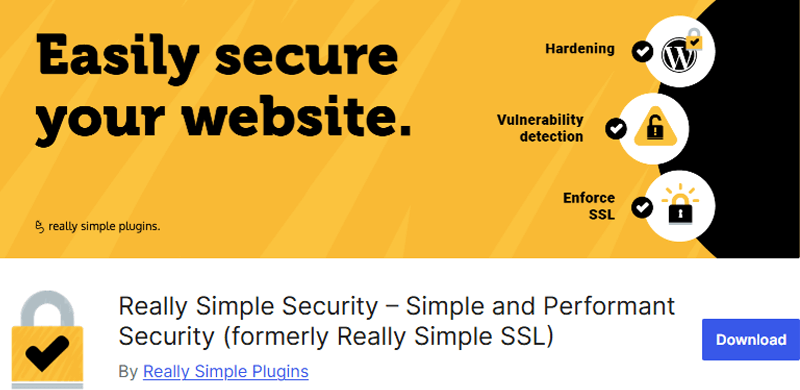
Moreover, it automatically detects your settings and configures your website to run over HTTPS. Setting up this plugin is really simple. First, you would like to get an SSL certificate, then activate this plugin. Finally, you only have to enable SSL for your website.
Key Features:
- With just one click you’ll redirect and update all old URLs into a secure site.
- Blocks suspicious traffic and prevents unauthorized access in real-time.
- Disables XML-RPC secures REST API and protects against vulnerabilities.
- Ensures security settings align with privacy laws while protecting user data.
Pricing:
This is a freemium plugin. If you want to use the free version, download it from WordPress.org.
Premium pricing plans come in 3 options.
- Personal: Get 1 site license at the cost of $49 per year.
- Professional: At $99 per year, you get to use it for up to 5 domains.
- Agency: Use for up to 25 sites with a cost of $199 per year. You’ll also get the Multisite plugin.
16. WooCommerce
If you’re using your blog site to promote and sell goods and products, there’s a high chance you simply need eCommerce plugins. So, without any second thought, WooCommerce is the best eCommerce plugin for blogs to sell a product.
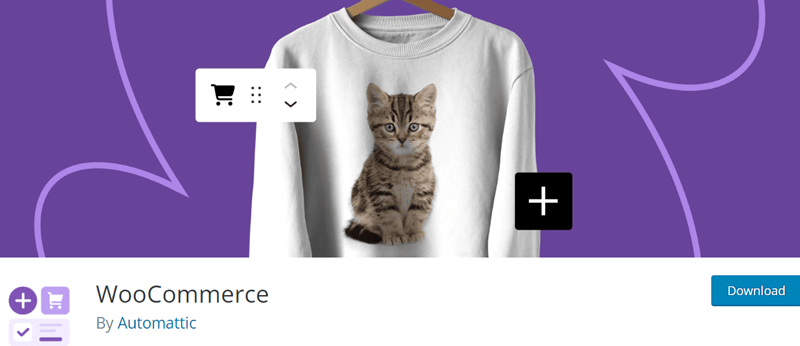
With WooCommerce, you can easily build and enhance your store and start selling products in no time. It’s a free, flexible, and open-source platform that suggests you can have full ownership of your store’s content and data forever.
Key Features:
- Within a couple of clicks, you’ll set up a store and begin selling products.
- Compatible with most of the popular payment gateways.
- Also, you’ll have full ownership of your store.
- You’ll have access to a powerful and customizable dashboard.
- It’s also a fully responsive and mobile-friendly plugin.
Pricing:
WooCommerce is free to use. Although it comes with many free add-ons and features, some require payment.
17. UpdraftPlus (Backup Plugin)
Sometimes, when you’re updating the plugins, themes, or software, it causes conflicts within the coding of your site, which causes it to stop working. And in any case, if you haven’t backed up your files, then they’re gone! In cases like these, you’ll need a backup plugin, and UpdraftPlus is the one.
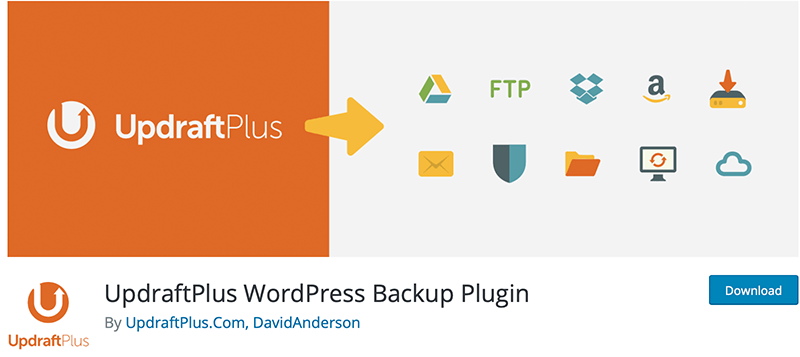
It simply backs up the files and safely stores them on a remote location like Google Drive, Dropbox, Amazon S3, FTP, email, and more. You can easily set up full, manual, or scheduled backups of all of your blog files, including the database, plugins, and themes.
Key Features:
- Automatic scheduled backups of your website’s files and WP database.
- Also stores the backup in cloud services like Dropbox and Amazon S3.
- Instantly restores your website with only one click.
- Can download backup archives directly from your WP dashboard.
- Get more control over how many backups are stored in a specified interval.
Pricing:
Get the plugin for free from its official site or the WordPress.org plugin repository. Also another easy way is to install it right from your WordPress dashboard.
You can also get a premium version from its official website.
- Personal Plan: Costs $70 per year for up to 2 sites.
- Business Plan: At $95 per year, use it for up to 10 sites.
- Agency Plan: This plan costs $145 per year and you’ll get a license for 35 websites.
- Enterprise Plan: It’s worth $195 per year, and you’ll have the license for unlimited domains.
18. Cookie Notice for GDPR & CCPA
Cookies are perhaps one of the most common forms of data collection and usage on the Internet. For that reason, Cookie Notice for GDPR & CCPA is one of the most popular plugins for WordPress, with 1+ million active installations and 4.8 stars from over 1000 users.
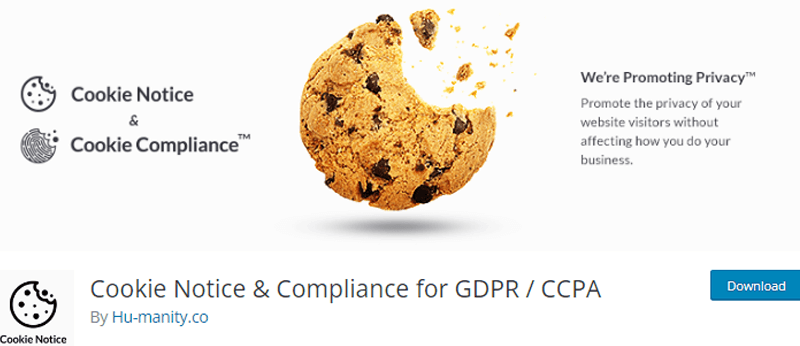
Moreover, it allows you to put a cookie in your blog to notify users about using them. This comes with a variety of options to customize the usage on your blog. For instance, revoke the consent, refuse the consent, manually block the script, accept the notice on a scroll, and many more.
It’s quite simple and straightforward to use, but you’ve got to write down your privacy policy for using cookies while setting this one up.
Key Features:
- You can create a customizable cookie message.
- Redirects your users to specific pages for more information.
- It also provides multiple cookie expiry options.
- This plugin is compatible with WPML and Polylang.
- Its consent framework incorporates the latest guidelines from over 100+ countries
Pricing:
Cookie Notice & Compliance for GDPR/ CCPA is free of cost. So, download it right from your WordPress dashboard and start using it in no time.
19. AMP (Accelerate Mobile Page)
AMP for WordPress is an official Google-backed plugin designed to create lightning-fast, mobile-friendly web pages. With over 500,000 active installations and a 3.8-star rating, this plugin helps websites faster loading times improve SEO rankings, user experience, and mobile conversions.
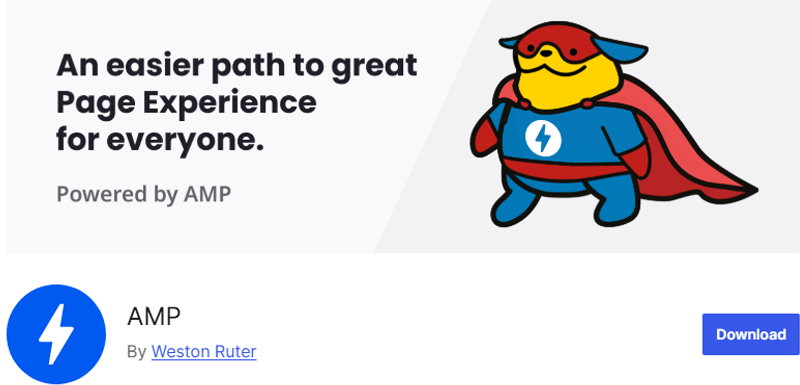
Moreover, the automatic content optimization feature will remove unnecessary scripts and elements that slow down a site. It also ensures compatibility with popular themes and plugins, preventing layout breaks and performance issues.
Key Features:
- Provides effective validation tools for handling AMP incompatibilities.
- It integrates with Google Analytics, Search Console, and AdSense to track AMP performance and efficiently monetize mobile traffic.
- It supports 3 different template modes: Standard, Transitional, and Reader.
- Allows you to modify fonts, colors, and layouts while maintaining AMP efficiency.
Pricing:
This is a completely free plugin to use on your WordPress site.
20. ThirstyAffiliates
ThirstyAffiliates is a powerful affiliate link management plugin for WordPress, trusted by over 30,000 active users and holding a 4.7-star rating. It also allows you to cloak long, unattractive URLs, making them look professional and branded.
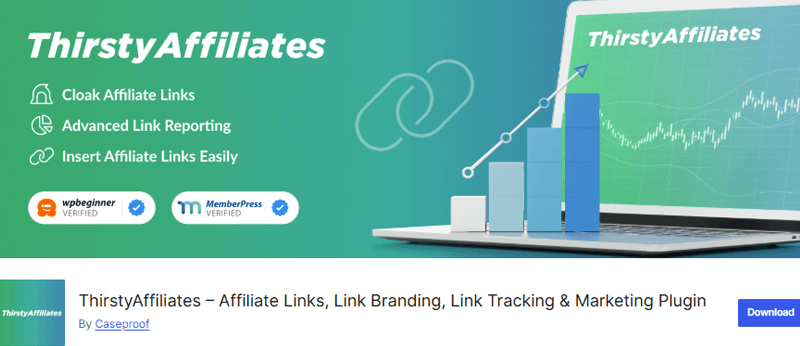
Additionally, it comes with an automatic keyword-linking feature. This turns specific words into affiliate links. The plugin also includes detailed analytics and tracking, so you can monitor which links get the most clicks and conversions.
Key Features:
- Groups your affiliate links into hierarchical categories.
- Option to add images and banners to your affiliate links.
- Makes it easy to insert links in posts, pages, and even comments.
- Integrates seamlessly with Google Analytics and third-party tracking software.
Pricing:
The free version of this plugin is available on WordPress.org. You can download it from its plugin directory or install it from your dashboard right away.
ThirstyAffiliates Pro comes with 3 pricing plans for it. They are:
- Basic: Suits best for single-site owners with a price of $99.60.
- Plus: If you own multiple sites, then choose this plan worth $149.60 to use on up to 5 sites.
- Advanced: To the empire owners, this plan costs $199.60 and gives a license for up to 10 sites.
21. wpDiscuz
wpDiscuz is a dynamic WordPress plugin designed to enhance the native commenting system by introducing real-time, AJAX-powered interactions. This plugin offers a customizable comment form, allowing administrators to tailor fields to their specific needs.

It transforms your boring comment area into a far cleaner and more professional-looking one. With wpDiscuz, you can customize your comment forms in a number of ways. Depending on your blog post, you can even disable or enable the comments section.
Remember that comments are an incredibly useful feedback tool on your blog. They aren’t only a sign of engagement and popularity but can also help you rank better for Google SEO.
Key Features:
- Three nice and dynamic comment layouts to choose from.
- It supports multi-level nested comment threads and in-depth discussions.
- Option for enabling/disabling the comment on the posts.
- Provides features like comment voting, that allows the community to upvote or downvote comments.
- Allows you to look at comments by the newest, oldest, and most liked comments.
Pricing:
Get this free WordPress plugin from the official plugin directory of WordPress.org.
22. PublishPress Capabilities
PublishPress Capabilities is a powerful user role and permissions management plugin for WordPress. It gives site owners complete control over user access and capabilities. It’s a must-have for websites that require customized user roles, restricted content access, and advanced permission settings.
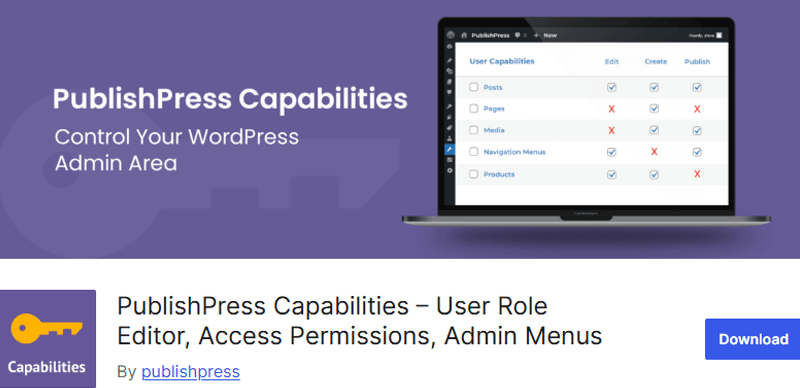
The plugin allows you to modify existing roles or create entirely new ones. So, your users have the right permissions to edit, publish, or manage content without unnecessary access. Moreover, you can restrict access to specific admin features, menus, and settings.
Key Features:
- It also backs up role settings automatically.
- Provides granular control over custom post types and taxonomies.
- It supports multisite networks to configure user access consistently across multiple WordPress sites.
- You can hide or rearrange admin menus and toolbars to simplify the user experience for different roles.
- Set access rules for third-party plugins and theme settings to prevent unauthorized changes.
Pricing:
Get the free version of PublishPress Capabilities from the official plugin directory of WordPress.org.
Also, it has a premium version that comes in 3 pricing options.
- Business: Costs $129 for 1 site.
- Agency: Costs $299 for 5 sites.
- Unlimited: Costs $499 for unlimited sites.
23. WPML
WPML (WordPress Multilingual Plugin) is a leading solution for creating multilingual WordPress websites, trusted by over a million sites globally. It enables seamless translation of pages, posts, custom post types, taxonomies, menus, and even theme texts. WPML supports over 65 languages and allows for adding custom language variants.

Additionally, it offers robust support for multilingual e-commerce sites, fully integrating with WooCommerce. So, you can handle product translations, multi-currency setups, and localized checkout processes.
Key Features:
- Compatible with most of the popular themes, plugins, and page builders.
- Choose between automatic translation, manual translation, or assigning translation roles to team members.
- Arrange language any way you choose (TLDs, subdomains, folders and language arguments).
- It also lets you translate page slugs, SEO meta, and titles.
Pricing:
It’s a premium WordPress plugin, you can purchase it from its site. Its pricing plans of it are:
- Multilingual Blog: For €39, you can translate unlimited pages, posts, and menus yourself for 1 production and 3 development sites.
- Multilingual CMS: Costs €99 and comes with support to eCommerce, page builders, Full Site Editing (FSE), and more for 3 production and 9 development sites.
- Multilingual Agency: At €199, it offers all the CMS plan features and unlimited sites.
Alternative: Polylang is an excellent alternative for creating bilingual or multilingual sites which is free to use.
24. Popup Maker
If you would like to convert your blog visitors into email subscribers, or if you just want them to participate in a survey, a WordPress popup plugin helps you achieve this. Popup Maker is the most popular popup plugin, and it will help you keep visitors hooked on your blog.
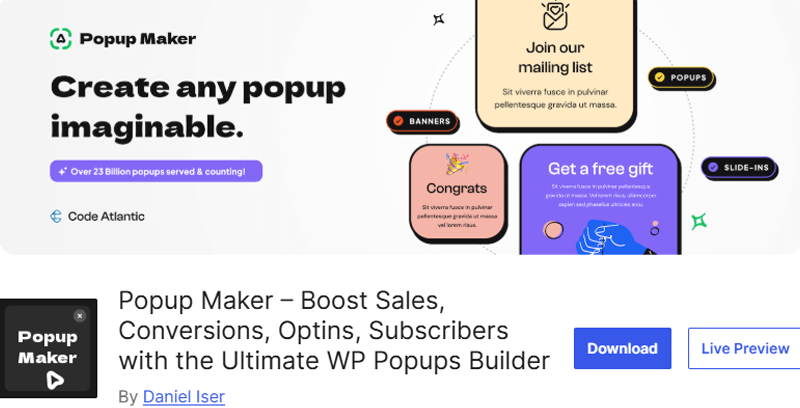
It’s incredibly versatile and flexible. You’ll use it to make any sort of popup or content overlay, allowing you to display it anywhere on your blog. It offers multiple options like sticky popups, notification popups, banner bars, and lots more.
Key Features:
- Compatible with most of the popular form-building plugins: WPForms, CF7, and Ninja Forms.
- Enable conditional targeting and control where you want to display the popup.
- You can add time delay with auto-open triggers.
- Also, you’ll be able to add click-based triggers.
Pricing:
You can get the free version of this plugin from WordPress.org. Also, you can install it directly from your WordPress dashboard.
It also has a premium version of this plugin that comes in 3 pricing plans.
- Start: Costs $99/year for uses on 1 site.
- Grow: Costs $199/year for uses on 3 sites.
- Optimize: Costs $299/year for uses on 5 sites.
25. Spectra WordPress Gutenberg Blocks
Spectra is a comprehensive WordPress plugin designed to enhance the capabilities of the Gutenberg block editor. With more than one million active installations, it has become a go-to tool among developers and content creators for building websites without coding.

Moreover, it offers a diverse collection of customizable blocks, including advanced headings, content timelines, testimonials, and post grids. It also emphasizes performance optimization so that your website can maintain fast loading times despite adding feature-rich blocks.
Key Features:
- It provides a library of pre-designed starter templates.
- Enables consistent font styling across various blocks.
- Allows dynamic data within blocks to be included for content personalization.
- Easily move, resize, and hide different sections, rows, columns, and blocks of layouts.
Pricing:
This plugin is available to download for free from the WordPress.org plugin library.
OR you can always upgrade to its premium version from its official website.
- Spectra Pro: Costs $49; it includes Popup Builder, Loop Builder, Dynamic Content, custom block, etc.
- Essential Toolkit: Costs $79 it includes everything in Spectra Pro, Astra Pro, and Premium Starter Templates.
- Business Toolkit: Costs $149, it includes everything in Essential Toolkit, SureFeedback, SureWriter, and more.
Conclusion
So, that’s all!
Here, we’ve gathered some lists of the best WordPress blog plugins. We hope that you simply will use some of these plugins to get the best results for your blog.
All the above-listed plugins have their own importance. Thus, read the description and features and choose the plugin based on your needs.
You may also want to check our article on the best free WordPress themes. Other than that, have a look at our top web hosting services.
If you like this article, please share it with your friends and colleagues. Also, don’t forget to follow us on X and Facebook.