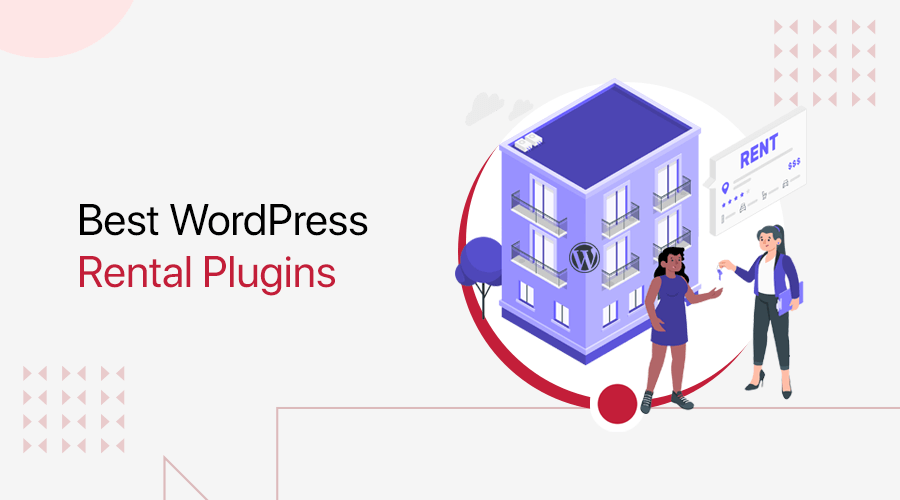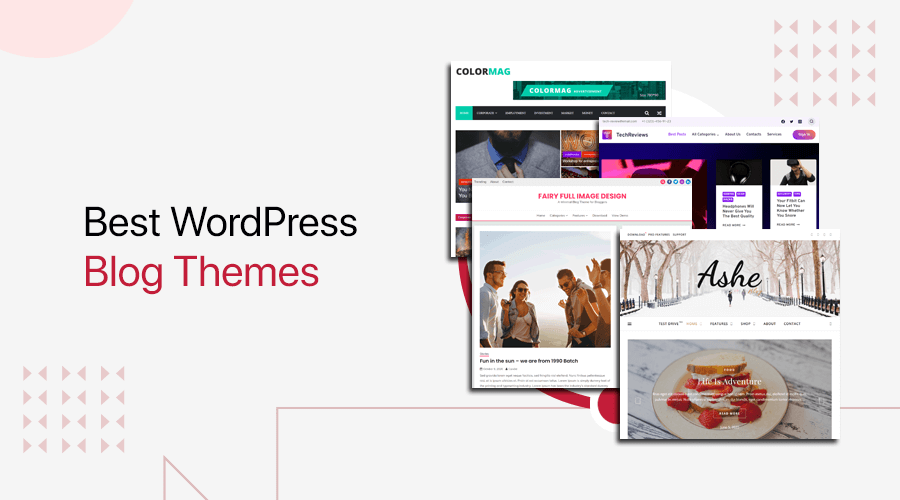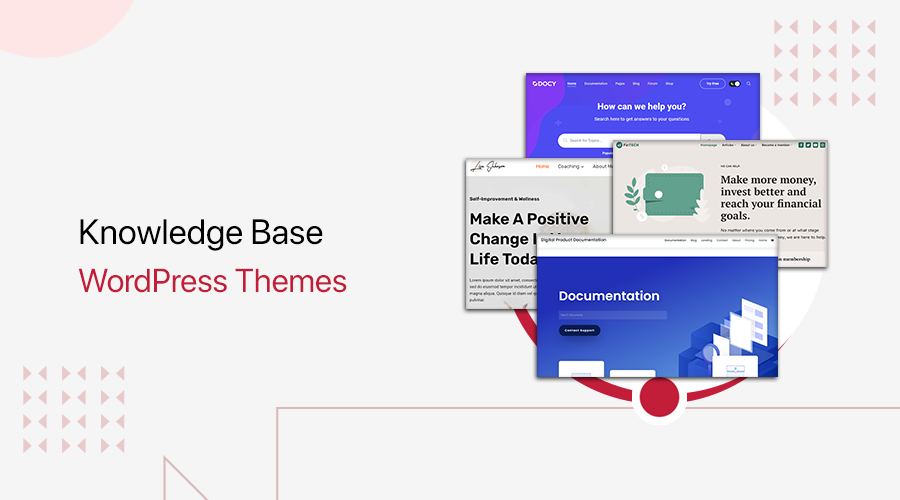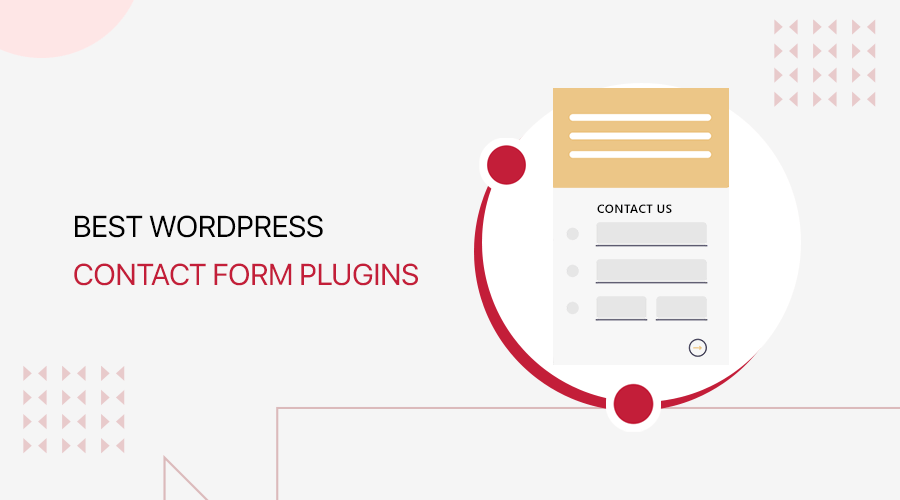
Are you wondering what are the best WordPress contact form plugins for 2021? Or maybe you’re confused about what things to include when choosing a contact plugin when there are hundreds of plugins for the contact form.
A contact form is a tool that helps to get feedback or message from customers or visitors. Also, the customer uses a form to take the different services that are available on your site. These include user registration, booking appointments, buying products, and a lot more.
To stay in touch with website visitors, a contact form is a must on every website, which helps to collect the information.
So here, we’re with a list of the best WordPress contact form plugins so that you can make an informed decision while choosing them for your website. This article will explain the features of different WordPress contact form plugins and focus on their most highlighted part. Keep reading.
How to choose a great contact form plugin?
Choosing a contact form plugin for your WordPress website is not an easy task at all. WordPress core doesn’t have its built-in contact form feature available. That’s where you need to install a plugin for it.
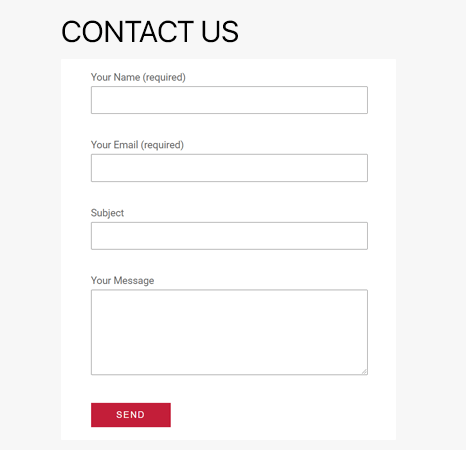
As mentioned earlier, there are hundreds of contact form plugins to choose from. Every plugin is different in its own way. Many of them are free with advanced features in their premium plans. So, choose a plugin that’s compatible with your WordPress version and theme and comes around your budget.
Here we’ve listed a few features that you must look at when installing a contact form plugin for your site.
i. Easy to Use
The form plugin you choose must be simple and beginner-friendly to use. It must also be easy to install and set up for beginners and easy to fill out for users.
ii. Drag and Drop Builder
Make sure to select the plugin with drag and drop editor to create a form. This is because you simply can build form by dragging and dropping the available elements with no code requirements.
iii. Multi-page Form
This feature helps to divide your form sections into different pages instead of one long-form.
iv. Spam Protection
Choose the form plugin with built-in spam protection to fight against unwanted or unrequested emails.
v. Mobile responsive
Most of the plugins are responsive by default. It helps to show form on all devices, including big and small.
vi. Conditional Logic
This feature hides or shows different form elements like buttons, checkboxes, form fields based on the user’s response. It also redirects users to other form pages.
vii. Integration
Select a plugin that is integrated with email marketing services, payment services, email subscriptions, etc. Because of that, you don’t need to install any third-party plugin for such features.
Now let’s have an in-depth look for the best contact form WordPress plugins available with top features along with price details.
With the help of the below-listed plugins, you can easily add a contact form to your WordPress website.
1. WPForms (Freemium)
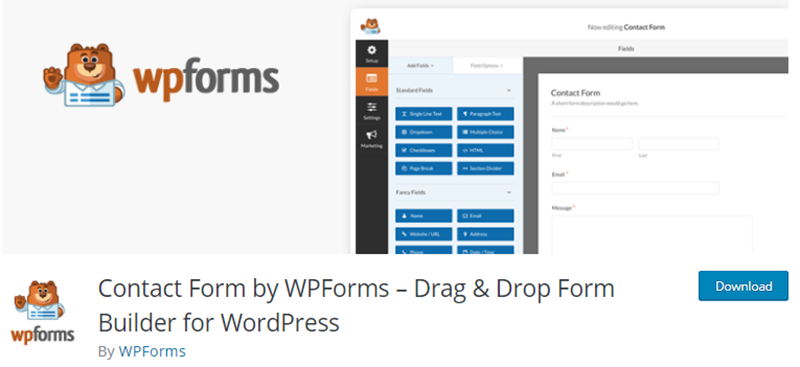
The most-user-friendly contact form plugin WPForms is the best one for a lot of reasons. It’s a complete drag and drop form builder that can create a simple form, online survey form, or any other form without knowing a line of code. Moreover, using the pre-built form templates, you can create a complex form in a minute.
This contact form plugin comes in 2 versions WPForms Lite and WPForms Pro. WPForms Lite is available for free and can be installed easily on your site from your WordPress dashboard. With the free version, you’ll get basic tools to create simple forms. On the other hand, with the WPForms Pro version, pre-built templates can be used to create customs forms and other advanced features.
When using WPForms for the first time, use the WPForms Lite, and later you can upgrade to the premium version for more advanced features.
Features of WPForms
- 100% responsive so that the forms look fantastic on all devices such as Desktop, Mobile, Tablet.
- It has an in-built smart captcha, anti-spam protection to prevent automatic spam form submission.
- The Multi-page form feature lets you split long forms into multiple pages to improve the user experience.
- Along with the form, users can upload files, documents, and media with a simple click.
- Surveys and Polls add-ons can be created, which can be used to gather customers’ feedback. You don’t need to pay for a third party survey subscription.
- Easy collection of payments, donations, online orders, etc. from Stripe, PayPal, Authorize.Net with payments form.
WPForms primary focuses is to be simple and user-friendly due to which it lacks some advanced features that are available with other plugins. However, its premium plans are quite expensive.
Pricing
As mentioned earlier, WPForms is available in both free and premium versions. Normally the price starts from $39-$299 at the present time.
Active Installation – 5+ million
Rating – 5 out of 5 stars
2. Gravity Forms (Premium)
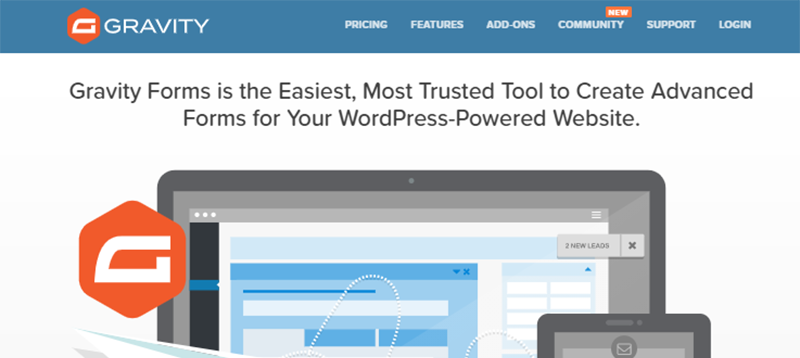
One of the most powerful contact form plugins of WordPress is the Gravity Forms. It is packed with all the advanced features and options, letting you create custom forms with its available tools. However, you’ll need to pay for Gravity Form and it’s not available in the free version.
With the drag and drop form builder as of WPForms, it offers dozens of add-ons that help you build forms like subscription form, customer order form, a survey from, etc. The condition logic feature enclosed inside the Gravity Form makes it one of the most powerful WordPress form plugins.
Features of Gravity Forms
- Support email notification, responsive design, and spam protection
- Third-party add-ons can be used from which PDFs of contacts, invoices, or any other documents can be created.
- It offers a great support system for users where you’ll get FAQs, documentation for getting started with Gravity Forms, as well as email support for technical issues.
- Ability to create multiple form entry notifications and options to upload files and media.
- Gravity Forms supports add-ons and integration for Mailchimp, PayPal Pro, Stripe, Dropbox, etc.
- Excess to 33 form fields.
Unlike other WordPress contact form plugins, it is not available in the free version. If you’re looking for a budget-friendly plugin, Gravity Form is not the right choice.
Pricing
The basic plan of Gravity Form starts from $59- $159 per year.
Rating – 4.5 out of 5 stars
3. Ninja Forms (Freemium)
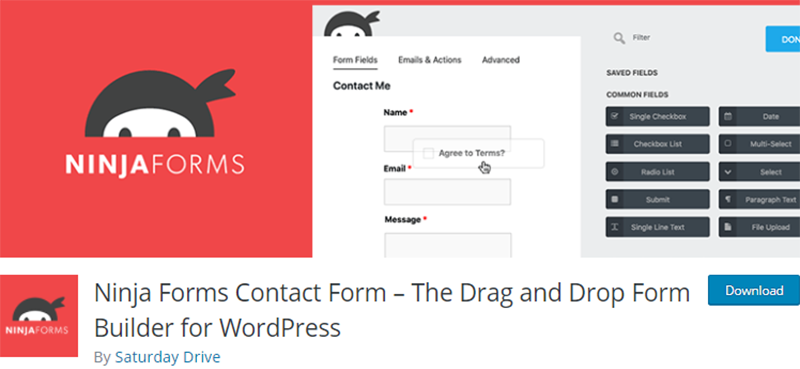
A freemium (free and premium) beginner-friendly Ninja Form is one of the popular WordPress Form plugins, among others. The drag and drop features lets you create any form from simple to complex. For a basic feature, you can use its free version and later, for advanced features, switch to the premium version.
It lets you easily download and activate the plugin with plenty of documentation to set up. Once the form is created, you can easily add it to the site using shortcuts, widgets, or templates functions. Moreover, with Ninja Forms, there are no limitations for forms, fields, receiving email, and submissions.
Features of Ninja Forms
- Easy row and column layout styles with Multi-page form.
- Only required Add-ons can be purchased separately of your choice.
- Integration with Zapier, PayPal, Mailchimp, Salesforce, and other services. In fact, Ninja Forms support more integration than any other form of the builder.
- Fully responsive, SEO, and mobile-friendly.
- Ninja Forms collect, export, and analyze all the data submitted via the forms.
Out of the best, this might be a little costly if you want to use it on more than one website.
Pricing
For the Basic feature, Ninja Form is free to use. If you want an advanced option, switch to the Premium version, ranging from $29 – $129 per year.
Active Installation – 1+ million
Rating – 4.4 out of 5 stars
4. Contact Form 7 (Free)

One of the oldest and most downloaded WordPress plugins is Contact Form 7. Moreover, it’s a completely free plugin with no premium plans. You’ll get all the features required to create forms for your site.
With this plugin, you can build multiple contact forms for your site and use them for as many sites as you want. Like other plugins, Contact Form 7 doesn’t consist of a drag and drop interface. So you’ll need some basic HTML knowledge to create and edit the contact form for your WordPress Site. This is the best contact form plugin if you want a simple contact form for your site.
Features of Contact Form 7
- Customization options for the forms like radio buttons, textbox, checkbox, the dropdown menu is available.
- Additional functionality can be added using Third-party plugins.
- Spam protection using Akismet spam filtering, Captcha.
- Supports customization of the content of the form with simple markup and AJAX.
- The form can be inserted on any page of your site using shortcodes.
However, this plugin isn’t a very beginner-friendly one and requires some sort of coding knowledge to get started.
Pricing
It’s a completely free plugin.
Active Installation – 5+ million
Rating – 4.1 out of 5 stars
5. Formidable Forms (Freemium)
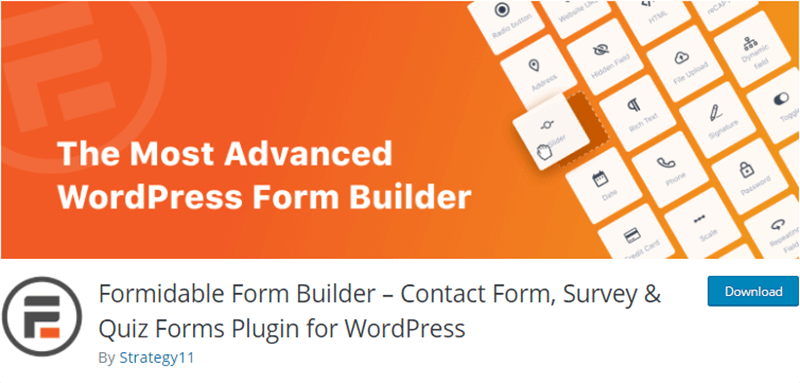
With its advanced features, Formidable Forms is one of the most popular contact form WordPress plugins. It allows you to create forms of every shape, size, and a lot more. It is available on both free and premium versions.
This contact form is designed for advanced users and developers as it offers a great customization visual form stylizer. With this styler, you can change the look and style of your form as per your needs. The drag and drop feature lets you create a simple form as well as a complex one with built-in templates.
Features of Formidable Forms
- It offers more styling and customization options than any other plugins.
- It offers GDPR (General data protection regulation) compliant.
- With the built-in views option, user-submitted data can be displayed, managed, and search on the front end of your site.
- With advanced calculation fields, you can create a custom calculator for your site.
- This plugin supports WooCommerce integration that helps to create product form, product configurator form, etc.
Since this plugin focuses mainly on advanced users to create a complex detailed form, it might get quite complicated for beginners. Also, this contact form may not be the right choice if you’re looking for a plugin to create a simple form and not a complex one.
Pricing
Pricing starts at $49 per year. It also has a free version that offers limited features.
Active Installation – 300,000+
Rating – 4.7 out of 5 stars
6. Everest Forms (Freemium)
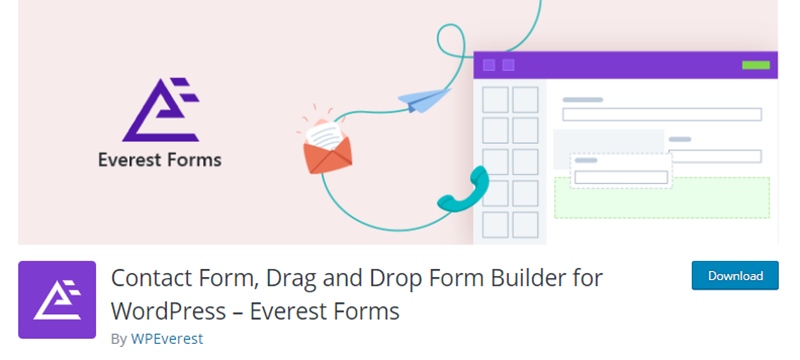
A flexible and lightweight contact form plugin of WordPress is Everest Forms. The plugin is easy and simple to use with a clean design that every beginner can get started without difficulty. It is available in both a free and premium version.
It provides an easy way to create beautiful forms you want for your website with a drag and drop interface, including a contact form. Moreover, it has multiple column features like simple, two-column, and advanced form. Also, the plugin comes with pre-built templates and layouts.
Features of Everest Forms
- Forms created by the Everest Forms plugin can be easily inserted into a WordPress site using the Gutenberg Editor block.
- It supports form fields such as radio, dropdown, checkboxes, date, and more.
- 100% mobile responsive templates and design so that the user can fill the form with ease from any device.
- It offers Google re-captcha for spam protection, successful submission of email messages, and multiple email recipients’ support.
- Advanced features include Image upload, file upload, Custom HTML, Signature, etc.
- It lets you download form details as PDF, collect geolocation data like IP, country, Postal code, etc. via form submission.
However, only basic features are available with the free version.
Pricing
It comes with a free plan. Also, you can switch to premium plans for more advanced features, which start at $49 – $199 per year.
Active Installation – 100,000+
Rating – 5 out of 5 stars
7. Caldera Forms (Freemium)
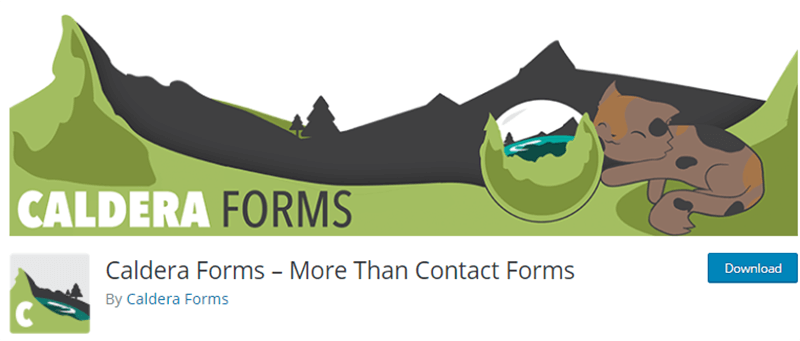
Being a powerful contact form plugin of WordPress, Caldera Forms lets you create a responsive form with a drag and drop editor. It is considered as one of the smartest freemium plugins with many advanced features available with its free version as compared to other plugins.
Like other form plugins, it has pre-built templates to create forms like pre-booking forms, job application forms, registration forms, etc. Also, it comes with data picker fields, spam protection mechanism, conditional logic, the file upload field, and more.
Features of Caldera Forms
- Easily track, view, and edit your form submission. Also, you can resend it after editing your form.
- Easy and very flexible to use with plenty of free features.
- It provides 30+ input fields with customization options on each field.
- It allows third-party integration to purchase add-ons for different functionalities.
- Different styles and designs for success/error message and gradient style color options for button option.
Despite having many features, Caldera Forms add-ons are quite expensive to purchase if you want to extend the functionalities of your form plugin.
Pricing
For a basic feature, you can use its free version. For more advanced features, switch to a premium version that starts from $49 – $249 per year.
Active Installation – 200,000+
Rating – 4.4 out of 5 stars
8. Kali Forms (Freemium)
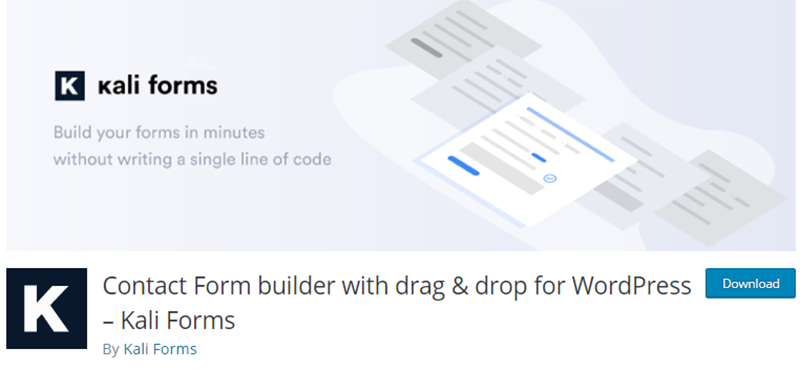
The most beginner-friendly and powerful WordPress contact form plugin is Kali Forms. Its features are easy to use, creating forms like Employee information form, payment form, customer feedback form, and lot more. One can create a simple contact form with its free version.
It gives you plenty of pre-designed templates with many fields for creating simple to complex forms. The available input fields can easily be drag and drop and add in the form. Moreover, with Kali Form, you can create GDPR- friendly forms that allow accepting your website’s terms and conditions at the time of form submission.
Features of Kali Forms
- The plugin is extremely fast at its loading speed and is built on React.
- You’ll get straightforward options to create a quick form. Also, the onboarding process is quick and straightforward.
- Multiple page forms can be created, which helps to improve better user experiences.
- It supports email notification, file upload, and generates an output based on data given by users.
- It enables you to create an advanced WordPress form using Kali Forms smart conditional logic.
However, most of the available pre-designed templates are locked in the free version, so customers need to upgrade to a premium version.
Pricing
The basic plan is free to use. For more advanced options, the price range starts to form $29 – $89.
Active Installation – 30,000+
Rating – 5 out of 5 stars
9. Visual Form Builder (Freemium)
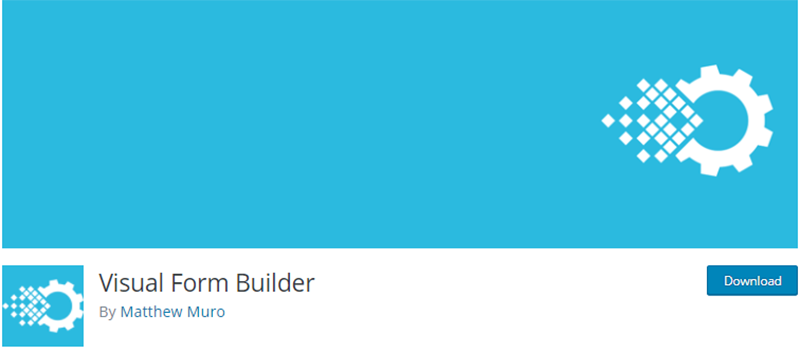
A WordPress plugin that lets you create and manage all forms in a single place comes with Visual Form Builder. It allows you to build a simple as well as a standard contact form for your website. Moreover, it’s available in the free version as well as VFB Pro is an affordable premium version.
The automatic validation feature lets users enter the correct information into the input-form field. Likewise, you can customize the form field and manage all form submission data saved in the database. Also, multiple layout features let you arrange the form field in more than one column.
Features of Visual Form Builder
- Automatically save form entries to the database.
- Autoresponder features provide an immediate response to the user once they sign-up for your form.
- Built with drag and drop editor.
- Anti-spam verification lets the user perform a simple verification process before submitting the form.
- You can schedule the form for a limited time to register, ticket, or various business store purposes.
However, to excess add-ons to enable more features, pricing can be a little expensive.
Pricing
A free version is available. Premium plans start at $29 for 1 site.
Active Installation – 60,000+
Rating – 4.2 out of 5 stars
10. Happy Forms (Freemium)
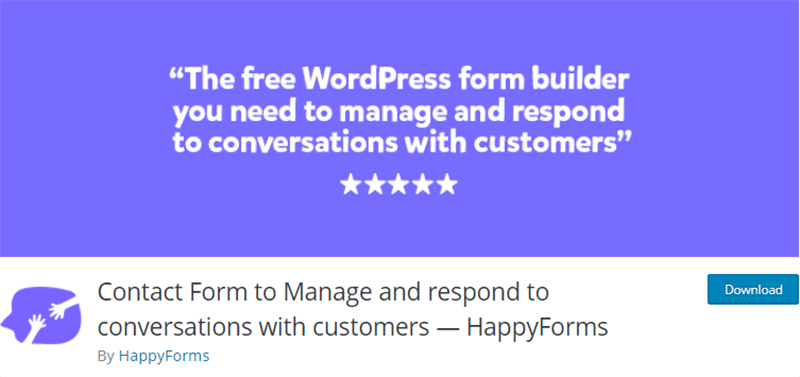
With great and freely available features, the Happy Form plugin provides a unique approach to creating forms. This plugin makes it easy to create, edit, and customize the form using WordPress Customizer that most people are familiar with.
It is one of the newest form plugins developed and maintained by The Theme Foundry. You can create forms like contact form, quote form, survey form, feedback form, etc. By creating a form through a drag and drop form builder, you can add forms anywhere to your page or post on your website.
Features of Happy Forms
- It lets you see the live preview of the form as you create it. This means you can see how your forms look to visitors.
- This plugin allows a password protection form that can only be accessed by the people with whom you shared the password.
- It uses honeypot and Google ReCaptcha as spam protection.
- With the analytics dashboard, it provides the report of conversion rate and the number of submissions.
- You can schedule forms to display up and hide at certain times and dates. This is mostly used for limited-time deals, promotions, and more.
However, third-party integrations are limited.
Pricing
Most of the features are available for free. You can get a premium plan, starting at $49 per year.
Active Installation – 40,000+
Rating – 4 out of 5 stars
11. weForms (Freemium)
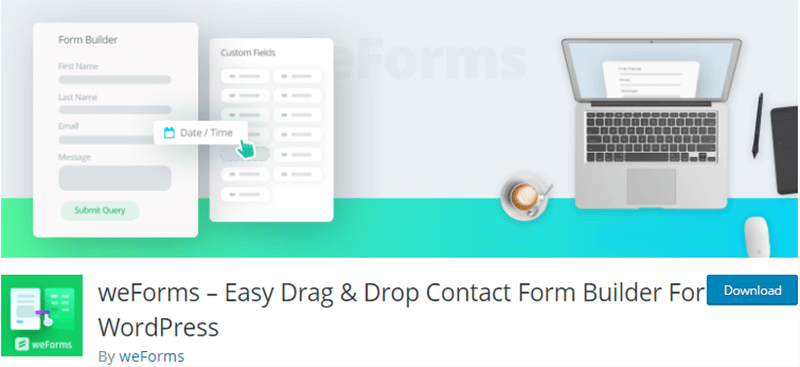
If you’re looking for the modern form builder of WordPress that is amazingly fast with advanced features, weForms is your right choice. It uses a drag and drops editor with instant live preview. Designed especially for beginners, anyone can create a quick form with predefined and customizable templates.
You can create forms like user registration forms, contact forms, and 20+ available custom forms. It provides basic features such as unlimited creation of form, email notification, and 100% mobile responsive form. Developers can add custom CSS and API (application programming interface) keys for a more advanced look.
Features of weForms
- Using AJAX, users can submit the form without page refresh.
- This plugin is also popular for its SEO friendly nature.
- You can limit the number of users’ entries, control user excess, and even add the expiry date of forms.
- It allows easy import and export of form data. You can import data in a JSON (JavaScript Object Notation) type file or from other popular form builders. It exports form data and entries as CSV (comma-separated values) file.
- It is integrated with popular services for email marketing, payment, productivity tools like Slack, Google Analytics, Zapier, PayPal, etc.
However, limited versions are available with free plans.
Pricing
It comes with a free and premium version. Premium plans start at $39 per year.
Active Installation – 30,000+
Rating – 4.8 out of 5 stars
Which Plugin should you choose?
All of the WordPress Contact Form plugins discussed above set unique features and functionality. With all these plugins, you can create a simple contact form and more than that, like payment form, user registration form, payment form, etc.
However, depending on your website’s needs, you can select the best one for your site.
If you’re looking for a plugin that’s available in the free version, go with Everest Forms For beautiful built-in templates, choose Gravity Form. If you’re a beginner and starting out by creating a blog, choose WPForms.
Similarly, if you know basic HTML coding go with Contact Form 7. Most of the plugins are free with their basic features, but premium plans are available in different ranges if you need more advanced features. You can install these plugins easily from WordPress Directory.
Conclusion
With this, it’s an end!
We hope that this article helped you learn about the Contact Form plugins for your site in 2021. The plugin discussed above, it’ll help you make a wise decision when choosing the plugin.
As we covered the list of best WordPress contact form plugins with their unique features and pricing range, you can select the one that fulfills the requirements of your website.
If you wish, you can tell us which one you prefer and why in the comments below. If we miss anything important please let us know.
Also, check our guide on what is a WordPress plugin and how to choose the best WordPress plugin for selecting the required plugin for your site.