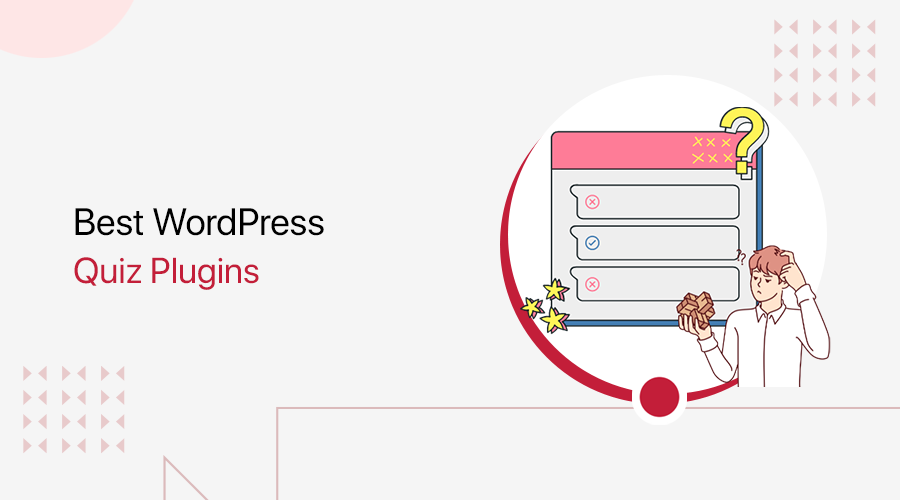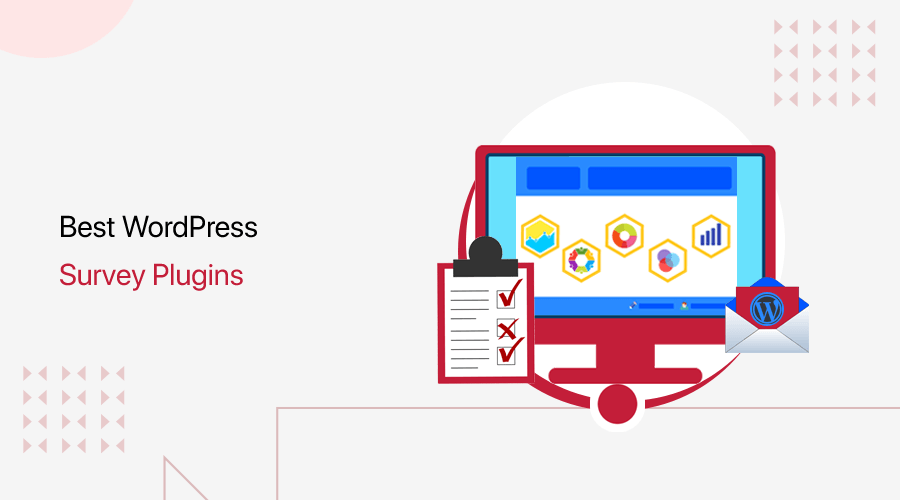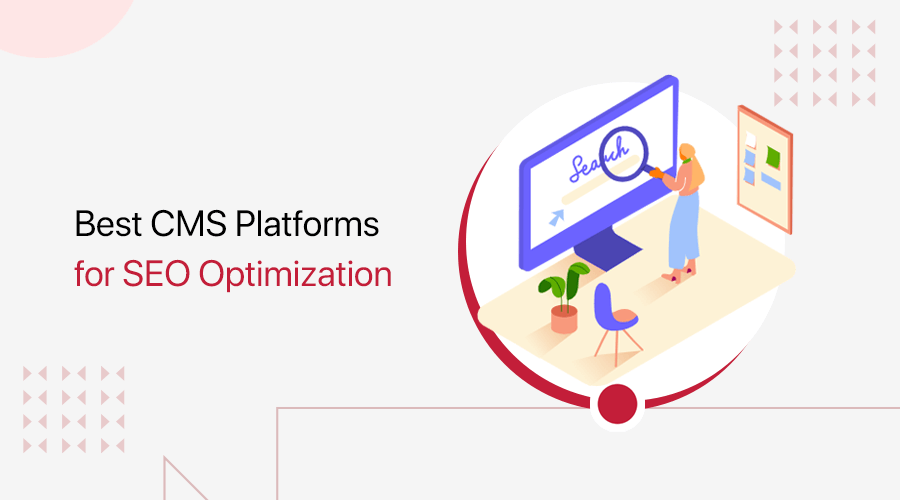Do you want to integrate a simple and great form on your site? Wondering which are the best WordPress form builder plugins in 2021? You’ve come to the right article. We’ve got the list of best WordPress form builder plugins for you to look at.
Forms are one of the most important elements of a site. It has a great possibility to create interactions with visitors. Therefore, choosing the best form builder plugin for your site is very important. This helps you to establish a good impression among the viewers which is very crucial.
To help you with choosing the best plugin for your WordPress site and make a good impression on the visitors, we’ve prepared the list of best WordPress form builder plugins.
Let’s start with it.
What is a Form Builder Plugin and Why You Need It?
Before getting into the list, it’s important to know what exactly is a form builder plugin and why is it so important. For that, let’s first look into forms.
It’s very important for a site owner to have a good interaction and conversation with their audience and know their perspective on any topic. It’s important to acquire different information or knowledge from the audience or their views on your site. Forms on your site work as the medium between you and your audience and help you get the information.
Some of the forms you can find on the websites are:
- Contact Form
- Registration Form
- Popup Form
- Sticky Form
- Group Form
- Donation Form
- Profile update Form
- Age Verification Form
- And many more
These forms allow for easy interaction and communication. So, the form is pretty important to converse with the audience, right? But for someone without expert technical skills, it’s almost impossible to build all these forms from scratch for your WordPress site. This is where the form builder plugin comes in.
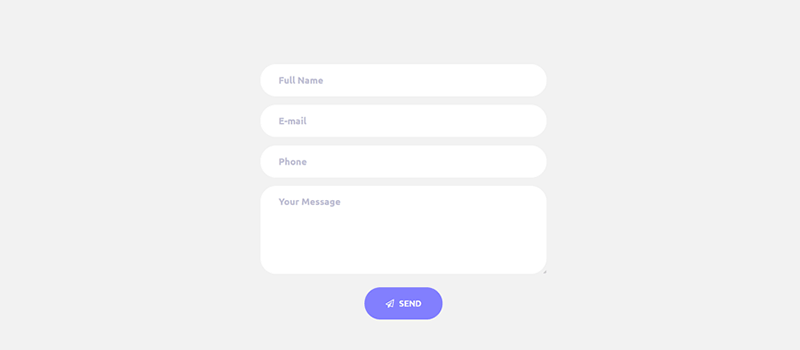
Form builder plugin for WordPress allows you to easily create a form of your choice and design using its easy building tool and attach it to different parts of your site. This helps to eliminate any hassle while building forms for your site.
You can easily make and customize forms to fit your brand and website. It provides a user-friendly interface for visitors to share their views or information and fill the form. Users can also easily contact website businesses or companies without having the need to search for any additional information.
Forms allow for simple and easy communication and interaction between company and audience whereas form builder plugins make building form extremely easy. Therefore in a modern WordPress site, including them is very important.
12 Best WordPress Form Builder Plugins
1. WPForms
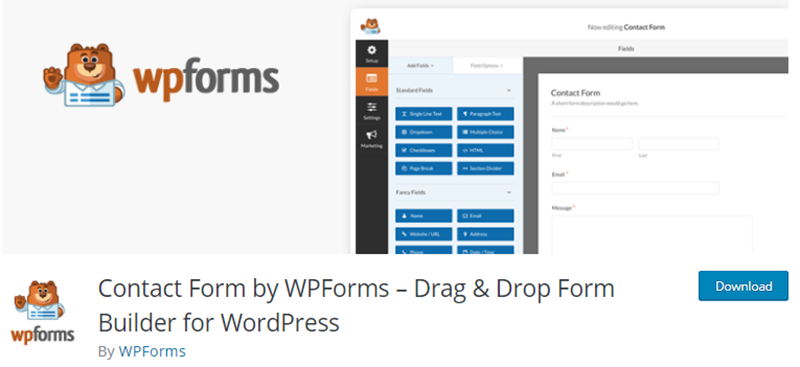
The WPForms form builder is one of the best WordPress form builder plugins on the web. It’s a very beginner-friendly plugin that comes with an easy drag and drop form builder tool. This form builder tool allows people with different technical knowledge to easily design and make their form.
It comes with tons of different templates you can use to start with your form with no additional designing process. You can easily find templates for common forms like Equipment Checkout Form, Event Planner Form, Online Event Registration Form, and more.
It aims for the most user-friendly form builder plugin. Therefore, it is very simple to use, however, it still provides important functionality and features. Moreover, it allows a few add-ons to extend its functionality.
Features:
- Easy to use form builder tool.
- Comes with different templates to choose from.
- Uses smart conditional logic to showcase sections based on users’ previous input.
- Comes with surveys and polls function.
- Form abandonment.
- Easy integration with email marketing and productivity tools.
Pricing: It also comes in a free version named WPForms Lite with basic features. However, the advanced features costs start at around $39.50/per site as a basic plan.
2. Ninja Forms

A simple yet featureful, Ninja Forms, is a popular form builder plugin for WordPress. It’s very easy to integrate with WordPress and allows you to make forms for your site easily. It also comes with different add-ons for further extension of features.
Ninja Forms are used by over a million sites on the web actively. It’s a simple and easy-to-use form plugin that also comes with advanced features and add-ons therefore both beginners and advanced users prefer it.
Ninja Forms comes with different important features like the ability to collect, export, and analyze forms data and also allows you to collect payment from the different portals. You can also integrate it with the email marketing software to easily and instantaneously use form data for marketing purposes.
Features:
- Easy to use and simple form builder plugin.
- Easily connect with Mailchimp, Constant Contact, and more.
- Integrate form with email marketing services.
- Integrate with Customer Relation Management (CRM) software easily like Zoho, Batchbook, and more.
Pricing: It has both free and paid options. You can do many things for free, however, the paid options come with additional features and add-ons. It starts at around $99.
3. Contact Form 7

The Contact Form 7 WordPress plugin is a completely free form builder plugin for WordPress that lets you easily manage multiple forms and customize them easily. You can easily embed your forms anywhere on your site using the plugin.
It is a very popular plugin that supports Ajax-powered submitting, CAPTCHA, Akismet anti-spam filter, and many more features to make your forms work best. It also provides you with extensive documentation with an active support forum and FAQ pages for your queries.
Features:
- Supports CAPTCHA fields and file submission fields.
- You can easily integrate checkboxes and radio buttons on your forms.
- Supports Ajax-power submitting and Akismet anti-spam filter.
Pricing: It’s a totally free WordPress form builder plugin on the WordPress plugin directory.
4. Gravity Forms
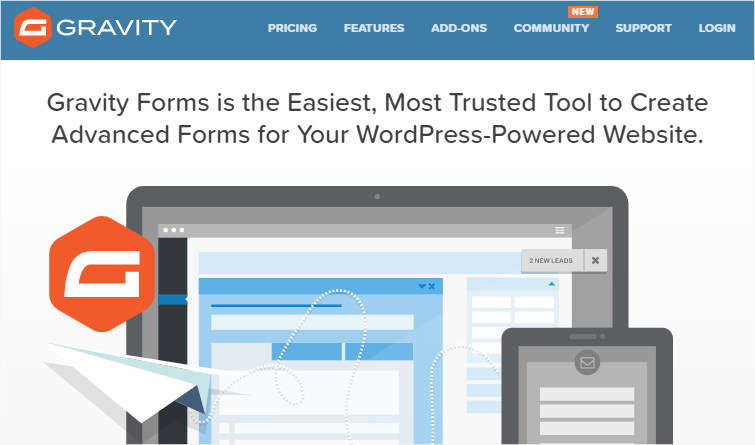
It’s a WordPress form builder plugin for your site that provides an easy way for building your site forms. It’s a simple plugin to use, however, it also comes with advanced features to get the best out of your plugin.
This comes with built-in features like conditional logic, integration forms and it also saves form data in the cache for users to continue from the same point. The Gravity Forms plugin makes it easy for you to add a conditional form or long entry form with no worries of data loss on the user’s part.
Gravity Forms also allows you to restrict the number of submissions from one form and you can also schedule your forms for the site.
Features:
- Real-time design and build your form.
- Usage of conditional logic while form building.
- Allows users to save data and continue from the saved point.
- File submission feature.
- Limit the number of submissions from particular forms.
Pricing: You can try its demo to test it out but it doesn’t have any free version. The paid option for Gravity forms starts at $59 for the basic plan.
5. Everest Forms
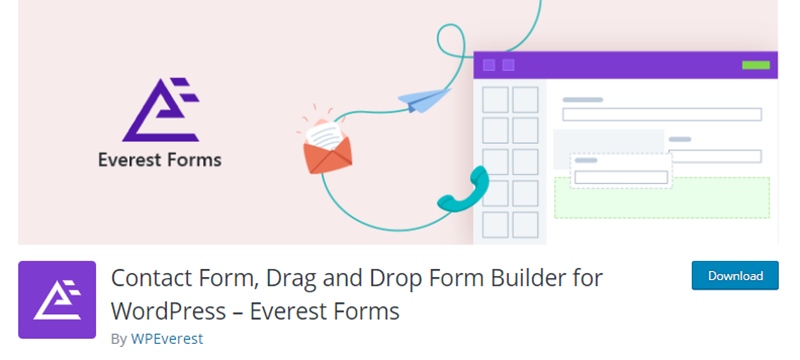
It’s one of the best form builder plugins for WordPress which lets you easily create forms like contact forms, application forms, and more. It comes with an easy drag-and-drop design tool for form creation which makes the process swift and simple.
It is a simple WordPress form builder plugin that has easy-to-use, intuitive, and clean forms settings and an admin panel to manage your forms. You can easily design an unlimited number of forms with no restriction and it comes with many templates for you to choose from.
The Everest Forms plugin is a lightweight, fast, and responsive form builder that satisfies your form mobile-friendly and responsive form building needs.
Features:
- Drag and drop form builder tool.
- Supports different form fields.
- Mobile-friendly and responsive design.
- Comes with different templates.
- View form entries from your dashboard.
Pricing: It comes with both free and paid options and the price starts at $49/year or lifetime for $199 as a personal plan.
6. Formidable Form Builder
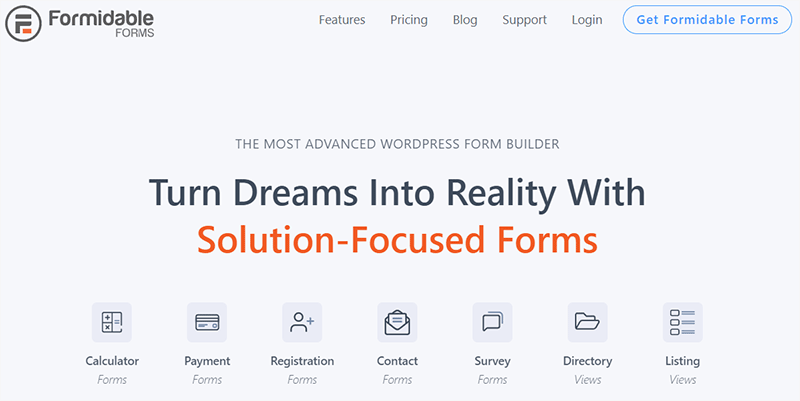
Very versatile form builder, Formidable form builder, allows you to create different types of forms for your site using a drag and drop tool. Creating complex forms like quizzes, surveys, payments, and more is a very easy task using the plugin.
You can create forms that are General Data Protection Regulation (GDPR) compliant which is data protection and privacy law in the EU. So, this is an important factor for a WordPress site with an audience from Europe.
It comes with an easy drag and drops bolder tool to help you create simple as well as complex multi-page forms for your site. Formidable Form Builder comes with many major features like conditional logic, file submission, advanced calculation and allows you to analyze and view submitted form data.
Features:
- Drag and drop easy building tools.
- GDPR complaint.
- Usage of conditional logic while building forms.
- Calculated form building for easy and automatic calculation for payment, value, or more number calculation.
- Automatically fill forms.
Pricing: You can get its free version as well as a paid version. You can get the paid version starting at around $99.
7. Caldera Forms
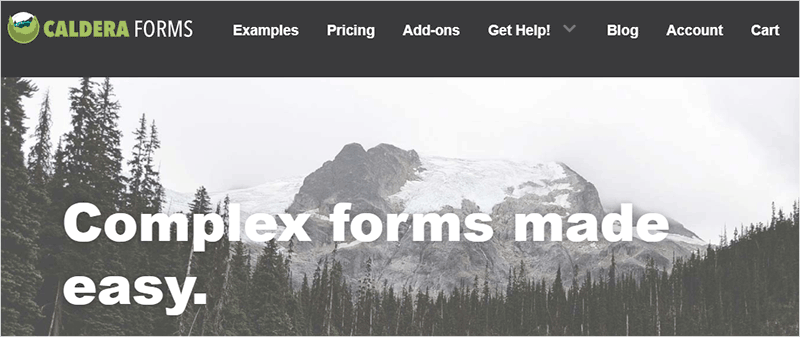
The Caldera Forms is a known WordPress form builder plugin. It’s an easy drag and drop form builder that comes with different beginner-friendly and feature-rich add-ons. You don’t require any technical knowledge to start with this form builder plugin. However, the free version is limited but the paid option is very feature-rich.
You can easily include conditional logic while form building to show or hide your particular form sections according to the user’s behavior. It also comes with a built-in anti-spam tool to filter out any spam form submissions.
This form builder comes with different important features like auto-reply to ensure that the form submitters are instantly thanked and emailed custom messages.
Features:
- Easy and beginner-friendly drag and drop builder tool.
- Comes with different important features for a great form builder.
- Usage of conditional logic while form building.
- Automatic reply function.
- Built-in anti-spam tool.
Pricing: Free versions are limited and the paid version starts at around $99/ year.
8. HappyForms
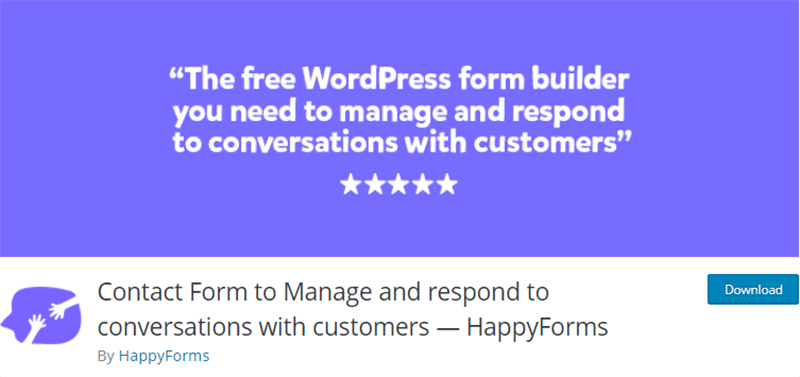
It’s a completely free WordPress form builder that lets you customize and add different fields to your form easily. You can include all the major and common form fields like email, links, choice options, dropdown menus, and more on your form using the plugin.
It lets you manage all your messages easily and you can also filter out the message according to your need and priority. HappyForms also comes with built-in ReCaptcha and Honeypot which helps you filter out spam form fills.
Features:
- Easy gutenberg ready drag and drop tool.
- Live preview while building.
- Easy to add forms in any part of your site.
- Mobile-friendly and responsive.
- Easily duplicate your forms.
Pricing: It’s a free WordPress form builder plugin at the WordPress plugin library.
9. weForms
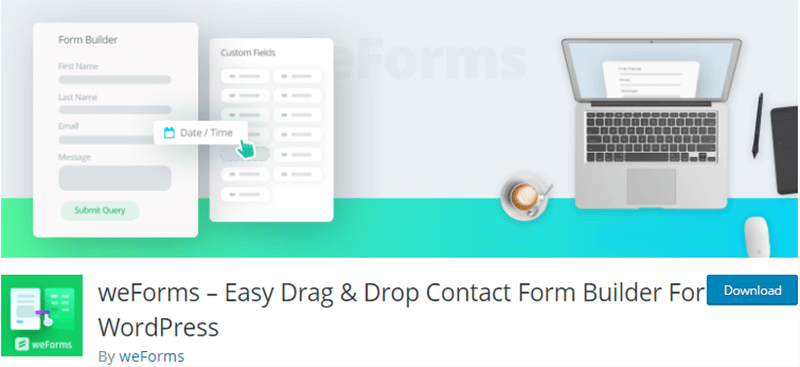
An all-in-one form builder plugin for WordPress, weForms, comes with a minimalist and user-friendly design. It comes with an easy builder that allows you to easily add different form fields while building your form.
It comes with tons of great templates that you can choose from while building your form. You can use these templates and embed them anywhere on your site to save time but you can also build your form using its easy drag and drop tool.
It’s a very feature-rich builder with more than 33 form fields that you can add to your form and also embed your form anywhere on your posts or site using shortcodes. You can integrate your form with email marketing software to market your site using emails.
Features:
- Easy drag and drop building tool.
- Comes with tons of templates.
- Has more than 33 form fields.
- Integrate with email marketing software and built-in anti-spam protection.
- usage of conditional logic while form building.
Pricing: It’s a free form builder plugin to get. However, it also comes with pro-paid options starting at around $39 for a site.
10. Typeform
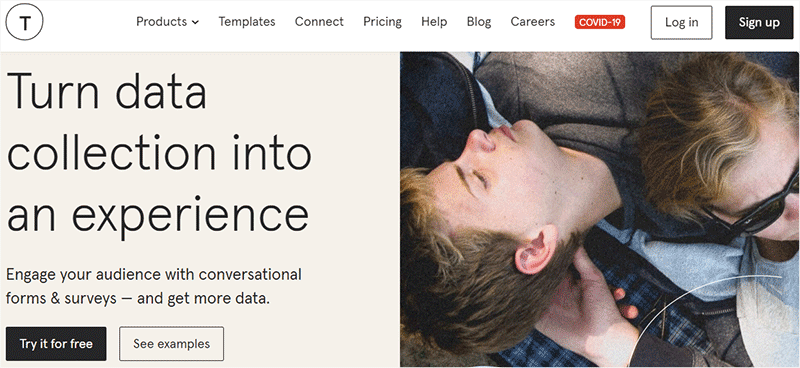
Typeform is regarded as the best form builder for surveys and conversational forms. The plugin in the WordPress directory is an integration for the Typeform for building software that can swiftly integrate with WordPress. You can easily integrate with top apps and extend its features to build a feature-rich form for your site.
It comes with more than 60 templates for forms like quizzes, surveys, and conversational forms that you can choose for your site. You can also make a custom thank you page after form completion for more professionalism.
Integration with google sheets and slack is a breeze and you can download results from the sheets. It also allows you to add a calculator to your forms and easily integrate with MailChimp for more functionality.
Features:
- Comes with more than 60 templates to choose from.
- Form scheduling features.
- Google Sheets, Mailchimp, and Slack integration.
- Quizzes, surveys, and conversational form-based.
- Include an advanced calculator on forms.
Pricing: The price starts at around $35 per month for the Essentials plan.
11. Form Maker by 10Web
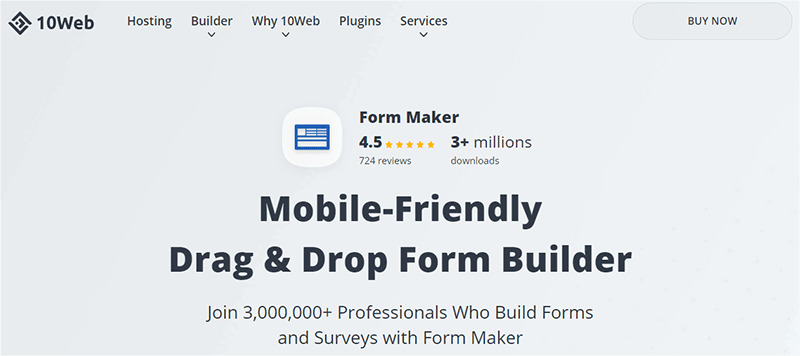
By 10Web for the builder team, Form Maker is a user-friendly WordPress form builder plugin. It comes in both free and paid options and is very easy to start with Form Maker. You need no technical knowledge to build your form using the plugin.
It allows you to place your form on your site in 4 different ways which are embedded, pop-up, scroll box, and top bar. You can easily use the best style for your site and add them anywhere you want.
Although it requires no coding knowledge, some professionals with enough CSS knowledge can use its custom CSS editor to further customize the form.
Features:
- Unlimited field types.
- Different display options.
- CSS editor for further customization.
- Easy drag and drop form builder.
Pricing: It has both free and paid options. The paid option for a basic plan starts at around $30 for a site.
12. Visual Form Builder
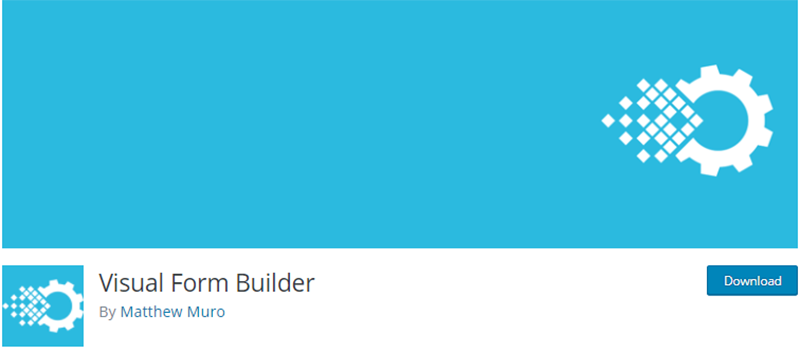
One of the best form builder plugins, Visual Form Builder, allows you to add different form fields to your site using a simple click as well as drag and drop methods. Customizing your forms for the site is a breeze using its easy builder.
It is automatically updated with every new update. You also can easily duplicate your form without the need of creating the same form again. Although it comes in paid options with more features, the free version doesn’t lack some features too.
Features:
- Easy drag and drop customizer.
- Automatic updates.
- Duplicate your form with a click.
- Redirect to URL after completion.
- Saved in the database which enables for an easy edit, export, view, and search data.
Pricing: It’s free and comes with paid options too. The paid options for each site start at $29.
Conclusion
We hope this article helped you figure out the best WordPress form builders to include in your site and why they are important to include.
It’s important to go through them before getting a form builder for your site. You can use this article as a reference for what works best for your site. This will ensure a better selection of form builder plugins for your site. And, we hope this article helped you figure it out.
From the above list, we would like to recommend WPForms if you wanna make powerful forms. Also, Contact Form 7 plugin if you are looking for a lightweight and totally free plugin.
And, check out our article on how to add form in WordPress. We have prepared a detailed guide on how to create a website as well. This might be very useful if you wanna make a website yourself.