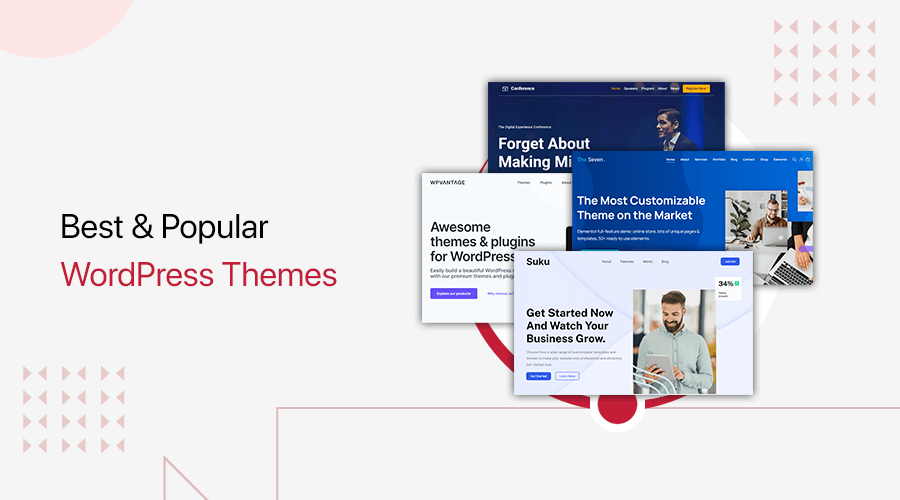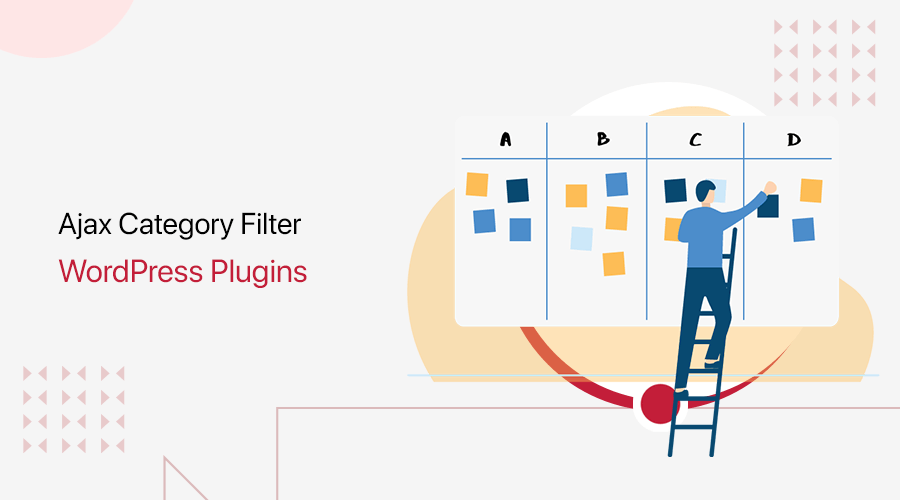
Wondering what are the best ajax category filter WordPress plugins? If yes, then you’re on the right land.
Whenever a website gradually grows, you need to keep your products in an organized way for both the admin and customers. This is why it’s important to add an ajax category filter plugin to provide a better user experience. Also, navigating and exploring different posts and products of your website is much more effective and time-saving with ajax filter plugins.
However, there’re tons of plugins available for the ajax category filter WordPress plugins, and going through them is quite a hassle. Don’t worry! We’ve made it simple for you.
Regardless of various plugins, you should select the one suitable for your site. So, we’ve enlisted some of the best ajax category filter WordPress plugins for 2022. Let’s dig in!
Criteria for Choosing Ajax Category Filter WordPress Plugins for 2022
There’re a few things to consider while selecting the ajax category filter WordPress plugins. So, make sure your plugin includes the following things:
- Easily create different categories: Ensure that the selected plugin should be able to create different types of categories specifically for your website. For example, if it’s an eCommerce site, then you can create categories for your products.
- Customizable: The plugin should be easily customized in terms of appearance and also the categories you require for your customers to search. This makes your customers explore the different elements that are important and may attract them.
- Embed your search widget: Being able to embed the search widget anywhere on your website page or post allows users to search from anywhere. This reduces their time to go to the search page every time.
- Drag and Drop builder: The drag and drop builder to create an ajax category filter for your website simplest way of creating. Also, makes it easier to simply drag and drop unlimited elements.
Other criteria like pricing, support, last update, active installations, ratings, etc. also should be considered before selecting the right plugin.
With that, let’s get into the list of the 13 best ajax category filter WordPress plugins for 2022.
13 Ajax Category Filter WordPress Plugins for 2022
Here, we’ve hand-picked some of the best ajax category filter WordPress plugins. Go through the description and features of each plugin to determine which is best for your website.
1. Advanced AJAX Product Filters
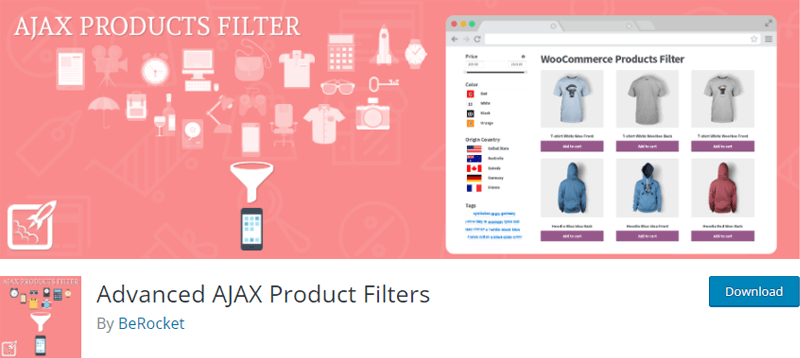
Advanced AJAX Product Filters is a powerful product filtering plugin, specifically for WooCommerce. You can filter the products by attributes, custom taxonomies, price, tags, sales status, sub-categories, date, availability, and product categories.
Moreover, it allows you to select different types of elements like checkboxes, single checks, collapsable options, radio buttons, tags, etc. Not only that, but you can also customize those elements by changing their styles, color, images, and so on. Also, change the styles of selected filter areas.
Key Features of Advanced AJAX Product Filters:
- With the “Update Button” widget, you can see how many products there are before updating.
- Specify whether or not to show or hide chosen attribute values.
- Include the maximum and minimum prices in the checkbox.
- Able to filter the box height limit with scroll themes.
- Perfectly works with a custom widget area.
- Allows you to create filters by dragging and dropping.
Pricing:
Advanced AJAX Product Filters plugin has both free and premium versions. You can download the free version from WordPress.org. Whereas the premium version can be purchased at $69.
2. Advanced Woo Search
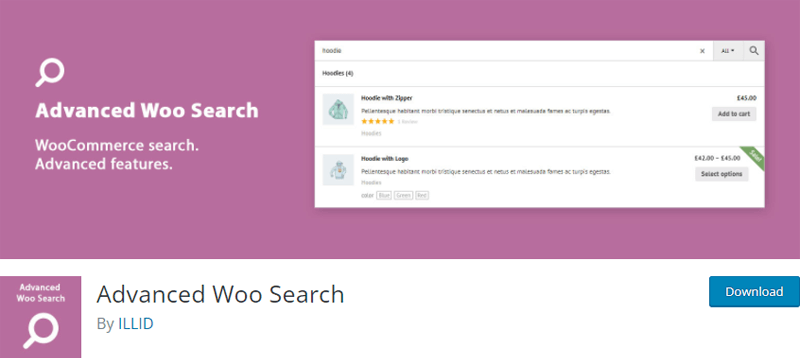
Are you looking for a plugin that can exclude certain words to be excluded from the search? If yes, then here we recommend you Advanced Woo Search plugin. This plugin allows you to make a list of words that won’t be included when customers use search filters.
Also, being the WooCommerce plugin; you can choose what data to show for each product inside search results. Such as title, description, image, price, categories, tags, etc. In addition, it allows you to display price range variation and all available products. On top of that, it shows the attributes of each variation.
Key Features of Advanced Woo Search:
- Switch between tabs to show different search results.
- It has an option to choose catalog visibility and stock status for products that can be displayed in search results.
- Include the add to cart button in search results.
- Synchronize all products data so there’s no need to manually re-index all information after each change.
- Ajax Live search sorts the search results by the priority of source.
- Supports the search results page. The search results from the plugin will be included in your current page layout.
Pricing:
You can download the Advanced Woo Search plugin from the official WordPress plugins directory. But you can also upgrade to its pro version where the pricing is:
- Personal Plan: $59
- Freelancer Plan: $79
- Agency Plan: $99
3. Product Filter by WooBeWoo
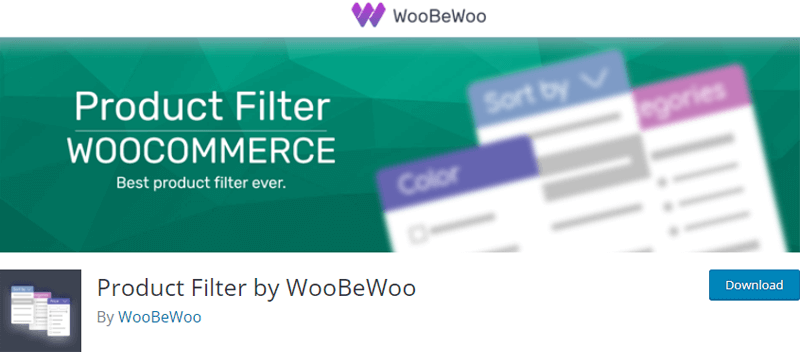
Product Filter by WooBeWoo plugin allows you to filter products or items by different categories and attributes. It also enables ajax search to make filtering easier. Also, it starts the process faster as the user selects all the options to filter.
You can create a new product filter within a few clicks, customize and set it up easily. It also has a live preview option so the results will appear in the panel; the moment you make changes. So, you just need to add a filter to every page using a widget or shortcodes.
Key Features of Product Filter by WooBeWoo:
- Sort your product search by popularity, ratings, price, latest, alphabetical order, etc.
- Custom settings for the design of prices such as color, symbol position, currency code, and more.
- Display filters in convenient ways such as radio button lists, checkbox lists, or icons.
- Compatible with Elementor allows you to create a product filter by category directly in Elementor. And, all functions of this plugin will be available directly in the Elementor tab.
- Fully responsive and works properly on different devices.
Pricing:
Product Filter by WooBeWoo plugin is free to install and download from WordPress.org. To unlock more features, you can upgrade to a premium version where the costs are:
- One Site Plan: $49
- Five Sites Plan: $99
- Unlimited Sites Plan: $199
4. Search & Filter
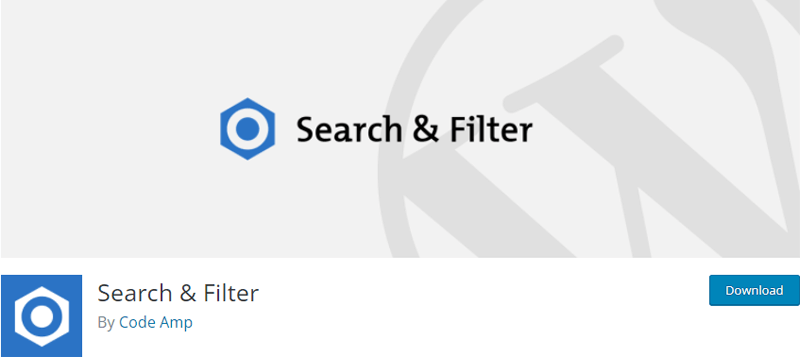
Wondering if any plugins give fine results to your searches? Then, here we go.
Search & Filter is yet another ajax category filter WordPress plugin that enables you to search by categories, fields, taxonomies, etc. You can also find custom posts, archived posts, or any parameters of products. This helps you to easily find the exact thing they’re searching for. Additionally, you can remove the search box and use a filtering system for posts and pages.
Key Features of Search & Filter:
- Drag and drop editor assists you in creating an unlimited categories filter.
- Uses ajax to show results without having to reload the page.
- Include endless fields and different search forms according to your need.
- Embed it anywhere on your website by using widgets or shortcodes.
- Able to search post meta or custom fields with checkboxes, radio buttons, dropdowns, etc.
- Auto counts the fields to dynamically adjust the correct number of items/terms for the current search.
Pricing:
You can download and install the Search & Filter plugin from WordPress.org, but you can also upgrade to the pro version. Its pricing plans are:
- Single Site Plan: $20
- Developer Plan: $75
5. FiboSearch
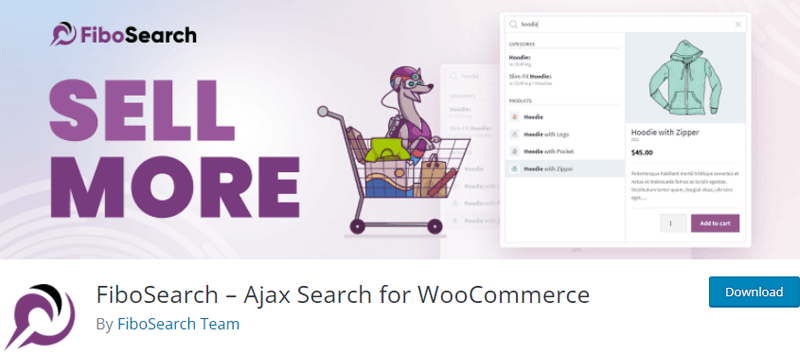
FiboSearch is one of the popular plugins that give you a well-designed ajax search bar with live suggestions. You can create as many categories for filters as you want. Such as search by product, description, title, and many more. While searching, it shows your product image, price, etc. even in the live search results.
In addition, you’ll also have a details panel with more information such as the “add to cart” button. And, each button contains a quantity field and product data displayed on hovering over the live suggestion.
Key Features of FiboSearch :
- Able to limit the number of suggestions that are displayed. Also, it’s customizable.
- A smart algorithm ensures that the displayed results are as accurate as possible.
- Personalize the search bar and autocomplete suggestions with labels, colors, preloader, images, etc.
- Search for pages and posts and get a matching page or post in live search.
- Supports multilingual, including WPML (WordPress Multilingual), Polylang, and qTranslate-XT.
Pricing:
You can download the FiboSearch plugin from WordPress.org but it also offers a premium version:
- Personal Plan: $49/year
- Entrepreneur Plan: $89/year
- Agency Plan: $199/year
6. WOOF
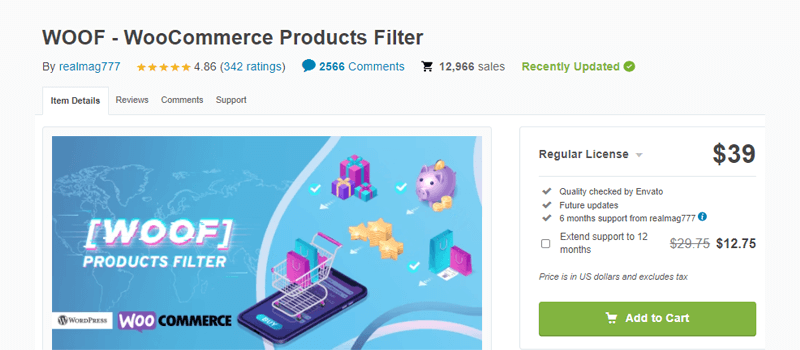
WOOF plugin uses an ajax filter to search WooCommerce products without reloading the page. You can create different filters like categories, taxonomies, attributes, products tags, price, etc. Or, simply show these filters using radio, check-box, drop-down, and more.
You can display and filter targeted products on a single page or within the content of a post. And, the products can be filtered in redirect or ajax mode. Also, you can use custom templates for wide flexibility.
Key Features of WOOF:
- Dynamic product recount lets you display how many relevant products will be found in the filter search form.
- Filtering WooCommerce products by metadata helps to add meta fields data in the search flow (text and number type).
- A step-by-step filter enables you to create a product wizard for your customers where they can select products step by step.
- Analyze the search data and understand what interests your customer more.
- Allow your customers to subscribe to product filters and notify them when their products appear in your shop.
- Infinite scrolling lets you load and see products without having to click on pagination buttons.
Pricing:
You can purchase the regular license of the WOOF plugin at $39.
7. YITH WooCommerce Ajax Product Filter
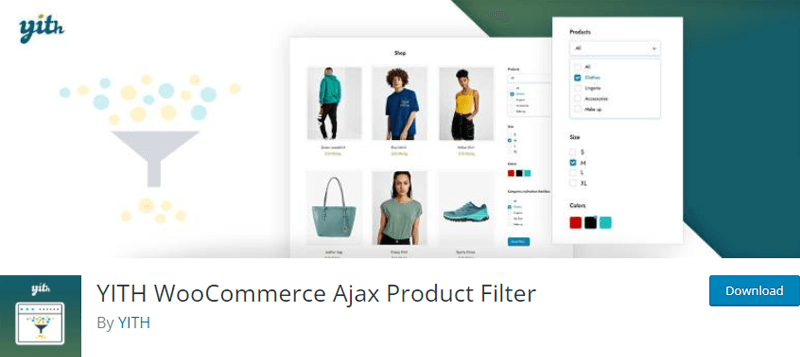
With the YITH WooCommerce Ajax Product Filter plugin, you can build unlimited filter areas on the product pages. Along with that, you can also create as many sets of filters as possible even for specific categories. This allows your customers to quickly filter products based on their needs.
Besides, you’ll be able to show the filters on WooCommerce pages (Shop, Category pages) or custom pages. In addition, you can insert filters anywhere using the built-in widget, shortcode, or Gutenberg block. This way, it allows you to build a preset of filters with no limits and maximum control.
Key Features of YITH WooCommerce Ajax Product Filter:
- Option to reset the position of the above products or under filter areas.
- Show the price range with unlimited ranges, i.e., display from lower to the upper range with an endless number of products.
- Sorting for products is displayed on the page by rating, price, popularity, and so on using ajax.
- Able to customize colors and styles of filter area.
- Adoptive filtering allows you to choose whether some certain terms not available should be hidden or visible.
- Use instant ajax filtering or display a button to apply filters manually.
Pricing:
The YITH WooCommerce Ajax Product Filter plugin is free to use from WordPress.org. However, it also has a paid version which costs €79.99/year.
8. Ajax Search Pro
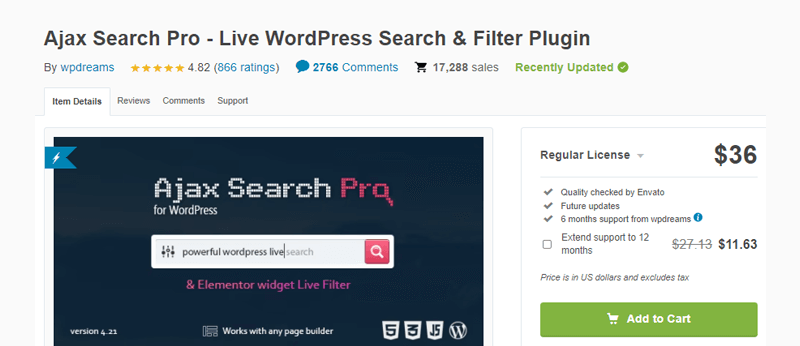
Ajax Search Pro is one of the best live search engine plugins for WordPress. This responsive plugin will enhance your user experience by offering beginner-friendly ajax powered search forms. You can also filter the results by using the category and post-type filter boxes.
It has built-in libraries with great compatibility for image handling. With these features, you can check the contents, excerpts, custom fields, or simply display the featured image. Also, it ensures that the best quality images are displayed in the search results.
Key Features of Ajax Search Pro:
- Create and manage filters for categories, tags, and any taxonomies term. The layouts of checkboxes, dropdowns, and radio buttons are all supported.
- Automatic search replacement options along with using widgets and shortcodes are available.
- By default, Google keyword suggestions and autocomplete are enabled. The suggested languages can be changed.
- Keep track of query performances to give you a better insight into your recent setting changes.
- Hide or show the search bar until the user clicks on the magnifier icon.
Pricing:
You can purchase the regular license of Ajax Search Pro at $36.
9. Filter Everything
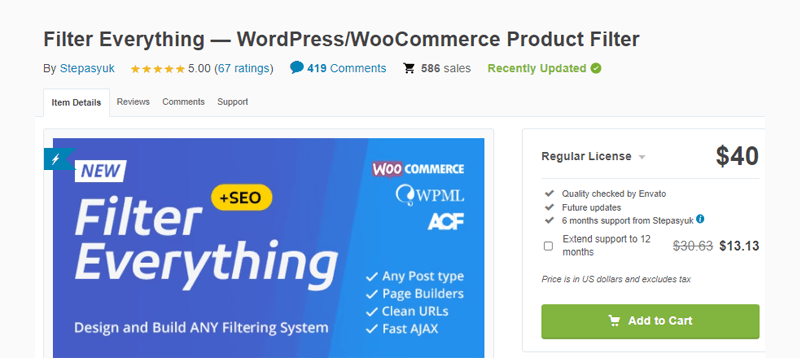
Filter Everything is another professional plugin that allows you to build a powerful filtering system for your site. You can create filters for any posts by any parameters on any page; everything can be filtered. Not only that, but it also lets you build individual filter sets for different categories, tags to filter relevant products.
It also offers advanced settings for a filter such as including URL variable names. Front end view, sorting and excluding options, etc. Also, being able to collapse or expand the filter, hierarchical structure tooltips, search fields, and others are some of its features.
Key Features of Filter Everything:
- Automatic scrolling to the top of the page, if all the products are fit on a single page.
- With ajax filters, customers can filter and find relevant products or posts faster.
- Supports filtering values or parameters in any language.
- Fully compatible with page builders like Elementor, Oxygen, Divi, etc.
- Filters any custom WP queries.
- Enhanced SEO options for filtering pages, including the ability to change SEO settings.
Pricing:
Filter Everything plugin is a premium plugin that costs $40.
10. Tabbed Category Product Listing
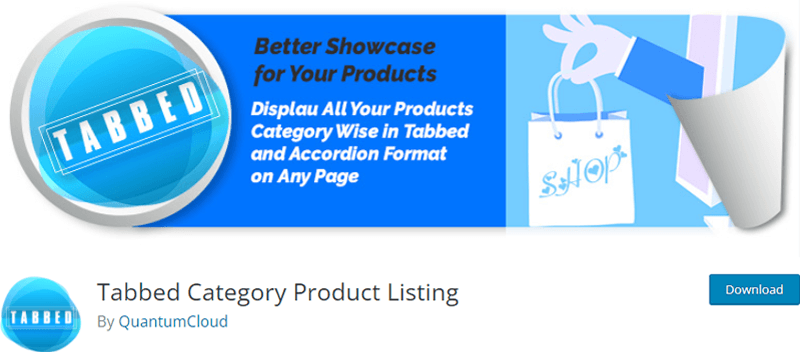
Tabbed Category Product Listing is a simple plugin that allows you to dynamically load your products in tabs by product categories. You can sort through various categories using the filter button. Also, ajax will load new products without reloading the page.
Additionally, with its 10+ innovative design templates to choose from, you can also include accordion or product slider carousel mode. It allows you to customize them entirely as per your need. Simply, change the colors, number of letters, filter button, text to be used, and more.
Key Features of Tabbed Category Product Listing:
- Choose the number of products to display initially and ajax load more to show the rest.
- Includes a widget that displays all of your categories and subcategories in the sidebar. It can expand and collapse.
- Able to limit the number of products to display.
- Selected categories can be excluded from the search.
- Enables to selectively display price, rating, title, cart link, and more.
- Statistics on shopper conversion by day, week, month, and custom date range can be accessed.
Pricing:
You can use the free version of the Tabbed Category Product Listing plugin from the official WordPress plugins directory. To unlock more features, you need to upgrade it to a premium version, where the plans are given as:
- Personal Plan: $26/year
- Master Plan: $65/year
- Ultimate Plan: $95/year
11. annasta Woocommerce Product Filters
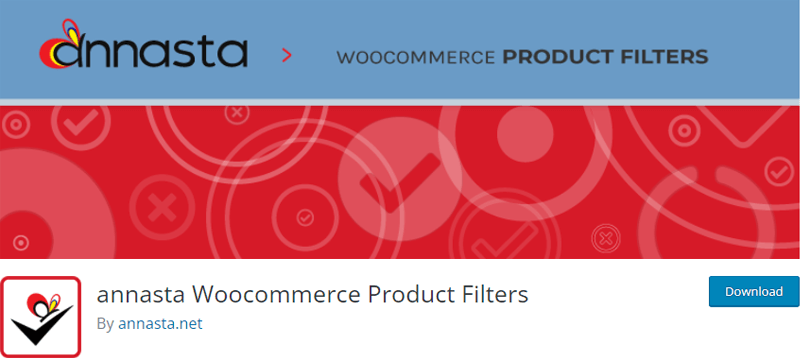
annasta Woocommerce Product Filters is a comprehensive filters solution that allows you to browse through products quickly. It offers built-in product categories and tags, as well as custom product taxonomy filters, attributes, and so on. Also, you can check the available or out-of-stock products with the availability filter.
It gives you full control to select how many products per page you want to view. Along with that, you can also add the products with sorting options to your preset filters. It is provided with the full support of either URL or ajax product sorting for your store.
Key Features of annasta Woocommerce Product Filters:
- Supports autocomplete suggestions for products keyword search boxes.
- Create product finder pages with or without redirects using the step-by-step filter styles.
- Modern-looking checkbox icons that are highly customizable.
- Offers collapsible hierarchical filter toggle.
- Limit showing the results of products that are marked as featured.
- Filter the products by product’s rating range.
Pricing:
annasta Woocommerce Product Filters is a free plugin to use that can be downloaded from WordPress.org.
12. Post Grid with Ajax Filter
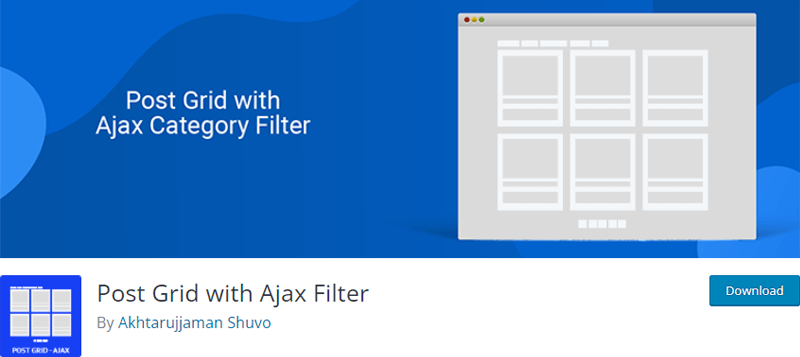
Are you looking for the simplest ajax category filter plugin? If yes, then we recommend you Post Grid with Ajax Filter plugin. You can easily create different types of filters so that users can search easily and can surf through any posts.
This plugin allows you to filter your posts by category terms using ajax. You can simply filter the posts using different terms that you’ve created for filters to show accurate results. Along with that, it also has an infinite scroll that loads the post with a grid layout.
Key Features of Post Grid with Ajax Filter:
- Able to embed the filter anywhere using shortcode.
- Control over the number of results displayed while filtering.
- Enables you to hide or show specific category terms.
- Display or hide all buttons before the filter.
- Show your posts by any order such as ascending, descending, date, etc.
Pricing:
Post Grid with Ajax Filter is free to use a plugin from the official WordPress plugins directory.
13. Category Ajax Filter
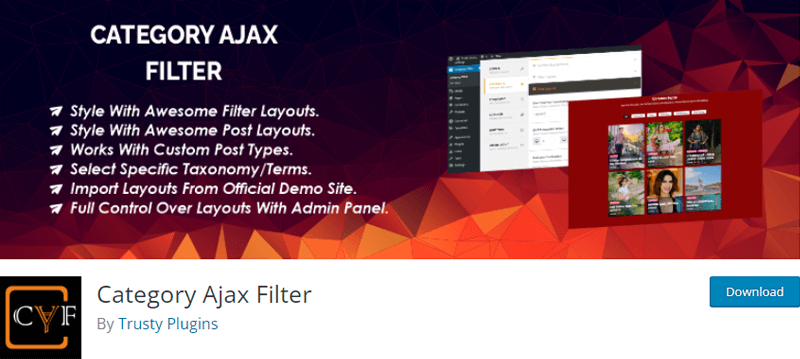
Category Ajax Filter is another incredible plugin that allows you to filter posts or custom posts type by category. It uses ajax filter posts that have a variety of pre-built layouts. You can have full control over filter layouts, filter color combinations, post layouts, post color, font size, pagination, and more.
On top of that, it uses several default strings for languages. So, this plugin includes options for translating or modifying these strings into your chosen language. This helps you to translate any language easily to reach out to more customers.
Key Features of Category Ajax Filter:
- Easily import any layout and start customizing to your preference.
- Enable or disable any filter according to requirement.
- Track your filter with the analytics to view count clicks.
- Embed the filter anywhere on your website using widgets.
- Able to create your own WP query to filter the posts.
Pricing:
The free version of the Category Ajax Filter plugin can be downloaded from WordPress.org. For the premium version, the cost ranges from $29 to $55.
Conclusion
That’s all folks! We’ve arrived at the end of this article.
We’ve discussed the 13 best ajax category filter WordPress plugins for your projects along with their features and pricing.
We would like to recommend you Advanced AJAX Product Filters plugin among the listed plugins. As it allows us to create and manage all types of filters. Also, this plugin is fully responsive that helps users to search your products using any device.
We hope this article helped you to find the best ajax category filter WordPress plugins. If you’re using any of these plugins on your website, then please share your experience below in the comment section.
If you have any more queries, then feel free to ask us. We’ll get back to you as soon as possible. Also, share this article with your friends and colleagues.
You may also want to explore our article on the best keyword research tool for better SEO & the best WordPress video conference plugins for online events.
Follow us on Facebook and Twitter for more helpful articles.