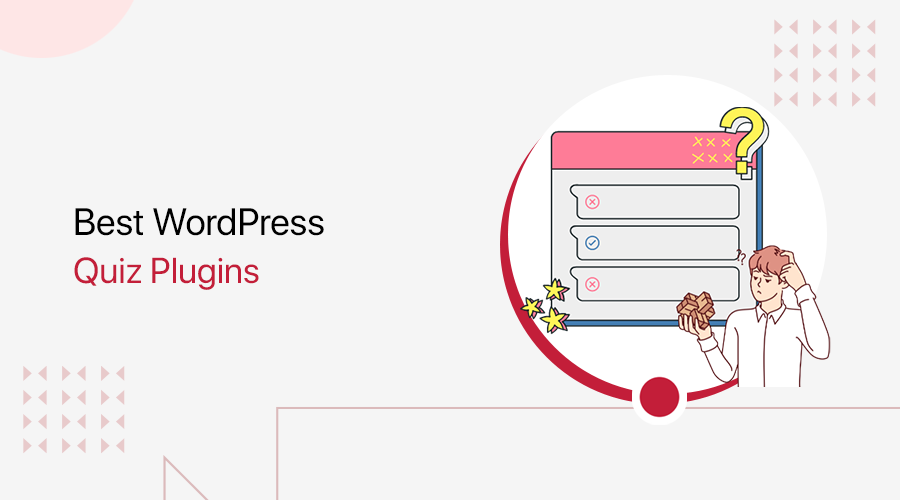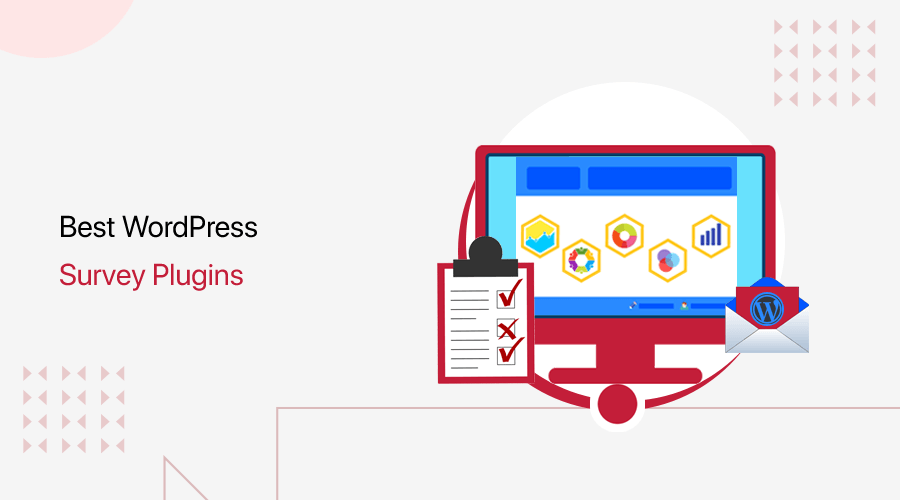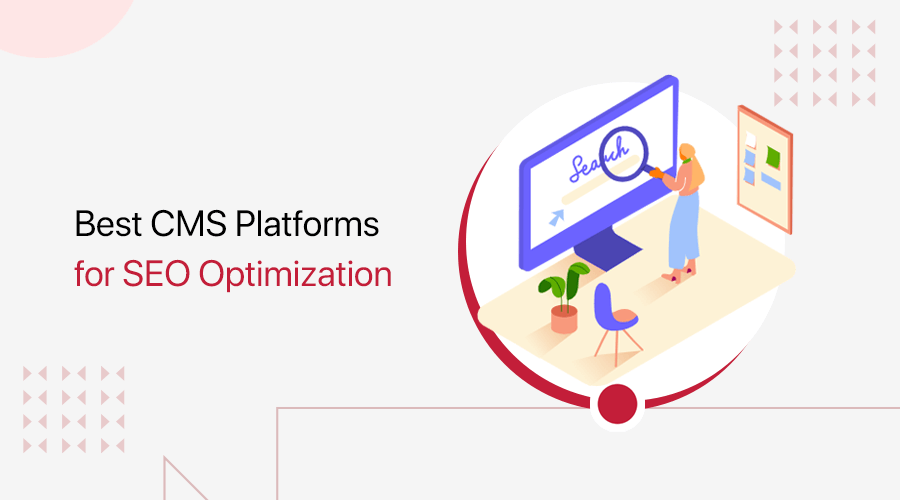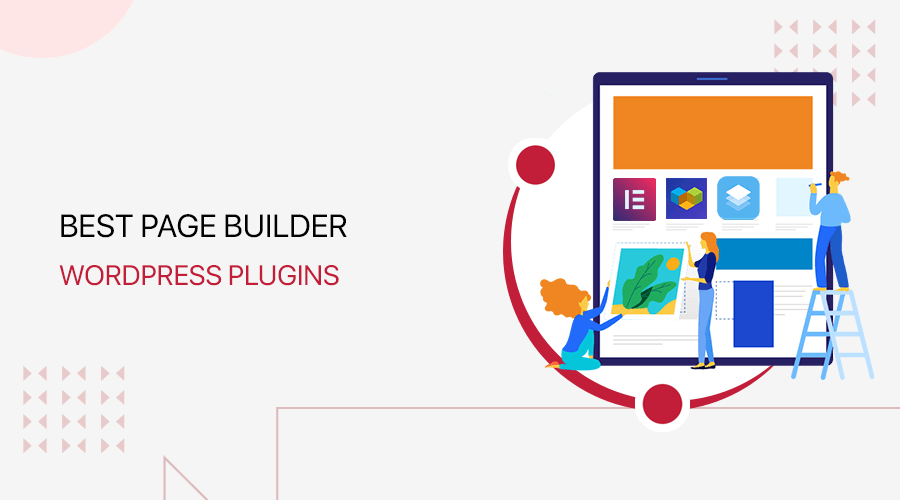
Have you ever wondered what the best WordPress page builder plugins are? Do you know that using page builder plugins makes the designing and editing of your website effortless?
Page builder allows you to create and edit your website quickly and easily without any programming knowledge or hiring an expert. Hence, anyone can create a professional WordPress website cheaply and easily on their using drop and drag functionality.
In this article, we’re going to mention the importance of drag and drop page builders for your website. And also, we’ll mention the 12 best WordPress page builder plugins for drag and drop editing.
Let’s start.
Why Use a Drop and Drag Page Builder for WordPress?
A page builder comes usually in the form of a plugin and it’s used to enhance the WordPress content editing experience. In other words, it’s an alternative to the default WordPress editor for creating chic designs for your website’s posts, pages, and other content.
Nowadays, most people prefer a drag-and-drop interface to their page builder since it makes it easier to construct advanced layouts for your content. But thanks to drag and drop functionality, it’s made it easier to create or customize pages without having to write down a single line of code.
Hence, this means that now you don’t need to spend time figuring out the way to use or find the HTML or CSS that you simply need for your website. Similarly, you can just drag and drop the content modules for creating a custom layout around your website.
At last, this is not just only for beginners but can also help developers for speeding up the process when creating custom designs.
Best WordPress Page Builder Plugins for 2021
From the below-listed plugins, choose a perfect plugin for your website. Some of them are free and some of them are premium as well. Here we would like to start the list from the most popular page builder Elementor.
1. Elementor
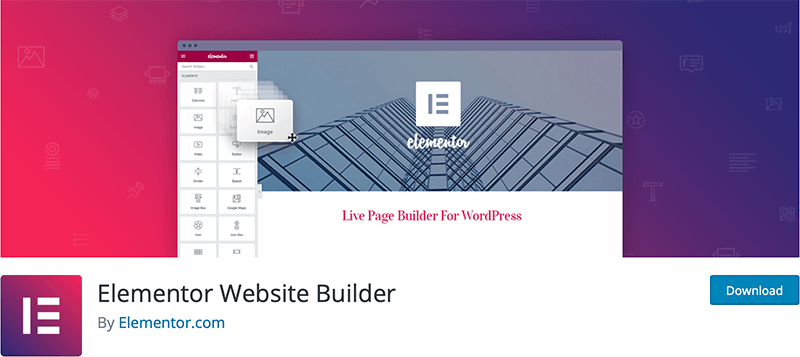
Elementor is one of the most popular WordPress drop and drag page builders that’s available on the internet. It comes with a quick and easy-to-use interface alongside a live page preview option. This enables you to see your changes LIVE as you edit on its interface. All you need to do is to drag and drop widgets to where you would like them.
Its quick drop and drag builder is so beginner-friendly that anyone can make instant page edits from the front end of their website. Similarly, it also comes with plenty of pre-made page templates which makes working with the plugin much faster. Also, you can customize those templates freely.
Elementor is a well-known WordPress page content builder known for its high-speed performance, intuitive drag and drop editor, and advanced design features.
Key Features:
- Comes with 100+ beautiful ready-to-use templates and over 300+ blocks to choose from.
- Packed with 40+ free widgets into this page builder.
- Fully responsive and mobile-friendly.
- Compatible with post and custom post types.
- Supports RTL language and can be translated into any preferred language.
- Also, compatible with other third-party plugins.
- Well-documented and powerful community support.
Do you want to know more about Elementor page builder? Check out our detailed review article including features, pricing, pros and cons. Elementor page builder is the most popular drag and drop plugin to make a website.
2. Beaver Builder
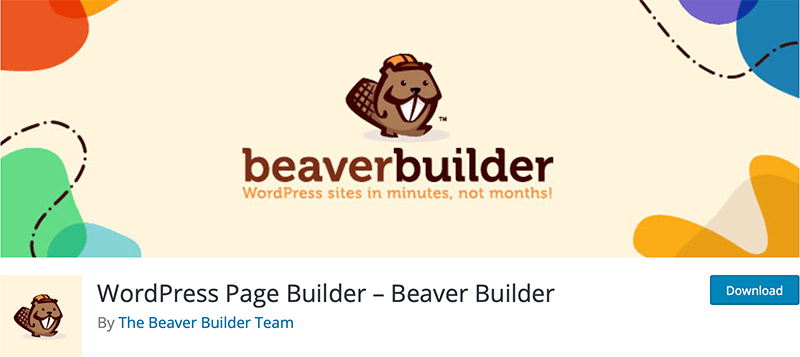
After Elementor, Beaver Builder is another popular WordPress page builder plugin. It’s a versatile drag and drops editor that helps you simply drag elements from the right sidebar then drop them on your page.
This plugin is so user-friendly that you’re getting to love taking control of your website. Starting with it is straightforward because it comes with a set of pre-made templates. It also comes with options for sliders, carousels, backgrounds, content blocks, and more.
Similarly, you can use the Beaver Builder plugin with any WordPress theme and use other WordPress plugins to create your website even more amazing. With this, you’ll build beautiful and professional WordPress pages in no time.
Key Features:
- Powerful drag and drop builder that allows you to easily create pages in real-time.
- Content Modules: Photo, Button, Text Editor, Slider, Sidebar, Carousels, Contact Form, and lots of more.
- Compatible with almost any WordPress themes.
- Proper optimization for speed and performance.
- Allows the use of WordPress widgets and shortcodes.
- Also, 100% mobile-friendly.
- Friendly and supportive community.
3. Divi Builder
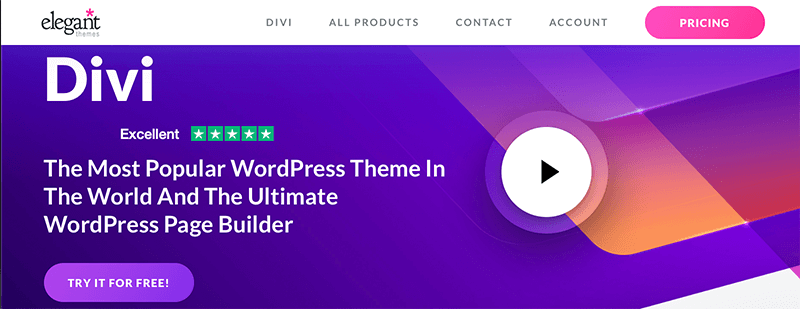
Divi Builder is a popular WordPress page builder plugin developed by Elegant Themes. It’s a powerful drag and drop builder that allows you to create stunning page layouts for your website in a true visual style. Also, it works on almost any WordPress website.
Similar to Beaver Builder, the Divi is also extremely easy to use and is truly a WYSIWYG editor (What You See Is What You Get). This implies that it allows you to preview your design as you build. Hence, it provides you with endless possibilities to make the most stunning layouts. And even you don’t need to touch even a single line of code.
Key Features:
- Powerful drop and drag builder to add, delete, and move elements around your website.
- Includes 100+ pre-designed templates for various website types.
- Comes with more than 40 content modules such as sliders, galleries, testimonials, blog, and more.
- Provides responsive editing and inline text editing.
- Custom CSS support to style your website.
- Built-in A/B split testing system.
- It can be translated into 32 different languages.
- Also, provides 24/7 customer support.
4. WPBakery Page Builder
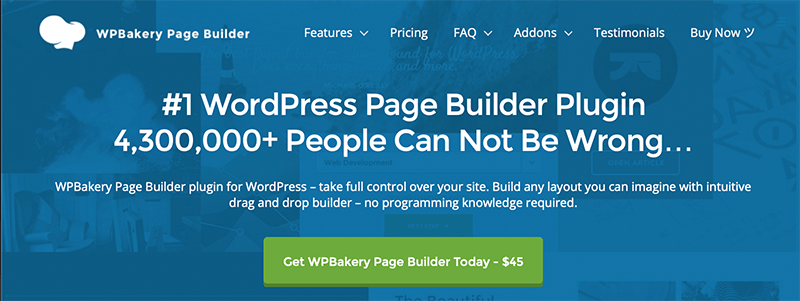
One of the popular premium WordPress page builder options on the market is WPBakery Page Builder. It allows you to make stunning website content using simple drag and drop. With this, you’ll create and manage your WordPress content in no time.
Similarly, offers a frontend and backend editor for quickly building any sort of pages with an easy drag and drop tool right from your WordPress dashboard. Also, it works seamlessly with other popular WordPress plugins like Polylang, WPML, Yoast SEO.
Key Features:
- Offers both frontend and backend editor.
- 80+ predefined layouts and templates to choose from.
- Comes with an advanced grid builder to display posts, portfolios, and more.
- Compatible with any WordPress theme of your choice.
- Responsive design and mobile ready layout.
- Also, provides lifetime updates free of charge.
- Supports building multilingual websites.
- Provides a dedicated support team.
5. Themify Builder
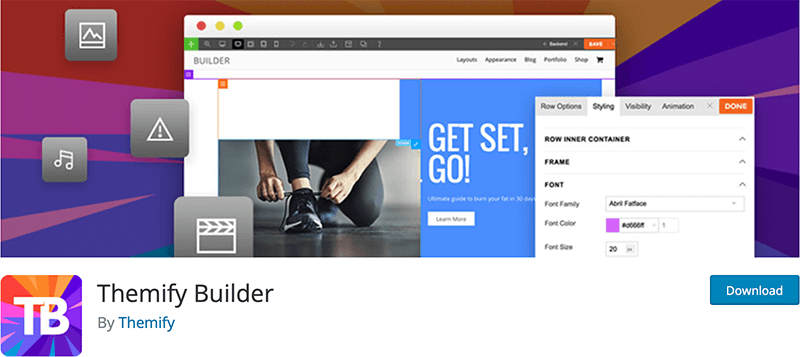
This is another powerful and easy-to-use WordPress visual editor which is made by Themify. Its powerful drop and drag interface allows you to work both on the frontend and therefore the backend. So, it helps you to customize the font, background, and other elements then create unique layouts on the backend.
Similarly, it comes with over 60 pre-designed layouts that help you to quickly build beautiful pages without having to create from the scratch. Its layouts are so user-friendly and straightforward that you can quickly apply to your page. With this, you’ll be ready to build any kind of pages – be it for gadgets, groceries, music, portfolios, or online stores.
Key Features:
- Compact backend and frontend builder editing.
- Includes ready-to-use content modules -– Gallery, Widgets, Menu, Accordion, Slider, Map, Icon, etc.
- Allows you to edit your pages from the admin areas also as from your live website.
- Compatible with all major plugins like WooCommerce, JetPack, WPML, Yoast SEO, Mailchimp, WPForms, and more.
- Also offers 60+ animation effects to choose from.
- Fully SEO-friendly and can be translatable.
- Allows to import and export your layouts.
- Supports multi-site networks.
- Custom CSS.
6. Visual Composer
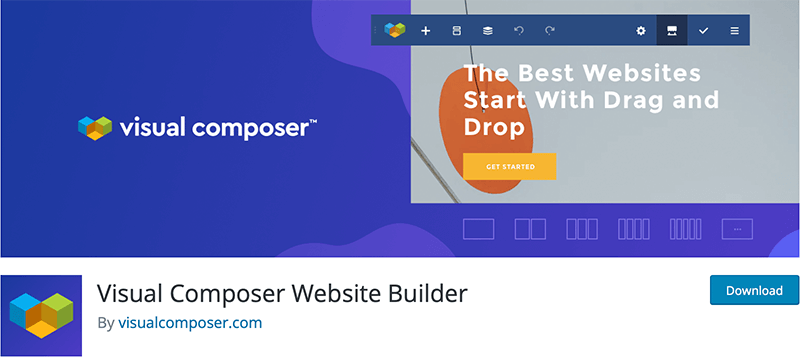
Visual Composer is a complete website builder that helps you create a responsive WordPress website. Moreover, it comes with a strong drag and drop editor that creates it super easy for both beginners and developers for customizing their websites.
Besides that, it also comes with a rich library of over 300+ templates, elements, and add-ons which provides you many possibilities without having to leave the editor. Furthermore, it’s live design and inline editing allows you to instantly see all the changes you make on your page.
Unlike other page builders, this plugin allows you to create a complete website. As you’ll create custom page layouts, and also unique headers, footers, and sidebars. This is the reason why it’s called a website builder, rather than just a page builder.
Key Features:
- Compatible with almost all WordPress themes and plugins.
- Fully responsive and mobile-friendly.
- Compatible with custom post types.
- Insights help you to analyze your website content.
- Includes flexible rows and grid templates to position your
- Also, allows you to edit the header, footer, and sidebar.
- Dedicated support team.
7. Page Builder by SiteOrigin
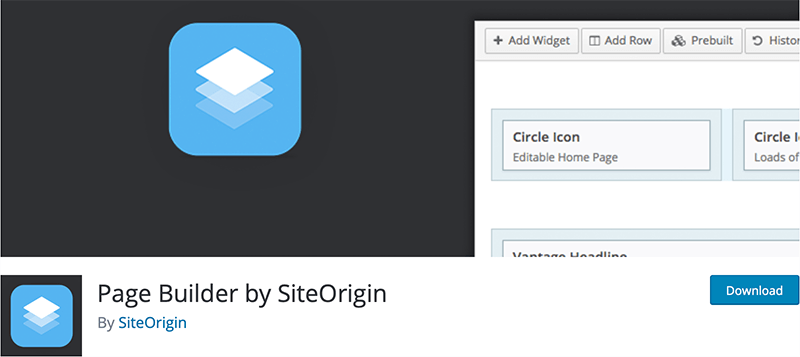
SiteOrigin’s page builder is a popular free WordPress page content builder for building a responsive design. With this, you’ll build responsive column-based content which will accurately adapt to all your mobile devices.
The good thing about this plugin is that it gives you complete freedom to choose and work with any WordPress theme you wish. And also it won’t hamper your content if you switch from one theme to a different one. Likewise, it comes with SiteOrigin Widgets Bundle which includes all the most common widgets in one place. So you’ll always find the widget you need.
Unlike other page builder plugins, it’s a little too complicated to use and may sometimes require technical knowledge to use it.
Key Features:
- It’s free to use and pretty lightweight.
- Allows row and widgets styling which helps you to make your content uniquely your own.
- Supports live editing.
- Provides a history tool to roll forward and back through your changes.
- Easy-to-use drag and drop interface.
- Also can be translated into 17 different languages.
- Works well on almost any device from smartphones to tablets.
8. Brizy Builder
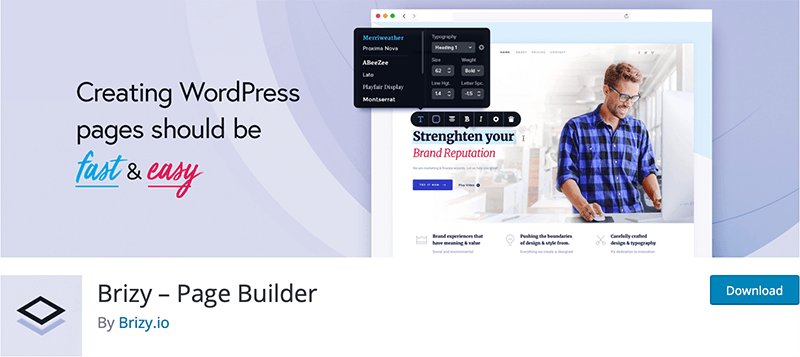
After SiteOrigin, Brizy Builder is also another free WordPress page builder plugin which is super fast and easy to create WordPress pages. Although it had been launched in 2018 and is extremely new to the market. But still, it’s known for its clutter-free interface and intuitive drag and drop feature.
Apart from that, it’s one of the easiest builders to get started with and also get great results out of it. It’s pretty much beginner-friendly that you just won’t require any developer or designer skill to operate it. And the only thing that you’ll get to master are clicks and drags.
Key Features:
- Fast and clutter-free interface.
- Real-time editing with live preview option.
- More than 400 premade designs are packed into it for your convenience.
- Integrates with other popular plugins such as Mailchimp, AMP, Zapier, and more.
- Allows you to style your webpage globally with a single click.
- Provides the options for Undo and Redo.
- Autosaves/backup your content on the clod, so that you’ll never lose your work.
9. WP Page Builder
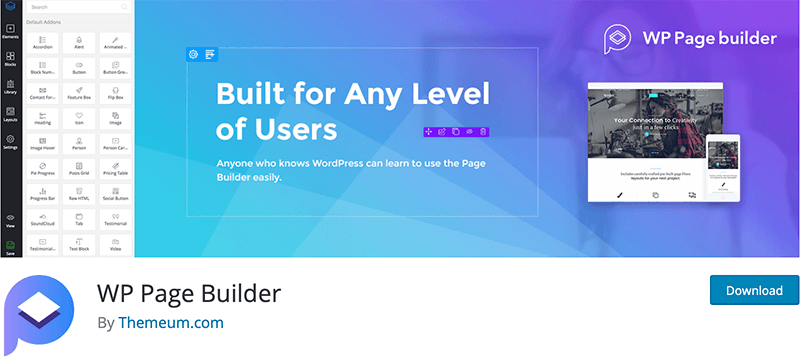
WP Page Builder is developed by Themeum which is a free WordPress website builder to make websites easily. It’s perfect for beginners as its drag and drop functionality makes it easier to make a stunning website without knowing how to code.
This plugin is pretty lightweight so it won’t slow down your website any sooner. It also comes with plenty of content modules like built-in page layouts, design blocks, shape dividers, etc.
However, it somehow lacks some built-in features like theme building and popup builders.
Key Features:
- Fully responsive and mobile-optimized.
- Real-time drag and drop editing.
- Offers tons of addons like Carousel, Accordion, Post Grid, Button, Heading, Progress Bar, Video Popup, and more.
- Provides unlimited undo and redo options.
- Offers beautifully-designed shape dividers to design different sections of your webpage.
- It has multilingual support.
- Also, compatible with Custom Post Types.
10. Thrive Architect
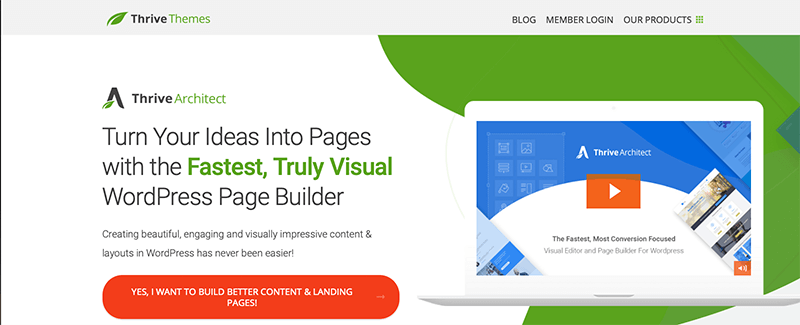
Thrive Architect is a popular WordPress visual editor with a powerful drag and drop tool that allows you to see all of your changes in real-time. It’s considerably popular among bloggers and affiliate marketers because it’s made for conversion-focused websites.
Hence, it’s a good tool for your business as it’s simple to use and doesn’t take away lots of your time and energy. You can easily create highly converting landing pages in no time like sales pages, maintenance mode page, blog posts, and more.
Key Features:
- Includes conversion-focused building blocks such as Call to Action Buttons, Testimonials, Pricing Tables, Contact Forms, etc.
- Apart from the conversion elements, it includes other building blocks like image, column layout, Disqus comments, dividers, etc.
- Well optimized for speed and performance.
- Offers 40 different widgets and 200+ landing page templates.
- Powerful front-end editor (aka visual editor).
- Also provides 3 major mobile responsiveness features for a better user experience.
- Built-in A/B split testing system.
11. Live Composer

Live Composer is an open-source page builder that’s free to use and includes over 40 content modules like galleries, and sliders, etc. It’s a complete and feature-rich website builder for WordPress.
Likewise, it comes with a drop and drag header and footer editing tool, responsive settings, and animations which makes it pretty much easier for you to create gorgeous pages. Aso, it’s very much easy to use and doesn’t require any design or development skills to get started.
Key Features:
- 100% open-source page builder.
- Real-time content editing.
- Works perfectly on all mobile devices.
- Compatible with Gutenberg block editor.
- Also provides additional WooCommerce support.
12. Nimble Builder
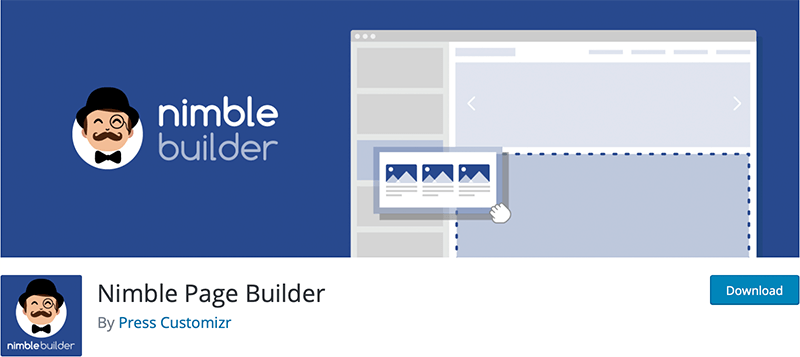
Nimble Page Builder is another free but powerful drop and drag page builder for WordPress. It uses the live customizer so that you’ll see the changes in real-time as you edit.
You can use Nimble Builder for building any kind of post or page from your homepage to a category page, 404 pages, or even search results. Also, you can even start building a webpage from scratch in no time. Since it uses native WordPress action hooks, it’s compatible with the most popular WordPress themes.
Key Features:
- Powerful drag and drop with real-time preview.
- Includes many content modules –– map, HTML code, button, menu, widget are, contact form, and more.
- Customize your text with Google Fonts.
- Automatically generates HTML markup for a pixel-perfect rendering on smartphones.
- Provides parallax effect option and full-width image or video backgrounds for your page section.
- Allows you to easily customize your content specifically for mobile devices.
- Also compatible with any WordPress theme.
Conclusion
So after comparing the above page builder plugins, we can say that Beaver Builder is the best drag and drop page builder for WordPress. It has very rich features for building awesome website layouts. Also, it’s extremely user-friendly and flexible too.
Similarly, another option which we would highly recommend would be Elementor and Divi. Here, in these plugins, you could find endless possibilities to make the most stunning layouts for your website.
That’s about it. These are some lists of the best drag and drop page builders for WordPress. We hope that you’ll agree with our list of the best page builders.
If you’ve any further queries about the best WordPress page builder plugin, then please leave a comment below. We’ll try to get back to you as soon as possible.
You may want to take a look at our step-by-step guide on how to add a contact form in WordPress. Be sure to go through it once. If you like this article, then please share it with your friends and colleagues.