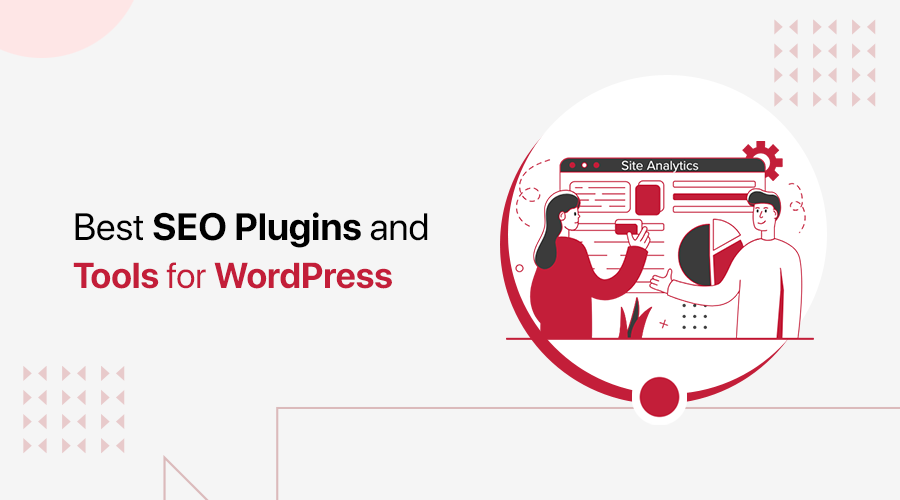Want your website to rank higher on Google? Searching for the best SEO tools for small businesses to grow your online presence?
You’re in the right place.
Good SEO (Search Engine Optimization) is the key to being found online, especially for small businesses. But handling SEO on your own can feel overwhelming. That’s where the best SEO tools for small businesses come in.
We’ve compiled a list of 25+ best yet easy-to-use SEO tools designed to help small businesses boost their rankings and grow online.
Ready to take your small business to the next level? Let’s dive in!
What is SEO? Why is it Important for Your Small Business?
Search Engine Optimization or SEO is the cornerstone of digital marketing for small businesses. It’s all about optimizing your content using keywords and techniques to rank higher in Google search results.
For small businesses, SEO is critical.
Search engines like Google drive most online traffic, making SEO the best strategy to boost brand awareness, attract customers, and build your digital presence. Without the right SEO tools, small businesses may struggle to compete and establish themselves as trusted authorities.
To rank higher and grow your business online, you’ll need to focus on these key elements or pillarsof SEO:
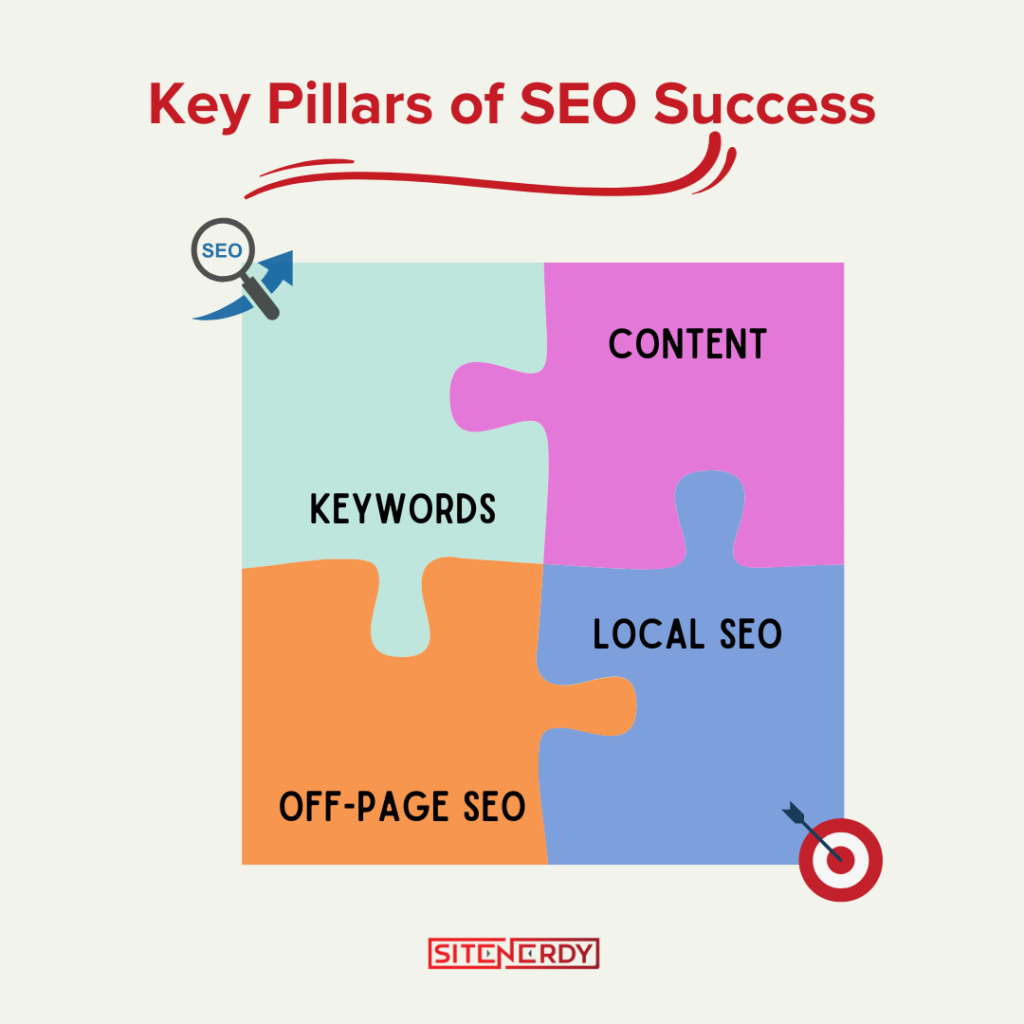
i) Keywords: The Foundation of SEO for Small Businesses
Keywords are the most important thing for search engine optimization. They are the key search terms for which you want to get ranked on search results.
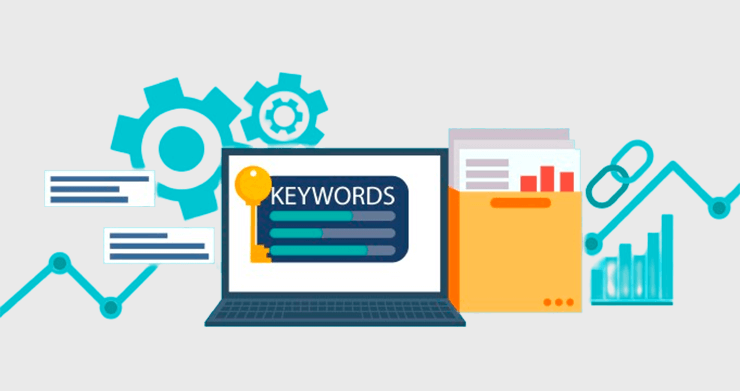
You should carefully choose and use keywords in your content. Having the correct keywords helps you beat your competitors and rank above their content.
ii) Content: The Voice of Your Business
If a keyword is an engine, content is the vehicle in your SEO journey. That’s because it’s only with content that you can reach your target audience. You’ll want to change your content depending on what you want.
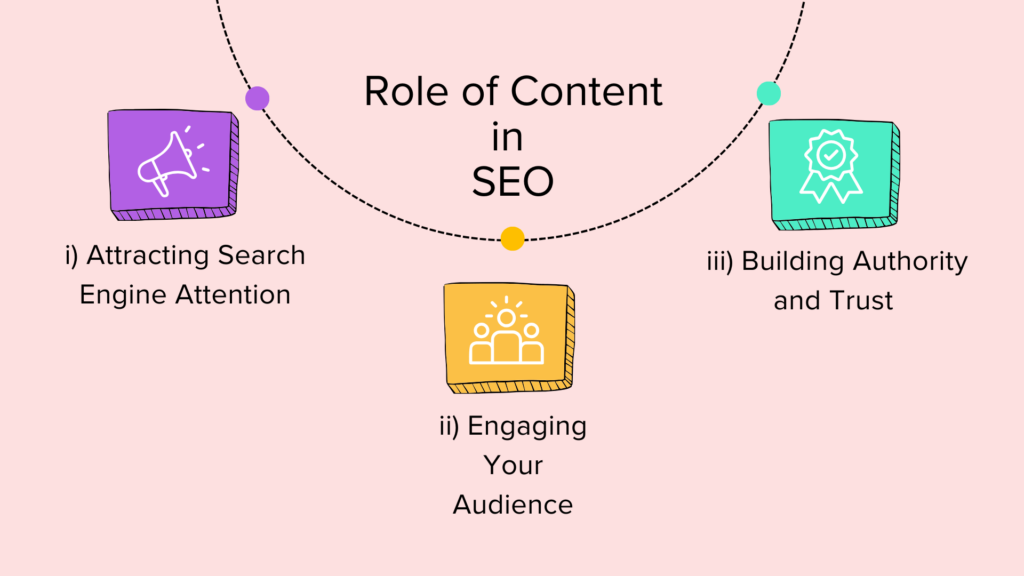
If you want initial reach, you might publish a series of articles on your business niche. And after you’ve established yourself, you’ll want to primarily post your products with some articles from time to time. This is how content should be delivered.
iii) Off-Page SEO: Building Trust
Off-page SEO is the optimization that happens outside your website. The main thing you need to know is building quality backlinks to your website. This tells search engines that your website’s information is authentic and has high-quality content.
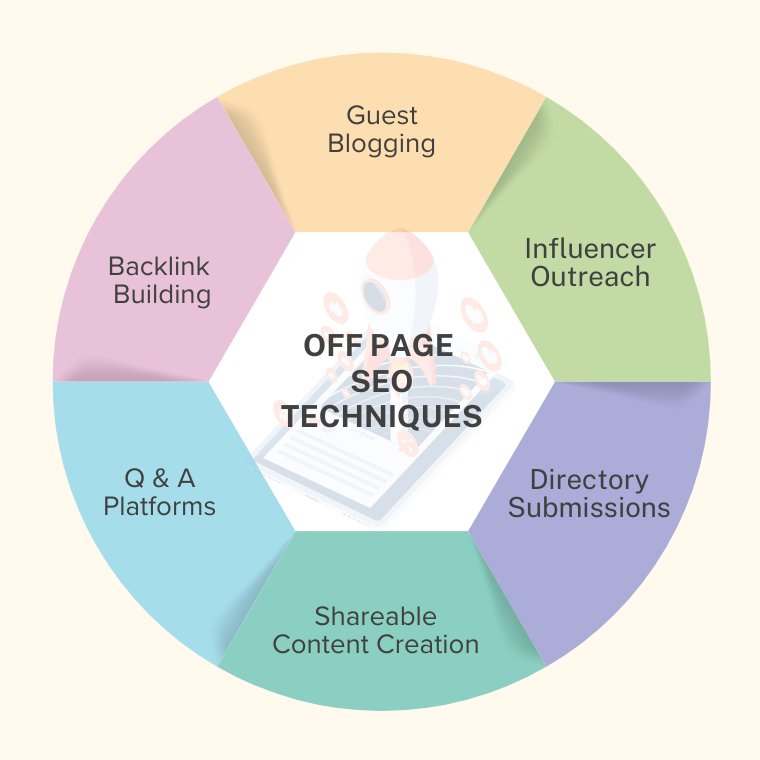
You can create backlinks with guest blogging, creating shareable infographics, and mentioning influencers in your content. This will encourage other websites to include your links in their website.
iv) Local SEO: Reaching Nearby Customers
Local SEO is how you can find the best hotels near you. When you search for the best hotels near you, local SEO will make sure that the nearest hotel’s websites always show up. This is very important because a lot of searches happen on handheld devices nowadays.

You can increase your local SEO by creating pages for your business on Google Maps and Google My Business. You can also claim directory listings and create location-specific pages for your website.
And as for why SEO is important, SEO is vital for small businesses because it boosts online rankings, increases web traffic, and creates a better visitor experience.
With the right tools, small businesses can grow and thrive in the competitive digital landscape.
Having said that, let’s dive straight into the best SEO tools.
2025’s Ultimate List of 25+ Best SEO Tools for Small Businesses
Here, we’ve curated the handpicked list of the best SEO tools and plugins for your small business site to rank it higher in the top position of search engines.
Read the description and features and decide which plugin and tool is best for your website.
1. Semrush
Semrush is one of the most popular SEO tools that helps you in keyword research, competitor analysis, and Google Ad campaign optimization. The interface of this tool is also very beginner-friendly and easy to use.
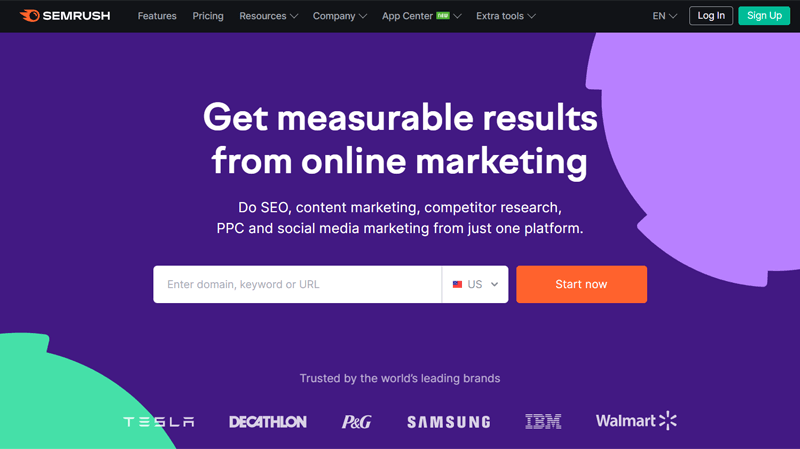
It also has a lot of advanced SEO and PPC (Pay Per Click) features. It’s one of the many all-in-one tools on this list. This tool is primarily used for improving online visibility and discovering marketing insights.
Features:
- Position tracking tracks the position of your keyword, finds out about local competitors, and groups your keywords with tags.
- It lets you connect domains, select, and add multiple tools, analyze multiple websites, and audits with a few clicks.
- This tool also has keyword research, content marketing, and marketing insights.
- It also provides you detailed information on your competitors with competitor analysis and helps you manage your campaigns with campaign management.
- Patch updates very often so it’s a good tool for the long run too.
Pricing:
You can use Semrush for free, but it limits you to 10 searches per day.
For full access, Semrush offers 3 premium plans with advanced features:
- Pro Plan: $139.95/month. Includes Competitor Analysis, Keyword Research, Site Audit, and more.
- Guru Plan: $249.95/month. Includes all Pro features plus GDS integration, Content Marketing Toolkit, and more.
- Business Plan: $499.95/month. Includes all Guru features plus PLA analytics, API access, free migration, and more.
2. Rank Math
Do you have a WordPress website for your small business? If so, then Rank Math is the exact tool that you need.

Rank Math is an SEO plugin tool that helps small business owners get their websites to rank higher on Google. It’s super easy to use and perfect for beginners. With Rank Math, you don’t need to know a lot about SEO. It does most of the hard work for you and gives you tips to make your website better.
This tool has everything in one place. It helps you write better content, track your website’s performance, and even fix things like broken links. Rank Math makes SEO simple and helps your business get more visitors online.
Features:
- Gives you simple suggestions to improve your website, like using the right keywords or fixing your page titles.
- Plus, it has a smart Content AI feature that makes writing SEO-friendly content a breeze.
- You can see how well your important keywords are doing and make changes to improve them.
- It lets you add things like FAQs, reviews, and business details so Google understands your website better.
- If your site has broken links, Rank Math helps you fix them quickly so visitors don’t get lost.
- It creates maps of your website so Google can find and rank your pages faster.
Pricing:
This is a freemium WordPress plugin. You can download the free version from the WordPress.org plugin repository or install it directly from your dashboard in a few clicks.
The premium version offers three annual pricing plans:
- Pro Plan: $6.99/month ($7.99/month upon renewal). Unlimited personal websites, tracking for 500 keywords, a powerful schema generator, a free Content AI trial (5,000 credits), etc.
- Business Plan: $20.99/month ($24.99/month upon renewal). Supports 100 client websites, tracks 10,000 keywords, a free Content AI trial (12,000 credits), and more.
- Agency Plan: $49.99/month ($59.99/month upon renewal). Supports 500 client websites, tracks 50,000 keywords, a free Content AI trial (30,000 credits), etc.
3. WP Rocket
WP Rocket is one of the most powerful caching plugins available for WordPress, designed to supercharge your website’s speed and performance.

For small businesses looking to enhance their SEO strategy, WP Rocket offers a user-friendly interface. This makes it easy to optimize website performance without requiring technical expertise. A faster website keeps visitors happy and helps your site rank higher on Google.
Most importantly, this plugin helps to improve Core Web Vitals, which are key metrics Google uses to rank websites. These include how fast your site loads, how quickly it responds, and how stable the layout is.
Features:
- Automatically generates static versions of your pages for lightning-fast loading times, ensuring a better user experience.
- Integrates easily with CDNs (Content Delivery Networks) to deliver your content faster.
- Minifies and combines CSS, JavaScript, and HTML files to reduce their size and improve website speed.
- Optimizes images and delays loading videos until they’re needed.
- WP Rocket also cleans up your database to keep your site running efficiently.
Pricing:
WP Rocket is a premium plugin that you can get under 3 pricing plans:
- Single Plan: $59/year. Includes updates and support for 1 website. Ideal for individuals or small businesses.
- Growth Plan: $119/year. Includes updates and support for 3 websites. Best for professionals or small agencies.
- Multi Plan: $299/year. Includes updates and support for 50 websites. Perfect for larger agencies or developers.
4. Ahrefs
Another among the most popular all-in-one SEO tools is Ahrefs. It has website optimization, competitor analysis, the study of your customers, industry search, and progress tracking. It has a lot of data on pretty much everything required to boost your website’s SEO performance.
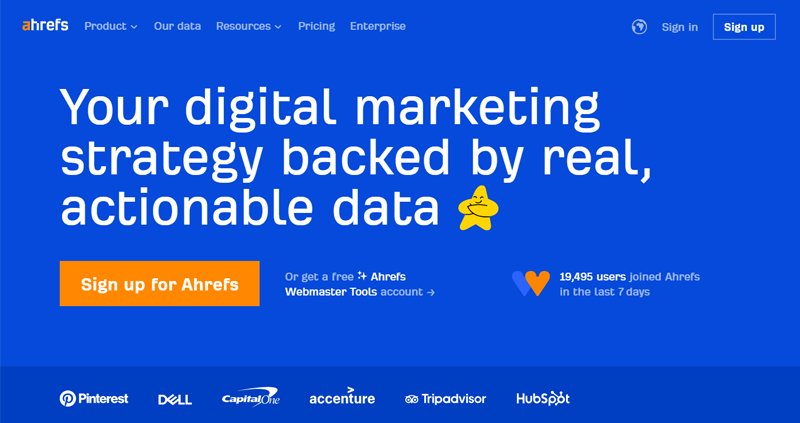
This tool has improved algorithms to provide you the freshest and most actual backlinks data. It’s mainly used to analyze a website’s link profile, keyword rankings, and SEO health.
Features:
- It has keyword click data which shows you how many times a keyword has been clicked. This helps in deciding keywords.
- “Site explorer” helps you analyze your website’s backlinks and that of your competitors and gives you a detailed report.
- Site audit analyzes your website for common SEO issues and monitors your website over time to suggest changes.
- You can also use the “Keyword Explorer” provided by Ahrefs to search everything; clicks, revenue generated, popularity, about a specific keyword in detail.
Pricing:
Ahrefs is a premium SEO tool that’s available to you in the following pricing schemes:
- Lite Plan: $129/month.Includes 5 projects, 6 months of data history, 1 user, 750 tracked keywords, and 500 credits per user. Add up to 2 extra users at $40/month each.
- Standard Plan: $249/month. Includes 20 projects, 2 years of data history, 1 user, 2,000 tracked keywords, unlimited credits per user, and up to 5 extra users at $60/month each.
- Advanced Plan: $449/month. Includes 50 projects, 5 years of data history, 1 user, 5,000 tracked keywords, unlimited credits per user, and up to 10 extra users at $80/month each.
- Enterprise Plan: $1,499/month. Includes 100 projects, unlimited data history, 3 users, 10,000 tracked keywords, unlimited credits, and additional users at $1,000/year each.
5. Moz Pro
One among the best all-in-one SEO tools is Moz Pro. This tool helps you with audience analysis, website rank tracking, and helps in page optimization. You’ll also have access to site tracking with campaigns. With this, you can learn about your site health, link building, and keyword performance.
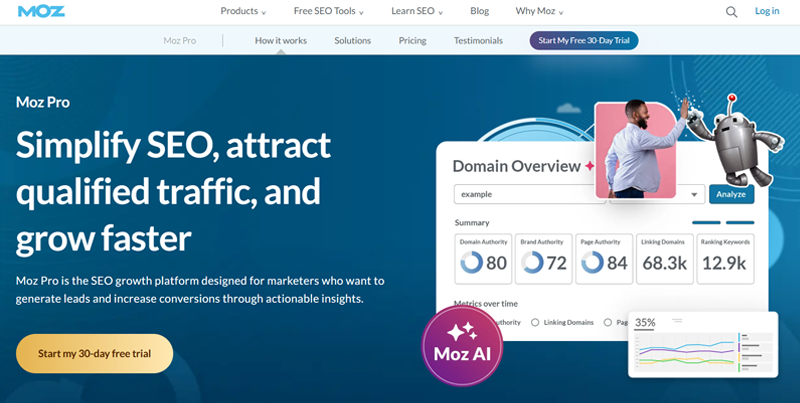
This tool sets the bar for SEO tools in many ways. Firstly, it has a deep explorer tool that keeps records of all kinds of keywords and their rankings. Then, it can also help you in improving your overall website performance. No other tool is as capable of doing all that Moz Pro does.
Features:
- “Site crawl” helps you find out issues that are affecting your ranking and helps solve them.
- It has a link explorer that explores a link and provides you a detailed report on it.
- It also has a keyword explorer and rank tracker which gives you the best keywords with the best records in its database.
- You also get all the tools required for SEO in one tool so you can improve and track your SEO campaign efficiently.
Pricing:
Moz Pro is a premium tool with paid subscription plans. However, it does offer a 30-day free trial for users to test the features before committing to a subscription.
After the trial, you’ll need to choose a paid plan among the below schemes to continue using the service.
- Starter Plan: $49/month.1 user, 1 tracked site, 50 tracked keywords, 20K pages crawled monthly. Includes basic SEO tools like keyword research, site tracking, and 24/7 support.
- Standard Plan: $99/month. 1 user, 3 tracked sites, 300 tracked keywords, 400K pages crawled monthly. Adds backlink analysis, unlimited scheduled reports, and all Starter tools.
- Medium Plan: $179/month. 2 users, 10 tracked sites, 1,500 tracked keywords, 2M pages crawled monthly. Includes all Standard tools plus branded reports and increased quotas.
- Large Plan: $299/month. 3 users, 25 tracked sites, 3,000 tracked keywords, 5M pages crawled monthly. Includes all Medium tools with even higher quotas.
6. KWFinder
As the name suggests, KWFinder is an SEO tool by Mangools used to find out keywords for your content. This tool has over 200 keyword suggestions for your content with more than 100 keyword searches per day. It also provides 2000 rows of backlinks.

It’s a cloud-based keyword research tool that helps you generate the perfect keyword ideas. You can then use them on everything from blog posts, website content, landing pages, and copy on PPC ads.
Features:
- It has trend analysis which helps you analyze ongoing trends to create relatable content.
- It also has a very neat interface with a lot of features which makes it a good choice for beginners.
- Strong statistics that can help you in keyword and trend analysis.
- It’s also one of the cheapest paid keyword research tools and it’s well worth your money.
Pricing:
You can create a free Mangool account and use the KWFinder.
However, for advanced features, you can opt for the premium pricing which comes at the following pricing schemes:
- Basic Plan: $29.90/month. 100 keyword lookups per 24 hours, 200 keyword suggestions per search, 200 keywords per import, 25 competitor keywords, and more.
- Premium Plan: $44.90/month. 500 keyword lookups per 24 hours, unlimited keyword suggestions per search, 700 keywords per import, unlimited competitor keywords, and more.
- Agency Plan: $89.90/month. 1,200 keyword lookups per 24 hours, unlimited keyword suggestions per search, 700 keywords per import, unlimited competitor keywords, and more.
7. Google Search Console
This is a rather unique SEO tool that allows you to check indexing status and optimize the visibility of your website. Previously known as Google Webmaster Tools, Google Search Console is actually a web service than a tool.
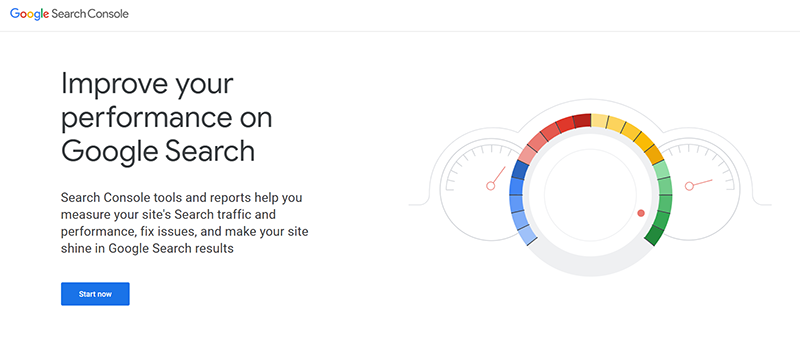
The developers also keep adding new features to the tool’s reports so it’s an excellent tool for the long term as well. The console itself is Google’s search bar, in a sense. That’s because it records all data anyone has ever googled.
Features:
- It allows you to view your indexing status on Google and you can make further plans accordingly.
- Provides you with almost limitless data straight from Google’s database to improve your website even more.
- Analyzes your website’s performance in the Google search engine.
- You can easily know issues in your website like page meta tags, content, and responsiveness of website pages.
Pricing:
You’ll be glad to know that Google Search Console tool doesn’t cost you even a single penny. Thus, it’s free to get started!
8. Bing Webmaster Tools
Similar to Google’s Search Console, Bing has its own all-in-one tool called Bing Webmaster Tools. You can view your ranking on Bing search results and look at your website performance. This tool has a lot of visibility due to its minimalist interface and it’s also very easy to navigate.
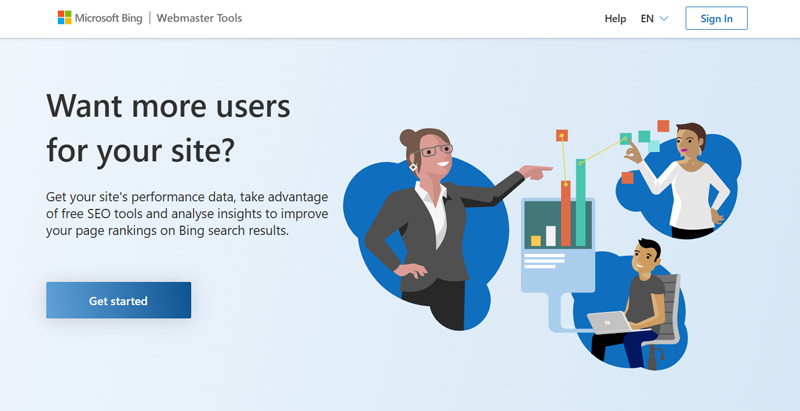
It’s a tool that can be used to manage multiple websites with a single account. You have a lot of tools in this tool for website improvement. You can view almost all data related to your websites through this tool which helps improve your website.
Features:
- You have access to the Bing index crawler. This tool tells you your issues in SEO and helps fix them.
- It also has an in-program SEO editing tool.
- Data like the number of clicks, page views, etc. are reported back to you. They also suggest some basic changes.
- This also allows you to submit URLs for checking, discard suspicious links, block URLs, control BingBot’s index crawler, and much more.
Pricing:
Bing Webmaster Tools is absolutely free to use and get started with.
9. AnswerThePublic
AnswerThePublic is a popular trend tool that helps you find out what people are searching for so you can create content accordingly. This is arguably the best online tool to search for trends.
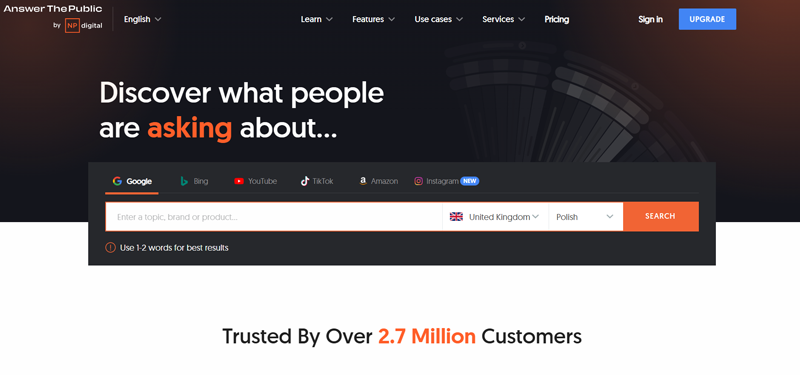
Although not an advanced keyword research tool, it’s easy-to-use and result-oriented. This tool also provides very visual results that are easy to understand. They provide results based on Google and Bing’s Search Console.
Features:
- It shows you questions, prepositions, comparisons, and related content too about your keywords.
- You can search for a specific topic and this tool will show you everything related to that topic.
- “Search cloud” provides visual results and autocompletes searches.
- It also gives you lots of long-tail keywords that you can use to create content and increase your ranking in Google search results.
Pricing:
You can register for free to get 3 daily searches and access to your search history.
Meanwhile, you can also upgrade to the premium version at the following pricing schemes:
- Individual Plan: $5/month for 1 user, 100 searches per day, CPC and search volume data, and organized results with tags.
- Pro Plan: $49/month. Up to 3 users, unlimited searches per day, CPC and search volume data, and organized results with tags.
- Expert Plan: $99/month. Unlimited users, unlimited searches per day, CPC and search volume data, and organized results with tags.
All the above-mentioned plan includes a 7-day free trial. So, you can try it out without any hesitation.
10. Google Keyword Planner
Being one of the best keyword finders on the internet, Google Keyword Planner makes this list. This tool helps you search for the best keywords and even shows you how often a keyword has been searched. Moreover, it’s extremely easy to use and is very results-oriented. All in all, a good tool for beginners.
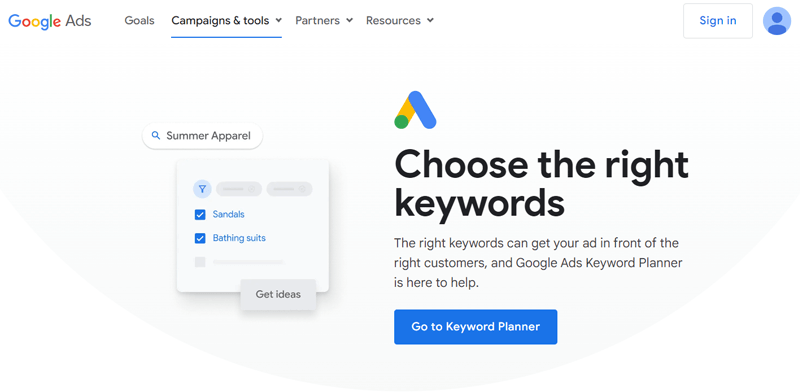
Keyword Planner helps you research keywords for your search engine marketing (SEM) campaigns. You can use this tool to find new keywords related to your business and view the estimates of the searches they receive and the cost to target them.
Features:
- It gives you bid estimates. Bid estimates can help you decide your keyword as it’ll show you the average budget for each keyword.
- It also provides you daily budget suggestions.
- It’s also well suited for all types of businesses.
- Other features include generating keywords for you, ad-groups, and much more for any category for free.
Pricing:
You’ll be happy to know that Google Keyword Planner is completely free to use.
11. Google Trends
Google Trends is one of the best trend tools on the internet. This tool helps you search for the best trends and show you what the world is searching for currently too. It also helps you find out statistics for a particular keyword. This means you can choose from the very best keywords on the internet.
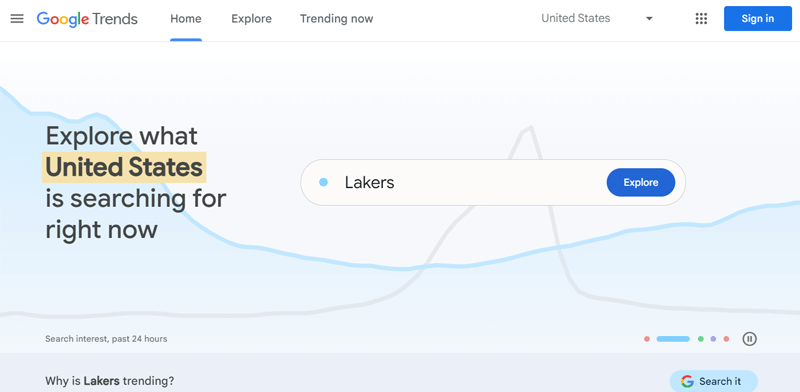
It searches and analyzes popular search queries over a period of time. The trends data is unbiased data from the Google Search Console. Google Trends has a large number of data that is anonymized so you can only view the numbers.
Features:
- “Year in Search” gives you data on what has been searched for the most throughout a particular year.
- You can also get data based on country and city too.
- This tool helps you determine how long a trend will stay and plan your business accordingly.
Pricing:
Did you know that Google Trends is also completely free to use?
12. Keyword Tool
One of the best alternatives to Google Keyword Planner is Keyword Tool. Its very good at finding keywords for several platforms like Google, YouTube, Amazon, and such.
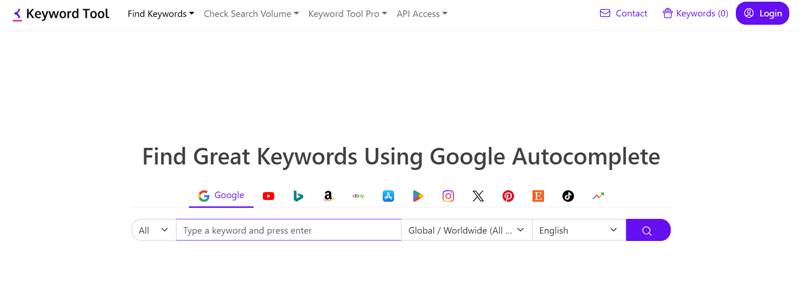
The Keyword Tool helps its users identify what their target audience is looking for in the search engine. In simpler words, it’s a tool that lets you find the most appropriate keywords to use in your content.
Features:
- It gives you very descriptive keyword suggestions. This helps you create better content.
- This tool is also one of the easiest to use as the interface is really simple.
- It’s also one of the most capable tools for keyword research and analysis.
- You also have a long-tail keyword generator that will generate a keyword for you based on your content.
Pricing:
To let you know, Keyword Tools is absolutely free to use.
13. Ubersuggest
Ubersuggest is an all-in-one tool from Neil Patel, one of the best digital marketers on the internet. This tool helps you get insight into your competitors’ keywords and help you improve them. It’s a paid tool but well worth your money.
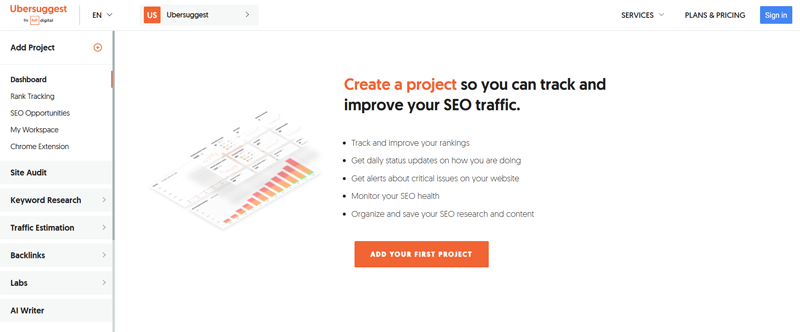
Ubersuggest is a free SEO tool that specializes in generating new keyword ideas. Other SEO analysis tools charge you monthly fees or result-based fees, this tool provides comprehensive keyword suggestions powered by Google’s revolutionary suggest feature.
Features:
- Helps you reverse engineer your competitor’s SEO and digital market by providing meaningful insight.
- Gives “keyword ideas” that suggest better versions of the keyword that you typed in.
- Also has an “analyzer” that analyzes your website constantly to improve it.
- Gives you lots of data on backlinks, content ideas, top SEO pages, and much more that are very important for a growing business.
Pricing:
You can quickly start the free trial of Ubersuggest and then upgrade to the premium version at the following pricing schemes:
- Individual Plan: $12/mo. 1 user, 1 domain, 150 searches/day, 5 competitors/domain, 125 tracked keywords/domain, 1,000-page scans/domain, and access to 20 locations/domain.
- Business Plan: $20/mo. 2 users, 7 domains, 300 searches/day, 10 competitors/domain, 150 tracked keywords/domain, 5,000-page scans/domain, and unlimited locations/domain.
- Enterprise Plan: $40/mo. 5 users, 15 domains, 900 searches/day, 15 competitors/domain, 300 tracked keywords/domain, 10,000-page scans/domain, and unlimited locations/domain.
14. BuzzSumo
BuzzSumo is one of the best social media analytics and curation tools for digital marketers. This tool searches the internet for content based on particular keywords or the domain and provides you with the most popular content.
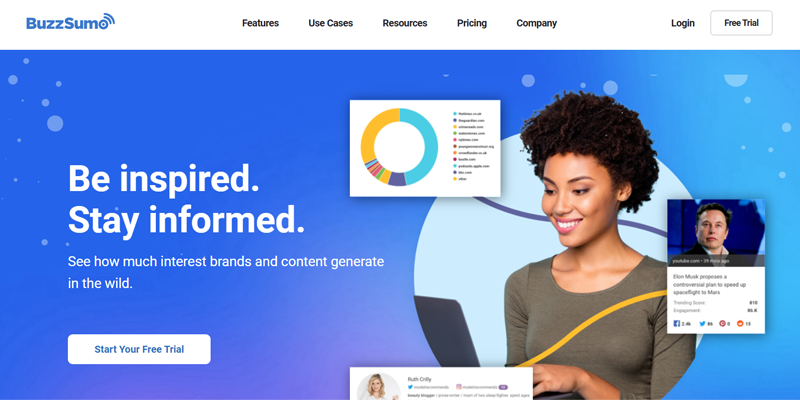
You’ll get a detailed report including the number of social likes, shares, and engagement score.
In order to create content that people want to see, you need to know what’s popular. Searching for popular trends can take hours to complete. With BuzzSumo, it’s easy to stay on top of trending topics and it is also a tool for understanding social media sites and sharing their content.
Features:
- Activity dashboard, campaign analysis, content management, constant monitoring, and multi-channel marketing.
- A great tool for finding influencers on various social media platforms.
- Provides content insights with suggestions to improve your content.
- This tool also provides social media backlinks.
- BuzzSumo is also a great resource to keep track of your competitors.
Pricing:
BuzzSumo comes with 7-day free trial where you just have to create an account and try out the platform.
If you like it, then you can upgrade to its premium version at the following pricing schemes:
- Content Creation Plan: $199/month for 1 user, unlimited searches, and 2 alerts.
- PR & Comms Plan: $299/month for 5 users, unlimited searches, and 5 alerts. Includes features for media monitoring and outreach, along with all Content Creation tools.
- Suite Plan: $499/month for 10 users, unlimited searches, and 10 alerts. Adds YouTube Analyzer, advanced Chrome extension, and article uploads, along with all PR & Comms features.
- Enterprise Plan: $999/month for 30 users, unlimited searches, and 50 alerts. Includes RSS feeds, granular location search, and all Suite features.
15. Yoast SEO
Similar to Rank Math, Yoast SEO is one of the best SEO plugin for WordPress. Yoast helps you improve your WordPress SEO in every way possible so it’s an all-in-one plugin. It’s the go-to plugin for businesses and blogs alike.

This tool mainly helps you with competitor analysis by helping you create more SEO-focused content to surpass your competition. This helps you achieve a stronger, better, and faster website than your competitors.
Features:
- Gives you a lot of its features for free.
- Has automated technical SEO improvements like meta tags.
- Helps you attract organic traffic from search engines like Google and Bing. Even with search engine algorithm changes, you don’t have to worry about it with Yoast SEO.
- Also provides you SEO strategies that you can implement to rank your website higher on Google rankings.
Pricing:
You can get the free Yoast SEO plugin from WordPress.org, install it directly from your WordPress dashboard, or download it from the official website.
For extra features, you can upgrade to the premium version:
- Yoast SEO Premium: $99/year. Includes features like keyword optimization, dead link prevention, link suggestions, social previews, and more.
- Plugin Subscription: $229/year. Includes 5 Yoast plugins, SEO training courses, and a year of updates.
16. WooRank
WooRank tool is one of the best all-in-one tools on the internet. This tool helps you eliminate the need for multiple marketing tools (crawl for issues, track keywords, page reviews, and much more).

On top, it provides insight on all things that can affect your website’s SEO. All in all, a good tool for beginners and small businesses.
It’s an automated website reviewing tool with advanced SEO auditing and a powerful site crawl. You can easily monitor your SEO health and get actionable advice and insights to optimize your website with this tool.
Features:
- Gives you detailed reports on issues regarding SEO on your website and also suggests fixes to them.
- WooRank also offers a comprehensive website review.
- Crawls your site and offers actionable insights about how to improve it.
- This tool also has a keyword tool with which you can check how well your site ranks in a particular niche.
Pricing:
WooRank offers a 14-day free trial before you purchase its premium version.
Meanwhile, the premium version is available in 3 pricing plans. They are:
- Pro Plan: Costs $89.99 per month and $53.25 billed annually. Includes 1 project to optimize your website, track 50 keywords, etc.
- Premium Plan: Costs $199.99 per month and $133.25 billed annually. Offers to track 250 keywords, optimize up to 5 websites, and more.
- Enterprise Plan: It’s a custom price. You can contact the sales team for a price per your needs.
17. Website Grader
Website Grader is one of the best website improvement tools on the internet. This tool helps you improve your website in seconds. You just need to enter your website’s URL and your email. They’ll send you your website grade in your email and help you improve it.
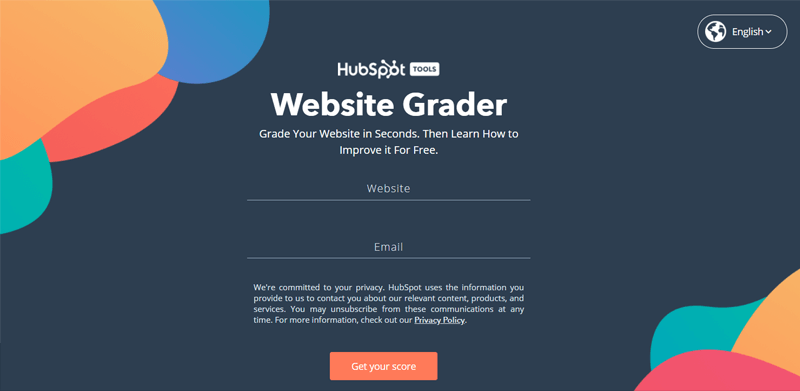
Website Grader measures the marketing effectiveness of a website and provides an inbound marketing score (on a scale of zero to 100). This includes website traffic, SEO, the blogosphere, social media, and other inbound marketing factors.
Features:
- This tool provides you a ranking badge. A lot of websites use the Website Grader Ranking Badge to display how good their website is.
- They also help you in SEO and have a social media analysis tool.
- It also has basic advice on improvements of different aspects of your website.
- Moreover, it’s a web-based tool.
Pricing:
You’ll be glad to know that Website Grader is absolutely free of cost.
18. Can I Rank
Can I Rank is one of the best SEO intelligence tools that blends AI and data. This tool helps you find out excellent keywords and search terms searched by your visitors. It also suggests ways to improve your website traffic and user experience.
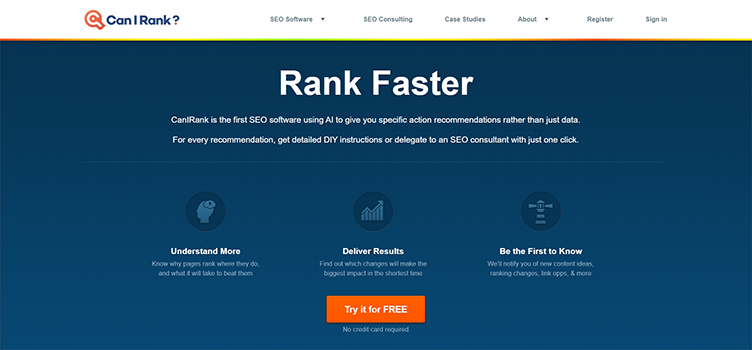
It’s a new kind of SEO software designed to provide actionable insights and recommendations rather than data. This is also the only SEO software able to predict a website’s ability to rank for a given keyword.
Features:
- Gives you “bid estimates”. Bid estimates can help you decide your keyword as it’ll show you the average budget for each keyword.
- Bid estimates are calculated with the help of CanIRank’s database of keywords. They determine which keywords for what type of content got the most revenue and suggest those accordingly.
- Also has keyword rank tracking which helps you see the rankings of keywords.
- Also, it has competitor analysis and keyword research analysis.
Pricing:
You can try the platform for free by simply signing up. The free version allows for 1 website, 5 total keyword reports, and 20 link opportunities.
Meanwhile, you can also upgrade it to the premium version at the following pricing costs:
- DIY Individual Plan: Costs $49 per month. Includes 1 website, 5 keyword reports/day, 3 SEO reports/day, rank tracking for 25+ keywords per site, and more.
- DIY Pro Plan: Costs $79 per month. Includes up to 7 websites, 20 keyword reports/day, 10 SEO reports/day, rank tracking for 100+ keywords per site, and more.
- DIY Agency Plan: Costs $299 per month. Includes up to 25 websites, 80 keyword reports/day, 40 SEO reports/day, rank tracking for 200+ keywords per site, and more premium features.
19. Grammarly
One of the best content correction tools on the internet, Grammarly makes this list. It helps you correct your content’s grammar focusing on SEO. This might not sound like much but having SEO-optimized grammar is very important to have a higher ranking.
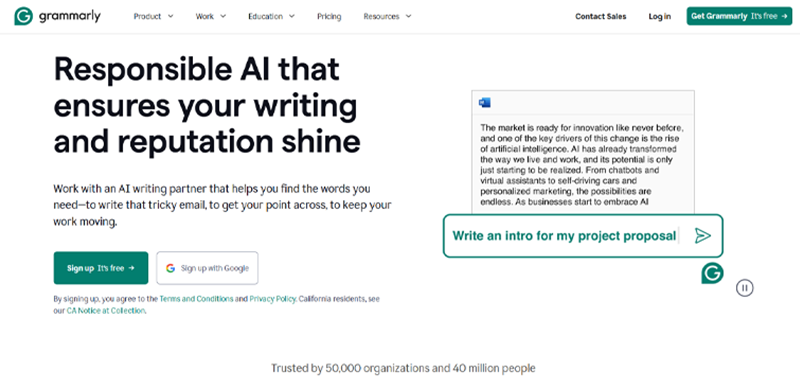
This tool is a digital communication assistant designed to help you write more clearly and effectively. Grammarly can be used across multiple platforms and devices as a web editor, desktop application, mobile keyboards, and add-ins for Microsoft Office.
Features:
- Most of its features are free despite having a premium version.
- Their deep learning algorithm suggests the best possible words for your content.
- Good integration with Google Docs, Microsoft Word, and many other text editors.
- You can also get access to one week of premium if you use Grammarly very often.
Pricing:
You can use Grammarly for free to improve your writing by eliminating spelling and grammar mistakes. It includes tools for tone detection and access to 100 AI prompts.
If you need additional features, you can upgrade to one of the following premium plans:
- Pro Plan: $12 per member/mo (billed annually). Rewrite full sentences with a click, adjust your writing tone easily, unlimited personalized suggestions, etc.
- Enterprise Plan: Custom pricing where you’ve to contact sales for details. Dedicated support, BYOK encryption, custom roles, and permissions, etc.
20. Lumar
Lumar is arguably the best web crawling tool on the internet. It helps you optimize your website so that your visitors can navigate easily and your website loads faster. This tool is a technical SEO platform that provides website optimization services.

Its platform analyzes your website’s architecture in order to understand and monitor technical issues. Also, it indexes content for marketing purposes, enabling digital marketers to improve their website’s search engine performance.
Features:
- Provides a large database of domain scanning and SEO reporting with extremely granular data and metrics that can sometimes be overwhelming.
- This tool has JavaScript rendered crawling which tests how well you can crawl a certain type of website without actually doing it.
- Also includes 16 months’ worth of Search Analytics data from the Search Console.
- Most of the site report and domain analysis it provides is arguably the best suited for developers and businesses alike.
Pricing:
Lumar is a premium platform however it does not provide open pricing. You need to submit your details and request for a custom pricing plan.
21. Google Analytics
The best analytics tool on the internet, Google Analytics establishes itself on this list. It helps you find every single piece of data related to your websites like traffic, demographics, clicks, and much more. This way you know what’s going on in your website and what you need to improve on.
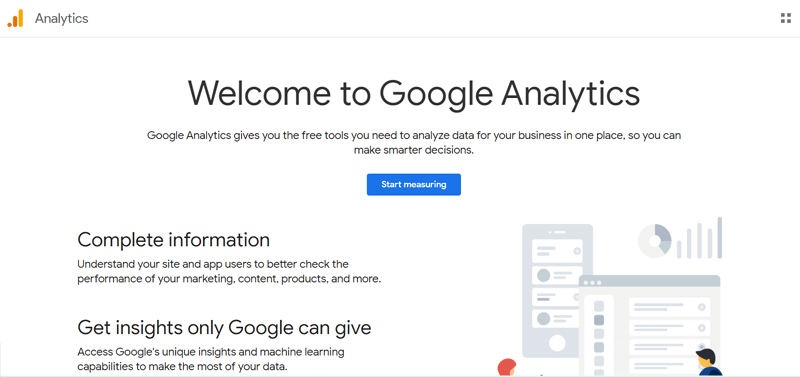
Google Analytics is targeted towards small and medium-sized business websites. This tool has some limitations that make it less suited to more complex websites and larger enterprises.
Features:
- The best feature is that it gives you custom reports of detailed analysis of what you want.
- This tool has data visualization with a well-optimized dashboard, motion charts, and scorecards.
- Includes email-based sharing and communication.
- Also has good integrations with other Google products like AdWords and Public Data Explorer.
- You can also make it so that you receive reports at one time of the day, such as during the evening so you know how well your website did that day.
Pricing:
You’ll be happy to know that Google Analytics is available to you absolutely free of cost.
22. Lighthouse by Google
Lighthouse is a free, open-source tool from Google that helps you improve the quality of your websites. It runs audits to measure how well your site performs in areas like speed, accessibility, and search engine optimization (SEO).
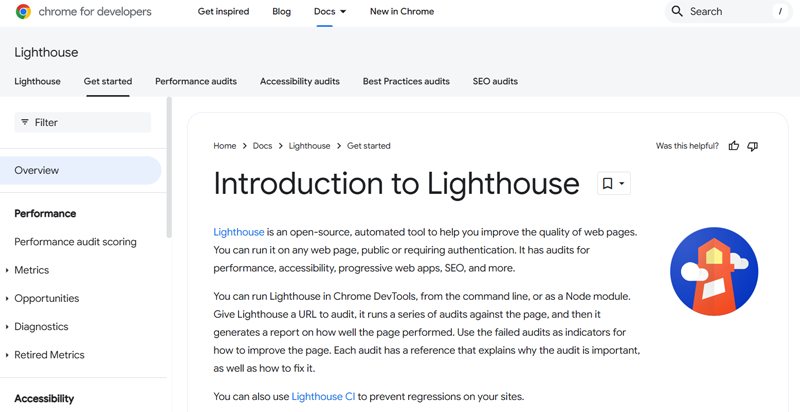
You can use Lighthouse directly from Chrome’s developer tools or as a standalone tool, and it provides actionable recommendations to enhance your website’s performance.
So, it’s perfect for small business website owners who want to make their sites faster, more user-friendly, and rank better in search engines.
Features:
- Generates easy-to-understand reports that show what’s working well and what needs improvement.
- Checks how easily users, including those with disabilities, can interact with your site.
- Verifies if your site meets PWA requirements for a better mobile experience.
- Ensures your site uses modern web standards and secure practices.
- Also, helps in measuring website’s speed and responsiveness.
Pricing:
You’ll be glad to know that the Lighthouse by Google is completely free to use.
23. Google PageSpeed Insights
Google PageSpeed Insights is a speed testing tool from Google. It’s a great tool that helps to improve both user interface and page speed, using it as a valuable tool to ensure quality. It also has a lot of improvement tips for user experience and accessibility too.
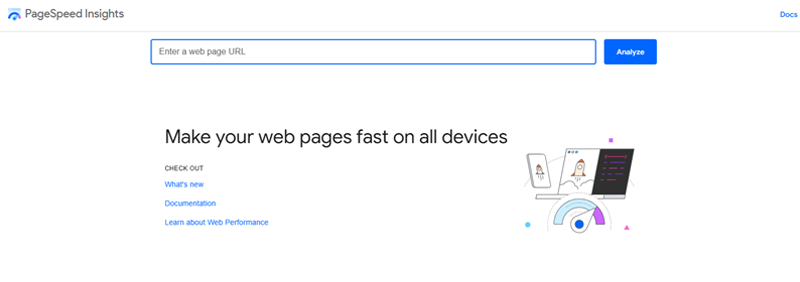
This tool also provides both lab and field data about a page. Lab data is useful for debugging performance issues. However, it may not capture real-world server issues. Field data is useful for capturing true, real-world user experience but has limited data available.
Features:
- Includes a benchmark test for page speed and provides you an understandable detailed report.
- Has a lot of lab data from Google itself.
- This tool helps you capture your visitors’ speeds on your website as well.
- This tool also gives you suggestions based on your page speed reports to make your website even better.
Pricing:
You’ll be happy to know that Google PageSpeed Insights is also available to you absolutely free of cost.
24. GTmetrix
GTmetrix is another website performance testing tool available on the internet. It gives insight into your website performance and shows issues. The setup is also very easy and gives you automatically generated reports weekly.
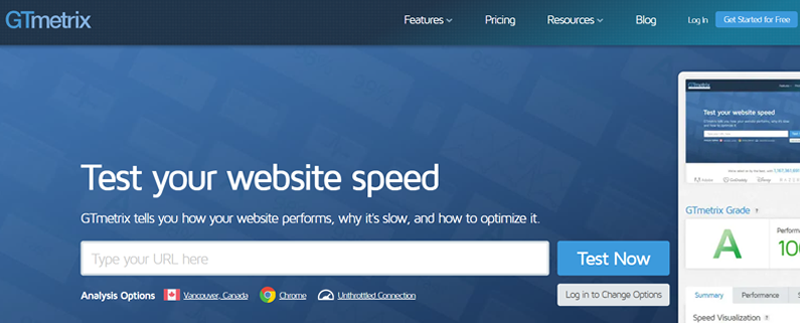
This tool gives you a score based on your website’s performance. A new scoring system is in practice which creates a GTmetrix grade. This tool also has new performance and structure scores. The GTmetrix report also has new visualizations, graphs, and deeper insights.
Features:
- This is a very easy-to-use tool that gives you a detailed report of the loading speed of your website.
- This tool also has URL filtering.
- Also provides HTTP authentication for more security.
- Also has Adblock Plus integrated into it which disables all ads on your website to boost performance.
- And it suggests how to solve the problems that are slowing it down. All in all, it’s one of the best tools for site speed optimization.
Pricing:
GTMetrix offers both free and premium plans to monitor and improve website performance.
The free version provides basic monitoring tools, while the premium plans offer advanced features tailored to different needs. Which is available in the following pricing schemes:
- Micro Plan: $4.25/month. Includes 1 monitored slot, 100 monthly on-demand tests, 10 daily API credits, and 1-month data retention.
- Solo Plan: $12.33/month. Includes 3 monitored slots, 800 monthly on-demand tests, 25 daily API credits, and 6-month data retention.
- Starter Plan: $23.75/month. Includes 6 monitored slots, 900 monthly on-demand tests, 50 daily API credits, and 6-month data retention.
- Growth Plan: $47.33/month. Includes 12 monitored slots, 1,400 monthly on-demand tests, 100 daily API credits, and optional team seats.
25. Majestic
Being the best backlink tool on the internet, Majestic SEO makes this list. This backlink analysis tool provides data to help you develop a better link-building campaign for your website, thus increasing its rankings in search engines. It claims to have the largest link database in the world.

This tool is typically used by SEO and digital marketing agencies or dedicated in-house digital marketers. It provides tools for SEO monitoring and management but is heavily focused on your website’s backlink analysis.
Features:
- It has a crawler system that crawls websites for backlinks.
- Large backlink index.
- SEO browser extensions for Chrome and Firefox.
- Majestic also has a lot of report options with detailed reports on the number of backlinks gained by your website.
- Besides that, it also provides campaign tracking, keyword search, and content search for better backlinks.
Pricing:
You can sign up for free to use the Majestic tool, however it comes with the limited features.
Meanwhile, to explore to its full potential, you can upgrade to its premium version which comes at the following schemes:
- Lite Plan: $49.99/month. 1 million analysis units. Includes fresh index, site explorer, keyword generator, line graph, line context, and more.
- Pro Plan: $99.99/month. 20 million analysis units. Everything in Lite, plus historic index, index merger, raw data exports, custom reports, compare sites, etc.
- API Plan: $399.99/month. 100 million analysis units. Everything in Pro, plus full API access, custom monthly data and analysis options, and more.
26. SpyFu
SpyFu is one of the best cloud-based marketing tools on the internet. It’s a keyword research tool that is used by digital marketers to improve their performance in an online search. SpyFu can also be used to identify the most profitable search terms in your competitors’ paid and organic search campaigns.
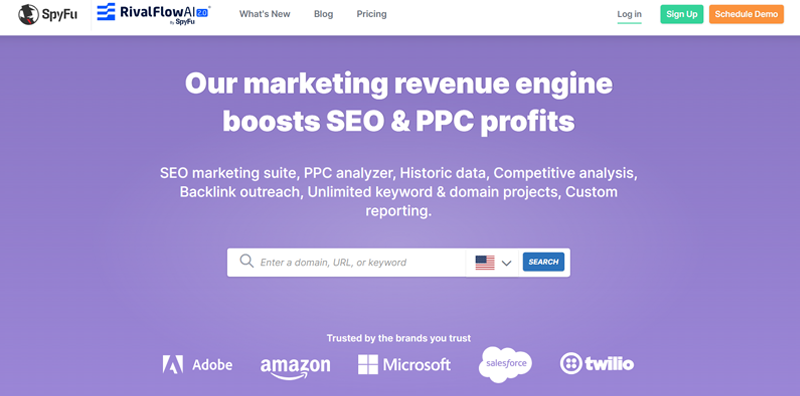
Moreover, marketers can use this tool to build a relationship with social media influencers, create customizable reports, estimate advertising spending, and find quality backlinks to drive traffic.
Features:
- SpyFu is one of the only tools to specialize in competitive keyword analysis.
- This is a tool designed for businesses of all sizes.
- Also has an AdWords advisor.
- And it gives you smart recommendations. This means that it tries to give you unique recommendations on any subject every time.
Pricing:
SpyFu is available to you in both free and premium versions. However, features on the free version are quite limited.
So, it’s better to upgrade to the premium version, which comes in 3 pricing plans. They are:
- Basic Plan: $39/month. Includes 10k row search results, 10k row data exports, 100 domain overview PDFs, 6 months of historical data, and so much more.
- Pro Plan: $49/month. You get everything from the Basic Plan, plus Pro-level features.
- Professional Plan: $79/month Unlimited search results, unlimited data exports, unlimited domain overview PDFs, 10+ years of historical data, and more.
Conclusion
That was it for our 25+ best SEO tools, especially for small businesses for better ranking. Hope it helped you in deciding on a tool for your website.
All in all, SEO tools are very essential for your website to gain a digital market. Those were our handpicked 25+ best tools on the internet.
We would recommend Semrush and Ahrefs for your SEO journey. As we also use Semrush and Ahrefs to analyze the content and keywords. Besides that, we use the Rank Math plugin for better SEO management.
We would love to hear your thoughts on this article so feel free to comment on any queries or suggestions below. Also, check out our article on SEO for Beginners. If you want to start your own blog, then we have a detailed guide on how to start a WordPress blog.
Do follow us on Facebook and X(Formerly Twitter) for more articles like these.