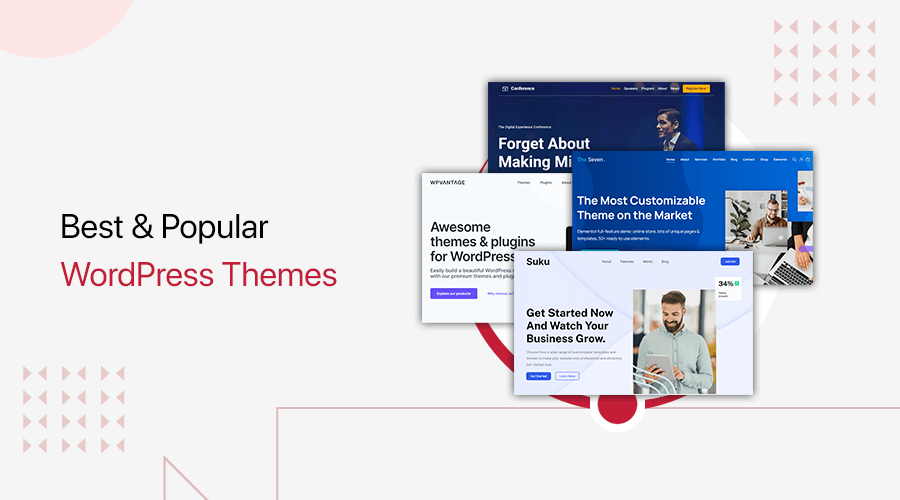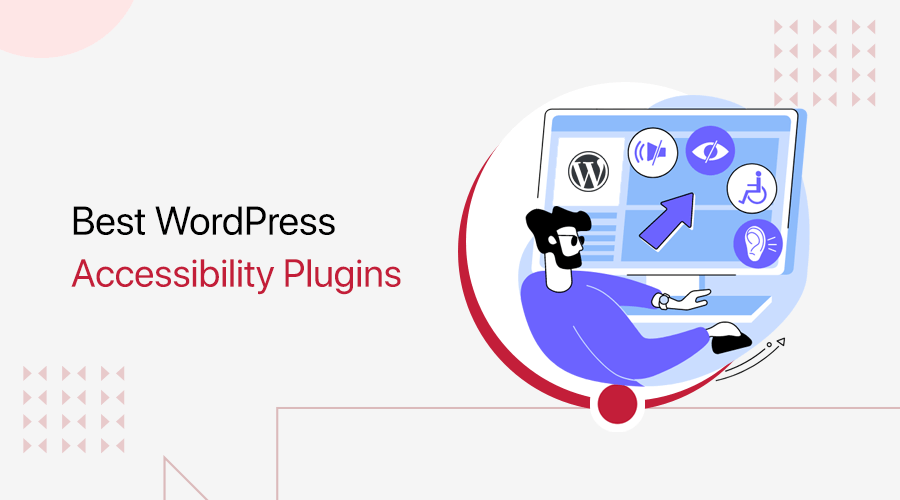
Are you searching for the best WordPress accessibility plugins to enhance your website? If yes, then you’re in the right place.
Well, today a website is a go-to place for everyone looking for information, ideas, reading materials, and more. And most of the website offers a sleek, clean, modern, user-friendly design.
Yet, between these fascinating websites, one crucial aspect often drops out, that is accessibility. But today, it’s more than a necessity to ensure your website is accessible to all including users with disabilities.
How to do it? There enters the WordPress accessibility plugins.
But how to choose the best one among the plethora of plugins? Fear not, we’ve created a comprehensive guide of the best WordPress accessibility plugins just for you.
So, let’s get started!
The Crucial Role of Web Accessibility
But before that, let’s talk about why web accessibility is so important today.
First of all, web accessibility is all about making sure that websites are easy to use for everyone. It’s important because it allows everyone, no matter their abilities or limitations, to access and use the internet without barriers.
So, let’s see some of the crucial roles of web accessibility:
- Inclusivity: It ensures that everyone, including people with disabilities like vision or hearing impairments, can access and use websites. So no one is left out!
- Equal Opportunities: It provides equal opportunities for people with disabilities to participate fully in society. They can shop online, access information, apply for jobs, and engage with others.
- Legal Requirements: In many countries, there are laws and regulations that require websites to be accessible. It’s considered a basic human right!
- Better User Experience: Websites that are accessible, easier to navigate, with clear content and intuitive design, benefit all users.
- Business Benefits: You can reach a wider audience, including people with disabilities who make up a significant portion of the population. Plus, accessible websites often rank better in search engines
This is why web accessibility is essential for creating an accessible online environment. So make your website accessible and let everyone participate fully and enjoy the benefits of what you offer.
Key Considerations for Selecting the Best WordPress Accessibility Plugin
Before moving on with the list of the best WordPress accessibility plugins, let’s look at some criteria for choosing it.
- Features: First of all, look for features that solve accessibility issues like text-to-speech, alt-text optimization, keyboard navigation, etc.
- Compatibility: Always choose a plugin that’s compatible with the latest version of WordPress and other plugins you’re using on your website.
- Ease of Use: Select a plugin that is easy to install, configure, and use, even for users with limited technical knowledge. Also, look if they provide clear documentation.
- Customization Option: Look for a plugin that lets you customize colors, fonts, and other aspects. So that the accessibility solution aligns with your website’s overall aesthetic.
- Compliance: Choose a plugin that follows industry standards and regulations like WCAG (Web Content Accessibility Guidelines) and ADA (Americans with Disabilities Act).
- Performance Impact: Lastly, choose a lightweight plugin that minimizes resource usage and does not affect your website performance.
For more detailed information on choosing a WordPress plugin, do check our article on how to choose the best WordPress plugins for your site.
Having said that, let’s go through the list of the best WordPress accessibility plugins.
9 Best WordPress Accessibility Plugins in 2025
Here, we’ve listed the best WordPress accessibility plugins considering the above criteria. You can easily make your site accessible using any of the plugins below.
So, let’s start!
1. Accessibility by UserWay
Accessibility by UserWay is a comprehensive and user-friendly accessibility solution for WordPress. It offers a suite of tools designed to enhance website accessibility, ensuring compliance with WCAG 2.1, ADA, and other accessibility standards.
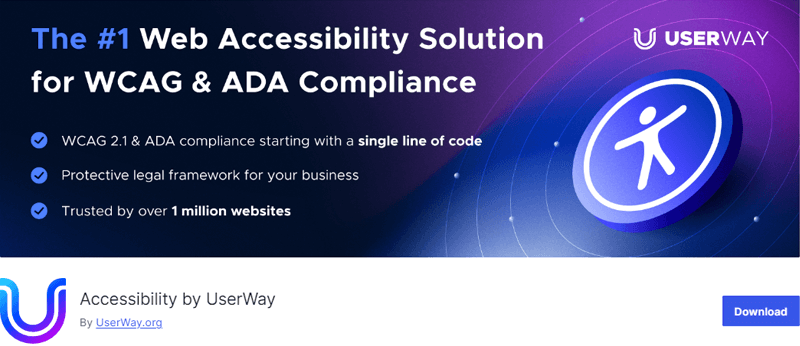
Moreover, it provides an intuitive interface that allows you to customize and manage accessibility features directly from your WordPress dashboard. Also, it helps identify and fix accessibility issues. Hence, making your site more inclusive for users with disabilities.
Key Features:
- You can manually audit your website for accessibility with UserWay’s certified auditors.
- Generates certified accessible files from live MS Office docs or PDFs.
- Integrates seamlessly with your existing site design without requiring major changes.
- Offers multi-language support to cater to a diverse audience.
- Also offers a full suite of 100+ AI-powered accessibility tools and integrations on 20+ platforms.
Pricing:
This is a freemium accessibility plugin for WordPress. You can download the free version of this plugin from WordPress.org. Or install the plugin on your dashboard.
If you want to upgrade to its pro version, then it’s available on its official website with 3 pricing plans.
- Small Website: $490 per year for unlimited website pages.
- Medium Websites: $1490 per year for up to 1M page views per month.
- Large Website: It’s a custom price and you need to contact the sales team of the plugin. This plan offers over 1M page views per month.
2. WP Accessibility
Another plugin, WP Accessibility helps with a variety of common accessibility problems in WordPress themes. It adds several helpful accessibility features with a minimum amount of setup or expert knowledge. Isn’t it an excellent choice for the site’s accessibility?

Additionally, you can disable the features according to your theme’s needs. Like advanced users, you can customize all functions based on modifying stylesheets using your custom styles. You can simply place the appropriate stylesheet in your theme directory.
Key Features:
- It adds language and text direction attributes to your HTML attribute if missing.
- Easily add an outline to the keyboard focus state for focusable elements.
- Also, you can add a long description to images using the image’s “Description” field.
- It helps to identify images without alt attributes in the Media Library.
- You can easily remove redundant title attributes from tag clouds.
Pricing:
WP Accessibility is a free plugin available for download from WordPress.org. Or you can easily install the plugin from your dashboard.
3. Accessibility Checker
Accessibility Checker by Equalize Digital is one of the best WordPress accessibility plugins. It provides accessibility error and warning notifications right on your post and page edit screen. Ensuring that you catch issues early and make necessary adjustments.
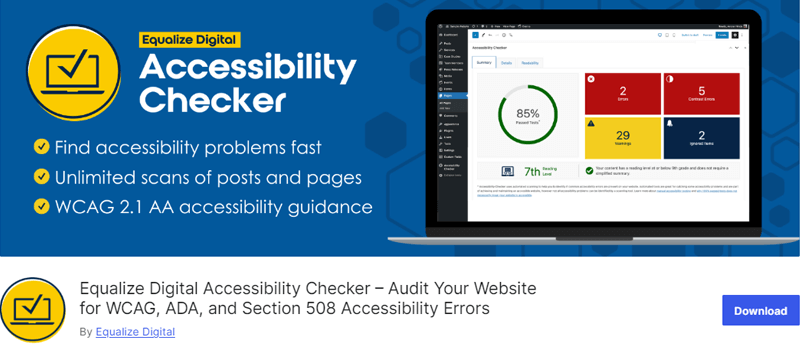
Besides, the plugin automatically scans your content each time you save a draft or hit publish. This helps you to get real-time feedback on your post’s or page’s accessibility.
Hence, helping content managers and contributors confirm they have entered their content in an accessible manner. That too, without needing to be an accessibility expert or memorize long lists of WCAG success criteria.
Key Features:
- There is no limit on the number of pages scanned.
- You can easily close errors or warnings that are not relevant.
- Also, helps to draft accessibility statements that you can modify and publish on your website.
- Easily scans all posts and pages in bulk rather than one by one.
- Quickly see the accessibility status of posts and pages at a glance by adding accessibility status columns.
Pricing:
Accessibility Checker is a freemium plugin, where the free version is available to download from WordPress.org.
Or you can always upgrade to its premium version from its official website with 3 pricing plans.
- Professional: $144 per year for a single site, full-site scanning, centralized list of open issues, etc.
- Small Business: $600 per year for 5 sites, audit history add-on, 30-minute accessibility consultation, etc.
- Agency: $1800 per year for 25 sites, VIP email support, preferred status, and everything from the small business plan.
4. WP Accessibility Helper (WAH)
Another best WordPress accessibility plugin with over 10,000 happy customers, is WP Accessibility Helper (WAH). This plugin helps to solve accessibility problems like font size, contrast, titles and ARIA-label tags, images alt, and more.
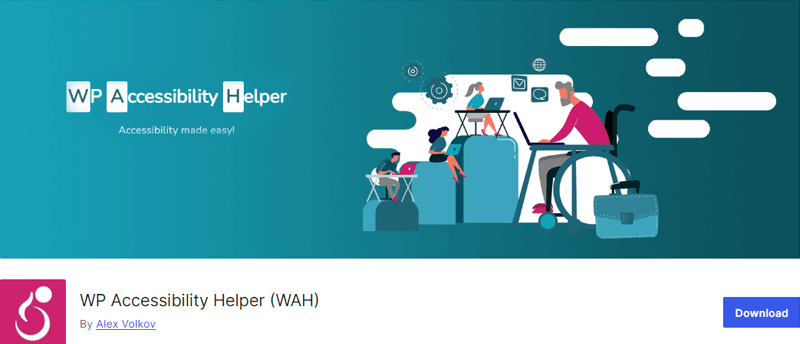
It allows you to quickly select the most frequently used accessibility profiles, offering a template of settings fitting any preference. Moreover, it will not affect your loading speeds in any way. So that your site remains fast and responsive while enhancing its accessibility.
Key Features:
- It has an intuitive admin area with all accessibility settings in one place, including contrast and color variations, font size adjustments, etc.
- Also, comes with simple widget control to enable/disable widgets, drag-and-drop to reorder items, etc.
- It provides an Attention Deficit Hyperactivity Disorder (ADHD) profile to enhance readability and focus.
- You’ll have an Accessibility Helper button with icon font (on/off controls).
- Ability to create an “accessible mini-bar” with three buttons for font resize, contrast, and greyscale functionality.
Pricing:
WP Accessibility Helper (WAH) is a freemium plugin that comes in both the free and premium versions. You can download the free version from WordPress.org.
For advanced features, you can upgrade to the pro version available on the official website with various pricing plans to suit different needs.
- WAH PRO: Costs $229 per year with 1 domain license.
- WAH PRO 2: Costs $450 per year with 2 domain licenses.
- WAH PRO 5: Costs $1100 per year with 5 domains license.
- WAH PRO 10: Costs $2100 per year with 10 domains license.
5. WP ADA Compliance Check Basic
WP ADA Compliance Check Basic is the most comprehensive web accessibility solution for WordPress. It’s trusted by thousands of small businesses, government, and educational institution websites. Because it ensures compliance with Section 508 and WCAG 2.2 LEVEL A/AA Web Accessibility Standards.
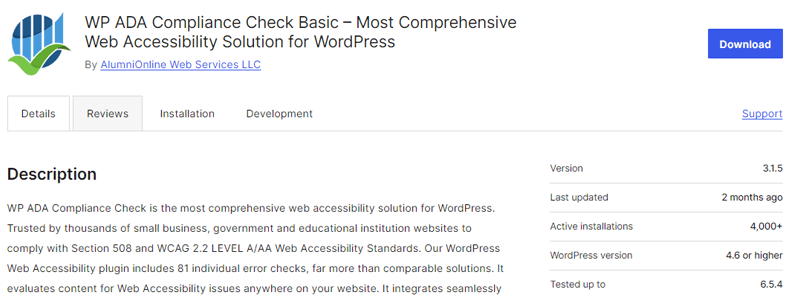
Additionally, it includes 81 individual error checks and evaluates content for web accessibility issues anywhere on your website. Also, integrates seamlessly into your workflow, evaluating your website for accessibility issues whenever the content is published.
Furthermore, you can run a complete scan of your website to identify issues in all of your content. And, the accessibility reports provide references and easy-to-follow instructions to help you address any identified issues.
Key Features:
- This plugin scans the entire website posts, pages, custom post types, theme files, widgets, shortcodes, custom fields, etc.
- It includes a web accessibility widget to enhance the accessibility of the website.
- Also adds outline styles to all focusable elements, restoring visible keyboard focus.
- Easily converts absolute font sizes in content to relative sizes (% or ems).
- It also adds aria-label attributes with post titles to read more links in post archives.
Pricing:
WP ADA Compliance Check Basic is a freemium plugin that has both free and premium versions. If you want the free version, then it’s available for download from WordPress.org.
Or, you can get its premium version from its official website which comes in 3 pricing plans.
- 1 Site License: $179.99 per year with unlimited page usage, option to check non-WordPress websites, etc.
- 5 Site License: $600.99 per year for unlimited page usage and everything from the 1 site license plan.
- 10-Site License: $1129.99 per year for unlimited page usage, auto-renewals, etc.
6. Web Accessibility By accessiBe
Web Accessibility By accessiBe is a powerful accessibility plugin that offers an AI-powered solution. Also, you’ll get accessWidget that maintains ADA and WCAG compliance. This tool can help you reach new customers by opening your website to 15% of the world’s population with a disability.
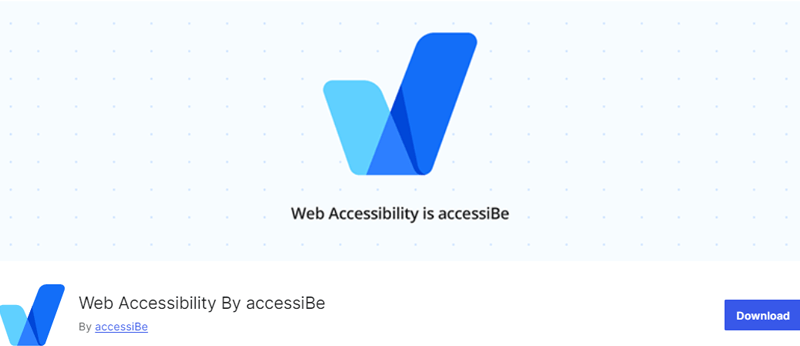
Moreover, this plugin uses contextual understanding and image recognition. And its AI scans and analyzes your website to learn about its elements and functionality. Hence, adjust them to suit your users’ screen-readers.
Key Features:
- It has automatic screen-reader adjustments that include Alt tags, state controls, ARIA attributes, and more.
- Also adds keyboard-only functionality to elements like dropdowns, menus, pop-ups, and forms, ensuring comprehensive accessibility.
- The interface is a session-based design and UI adjustment tool that makes accessibility modifications based on a user’s individual needs.
- Offers professional audits, reports, accessibility mapping, compliance supporting documentation, guidance, etc.
Pricing:
This plugin is available to download for free from the official plugin directory of WordPress.org.
Also, you can get its premium version from its official website with the following pricing plans.
- Standard: $490 per year for websites under 1,000 pages.
- Advanced: $1490 per year for websites under 10,000 pages.
- Advances Plus: $3490 per year for websites under 100,000 pages.
- Enterprise: It’s a custom unlimited plan with all premium and enterprise extra add-ons.
But if you just want to try it out, it offers a 7-day free trial; no credit card is required.
7. Accessibility Lite
Accessibility Lite is another robust WordPress plugin that boosts your SEO efforts. It also increases accessibility compliance by enhancing the usability of your WordPress site. Plus, it automatically inherits your website’s font family and style.
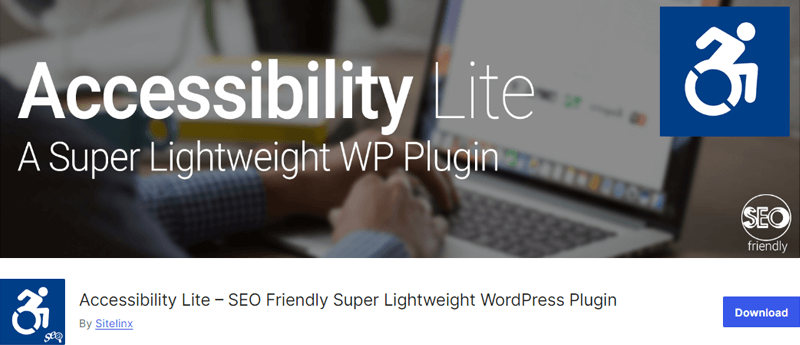
Not just that, this plugin comes with robust features like disable/enable checkmarks and the ability to add/remove effects to items in focus mode. Besides, you can also choose the type of effect for the focus mode, providing a flexible and user-friendly experience.
Key Features:
- Easily disable/enable the black screen to accommodate different visual needs.
- Choose the front-end panel side (left/right) for better user accessibility.
- You can customize icon size, shape, and margins from the top and side to fit your website’s design.
- Able to hide buttons to disable flashes, mark headings, change background color, and more.
- Also, helps to display a link to your accessibility statement page in the front-end panel for transparency and compliance.
Pricing:
Accessibility Lite is a free plugin available for download from the official plugin directory of WordPress.org.
8. AllAccessible
AllAccessible is a complete website accessibility solution WordPress plugin. It offers a fully customizable accessibility widget, enabling content, orientation, and design control to all visitors. Helping all visitors to personalize their browsing experience on your website.
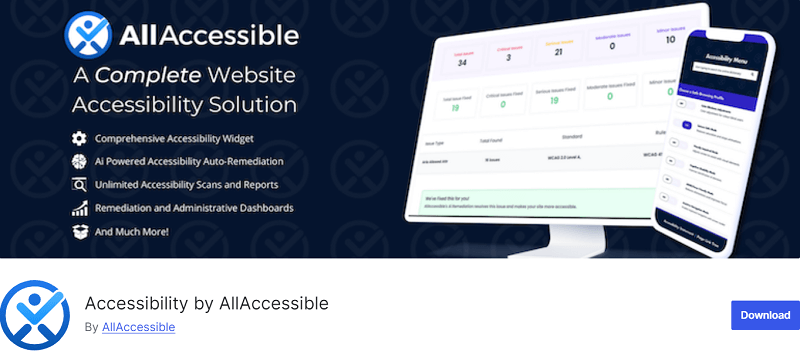
Further, it strictly follows WCAG, Section 508, ADA, and ACT (Accessibility Conformance Testing) compliance rules and best practices. So it boots your website’s accessibility, reduces legal risk, enhances your brand image, and extends your audience reach.
Key Features:
- It auto-adds missing image alt text descriptions to enhance screen reader compatibility.
- Validates page structure and role definitions to ensure proper organization and navigation.
- Also, creates ARIA labels for screen reader optimization, improving accessibility for visually impaired users.
- It provides a summary of issues and highlights the code where any issues occurred, making it easier to address and fix problems.
Pricing:
You can get the free version of this plugin from the official plugin repository of WordPress.org.
Or get the premium version from its official website for $120 per year. It comes with an online directory, Dyslexia font, text-to-speech screen reader, AI-backed website redemption, etc.
9. Accessibility Enabler
Last but not least, we have Accessibility Enabler, one of the best WordPress accessibility plugins. This plugin helps your visitors personalize the site based on their needs whether they’re using a computer, tablet, smartphone, or screen reader.

Additionally, this plugin offers over 30 accessibility tools that visitors can use on any page of the website. So, it’s easier for people with Dyslexia and other disabilities to navigate. This helps you to increase your website accessibility compliance.
Key Features:
- It comes with a customizable trigger button with 16+ colors and 10+ trigger button positions.
- Also has a scroll-to-the-top floating button for improved navigation and user experience.
- It has 5 presets available, makes the text readable, ensures good interaction, achieves concentration and makes dyslexia friendly & adult-friendly.
- General Data Protection Regulation (GDPR) compliant, ensuring the privacy and security of your visitors’ personal information.
- Build your personalized accessibility statement using the easy-to-use accessibility statement generator.
Pricing:
Accessibility Enabler offers a free version which is available to download from the official plugin directory of WordPress.org.
For advanced features and customization options, you can upgrade to the premium version with the following Yearly pricing plans with page-view rollover between the months.
- Brand New Websites: $10 per month and $120 for a year for 30,000 page views per month.
- Small Websites: $30 per month and $360 per year for 100,000 page views per month.
- Growing Websites: $60 per month and $720 per year for 200,000 page views per month.
- Growth Hackers: $100 per month and $1200 per year for 5,000,000 page views per month.
You can visit the official website for more pricing options.
So, these are the best WordPress accessibility plugins for 2025. Go through them and pick the one that suits your requirements.
Now let’s answer some of your burning questions regarding the best WordPress accessibility plugin.
Frequently Asked Questions (FAQs)
1. What are the essential accessibility features every website should have?
Essential accessibility features include text resizing, color contrast adjustments, keyboard navigation, alternative text for images, clear headings and labels, and skip navigation links.
2. What role does keyboard navigation play in web accessibility?
Keyboard navigation allows users to navigate a website using only the keyboard. Making it crucial for people with motor disabilities who cannot use a mouse.
3. How can I ensure that my website’s color scheme is accessible to color-blind users?
You can ensure color accessibility by using high-contrast color schemes. Avoiding color as the only means of conveying information, and providing alternative text for colored elements.
4. How can I make my website’s forms more accessible?
You can make forms accessible by using clear labels, providing descriptive error messages, ensuring keyboard accessibility, using autocomplete attributes, etc. Additionally, consider implementing features like field grouping and clear instructions.
Conclusion
So, this is it!
We’ve discussed the best WordPress accessibility plugins for 2025 along with their features and prices.
We hope this article will help you find the best accessibility plugin for your website. If you’re using any of these plugins then let’s know in the comment.
Also, if you have any queries or suggestions regarding this article then let us know in the comment. We’ll get back to you as soon as possible.
You may also like our article about the best WordPress plugins & tools for your site and the best WordPress speed optimization plugins and tools. Also, check out the best accessible website examples.
Also, don’t forget to follow us on Facebook and Twitter (X) to get new updates.