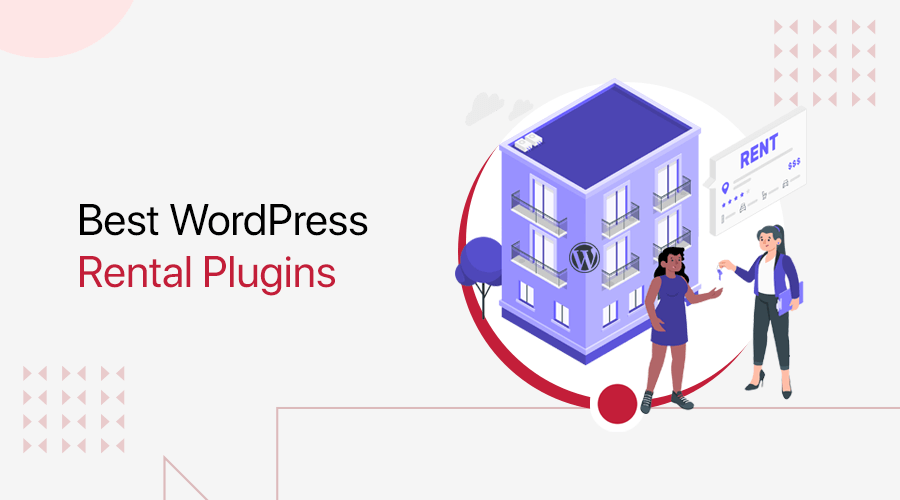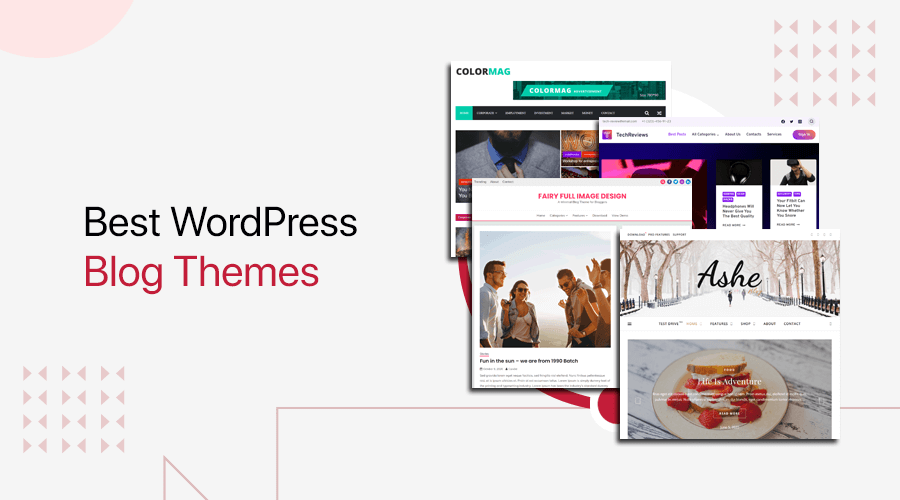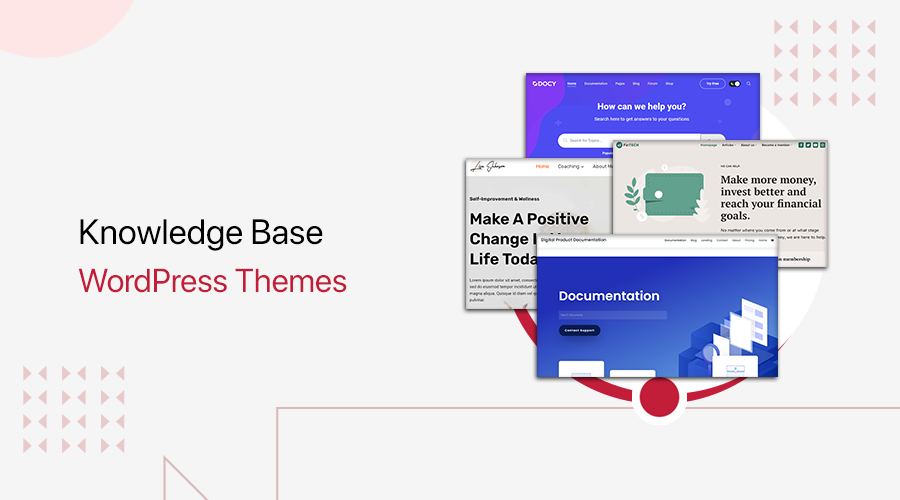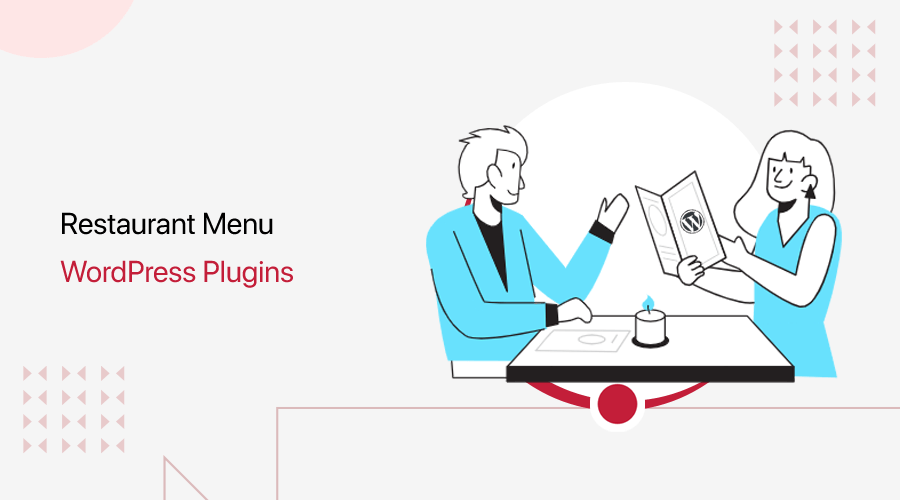
Are you looking for the best restaurant menu plugins for your WordPress website? Or, want to add a food menu to your restaurant website?
Some WordPress restaurant menu plugins offer a visual drag and drop editor to add a menu to your site. You can also add your own food image or choose from its collection to your online menu. Restaurant menu plugins help to create beautiful food menus with just some clicks.
Also, this plugin lets your users order food before dining in. It’s a better way to help your customer decide if they want to visit your restaurant. Restaurant menu plugins display what your restaurant has to offer your potential customer.
There’re tons of restaurant menu plugins in WordPress. And we’ve hand-picked some of them with the best layouts and designs for you.
So, Let’s check them out!
Why do you need the WordPress Restaurant Menu plugins?
Designing menus by hand can be tiring. So, the WordPress restaurant menu plugins help you to create beautiful menus on your website. Also, some of the plugins offer pre-built layouts optimized for usability.
There is a high chance your customer can order food online rather than going out to eat. Customers can easily visit your site and order at any time. This can grab your customers’ interest and make them visit your site often.
The Brightside of having this plugin is you don’t need to stop your work to answer the phone calls. Also, you can get your payment online. Moreover, you don’t need to reprint the menu, just update online.
Also, WordPress restaurant menu plugins are easy to use. And, you don’t need to have technical or coding skills to use them.
How to Choose WordPress Restaurant Menu Plugins?
There are some things to consider while choosing the WordPress restaurant menu plugins.
Let’s check them below:
- Features: Look for responsive and user-friendly restaurant menu plugins.
- Customizable: Check if your plugin has customizable food items in the menu.
- Pre-booking system: Look for plugins that offer simple reservation forms and easy to order food.
- Payment gateway: Make sure your customer can make digital payments instead of cash on delivery.
- Multilingual: This feature will help your customer to translate your menu in the local language.
13 Best WordPress Restaurant Menu Plugin
While considering the above features, below is the list of best WordPress restaurant menu plugins. So, you can compare and choose the one that suits your website.
All the below-listed plugins are compatible with almost all premium and free WordPress themes. So no matter which theme you are using.
1. Food Menu
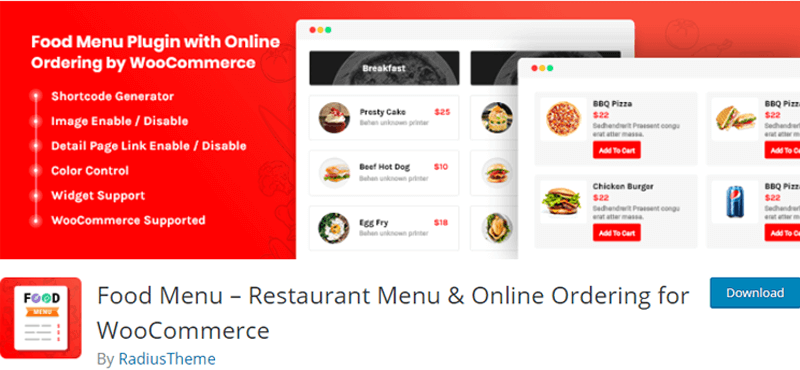
Food Menu plugin is a fully customizable and responsive WordPress restaurant menu plugin. You can control image size and color on your online menu. Also, you can enable and disable the images on your menus.
This plugin has multiple layouts to create your unique menu. There is also a filter layout option to filter the resulting menu. In addition, you’ll also have a WooCommerce layout to sell your menu items easily.
You’ll have access to an unlimited shortcodes generator. You can generate unlimited shortcodes by following 4 simple steps:
- Layout: Choosing your layout is the first step.
- Filtering: Filtering setting is the next step. Start by choosing a custom post data source or WooCommerce data.
- Fields selection: Select the fields you want to display in the list view page (like title, image, price and more).
- Style: You can set primary color from, text size, text color and alignment.
Main Features:
- You can display your items in multiple or single categories.
- It allows you to select the preferred currency.
- Additional 20+ layouts in the pro version.
- Variable price option for small, medium, and large size portions.
- You can add ingredient and nutrition details.
- Fully translatable.
Pricing:
Food Menu WordPress is a freemium plugin. You can get the free version from the WordPress.org official plugin repository.
But, if you want to use premium features you can get them from the official website. There are 2 purchase plans:
- Yearly Plan: You can get yearly support with single-site access for $21, 5 site access for $69, and unlimited site for $99.
- Lifetime Plan: You can get lifetime support with a single site for $89, 5 sites for $199, and unlimited sites for $299.
2. Five Star Restaurant Menu
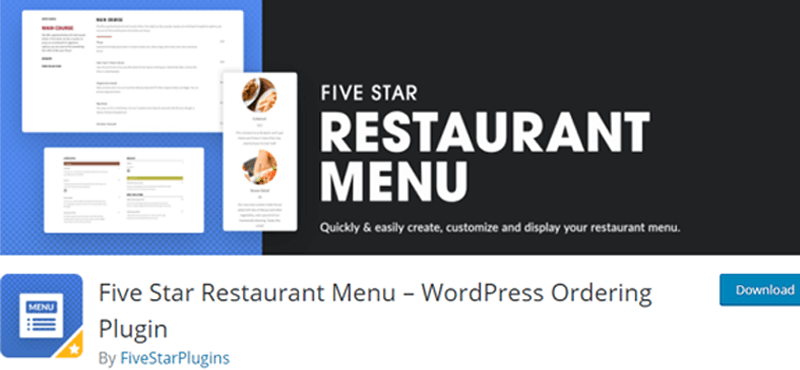
Five Star Restaurant Menu is an amazing and responsive plugin for your website. It offers easy-to-use menu builders to create a stylish online food menu. Also, this plugin lets you create an unlimited menu for your website.
Also, you can add images and prices for every food and drink. In addition, you’ll be able to add multiple prices for a single item. You can also divide the menu into multiple parts (Appetizer, Main Course, Dessert, Kid’s menu, and more). Or, add a note for items (e.g. “items in this category come with fries”).
In addition, you can take orders through your website. You’ll receive a customizable order notification with order information by default.
This plugin also displays the order process for customers.
Main Features:
- You can display a menu list in a sidebar.
- Compatible with WordPress Multilingual Plugin for multi-language sites.
- You can add badges for specials, item features, and sales.
- Add your menu to any page via Gutenberg block or shortcode.
- You can customize menu templates.
- Also, style each menu section differently.
Pricing:
This restaurant menu plugin comes with free and premium versions. You can get the free version from the WordPress.org repository.
Its premium version comes with 2 plans:
- Premium plan: Where you can get a single site license for $59. For 5 site license for $179, and 10 site license for $299
- Ultimate plan: Where you can get a single site license for $300 per year.
3. WP Food

WP Food is a stunning user-friendly plugin to display your online menu. This plugin offers numerous features for your online restaurant menu. You can also create custom food descriptions and image galleries.
This plugin allows you to choose from its multiple layout designs. You can easily customize your restaurant menu without coding skills. Add images and info, adjust settings as you desire and you’re good to go.
You’ll be able to choose from multiple colors and fonts for your food menu. You can create and customize new food items with some clicks. You can create a food menu without any hassle.
Main Features:
- You can set up to 5 columns for your restaurant menu.
- Add Ajax load more, pagination, and popup food functionality.
- Display your food in a single item, all items or by category.
- Email notification for customers once the order is placed.
- Built-in cart and checkout page.
- Paypal payment support.
Pricing:
WP food is a premium restaurant menu plugin. You can purchase this plugin from CodeCanyon.net. You can get this plugin with 6 months support for $29 and 1 year of support for an extra $9.
4. WPPizza
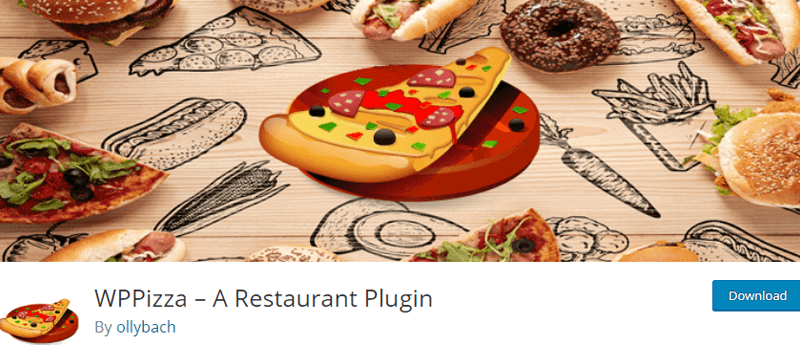
WPPizza is a free WordPress restaurant menu plugin. This plugin is good for pizza delivery and any restaurant type. You can easily add menu items and multiple prices for them. This plugin allows you to set categories and descriptions for each item.
This is a fully responsive restaurant menu plugin. It also has eCommerce features for customers to order online. Your customers will be able to preorder and track their online orders. This plugin also has options for simple discounts and tips.
This plugin also provides notifications for new orders. Also, you can keep track of your online orders.
Moreover, you can use shortcodes to create restaurant menus promptly.
Main Features:
- Various in-built layouts for your online restaurant menu.
- Restaurant owners will get notifications for every new order.
- Set the opening and closing time of your restaurant.
- Compatible with WordPress Multilingual Plugin (WPML).
- You can use shortcodes to create restaurant menus.
- It supports payment gateways like Stripe, Paypal, Rabobank and more.
Pricing:
This is a free WordPress restaurant menu plugin. You can get this plugin from the WordPress.org plugin repository.
5. WooCommerce Food

WooCommerce Food is a premium WordPress restaurant menu plugin. Using this you can create a restaurant menu based on WooCommerce products.
You can create a food menu, and manage orders. This plugin offers various menu layouts like a grid, list, table, and more. All the layouts include a sorting feature for a large selection.
It also allows you to add a search function for the menu. You can also customize your menu items as you desire. In addition, you can show or hide the categories on your restaurant menu.
This plugin allows you to include various online payment gateway.
Main Features:
- This plugin supports 10+ food styles.
- Add desired icons to your food items.
- You can add custom food information.
- Customers can select food by location.
- 2 to 5 column option for displaying food menu.
- Also your users can hide or show the shopping cart as they require.
Pricing:
WooCommerce Food is a premium version. You can get plugin access and 6 months support for $46 and 12 months support for an additional $15.38 from CodeCanyon.net.
6. Restaurant Menu by MotoPress
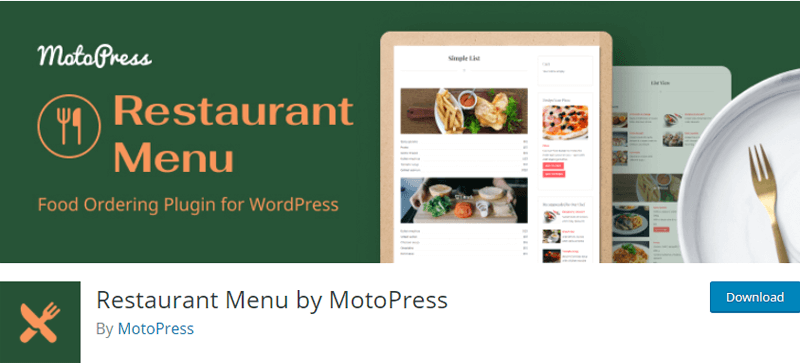
Restaurant Menu by MotoPress is a mobile-friendly plugin. Using this plugin, you can display food with titles, images, and prices. You can also add detailed nutrition information. Also, display your online menu on your WordPress pages, posts, and sidebars.
This plugin allows you to create any type of food menu. You can also categorize your meals, food, and drinks. It can be used in Fast Food, Restaurant, Pizza Delivery, and many food businesses.
You can have various layouts like the simple, grid, and list layout for your restaurant menu. You can create from up to 6-columns food menus. This plugin allows you to check your payment system before running live.
Customers can track the status of their purchase (cooking, Shipping, shipped).
Main Features:
- You can create lists for extra toppings on the main menu.
- Highlight specific menu items with custom icons.
- You can also display taxes and tax rates.
- Shortcodes enabled.
- Cash-on-delivery and PayPal payment system.
- Customize your add to cart and buy buttons.
Pricing:
Restaurant Menu by MotoPress is a free WordPress plugin. You can get this plugin from the WordPress repository.
7. Restaurant & Cafe Addon for Elementor

Restaurant & Cafe Addon for Elementor is a responsive WordPress addon for Elementor. Using this you can create an amazing online restaurant menu for your website. If your website is built based on the Elementor plugin, then this plugin is very suitable for you.
It offers 30+ unique elements like food tab, food item, food menu, and more. Also, 20+ basic elements like gallery, blog, services, and many more. This add-on is compatible with any WordPress theme.
This plugin also allows you to show or hide a particular category from the menu. It offers easy-to-use shortcodes to create numerous layouts.
You can also specify your working hours.
Main Features:
- This plugin is fully customizable.
- You can add your own food images, description, and title.
- You can create an icon and title for your ingredient description.
- Two images scroll on parallax mode, speed control, positioning.
- You can have a pop-up video for ingredients, steps to prepare food, and more.
Pricing:
This is a freemium WordPress restaurant menu plugin. You can get the free version from the WordPress.org official repository.
To purchase the premium version from its official website. Also, you can go through a 7 days risk-free demo before purchasing.
However, you can get 1 year of support for $29.99 and lifetime support for $79.99.
8. RestroPress

RestroPress is a free WordPress restaurant menu plugin. This is a responsive online food ordering system plugin. Your users can easily get takeaway, and delivery orders using this plugin.
Moreover, you can add a custom user login and registration. Its pre-built user dashboard allows your customers to manage profiles and orders. Get live order notifications from desktop and mobile apps.
In addition, the required pages will be auto-added after installing this plugin. Also, you will be able to output food items using the shortcodes. No coding skills are required to use this plugin.
You can add multiple add-ons for your food items easily.
Main Features:
- You can set different prices for variable products.
- Instant push notification for online orders.
- View your sales and customers through the reporting system.
- Online payment enabled through PayPal.
- Multiple add-on options for your food items.
- Access to both pickup/takeaway and delivery orders.
Pricing:
RestroPress is a Free restaurant menu plugin. You can get this plugin from the WordPress official plugin repository.
9. WPCafe
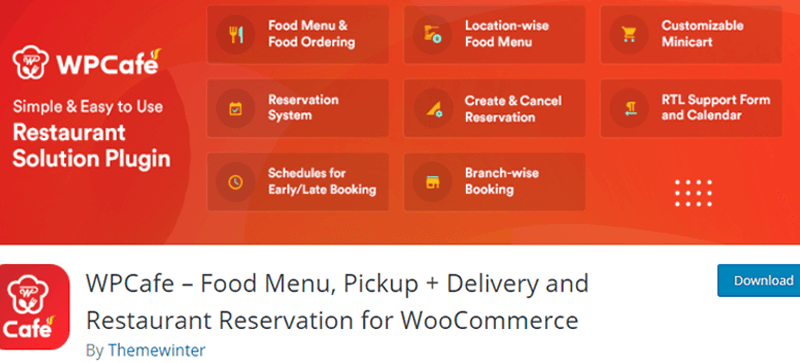
WPCafe is a WooCommerce food pickup, order, and delivery plugin. You can create a responsive food menu using this plugin.
Using this plugin you can schedule restaurant reservations along with seat capacity. This plugin offers a fully customizable reservation form. WPCafe also supports cancellations and reservations from the front-end.
This plugin comes with Elementor Widgets, shortcodes, and Gutenberg Block.
In addition, you can add categories and pictures to every item. Your customer can calculate the total price of their purchase with a mini cart.
Main Features:
- Access to 30+ food styles and templates.
- You can add a discount offer option on your online menu.
- This plugin offers WooCommerce invoice print and PDF download.
- Set your restaurant opening and closing time.
- You can also create a two columns food menu.
- It offers a percentage discount or discount on the overall purchase.
Pricing:
This is a freemium WordPress restaurant plugin. You can get the free version from the WordPress.org repository.
Also, you can purchase the premium version from the official website. There are 2 purchase plans: Yearly and Lifetime.
- You can get yearly support with a single site for $29. Get 1 year support and 10 sites for $95 and unlimited sites for $195.
- With a lifetime plan, get lifetime support with a single site for $95, 10 sites for $180, and unlimited sites for $285.
10. Food Store
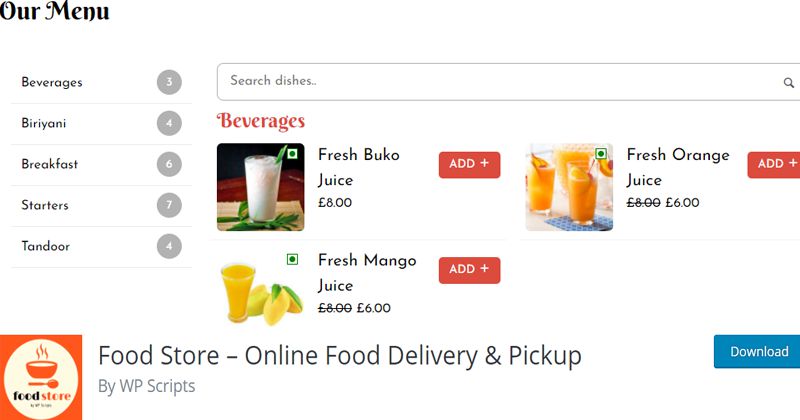
Food Store is an add-on for WooCommerce and allows you to add menus and orderings. You can also create a shop page for your online menu.
This plugin allows you to create food categories for your restaurant menu. You can also add search functions to your restaurant menu. Also, disable your site’s order function using catalog mode.
There are built-in shortcodes to display your menu on your websites. Or, you can also display specific menus using shortcodes.
Moreover, your customer pays online and can decide on pickup and delivery options.
Main Features:
- This is a fully responsive WordPress restaurant menu plugin.
- Compatible with a complete range of WooCommerce settings.
- You can display unlimited item add-ons.
- You’ll be able to add your store and service hours.
- Allows you to create a time-based menu for your customers.
Pricing:
This is a free WordPress restaurant menu plugin. You can get this plugin from the WordPress repository.
11. FoodBook
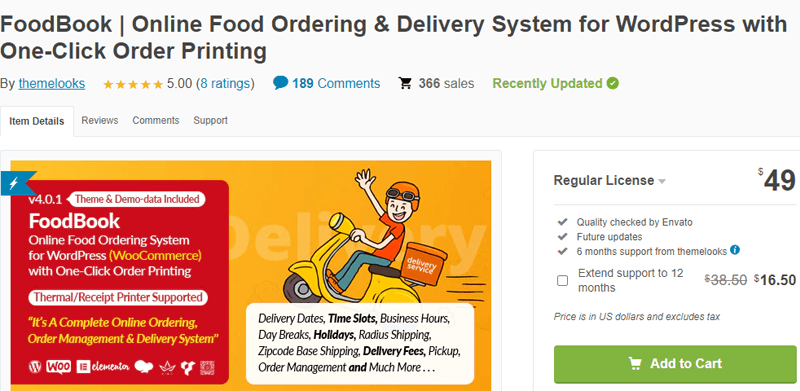
FoodBook is a fully customizable food ordering and delivery WordPress plugin. This plugin is a user-friendly front-end. Also, a back-end interface for restaurant owners for managing orders and settings.
There’s an order filtering system based on the new orders, cooking processes, on the way and delivery complete. In addition, you can use shortcodes to add food items to your page. Also, you can show or hide the column, layout, sidebar using the shortcodes.
Moreover, you will have the required pages automatically added after activating this plugin. This plugin is compatible with any WordPress theme.
Main Features:
- You’ll also have a FoodBook theme included.
- This is an easy WooCommerce food order plugin.
- It supports adding food nutrition information.
- This plugin allows you to set order limits.
- It also has a shortcode generator.
- Option to show or hide the add to cart button.
Pricing:
This is a premium WordPress restaurant menu plugin. You can purchase this from CodeCanyon.net. Get your 6 months support with the plugin for $49 and 12 months support for an extra $16.50.
12. Restaurant Menu by GloriaFood

Restaurant menu by GloriaFood is a beautiful user-friendly restaurant menu plugin. No coding is required to use this plugin. This plugin comes with a drag and drops menu editor.
Moreover, you can customize your food items as you desire. You can add your own food images or use them from the collections.
In addition, this plugin alerts users if the ordering app is not reachable. It also has 11 templates, coupons support, and customer segmentation.
This plugin also offers restaurant reservation forms. Also, your customer can book food before dining.
Main Features:
- This plugin is easy to set up.
- You’ll be able to add promotions to your restaurant menu.
- This plugin goes along with any cuisines like a burger, pizza, and many more.
- It offers online payment and also cash on delivery.
- It also provides a restaurant reservation form.
- Customers can confirm table reservations and order food ahead for dining in.
Pricing:
This is a free WordPress restaurant menu plugin. You can get this from the WordPress.org official plugin repository.
13. Divi Restro Menu
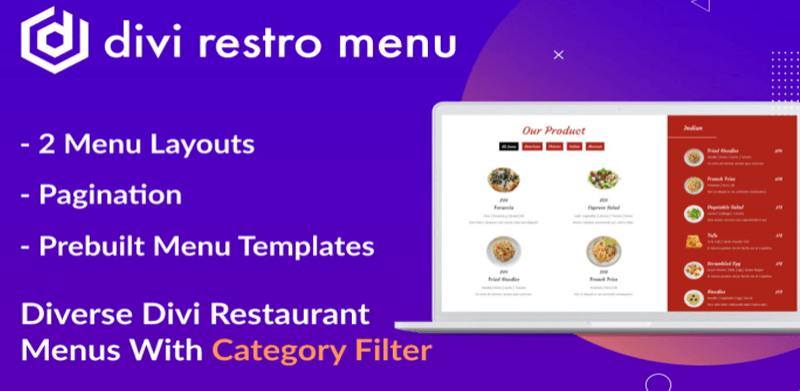
Divi Restro Menu allows you to display restaurant menu items in 2 layouts. This plugin also offers pagination and filterable categories. You don’t need to have coding skills to use this plugin.
In addition, you can change the price, ingredients, and description of food items easily. You can also add multiple columns to your restaurant menu.
This plugin can be used in coffee shops, pizza shops, ice-cream parlors, and many more. You can display your food photos, names, and prices on your restaurant menu.
Main Features:
- You can add sections to menus and customers can jump between them.
- It allows you to add multiple columns to your menu.
- You can customize the thumbnails of your food.
- It’ll allow you to display descriptions and ingredients of your food items.
- Pre-built menu page layout to create a complete list of menu items. (You can download from the demo site).
Pricing:
This is a premium restaurant menu plugin. You can purchase this from its official website for $39 with 1 year of support.
Conclusion
So, this is the list of the 13 best WordPress restaurant menu plugins for 2021. Hope this list will help you get a suitable restaurant menu plugin for your website.
We assure you that choosing one of these plugins will satisfy your requirements. If you are using any of these plugins, then please share your experience in the comment section.
Also, check our articles on WordPress themes for food blogs and WordPress recipe plugins for food blogs.
Feel free to contact us for any more queries regarding restaurant menu plugins. We’ll get back to you as soon as possible.
Also, share this article with your friends. Follow us on Twitter and Facebook for more helpful articles.