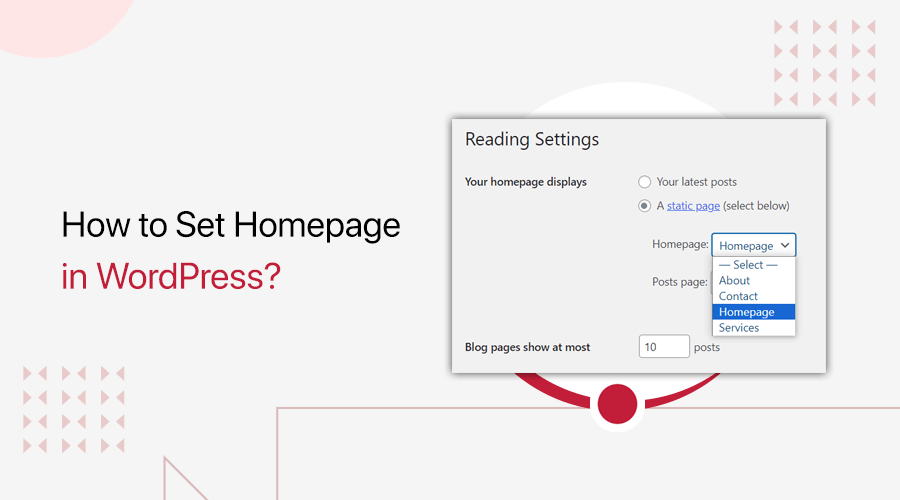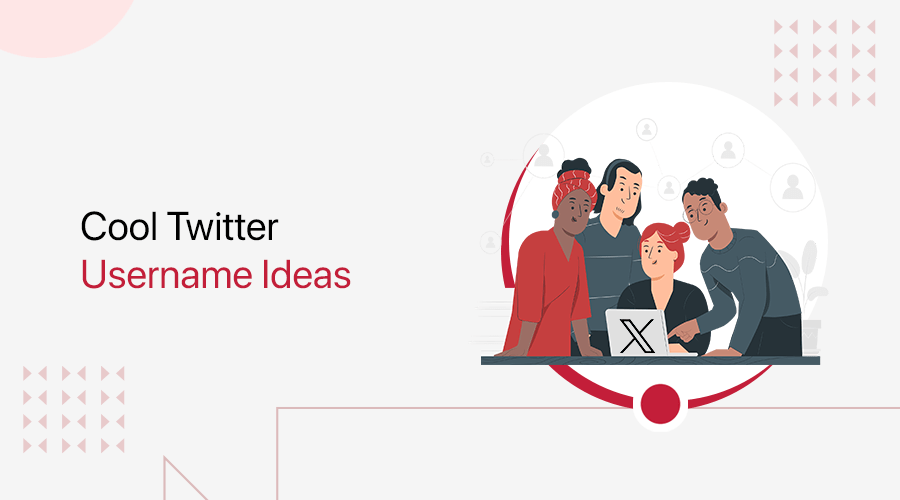Wondering how to choose the best WordPress plugins for your site? Or facing problems in making the decision when it comes to choosing a plugin!
How can you be sure you’re getting a plugin that’s good, secure, and does exactly what you want it to do?
WordPress gives a lot of options when it comes to the plugin. But it can be difficult to choose the best WordPress plugins for your website.
The right plugin increases the functionality of your WordPress site. The wrong plugin can damage your website in a variety of ways. So, you must choose the right one.
In this article, you’ll learn important factors to be considered before installing a WordPress plugin. After reading this, you can get ideas about how to choose the best WordPress plugin.
Why choose the right plugin before installing them?
Plugins are the backbone of WordPress sites. They help to add new features and extend the functionality on the website.
The high-quality plugin can help add functionality to the website without spending much time on other research. Similarly, the right plugin can secure and improve your site without any obstacles.
The plugin problem is unexpected. One poorly coded plugin can harm your whole site. It increases page load speed and slows your site. Some WordPress plugins are risky for our site.
Some common problems caused by the plugins are:
- Site slower – If the plugin hasn’t been coded well it’ll increase page load time. Using too many plugins also slows your website.
- Security issue – Frequent unupdated of the plugin brings different security issues to the website. WordPress website is hacked because of a security issue with plugins.
- Crashing site – Malicious code in plugins crashes your site. Sometimes plugin conflicts with WordPress versions that cause WordPress site to crash.
- Make site unresponsive – Out of date plugin and the poorly coded plugin is the main reason for the unresponsive site.
And many more….
Therefore, to escape from all these problems it’s necessary to select the right plugin. You need to consider many things before installing it.
Now, let’s look at how to choose the best WordPress plugins.
1. Examine your Wishlist
Before going through the plugins, make sure you question yourself; ‘Do I need that plugin’? If yes, then list out your requirements first. This will have a huge impact on the plugin you choose which saves time and money.
Create a checklist with features in the order of importance. You must note down all your needs. It’s because sometimes you won’t find everything in a single plugin. In this case, you need to install 2 plugins that can work well together.
Examining your Wishlist before installing a plugin helps to make the decision easier. If you’re not sure of what to look for in a plugin, check out on the different WordPress plugin checker sites. That’ll give an idea of which plugin to look for.
2. Select Quality Plugins
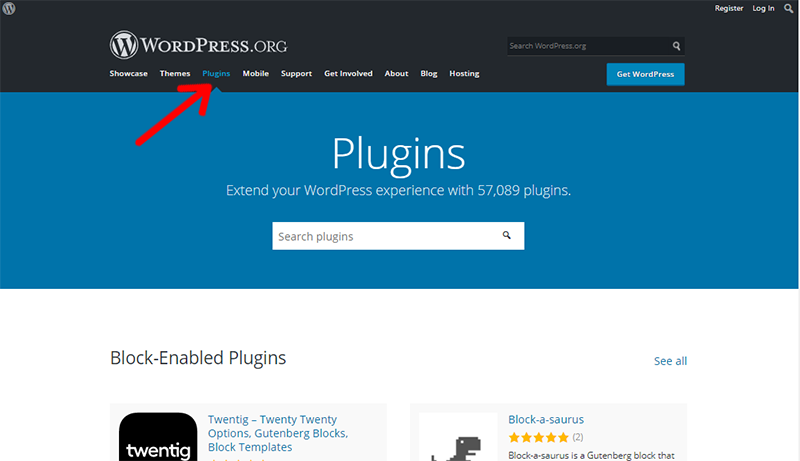
A quality plugin is essential for the smooth flow of the website. But how to find a quality plugin?
When installing a plugin only download from a trusted source. There are plenty of websites where plugins can be installed. But all sources are not safe to download plugins.
It’s best recommended to install the plugin from WordPress Plugin Directory, CodeCanyon. You can find high-quality plugins on these sources. Also, avoid the illegal free downloads of a premium plugin.
3. Read Plugin Description
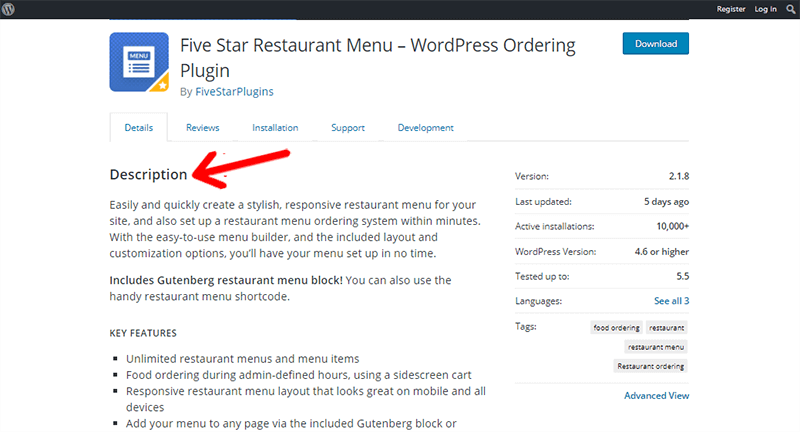
The plugin description gives a summary of a particular plugin. You can match your requirements by reading through the description.
It takes only a few minutes to read through the description. The description contains all the detailed information about the plugin, what it does, how to use it, etc. This information helps to decide whether the plugin is the best fit for you or not.
Never install the plugin just because they look beautiful. Make sure you go through the plugin description to find more about it.
4. Check Plugin Screenshots
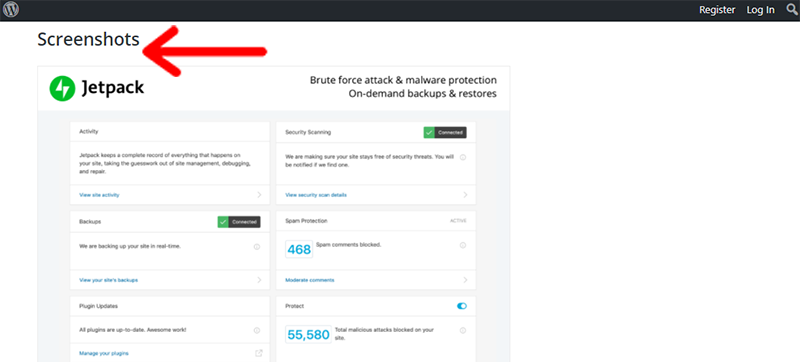
Plugin screenshots are the images that give an idea about how a plugin will look when installed on site. You’ll be able to view the frontend and backend design and layout of the plugin.
Screenshots are more helpful as they show what plugin does. Going only through description provides information about the plugin. But the screenshot captures what you see on your screen.
It’s very necessary to look for a screenshot before installing a plugin. Then you can quickly decide whether you should try it or not.
5. Compare Free vs Paid Plugin
With WordPress, you can get a mix of a free and premium plugin. But which to choose for your site!
Free plugins can be installed and used without paying anything. Some free plugins can give exactly what you’re looking for. In this case, you can choose a free plugin if you’re satisfied with its features.
Most free plugins can be upgraded to the premium version to get full excess of the plugin’s functionality. Many premium plugins are available for a cheap price too. So, if you need additional features and can afford it, then you can switch to the premium plugin.
Before installing a plugin make sure you compare the free and premium plugin with its features. Choosing which to install depends on website needs, budget, and other preferences.
6. Count the User Ratings

User ratings and reviews are really useful to find out exactly how well a plugin is. As they come straight from the real users, you can trust the rating stars, and make your decision whether to use the plugin or not.
You must see real reviews from other people. This helps users to quickly determine the quality of a plugin or service based on the experience of people who have used it.
Although rating star is not the best factor to determine the quality of plugin, it gives a rough idea about user experiences. So, it’s best to choose a plugin that is rated with high ranks.
7. View User Review

User reviews provide you ideas on the user experience with the particular plugins. Before installing the plugin, it’s important to check out the review for comparing features of the plugin.
This is the best way to determine whether a plugin is widely appreciated or not. Read the reviews by real users of the plugin, find out how that respective plugin changed their site. Also, read the problems faced by users with that plugin.
The user reviews include both positive and negative feedback on plugins. If there are more happy responses, then it means the plugin is better to use. A high number of negative feedback indicates that the plugin is not right for your site.
8. Update and Compatibility
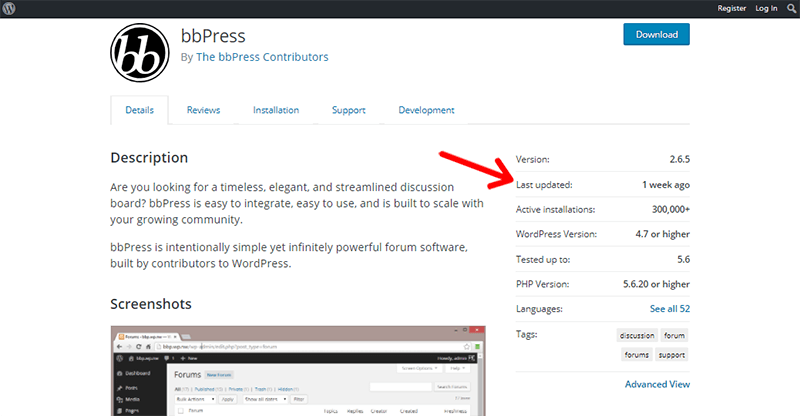
Plugin updates usually bring new features, functionalities, and solutions to issues seen in the previous versions of the plugin. This means that updated plugins are good for both the security and performance of your website.
So, while choosing the plugins, it’s safe to go with the one that is regularly updated. WordPress plugin repository shows exactly when the plugin was last updated. The plugins not updated regularly are less likely to be secure.
When checking the plugin updates, also check whether it’s compatible with the latest version of WordPress or not. The new version of WordPress is released from time to time. These changes can cause incompatibility to the plugin code and error may occur.
Make sure you install the newly updated plugin to be compatible with your WordPress site.
9. Test Plugins before Installing
It’s a great idea to test the plugins before implementing it on your WordPress site.
Testing helps to detect the bugs and issues before pushing it on a live site. It helps you choose only the compatible and high-quality plugins. You can probably test plugins one by one by creating a staging site.
A staging site is the copy of your site on the private server without modifying the content that visitor sees on live site.
If you don’t test the WordPress plugin, then there may be serious errors sometimes. So, you must test your plugin.
10. Take a Backup of Your Site
Installing some WordPress plugins may cause malfunctions on your website. Therefore, it’s recommended to backup your site before using the plugins on the website.
Such problems may happen if the code is poorly written or not following WordPress coding standard. If you’ve backup of your site, then you can quickly restore your site even if it crashes due to plugin malfunction.
It’s really important to set up backup before doing anything else on WordPress site.
11. Support Overview
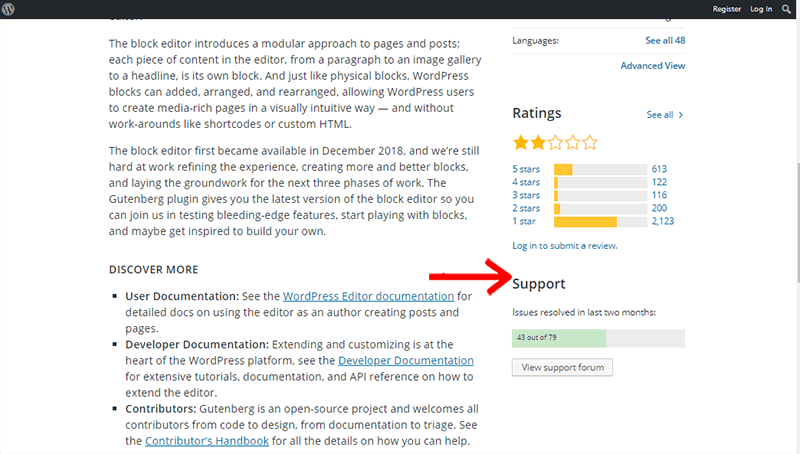
The support section of plugins gives an overview of issues resolved by that particular plugin. For example, there’s a support forum for every plugin on WordPress.org. Similarly, there are support pages on the respective plugin websites as well.
It’s wise to check the support section of the plugin. This gives the actual number of support threads open for the last two months. If a plugin has many unresolved issues, then also it may work for you. However, this can raise the problem later.
So, before installing plugin make sure you install the one that has solved more threads. This will help you in the long term run of your site.
12. Pay Attention to the Changelog
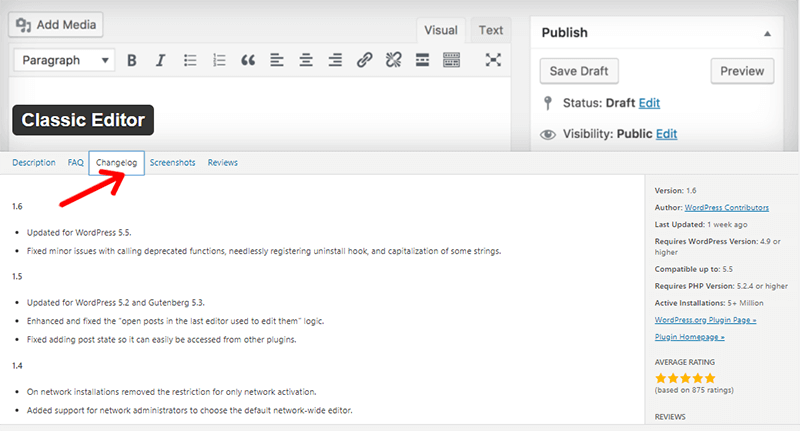
The changelog indicates a regular update of the plugin. It’s a good tool to know what plugin is giving.
It tells you about the new features that are added with each version updated. A lot of progress in the changelog indicates that developers are working to make the plugin better according to customer’s needs. Installing a plugin that has been not updated brings conflict with the version of WordPress.
Hence, it’s better to view changelog before installing a plugin to get better features and functionality of the plugin.
13. Active installation
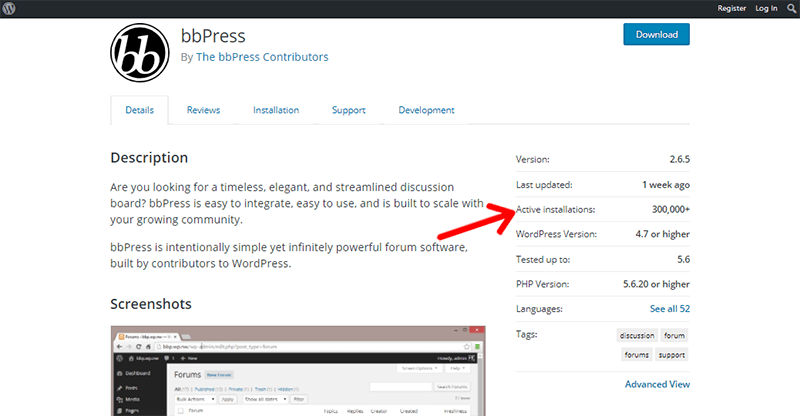
More number of installations means the plugin is installed on a large number of WordPress websites. The higher amount of active installations, the more it’s trusted by the users. WordPress.org plugin repository displays the total number of active installations.
If the developer has put a strong effort into the plugin, then there are chances that the plugin is good and well-liked. The fewer number of installations means the plugin is not widely accepted.
Before you install a plugin to make sure to choose the one that has more active installs. If more people are using the plugin, then it’s less likely to have problems.
14. Plugin Recommendation

When searching for the plugins, it’s best to look for recommendations from top blogs and market experts. A simple Google search will offer plenty of recommendations from top bloggers and experts.
These sites give you several plugins to choose either free or premium. This can save your time and money as you don’t need to go to other sources for help. Recommendations feed displays the most widely used and popular plugin to choose from.
So, it’s best to choose the recommended plugin because it’s more likely you’ll get the best plugin for your site.
15. Check Plugin Documentation and FAQs

FAQ’s(Frequently asked questions) consists of valuable information related to the plugin. It gives instructions about how to use a plugin.
When installing a plugin, make sure to check the documentation and FAQs provided for the plugin. These help to configure and use plugin properly on the website. FAQs mainly have a collection of questions and answers to different problems users may face when using the plugin.
So, don’t install the plugin directly on your site. First, check the related information about the plugin because you may get several problems when installing them.
And What Makes a Good Plugin?
A plugin itself is an essential part of the WordPress website. Simply, if a plugin works for you, then you can call it a good one. One basic point is that it must solve your problems. For example, you need a form for your WordPress website. Having a form plugin solves that problem.
Various factors that make the plugin a good are user-friendliness, high quality, and also simple to use. It also must be stable, well supported, and compatible with the WordPress version.
A good plugin is equal to a good website. It’ll increase the chance of success of the website.
Conclusion
Choosing a plugin is not an easy task. It requires a bit of research so that you can install them confidently on your site.
If you want your website to run smoothly, then make sure you take some time to review and test the plugin. Go through the above rules and use a plugin of your desire.
We hope these tips help you make the right choice when it comes to choosing a WordPress plugin.
Which is your favorite WordPress plugin? What thing do you consider before installing them on your site? Let us know in the comments below.