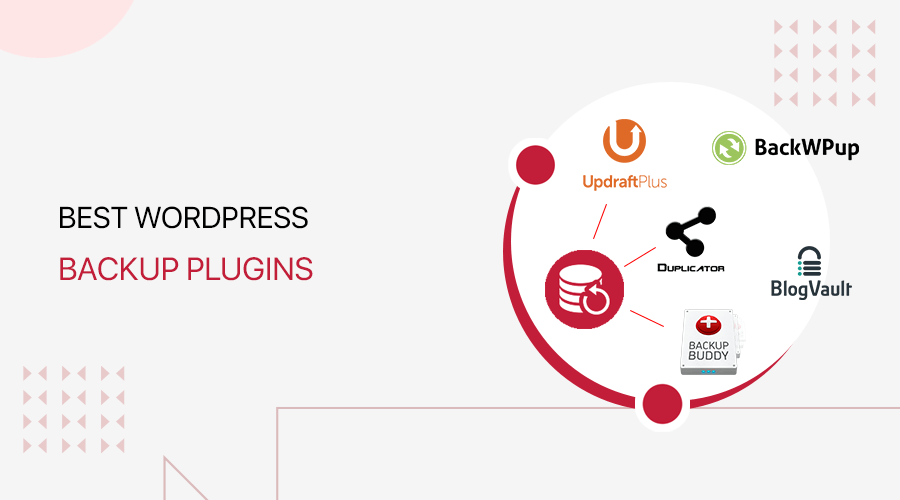
Are you trying to create regular WordPress backups for your website security? If yes then, you might be looking for the best WordPress backup plugin to protect your website data? Then, you’re in the right place.
It’s important to make regular backups of your website because you never know when you’ll face catastrophic situations. Like, such as getting your website hacked, or your data getting corrupted or lost. So, to save yourself from such embarrassment, it’s a good habit to regularly back up your website.
Hence, in this article, we’ll show you a number of the most popular WordPress backup plugins that are currently available on the market.
Let’s start.
Why is Backing Up our Website Important?
Nowadays managing your website is becoming quite easy, but this doesn’t mean that things won’t go wrong. For instance, you never know when your website will get hacked or accidentally you can delete your crucial data, or what if your computer gets damaged. These are just the starter, it can even go worse than this.
Here are a few reasons why it’s important to back up your website:
- It’s always a good practice to regularly update your website for its smooth running. But sometimes it comes with its own set of issues and unexpectedly things might go wrong. Hence, make sure that your website is fully backed up before updating your website.
- You might be in the middle of something on your computer and suddenly your computer crashes. Or just might have saved your backup on your local computer. Then, there is very little chance that your hard drive will retrieve all your data. So, make at least two backups of your website and store them in two different locations.
- Sometimes due to incompatibility issues with themes and plugins, you might face a severe problem with the performance of your website. So, always choose themes and plugins carefully. At the same time always backup your website and database before installing them.
- And at last, the worst thing that can happen is your website getting hacked. They might even inject the malicious file into your website and can cause havoc. Eventually, you’re the one who is going to suffer. To avoid such a situation, using the right security precaution is a must and you should also regularly backup your website.
What to Look for in a WordPress Backup Plugins?
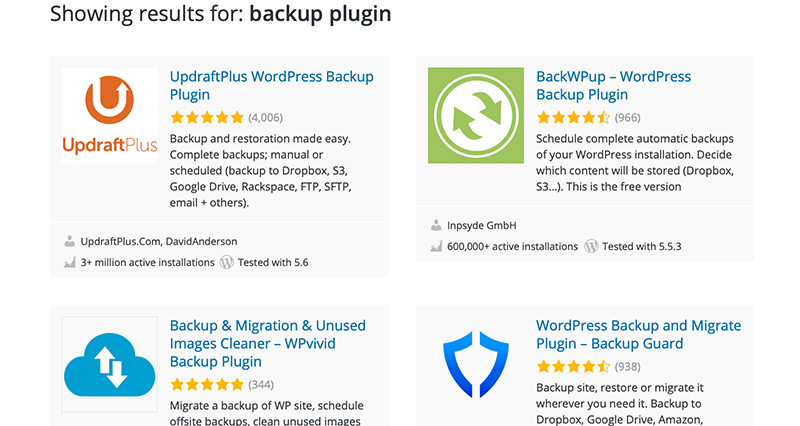
You can find many WordPress backup plugins for your website. But sometimes it can be overwhelming while choose the best plugin for your website. Hence here are some factors to consider before choosing a backup plugin:
- Always make sure that your plugin would allow you to store backup automatically to cloud storage services. Like Google Drive, Dropbox, Amazon S3, or others.
- Pick one that would let you automatically schedule your backup at certain time intervals.
- You should choose a plugin that lets you easily restore your backups with a few clicks.
- Look for those plugins that allow you to perform incremental backups. This means those things would only be backed up that you have changed.
- If you’re thinking of migrating your WordPress site to another domain, then consider a plugin that supports migration.
Now, let’s check the most popular WordPress backup plugins with features and pricing.
13 Best WordPress Backup Plugins for 2022
All the below-listed plugins are very popular and used by millions of users. You can select the best from the list as per your requirement. If you have a website, go ahead and install any of these plugins and make your website data safe.
1. UpdraftPlus
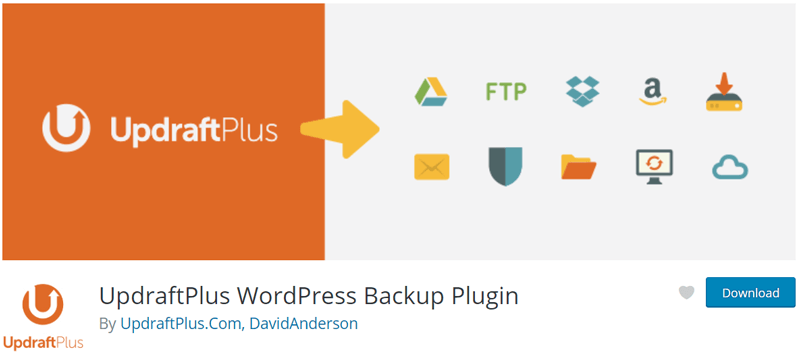
UpdraftPlus is the most popular backup and restores the WordPress plugin available on the internet. It has over 3 million active WordPress users around the world.
It’s easy to use as you can back up your files and database into the cloud and restore it with a single click. You also have the option of choosing which file you want to backup. Also, you restore your files directly from your WordPress control panel.
Likewise, installing UpdraftPlus to your WordPress is quite easy and requires minimal technical knowledge. And it also supports multiple cloud storage options like Dropbox, Google Drive, Amazon S3, and more.
Key Features:
- Provides complete manual or scheduled backups of all your entire WordPress files and databases.
- You can schedule your backup every 4, 8, or 12 hours, daily, weekly, or monthly.
- Allows you to restore your backups directly from your WordPress control panel.
- It can be translated into over 16 languages.
- Also, it can split your website into multiple archives.
Pricing: It comes with both free and premium versions. The premium version costs $70/year.
2. BackupBuddy
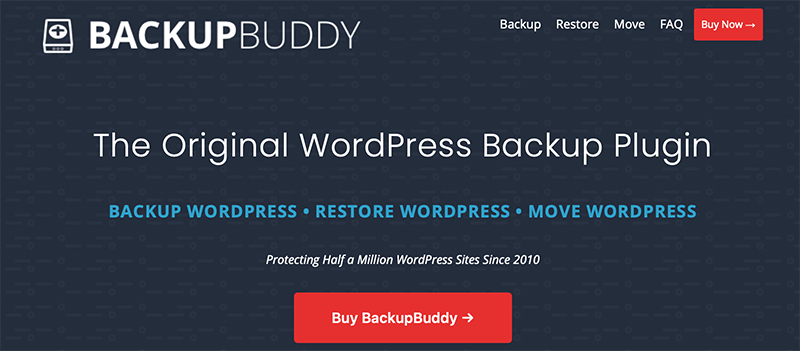
BackupBuddy is a popular premium backup and restores the WordPress plugin from iThemes. You can use it to backup your entire website easily and can set automatic backups on a schedule you want.
Unlike other WordPress plugins, BackupBuddy backups everything on your WordPress website from pages to widgets and custom post types to categories and tags. Also, you can store your backup files off-site in a safe and secure location.
Besides this, on every plugin purchase, you’ll get a minimum of 1GB of backup Buddy Stash storage space. Alongside that, you’ll also get one year of access to Stash Live.
Key Features:
- It’s a complete WordPress backup plugin that backs up your entire WordPress website.
- You can quickly and easily restore your website from a backup.
- Automatically stores backup files across several remote storage locations like Amazon S3, Dropbox, Google Drive, and more.
- Allows you to customize your backup contents.
- Also, you can download a zip file of your entire WordPress website.
Pricing: You need to pay $80/year to use BackupBuddy.
3. BackWPup
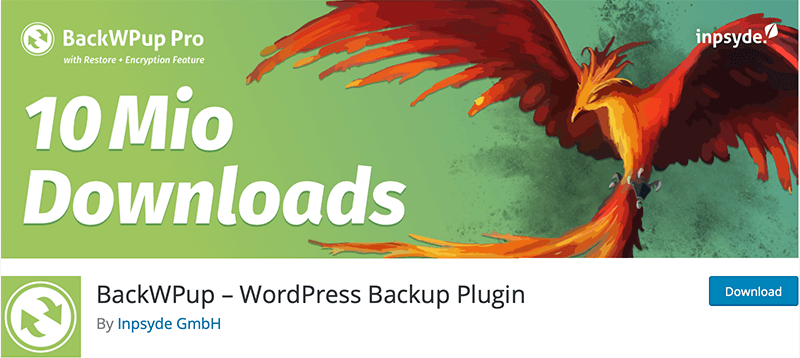
BackWPup is a free WordPress auto backup plugin that creates complete backups of your website and stores them in a remote location. It has 700,000+ active users and has many powerful features like easy restoration of your website from the backend.
Similarly, it’s very straightforward to use and can schedule your backups based on how often your site is updated.
The premium version of it is extremely popular as it can encrypt backup archives and restore encrypted backups. Also, you can create a backup in multiple file formats and can send logs and backups by email too.
Key Features:
- You can store your backups in several remote locations like Dropbox, and FTP.
- Provides multi-site support only as a network admin.
- It optimizes your database as well as checks and repairs it too.
- In the pro version, it restores your backups with a few clicks from your WordPress backend.
- Also, you can choose which formats to store your backups in.
Pricing: It comes with both free and premium versions. The premium version costs $69 per year.
4. Jetpack

Jetpack is one of the powerful backup and security WordPress plugins that is developed by the team of Automattic. It’s safer, faster, and also helps you grow your traffic too.
Its 24/7 automatic defense system protects your site against hacks, malware, spam, data loss, and downtime. Similarly, it also backups your site automatically in real-time and can be restored at any point with one click.
As its name suggests, it does backup your website at a jet-like speed which is its plus point. Besides that, it allows you to easily duplicate, clone, or migrate your website whenever you want.
Key Features:
- Auto real-time backups and spam protection.
- Provides unlimited storage for your backup.
- You can quickly restore your site with just a few clicks from your dashboard.
- It monitors all of your site changes for debugging, troubleshooting, or maintenance.
- Also, provides world-class customer support to help you if you need it.
Pricing: It comes with both free and premium versions. The premium version costs $3.95/month.
5. WPvivid
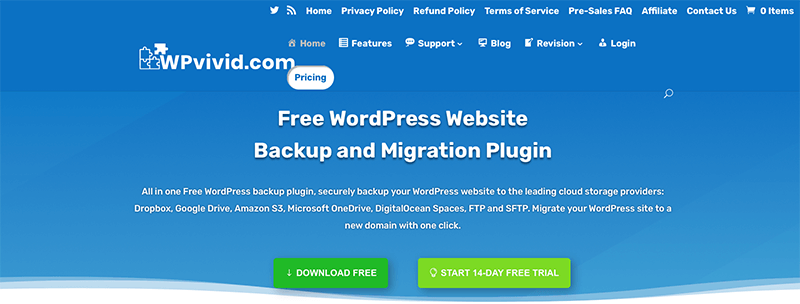
WPvivid is an all-in-one free WordPress backup and migration plugin that backups your website and scans the website for malware.
You can automatically backup your website, restore it with one click, and then store it on cloud storage. In fact, you can also easily migrate your WordPress site to a new domain with less hassle.
Hence, the free version of WPvivid is great. But the premium version offers much more features like allowing you to create staging sites, more customization tools, etc.
Key Features:
- Easily migrates your WordPress site to a new domain with a single click.
- Automatically backup your website in real-time.
- One-click restore allows you to restore your website in no time.
- In the premium version, you can customize everything while creating a manual backup or a scheduled backup.
- Also, allows you to split your backups into as many parts as you need.
Pricing: It comes with both free and premium versions. The premium version costs $49 per year with support and updates.
6. BackupGuard
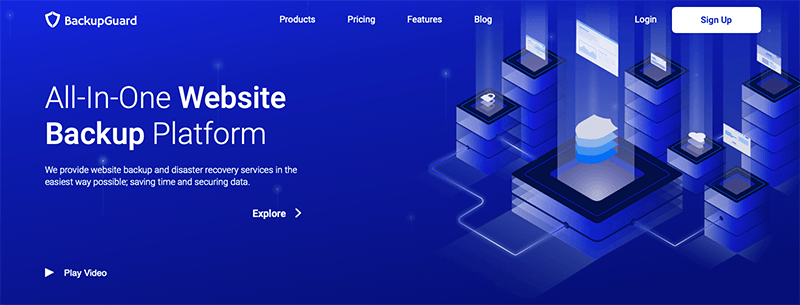
BackupGuard is another WordPress complete backup plugin. You can use it to backup, restore, and clone your WordPress site in a matter of minutes.
The free version of Backup Guard also allows you to migrate your website unless there is no change in the domain and database prefix. Likewise, you can choose which database tables to backup and can also download your backups on your computer.
With the premium version, you can get mail notifications, customized backup naming, backup retention, and more. Hence, Backup Guard is an awesome tool that is easy to use and intuitive at the same time.
Key Features:
- It’s an all-in-one plugin that provides backup, restore, migration, monitoring, and security features.
- You can schedule your backups to perform automatically.
- Offers effective archiving solutions to encompass any client requirement.
- Works even well with any low-resource environment.
Pricing: It comes with both free and premium versions. The premium version costs $25 per year for 2 sites back up.
7. Duplicator
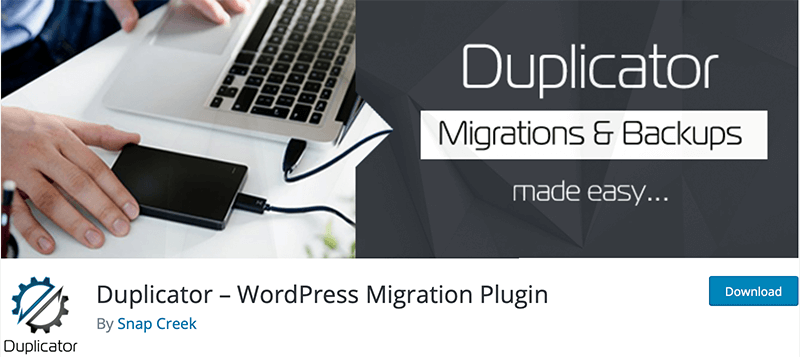
Duplicator is another well-known WordPress backup plugin that makes it super easy to back up all your WordPress files. It’s widely used for cloning and migrating your website to a new host or domain.
However, it also comes with tons of backup features too. It allows you to back up your entire WordPress website or even part of it manually.
In fact, you can pull down a live site to localhost for development and or duplicate it to a staging area. Since it’s user-friendly so it’s a good option for beginners.
Key Features:
- You can move, migrate, or clone a WordPress site easily with zero downtime.
- You can manually backup your WordPress site either fully or just a part of it.
- Allows you to bundle your entire site for easy use or distribution.
- In its pro version, it supports drag-and-drop migrations and site restores.
- Also, provide support to WordPress multisite.
Pricing: It comes with both free and premium versions. The premium version costs $69/year.
8. BlogVault

BlogVault is the most reliable WordPress full backup plugin with a complete SaaS solution. As it’s more than just a plugin as it provides everything your site could ever need all in one place.
Getting started with BlogVault is damn easy as it takes a few minutes and then it’s ready to run. Its automated workflows make it easy to use with no technical knowledge needed.
Likewise, it doesn’t slow down your website ever as all the processing takes place on their server. Also, it comes with built-in free staging so that you can build your site the way you want.
Key Features:
- Provides incremental backups that never overload your server.
- You can safely deploy your staging site in one click.
- Hassle-free website migration.
- Allows you to manage your multiple websites from a single dashboard.
- Also, sends you email notifications for backups, migrations, etc.
Pricing: It comes with both free and premium versions. The premium version costs $89/year.
9. WP Time Capsule
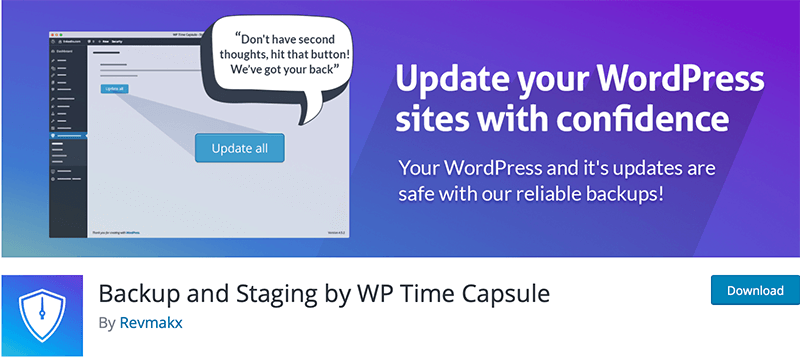
WP Time Capsule is another WordPress backup plugin. It can easily backup your website to your cloud storage like Google Drive, Dropbox, or Amazon S3.
The main benefit of WP Time Capsule is that it’s simple, straightforward, user-friendly, and easy to use at the same time. It’s so easy to use that even beginners can handle all of its features.
Similarly, you get one-click staging to test the changes and can easily clone/migrate your site to a new location. Also, you can encrypt your database backups for more security.
Key Features:
- It only backs up and restores those files and databases that have been changed instead of the entire site every time.
- You can store your backups in your cloud storage apps. Like Google Drive, Dropbox, Wasabi, or Amazon S3.
- Allows you to backup your site in real-time and can change the backup interval to every 6 hours or 12 hours or daily.
- Automatically backup before each update.
- Also, offers a calendar view option that allows you to restore content from a specific date.
Pricing: Free.
10. WP Database Backup
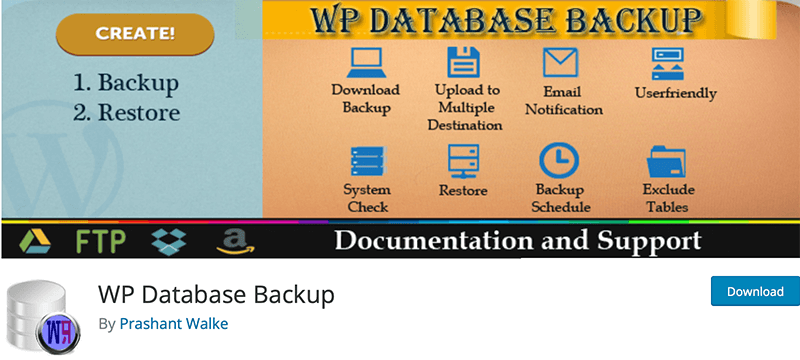
WP Database Backup is a free database backup plugin that helps you create a database backup and restore it easily with a single click. You can use it to either manually or automatically back up the data and then store it in a safe place.
If you’re a beginner and looking for premium features but don’t have a budget, then this can be your go-to plugin. Also, it’s fast and easy to use and can create backups within a minute after installing the plugin.
Key Features:
- Easy to use and configure.
- Easily creates database backups with a single click.
- Allows you to download a backup file directly from your WordPress dashboard.
- Automatically backup your database on a repeating schedule.
- Also, easy to sort and search backups from the list.
Pricing: Free.
11. BoldGrid Total Upkeep
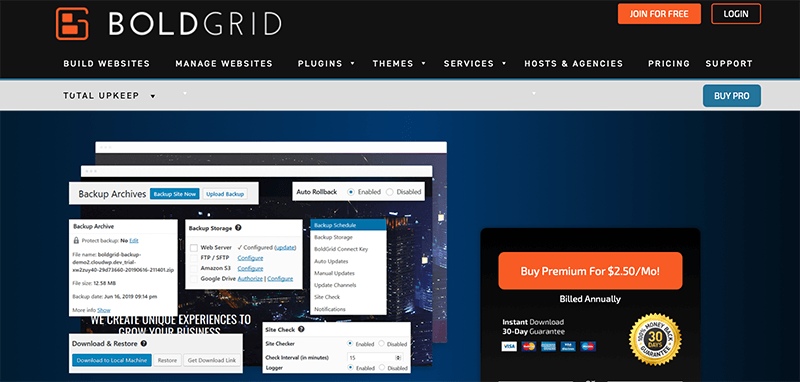
Total Upkeep is another powerful WordPress backup plugin that allows you to easily backup, restore, and migrate your WordPress site. It’s a full 360 solution tool that keeps your data safe and protects your site from fatal data loss.
Similarly, it comes with automated remote backups and tools to restore your site even if your WordPress installation is corrupt. Also, can automatically roll back fail updates and more.
Besides this, it also monitors your site for any errors which can lead to a site crash. If such an error is detected then it’ll automatically send an email with the option to auto restore your site.
Key Features:
- You can easily create backups either automatically or manually at any time with a single click.
- Allows you to store backups remotely via Amazon S3, Google Drive, or FTP/SFTP.
- Automatically creates an archive before updating the theme or plugin.
- Also, provides easy site restoration and website migration.
Pricing: It comes with both free and premium versions. The premium version costs $2.50/month.
12. XCloner
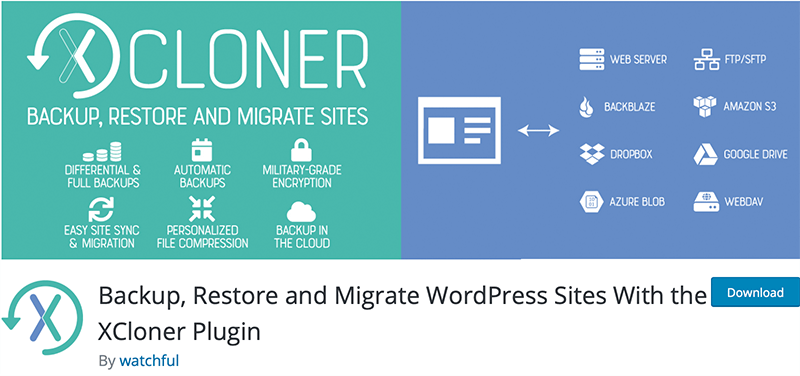
XCloner is a complete WordPress backup plugin that helps you safely back up and restores your WordPress sites. You can store your site backups into SFTP, Dropbox, Google Drive, and more.
Indeed you can also create backups automatically or manually with its built-in scheduler. Also, you can generate custom backups for any WordPress site and restore them to any location you want.
Similarly, it generates backups for core, plugins, themes, or language files before the automatic update of those files.
Key Features:
- Its built-in security layer protects your backups by creating encrypted backup archives.
- Allows you to generate “Differential Backups” so that it’ll only include files modified after a certain date.
- You can restore your backups from anywhere.
- Works best with the Watchful dashboard.
Pricing: Free.
13. All-in-one WP Migration

All-in-one WP Migration is another WordPress backup plugin that exports your WordPress website with no technical knowledge required. It’s a simple drag-and-drop tool that helps you upload your site to different locations without any hassle.
Likewise, it’s the first plugin that offers a truly mobile experience as it’s compatible with all mobile devices. It’s a perfect tool for beginners because it’s quite user-friendly and straightforward to use.
Key Features:
- Free and easy to use.
- It can bypass all upload size restrictions for easy upload of your entire website.
- Provides good community support with an active plugin forum.
- The mobile device is compatible.
- Also, fixes any serialization problem that occurs during the find/replace operation.
Pricing: Free.
Conclusion
That’s about it. These are some lists of the best WordPress backup plugins for your WordPress website. We hope that you’ll agree with our list of the best WordPress backup plugins.
Lastly, we would like to recommend two of our favorite WordPress backup plugins. The first one is UpdraftPlus as it provides powerful features like encryption, encrypted backup transport, and site duplicator and migrator. And, the second one is WP Time Capsule as it’s free and easy to use.
If you’ve any further queries about the best WordPress backup plugins for the website, then please leave a comment below. We’ll try to get back to you as soon as possible.
Also, check out our article on 12 reasons why you need a website. You may also like the collection of the best plugins for WordPress blog sites. Be sure to go through it once.
If you like this article, then please share it with your friends and colleagues. Also, don’t forget to follow us on Twitter and Facebook.


