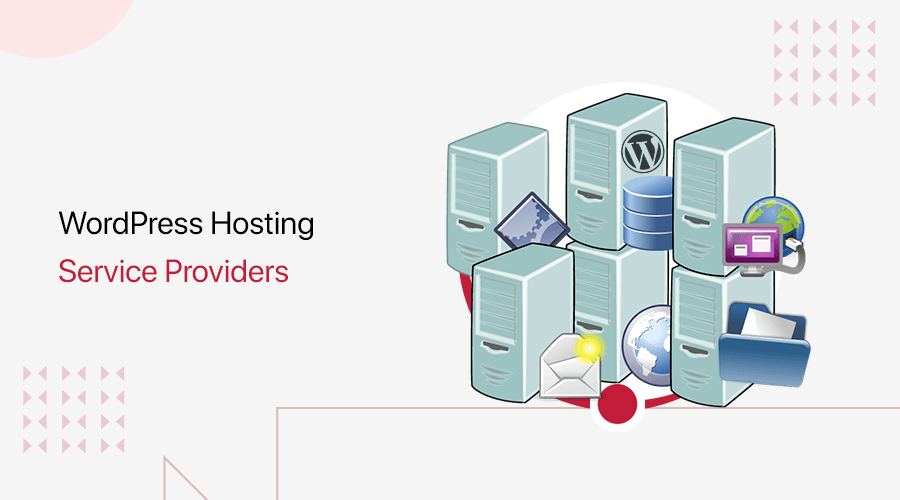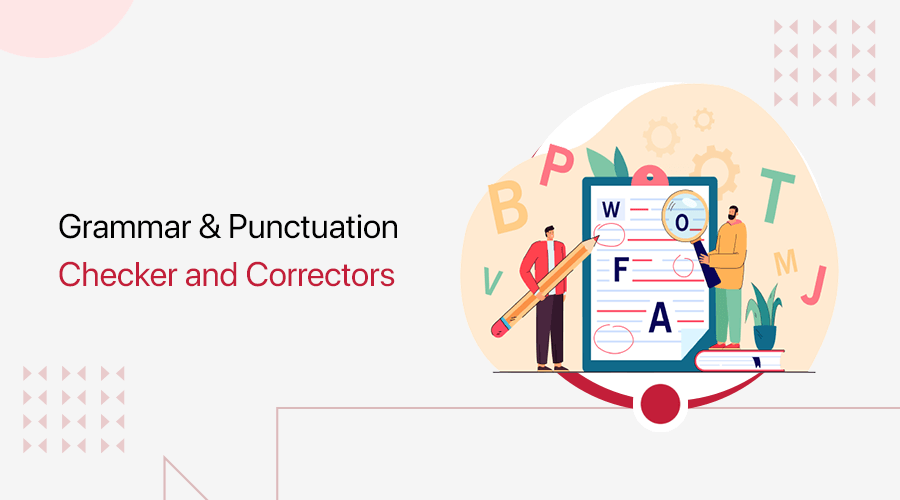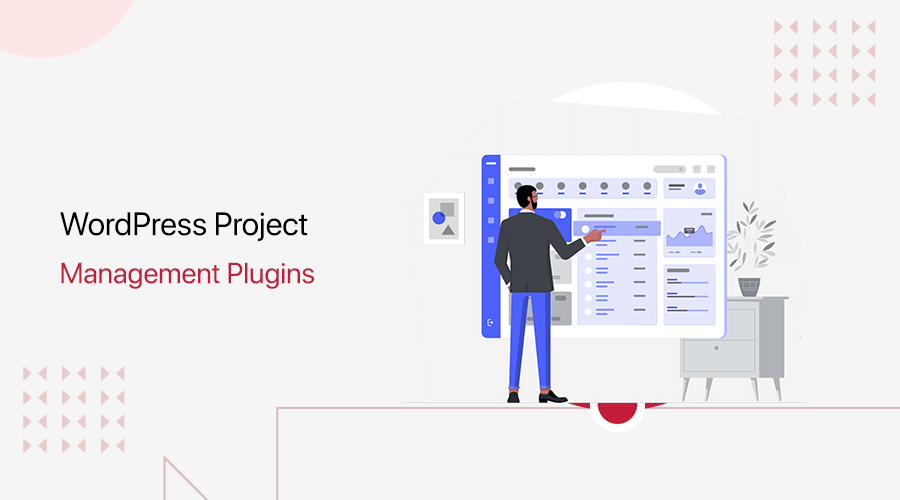
Are you wondering what are the best WordPress project management plugins? Or looking for WordPress project management plugins? If yes, then you’ve come to the right place.
Project management means planning, organization, and discipline to follow rules and standards. So that it helps your teams to accomplish project deadlines swiftly.
However, it’s a hassle to find the right one among tons of project management plugins available on the market. So, here we’ve made the list of the best WordPress project management plugins in 2022.
So, let’s get started!
Criteria for Choosing WordPress Project Management Plugins
However, you’ll need to consider certain things while selecting a project management plugin. So, make sure your chosen plugin includes the following:
- Responsive: Firstly, select the responsive plugins, and allow you to customize across various devices.
- Easy-to-use: Secondly, you need to ensure that, the plugin you choose is easy to use and will effectively function for your team. The plugin should allow you to organize your assignment easily and assign them to other team members.
- Real-time reporting: You need to look for a plugin that offers real-time reporting. This’ll gather data from different parts of the project management software. Also, it’ll provide reports that reflect the current state of the project.
- Security: Consider the security features offered by the software provider you’ve chosen. Always use a dedicated hosting platform to keep your client’s data safe and hidden from others.
- Time tracking: Finally, look for a project management system that has time tracking capabilities. It’ll alert you of any potential delays and allow you to check your project estimates for accuracy. Choose a plugin that’ll make it easier for your employees to complete timesheets.
Other essential criteria are updates, pricing, reviews, ratings, active installation, etc. You should also consider these factors before choosing a project management plugin or your website.
You can also check our article on how to choose the best WordPress plugin and make the idea.
So now, let’s go through the list of the 11 best WordPress project management plugins for 2022.
11 Best WordPress Project Management Plugins 2022
Here, we’ve listed some of the best WordPress project management plugins. You can go through the description and features of each plugin to know which suits the best for your website.
1. WP Project Manager
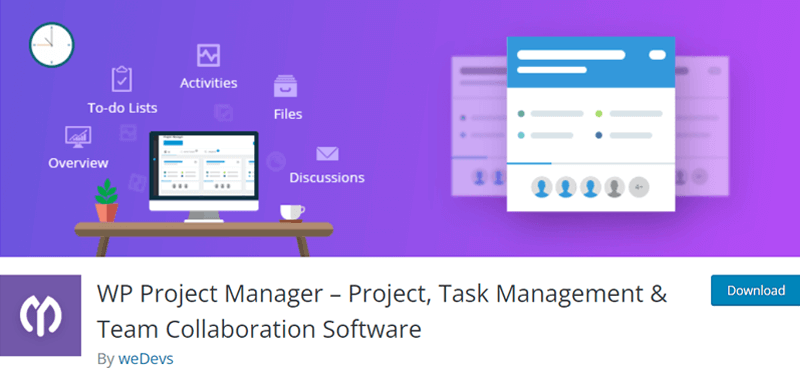
WP Project Manager is one of the most advanced WordPress project management tools. With only a few clicks, you can create, organize, and assign projects using this plugin.
Also, everyone can have their dashboard to keep updated about their task efficiently. However, users can only see the tasks and projects assigned to them.
Moreover, team collaboration is easy with the built-in discussion thread and file-sharing options. Using this tool, you can easily collaborate with remote teams.
Key Features
- You can add as many to-do lists as you want with titles and descriptions.
- It allows you to add tasks, assign users, and assign due dates.
- Also, you can see the progress bar on the list.
- Add a comment on individual to-do lists.
- In addition, your team member can mark tasks as complete or incomplete.
Pricing
You can download this plugin from WordPress.org. Also, it offers a premium version that comes with 2 pricing plans Annual and Lifetime.
The annual plan has 3 tiers:
- Personal: $79 for 1 domain
- Professional: $149 for 5 domain
- Business: $249 for 10 domain
The lifetime plan has 3 tiers:
- Personal: $316 for a single domain
- Professional: $558 for 5 domain
- Business: $871 for 10 domain
2. CoSchedule
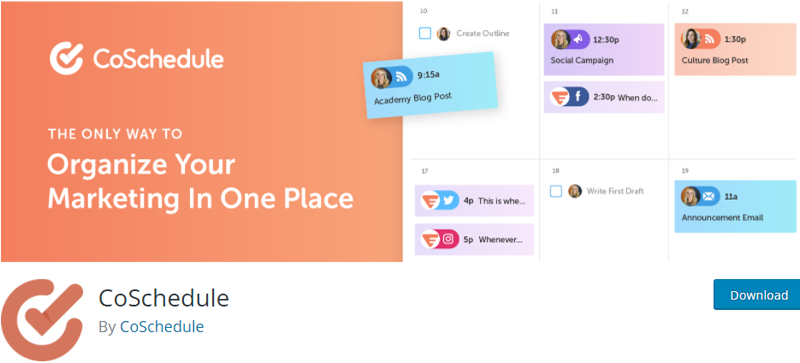
CoSchedule is a project management plugin that allows you to arrange all of your marketing in one place. It includes a cross-functional marketing calendar that brings global visibility to your projects. Also, you can create a seamless workflow for every project inside the calendar for content, social, events, etc.
Also, this plugin helps you to complete every project on time with team resource planning and project management. You can create a custom status to define the different stages of your team’s work process.
Key Features:
- You can organize your whole editorial calendar and connect it to your blog, email, and social media accounts.
- Helps your team to organize tasks, plan, create, and publish content in one place.
- Easily give your team access to the resources and brand assets required to finish projects.
- With its social organizer tool, you can see your whole social strategy in one place from publishing to measurement.
Pricing:
This is a freemium plugin, get the free version from the WordPress.org plugin directory. Also, you can get the premium version for $29 monthly from its official website.
3. Projectopia WP Project Management

Projectopia is a WordPress plugin that offers all the tools you need to connect with your clients and staff. Whether you’re a freelancer or an agency, you can organize all works and tasks without having to leave your WordPress website.
It comes with a plethora of feature sets that include separate client dashboards, advanced settings, and elements like timelines and milestones. The role-based feature also helps you to assign specific projects to your team members.
Key Features
- Projectopia allows you to move tasks and assign specific roles to certain members.
- Your paying customers can see a client dashboard to see which sections of their projects have already been completed.
- It also provides a financial table to show how much money each project has spent and received.
- You can easily integrate with payment tools like Stripe and PayPal to receive payment for your work.
Pricing
Projectopia is a premium plugin you can get from codecanyon.net for $79 with 6 months of support. Also, get an extended 12 months of support for an additional $25.75.
4. Zephyr

Zephyr is a modern and easy-to-use WordPress project management plugin. It comes with a great user interface that helps you to stay on track with your assignment.
You can have an unlimited number of projects, tasks, and categories. It allows you to start a task and project conversations, upload files, and manage files from the file manager page. This plugin assists you in organizing all of your projects and tasks swiftly.
Key Features
- Create as many projects as you like and customize them.
- Easily set the project’s name, start and finish dates, description, and more.
- Set priority for your projects to help you manage them better.
- You can easily mark tasks as complete/incomplete, also see an overview of the task.
- It allows you to create subtasks to divide the tasks and make them more descriptive and simple to complete.
Pricing
Zephyr project manager is a freemium plugin. You can download the free version from the WordPress.org plugin repository. Also, you can get the pro version from its official website for $99 which is a one-time payment and no subscription required.
5. Panorama
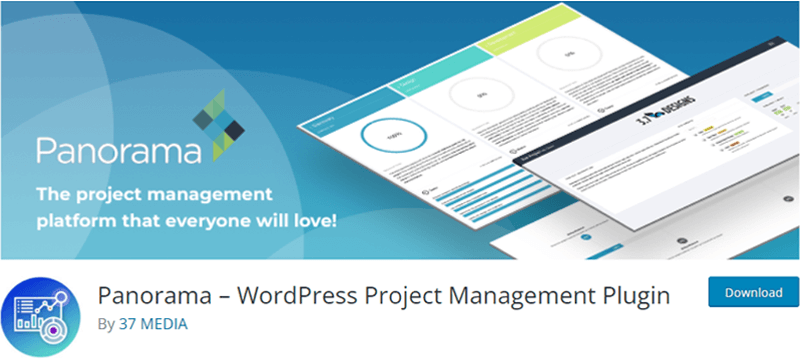
Panorama is a WordPress project management and client dashboard plugin that will keep your client and team updated on tasks. It showcases the project process so that our clients and team may see the current status of the project in real-time.
Besides, you can view detailed project information like overall project status, project tasks, documents/document status, and scheduling. Moreover, it calculates time elapsed and project completion based on task completion.
Key Features
- Set start and end dates with ease, and get alerted when deadlines approach.
- Admin can control user access, and customize landing and login pages with your colors, fields, and logos.
- It also includes a calendar, task lists, and tracking tools for each project.
- You can easily divide projects into smaller segments, with each segment having its documentation and duties.
Pricing
Although Panorama is a free version, you can also upgrade it to the premium version to unlock more features. The premium version comes with 4 purchase plans:
- Lifetime: $149
- Enterprise: $64
- Agency: $49
- Personal: $34
6. Upstream
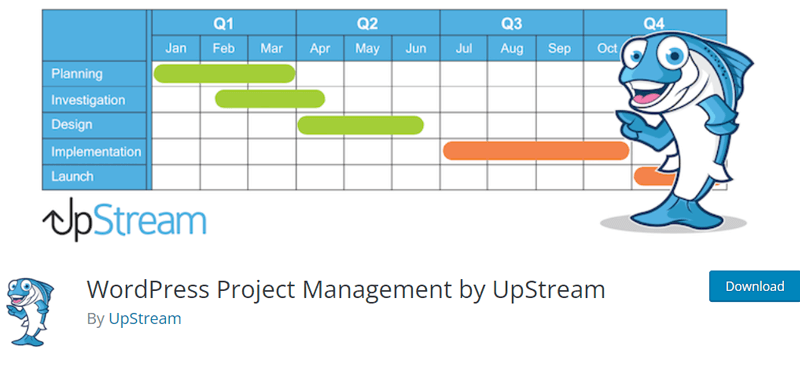
UpStream is a project management plugin for WordPress that allows you to manage any type of project from your WordPress dashboard.
With this plugin, you can avoid email traces and keep your project’s discussion within the project. Any users and client can contribute to the discussion with the Front End Edit extension.
This plugin comes with highly customizable features like custom fields, adding your CSS. Also, you can rename projects, milestones, task bugs, files, and more easily.
Key Features
- It offers automatic project tracking alerts when projects need additional resources and when they’re near completion.
- You can fully customize the frontend template to match your brand and adjust everything from colors to fields.
- It’s a translation-ready plugin, so you can use it in your language.
- You can create and link milestones and tasks for all users involved in those projects.
Pricing:
It’s a free plugin available at the WordPress.org plugin repository.
7. SP Project and Document Manager

SP Project and Document Manager is a feature-rich WordPress project management plugin. Using this plugin, you can easily control an unlimited amount of papers, records, files, media, and more via remote file sharing.
With this plugin, you can easily add staff, suppliers, vendors, subcontractors, and partners. You can allow permission to users at all levels to create projects. Also, your clients can upload multiple files, revolve files, and search for files by name.
Also, you’ll have complete control over user access. You can add files to each client and project page, as well as see a list of previous client uploads.
Key Features:
- You can upload and manage unlimited files.
- It allows you to import your local files and store them on individual projects.
- Advanced Encryption Standard (AES) file encryption at rest keeps your information safe even if the server has been compromised.
- Moreover, Amazon Simple Storage Service (Amazon s3) integration is available as an addon.
Pricing:
Its free version is available at official wordPress.org. Also, you can upgrade to the premium version available on its official website. There are 3 purchase plans:
- Single Site License:$75
- 1-3 Sites License: $125
- 5 Site License: $195
8. Kanban Boards for WordPress
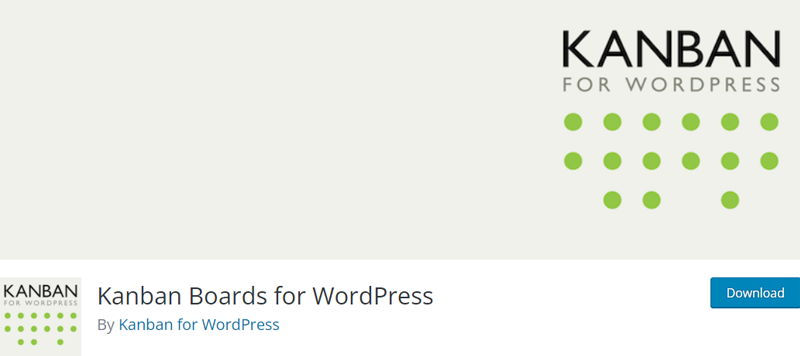
Kanban Boards for WordPress are well-known for smart project management. You can also use this plugin for customer relationship management (CRM), scheduling content publishing, and more.
The ability to control the board for your team and create tasks and projects with the click of a button are some of Kanban’s features. Also, you can organize your content calendar over time, assign articles and blog pieces, conduct discussions, and meet your deadlines.
Key Features:
- You can filter and search for tasks to create custom views and bookmark them for easy access.
- Easily gather customer data to analyze interactions and improve customer relationships.
- Also, the project management area is available on mobile phones, allowing you to take your project wherever you go.
- In addition, all the updates can be seen in real-time which makes the collaboration much easier.
Pricing:
It’s available on WordPress.org for free. You can also upgrade to KanbanPro from its official website. It has 2 subscription plans:
- Annual Subscription: $149 yearly
- Lifetime Subscription: $499
9. Order Tracking
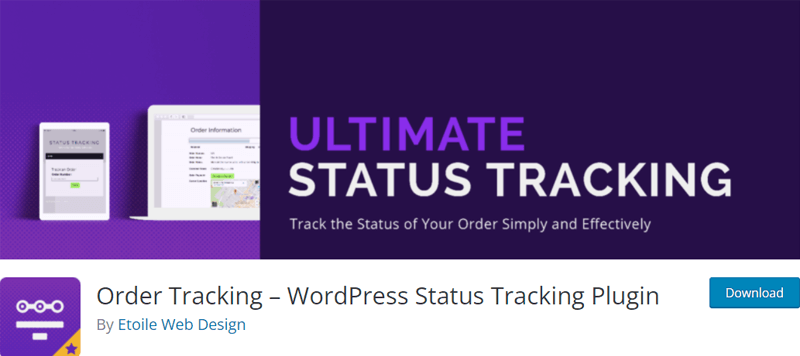
Order Tracking plugin lets you simply control the progress of your orders, projects, shipments, or any other item. You can do this by posting updates of searchable order tracking through your WordPress website.
You can also choose what information is displayed, using status tracking options. Also, choose what to import items/orders/projects via spreadsheet, print orders, and more.
Key Features:
- Send order status alerts email automatically to the customer.
- It includes features like AJAX order tracking results, results in a new window, time zone selection, and more.
- It also includes WooCommerce tracking integration to check every new order created via WooCommerce.
- Moreover, you can easily assign orders to customers and sales agents to improve order status management.
Pricing:
You can get the free version from WordPress.org. Also, you can upgrade to the pro version from its official website. There are 3 purchase plans:
- Sile site license: $39
- 5 site license: $119
- 10 site license: $199
10. Business Manager
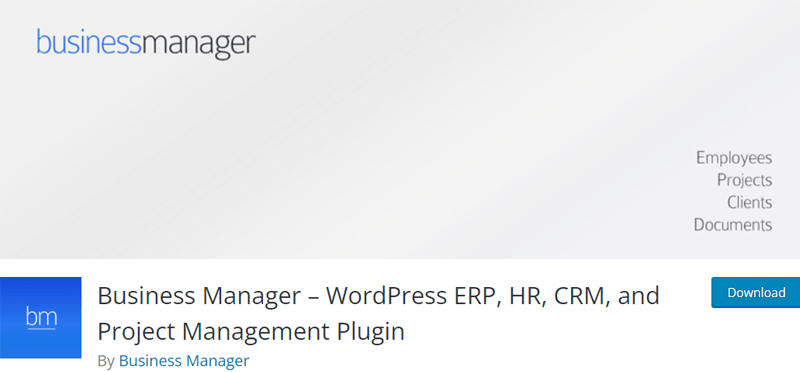
Business Manager is a WordPress plugin using which you can manage your projects, clients, documents, etc. It can manage several departments, from human resources to project management, and organize resource planning.
It comes with a powerful project management system to help you keep your team organized. You can keep detailed notes on your project as it progresses. So that all assigned employees will be able to see it. Also, track progress and timelines to know how far your projects are and their deadlines.
Key Features:
- You can assign projects to employees and clients for better communication.
- Helps you to keep track of your project’s progress and deadlines.
- In addition, allows you to manage individual tasks with drag and drop Kanban boards.
- Also, keep an unlimited number of contact information for each client.
Pricing:
Business Manager is a free WordPress plugin.
11. Task Manager Pro

Task Manager Pro is a fully-functioning WordPress task management plugin. Using this plugin, you can create users, assign roles, and organize them into groups and projects.
When it comes to task updates and progress checks, the plugin improves on everything. In brief, people can leave comments when something needs to be updated. Also, you can get automated task updates and alarms.
Key Features:
- Unlimited amount of users, groups, projects, or tasks.
- You can easily assign projects to a specific user or group.
- Moreover. you can update tasks with progress, status, or comment regularly.
- Also, allows you to display project or task count or list on the sidebar or footer of your WordPress website.
- Moreover, it supports multiple languages.
Pricing:
This is the premium plugin av available at codecanyon.net for $45 with 6 months of support. You can also get extended support of 12 months for an extra $15.
Conclusion
So that’s all! Here, we’ve discussed the 11 best WordPress project management plugins for 2022 along with features and pricing.
Also, we hope this article helped you to find the best WordPress project management plugins. If you’re using any of these plugins, then share your experience with us.
If you’ve any queries, then feel free to ask us. We’ll get back to you as soon as possible. Also, if you like this article, share it with your friends and colleagues.
You may also want to explore our articles on the best coming soon plugins and how to install a WordPress plugin.
Don’t forget to follow us on Facebook and Twitter for more useful articles.