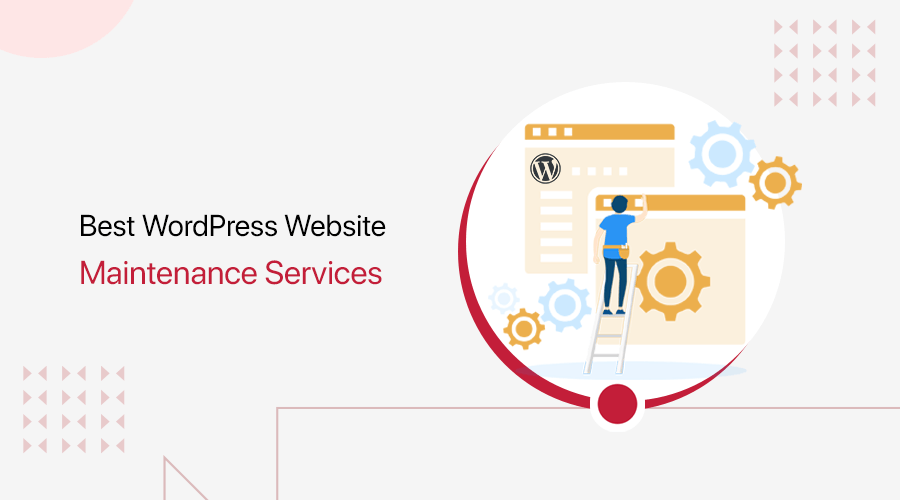
Are you searching for the best WordPress website maintenance services for your website? If yes, then you’ve landed at the right place.
Undoubtedly, WordPress is a great platform to build a website with a diverse and in-depth design on every update. So, you’ll require a site maintenance service to keep your website up-to-date.
Besides, good maintenance service is vital for ranking in search engines. It reduces the time to maintain your website and track issues like errors and spam. Plus, they handle other tasks like plugin and theme updates, security checks, backups, etc.
Luckily, several professional WordPress website maintenance services are available, depending on your needs. This article lists the best WordPress maintenance services after extensive research.
Let’s check them out!
Why Do You Need WordPress Website Maintenance?
Before diving into the list, know why is it important.
Like any other software, a WordPress website requires regular maintenance to stay stable, secure, and in perfect working conditions. As WordPress is a widely used platform, it’s a frequent target of hacking, malware, bots, and other negative cyberspace.
Fortunately, you can avoid all these security risks simply by keeping your website up to date. However, WordPress receives new updates regularly to improve the platform’s security and speed. But you’ll also need to maintain the core code and any WordPress plugins.
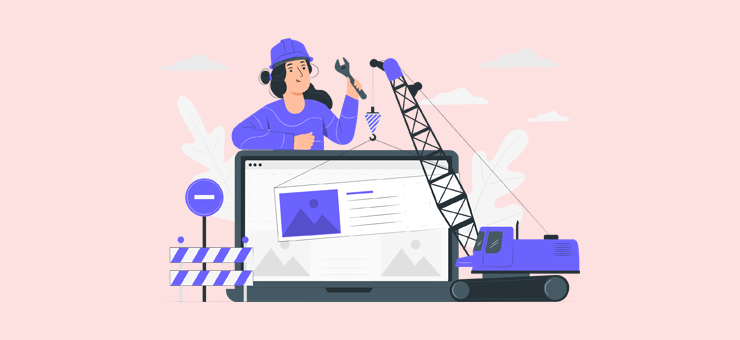
Here are some of the reasons you need WordPress website maintenance services.
- You might get compatibility issues with third-party plugins with every WordPress update.
- Also, websites with broken links, errors, warnings, and slow loading time will have negative user experiences.
- You’ll also need WordPress website maintenance services to completely backup your WordPress website. So that you can restore data quickly when it’s lost or hacked.
- Furthermore, you can get monthly or weekly reports from WordPress maintenance service providers to keep track of what’s happening on your website.
- In addition, proper optimization of your site results in a good user experience, ultimately improving your rankings and conversion.
Learn what website maintenance is and why is it important in this complete guide.
Now, let’s back to the list!
13 Best WordPress Website Maintenance Services 2024
Now, let’s start with the list of the 13 best WordPress website maintenance services in 2024. Here, you’ll get to know about their features, working mechanisms, pricing, etc. So, let’s go!
1. Falcha Tech
Falcha Tech is one of the best WordPress website maintenance services to keep your site running securely and smoothly. It’s a people-first and purpose-driven service to elevate your WordPress site through reliable web development, SEO, UI/UX design, and maintenance services.
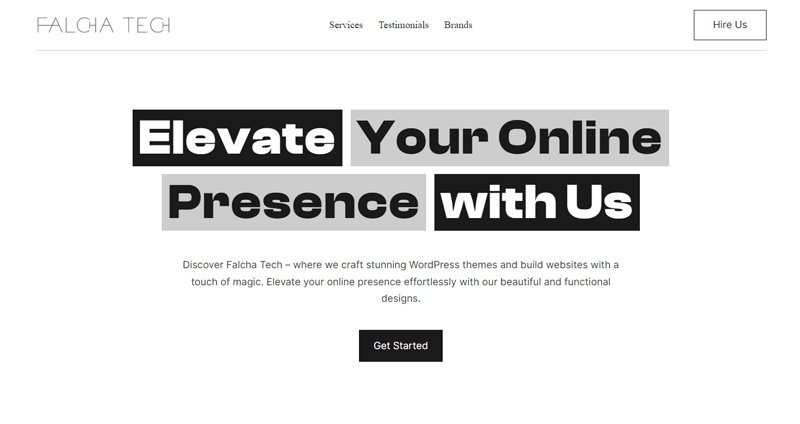
Moreover, it has a dedicated team of WordPress experts with tailored solutions to prevent issues before they arise. With that, you can peacefully grow your business, whether it’s a small or large website.
Features:
- It keeps the WordPress core, themes, and plugins updated to the latest versions for optimal security and performance.
- Takes backups with easy restoration options to safeguard your data in case of emergencies.
- Conducts regular performance checks and speed optimization.
- Ensures your site looks great and functions perfectly across all devices.
- Review if your WordPress site is built with SEO best practices to improve visibility.
- Ensures your website runs smoothly and securely on the chosen web hosting.
How Does Falcha Tech Work?
Here’s a brief look at the hiring process of the Falcha Tech team to gain maintenance services.
Step 1
Click the ‘Hire Us‘ button on its official website. Now, book a call by entering the date and time. Ensure the chosen date and time are available for the service experts too.
Step 2
Now, evaluate your website’s current status with the Falcha Tech team on the chosen appointment.
Step 3
The Falcha Team experts will showcase the best practices and deals for your website. If the service fits on its pre-existing pricing plans, then you can go with that. Otherwise, estimate the cost based on custom requirements.
Step 4
Once the agreement is done, the team and you can collectively use the necessary tools. They’ll perform maintenance, optimization, and support activities.
Available WordPress Service
- Regular WordPress core, theme, and plugin updates.
- Backups and restoration services
- Boost your online visibility, ensuring your website shines in search engine results.
- Deliver exceptional user experiences with seamless design and functionality.
- Custom WordPress website development or theme customization.
- WooCommerce integration for eCommerce website optimization.
Pricing:
The consultation charge is free, so you can book an appointment now. Regarding its maintenance service cost, the plans aren’t disclosed by the team online. Once you have an appointment, the team will check their pre-existing plans or make it custom based on your service requirements.
2. Dezign Digital
Moving forward, Dezign Digital is another popular website maintenance service-based company. It’s more of an all-rounder platform because it offers multiple solutions like digital marketing, web design, etc.
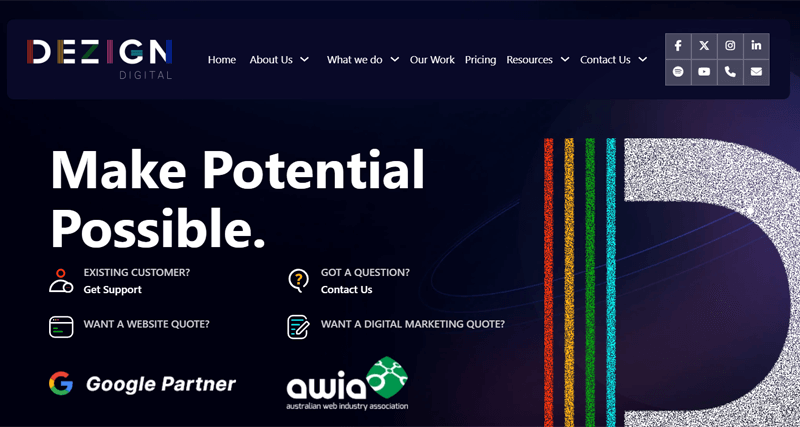
Moreover, many services help you maintain your WordPress website. By interacting with their expert team, you can select the most essential digital solutions to increase your brand and website. All the services are offered to provide what your target audience wants.
Features:
- Website maintenance through the latest software, plugins, themes, and security patch updates.
- The analytics and reporting feature lets you know what actions were performed.
- Daily or monthly cloud backups to protect data loss, minimize downtime, and prevent reputation loss.
- Includes various maintenance modes to choose from.
- You can monitor the links and uptime maintained by the team.
- Regular performance, website comments, and security checks.
How Does Dezign Digital Work?
The process of reaching out and getting the maintenance service from Dezign Digital has these steps:
Step 1
Contact the team using one of their support options. It can be a phone call, email, or support ticket. The best way is to hover over ‘Contact Us‘ on the website and select ‘Contact Dezign Digital’.
Now, enter the form filling in your details and maintenance description. That could be your needs such as regular updates, performance optimization, etc. Then, hit ‘Submit‘.
Step 2
Now, a dedicated WordPress expert will be assigned to your project. The expert will contact you after reviewing your website and implementing the necessary maintenance tasks to keep it running smoothly.
Step 3
Next, a transparent cost estimation for the services will be done. This can be based on the various pricing plans of different company offerings.
Once you agree to the estimate, you’ll deposit into their secure payment system. The funds will remain safely held until the project is complete and you’re satisfied with the results.
Available WordPress Services
- Follows SEO best practices including keyword optimization, site structure, etc.
- Maintains fast load times by code optimization and eliminating unnecessary elements.
- Ensures your site is responsive and mobile-friendly.
- Conduct SEO audits to fix your WordPress site and review SEO rankings.
- Performs WordPress core, plugin, and theme updates.
Pricing
The ‘WordPress Website Care’ maintenance service has 3 pricing schemes. They are:
- Budget: $50-$150 per month
- Average: $150-$500 per month
- Top-tier: $500-$1000 per month
3. Codeable
Codeable is a dedicated WordPress website maintenance freelance platform. It helps clients match with the best WordPress experts.
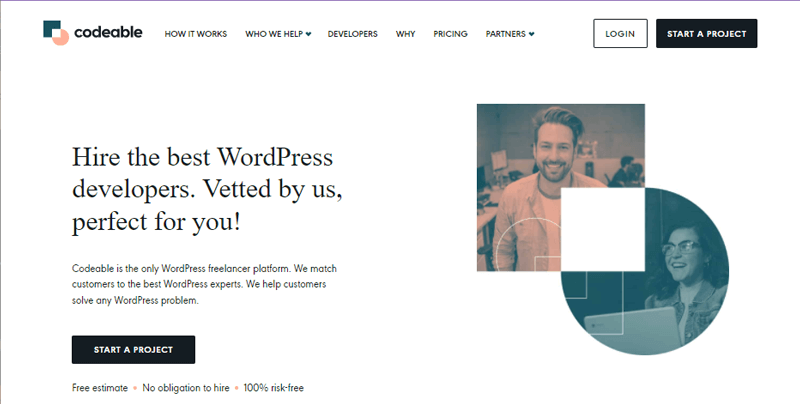
Further, there’s a hiring process for developers, where they need to pass the technical exam, live coding test, 45-days trial period, and so on. So, experts in Codeable are genuine and trustworthy.
Moreover, this platform is officially recommended by popular WordPress brands like Kinsta, WooCommerce, WP Engine, and more. In addition, the platform provides complete WordPress maintenance services solutions for businesses, freelancers, and agencies.
Features:
- Simply hire an expert and ask him or her to look after your site regularly.
- You can get free cost and time estimates for your project.
- In addition, there is a 28-day warranty covering any issues in the project.
- Moreover, the platform uses Escrow which safeguards your project funds.
- Furthermore, the platform provides 24/7 customer service.
How Does Codeable Work?
Here, we’ll be breaking down the working of Codeable into more straightforward steps:
Step 1
Briefly explain to Codeable teams what you need, including the size of the job from short-term to custom development work.
Step 2
After this, the Codeable team will connect you with the right developers. Also, it only takes 3-5 hours for experts to start reviewing and engaging with your project. If you don’t hear from an expert, then you can contact the support team.
Step 3
Experts will estimate the cost of your project. If you find it perfect, then now you need to deposit the total cost of your project into a secure Escrow system before starting the project.
Whereas your money is safely and securely stored until you mark the project complete. And once done, Codeable will release the money to the developer’s account.
Available WordPress Service:
- You can hire an expert WordPress developer who will design and develop your site from scratch.
- Custom plugin development that satisfies the needs of your website.
- Also, you get to develop custom themes via expert theme designers.
- Speed optimization and security optimization of your website for a smooth user experience.
- In addition, you can hire experts to develop a fully functioning eCommerce website.
Pricing:
Codable has a pricing guide to factors like complexity, urgency, and project scope. However, an estimated based price ranges from $80 to $120 hourly rate. An additional 17.5% service fee will be added to the total project cost.
Besides, if you don’t receive the work as agreed upon, then you can either make a partial payment or get a full refund. However, Codeable fees are non-refundable.
4. Toptal
Toptal is a freelance platform consisting of top software developers, designers, project managers, and many more. You can hire experts for your WordPress maintenance services within 48 hours on a full-time and hourly work basis.
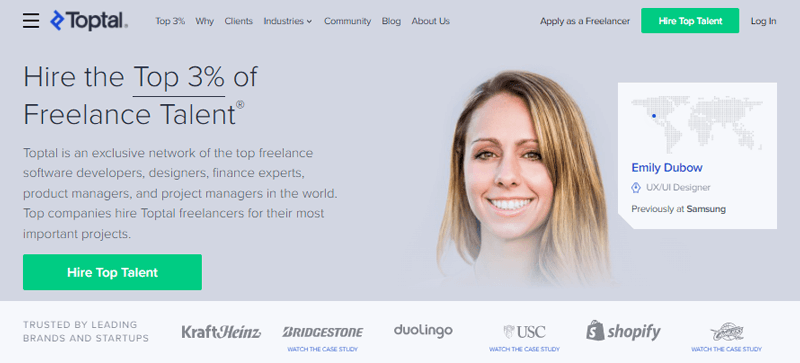
In addition, this platform tests and selects only the best talents. The hiring process is easy on this platform. Once you provide your requirements, they’ll introduce you to the right talent. You don’t have to pay until you’re satisfied with the trial period.
Features:
- Toptal will offer you professionals with excellent work experience.
- Also, they’ve multiple currency options, and you can pay in your local currency. Which makes the whole process smoother.
- Additionally, the platform provides space for freelancers to store digital assets like design files, documents, etc.
- You’ll share a project calendar with the freelancer to keep track of the project.
- Furthermore, the platform provides templates to create and distribute proposals.
How Does Toptal Work?
Talking about Toptal, it matches freelancers with appropriate jobs submitted by clients. Following are the steps on how the platform works.
Step 1
You can submit a form on Toptal’s website with job details as a client. To do so, simply create your Toptal profile, and you’re ready to go.
Step 2
After submitting the job details, Toptal’s team will review them and contact you. The Toptal team will again try to understand your requirements in-depth.
Step 3
Then Toptal will start to look for the perfect freelancers that fit your job requirements. And if there are any freelancers available, then Toptal will recommend you by sharing their resumes created by respective professionals.
Step 4
Also, as a client, you get to choose to interview the freelancers recommended by Toptal and evaluate them. You can also request them to work out of their office as they work remotely.
Step 5
After the interview, you can start working with the selected experts immediately with a contract agreement. Also, clients need to deposit some amount used as a credit to their first invoice in the engagement.
The best part is, if you decide not to work with Toptal, then it refunds your deposit in full.
Step 6
In Toptal, invoicing is done every 2 weeks, with payment due 10 days after invoicing.
Now, let’s check on the WordPress services Toptal provides.
Available WordPress Service:
- You can hire WordPress experts for custom theme development.
- Also, you’re able to hire talents to develop custom plugins and API (Application Programming Interface) integration.
- Conduct an audit of your website to scan for vulnerabilities.
- Digital and technical project managers provide expertise in frameworks, Project Management tools, and styles.
- In addition, you can hire senior developers to create a network of blogs.
Pricing:
The pricing rates of the platform are based on the developer rates. There’s a breakdown of the work basis into 3 types:
- Hourly: $60 to $150 plus, hourly rate.
- Part-time hire (20hrs/week): $1,000 to $2,400 plus, weekly rate.
- Full-time hire (40hrs/week): $2,000 to $4,800 plus, weekly rate.
5. Upwork
Upwork is one of the largest freelance marketplaces where you can find beginners to industry experts. Also, there are thousands of freelancers that provide WordPress services. The services include designing, web development, consulting, and more.
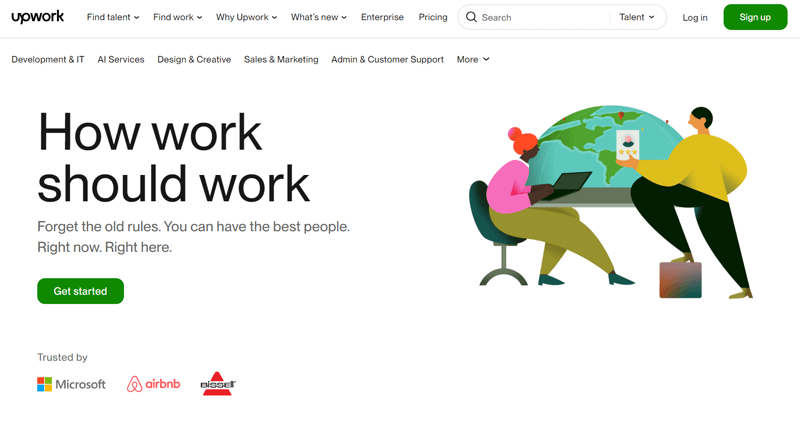
Moreover, they use Escrow to secure the payment and hold the funds until the client verifies the project completes. Escrow is a neutral money-holding place that safeguards you from the risks of being scammed.
Key Features:
- You can hire WordPress experts on a project basis with milestones or an hourly basis.
- Desktop application for hourly time tracking with screenshots to check on work progress.
- Able to post a job description and let freelancers bid on the project for competitive rates.
- Freelancers can create WordPress projects that clients can purchase, saving the hassle of tedious description writing.
- Additionally, Upwork provides spreadsheets of transaction history, archives of past proposals and contracts, and more.
How Does Upwork Work?
When it comes to finding a good expert in Upwork it’s pretty easy. We’ll walk you through the steps of choosing the perfect experts for your job requirements.
Step 1
To get started, post your queries on Upwork and wait for offers from experts all around the world to come in. Upwork will assist you in shortlisting the top candidates that’ll best fit your job requirements. You can also look over someone’s profiles and review them before approving them.
Step 2
Upwork comes with a project catalog, and you can start critical work right away. You’ll find different categories in the catalog like video editing, illustration, SEO (Search Engine Optimization), translation, eCommerce development, and more.
Therefore, if you want to avoid the guesswork, then go with the already planned projects by experts. So you don’t need to make a job post or browse through a list of candidates. Simply browse the plans, purchase, and start right away.
Step 3
With Upwork’s specialized recruiters, you can navigate hiring experts with ease. You’re able to simply sign up and set up a meeting with Upwork’s team. And give them a few details about your job requirements.
After that, select the experts from your shortlist, review, and hire who best suits your job. You can also run a chat or video interview before hiring.
Step 4
Finally, you can review the work and rate experts once your project is complete. And the professionals will get the payment once you approve it.
Available WordPress Service:
- Landing page to make most out with a custom page design.
- Security service saves your WordPress website from hackers, including WordPress malware removal and recovery.
- You can also get a fully functioning website built from scratch, including eCommerce, corporate sites, etc.
- In addition, customize your WordPress website to match the design and brand of your company. For instance, theme customization, WPML setup and configuration, and so on.
- Also, it helps your WordPress website to perform faster with page speed optimization services.
- You can also find and repair troublesome WordPress bugs.
Pricing:
The platform does not set any price points for freelancers. It solely depends upon the rate or fixed cost between the freelancer and the client. However, they take a commission from both client and the freelancer.
Service fee for client.
- It costs a flat fee of 3% on all payments.
Service fee for freelancers.
- It’ll cost 20% of the paid amount up to $500.
- You’ll need to pay 10% of the paid amount from $501 to $10,000.
- This platform charges 5% of the paid amount above $10,000.
However, this service charge plan works when the freelancer works with the same client on single or multiple projects.
6. Fiverr
Fiverr is a digital marketplace where freelancers (sellers) place their gigs. Gigs are a collection of services offered at predefined prices. For example, you can find a gig for website maintenance services with a list of features included. And you can get a WordPress service starting from $5 on this platform.
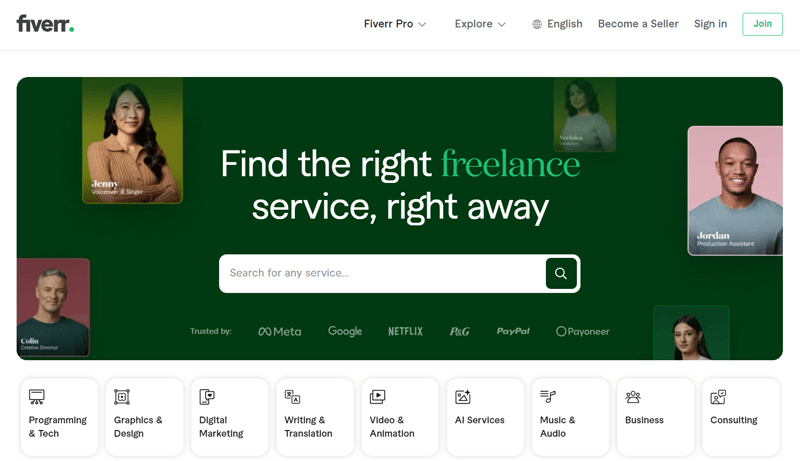
Furthermore, you can find numerous freelancers who provide WordPress website maintenance services. Fiverr offers a dedicated WordPress category with top-rated freelancers. Also, you can order your custom service after making a deal with the seller.
Features:
- You can use a single account to buy or sell WordPress website maintenance services.
- Furthermore, you get very competitive prices to fix minor issues.
- Both seller and client can rate each other with feedback.
- Also, both sellers and buyers can use the platform without paying any subscription fees.
- Furthermore, if you’re in a hurry, then you can look for sellers with 24-hour delivery times.
How Does Fiverr Work?
We’ll lead you through the steps to success, from locating a freelancer to getting deliveries to your virtual doorsteps. It only includes 5 simple steps. Let’s check them out!
Step 1
Fiverr comes with an advanced search option, where you can find the experts as per your requirements. You can also use filters to find the best freelancers. Also, you can check the seller badges for quality assurance.
Step 2
After searching, read the reviews to get good insights into the chosen experts. Also, check on the screen work example to find the right fit.
Step 3
Once you finish reviewing, select the expert and contact them to provide them with detailed requirements about the job. So that they can give you the best service with the best outcomes.
Step 4
The next step is to place an order for your desired experts. And get back to work while Fiverr experts do the rest of your job.
Step 5
Once the work is complete, you’ll get your project delivered eight in your inbox. Review the job, give approval and get ready for another project. You can also subscribe to the experts’ service for ongoing success.
Available WordPress Service:
- You can enhance your WordPress SEO for speed, discoverability, and better user experience.
- There are many experts on Fiverr to help you install and set up WordPress.
- It also comes with expert services to help you create, run, and optimize your WordPress website.
- Moreover, designers are available to backup your WordPress websites and migration service.
- Further, you can secure your WordPress website from hackers, also removing malware, security fixes, etc.
Pricing:
Fiverr changes commission fees for the seller and buyers.
Service fee for buyers.
- It’ll charge $2 for projects up to $40.
- You’ll need to pay 5% of the total gig cost above $40.
Service fee for sellers.
- It’ll cost a flat fee of 20% on all payments.
7. WP Buffs
WP Buffs is a WordPress website maintenance service provider with a diverse team of experts. They provide technical support to individuals, organizations, and businesses. Also, they provide complete website management for the users.
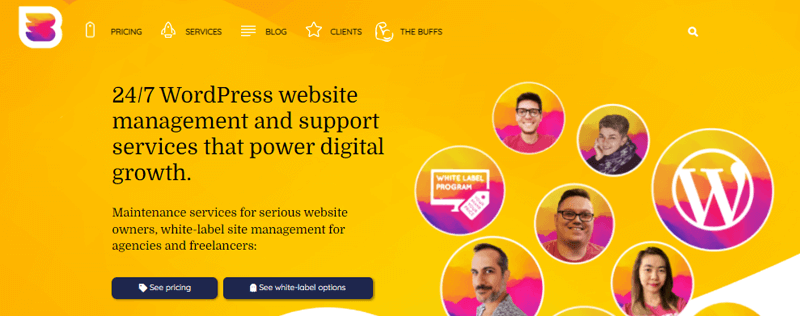
Furthermore, you’ll get WordPress services at affordable rates. WP Buffs offers white-label site management for freelancers and agencies. This service helps you expand your business, saving a lot of time.
Features:
- WP Buffs have a diverse set of remote workers covering all time zones increasing flexible support hours.
- You’ll have 24/7/365 experts that provide WordPress support.
- Also, you can upgrade, downgrade, or cancel the subscription at any time.
- Furthermore, you’ll get a regular one-on-one talk with a direct manager.
- You’ll receive weekly reports on the work updates on your site.
How Does WP Buffs Work?
We have simplified the working of WP Buffs into simpler steps for your convenience.
Step 1
The first thing you’ll have to do is choose the right plan. Once you complete the payment procedure and sign-up, you move to the next step.
Step 2
Now, you’ll need to send the login credentials of your WordPress dashboard. After 48 hours, you’ll receive an introductory email concerning issues and solutions to the WordPress site.
Step 3
You can contact them via any communication tools via phone, email, or live chat.
Available WordPress Service:
- IP tracking to restrict unauthorized access.
- Real-time external backups on Amazon S3 servers.
- eCommerce site optimization for a smooth purchase experience.
- Also, it provides desktop and mobile optimization of your WordPress website.
- Unlimited 24/7 website edits.
Pricing:
This platform offers two pricing plans monthly and annually.
The Monthly plan has 5 tiers:
- Maintain: $79 per month, including weekly WP updates, 24/7 emergency support, and uptime monitoring.
- Protect: $159 per month comes with security optimization.
- Perform: $219 per month with mobile and tablet image and media optimization.
- Custom: $347 per month, which offers Pantheon-hosted site support, 24/7 custom code monitoring, etc.
- Custom Pro: $447 per month supports WordPress multisite, AWS-hosted site support, and Git management.
The Annual plan also has 5 tiers:
- Maintain: $66 per month, including Google Analytics integration and cloud backups daily one-time.
- Protect: $133 per month, comes with all the maintenance services, plus cloud backups 2 times daily.
- Perform: $183 per month, which offers complete malware removal, and protection of all services.
- Custom: $290 per month, which is billed annually. This plan offers custom functionality testing and everything from performing the package.
- Custom Pro: $373 per month with advanced customer support and all the services from a custom package.
8. Freelancer.com
Freelancer.com is one of the oldest freelancing and crowdsourcing marketplaces. On this platform, you can also find WordPress website maintenance services. There are over 25 million registered users.
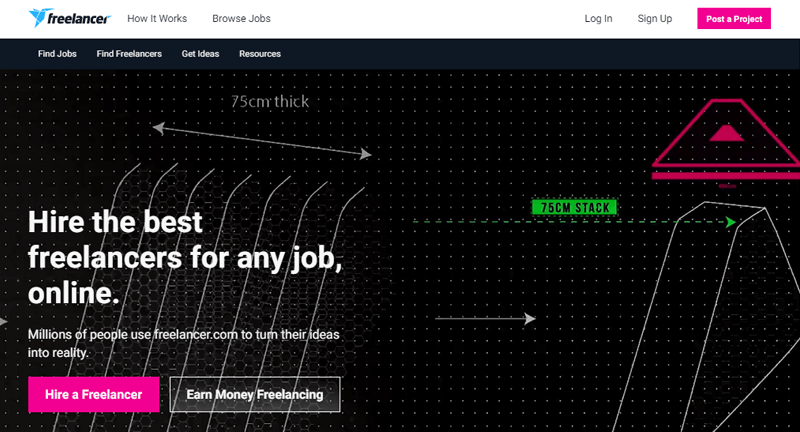
There are users from all over the world. Also, you can get your WordPress service at very affordable rates. In addition, there are over 5,000 WordPress jobs on the platform at the moment.
Features:
- You can unlock rewards and earn free upgrades.
- Also, you get to break down the projects into milestones to check progress.
- This platform has a Preferred Freelancer Program that hand picks elite-level experts.
- Additionally, you can select the service provider from a competitive bidding pool.
- Freelancer.com has a desktop app that works as a time tracker and takes screenshots to check the project’s progress.
How Does Freelancer.com Works?
Now, let’s check on how Freelancer.com works. There are 3 simple steps to get started.
Step 1
Firstly, post a project on Freelancer.com for what you need to be done. After this, you’ll receive several competitive bids from freelancers in just a minute.
Step 2
You can browse every profile that has made a bid on your project. Also, chat in real-time with them. Plus, you can compare the proposals and choose the best one. Once you accept the proposal, the particular experts will start to work on your project.
Step 3
The next thing is payment, which is a very secure process with the milestone payment system. Once the project is complete, you can release the amount, and you’re 100% satisfied with the work.
Available WordPress Service:
- You’ll get a professional content writer that gets the content delivered within 1 day.
- Also, you can get your articles to proofread in a minimum of 1 day.
- Able to receive help with WordPress installations.
- Ability to hire a web developer to customize your theme.
- In addition, you can hire professionals to build your website from scratch.
Pricing:
There are no setup fees while joining the platform, and you can post jobs without any charges. However, they’ll charge you once the project is accepted.
For Employer
For a fixed price project, a fee of 3% or $3 whichever is greater, is charged. The platform charges when a project is fixed and accepted by freelancers.
However, an hourly project costs 3% on each payment you pay to the freelancer.
For Freelancers
As a freelancer, it’s free to sign up, create a profile, and select the skills of projects you’re interested in. However, after you accept it for a fixed price project, Freelancer.com charges 10% or $5, whichever is greater. And for hourly projects, it’ll charge 10% on your payment.
If you want to expand your bidding from limited bidding in the free account, then there’s a membership fee.
The Monthly plan has 4 tiers:
- Basic: $4.95 per month for 50 bids, unlimited project bookmarks, and more.
- Plus (1-month free trial): $9.95 per month for 100 bids per month, 5 highlighted contest entries, 5 external invoices, and more.
- Professional: $29.95 per month for 300 bids per month, premium Freelancer insights, project extensions, and more.
- Premier: $59.95 per month for 1500 bids per month, free NDA projects, sealed projects, and more.
The Annual plan (Prepaid) also has 4 tiers:
- Basic: $4.45 per month for 50 bids, unlimited project bookmarks, and more.
- Plus (1-month free trial): $8.95 per month for 100 bids per month, 5 highlighted contest entries, 5 external invoices, and more.
- Professional: $24.95 per month for 300 bids per month, premium Freelancer insights, project extensions, and more.
- Premier: $49.95 per month for 1500 bids per month, free NDA projects, sealed projects, and more.
9. Maintainn
Maintainn is a WordPress maintenance and support provider. On this platform, you’ll find a top-notch team of designers to help you build a website as per your requirement.
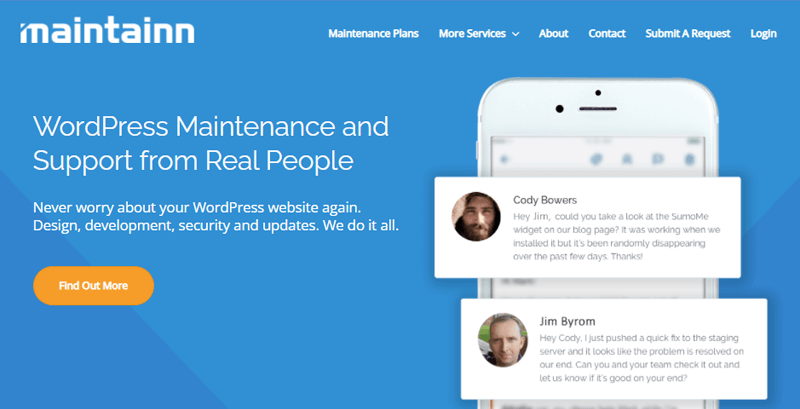
Moreover, all Maintainn clients have the Maintainn Tools plugin installed. You can access it by logging into your site and clicking the Maintainn link in the dashboard navigation. Also, site information is one of the tools available. And this tool displays your website’s information, including theme, plugin, and activation status.
Features:
- You can submit support tickets through the WordPress dashboard using the Maintainn Dashboard widget.
- Also, it allows you to restore sites from backups at no extra charge.
- Able to purchase multiple support plans for a separate website using your same account.
- In addition, you can upgrade your support plan from the purchase & license info page. Simply click view license and then view upgrades to see upgrade options.
- Plus, the Maintainn helps to set up an SSL (Secure Socket Layer) certificate for our WordPress site.
How Does Maintainn Works?
We’ve compiled steps on how Maintainn works.
Step 1
First of all, you’ll have to subscribe to a service plan that fits your requirements.
Step 2
The next thing to do is fill up the Customer Intake Form. This form is responsible for collecting information to perform updates, run backups, and monitor the site’s security.
Step 3
Once the setup is complete, you’ll find a Maintainn Dashboard widget in your WordPress dashboard. Using this, you can review server details, plugins details, session details, and more.
Step 4
If you encounter any issue, then you can simply create a support ticket. Also, you can live chat with someone in the support team.
Available WordPress Service:
- You’ll receive weekly updates to WordPress core, theme, and plugins.
- They offer secure, offsite backups of your database and file system.
- It’ll also handle custom development from minor modifications to large-scale enterprise work.
- Maintainn partners with Sucuri to provide 2 layers of 27/7 security monitoring of your website.
- You can easily migrate your site’s data entirely with the help of experts.
Pricing:
Maintainn comes with 2 plans, Annual and Monthly. All of the plans include weekly updates 24/7 security monitoring.
The Annual plan comes in 3 tiers:
- Standard: $49 per month with daily secure offsite backups.
- Professional: $149 per month comes with free hacked website repair, uptime monitoring, performance check, etc.
- Enterprise: Costs $249 per month and includes e-Commerce support, multisite support, project manager, staging control, and more.
The Monthly plan also has 3 tiers:
- Standard: $59 per month with daily secure offsite backups.
- Professional: $179 per month that comes with free hacked website repair, uptime monitoring, performance check, and more.
- Enterprise: $299 per month that includes e-Commerce support, multisite support, project manager, staging control, and more.
10. WP Maintainer
WP Maintainer is one of the professional maintenance and support services for WordPress websites. The service includes core updates, backups, and many more.
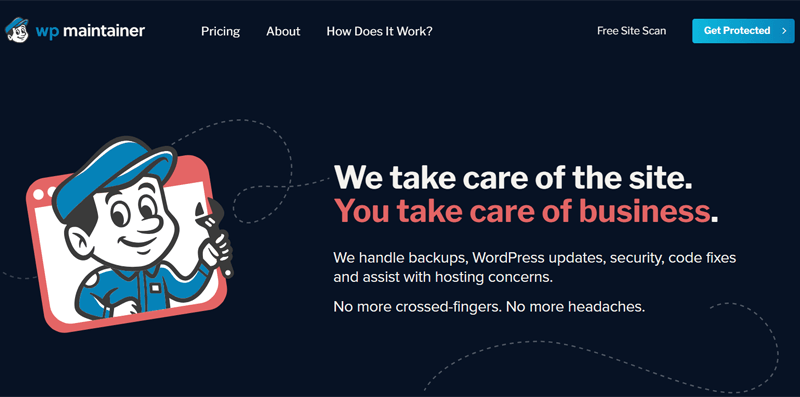
Besides, you need to provide them with WordPress admin, FTP (File Transfer Protocol), and SSH (Secure Shell) access to use their service. If you’re unsure how to give the info, then simply sign up, and the WP Maintainer team will be with you shortly to help assess what they need.
Features:
- You can enter your website’s URL on their official website to get a free scan and report of the website’s health.
- This platform allows you to cancel your plan after 2 months within 30-days of your renewal date.
- Furthermore, this platform offers up to 1 hour of compatibility support.
- They also offer discounted retainer rate on additional website maintenance and support services.
How Does WP Maintainer Work?
The working process of WP Maintainer is subdivided into the following steps.
Step 1
You’ll need to sign up and subscribe to their monthly plan to move forward.
Step 2
After subscribing, you’ll have to provide all the details of your website, like admin access and any other relevant credentials.
Step 3
Now, your website will be fully monitored and maintained. And they’ll perform any pending updates and create backups. In addition, this platform uses Sucuri security to get rid of the malware.
Available WordPress Service:
- You’ll have WordPress updates on your site as soon as they are released.
- They back up your websites, including core WordPress themes and plugins. Also, schedule regular backups.
- Free WordPress migration to another hosting platform provided by its approved partners during the setup process.
- Sucuri Security’s site monitoring is also provided.
Pricing:
You’ll get the best service of WP Maintainer at a flat fee of $99 per month. And this includes all WordPress theme and plugin updates, scheduling site backups, and more.
11. Maintenance WP
Maintenance WP is an expert for the maintenance of WordPress websites, and this platform is specialized in WordPress and WooCommerce. Therefore, you’ll get expert advice and help with all you need to know about optimization, security, user experience, etc.
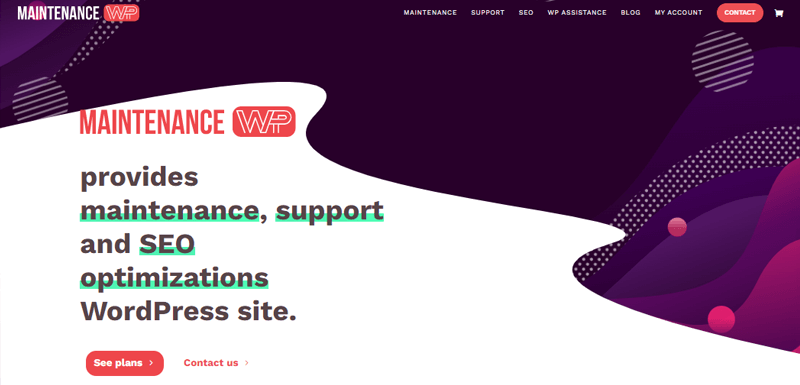
Moreover, you’ll get customized standard maintenance packages for WordPress websites or WooCommerce stores. The packages include CMS, plugins and theme updates, backups, bug fixes, etc.
Features:
- You can use the Maintenance WP service for occasional help without any commitment.
- They offer white label services for your existing and future clients.
- You’ll generally get a response within 12 to 24 hours after sending a message.
- Also, they’ve blog post that provides information about WordPress maintenance services and more.
- It also has a FAQ section, where you’ll get answers to most general questions regarding Maintenance WP services.
How Does Maintenance WP Work?
We’ve broken down the steps on how Maintenance WP works.
Step 1
First, you’ll have to select one of the maintenance plans from monthly or annual packages.
Step 2
They’ll contact you after your account is ready to proceed. You’ll have to provide the Maintenance WP team with your website’s login details for analysis.
Step 3
Maintenance WP will start maintenance of your site in less than 24 hours. Also, you’ll get regular updates about site status.
Available WordPress Service:
- You can get technical support 7 days a week.
- Also, you can choose WordPress assistance to assist and support you throughout the design process.
- Maintenance WP boosts your website’s SEO by content management and development of custom SEO strategy.
- Also, it helps you to keep your website free of bugs and slow down and improve user experience.
Pricing:
Maintenance WP has monthly and yearly maintenance plans. The plan offers WordPress updates, plugin and theme updates, site backups, performance optimizations, and more.
The Monthly maintenance plan has 3 tiers:
- Pro: $69 per month with free and unlimited site restorations and cleaning up spam, trash, and database.
- Business: $129 per month with 24 hours of monitoring and an SSL certificate installed for free.
- Business Pro: $199 per month with priority support, free site hosting, and enhanced security.
The Yearly maintenance plan also had 3 tiers:
- Pro Annual: $690 with free and unlimited site restorations and cleaning up spam, trash, and database.
- Business Annual: $1290 per month with 24 hours of monitoring and an SSL certificate installed for free.
- Business Pro Annual: $1990 per month with priority support, free site hosting, and enhanced security.
10. SiteCare
SiteCare is the all-in-one WordPress maintenance and digital marketing solution. It offers a data-driven, holistic approach to managing and growing your online business.
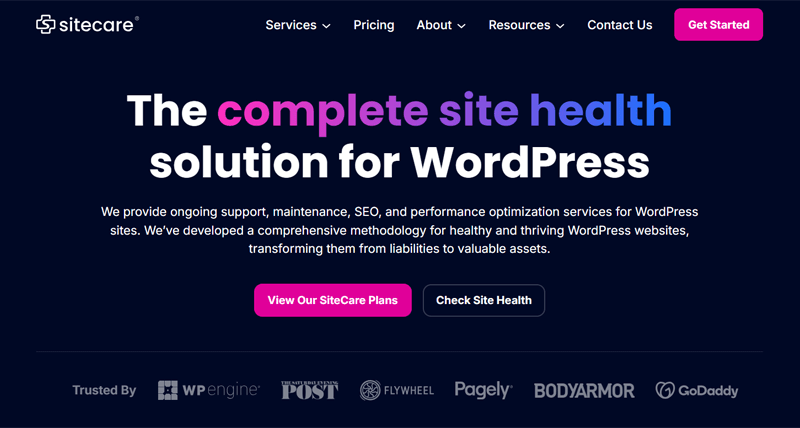
Furthermore, they provide maintenance services specializing in world-class quality service by skilled teams worldwide. SiteCare cuts overhead costs making the servicers affordable without sacrificing quality.
Features:
- SiteCare will resolve any issues with your website if found.
- In addition, they’ll help in link-building your website for better ranking.
- Additionally, it’ll optimize the conversion rate of your eCommerce website boosting sales.
- Also, a 30-day money-back guarantee if you’re not satisfied.
- They have a responsive support team to help you with WordPress website issues.
How Does SiteCare Works?
Let’s see how to get started with SiteCare.
Step 1
SiteCare comes with many plans, and you can choose a plan suitable for you. The plan includes Rapid Resolution Assistance which provides up to 15 minutes of issue investigation at no cost.
Step 2
After this, they’ll ask you what website access they’ll need as per your job requirement.
Step 3
Then the SiteCare team will start working on your website, beginning with a comprehensive website audit. That’ll help you to determine the health of your WordPress website.
Available WordPress Service:
- SiteCare offers digital marketing services for better rankings and conversion of your WordPress site.
- You’ll get a personalized website and marketing consultants to make the strategy for your website.
- Also, you can build an eCommerce site that’ll be mobile-friendly and highly optimized.
- Additionally, quality assurance testing of your website on a staging server.
- Also, you’ll get increased speed and performance of the site by resizing images, optimizing code, and more.
Pricing:
There are three pricing plans for SiteCare. Also, all the annual price tires include 2 months of free use.
- Silver: $120 per month billed monthly, $95 per month billed yearly, backups, updates, etc.
- Gold: $435 per month billed monthly, $390 per month billed yearly, content edits, quick fixes, etc.
- Platinum: $1075 per month billed monthly, $965 per month billed yearly, performance reports, etc.
13. WP Agents
WP Agents is one of the popular WordPress website maintenance services and support platforms with 24×7 assistance. So, if any problem is found, then the WP Agents team will get alerts and perform hack repair and malware cleanout.
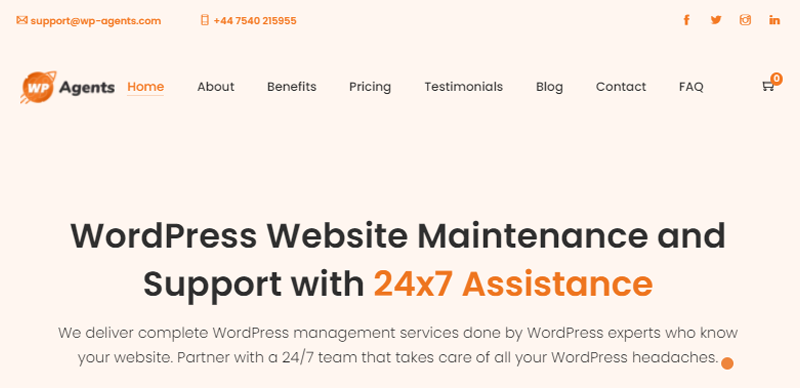
In addition to this, using WP Agents has many other benefits. For instance, free website edits for 2 hours a month and free SEO audits and fixes.
Features:
- You don’t require contracts to work with WP Agents.
- Furthermore, you’re free to cancel their plans at any time or upgrade the plans.
- WP Agents provides 100% dedicated premium WordPress hosting for your WordPress site.
- Also, you’ll receive monthly reports to check the websites’ condition and progress.
- In addition, you’ll get 24/7 monitoring services for your website.
How Do WP Agents Work?
It’s very simple to work with WP Agents. Let’s check how!
Step 1
The first thing to do is sign up to the WP Agent website then subscribe to your chosen plan.
Step 2
After this, you’ll receive an invoice at the email ID provided by you. Then you’ll need to provide your WordPress login credentials.
There are 2 ways to send login details:
- You can include the necessary login details during checkout with placing an order.
- Or you can reply to your welcome email just after you check out with all your login details.
Step 3
WP Agent experts will start an audit on your site with the login details within 24-48 hours. They’ll also share their improvement and suggestions with you.
Available WordPress Service:
- They’ll convert your website into a fully functioning mobile app.
- This platform keeps 30 days of full-site backups stored offsite for emergency backup.
- Also, they keep content updates, including text, image, product, or content edits, to keep your site up to date.
- You’ll also have weekly scans to make sure your site is performing well or not.
- Plus, you’ll get 2 hours a month of free edits of the website.
Pricing:
WP Agent offers 2 plans Monthly and Yearly. And all the plan includes daily backups, theme and plugin updates, uptime monitoring, and more.
The Monthly plan has 3 tiers:
- Basic: £39 per month, including monthly reports, support via email, and Google Analytics integration.
- Standard: £99 per month, including web hosting, 1-time manual code analysis, breakdown support, etc.
- Pro: £199 per month, including code cleaning for malware and everything from the basic and standard plan.
The Yearly plan also has 3 tiers:
- Basic: £29 per month, including monthly reports, support via email, and Google Analytics integration.
- Standard: £89 per month, including web hosting, 1-time manual code analysis, breakdown support, etc.
- Pro: £169 per month, including code cleaning for malware and everything from the basic and standard plan.
Conclusion
So, that’s a wrap! In this article, we’ve discussed the 13 best WordPress website maintenance services in 2024. We hope you find it helpful.
Until now, you must’ve got the idea that every WordPress website maintenance services are a competitive factor. Also, they offer you several possibilities to keep your WordPress website up to date. So, which one to go for among these services?
Let’s check that too! You can pick Falcha, Dezign Digital, or Codeable, as it’s one of the fully WordPress dedicated website maintenance services. Also, if you want to go cheaper, then you can choose Fiverr or Upwork.
Let us know your experience if you’re using any of these WordPress website maintenance services. Do comment if you’ve any queries or suggestions regarding WordPress website maintenance services. We’ll get back to you as soon as possible.
You can also check out our other articles on how to choose a web development company and free grammar and punctuation checkers and correctors.
Also, follow us on Facebook and Twitter for more useful articles.
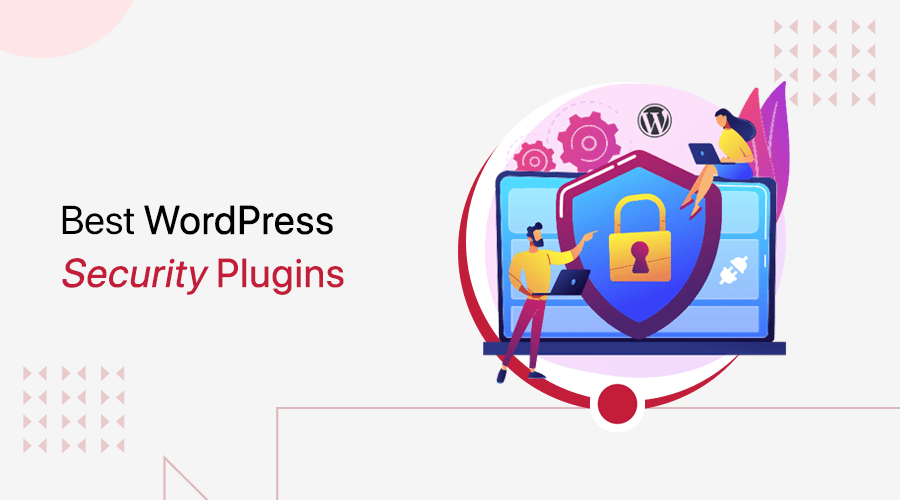

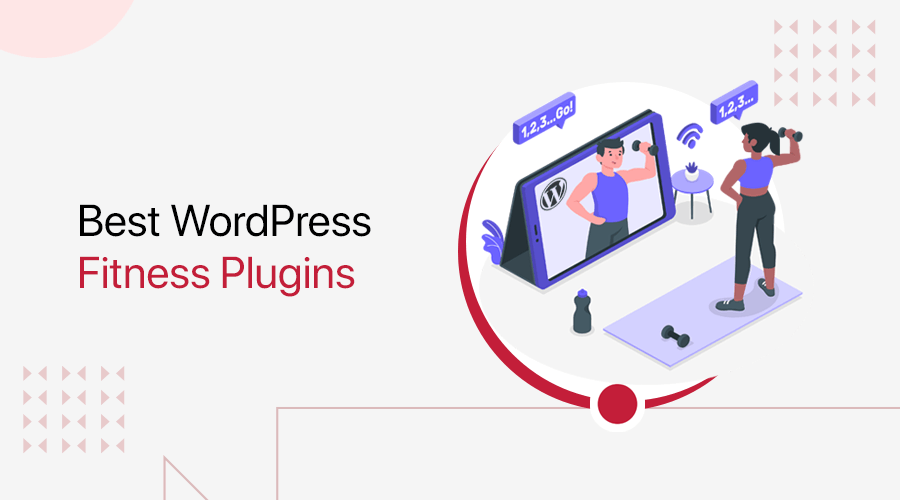
Hello, Buddy.
I think you left out Caremywp . Caremywp is the only support firm that allows support requests to expand the existing functionality of plugins or themes on a website.