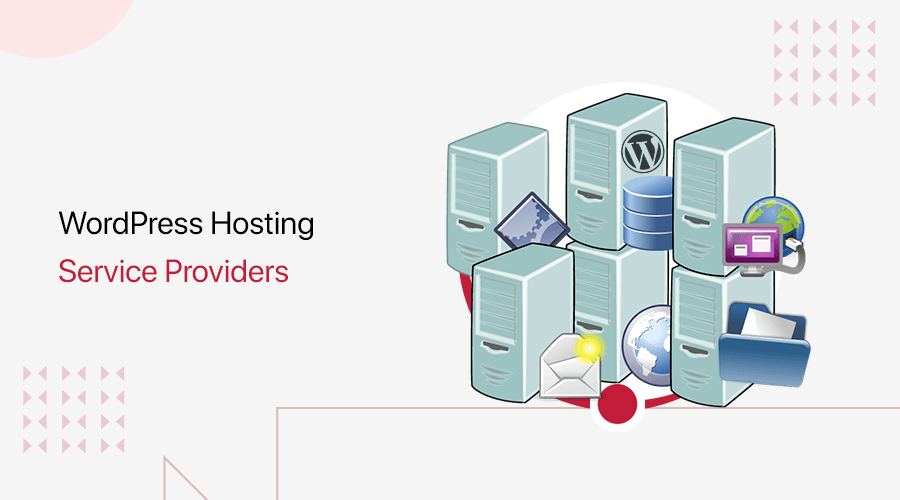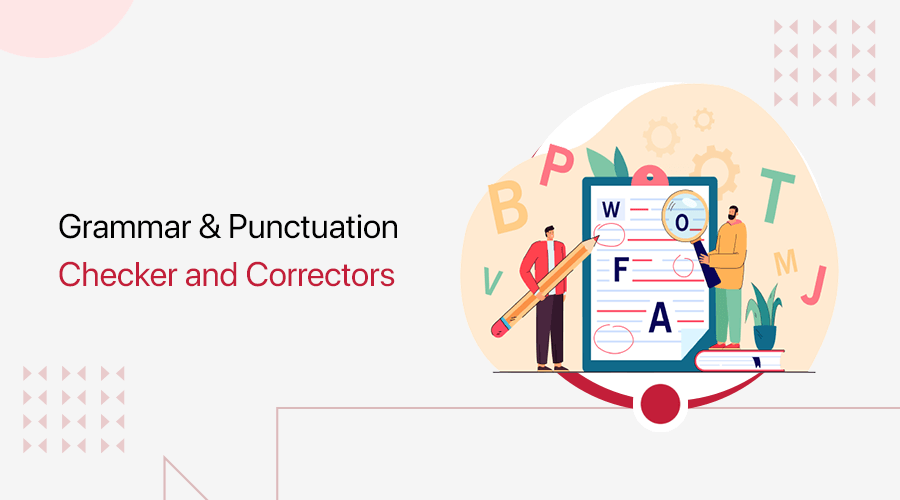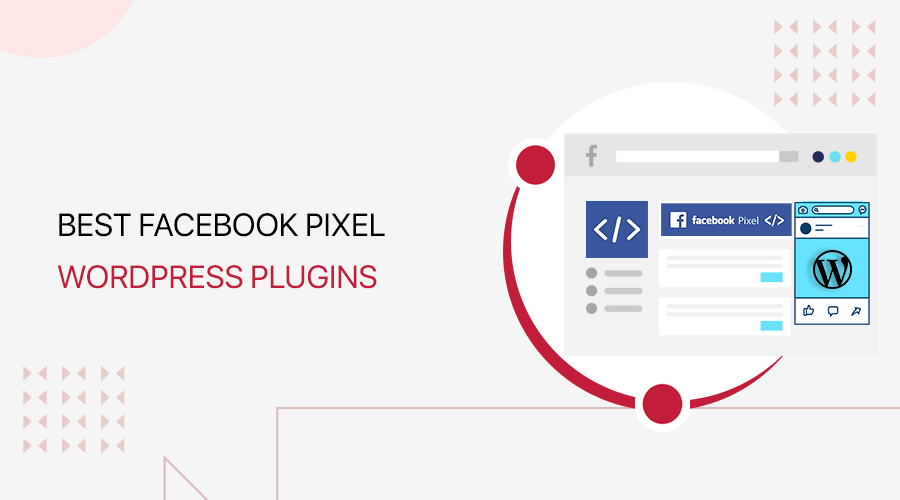
Are you looking for the best Facebook Pixel WordPress plugins for your website? Then, you’re in the right place.
Nowadays marketing online is extremely easier. One of the main reasons for that is the existence of top social media platforms like Facebook, Twitter, etc. You can now reach your target customers and sell your desired personalized products.
For example, if you want to do marketing via Facebook, then there’s Facebook Pixel to help you target the right audience. Now, if you have a WordPress site, then these Facebook Pixel plugins make the work a lot easier.
Hence, in this article, we’ll show you some of the best Facebook Pixel WordPress plugins that are currently available on the market.
What is Facebook Pixel?
Facebook Pixel is a short piece of JavaScript code that’s provided by Facebook which afterward can be placed on your website. Then, this code will assist you to extract the important information about your website visitors for creating better Facebook ads and better targeting your ads.
It helps you to simply track and measure conversion rates on your website. The conversion can be any action like someone making a sale or someone subscribing to your email list. In this way, it makes it easy to understand how and why people are visiting your WordPress website.
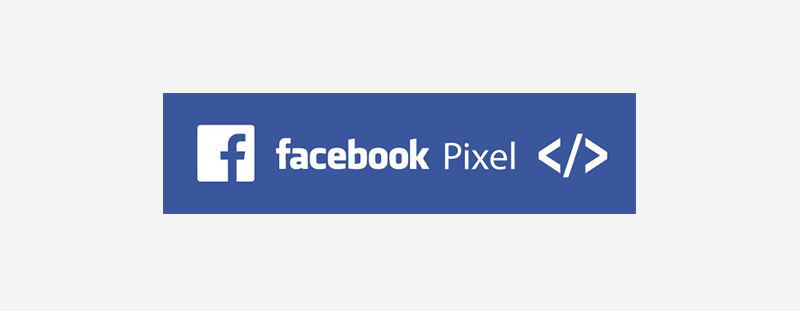
With Facebook Pixel, you also have the chance to optimize the ads for conversions. In this, Facebook will automatically optimize your ads and makes them desirable for a larger number of individuals that are likely to make a conversion.
Similarly, it helps you create retargeting ads. Because it creates ads on Facebook and shows those ads to someone that has already interacted with your brand or visited your website.
For example, Let’s say SiteNerdy is running Facebook Ads on their product. So whenever someone visits the website and adds an item to the shopping cart. It will trigger the pixel and then send the information about the visitors to Facebook. After that when the visitors open their Facebook, they’ll see the ads related to the product that you have added to the cart.
Hence, Facebook Pixel is extremely necessary if you’d wish to build an audience and generate more conversions. Now let’s look at some of the best Facebook pixel plugins for WordPress.
11 Best Facebook Pixel WordPress Plugins
Here we have listed 11 different Facebook Pixel WordPress plugins along with their descriptions, key features, and pricing. Explore each one to find the best one that suits your needs.
1. Meta Pixel for WordPress
Do you want to connect your WordPress to Facebook for a better understanding of how users interact with your business? Then, Meta Pixel for WordPress is the official Facebook Pixel plugin for WordPress.
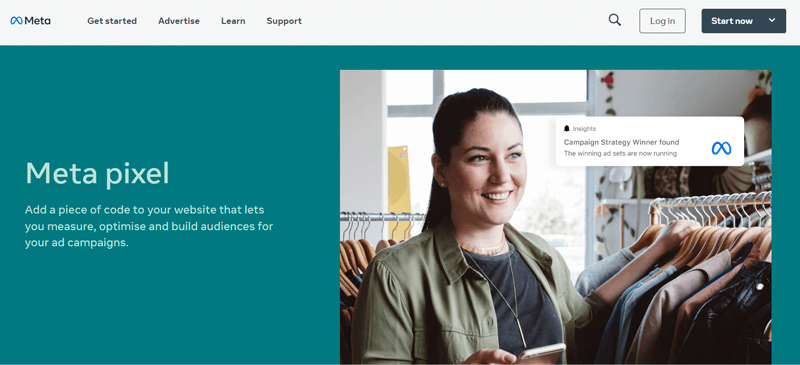
Basically, with this plugin, you can install a Facebook Pixel for each of your pages. And capture all the actions people take when they interact with your page.
Indeed, it can capture information from Leads, ViewContent, AddToCart, InitialCheckout, and Purchase events. Hence, it’ll help to optimize the target audience and delivery of your Facebook ads to grow your business outcomes.
Key Features:
- Beginner-friendly and straightforward to use.
- Increases connection reliability, which aids in delivery system cost reduction.
- It provides support for the Conversion API.
- Offers in-built support for other popular WordPress plugins like Contact Form 7, WPForms, WooCommerce, Mailchimp, etc.
Pricing:
You’ll be glad to know that it’s 100% free to use. You can directly get it from the WordPress.org directory. Or, alternatively, you can also install it right from your WordPress dashboard.
2. PixelYourSite
PixelYourSite is a popular Facebook Pixel plugin that allows you to implement a Facebook pixel on every page of your site with just a single click. It’ll automatically track all your important actions and send them to all your configured pixels (search, form submit, comments).
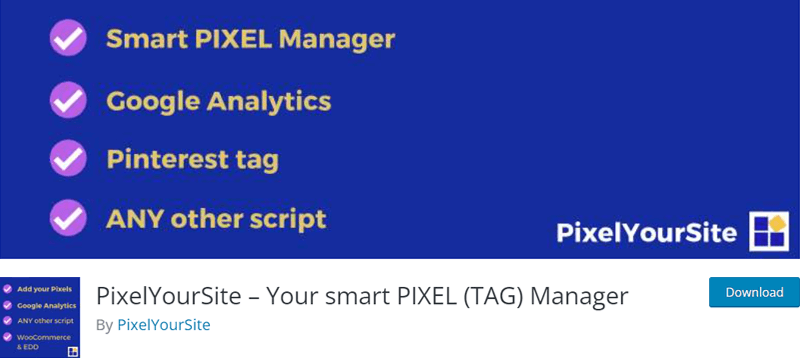
Furthermore, it allows you to insert Google Analytics and add a Pinterest tag which is useful for any user-oriented website. Also, the pro version allows you to implement the Google Ads Tag with Dynamic Retargeting support for WooCommerce.
Key Features:
- It’ll automatically keep the track of all your important data with the Global Events.
- You can easily fire your events and send them to social networks (Facebook, Google, Pinterest).
- Supports A/B testing.
- Also, well-integrated with eCommerce plugins like WooCommerce and Easy Digital Downloads.
Pricing:
You can get this plugin for free from the official WordPress plugin directory.
Meanwhile, you can also purchase the premium PixelYourSite to get further enhanced capability. Likewise, it also offers Bundle Deals at the following pricing schemes:
- Starter: Costs $160 for 1 website. Includes Facebook Pixel, TikTok Tag, Google Analytics, and more.
- Advanced: Costs $199 for 10 websites. All Starter features plus Multiple Pixels, Dynamic Parameter Values, AMP, and more.
- Agency: Costs $550 for 100 websites. All Advanced features plus Remove pixels from the page, Google Ads Remarketing, and so much more.
Insert Headers and Footers is a simple plugin that lets its users add codes to your website’s header and footer. You can insert codes like Google Analytics, custom CSS, Facebook Pixel, and more to your WordPress site header and footer.
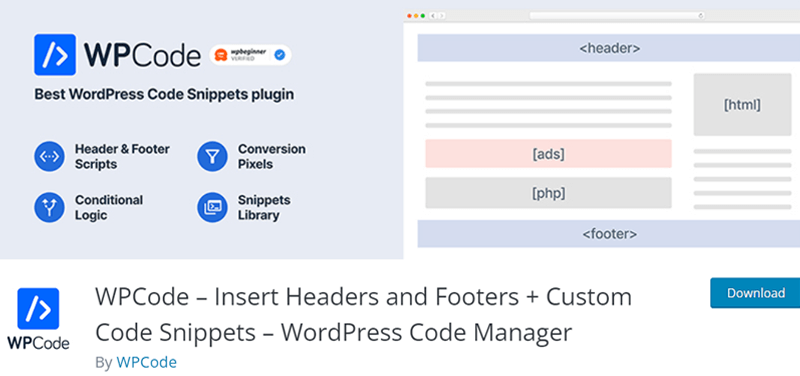
The best part is that it’s the easiest way to insert the header and footer scripts without needing to edit your theme files. Hence, it makes a great plugin for inserting scripts without having to deal with dozens of different plugins.
Key Features:
- Easy to use and insert scripts Facebook pixel code into your WordPress website.
- It allows you to add custom CSS across WordPress themes.
- Additionally, you can insert any code or script, including HTML and Javascript.
- Offers a quick way to import and export your personal functions, header and footer scripts, and code snippets to help you save time.
- From a single screen, manage all of your custom code snippets, including your header and footer scripts.
Pricing:
It’s also a freemium plugin. You can get this plugin for free from the official WordPress plugin directory.
Meanwhile, you can upgrade to the premium version for further enhanced functionality. It’s available to you at the following pricing schemes:
- Basic: Costs $49/year for 1 site. This plan provides you with all the essential tools for Code Snippets Management.
- Plus: Costs $99/year for 5 sites. You get to manage multiple sites with this scheme.
- Pro: Costs $199/year for 25 sites. This plan is suitable for small site networks or freelancers.
- Elite: Costs $399/year for 1000 sites. It’s the premier solution for smart business owners and agencies.
4. Facebook for WooCommerce
Facebook for WooCommerce is the official plugin for connecting your WooCommerce site to Facebook. Using this plugin, you get to install the Facebook Pixel and then upload it to your online shop. With that, you can make a store on your Facebook page.
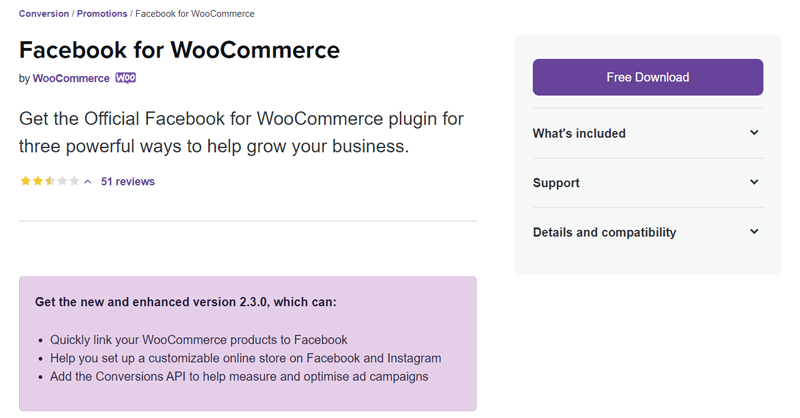
As a result, you get to easily run dynamic ads on Facebook about your store. And that’s also because it can track the results of your ads across multiple devices. Ultimately, you can find new customers, build relationships, and increase the sales rate with it.
Key Features:
- Easy to set up and use.
- When you connect your product catalog with it, it automatically creates carousel ads. This shows the products you sell to attract customers.
- Able to add the Conversions API to help measure and optimize the ad campaigns.
- Ability to add Messenger to your site. Now, you can answer customer questions, give support, track deliveries, and more.
Pricing:
Facebook for WooCommerce is a completely free plugin to use. So, you can go to the WordPress plugin and directly download it to install it on your WordPress website.
Header Footer Code Manager is another finest WordPress plugin that allows you to embed Facebook Pixel on your website. Precisely, it has a simple interface that makes it simple to add snippets to the header, footer, or above or below the content of your website.
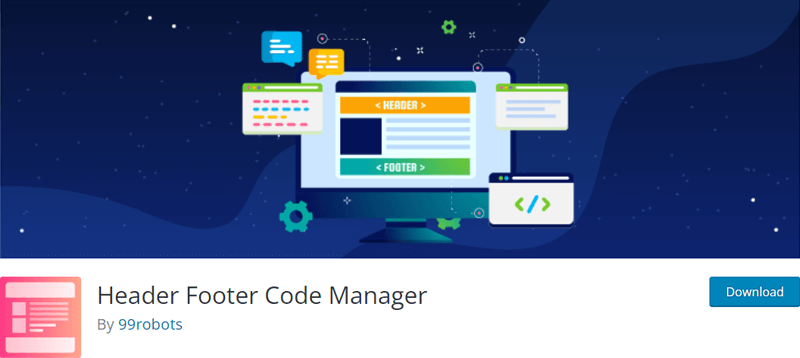
Even more, it provides a shortcodes option. Using it, you easily manually place the Facebook Pixel on your WordPress website effortlessly in no time. Along with that, you can also label every snippet for quick and easy reference.
Besides, you can even add chat modules, Google conversion pixels, code snippets, and so much more. All through using one single plugin.
Key Features:
- Choose whether the script loads in the head, footer, before the content, or after the content.
- Accurately identify which snippets are loading on your website, where they appear, and who added them.
- Enables you to display your snippets under conditional rules on pages, articles, categories, tags, etc.
- From your staging environment to production, export or import your snippets.
Pricing:
Header Footer Code Manager is available in both free and paid versions. You can directly get the free version of Header Footer Code Manager from the WordPress.org directory.
Meanwhile, the premium version is available to you at the following pricing schemes:
- 1 Site: Costs $139/year.
- 5 Sites: Costs $139/year.
- Unlimited Sites: Costs $139/year.
All of these plans include all premium features, automatic product updates, 24/7 support, and so much more.
6. Product Feed Pro for WooCommerce
Yet another great plugin for your online store with Facebook Pixel integration is Product Feed Pro for WooCommerce. This plugin generates WooCommerce product feeds for all your marketing channels including Facebook Remarketing.
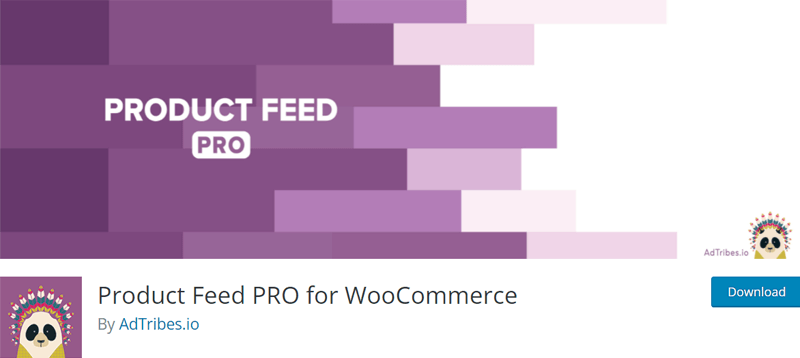
On top of that, it also adds Facebook Pixel and Facebook Conversion API to your website. And make sure it matches the content of your Facebook catalog product feed.
Not to mention, it adds several Facebook Pixel events. And that’s including your products pages, category pages, search result pages, cart page, checkout pages, and more.
Key Features:
- Contains 100+ pre-defined templates. And they are for marketplaces, search engines, and comparison shopping engines.
- Connects to the Facebook Conversion API so that all your site conversions get properly tracked.
- No limit on the number of products on a product feed. Also, no limit on the number of product feeds.
- Supports several best multilingual and translation plugins. Such as WPML, Polylang, etc.
Pricing:
This is another freemium Facebook Pixel WordPress plugin. You can directly install the free version right from your WordPress dashboard.
Meanwhile, the premium version of this plugin costs you the following prices:
- Elite (1 Website): Costs €89 per year.
- Elite (2-5 Website): Costs €149 per year.
Both mentioned plans include an unlimited number of feeds, Google Analytics support, Shipping class support, and so many other sophisticated capabilities.
7. CTX Feed
CTX Feed is one of the finest WooCommerce Product feed plugins that you can use for setting up the Facebook pixel. With CTX Feed, you can set up Facebook pixel tracking without any manual coding. You have the choice to enter the Pixel code (obtained from your Facebook Business Suite). Further, all you’ve to do is enable the pixel and your job is done.

Moreover, this plugin is a multipurpose feed plugin. This implies that you can quickly and easily create the most optimized and error-free feeds. To name a few, Google Shopping Product Feed, Google Merchant Feed, Facebook Catalog Feed, and so forth.
Key Features:
- Pre-configured 100+ built-in templates. Thus, you can create a product feed in a matter of minutes without putting too much strain on your research.
- Supports 100+ recognized channels. You can therefore use any online stores, search engines, affiliate websites, or price comparison websites.
- You can keep track of your website visits as well as the development of your advertising initiatives.
- It has a multilingual function so you can quickly switch from the default language to your chosen language.
- Add Google Analytics UTM parameters to the product URLs. This helps you assess the effectiveness of your marketing channels.
Pricing:
CTX Feed is available in both free and paid versions. Frankly speaking, the free version is enough for you to just add a Facebook pixel. And you can easily install the free version right from your WordPress dashboard.
However, you can upgrade to its premium version to utilize this plugin to its fullest capability. The premium is available to you at the following pricing schemes:
- Single Site: Costs $119/year or $676 as a one-time payment.
- 5 Sites: Costs $199/year or $1034 as a one-time payment.
- 10 Sites: Costs $229/year or $1482 as a one-time payment.
All the above-mentioned plans include all the pro features such as Dynamic Attribute, Smart Filter, Variations, and so forth. Also, it provides you with a 30-day money-back guarantee with no questions asked.
8. Pixel Cat
Pixel Cat is another best Facebook Pixel WordPress plugin which is formally known as Facebook Conversion Pixel. It allows you to easily add a Facebook Pixel to your site within a small time frame.
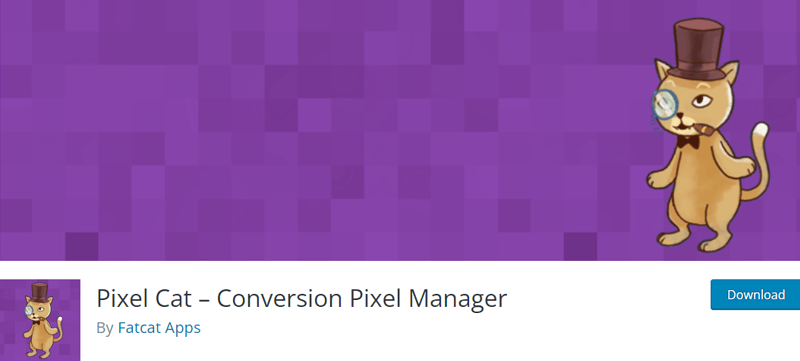
Using its time-delay setting, you can exclude bouncing visitors by firing a Facebook Pixel event after your visitor has spent some time on your site. Also, without having to write a single line of code you can easily set up Facebook pixel standard events.
Key Features:
- Helps you build dynamic Facebook pixel events for WordPress.
- You can create custom events to track behavior on your site more accurately.
- Using WooCommerce Event Tracking and WooCommerce Product Feed features, you can create highly effective Dynamic Product Ads and Custom Audiences.
- It also, allows you to set up the Facebook Pixel for Easy Digital Downloads with a single click.
Pricing:
You can get this plugin for free from the official WordPress plugin directory.
Meanwhile, it also has a premium version that’s available to you at the following pricing schemes:
- Personal: $59 for 1 site.
- Business: $99 for 2-5 sites.
- Elite: $169 for unlimited sites.
All of the above-mentioned plans include features like Multiple Pixels, AMP Integration, Track Valuable User Info, and so much more.
9. WooCommerce Pixel Manager
WooCommerce Pixel Manager by SweetCode is one of the best Facebook Pixel WordPress plugins. The motive of this plugin is to track WooCommerce shop visitors. Then, collect valuable data for various benefits. It includes conversion optimization, dynamic remarketing, and reporting.
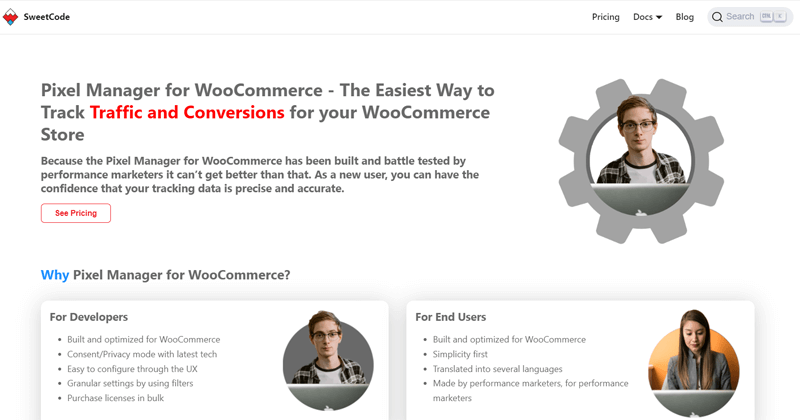
Additionally, this plugin integrates with Google Analytics and multiple Ads. Such as Google Ads, Facebook Ads Pixel, Twitter Ads, etc. That means you can collect dynamic audiences using Facebook Pixel and Facebook Remarketing Events for free.
Key Features:
- Contains various filter options to tweak the output and show fine-tuned results.
- Facebook Conversion API allows you to enhance conversions of your eCommerce site (Pro Feature).
- Supports multiple best WordPress plugins including WooCommerce Brands, WooCommerce Composite Products, WooCommerce Wishlists, and more.
- Performs precise measurements to prevent faulty reporting.
Pricing:
WooCommerce Pixel Manager is a premium plugin. You can purchase it by choosing any one of the following plans:
- Starter: $19/mo for 1 website.
- Business: $39/mo for 5 websites.
- Agency: $59/mo for 10 websites.
- Agency Plus: $79/mo for 25 websites.
All the above-mentioned plans include priority support, a 30-day money-back guarantee, and other premium capabilities.
10. All-in-one Google Analytics, Pixels, and Product Feed Manager
All-in-one Google Analytics, Pixels, and Product Feed Manager is a multipurpose WordPress plugin available in the market. It enables you to easily integrate pixels for several platforms, including Facebook, Bing, Twitter, Pinterest, Snapchat, and TikTok. Simply paste the pixel ID into its eCommerce ads, and everything else is handled.
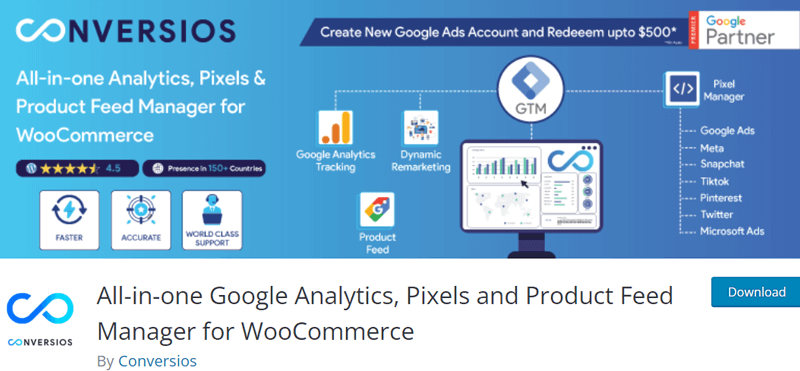
Also, it monitors the events by sending the information to your chosen pixels. For instance, you can track the checkout page, order confirmation page, etc. This way, you can learn more about your visitors’ activity.
In addition, you can automatically upload your product feed to Google Merchant Center. This will enable you to run effective Google Shopping campaigns for your WooCommerce products, hence increasing ROAS (Revenue on Ad Spends).
Key Features:
- Offers quick loading times with single-layer data implementation.
- You can track 64 distinct sorts of triggers and events using your personal GTM account.
- Along with that, you can also track the conversion of eCommerce events in Google Analytics. And automate your WooCommerce product feeds.
- Create an audience for the retargeting campaign and control 6 pixels with ease. This way, you can bring back the shoppers who left their carts at your store.
Pricing:
It’s also a freemium plugin. You can directly install the free version right from your WordPress dashboard.
Meanwhile, it also has a premium version available at the following pricing schemes:
- Starter: Costs $89/year or $19 per month if paid monthly for 1 website.
- Business: Costs $189/year or $49 per month if paid monthly for 5 websites.
- Agency: Costs $289/year or $79 per month if paid monthly for 10 websites.
- Agency Plus: Costs $389/year or $99 per month if paid monthly for 25 websites.
11. Tag Manager
Tag Manager is a WordPress plugin that allows you to insert code into your site. And that’s in the 3 areas of your site. They are in the header section, after the start of the body tag, and lastly in the footer above the ending body tag.

Moreover, you can use this plugin to add code/snippets for various services. Such as Google Tag Manager, Google Analytics, Google Adsense, etc. Also, you’re able to do that for Facebook Pixel to improve your marketing and sales.
Key Features:
- Simple to use and understand the plugin to add Facebook Pixel.
- Able to insert more than one code for every section of your website.
- Ability to exclude certain pages based on the user role as per your choice.
- You can exclude or include pages code by page id also.
Pricing:
Delightfully, this plugin is also 100% free to use. You can quickly install it right from your WordPress dashboard.
Conclusion
That’s about it. These are some lists of the best Facebook Pixel WordPress plugins for WordPress. We hope that you’ll agree with our list and it’s fruitful for you.
If you’d like us to recommend one, then we’d say PixelYourSite as our favorite Facebook Pixel plugin for WordPress. As it allows you to easily add a Facebook pixel to your site with just a single click.
Still, have any further queries about the best Facebook Pixel plugin for WordPress? Then, please leave a comment below. We’ll try to get back to you as soon as possible.
Also, check out our article on 20+ best WordPress social media plugins. And also check out the 15 best keyword research tools for better SEO. Be sure to go through them once.
If you like this article on the best Facebook Pixel WordPress plugins, then please share it with your friends and colleagues. Also, don’t forget to follow us on Twitter and Facebook.