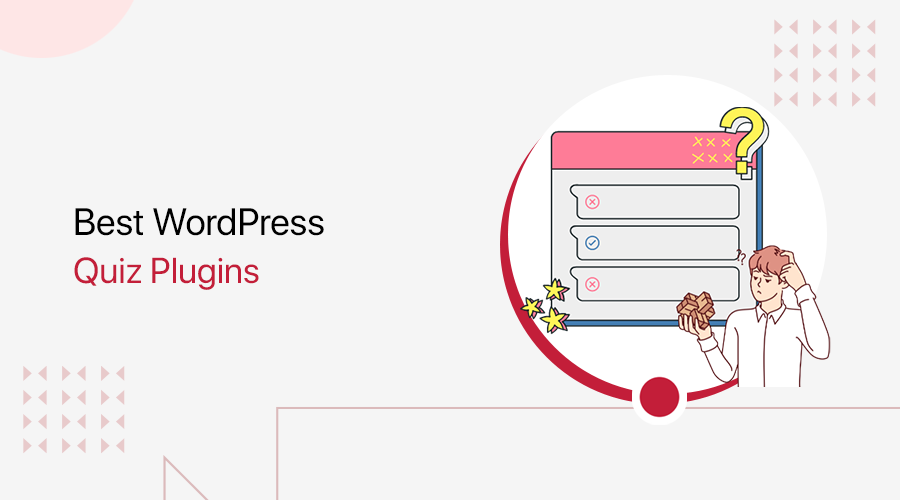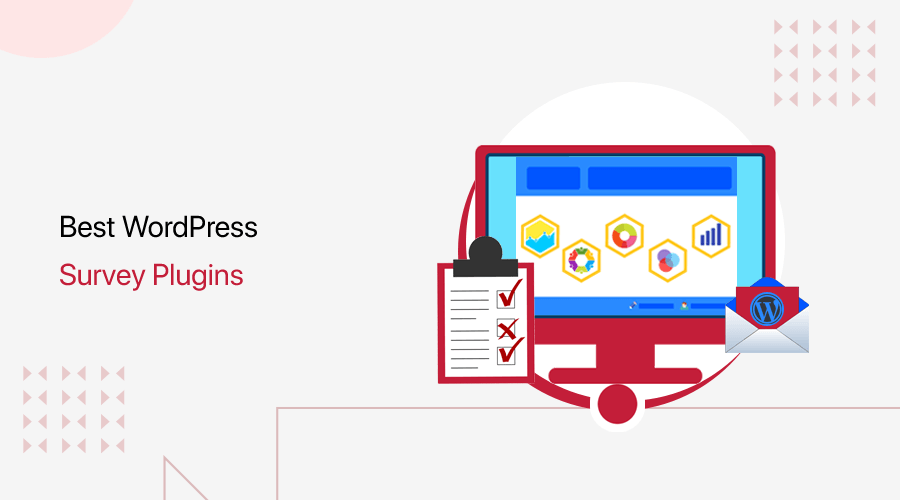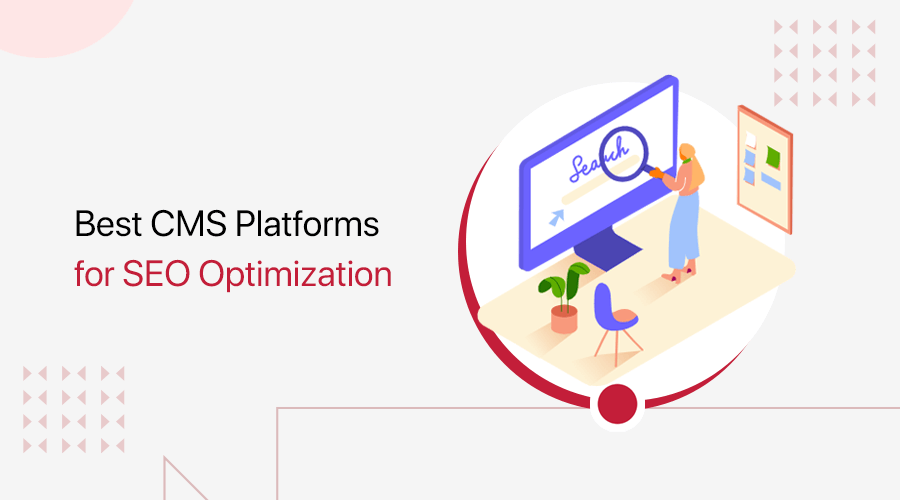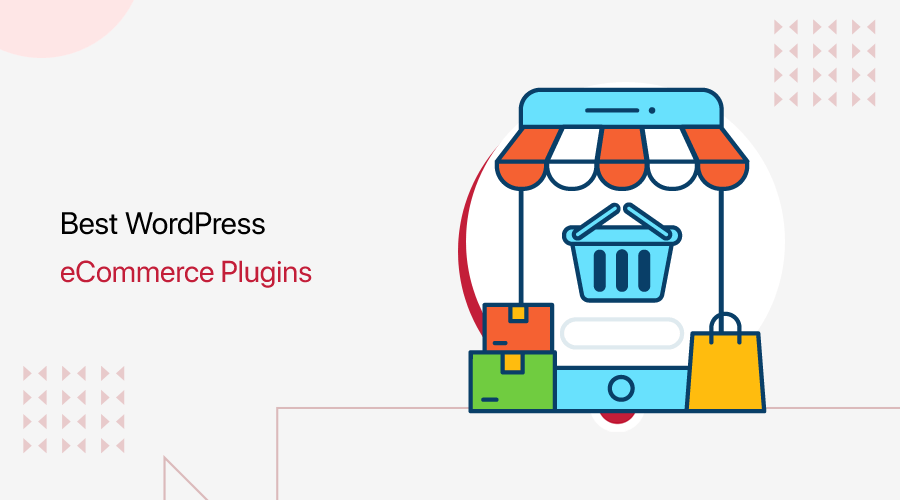
Are you looking for the best eCommerce plugins for WordPress? If yes, then you’ve landed at the right place to know that.
eCommerce offers loads of businesses opportunities to increase their product ranges and generate more sales. With the growing competition, businesses are searching for ways to get a better position in the marketplace.
WordPress is one of the most popular solutions for eCommerce businesses. The best part is there are WordPress eCommerce plugins to easily create an eCommerce site. So, if you’re thinking of building a WordPress site for your online business, then you can simply use an eCommerce plugin.
However, choosing the best plugin can be a bit difficult. So, we’ve shortlisted some of the best eCommerce plugins for your WordPress site.
Let’s start.
How to Choose an eCommerce Plugin for Your Site?
Before heading towards the list, first, let’s look at some of the points. These points are the things that you need to consider while choosing WordPress eCommerce plugins. They are:
- Easy to Use and Configure: The first and foremost thing is that the eCommerce plugin needs to be easy to use and set up. So, it must provide a simpler process for configuration, adding products, etc. to save your time.
- Payment Gateway: Next, you must check the payment gateways that the plugin supports. Your chosen eCommerce plugin should have support for your preferred payment gateways by default or through an extension.
- Price: To avoid future problems, you need to look for the affordability of the plugin. The plugin you choose must fall under your budget and still remain feature-rich.
- Design Options: The plugin you select must provide beautiful templates and easy customization or design options. This’ll provide a professional layout for your eCommerce site and help to grab the attention of your customers.
- Plugin Support: The eCommerce plugin you choose needs to be compatible with other plugins and third-party applications. Using them, you can easily manage and grow your business efficiently.
- Customer Support: Finally, it should have good customer support options for its users. It’s important for solving the issues quickly and saving money.
Still, having confusion when choosing a WordPress eCommerce plugin for your site? Then, for more understanding, check our article on how to choose the best WordPress plugins for your site.
Now, let’s get into the list of the best eCommerce plugins for WordPress.
12 Best eCommerce Plugins for WordPress in 2022
Here, we’ve shortlisted the best eCommerce plugins for WordPress. So, go through the description, features, and pricing of each of them.
Then, it’s up to you to choose the perfect one for your online store.
1. WooCommerce
WooCommerce is the most popular WordPress eCommerce plugin with 5 million+ installations. It contains everything that you may need to start and run your online business. And it’ll literally take you just a few minutes to set up your store, from the homepage to payment and shipment options.

As a flexible and open-source eCommerce platform, you can use it to build any kind of store to sell anything. It can be physical products or digital content like ebooks, software, etc.
Your customers are also able to buy single items or in bundles. Plus, you can also sell subscriptions and get charges for reservations and appointments.
Key Features:
- WooCommerce mobile app enables you to manage your business easily in real-time and from anywhere.
- Accepts major credit cards, bank transfers, cash on delivery, and more. Plus, it also offers 140 region-specific gateways like PayPal, Amazon Pay, etc.
- WooCommerce blocks allow you to choose and display your products in a modular manner. Like adding new products, top-rated products, on-sale products, best sellers, etc.
- Saves your time with automatic tax calculations, live shipping rates from lead carriers, and more.
- Offers translation to over 24 languages including Danish, Ukrainian, etc.
- Compatible with other popular WordPress plugins like Google Analytics, Mailchimp, Yoast SEO, etc.
Pricing:
It’s an absolutely free plugin to use for building your eCommerce site. So, you can either download the free version from the WordPress.org plugin repository. Or, install the plugin right on your WordPress dashboard.
Also, there are several other free and premium add-ons and extensions available for adding extra features. Some of the major extensions by WooCommerce with their prices are:
- Free Extensions: WooCommerce Tax, WooCommerce Payments, etc.
- Premium Extensions: WooCommerce Subscriptions ($199), WooCommerce Bookings ($249), etc.
Want to know more in detail about WooCommerce? Then, look at our article on what WooCommerce is. Also, you can go through our blog on the best WooCommerce alternatives to know its competitors.
2. Easy Digital Downloads
Do you want an eCommerce plugin for easily selling your digital products? If yes, then all you need is Easy Digital Downloads, one of the most popular WordPress eCommerce plugins.
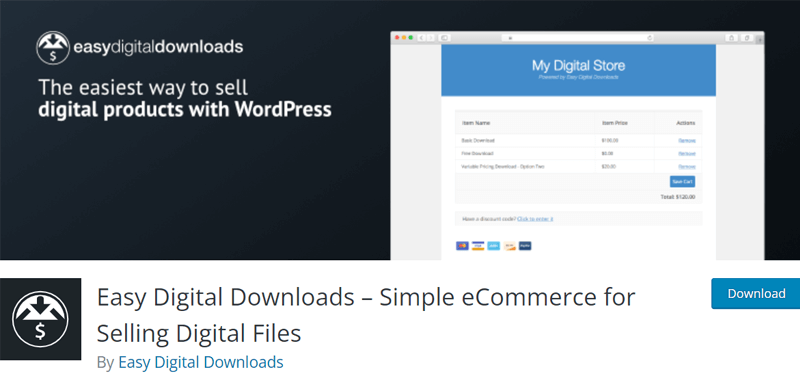
For selling ebooks to PDFs, it’s one of the best plugins to meet your online business needs. Your customers are able to download their purchased files unlimited times however, you can also add certain restrictions.
Not to mention, it allows you to accept credit card payments using Stripe, Apple Pay, Google Pay, etc. Plus, this plugin saves the history of payment records of each transaction in your system. From this, you can easily view all the details of the payments.
Key Features:
- Contains cleanly designed shopping cart elements. So, customers can add to their cart and buy multiple downloads at a time.
- Consists of customer management features. Like maintaining separate records for each customer, tracking their activity, linking their records to their user profiles, etc.
- Can create discount codes to offer discounts at flat or percentage rates. Also, can include settings for expiration, maximum usage, etc. to encourage more customers to buy.
- The data reporting platform enables you to view the stats and make custom reports.
- Able to monitor the product files that are being downloaded or purchased by your customers. Such as tracking date, time, IP addresses, etc.
- Integration with plugins and extensions like Dropbox, ConvertKit, AffiliateWP, etc.
Pricing:
Easy Digital Downloads is a freemium plugin available in both free and paid versions. For the free version, you can easily download it from WordPress.org.
Also, for purchasing the premium version, there are 4 pricing plans available. They are:
- Personal Pass: Costs $99/year for getting started with an eCommerce site, 1-site license, includes email marketing tools.
- Extended Pass: Price of $199/year with all Personal Pass features and some extended features. Like selling subscriptions, payment gateway integration, etc.
- Professional Pass: Worth $299/year with all Extended Pass features, marketplace functionality, wishlists, and lots more.
- All Access Pass: Costs $499/year to build unlimited sites. Offers access to all the extensions, purchase rewards, product comparison, etc.
3. Dokan
Do you want to create a multivendor marketplace? If yes, then one of the best multivendor eCommerce plugins for WooCommerce stores is Dokan.
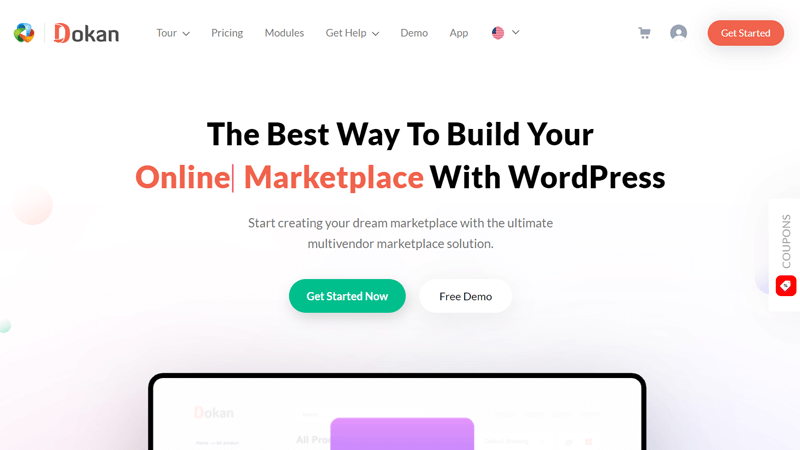
Dokan is an eCommerce plugin that lets you build a multi-vendor marketplace like eBay and Amazon without any hassle. It allows multiple vendors to set up their own stores within your marketplace and sell their products to the customers under one roof.
And with each store set up in your marketplace, you can earn some commission whenever some product is being purchased by the customers.
Furthermore, with over 1.78+ million downloads and 70,000+ active marketplaces worldwide, Dokan has become one of the best multivendor eCommerce platforms in the market.
Key Features:
- Sell different types of products like physical products and digital products. Also, you can set up a service-based marketplace such as for your tour and travel operations.
- You can see the overview of the net sales, commissions earned, products added, and more from your dashboard.
- Vendors get to manage their inventory such as sales, discounts, orders, etc. Also, they can check the sales reports and analytics of their business.
- Your customers can check their recent orders, edit their account details, etc.
- Supports 100+ payment gateways such as PayPal, Stripe, etc.
- Includes lots of premium Dokan modules like Geolocation, Subscription, Live Chat, etc.
- Able to activate or deactivate the selling rights of the vendors.
Pricing:
Dokan is a freemium plugin, so it’s available in both free and paid plans. For the free plugin, you can download it from the plugin repository of WordPress.org. Or, you get to directly install the plugin on your dashboard. Downloading the plugin from its original site is also possible.
To get the exclusive features, you can buy one of the following premium Dokan pricing plans:
- Starter: $149/year or $596 for a one-time payment, 1-site license, 2 premium modules, every free feature, delivery time, social login, powerful reports, and lots more.
- Professional: $249/year or $934 for lifetime use, 3-sites license, 12 premium modules, all Starter features, vendor review, subscriptions, Stripe Express, etc.
- Business: $499/year or $1747 for lifetime use, 5-sites license, 21 premium modules, each Professional plan feature, request for quotation, product advertising, etc.
- Enterprise: $999/year or $3247 for a one-time payment, 20-sites license, all Business features, live chat support, priority support, and more.
To learn more about Dokan, check out our complete and honest review on Dokan here!
4. MemberPress
If you’re looking for a WordPress plugin to sell memberships, then MemberPress is what you need. It’s an all-in-one membership plugin. You’re able to create, manage, and track membership subscriptions. Plus, you can also sell online courses and digital downloads.
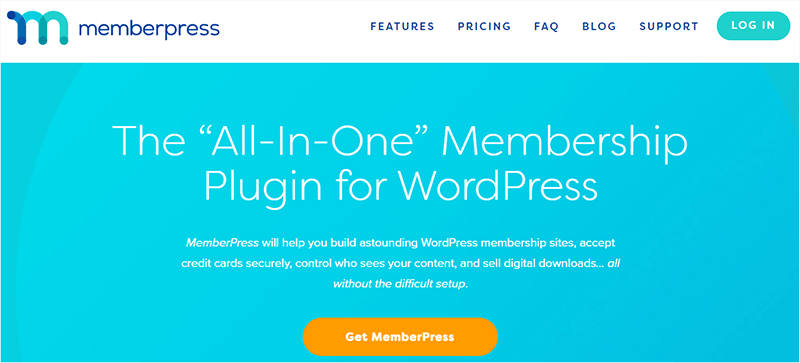
Moreover, it allows you to manage your members for granting or revoking access to your content. You can do that based on what membership or digital product they’ve bought. So, you’re able to allow or deny access to pages, posts, tags, categories, and more.
Key Features:
- Compatible with any popular WordPress theme. Also allows you to use a custom theme for your site.
- Provides clear and relevant reports to get the information that you need about your site. Such as your earnings and products that are selling.
- Includes integration of payment gateways in a much simpler way. First, you need to enter your gateway API keys. Then, you’re able to set up any notifications the gateway needs. That’s how you can charge your users for your products.
- Allows you to schedule your content to release on your site on a regular basis. Now, you can also create your courses and release them daily, weekly, or after any specified time.
- Ability to generate numerous coupons, control the expiry and number of uses, and customize coupon codes. This plays a great role in promotions and giveaways.
Pricing:
It’s a premium plugin that’s available in 3 pricing plans. They are:
- Basic: Offers standard support to build a site with a cost of $179/year, also includes drip content, email automation, etc.
- Plus: Provides priority support and add-ons to build up to 2 sites. The price is $299/year and it contains unlimited quizzes, developer tools, all Basic features, etc.
- Pro: Get premium support with advanced features. Able to use for up to 5 sites at a price of $399/year. It integrates with TaxJar, Authorize.net, etc., and offers all Plus features.
5. LearnDash
If you want to build an LMS (Learning Management System) site, then choose LearnDash. It’s one of the best WordPress LMS plugins that allows you to create and sell your courses online. Creating an eLearning site is also simpler with LearnDash due to its intuitive drag-and-drop builder.
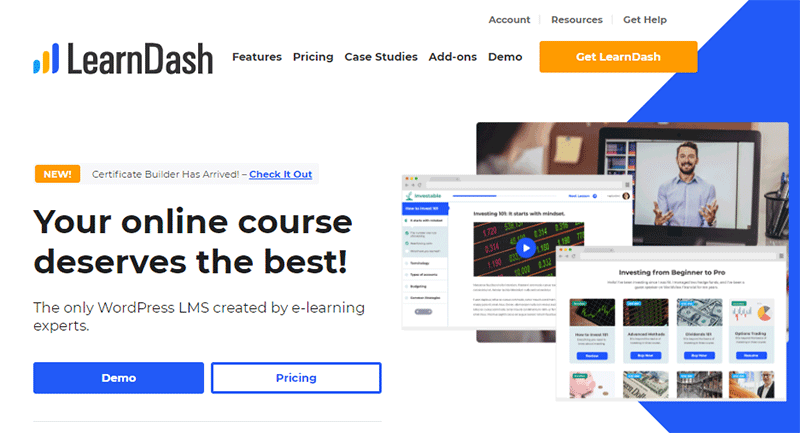
Moreover, it offers you a bunch of marketing and sales options for selling the courses. Learners can get your courses with one-time purchase or subscription options. Additionally, you get to provide course bundles or give bulk access to students.
Key Features:
- Offers advanced quizzing features such as 8 question types, question banks, and more.
- Give access to courses, lessons, and quizzes based on a set of prerequisites of your need.
- Integrates with popular WordPress plugins and tools. Such as WooCommerce, Mailchimp, ConvertKit, bbPress, etc.
- Includes several engaging features for learners. Like badges, certificates, discussion forums, course points, leaderboards, assignments, etc.
- Sends notifications automatically on actions learners take (or don’t take) in a course.
- Able to create and view detailed reports on enrollment, progress, and performance.
Pricing:
LearnDash is a premium plugin, so you need to buy a plan based on your requirements. The plans are:
- Basic: $159 billed annually, 1-site license, unlimited courses, unlimited users, 1-year of support and updates, and many more.
- Plus: $189 billed annually, build up to 10 sites, includes all Basic features and ProPanel (shows real-time students activity on the courses)
- Pro: $329 billed annually, able to create up to 25 sites, and includes every Plus feature.
For your ease, we’ve prepared a comprehensive guide on LearnDash. So, check out the full LearnDash review. Also, look into the best LearnDash alternatives to see other similar plugins.
6. Shopify Buy Button
Shopify is a famous eCommerce platform that offers a plugin, Shopify Buy Button. Using it, you’re able to connect your existing Shopify store with WordPress in minutes.
It creates an online store on your WordPress blog or site that can connect directly with your Shopify store. So, you can sell your products from WordPress or the Shopify store as per your wish.
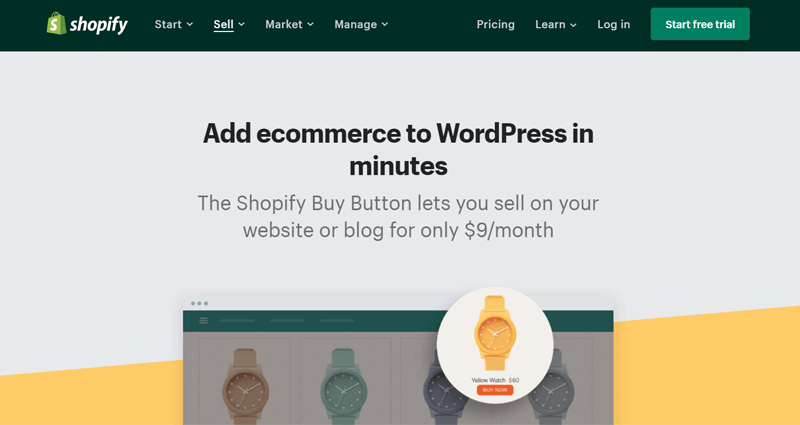
In contrast to WooCommerce, Shopify is a hosted platform that manages the technical components of your site. So, you can easily focus on your business. And with the use of this plugin, provides you with a comparatively easy way to run your store.
Key Features:
- Easily able to add your products to the WordPress site by using the generated code. This reduces the time and works to add and sync your products individually.
- Consists of 100+ payment gateways to choose from.
- Able to add unlimited products to your online store.
- Provides easy integration to order and shipment features.
- Ability to track your sales and growth trends.
- With a few clicks, you’ve full control to customize your site as per your needs.
Pricing:
You can start selling your Shopify products on your WordPress website or blog at a cost of $9/month. This premium platform also offers a 14-days free trial.
Learn the difference between WooCommerce vs Shopify from our comparison article here!
7. Ecwid Ecommerce Shopping Cart
Ecwid Ecommerce Shopping Cart is a freemium eCommerce plugin for WordPress websites. There are thousands of small businesses that use the free version of Ecwid to easily sell online. And with the premium version, you can grow your business to another level.
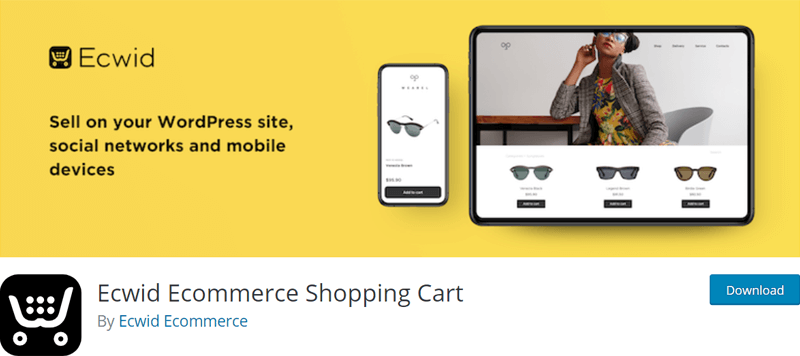
There’s a key difference between this plugin compared to other WordPress eCommerce plugins like WooCommerce. The Ecwid store can be synced to sell the products across multiple websites and blogs. Along with that, you can also sell your products on social media platforms like Facebook and marketplaces like Amazon.
Key Features:
- Ability to control everything like order, pricing, inventory, etc. from a single dashboard in a simple yet fast way.
- Offers an Ecwid mobile app to easily manage your business on mobile.
- Seamless integration to major shipping carriers like USPS, UPS, FedEx, etc. Also, shipping rates and tax rates can be calculated automatically.
- Provides unlimited storage and regular backups along with frequent upgrades and security updates. This secures your online store and offers you the latest features.
- Contains 40+ payment options including PayPal and Stripe.
Pricing:
The free version of this plugin itself contains many amazing features. So, download and install it on your WordPress dashboard right away!
If you want to access the premium features, then you can purchase them among the 3 pricing plans available. They are:
- Venture: Costs $12.5/month with professional features to grow and manage your store. Such as advanced SEO tools, social media tools, etc.
- Business: Offers advanced solutions to expand your business at the price of $29.17/month. It includes all Venture features, marketplaces, phone support, and more.
- Unlimited: Provides everything you may need to sell online, on mobile, and at retail. It costs $82.5/month. It offers every Business feature, priority support, etc.
For a better understanding, go through our article on Ecwid vs WooCommerce.
8. TrustPulse
TrustPulse is one of the best lead generation WordPress plugins to convert visitors into buyers on your WooCommerce store. It uses the FOMO (Fear Of Missing Out) strategy to boost your sales and conversions with social proof notifications.
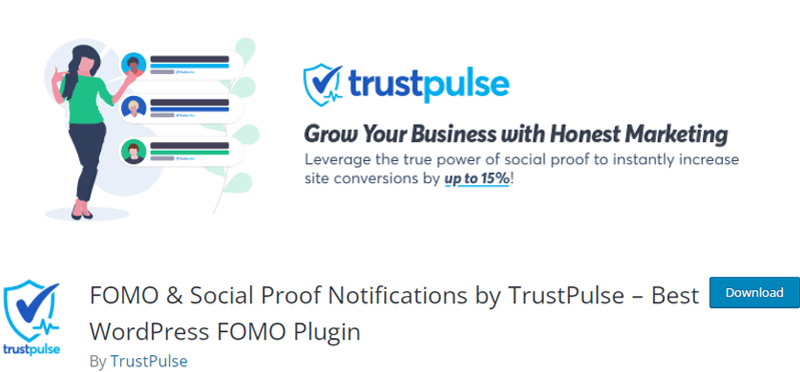
It means it captures the attention of your visitors during their browsing session. And convince them to buy your products, sign up on your membership site, or subscribe to your newsletter.
Key Features:
- Easily create the FOMO notifications without writing a single line of code.
- Customize the color, image, and message of the FOMO social proof notifications to match your WooCommerce store.
- Shows notifications to the right people at the right time using advanced targeting rules.
- The Recent Activity campaign shows the real-time activity of your site like purchases, etc.
- The On-Fire campaign shows the number of people taking action at a certain period on the site.
- Includes FOMO analytics function to see the view and conversion rates.
Pricing:
As a freemium plugin, you can start using the free version of TrustPulse right away. Just download it from the WordPress.org plugin directory or install it directly on your dashboard.
If you want to access the pro features, then purchase a premium pricing plan from the following:
- Basic: $5/mo, 2,500 unique visitors per month, recent activity, on-fire notifications, etc.
- Plus: $10/mo, 10,000 unique visitors per month, all Basic features, action messages, etc.
- Pro: $19/mo, 25,000 unique visitors per month, every Plus feature, sub-accounts, priority support, and lots more.
- Growth: $39/mo, 100,000 unique visitors per month, remove branding, and all Pro features.
9. Rank Math
eCommerce store owners must use an SEO (Search Engine Optimization) plugin like Rank Math to optimize their stores. Rank Math is one of the best WordPress plugins to optimize product pages with structured data. Also, it directs traffic to important pages using the meta robots feature.
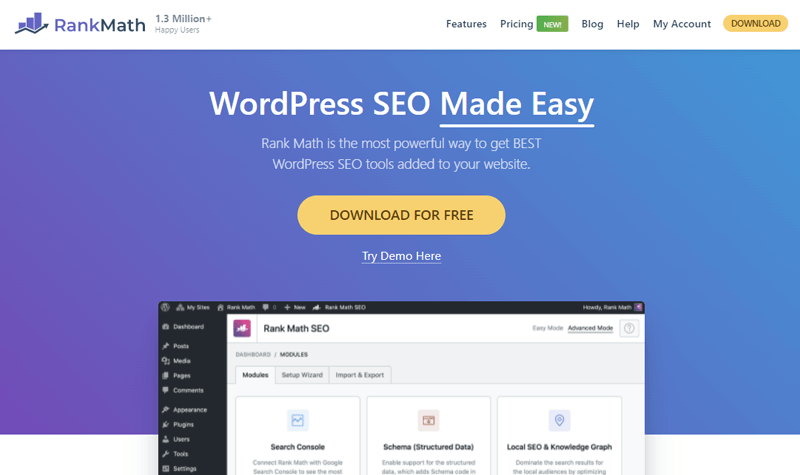
Furthermore, it also offers WooCommerce SEO function. With that, you can combine WooCommerce and Rank Math to create a powerful eCommerce site. And that helps your products rank in search engines easily.
Key Features:
- Includes automatic schema for WooCommerce products (which is customizable).
- Gives advanced Open Graph tags for WooCommerce products.
- Able to add custom brands to your products in the store.
- Ability to add global identifies to products and product variations like GTIN/MPN.
- Shows advanced snippet previews of your posts on SERPs and social media.
- Get sophisticated suggestions to improve keywords, links, and questions using Content AI (Artificial Intelligence).
Pricing:
The free version of Rank Math is available on the WordPress.org plugin directory and its official site. So, you can download it from any of these locations. Or install the plugin on the dashboard right away!
For the WooCommerce SEO Pro add-on, you need to buy a premium plan. The Rank Math pricing plans are:
- Pro: $59/year, unlimited personal sites, powerful schema generator, track 500 keywords, etc.
- Business: $199/year, supports 100 client sites, tracks 1000 keywords, priority support, all Pro features, and lots more.
- Agency: $499/year, supports 500 client sites, tracks 5000 keywords, all Business features, etc.
Do you want to learn about Rank Math in detail? If yes, then check out our honest review on Rank Math right now!
10. WP EasyCart
WP EasyCart is a single eCommerce store and shopping cart plugin for WordPress sites. Using this plugin, you’re able to sell any kind of product like digital, retail, subscription, service, etc.
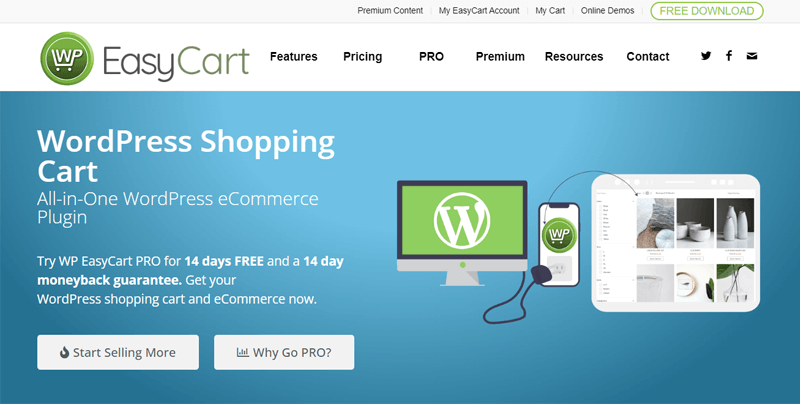
It contains Strong Customer Authentication (SCA) and 3D secure payments for better security. As it’s a secure WordPress eCommerce solution, thousands of users trust and use this plugin.
You can freely use any WordPress theme to build your eCommerce site. If you already have a website, then also you can simply add this plugin.
Key Features:
- Offers powerful eCommerce store tools that you can use to track and monitor sales performance.
- Tablet and mobile applications are available from which admins can receive notifications about new orders.
- Can easily manage the entire orders from the WordPress dashboard. It also includes managing shipping, billing, taxation, and more.
- Contains marketing tools to access gift cards, coupons, and promotions for customer engagement.
- Able to calculate the shipping charge based on the price, weight, percentage, and quantity. Also allows live rate calculations from shipping carriers like FedEx, UPS, etc.
Pricing:
You can purchase this premium plugin from its official website. There are 2 pricing plans for the paid version. They are:
- Professional: Best deal plan with the price of $69/year to build a site. Comes with 30+ payment options including Google Pay and Apple Pay.
- Premium: The most popular plan that costs $99/year to build a site. Comes with 30+ payment options, all extensions, and access to iPhone, iPad, and Android Apps.
11. BigCommerce
BigCommerce is a powerful and flexible eCommerce platform. It also provides seamless integration with WordPress to sell your products from the BigCommerce store on the WordPress site.
Or, you can also redirect the customers to the store from WordPress. Plus, you can also sell the items at marketplaces like eBay and social media platforms like Facebook.
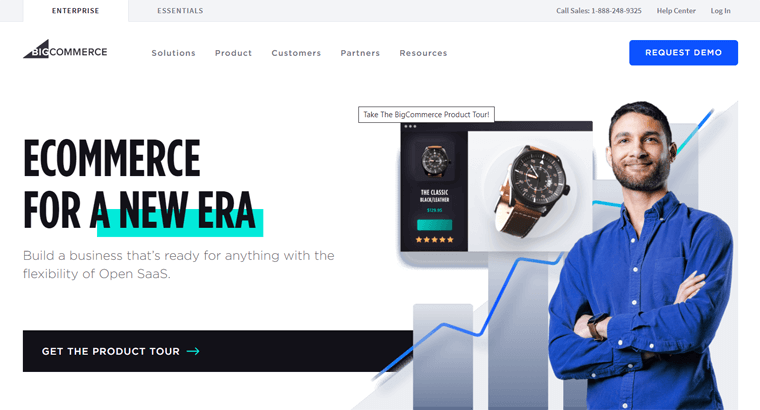
The advantage of using this plugin over others is that you don’t require installing additional extensions. Most of the common features (some advanced) for eCommerce are available in BigCommerce. Such as taxation, shipping calculations, global payment gateways, etc.
Key Features:
- Supports integration of 65+ international payment gateway and 250+ local payment methods. Also, the preferred payment solution among them is PayPal.
- Offers a flexible shopping cart with multiple customization options. Also, can include discounts and promotions easily without requiring writing any scripts.
- Provides real-time reports of your business based on orders, customer data, marketing, and more.
- Can easily sync your BigCommerce products to your WordPress website. To carry out automatic syncing, you’re able to set the time intervals to do so.
- Able to create a complex product catalog that’s highly scalable.
Pricing:
The free version of BigCommerce is available on WordPress. But, we recommend you use the premium version of this plugin. Since the free one doesn’t contain many powerful features.
There are 3 pricing plans available for its paid version. They are:
- Standard: Create an online store for your business at the price of $29.95/month.
- Plus: To get the marketing tools plus product filtering and Google customer reviews, get this plan worth $79.95/month.
- Pro: Contains more exclusive features like multi-storefront, price lists, etc. that cost $299.95/month.
In a dilemma to choose between WooCommerce, Shopify, and BigCommerce? Then, have a quick look at our articles on BigCommerce vs WooCommerce and BigCommerce vs Shopify.
12. eCommerce Product Catalog
eCommerce Product Catalog is a free and responsive product catalog plugin for building WordPress eCommerce sites. You can organize the products into multi-level categories and tags. Plus, there are filter and search options that allow your visitors to easily find the products that they are looking for.
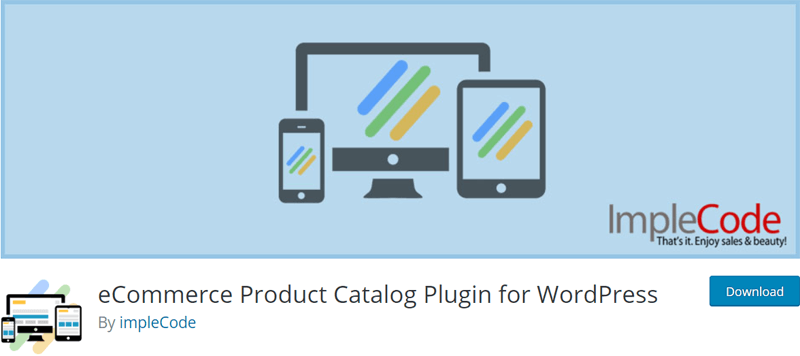
This plugin offers you a ‘request for quote’ functionality that you can keep to your product pages. Now, your users are able to request a quote for all or selected products from your product catalog. It’s best to use it when you’re not including the prices of certain products.
Key Features:
- Consists of intuitive product catalog settings for customizing your site. Such as colors, headers, product display design, price, currency, and more.
- Contains shortcodes to show products, categories of products, etc. anywhere on your site.
- Enable the lightbox gallery option to display your products with immersive effects.
- Includes shipment management that allows you to state the shipping options for each product.
- Comes with multiple eCommerce product catalog widgets like that for the category, search, sort, filter, etc.
- Provides 3 listing templates and 2 product page templates.
Pricing:
Guess what. It’s a 100% free WordPress eCommerce plugin. So, download it from the WordPress.org plugin repository. Or install and activate it on the dashboard directly.
Plus, there are several other extensions available for adding extra features. Such as Product Review, Shopping Cart, Order Form, and more.
Here are the premium bundle packages you can find on this plugin:
- Standard: $49/year, 1 website, custom product order, premium toolset, etc.
- Specialized: $99/year, all Standard features, product page customizer, product gallery advanced, etc.
- Web Store: $149/year, every Specialized feature, shopping cart, product discounts, and more.
- Professional: $399/year, all Web Store features, all current and future extensions of the plugin.
Why WooCommerce is Best Among Others?
With the increasing number of eCommerce platforms, businesses are confused while choosing among the best WordPress eCommerce plugins. However, when it comes to choosing the one that suits every type of business, WooCommerce will always be the top priority.

There’s the main reason why WooCommerce is preferred over other WordPress eCommerce plugins. It’s because it’s 100% free. Plus, there are certain advanced features on the free version itself. And with the other numerous free and paid extensions, it has become the most widely used platform.
Do you want to know more about why WooCommerce is best among other WordPress eCommerce plugins? Then, let’s look at some of the reasons why it’s best than other plugins. They are:
- Simple and Intuitive: The user interface itself is simple and intuitive. So, you’re able to set up your eCommerce site without any difficulty.
- Sell Anything: You can sell any kind of product you want. It includes virtual products, appointments, physical products, subscriptions, and reservations.
- Constantly Improving: WooCommerce is an open-source plugin. So, it’s formed by several dedicated users to keep improving it. It’s able to evolve, adjust, and grow in every version and will still remain free to use.
- Customization: It provides 40+ free templates. They can be used for building eCommerce sites for any type of business. Plus, it also offers a wide range of possibilities to personalize your store as per your business requirement.
Apart from them, WooCommerce contains certain built-in features. Like payment gateways, advanced inventory management, easy tax calculation, etc. This makes it the best WordPress eCommerce plugin for an online store.
Conclusion
Finally, we’ve reached the end of this article. We hope that you enjoyed reading it. And, you were able to choose the best eCommerce plugin for your WordPress website. Also, we assure you that these plugins will help your online store to be competitive in the marketplace.
Among the given WordPress eCommerce plugins, we highly recommend you to use WooCommerce. It’s not just a popular plugin. But it also provides many great features for your site to stand out. However, you can also use the other plugins on the list as per your choice.
Already using any of these WordPress eCommerce plugins? If so, then don’t forget to share your experience in the comments section. Plus, feel free to share your thoughts and queries with us. We’ll try to give you your reply as soon as possible.
If you like such articles, then you can check some of our previous articles. Like on the best eCommerce WordPress themes and the best WooCommerce hosting services.
Also, don’t forget to keep in contact with us by following our social media handles on Facebook and Twitter.