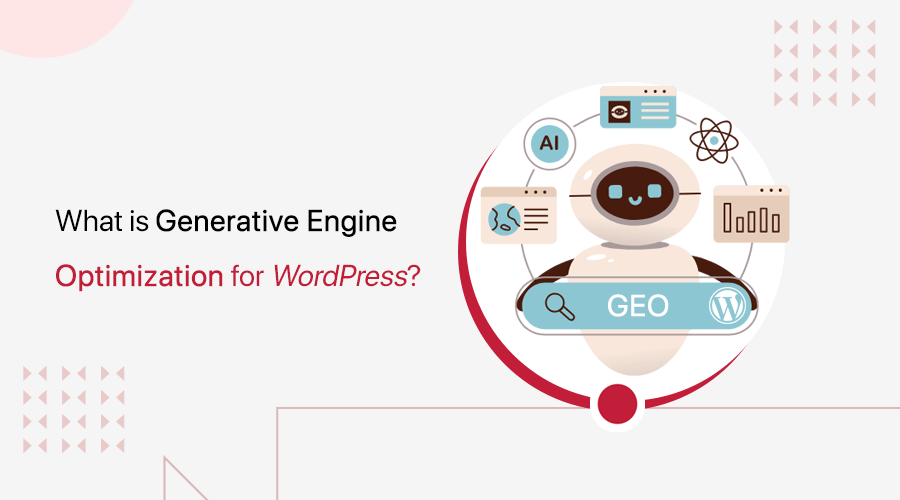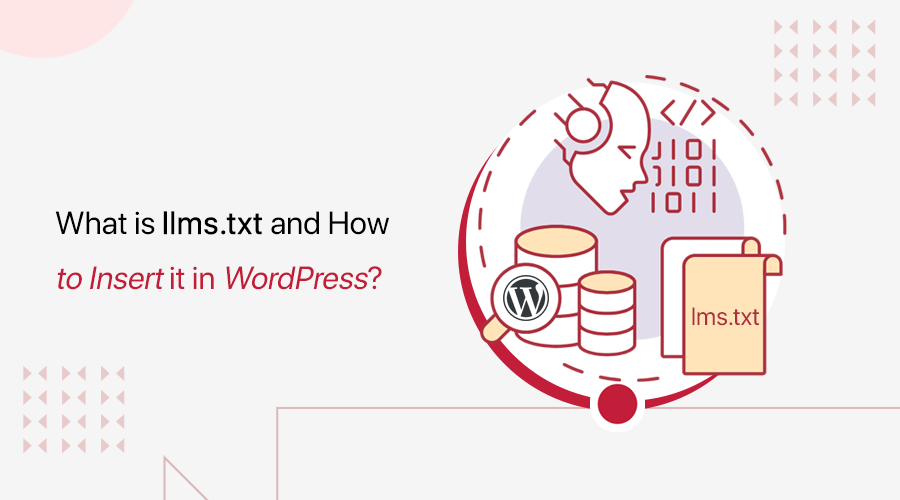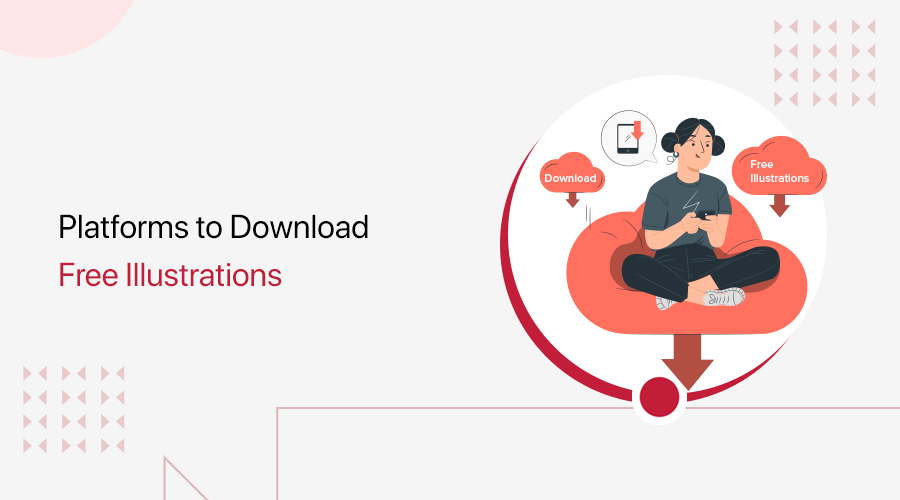
Are you all excited about your project, but then it hits where to find free illustrations for websites? If yes, then you’ve come to the right page.
Illustrations can make your content unique and more descriptive. But finding perfect illustrations for your website without spending a dime can be a real challenge. Whereas, getting cool free illustrations for websites that match your vision feels impossible.
Even if you find the website, shifting through tons of online stuff can be a real pain. Let’s face it, it takes up time and can be super frustrating too. But don’t worry, we’re here to help you out.
In this article, we’ll go through the collection of platforms where you’ll find free illustrations for your website. We’ll talk about what you’ll get and also a simple guide on how to download and use the illustrations.
Let’s dive in and make your design journey a breeze!
Why Should You Use Free Illustrations?
Before going through the list, why not talk about what illustration exactly is and why should you use them!
Basically, illustrations are graphic elements that deliver written or spoken information to viewers at a glance. They are strategically incorporated into a website to enhance its visual appeal, convey information, and create an engaging user experience.
Moreover, these visual elements serve various purposes and contribute significantly to the overall design and functionality of a website. Here’s a brief overview of the importance and characteristics of website illustrations:
- Visual Engagement: Grab visitors’ attention and provide a visually engaging experience. They break up textual content, making the website more dynamic and inviting.
- Branding and Identity: Well-crafted illustrations contribute to a website’s branding and identity. They can convey the personality of the brand, reinforce its messaging, and create a memorable visual impression.
- Storytelling: They help convey complex ideas or narratives in a simple and digestible manner. By visually representing concepts, they make information more accessible and enjoyable for the audience.
- User Guidance: Serves as a navigational aid, guiding you through the website and highlighting key sections or features. This helps improve user experience and ensures visitors find what they’re looking for easily.
- Emotional Connection: Visual elements, including illustrations, evoke emotions. Thoughtful and well-designed illustrations can create a positive emotional connection with visitors.
- Differentiation: Contribute to the uniqueness of a website. Custom and distinctive visuals set a website apart, making it memorable and encouraging visitors to return.
- Accessibility: Enhance accessibility by providing visual representations of content. This is particularly valuable for users with different learning styles, language barriers, or cognitive impairments.
- Loading Speed: Compared to large images or videos, optimized illustrations contribute to faster loading times. This is crucial for a positive user experience, as slow-loading websites can lead to increased bounce rates.
Having said that, let’s move toward our list of platforms that help you get free illustrations for websites.
20 Best Platforms to Download Free Illustrations for Websites
Now, it’s time to look at the best platforms to download free illustrations for websites. We came up with different platforms. So, you can go through all of them and pick your illustrations.
1. Canva
With Canva you’ll step into the world of creative design. This user-friendly platform offers an extensive library of free illustrations. Whether you’re designing for your website, social media, etc, Canva provides a seamless and intuitive experience for all skill levels.
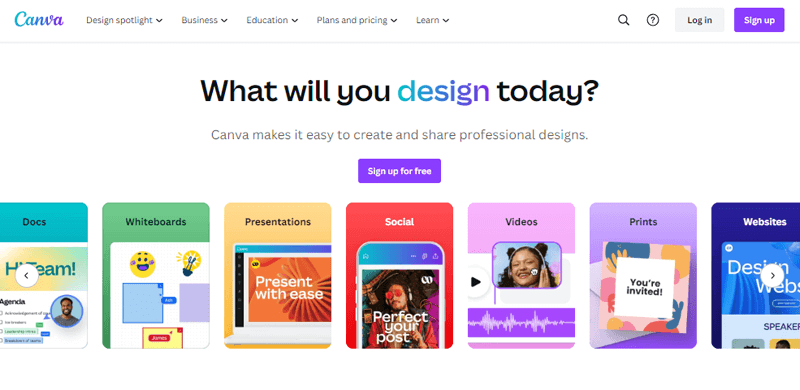
Besides this, the Magic Studio feature takes design simplicity to a new level. This feature allows Canva’s advanced algorithms to analyze your content and suggest design elements, layouts, and color schemes. Hence streamlining your design process.
What Do You Get?
- Access to a rich library of free illustrations, images, icons, and more.
- Choose from a wide array of templates for docs, whiteboards, Instagram posts, Facebook posts, presentations, graphs, and videos.
- Get tons of free elements like sticky notes, shapes, photos, stickers, audio, charts, tables, etc.
- It also has an AI image and video generator, where you can describe your image and Canva will generate it for you.
- You can upload your images, audio, and videos and create your personalized design.
How to Download Illustrations?
However, you cannot directly download elements. So first log in to Canva.
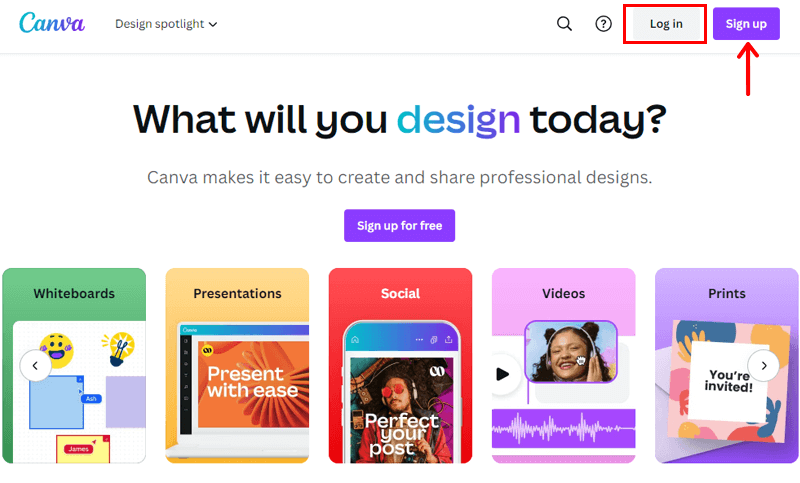
Once signed in, go to the “Create a Design” button. There, choose what you want to create. For this guide, we’ll choose Whiteboard.
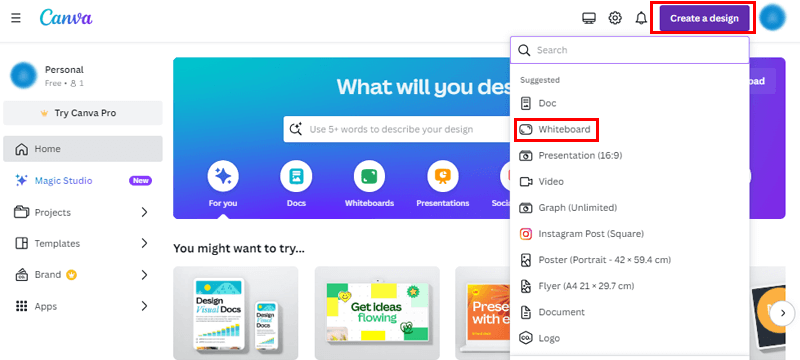
On the next page, search your designs on the search bar on the left-hand side. Whether it’s a template, elements, text, etc. we’ll go with the elements.
For example, we’ll search the keyword “Website” on the element option. As you can see there are lots of options, now we’ll go for graphics. There you can see tons of free and premium versions of graphics. So let’s choose a free version graphic.
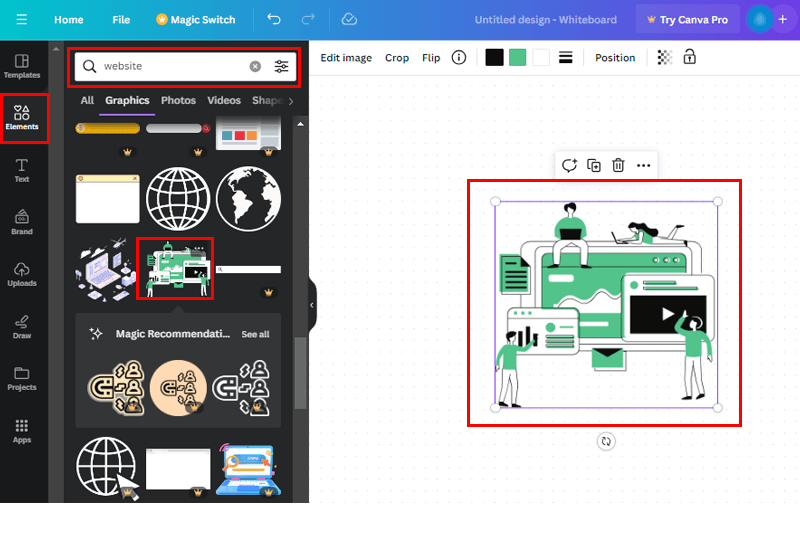
After choosing the graphics, you’ll have tons of options to customize it. You can crop the image, change the position of the image, flip the image horizontally or vertically, and even change the value of the transparency level of your image background.
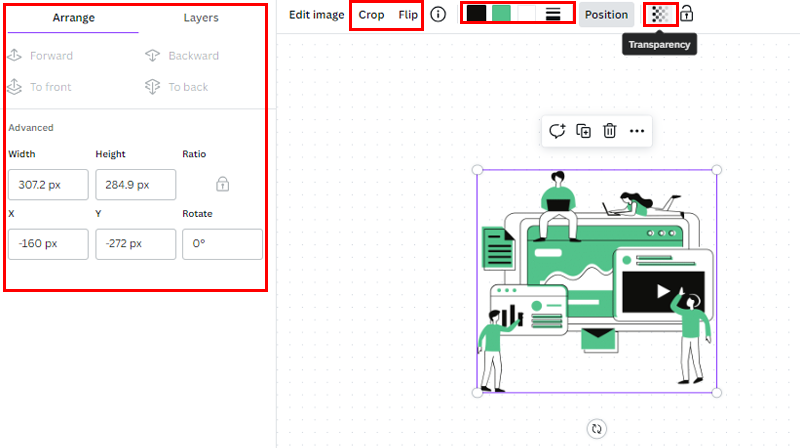
Once done click on the “Share” button on the top-right corner. Then click on the “Download” option.
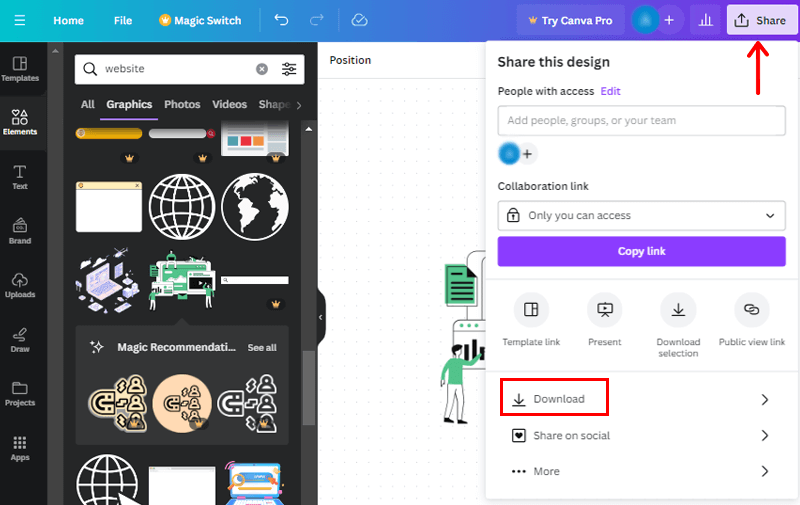
Following that, you’ll see different file types you can download this design, including, JPG, PNG, PDF, etc. For this guide, we’ll go with the PNG format. So, click on the “PNG” option.
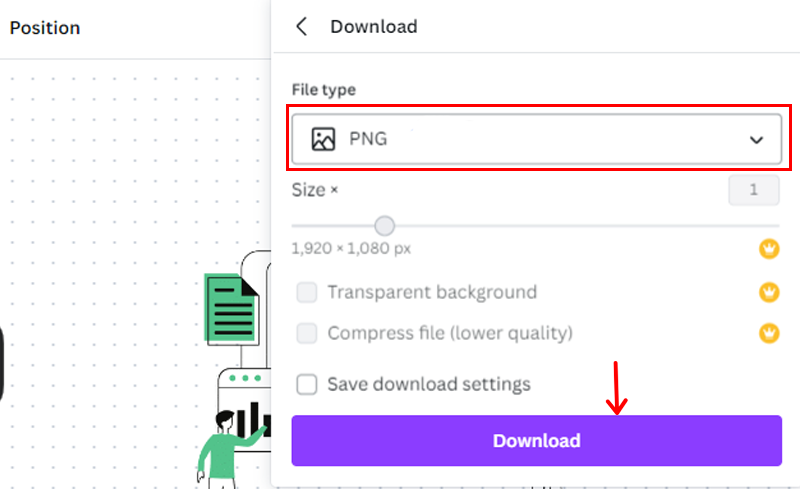
Now, finally, click on the “Download” button, and within a second, your download will be complete.
Pricing:
Although you can create a design and download elements for free from Canva, it also has a pro version. It’ll cost $6.49 per month for single-person usage only. It includes an unlimited collection of premium templates and 100+ millions of premium photos.
2. Freepik
Freepik is your go-to creative platform for all things design. This platform boasts an extensive library of vectors, whether it’s illustrations, icons, or graphics. The diverse vector collection ensures you find the perfect visual for your projects.
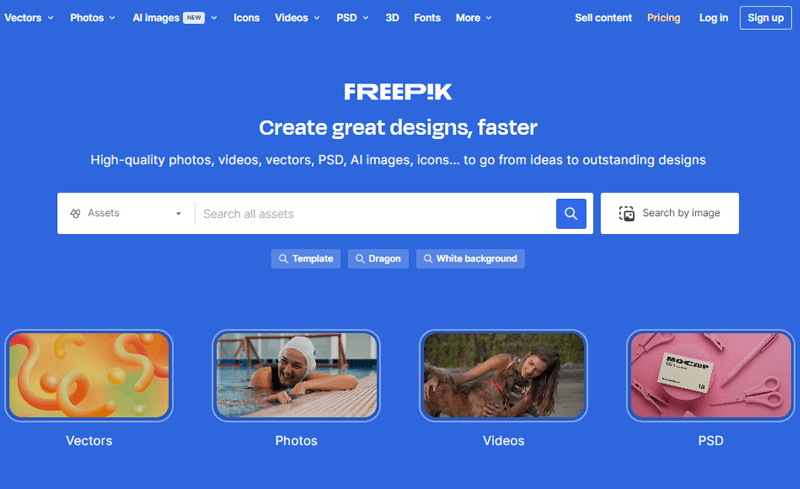
Moreover, Freepik extends its offerings beyond static images. You can explore a rich collection of videos, PSD files, 3D elements, and fonts. Also, it has an AI image generator that turns your words into visually stunning images.
What Do You Get?
- It has a Search by Image feature, where you can upload your image and get similar-looking illustrations.
- You get to choose whether you’re searching for a free version or a premium license.
- You’ll get illustrations in different file types like JPG, AI, EPS, and SVG.
- Also choose the orientation of the illustration like horizontal, vertical, panoramic, and square.
- Contains an Edit Online tool, by simply enabling this tool, you’ll get the results that are ready to edit online.
How to Download Illustrations?
Here we’ll give you a demonstration of downloading illustrations from Freepik.
First, go to the website and type what you want to search on the search bar. Beside the search bar, there is a dropdown option where you’ll find tons of filters. When done, hit the search icon.
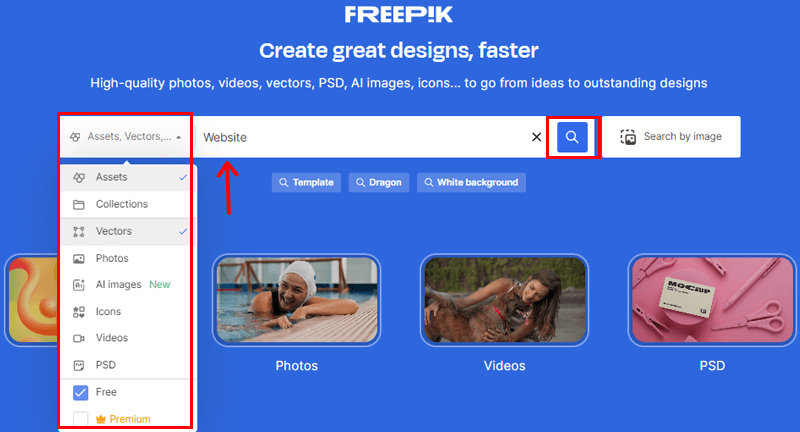
Then, navigate to the desired illustration. Remember if you find a crown on the illustrations, then that’s premium. Here we’ll go with free versions, that’s without crowns.
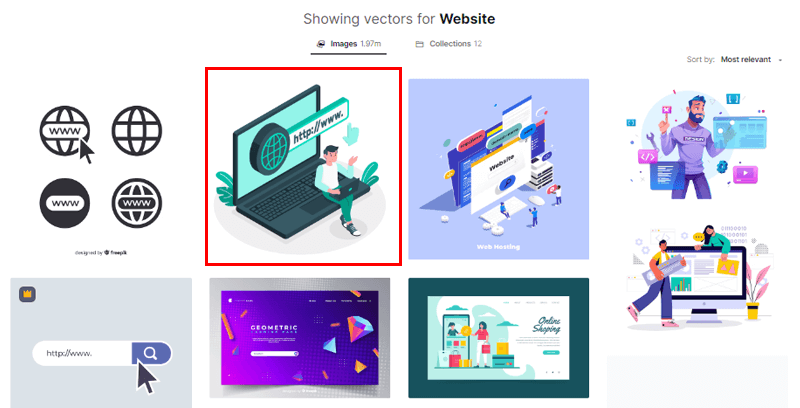
Following that, click on the “Download” button. Also, there you’ll see how to give attribution to the author and license details. Plus if you want to make changes then do open the “Edit Online” button.
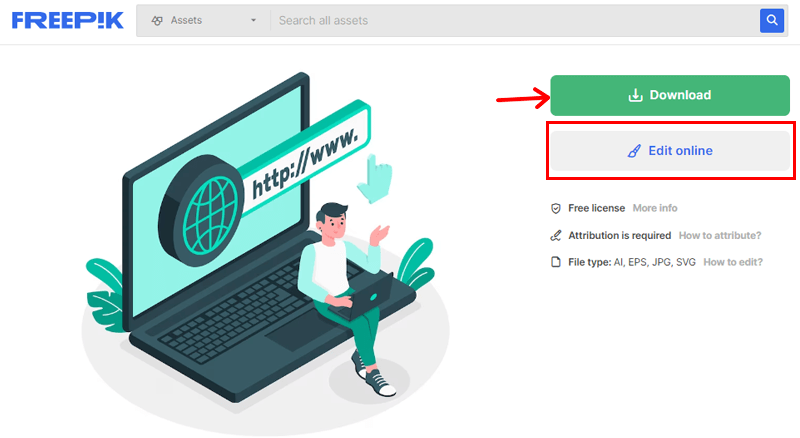
Once done, then again hit the “Free Download” button on the next step.
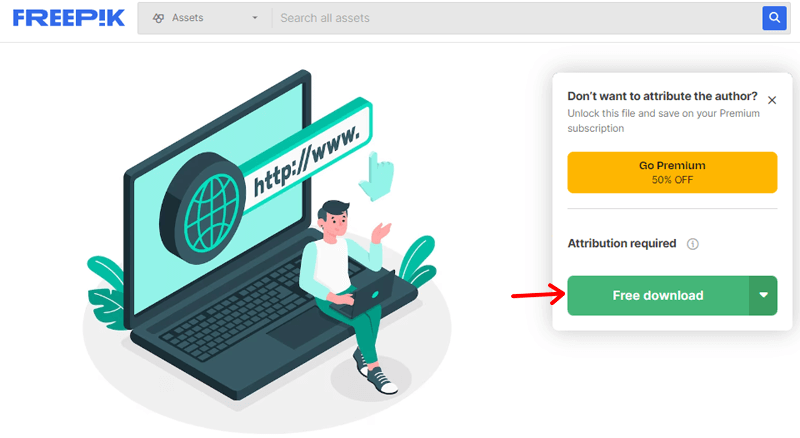
And you’re done. But don’t forget to provide the attribution to the designer while using free illustration.
Note: If you’re downloading illustrations without logging in then it’ll limit you to 3 downloads only. So do sign up if you want more illustrations. Also, you’ll be limited to 10 free downloads per day with a free account, and 100 downloads for the premium version.
Pricing
This platform comes with 2 premium subscription plans, they are:
- 12 Month Plan: Costs € 4.50, you’ll get unlimited daily downloads, daily AI text-to-image generation, AI Art generator with Pikaso, etc.
- 1 Month Plan: Costs €15 and comes with 140 million premium vectors, photos, AI images, icons, videos, PSD, Ad-free browsing, and more.
3. Vecteezy
Another on the list is Vecteezy, it stands out as a versatile platform offering an extensive collection of visual content to elevate your creative projects. Also, it allows you to browse seamlessly through vectors, photos, videos, templates, SVGs, PNGs, and PSDs.
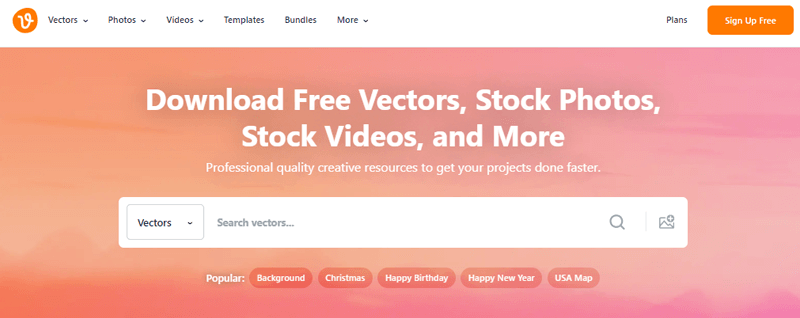
Moreover, with a user-friendly interface, this platform caters to diverse needs. Its intuitive design makes navigation a breeze. Ensuring you find the perfect visual elements for your website effortlessly.
What Do You Get?
- Provides a rich library of vectors, photos, videos, templates, SVGs, PNGs, and PSDs.
- Stay updated with the latest visual trends on the trending images this week category.
- The ability to sort by best match and newest ensures you access the most relevant and up-to-date visuals for your website.
- Choose your preferred hex color code to maintain a cohesive color scheme throughout your website.
- You’ll get to choose orientation options like horizontal, vertical, square, and panoramic.
How to Download Illustrations?
To download free illustrations from Vecteezy you don’t need to sign in.
So, first go to the website then search for the illustrations.
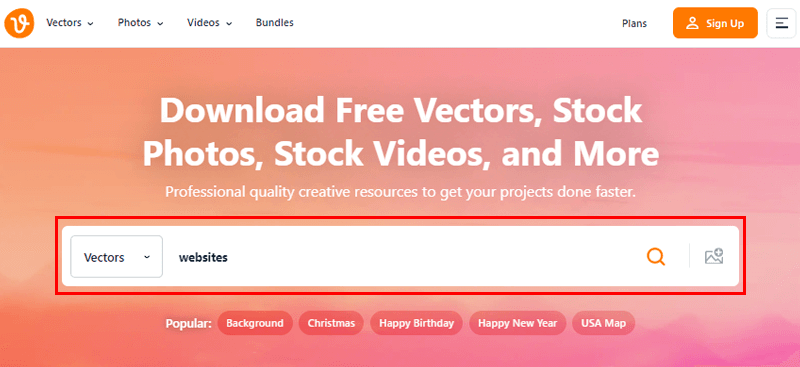
There you’ll have many illustration options, make sure to choose the free one.
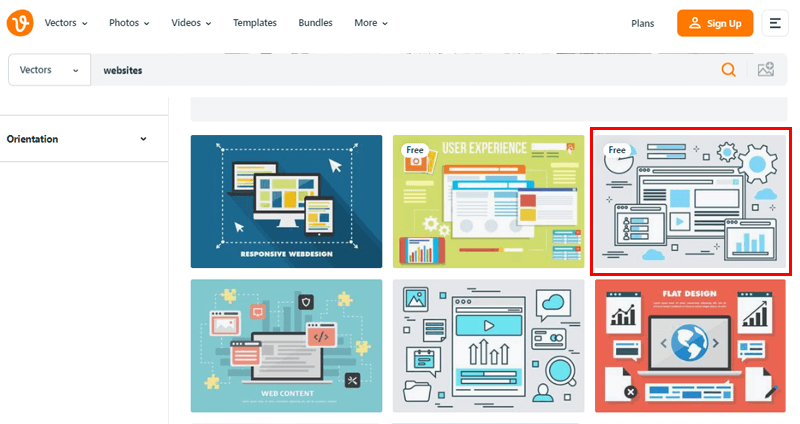
Then click on the “Free Download” option. Also, you need to provide attribution while using free illustrations.

It’ll take 5 seconds to complete your download, and you’re done.
Note: You can only download 9 free illustrations per day.
Pricing:
This platform comes with 2 subscription plans if you want premium illustration.
- Yearly Unlimited Subscription Plan: Costs $450 Per month, billed each year $54. You’ll get thousands of free resources, millions of pro resources, unlimited downloads, full commercial rights, no attribution required, etc.
- Monthly Unlimited Subscription Plan: Costs $700 per month, billed each month at $7. You’ll get access to bundles, collection downloads, faster downloads & no Ads, etc
4. PngTree
PngTree is a library of creative resources, offering an impressive array of over 9 million graphic resources for free download. This platform is a go-to destination for royalty-free PNG images, vectors, backgrounds, templates, and text effects.
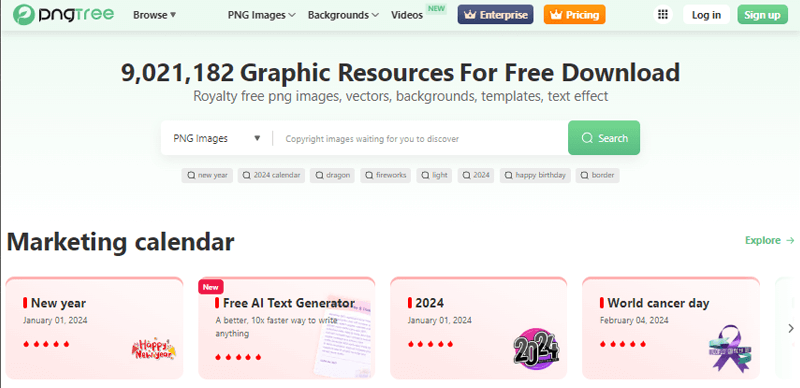
Besides, navigating through PngTree’s extensive library is a seamless experience. Providing you with a plethora of high-quality visual elements for your web projects.
What Do You Get?
- Access to images and collections of popular holiday collections perfect for sharing and designing.
- Provides a free background removal tool.
- Dive into categories of professional photos, allowing you to express your ideas and connect with your audience effectively.
- Transform your design’s backdrop using PngTree’s collection of background images.
- Also, you can join the PngTree Affiliate Program and earn attractive commissions.
If you want to learn more about what affiliate programs are, then do check our article on affiliate marketing.
How to Download Illustrations?
To download free illustrations from PngTree, go to the website login, or create an account.
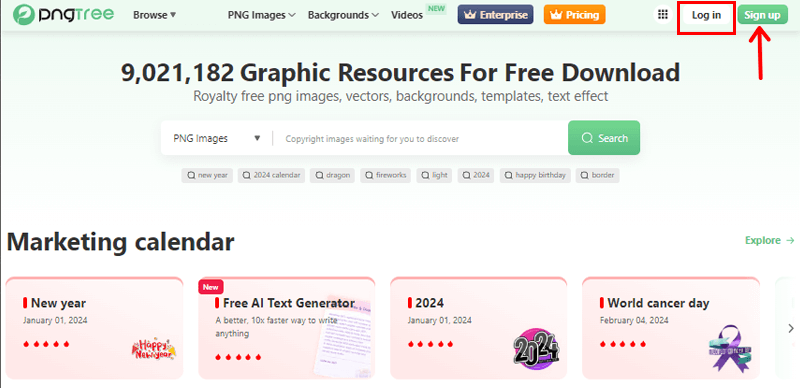
Then search for your desired illustrations on the search bar.
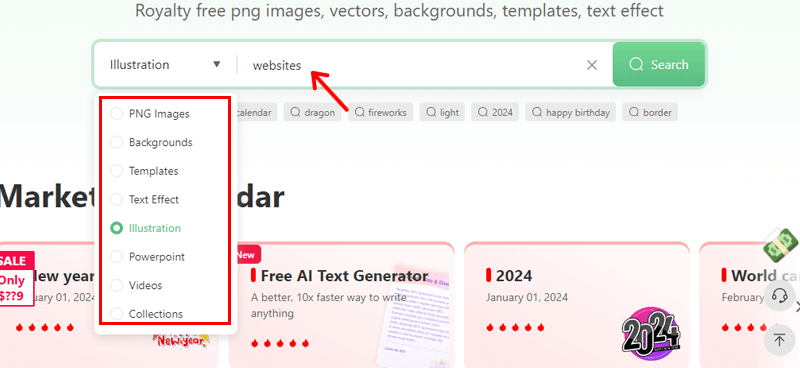
After that, you’ll be prompted to the collection illustration, choose the free illustration
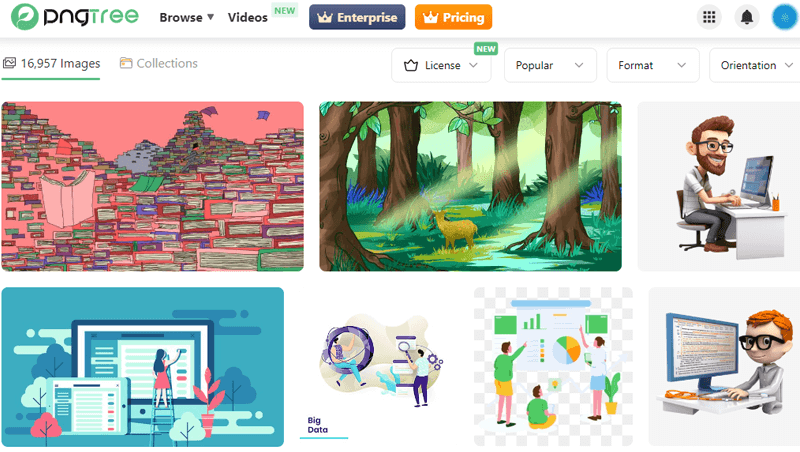
Once done, click on the “Download PNG” button.
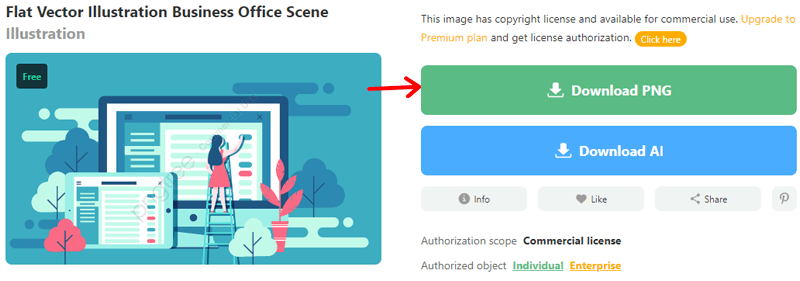
Next, you’ll see a pop-up message with premium plans, you don’t need to panic, simply click on the “Relax Download” button.
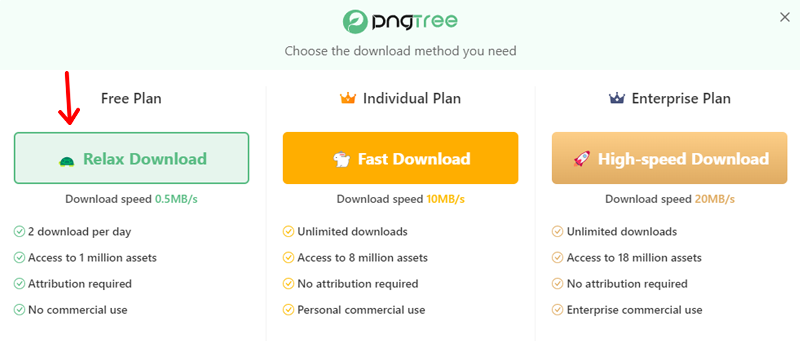
And that’s all, it’s easy!
Note: However you’ll only get 1 download per day for a free account. If you download the original material, you can use it for commercial purposes, but you need to attribute it to PngTree and cannot print it.
Pricing:
To get access to premium graphics, you need to get its premium subscription plan.
- 1 Month Plan: Costs $50 with 30 downloads a day, 30 days of access to all premium assets, and valid commercial licenses.
- 3 Months Plan: Costs $134 with 30 downloads a day, 90 days of access to all premium assets, and valid commercial licenses.
- Annual Plan: Cost $479 with unlimited downloads, 365 days of access to all premium assets, and a valid commercial license.
5. Reshot
At Reshot, creativity knows no bounds. This platform is a haven for designers, providing an extensive collection of free icons and illustrations. Granting the freedom to design without constraints.
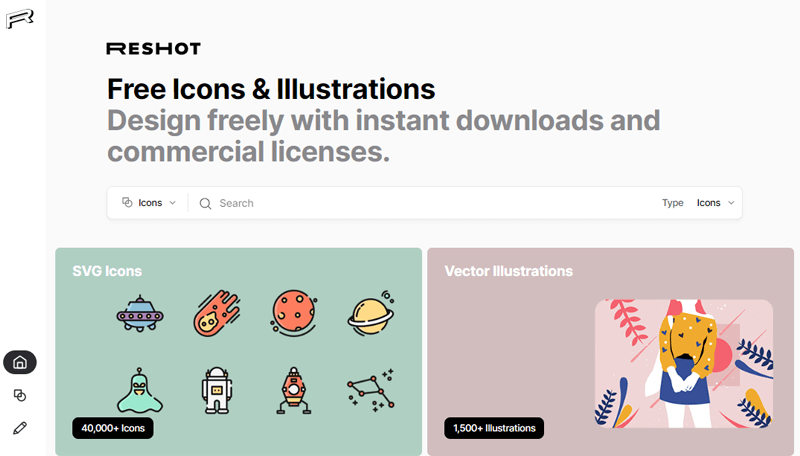
With Reshot, there’s no cost, no attribution required, and certainly no worries. It’s a space where you can get bold and stunning designs. Taking full credit for your work without any hassle.
What Do You Get?
- Easy and instant downloads, eliminating paywalls and sign-up screens.
- You’ll have access to 40,000+ icons and 1500+ illustrations.
- Also, you’ll not get any watermarks so rest assured of a seamless design workflow.
- Extensive collection crafted by the experts at Envato Elements, ensuring a quality assortment of free resources.
How to Download Illustrations?
It’s easy to download from Reshot, first go to the website and search for the illustration on the search bar.
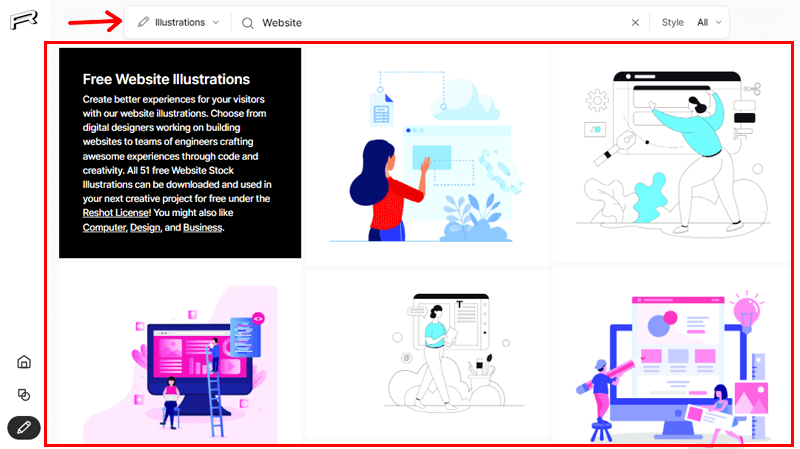
After that, you’ll have tons of options, there, choose one that matches your needs. Next, choose the file type vector or PNG. For this tutorial, we’ll go with PNG.
So click on the “Download PNG” button.
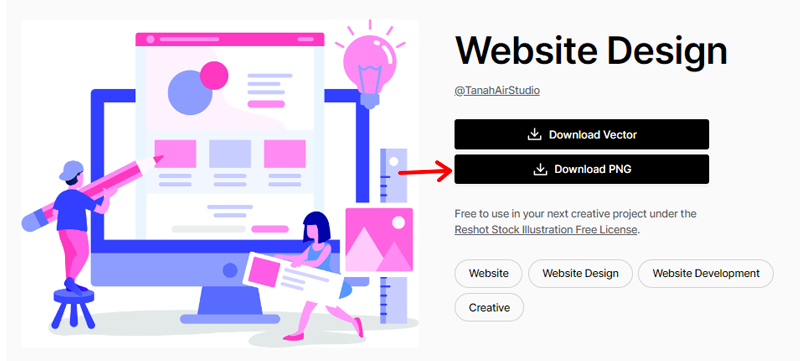
And that’s it! Your illustration is ready to use.
Pricing:
For every illustration and icon you get on Reshot is free.
6. Free Vector
Next on the line is Free Vector, this platform is a design haven that seamlessly blends diversity and excellence. Also, this platform offers an extensive array of free vectors, catering to a wide area of design needs.
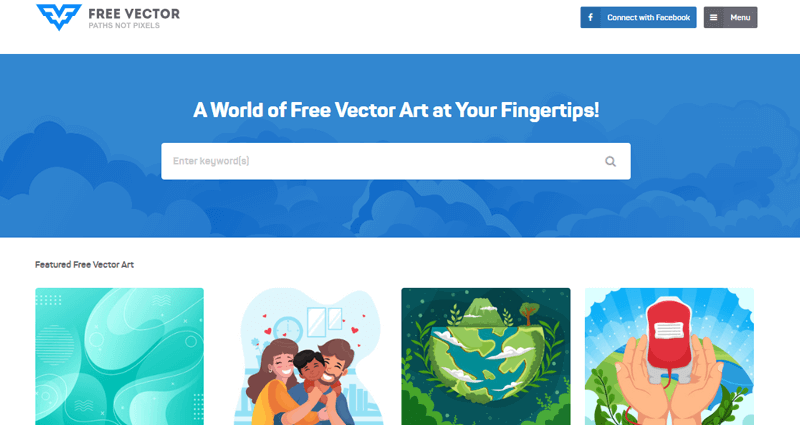
So, explore the library of vectors categorized into popular themes like animals, business, cartoons, nature, and more. Also, you’ll get designs from 3D renderings to complex patterns, so choose what you need and elevate your web projects.
What Do You Get?
- FreeVector stays current with the latest trends by regularly updating its collection.
- Provides a wide range of vectors like abstract concepts, grunge textures, and vintage vibes.
- Find vectors tailored to specific events and celebrations, including Christmas, parties, and holidays.
- It makes it easy for designers of all levels to navigate through categories and discover vectors.
How to Download Illustrations?
The best part is, that you don’t need to sign in to download the free version of illustrations. Simply go to the website, and search what illustration you’re looking for.
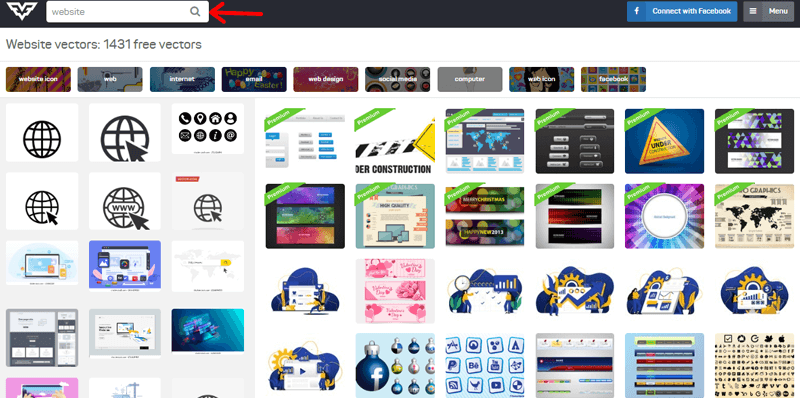
Then you’ll have tons of illustrations available, so choose the free illustrations available among the options. Once you choose on the next page, click on the “Free Download” option.
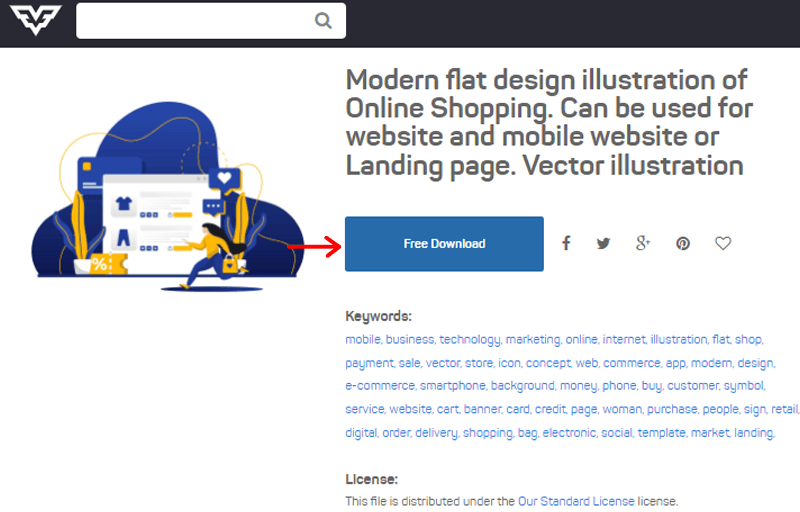
Now, you’ll see a pop-up box, where it’ll show how to give attribution to the image and attribution link. So copy the link, then again click on the “Free Download” button.
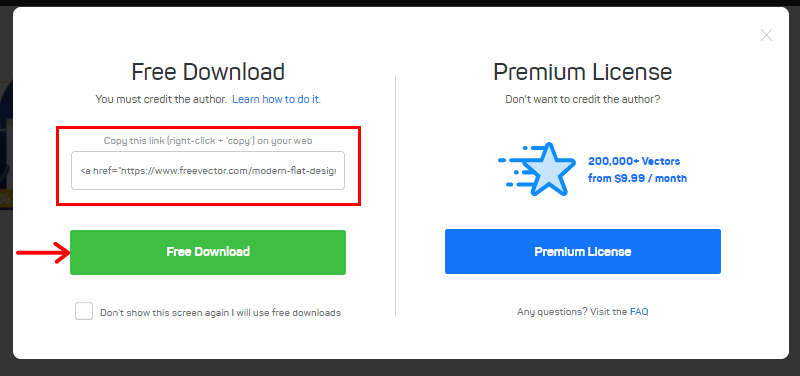
And your illustration is ready to use.
Note: You’ll only get 5 free downloads per day only for personal use.
Pricing:
For the premium version of illustrations, you’ll have 2 pricing plans.
- Monthly Plan: Costs $10 per month, and then choose from 152,500+ vector graphics, unlimited downloads, no attribution required, commercial use license, etc.
- 12 Months Plan: Costs $8 per month and comes with everything from the monthly plan.
7. Freebie Supply
At Freebie Supply, you’ll find the latest design resources tailored for Adobe XD, Figma, Sketch, Photoshop, and Illustrator. This platform stands out with a vast library of free vector and Adobe Illustrator resources.
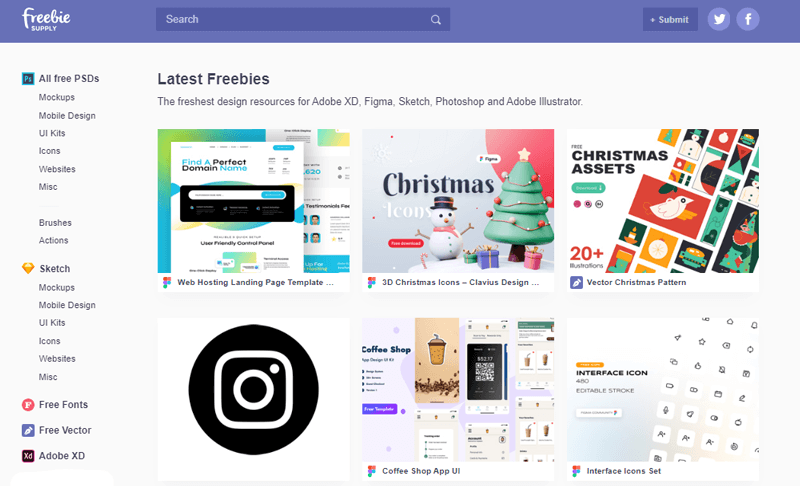
So, get access to a diverse collection of design resources, including PSDs, mockups, mobile design assets, UI kits, icons, websites, brushes, actions, and more. Providing a comprehensive range of assets to enhance your website projects.
What Do You Get?
- Choose from a selection of free fonts to elevate the typography of your website.
- Also, get a carefully selected list of free WordPress themes for your website needs.
- You can contribute to the creative community by submitting your design resources.
- You can choose from different free PowerPoint templates that are perfect for all types of presentations.
- Get access to over 300 free Sketch UI kits for iOS, Android, and web app projects.
How to Download Illustrations?
It’s pretty simple to download free illustrations from this site. First, go to the Freebie Supply site. Then click on the “Free Vector” option.
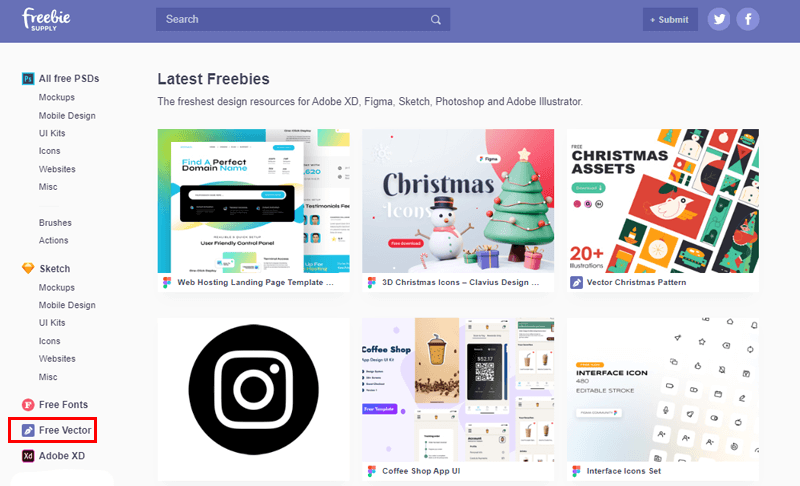
Now you can choose from the free illustrations listed on the site. Here, for this guide, we’re choosing the Barcelona Icon illustration.
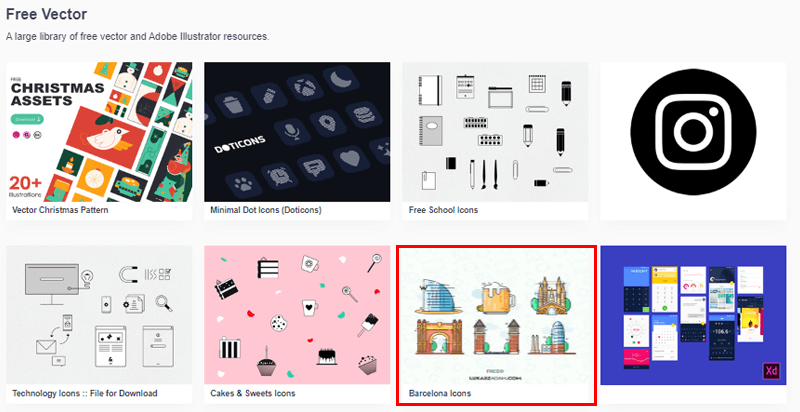
Then click on the “Download” button.
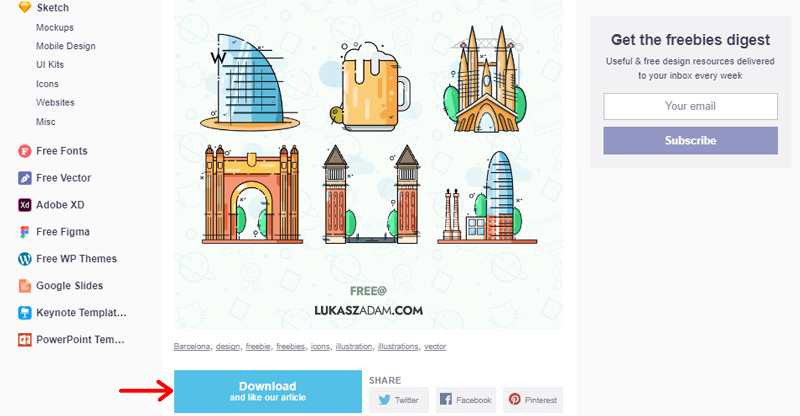
Now you’ll be directed to the Dribble page, where you can follow the author of the design. After that, scroll down on your image, there you’ll find the illustration download link to GitHub. Click on it!
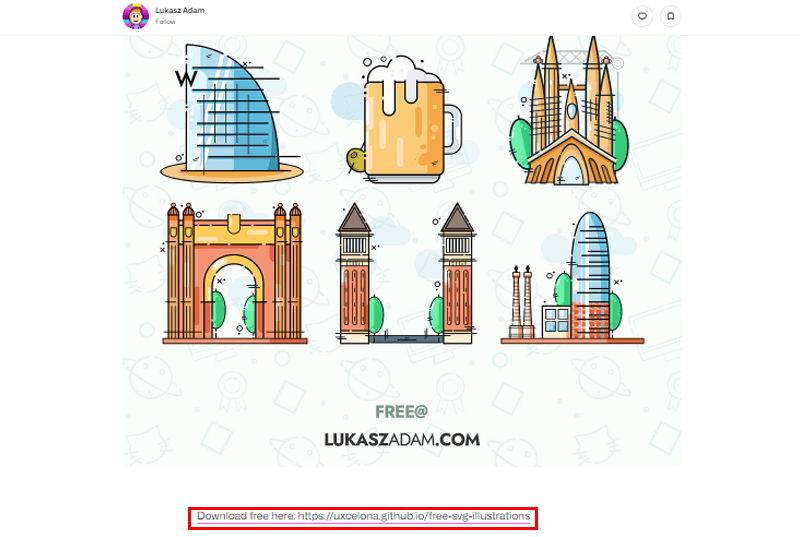
There you’ll find your illustration, then click the “Free Download” button.
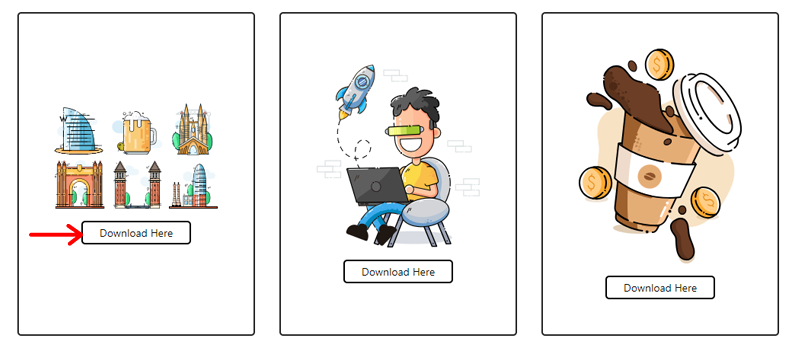
And you’re done!
Note: However, you’ll not be directed to the Dribble website and GitHub link to download all the illustrations and icons.
Pricing:
Any illustrations you choose from Freebie Supply are for free. You don’t need to give attribution and email sign-up.
8. ManyPixels
Let’s dive on a design journey without limitations with ManyPixels. This platform offers unlimited graphic and web design solutions. With a subscription-based model, you’ll get access to a library of design elements, including over 7,500 free illustrations.
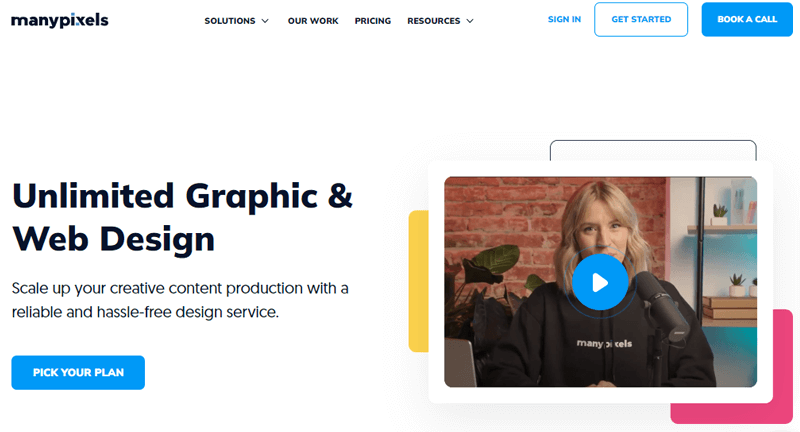
Moreover, this platform allows you to choose from various illustration styles like outline, flatline, two-color, isometric, and monochromatic. Hence, ensuring the perfect visual fit for any design project.
What Do You Get?
- Provides different categories, including art and design, web design, tech, and more.
- Personalize your designs with precision using custom Hex color codes.
- Whether it’s social media, website, or presentation design, it offers versatile solutions.
- Also, you can request customized illustration designs which you’ll get in 1-2 days.
How to Download Illustrations?
Now to download the illustration from ManyPixels, go to the website, then head to the “Resources>Free Illustrations” option.
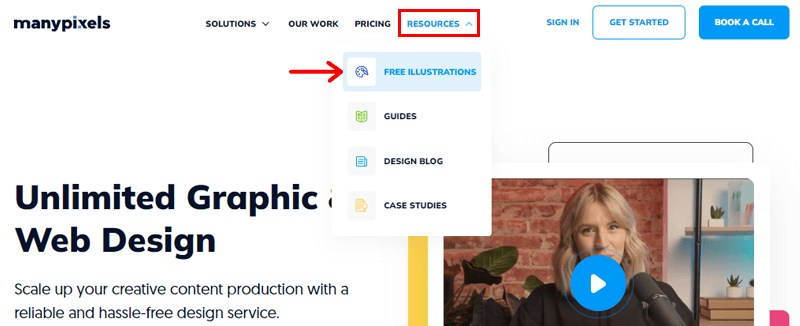
Then, choose the “Illustrations” option and pick a style. Here we’ll choose “Isometric” as the style option. Now search for your illustration on the search tab.
Also, you can choose categories and color options for your illustration. Now choose the illustration that catches your interest.
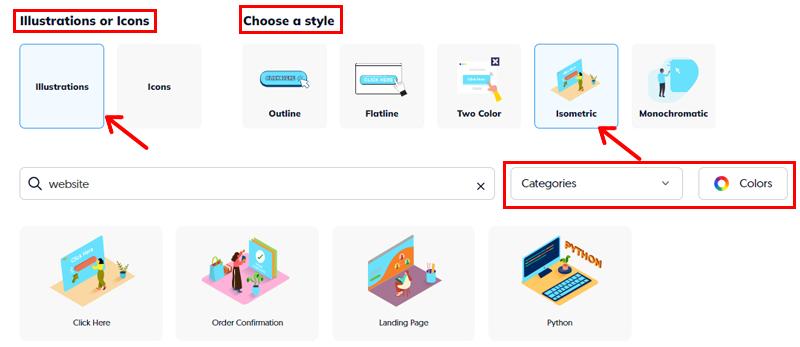
Following that, you’ll see a pop-up box, where you can choose the file type either PNG or SVG. here we’ll download PNG. So, click on the “Download PNG” button.
And that’s it, your illustration is ready to use.
Note: To know whether or not you need to provide attribution or is allowed for commercial use, do read the License provided below every download button.
Pricing:
All the free illustrations are free to download, besides that if you wish to get customized illustrations, then you need to subscribe to their plans. They are:
- Advanced Plan: Create all of your everyday designs at $549 per month with 1 daily output.
- Designer Plan: Get double the output every day for $899 per month.
- Designated Designer Plan: Collaborate in real time with your designer for $1,199 per month.
9. unDraw
Explore the vibrant world of web design with unDraw. This platform stands out for its extensive collection of free, customizable illustrations that seamlessly integrate into websites.
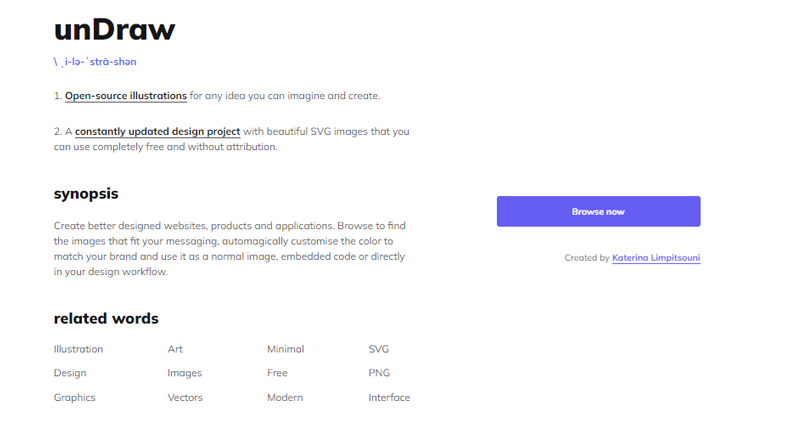
Not just that, you’ll have access to handcrafted gestures and symbols. You can choose the line style and color you prefer. Use the filter to easily sort through the artwork to find what you’re looking for. And start using handcrafts, without attribution.
What Do You Get?
- Modify illustrations to match your website’s color scheme, maintaining a consistent and branded appearance.
- It covers an array of categories, from business and technology to education and healthcare, catering to diverse website content.
- You can download high-quality SVGs for crisp and clear visuals on any screen size.
- unDraw’s illustrations are open source and free to use.
How to Download Illustrations?
So, you want to download free illustrations from unDraw? It’s pretty simple!
Go to the website, and click on the “Browse Now” option.
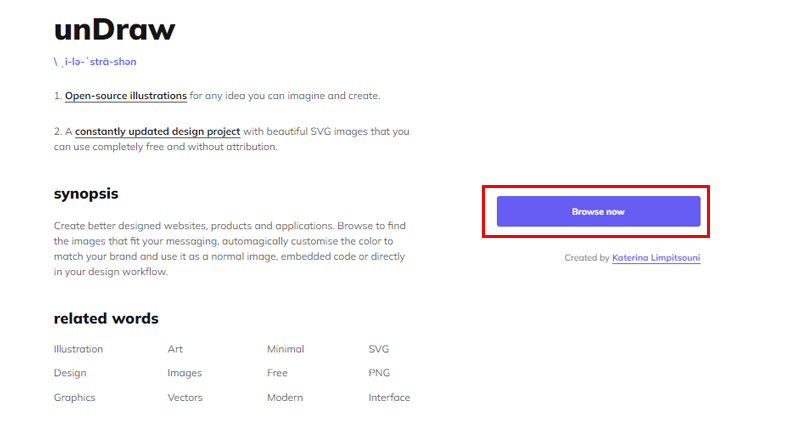
There you’ll find tons of illustrations ready to download. Now go to the “Search” option.
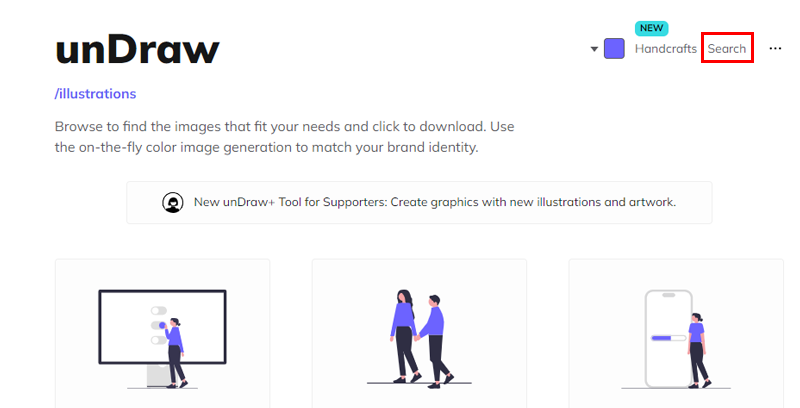
On the search bar, type in what you’re looking for. Then you’ll see tons of illustration options, now choose one that matches your requirements.
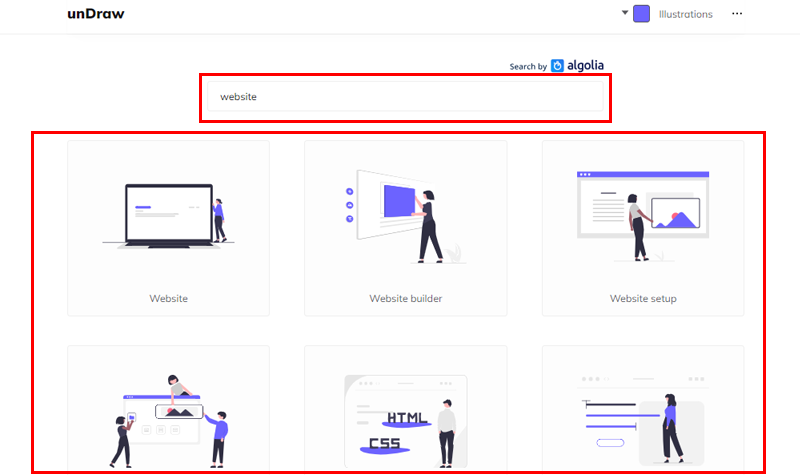
Following that, a pop-up box will open where you can choose whether to download an SVG or PNG file. For this guide, we’ll go with a PNG file, so click on the “Download PNG for your Blog/social” button.
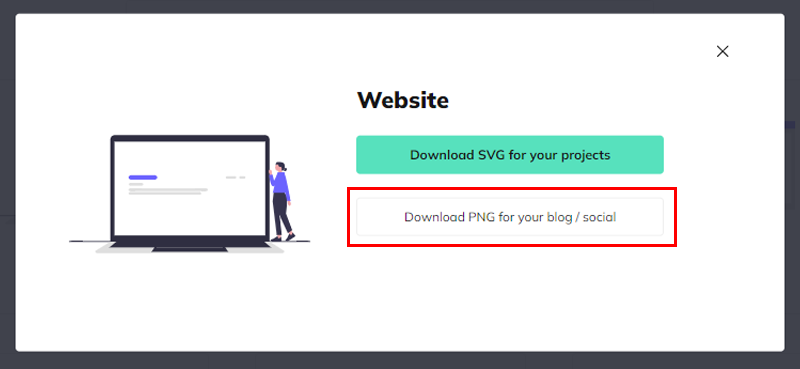
And you’re done! No signup and no attribution are required.
Pricing:
Being an open-source platform, everything you download from unDraw is free of cost.
10. Blush Design
Blush Design is a platform that empowers you to tell your story uniquely through stunning illustrations. This user-friendly platform offers a plethora of customizable collections crafted by artists from around the world.
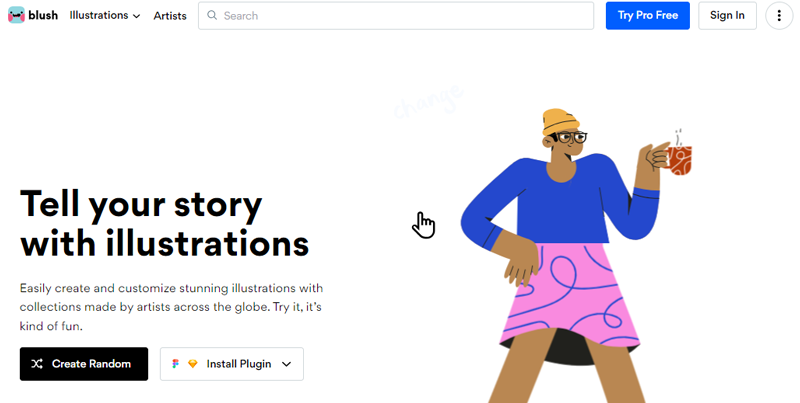
Additionally, it covers a wide range of categories like education, transportation, animals, work, food, seasonal, objects, people, etc. So, you can choose from these collections that suit your various contexts and storytelling needs.
What Do You Get?
- Regularly get access to fresh collections, ensuring a constant influx of new and inspiring illustrations for your projects.
- Access to a library of free illustrations, from the Blush Design community.
- Provides full control over every element, enabling mix-and-match capabilities for the perfect doodle.
- Enjoy the flexibility of using every graphic for personal and commercial purposes without the need for attribution.
- Seamlessly integrates with your favorite design tools, eliminating the need for manual file management.
- All illustrations are vector-based, allowing you to scale images up and down without losing quality.
How to Download Illustrations?
Now to download free illustrations, go to the Blush Design website. There type your keyword for example website, on the search bar.
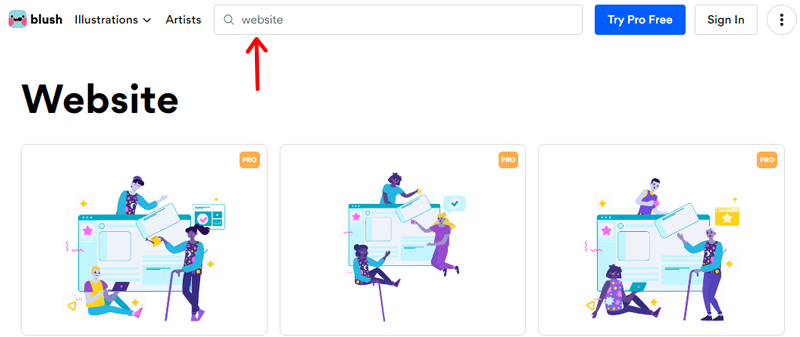
Now you’ll see tons of results with both pro and free illustrations. Here we’ll choose the free version.
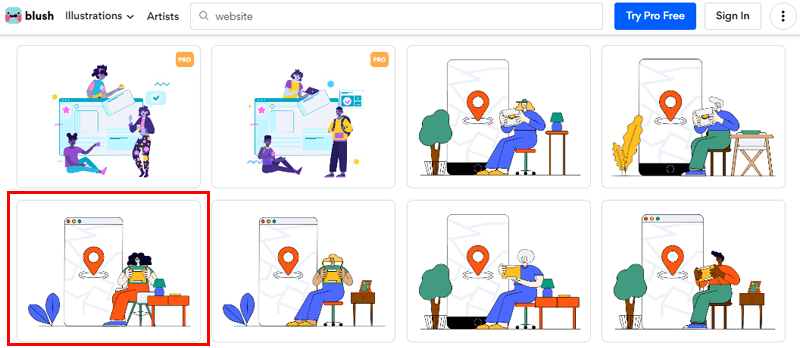
Once you click, you’ll see your chosen illustration pop and will be provided with other similar illustrations. Now click on the “Download” button.
There you’ll see different PNG sizes and SVG options for downloading, but most of them are for pro users. Since we’re going for the free version we’ll choose the “Small PNG” option.
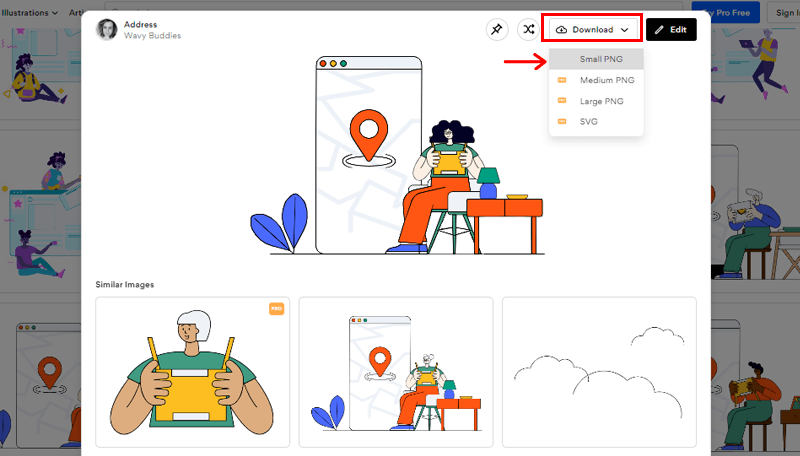
And that’s it, your illustration is ready to use!
Besides, there is no limitation on downloading the free illustration.
Pricing:
If you want to go premium with Blush Design, then it comes with 3 pricing plans. Besides, you can cancel your plan any time before the end of your 7-day trial.
- Monthly Plan: Costs $20 per month and comes with unlimited downloads, unlimited designs for reuse, 1-click color customization tools, and more.
- Quarterly Plan: Costs $15 per month, billed quarterly, and comes with everything from the monthly plan and access to over 10,000 illustrations,
- Yearly Plan: Costs $12 per month, billed annually, and comes with everything from the quarterly plan and high-resolution PNGs, SVG vectors, etc.
11. Delesign
Another platform with creative possibilities is Delesign. This platform offers a library of royalty-free designs to enhance your website, social media, blog, email newsletters, and more.
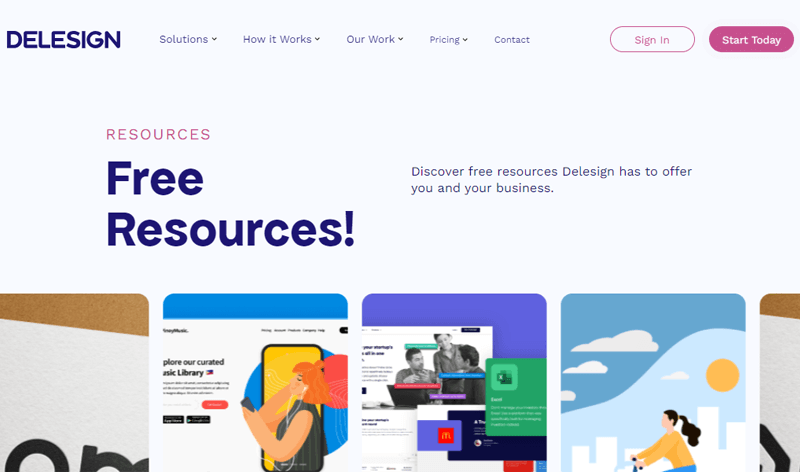
With Delesign, you can get tons of free resources, including illustrations and icons. Providing a diverse selection to suit various design needs. You can easily search for specific designs and customize them to fit their projects.
What Do You Get?
- Enjoy the freedom to use Delesign’s free assets for commercial or non-commercial purposes.
- No need for permission or to provide attribution to free illustrations.
- Besides free illustrations, you can get custom illustrations while collaborating with designers of Delesign.
- Also, no limitation to downloading free graphics.
How to Download Illustrations?
Downloading free illustrations from Delesign is pretty simple. Simply go to the website and type in what you want to search on the search bar.
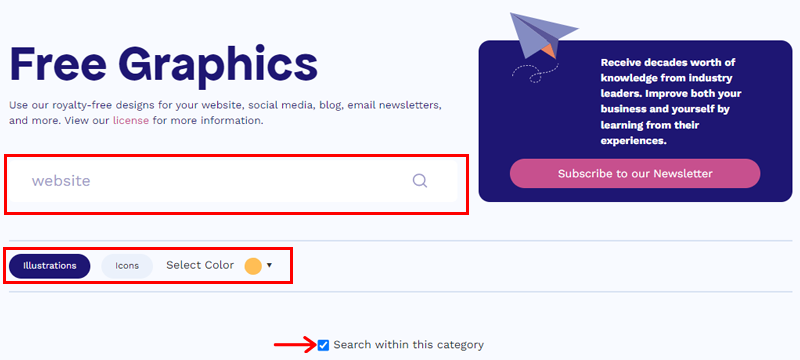
Do click on the “Illustration” option. Here, you can also choose the color for your illustration. Then tick the “Search Within This Category” button.
Right before downloading, you’ll need to provide your email and name. It’s not signing up for the site just providing your information for download only.
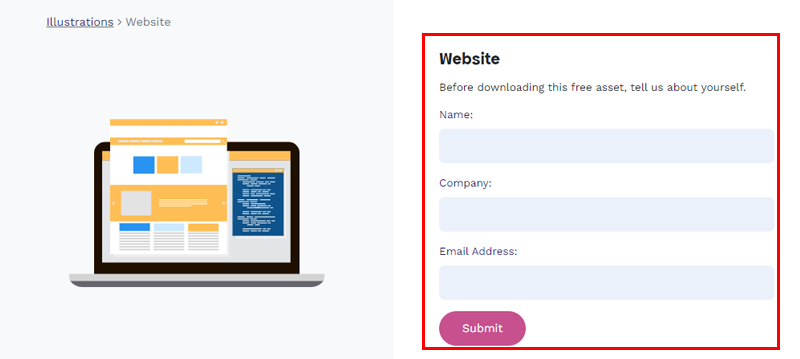
Now within the design options, choose the one that resembles your requirements. There, you’ll have 2 options to download, either SVG or PNG file. Here we’ll go with PNG.
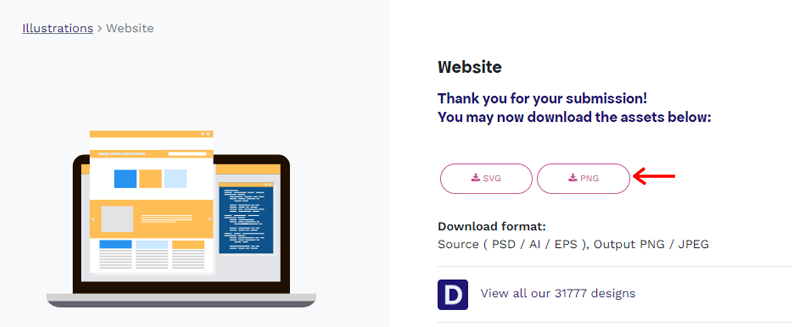
And you’re done!
Pricing:
Although there are tons of free illustrations you can choose from on this website, you can always opt for custom designs. And to get custom illustrations you’ll have 3 pricing options.
- Graphic Designer Plan: Costs $599 per month and comes with unlimited design requests and revisions, 1 dedicated designer, unlimited active projects, etc.
- Multimedia Specialist Plan: Costs $799 per month and comes with custom logos and branding, basic gifs, email design templates, etc.
- Enterprise Plan: Costs $1799 per month and comes with 2 dedicated designers, exclusive access to premium assets and resources, etc.
12. illustrations
illustrations by artist Vijay Verma offer a unique collection of free illustrations, initially crafted during the artist’s 100-day illustration challenge. These illustrations are now available for free download, presenting an opportunity for designers to enhance their projects.
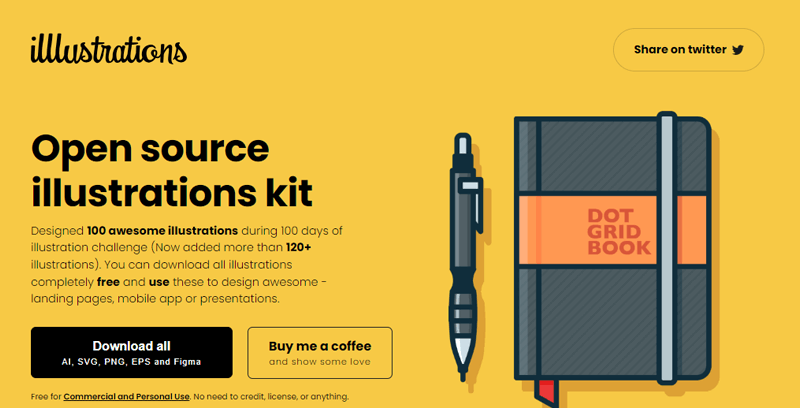
Also, the files are conveniently provided in multiple designs, ensuring compatibility with a variety of design tools. To streamline the design process further, you can also install the Figma plugin for seamless integration into their Figma workspace.
What Do You Get?
- A collection of 120+ illustrations designed by artist Vijay Verma.
- Suitable for designing landing pages, mobile apps, presentations, and more.
- Fully free for both commercial and personal use.
- Files are available in AI, SVG, PNG, EPS, and Figma formats.
- Option to install the Figma plugin for convenient integration into the design workflow.
How to Download Illustrations?
Go to the Illustrations website and hover on the “Download All” button. From there you can choose file formats of your choice. Your download should start shortly.
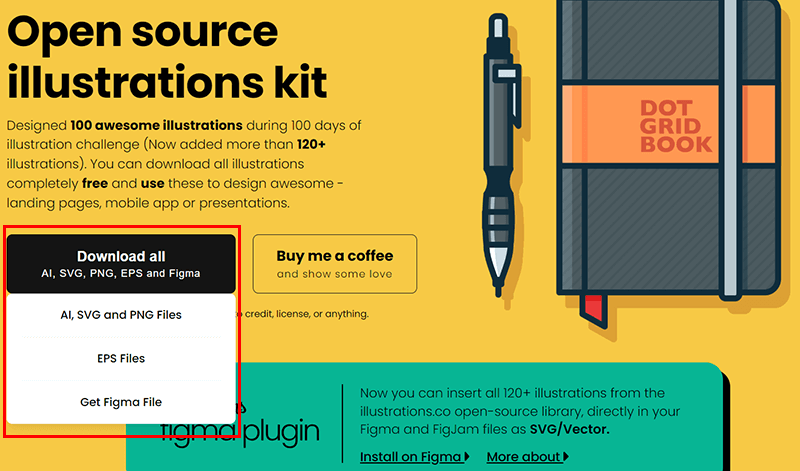
Also, you can scroll down and download individual illustrations. Hover over any of the illustrations and choose among SVG or PNG formats to download.
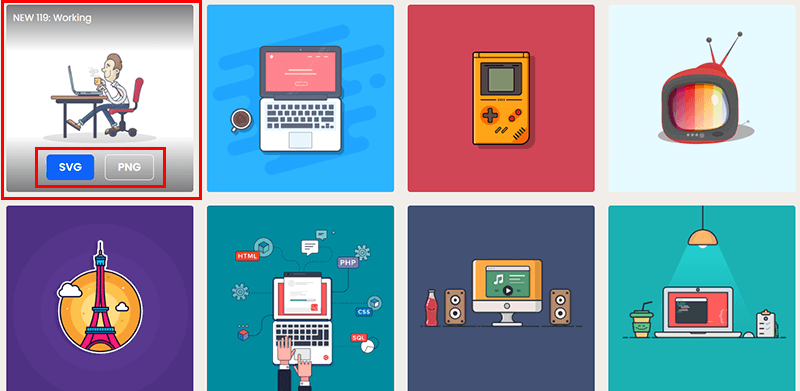
Pricing:
All the illustrations on the website are free to use for personal or commercial purposes without the need for attribution. However, you can donate to the artist using the “Buy me a Coffee” button on the homepage.
13. Flaticon
Flaticon is a go-to resource for designers, providing access to an extensive library of over 13.0 million vector icons and stickers. Crafted by and for designers, these free icons and stickers are available for download in various formats.
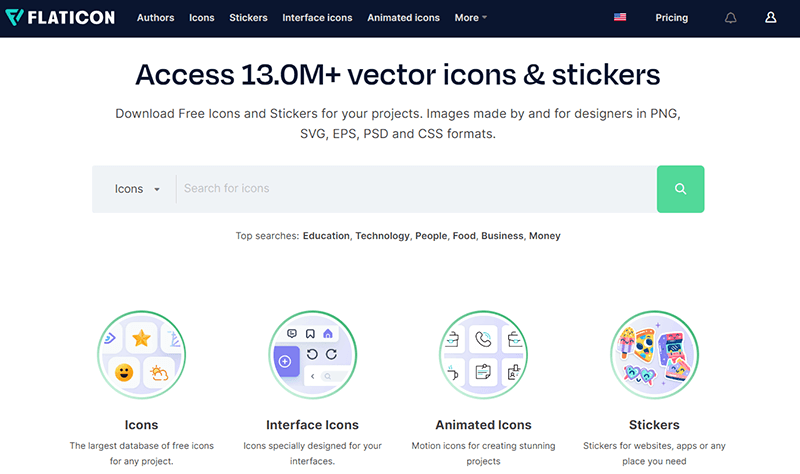
Moreover, the Flaticon API allows the direct download of icons in SVG, EPS, PSD, and PNG formats. The platform offers add-ons for Google Docs, Google Slides, and Google Spreadsheets. Making it easy to incorporate icons into Google Workspace applications.
What Do You Get?
- Access to an extensive library of over 13.0 million vector icons and stickers.
- Diverse categories include Icons, Stickers, Animated Icons, Interface Icons, and Style Packs.
- High-quality icons are available in 16 styles for personal and commercial projects.
- Customizable icons with built-in features like collections, icon font files, patterns generator, and online icon editor.
How to Download Illustrations?
To download illustrations, go to Flaticon’s website. Next, click on the “Stickers” button on the bottom right or use the search box.
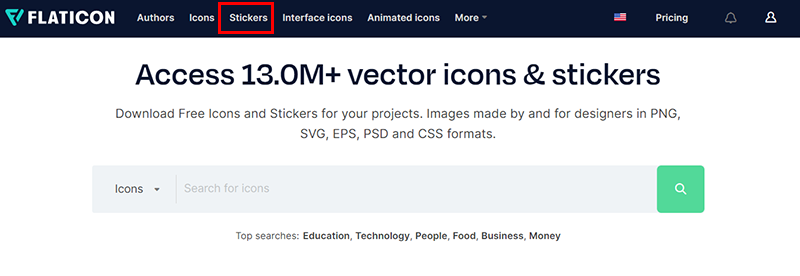
It’ll take you to the page with a collection of stickers. Choose any of the sticker packs to download.
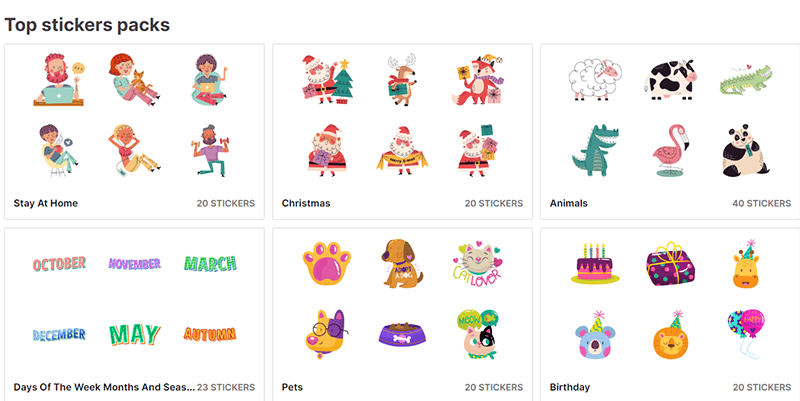
Now, after opening the sticker pack click on any of the stickers to download. Following that, click on the “PNG” button, here, you can also choose the resolution of the illustration before downloading.
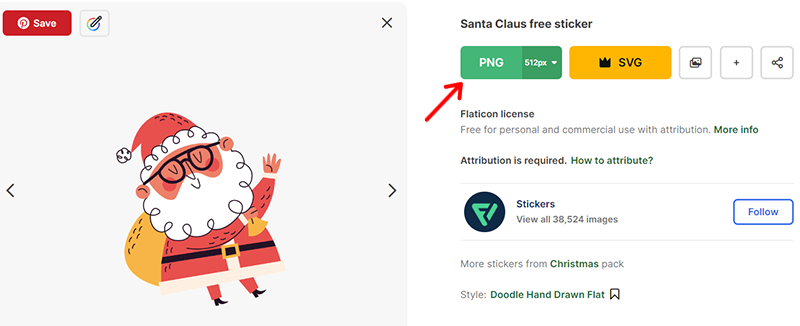
Lastly, click on the “Free download” button. Remember to attribute to the artist while using their work for free.
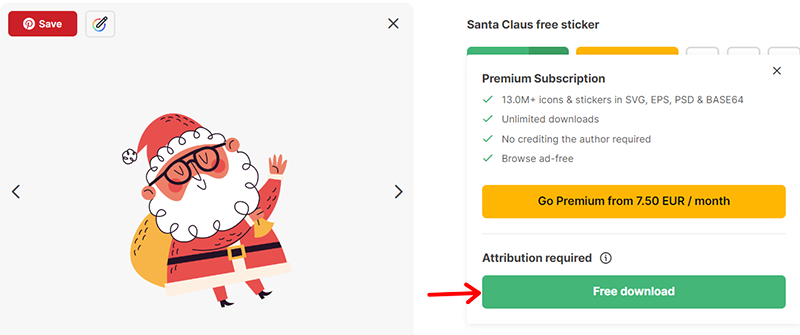
And there you have it!
Pricing:
There is a premium membership plan on the platform. You can enjoy all the premium features with a monthly license for €9.99 per month. If you opt for a 12-month contract you can enjoy the same benefits for €7.5 per month.
14. Pixabay
Pixabay is a lively hub of creative collaboration, where artists share an array of royalty-free media like images, videos, etc. All content is released under the Content License, granting you the freedom to use it without permission for commercial purposes.
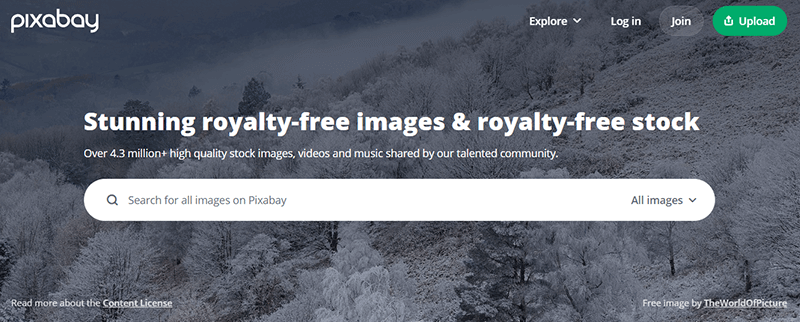
Pixabay’s search functionality stands out for its flexibility. You can refine your illustration search by choosing from categories like Latest, Editor’s Choice, Trending, and Most Relevant.
What Do You Get?
- A diverse range of options including photos, PNGs, GIFs, videos, and vectors.
- Search flexibility with rich categories, popular tags, and related search functions.
- Ability to exclude AI-generated results for a more personalized search experience.
- Refine search based on vectors, orientation, size, color, and published date.
- Download an extensive collection of 5 million media files from the website.
How to Download Illustrations?
Go to the Pixabay website and click “Join” to create a free account.
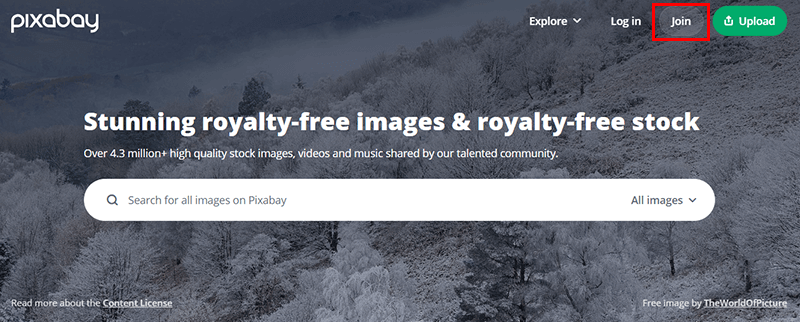
Now, among the file types click on “Vectors” or “Illustrations,” here, we’ll go with illustration.
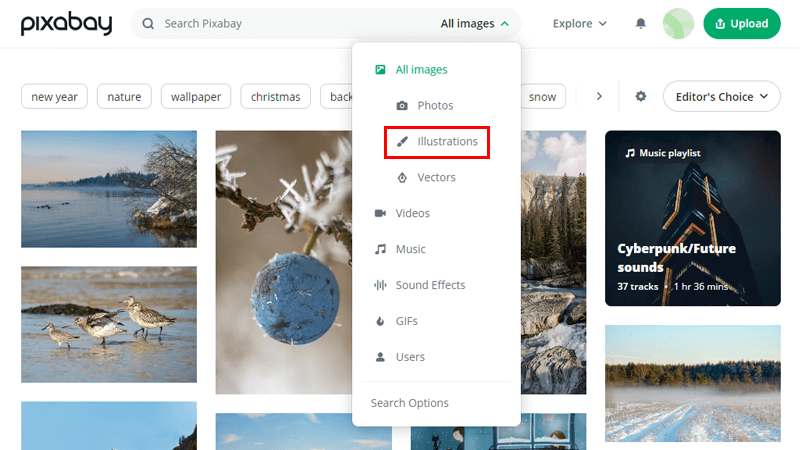
After that, choose any of the illustrations or use the search function.
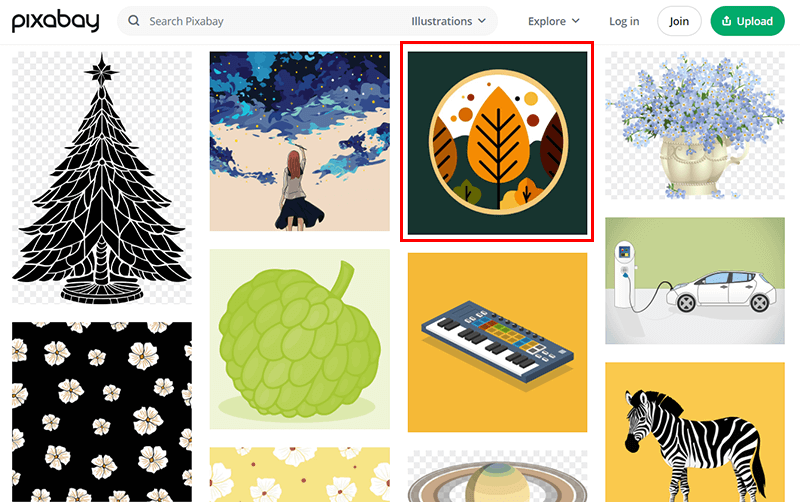
On the next pop-up click on the “Download” button. Also, you can make changes by pressing on the “Edit image” option using Canva.
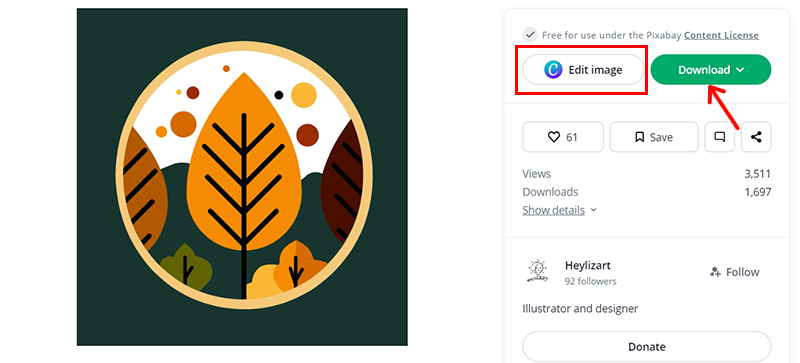
Next, choose the format of the illustration and click on the “Download” button.
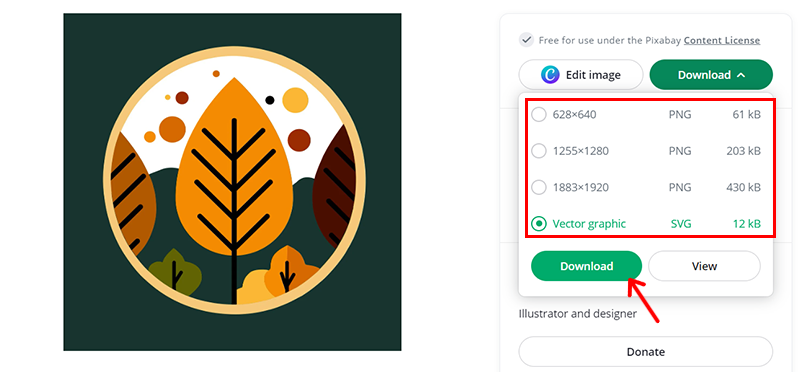
And that’s it! Isn’t it easy?
Pricing:
Pixabay offers a Content License that allows you to use the content for free. Additionally, you do not need to attribute the author, although giving credit is appreciated by the community.
15. VectorStock
VectorStock offers an extensive collection of millions of vectors to use on your website. The platform provides a versatile range of downloadable content, including backgrounds, patterns, icons, textures, and flags.
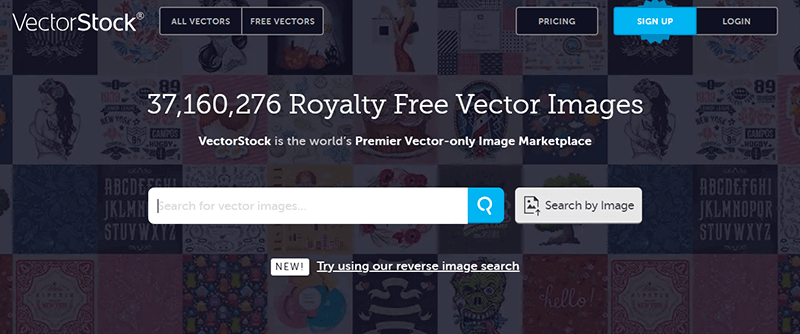
Moreover, you can search based on the latest trends or layouts (flexible or square.) VectorStock further simplifies the search process by categorizing them like watercolor, animals, travel, retro, floral, birthday, and more.
What Do You Get?
- Access to an extensive collection of over 37 million vectors.
- Files are available in JPG, PNG, SVG, and ESP formats.
- Get more than 3 million royalty-free logos.
- Also offers millions of vector images with 10,000+ new ones added daily.
- Also, resize every illustration without any loss of quality.
How to Download Illustrations?
To download free vectors, go to the VectorStock website and click on the “FREE VECTORS” button. You can also use the search bar to look for illustrations.
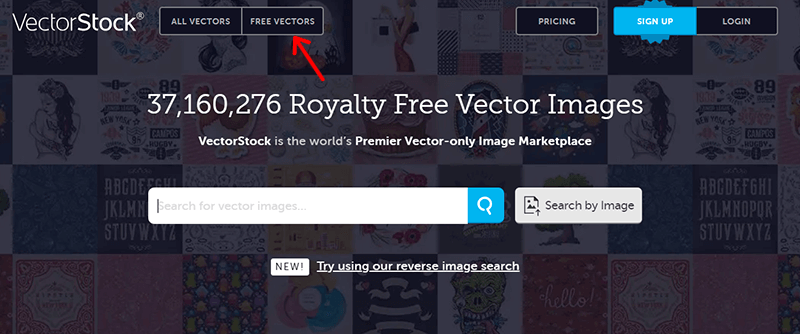
On the next page, click on the illustration of your choice.
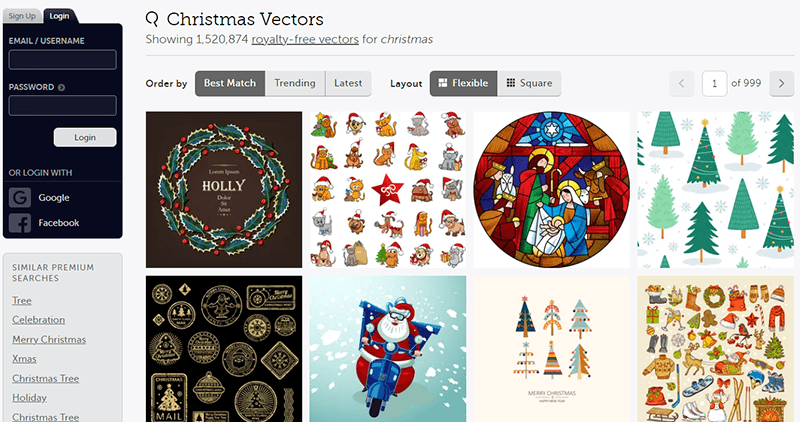
Choose the free plan and click on the “Free Download” button.
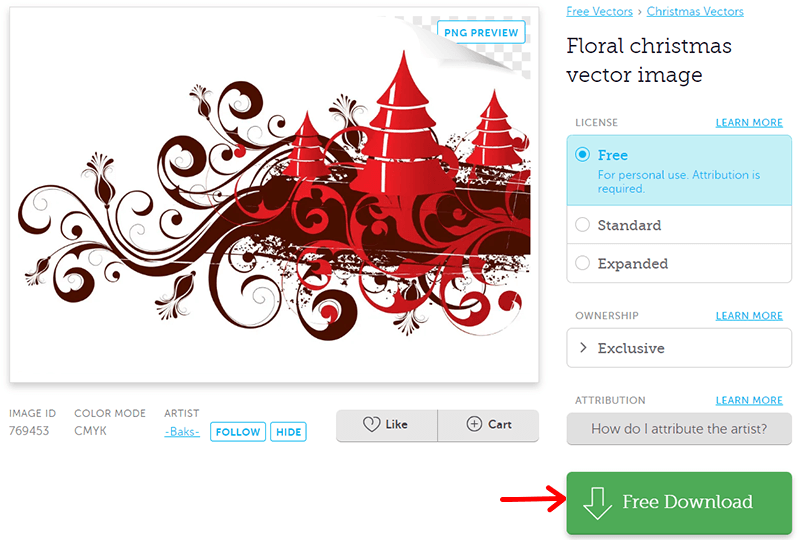
On the next page, again click on the “Free Download” button. Make sure to copy the attribution link to provide attribution to the author and use it wherever you use the illustration.
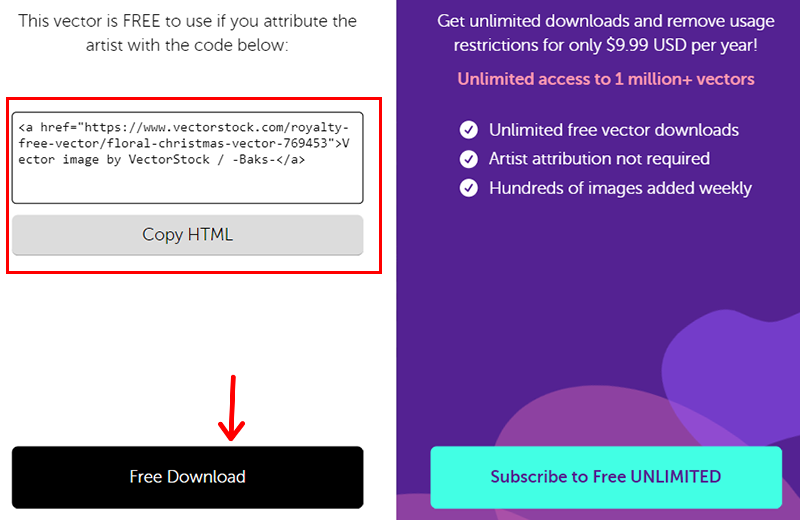
And, your illustration is ready to use!
Pricing:
You can use the free illustrations by attributing to the artists. However, there is exclusive content that needs payments to be used. You can make the payments in three ways to use the illustrations. They are:
- Pay-per-Image: Costs $14.99 per image. Pay separately each time you download a vector image, ideal if you only need one vector image without subscribing.
- Pre-paid Credits: Costs $1 per image. Enjoy a discounted cost, and these credits can be used for other images or services.
- Subscription: Costs $0.6 per image. This plan is perfect if you have a regular need for vector images.
16. Noun Project
Noun Project is a powerhouse for icon enthusiasts, providing seamless access to its extensive icon collection of illustrations. A key strength of the Noun Project lies in its adaptability to various design workflows.
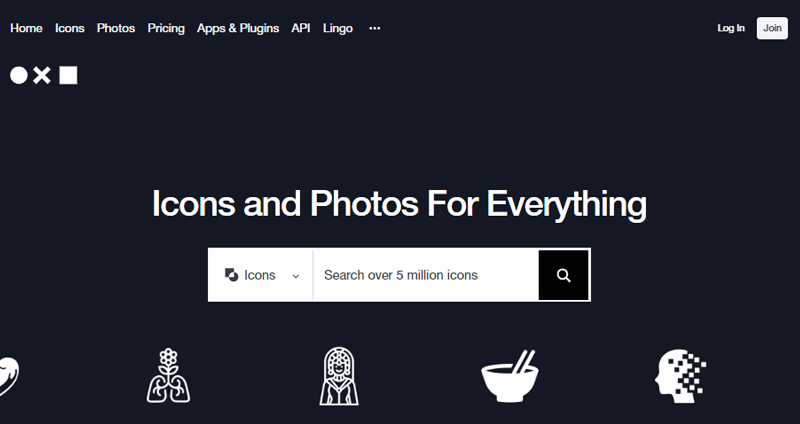
One of the best features that distinguishes Noun Project is its Adobe Add-ins. You can search, grab, and modify icons without leaving popular Adobe design software like Illustrator, Photoshop, or InDesign.
What Do You Get?
- Access to an extensive icon collection of over 5 million illustrations.
- Addons are available for Figma, Google Suite, and Microsoft Office for direct access to illustrations.
- Drag-and-drop functionality for effortless incorporation of illustrations into various design tools and software.
- Access to vector icons, PNGs, and PDF formats without disrupting your workflow on both PC and Mac.
How to Download Illustrations?
First, go to the Noun Project website and click on the “Join” button. You can sign up using an email or use a Gmail account for easy login.
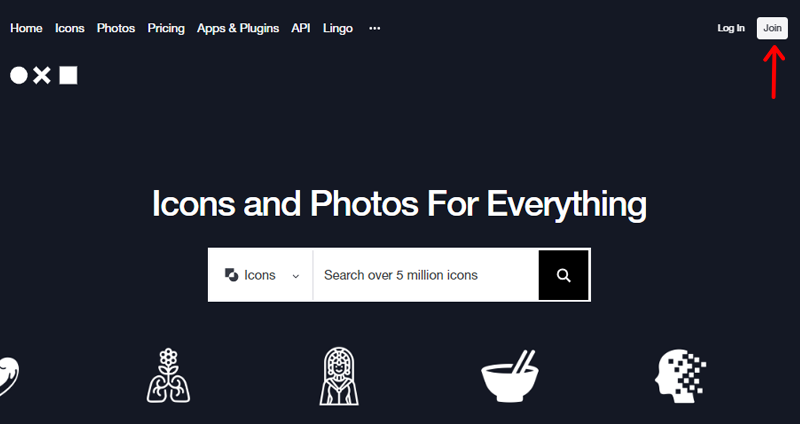
Once logged in, click on the “Icons” button which displays icon sets or you can use the search bar.
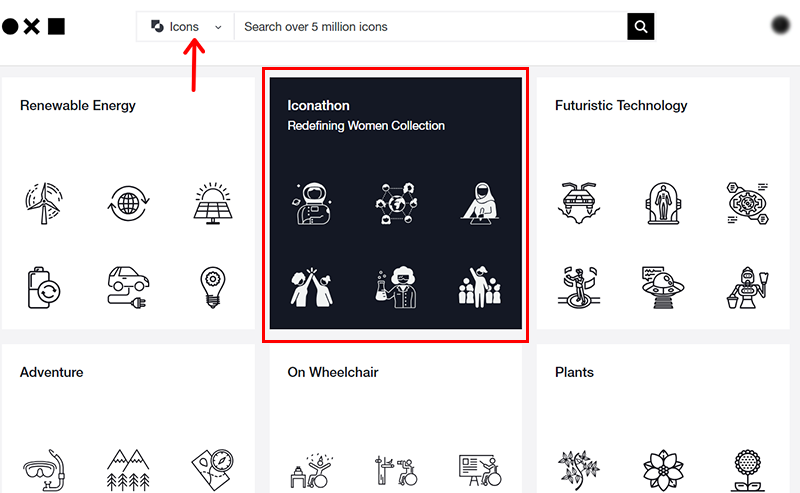
Choose any of the icon categories to start downloading. Now it’ll take you to the next page, where you can choose an icon.
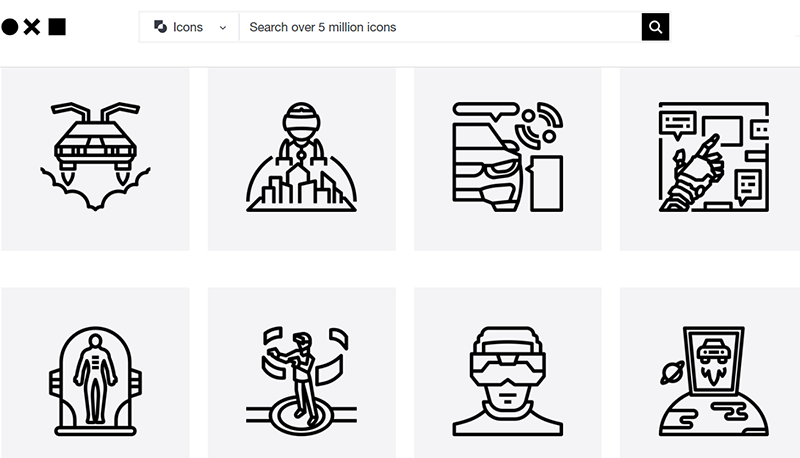
Once you made your choice, you can make small edits to the illustration. You can change the color, rotate, flip, or change the background. After you are satisfied click on the “Get This Icon” button.
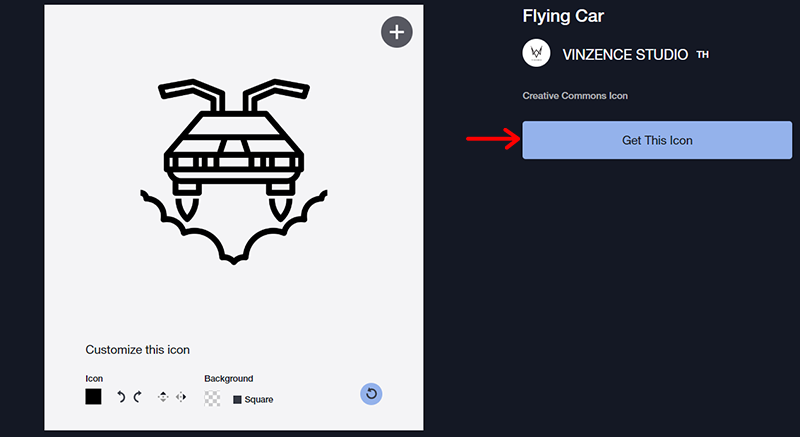
Lastly, choose the “Basic Download” option and click on the “Continue” button.
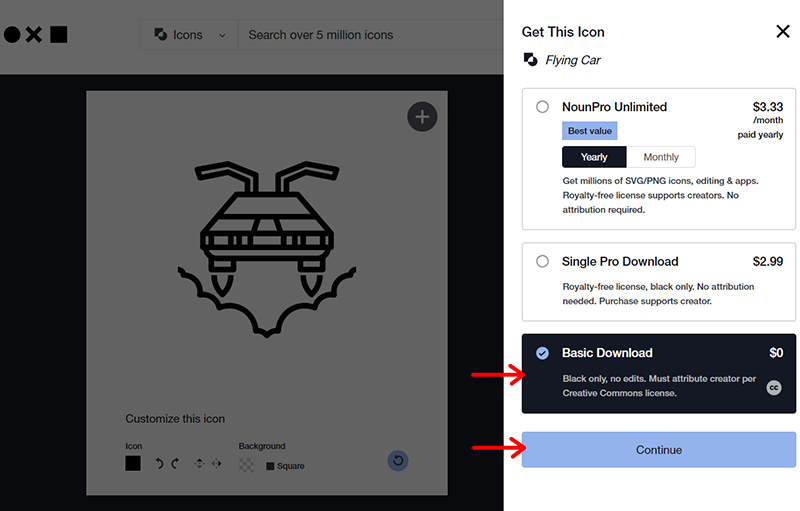
So, your illustration is ready to use.
Pricing:
Other than the free plan, Noun Project offers flexible premium plans for accessing its extensive collection of icons. Here’s a breakdown of their pricing options:
- Pro Icon: Costs $2.99 per icon. You do not have to attribute to use the illustrations.
- NounPro Unlimited Individual Subscription: Cost $3.33 per month. In this plan, you can edit the icons before downloading with unlimited licenses.
- NounPro Unlimited Team Subscription: Costs $3.33 per month per user. You can enjoy all features from the individual plan with team access.
17. DrawKit
DrawKit stands out as a comprehensive resource for creative assets, offering a diverse range. You can download hand-drawn, 2D/3D illustrations, icons, animations, and mock-ups from one place. It’s an ideal place to find unique and customizable elements.
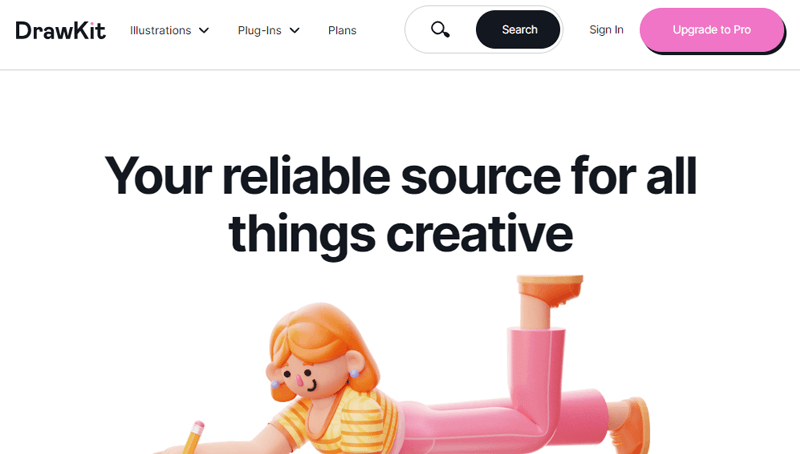
Additionally, you’ll get access to all file formats AI, Figma, SVG, and PNG files of the full kit. Also, you can fully customize each creative illustration to align with your brand identity.
What Do You Get?
- Trending illustration categories like environment, startups, digital marketing, education, etc.
- Powerful Figma plugins, including the 3D Builder Figma and Avatar Creator for enhanced design capabilities.
- No account is required to download free illustrations.
- Unlimited access to free illustrations.
How to Download Illustrations?
To start downloading, go to the DrawKit website. Now click on the “Illustrations” button and choose a category.
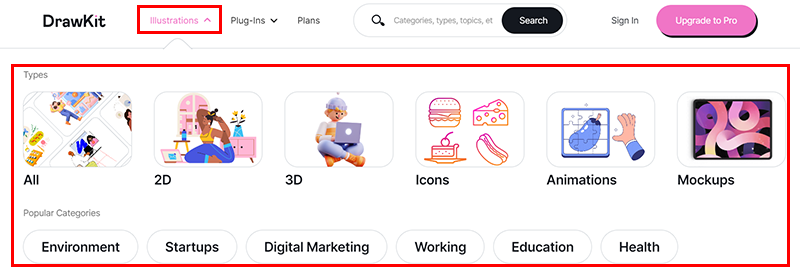
Following that, choose the illustration of your choice. Or you can search for your desired illustration from the search bar.
For this guide, we’ll go with the free illustration. For example “Real Estate & Homeowner Illustration” which is available for free.
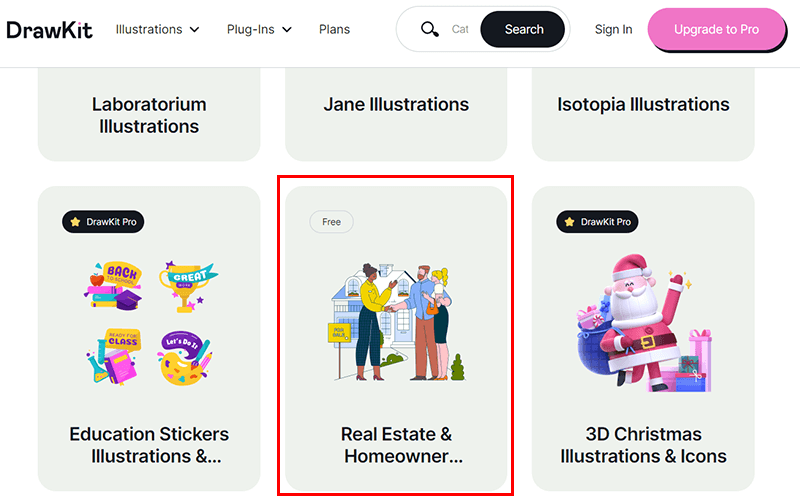
Now you’ll be prompted to the next page, click on the “Email Download Link” button.
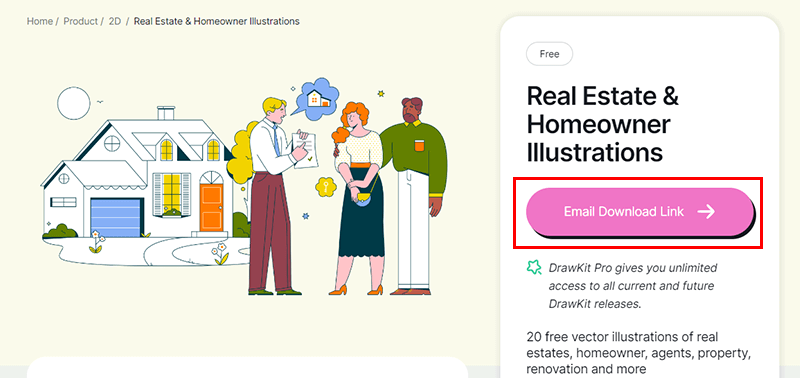
Following that, on the pop-up, enter your name and email. Because, for free illustrations, you cannot create a free account as you’re required to subscribe to pro. But you can provide your email and name to download the free illustrations.
Once you’ve provided your credentials, check the I agree box and click the “Send me my download link” button.
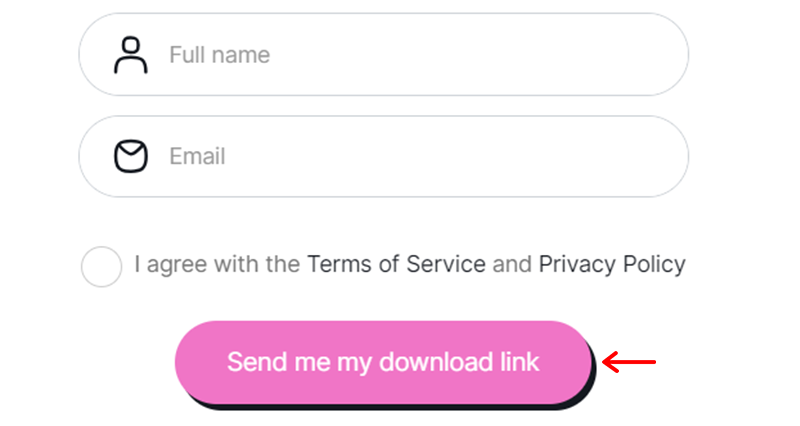
Now, open your email inbox, and you’ll find a new email from DrawKit. There you’ll find a “Download Now” button that downloads a ZIP file with all the necessary files.
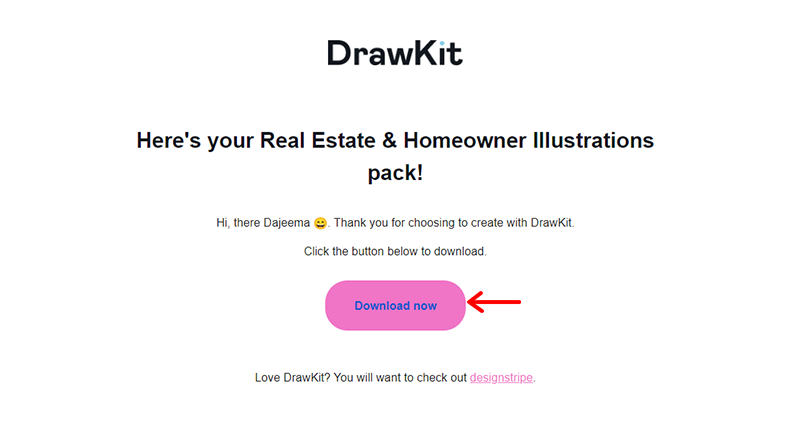
And there you have it, your illustrations ready to use.
Pricing:
DrawKit offers a range of subscription options to cater to different needs, allowing you to access a variety of content. Here are the details for each subscription:
- Basic Plan: This is a free-to-use plan. You can download the free illustrations without the need for an account.
- Pro Plan: Costs $79 annually. In this plan, you can get unlimited access to Pro content with early access.
- Pro Lifetime Plan: One one-time payment of $295. You can enjoy all the features of the Pro plan for a lifetime.
18. Vector4Free
Vector4Free is another platform providing access to a rich collection of free vector graphics generously shared by talented designers worldwide. This collaborative platform allows you to enhance their projects with a diverse range of illustrations.
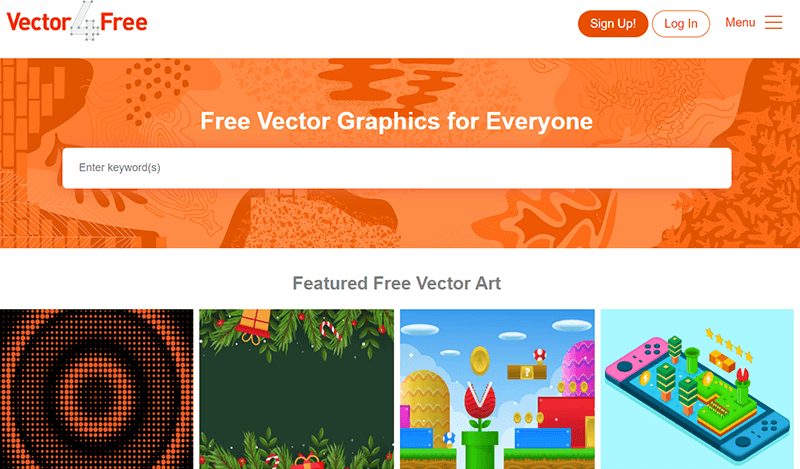
One of the platform’s strengths lies in its extensive content variety. You can download a wide array of design elements, including social media posts, frames, backgrounds, characters, logos, and more.
What Do You Get?
- All the illustrations on the website are free to use.
- The website features a curated selection of featured and popular vectors each week.
- You can browse vectors conveniently categorized under popular categories.
- Downloadable formats include AI, EPS, PDF, SVG, and CDR for versatile use in various design projects.
How to Download Illustrations?
To start downloading go to the Vector4Free website. Choose a design from the “Featured” section or use the “Search bar”. For this guide, we’ll choose the one from the features section.
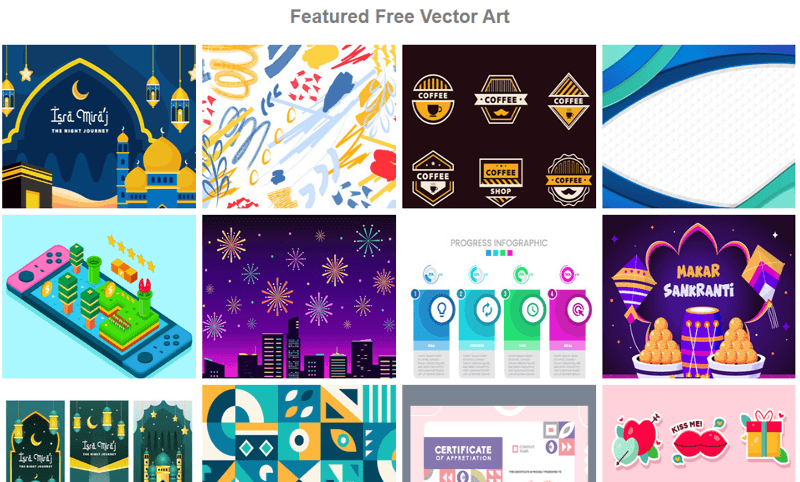
On the next page, click on the “Free Download” button.
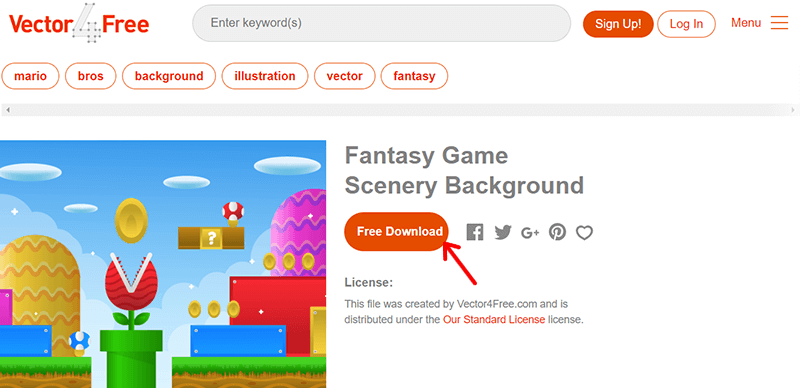
Wait for 5 seconds and you’ll have the illustration in vector format.
Pricing:
Vector4Free is a fully free-to-use website. You can download illustrations and use them for personal use with the attribution to the website.
19. Icons8
Icons8 stands out as a versatile platform catering to a variety of design needs. They offer a comprehensive selection of icons, illustrations, and 3D illustrations. It supports a wide range of formats like large PNG, SVG, JSON, and animation files.
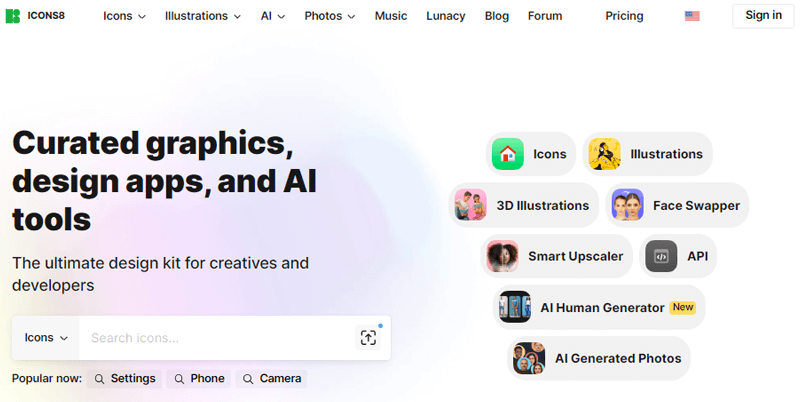
Moreover, it has a cool feature called Request Illustration. There you can attach a sample image or provide a description, and choose color style. Once approved, your requested illustration will be live on the website to use.
What Do You Get?
- Online editor for basic modifications before downloading.
- Modern REST API for seamless integration into any web project.
- AI features, such as a human generator and face swapper, enhance creativity.
- Thousands of illustrations per category for diverse design options.
How to Download Illustrations?
To download a free illustration, go to the Icons8 website and Sign in.
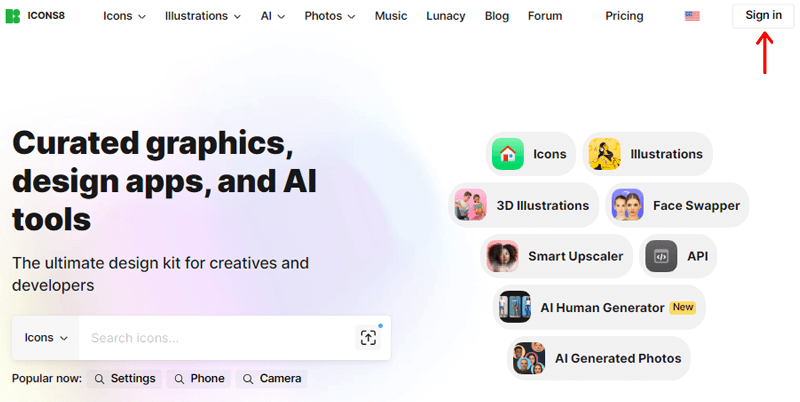
After signing in, click the “Illustration” beside the search bar, then type in your keyword. For example, we’ll search for “Christmas” illustrations here.
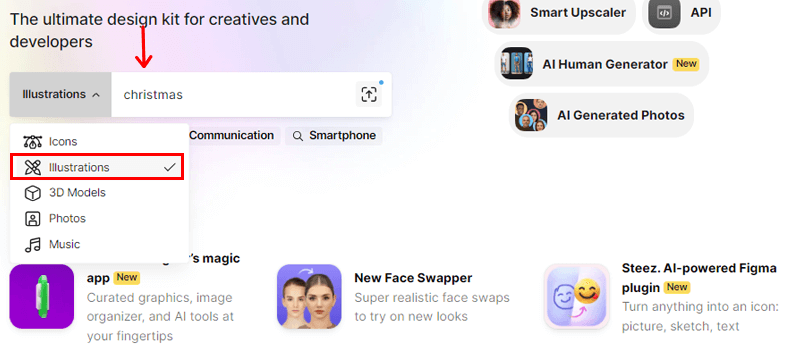
On the next page, if you look at the left-side menu you’ll have tons of options to choose from. Some of them are animated, subject style, the technique of the illustrations, color, etc.
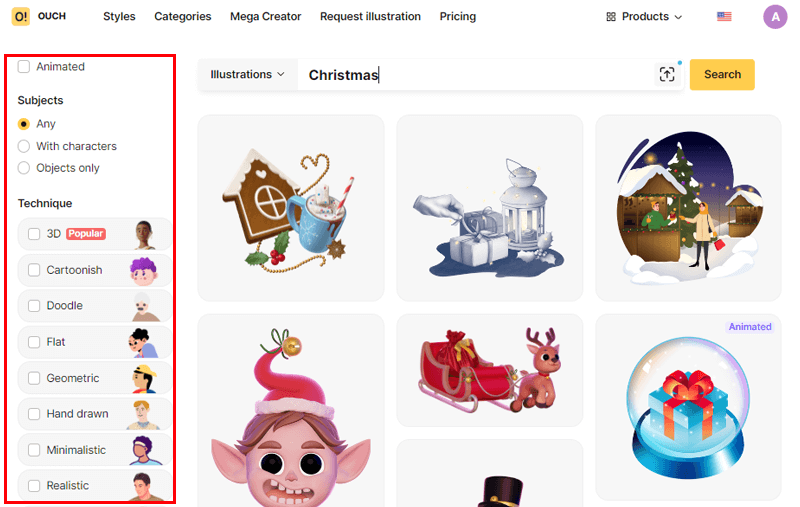
Now click on the illustration that fits your website requirements. A pop-up box will open where you need to click the “Download” button.
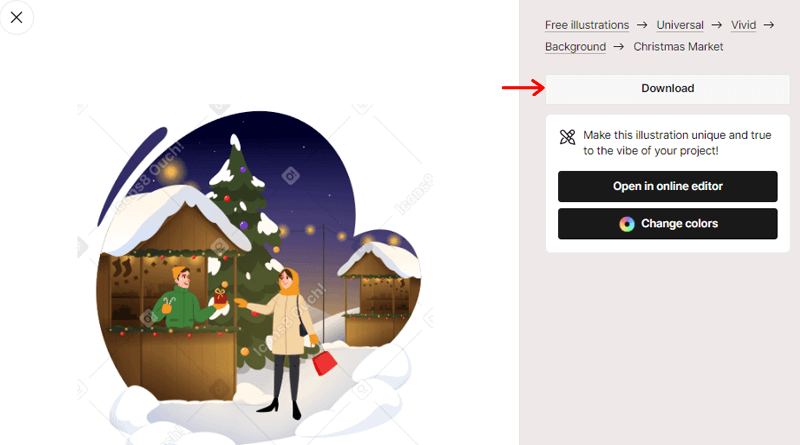
Additionally, you can also make changes to this illustration by changing the color or opening the online editor tool.
Once you click download, you’ll be prompted with a final pop-up box, where you’ll be shown the option to download the free or premium version. However this guide is to get the free version of the illustration, so we’ll go with the free.
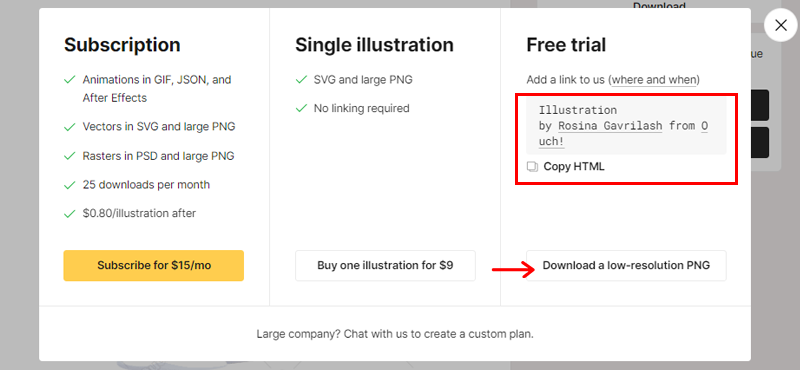
So click on the “Download with low-resolution PNG” button. There you’ll also find the link for the attribution to while using this illustration.
And your illustration is ready to use
Pricing:
When it comes to pricing, Icons8 comes with tons of plans depending on what you want to get in the premium version. So here we’ll go with the premium version of illustrations.
It comes in 3 pricing plans:
- Single Illustration Plan: Costs $9 per month and comes with SVG and large PNG for vectors, PNG with masks for 3D and rasters, JSON and After Effect project for animations, no attribution and backlink required.
- Subscription Plan: Costs $15 per month and %139 per year. It comes with everything from the single illustration plan and 25 downloads per month.
- Graphic + Music Plan: Costs $32 per month and $299 per year. It comes with All assets and plugins, 25 illustrations, 100 icons, 50 photos, and 15 tracks per month, and no attribution and backlink is required.
20. illustAC
illustAC is a user-friendly platform offering a diverse collection of free vectors, clipart, and illustrations for websites. To access their extensive library, you need to create a free account.
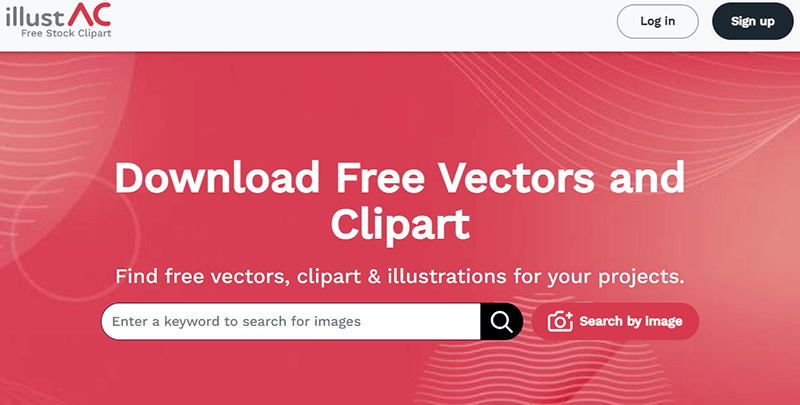
In addition, this platform comes with a robust feature called Search by Image. This will allow you to discover similar illustrations based on a sample image you provide. It streamlines the creative process and ensures that you find the perfect visual elements for your projects.
What Do You Get?
- Access to a vast collection of 2 million plus illustrations for your website.
- You can download files in JPG, PNG, or AI formats.
- No attribution is required for downloaded illustrations to use.
- Explore curated topics like the Winter Collection, Christmas, New Year, etc.
- Browse illustrations via popular tags for quick and efficient searches.
How to Download Illustrations?
Now, let’s look at how to download illustrations from illustAC.
Go to the website and Sign up for a free account.
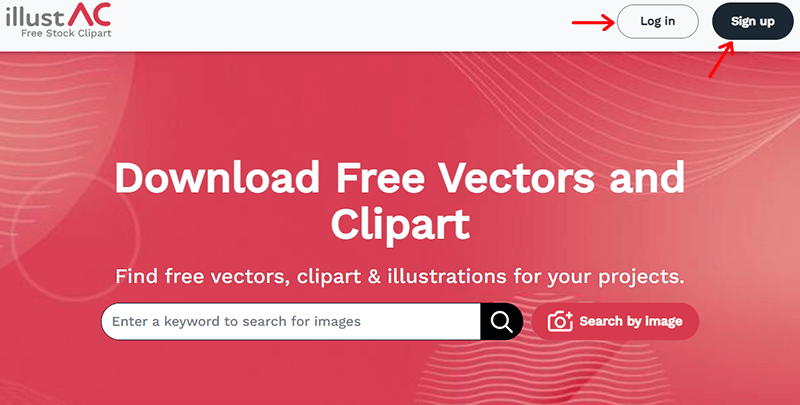
Now, open any illustrations of your choice. You can browse via the Categories on the homepage or use the Search bar.
For example, we will search for the Merry Christmas illustration here. Now you’ll see tons of designs, click on the one that fits your needs.
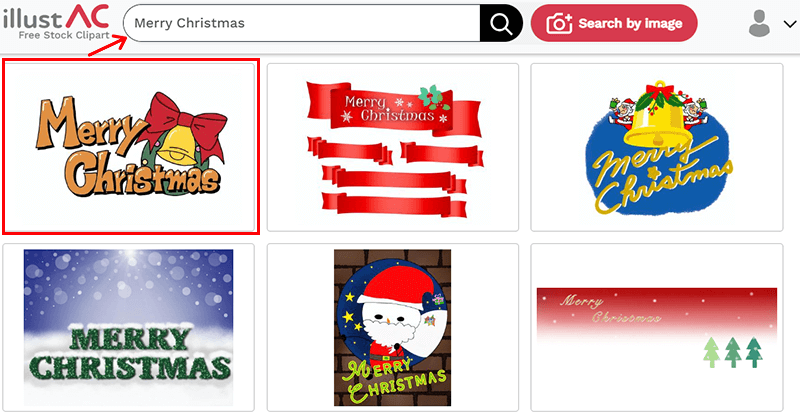
On the next step, choose the format, PNG for this example, and click on the “Download” button.
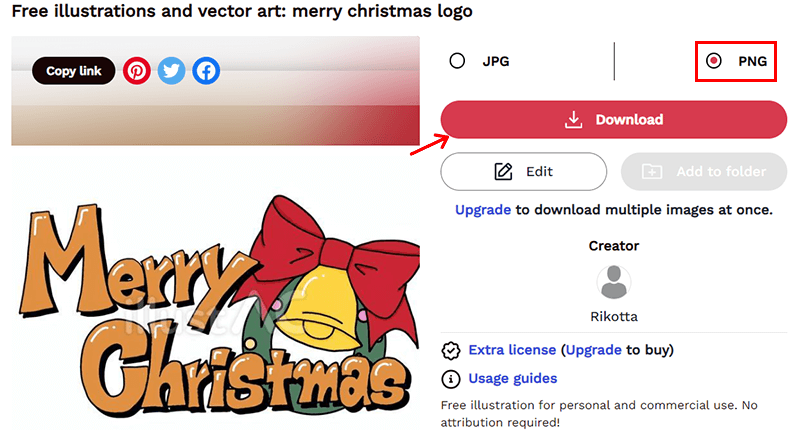
And your file will download after a 5-second wait screen. And that’s it, you have your illustration ready.
Pricing:
illustAC provides a versatile range of subscription options to access its extensive illustration resources. You can use the free resources for personal and commercial use without requiring attribution.
For those seeking additional benefits subscriptions are available in both yearly and monthly plans. The Yearly Unlimited Subscription is priced at $11 per month, billed annually at $132. Whereas, the Monthly Unlimited Subscription is available at $12.20 per month.
Conclusion
In this article, we looked at the best platforms to download free illustrations for websites. We hope this article provides an idea of where and how you can get free illustrations.
Please feel free to comment below if you’ve any further queries about downloading free illustrations for websites. We’ll do our best to respond as soon as we can.
Also, let us know which platform you’re going to use from the list. You can share your top pick in the comments section below.
Besides that, we’d also love to hear your thoughts on this article. So, please feel free to comment on any queries or suggestions below.
You can check our article on the best AI-powered chatbot plugins and how to use AI in websites to make improvements.
Follow us on Facebook and Twitter for more articles like these. Also, if you liked this article, then share it with your friends and colleagues.