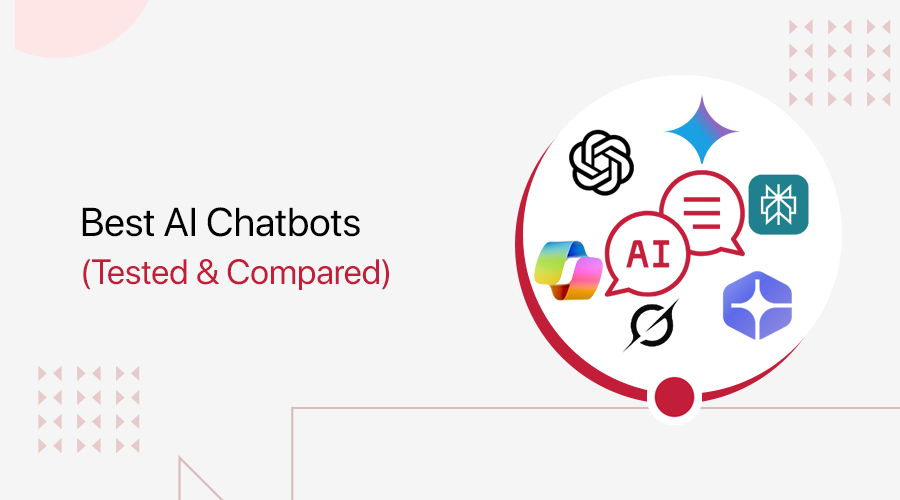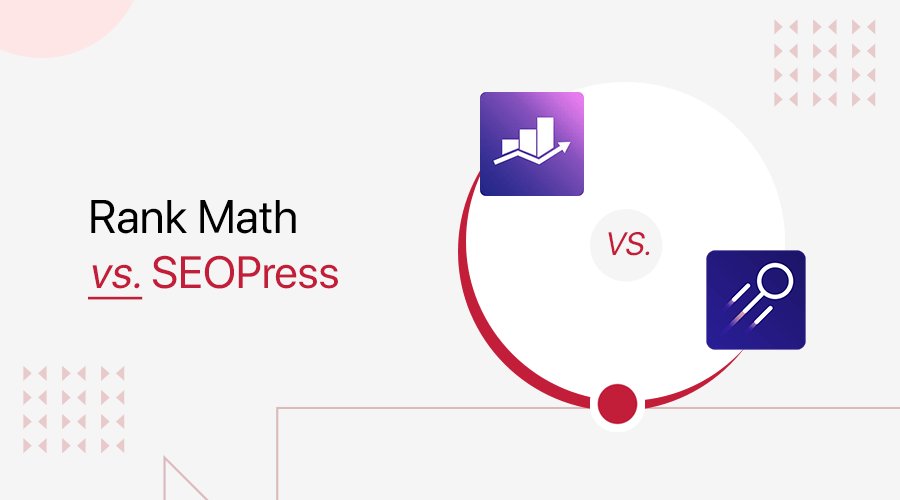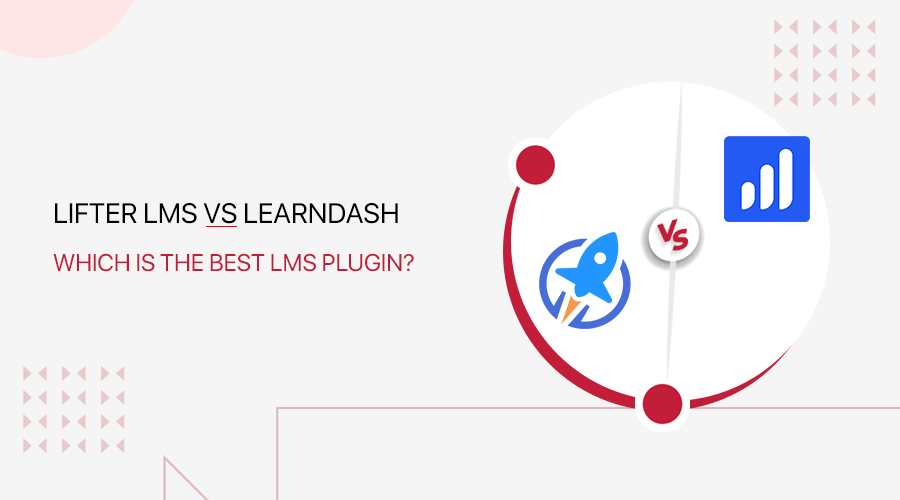
Do you want to know the difference between LifterLMS vs LearnDash? Then, you’ve come to the right page.
You might be looking for a platform to create and publish your courses online through a website. If you’ve chosen to create it with WordPress, then it’s a very wise choice. It’s because WordPress offers some useful LMS (Learning Management System) plugins and tools that provide handy features and flexibility.
However, when it comes to choosing an appropriate WordPress LMS plugin, you might have confusion. That’s why we’re here with the comparison between the two best WordPress LMS plugins, LifterLMS vs LearnDash. With that, it’ll be easy for you to choose one.
So, let’s start with a brief overview of both of these plugins.
LifterLMS Overview
LifterLMS is an open-source WordPress plugin that lets you create online courses easily. Either you want to create simple learning material, a membership site, or a large course, LifterLMS lets you do that.
You’ll get all the features you need for a web-based teaching platform with LifterLMS. It also lets you design and showcases your courses on pages you like.
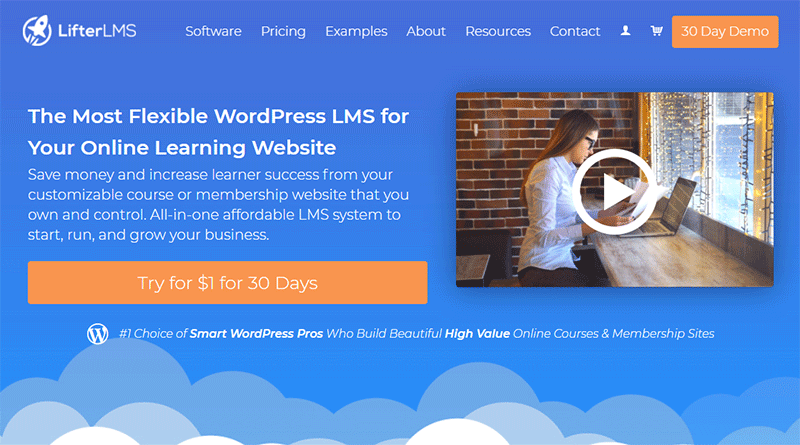
You can add various multimedia like video, audio, podcasts, and so on. Besides, you can add quizzes, downloadable files and media, assignments, and so on.
For earning, you can create a subscription-based payment system where the learners can pay on a timely basis. Moreover, you can also give rewards to students like ranks, badges, certificates, and send personal mail to your students about their achievements.
During the installation of LifterLMS, it takes you through an installation wizard where you can set up basic configurations. Like, you can manage pages, dashboard, payment currency, registration country, coupons, etc.
LearnDash Overview
LearnDash is another great WordPress LMS plugin that allows you to create a well-featured web-based online course. It’s a popular WordPress course builder plugin used by top universities, online learning agencies, Fortune 500 companies, and so on.
This LMS plugin, with the help of the WordPress platform, can let you create and upload a wide variety of courses. Plus, it has a lot of features and flexibility to make the learning experience easy. In addition, it integrates with other WordPress plugins to add further features.
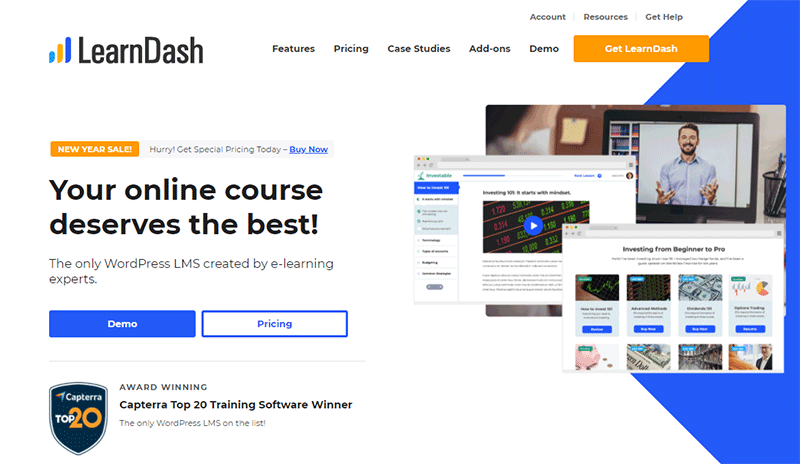
You can create courses with various sections, lessons, and topics. If you want it to be more engaging, you can also create quizzes, assignments, etc. easily.
You’ll have a provision to track users’ progress with the reporting tools. Furthermore, you can provide badges, certificates, points to students depending on their performance and reports.
To talk about the fee structure and payment method, there are a number of ways. Set a subscription model for accepting payments or sell courses independently, the choice is yours. Your students can pay with tons of payment options, and it’s supported by WooCommerce.
Now that we have brief information on both the plugins, let’s see how they differ from each other.
LifterLMS vs LearnDash: The Comparison of the Two Best WordPress LMS plugins
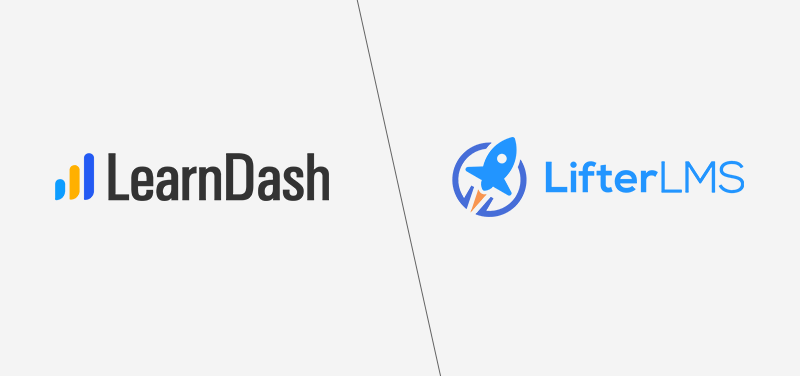
Both these plugins are widely popular because of their features, ease of use, course builder options, certification, payment options, etc. However, they have some differences which make them stand out among others.
So, let’s compare these plugins based on various aspects like ease of use, course builder, performance, support, etc.
1. LifterLMS vs LearnDash: Ease of Use
Ease of use is an important thing you should look for in a WordPress LMS plugin. It’s because you might want to focus on creating the learning course rather than learning how to do it.
So, let’s see the ease of use of LifterLMS and LearnDash.
a. Ease of Use of LifterLMS
LifterLMS provides you with an easy interface to create, edit, and configure your online course. During installation, you get to set up some important settings through the configuration Wizard.
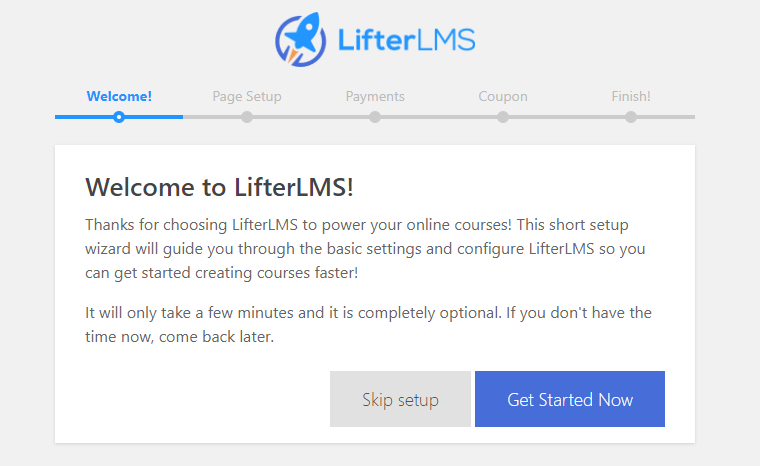
After installing, you’ll find a separate LifterLMS menu on your admin dashboard which helps in managing your courses. It’s further divided into sub-menus for settings, courses, memberships, engagements, orders, and so on. Inside each one of them, you’ll find more options.
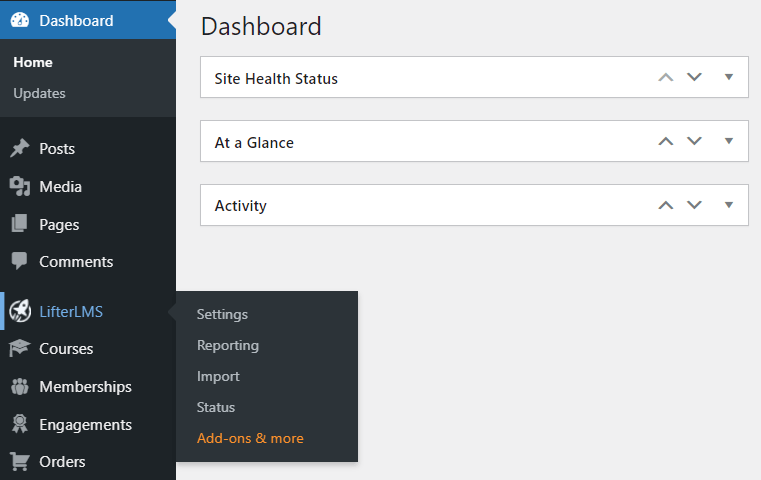
It has a drag-and-drop course builder interface that makes placing your content and other course sections easy. After you’ve placed them, you can edit the course web page with a WordPress editor i.e. classic editor or the Gutenberg editor. With that, you can add any text, images, blocks, patterns, widgets, etc. making your LMS site rich in features and elements.
b. Ease of Use of LearnDash
LearnDash also provides an easy experience while creating your course and managing your entire online learning site.
It offers you a dedicated dashboard with various menus for an overview, courses, lessons, topics, quizzes, assignments, settings, etc. You’ll find appropriate configurations and setups under each sub-menus.
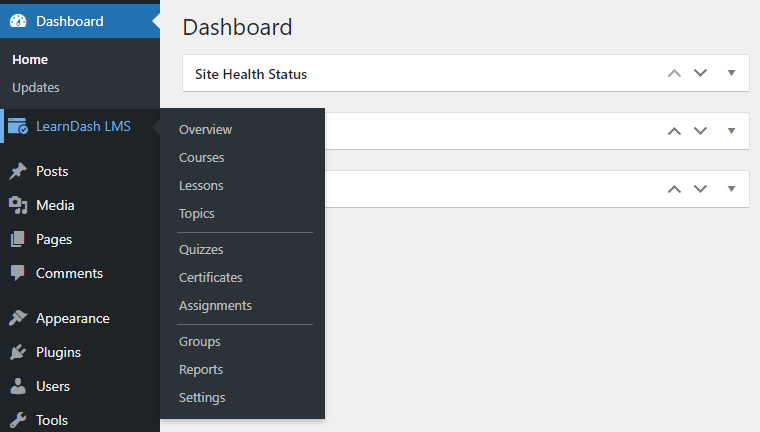
In the overview menu, you’ll find the introduction, lots of helpful guides, tutorials, videos, etc. Following those materials, you can learn how to create your courses, quizzes, etc. easily.
You can start creating the course page with the WordPress editor so you’ll have a lot of flexibility. There, you’ll also have the builder and other settings associated with the course right there on the WordPress editor.
In addition, it has a similar approach to create quizzes, assignments, certification, etc. as well. You can just use WordPress editor to create the appropriate page and the builder option to create what you want.
2. LifterLMS vs LearnDash: Course Builder
Course builder is an important aspect of your LMS plugin. It should consist of features that make teaching and learning easier and effective. Both LearnDash and LifterLMS have advanced course builders and lots of features.
So, let’s have a closer look at both of their course builders.
a. Course Builder in LifterLMS
LifterLMS offers you a drag-and-drop course builder with which you can place sections, lessons, etc. around your web page.
You can set the basic course info with the help of the WordPress editor i.e. classic editor or the block editor, whichever you use. Then, you can move ahead and click on Launch Course Builder where you have all the options.
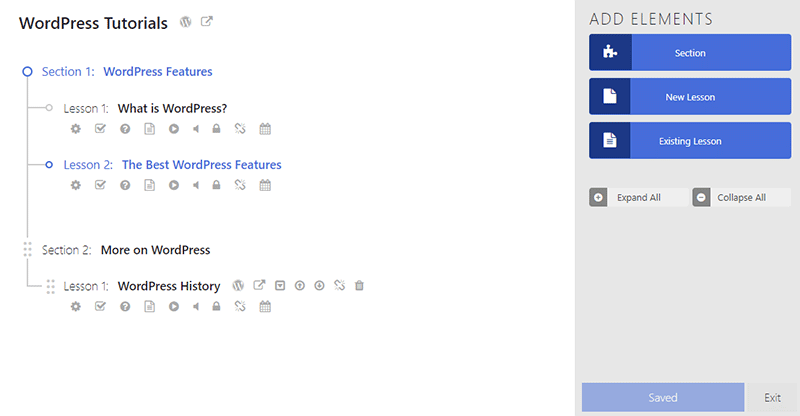
You can add draggable sections and name them anything you like. Inside each section, you can add multiple lessons which you can drag and drop as well. There’re tons of options on each lesson on its right and below.
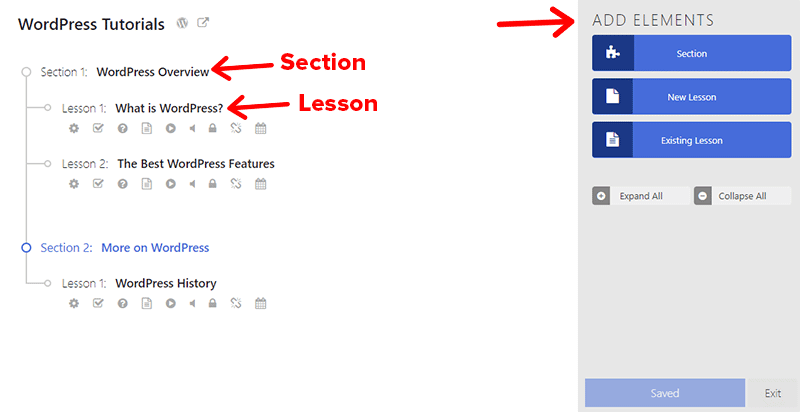
On the right, you’ll find icons, which on clicking lets you do many things. Like,
- Open the lesson in the WordPress editor.
- Preview the lesson
- Move lessons to other sections
- Delete or detach the lesson
On the bottom, you’ll see other options like
- Adding YouTube, Vimeo, or other video links.
- Embedding audios.
- Adding assignments, and quizzes.
Moreover, you can edit each lesson by clicking on the WordPress icon next to them. Then, it’ll open the WordPress editor from where you can add text, images, embeds, etc.
b. Course Builder in LearnDash
LearnDash has a pretty intuitive course builder and editor. So, you can build any type of course you want.
When you go to Courses from the LearnDash Menu, you’ll reach a page where you’ll find all your previously made courses. If it’s your first time, then you can create one by clicking on Add New.
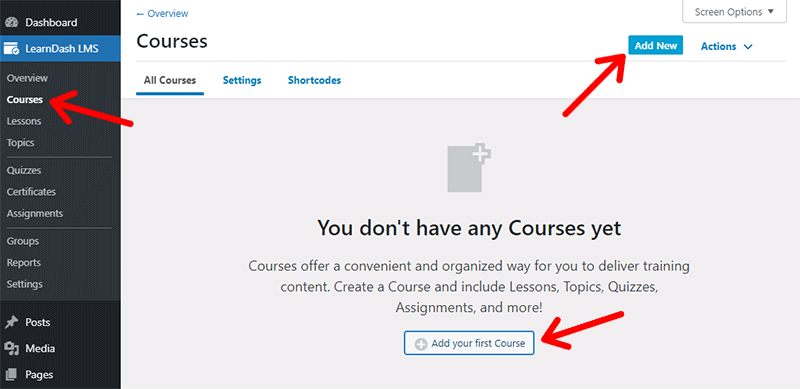
Then, it’ll open a page for creating courses, which is basically your WordPress editor. Besides, other new options i.e. Course Page, Builder, Settings, and Groups will appear above the editor section.
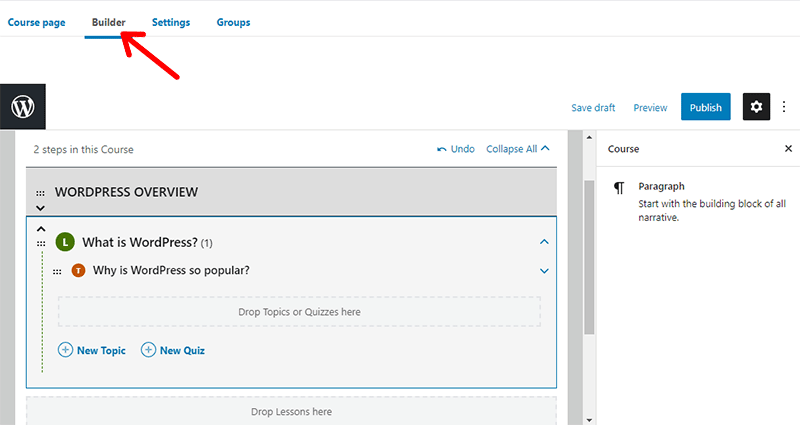
On the Course Page tab, you can create headings, paragraphs, and other elements like a normal WordPress editor.
On the builder tab, you actually get to create the structure of your course. You can add section headings and lessons which gives the students ideas about the course. You can further add topics if you want. Besides, you can add quizzes for each lesson of the final quiz after the completion of the course.
You can also rearrange the course headings, lessons, and topics based on where you want them. It’s easy with the drag-and-drop function.
3. LifterLMS vs LearnDash: Quiz Builder
Quizzes are something that all learning platforms have. And, all kinds of learning platforms should have to test the productivity and progress of your students.
Now, let’s see how LifterLMS and LearnDash approach creating quizzes on your learning platform.
a. Quiz Builder on LifterLMS
LifterLMS lets you create quizzes directly from the course builder, which makes it very convenient for you.
Like already explained, you can add the quiz to each lesson. Just go to the course builder, select the lesson, and click on the quiz icon below it. You can create a new quiz or import any existing quiz.
There, you can add a quiz title i.e. the question of the quiz. Also, you can add descriptions, media, and other formattings.
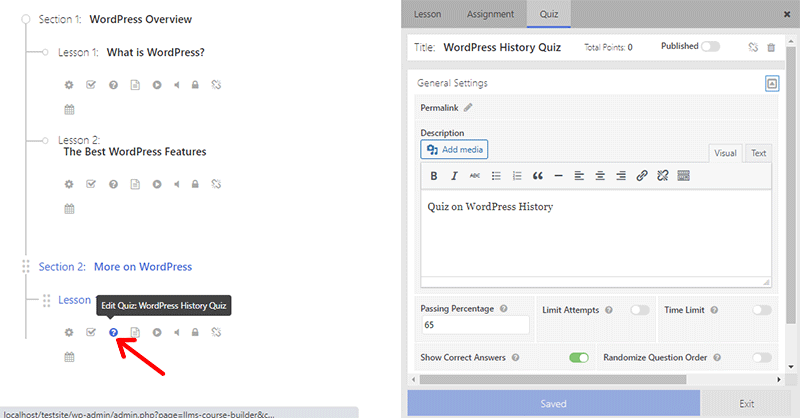
You can add any type of question you like. Basically, you can add questions like multiple choices, pictures, true or false. In more advanced, you can add fill in the blanks, reordering, answers, file upload, etc.
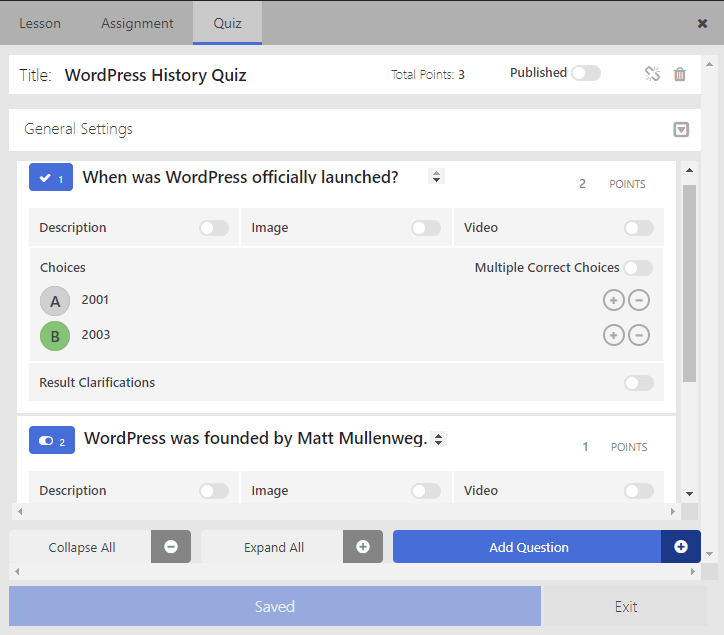
You’ll find various quiz-related options that you can modify. Some are
- Set passing percentage
- Attempt limits
- Time limit
- Show correct answer or keep it hidden
- Display questions in random order
So, LifterLMS allows you to create quizzes easily with these features.
b. Quiz Builder on LearnDash
In LearnDash LMS, you have a separate menu on the dashboard for adding quizzes. Its interface is similar to the course builder.
First, you’ll have to select Quizzes from the LearnDash LMS menu. There, you’ll see your previous quizzes if you had any. If not, you can click on Add New to create a new quiz.
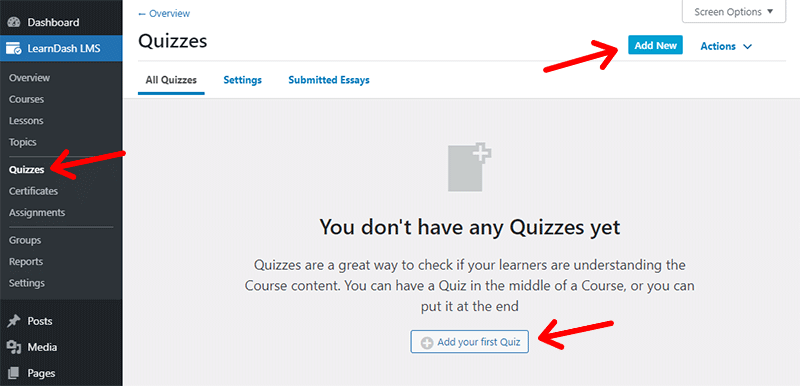
It’ll open the LearnDash quiz-making window that’s integrated with your WordPress editor. There, you can set the quiz title and description. Also, you can add many other elements, blocks, and patterns.
On the settings tab, you can set the configurations related to the quiz. Some of them are
- Set associated course and lesson for the quiz
- Give access to the quiz if only the user has taken other previous quizzes.
- Passing score
- Quiz certificate
- Questions display patterns and ordering
- Show the time limit
- Display or hide the correct answer, and much more.
LearnDash provides lots of features that make creating quizzes much more flexible.
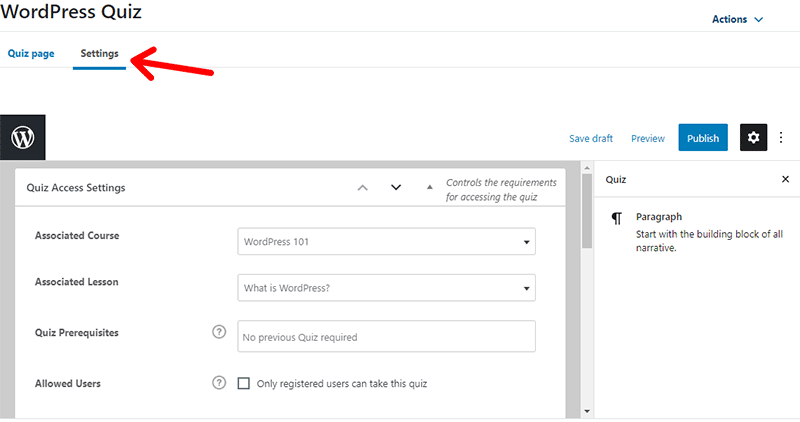
4. LifterLMS vs LearnDash: Performance
Like all WordPress plugins, LifterLMS and LearnDash are also made of codes. As a result, it might take time to load on the users’ browser. However, if it’s made with minimum and light-weight codes, it can improve your website speed. As a result, your site will have improved SEO and chances to rank well in search engines.
So, let’s see how well the plugins perform.
a. The Performance of LifterLMS
LifterLMS is made with optimal code that makes it perform very well. With that, your site never loses traffic and hence, converts more. It’s fast and integrates with other responsive themes to make your whole site mobile-friendly.
So, you don’t have to worry about your customers leaving due to the speed and performance issues of LifterLMS.
b. The Performance of LearnDash
On various speed testing tools, LearnDash is found to perform well. So, you can say that it loads very fast and performs well on your users’ devices.
It’s made up of light-weight codes and structured very well. As a result, you’ll have no problem with your site speed.
5. LifterLMS vs LearnDash: Pricing
When you’re creating a website, one of the important things to consider is your budget. So, it requires you to select an appropriate plugin based on how much you can spend.
Now, these two plugins have different approaches to pricing which we’ll see below. So, let’s go into it.
a. LifterLMS Pricing
LifterLMS is a freemium plugin, meaning it offers you both free and paid versions. Of course, the free version has less features than the premium one. However, you can also go for the free one if it can carry out your needs.
Now, there are 3 different pricing plans offered by LifterLMS namely Individual Add-Ons, Universal Bundle, and Infinity Bundle. Their yearly cost is $99 (for 1 site), $299(for 5 sites), and $999(for unlimited sites) respectively.
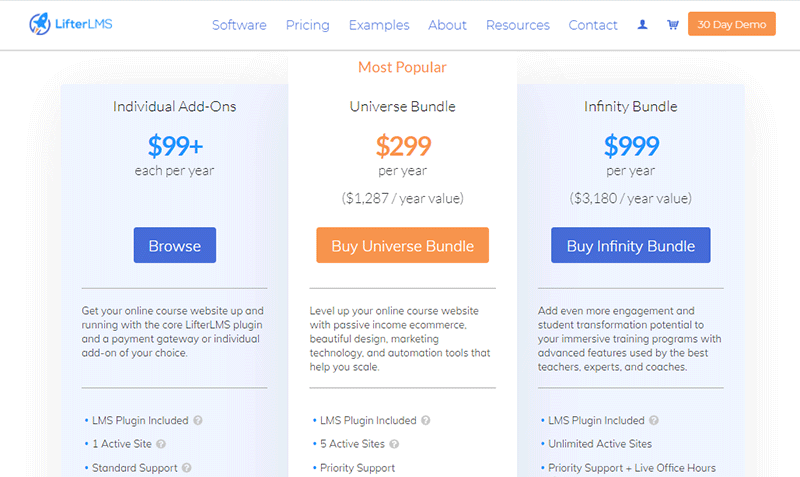
b. LearnDash Pricing
Opposed to LifterLMS, LearnDash is a premium plugin. So, you don’t get the free option.
It offers 3 premium plans that you can select according to your requirements. The basic plan one costs $159 per year, the plus package $189, and the pro package $329. They could license 1, 10, and 25 sites respectively.
You’ll get a 30-day money-back guarantee on all plans.
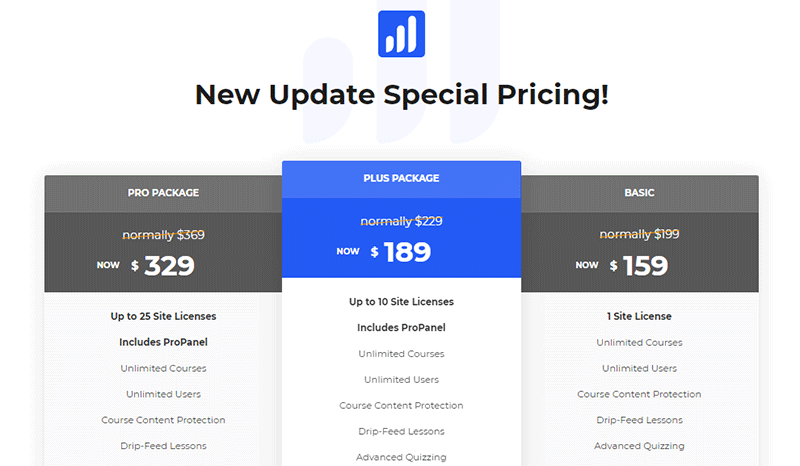
6. LifterLMS vs LearnDash: Support
If you’re new to WordPress and website creating, then you might need proper guidance for using the platform and tools. Or sometimes, you might face some technical situations which make your experience harder. And that’s when you need technical support.
Both LearnDash and LifterLMS provide appropriate customer support. Let’s see their approaches.
a. LifterLMS Support
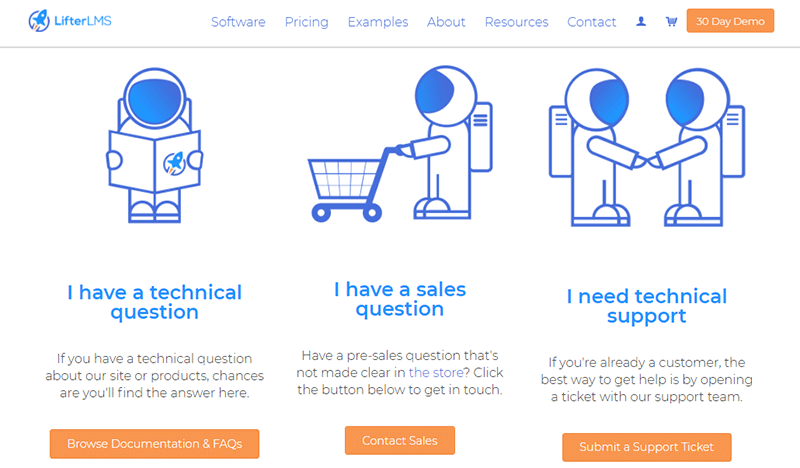
LifterLMS provides extensive support for its users. After getting one of their pro plans, you’ll receive emails about how to get started. You can reach the dedicated support team via email, which has a pretty good response time.
It actually has a ticket system for you to reach the support team. If you’re a paying customer, then you can ask questions or get technical support by submitting the ticket.
Besides, you can find tons of help on their documentation for reference. Or, you can engage in the internet community and forums.
b. LearnDash Support
LearnDash also has various approaches for customer support. You can get dedicated support, engage in groups, or get information from their extensive documentation for solving your issues.
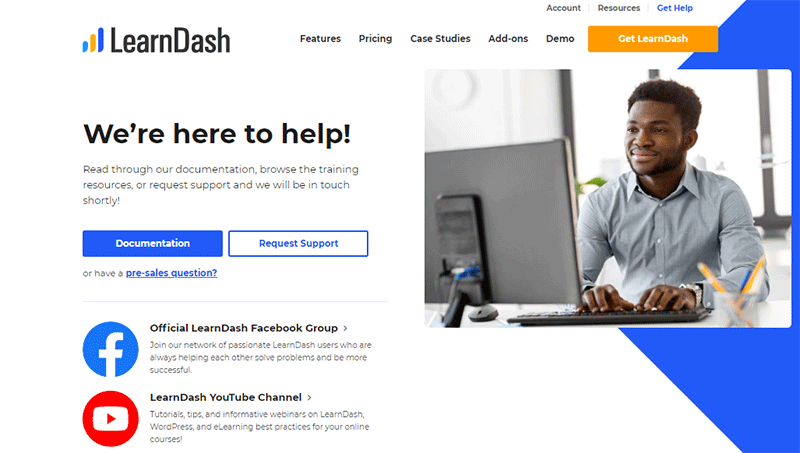
Once you purchase LearnDash, you’ll get their dedicated support until your subscription lasts. The method is similar to that of LifterLMS, i.e. with tickets. If you come across some issues, then you can use the ticket to submit your queries or problems to the support staff.
Additionally, the documentation has all the information you need to build your course. Besides, you can engage in community forums, Facebook groups, and FAQ sections. Moreover, you can find detailed tutorials from their YouTube videos.
LifterLMS vs LearnDash: Which one to Choose?
Now we know that both the plugins are great. You can design and create your online learning material with your intuition. And, the flexibility required is provided by the platforms.
However, these platforms have their own specialties that’ll make them different from one another. And, it’ll help you choose the appropriate one for your site.
So, let’s see the reasons you’d want to choose these platforms.
Why Choose LifterLMS?
Here’re some of the reasons why you’d want to choose LifterLMS for your e-learning site.
- Offers free version
- Cheap basic plan
- Very easy to use
- Intuitive course builder
- Integration with shopping cart and payment options
- WooCommerce Integration
Why Choose LearnDash?
Similarly, there are reasons why you might like LearnDash LMS.
- Easy setup
- Overall pricing and plans are reasonable
- Extensive course and quiz builders
- Student management options
- Large documentation and tutorials
So, these are some of the exceptional features of these two WordPress LMS plugins. This concludes the article and brings us to our conclusion.
Conclusion
That’s all for the comparison of LifterLMS vs LearnDash. By reading this article, we hope that you’re clear that both these plugins are among the best tools for creating online teaching and learning material.
They provide intuitive and flexible features in course building, quiz creations, assignments, and so on. So, you can go for either one. However, look at their features closely and see they would meet your needs.
You can also check out another article ‘Yoast SEO vs Rankmath’. It’s an article on the comparison between the two best SEO plugins that would help your site rank higher in Google.
Lastly, be sure to follow us on Facebook and Twitter for regular updates.