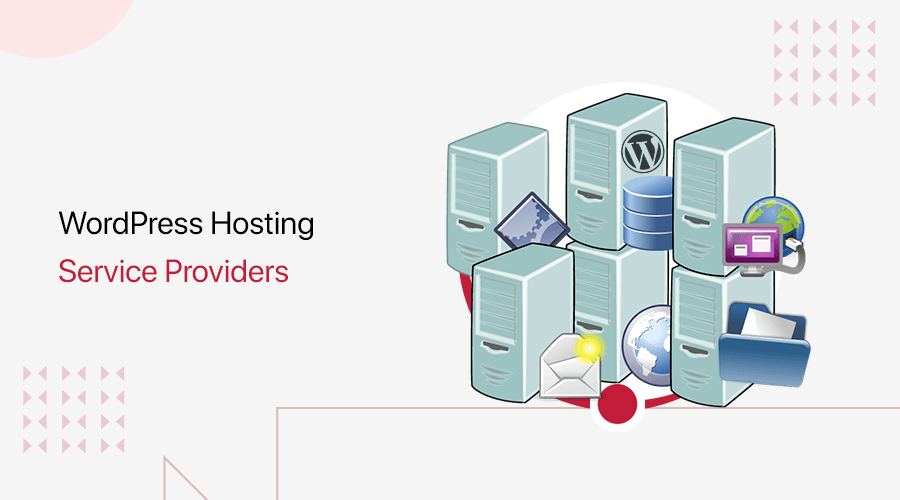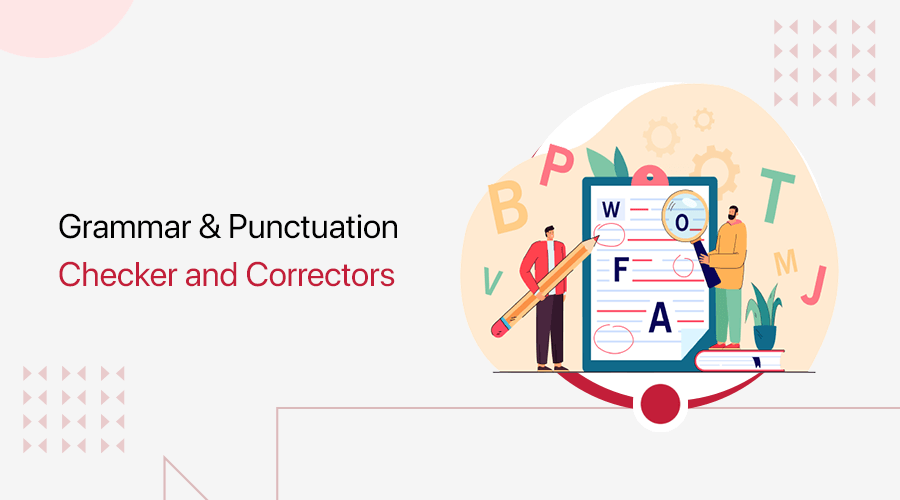Looking for the best WooCommerce QR Code plugin? If yes, then you have landed in the right place.
QR code is the first thing that comes to mind while shopping. Isn’t it?
So why not have it in your WooCommerce store? As we know it’s easy to make an order or track delivery. You can also use these codes for discount offer coupons.
How to get a QR code? Well, the WooCommerce QR code generator plugin is the way to go!
However, there are many WooCommerce QR code generator plugins online, and choosing the best one can be hard.
So, here we are, with the hand-picked best WooCommerce QR code plugin.
Let’s begin!
Why Do You Need a QR Code Plugin?
Why the QR code generator plugin?
Well, with a QR code, your WooCommerce store makes shopping quicker, easier, and more fun for your customers.

Instead of typing out long URLs or digging through menus, customers can just scan and pay instantly. Don’t you think it makes checkout smooth and stress-free?
It’s also secure, offering a contactless payment option that is modern and safe.
Plus, QR codes make it easy to share more about your products. They’re great for in-person events too! Let people scan to connect with your site on the spot.
Finally, a QR code shows your brand is up-to-date, reliable, and focused on creating a great experience for your customers.
How We Picked These WooCommerce QR Code Plugin?
Before checking the list, there are a few things you need to consider when choosing the WooCommerce QR code generator plugins.
And while making this list of the best WooCommerce QR code plugins, these are the things we focused on.
- Customizable: Your QR code generator plugin should be customizable to add information, coupons, and more. So, you can add as much information as you desire in the QR code.
- Multilingual: The plugin you select must be multilingual. This helps to translate the information you’ve provided into your user’s local language.
- Easy-to-use: Always select plugins that are easy to use. So, you can easily generate QR codes and auto-place them on your products.
- Accept any currency: If your products reach the global market, you’ll receive payments from around the world. Therefore, your plugin should accept and convert currencies from everywhere.
With this, let’s check the list of the best WooCommerce QR code generator plugins for 2024.
Quick View of Best WooCommerce QR Code Plugin
Want a quick peek, then take a look at our expert choice.
| WooCommerce QR Code Plugin | What You Get? | Initial Price |
|---|---|---|
| UPI QR Code Payment Gateway | Instant settlement, no third-party commission fee, and UPI payment option. | Free |
| Kaya QR Code Generator | Static or dynamic content for QR code, select repetition level, and available in English and French. | Free |
| QR Code Composer | Auto display QR at the end of the content, gradient color QR codes, and QR codes for emails. | $52 |
| Qyrr | Tweak size, background color, fill color, etc for QR codes, add your logo to QR, and choose Google Fonts for your QR codes. | $39 |
| Dynamic QR Code | Short description, unique key, redirect URL, save it, and you’re ddone. | Free |
7 Best WooCommerce QR Code Plugins for 2025
Below is the list of the best hand-picked WooCommerce QR code plugins. Go through them thoroughly and choose the one that best suits your needs.
1. UPI QR Code Payment Gateway
UPI QR Code Payment Gateway is an instant payment solution. This plugin allows you to get instant pay through UPI (Unified Payments Interface) apps like BHIM, Google Pay, Paytm, PhonePe, and more. It helps to save payment gateway charges, especially in India.
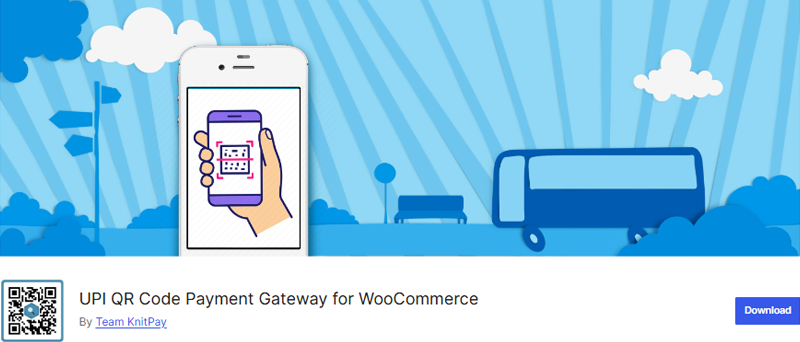
After installing the plugin, your customers will be able to see UPI as a payment option. After that, a page will appear that shows the UPI QR code containing the payment details.
On mobile phones, it’ll also show a button that will take the customer to the list of installed UPI mobile apps. So your customers can choose the app and pay the required amount.
Main Features:
- This plugin offers instant settlement.
- It works with any WordPress theme.
- This plugin avoids payment gateway fees.
- You can send QR code links to customers.
- No hidden or additional charges while making payment.
Pricing:
This is a free QR code generator plugin, you can download from WordPress’s official plugin repository. Or you can install the plugin right from your WordPress dashboard.
2. Kaya QR Code Generator
Kaya QR Code Generator creates QR codes through a shortcode or widgets. So that you can easily insert those codes into your pages, posts, sidebars, WooCommerce products, etc.

Moreover, this plugin is easy to install and use, and it lets you generate dynamic QR codes with custom settings. Besides, your QR code content can be text, link, current page link, or even your Bitcoin address URL.
Main Features:
- You can add a title and choose its horizontal alignment.
- Allows you to use static or dynamic content to encode in QR Code.
- You can also select the information repetition level.
- It’s compatible with WordPress multisite and WooCommerce.
- This plugin is available in 2 languages (English and French).
Pricing:
Get this awesome WooCommerce QR plugin for free from the official plugin directory of WordPress.org.
3. QR Code Composer
QR Code Composer plugin makes adding QR codes to your WordPress site super simple, especially if you run a WooCommerce store. You can create QR codes for web links, contact info, and product details. Your customers get information or complete actions in just a scan.
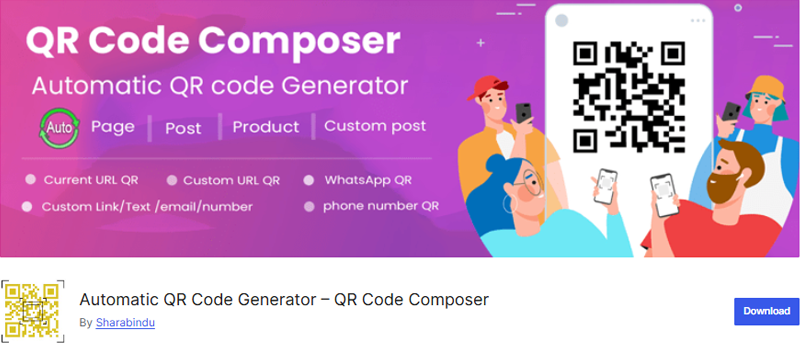
Since it integrates smoothly with WooCommerce, you can add QR codes to product pages, checkout confirmations, and order emails. This will make shopping more interactive and fun for your customers.
Main Features
- QR code is automatically displayed at the end of the content.
- You can create gradient color QR codes.
- Also, customize the QR code eye frame shape and eyeball shape.
- You’ll also have the popup QR code visibility feature for your website.
- You Can generate a QR code for the email address.
Pricing:
This is a freemium plugin, where the free version is available to download from the official plugin directory of WordPress.org.
And for the premium version, it comes in 4 different pricing plans from its official website.
- Beginner: Cost $52 per year with 1 site usage.
- Standard: Costs $106 for a lifetime with 1 site usage.
- Super: Costs $169 for 5 years with 100 sites usage.
- Infinite: Costs $350 for a lifetime with usage on unlimited sites.
4. Qyrr
Another is Qyrr, this QR code generator plugin lets you create, manage, and track QR Codes in WordPress. It comes with a QR Code editor to create a fully customizable QR Code without any third-party APIs.
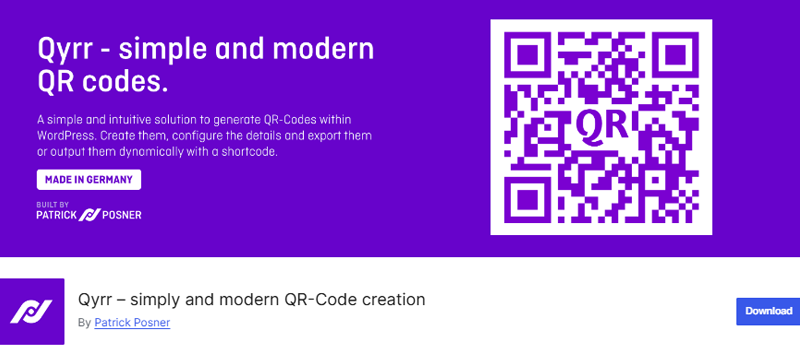
Additionally, you can create a QR Code for all your posts and pages or use an external URL.
Besides, this plugin also supports various other sources (texts, WhatsApp and SMS messages, E-Mails, Phone numbers, vCards).
Main Features:
- Use the custom block or the integrated shortcode to add the QR code to your website.
- Adjust the size, background color, fill color, the minimum readable version, the quiet zone, and add rounded corners of QR.
- Enables you to add your logo inside of the QR Code.
- You can use Google Fonts to match the text on your QR Code with your website design.
- Choose a format to download the QR code from the editor (PNG, SVG, and PNG).
Pricing:
This is a free WooCommerce QR code generator plugin, available at WordPress.org’s official repository.
The following are its premium plans with exclusive features:
- Single: $39, 1 site, and all features.
- Developer: $69, 3 sites, and all features.
- Unlimited: $199, unlimited sites, and all features.
5. Dynamic QR Code
Dynamic QR Code Generator for WordPress makes it easy to create and manage dynamic QR codes directly from your website. Unlike static QR codes, dynamic ones allow you to edit the destination URL without changing the code itself.
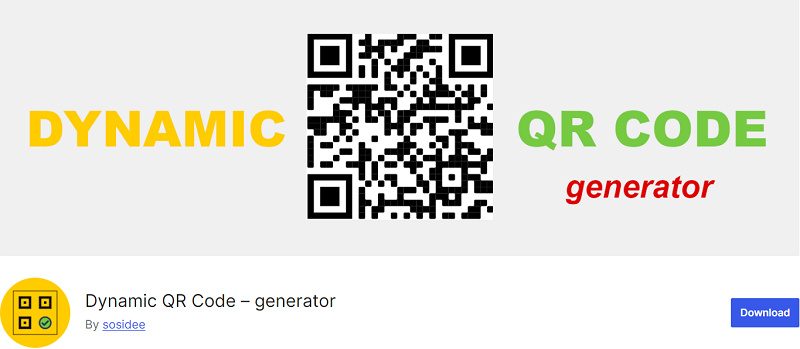
Perfect for marketing campaigns, product promotions, and business links, this plugin helps you stay flexible while tracking scans with ease. So, whether you need to update links or create branded QR codes, this tool simplifies the process.
Main Features:
- Dynamic QR Codes lets you update URLs without changing the QR code.
- Tracking and analytics capabilities let you monitor scans and engagement.
- Get customizable designs through options for adjusting colors, sizes, and styles.
- Shortcode support to easily embed QR codes anywhere on your site.
- Overall, a fast & lightweight plugin for performance and SEO-friendly.
Pricing:
This free plugin is available at the WordPress.org official plugin repository.
6. YITH WooCommerce Barcodes and QR Codes
YITH WooCommerce Barcodes and QR Codes is another WooCommerce QR code plugin in the list. This plugin lets you auto-generate codes for all products and also provides an option to generate code manually.
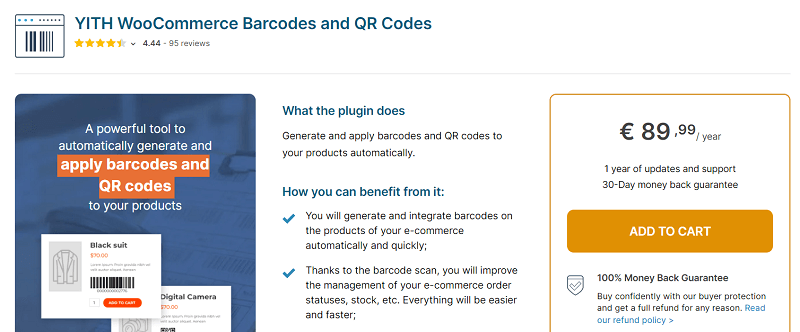
Also, you can generate and integrate barcodes on your e-commerce products automatically and quickly. Moreover, you’ll be able to choose whether to increase or decrease the stock of a product in your store every time the code is scanned.
Main Features:
- You’ll get a printable list of QR codes for your physical products.
- It allows you to choose the format to generate codes and select common protocols on the market.
- Also, choose to show or hide the code on the product detail page.
- It allows you to assign QR codes to orders or to products.
- You can choose whether to show the barcode in the order emails that are sent to the customers or not.
Pricing:
This is a premium plugin available on its official website for €89.99 yearly. Also, it provides 30 days money-back guarantee.
7. Barcode Generator Plugin for WooCommerce
Barcode Generator Plugin for WooCommerce generates and displays barcodes on pages, emails, invoices, and posts. This plugin also allows displaying barcodes anywhere on your website like on the admin page, on the products and order page, and even order reviews.
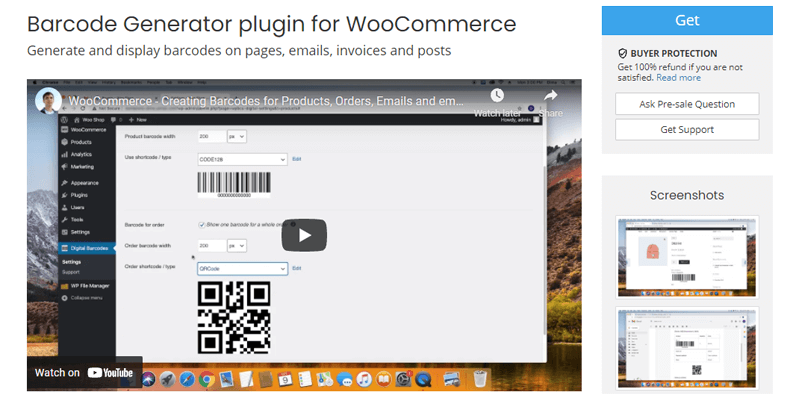
Moreover, you can also generate QR codes with multiple fields. So, whenever your customers scan a QR code they’ll be able to read various information from it.
Main Features:
- You can use shortcodes to create your own label, additional information, and more.
- This plugin is GDPR (General Data Protection Regulation) compliant.
- You can use fields like Order ID, and SKU (Stock Keeping Unit) for barcode generation.
- Also, it allows you to generate barcodes from any amount of information.
- Generate customized barcodes with up to 4 lines of text.
Pricing:
This premium plugin is available on its official website. You can choose from 3 pricing plans:
- Basic: Get a license for a single website for $50.
- Business: Get a license for a single site and help with barcode embedding for $65.
- Premium: Get the premium license for 5 websites with premium configuration for $95.
Frequently Asked Questions (FAQs)
Check out the answers to your possible queries:
1. What is a WooCommerce QR Code Generator Plugin?
A WooCommerce QR Code generator plugin allows you to create QR codes for your products, checkout pages, discount codes, and order tracking. So that customers can scan these QR codes to quickly access those details.
2. What are the benefits of using QR codes in WooCommerce?
Using QR codes in WooCommerce can enable quick access to product pages, simplify mobile checkout and payments, order tracking and management, boost customer engagement, and support contactless transactions for offline sales.
3. Can I use WooCommerce QR codes for payments?
Yes! Many WooCommerce QR code plugins support QR code-based payments, so that customers scan and pay via services like PayPal and Stripe. This improves checkout speed and provides a seamless shopping experience.
Conclusion
So, we’ve reached the end of this article.
In this article, we’ve discussed about WooCommerce QR code plugin for 2025 with features and pricing.
We hope this article is helpful for you to find the best WooCommerce QR code generator plugin. If you’re already using any of these plugins on your website, then please share your experience below in the comments.
If you have any queries, or suggestions regarding this article, then feel free to contact us. We’ll get back to you as soon as possible.
Also, if you like this article, please share it with your friends and colleagues.
You may also like our articles on the best WordPress live streaming plugins for broadcasters and the best WordPress donation plugins for fundraising.
Finally, don’t forget to follow us on Facebook and Twitter (X) for more useful articles.