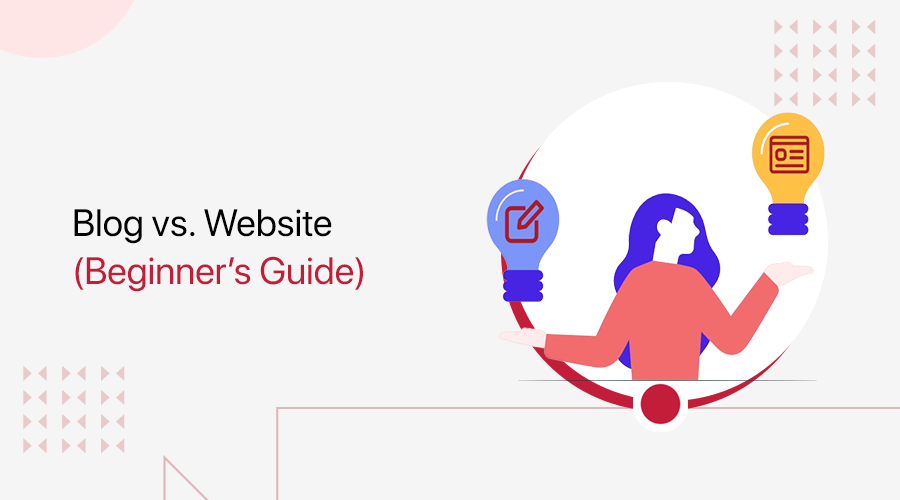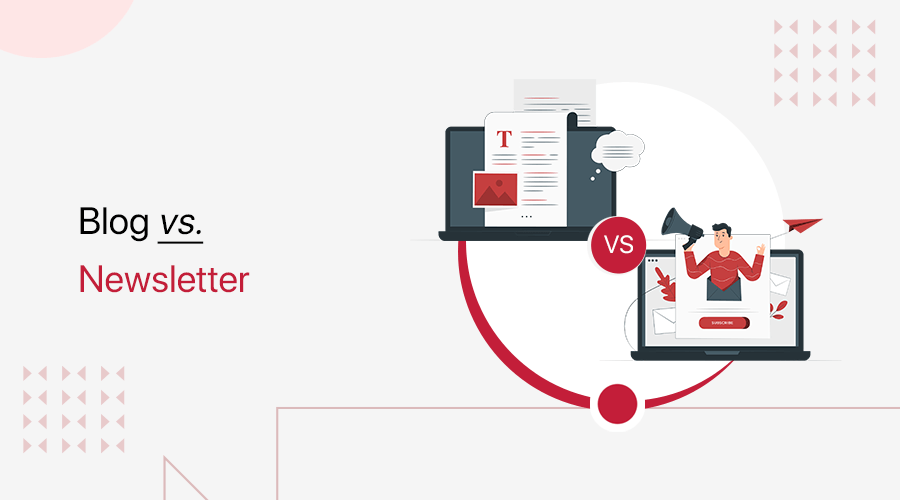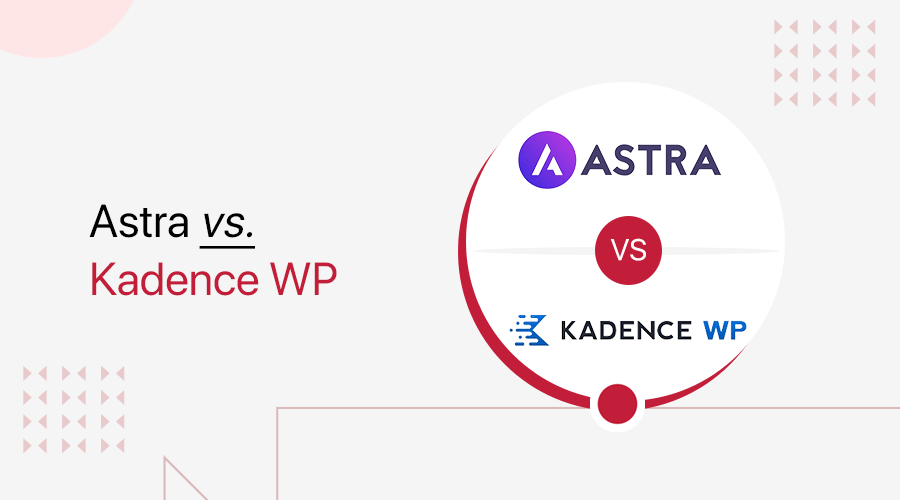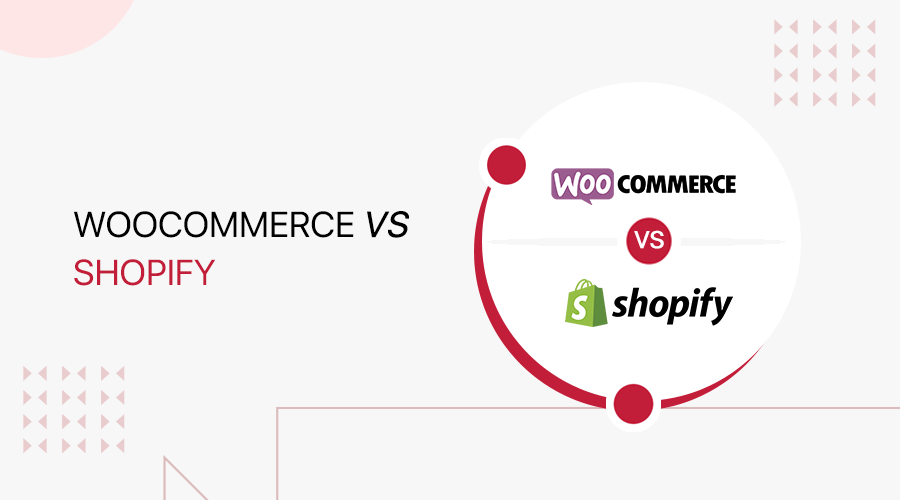
Want to know the difference between WooCommerce vs. Shopify? You’ve come to the right place!
In the eCommerce industry, Shopify and WooCommerce are the most popular names. So, you might think ‘Is WooCommerce better than Shopify?’ Or the opposite?
So, here, we’ll be differentiating the 2 most popular platforms and see what the hype is about. Also, we’ll be providing head-to-head comparisons between them on various aspects like ease of use, cost, security, flexibility, etc.
First, let’s start with the overview of WooCommerce and Shopify.
Here we go!
WooCommerce Overview
It’s an open-source platform that lets you build eCommerce stores with WordPress. Actually, WooCommerce is available in the form of a WordPress plugin.
Now if you’re unfamiliar, WordPress is the most popular open-source software for building websites. In fact, over 43% of all the websites in the world are built on the WordPress platform. As a software, it’s absolutely free to use and modify. However, you’ll have to manage and pay for the hosting and domain if you use WordPress. You can check our guide on ‘What is WordPress?‘ for more.
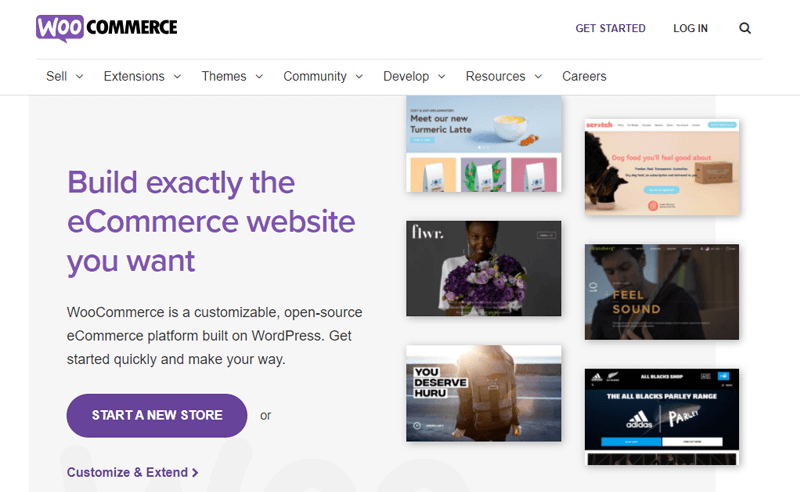
Now, WordPress plugins are attachments that add new features in your WordPress site when installed. Check this article to know about WordPress plugins more precisely.
So basically, WooCommerce is a powerful WordPress eCommerce plugin that lets you construct a virtual web store, and sell from there. Either you’re creating a new store or want to add products in an existing site, WooCommerce is equally effective.
Being open-source, WooCommerce lets you make changes in the code. This increases the customization capacity of your site. Also, SEO is another focus of WordPress. So, if you’re using WooCommerce, then you’ll have a great chance of being discovered with search engines.
Launched in 2011, it’s been loved due to its powerful eCommerce features, flexibility, design options, customization, and so on.
WooCommerce offers everything you expect from an online store. For instance, features like search, filter, shopping cart, enabling payment, and much more. These are just the beginning. The fact that the WooCommerce store runs on WordPress, the possibilities become limitless.
The best part, WooCommerce Plugin comes absolutely FREE!
Shopify Overview
This is another widely used eCommerce platform. It’s a website builder fully dedicated to building eCommerce sites. It’s a fully hosted platform that takes care of the overall technical aspects of your online store.
What people like about Shopify is its ease of operating. Beginners with no technical background or coding knowledge can easily build and manage a decent online store. Shopify has been available to people since 2004.
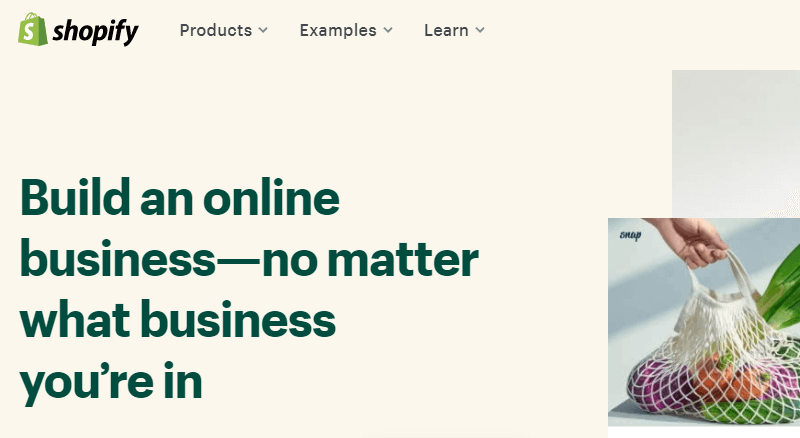
It has a very simple approach for building eCommerce stores. Just go to their official website, and sign up, and get started right away. Being a fully-hosted platform, everything will be hosted and managed for you.
Shopify offers tons of functions that provide a total eCommerce solution for a variety of online stores. Also, you have access to various add-ons for additional functionalities and extend your site’s capabilities.
Opposed to WooCommerce, Shopify is a premium service that requires you to pay monthly. The cost of your online store depends upon the plan you choose. Plus, it charges a commission for each sale you make as a fee of using their service.
WooCommerce vs. Shopify
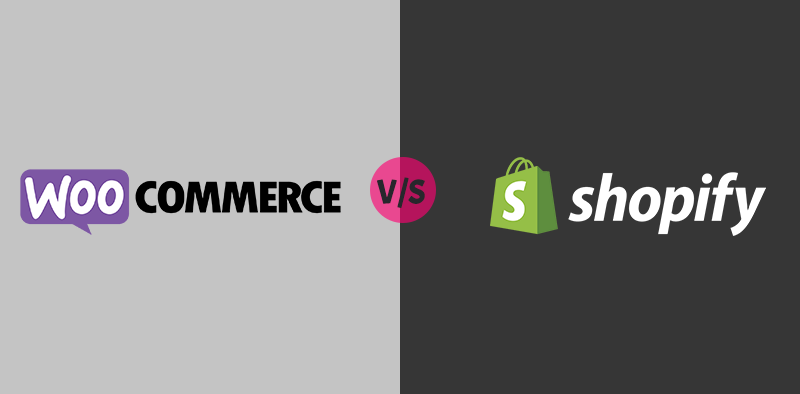
Now that you are familiar with these 2 platforms, let’s move on to the differences between them. Below, we’ll be comparing the various aspects of both the platforms one by one. Let’s see which one comes out better than the other.
WooCommerce vs. Shopify: Ease of Use
Having an easy-to-use platform in terms of set up, operation, and maintenance is really important. The importance of easiness increases if you’re a beginner.
All website building platforms aim to offer easiness in creating websites, and in this case, eCommerce stores. But of course, some are easier than the others.
Now, setting up a WooCommerce store requires getting a domain name, web hosting, and installing the WordPress software. On top of it, you’ve to install the WooCommerce plugin from the plugin library and eCommerce theme from the WordPress theme library. For a beginner, the process might get complex.
However, some hosting providers like DreamHost and Bluehost have made it easy for you. They offer domain, hosting, SSL, and one-click WordPress and WooCommerce installation as a starting package for your online store. This saves up a lot of time and effort using those options.
Alongside this, you’ll have to maintain, secure, and backup your store by yourself as a WooCommerce user. For that, you’ll have to install separate plugins for each function you need and operate them yourself.
In contrast, Shopify, being a hosted platform, manages your site’s technical side. Having that, you can completely focus on your business.
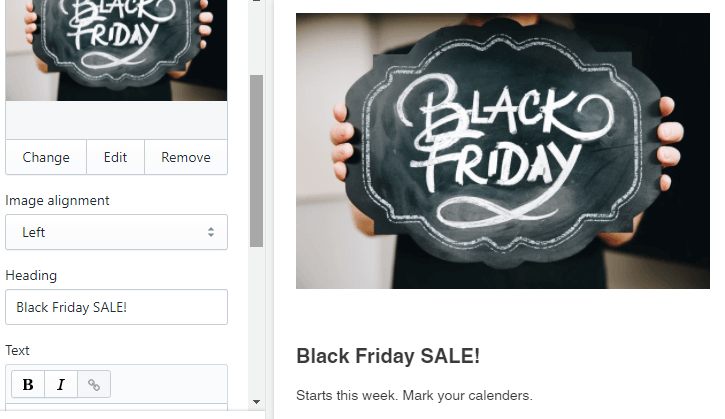
You can just sign up, pick a plan, choose a domain name, choose a theme, and start editing your site’s appearance. Things like hosting storage, bandwidth, SSL, etc. are taken care of. Also, Shopify handles other vital functions like backup, security, and updates.
Not to mention the easy Shopify dashboard that is usable by non-technical users too. You can easily navigate around the dashboard and add products images, prices, descriptions, etc. Plus, Shopify assists you with guides and steps to customize your store.
It doesn’t mean that the WooCommerce (WordPress) dashboard is easy to use. But, as from real users’ experience, things are claimed to be smoother with Shopify.
Winner: We can all agree that Shopify is easier to use than WooCommerce.
WooCommerce vs. Shopify: Themes and Design
The design is an essential part of your online store. It tends to attract customers so that they stick and keep coming back to your site. Both Shopify and WooCommerce offer themes to give your site a professional look and feel.
Shopify provides over 70 themes right now, both free and premium combined. You can browse and filter the themes based on the product number, layout styles, page styles, price, etc. Then, pick the suitable one.
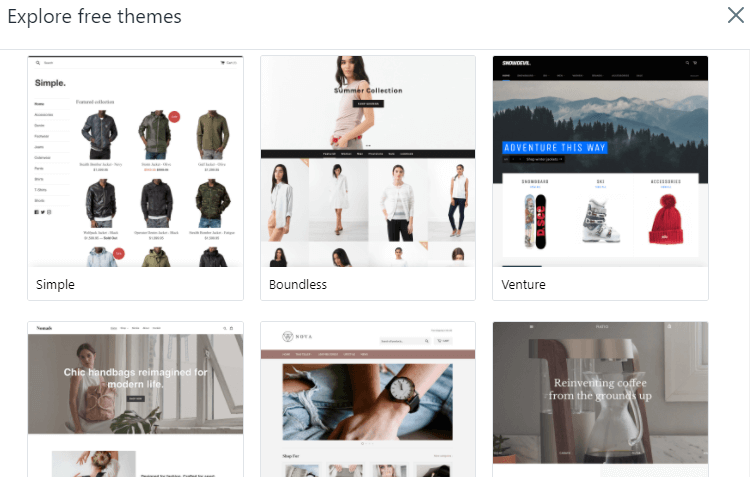
The premium theme starts at $100. It might seem a little costly investment. However, you can lean towards limited free themes if your budget is tight.
No doubt, the themes are fully responsive and have a nice edge to them. They provide customization to a certain extent to make your store look slick. However, the customization power given by themes might be quite limited.
Now, WooCommerce comes with a wide range of options on themes. WordPress alone provides over 7,500 free themes for every niche. Among them, you can find 1000s of themes for eCommerce. More premium themes are available from marketplaces like Themeforest and TemplateSell.
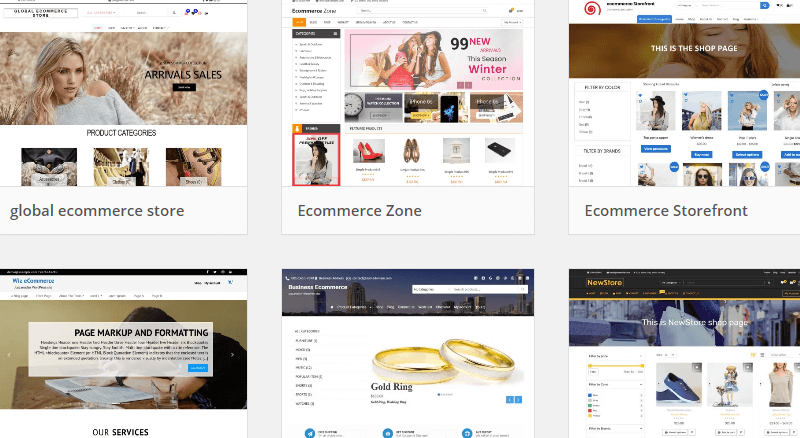
Don’t worry! You don’t have to go through every single one of them. It’s because WooCommerce recommends the most suitable themes during setup. The suggestion comes from the preferences that you enter during installing the WooCommerce plugin.
The themes provide some deep customization. Plus, you can even tweak the code if you’re into it. The perks of using open-source software, it allows modifying the code for changing design.
Winner: WooCommerce is ahead of Shopify when it comes to theme customization and design.
WooCommerce vs. Shopify: Features and Flexibility
An online store should have a lot of eCommerce features besides showcasing products and making sales.
Both platforms are strong contenders for providing powerful features to your online store. Maybe not at the same cost, but both give you promising eCommerce features.
In the case of Shopify, there are impressive in-built eCommerce tools. Some of them are:
- Accept Credit Cards
- Abandoned carts recovery
- 100+ payment gateways
- Shipping method choice
- Order fulfillment
- Social media integration
- Inventory management
- Analytics
- Mobile support, etc.
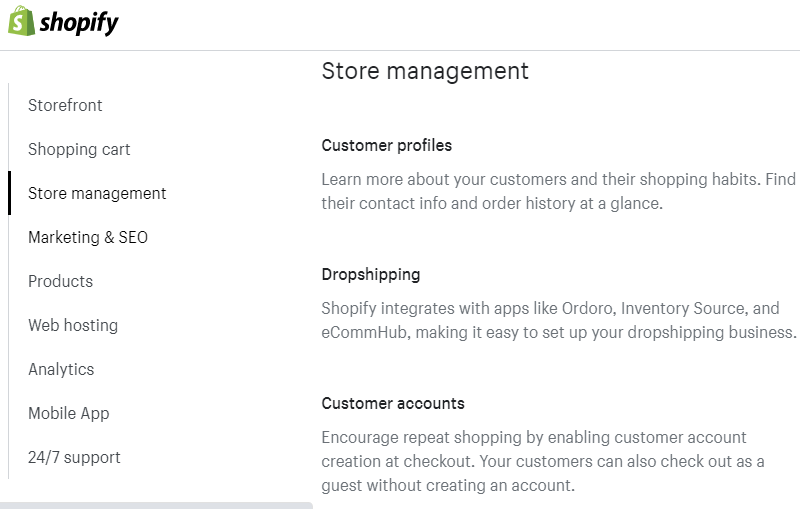
Plus, you can get more add-ons (called Shopify Apps) from the Shopify App Store. They will increase your site’s features but also they come with a cost.
WooCommerce provides tons of in-built eCommerce functions in the beginning. Also, you can add tons of other eCommerce features as per need. All thanks to the open-source nature of WordPress.
WordPress allows various third-parties to create new plugins and modify the existing ones. That makes it a much more flexible platform.
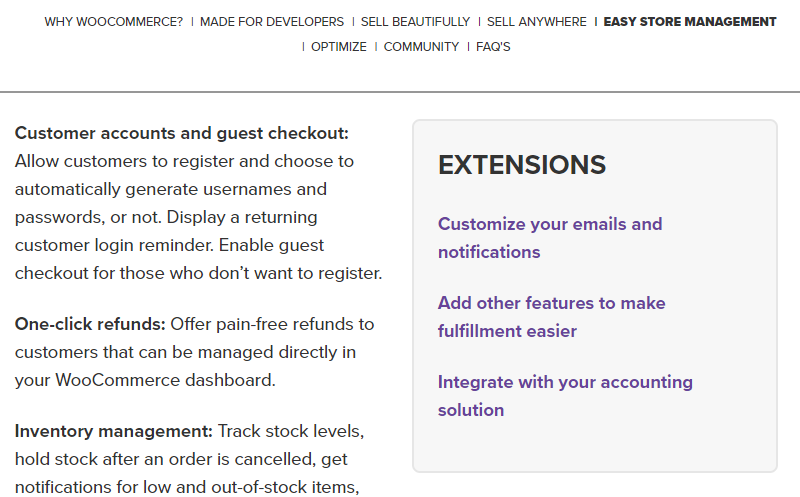
Here’re some of the important features of WooCommerce you’ll love:
- Strong blogging
- Customization without restriction
- Supports physical, digital, and affiliate products
- Manage shipping options
- Handle tax
- Inventory Management
- Coupons
- Manage Inventory
- Order Management
- SEO
- In-built payment gateway
- Secure checkout, etc.
Winner: Shopify provides mostly in-built features, often quick and ready to use. While you’ll need to install more plugins for additional functions. In light of WooCommerce, the features set is quite large compared to Shopify. So, this round goes to WooCommerce, considering that there’s an abundance of plugins and integration with third-parties.
WooCommerce vs. Shopify: Security

Strong security is a major concern of any web store. It’s mainly because of the monetary give-and-take.
Customers have to input their personal information like credit card numbers during purchase. And, you wouldn’t want any security breaches to occur during the process.
Shopify is a fully-hosted platform that takes care of all the security issues; you won’t have to deal with any of it. You’re provided with the SSL certificate, for secure data transmission and safeguarding personal information.
Plus, Shopify provides PCI-DSS (Payment Card Industry Data Security Standard) compliance to your site. It just means that your website can legally accept credit card payments with standard regulations.
Now, WooCommerce requires you to take care of your store all by yourself. It doesn’t provide any built-in security functions. But, it doesn’t mean that WooCommerce is insecure.
Firstly, the security of your site data is handled by your hosting provider. Besides, you can install additional security plugins like Sucuri, Wordfence, etc. Then, you’ll have to configure the available settings like adding a firewall, blocking suspicious accounts, etc.
The SSL certificate can be provided by web hosting providers in some cases. If not, you can buy it from sites like GoDaddy.com, LetsEncrypt.org, etc.
Also, a WooCommerce site is not PCI-DSS compliant at first. But, you can make it one by fulfilling certain requirements like enabling a firewall, data encryption, and other security measures.
Winner: It’s a tough one. Regarding Shopify, it handles your security concerns. However, with WooCommerce, maintaining security is at your hands. Both provide equally secure solutions. So, we say this round is a tie.
WooCommerce vs. Shopify: Payment Method
No need to admit that online stores are there to make some profit money by selling things. But, choosing the payment method is a challenging task. It requires a little research on what payment system works well for you.

Shopify allows tons of third party payment options. The important ones are Stripe, PayPal, Credit Cards, etc. However, you’ll be charged up to 2% on every transaction you conduct with the external gateways.
To save up the commission, you can use their own payment gateway known as ‘Shopify Payments’. But a little downside to this, the service is only supported in some countries.
On the other hand, WooCommerce provides PayPal and Stripe as default payment methods. Also, plugins can be installed to integrate more payment options. Most of them are free whereas some gateways like Authorize.net are a paid service.
The best part, you aren’t charged with any commission by WooCommerce. However, transaction fees can be charged depending on the policy of the payment gateway you use.
Winner: We say WooCommerce has better payment feasibility than Shopify. Plus, there’s no commission fee included with WooCommerce. So, the Winner here is WooCommerce
WooCommerce vs. Shopify: Support
Every eCommerce store suffers some technical issues every now and then. That’s when you need customer support.

Shopify provides dedicated support to its users. On all premium plans, it provides support through phone, live chat, and email. And, if you want to resolve issues on your own, there’s plenty of documentation, guides, forums, and tutorials.
However, Shopify’s dedicated support is valid only for the services that it provides. It means that you don’t get support for third-party apps and themes.
In contrast, being is a free and self-hosted program, the WooCommerce developer team doesn’t provide you dedicated support.
So, you’ve to depend on the forums, blogs, and online articles for helpful insights. However, you’ll have access to their documentation which gives information about almost every aspect of WooCommerce.
Other premium services like hosting, themes, and plugins also provide support concerning their products.
Winner: This round is a tie. Even though Shopify provides 24/7 support, there are plenty of resources available for WooCommerce. So, none seem better than the other.
WooCommerce vs. Shopify: Pricing
Cost is an essential factor to keep in mind while launching an online store. You’ll have to estimate your budget, cost of starting, cost of maintaining, etc. Also, you’ll have to estimate the cost of using third-party items like themes and add-ons.
Since WooCommerce is a free plugin, there’s no cost of using it. However, you’ll have to pay for other essential things that require you to build the store. Basic things like domain name, hosting, and an SSL certificate requires purchasing.
Individually, domain costs around $12, hosting around $5, and SSL about $6 per month for starting sites. However, hosting companies like Bluehost offer WooCommerce plans for just $12.95 per month including all the above. You can get started right away.
Plus, if you use premium themes and plugins, the cost increases. Normally, the cost of premium WordPress themes varies from $8 to $50, and also plugins around the same range.
But, a good thing is that you don’t necessarily have to use the paid themes and plugins. You can start with the available free alternatives and later on purchase premium if required. This keeps your cost under control.
With Shopify, the pricing is clear and straightforward. There are 3 premium plans available. They are Basic Shopify, Shopify, and Advanced Shopify costing $29, $79, and $299 respectively.
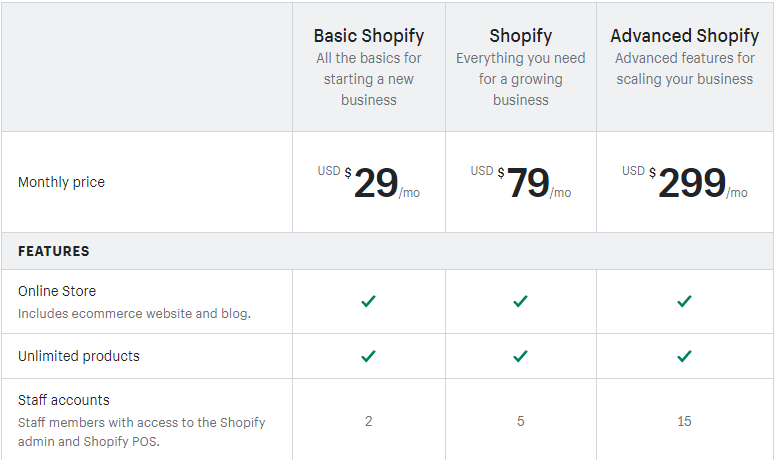
Earlier, we’ve also mentioned that Shopify charges some commission on every sale you make if you use third-party gateways. Precisely, the commission rate is 2% with the Basic Shopify, 1% with Shopify, and 0.5% with Advanced Shopify.
Apart from that, the costs add up if you use premium themes and apps. A theme cost between $100 to $180 and apps around $10 to $40.
Winner: It’s a tough call on which one provides the best pricing. However, due to the abundance of free themes and add-ons, we slightly lean towards WooCommerce.
Final Thoughts
We know that Shopify and WooCommerce both are powerful platforms. After doing a thorough comparison on various factors, we know what their strengths are.
Both platforms are widely used by online merchants over the world. Stats show that WooCommerce and Shopify share 29% and 12% of the total stores on the web respectively.
For more detailed data, Alexa top 100 sites consist of 2 websites made with WooCommerce and 5 websites with Shopify.
It means that WooCommerce is more popular than that of Shopify. However, people seem to use Shopify to create more authentic and authoritative stores.
So, we can’t just pick one and claim to be the best. But, here are some of the points on when to pick the platforms.
WooCommerce is Best:
- For total authority and control over your site
- When you have technical skills
- To customize up to the roots
- If you want a store at minimum budget
Shopify is Best:
- For a beginner with no experience
- If you want to focus on business rather than technical aspects.
- If you need dedicated support
Conclusion
That’s it! We hope this article helped you to know the differences between WooCommerce and Shopify. If you’re using any one of them, then share your experience with us. If not, which one would you choose?
Next, you should check another guide on head-to-head comparison on WordPress vs. Ghost. Also, you can check Wix vs Shopify to understand which is the best platform for eCommerce store.
Lastly, get connected with us on Facebook and Twitter for more helpful updates.