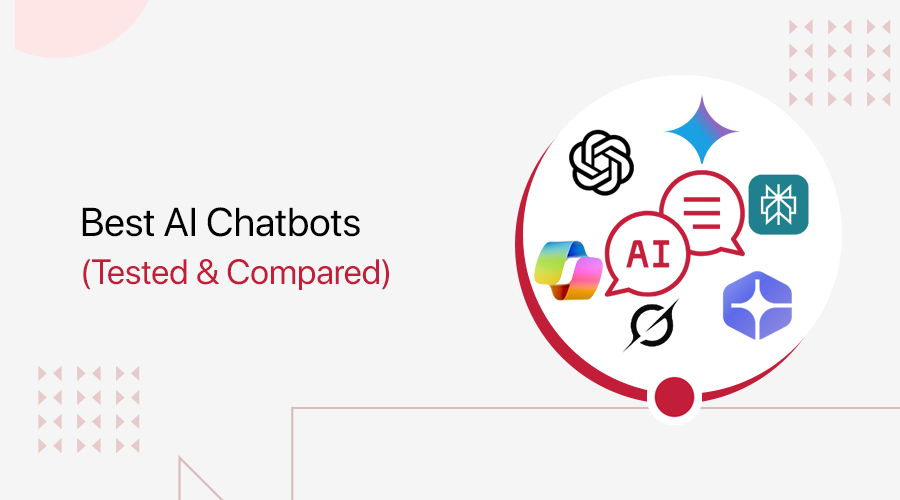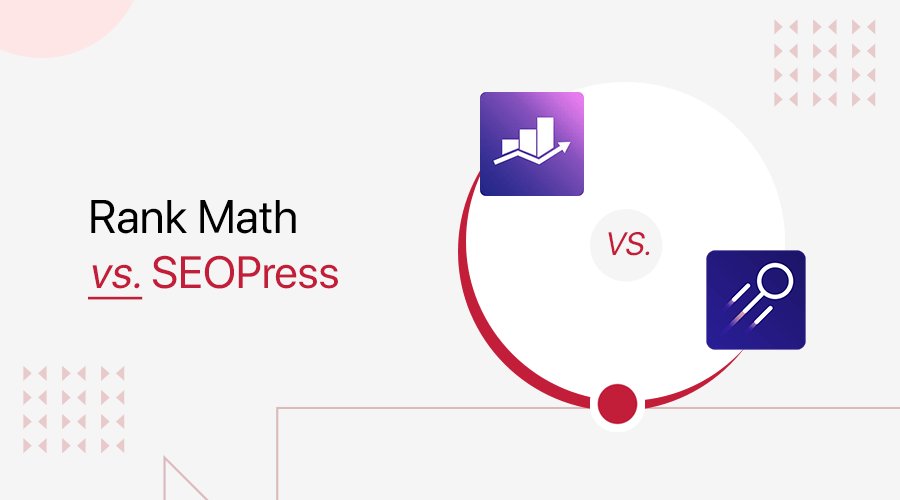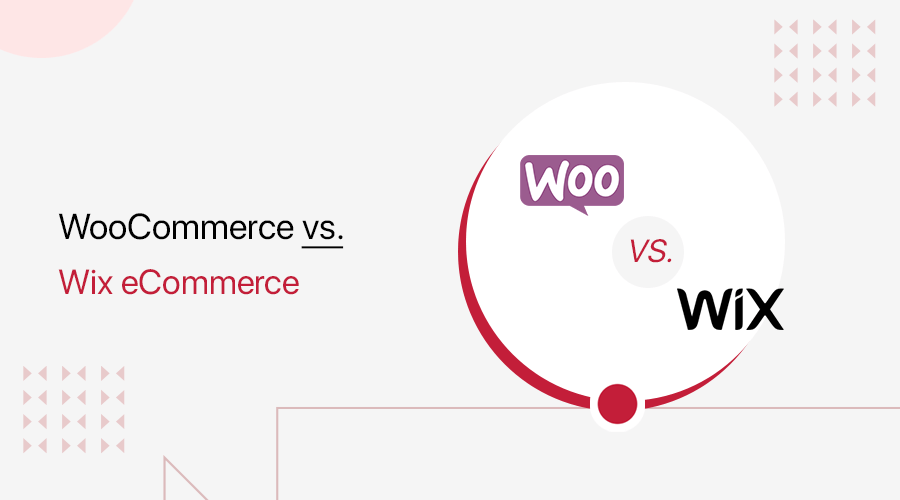
Wondering which is better between WooCommerce vs Wix eCommerce? Not sure which of these platforms to choose for building your eCommerce store?
Undoubtedly, choosing the better eCommerce platform for starting your online store can be confusing, right? If so, then you’ve come to the right article. We’ll be comparing WooCommerce vs Wix eCommerce and see which is a better choice of the two.
WooCommerce and Wix are both very popular eCommerce platforms to build and run an online store. They come with rich and easy-to-use tools and features that help you easily build your online store. Hence, they both are the best in their ways.
So, to help you out, we present to you the comparison between “WooCommerce vs Wix eCommerce”. In this article, we’ll compare these platforms and help you and other beginners to choose the best platform.
So, let’s get started.
A. What is WooCommerce? – Overview
WooCommerce is an open-source eCommerce platform that lets you set up an eCommerce site for all sizes. Moreover, it’s an easy-to-use platform that’s available in the form of a WordPress plugin.
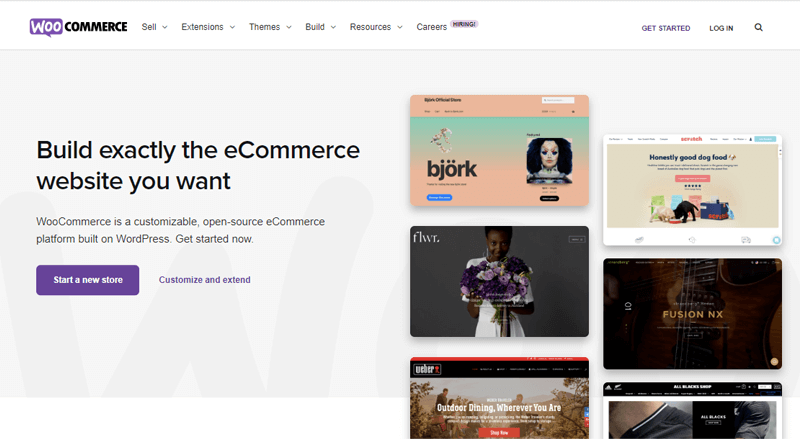
Additionally, it’s one of the best WordPress plugins founded in 2011. Later in 2015, it was acquired by Automattic, the company behind WordPress.com.
In fact, you can install and use the WooCommerce plugin on your WordPress site for free. Doing that, allows you to add eCommerce functionality to your WordPress sites. Now, you can seamlessly turn your WordPress site into an eCommerce site.
As of 2022, WooCommerce has already got over 5 million+ websites actively using it globally. That is why WooCommerce makes it to the top of the most popular eCommerce platforms worldwide.
Moreover, it comes with many WooCommerce extensions that allow you to add advanced features to your store. In this way, you’ll be able to give a frictionless shopping experience and can also offer several functionalities.
Indeed, it also includes 40+ attractive WooCommerce themes that help you kick-start the front end of the store.
Overall, WooCommerce allows you to display and sell physical and digital goods, product variations, instant downloads, and affiliate items. Notably, you can manage your payments and offer 100+ payment gateways – including Stripe, PayPal, and Square.
B. What is Wix eCommerce? – Overview
Wix is a popular website builder that allows you to create your websites without dealing with any coding lines. Unlike WooCommerce, Wix is a hosted solution that doesn’t require any external hosting plan. As it offers its own hosting on cloud servers.
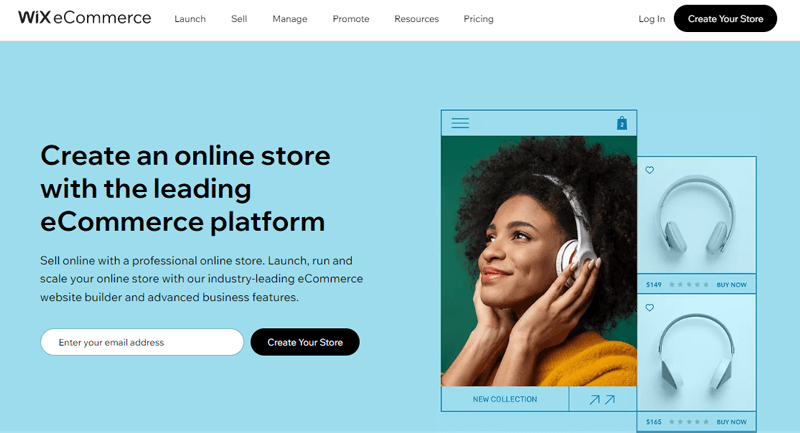
Wix was founded back in 2006 and currently powers over 4 million websites. Hence, it’s considered an ideal website builder for small businesses and people who aren’t too techy and don’t understand complex coding.
Similarly, Wix offers a dedicated eCommerce website builder to create and sell online with professional online stores. Wix eCommerce is an eCommerce platform that allows you to launch, run, and scale your online store with advanced eCommerce features.
With this, you can sell your products on multiple platforms like online/mobile storefronts, Amazon, Instagram, etc. Indeed, you can manage all of them from a single dashboard.
Additionally, it also includes some free tools like Wix Logo Maker and Business Name Generator. So, you can enhance your online presence and boost your brand with a custom domain.
Notably, it also provides reliable dropshipping services. With this, your suppliers can ship the ordered items to customers with hassle-free inventory or shipping management.
As mentioned above, Wix is a fully hosted platform that provides everything you’ll need to build an eCommerce store. Moreover, it also offers a free subdomain that looks like www.example.wixsite.com.
C. WooCommerce vs Wix eCommerce: Quick Comparison
| Features | WooCommerce | Wix eCommerce |
| Overall Rating (G2 Review) | 4.4/5 (1006) | 4.2/5 (1525) |
| Ease of Use | 4/5 | 4/5 |
| Value for Money | 4.5/5 | 4.5/5 |
| Pricing | Free WordPress plugin | Free plan; price starts at $4.50/month |
| Customization | Pretty customizable | Limited customization |
| Themes & Designs | Limited to 56 themes | Over 500+ themes |
| Plugins & Extensions | Huge extension library WooCommerce Extensions | Few in number Wix App Market |
| SEO | Compatible with WordPress SEO plugins | Built-in SEO features |
| Help and Support | 3/5 | 3.5/5 |
D. WooCommerce vs Wix eCommerce: How to Setup the Platforms?
In this section of WooCommerce vs Wix eCommerce, we shall begin with how we can configure the platform for building our eCommerce website.
Let’s begin with WooCommerce.
How to Setup and Configure WooCommerce?
To install WooCommerce, navigate to Plugins > Add New > WooCommerce > Install > Activate. For more detailed steps, learn how to install a plugin.
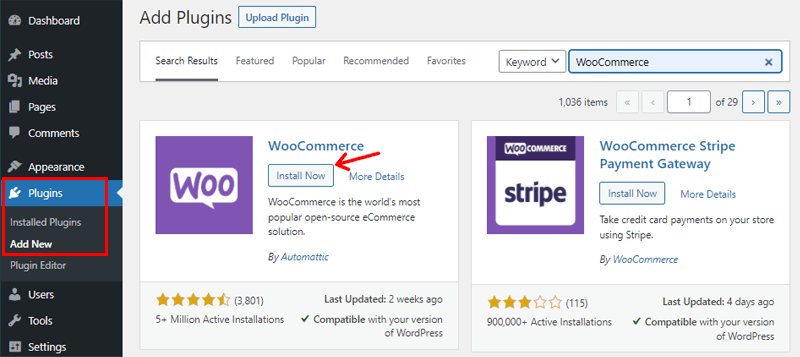
Once the installation is completed, you’ll find the WooCommerce menu added to your WordPress dashboard. In that menu option, you can find three more options added to it – Products, Analytics, and Marketing.
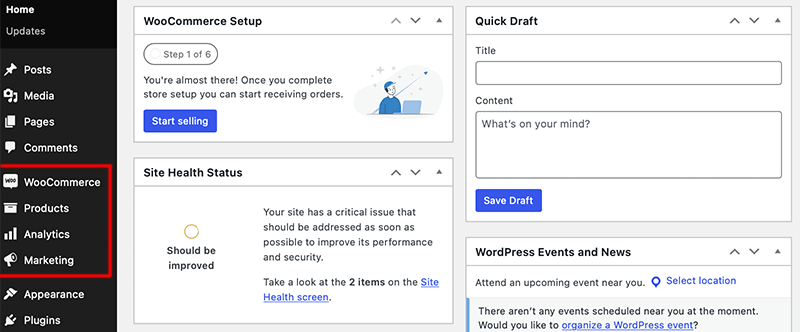
Adding Products to The WooCommerce Store
To add the products to the store, go to Products > Add New from your WordPress dashboard and then add your products.
Now it’ll take you to the next page that looks similar to making a post or page on WordPress. Here, you’ll add the product title, product description, and category.
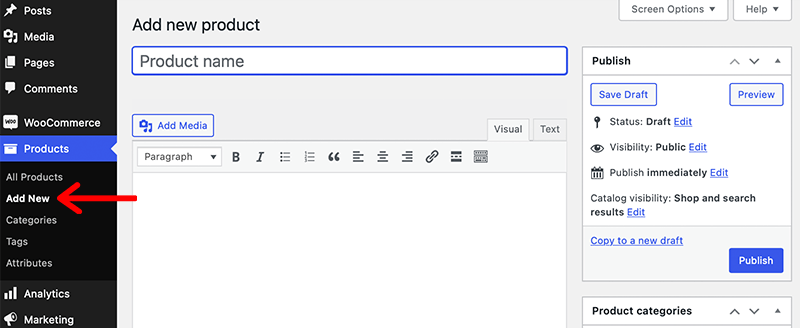
Similarly, in the Product Data section, you’ll get options to describe the type of your product. For instance, you need to define whether the product is virtual or downloadable or even a simple, grouped, or variable product.
Alongside that, there are other more features to configure like shipping, inventory, attributes, and linked products all have their tabs. In its General tab, you can set the regular as well as the sale price for the product.
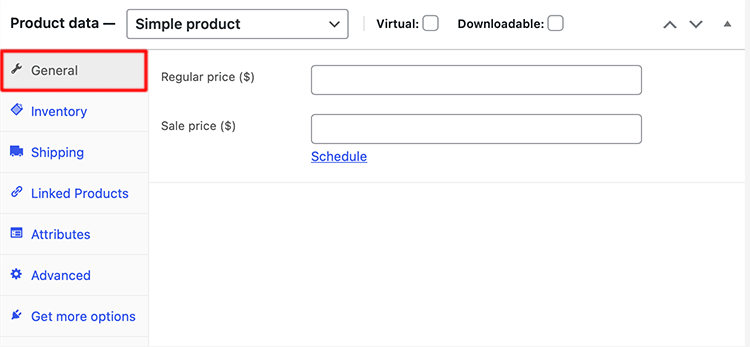
After that, there is also an option to add images and videos through the product gallery, product image, and text editor modules.
In this way, you can easily get started, add products, and sell them instantly with WooCommerce. Undoubtedly, WooCommerce is one of the easiest eCommerce platforms to use.
How to Setup and Configure Wix?
Before you start setting up your Wix eCommerce store, you need to first create an account on Wix.
For that, you need to go to the Wix eCommerce official homepage and then click on the Create Your Store button.
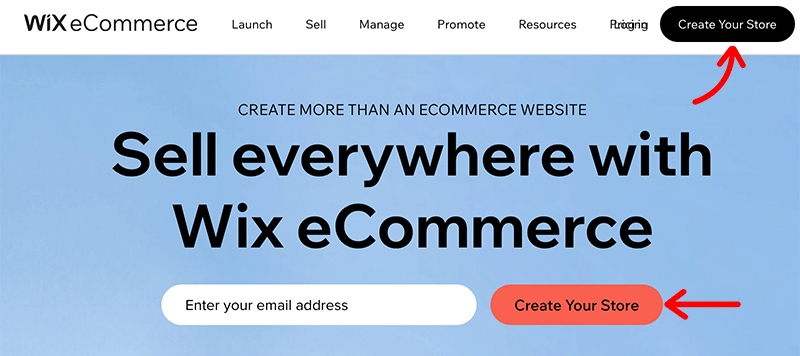
Once you’ve clicked on that button, it’ll take you to the next page where it’ll ask you to create an account. Here it’ll ask you to type in your email address, and password.
Always remember that you can also create your store with Google or Facebook accounts too.
Now, click on the Sign Up button to continue.
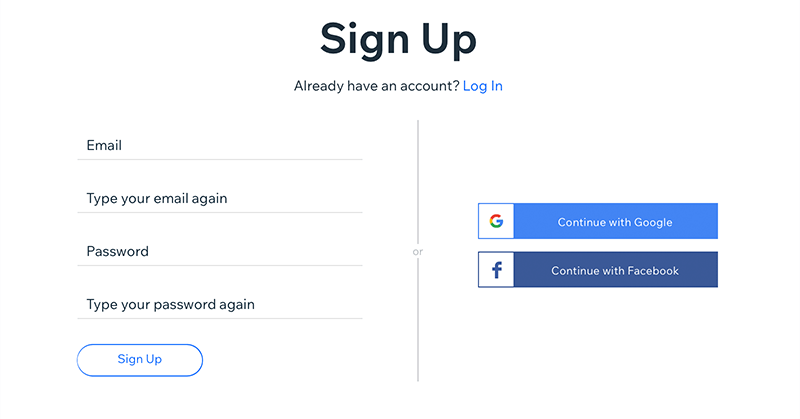
Following that, it’ll redirect you to another page that will ask you to configure your store and give more information about your business. Here, it’ll ask you to provide information such as type of business, store name, and more.
Once you’ve completed providing all the required information, it’ll generate an official Wix eCommerce dashboard for you. That look like this –
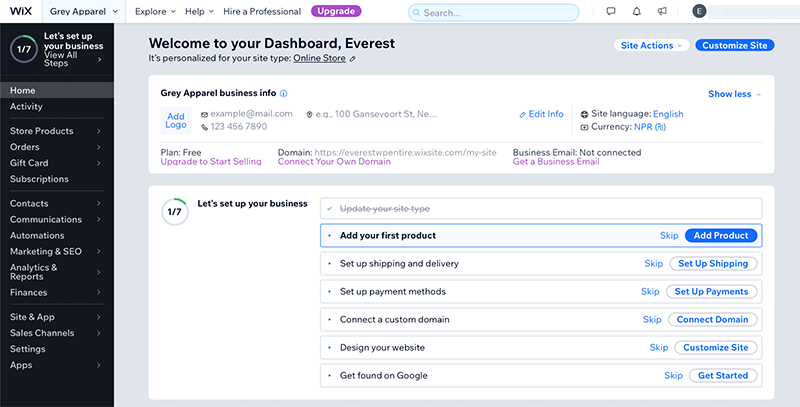
Adding Products to Wix Store
Now to start adding the products to the store, go to the Wix dashboard and from there navigate to Store Products > Products > New Product. On clicking on the New Product button, it’ll further ask you whether your product is physical goods or a downloadable file.
Make sure to select the appropriate options for the product that you want to add to your store.
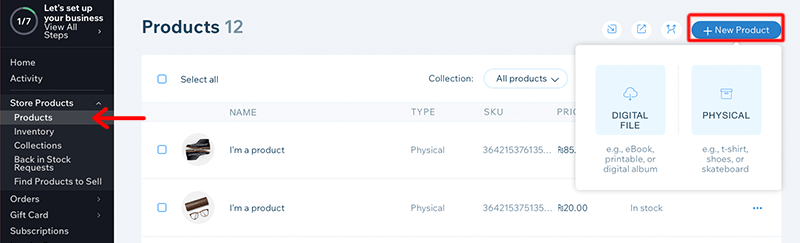
Following that, it’ll open a visual editor where you can create and add a product to your eCommerce store. Just looking at the editor, it might look similar to that of WooCommerce.
In this editor, you’ll find everything you need to create a product. You can start off by adding and describing your products, uploading their respective images, setting attributes and prices, and more.
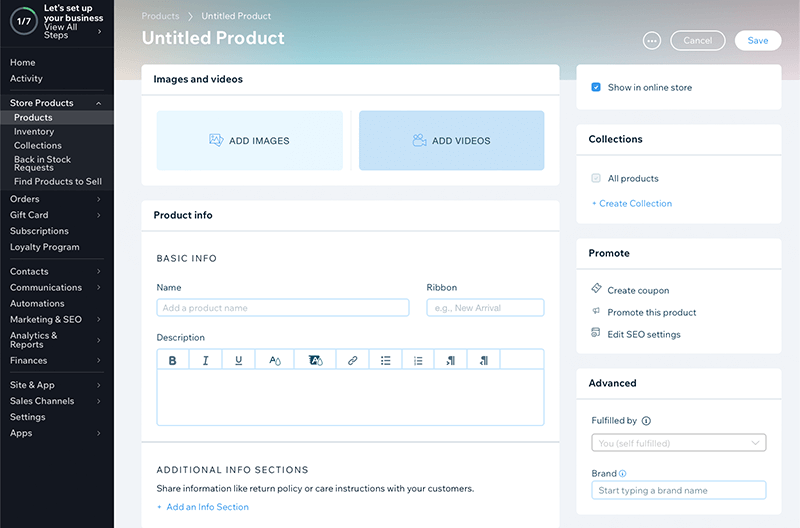
Once you’ve added the basic details to your products, you can further configure them according to your requirement. For instance, you can create a discount coupon for the product, promote your product on social media, and also make your page SEO-friendly.
This is how you can create a free Wix account and use it to build your online store. Isn’t it simple?
E. WooCommerce vs Wix eCommerce: Feature Comparison
eCommerce platforms such as WooCommerce and Wix come with rich features that can ease a store owner’s job. Besides, it provides all the necessary tools required for successful results. Now, let’s compare WooCommerce and Wix in terms of the core eCommerce features.
#1 Ease of Use
WooCommerce
No doubt, WooCommerce is quite an easy-to-use eCommerce platform. However, still for many beginners dealing with multiple customization options can come with a slight learning curve.
At the same time, it also doesn’t mean that you must be a developer to use WooCommerce. As it’s a flexible platform that makes it is the first choice of many users. Hence, it’s also the reason why it’s the most-used eCommerce platform.
Nevertheless, if you’re a developer who knows how to play around with code, then you can surely benefit from WooCommerce. Since you can achieve more customization options with a bit of coding.
Wix eCommerce
Similar to WooCommerce, Wix also makes it easier to build an eCommerce store. All you need is to sign up, choose your design and template, add your products and that’s it.
You can find all the required tools and options within the dashboard to help you customize the store as per your needs.
Moreover, if you’re a newbie who is getting started with Wix then you can create your pages via an easy drag-and-drop website builder. It’s an intuitive WYSIWYG (What-You-See-Is-What-You-Get) editor tool that lets you see all the “live” changes as you work around the options.
Verdict
In comparison to WooCommerce, Wix is much easier to use! It’s because of its intuitive drag-and-drop tool that makes building eCommerce websites easy for anyone.
#2 Themes and Designs
WooCommerce
As we look into the themes and designs, WooCommerce comes with 56 themes to choose from and among them 3 of them are free.
As you check the WooCommerce Theme Store page, you’ll find themes are categorized based on different industries, from arts and crafts to toys and games. Likewise, these themes are further categorized into three more categories – Free (3), Storefront Themes (14), and Responsive (44).
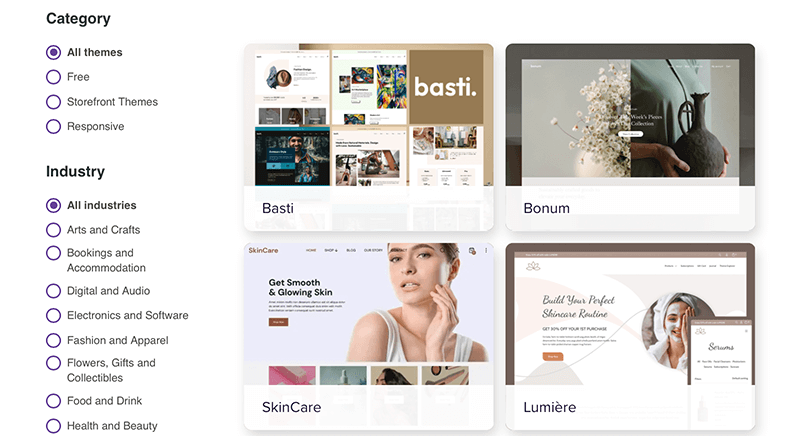
Among which Storefront is the official theme for WooCommerce. It’s a free WooCommerce theme that is recommended to every WooCommerce user. Besides, it seamlessly integrates with WooCommerce extensions and updates.
However, if you want premium templates, then you can go with the Storefront child themes that have a range from $0 to $39.
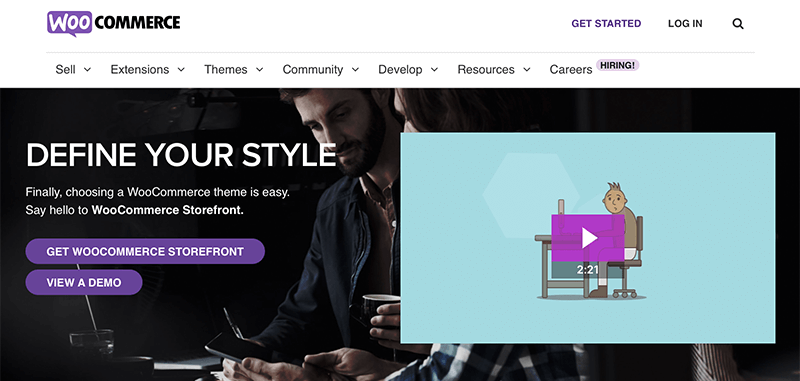
With all these themes, you’re allowed to customize menus, navigation, widgets, and social media integration. Indeed, every time you upgrade your site, you’ll see changes in colors, styles, fonts and stock images depending on the themes.
Additionally, you can also find a huge library of WooCommerce themes made by 3rd parties. For instance, you can find free themes from the WordPress theme directory or go to a marketplace such as Themeforest for premium themes.
Lastly, you’d be aware that when switching from one to another theme, there are some chances that you can lose the content of your site. Therefore, you should strictly be following WooCommerce’s Guide before switching between the themes.
Wix eCommerce
Unlike WooCommerce, Wix comes with a large collection (over 500+ themes) of free themes to choose from. Among them, just over 80 are compatible with the Wix Stores app. Further, you can also find a few third-party premium Wix themes developed by various developers.
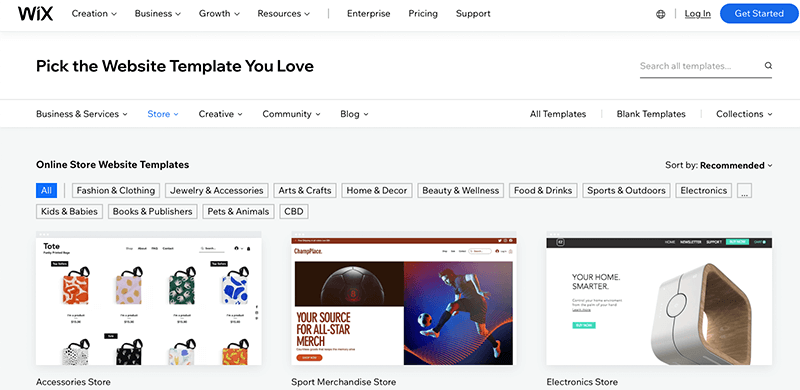
The best part is that when it comes to customizing those themes, Wix offers two tools – ADI (Artificial Design Intelligence) tool, and the advanced editor.
The first one is the ADI tool which is an AI-based tool that helps users quickly and easily make changes to the look and feel of their site. It gives its users full control when it comes to customization. And can be undoubtedly stated as one of the best tools in the industry.
Another good thing is that this tool can be used on every page of your site. This means that it allows you to create a truly custom-looking website.
Now the second tool is the advanced website editor. It offers some very good features, but it almost offers too much in terms of customization. You can quickly make last-minute adjustments to where elements of your website will be located.
Among these two, the ADI tool is much more user-friendly, and would recommend it to new users, to begin with. However, you still need an advanced editor to be used while customizing your store.
As some eCommerce features in the Wix Stores App can only be set up using the advanced editor. However, not knowing which tool you should choose to achieve what you want can be a little confusing.
Verdict
WooCommerce seems to have better themes and design options with huge customization freedom. Although Wix is simple yet elegant, WooCommerce lets you modify almost anything with advanced coding.
#3 Extensions and Plugins
WooCommerce
WooCommerce is a great platform in itself that lets you build, run, and sell products from your eCommerce website. And what makes it great is its compatibility with other plugins and extensions.
WooCommere can integrate with both third-party WordPress plugins and WooCommerce extensions.
WooCommerce itself is a WordPress plugin so you’re surely going to get a wide range of paid and free third-party plugins and extensions. You may use these extensions to simplify various eCommerce tasks.
If you look into the WooCommerce Extensions Store, you’ve hundreds of free and paid extensions for payments, marketing, shipping, conversion, etc. Besides, it includes many extensions developed by third-party as well as developed by WooCommerce themselves.
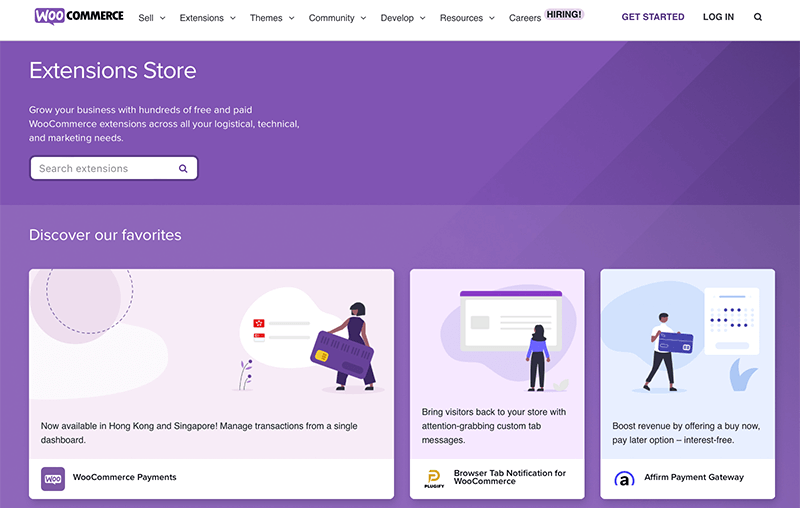
However, we recommend you use the extensions that are usually developed by WooCommerce themselves. As they’re not only dependable but also sustainable and flexible. Although most of them are free, some come with expensive costs too.
For instance, some of the popular extensions of WooCommerce – WooCommerce Shipping, AutomateWoo, Google Analytics, Table Rate Shipping, Shipping Tracking, etc.
Similarly, you can find plenty of WordPress plugins in the plugin directory that are designed for WooCommerce. Inside that directory, you can have plenty of plugins for anti-spam, social media, marketing, and accounting, making your store far more intuitive.
However, WooCommerce is an open-source platform, so anyone with coding knowledge can easily create themes and plugins. Hence, it’ll be a good practice if you check the reviews before installing any plugin. Plus, choosing and using the right plugin can improve your conversion rates and vice versa.
Wix eCommerce
Wix comes with a couple of hundreds of plugins and calls them applications. Unlike WooCommerce, the number doesn’t seem as huge as it should have been.
Alongside that, Wix is also not an open-source platform so third-party developers cannot contribute to adding their applications to the App Store. Only the core team from Wix can add the applications to the store
Hence, this will ensure that all the applications are only built by professionals. Although it comes in a limited number, it’s still secure and reliable in comparison to most of the WooCommerce extensions.
Having said that, Wix is primarily a website builder. Hence, most of the features in this platform aren’t specifically designed for eCommerce only. You’ll find other types of applications too that are designated for other types of websites.
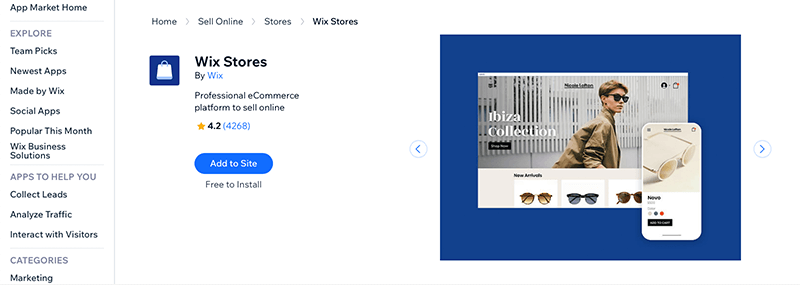
Therefore, one must be careful and understand what application is suitable for their type of website. But once you install the Wix Stores app, the combination offers the following features:
- eCommerce Tools – Sell Physical & Digital Products, Discount Coupons, Create Promo Videos, Live Chat
- Reporting – Orders, Conversion Rate, Revenue, Purchase Funnel, Top Email Campaign
- Marketing & SEO – Send via Email Campaign, SEO Friendly URLs, Share Product to Social Media, Custom Metadata
- Payment Gateways – Wix Payments, PayPal, Stripe, Square, Braintree
Wix App Marketplace
Similarly, Wix also comes with an app marketplace called Wix App Market. However, you’ll only find a small selection of apps that will work with the Wix Stores app. Hence, it limits the amount of eCommerce functionality you can add to your online store.
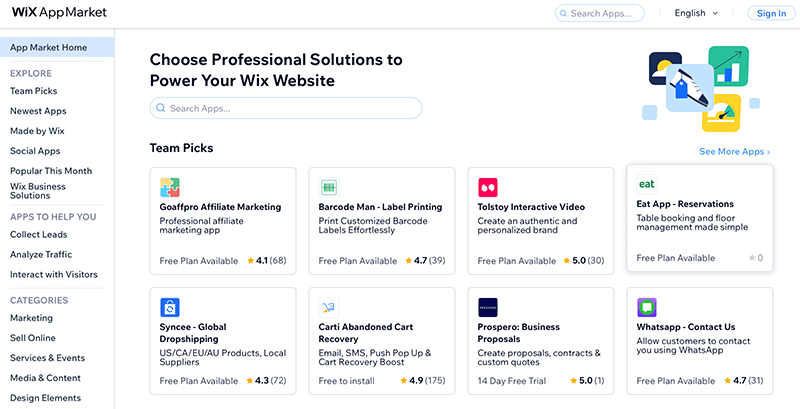
Within the App Marketplace, you can find both free and paid apps. Among them also, many paid apps offer free trials or a free package.
Verdict
In this case, it’s a tie. WooCommerce seems to have a larger library of plugins and extensions. Still, all those extensions aren’t created by professional developers, which can be an alarming concern for many.
Similarly, Wix doesn’t have a huge library of apps and plugins but almost all the apps are developed by the Wix team themselves.
#4 SEO Friendliness
WooCommerce
Notably, WooCommerce is an excellent SEO-friendly eCommerce platform. Although, unlike Wix, it doesn’t have built-in SEO features as Wix does. However, WooCommerce is a popular plugin that runs on WordPress.
Hence, WordPress is known for its outstanding SEO-friendliness that supports and adapts all the SEO best practices. Within WordPress, you can find numerous SEO plugins and apps that are compatible with WooCommerce.

Some of the popular SEO plugins to enhance your site’s ranking are Yoast SEO, All in One SEO, Rank Math, SEOPress, and so on. Among them, Yoast SEO is the most popular and recommended SEO plugin for WooCommerce. You can also check our other article on Yoast SEO alternatives.
By using Yoast SEO, you’ll get all the features that you need to optimize your SEO and content readability. This will lead to customizable meta titles, meta descriptions, slug, sitemap, and more features related to SEO.
With this, you can add focus keywords that help you optimize your content even more. Plus, you can check the keyphrase density, subheading distribution, outbound, internal links, etc.
Wix eCommerce
Wix is also an SEO-friendly eCommerce platform that comes with built-in SEO tools. It offers a mobile-friendly and responsive design that is loved by both the users and the search engines.
Indeed, it allows you to change and edit metadata, page titles, meta descriptions, and heading individually on your website pages. Moreover, it includes other SEO tools such as 301 redirects and site boosters. These tools are essential and help you improve your site’s SEO.
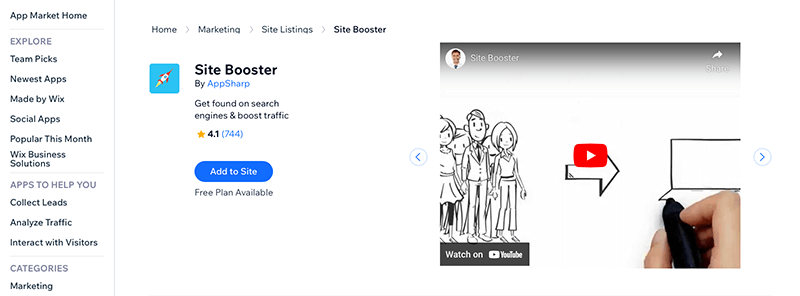
Moreover, you can find a free Site Booster app on the Wix App Market. You can add this app to your website and it’ll help to increase the ranking chances and boost your traffic.
Besides that, it seamlessly integrates with external CDN providers which makes your site load faster. Again, with Google Search Console integration, you can track how your site performs on search engines.
Verdict
Again it’s a tie! Both of them integrate with the best third-party apps and plugins for advanced SEO functionality. As WordPress SEO plugins like Yoast help your WooCommerce store to boost in the search engine.
Similarly, Site Boosters claims to provide SEO-friendly functionality to Wix eCommerce.
#5 Security
WooCommerce
When it comes to security, WooCommerce doesn’t give any built-in security features. Hence, the users themselves become responsible to take care of their WooCommerce store.
Even so, it doesn’t mean that WooCommerce is insecure and unreliable. The security-related concerns are generally handled by the hosting service you choose.
As WooCommerce is a self-hosted platform so the hosting service that you choose will surely come with dependable security features.
To be honest, WooCommerce is fairly safe. You can make your website more secure by creating two-step authentication. On doing so, it’ll ask for an additional credential for login (apart from username and password) to access the account.
Hence, you can stay worry-free indeed if your password goes into the wrong hands. Besides that, most of the hosting providers offer free SSL certificates. However, you can purchase it from sites like GoDaddy, Ifnot.com, LetsEncrypt.org, etc.
WooCommerce sites aren’t PCI-DSS (Payment Card Industry Data Security Standard) compliant. Thus, you can make it one by fulfilling certain norms like enabling a firewall, data encryption, and other security measures.
However, to protect your site against brute force attacks and hackers, you can also install WordPress security plugins to your website.
Wix eCommerce
Unlike WooCommerce, Wix is a fully-hosted platform. Therefore, it can take care of all the hosting and other management of your site.
Having said that, it surely provides decent security features for your site that is handled by the Wix team themselves. To ensure its users remain worry-free, it takes responsibility for handling updates, and backups and securing your site.
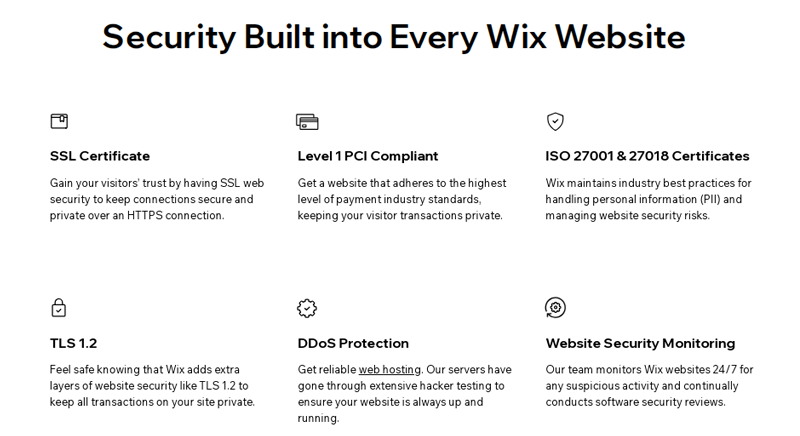
Moreover, the Wix plan offers a free SSL certificate for your Wix sites. They even ensure to protect of your site with HTTPS which secures the data from attackers or hackers.
Indeed, you can find your sites with SSL/TLS security. This is very crucial for every online store that wants to protect their customers’ online transaction details.
Not to forget with all these security features, you still need to handle the login and Two Factor Authentication (2FA). Hence, you can find extensions or other third-party integrations that can take care of it.
Verdict
Both platforms are equally capable to keep your eCommerce store secure. They can provide good tools to secure your store and keep customers safe. Hence, in this case, both of them are neck to neck and get one point each.
F. WooCommerce vs Wix eCommerce: Pricing & Plans
One of the primary criteria for choosing an eCommerce platform also depends on its price. As you’re most likely to select the one that falls under your budget.
In the beginning, you might build your online store free of cost. But as your website grows and it demands advanced features with premium themes and plugins.
Alongside that, the pricing for any eCommerce builder is also based on the hosting service and domain that you use.
That’s why let’s compare the pricing of WooCommerce vs Wix eCommerce.
WooCommerce Pricing
WooCommerce is a free WordPress plugin that you can easily install on your WordPress site. You can download and install its free plugins from the WordPress.org official plugin repository or from its official website.
Although, once it’s installed, it allows you to sell your products instantly. However, you’ll have to spend some money on other essential things that require you to build the store. Such as domain name, WooCommerce hosting, and an SSL certificate.
Alongside that, you’ll also need other basic requirements to run a successful eCommerce site like theme, extensions, security, and plugins. Hence, you need to spend according to that.
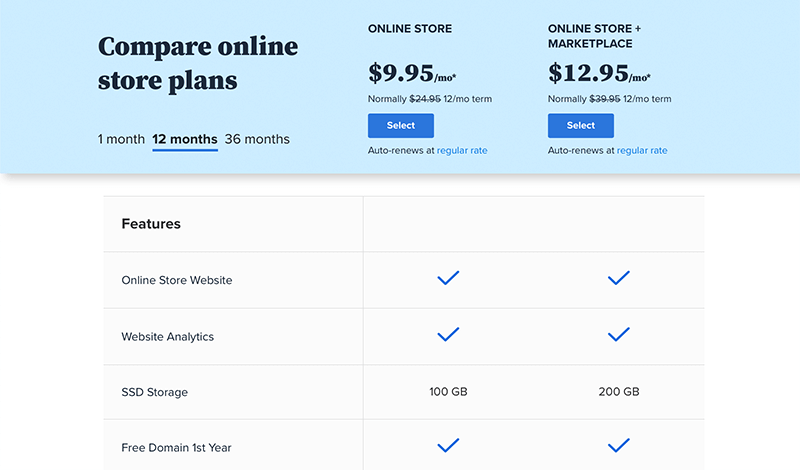
For instance, if you go with WooCommerce hosting such as Bluehost then the preliminary cost estimate for creating an eCommerce site will be as follows:
- WooCommerce Hosting Price – Starts at $9.95/mo.
- Domain Name – $12.99/yr. (for .com)
- Premium Themes – For premium WooCommerce themes, you’ll roughly pay around $10 to $50.
- Plugins and Extensions – SImilar to themes, plugins will also range between $8 to $60.
- Security – Free SSL Certificate with free CDN service.
However, a good thing is that you don’t necessarily have to use premium themes and plugins. As a starter, you can begin with the available free alternatives and later on purchase premium if required. In this way, you can manage and keep your cost under control.
Wix Pricing
If we talk about pricing, then Wix comes in both free and paid options for creating your website. With its free plan, you’ll get hundreds of templates, unlimited pages, and top-class hosting.
However, for some advanced features, then you’ve to upgrade to premium plans. You should upgrade to its premium plans if you’re running a business or an eCommerce store.
Looking at its pricing plans, Wix offers two different kinds of plans. Let’s have a deeper look at it.
Website Plans
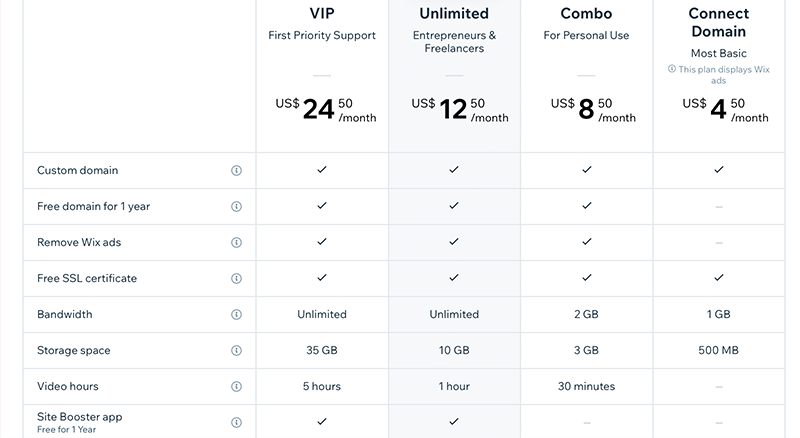
- Connect Domain – $4.50/month. Includes custom domain, free SSL certificate, a bandwidth of 1 GB, storage space of 500 MB, and 24/7 customer care.
- Combo – $8.50/month, includes free domain for 1 year, 2 GB bandwidth, 3 GB storage space, and 24/7 customer care.
- Unlimited – $12.50/month. Comes with no Wix ads, unlimited bandwidth, 10 GB storage space, and 1 video hour.
- VIP – $24.50/month. Get 35 GB storage space, 5 video hours, and priority customer care.
Business and eCommerce Plans
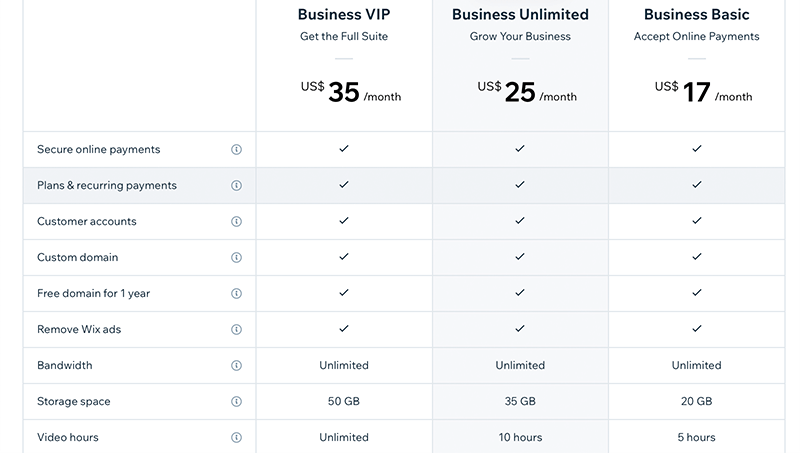
- Business Basic – $17/month, includes secure online payments, custom domain, free domain for 1 year, no Wix ads.
- Unlimited – $25/month, custom domain, free domain for 1 year, unlimited bandwidth, 35 GB storage space.
- VIP – $35/month. Includes unlimited bandwidth, 50 GB storage space, unlimited video hours, and priority customer care.
Don’t worry, if you’re unsatisfied with the platform, then they’ll refund your full money. Basically, it offers a 14-day money-back guarantee.
Moreover, Wix supports and accepts all forms of payment such as Visa, Mastercard, American Express, etc.
G. WooCommerce vs Wix eCommerce: Customer Support
With every website builder, there always comes a time when you might need help. Whether you’re an expert or a newbie, from time to time even experienced users need help.
Therefore, you will surely need strong customer support so that your problems are taken care of.
WooCommerce Customer Support
Undoubtedly, WooCommerce is a free open-source plugin. As a result, it has got a large community of developers and people who work for WooCommerce every day.
Meanwhile, WooCommerce is a free and safe-to-use plugin. Indeed, it provides you with decent customer support. Unlike Wix, it doesn’t have vast customer support options laid out for its users.
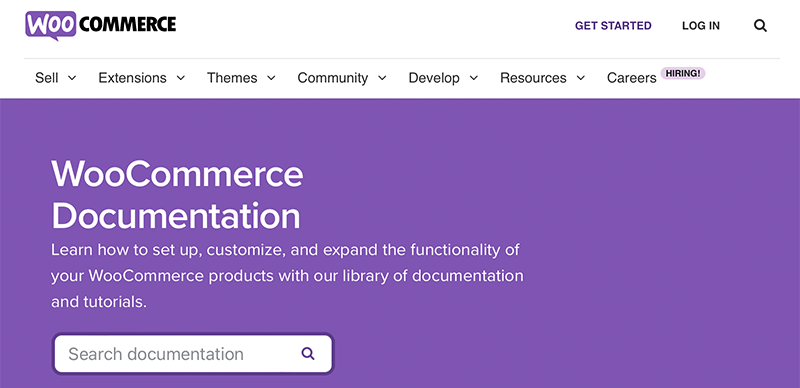
Therefore, you’ve to depend mostly on forums, blogs, and online articles for helpful insights. For instance, it comes with excellent WooCommerce Docs along with an FAQ section answering the most common questions.
Likewise, if you want to get connected with its community then you can check out its official community forum at WordPress.org.
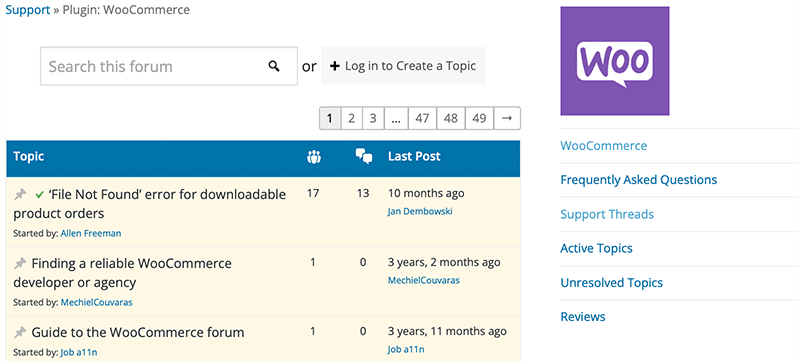
Within that forum, you can participate in the discussion with other members and can share your knowledge with others. In this way, you can gain great information and find solutions to the issues that you’re struggling with.
Although, the answers given to your queries and issues are most of the time not official. Hence, make sure that you verify it before proceeding ahead.
Another, best way to get better customer support would be via paid WooCommerce plugins and extensions. Hence, for each paid tool, you may get better support via emails, chat, etc.
Wix Customer Support
When it comes to supporting options, Wix seems to look really good as all users are guaranteed to get 24/7 support. You can get yourself connected with them via phone, live chat, and ticket support, which all sounds great!
The first thing you can check out is their Wix Help Center. It consists of a huge library of tutorials and guides on how to use Wix and solve common problems and issues.
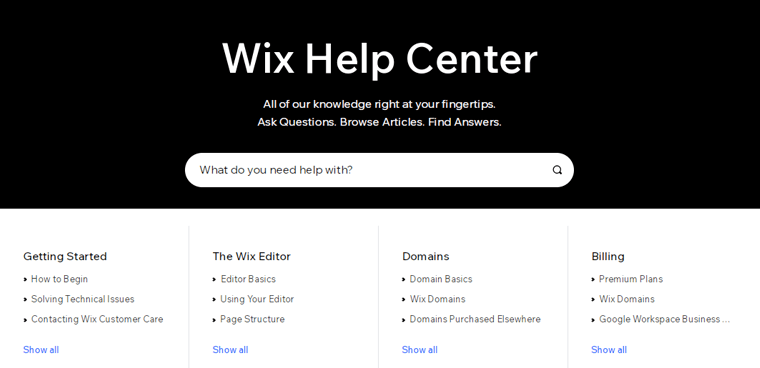
Similar to WooCommerce, Wix also has a huge active community of people helping out each other. You can find active forums with different questions answered from within the community. To be a part of this community, you’ll have to create a free Wix account and join the forum.
Furthermore, from the Wix Learn section, you can sharpen your website-building and designing skills with online courses.
As mentioned above, Wix offers in-house support that you can reach to them via phone or email, or you may also request a callback. However, they’ve got a highly experienced support team ready to deal with your issues and troubles.
H. WooCommerce vs Wix eCommerce: Pros and Cons
Now, in this section of WooCommerce vs Wix, let’s find out the pros and cons of both services. Let’s start with PrestaShop.
Pros of WooCommerce
- The WooCommerce plugin is free to install and use.
- WooCommerce makes it easy to create an online store that perfectly suits your business.
- It comes with a large community of the most active group of users dedicated to WooCommerce.
- Offers a wide range of industry-based themes, including eCommerce stores, businesses that sell digital products, and more.
- It comes with plenty of customization options that allow you to fully customize depending upon business requirements.
- With WooCommerce, you can build a store that will be easy to use and navigate for both store owners and their customers.
- You can easily handle all the transactions from your Wix dashboard i.e. Wix Payments.
- Indeed, WooCommerce makes it easier to optimize your online store for SEO.
Cons of WooCommerce
- In case of any additional functionality for your WooCommerce store, you’ll have to mostly depend on third-party plugins.
- Since WooCommerce is a WordPress-specific plugin, you cannot use it on sites that aren’t hosted by WordPress.
- Although WooCommerce is easy-to-use, the setup process can be quite a task for beginners and inexperienced users.
- Unlike Wix, WooCommerce doesn’t offer a dedicated support option.
Pros of Wix
- The Wix eCommerce comes with an interactive drag-and-drop user interface that lets you easily create a professional-looking eCommerce in no time.
- It comes with built-in SEO management functionality to ensure your website is optimized for search engines.
- Wix comes with over 500 templates that provide you with everything you need to create an attractive and stylish website.
- Allows you to sell your products on multiple platforms like online/mobile storefronts, Amazon, Instagram, etc.
- Indeed, it also has a huge community of users with whom you can connect. And can share similar experiences and solve queries with one another.
Cons of Wix
- On choosing its basic plan, Wix may include Wix ads that are quite annoying.
- Although Wix has decent customer support, for better technical assistance, you’ll have to sign up for a premium plan.
- Unlike WooCommerce, Wix doesn’t offer as many customization options as you wish to get.
- Wix doesn’t allow you to switch between the template. Hence, you need to be careful while selecting the template at the beginning. Or else, you’ll have to start from scratch.
I. WooCommerce vs Wix eCommerce: Which One is Better?
Both WooCommerce and Wix are excellent eCommerce builders for newbies. They both come with powerful functionality, customization, ease of use, and support.
Nevertheless, if you’re still stressing about which is a better Commerce builder, then let’s help you a bit more on this.
In short, if you have a WordPress site, then WooCommerce is the best-suited platform for creating an eCommerce store. WooCommerce seamlessly integrates with the WordPress CMS. Hence, many beginners as well as developers seem to lean towards WooCommerce.
Whereas Wix eCommerce is also best suited for beginners. With Wix, it’s quite easy to set up and manage your online store. Mostly, its intuitive drag-and-drop tool will be the favorite feature of Wix.
However, unlike WooCommerce, Wix doesn’t have the leverage of WordPress. Besides that, it also comes with limited apps and extensions. And, it also doesn’t give full 100% customization freedom to its user to design the store the way they want.
Lastly, it’s all up to you. Make sure to do good research before choosing your eCommerce platform for your store.
If you’ve decided to go with WooCommerce then, check out our complete guide on what WooCommerce is and how to use it.
Conclusion
Finally, we would like to say that both of these eCommerce platforms are the best in their game. We hope this article helped you to know the differences between WooCommerce and Wix eCommerce.
If you have any further queries about WooCommerce and Wix eCommerce, then please leave a comment below. We’ll try to get back to you as soon as possible.
Also, let us know which one you are going to choose from. You can share your pick in the comments section below.
You may also like our other articles like the best multi-vendor eCommerce platforms for marketplaces and the comparison between Wix vs Shopify. Be sure to go through it once.
Also, don’t forget to follow us on Facebook and Twitter for more updates.