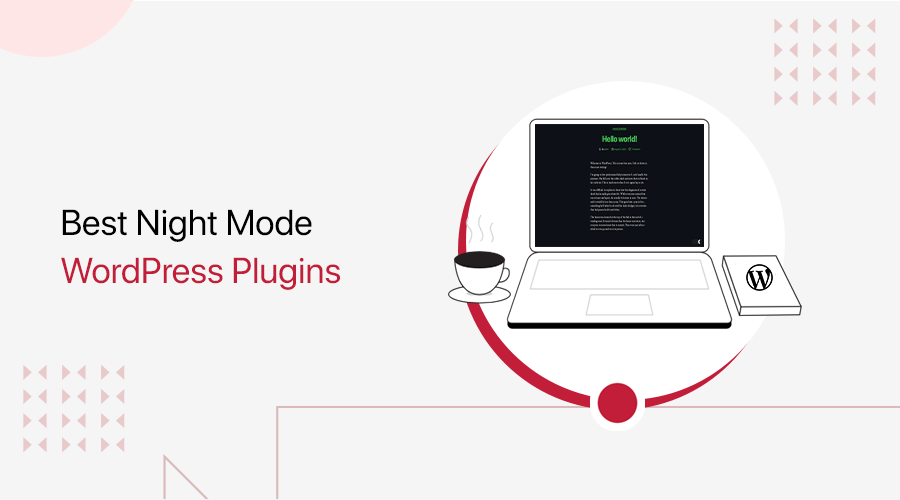
Are you wondering what are the best night mode WordPress plugins? If yes, then you’re in the right place.
Night mode is a display setting that switches the color scheme of your website from a light background. It allows you to change your website’s color to a dark background by simply reducing the screen’s white light.
Therefore, as a website owner, you might want to add night mode to your website. So, it’ll be easy for your website visitors to read your content without straining their eyes during nighttime.
Luckily, there are several night mode plugins in WordPress. However, going through them to choose the best one can be a real hassle. You don’t need to worry, we’ve enlisted some of the best night mode WordPress plugins for 2024.
So, let’s get started!
How To Choose a Night Mode Plugin?
However, there’re a few things to consider while choosing the best night mode WordPress plugins. So, make sure your plugin includes the following things:
- Easy to switch night mode: Firstly, the plugin should allow you to switch between night mode and light mode easily. It should offer a floating switch button to add to your website. So, it’ll be easy for your website visitors to switch between the dark and light modes.
- Scheduling night mode: Secondly, your plugin should allow scheduling the night mode on your website. This makes your website apply or remove night mode at the scheduled time.
- Auto-match operating system theme: You should look for a plugin that auto-matches operating systems themes. It should show dark mode if the preferred theme is dark.
- Customizable: Finally, the plugin you choose must come with an easy customization option in terms of color. It should provide a visual color adjustment table to customize your dark mode easily.
Other criteria include pricing, ratings, support, last updated, etc. also need to consider before choosing the perfect plugin.
You can also check out our article on how to choose a WordPress plugin for more insights.
Having said that, let’s check the list of 9 best night mode WordPress plugins for 2024.
9 Best Night Mode WordPress Plugins for 2024
Here, we’ve listed some of the best night mode WordPress plugins. You can go through the description, and features of all the plugins to know which best suits your website.
1. WP Dark Mode
WP Dark Mode is one of the best night mode WordPress plugins. This plugin works automatically without going through complicated settings after you install it. You simply need to activate and you’ll experience a dark mode version of your website.
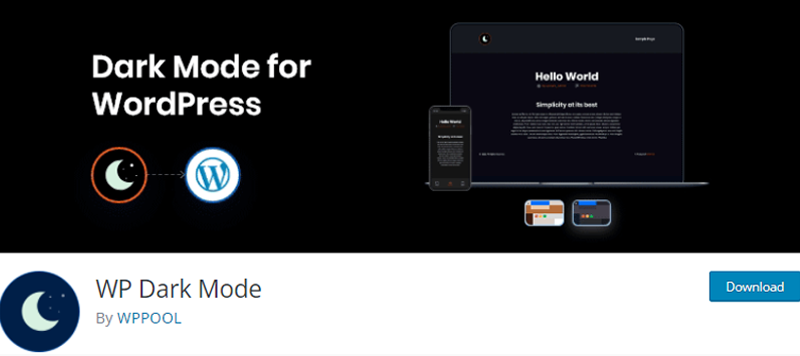
In addition, this plugin offers many robust features like a floating switch button. Also, using his feature, you can display a dark mode floating switch button in the footer of your website. It also has default mode, where you can make dark mode the default mode of the website.
Key Features:
- It auto-matched the operating system theme and shows dark mode if the preferred theme is dark.
- In addition, you can easily enable the dark mode on the back-end admin page.
- This plugin comes with 2 exclusive preset color schemes to change the dark mode from the predefined presets.
- Also, it’s compatible with the Revolution slider plugin.
- In addition, the dark mode will be auto-saved once you activate the dark mode.
How to Enable Night Mode With the WP Dark Mode Plugin?
Like any other plugin, you can quickly install the free plugin right from the dashboard. If you don’t know how, then you can check our article on how to install the WordPress plugin.
As soon as you activate the plugin, you’ll see the new ‘WP Dark Mode’ menu along with ‘Welcome’ page as shown below.
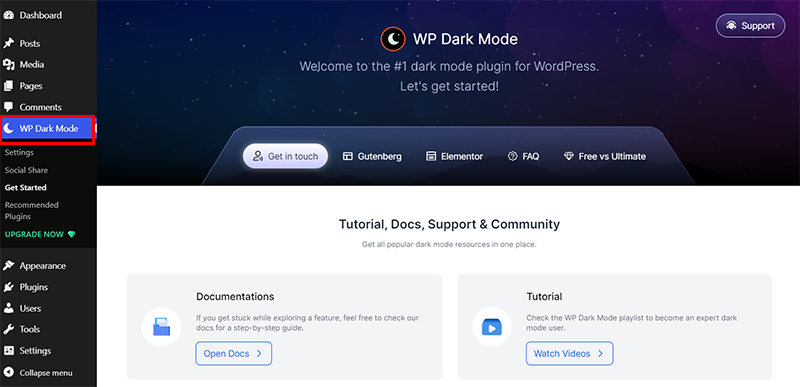
Then, navigate to the ‘WP Dark Mode>Settings’. From there, on the ‘Frontend Dark Mode’ tab, click on the ‘Enable Frontend Dark Mode’ option.
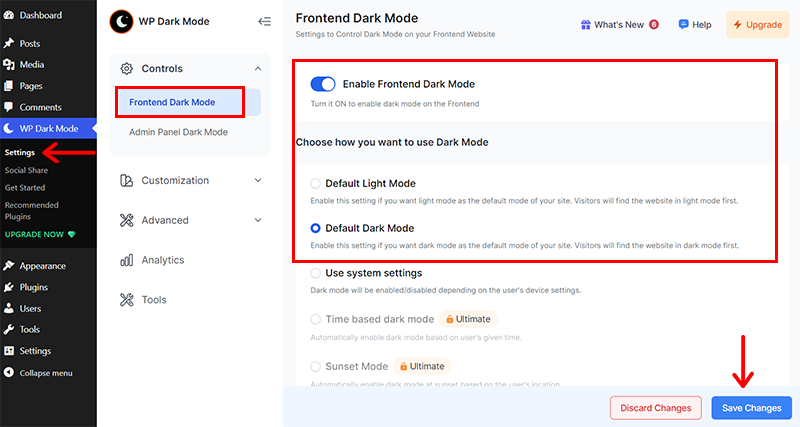
Afterward, click on the ‘Save Changes’ option on the button. Now, if you preview your live website, then your website is in night mode.
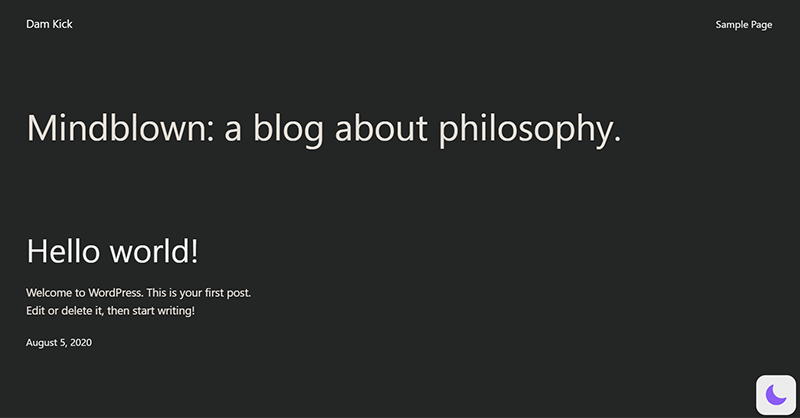
Likewise, you can go to the ‘Admin Panel Dark Mode’ tab, and click on the ‘Enable Admin Dashboard Dark Mode’.
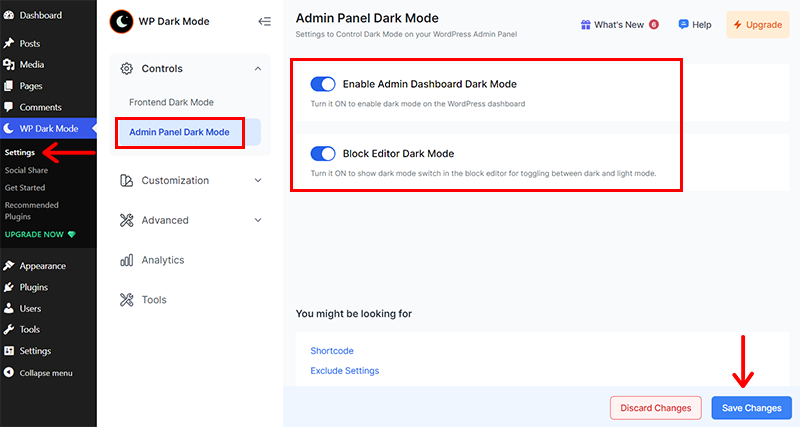
Next, click on the ‘Save Changes’ option on the button as before. With that, you’ll see your admin dashboard is also in night mode.
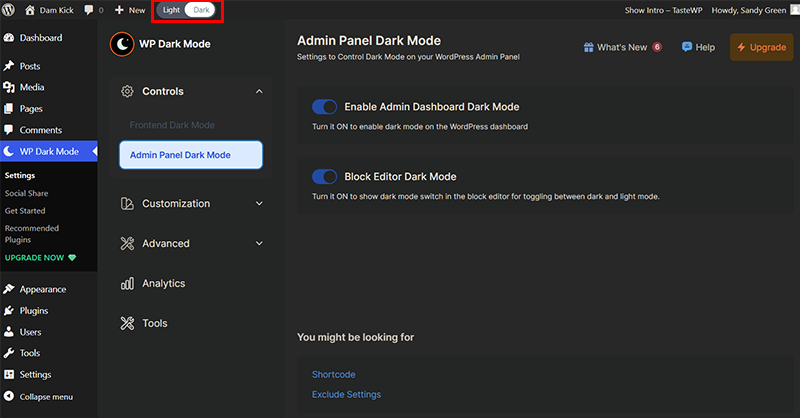
Further, you can also see a Light & Dark toggle tab at the upper menu. From here, you can toggle between day and night as you like. Easy right?
Pricing:
This dark mode WordPress plugin is a freemium plugin that’s available in both free and paid versions. You can directly install the free version from your WordPress dashboard.
Meanwhile, you can upgrade to the premium version that costs $49 per year for a single site or $66.75 per year for 5 sites.
2. WP Adminify
WP Adminify is an awesome WordPress dashboard plugin that helps you to customize your website and improve the workflow. You can change the entire color scheme of your dashboard to a dark screen.
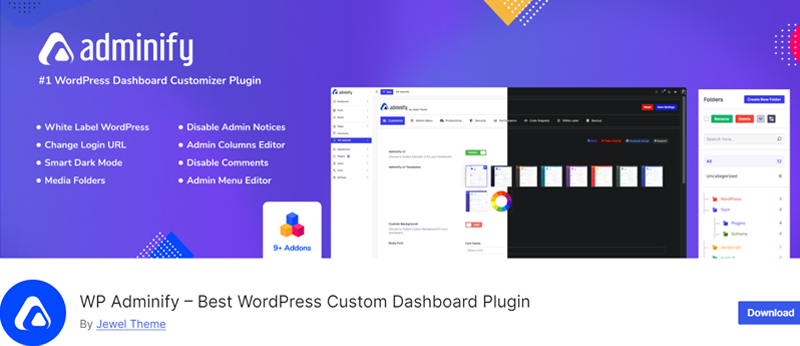
In addition, WP Adminify comes with features, such as can select the dark mode on specific types of operating systems. For example, you can set the website to go to dark mode if the OS is in dark mode. Also, you can customize the logo for dark and light modes.
Key Features:
- Custom logo manipulation with change in width and height.
- It’s simple to insert any type of CSS and JS.
- Easily manage and customize admin columns to fit your workflow.
- Organize your media files into folders for better management and quicker access.
- Also, you can create a clone of any particular page.
How to Enable Night Mode With the WP Adminify Plugin?
You can quickly install the free version of WP Adminify right from your WordPress dashboard.
So, as soon as you install it, you’ll see the Setup panel as below.
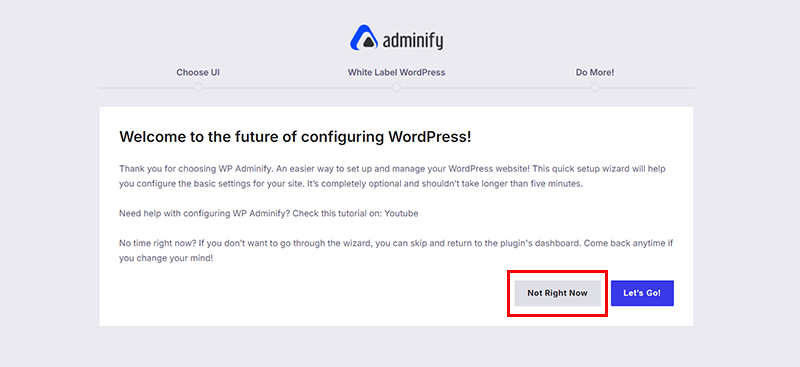
Here, you can simply click on the ‘Not Right Now’ option as you can always customize it later. Following that, you’re taken back to the WordPress dashboard.
Also, you’ll see that a new menu named ‘WP Adminify’ is added on your left-navigation. Here, you need to enable the Show option for the Light/Dark switcher.
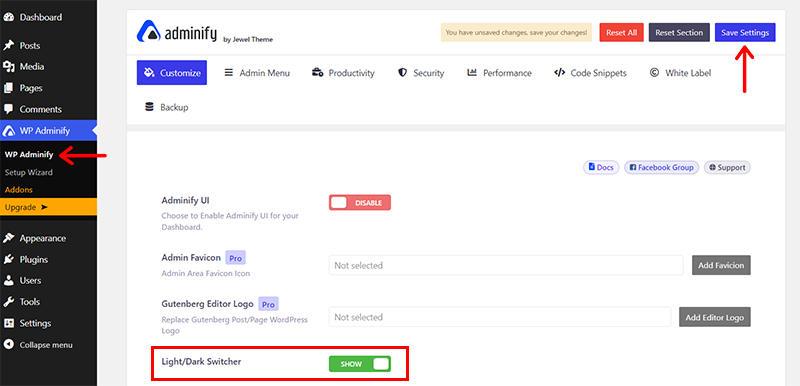
And click on the ‘Save Settings’ option in the top right corner. With that, you can see that your WordPress dashboard is transformed into night mode.
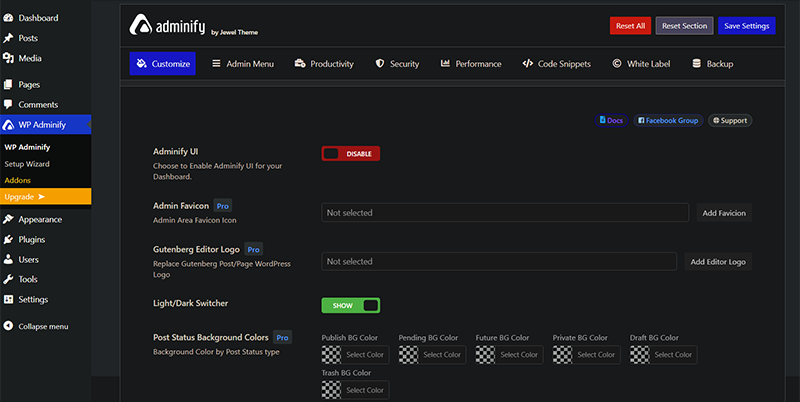
You can further change to day mode or night mode as you like from the Switcher icon on the top navigation bar of the dashboard. From reference, you can see the image below.
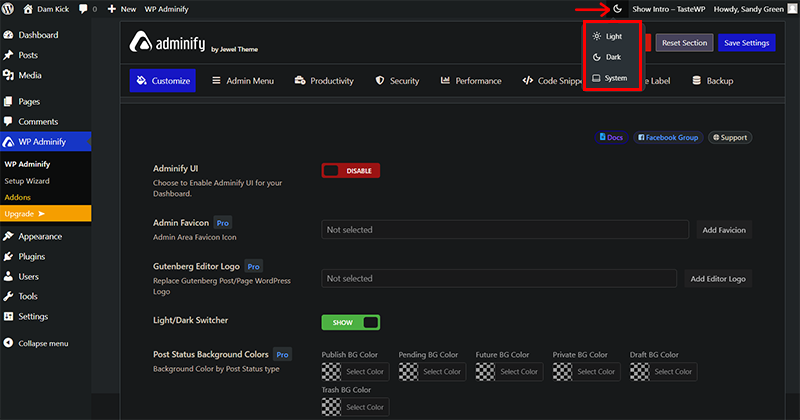
Too easy, right?
Pricing:
The plugin can be downloaded for free from WordPress.org. For a premium version, you can purchase it from the official website This plugin is available in 3 pricing plans:
- Personal: $79/year with access to manage 1 website. Along with dark mode, includes a white label feature, translation-ready, a menu editor, and more.
- Business: $129/year access to manage up to 3 websites. All personal features plus multisite features.
- Agency: $299/year with access to manage up to 50 websites. All business features plus WP Adminify white label feature.
3. Dracula Dark Mode
Dracula Dark Mode is another popular plugin that offers simple and stylish way to add night mode to your WordPress site. Inspired by the popular Dracula color scheme, it offers a dark theme that’s easy on the eyes, making it perfect for visitors who prefer browsing in low-light settings.

Moreover, its minimal design ensures that the night mode feels like a natural part of your website rather than an add-on. Whether you run a blog, portfolio, or online store, it improves user experience by offering a clean and simple dark mode option.
Key Features:
- Uses the Dracula color palette to create a modern and attractive dark theme.
- You can easily switch between light and dark modes with a single click.
- Allows you to adjust the appearance to fit your website’s style.
- Compatible with many WordPress themes and popular page builders.
- Won’t slow down your site, as it’s optimized for performance.
How to Enable Night Mode With the Dracula Dark Mode Plugin?
You can easily install and activate the Dracula Dark Mode plugin from your dashboard.
So, as soon as you do that, you’ll see that the ‘Dark Mode’ menu has been added to the left navigation. Also, you’ll see the Welcome page.
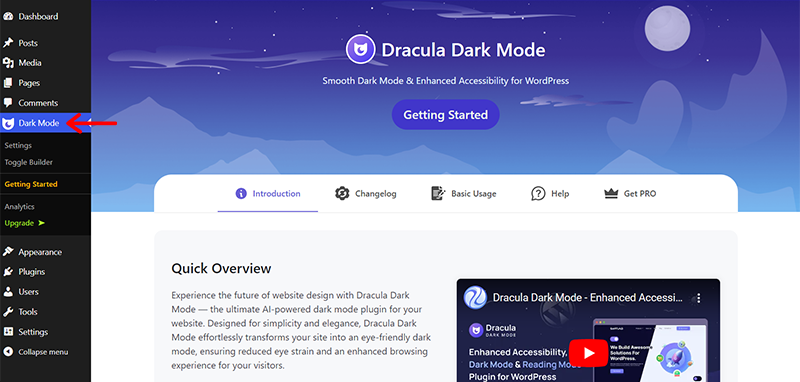
Then, go to ‘Dark Mode > Settings’ and on the General tab, you need to Enable Frontend Dark Mode. Also, you can enable Default Dark Mode and Auto Match OS Theme if you like.
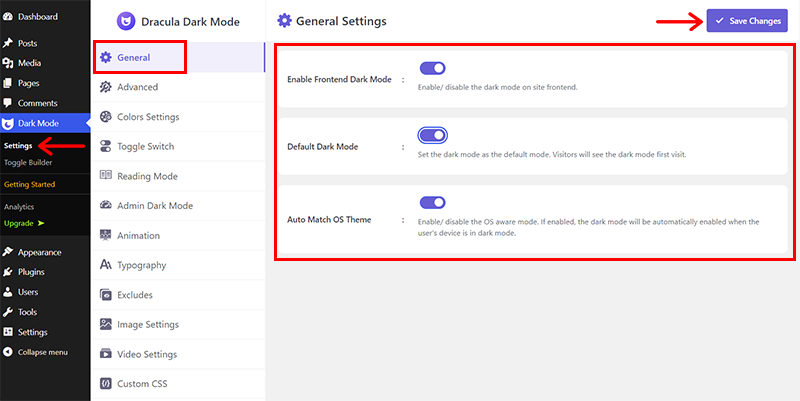
And, hit the ‘Save Changes’ button in the top right corner. Now, if you preview your live website, then you can see that your website is in Night mode.
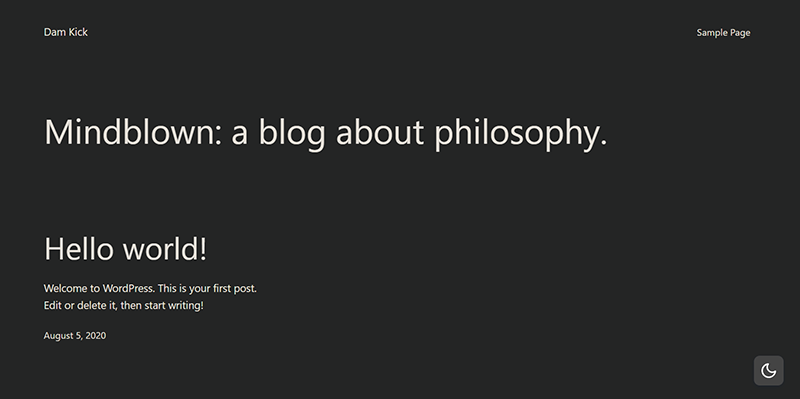
Likewise, if you come back to your dashboard, you’ll see a small Switcher icon in the top right corner. You can click on Dark Mode or Light Mode as you wish and see the changes instantly.
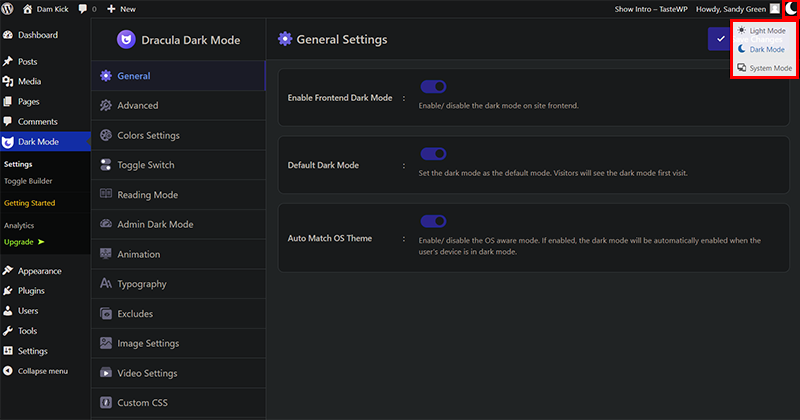
Amazing, right?
Pricing:
Dracula Dark Mode is available in both free and paid versions. You can install the free version right from your WordPress dashboard.
Meanwhile, you can also purchase the premium version at $29/year for more advanced functionality. Such as draggable switch, page transition animation, toggle switch attention effect, performance mode, etc.
4. Dark Mode for WP Dashboard
Dark Mode for WP Dashboard is another well-liked plugin that makes it easy to switch your WordPress admin area to dark mode. Designed specifically for the WordPress dashboard, this plugin helps reduce eye strain for those who spend a lot of time managing the website.
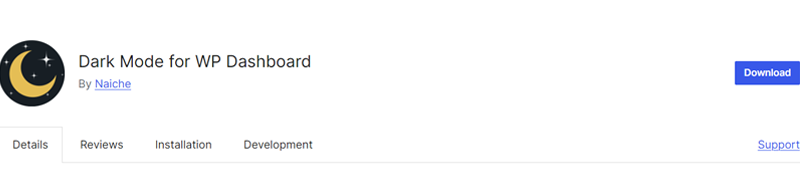
Additionally, it supports a wide range of popular plugins, including Advanced Custom Fields, Yoast SEO, etc. This ensures a smooth, uninterrupted dark mode experience across your WordPress admin dashboard, even if you’re using multiple plugins.
Key Features:
- Switches the entire WordPress admin area to a sleek dark mode, improving readability in low-light environments.
- Quickly enable or disable dark mode in the dashboard with a simple toggle.
- Easy to set up and works automatically once activated.
- This plugin only affects the admin area, leaving your site’s front-end design unchanged.
- Enable or disable dark mode individually through the profile settings, making it customizable for different users.
Pricing:
You’ll be glad to know that Dark Mode for WP Dashboard is a 100% free plugin to use. Simply install right from your dashboard and you’re good to proceed forward.
5. Dark Mode Toggle
Dark Mode Toggle plugin is another excellent plugin to quickly add a dark/night mode switch to your WordPress site. With this plugin, you can easily switch between light and dark modes by clicking a simple toggle button.

Moreover, the plugin works out of the box with all WordPress themes and offers various customization options. Including the ability to adjust the position, width, height, and border radius of the toggle button. Quiet cool, right?
Key Features:
- Adds an easy-to-use button for switching between light and dark modes.
- Adjust the button’s position, width, height, and border-radius to fit your site’s style.
- It’s designed to be lightweight with minimal impact on site performance.
- Choose specific elements on your website to exclude from dark mode.
- Easy to install and configure, with the ability to save the user’s dark mode preference for future visits.
Pricing:
Dark Mode Toggle is available in both free and paid versions. You can install the free version right from your dashboard.
Yet, if you want premium features, you can upgrade to the premium version, which costs $29 as a one-time payment for a single site license. With that, you get switchable custom button labels, font sizes, toggle button colors, custom button for toggling the dark mode, and more.
6. DarklupLite
DarklupLite is a powerful dark mode plugin for WordPress. This plugin offers a dark mode Elementor widget, that’ll help you to set the dark mode switch button in any post or page. Therefore, using this plugin you can turn any website into an eye-pleasing reading experience in dark mode.
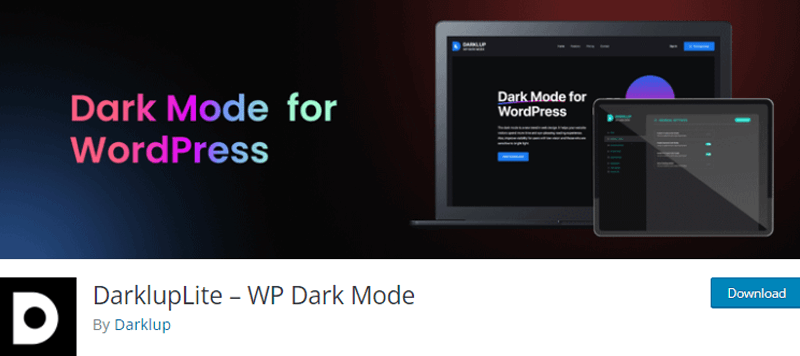
In order to use the dark mode, you simply need to install and activate the DarklupLite plugin on your WordPress dashboard. And, the plugin will display a dark mode accessing switch button for your website’s readers on the front-end.
Key Features:
- You can easily enable and disable the dark mode from the backend admin section.
- It allows you to set start and end times for the dark mode to auto-switch within the preferred time.
- You’ll have 3+ unique color presets to give your website a balanced look.
- Also, offers a keyboard shortcut to turn on or off dark mode using Ctrl+Alt+D.
- This plugin is compatible with Gutenberg.
Pricing:
It’s available in both free and paid versions. You can directly install the free version right from your WordPress dashboard.
Meanwhile, you can also upgrade to the premium version at the following pricing schemes:
- Starter: $19 for a single site license.
- Business: $29 for 10 site licenses.
- Ultimate: $69 for 1000 site licenses.
All the above-mentioned plans include premium features such as switch style customization, site logo dark mode, etc with priority email support and updates for 1 year.
7. WP Markdown Editor
WP Markdown Editor is an easy-to-use WordPress plugin for your website. This plugin lets you create a stunning dark version of your website. Also, it works automatically as the preference of your operating system.
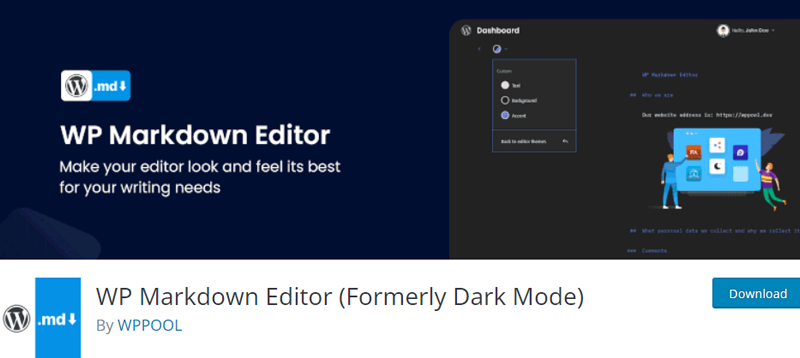
Furthermore, you can select from the ready-made color schemes offered by the developers. In addition, you can also use your custom colors. You can customize the background text and color of your preference.
Key Features:
- You can fully customize the typography of the website according to your choice.
- It automatically shows the dark mode if the OD prefers the dark mode.
- The plugin saves the dark mode once it remembers it.
- Also, you can add emojis to make your content interactive
Pricing:
You’ll be glad to know that WP Markdown Editor is a 100% free plugin that you can easily download from the WordPress.org repository.
8. DarkMySite
DarkMySite is another easy-to-use WordPress plugin that lets you create a beautiful, eye-friendly dark mode version of your website.
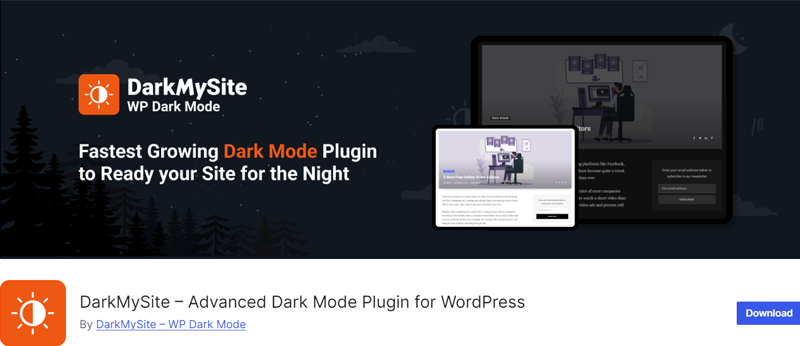
This lightweight plugin uses advanced technology to adapt to your website’s structure. As a result, this ensures optimal design results without slowing down your site.
Moreover, it allows you to toggle between light and dark modes using a floating switch or a menu option. You can even set dark mode as the default theme, with options to exclude certain elements or sections from dark mode.
Key Features:
- Applies dark mode across your entire website with a single click.
- Offers dark mode for the WordPress admin panel, making it easier on the eyes while managing your site.
- Automatically adapts to your device settings, switching to dark mode based on the operating system preferences.
- Customize the floating dark mode switch’s design, color, and position to match your site’s branding.
- Adjust brightness, grayscale, and even replace images and videos for a cohesive dark mode experience.
Pricing:
DarkMySite is available in both free and paid versions. You can install the free version right from your WordPress dashboard.
Nevertheless, you can also go for the premium version which is available to you at the following pricing schemes.
- Personal: $15/year or $25 as a one-time payment that’s usable on 2 sites.
- Professional: $29/year or $49 as a one-time payment that’s usable on 2 sites.
- Agency: $49/year or $69 as a one-time payment that’s usable on 2 sites.
All the above-mentioned plans include all floating switch, all color presets, and all premium features with priority support.
9. QS Dark Mode Plugin
QS Dark Mode Plugin is a simple and convenient plugin for your WordPress website. It’s friendly to use and is cross-browser compatible across all platforms. Also, the plugin offers a huge number of features for your website
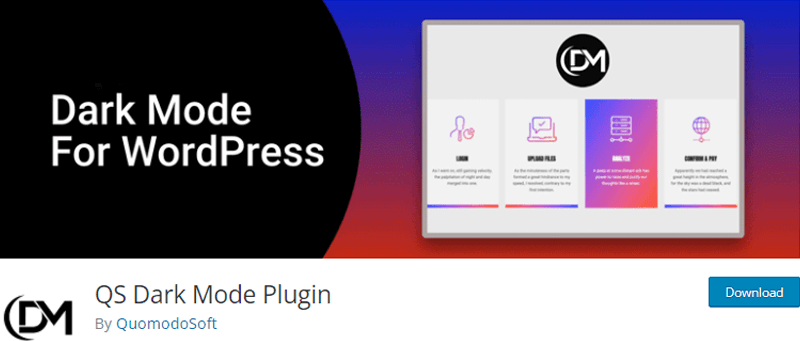
Another great feature of this plugin is the dark mode font size kit. You can increase or decrease the size of words on your content as your wish for the user’s readability. In case of extra customization steps, you can edit the CSS of the plugin all by yourself.
Key Features:
- The plugin supports dark mode-based images and logos.
- It comes with WooCommerce support so that the dark mode applies in your online shop.
- Also supports Operating System based dark mode.
- A floating switch to enable or disable dark mode.
- You can also provide custom colors for your dark mode.
Pricing:
It’s a freemium plugin that you can download for free from WordPress.org.
If you want to go for the premium experience, there are 3 pricing plans for you to purchase. They are:
- Personal: $29/year for 1 site license.
- Business: $58/year for 20 site licenses.
- Agency: $99/year for unlimited site licenses.
All the above-plan come with 10+ color styles, 10+ button presets, one year of update, and support with all premium features.
Conclusion
So, that’s all, folks! We’ve reached the end of this article.
In this article, we’ve discussed the 9 best night mode WordPress plugins along with pricing, features, and even a quick tutorial of some best ones.
We hope this article helps choose the best night mode WordPress plugins for your website. If you’re using any of them, please share your experience with us below in the comment section.
If you have any queries or suggestions, feel free to contact us. We’ll get back to you as soon as possible. Also, if you like this article, then please share it with your friends and colleagues.
You may also like our article on the best dark-mode WordPress themes. Also, read the Ajax category filter WordPress plugins and best WordPress radio broadcast plugins.
Also, follow us on Facebook and Twitter for more useful articles.
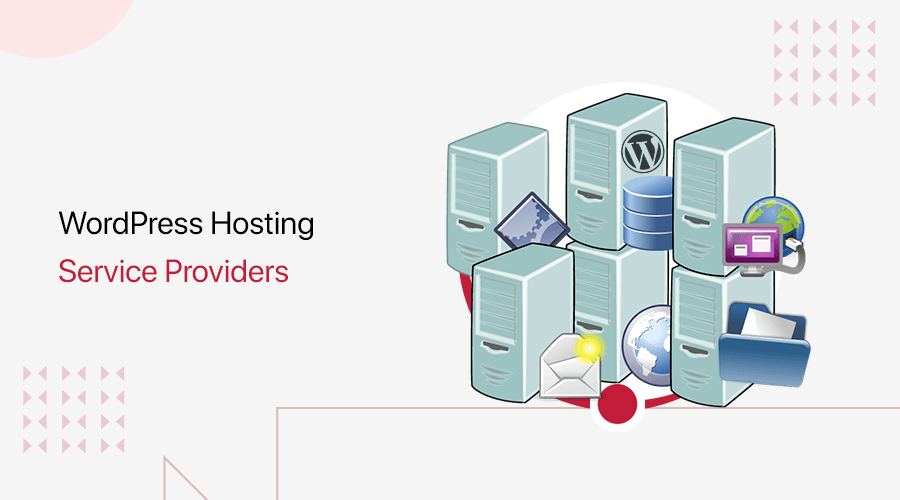
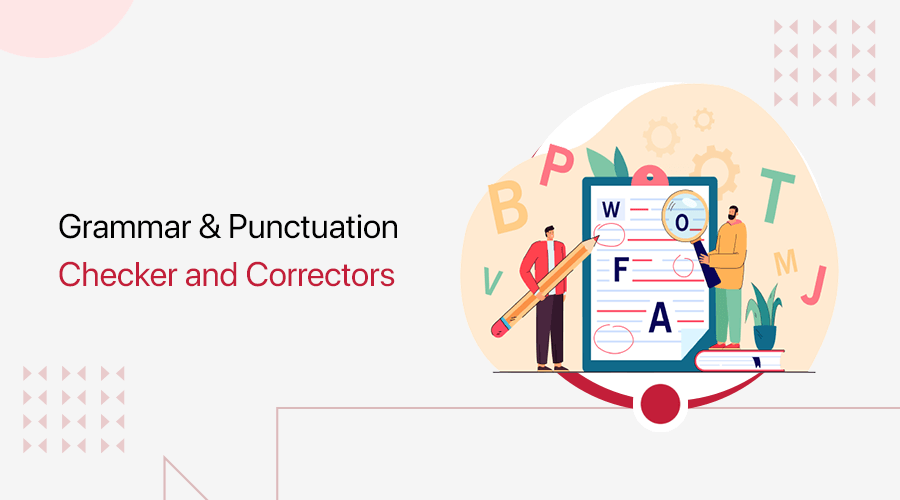

Why DarkMySite is not listed here as it is super fast and lightweight from all of the mentioned dark mode plugins. Less then 400 kilobyte plugin but provides lots of functions.
Helpful and resourceful blog. I have installed 3 plugins for test purpose from your blog and found Darklup Lite the most convenient one.