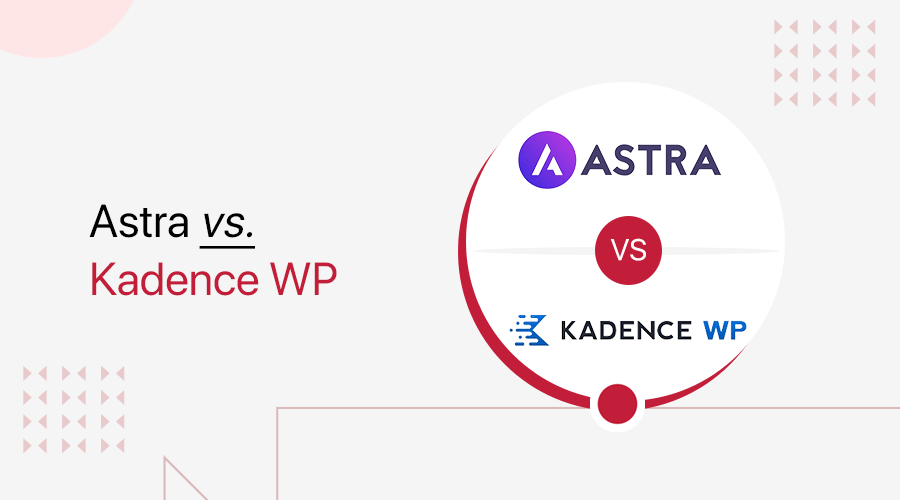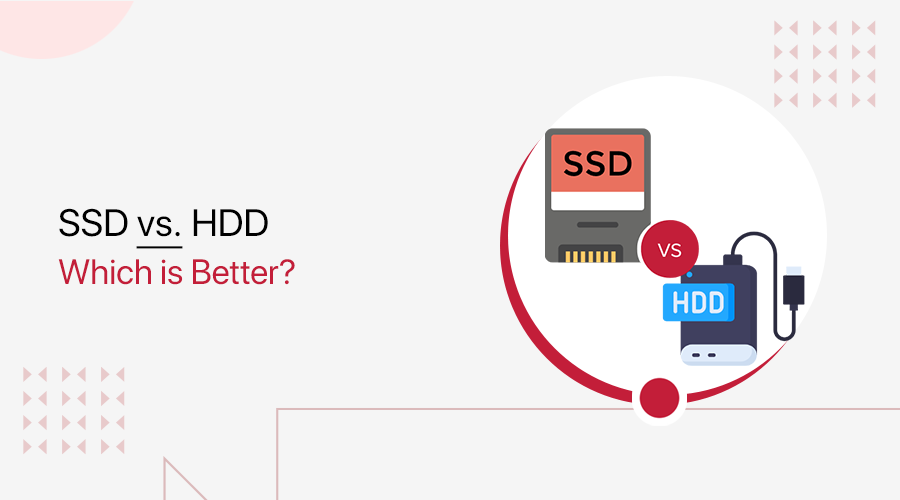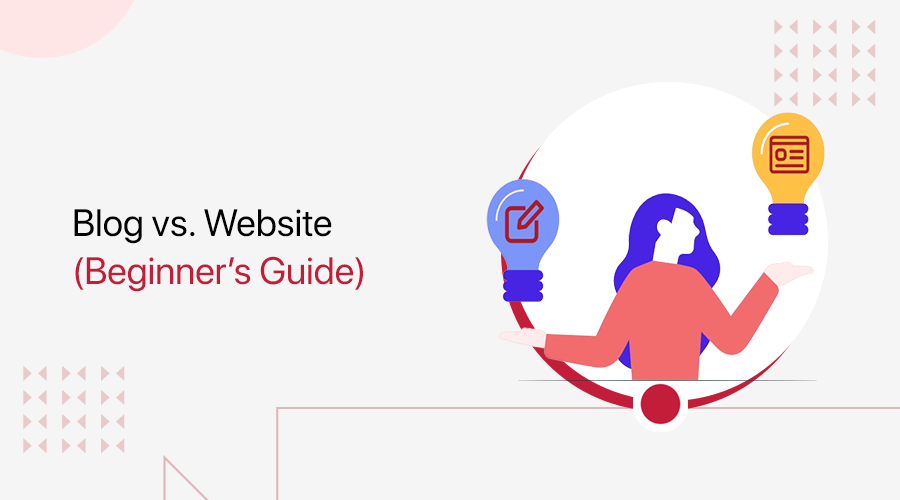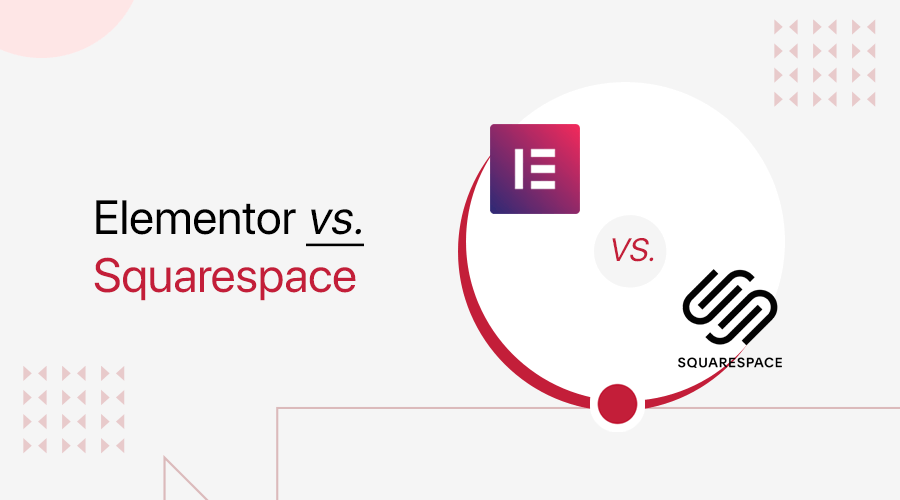
Want to know which site builder is better among Elementor vs Squarespace? If you’re curious, then this is the right spot to find out.
Elementor and Squarespace are both robust and famous site builders. Elementor is a WordPress website builder, while Squarespace is an all-rounder platform. Their working process, design, and features are different. However, both allow you to build your site based on your needs.
So, you may be confused about choosing one of these platforms, aren’t you? Don’t be concerned! In this article, we’ve prepared a detailed comparison article for Elementor vs Squarespace.
Here, you’ll see their features, design flexibility, pricing, support, and more. So, stay right here!
A. Introduction: Elementor vs Squarespace
First, let’s get to know both Elementor and Squarespace in brief. So, let’s start!
Introduction of Elementor
Elementor is the #1 most popular WordPress page builder plugin present in the market. It was introduced in 2016, and since then, millions of web professionals have used it to build their sites.
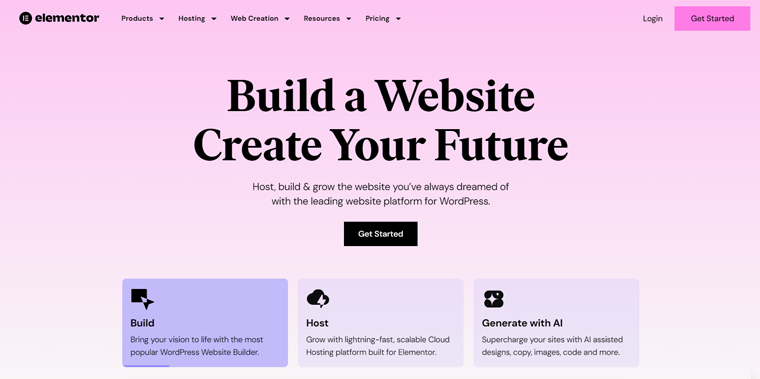
Moreover, it has a beginner-friendly drag-and-drop editor to drag and drop the Elementor elements to your site. Also, you can customize your pages using the design options with live editing. Hence, you don’t have to code anything and can see the changes on your site live.
On top of that, this page builder has several pre-built templates and pages for various sites. Using them, you can create any kind of site, like portfolios, blogs, eCommerce, business, etc.
Further, there are over 100 widgets available on Elementor. With that, you can add complex designs to your site sections in an organized layout. Some examples of eCommerce widgets are cart, checkout, add to cart, products, product rating, and more.
Today, Elementor has become more than just a page builder plugin. With the recent development, you can get a hosting site package called Elementor Cloud. So, it also contains hosting, SSL (Secure Socket Layer), and CDN (Content Delivery Network) services.
Here are some quick Elementor statistics that you might want to be aware of:
- As of now, 16 million+ websites have been built using Elementor which is 10.9% of total websites globally.
- 300+ users have given it an amazing 4.5 out of 5 star-ratings as per the G2 review.
For more website builder options, check the best Elementor alternatives from here!
Introduction of Squarespace
Introduced in 2003, Squarespace is an ideal site builder for eCommerce sites. Since its eCommerce plans have crucial features for creating online stores, like billing, shipping, delivery, etc. Also, it lets you build other kinds of sites, like blogs and portfolios.
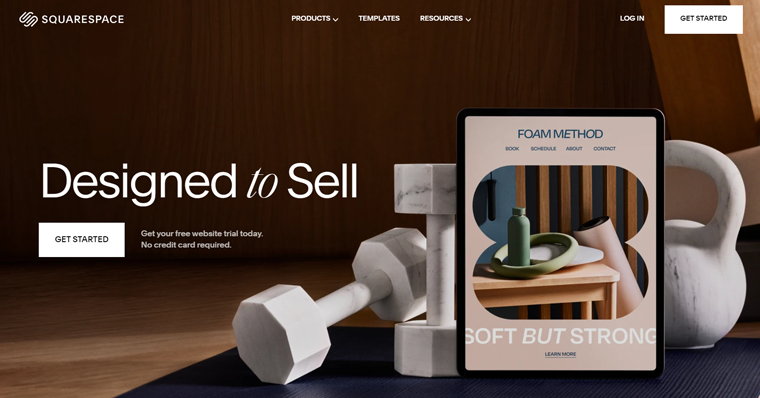
Similar to Elementor, Squarespace is a user-friendly site builder. So, beginners can use it to create their websites without prior knowledge of coding.
In addition, it’s a one-stop solution to create, manage, and grow your site. Since it has tools for everything you need to create sites and stores.
First, it has several beautiful designs, templates, and features to create websites. And to make your business look as you want, it consists of fonts, color options, etc. Best of all, you’ll get a custom domain, hosting, SSL, and more services.
Further, it integrates with various platforms to carry out your email campaigns and social media marketing. Consequently, you can market your site and business and keep customers engaged.
Here are some quick Squarespace statistics that you might want to be aware of:
- As of now, 6.3 million+ websites have been built using Elementor which is 2.1% of total websites globally.
- 1.5K+ users have given it a decent 4.4 out of 5 star-ratings as per the G2 review.
B. Comparison Table: Elementor vs Squarespace
The table below is a quick comparison between Elementor vs Squarespace. Have a glance!
| Website Builder / Features | Elementor | Squarespace |
| Overview | A WordPress page builder along with hosting schemes that lets you build websites with simple drag-and-drop. | An all-rounder platform with a website builder, hosting, and domain service. |
| Starting Price | $4.92/mo for builder and $2.99/mo for hosting. | $16/mo |
| Free Domain | Depends on the hosting provider you select. Elementor hosting also provides a free domain. | For 1 year |
| Ease of Use | User-friendly interface with visual drag-and-drop functionality. Easy to navigate among different options. | Simple interface with separate menus for eCommerce, marketing, etc. Relatively, it’s difficult to navigate. |
| Builder | This website builder also contains Theme Builder plus form builder, WooCommerce builder, popup builder, etc. | A powerful site builder with several built-in tools. |
| Design Options and Templates | 300+ templates and blocks, widgets, responsive toolkits, global colors, global fonts, etc. | 100+ customizable template designs, page elements, animation options, banners, and more. |
| Integrations and Extensions | About 25 Elementor extensions and integration with social networks, email marketing platforms, etc. | 30+ extensions and integration with Email Campaigns, Zoom, and more. |
| Free / Free Trial | Includes a free page builder plugin. | Includes a 14-day free trial. |
| Rating | 4.5/5 – G2 Reviews | 4.4/5 – G2 Reviews |
C. Pricing Plans: Elementor vs Squarespace
Here’s the comparison of Squarespace and Elementor according to the pricing plans. Since you must know if the site builder fits your budget.
So, shall we go right into their price options? Let’s start.
Pricing Plans of Elementor
The WordPress Elementor plugin is freemium. It means it has both free and premium versions. The free plugin is ready to install on your WordPress dashboard directly. Or you can download the plugin from the WordPress.org plugin repository and add it to your site.
Whereas Elementor Pro is the premium version with the following 3 pricing plans:
- Essential Plan: $59/year or $4.92/month, 1 pro site activation, theme builder, marketing tools, and more.
- Advanced Plan: $99/year or $8.25/month, 3 pro site activation, 86 total pro widgets, and all Essential Plan features.
- Expert Plan: $199/year or $16.58/month, 25 pro website activation, and all Advanced Plan features.
- Agency Plan: $399/year or $33.25/month, 1000 pro website activation, and all Expert Plan features.
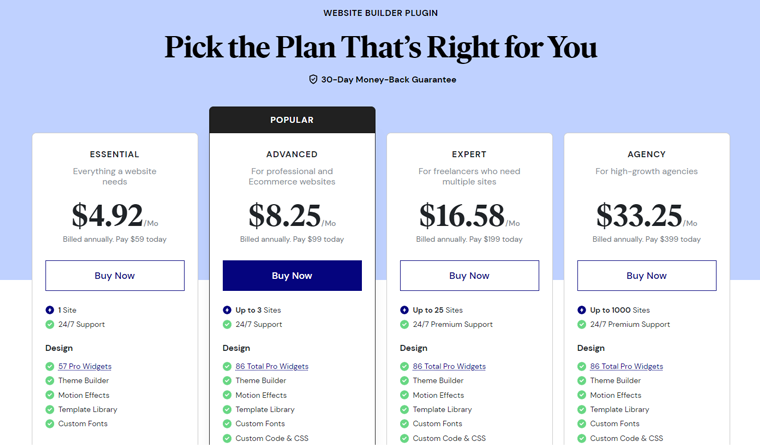
There’s also an Elementor WordPress hosting solution. If you want to use that, then you can get it at the following pricing costs:
- Lite: $2.99/month, billed yearly for 1 site. Includes core builder, 10K monthly visits, 5 GB storage, 10 GB/month bandwidth, 1 day backup, premium SSL, Enterprise Cloudflare CDN, etc.
- Basic: $9.99/month, billed yearly for 1 site. Includes pro builder + free AI, with 25K monthly visits, 10 GB storage, 30 GB/month bandwidth, 14 days backup, and other Lite features.
- Business: $19.99/month, billed yearly for 1 site. Includes pro builder (Advanced) + free AI, with 50K monthly visits, 20 GB storage, 50 GB/month bandwidth, 30 days backup, and other Basic features.
- Grow: $22.99/month, billed yearly for 3 sites. Includes pro builder (Advanced) + free AI, with 75K monthly visits, 25 GB storage, 75 GB/month bandwidth, 30 days backup, and other Business features.
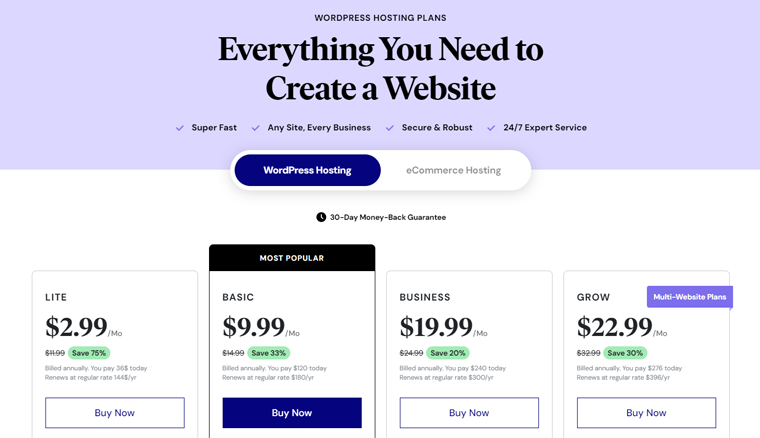
Pricing Plans of Squarespace
In the case of Squarespace, it’s a premium website builder with a 14-day free trial. So, it contains the following 4 price options to choose from.
- Personal: $16/mo pay annually, $25/mo pay monthly, 2 contributors, video hosting, free custom domain, SSL security, etc.
- Business: $23/mo pay annually, $36/mo pay monthly, unlimited contributors, advanced marketing, 3% transaction fee, Personal features, and more.
- Basic Commerce: $28/mo pay annually, $40/mo pay monthly, Point of Sale, product reviews, customer accounts, 0% transaction fee, Business features, and others.
- Advanced Commerce: $52/mo pay annually, $72/mo pay monthly, sell subscriptions, advanced discounts & shipping, 0% transaction fee, Basic Commerce features, etc.
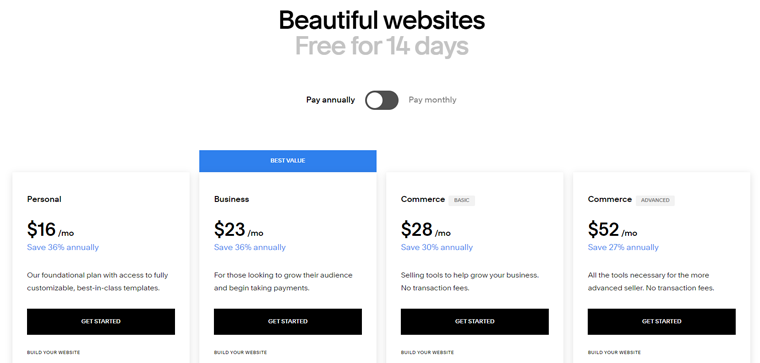
Winner? – Elementor
Elementor wins this round! Because the pricing plans of Elementor are straight and affordable. While the prices of Squarespace are expensive with an additional transaction fee and no free plan.
To be clear, using Elementor does require extra charges for hosting. However, various affordable hosting platforms ultimately cost lower than Squarespace. Further, you can always go with Elementor hosting if you don’t want to manage your hosting.
Now, let’s move forward comparison between Elementor and Squarespace under different categories!
D. Ease of Use: Elementor vs Squarespace
Moving toward the actual comparison between Elementor vs Squarespace, let’s start with ease of use. Because you must select a website builder that’s easier to use as much as possible.
Is Elementor Easy to Use?
You can easily start using the free version of the Elementor website builder. After you have a WordPress site, then you can simply install and use Elementor as a WordPress plugin.
For that, log in to your WordPress dashboard. Then, navigate to the Plugins > Add New menu, where you must search for the Elementor plugin.
Once you find it, click on the Install and then Activate button to start using the plugin.
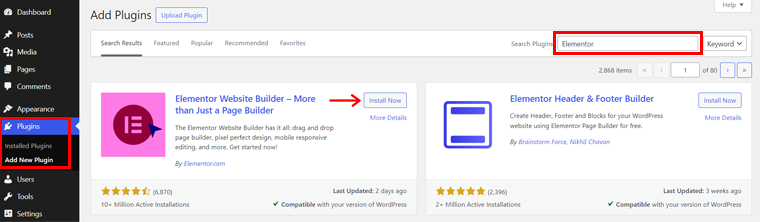
While using the Elementor Pro plugin, you must purchase it from the website. And then upload and install the plugin. For this information, check out how to install a plugin blog!
After the installation completes, you’ll see new menus on your dashboard. They are Elementor and Templates. Using them is very simple, clean, and user-friendly.
For now, go to the Templates menu and click on the Saved Templates sub-menu. And then, you need to click on the ‘Connect Account’ option. Then, create an Elementor account if you haven’t by simply signing via your Gmail account.
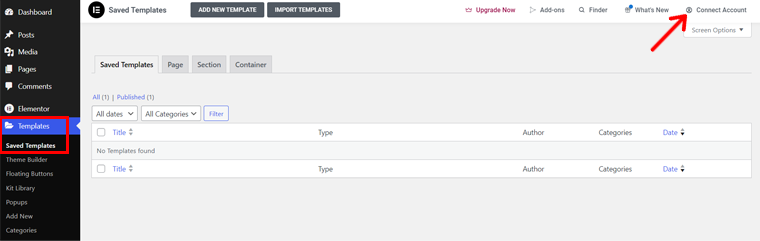
Once your account is connected, click on the ‘Add New Template’ option as shown in the image below.
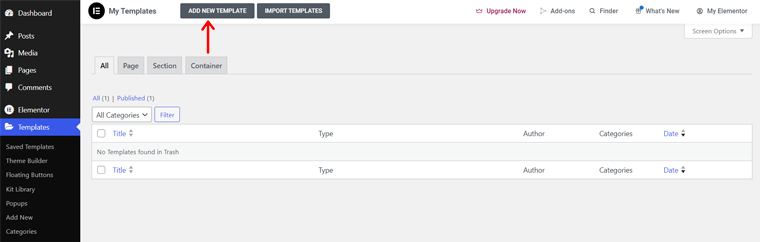
With that, you’ll see the editor panel, now, all you’ve to do is click on the small ‘Folder’ icon.

This opens a library of landing pages and blocks to use for websites. You can preview the landing pages and select the one suitable for your site. For that, click the Insert button.
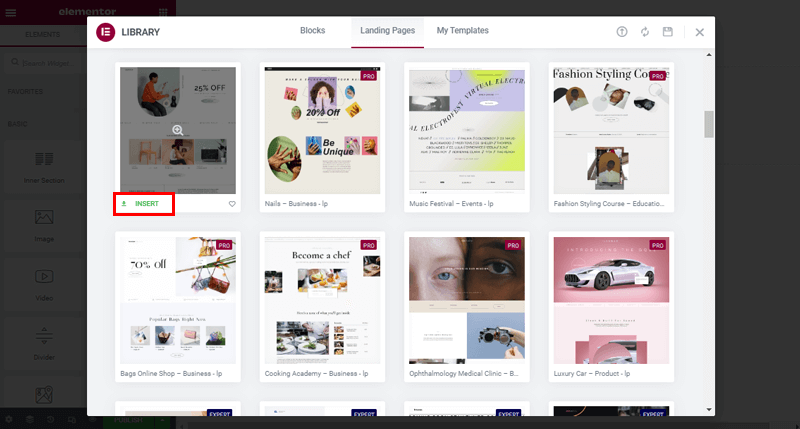
But to use a template, you should sign in to your Elementor account. Once you’re done, the editing interface of Elementor opens up with your template.
There, you can see 2 different sections that are simple to use:
- On the left side, you can see the different elements to use on your site. Just drag and drop them to the right-side website preview.
- While the right side is the live preview of your page. There, you can edit the text and then customize the website using the left-side options.
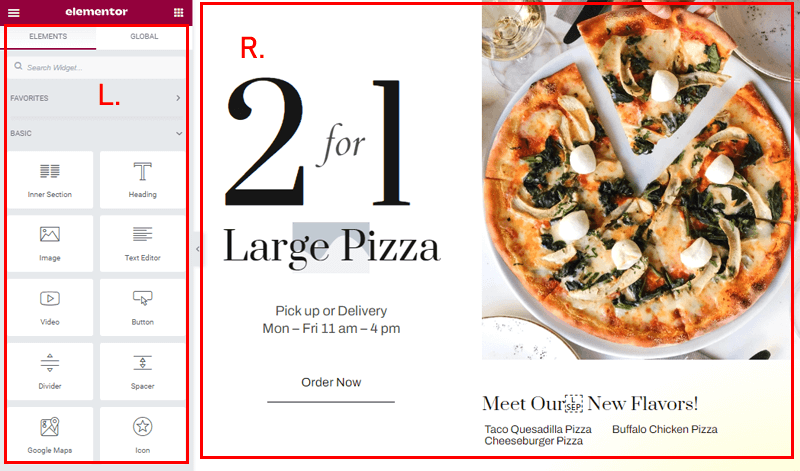
On the other hand, if you choose an Elementor Cloud plan, then you also have to buy it from the website. This comes with the hosting platform, so WordPress and Elementor will be ready to use. All you have to do is start by using its features.
That’s all about Elementor’s ease of use.
Is Squarespace Easy to Use?
In contrast, Squarespace is a simple website builder for creating eCommerce sites. It also includes a drag-and-drop function to help you create websites without technical skills.
Further, it’s a fully hosted platform, so you don’t need to look for a separate hosting service. Now, let’s see how to start using it.
First, open its official website and log into your account by clicking the Login button. If you don’t have an account, then make one from the Create Account button.
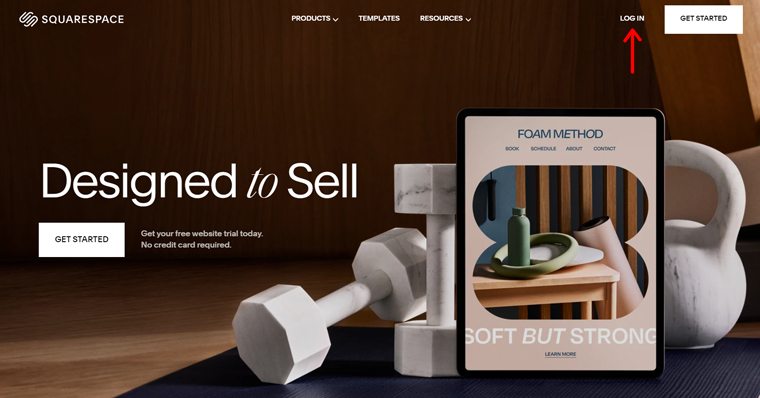
After logging in, click on the Create Website button.
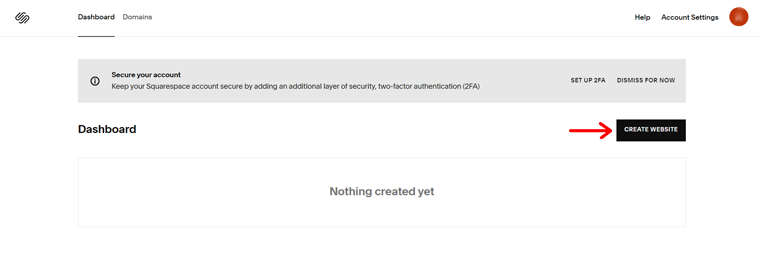
This opens up a library of templates for creating different kinds of sites. So, select one and click on the Start With option.
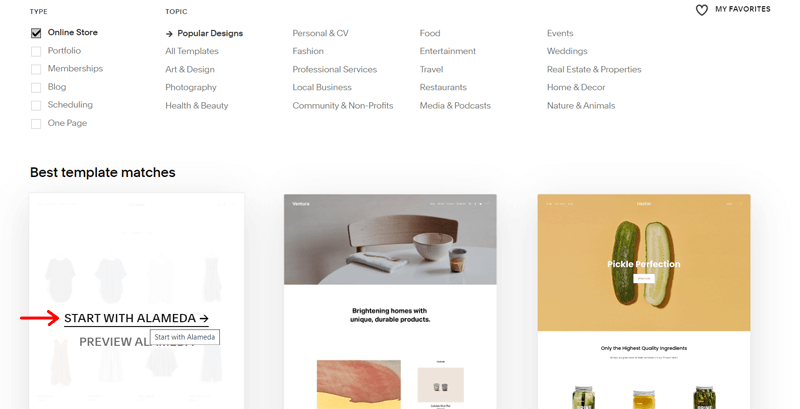
Next, you can fill in the contents about your store or site. Then, edit and change the style and design of the pages. Also, you can configure the other features and settings present. Some notable ones are marketing, analytics, profiles, etc.
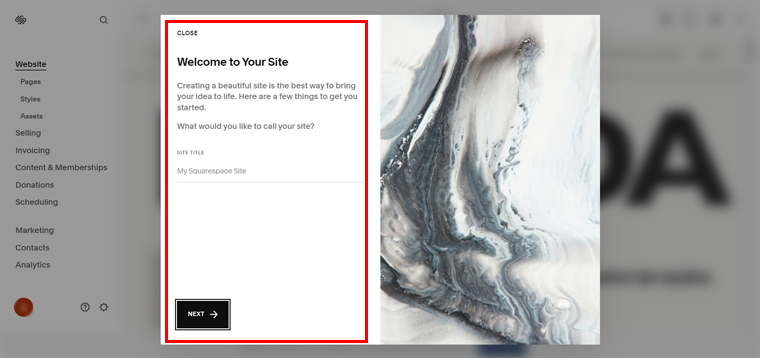
Moreover, the Commerce menu has other sub-menus for setting up your online store. There, you can add all the information about your website.
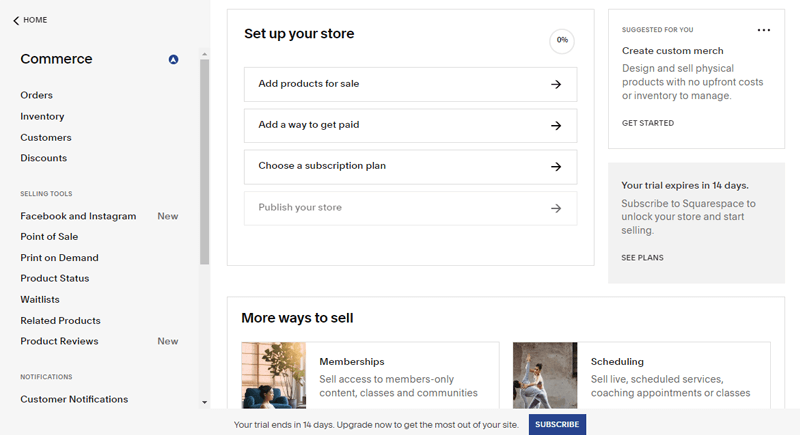
As simple as that, isn’t it?
Winner? – Tie
For creating an eCommerce site, we think Squarespace is an ideal option regarding ease of use. Because you’ll find a separate Commerce menu with all the requirements in one place.
While for building other websites, Elementor becomes handy due to its simple interface. And all users can easily navigate the different options to create all parts of the website. So, both Elementor and Squarespace are the winners of this round, ending it with a tie!
E. Builder: Elementor vs Squarespace
The website builder you choose should contain a set of features and functionality to create professional websites. So, we’ll contrast Squarespace and Elementor based on the builders these platforms offer. Let’s go!
Elementor Page Builder
Elementor has a drag-and-drop WordPress page builder. It has 300+ ready-made templates for you to choose from for your site. Plus, its live editor lets you view the changes live.
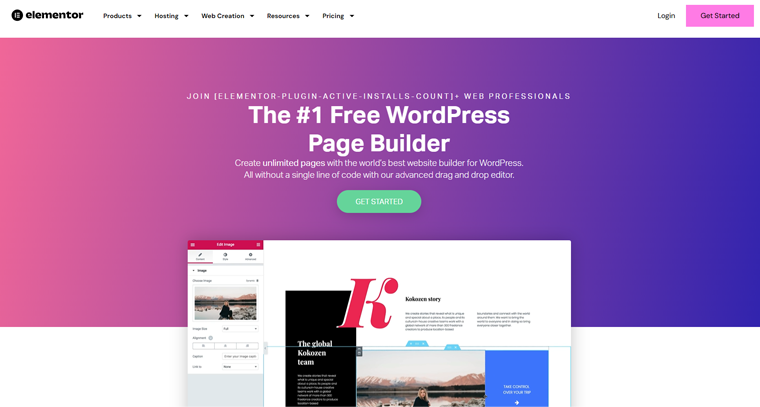
As said before, it also has 100+ widgets that let you create and tweak every part of your website. That too without typing a line of code.
Moreover, you’ll also get to use pre-designed blocks for adding different sections to your site. Like, call to action, contact us, and more.
For more flexibility, its paid version comes with a separate theme builder. This offers a lot of opportunities to design the website sections and create the entire website. Some design layouts it provides are the header, footer, single page, error 404, and more.
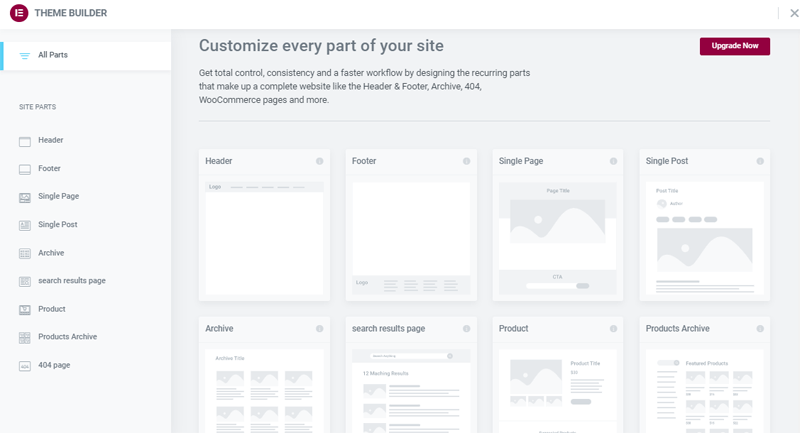
In addition, there are several other builders for customizing the different features of your website. They are:
- Popup Builder: Makes pixel-perfect popups with advanced targeting options.
- Form Builder: Able to create eye-catching forms to attract visitors or customers.
- WooCommerce Builder: It has features for building your WooCommerce store.
Squarespace Website Builder
Squarespace website builder lets you create professional sites, online stores, portfolios, and blogs. For that, it contains award-winning web designs that you can customize to meet your personal style and professional needs.

For example, there are various portfolio designs for your professional site. Plus, you can add customizable galleries to show your projects. Also, add password-protected pages to share private work with clients.
Moreover, there are many blogging tools in this site builder. Using them, you can share your stories, news, and product releases.
On top of that, it contains lots of other website-building tools. Like image blocks, image galleries, background art, image effects, text highlights, etc.
To help you out, Squarespace has a mobile editing function. So, you can use its powerful app to manage your site, like publish posts, upload images, update the settings, etc.
Winner? – Elementor
In this round, Elementor is the winner! Because it has a user-friendly site builder. Plus, it has an all-rounder Theme Builder with a variety of functionalities and settings for your site.
On the other hand, Squarespace has a simple website builder interface with lots of features. However, Elementor is easier to navigate than Squarespace website builder. As Squarespace has many things gathered around in one builder. Hence, we choose Elementor!
F. Design Flexibility and Templates: Elementor vs Squarespace
We know both Elementor and Squarespace website builders offer ready-made templates. But that’s not the only thing to consider while choosing a platform.
Here, we are comparing the design flexibility and template options of these builders. This helps you attract your potential visitors. So, here we go!
Design Flexibility and Templates in Elementor
Elementor comprises 300+ professional templates and blocks for websites. About 40+ templates and blocks are free, while others are present in the premium version.
Moreover, you can download or export them to use on websites. And your customized templates can be stored for reuse.
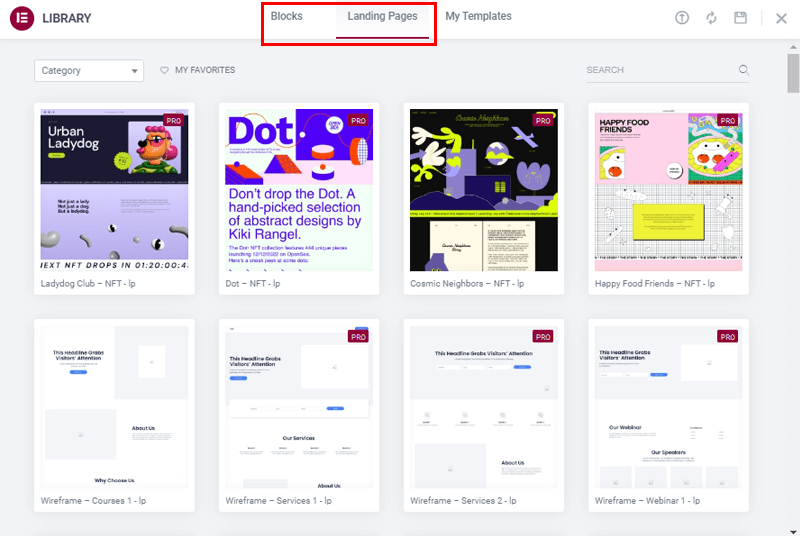
Plus, its theme library has design layouts for home pages, portfolio pages, landing pages, and more. And they cover different niches, like travel, food, photography, etc.
Furthermore, Elementor also includes 100+ responsive site kits. Thus, you can customize them to meet the layout of different screen sizes with ease.
Additionally, the design controls of Elementor are present on the left side by default. From there, you can find a massive set of options to customize every element. Like headings, buttons, form fields, backgrounds, etc.
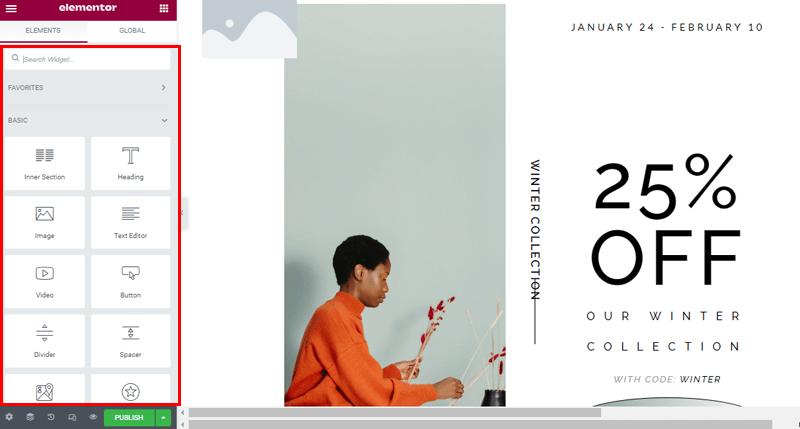
Plus, it includes global fonts and colors. Once you choose the fonts and colors, you can apply them throughout the website or wherever you need them with a click.
Design Flexibility and Templates in Squarespace
Similarly, Squarespace also has 100+ customizable template designs to build sites. And they are under different categories for niches, like events, blogs, portfolios, restaurants, etc.
Moreover, the sites built using its themes are compatible with major browsers and mobile devices. Since they offer responsive and mobile-optimized designs.
Plus, every template design supports many content types, like pages, blogs, calendars, commerce, etc. But note that you must select the template before you start making the site.
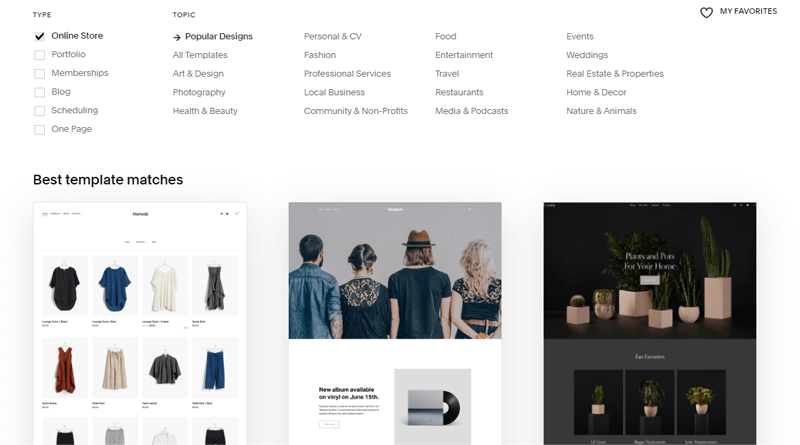
In addition, it even contains flexible layouts for page elements, such as contact, about, blog, products, etc. And you can easily add/remove them for a custom look.
This website builder also offers various design tools. That includes color palettes, Google and TypeKit fonts, free high-quality images via Unsplash, animation options, banners, etc.
Winner? – Elementor
Overall, Elementor includes more templates and flexible design options than Squarespace. With complete freedom, you can create any kind of site with Elementor as per your needs.
Whereas Squarespace lets you select the template before website building. It does have great design options for eCommerce websites. But that’s relatively less. Thus, we grant the winner of this round to Elementor.
G. Major Features: Elementor vs Squarespace
Now, we’ll look at the other crucial features of the site builders for building a website. So, let’s check them out, and then we’ll come to a common conclusion on which platform performs better.
Major Features of Elementor
The list below shows the major features of Elementor.
- You can use Elementor for WordPress CMS (Content Management System). It’s the #1 platform for creating websites.
- Includes built-in eCommerce tools to sell any product on your online store. It includes shopping carts, checkouts, etc.
- Seamlessly integrates with WooCommerce to create and manage web stores.
- Elementor doesn’t have much built-in SEO (Search Engine Optimization) functionality. However, it integrates with WordPress SEO plugins.
- Contains management features like a navigator, site settings, global editing, etc.
- Offers advanced features like maintenance mode, role manager, version control, etc.
Major Features of Squarespace
In contrast, Squarespace has the following key features.
- A hosted platform that lets you start creating your website right after registration.
- Includes many eCommerce features, like product quick view, order management, product reviews, member areas, discounts, etc.
- Contains built-in SEO tools to let your site or store get better results on search results.
- Also, you’ll get analytical tools to learn about your web traffic.
- Lets you create your brand logo and add it to your website.
- Consists of security features like DDoS (Distributed Denial of Service) protection.
Winner? – Squarespace
In conclusion, Elementor has a great range of features. Moreover, it integrates with several third-party platforms since it doesn’t offer built-in features. A good thing about this is the ability to choose desired apps for those features.
However, Squarespace is a feature-rich all-in-one platform that includes a website builder, hosting, and many built-in features. Instead of using multiple apps, you can enjoy all the given features and options in this site builder to build websites in no time.
Thus, we declare the winner of this round as Squarespace.
H. Integrations and Extensions: Elementor vs Squarespace
Integrations and extensions add extra features and functionality to your website. So, your website builder should offer extensions to add exclusive features. Plus, integrate well with other tools, plugins, themes, and platforms for more options.
To learn which site builder has better integrations and extensions, let’s compare them.
Integrations and Extensions in Elementor
There are many features in Elementor to build your dream site. However, if you wish to add specific functions, then this site builder lets you do that with its integrations and extensions.
Further, Elementor seamlessly integrates with several platforms, tools, and plugins. And the integration function is available for free or in premium plans.
Here’s a list of some of its notable Elementor integrations:
- Marketing Tools: MailChimp, Drip, HubSpot, ConvertKit, and more.
- WordPress Plugins: WooCommerce, Yoast, Rank Math, LearnDash, MemberPress.
- Social Networks: Slack, YouTube, Google Maps, Discord, etc.
- Others: Google Fonts, reCAPTCHA, Custom Icons Libraries, etc.
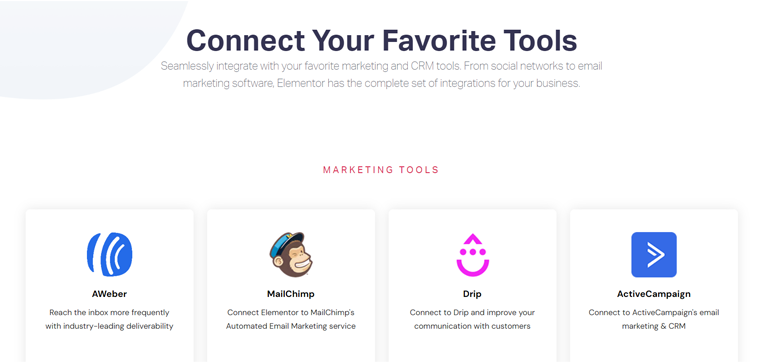
On top of that, about 25 Elementor add-ons give exclusive features to your sites. And each add-on offers one or more functionality to your site. Some crucial extensions are Essential Addons, Ultimate Addons, Powerpack, Prime Slider, Element Pack, etc.
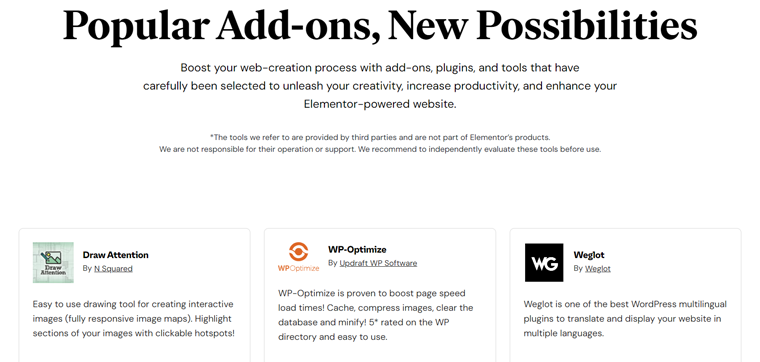
Know all the best Elementor WordPress add-ons from our list!
Integrations and Extensions in Squarespace
In comparison to Elementor, Squarespace includes more built-in features for websites. So, you can find several pre-installed apps to add various website functions.
But you’ll also find some integrations or extensions to add additional features. Hence, this site builder integrates with Email Campaigns, Zoom, AMP (Accelerated Mobile Pages), Google Workspace, etc.
Additionally, it has 30+ extensions to add a variety of eCommerce features. Some examples of the extensions under various categories are:
- Shipping and Fulfillment: AfterShip, OrderDesk, ShipStation, etc.
- Finance: FreshBooks, TaxJar, Dext, and more.
- Inventory and Products: Spocket, Printify, inFlow Cloud, and more.
- Sales and Marketing: eBay, Mailchimp for Commerce, Live Chat, Weglot Translate, etc.
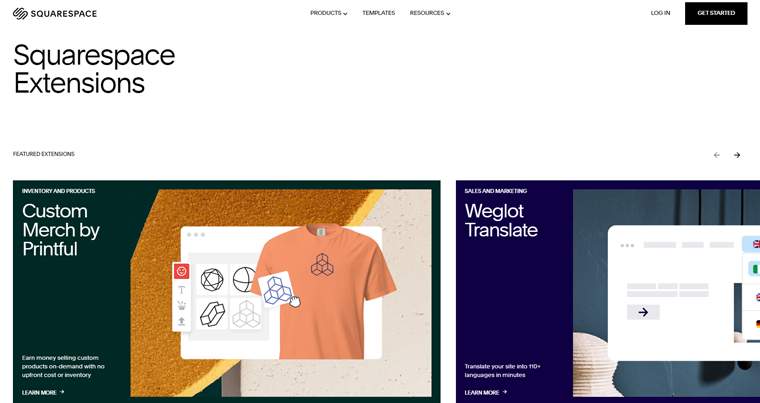
Winner? – Elementor
Squarespace has more built-in functions and tools. These features may or may not be of your requirements. And to add extra functionality, it has some extensions and integrations.
But Elementor has fewer built-in features and comparatively more integrations and add-ons to choose from. Thus, you can select those free or premium integrations and extensions as you like. In this way, we declare Elementor as the winner!
I. Domain and Hosting: Elementor vs Squarespace
For a new website to be accessible everywhere, you must get a domain and hosting service. So, you must check if your website builder offers these services.
To help you out, we have compared Elementor vs Squarespace for domain and hosting. Here we go!
Domain and Hosting in Elementor
If you choose the Elementor WordPress page builder plan, then you’ll only get the plugin. It means you’ve to take care of the domain and hosting yourself.
As a self-hosted WordPress.org platform, many web hosting platforms have different hosting solutions. Some hosting providers also offer domain registration services.
Some WordPress hosting platforms with domain registration services are DreamHost, Bluehost, SiteGround, etc. So, you can select any of these platforms for your website.
For example, selecting DreamHost shared hosting will give you the following price options:
- WordPress Starter: $4.95/mo paid monthly, $2.95/mo paid yearly, $2.59/mo paid in 3 years, 1 website, free domain, unlimited traffic, etc.
- WordPress Unlimited: $8.95/mo paid monthly, $2.95/mo paid yearly, $3.59/mo paid in 3 years, unlimited website, unlimited email, and all Starter features.
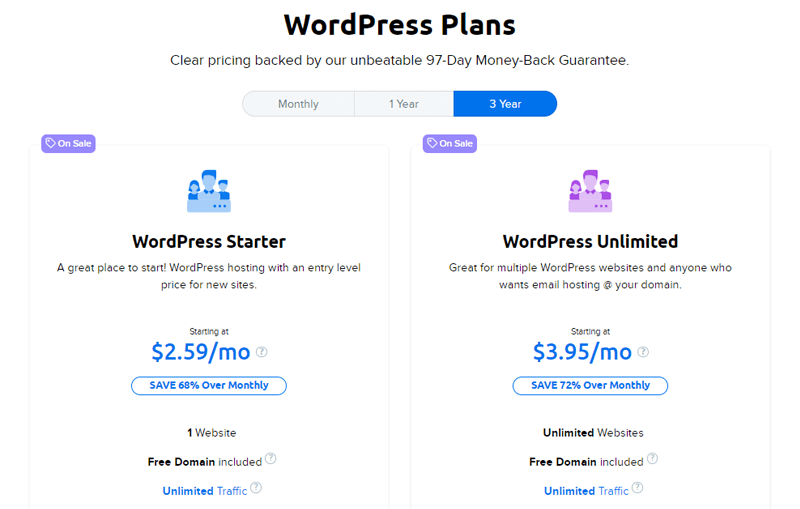
Suppose you don’t want to hassle around selecting a domain and hosting plan. Then, you can go with the Elementor Cloud service instead.
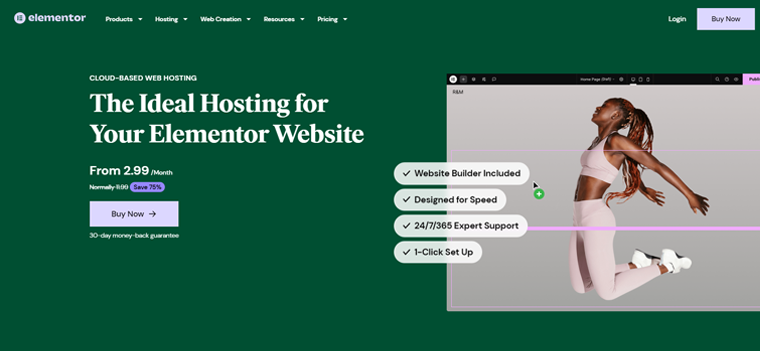
To get started, you must purchase this cloud website builder at the available pricing schemes. They are:
- Lite: $2.99/month, billed yearly for 1 site. 10K monthly visits, 5 GB storage, 10 GB/month bandwidth, 1 day backup, premium SSL, Enterprise Cloudflare CDN, etc.
- Basic: $9.99/month, billed yearly for 1 site. 25K monthly visits, 10 GB storage, 30 GB/month bandwidth, 14 days backup, and other Lite features.
- Business: $19.99/month, billed yearly for 1 site. 50K monthly visits, 20 GB storage, 50 GB/month bandwidth, 30 days backup, and other Basic features.
- Grow: $22.99/month, billed yearly for 3 sites. 75K monthly visits, 25 GB storage, 75 GB/month bandwidth, 30 days backup, and other Business features.
This all-in-one website package is flexible and scalable. With cloud hosting, your website won’t run on a single server. But it runs over a scalable network of connected servers.
On top of that, it offers extra security layers. As a result, you’ll get top-notch performance, maximum control, real-time monitoring, and whatnot.
Domain and Hosting in Squarespace
In contrast, Squarespace is a hosted site builder that lets you start creating a website right away. Since it gives you unlimited hosting service. Also, you’ll get top-of-the-line security and enterprise-grade resources to grow and maintain your site.
Additionally, this platform also gives you a custom domain registration service. You can search for a domain name from over 200 extensions to purchase it.

Moreover, all annual Squarespace accounts get a free custom domain for the first year. Then, the domain renews at the same price every year.
If you already have a domain, then you can transfer or connect it with Squarespace. Also, you can manage the domain and the website from one place.
Furthermore, every domain comes with a free SSL certificate and WHOIS privacy. Consequently, your website will be secure and trustable for visitors.
Winner? – Tie
Elementor lets you choose to go with their top-notch but relatively costly cloud hosting plan. Or buy the page builder and use any affordable and suitable hosting service you like.
Similarly, Squarespace comes with its enterprise-grade hosting and domain service, which is cheaper than Elementor Cloud. However, you can’t use a separate hosting service.
Hence, we give a tie between these platforms in terms of domain and hosting.
J. Customer Support Options: Elementor vs Squarespace
Checking the customer support options is crucial when selecting a website builder. Because you never know when you may need help from the team for basic to important reasons.
Hence, we’ll compare Elementor and Squarespace based on their customer support options. Go through them, and you’ll know which performs the best, meeting your preference.
Customer Support Options of Elementor
The free Elementor plugin is downloadable from the WordPress.org plugin directory. So, you can visit its Support Forum to get help from the community.
Moreover, you can visit the Contact page on its official website. There, you’ll find links to its support options, like Elementor Pro support, Help Center, and Community.
In the Help Center, there are several articles and guides on the documentation of Elementor. You can go through them if you’ve questions regarding getting started, page building, pricing, etc.
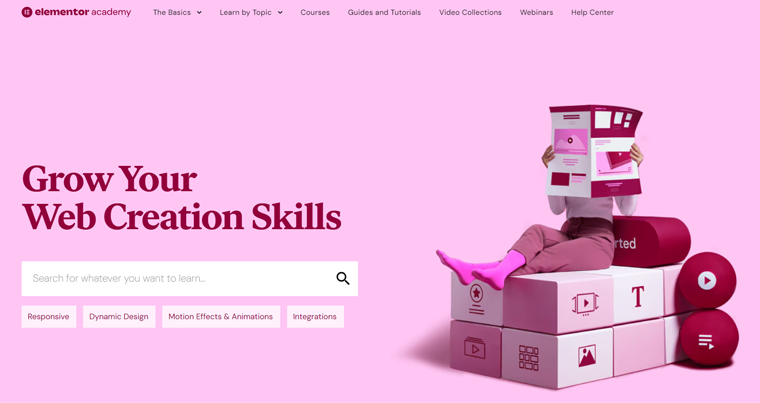
Further, the FAQ page includes answers to frequently asked questions. So, that might help!
Other than that, it has a chat option to contact the team. And users with Elementor Pro will get more support options after they log in with their account. In fact, the Elementor team won Stevie Awards for Sales & Customer Service in the Silver category.
Overall, Elementor offers good customer support to its users.
Customer Support Options of Squarespace
On the other hand, Squarespace includes a detailed Help Center page on its site. There, you can find its resources, like documentation, video tutorials, etc.
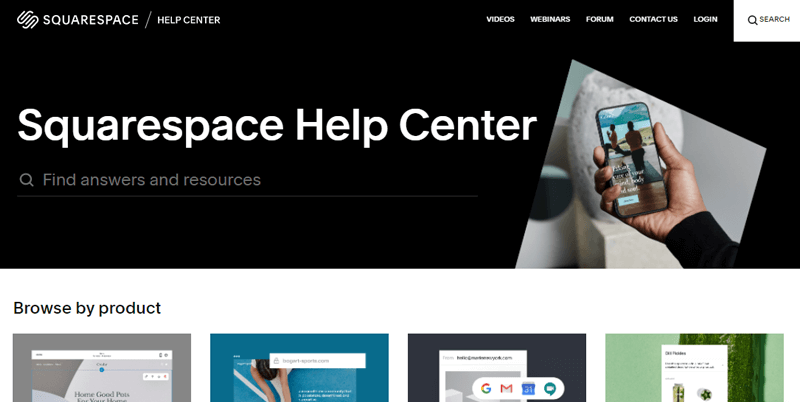
In addition, you can have a live chat or send emails to communicate with the team for support. There’s also a Forums page that lets you engage with the community on different topics separately.
On top of that, this website builder also includes Blogs and Webinars for more information. Also, Squarespace Circle is a separate partner program for professional users of Squarespace.
Not to mention, you can even hire a designer for your website with the support of Squarespace. Overall, the customer support options seem pretty good in this site builder.
Winner? – Tie
Both the site builders, Squarespace and Elementor, provide good customer support options in their own ways. They have forums, a community, a help center, chat options, and whatnot.
Thus, it’s a tie because both site builders offer 24/7 support to their users.
K. Pros and Cons: Elementor vs Squarespace
Going through all these comparisons, we came up with the pros and cons of Elementor and Squarespace. So, let’s check them out!
Pros and Cons of Elementor
Here are the pros and cons of the Elementor website builder:
Pros of Elementor
- Extremely beginner-friendly due to its simple drag-and-drop interface.
- Includes professional designs, templates, and layouts to create your sites without any coding.
- Comes with several helpful widgets for complex designs.
- Great compatibility and integrations with the majority of plugins, tools, and themes.
- Contains marketing features to boost your business online.
- Lets you create any kind of website, including an eCommerce site.
- Consists of a free WordPress plugin to get started easily.
Cons of Elementor
- Most advanced features and options are present on the premium plans.
- Lets you create WordPress websites only.
- No lifetime price option is available.
- Improvements can be there to customer support options.
Pros and Cons of Squarespace
Here are the pros and cons of the Squarespace website builder:
Pros of Squarespace
- Include multiple features and options ideal for quickly building an eCommerce site.
- Provides good customer support with a dedicated team.
- Able to sell an unlimited number of products of various kinds.
- Also, it’s ideal for blogs and portfolio websites.
- Comes with marketing and analytics tools to improve your business online.
- Contains domain and hosting services.
Cons of Squarespace
- Improvement can be done in the design options and templates.
- The price options are quite expensive compared to Elementor.
- Doesn’t have a free plan.
- A little overwhelming for beginners.
Final Verdict: Which is Better Site Builder?
Both Elementor and Squarespace are incredible website builders to build any website. But each of them contains its own range of unique features that meets different requirements.
Overall, Elementor is available to use in 2 ways. Elementor page builder comes with free and premium versions as a WordPress plugin. Choosing this will let you go for any hosting.
While Elementor Cloud gives the hosting service along with the website builder. So, it all depends on your needs for choosing a suitable plan.
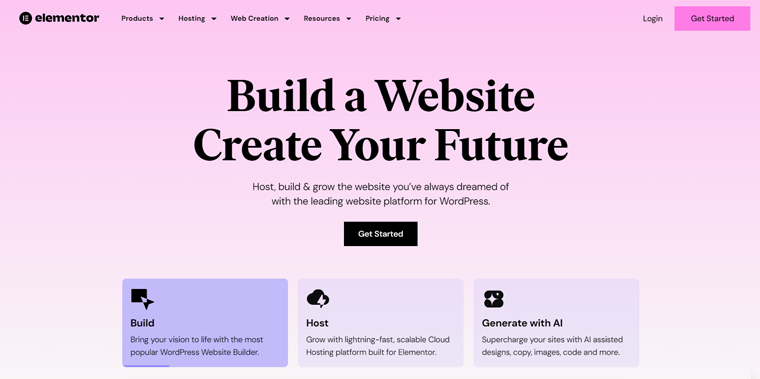
On the opposite side, Squarespace is a one-stop solution for building and hosting sites. It comes with hosting and other built-in tools to grow and manage sites.
Hence, if you’re looking forward to developing an eCommerce site, then Squarespace can be the best option. Since it offers several functionalities for online stores. Plus, it’s suitable for those who don’t want to face trouble looking for hosting services.
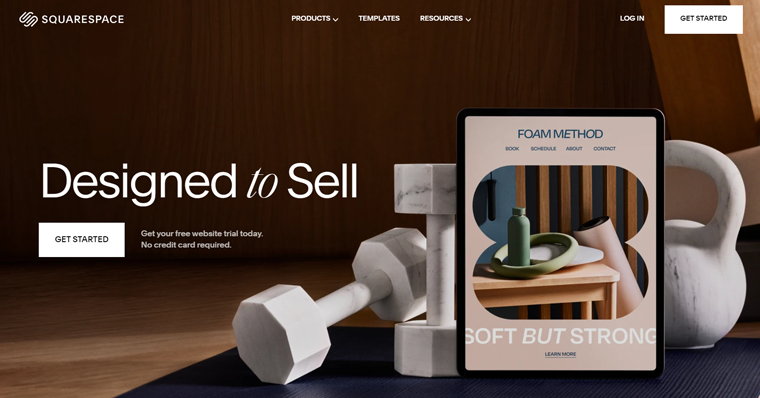
However, Elementor is more flexible, so you can use this website builder for creating other site niches. Also, it’s for those who want to choose their own hosting.
In conclusion, both these site builders are great in their ways. But if we had to choose, then we’ll go for Elementor. Because it has more integrations, templates, user-friendly interface, etc.
Conclusion
And that’s a wrap! We’re at the end of the Elementor vs Squarespace comparison article.
Hopefully, you were clear about your needs and could decide on a specific website builder to create your website. Moreover, we hope you agree with what we mentioned in this article.
At last, it’s your choice to use a builder that meets your needs. So, please make your choice wisely.
If you face any confusion along your way, then comment with your queries. We’ll try to help you as soon as possible.
Furthermore, read some helpful blogs on the best WooCommerce themes with Elementor and WooCommerce vs Squarespace.
Also, follow us on Facebook and Twitter to view the latest articles.