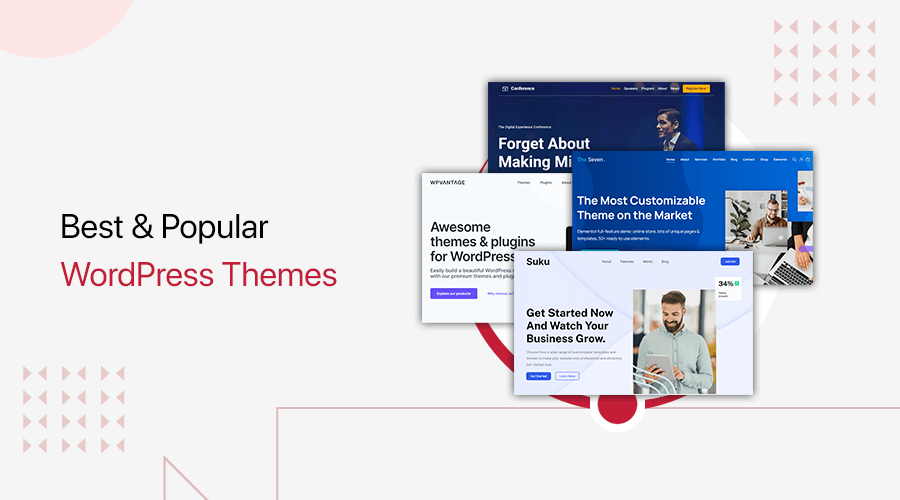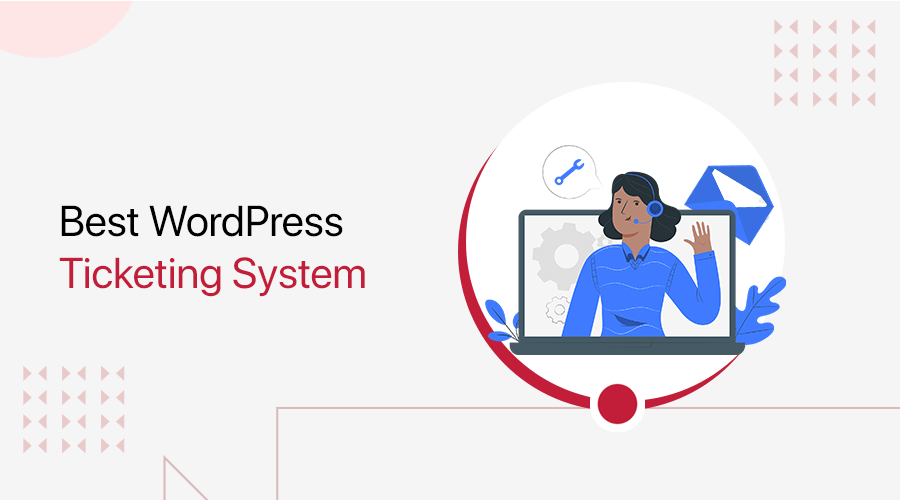
Are you looking for the best ticketing system for WordPress? Or, do you want to create a dedicated support ticket via a WordPress plugin? If yes, then you’ve landed at the right place.
Owning a growing and successful website is a dream for all of us. We always aim to reach our target audience and try to satisfy them. Whether you own an eCommerce store or a business site, the customer will ask if they’ll provide support for it.
That’s why it’s important to find the right support ticketing system that works with your WordPress website. Thankfully, you can easily add a support ticket system to your website with a WordPress plugin.
There are plenty of ticketing systems but only a few can meet your needs. So, we’ve hand-picked some of the best ticketing systems for WordPress with features and pricing plans for each of them.
So, let’s get into it.
What is the WordPress Ticketing System?
WordPress ticket system allows WordPress-powered websites to manage and track customer service requests/tickets.
It lets the users submit tickets to report problems or queries on whatever they want directly through your WordPress website. Through the ticket system, users will be able to set the status, priority, product, and type of each ticket submitted to the website.

Likewise, most ticketing systems allow users to create their tickets via the support form and email them directly into the ticketing system. Indeed, you can collect ticketing from other channels like chat and social media. This type of system is known as an omnichannel ticket system.
What are the Benefits of Using a Ticketing System on a WordPress Site?
Anyone who owns a website can benefit from a support ticket system to a great extent. Especially those who’re offering products or services via their WordPress website. Here’s a list of some other benefits of support ticket systems for WordPress websites.
- Your representatives will be able to create an interactive dialogue with visitors.
- Directly manage all your support tickets via the WordPress dashboard.
- It helps you provide deep insights into the problems your target audiences face.
- Based on the support ticket issued, you can create a dedicated and comprehensive Knowledge Base.
- It’s a great way to respond to the queries of visitors or customers instantly.
- Indeed, it helps you build a high level of trust with your visitors or customers.
Hence, with that, let’s look at the list of best ticketing system plugins for WordPress so that you can easily select the finest one.
11 Best Ticketing Systems for WordPress 2025
We’ve listed the best ticketing system for WordPress with detailed descriptions, features, and pricing. Review each plugin to determine which one best suits your needs.
1. Fluent Support
Fluent Support is the best ticketing system for WordPress. It provides a complete, feature-rich customer support ticketing system solution. Your customers can open tickets from your website or use your site’s contact form.

Even more, it allows you to easily centralize all of your customer queries and respond to and track them efficiently. You can create and set unlimited tags to make support tickets easy to identify.
Meanwhile, it’s a self-hosted WordPress plugin. Therefore, you own your data and don’t require an external SAAS connection to run your support system with it.
Key Features:
- Your customers can respond to a ticket by using a unique signed secure link so you can serve both public users and logged-in users.
- Let’s quickly edit a customer’s info from the ticket page or add a note for later usage.
- It can automatically assign new tickets to agents who have the least workload.
- Comes with custom tagging for your tickets and allows you to create and set unlimited tags to make support tickets easy to identify
- Seamlessly integrates with Restrict Content Pro, WooCommerce, LearnDash, BuddyPress, TutorLMS, etc.
Pricing:
Fluent Support is another free WordPress plugin for the ticketing systems on our list. Hence, you can install it on your website right away. Or download it from the WordPress.org plugin directory.
For more options, it comes with premium plans that are available at the following prices:
- Single Site License – $103/year, unlimited email parsing, 10 business email piping, 1-year plugin update, etc.
- Agency License – $199/year, unlimited parsing, 50 business email piping, 1-year plugin update, etc.
- 50 Sites License – $319/year, unlimited parsing, 500 business email piping, 1-year plugin update, etc.
2. Awesome Support
Awesome Support is the best ticketing system for WordPress. It allows users to submit tickets from the front end, and you can respond to them from the WordPress back end.
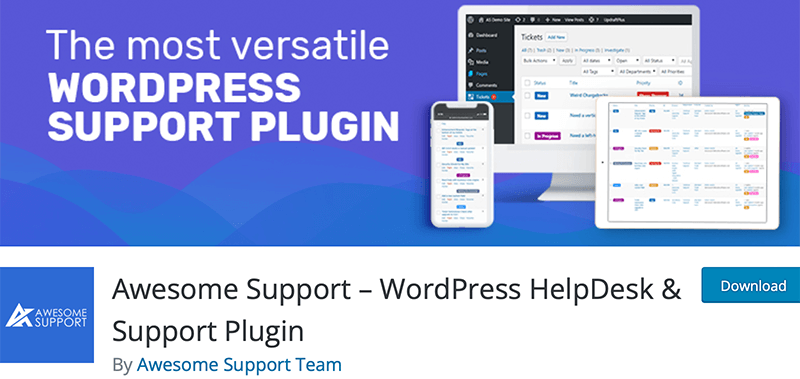
Additionally, it can notify relevant parties of certain actions by email, and all e-mails are customizable. Besides, it allows you to easily track where a ticket originated (support form, email, Facebook, phone calls, etc.).
Plus, it comes with customizable email notifications. So, you can trigger automatic emails on six key events like new tickets, ticket replies, etc. All text and graphics are completely within your control. So, get even more email options and events with our premium add-ons.
Key Features:
- Using their free importer add-on, you can import tickets from Zendesk, Helpscout, and Ticksy.
- Awesome Support includes an amazing flexible sorting, filtering, and tagging system for your tickets.
- It allows you to control when files can be uploaded, how many files are uploaded, and how large they are.
- Indeed, it makes all correspondence private between the client and the agents.
- Also, you can ask your users to agree to your terms and conditions before they open a ticket.
Pricing:
Awesome Support is a freemium WordPress plugin present in both free and premium price options. You can install it on your site or download it from the WordPress.org plugin repository.
To get more exclusive features, you must buy its premium plan. And the paid plans are
- Standard – $149 per year; unlimited tickets, email support, unlimited agents, instant notification, etc.
- Pro – $229 per year; unlimited tickets, guest tickets, unlimited agents, report widgets, etc.
- Enterprise – $289 per year; unlimited tickets, guest tickets, unlimited ticket history, unlimited agents, satisfaction survey, report widgets, etc.
- Agency – $409 per year; unlimited tickets, guest tickets, unlimited agents, custom fields, private credentials, smart ticket submission, etc.
3. SupportCandy
SupportCandy is the WordPress plugin for a ticketing system that allows you to add a complete helpdesk ticket system to WordPress. It allows you to create or reply to tickets from a dedicated email address to your customers. Such as support@yourdomain.com.
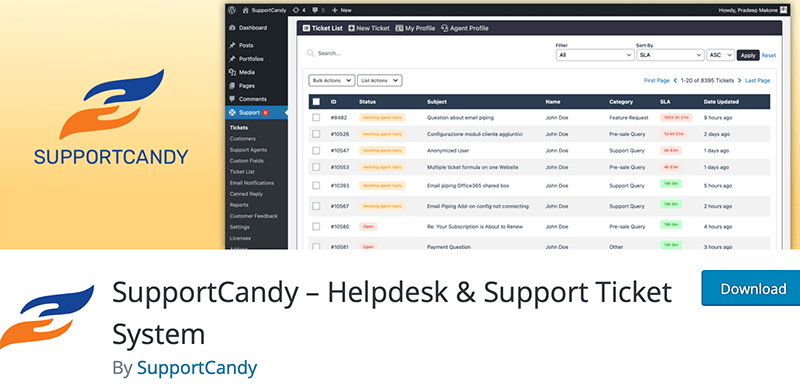
Besides, you can use customer fields to store information about the customer across the tickets. In fact, users can provide sensitive information within a ticket and manage access to this information.
In addition, you can assign the ticket to a group of agents. So, any agent of the group supervisor has permission to view and manage the ticket.
Key Features:
- It lets you set conditions to assign an agent automatically when a new ticket is created.
- Allows you to create recurring tickets every x days/months from the custom start date.
- SupportCandy allows you to add a print button inside an individual ticket and set the print template in the settings.
- It lets guests see their ticket list using OTP (One Time Password) Login.
- Also, it allows a group of users to access each other’s tickets.
Pricing:
SupportCandy is a freemium plugin that contains free and premium plans to choose from. For free features, download the plugin from WordPress.org.
To purchase its paid version, select one of the following price options available:
- Personal: $79/year, canned reply, export tickets, print tickets, FAQ integrations, automatic close tickets, etc.
- Professional: $149/year, canned reply, time tracking, print tickets, schedule tickets, automatic close tickets, satisfaction survey, etc.
- Agency: $299/year, email piping, time tracking, print tickets, schedule tickets, WooCommerce integration, satisfaction survey, etc.
4. JS Help Desk
JS Help Desk is one of the best ticketing systems for WordPress. It’s a professional help desk system that supports everyone (both for free and pro users).
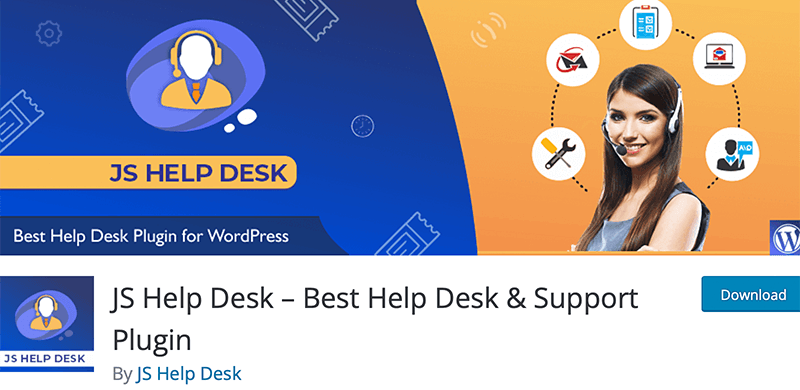
Furthermore, it allows the users to ask to erase their data and the admin has the option to delete or anonymize their data. In fact, on behalf of any user admin/agent can create a support ticket for them. JS Help Desk allows you to create departments that relate to the various business units in your organization.
Key Features:
- It allows the admin to control ticket attachments by their size and extension type.
- You can show ticket status messages and different colors to highlight them.
- Additionally, it lets you add Terms & Conditions on the ticket submission page.
- Allows admin to hide agent information like email and name from the user.
- Also, it offers full power to the admin; the admin can edit any email template in the HTML editor.
Pricing:
JS Help Desk is completely free to download from the plugin directory of WordPress.org.
Moreover, you can purchase its premium add-ons for exclusive features. Following are its pricing plans for the single site:
- Basic: Costs $49/year; includes ticket actions, agents, FAQ, SMTP, user options, etc.
- Standard: Costs $69/year; includes ticket actions, export, WooCommerce, canned response, internal email, etc.
- Professional: Costs $99/year; includes max tickets, social login, feedback, knowledge base, Envato validation, merge tickets, etc.
5. Zendesk
Zendesk, powering over 10,000 customers, it enhances your customer support with robust features. Enables you to manage support tickets, provide live chat assistance, and offer a comprehensive help center.

Besides, its AI-powered automation helps efficiently handle customer inquiries across various channels. And with real-time interactions, you can give immediate assistance to your users.
Key Features:
- Add messaging to your website or mobile app and popular social channels like WhatsApp or Facebook.
- Use customer data to initiate rich, interactive conversations tailored to their needs.
- Direct and route calls in the same workspace as your other channels and have full context in every interaction.
- Use AI Agent to provide accurate answers with instant insights.
- Track all conversations to identify and act on performance trends.
Pricing:
It’s a premium WordPress ticketing system plugin, and it comes in 4 pricing plans:
- Support Team: Costs $19/agent/month, ticketing system, email, contact form and w eb widget, Faceboo & X, etc.
- Suite Team: Costs $55/agent/month, AI Agent, customer and internal knowledgebase, Google Analytics, and more.
- Suite Professional: Costs $115/agent/month, live and custom analytics, skilled-based routing, side conversation, and more.
6. bbPress
Are you looking for a simple yet elegant and streamlined discussion board? If so then, bbPress is the right one for you.
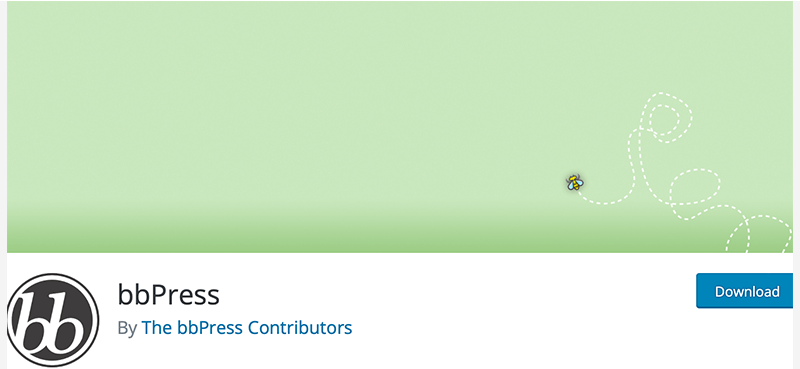
This plugin is simple to use yet infinitely powerful forum software. The best part is that it’s developed by the creators of WordPress. Likewise, it lets you add forum functionality to WordPress. Hence, you can create a full-featured forum for your entire WordPress site.
Key Features:
- Allows users to interact with each other by posting topics.
- Comes with one central account and a unified admin area.
- bbPress seamlessly works with multiple WordPress networks.
- Its simple step-by-step installation walks you through your options.
Pricing:
bbPress is completely free to use. You can download it from the plugin repository on WordPress.org. Otherwise, you can install and activate it right from your dashboard.
7. Freshdesk
Yet another efficient WordPress ticketing system is Freshdesk. It’s an AI-powered best ticketing system for WordPress that offers several features for exceptional customer experiences.

Moreover, with Freshdesk, you can build a knowledge base everyone can use. Also, AI bots can be set up to reply to common email questions automatically. So, your customers get the information they need, and you get fewer tickets.
Key Features:
- Assign tickets based on an agent’s skill, workload, or in the order they were received.
- Periodic status checks ensure there are no hang-ups and customers know exactly where things stand.
- The unified agent workspace lets you prioritize tickets, auto-assign tasks, and always know who’s working on what.
- It provides clear visibility into ticket status so everyone, including the customer, knows where things stand.
- Get a 360-degree view of your support team’s performance, including ticket volume, resolution times, trends, and more.
Pricing:
Freshdesk can be downloaded for free from your WordPress dashboard or from the WordPress.org plugin directory.
It also has a premium pricing option from its official website.
- Growth: Costs $15/month, billed annually and includes ticketing, shared inbox, thread & task, customer portal, etc.
- Pro: Costs $49/month, billed annually and includes multilingual conversation, 5,000 collaborators, Freddy AI Agent, Freddy aI Copilot, and more.
- Pro + AI Copilot: This plan costs $78/month and is billed annually. It includes Freddy AI Insights, analytics and reporting, a real-time dashboard, and more.
- Expert: Costs $79/month, billed annually, and includes custom object analysis, approval workflow, flexible knowledgebase hierarchy, etc.
8. Help Scout
Another WordPress ticketing system to manage all your customer conversations in one is Help Scout. This plugin seamlessly integrates with WordPress and makes every customer support interaction more human & more helpful.
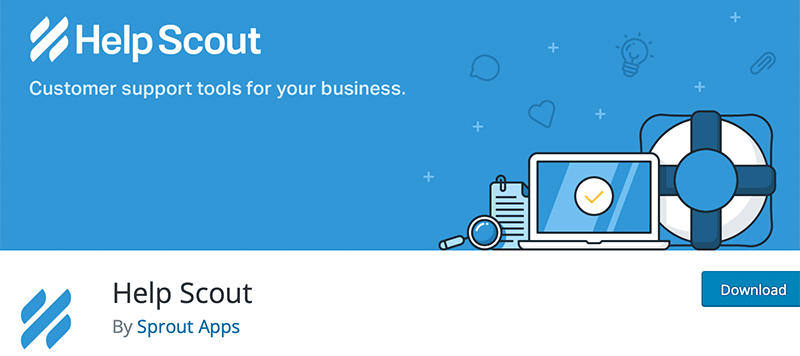
Further, it allows you to create manual/automatic workflows to take care of repetitive tasks with simple if/then logic. You can track and display customer information to provide better support faster no matter the channel.
On top of that, it lets you chat when your team is available and seamlessly directs customers to other options when they’re not.
Key Features:
- Allows you to sort your incoming email by priority, create inboxes for different teams, and assign conversations automatically.
- Pop your messages with links, CTAs, images, and more to engage viewers and drive action.
- Let’s use customer properties and events to reach the right customers at the right time with your message.
- Easily create your Docs site and publish your first article in minutes to start answering frequently asked questions.
- Use tags and custom fields to measure what you care about most, and follow your unique data points.
Pricing:
Help Scout is available in both free and premium plans. The free plugin is accessible from the WordPress.org plugin repository. Also, it’s present to download on its original site.
When it comes to the premium plans, there are 3 price options available. They are:
- Standard: Costs $50 per month (annually), multiple inboxes and docs site, advanced report, survey & NPS, etc.
- Plus: Costs $75 per month (annually), Salesforce, Jira, HubSpot apps, custom fields, etc.
9. TotalDesk
If you want to add a ticketing system to your website, then, here’s the TotalDesk plugin. It includes a ticket & notification system, live chat, knowledge base, report, and integration module.

With TotalDesk, it can handle all issues within the ticket system. It allows your users to directly start a live chat with one of your agents. Furthermore, it allows you to create your searchable Knowledge Base based on your tickets.
Key Features:
- Gives full control over all notifications that you want to send out to the reporters or agents.
- It provides an in-depth analysis of your ticket system and helps users create a ticket for what project they have questions about.
- Indeed, it seamlessly integrates with WooCommerce, Gmail, Slack, and Envato.
- You can copy the ticket content directly into a new FAQ article.
- It lets you enter a chat with a given ticket ID or start a chat with a new ticket/subject.
Pricing:
TotalDesk is a premium WordPress ticketing system available on the CodeCanyon marketplace. It costs you $79 for a regular license and comes with future updates and 6 months of support. Further, you can have an additional 6 months of support at $27.75.
10. WSDesk
WSDesk is a premium WordPress ticketing system that offers top-notch features for the best customer support experience. It allows you to handle unlimited tickets and create unlimited agent profiles at no cost.
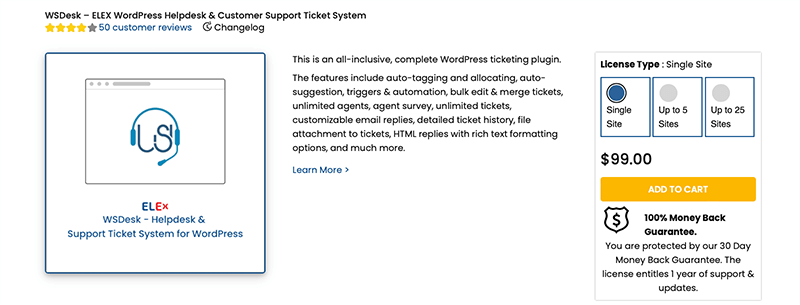
Similarly, you can create custom ticket views based on agents, ticket tags, forwarded emails, imported Zendesk tickets, and more. Besides, it lets you set notifications for a long-pending ticket to the support agent.
Key Features:
- Using a dedicated email address of your domain, you can convert your unread emails to tickets using IMAP or Google OAuth.
- It can generate custom agent reports, date-wise reports for tickets, satisfaction survey reports, and ticket resolution time.
- You can secure your existing tickets and settings information with easy backup to an XML file.
- Offers custom development services to help you set up a full-fledged customer support help desk system.
- Also, you can schedule the triggers for future action using the Automation feature.
Pricing:
WSDesk is the best premium ticketing system for WordPress that you can download from the ELEXtensions. It usually costs $99, $199, and $499 for a single site, 5 sites, and 25 sites respectively. With that, you get a 30-day money-back guarantee.
11. WooCommerce Support Ticket System
Lastly, we’ve got the WooCommerce Support Ticket System which is the best ticketing system for WordPress. It allows the customers to submit new tickets and keep track of the existing ones through a special area.

Likewise, you can assign tickets to specific admins’ users and notify them. In fact, you can create tickets automatically each time the order hits a particular status. Also, you can set up the first message to automatically include when the ticket is created.
Key Features:
- You can manage your tickets through the special admin ticket area where all the main information is at your fingertips.
- Allows you to set the file size limit and configure which file types are accepted.
- It’ll automatically create a pay-per-ticket according to the order payment status, not the subscription status.
- It allows the shop manager to bind to any product (or variant) several questions that a user can ask.
- The shop owner, via the backend ticket system management area will be able to keep track of all the submitted tickets
Pricing:
WooCommerce Support Ticket System is available at the CodeCanyon marketplace which costs $39 for the regular license. This comes with future updates and 6 months of support. You can further extend the support for an additional 6 months at $12.75.
Conclusion
That’s all! We’re at the last part of this article on the best ticketing system for WordPress.
Hopefully, you agree with our list. Also, we hope you were able to find a suitable WordPress ticketing system for your WordPress site.
If you’re confused, then we recommend using Awesome Support because it’s a free plugin with many help desk solutions. Besides, others on the list are top-notch, too.
If you’re using any of these plugins for your website, then please share your experience in the comment section below.
Still in confusion? Then, you can comment on them. We’ll try to help you to solve your dilemma.
Moreover, it’ll be of great help if you check out some of our blogs. They are the best WooCommerce payment gateways for your store and the best WordPress chatbot plugins. Be sure to check them once.
Lastly, share our post on your social media platforms. Also, follow us on Facebook and Twitter for more helpful articles.