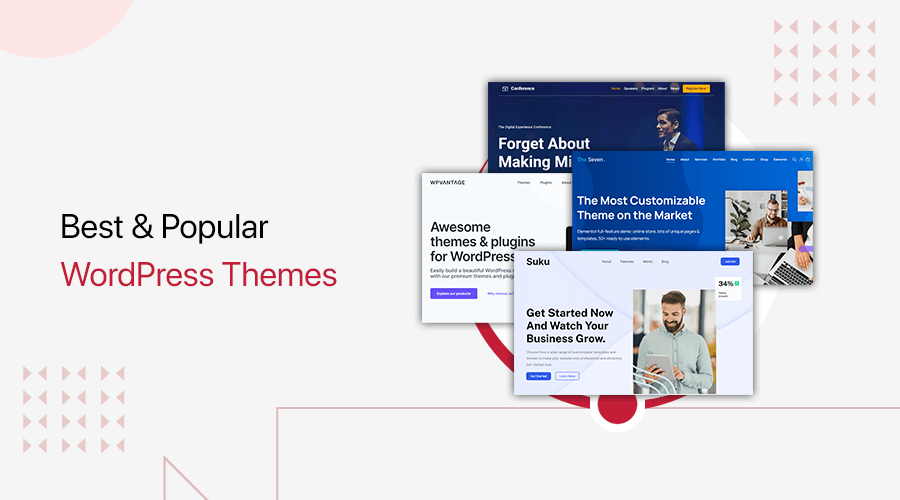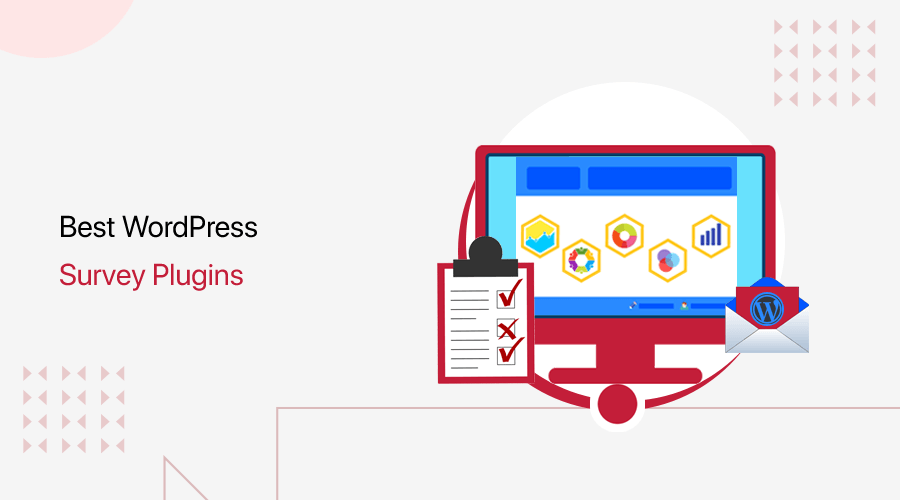
Are you looking for the best WordPress survey plugins available? If yes, then you’re at the right place.
Making sure that your website runs well is important, but how would you do that? A simple answer would be to ask your customers. And WordPress survey plugins help you do just that.
A survey plugin is a tool that helps you interact with your site’s visitors. We can hold surveys in many ways but the easiest one would be to put them on your website. That would allow them direct access to most of your users.
Using survey forms, you can collect honest reviews about your site. With the information collected, you can make the right decisions to grow and improve.
There are a lot of things to think about when deciding on a survey plugin but don’t worry, we have your back.
Quick Overview of the WordPress Survey Plugins
If you want a quick look at the top WordPress survey plugins, then check out the table below:
| WordPress Survey Plugins | Initial Pricing | Free Version |
|---|---|---|
| WPForms | $49 per year. | Yes |
| Formidable Forms | $39.50 per year. | Yes |
| Gravity Forms | $159 per year | – |
| YOP Poll | Free | Free |
| Modal Survey | $89 | – |
Choosing the Best WordPress Survey Plugin
When it comes to selecting the best WordPress survey plugin, the decision often depends on several key factors tailored to your website’s specific needs. Here’s a breakdown of essential elements to consider when choosing the right plugin:
- Ease of Use: A good survey plugin should be easy to set up and use, even for beginners.
- Customization Options: The ability to customize surveys is crucial, so they fit seamlessly into your website’s design.
- Survey Logic (Conditional Logic): This feature improves the user experience by making surveys more personalized and relevant, which can lead to higher completion rates.
- Data Reporting and Analysis: Choose a plugin that provides robust reporting tools, such as real-time analytics, and data exports to CSV or Excel.
- Mobile Responsiveness: With mobile usage growing, it’s important to ensure that your survey plugin creates fully responsive forms across all devices.
- Support and Documentation: A reliable plugin should come with strong customer support and thorough documentation. With a detailed user guide, video tutorials, or responsive support teams.
- Security and Data Privacy: Look for plugins that offer data encryption, anonymization features, or built-in tools to manage data privacy and consent.
By considering these factors, you can confidently choose the survey plugin that aligns with your website goals, ensuring an enhanced user experience and efficient data collection.
13 Best WordPress Survey Plugins for 2024 (Compared)
We have both free and premium survey plugins in this list. Go through the descriptions, features, and pricing before choosing the right plugin. All the plugins are tested and work well.
1. WPForms
With over 6 million active installations, WPForms is the most popular WordPress survey plugin out there. It creates WordPress contact forms quickly. Yet, it’s a very powerful plugin that lets you create any type of online form.
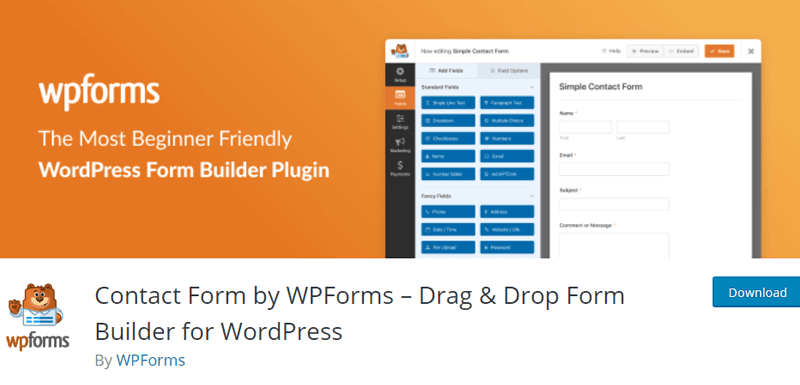
You can create custom survey forms like Survey Monkey. With the survey plugin addon, you’ll get smart survey fields including the Likert scale, star ratings, and NPS.
Features:
- You can customize survey fields.
- It also lets you collect user signatures.
- Shows a ‘thank you’ message to users, or directs them to another page
- Embed your surveys and polls anywhere in WordPress.
- Use survey reporting tools to customize graphs and export them for presentations.
Pricing:
The free version of WP Forms creates basic surveys, and it’s available to download from the official plugin directory of WordPress.org.
But it also offers a premium version with a better survey experience.
- Basic: Costs $49 per year and comes with features like 1 year of updates, spam protection, and several more.
- Plus: Costs $99 per year, includes all the Basic plan features and offers more like Newsletter Forms and being used on 3 sites.
- Pro: Costs $199 per year, comes with all Plus plan features and more like Paypal, offline forms, and is limited to 5 sites.
- Elite: Costs $299 with usage on unlimited sites. It comes with multisite support, client management, advanced access control, and more.
2. Formidable Forms
Formidable Forms is one of the most popular WordPress survey plugins. It has over 1000 positive reviews and over 300,000 active installations. It’s also the most advanced and offers much more than the other plugins.
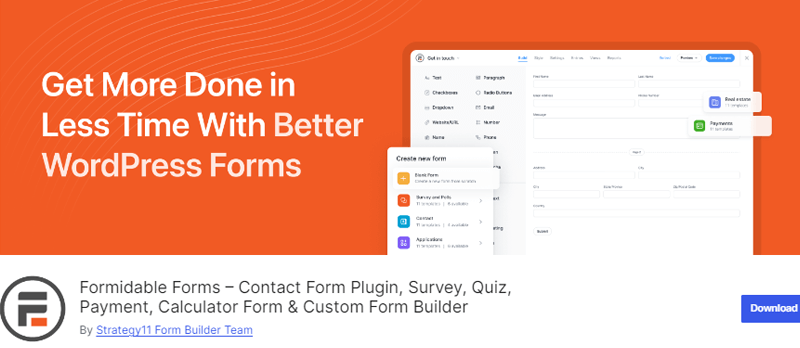
This plugin is the best to connect your survey forms to marketing services through emails. It comes with beautiful form designs to capture the visitors’ attention. Also, offers advanced data reporting features like its fellow plugin, WP Forms.
Features:
- This plugin includes online calculator forms.
- Admin can create an order form, donation form, or purchase form to make payment easier for users.
- Advertise the site by sending data anywhere.
- Change the email form to match the website.
- A submitted form goes straight into the WordPress database so the admin doesn’t lose any information.
Pricing:
Although the free version of Formidable Forms has all the basic tools needed to create a form, upgrading it can make it better.
- Basic: Costs $39.50 per year and offers unlimited forms, unlimited entries, a year of updates, and many more.
- Plus: Costs $89.55 per year, includes all the features of the Basic plan, and has more additional ones like surveys and polls.
- Business: Costs $159.60 per year, has all features included in the Plus version, and offers many more like user registration, signatures, and being used on 10 sites.
- Elite: Costs $239.60 a year, and includes all the features that come with the plans above and more. Hubspot Forms and usability for an unlimited number of sites are a few of them.
3. Gravity Forms
Trusted by biggest brands like Google and ESPN, Gravity Forms is the most powerful solution for building custom forms. This will help to connect with your users and expand your reach.
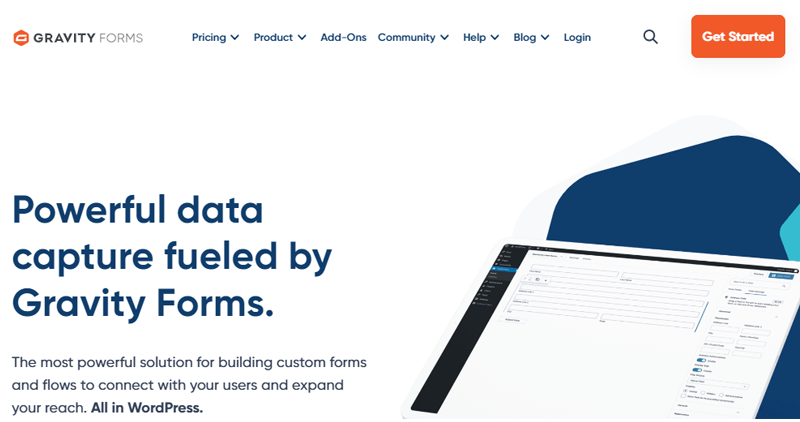
With the Gravity Forms Survey Add-On, you can easily interact with your users. Also, you can collect and analyze data from your target audience. Moreover, it helps with market research, customer satisfaction, employee surveys, and much more.
Features:
- Find out about your new customers’ levels of expertise and tailor the onboarding process to suit their skill sets.
- Users can drag and drop options to rank them in their preferred order.
- The Survey addons use shortcodes, functions, and widgets to display the form.
- You can view the aggregate results of your survey and filter this data.
Pricing:
This is a premium plugin available to get it from its official website with 3 pricing plans.
- Basic License: Costs $59 per year to use on a single site.
- Pro License: Costs $159 per year with usage on 3 sites.
- Elite License: Costs $259 a year with usage on unlimited sites.
4. YOP Poll
YOP Poll helps you build surveys and polls and places them on your WordPress site easily. Also allows you to easily integrate a survey in your blog post/page. Plus you can easily manage the polls from within your WordPress dashboard.
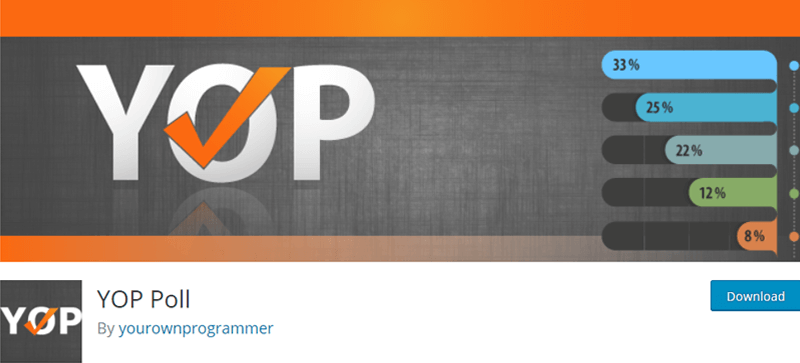
Moreover, you can create polls to include both single or multiple answers. It works with a wide variety of options and settings to decide how you wish to sort your poll information.
Features:
- Run multiple polls or you can schedule your polls to start one after another.
- You have various sorting functions and you can access older versions at any time.
- You can choose to display one or more polls on your website by simply adding the corresponding poll ID.
- You can also decide on a random display of your active polls.
- Limits the voting accessibility to guests, registered users or both, or blocks user access by cookie, IP, and username.
Pricing:
YOP is a 100% free plugin that is available to download from the official plugin directory of WordPress.org.
5. Modal Survey
Modal Survey helps you get opinions from your users through attractive polls. This plugin allows unlimited surveys, questions, and answers to help you to get any information. Also, you can display the results through stunning progress bars, beautiful pie charts, or simple text display formats.
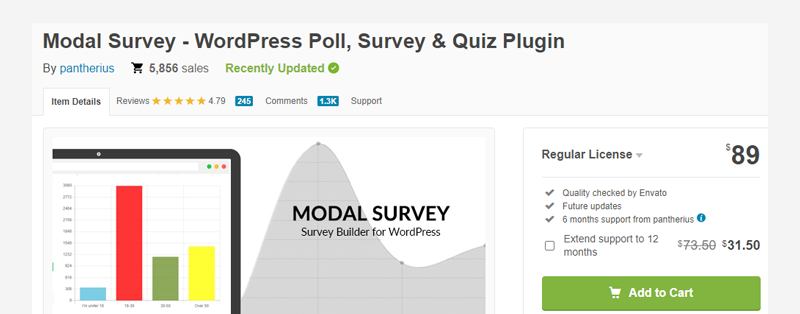
Moreover, this plugin offers a share button to post individual quiz results with specific images to Facebook based on the answers. With this BuzzFeed kind of quiz, using personal content, the traffic of your website can be increased quickly without spending a lot of money on advertising.
Features:
- Copy and share data with other websites.
- Allows surveys to have multiple right answers for questions
- Change questions based on the user’s previous answers
- Shows messages like ‘Good job’ and ‘Try again’ according to the user’s score
- Users have their personality tests.
Pricing:
You can buy the Modal Survey plugin for a one-time payment of $89 from CodeCanyon.net. You can also extend the support for an extra $31.50.
6. Crowdsignal Forms
Crowdsignal (formerly known as PollDaddy) is one of the top plugins with over 100,000 active installations. This plugin helps to easily create surveys and polls. Also, it’s by Automattic, who’s also known for creating WordPress.
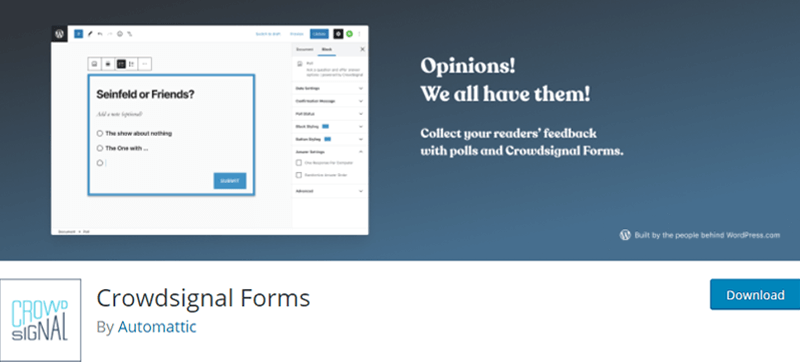
This plugin has a drag and drop technique which helps create surveys quickly. Also, you can customize the look and feel of your polls to match your brand, and pick your favorite color.
Features:
- You can create an unlimited number of polls with a free Crowdsignal account.
- Use your own URL to share your survey or quiz.
- All responses can be seen while they are being answered.
- Keep the poll results private or display them to the public.
- Use your data with tools like Google Sheets for a smooth workflow.
Pricing:
Crowdsignal Forms has a free plan that’s easy to download from the official plugin repository.
It also has four premium plans that are available to purchase from its official website.
- Premium: Costs $15 per month, offering unlimited responses and data exports with 24/7 email support.
- Team: Costs $29 a month, including all features of the Business plan while allowing team members to work together on projects and keeping everyone’s data in the same place.
- Business: Costs $45 per month and offers no Crowdsignal branding with full customizations and offline surveys.
7. Quiz and Survey Master
The Quiz and Survey Master plugin is a reliable survey plugin with 4.7 stars out of 5. With this plugin, you can create everything from fun trivia quizzes to in-depth customer satisfaction assessments. All that with a user-friendly drag-and-drop quiz maker interface.
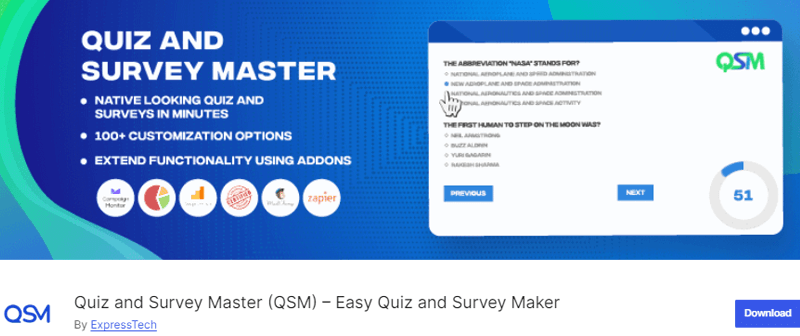
Moreover, you can create polls without limits with online quiz makers. So, utilize the built-in text editor to format text and incorporate images, audio, and video. Also, you can build forms, quizzes, and surveys that resonate with your audience, creating a fulfilling learning and engagement experience.
Features:
- Users who complete the surveys get a thank you in their emails.
- Hints for questions are available.
- Quizzes and surveys can be set to have time limits.
- Supports multiple-type questions.
- Users can share their results on their social media.
Pricing:
While you can get many features including the ones mentioned for free, Quiz Survey and Master offers premium versions as well.
- Basic: Costs $149 per year with usage on 1 site.
- Plus: Costs $199 per year with usage on 5 sites.
- Pro: Costs $249 per year with usage on 10 sites.
- All Access: Costs $299 per year with usage on 10 sites.
8. User Feedback
With over 200,000 active installations, User Feedback made on the list of the best WordPress survey plugins. This plugin helps you increase website engagement and get more traffic by collecting user feedback from your website visitors in real-time.
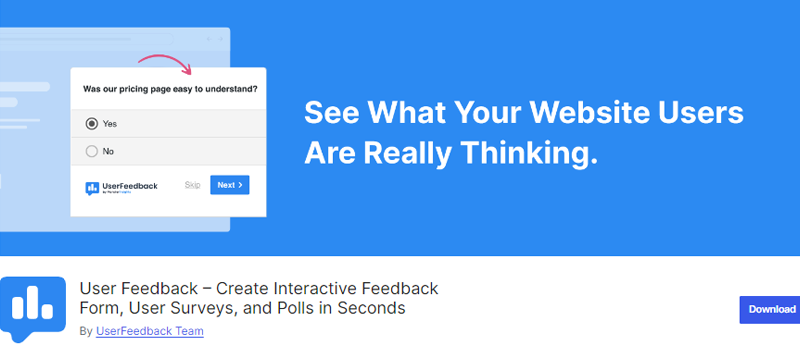
Besides, launching a user feedback survey is extremely simple, with no coding needed. Simply install the plugin, select what type of user feedback you want to collect from easy-to-use templates, and start collecting feedback.
Features:
- Create an unlimited number of user feedback surveys on your website.
- Ask any number of questions inside each survey.
- Use text boxes, radio buttons, checkboxes, and star ratings to collect feedback.
- Display surveys automatically to users who have not completed a specific survey.
- Use 20+ prebuilt templates to collect feedback instantly for all types of situations and websites.
Pricing:
WP-Polls is a free plugin that you can download straight from your WordPress dashboard or the plugin directory of WOrdPRess.org.
It also has a premium version that comes with 3 pricing plans.
- Plus: Costs $49.50 per year with usage on 1 site.
- Pro: Costs $99.50 per year with usage on 5 sites.
- Elite: Costs $149.50 per year with usage on 25 sites.
9. Forminator
With over 500,000 active installations, Forminator is the popular and easy-to-use WordPress form builder plugin. It’s easy to create any forms, like contact forms, order forms, payment forms, feedback widgets, and interactive polls with real-time results.
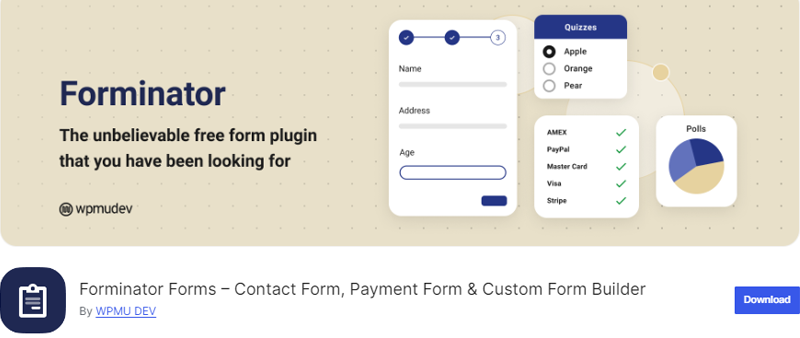
Besides, no pro upgrade is required for Stripe and PayPal, because it comes included. Just enter your publish keys to activate the Forminator payment module for both fixed and variable payments.
Features:
- Custom forms for all your needs with as many fields as you like.
- Interactive polls to collect users’ opinions, with lots of dynamic options and settings.
- Fun or challenging quizzes for your visitors to take and share on social media.
- Collect information, generate leads, take orders, and engage visitors.
- Moreover, you can create unlimited polls.
Pricing:
You can get the free version of this plugin from the official plugin directory of WordPress.org.
It also has a premium version that comes with 4 pricing plans.
- Basic: Costs $3 per month with usage on 1 site.
- Standard: Costs $5 per month with usage on 3 sites.
- Freelancer: Costs $10 per month with usage on 10 sites.
- Agency: Costs $20 per month with usage on unlimited sites.
10. Watu Quiz
Watu Quiz is an excellent plugin that has been around for 12 years. It helps you build surveys, quizzes, and exams. It’s commonly used in online classes because of its ability to accept long questions and grade them.

It comes with tons of features like creating quizzes, surveys, tests, polls, questionnaires, and exams. As well as shortcodes to embed quizzes in posts or pages or publish them automatically.
Features:
- There is no limit to the number of surveys and polls created.
- Shows users with their results.
- Admins and users receive the answers through their email.
- Users can continue a previous survey or quiz they didn’t complete.
- Admin can collect contact information from participants, creating a marketing chance.
Pricing:
The free version of this plugin is available to download from the official plugin directory of WordPress.org.
This plugin also offers a premium version from its official website.
- WatuPRO: Costs $47.
- WatuPRO + “Intelligence” Module: Costs $87.
- WatuPRO Full Bundle: Costs $137.
11. OpinionStage
OpinionStage will help you create engaging quizzes, polls, and surveys in a flash. That too with no coding! Also, you can get a quick start with the AI quiz and survey maker. Simply, edit the pre-made template, or build your content from scratch.
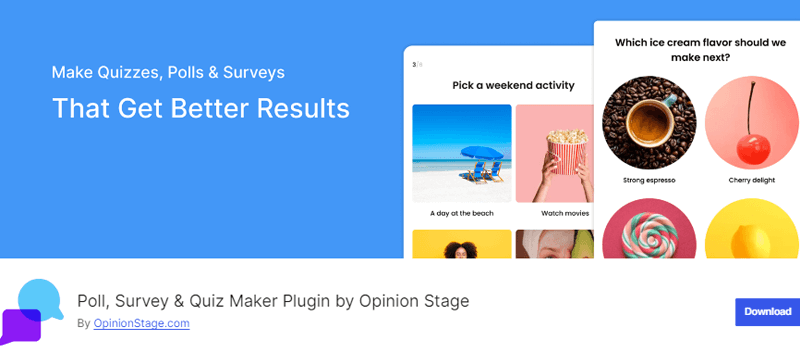
Moreover, you can create different types of quizzes to fit your goals. For example, personality quizzes, trivia quizzes, product recommendation quizzes, lead generation quizzes, list polls, and more.
Features:
- You can create unlimited items and questions,
- Choose from various color themes, fonts, letter sizes, text colors, and images, and customize your survey forms.
- You’ll have access to 100s of templates, optimized for every use case.
- Pop-ups can be used to show surveys randomly.
- Admin gets a report on the lead answers of each poll.
Pricing:
Opinion Stage offers a free version that has many features and is available to download from the official plugin directory.
Moreover, the paid version has additional features and comes with 3 pricing plans.
- Starter: Costs $25 per month/billed yearly with 1,000+ responses a month for 2 users.
- Business: Costs $79 per month. billed yearly with 10,000+ responses a month for 5 users.
- Enterprise: It’s a custom pricing plan.
12. HubSpot
HubSpot is a CRM platform with all the tools and integrations you need for marketing, sales, and customer service. HubSpot’s integration with SurveyMonkey allows you to send surveys from HubSpot. And it uses SurveyMonkey data in HubSpot to segment and qualify your contacts.
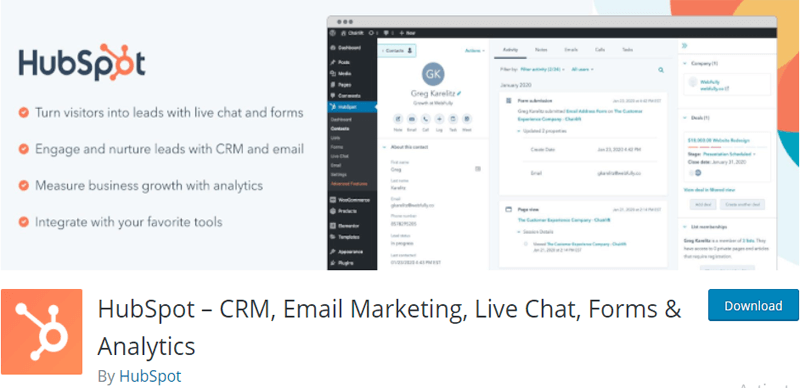
With HubSpot, you’ll be getting user information as well as qualitative feedback from your website’s visitors. Survey results are directly added to the plugin’s database and can be seen from the dashboard on WordPress.
Features:
- Visitors can participate in live chats.
- The user’s email address is collected automatically when they click the survey link in the SurveyMonkey email.
- Can work with other WordPress forms and survey builders.
- Each contact’s activity is recorded.
- Shows the website’s growth on the dashboard.
Pricing:
The HubSpot plugin is free to use and includes live chat, forms, CRM, email marketing, and analytics within your WordPress site.
13. NEX-Forms
NEX-Forms is the best WordPress forms plugin available for creating simple to complicated forms. It’s very flexible and gives you more freedom than other plugins to design them in your style

Users can leave comments on how they would like the site’s forms to look and the plugin can create them accordingly. This makes it feel more user-friendly. You don’t need to have any programming knowledge. You can build and style in just a few clicks.
Features:
- Uses math logic to calculate costs.
- Create beautiful surveys with thumb rating, star rating, and smiley rating fields.
- Admin can see where form submissions come from.
- A single website can have an unlimited number of forms.
Pricing:
The NEX Forms plugin is available for free from the official plugin directory of WordPress.org.
Besides, you can get the premium version of this plugin with a one-time fee of $49 with 6-month support. The support can be extended up to 12 months for an extra $16.50.
Conclusion
And that’s it!
We’ve come to the end of this article, and gone through all of the WordPress survey plugins that were picked out for you, which one do you think would be the easiest to use? Which features interest you the most?
If you’ve any confusion or questions, then do let us know in the comment section below.
You can also check our articles on how to start a WordPress blog and our collection of the best free WordPress themes.
Follow us on Twitter, Instagram, and Facebook for more updates.