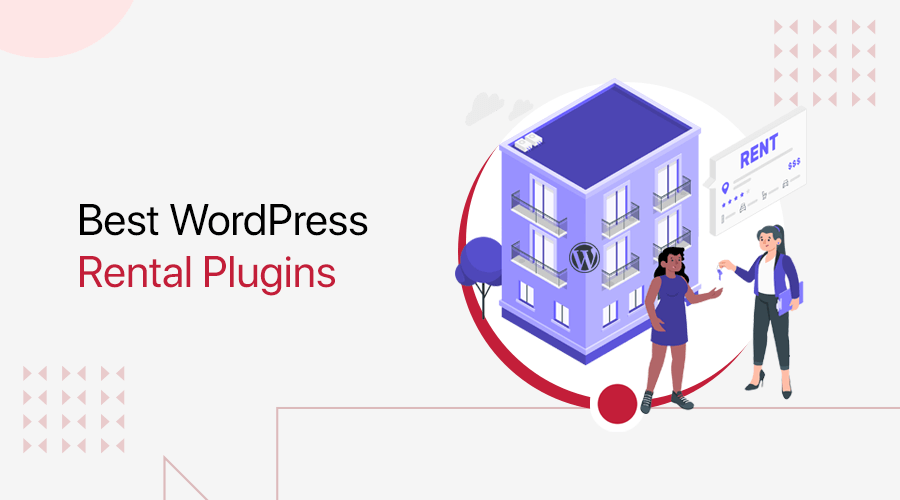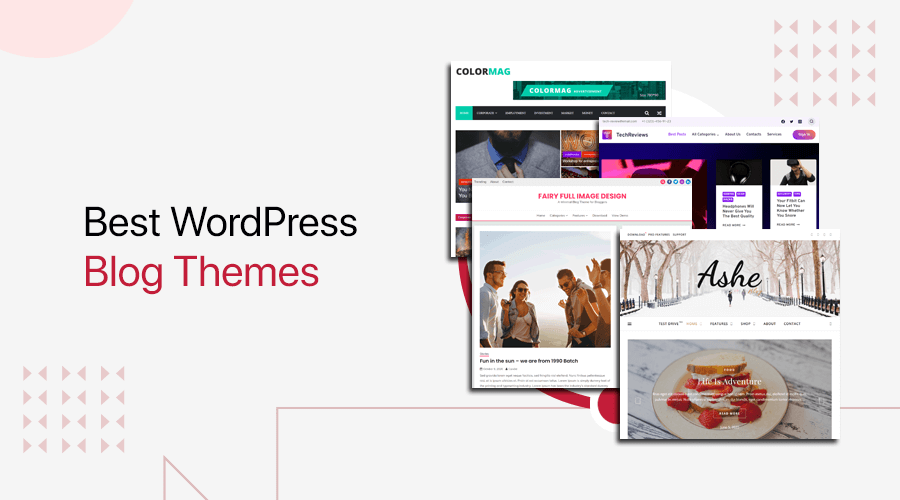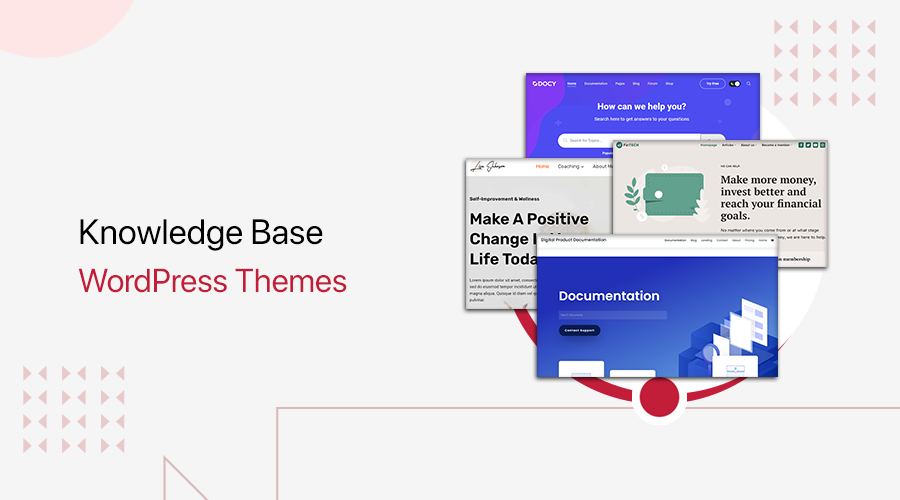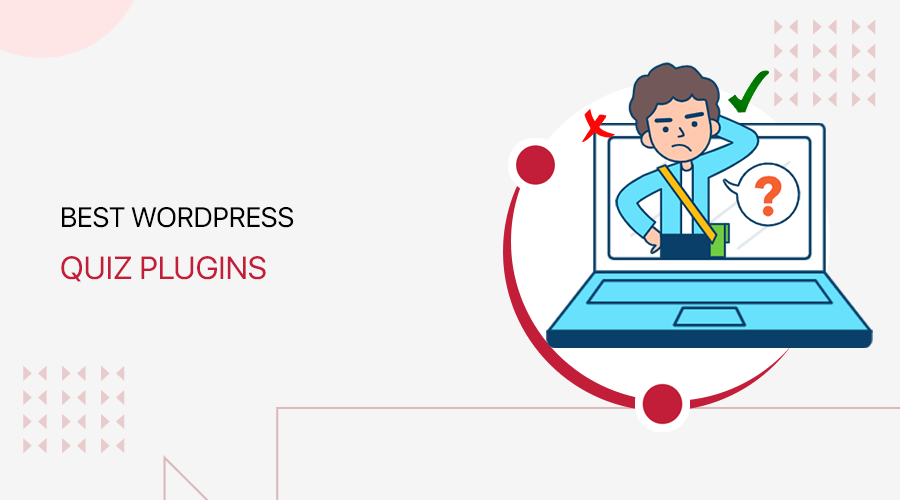
Are you thinking of adding additional features to grow your site? Wondering what are the best WordPress quiz plugins? We’ll help you through it.
Quizzes are often overlooked by many website owners and are not often utilized. However, they’re a great way to interact with your audiences, have an engaging site while making it fun for the users. You can add various quizzes and interesting surveys on your site that interest users.
To help you choose the best quiz plugins for your WordPress site, we’ve prepared the list of best plugins.
Let’s get started!
Why do You Need Quiz Plugins for Your WordPress Site?
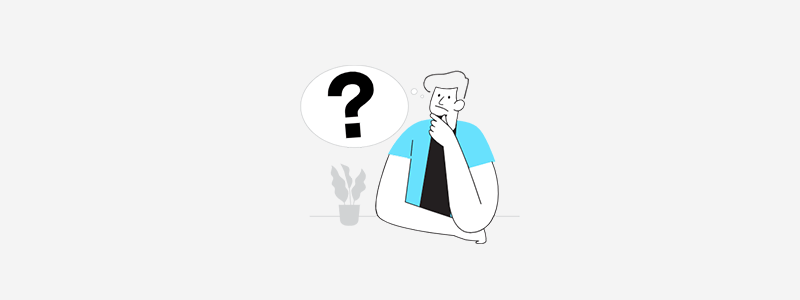
Since the advantage of quiz plugins is not so apparent, you might not come across them pretty often. Website owners often think about adding quiz plugins pretty far in their journey.
However, integrating a quiz plugin to your WordPress site and adding quizzes and surveys to your site can allow you to increase the interaction between your readers. Adding these quizzes and survey forms also allows you to get email addresses and generate leads for email marketing.
Some of the reasons for you to include quiz plugins to your site are:
a) Reduce Bounce Rate
Quiz and surveys keep users on your site for a lot longer. This helps you reduce the bounce rate which is a huge factor in Search Engine Optimization (SEO). Therefore, it also helps you rank better.
b) Educational, Interesting, and Fun
Having quizzes about facts, new information, and educational topics make it interesting for the users and also increases awareness.
c) More Shares
Having interesting facts and information in a quiz tends to bring in more shares and conversations on social media. This helps you increase your site reach.
d) Capture Leads
You can ask users for email addresses in your surveys or quizzes. This helps you build your email list and improve your email marketing campaign.
e) Know Your Readers
Quiz or surveys help you estimate your users’ interests and habits which can help you target your content and ads more accurately. These plugins also don’t have to be about facts. You can add questions about the user’s hobby and interest to fully understand your readers.
f) Helps Conversion
Engaging your readers with surveys and quiz allows them to learn about your site and they can also buy products and services from you or click on ads. This helps you improve the conversion rate.
What do You Need in a Quiz Plugin?
You also need to be aware of what features and functionalities you are getting when choosing the best WordPress quiz plugins for your site. It’s important you know what features you need and choose the plugin accordingly.
To help you with it, here are the things you need to search in a quiz plugin before you get them.
- Allows multiple types of questions.
- Has different display layouts for your questions.
- Ability to skip a question.
- Hints and solution options.
- Easily share your results and scores on social media.
However, you don’t need to stick to the list. Choosing the best WordPress quiz plugins should depend on your requirement, niche, and what you are comfortable with.
11 Best Quiz Plugins for WordPress in 2021
Here in this list, we have both free and premium WordPress plugins to create an online quiz on your WordPress sites. Go with the description and features list and choose the best plugin for your site.
1. LearnDash
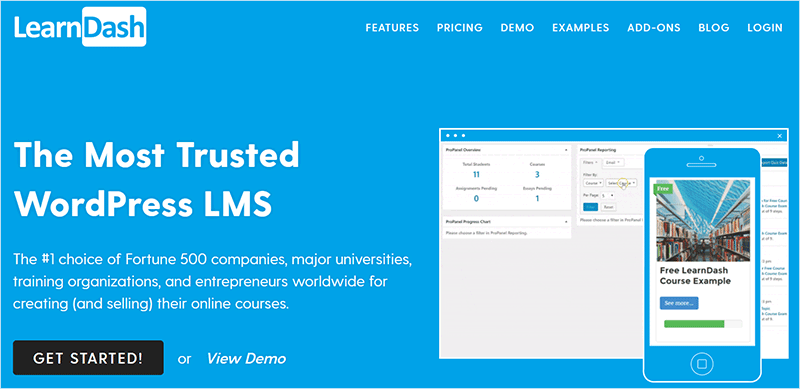
LMS plugins are the plugins that allow you to create online courses on your WordPress site. Along with being one of the best Learning Management System (LMS) plugins, LearnDash also comes with features and functionalities that a quiz plugin requires.
It’s a great choice for adding quizzes to your site that allows you to integrate variations of quiz and add different functionality. You can add media like images, audio, and videos to your question to make it interesting and interactive.
Also, it comes with different display options like showing all your questions at once, one at a time, or showing according to the category. Moreover, you can also add features like time limit, skip questions disabled or enabled, randomize questions, and more. Although an LMS plugin, LearnDash also works great as one of the best quiz plugins.
Features:
- Add 8 types of questions like single choice, multichoice, sorting, matching, and more.
- Create and organize question banks.
- Add images, audio, or video to questions.
- Different display options.
- Disable or enable the skips for questions.
Pricing: You can get the LearnDash plugin starting from $159/year.
2. Quiz and Survey Master
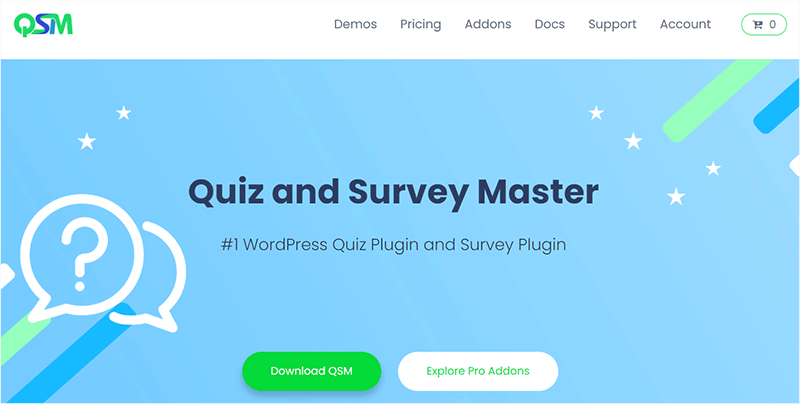
Liked by many reviewers, Quiz and Survey Master plugin is one of the best WordPress quiz plugins. It is a free plugin that comes with various free and premium extensions that allows you to add functionality to the plugin.
It has a very large array of question types like multiple-choice, true or false, filling the blank, and more. This large collection of question types allows you to create quizzes of your choice with no hassle. It also allows you to show results according to the user’s answer using multiple result pages.
You can also use premium extensions to add features like leaderboard, hints, certificates, and more. On top of being a quiz plugin, you can also use it as a survey plugin. It’s a great two-in-one plugin that can satisfy your quiz plugin needs.
Features:
- Includes different types of questions.
- Create multiple result pages.
- Easily share scores and results on different social media platforms.
- Premium extensions for features like Google Analytics, leaderboards, certificates, and more.
Pricing: You can get it for free from the WordPress official plugin directory. However, the extensions can go from $10+ each to $79 for a bundle.
3. WP Quiz
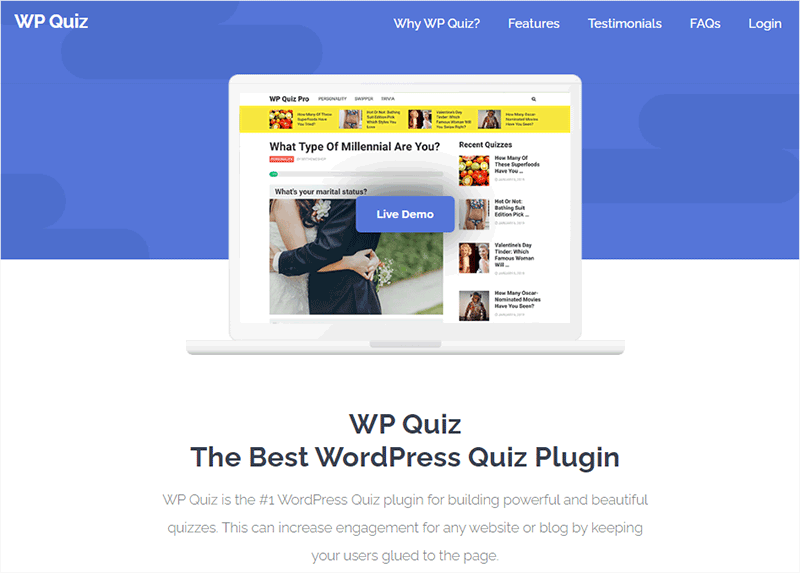
A popular WordPress quiz plugin, WP Quiz, is an easy way to make quizzes for your site. It allows you to build quizzes in no time. It has both free and premium versions and comes with 3 types of quizzes: trivia, personality, or flip card quizzes.
These quizzes aim to increase engagements and connection with the audience. Moreover, the ability to add images or videos to the questions helps it more. You can set up different formats of quizzes easily and choose how to show these quizzes.
Features:
- Easy to set up.
- Easily create professional level exams.
- Convert quizzes to polls for visitors easily.
- Responsive design.
- SEO friendly and different display layouts.
- Easily import quizzes demo by 1-click.
Pricing: You can get it for free from the official WordPress repository. However, the pro version with additional features can cost you $77 for the first year and $57/yearly after that.
4. TryInteract
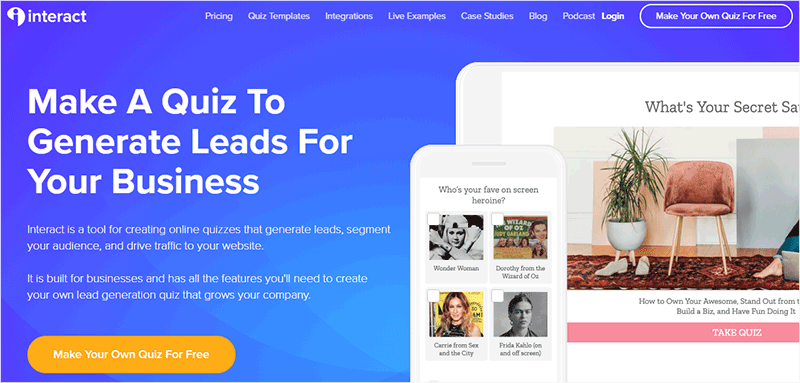
Many business website owners implement TryInteract plugins to create online quizzes and generate email leads. It’s a very popular plugin that works as a great lead generation quiz plugin.
It allows you to use quizzes to ask for email addresses and other information from the users. This is one of the most useful methods to generate leads for email marketing. You can also segment and categorize your audiences easily using the plugin.
It’s a powerful web-based app that allows readers to take part in quizzes and exchange email information for results. You can use this for your email marketing purposes and grow your email list. For more information on email marketing and email marketing campaigns, check out our article here.
TryInteract also comes with a quiz branching feature that allows you to show the questions according to the user’s previous answers. This helps you to categorize your users according to their interests or make the quizzes more engaging.
Features:
- Easily generate leads for your email list.
- Quiz branching feature.
- Create interactive and personalized quizzes.
- Easy drag and drop builder.
- 100+ ready to use templates.
Pricing: You can get its free version with limited features. However, its paid plan can start from around $17/month with added benefits.
5. ARI Stream Quiz
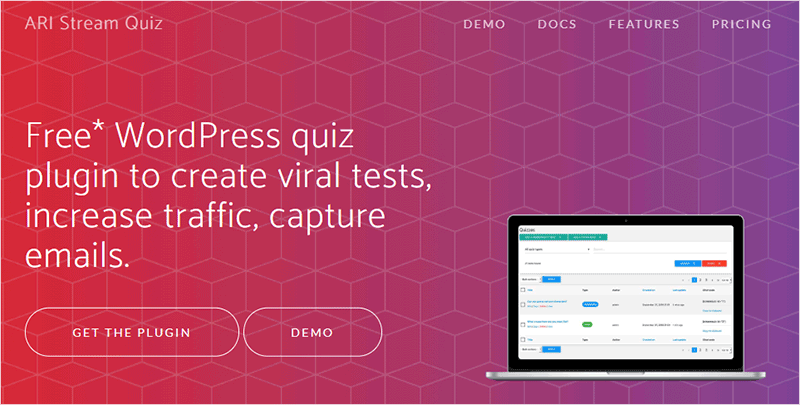
Although you need a little patience while setting up the ARI Stream Quiz for the first time, you get used to using it pretty easily. ARI Stream Quiz is one of the best WordPress quiz plugins that is used by most for lead generation.
It comes with an easy to use quiz builder that allows you to easily create trivia and personality quizzes. You can choose your designs for quizzes from multiple display options and they are fully responsive. It also integrates with Mailchimp and other various email marketing services which contributes to your email marketing campaign.
Features:
- Shuffles answers.
- Has multiple designs and themes.
- Easily add play again or stop button.
- Easy to customize.
- Easily integrate with Mailchimp.
Pricing: You can get it free from the WordPress plugin library. Its premium version starts at around $17.
6. Quiz Maker
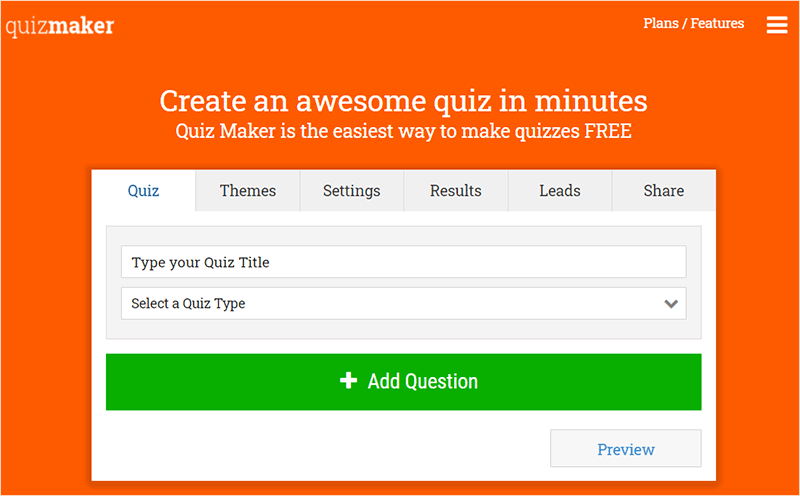
Regarded as one of the best quiz plugins for WordPress, Quiz Maker has both free and premium plans. Both plans come with various basic features that a quiz plugin requires with added features in the paid version. You can easily make fun and interesting quizzes for the readers and keep them on your site for longer.
You can add tons of questions with no limit and also show a result in the form of sheets. Quiz Maker also randomizes the questions and you can also set it up to show the quiz according to readers’ status.
It has different layouts to choose from and comes with all the features a quiz plugin requires.
Features:
- Different layouts to choose from.
- Preview your quizzes before deployment.
- Randomizes questions.
- Doesn’t limit the number of questions.
Pricing: You can get its free version from the WordPress library. It also has a paid version starting from around $29/month.
7. Thrive Quiz Builder
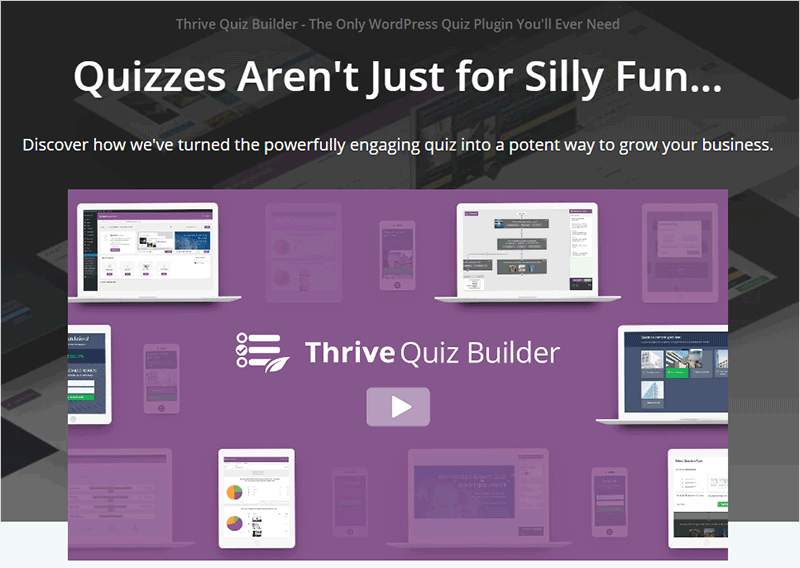
Very comprehensive plugin, Thrive Quiz Builder is one of the best quiz plugins for WordPress. It comes with various options that allow you to grow your email list and generate leads. It specializes in viral quizzes like personality, trivia, and more.
Thrive Quiz Builder is a marketing-focused quiz builder that allows you to easily create elegant quizzes that are engaging and fun for the users. Although it’s main aim is to increase the traffic and generate leads to implement in your email marketing, it doesn’t mean that it lacks in features. It has all the features a quiz plugin would require.
Features:
- Easy to use and set up.
- Easily see all the questions, answers, and their flow.
- Quiz branching features.
- Easily add images.
- Accurate troubleshooter.
Pricing: You can get the license for a single site for around $67 which comes with unlimited updates and a year of support.
8. LearnPress
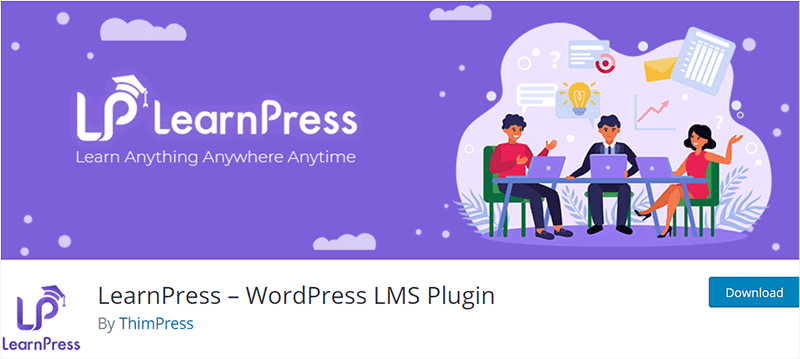
Like LearnDash, LearnPress is a full-blown LMS plugin. However, it comes with different features and functionality that allow you to easily create quizzes on your site. Being an LMS plugin, it’s designed to make educational content for the readers which allows you to include lessons and education resources on your site along with the quizzes.
You can build interactive and functional quizzes and manage them. It also comes with premium add-ons and extensions that allows you to randomize the questions. It’s a great choice for an educational WordPress site targeting students.
Features:
- Easy to use and intuitive interface for creating quizzes.
- Premium and free add-ons.
- Randomize questions.
Pricing: You can get the LearnPress plugin for free from the WordPress plugin library.
9. Tutor LMS
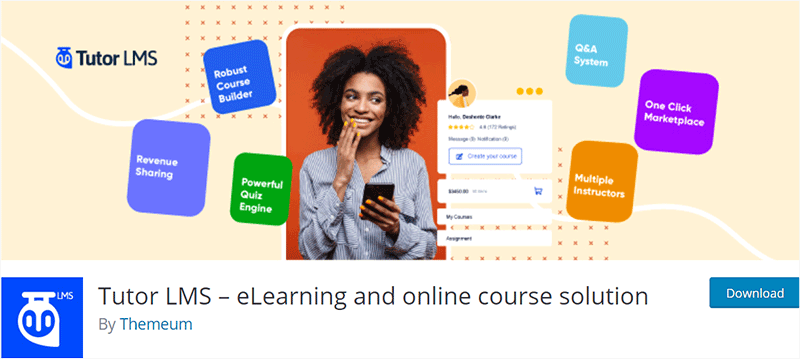
Also an LMS plugin, Tutor LMS is a WordPress plugin directed towards eLearning sites. However, it comes with great sets of features to make quizzes for your site. You can easily set up quizzes and question banks easily.
It comes with various crucial features like limiting quizzes try, skip function, and also automatically grades the quizzes. Moreover, you can show the result status according to the passing mark you set, total score, or different display options. It comes with different question types like image matching, ordering, True or False, single and multi-choice, and many more.
You can easily create interactive and engaging quizzes for your readers using the Tutor LMS. Writing questions for the quizzes is also very easy and you only have to specify the type of question, answers, and options.
Features:
- Easy to use interface for quiz building.
- Different types of questions.
- Automated grading and scoring.
- Supports WooCommerce monetization.
Pricing: You can get its free version from the WordPress plugin library and the paid option starts from around $149/year.
10. Formidable Form Builder
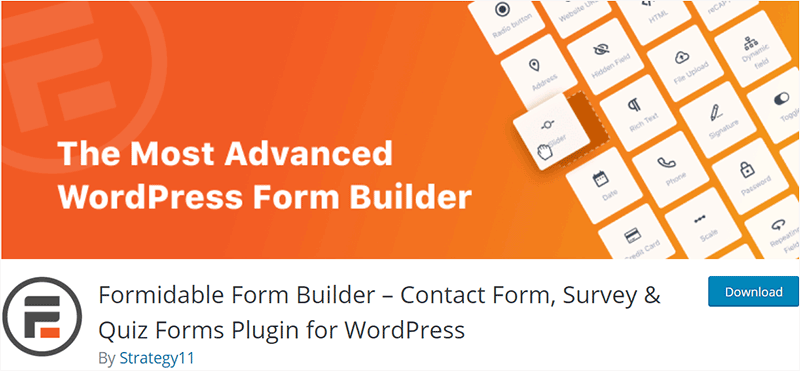
Formidable Form Builder is a very advanced WordPress plugin. Although a form builder plugin, it comes with Quiz Maker add-ons that give you the ability to create quizzes for your site. You can use its easy drag and drop builder to make your quizzes. Building these quizzes, forms, survey forms and more requires no technical knowledge and is very easy.
You just need to write out the questions for the quiz, add the quiz answer key and publish on the page. Now all the grading and scoring are handled by the formidable form builder. You can use the quizzes to grow your email list and generate leads for email marketing. Moreover, you can also make polls and surveys for your WordPress site easily.
Features:
- Drag and drop builder.
- Easy to set up quizzes.
- Automated grading and scoring.
- Easily make polls and surveys.
Pricing: You can get Formidable Form Builder for free from the WordPress plugins library. You can also get its premium version starting from around $49/year.
11. Everest Forms
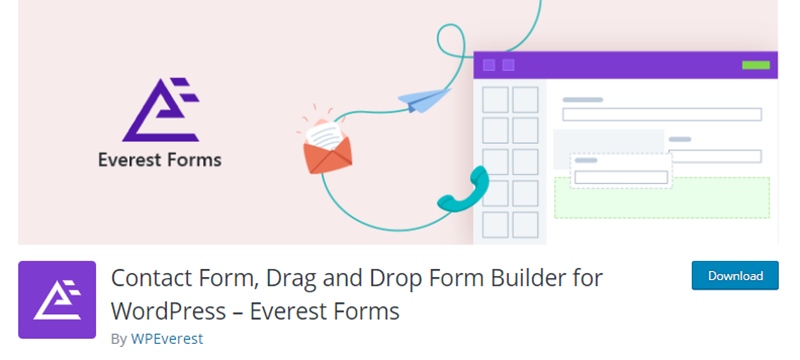
Adding different add-ons for different tasks can be very tiring. Everest Forms, however, overcomes it. Everest Forms is one of the best WordPress forms, surveys, and quiz plugins. It eliminates the need to add separate add-ons for adding polls, surveys, and quizzes on your site.
Everest Forms comes with a bundled add-on that allows you easily add polls, forms, surveys, and quizzes on your site. It allows you to build a quiz using its easy drag and drop form builder.
You can add various fields like multiple choice, checkbox, dropdowns, and more easily. It’s very easy to set up and only requires a single bundle add-on for all the features. It also shows the result and reports of each user with their answers. This allows you to segment your users and know your audience.
Features:
- Easy drag and drop builder
- Supports multiple-column layouts.
- Fully responsive and mobile-friendly.
- Supports all commonly used fields.
- Shortcode support.
Pricing: You can get the Everest Forms for free from the WordPress plugin library. It also has a premium plan that starts at around $49/year.
Conclusion
We hope this article has helped you know what are quiz plugins and decide which plugin is the best for your WordPress site. You can go through the article as a reference while getting yourself a quiz plugin.
If you are still confused about which to go for, personally we suggest you go for LearnDash. Although an LMS plugin, it comes with all the features that you need along with some specific LMS features that you can use on your site.
Another smart decision may be choosing the Everest Forms. It’s a feature-rich form builder plugin that allows you to create any kind of form on top of quizzes. Most importantly, you don’t even have to get any additional add-ons. Check our article for how to add contact forms to the WordPress site.
If you think we are missing some of your best quiz plugins, leave them in the comment below. And, also share this article if you find it informational.
And, don’t forget to give us a follow on Twitter and Facebook.