
Are you in search of the best cloud hosting for WordPress? Or wondering if cloud hosting is suitable for your WordPress site? In that case, you’re at the right spot.
Recently, cloud hosting has been more popular for its remarkable performance and scalability. It may be difficult for beginners but for technical users, it’s a top choice to get the best performance benefits.
So, if you’re thinking of choosing a cloud hosting service, then make sure to read our article till the end. Here, we’ve already shortlisted some of the best cloud hosting services for WordPress. That’s why, you can look at their features, pros, cons, and more to compare them.
Now, without further delay, let’s start.
What is Cloud Hosting?
First, let’s know what cloud hosting exactly is. And also understand what cloud hosting offers. With that, you get to determine whether or not it is suitable for your WordPress site.
As we know, there are several types of web hosting services available for a website. Cloud hosting is one of them.
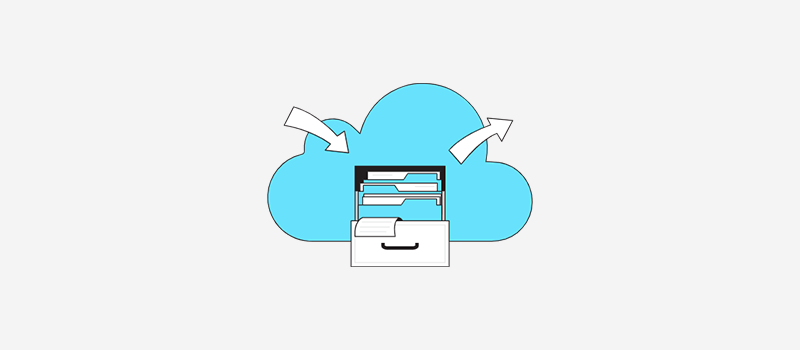
In cloud hosting, your data is stored among a group of cloud servers and not on a physical server. This makes the service decentralized and way safer than the traditional hostings with a single server. Also, it provides tons of infrastructure or products and solutions for building or hosting a WordPress site as per your need.
Advantages
Due to the use of multiple powerful servers, it can also handle high traffic on the site. Plus, it takes multiple backups so even when one server fails, the site can be restored from the other servers. This also makes your site available all the time.
Disadvantages
Comparatively, cloud hosting can be more expensive than those traditional shared plans. And also it can be difficult for beginners with a bit of a learning curve.
Should You Use It?
So, the choice becomes yours on whether to use cloud hosting or not. If you’re a beginner, then it may not be suitable for you. But in case you’re familiar with the technical aspect, it’s a great option for you.
Although, we even suggest you first use the trial that the hosting providers offer. With that, you can try and test them to check their functionality. And by that, you can choose only if it meets your requirements.
How to Choose the Best Cloud Hosting Services for WordPress?
Before going toward the list, let’s look at some of the things for consideration. The points below are important when choosing the best web hosting companies in the cloud for WordPress.
So, have a quick look at them.
- Evaluation Period: First, use the trial that the cloud service providers offer. With that, you can determine whether the service is beneficial and suits your requirement or not.
- Support: If you get stuck with a problem, then your provider must give you all the solutions. So, you should check whether they provide support to their users 24/7.
- Scalability: A good cloud hosting service must provide you with high scalability during high traffic. Such that, you can scale the server capacity whenever you require.
- Security: You need to ensure whether your data will be safe and secure with the hosting. So, the service must contain tools for providing complete security of your site.
- Balanced Load: The providers should have a server backup plan through load balancing. So, even if a server goes down, an active server plays its role in avoiding any issue.
Now, let’s move to our list of the best cloud hosting for WordPress.
20 Best Cloud Hosting Services for WordPress 2022
Below is the list of the 20 best cloud hosting services for WordPress in 2022. Here, we also provide you with the description, features, pros, cons, and pricing of each of them.
So, carefully go through them and choose one that can be a better option for your WordPress site.
1. Cloudways
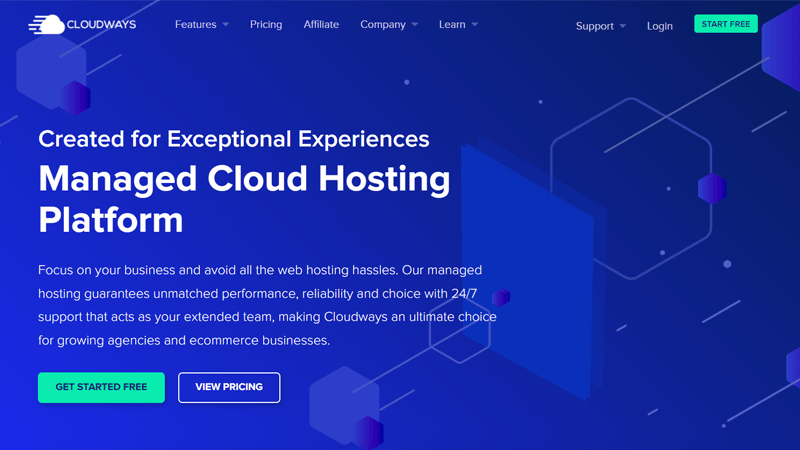
Cloudways is one of the best cloud hosting services for WordPress. It doesn’t provide its own cloud hosting infrastructure. Instead, it’s a managed cloud hosting service that makes you choose from the top 5 cloud services. They are DigitalOcean, Linode, Vultr, Google Cloud, and AWS.
After you choose your resources, you don’t need to interact with the cloud hosting directly. Cloudways handles everything for your WordPress site. Also, it provides you with lots of important tools that perform an automatic backup, security, and more.
Features:
- Able to choose the cloud infrastructure and server you want.
- Ability to use unlimited apps.
- Manage the server and tools from a user-friendly dashboard or innovative control panel.
- Contains auto-healing servers that conduct automatic backups.
- Offers free and easy SSL (Secure Sockets Layer) certificates.
- Provides a free migration option. Also with the use of Cloudways WordPress Migrator plugin, you can easily migrate your site from the old host to Cloudways.
- They have their own caching plugin named Breeze for optimizing the speed.
Pros:
- Supports integration to WooCommerce and many more.
- Gives 24/7 support and real-time monitoring from the cloud professional.
- Well optimized for speed and efficiency.
Cons:
- Comparatively, it’s difficult to set up and not the easiest one to use.
- Domain name registration is not possible.
- Limited trial period of 3 days.
Pricing Plans
Here, the cost depends on the cloud provider and resources you choose for hosting your site. Also, Cloudways takes the charge of their service and support for managing your resources.
The following table shows the standard pricing plans of the DigitalOcean cloud service.
| Price Per Month | $10 | $22 | $42 | $80 |
| Memory | 1 GB | 2 GB | 4 GB | 8 GB |
| Processor | 1 core | 1 core | 2 core | 4 core |
| Storage | 25 GB | 50 GB | 80 GB | 160 GB |
| Bandwidth | 1 TB | 2 TB | 4 TB | 5 TB |
| Free Migration | Yes | Yes | Yes | Yes |
| Free SSL | Yes | Yes | Yes | Yes |
Bottom Line
If you require a single small server, then the prices of Cloudways are cheap and a good choice for you. However, in case you need large or multiple servers, then the choice becomes yours. It’s because Cloudways charges for their support and services as well. So, the cost is double the actual cloud services. You can also find some cheaper WordPress hosting in the market.
2. DigitalOcean
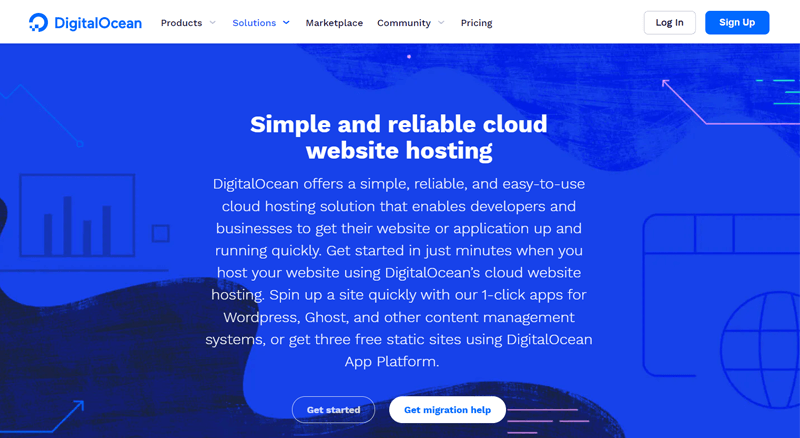
If you want developer-friendly cloud hosting for your site, then here’s DigitalOcean. Using its cloud website hosting solution, developers can easily create and host their sites. And they’ll also get robust performance and a scalable environment for carrying out their custom website projects.
Furthermore, it’s a very simple and easy-to-use cloud hosting service. With the One-Click WordPress app, you get to build your WordPress website within a few minutes. Also, you get all the necessary infrastructure solutions for creating a website like compute, storage, and network.
Features:
- The free App Platform allows you to create up to 3 static sites.
- Provides scalable domain name system service.
- Contains tons of developer tools and features.
- Offers networking products for security measures like cloud firewall, load balancer, etc.
- Monitors the application and infrastructure resource usage and also gives alerts.
- Able to collaborate with your team to manage or scale the infrastructure.
Pros:
- Provides 99.9% uptime service for high availability.
- Pay as you use the products and services. Also, it calculates the cost per hour.
- Able to upgrade at any time.
Cons:
- Apart from the free ticketing system, there’s no paid customer support.
- No managed servers. So, you’ve to deploy and maintain yourself.
- Choose from only 8 data centers to host your server.
Pricing Plans
The pricing depends on the products and solutions you use for hosting your site. Some of the products are free of cost while mostly are paid ones.
Here, we provide you with the basic pricing plans of a DigitalOcean droplet (cloud virtual machine).
| Price Per Month | $6 | $12 | $18 | $24 | $48 | $96 |
| Memory | 1 GB | 2 GB | 2 GB | 4 GB | 8 GB | 16 GB |
| vCPUs (Intel CPU) | 1 | 1 | 2 | 2 | 4 | 8 |
| SSD Storage | 25 GB | 50 GB | 60 GB | 80 GB | 160 GB | 320 GB |
| Bandwidth | 1 TB | 2 TB | 3 TB | 4 TB | 5 TB | 6 TB |
Bottom Line
This cloud hosting platform suits best for the developers because of the presence of tools. The pricing starts with comparatively a lower price but also with lesser features. However, you can easily scale your droplet and use more memory, storage, and bandwidth as per your site’s growth.
3. SiteGround
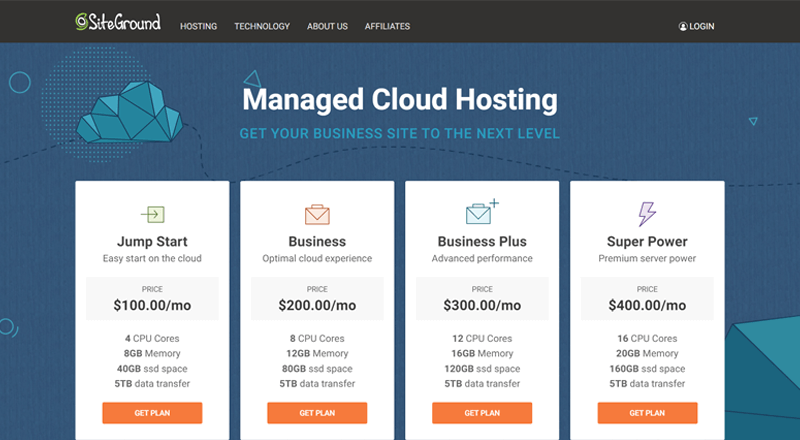
SiteGround is another leading managed cloud hosting service for WordPress websites. It provides a fully managed service for configuring and managing your cloud account. On top of that, you can easily host and manage your own clients on your cloud account.
Moreover, you get to assign powerful resources optimized for speed and performance for each site on your cloud. Also, you can specify the management tools for your clients.
Features:
- Gives automatic WordPress and WooCommerce updates.
- SG Optimizer plugin performs smart dynamic caching to optimize the site’s performance.
- With the free Cloudflare CDN (Content Delivery Network) service, your site loads faster in any geographical location.
- Offers free SSL certificates for each domain.
- Contains On-Click WordPress Installer.
Pros:
- Able to backup your account daily. Also, you can keep 7 offsite copies.
- Provides 24/7 customer support. Also, has advanced priority support.
- Use a staging area to test and then deploy the changes.
Cons:
- Relatively higher pricing plans.
- Doesn’t provide a free domain name.
Pricing Plans
The following table shows the 4 pricing plans for the SiteGround cloud hosting service.
| Plan | Jump Start | Business | Business Plus | Super Power |
| Price Per Month | $100 | $200 | $300 | $400 |
| Memory | 8 GB | 12 GB | 16 GB | 20 GB |
| CPU Cores | 4 | 8 | 12 | 16 |
| SSD Storage | 40 GB | 80 GB | 120 GB | 160 GB |
| Bandwidth | 5 TB | 5 TB | 5 TB | 5 TB |
| Free SSL | Yes | Yes | Yes | Yes |
| Free CDN | Yes | Yes | Yes | Yes |
Bottom Line
The pricing is expensive compared to other cloud alternatives. And it’s also because there are tons of features and capacity available on the lowest plan as well. So, if you think the features and budgets match your requirement, then you can choose this hosting.
To know more, you can also check our article on SiteGround hosting review.
4. Google Cloud
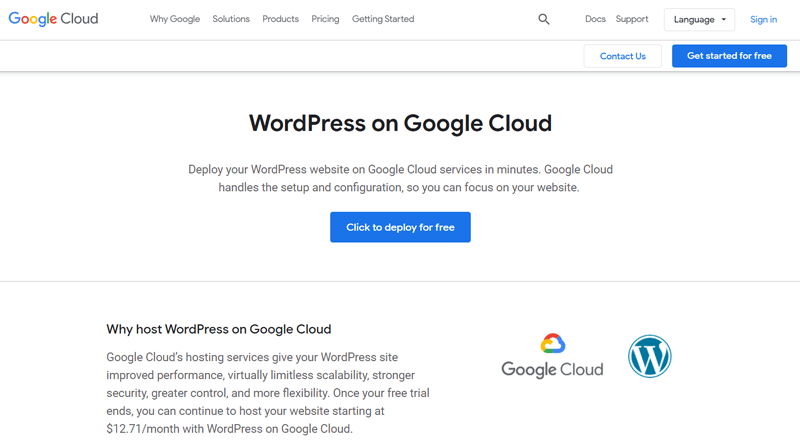
The Google Cloud web hosting enables you to host static and dynamic websites in the cloud. Also, you can choose simple deployment or a fully customizable WordPress hosting option for your WordPress site. However, the recommended one is the WordPress on Compute Engine option i.e. simple deployment.
In the Google Cloud Marketplace, there are 100+ Click to Deploy solutions. Among these, one is for easily deploying WordPress on the Compute Engine with one click. This enables you to host your WordPress site on the cloud. While the cloud handles the setup and configuration so that you can focus on your site.
Features:
- Provides fast, secure, and reliable WordPress cloud hosting service.
- Able to use WordPress plugins for running WordPress on App Engine.
- Each WordPress hosting option is either best for low to medium, high, or heavy traffic.
- Provides you with high scalability and flexibility options.
- You can use a premium Google domain for your site.
Pros:
- Free trial worth $300 to test and run your site.
- Uses pay for what you use policy. So, the pricing depends on the resources you use.
- Estimates the cost through Google Cloud hosting calculator.
- Saves up to 57% on workload.
Cons:
- Limited support to the users.
- Relatively, less storage and memory. Starting with 10 GB and 2 GB, respectively.
Pricing Plans
The pricing depends on the apps and solution you choose to use. If you host your WordPress website on Google Cloud, then the starting price of it is $12.71/mo.
Bottom Line
Google Cloud can be a safer option for users as a product from Google. Also, there are several data centers across the globe. And it also provides enough scalability for you to use and do whatever you like.
5. WP Engine
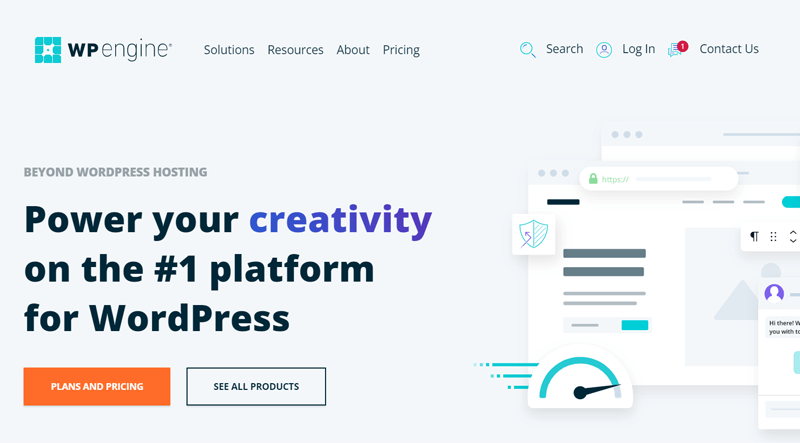
WP Engine is another managed WordPress hosting platform similar to SiteGround. It works as a dedicated technical assistant to provide you with high speed, security, and support. With that trust, there are 1.5 million WordPress sites hosted in WP Engine for businesses of all sizes.
Moreover, it’s been integrated with cloud technology partners like Google Cloud and AWS. By that, they’ve optimized WordPress to work on such virtualized cloud environments. On top of that, you get tons of free and premium tools to easily design, build, and launch your website.
Features:
- Multiple solutions as packages for individuals, enterprises, agencies, and developers.
- Ability to perform daily backups and regularly conduct automatic WordPress updates.
- Comes with tools for making a staging environment and cloning the sites.
- Able to conduct an automated WordPress website migration to WP Engine.
- Provides free SSL for websites and global CDN.
- Suitable to work with WooCommerce for your online store.
Pros:
- Offers a 60-day money-back guarantee.
- Fixes hacked sites with no charges.
- 24/7 support from expert staff.
Cons:
- Limitation in the number of visitors to your site.
- Comparatively, lower storage and bandwidth than other hosting providers.
Pricing Plans
There are 3 WordPress hosting solutions in WP Engine. They are Managed WordPress, eCommerce, and Advanced solutions.
Here, we’re referring to Managed WordPress. So, it’s available in 4 pricing plans. They are:
| Plan | Startup | Professional | Growth | Scale |
| Price Per Month | $25 | $49 | $96 | $242 |
| Number of Sites | 1 | 3 | 10 | 30+ |
| Local Storage | 10 GB | 15 GB | 20 GB | 50 GB |
| Bandwidth | 50 GB | 120 GB | 200 GB | 500 GB |
| Monthly Visits | 25K | 75K | 100K | 400K |
| Free Migration | Yes | Yes | Yes | Yes |
| Free SSL | Yes | Yes | Yes | Yes |
Note that, you can also get a Custom plan if you require more features than the Scale plan. For that, you need to contact the experts and then you’ll receive dedicated support.
Bottom Line
The pricing of WP Engine isn’t cheap compared to the low-cost shared hosting solutions. It’s also because of the good speed and performance that it provides. However, there are certain restrictions on it when it comes to monthly visits and storage capacity. But in return, you get to manage backups and perform staging making it a plus point.
6. Amazon Cloud
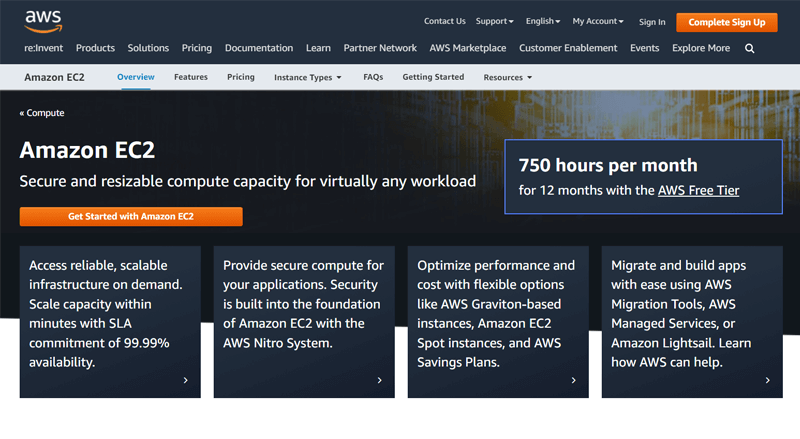
Amazon Cloud is an on-demand cloud computing platform that provides a variety of products and solutions. Among them, there’s Amazon Lightsail which is the easiest way to fastly build small-scale WordPress sites. As it contains a pre-configured WordPress application and cloud resources.
For a broader AWS ecosystem, there’s Amazon EC2. It’s a web service that provides a more secure and resizable compute capacity in the cloud. Besides, it’s best suited for developers who want to have complete control of their computing resources.
Features:
- Offers the fastest processors with 400 Gbps ethernet networking (EC2).
- Contains 25 regions and 81 availability zones worldwide (EC2).
- Supports 89 security standards and compliance certificates (EC2).
- Use AWS migration tools to easily start the migration (EC2).
- Provides Lightsail management console to access all the core AWS configuration options.
- Easily deploy development sandboxes and test environments to try out new ideas (Lightsail).
Pros:
- Multiple choices for processors including Intel, AMD, and Arm-based processors (EC2).
- Comes with high-performance storage i.e. Amazon Elastic Block Storage (EC2).
- 99.99% availability for each Amazon EC2 region.
- Best for beginners (Lightsail).
Cons:
- Expensive in cost (EC2).
- Limits on the unique monthly visitors on the site (EC2).
- Need to pay an extra charge for gaining technical support (Lightsail).
Pricing Plans
The Amazon Lightsail contains several bundles and currently, each has a free tier for 3 months. The pricing plan of the Windows bundles with its features are:
| Price Per Month | $8 | $12 | $20 | $40 | $70 | $120 | $240 |
| Memory | 512 MB | 1 GB | 2 GB | 4 GB | 8 GB | 16 Gb | 32 GB |
| Core Processor | 1 | 1 | 1 | 2 | 2 | 4 | 8 |
| SSD Storage | 30 GB | 40 GB | 60 GB | 80 GB | 160 GB | 320 GB | 640 GB |
| Bandwidth | 1 TB | 2 TB | 3 TB | 4 TB | 5 TB | 6 TB | 7 TB |
Similarly, Amazon EC2 is free to try for 12 months. And then you can pay in 5 ways for the instances. For example, one way is On-demand, from which you can pay only for the computing resource you need.
Its pricing starts from $0.0255/hr and comes with 1 vCPU, 2 GB memory, and up to 10 GB bandwidth.
Bottom Line
Depending on your case, you can choose either Lightsail or EC2. And these are just a name of a few of the best ones for hosting a WordPress website. So, you can first try to build simple to complex websites or web applications with their trials.
7. Vultr
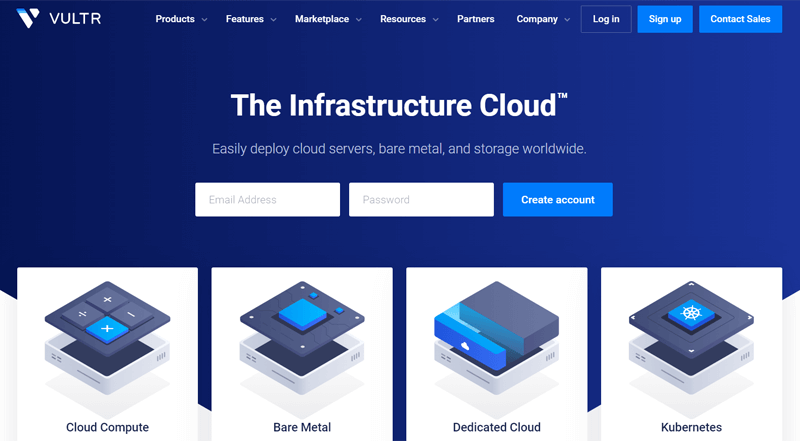
With 45 million instances, thousands of clients use Vultr. This platform uses high-frequency servers with excellent performance. Also, it contains everything from cloud computing to bare metal and dedicated servers with lots of features. So, there can be infinite possibilities for easily deploying even a complex cloud environment.
Similar to Google Cloud, it also contains the One-Click deploy option. With that, you can deploy the instance with WordPress. And then within a minute, your instance will be on all your desired data centers. Not to mention, you can choose among 20 different server locations globally.
Features:
- Built-in support for many OS (Operating Systems) like Ubuntu, Windows, Debian, etc.
- Powerful control panel where you can launch a new instance, monitor the performance, CPU usage, and more.
- Able to easily add an additional layer for protection against DDoS attacks.
- Ability to manage a team and have restricted access to your account.
- You can deploy or scale instances using any kind of mobile device.
Pros:
- Easily create an account and choose to pay with multiple options. Like credit cards, PayPal, Alipay, etc.
- User-friendly interface and more control to customize your setup.
- Focused for developers however novice users can also use it.
Cons:
- Contains a strict no returns policy. By that, you need to also destroy all the active instances if you decide to leave the service.
- Average support with technical support through a ticketing system.
Pricing Plans
If you choose to deploy a cloud compute instance, then the pricing starts at $2.5/mo. However, these instances have limited features.
With a dedicated cloud instance, you can rent 25%, 50%, 75%, or the entire server. So, the pricing plans for it are:
| Price Per Month | $60 | $120 | $180 | $240 |
| Memory | 8 GB | 16 GB | 24 GB | 32 GB |
| vCPU | 2 | 4 | 6 | 8 |
| SSD Storage | 120 GB | 2 X 120 GB | 3 X 120 GB | 4 X 120 GB |
| Bandwidth | 10 TB | 20 TB | 30 TB | 40 TB |
Bottom Line
Overall, Vultr is a versatile and adaptable cloud hosting provider. There can be insufficiency in its customer support options. But it’s great for both developers and novice users for hosting their WordPress sites.
8. Linode
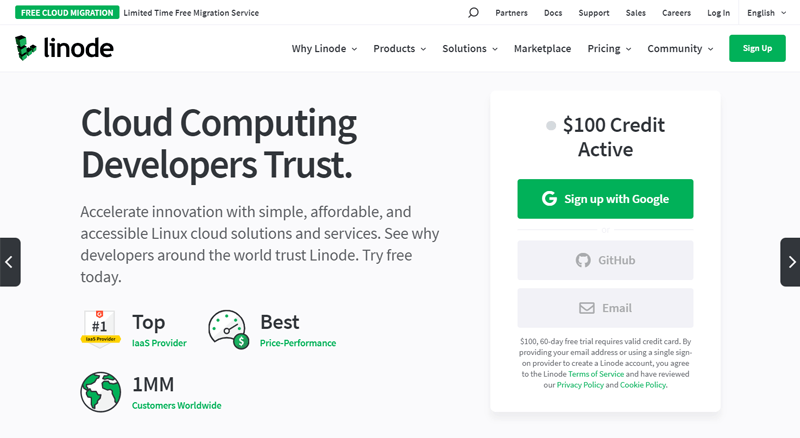
Looking for a Linux cloud solution for simple and affordable WordPress hosting? If that’s so, then here’s Linode. Here, you can easily deploy cloud computing, storage, and networking products. And you’re able to do that with an API, CLI, or user-friendly cloud manager interface.
Furthermore, it’s highly accessible. First, because it provides 99.99% uptime service. Another is because there are 11 data centers for you to choose from. On top of that, it’s one of the easiest Infrastructure as a Service cloud providers even compared to AWS and DigitalOcean.
Features:
- Choose your CPU to be dedicated or shared.
- Provides One-Click deploy option to deploy pre-configured apps like WordPress.
- Contains node balancers for intelligent traffic load distribution.
- Ability to create private networks and add cloud firewalls to filter traffic.
- Give global, user-based, or billing permissions to your team members.
- Receive a real-time graph of your cloud’s performance.
Pros:
- Pay for what you consume while building, hosting, and scaling your cloud.
- You can integrate third-party infrastructure and tools that you like.
- Free migration option.
Cons:
- Additional cost for managed plans.
- Basic customer support options are only available.
- Extra charges for backup service.
Pricing Plans
Each product has its own range of pricing plans in Linode. Here, we’ve mentioned that for the dedicated CPU plans.
| Price Per Month | $30 | $60 | $120 | $240 | $480 | $720 | $960 | $1920 | $3840 |
| Memory | 4 GB | 8 GB | 16 GB | 32 GB | 64 GB | 96 GB | 128 GB | 256 GB | 512 GB |
| CPUs | 2 | 4 | 8 | 16 | 32 | 48 | 50 | 56 | 64 |
| Storage | 80 GB | 160 GB | 320 GB | 640 GB | 1280 GB | 1920 GB | 2500 GB | 5000 GB | 7200 GB |
| Bandwidth | 4 TB | 5 TB | 6 TB | 7 TB | 8 TB | 9 TB | 10 TB | 11 TB | 12 TB |
| Free Migration | Yes | Yes | Yes | Yes | Yes | Yes | Yes | Yes | Yes |
Bottom Line
Linode is a good option for WordPress cloud hosting however, you need to have certain technical knowledge. Scaling is easier on other platforms like AWS but here you get more features. Also, the choice depends on whether you need dedicated cloud hosting or shared cloud hosting.
9. Kinsta
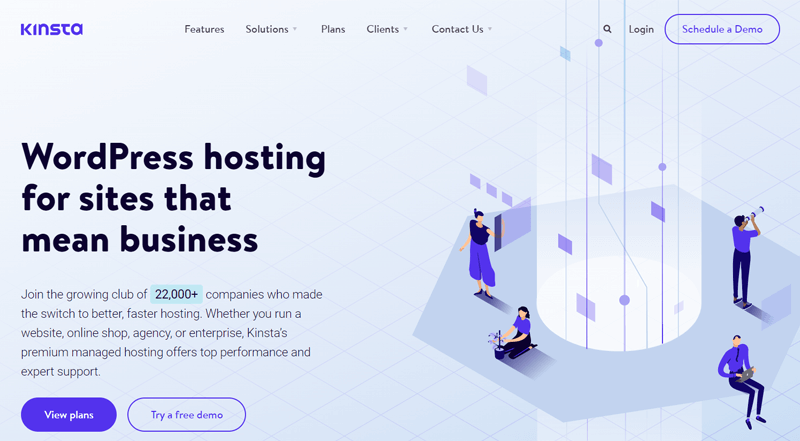
Kinsta is a popular WordPress hosting solution from which you can run any kind of website. Also, the hosting process is greatly faster here. In addition, there’s also Kinsta’s premium managed hosting service. And it provides top performance and expert support for your hosting.
While talking about cloud hosting, Kinsta is powered by Google Cloud. So, you get to choose from 29 data centers globally. Similarly, with Cloudflare CDN, the network works across about 200 cities in above 100 countries. And that also without any extra charges for that.
Features:
- Contains a built-in application to monitor performance and uptime.
- Integration with Cloudflare alongside the firewall results in DDoS protection.
- Supports multiple languages like English, Spanish, French, Italian, and Portuguese.
- Provides a simpler custom dashboard to track your plan usage and hosting tools.
- Able to collaborate with unlimited team members.
- Dedicated plan for eCommerce, enterprise, and agency.
Pros:
- Choose from 29 data centers across the globe.
- Free for 2 months if paid yearly.
- Free SSL, CDN, and website staging.
Cons:
- Limitation in the monthly visits and lesser storage space.
- Only 1 free premium migration option in the Starter plan.
Pricing Plans
The table below shows some of the pricing plans with their features in Kinsta.
| Plan | Starter | Pro | Business 1 | Business 2 | Business 3 | Business 4 |
| Price Per Month | $30 | $60 | $100 | $200 | $300 | $400 |
| WordPress Installs | 1 | 2 | 5 | 10 | 20 | 40 |
| Monthly Visits | 25K | 50K | 100K | 250K | 400K | 600K |
| SSD Storage | 10 GB | 20 GB | 30 GB | 40 GB | 50 GB | 60 GB |
| Free SSL | Yes | Yes | Yes | Yes | Yes | Yes |
| Free Premium Migrations | 1 | 2 | 3 | 3 | 3 | 4 |
| Free CDN | 50 GB | 100 GB | 200 GB | 300 GB | 500 GB | 500 GB |
Bottom Line
In comparison, Kinsta is more expensive than some of the other cloud platforms. It’s also because it focuses more on enterprise and business clients. To conclude, it can be a good option if you find the pricing plan that suits your requirement.
10. Dreamhost
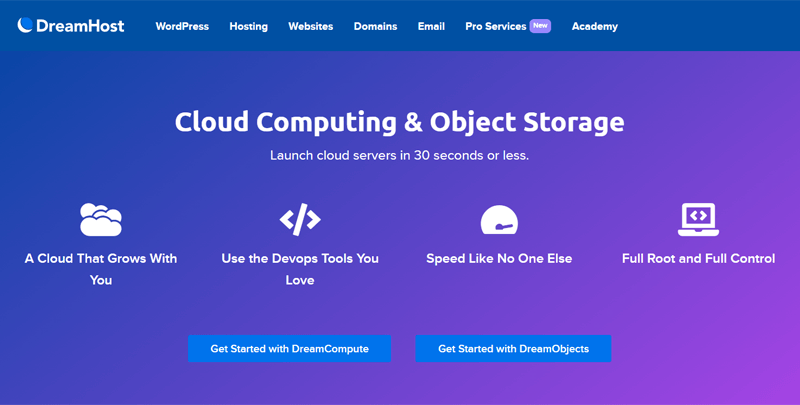
DreamHost is another best WordPress hosting solution that also includes incredible cloud hosting services. It provides powerful cloud computing and objects storage to host your project right away. And they are called DreamCompute and DreamObjects.
DreamCompute refers to the servers that can meet any unique need of yours. Whether it’s about speed, scalability, control, or growth. Whereas, DreamObjects offers you limitless and seamless objects. With that, you get to securely do the WordPress backups.
Features:
- Contains SSD storage, accelerated networks, and fast processors. This makes the servers ready for SSH (Secure Shell) in less than 30 secs.
- Choose the OS of the server to be based on Linux, Windows, or BSD (Berkeley Software Distribution).
- Cloud backups are possible using multiple applications like CloudBerry, DropShare, etc.
- The DreamObjects Connection plugin can easily take auto-backups, upload images, etc.
- Provides open-source code so you can easily migrate your private cloud.
Pros:
- 24/7 customer support with live chat and email through the panel.
- The hosting plans are priced reasonably. So, it also suits small businesses.
- Free bandwidth for a certain time.
Cons:
- Same space of SSD storage and block storage for each cloud hosting plan.
- Just a few data centers are present to host your WordPress site.
Pricing Plans
Here, we provide you with the3 pricing plans and their features for the DreamCompute service.
| Plan | 512 MB RAM Server | 2 GB RAM Server | 8 GB RAM Server |
| Maximum Price Per Month | $4.5 | $12 | $48 |
| vCPU | 1 | 1 | 4 |
| SSD Storage | 80 GB | 80 GB | 80 GB |
| Bandwidth | Free | Free | Free |
| Block Storage | 100 GB | 100 GB | 100 GB |
Bottom Line
In conclusion, DreamHost really has reasonable pricing cheaper than other hosting platforms. This cloud hosting solution offers good features for your WordPress site. Also, there’s a managed WordPress hosting here but the cost becomes double as you pay for their management service.
11. HostGator
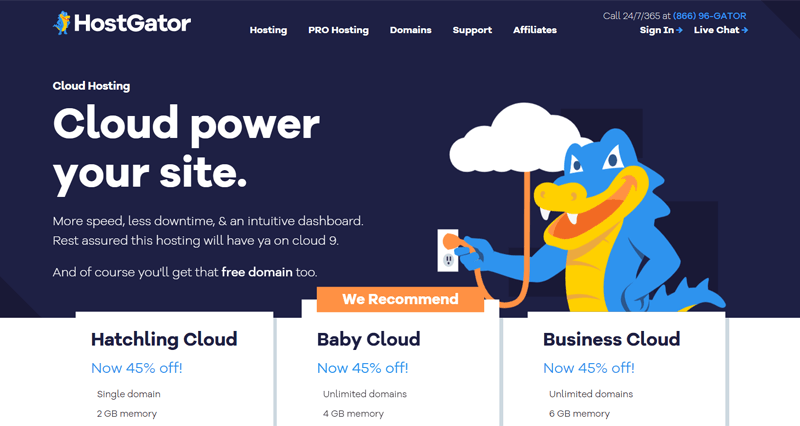
Searching for a WordPress cloud hosting platform with unlimited storage and bandwidth? In that case, choose HostGator. This hosting provider also offers shared, WordPress, and website builder hosting solutions. While the cloud solution provides you with safer, reliable, and faster service to host your WordPress site.
Again, this platform provides One-click installs to instantly install 75+ open source scripts. And indeed, there’s also a WordPress hosting service on each of the cloud hosting plans to easily host your blog.
Features:
- Get free domain names and unlimited subdomains for them.
- Provides free SSL certificate for all the domains.
- Free email accounts.
- Contains the latest cPanel control panel.
- Offers unlimited MySQL databases with PHPMyAdmin access.
Pros:
- Unlimited bandwidth and storage space.
- 99.9% uptime service for high availability.
- Good customer support with a phone call and live chat.
Cons:
- Other plans allow unlimited sites, while the cheapest Hatchling plan allows only 1 site.
- Able to keep a free dedicated IP only when using the Business plan.
Pricing Plans
The 3 cloud hosting plans in HostGator are given below with the price and feature details.
| Plan | Hatchling | Baby | Business |
| Price Per Month | $4.95 | $6.57 | $9.95 |
| Number of Sites | 1 | Unlimited | Unlimited |
| Memory | 2 GB | 4 GB | 6 GB |
| Core CPU | 2 | 4 | 6 |
| Bandwidth | Unmetered | Unmetered | Unmetered |
| Storage | Unmetered | Unmetered | Unmetered |
| Free Domain | Yes | Yes | Yes |
| Free SSL | Yes | Yes | Yes |
| Free Email | Yes | Yes | Yes |
Bottom Line
If you want cloud hosting for building multiple sites with unmetered bandwidth and storage, then this is the best option. However, there’s a limitation in the memory. Although the pricing is also quite decent, so you can try it out for your WordPress websites.
12. InMotion Hosting
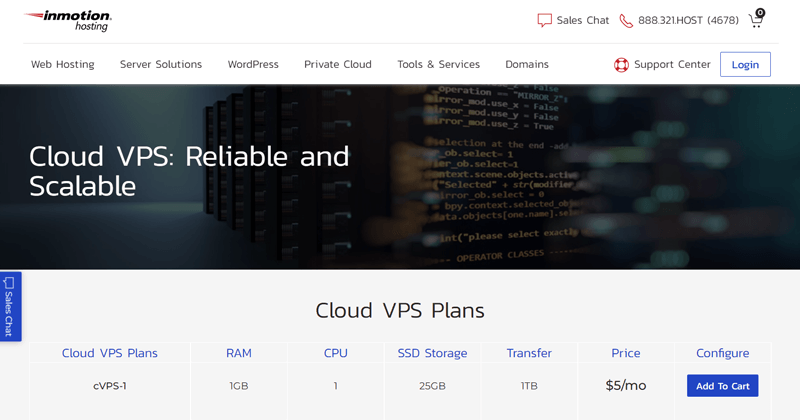
InMotion Hosting provides a scalable cloud VPS (Virtual Private Server) service for hosting. Here, you can quickly deploy and scale the service as per your project budget and requirements. On top of that, it also has a built-in redundancy function that ensures the reliability and uptime of your website.
For deploying WordPress on the server, there’s an Ansible Control Node in InMotion Hosting. Using it, you can easily set up your server in just a few minutes. And for your first cloud server, it’s also totally free. The process of Ansible takes place over SSH so your hosting will also be secure.
Features:
- Root access with your choice of Linux OS that includes CentOS, Ubuntu, or Debian.
- Comes with Corero DDoS protection.
- Able to keep a dedicated IP address for protecting your online reputation.
- Offers Live-State and Scheduled Snapshots. Using them, you can create real-time server images that help in easy rollbacks.
- From the dashboard, you can monitor the resources including RAM, bandwidth, and load.
Pros:
- Ability to allocate and partition the hardware resources on your cloud.
- Live chat and phone call customer support options.
- Starting price low at $5/mo.
Cons:
- A self-managed hosting solution that’s suitable for technical users only.
- CDN is not available.
Pricing Plans
Look at all the cloud VPS pricing plans available in the InMotion Hosting service. And see which features meet your requirement.
| Plan | cVPS-1 | cVPS-2 | cVPS-3 | cVPS-4 | cVPS-5 | cVPS-6 | cVPS-7 | cVPS-8 |
| Price Per Month | $5 | $10 | $15 | $20 | $30 | $50 | $80 | $160 |
| Memory | 1 GB | 2 GB | 3 GB | 4 GB | 6 GB | 8 GB | 16 GB | 32 GB |
| CPU | 1 | 1 | 1 | 2 | 3 | 4 | 6 | 8 |
| SSD Storage | 25 GB | 50 GB | 60 GB | 80 GB | 120 GB | 160 GB | 320 GB | 640 GB |
| Bandwidth | 1 TB | 2 TB | 2 TB | 4 TB | 4 TB | 5 TB | 6 TB | 7 TB |
Bottom Line
As a self-managed cloud VPS hosting, there’s no control panel or software for you to manage your server. All things take place with just SSH. So, if you’re a highly technical person, then only the platform suits you. And as for the pricing plans, they are comparatively cheaper.
13. Hostwinds
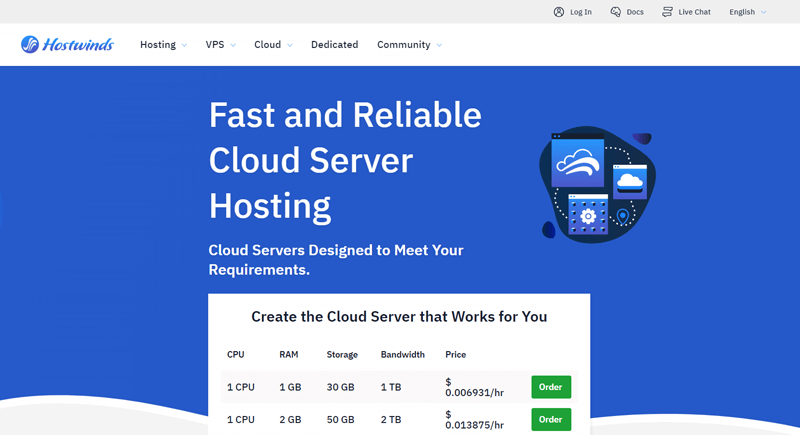
Another fast and reliable hosting provider with the best cloud server hosting services is Hostwinds. In seconds, you can deploy and set up your server. And an important thing to know is that the billing is done on an hourly basis. So, you need to pay for the resources you use at the rate you use them.
Additionally, it contains a library of common cloud applications. So, you can easily launch the pre-configured WordPress application in your cloud server. In addition to that, you can choose the server’s OS to be Windows, Ubuntu, Debian, Fedora, or CentOS.
Features:
- Redundant networks to promote the availability and ensure no single point of failure.
- Easily scale your server resources to the next tier of cloud server plan.
- Take snapshots to recover your server from any kind of critical failure.
- Contains a cloud firewall to protect against malicious users or apps.
- Consists of load balancers to distribute traffic across multiple cloud servers.
- Conducts nightly backups as long as you access the service.
Pros:
- 99.99% uptime service with high availability.
- 24/7 server monitoring with a ticketing system to provide customer support.
- Free website migration option.
Cons:
- No free domain names.
- Limited server locations than that for other hosting providers.
Pricing Plans
You can check some of the cloud hosting pricing plans and features available in Hostwinds below.
| Price Per Hour | $0.006931 | $0.013875 | $0.026375 | $0.040264 | 0.054153 |
| Memory | 1 GB | 2 GB | 4 GB | 6 GB | 8 GB |
| CPU | 1 | 1 | 2 | 2 | 4 |
| Storage | 30 GB | 50 GB | 75 GB | 100 GB | 150 GB |
| Bandwidth | 1 TB | 2 TB | 2 TB | 2 TB | 3 TB |
| Free Migration | Yes | Yes | Yes | Yes | Yes |
Bottom Line
Undoubtedly, Hostwinds contains some amazing features in its cloud hosting service. The major problem you can face is the lack of server location to deploy your server. However, for small businesses, you can consider using this hosting solution.
14. Hostinger
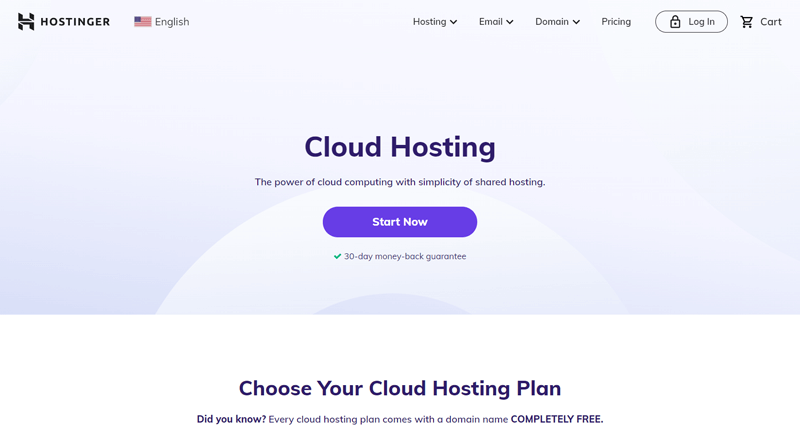
Hostinger allows you to experience up to 4x faster hosting. And its powerful cloud computing is as simple as a shared hosting plan. Also, you get room for growing your small project without any limitations on the resources.
Furthermore, it guarantees you 99.9% uptime service through 24/7 monitoring and dedicated support. So, you get to take full advantage of its speed and power. And that also through a simple yet powerful control panel. Here, you can find all the essential tools and the ability to manage your server with utmost efficiency.
Features:
- Each plan has a managed WordPress feature to easily create and host a WordPress site.
- Conducts auto-backups daily for safety.
- Offers you unlimited bandwidth and databases.
- Able to add a dedicated IP.
- Free migration to transfer websites.
- Comes with an in-built cache manager that helps to create and load your sites quickly.
Pros:
- Provides you with the latest technological and performance updates as soon as they’re available.
- Gives certain email accounts for free.
- Easy and quick activation and setup process of the server.
Cons:
- Choose from only 5 data center locations for your server.
- Each plan allows you to build 300 websites.
Pricing Plans
Now, have a glance at the 3 pricing plans of Hostinger for cloud hosting with their features below.
| Plan | Startup | Professional | Enterprise |
| Starter Price Per Month | $9.99 | $18.99 | $69.99 |
| Price On Renew Per Month | $18.99 | $38.99 | $84.99 |
| Number of Sites | 300 | 300 | 300 |
| Memory | 3 GB | 6 GB | 12 GB |
| Core CPU | 2 | 4 | 6 |
| SSD Storage | 200 GB | 250 GB | 300 GB |
| Bandwidth | Unlimited | Unlimited | Unlimited |
| Database | Unlimited | Unlimited | Unlimited |
| Free Migration | Yes | Yes | Yes |
| Free Email | Yes | Yes | Yes |
Bottom Line
To sum up, Hostinger is also a great option for hosting your WordPress websites. You get features like email, migration, etc. for free. Also, there isn’t any limitation on bandwidth and database. So, all you need to do is choose the plan wisely as per your requirement.
15. Liquid Web
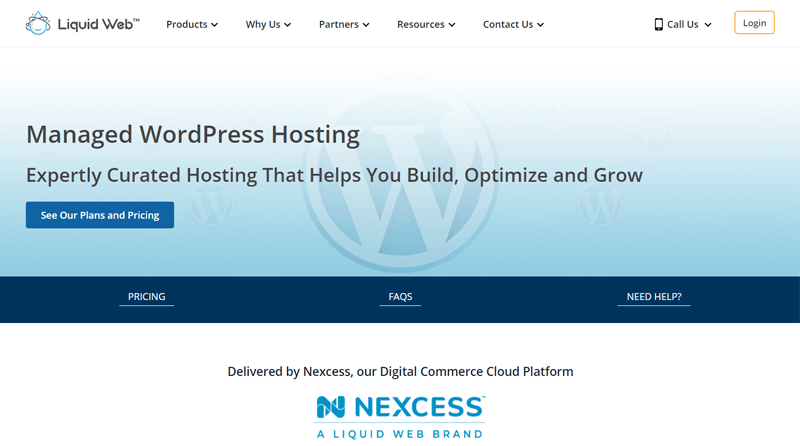
Another renowned hosting provider for WordPress available is Liquid Web. It offers a variety of solutions for you to build and host your WordPress site. Among these, there’s also a managed WordPress hosting solution that helps you to build, optimize, and grow your site.
To add more, Nexcess is a high-performance cloud platform. Now, it runs on the managed WordPress and WooCommerce plans of Liquid Web. With that, you get to enjoy the speed, scalability, and security features of the cloud hosting of WordPress websites.
Features:
- Provides full access to both the server and the database.
- Upgrade whenever you want to grow your business.
- Ability to take daily backups and store them for about 30 days. Restoring and downloading is also a matter of just a button click.
- Able to create a staging site for testing it before making any changes live.
- Contains developer tools including SSH, Git, WP-CLI beneficial for developers.
- Free SSL certificate for your sites and without any configuration.
Pros:
- Migrating your site is for free.
- Automatically tests plugin updates on the copy of your site. So, you don’t have to keep your site up to date.
- 24/7 customer support from a phone call, email, and chat.
Cons:
- Costly compared to some other cloud hosting providers.
- No domain registration option for free.
Pricing Plans
The pricing and features of each plan in Liquid Web are shown in the table below.
| Plan | Spark | Maker | Designer | Builder | Producer | Executive | Enterprise |
| Price Per Month | $13.3 | $55.3 | $76.3 | $104.3 | $209.3 | $384.3 | $699.3 |
| Number of Sites | 1 | Up to 5 | Up to 10 | Up to 25 | Up to 50 | Up to 100 | Up to 250 |
| Storage | 15 GB | 40 GB | 60 GB | 100 GB | 300 GB | 500 GB | 800 GB |
| Bandwidth | 2 TB | 3 TB | 4 TB | 5 TB | 5 TB | 10 TB | 10 TB |
Bottom Line
Liquid Web delivers a quality managed hosting service. And it contains tons of features that meet the needs of complex business and professional needs. However, it may not be suitable for individual users. So, it’s best to use it if you want a platform for fulfilling your business needs.
16. Flywheel
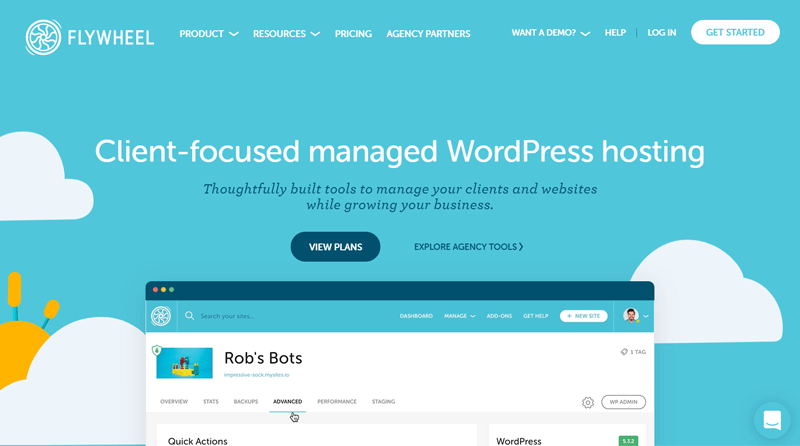
Flywheel is a client-centric WordPress hosting platform. It contains tools for managing your clients and websites while you focus on growing your business. Also, you get to choose to use its Managed WordPress hosting or Growth Suite solution.
Moreover, Flywheel offers you to build and host lightning-fast sites with reliable performance. It’s because of the infrastructure it has been built with. And its container technology is powered by Google Cloud. This enables your sites to have maximum traffic yet uptime service.
Features:
- Built with auto-healing technology to fix your site itself if any server failure occurs.
- Uses Flycache technology that makes sure your site is cached when it should be.
- Notifies you about the plugins that contain malware. Also, fixes when one appears.
- Takes account to update the major or minor WordPress updates.
- Conducts auto-backups and you’re also able to roll back with a click.
- Ability to easily collaborate with anyone in every step of website development.
Pros:
- Free migration option available.
- Able to create, submit, reply, or close tickets for support from the dashboard.
- Offers CDN for a better page loading speed.
Cons:
- Only 1 website hosting is possible in both Tiny and Starter plans.
- Doesn’t provide you with email accounts.
Pricing Plans
There are 4 pricing plans in its managed hosting. So, check their prices and features below.
| Plan | Tiny | Starter | Freelance | Agency |
| Price Per Month | $13 | $25 | $96 | $242 |
| Number of Sites | 1 | 1 | 10 | 30 |
| Monthly Visits | 5K | 25K | 100K | 400K |
| Storage | 5 GB | 10 GB | 20 GB | 50 GB |
| Bandwidth | 20 GB | 50 GB | 200 GB | 500 GB |
| Free Migration | Yes | Yes | Yes | Yes |
Bottom Line
As a result, Flywheel tends to focus on design and marketing more than website management. So, it’s best to use it if you’re creating websites for your clients. The good thing about it is the technologies it’s built with and the tools it provides. However, there are certain limits when comparing it with other platforms for entry-level plans.
17. Templ
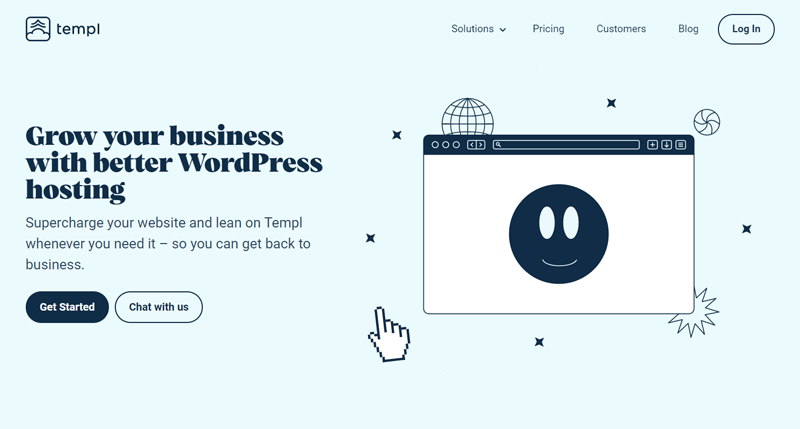
Templ is yet another managed WordPress hosting service that’s based on Google Cloud. Here, you get to enjoy the secure, fast, and stable Google cloud infrastructure. Also, there are separate solutions for WooCommerce hosting and Templ for agencies. So, as per your requirement, you can choose the one that you need.
Whereas the payment depends on the websites you build. It means each site has its own plan and you need to pay only for the websites you add. Also, the resources you need for each site.
Features:
- Optimizes database, image, and cache for faster and leaner websites.
- Create a staging site to test modifications before it goes live.
- Conducts regular malware and vulnerability checks.
- Offers One-click WordPress login.
- Auto-scaling function enhances the site’s performance according to your business growth.
- Fix the problems in plugins and themes you use through debugging.
Pros:
- Unlimited migration for free.
- Get a support team that specializes in WordPress and WooCommerce.
- Able to take daily automatic backups.
Cons:
- Debugging and rollback functions require additional payment.
- The starting price is more while looking at the features it provides.
Pricing Plans
There are 5 pricing plans in Templ. So, carefully choose one that suits your needs.
| Plan | Micro | Small | Small Plus | Medium | Large |
| Price Per Month | $15 | $29 | $54 | $79 | $149 |
| Memory | 0.5 GB | 1 GB | 2 GB | 4 GB | 8 GB |
| Core CPU | 1 | 2 | 2 | 2 | 4 |
| SSD Storage | 5 GB | 10 GB | 18 GB | 25 GB | 50 GB |
| Bandwidth | 10 GB | 20 GB | 40 GB | 80 GB | 160 GB |
| Free SSL | Yes | Yes | Yes | Yes | Yes |
Bottom Line
If you’re working for an online store or agency, then you can choose Templ to host your sites. The storage and bandwidth capacity on the starter plans is low. However, you get certain good features as well. Such as free SSL, migration, etc.
18. Nexcess
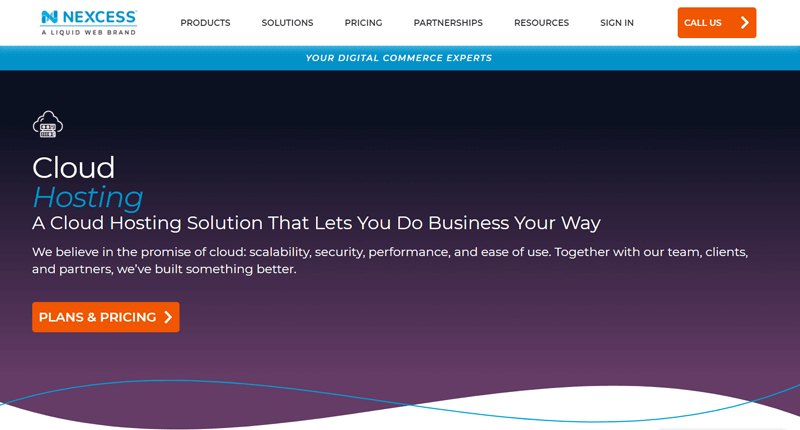
Whether it’s a small business site or a high-traffic eCommerce site, Nexcess is a great platform to host your site. Its cloud hosting solution is also top-notch. As it offers auto-scaling, comprehensive tools, and dynamic flexibility to its users.
If you want to host your previous site with Nexcess, then you can easily migrate it. There’s a dedicated migration team here to guide you. But if you’re just starting out, then use the One-click install. With that, you can automatically install WordPress or WooCommerce on your cloud.
Features:
- Includes security hardening and 24/7 remote monitoring for unrivaled security.
- Performs daily backups and gets archived for up to 30 days.
- Able to manage multiple users and set permissions for them via Client Portal.
- Get in-depth server analytics, visitor tracking, etc. from the control panel.
- Offers CDN services to add to your cloud.
- Choose your server location from 8 data centers across the globe.
Pros:
- Ability to host your emails on the cloud.
- Freely manage your DNS records to keep them secure and fast.
Cons:
- High price even for XS starting plan.
- Memory and core CPU values for XS, S, and M are not clearly specified.
Pricing Plans
There are 6 cloud hosting plans available in Nexcess for hosting your WordPress site. The pricing and features of them are in the table below.
| Plan | XS | S | M | L | XL | XXL |
| Price Per Month | $49 | $99 | $179 | $299 | $549 | $849 |
| Number of Secondary Domains | 10 | 15 | 20 | 30 | 40 | 50 |
| Memory | – | – | – | 20 GB | 26 GB | 32 GB |
| vCPU | – | – | – | 20 | 26 | 32 |
| Storage | 50 GB | 75 GB | 125 GB | 400 GB | 600 GB | 800 GB |
| Bandwidth | 1 TB | 2 TB | 3 TB | 5 TB | 8 TB | 10 TB |
| Concurrent Users | 20 | 40 | 60 | 80 | 100 | 120 |
Bottom Line
If you want to work with your team to host websites on your server, then Nexcess can be a good option for you. But note that there’s a certain limit to how many users can concurrently work for each plan. So, choose wisely.
19. RunCloud
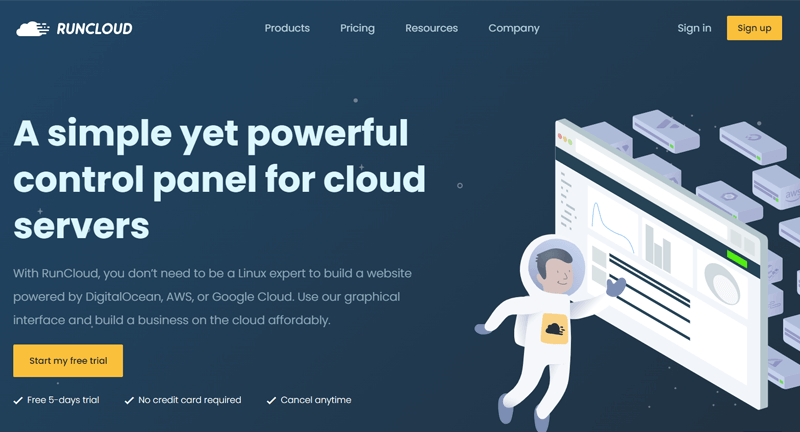
Do you want a modern web server panel for your cloud server? Then, all you need is RunCloud. It provides a simple yet powerful control panel to build a website at an affordable price. Some of the cloud hosting platforms where you can use it are DigitalOcean, AWS, Google Cloud, etc.
Moreover, it also supports all the trending frameworks including WordPress. So, you can easily configure and set up your cloud server. And then, create your WordPress website. Plus, it’s also built to provide enough optimization and security for hassle-free web server management.
Features:
- Provides One-Click installers to deploy WordPress on the server with full control.
- Contains a secured management panel that configures and renews security for you.
- Offers a one-click installation of SSL/TLS for free by Let’s Encrypt.
- Set the backup to be within every 30 minutes to 7 days.
- Able to get notifications about activities via email, Slack, or Telegram.
Pros:
- Quickly tweak from a single easy-to-use interface of the dashboard.
- Allows you to deploy unlimited websites and applications.
- Able to monitor your servers at any time and from anywhere.
Cons:
- Free migration option for a limited time and only for your first website.
- Trial period of only 5 days.
- 50 GB free backup. And then you need to pay $1 per site in a month.
Pricing Plans
There are 3 pricing plans available in RunCloud. So, go through them with its features below.
| Plan | Basic | Pro | Business |
| Price Per Month | $6.67 | $12.5 | $37.5 |
| Number of Servers | 1 | Unlimited | Unlimited |
| Number of Staging Sites | 1 | 10 | Unlimited |
| Number of Web Applications | Unlimited | Unlimited | Unlimited |
| Number of Domains | Unlimited | Unlimited | Unlimited |
Bottom Line
If you already have a cloud hosting service, then you can use RunCloud to use a powerful control panel for it. You can consider using it as you get to build and manage unlimited websites with it.
20. GridPane
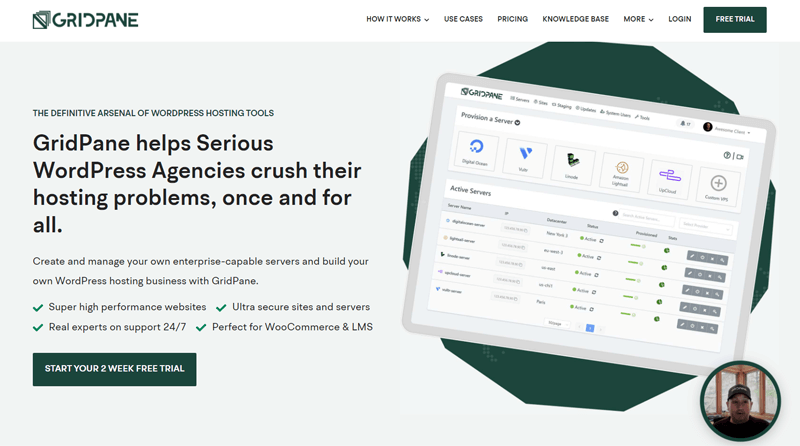
If you’re searching for a managed cloud hosting service for your online store, then you can use GridPane. It’s perfect for hosting a WooCommerce store or LMS site. So, using this platform, you can create and manage your servers. Then easily build your WordPress hosting business.
Similar to Cloudways, GridPane allows you to manage your server from other cloud hosting platforms. It includes DigitalOcean, Vultr, Linode, Amazon Lightsail, and more. But the pricing is different between them. Here, the monthly rate is fixed and not as per the cloud hosting you choose.
Features:
- Offers tons of security measures including server hardening, security updates, and more.
- Gives you root access with just a few clicks through a password or SSH.
- The snapshot failover function allows you to clone all the sites from one server to another. Also, you can sync them.
- You can create a bundle of plugins and themes to auto-install on your WordPress.
- Make one-click staging websites for testing before going live.
Pros:
- Offers 24/7 chat and ticketing system for customer support.
- Allows you to take manageable backups.
Cons:
- No email accounts.
- Doesn’t provide a free migration option.
Pricing Plans
The table below shows its 3 pricing plans that are Panel, Developer, and Agency. Note that you need to schedule a demo if you want to get the Agency plan.
| Plan | Panel | Developer | Agency |
| Price Per Month | $50 | $200 | Custom |
| Number of Sites | Unlimited | Unlimited | Unlimited |
The payment in GridPane is fixed as shown above. And it won’t charge you the cost of the cloud hosting provider you choose. Also, it doesn’t preset the limits of your server or website.
For example, with the Developer plan and additional VPS, you get specifications as shown in the table below.
| Plan | Developer |
| Number of Sites | 30-50 |
| SSD Storage | 130 GB |
| Bandwidth | 6 TB |
| Monthly Visitors | Unmetered |
Bottom Line
You can choose this platform if you want to grow a WordPress development agency. And it’s also good because it won’t take charge of the cloud hosting provider you choose. However, it lacks some features in it like migration, emails, etc.
Our Recommendation – Cloudways
When choosing a cloud hosting for WordPress, it doesn’t just have to be the best one that meets your needs. Also, it must be from a reputable company. And not every platform manages to have a perfect balance between functionality and affordability.
However, Cloudways is a hosting service that has overall good characteristics when thinking of all of them. So, it’s one of the best-managed cloud hosting for WordPress that provides a fast and fully managed solution for WordPress sites.
Furthermore, it contains a multitude of features for delivering better performance and security. So, if you want scalable cloud hosting to grow your server resources alongside your site, then Cloudways is a great option. That’s why we recommend you to use Cloudways.
In the end, the choice is yours. We also suggest you try and test the platforms using their trial before making any decision.
Conclusion
That’s all folks! Here, we shortlisted the 20 best cloud hosting services for WordPress in 2022. So, we hope that you were able to understand and choose the one for your WordPress website.
These cloud hosting providers are some of the best ones available. However, we request you to first know about them in more detail before using them. Or try the trial period to test them first. And then choose the one that’s more suitable for you as per your requirement.
You can freely post a comment in the section below if you’ve any questions to ask. We’ll be happy to provide you with a response as soon as possible.
Also, we want you to read some of our similar articles on the best WooCommerce hosting services and web hosting vs domain name: what’s the difference.
Lastly, don’t forget to follow us on our social media on Facebook and Twitter.


