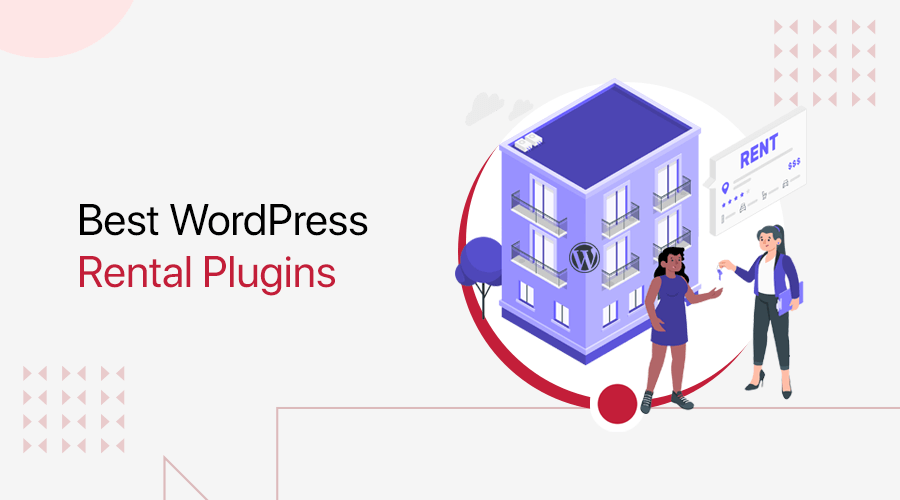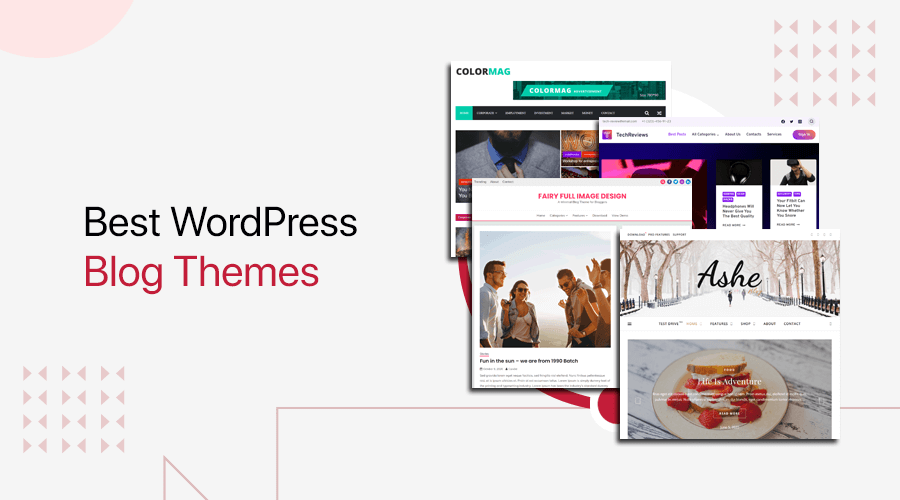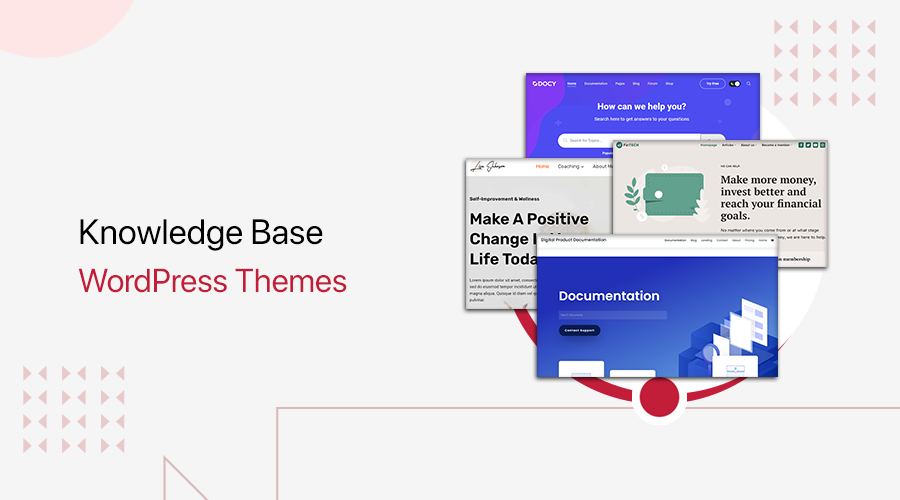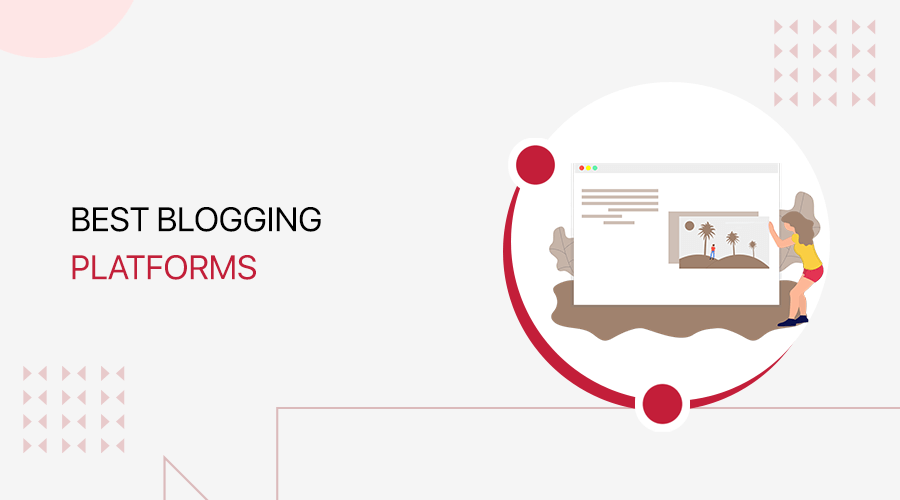
Do you want to know the best blogging platforms to start your own blog? Or thinking of switching your blog into a better platform?
The knowledge of blogging platforms is essential for starters and even professional bloggers. It’s because different platforms have different unique features; you’ll have to decide which one serves you right.
As lots of popular blogging platforms are out there, it’s hard to choose one. But don’t worry! We’ve made it easier for you.
In this article, we’ll cover 15 popular premium and free blogging platforms. Just go through them, their pros, and cons to choose the best one that you think fits your needs.
How to Choose a Blogging Platform?
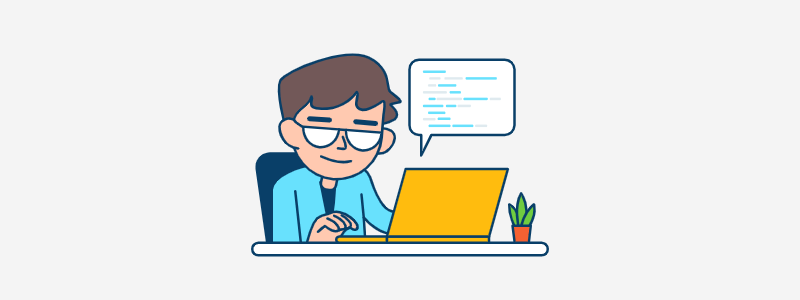
Before heading to the list, you should know what things to look for in a blogging platform. Here are some important points.
- Cost: Your budget comes into consideration before choosing a blogging platform. Most of the programs offer a free plan. It might be worthwhile if your requirements are limited. However, if you switch to the paid plans, then you’ll get a lot more features.
- User-Friendliness: Blogging platforms should be easy to set up, manage, and post. Even beginners should feel no hassle in creating and publishing. Importantly, it shouldn’t require any coding knowledge.
- Customization: Your blogging platform should allow creating blog sites according to your will. It should provide themes, add-ons, tools, and settings to create and display posts uniquely.
- Blogging Features: You should look for the most important blogging features your blog should have. Some must-have blogging features are post scheduling, social share, multi-authorship, post formatting, user management, comment system, traffic analytics, etc.
- Monetization Options: Most people start a blog aiming to earn money. If you want to have a blog with the same intentions, you should opt for a platform that allows you to monetize. The easiest way by integrating ad programs like Google AdSense in your blogs. Not all platforms let you do that.
- Search Engine Friendliness: Being search engine friendly means getting more exposure to people with search engines. With that, you’ll have more reach to visitors. As a result, both your site and income grow.
Now, let’s dive into the list of 15 top blogging platforms. Then, choose the best platform to start a blog.
15 Popular and Best Blogging Platforms
1. WordPress.org
It’s the most popular open-source and free software that powers over 40% of websites worldwide. Actually, it’s a Content Management System (CMS) that offers tons of inbuilt blogging features. Plus, this self-hosted platform gives you full control of your blog site.

WordPress provides tons of responsive themes to design your blog exactly as you want. Similarly, you can use plugins to add more features like social share, ad monetization, SEO, security, etc. to your blog. So, when it comes to blogging, WordPress.org is arguably the best option.
Pros:
- Free platform with tremendous free themes and plugins, with more paid options too
- Full control and ownership of your blog
- Easy integration of forums, stores, memberships, etc in your blog
- Adding custom titles, meta descriptions, image alt tags, etc. make your blog more SEO friendly.
Cons:
- Being a self-hosted platform, you’ll have to manage the domain and hosting by yourself.
- Has a little bit of a learning curve in the starting phase
2. Blogger
Blogger is a blogging platform owned by Google. Started in 2003, it’s one of the pioneers of blogging services. It’s an easy-to-use blog hosting platform suitable for beginners and non-techy bloggers.
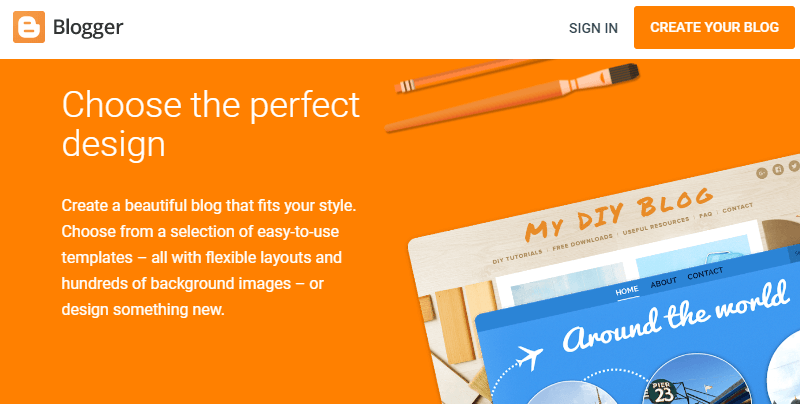
If you’re thinking of starting a decent blogging account right away, then Blogger.com can be the one for you. You can easily sign up and organize your blog website within minutes. You just need to have a Google account.
Pros:
- Blogger is absolutely free.
- Easy to set up; takes minutes
- Great for non-techy users
- Fully-hosted platform: takes care of web hosting, backup, and maintenance
- Various blog features like Google analytics, anti-spam, SEO, etc.
Cons:
- Limited to very basic features
- Consists of only a few themes and design options
- Can’t extend and upgrade your blog with Blogger
- The provided domain is a sub-domain of Blogger. You can also add your own domain but that usually comes with a cost.
3. WordPress.com
WordPress.com is a fully-hosted site-building platform developed by Automattic. Its founder, Matt Mullenweg is the same person behind WordPress.org (fully-hosted version). In fact, both platforms use the same WordPress software but with different approaches.
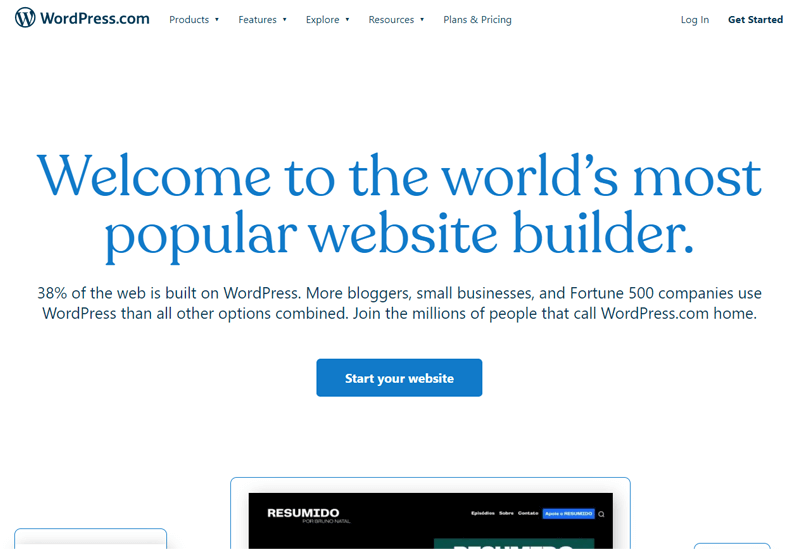
People find it pretty confusing between WordPress.com and WordPress.org. So, you can read our guide on WordPress.com vs. WordPress.org to find the differences between them.
WordPress.com’s free blogging tool comes with some basic blogging features. You get limited storage, bandwidth, features, and sub-domain with it. However, you get additional features in the premium plan if you choose a paid upgrade.
Pros:
- Easily installed: Just sign up, choose a sub-domain, and pick a plan
- Takes care of backup, maintenance, and other technical issues
- Provides adequate support, documentation, and tutorials
- Supports seamless platform changing
Cons:
- Limited features and customization options
- Using third-party themes and plugins require upgrading to higher plans
- You’ll have to share a portion of your ad revenue with WordPress.com
- No full ownership of your blog
4. Tumblr
Tumblr is a free blog portal popular mostly among youngsters. Rather than a full-fledged text blog, Tumblr approaches microblogging with more visual content. Multimedia like images, videos, and audio with shorter text descriptions is the focus of this platform.
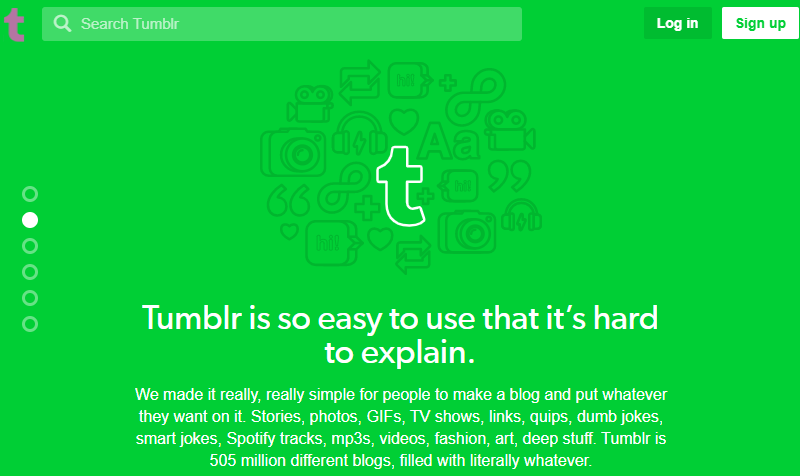
To start, just sign in to Tumblr, choose a username (sub-domain). Then, you can start creating a blog on your desired niche. People of similar interests can find and follow you, just like a social media platform. Similarly, you can follow your favorite Tumblr bloggers.
Pros:
- Very simple to start
- Includes hosting and subdomain
- Integrated social sharing options
- Enables drafting and scheduling posts
Cons:
- No monetization options
- Limited features
- Need to limit inside the Tumblr community
5. Weebly
It’s one of the popular Website builders you can use for creating blog sites. Weebly can also be really useful if you want to add blogs to your pre-existing business or other websites. Using available templates and drag-and-drop builders, you can easily create a blog with a pleasant appearance.

By quickly signing up, you can launch your blog for free. With depth, easy-to-use features, Weebly might be the right platform for you. You can also check detailed comparisons of WordPress vs Weebly and get more ideas.
Pros:
- Fully-hosted platform
- Provides free sub-domain
- Availability of mobile apps
- Good SEO features
Cons:
- Places ads on your site on the free version
- Provides limited storage and bandwidth
- Limited third-party integration
- The custom domain requires upgrading to a paid plan
6. Wix
Wix is a self-hosted platform for building any kind of website. So, it has been effectively used to build blogging sites. Wix presents Artificial Design Intelligence (ADI), which designs your site based on your preferences. Or, you can also go manually; choosing a template and customizing it.

Founded in 2006, Wix provides a perfect blogging solution without being techy. The responsive templates along with tools, colors, fonts, etc. let you design and set your brand.
Pros:
- Provides a drag-and-drop builder for building your site
- Tons of design templates are provided
- Offers mobile app to manage blogs
- Presence of blog features like SEO, social share, analytics, etc.
- Good support and customer care.
Cons:
- The free version will display ads and branding on your site.
- Template, once chosen, is not changeable
- Limited integration with third-party tools
7. Medium
Medium is a writing platform with a little bit of a different approach. It isn’t quite the typical personalized blogging platform. But rather, it’s a joint platform or community where writers publish their content and other members can access it.

The Medium doesn’t hand you a domain for a personal blog. But, it provides you a platform so you can showcase your creation there. For your benefit, you get exposure among fellow writers and readers. And hence, it opens a career opportunity for you.
Pros:
- Easy to get started; just signing in required
- Connect with the existing community to bloggers.
- You can concentrate fully on blogging; no hassle like managing a personal blog.
- Supports publishing blog posts on any niche
Cons:
- Limited features compared to WordPress or Blogger
- No ownership of your blog
- No monetization with ads
8. Ghost
Ghost is an open-source CMS that focuses solely on blogging. Being a user-friendly program, beginners can kickstart their blogging career from Ghost. With the easy setup procedure, you can create your blog site in no time. You can start with a free trial.

Use the available themes or download if you need more, to give your blog a nice look. Also, the crisp and easy interface lets you create your blog post super fast. You can get a preview of how your blog is going to look in real-time.
Pros:
- Managing blog posts is easy: Publish right away, save as draft, or schedule
- Fully responsive and mobile-friendly with integrated AMP.
- Both self-hosted or fully-hosted options are available.
- Integration with other applications like Google Analytics, Youtube, Slack, etc.
- Enables creating membership access and charging fees.
Cons:
- Limited customization: Lacks customization tools like drag-and-drop builders
- Not suitable for complex blogs
- Less number of themes and third-party integration.
9. Drupal
Drupal is a free, open-source platform that started in 2001. Not only a blogging medium, but it’s an entire content management system (CMS). Lots of big names, organizations, and companies have used Drupal for creating their site.

Like WordPress, Drupal is a self-hosted platform i.e. you can have your own choice of web hosting service and domain. You can use Drupal to create various niches of blogs, from simple to complex ones. Various themes and plugins make designing and developing your Drupal site easier.
Pros:
- Powerful features for blogging
- The software is free to use. However, upgrading to advanced features may cost you.
- Being open-source, you are free to modify the source code as well.
- You can scale up your site as you require.
Cons:
- It has a little learning curve for beginners
- You’ll have to take care of the domain and host yourself.
10. Gator
Gator is a website builder powered by HostGator, the popular hosting service. You can use it to build any kind of software including a blog, without coding. The easy drag-and-drop builder makes the site-making process easy.

This platform is good for newbie bloggers with no experience at all. It provides all in one hosted solution to create your blog site without any trouble. Plus, there are many essential features packed together.
Pros:
- Easy Customization with the drag-and-drop builder
- Quick and easy setup: no technical knowledge required
- Free domain and SSL provided
- Takes care of security, updates, and backup
- Supports online store
Cons:
- Gator provides only premium service. No free plan is available
- Limited features and extensions
- Basic blogging functions compared to others
11. Squarespace
Squarespace is a website builder popular for building visually compelling websites. It has a good set of blogging tools and features. Bloggers interested in art and design will love this platform.

With high-quality and polished templates, your site feels fresh and exotic. The templates are responsive and fully customizable. Also, a lot of in-built blogging and SEO tools are provided.
Pros:
- Elegant and high-quality templates
- Beginner-friendly and easy to use
- Provides SSL, custom domain and web hosting
Cons:
- No free plan
- Limited templates
- No extendable features
- Less third-party integration
12. Joomla!
Joomla! is a free and open-source Content Management System (CMS). It’s one of the largest CMSs on the web. Because it’s user-friendly, extendible, and responsive, it’s loved and trusted by millions of users. About 3% of websites run on Joomla, which is still a great figure.

It has excellent built-in blogging features like multiple languages, post scheduling, managing users, etc. Besides, extensions like EasyBlog can be installed for smooth blogging operations.
Pros:
- Wide range of content management features
- Tons of extensions are available
- Good customer support, plus tutorials and discussions
Cons:
- Has a steep learning Curve; not very easy to use.
- Doesn’t provide domain and hosting
- Limited customization options
13. Typepad
It’s one of the pioneer blogging platforms launched in 2003. It’s a fully hosted program and easy to set up. You can just sign in, and start decorating your site. It offers tons of themes with unlimited customization to give your site a decent look.

It’s an easy-to-use platform good for both beginners and professional bloggers. The dashboard gives complete control over your pages, site design, and posts. Plus, it offers tools like Google Analytics to track your sites’ growth.
Pros:
- Fully hosted platform; no technical headaches
- Many customization options
- Active dashboard for quick drafting and publishing posts
- Monetization options like Google AdSense and PayPal donation.
Cons:
- Doesn’t have a free plan
- Lots of outdated design templates
- No full ownership of your blog
- Lags behind other paid platforms
14. SiteBuilder
It’s a website builder that can be used to create impressive blogs. This platform is so easy to use. Even starting bloggers with no experience can use it. This premium program is flexible and feature-rich while being simple to use.

There are lots of good templates to choose from and customize your sites’ design. The SEO features like site speed, responsiveness, analytics, etc. are provided for ranking well in search engines.
Pros:
- Easy to use
- Drag-and-drop editor for customization
- Good customer support
- Allows creating eCommerce stores
Cons:
- Doesn’t provide free plan
- Outdated templates
- No SSL certificate
15. Site123

Adding and publishing posts is very easy. Also, you have access to a library of royalty-free images and videos that you can use on your blog. The provided blog templates are responsive and fairly customizable.
Pros:
- Provides free account
- Good customer Support
- Carries out security, backup, and maintenance
Cons:
- No in-depth blogging features
- No third-party integrations
- Lack of design options
Conclusion
That’s about it.
Do you agree with our list of the best blogging platforms? If you have preferences or experience on other platforms, then please share it with us! Don’t hesitate to leave your comment below.
We would like to recommend the WordPress platform. WordPress is powerful and you can make any type of website and blog with WordPress. If you want a fully hosted platform then Blogger will be the best option for you.
Next, you should check another guide on comparison on WordPress vs. Blogger. And also check WordPress vs Wix to know more about the two best blogging platforms.
At last, you can get in contact with us on Facebook and Twitter. Be sure to like and follow us there.