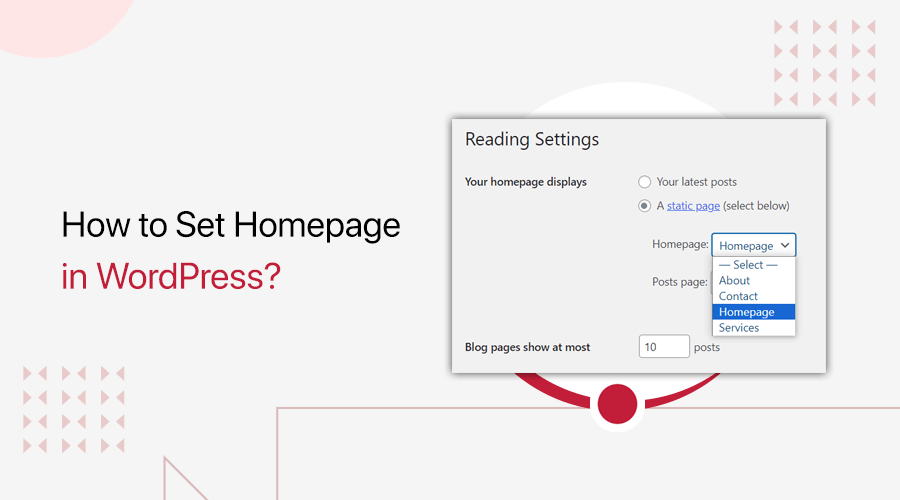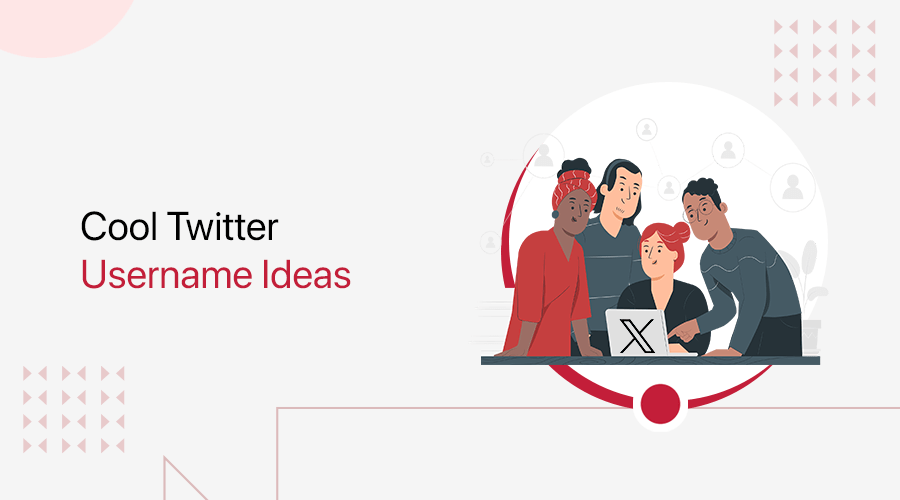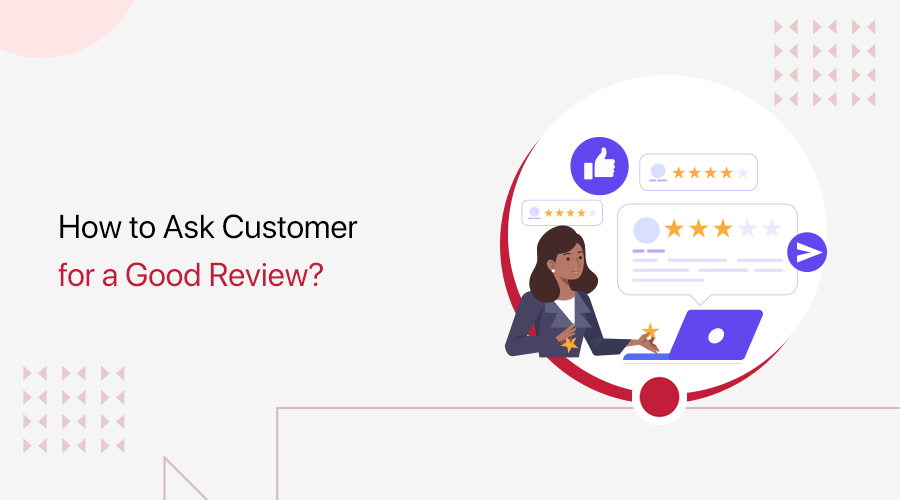What is a WordPress pingback and how can it benefit your website? Curious about this question? If you’re a beginner exploring the vast world of WordPress, then you’ve come to the right place.
Pingback is a nifty feature that allows websites to communicate with each other automatically. They enable you to track and monitor who is linking to your content. Therefore, providing insights into your website’s reach and influence.
Additionally, pingbacks facilitate a sense of community by encouraging conversations and engagement with other websites and readers. So, it’s a fantastic way to expand your network and enhance your online presence.
In this guide, we’ll explain how pingbacks work and give practical tips on enabling and disabling them.
Now, get ready to harness the power of WordPress pingbacks to take your website to new heights!
What is a WordPress Pingback?
At its core, a pingback is a form of communication between various websites. When you publish a new article or post on your WordPress website and it contains a hyperlink to another website.
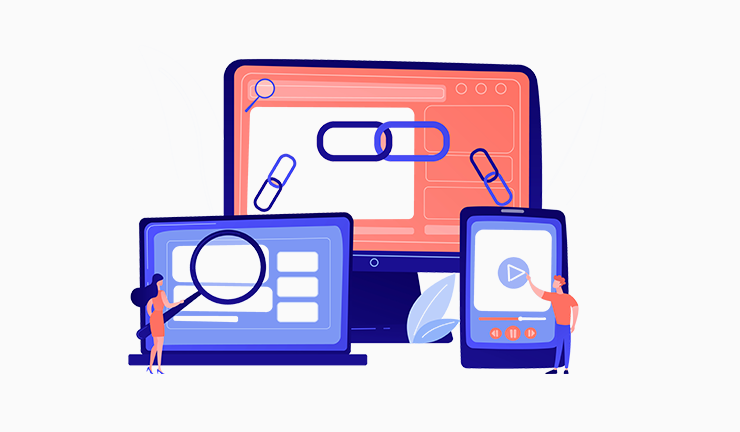
So a WordPress pingback is automatically generated and sent to the linked website. This Pingback serves as a notification, informing the other site that it has been referenced in your content.
Besides, when a pingback is sent, it includes specific information like the source URL, the target URL, and the link. Therefore, it helps the receiving website identify the post or article that references your content.
Furthermore, the pingback appeared as a comment or reference on the receive site. Meanwhile, it’s typically accomplished by a link leading back to the source website.
How do Pingbacks Work?
Pingbacks are an essential aspect of the WordPress ecosystem. It facilitates seamless communication and interaction between websites. So, understanding how pingbacks work is crucial if you want to harness the power of this feature.

The process of pingbacks can be broken down into several steps. Let’s take a closer look at each of these steps:
- Linking to another website: The first step in the pingback process is when a website owner decides to include a link to another website’s content. This link can be embedded within a blog post, article, or any other piece of content.
- Automatic notification: Once the link is published, WordPress automatically sends a pingback notification to the website being linked to. This notification informs the receiving website that another site has linked to its content.
- Pingback verification: Upon receiving the notification, the receiving website verifies the link’s validity. It checks if the source website and the linking content exist and are accessible.
- Displaying Pingbacks: If the pingback is deemed valid, the receiving website has the option to display it as a comment or reference on the linked content. This display showcases a snippet of the linking content along with a link back to the source website.
- Communication between websites: The pingback process establishes a bidirectional communication channel between the linking and receiving websites. This enables them to acknowledge and interact with each other’s content and facilitate conversation.
So, now you know how pingback works, let’s see how to send pingbacks in WordPress.
How to Send Pingbacks in WordPress?
WordPress pingbacks play a significant role in enhancing the interconnectivity and engagement of websites. Here, we’ll explore the inner workings of pingbacks, including how they work and the process of sending and receiving them.
Let’s dive into the fascinating world of sending and receiving WordPress pingbacks.
- Linking to another website: When you create a post or article and include a hyperlink to another website’s content, the pingback process begins. Your CMS (Content Management System), automatically detects the presence of the link.
- Discovering the pingback URL: WordPress extracts the URL of the linked website and searches the content for a specific HTML element, i.e., the pingback URL. This URL identifies the location where pingback notifications should be sent.
- Sending the pingback: When WordPress generates a pingback notification, it contains information about the title, URL, etc. of the linked content. Then it’s sent to the pingback URL of the receiving website.
- Receiving and verifying the pingback: The receiving website verifies its authenticity, checking whether the linking post contains a valid link or not. This verification step is crucial to prevent spam and abuse.
- Displaying the pingback: Then, the receiving website has the option to display it as a comment or a reference. This allows website visitors to discover the linking post and engage further.
- Notifying the source website: Once the pingback is accepted and displayed, the receiving website sends a notification back to the source website. This notification acknowledges the successful reception and display of the pingback.
The pingback process is seamless and automated. Allowing for effortless interlinking and cross-referencing between websites.
Enabling and Disabling Pingbacks in WordPress
Enabling pingbacks allows your website to send and receive pingback notifications, fostering a network of interconnected content.
Here’s a step-by-step guide to enabling pingbacks on your WordPress site:
Start by logging into your WordPress dashboard. Then, navigate to the “Settings” menu and click on “Discussion.”
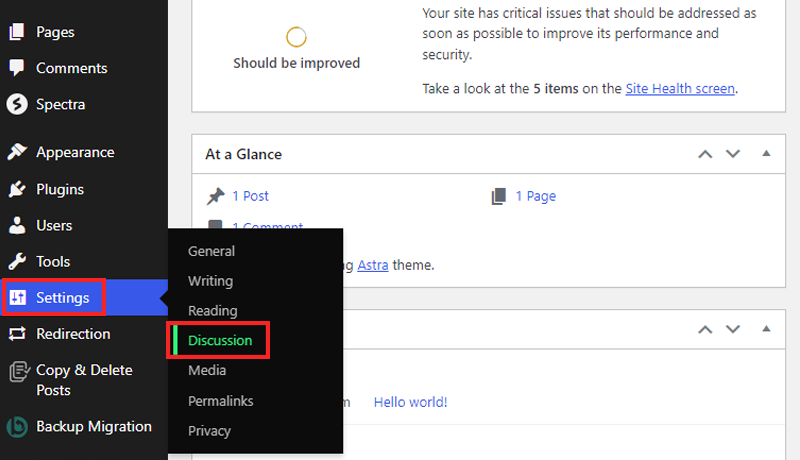
After that, scroll down to the “Default post settings” section. Then check the box next to “Allow link notifications from other blogs (pingbacks and trackbacks) on new posts.”
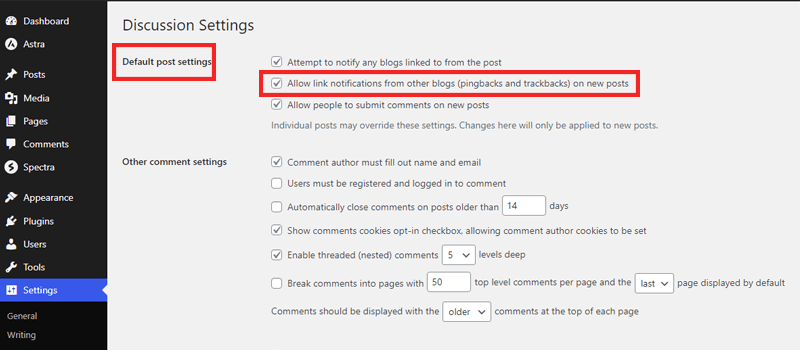
Now, save the changes by clicking on the “Save Changes” button at the bottom of the page.
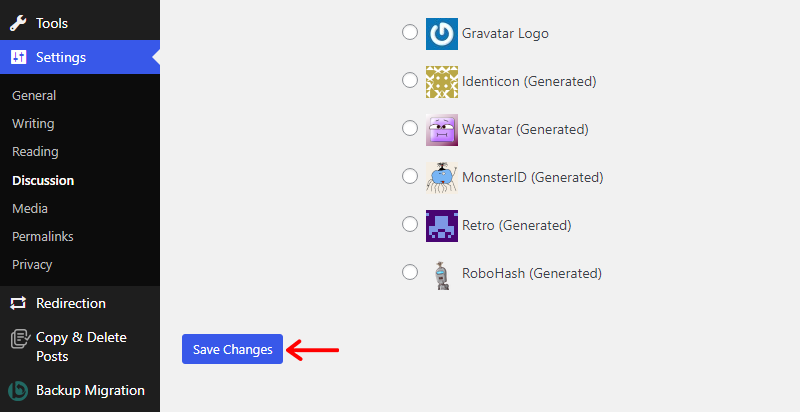
There you have it!
You have successfully enabled Pingbacks on your WordPress site. Now, let’s explore the process of disabling pingbacks.
Similarly, you can disable the pingbacks from your WordPress website.
Besides, there could be various reasons why you might want to disable pingbacks on your WordPress site. Including reducing spam or simplifying the commenting system.
Here’s a step-by-step guide to disable pingbacks:
So, log in to your WordPress Dashboard. Then, go to the “Settings” menu and click on “Discussion.”
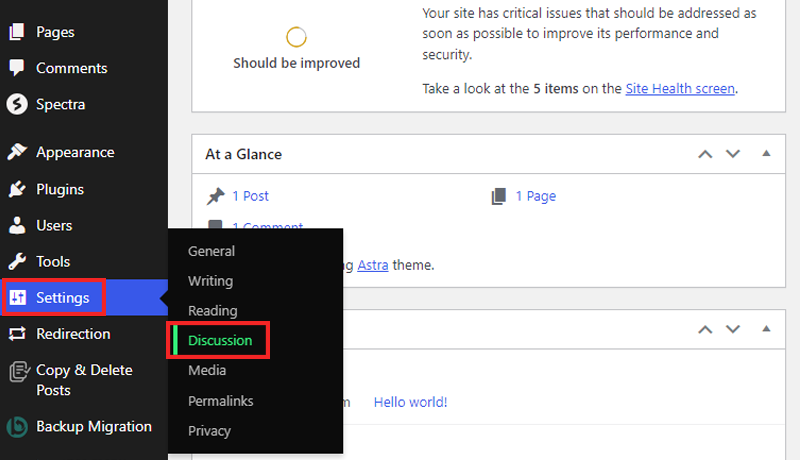
After that, scroll down to the “Default post settings” section. Now, uncheck the box next to “Allow link notifications from other blogs (pingbacks and trackbacks) on new posts.”
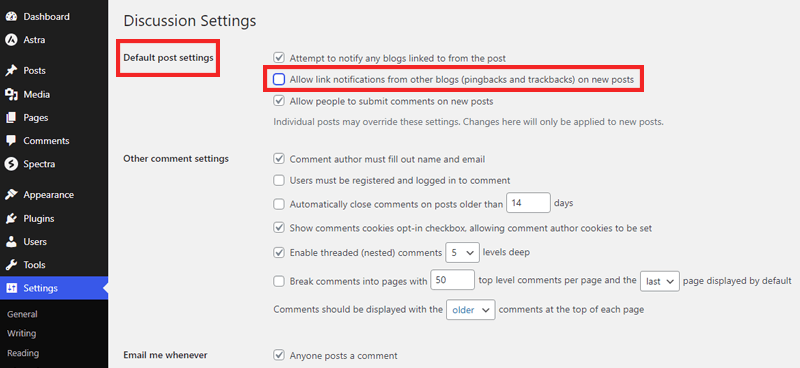
Save the changes by clicking on the “Save Changes” button at the bottom of the page.
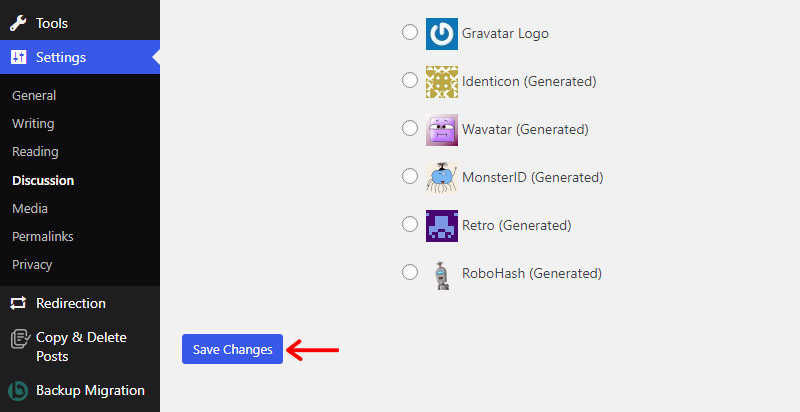
And, you’re done!
Benefits of WordPress Pingbacks
WordPress pingbacks are a powerful feature that offers numerous benefits. Here, we’ll explore the advantages of utilizing WordPress pingbacks. And how they can enhance your website’s functionality and user experience.
- WordPress pingbacks facilitate seamless interlinking between websites.
- They also allow you to connect related content across different websites.
- Furthermore, pingbacks contribute to the discovery of your content by other websites and readers.
- It also fosters collaboration and relationship-building within the online community.
- When other websites link to your content through pingbacks, it signals to search engines that your content is worth referencing.
- Serves as a medium for conversation and engagement between websites.
- Additionally, pingbacks can stimulate discussions and debates within the comment sections of your posts.
- Also, you can identify which websites are referencing your content.
Embrace the power of WordPress pingbacks to elevate your website’s performance and establish a strong online presence.
Understanding Pingback Spam
Pingback spam refers to unsolicited and often malicious pingbacks. And these pingbacks flood websites with irrelevant or harmful content.
It’s an unfortunate consequence of the openness and interconnectedness of the internet. Also, spammers exploit pingbacks to promote their websites, products, or services. Or to manipulate search engine rankings for their own.
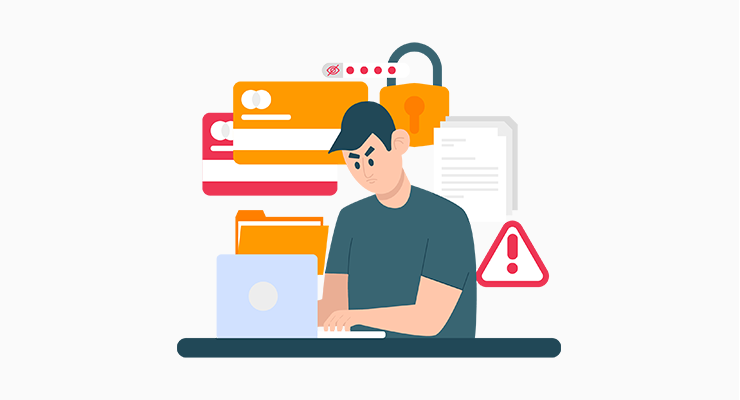
So, to identify pingback spam, it’s important to be aware of its characteristics. Here are some key indicators to watch out for:
- Irrelevant content: Pingback spam often includes links and references to unrelated or low-quality websites. Plus, it may have no relevance to the original post, and its purpose is solely to gain exposure or redirect traffic.
- Untrustworthy sources: Spam pingbacks typically originate from untrustworthy sources. These sources may have a history of spamming or engaging in unethical practices. And they intend to exploit the pingback system for their benefit.
- Excessive pingback volume: It’s characterized by an overwhelming volume of pingbacks. Websites may receive an abnormally high number of pingbacks within a short time, indicating a spamming activity.
- Keyword stuffing: It often includes excessive use of keywords or keyword phrases within the pingback content or the anchor text of the link. This is an attempt to manipulate search engine rankings and gain visibility for specific keywords.
- Poorly constructed content: Spam pingbacks contain grammatical errors, nonsensical sentences, or confusing text. This reflects the low-quality nature of the spam content and can help in identifying and filtering them.
- Malicious intent: In some cases, pingback spam may contain links to websites hosting malware, phishing attempts, or other malicious content. Also, pose a serious threat to the security and integrity of your website and should be treated with caution.
By implementing effective measures to combat pingback spam, protect your website from unwanted and potentially harmful content.
Combating Pingback spam
Pingback spam can be a nuisance for WordPress website owners. But there are effectivemeasures you can take to combat it.
Implementing anti-spam measures and utilizing plugins specifically designed to filter out spam pingbacks.
Let’s delve into the two key approaches to combating pingback spam:
1. Implementing Anti-spam Measures
To combat pingback spam, you can take proactive steps to strengthen your website’s defenses against unwanted and malicious pingbacks. Here are some effective anti-spam measures to consider:
Enable Comment Moderation
By enabling comment moderation on your WordPress site, you can manually review and approve pingbacks before they appear publicly. This allows you to filter out any suspicious or spammy pingbacks and ensures that only legitimate ones are displayed.
Use Captcha or reCAPTCHA
Captcha and reCAPTCHA are widely used tools that require users to complete a challenge to prove they are human. By implementing these security features, you can significantly reduce the number of automated pingback spam attempts.
Utilize IP Blacklisting
You can maintain a list of known spam IP addresses and block them from accessing your website. This approach helps prevent pingback spam originating from specific sources, reducing the chances of receiving unwanted pingbacks.
2. Utilizing Plugins to Filter Spam Pingbacks
WordPress offers a range of plugins specifically designed to combat spam, including pingback spam. These plugins automate the process of filtering out spammy pingbacks, saving you time and effort.
Here are a few popular plugins you can consider:
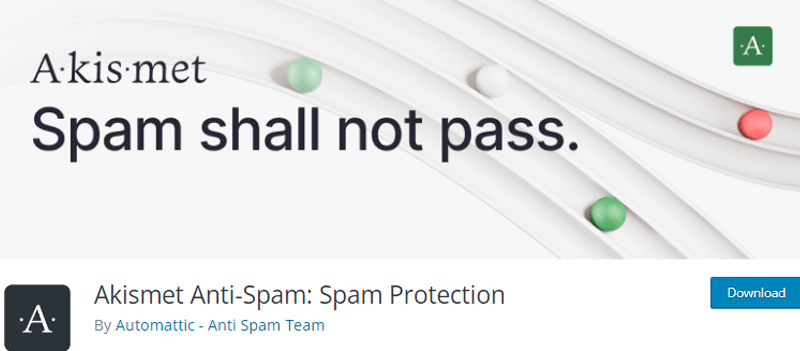
Akismet is a robust anti-spam plugin that comes pre-installed with WordPress. It analyzes pingbacks and comments for spammy characteristics and filters them out automatically. Configuring and activating Akismet can significantly reduce the amount of pingback spam you encounter.
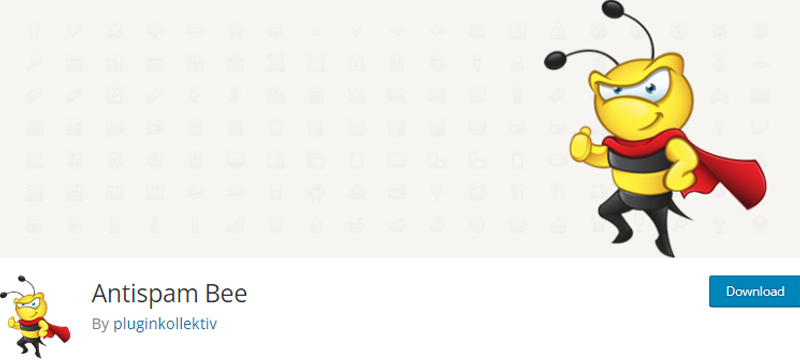
Antispam Bee is another powerful plugin that effectively combats spam in various forms, including pingbacks. It employs advanced algorithms to detect and block spam pingbacks, ensuring that your website remains spam-free.
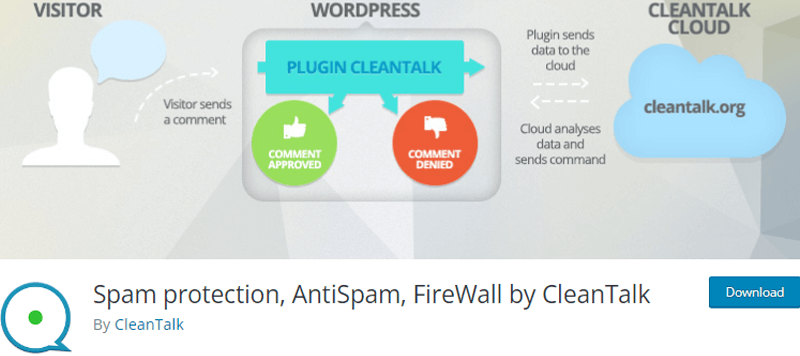
Spam Protection provides a comprehensive approach to spam protection, including filtering out spam pingbacks. It utilizes a combination of algorithms and databases to detect and block spammy pingbacks, ensuring a cleaner comment section.

Jetpack is a versatile plugin that offers various features, including spam protection. It includes an anti-spam module that helps filter out spam pingbacks and other types of spam. Also, Jetpack’s extensive functionality makes it a popular choice among WordPress users.
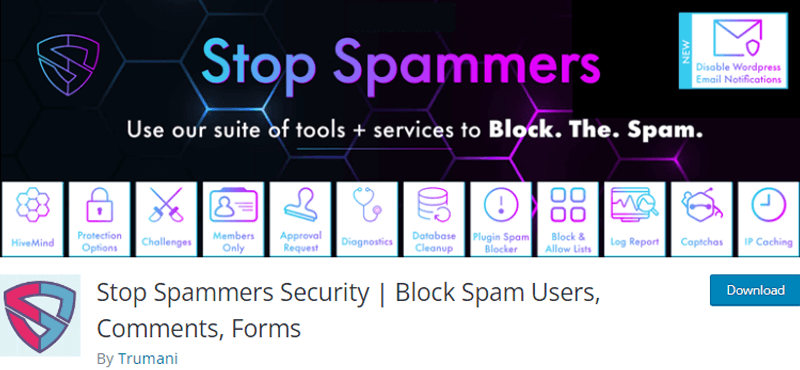
Stop Spammers is a robust anti-spam plugin that actively prevents spam registrations, comments, and pingbacks. It employs multiple layers of protection, including IP blacklisting, user agent checking, and spam signature detection.
These proactive steps will help maintain the integrity of your website. As well as enhance user experience, and ensure that legitimate pingbacks receive the attention they deserve.
Best Practices for Using Pingbacks
Understanding these best practices will empower you to make the most of pingbacks on your WordPress site. Let’s dive in!
- Choose authoritative sources, well-researched articles, or reputable websites.
- Obtain permission to reference content and ensure pingbacks are relevant to the discussion.
- Leave a brief comment on the linked website to generate a sense of community.
- Review and approve legitimate pingbacks that enrich the content.
- Promptly identify and remove spam or irrelevant pingbacks to maintain integrity.
- Respond to pingbacks with thoughtful comments or additional insights.
- Utilize anti-spam plugins or manual moderation to enhance content quality and security.
- Experiment with different linking strategies and collaborations to refine your approach.
By adhering to these best practices, you can establish meaningful connections, enhance user engagement, and create a thriving online community. So, enjoy the benefits that pingbacks can bring to your WordPress site.
Below, we’ll provide answers to some of your burning questions regarding what is a WordPress pingback.
FAQs
1. How does a Pingback differ from a Trackback?
Pingbacks and Trackbacks are similar in that they both notify a website when it’s linked to. However, pingbacks are automated notifications sent through the XML-RPC protocol. While trackbacks require the manual creation of a Trackback URL.
2. Can Pingbacks enhance my website’s engagement?
Absolutely! They facilitate connections with other websites, allowing readers to discover related content. Also encourages discussions and collaboration, fostering a sense of community among website owners and readers.
3. Do Pingbacks affect my website’s SEO (Search Engine Optimization)?
Yes, when reputable websites link to your content and send pingbacks, it signals to search engines that your content is worthy of referencing. This can potentially improve your search engine rankings and increase organic traffic.
4. What should I do if my Pingbacks are not appearing?
You can ensure that pingbacks are enabled in your WordPress settings. Also, check if any plugin conflicts may be affecting pingbacks. Plus, verify that the website linking to your content has pingbacks enabled.
5. What should I do if I receive spam Pingbacks?
You can install anti-spam plugins to automatically filter out spam pingbacks. Also, regularly review your pingbacks and delete any spam pingbacks. Consider implementing stricter comment moderation to prevent spam from appearing in pingbacks.
Conclusion
This ends our blog on what is a WordPress pingback. Hopefully, you understand this guide to a private page and its benefits on a website.
In a nutshell, WordPress pingbacks offer a valuable means of communication and engagement between websites. By leveraging its potential, you can make the most of this feature and create a vibrant online community.
Please feel free to comment below if you have any queries about this article ‘What is a WordPress pingback.” We’ll try our best to respond with answers.
Also, please read our article on the best ways to secure your eCommerce website and common WordPress mistakes and ways to avoid them.
Last but not least, follow us on Twitter and Facebook to come across similar articles like this.