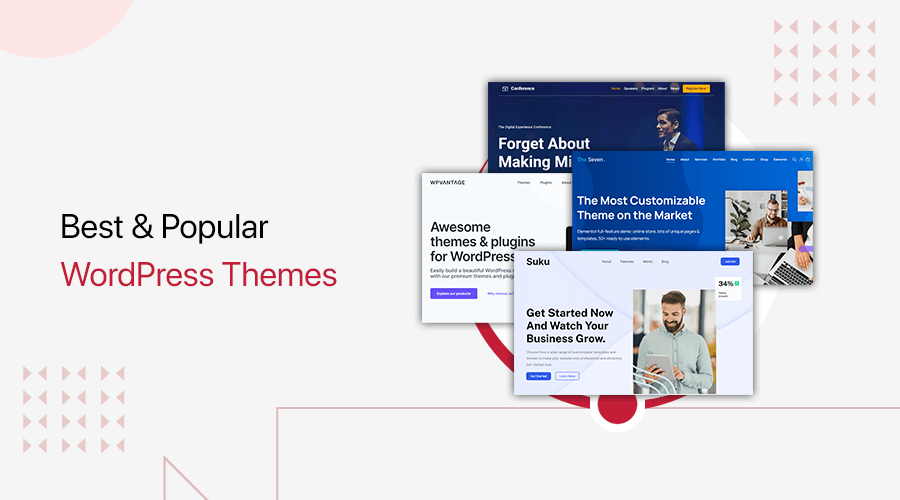Are you looking for WooCommerce SEO services and plugins for WordPress? Or wondering how to make your online store stand out among others? If the answer is yes, then you’ve landed at the right place.
Today, in a world full of online shops, it’s not just about having great products. It’s about making sure your store gets noticed. The problem is that without the right WooCommerce SEO plugins, even the best products get lost in the online world.
Even if you’ve got amazing products, but, when people search for them, they end up on your competitors’ pages. It’s frustrating, right? It’s because your products are not getting the attention they deserve. This happens to a lot of online stores!
But here’s the good news! WooCommerce SEO plugins and services are like your online store’s best friends. They not only make your store visible but highlight your products.
So, let’s dive into and explore WooCommerce SEO services and discover how these tools can define your online success.
Do You Need a WooCommerce SEO Service or a Plugin?
Before jumping into the list, let’s learn why you need a WooCommerce SEO service or plugin. Here we go!
First, let’s look into the WooCommerce SEO plugin. These are powerful tools designed to enhance the search engine visibility of your online store. This plugin helps to optimize product pages, refines meta tags, improves image SEO, boosts site speed, and implements structured data markup.

By utilizing this plugin, you can significantly improve your store’s online presence and drive more traffic. As a result, increasing the likelihood of attracting potential customers leading to higher sales.
Moreover, it helps to:
- Elevate individual product rankings for higher discoverability.
- Craft compelling meta titles and descriptions for a click-worthy online presence.
- Ensure product images are search engine friendly, attracting more potential customers.
- Boost loading times for better user experience and improved search rankings.
- Provide search engines with clear product information for improved visibility in results.
On the flip side, there are WooCommerce SEO services, it’s hiring experts who focus on making your online store show up better on search engines. Besides, these experts know a lot about how search engines work, keeping your site in line with the latest rules for better visibility.
Additionally, they can conduct:
- In-depth analysis of your website, identifying areas that need improvement.
- Identify relevant and high-performing keywords related to your products or services to optimize content for search engines.
- Provides ongoing support and adapts strategies based on changing market trends and search engine algorithms.
- Develop a strategic approach to building high-quality and relevant backlinks.
- Enhance the overall user experience of your website, considering factors like page speed, navigation, and overall design.
Choosing between a WooCommerce SEO service and a plugin depends on your store’s needs. Whether you pick a service or a plugin, the goal is to rank high and increase conversions.
You can go through our article on the best WordPress SEO plugins and tools for better ranking.
Criteria For Choosing WooCommerce SEO Plugins
In this article, we came up with a list of WooCommerce SEO plugins. But how do you decide which one is the best for you?
The following list shows the things you must consider when choosing a WooCommerce SEO plugin. So, make sure to keep them in mind during the selection
- Product Page Optimization: Ensure the plugin allows for effective optimization of individual product pages to improve search engine visibility.
- Meta Tag Customization: Look for a plugin that enables easy customization of meta titles and descriptions for each product, enhancing click-through rates.
- Image SEO Capabilities: Check if the plugin provides features to optimize product images for search engines, contributing to a visually appealing online store.
- Site Speed Enhancement: Choose a plugin that helps improve site loading speed, enhancing user experience and positively impacting search rankings.
- Compatibility with WooCommerce: Verify that the plugin is also designed for WooCommerce, ensuring seamless integration and optimal performance.
- Mobile-Friendly Optimization: Choose a plugin that considers mobile optimization, so your online store performs well on various devices for a broader audience reach.
These are some crucial criteria to consider for a WooCommerce SEO plugin. To get more insight on choosing a plugin, read how to select a WordPress plugin blog.
7 Best WooCommerce SEO Plugins
Now check out our list of the WooCommerce SEO services and plugins. It includes both free and premium plugins available. Hence, you can find a plugin that suits your needs.
1. Rank Math SEO
When it comes to WooCommerce SEO Rank Math stands tall. On top of that, make your online store supercharged with the pro features. First, it adds a lot of rich snippet data to your website and your product pages.
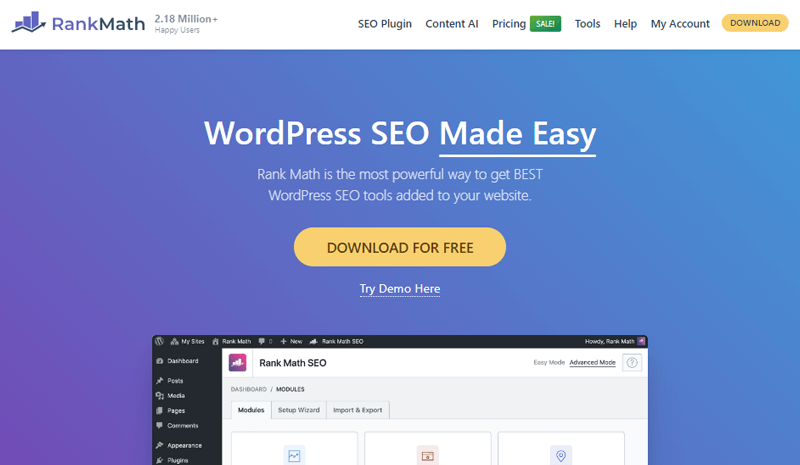
Besides, it’s like combining the selling skills of WooCommerce with the easy-to-use and powerful SEO features of Rank Math. With this combo, getting a good position in search engines becomes easy.
Key Features:
- You’ll have the option to noindex the hidden products.
- Includes dedicated Content Analysis Tests for WooCommerce products.
- Allows you to remove the product-category section from the URL.
- It also helps you to list the product with the parent category in the URL.
- You can select your Unique Product Identifiers from the Global Identifier list.
How WooCommerce Feature of Rank Math SEO Work?
First, to use the WooCommerce SEO feature, you need to enable the “WooCommerce” option on your WordPress dashboard. So go to the “RankMath > Dashboard” option.
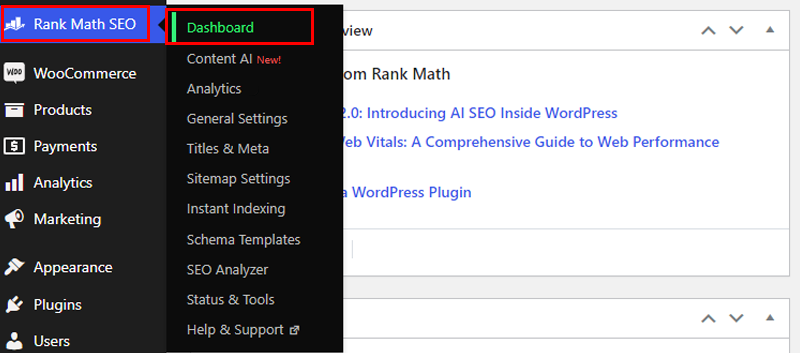
Now scroll down and then enable the “WooCommerce” option.
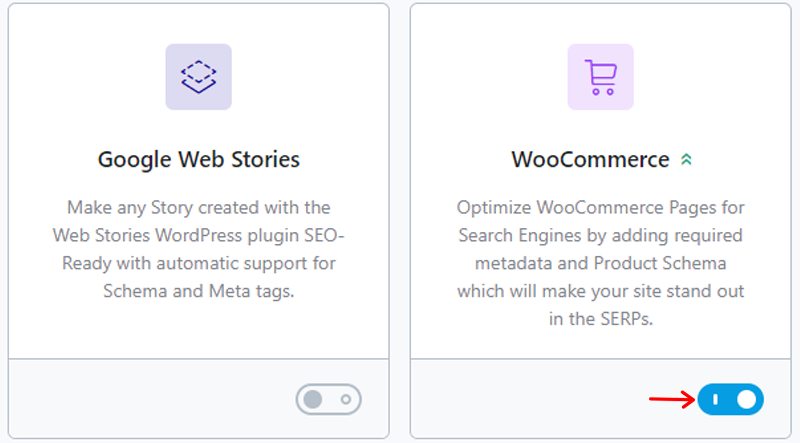
Below is an example of how you can edit the snippets of each product. It allows you to change the Title, Permalink, and Description along with the score on the top right of each tab.
If the score button turns green, it means your title, permalink, and descriptions reached optimal length.
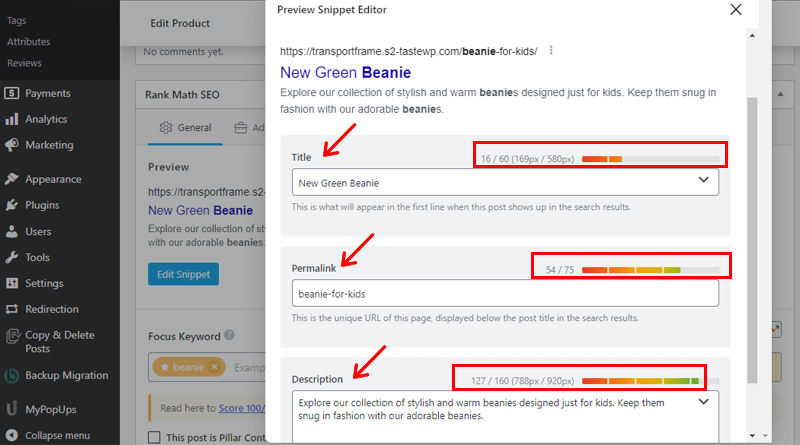
Pricing:
Rank Math SEO is available for both the free and premium versions. You can get the WooCommerce SEO features in the free version which is easy to download from the WordPress.org plugin repository. Or install the plugin directly from your WordPress dashboard.
However, you need to upgrade to its premium version if you want to add more WooCommerce SEO features to your online shop. It’s available from its official website.
- Pro Plan: Costs $4.92 per month for a personal website with a free Content AI Trial (5.0k Credits).
- Business Plan: Costs $16.58 per month and supports 200 client websites with a free Content AI Trial (12.0k Credits).
- Agency Plan: Costs $41.58 per month and supports 750 client websites with a free Content AI Trial (30.0k Credits).
2. Yoast SEO
Another popular WordPress SEO plugin is Yoast SEO with over 13 million users worldwide. This plugin comes with tons of handy features that help to supercharge your website’s visibility and attract organic traffic.
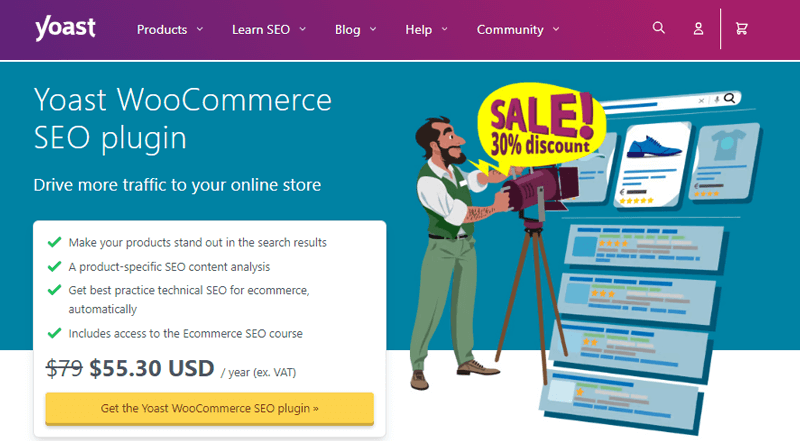
Additionally, it comes with a Yoast WooCommerce SEO add-on that’ll enhance your online shop’s discoverability. With this add-on, it automatically outputs all the data you need to get rich snippets for your products, prices, and reviews.
Key Features:
- It reminds you to configure the manufacturer, brand, color, and GTIN/EAN/UPC/MPN information.
- You’ll get a preview of products in Google’s search results.
- Add global identifiers on variable products so Google will show the proper variation of your product to the right customer.
- Yoast WooCommerce SEO showcases product details, like price and stock, for enhanced rich results on platforms like Pinterest.
- It also comes with a tailored SEO analysis for products to build better product pages.
How Yoast WooCommerce SEO Works?
This add-on lets you set the site title, slug, and meta description of each product on your page. Also, it comes with an indicator, where red color denotes improvements and green denotes the optimal length.

Hence, with Yoast SEO WooCommerce add-ons you can customize how your products look on the Google search page. Below is the example image:
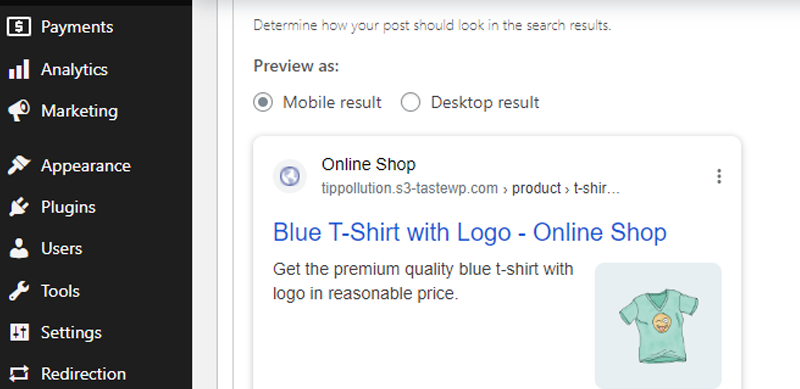
Pricing:
You can get Yoast SEO for free from the WordPress.org official plugin repository.
But you need to buy the Yoast WooCommerce SEO premium add-on from its official website to use WooCommerce SEO features.
It comes in 2 pricing plans:
- Yoast WooCommerce SEO: Costs $55.30 per year and gets product-specific SEO content analysis, etc.
- Yoast WooCommerce SEO Premium Bundle: Costs New price: $101.50 per year and drive traffic to your shop with Yoast WooCommerce SEO.
Besides, you can get the plugin subscription for $160.30. It comes with 5 powerful Yoast SEO plugins for WordPress, All online SEO courses, and more.
3. All in One SEO
All in One SEO is one of the best SEO plugins and toolkits for WordPress. With this plugin, you can easily add title tags, meta descriptions, and keywords, for proper on-page SEO optimization.
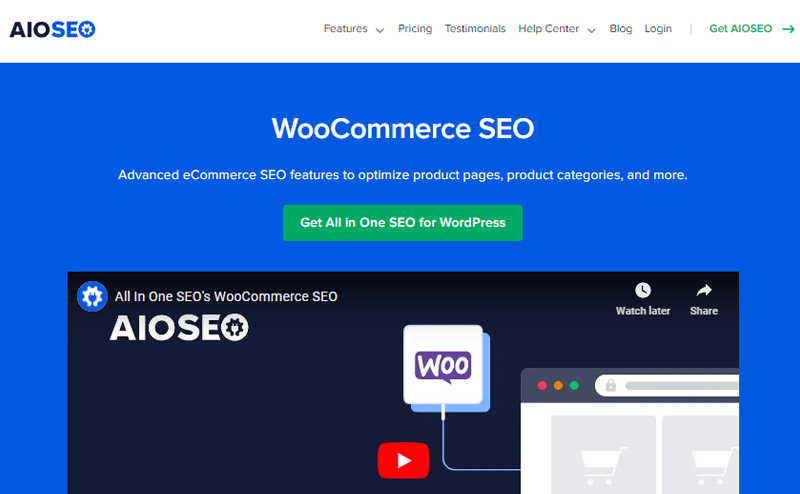
On top of that, it has WooCommerce SEO feature that helps to optimize product pages, product categories, and more. It helps to grow your online store traffic and reach your customers at the moment they’re searching for you.
Key Features:
- You can individually optimize each product, category, tag, and archive page to maximize rankings.
- It allows to optimize each product image with alt tags.
- You can use smart tags in your image title and alt attributes to append the site title, product category, etc.
- Easily optimize your product title and meta descriptions and set sitewide defaults to optimize every page.
- Also, includes a video sitemap generator, to easily rank in Google’s video carousel widget.
How AISEO WoCommerce SEO Works?
With All in One SEO, you’ll have many options to customize. The first general setting gives you a Snippet preview, add tags in the product title and meta description. Below is the preview of the snippet that will appear in Google SERP.
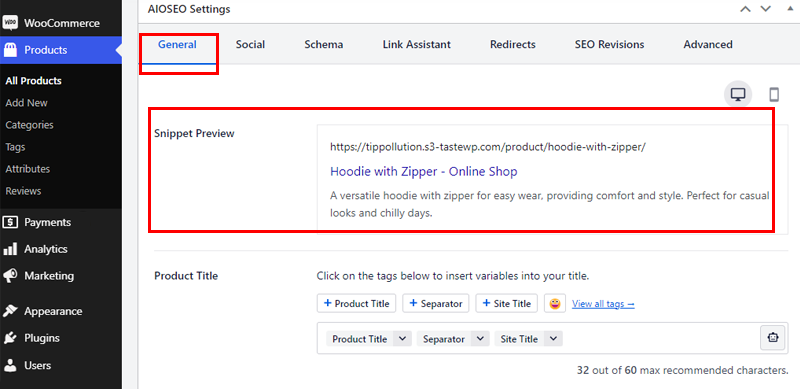
Moreover, you can also see how your product will look on social media handles like Facebook and Twitter.
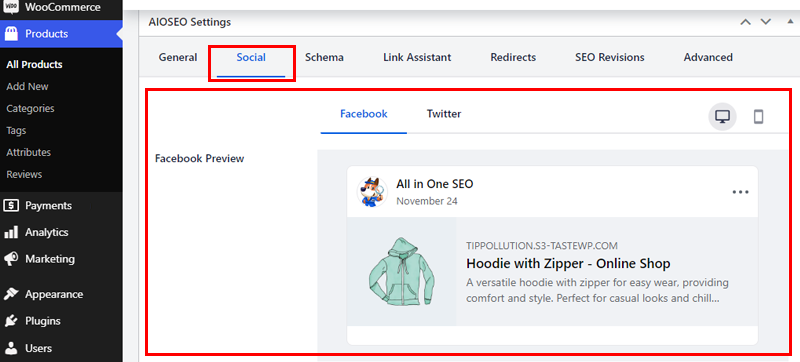
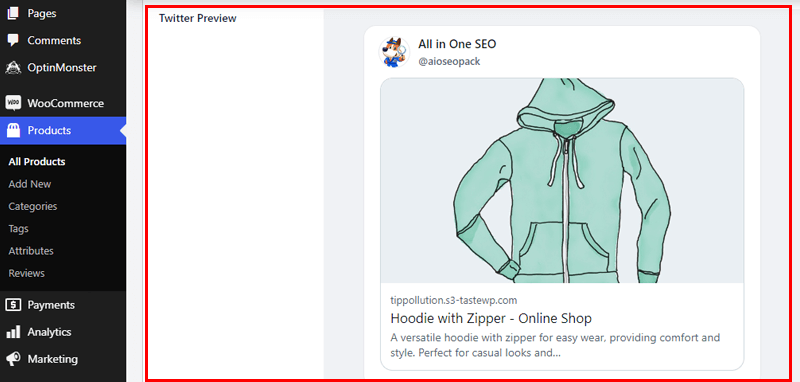
Besides you can easily generate unlimited schema markup for your content to help you rank higher in search results. Also, the schema validator ensures your schema works out of the box.
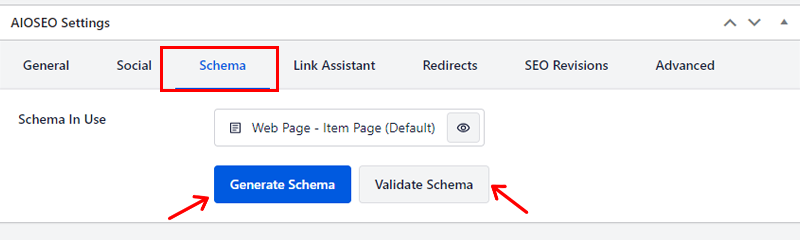
Pricing:
You can get the All in One SEO plugin for free from the official plugin repository of WordPress.org.
However, you need to get the premium version from its official website to use its WooCommerce SEO feature.
- Basic Plan: Costs $49.60 per year and gets essential tools to improve your SEO ranking.
- Plus Plan: It costs $99.60 per year and is great for businesses with uses on 3 sites.
- Pro Plan: Costs $174.65 per year with use on 10 sites, 30 SEO revisions, etc.
- Elite Plan: At $224.70 per year use up to 100 sites, unlimited SEO revisions, redirection manager, etc.
4. SEOPress
SEOPress is a simple, fast, and powerful SEO plugin for WordPress. This plugin helps to improve your website your ranking and traffic right away. So, increase your sales and conversions, and maximize your income.
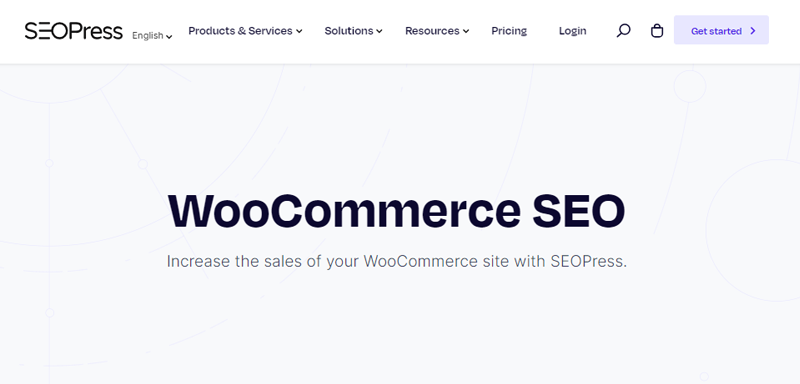
On top of that, increase the sales of your WooCommerce site with the WooCommerce SEO feature. It helps to index your WooCommerce product listings by submitting an XML sitemap for your products. And informs Google about the latest changes to the content.
Key Features:
- Easily add product structured data for enhanced search results and boost visibility and conversions with Google rich snippets.
- It also adds Product Global Identifiers type and Product Global Identifiers fields to the Inventory tab.
- Track purchases product views, add to cart, and remove from the cart with its Google Analytics Ecommerce integration.
- You can add price and currency meta tags to improve social sharing.
- Also add Global dynamic tags to insert in your meta titles/descriptions related to product categories, attributes, and more.
How WooCommerce SEO of SEOPress Works?
So, now to get started go to “Products” and click on the product you want to edit. There on the edit page if you scroll down you’ll see SEO settings.
Here you can add an SEO title and meta description, also the plugin suggests the maximum limit of the characters. Also, you’ll get the Google snippet preview on the side.
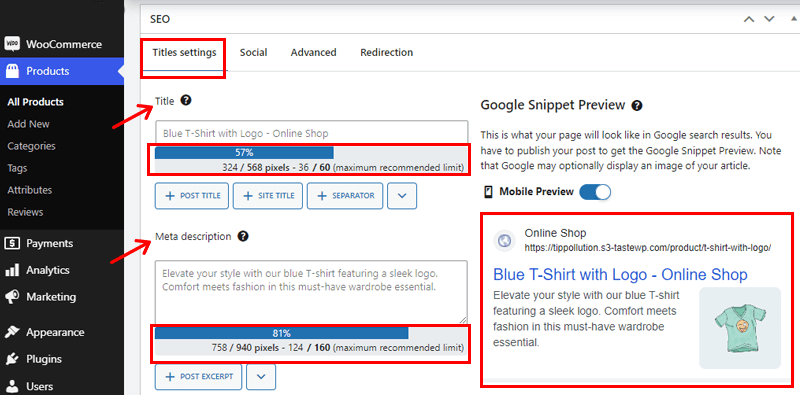
If you have a social media handle, then you can edit the title, description, and image of the product. Also, get how your product will look on each platform.
Below is an example of how it appears on Facebook.
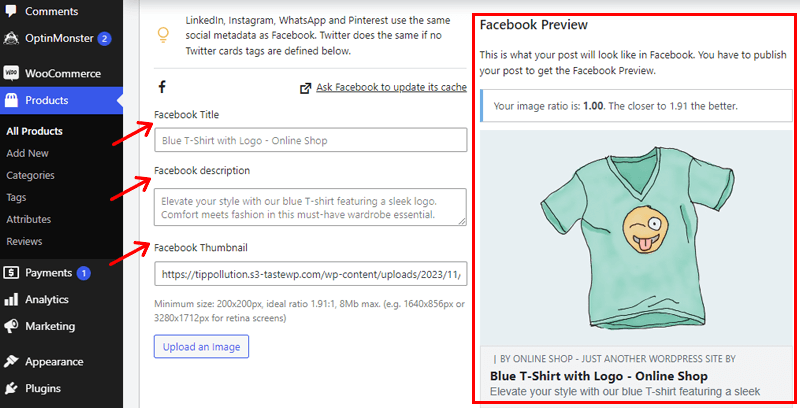
Pricing:
You can get tons of SEO features from its free version available to download from WordPress.org official plugin repository.
However, you need to upgrade to its premium version from its official website to use its WooCommerce SEO features.
- SEOPress Pro Plan: Costs $49 per year and defines a specific primary category for your products, Automatically removes product-category from your URLs, etc.
- SEOPress Insights Plan: Comes in $99 per year and measures sales, additions, and removals from the cart with Google Analytics Enhanced eCommerce.
- SEOPress Bundle Plan: Costs $148 per year and keyword ranking in 45 locations supported, track competitors, Google Suggest and Google Trends integration, etc.
5. WooCommerce SEO by WordLift
Accelerate your sales with WooCommerce SEO by WordLift. With this plugin, you’ll get free visibility on Google and it helps to grow your e-commerce revenues. The best part, your products will appear on Google Shopping, enhancing their discoverability easily.
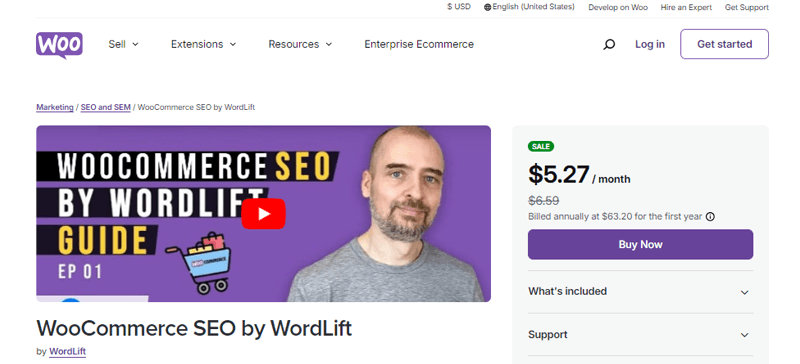
Besides, it helps add additional data to your products and categories, so they pop up on Google’s Product listings. It also helps your blog by adding links and cool product suggestions like Product Navigator and Product Context Card.
Key Features:
- It helps to auto-showcase your best products related to the content of the page.
- Also, viewers can get a sneak peek at the product they are looking for.
- This plugin automatically resizes all product images in various formats for better (Search Engine Result Page) SERPs.
- Easily generate FAQ markup for your pages, and get more pixels on Google’s search result pages.
- Plus, it adds structured data and extended product markup that allows your products to get more visibility on Google’s retail listing.
How WooCommerce SEO by WordLift Works?
To see how WooCommerce SEO by WordLift works, first go to the product edit page. There you’ll see the option to edit the product description as shown in the image below.
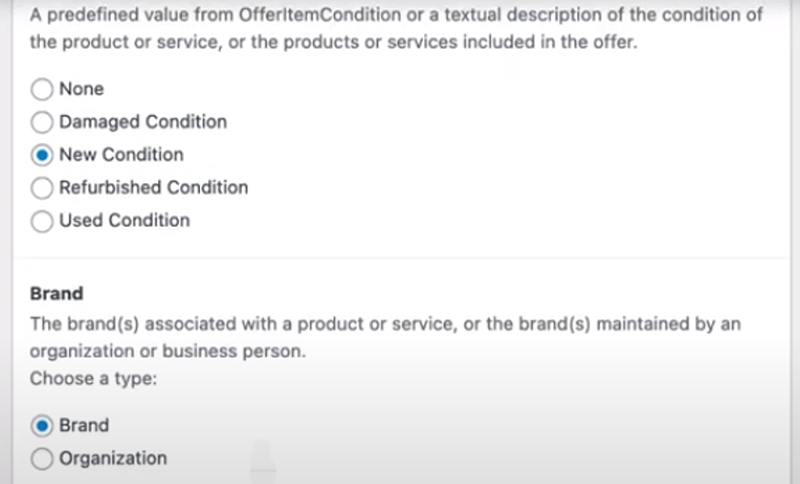
This helps to display the defined snippets of the product on the Google SERP.
You can also test those snippets with the Rich Result Tool from Google. So, by clicking on the “Test Google Rich Snippets”, it’ll analyze and if everything is done right, you’ll get a green check mark.
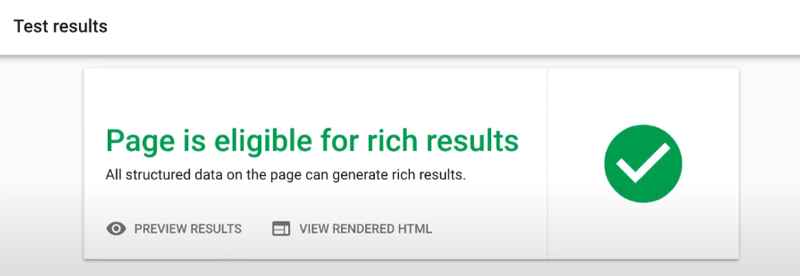
Additionally, you can add an FAQ page for specific products and answer general questions.
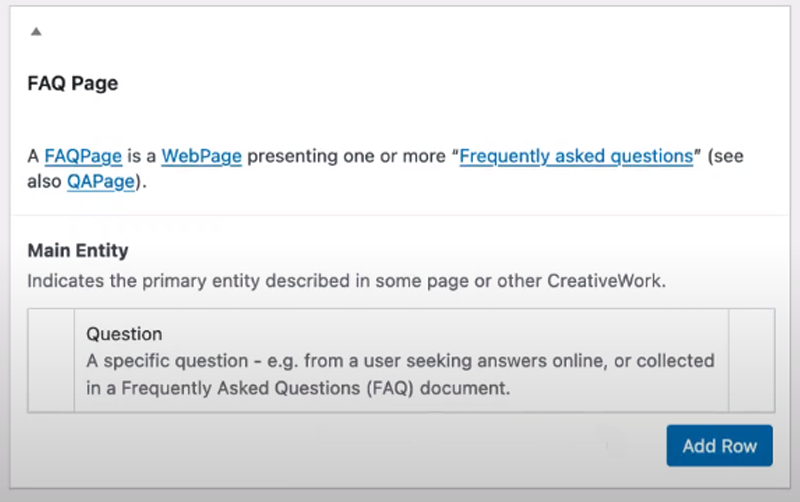
Pricing:
This premium plugin is available to purchase from its official website at $5.27 Per month and billed annually for $63.20 for the first year. It includes 1-year extension updates, 1-year support, and a 30-day money-back guarantee.
6. Squirrly SEO
Transform your SEO game with the popular Squirrly SEO WordPress Plugin. With this plugin, unlock improved search rankings, more traffic, and new customers. Also, its advanced features, AI guidance, and user-friendly interface make optimization easy.
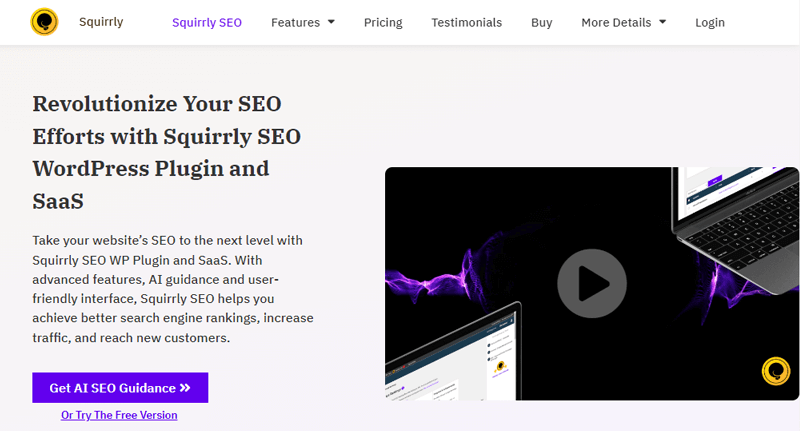
Besides, it integrates well with the WooCommerce plugin to automatically create shipping tasks, update contacts, send upsell emails, and order confirmations. Which also helps to improve the WooCommerce Product and orders JSON-LD Schema with the required data.
Key Features:
- It includes additional metadata fields for the WooCommerce products inventory section.
- Integrates Pinterest Rich Validator, so optimize your Pinterest business profile directly from your WordPress dashboard.
- Take charge of product promotion and eCommerce metrics from your WordPress dashboard.
- As well as manage eCommerce social media metrics effortlessly with Squirrly’s tracking tools.
How Squirrly SEO Works?
To get started, click on the product you want to edit. Now if you scroll below you’ll see an SEO snippet option with the Squirrly logo. There you can edit Meta Tags, Rich snippets, Open Graphs, Twitter Graph, and Visibility.
On the Meta Tags option, you can edit the title, meta description, and meta keywords.
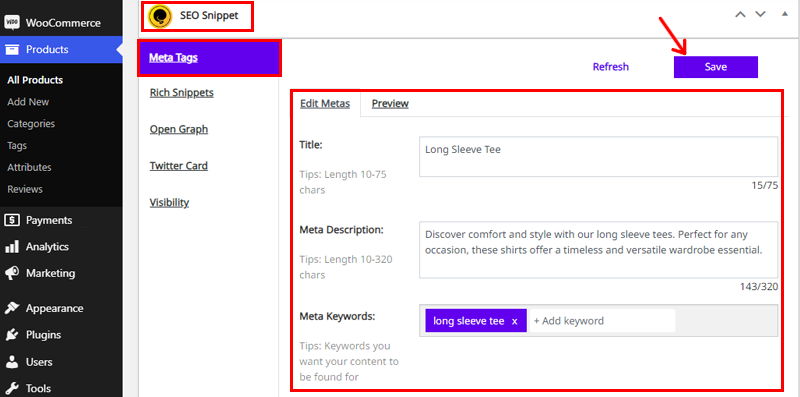
Below is an example of how it looks on Google SERP from the preview tab.
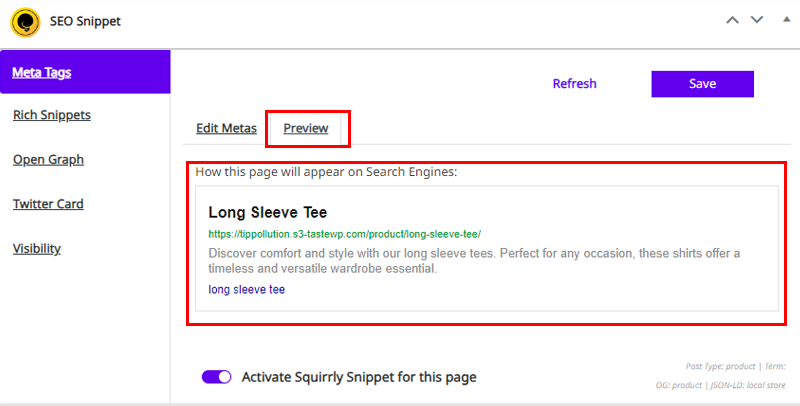
Further, you can also choose the schema type from the Rich Snippets tab.
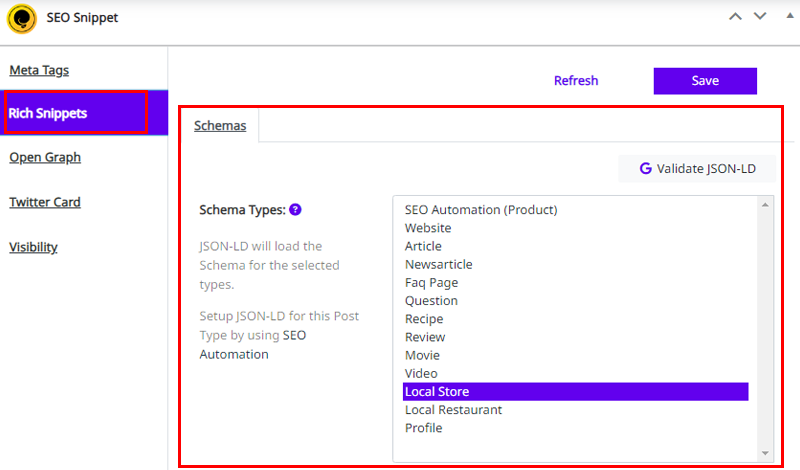
Moving down, in the Open Graph tab, you can add media image, title of image, and image description. Below we’ve shown how it looks on social media once you’ve edited.

Finally, don’t forget to check all the visibility options. This will help Google to index your product.
Pricing:
This freemium plugin is available in both the free and premium versions. The free version is easy to download from the official plugin directory of wordPress.org.
Whereas the premium version is available on its official website with 3 pricing plans.
- Pro Plan: Cost $20.99 for the first month with uses on 7 sites with up to 100 keyword research per month.
- Business Plan: cost $71.99 per month with uses on 7 sites with 300 keyword research per month.
- Agency Plan: Cost $75.99 per month with uses on 50 sites with 500 keyword research per month.
7. The SEO Framework
The SEO Framework is one of the fastest and feature-rich WooCommerce SEO plugins for WordPress. This plugin follows all the rules and guidelines imposed by WordPress and search engines.
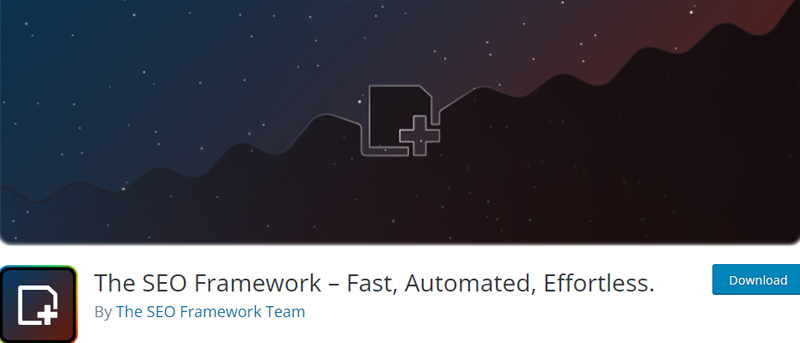
If you’re looking forward to creating an online store, then it fully supports eCommerce plugins like WooCommerce. It lets WooCommerce handle the structured data, while it provides options for titles, descriptions, and social sharing.
Key Features:
- It helps to adjust the product link based on the primary category.
- You’ll get product gallery support for social sharing, and shop “page as archive” detection.
- Generates a one-page sitemap, helping search engines quickly discover new product listings.
- With a pixel-perfect metadata counter that ensures titles and descriptions fit well on various displays SERP.
- Plus this plugin automatically suggests improvements to your product listings.
How The SEO Framework Works?
Now, first, go to your desired product edit page. There go to SEO settings, you’ll see options like General, Social, and Visibility.
On the General option, you can edit the meta title and meta description of your product. Along with the color code scores, where yellow indicates too short and green color indicates good length.
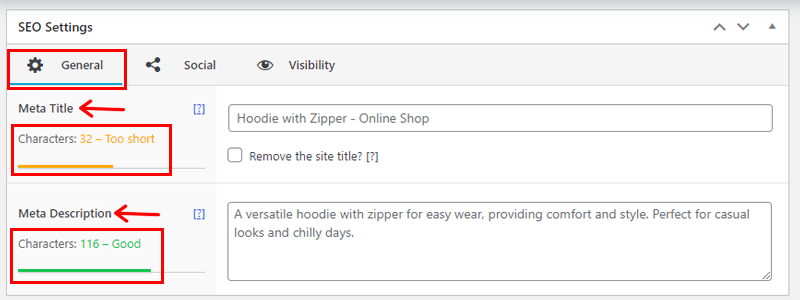
Next, go to the Social settings, where you can edit the open graph title and description, Twitter title, description, and card. Also, you can add the image of your product to your social media page.
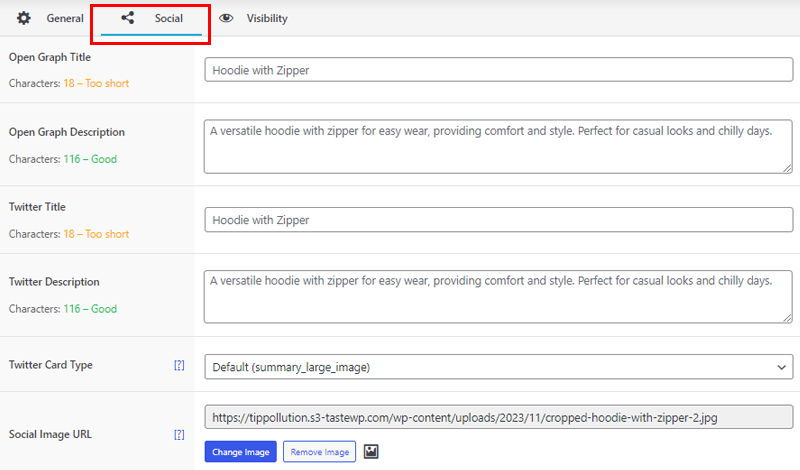
Moreover, you’ll have the ability to edit the Visibility option. There you can choose whether or not to index the product page on your website.
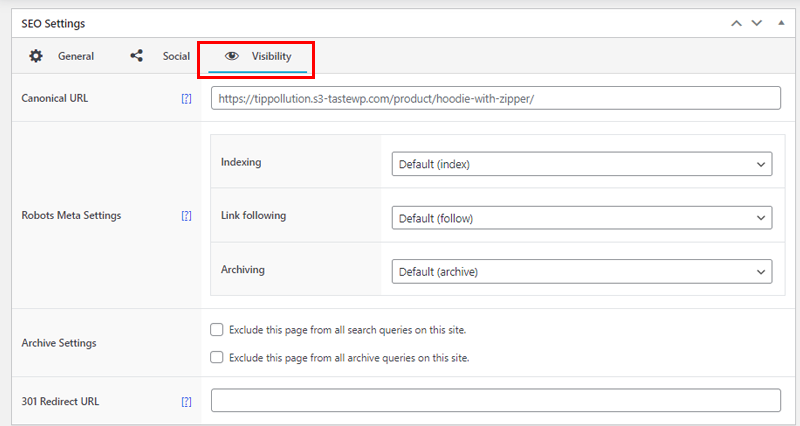
Also, you get to add the 301 redirection URL for this product page.
Pricing:
You can get this robust plugin with both the free and premium versions. The free version is always ready to download from the official plugin directory of WordPress.org.
However, you need to upgrade to its premium version from its official website to get more WooCommerce SEO features.
- Pro Plan: It costs $84 per year with all extensions unlocked on 2 sites, 500 API requests per month, and so on.
- Business Plan: Costs $204 per year with all extensions unlocked for 20 sites, 5000 API requests per month, and more.
- Agency Plan: It’ll cost $324 per year with all extensions unlocked for 200 sites, 50000 API requests per month, etc.
Learn about WooCommerce plugins in our guide on WooCommerce. Also, go through our list of the best WooCommerce alternatives.
Best WooCommerce SEO Services Platform
1. Codeable
Codeable is like a marketplace for WordPress developers. If you need help with your online store, then you can find skilled freelancers to get the job done.
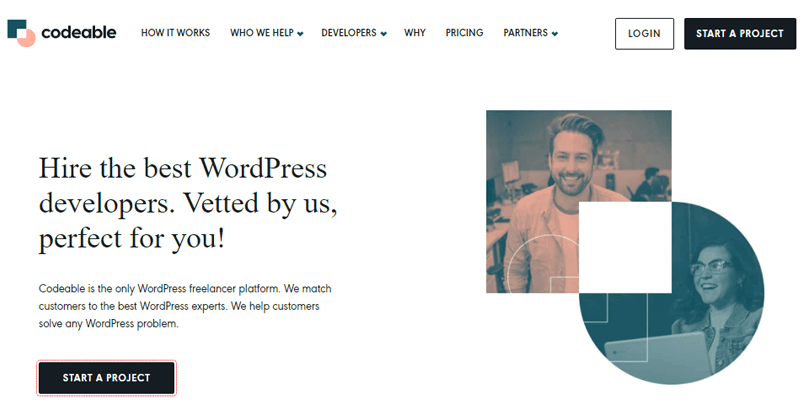
Moreover, these experts can enhance how your products show up online and make sure your online store works smoothly. It’s a cool place to find the right help for your WooCommerce website.
How to Hire a WooCommerce SEO Service on Codeable?
Now let’s see the working of Codeable into some simple steps:
Start by telling the Codeable team what you need, whether it’s a small task or a bigger custom project.
After that Codeable will hook you up with the right developers. They usually start checking out your project within 3-5 hours. If you don’t hear from anyone, you can always reach out to the support team.
Moving forward the experts will give you an estimate for your project’s cost. If it sounds good, deposit the total amount in a safe system called Escrow before they begin.
Besides, your money stays safe there until you say the project is finished. Once you’re happy, Codeable sends the money to the developer. It’s that Easy!
Pricing:
Codeable figures out how much to charge based on things like how tricky, urgent, and big your project is. They usually charge between $80 to $120 per hour, and there’s an extra 17.5% service fee on the total cost.
2. Upwork
Upwork is a freelance platform that helps you find people to do different jobs. Whether you need a writer, coder, designer, or something else, Upwork has a bunch of skilled freelancers. It’s easy to use, just post a job, check out proposals, and choose the freelancer you like.
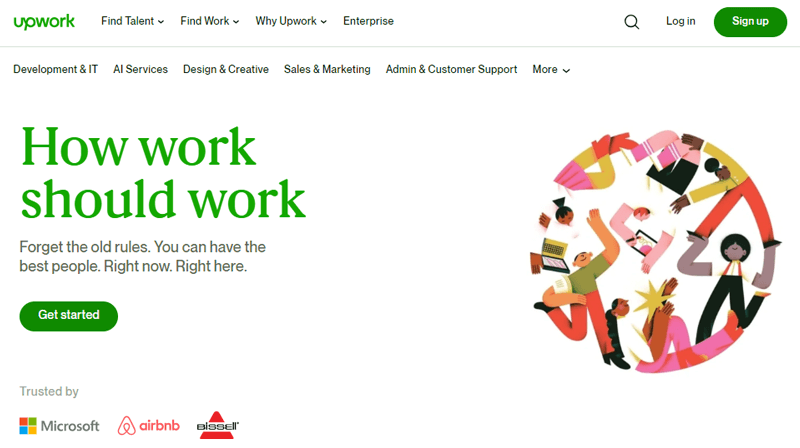
Moreover, if you have a WooCommerce store and want it to show up better on Google and such, Upwork can help. You’ll find experts who can tweak your website and use strategies to make your online store look good on search engines.
How to Approach WooCommerce SEO Service on Upwork?
Finding a good expert on Upwork is easy. Here, we’ll help you choose the perfect person for your job.
To begin, post your WooCommerce SEO queries on Upwork and await proposals from experts worldwide.
Then Upwork will help you narrow down the top candidates that’ll meet your job needs. You can also review individuals’ profiles before making a decision.
Also, there’s a Project Catalog for immediate, expert-driven tasks including WooCommerce SEO. So, to avoid the guesswork, simply choose a pre-planned project, purchase, and dive in. No job posts or candidate searches are needed.
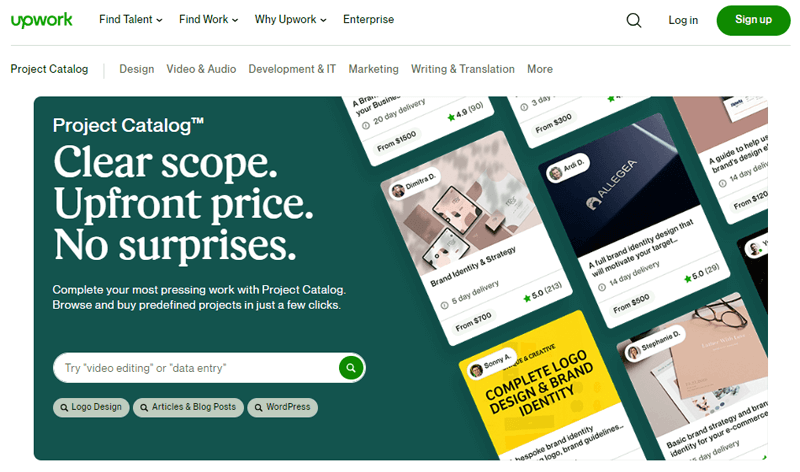
Once your project is done, take a look at the work and give feedback by rating the experts. They’ll receive payment after you approve the work. It’s a straightforward process to ensure satisfaction and completion.
Pricing:
The platform lets freelancers and clients decide on the payment, be it an hourly rate or a fixed cost. However, the platform takes a cut from both the client and the freelancer.
Service fee for clients:
- Pay a 5% fee on all payments you make to freelancers.
Service fee for freelancers:
- It’ll cost a 10% fee on the earnings made on Upwork.
3. Whitehat Agency
Whitehat Agency is a top-notch digital marketing agency with headquarter in Sydney. Their skilled team first understands everything about your brand and creates a complete digital marketing plan that works for you.
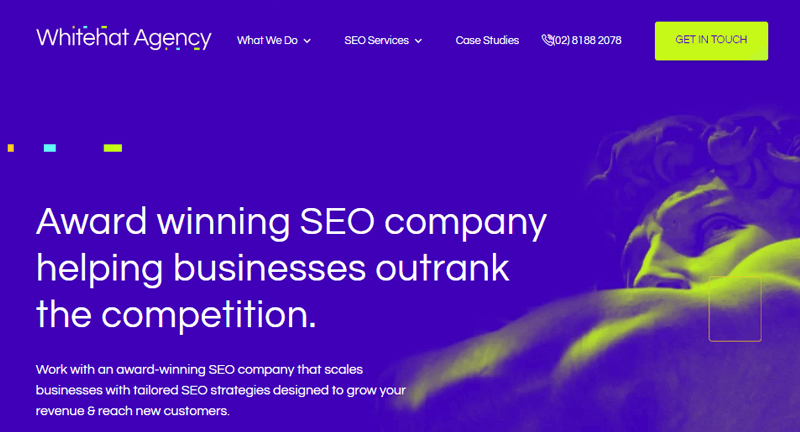
Additionally, they provide special, enthusiastic, and customized WooCommerse SEO solutions for your online shop. Whether you’re a startup or a growing business, in Australia or anywhere else this agency will help you grow.
How Whitehat Agency Help You With WooCommece SEO Service?
Now let’s look into what you’ll get after choosing Whitehat Agency services.
- With a complete e-commerce audit, they’ll analyze your site, check keywords, and fix outdated links for better performance.
- Helps you find relevant keywords for your products so that they can gain a competitive edge in the market.
- Also, the team will map those keywords throughout your content and add them so they’ll be most effective.
- Whitehat Agency team will craft powerful e-commerce SEO content to boost your rankings and conversions.
- Ensures flawless technical SEO for your e-commerce site, resolving issues promptly to provide a seamless experience for potential customers.
- Finally, boosts your e-commerce presence by strategically building high-authority links, ensuring visibility and top rankings in online searches.
Pricing:
To get the pricing plans required for WooCommerce SEO service, you need to talk to their team. You can simply fill in the contact form with your queries and the team will contact you promptly.
Conclusion
So, we’ve come to an end! In this article, we’ve tried our best to shortlist some of the WooCommerce SEO services and plugins. We hope you like it!
With the help of these plugins, you can boost your online store easily in no time. Both beginners and experts can make the best out of their online store without much of a hassle.
All of the listed plugins cover the functionalities that you require to create an advanced online store. So, pick one of them and transform your site to stand out.
You may also like our article on the best WooCommerce shopping cart plugins and how long it takes to build an eCommerce site.
If you liked it, then follow us on Facebook and Twitter for further content.
Still, do you’ve any questions regarding the WooCommerce SEO plugins? Then leave a comment below.