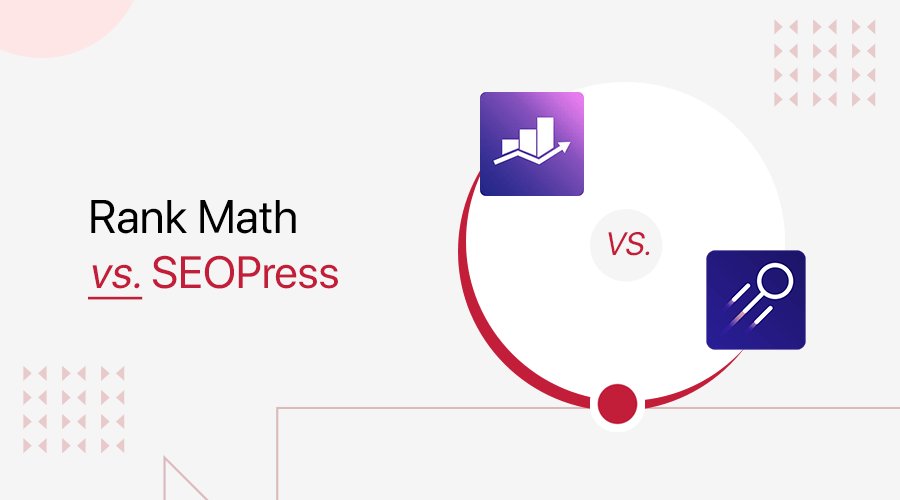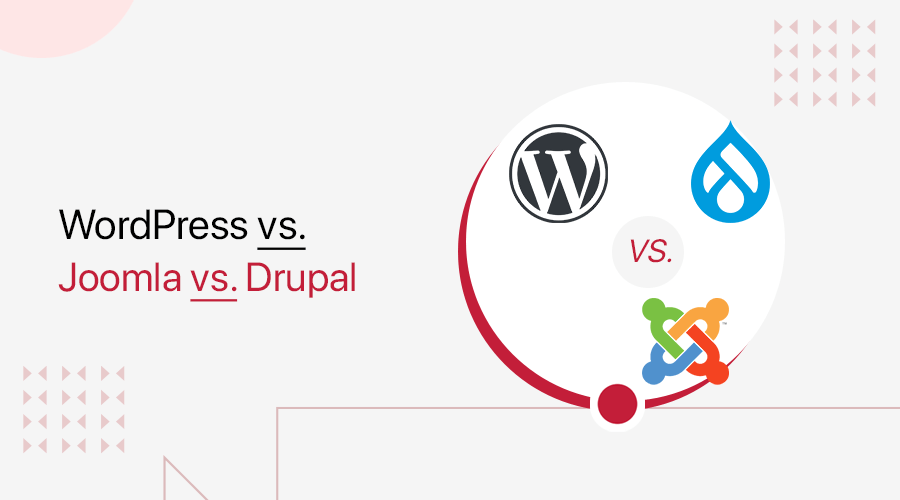
Are you wondering which CMS platform is better WordPress vs Joomla vs Drupal? If yes, then you’re at the right place.
Selecting the right Content Management System (CMS) is a pivotal decision for building a website. Among the trio of industry giants – WordPress, Joomla, and Drupal – the choice can be both exciting and overwhelming.
Bloggers, startups, and small businesses favor WordPress for its user-friendly interface and extensive collection of plugins. Joomla balances simplicity and flexibility, catering to medium-sized businesses and community-focused sites.
Meanwhile, Drupal excels as a potent, adaptable choice, favored by adept developers for intricate projects.
This article explores the unique characteristics of WordPress, Joomla, and Drupal, assessing their strengths, weaknesses, and ideal applications. Through exploring their distinctive features, capabilities, and user experiences, our aim is to inform readers with insights.
Let’s begin!
A. Key Feature Comparison Table – WordPress vs Joomla vs Drupal
Feeling overwhelmed by their features? Don’t have time to go through the similarities and differences? Then, here is a quick comparison of WordPress, Joomla, and Drupal. Get ready to go!
| Features/CMS | WordPress | Joomla | Drupal |
| Ease of Use | User-friendly interface and simple setup. | Moderately user-friendly with a steeper learning curve. | Generally more complex and developer-oriented. |
| Customization & Flexibility | Offers a wide range of themes and plugins, making it highly customizable. | Provides a good level of customization through extensions, templates, and modules. | Known for its extreme flexibility and ability to handle complex and large-scale websites. |
| Scalability | Scales well for small to medium-sized websites. | Best suitable for medium-sized websites. | Can handle large and complex websites effectively. |
| Security | Frequent updates and a vast number of plugins can sometimes lead to security vulnerabilities if not managed properly. | Offer decent security features but might require additional extensions for advanced security needs. | Known for its strong security features and is often favored for websites that prioritize security. |
| Customer Support | Has a massive user base, extensive documentation, and a wide range of community resources. | Has an active community and provides decent support, but not as large as WordPress’s community. | Smaller community compared to the other two but offers strong developer support. |
| Content Management | Primarily designed for blogging but has evolved into a versatile CMS suitable for various types of content. | Well-rounded CMS that can handle different types of content, suitable for both blogging and more complex websites. | Offers advanced content management capabilities, making it ideal for complex websites with structured content. |
| Use Cases | Best for blogs, small to medium-sized websites, eCommerce sites (with plugins like WooCommerce), and content-focused platforms. | Suited for community websites, eCommerce, social networking, and medium-sized business websites. | Ideal for large-scale, complex websites, government sites, educational institutions, and enterprise-level platforms. |
B. Introduction – WordPress vs Joomla vs Drupal
First, let’s introduce WordPress, Joomla, and Drupal. Let’s begin!
1. What is WordPress?
WordPress is a powerful and widely used Content Management System (CMS). It enables individuals, businesses, and organizations to create, manage, and publish digital content on the web.
Moreover, WordPress was launched in 2003 as an open-source project. Over time, it has evolved into a multifaceted platform. This platform empowers users with varying levels of technical expertise to build and maintain websites, blogs, online stores, and more.
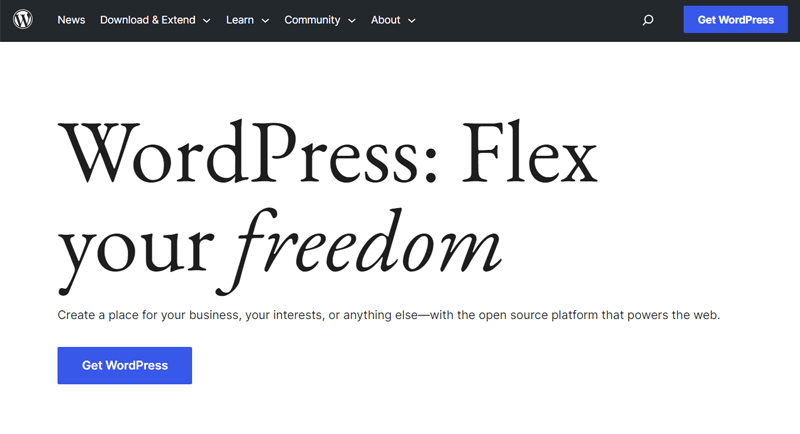
Further, WordPress offers two main versions: WordPress.com and WordPress.org. WordPress.com is a hosted service that simplifies website creation and management.
On the other hand, WordPress.org provides open-source software that users can download and install on their own web hosting servers. This grants them greater control and customization over their websites.
WordPress’s architecture is based on a modular system of themes and plugins. Themes determine the visual appearance and layout of a website, enabling users to select designs that suit their branding or style preferences.
On the other hand, plugins serve as extensions that enhance WordPress sites’ capabilities. They provide functionalities like contact forms, social media integration, eCommerce features, and SEO optimization.
Hence, this allows users to tailor websites without extensive coding knowledge, meeting specific needs effectively.
In conclusion, WordPress is a user-friendly CMS that revolutionized web development and online content creation approaches. The widespread popularity of WordPress is driven by its accessibility, extensibility, and commitment to open-source collaboration.
Examples of Websites Built Using WordPress
Here are some examples of well-known websites built using WordPress:
- BBC America: The website for news, entertainment, and information from the British Broadcasting Corporation in the United States.
- The Rolling Stones: The official website of the iconic rock band uses WordPress to interact with fans all around the world.
- Sony Music: The website of the music label features performers, albums, and upcoming releases.
- Walt Disney Company: The official corporate website of one of the world’s largest entertainment corporations, Disney.
- Mercedes-Benz: The luxury vehicle manufacturer’s official website is powered by WordPress.
Pros of WordPress
- Comes with an intuitive interface and visual editor that makes it easy for beginners to create and manage content without coding expertise.
- Thousands of themes allow users to customize website design, catering to various industries and purposes.
- A large number of plugins improve functionality by providing choices for eCommerce, SEO, social network integration, and more.
- A huge user base indicates plenty of support resources, such as forums, documentation, and tutorials.
- WordPress-powered websites are responsive, adjusting to multiple devices and screen sizes with ease.
Cons of WordPress
- WordPress’s popularity makes it vulnerable to security flaws if not properly managed and updated.
- Complex customizations might require coding skills, restricting advanced users’ adaptability.
- Non-technical people may find it difficult to learn how to use advanced features.
2. What is Joomla?
Joomla is an open-source CMS that empowers individuals, businesses, and organizations to create, manage, and publish digital content on the Internet. It’s a robust platform known for its flexibility, scalability, and diverse applications.
At its core, Joomla allows its users to build and customize websites without requiring extensive coding knowledge. This accessibility is facilitated through its user-friendly interface and a rich collection of templates and extensions.

The template system enables users to choose pre-designed layouts. This facilitates the swift creation of visually appealing websites.
Furthermore, Joomla’s extension ecosystem involves components, modules, and plugins. These expand its functionality for diverse needs like eCommerce, social networking, event management, and multimedia integration.
One of Joomla’s standout features is its robust multilingual support. This makes it a preferred choice for websites targeting audiences across different languages and regions.
Moreover, built-in language management tools help with content translation and the creation of language-specific website versions. This guarantees a seamless experience for visitors, irrespective of their chosen language.
In conclusion, Joomla stands as a versatile CMS that empowers users to create and manage websites with relative ease. Its modular architecture, template diversity, and extension ecosystem are key factors in its popularity.
Examples of Websites Built Using Joomla
Here are examples of websites built using Joomla:
- Harvard University: Harvard University’s official website, demonstrates Joomla’s capacity to power prominent educational organizations.
- IKEA: The multinational furniture retailer’s website is built on Joomla, demonstrating the platform’s versatility in the eCommerce sector.
- United Nations Regional Information Centre: Joomla is used to distribute regional news and information on this official UN website.
- Guggenheim Museum: The Solomon R. Guggenheim Museum’s website is powered by Joomla, showing its possibilities for art and culture institutions.
- The Fashion Spot: The Fashion Spot is a fashion and beauty website that uses Joomla for content presentation.
Pros of Joomla
- Joomla maintains a balance between flexibility and usability, making it suited for a wide range of users.
- Its multilingual capabilities make it ideal for globally focused websites.
- Built-in content management features allow for excellent content organizing and structuring.
Cons of Joomla
- Joomla, while user-friendly, has a steeper learning curve than some other CMS platforms.
- More complex customizations might require coding skills, restricting non-technical users’ freedom.
3. What is Drupal?
Drupal is a powerful yet widely recognized open-source CMS platform. It empowers individuals, businesses, and organizations to create, manage, and publish a diverse range of digital content on the web.
Born in 2000 as a college experiment, Drupal has evolved into a sophisticated platform known for its flexibility, scalability, and robust capabilities. With time, it has become a prominent player in the realm of web development and content management.
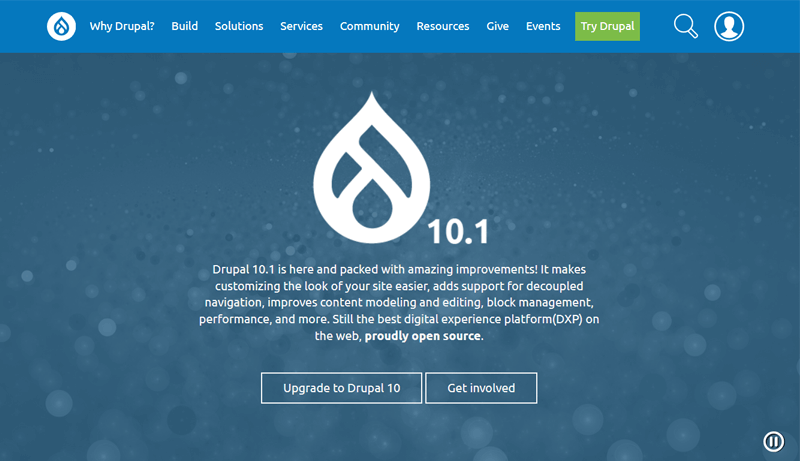
One of Drupal’s distinctive features is its emphasis on customization and extensibility. Its vast ecosystem of modules offers a plethora of functionalities that can be seamlessly integrated into websites.
While Drupal is renowned for its robust capabilities, it does require a higher degree of technical expertise compared to some other CMS options. This is particularly evident during the initial setup and configuration phases.
However, this technical investment pays off in the long run as Drupal offers unparalleled control over the website’s architecture and performance.
Drupal can handle websites with high traffic and complex content structures. This makes it a preferred choice for large enterprises, government agencies, and educational institutions.
In conclusion, Drupal stands as a versatile and robust CMS that caters to a wide range of web development needs. Although its learning curve is steeper, investing in technical expertise yields a platform. This platform empowers users to craft personalized, feature-rich websites that flourish in the modern digital landscape.
Examples of Websites Built Using Drupal
Here are examples of websites built using Drupal:
- The Australian Government: Drupal is used on the Australian government’s website to provide residents and businesses with information and services.
- Amnesty International: The well-known human rights organization uses Drupal on its website to create awareness and engage its audience.
- NBC Olympics: Drupal was used for the official website of NBC’s Olympic Games coverage, demonstrating the platform’s ability to handle high-traffic events.
- NASA: The National Aeronautics and Space Administration (NASA) uses Drupal for its website, demonstrating the platform’s ability for scientific information distribution.
- The Grammys Awards: Drupal powers the official website of the Grammy Awards, which provides information on music and the awards.
Pros of Drupal
- Drupal is capable of handling huge and complex websites with various pages and capabilities.
- Its security features and active community help to keep websites secure.
- Drupal’s API-first structure enables seamless integration with third-party services and applications.
- It’s excellent at managing structured and various content formats, making it a great option for content-heavy websites.
Cons of Drupal
- The flexibility of Drupal comes with a steep learning curve, making it less user-friendly for newbies.
- Advanced customization often requires coding knowledge or the hiring of professional experts.
- Complex sites might require additional server resources, affecting performance and hosting costs.
C. Ease of Use
WordPress, Joomla, and Drupal are CMSs that are simple to use and have a user-friendly interface. When it comes to building a website, though, all three platforms are extremely different.
Let’s see who does it best when getting started with them.
WordPress
WordPress’s remarkable user-friendliness makes it a top pick for users of all technical backgrounds. This user-friendly approach has contributed significantly to its widespread adoption as a CMS and website-building platform.
One key factor that contributes to WordPress’s ease of use is its intuitive interface. The dashboard’s organized layout simplifies website management and navigation for users.
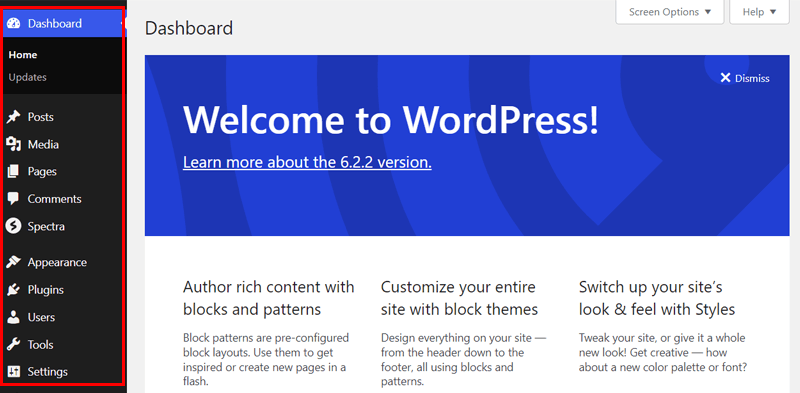
The intuitive menu system grants effortless access to features like post creation, theme customization, and plugin installation. Hence, this intuitive design reduces the learning curve, enabling users to start quickly, even with limited web development experience.
Another aspect that enhances the ease of use is the WYSIWYG (What You See Is What You Get) editor. It allows users to create content without knowing HTML or other coding languages.
The editor closely resembles the final appearance of the content, providing a familiar word-processing experience. Users can easily format text, add images, embed media, and create hyperlinks with just a few clicks.

WordPress’s block editor, introduced in recent versions, further enhances its ease of use. This visual editor employs a block-based approach, allowing users to add and arrange content elements with drag-and-drop ease. Some elements are text, images, videos, and widgets.
Therefore, it eliminates the need to write code or have in-depth design skills, enabling users to create visually appealing pages effortlessly.
Moreover, WordPress’s mobile responsiveness guarantees smooth adaptation across devices and screen sizes. This eliminates the need for separate site versions, simplifying management. Users benefit from a unified web presence accessible on all platforms.
In conclusion, WordPress’s user-friendly attributes include an intuitive interface, editor, themes, plugins, mobile responsiveness, and support resources.
Joomla
Joomla offers a user-friendly experience that caters to a diverse range of users, from beginners to seasoned developers. Its ease of use is grounded in several key features that simplify website creation, content management, and customization.
Central to Joomla’s user-friendly approach is its well-organized dashboard and intuitive interface. The control panel is meticulously crafted for user accessibility. This design simplifies the navigation and management of different website elements.
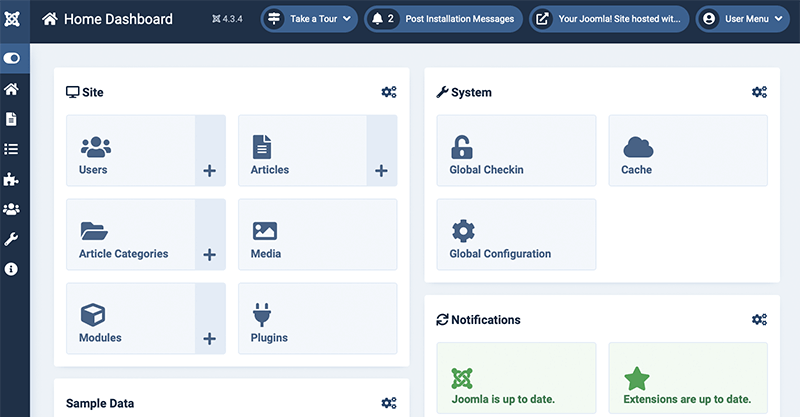
Through a straightforward menu system, users can create, edit content, and customize site appearance. This intuitive layout reduces the learning curve, helping quick platform adaptation.
Similar to WordPress, content creation is made simple in Joomla through its user-friendly editor. The WYSIWYG editor allows users to format and style content without any technical knowledge. This empowers users to create and edit articles, blog posts, and other content types with ease.
Furthermore, Joomla’s template system enables users to select from a wide array of pre-designed layouts. These templates cover various styles and industries, catering to diverse design preferences.
Joomla’s extensions ecosystem, which includes components, modules, and plugins, adds to its user-friendliness. Users expand site functionality with contact forms, galleries, social media integration, and eCommerce features.
In conclusion, Joomla’s ease of use is driven by its intuitive interface, template system, and user-friendly editor. Additionally, its extension ecosystem and robust support resources further enhance user experience.
Joomla empowers users to create, manage, and customize websites with ease. This positions it as a CMS appealing to newcomers and experienced developers alike, suitable for diverse web projects.
Drupal
Drupal offers a user-friendly experience that caters to a broad range of users, from novice content creators to skilled developers. While often seen as developer-centric, Drupal has made substantial progress in improving its user-friendliness.
Drupal’s user-friendly features start with its user interface. The dashboard provides a clean, organized layout, facilitating content management and site customization. Users can easily configure settings with relative simplicity.
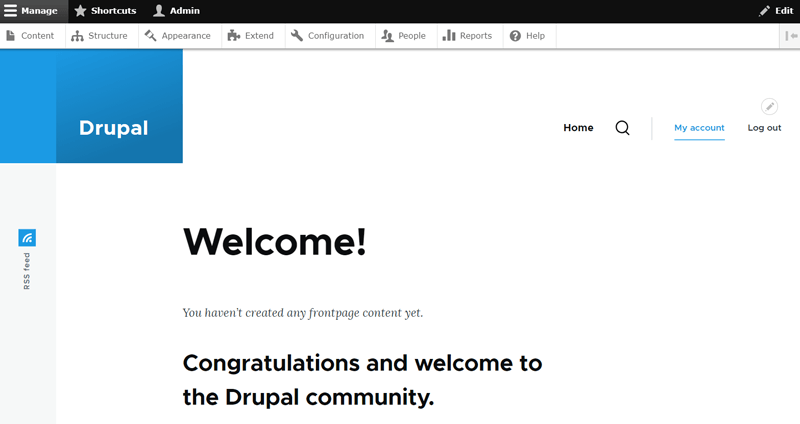
Indeed, the intuitive menu system offers quick access, simplified navigation, and website management for users.
One of Drupal’s key strengths is its modular architecture which allows for extensive customization. This flexibility empowers developers with extensive website control, but newcomers might initially find it intricate.
However, users with advanced technical skills or a willingness to learn can harness Drupal’s robust and adaptable platform.
Just like WordPress and Joomla, Drupal is also facilitated by the WYSIWYG editor for content creation.
Enabling code-free content formatting, this editor provides a word-processing-like experience. Users seamlessly add and style text, images, and multimedia, creating engaging content without technical skills.
In conclusion, over time, Drupal’s user-friendliness has been substantially enhanced, rendering it a suitable choice for a wide range of users. With its user-friendly interface, intuitive content creation tools, and modular approach, Drupal aims to accommodate varying technical skill levels.
While its learning curve might be slightly steeper than certain CMS platforms, the efforts to enhance Drupal’s usability pay off. These enhancements position it as an appealing option for a wide spectrum of web projects.
Winner – WordPress
WordPress is recognized for its user-friendliness, featuring an intuitive interface, easy content creation tools, and extensive customization choices.
Meanwhile, Drupal and Joomla might require more technical knowledge, particularly for those looking to develop specific content kinds.
D. Design Possibilities & Themes
Making a website from scratch is a time-consuming procedure. Furthermore, it’s not always the best solution. Thankfully, CMS platforms provide ready-made templates that simplify website development.
Let’s see who wins in this round of comparisons between WordPress vs Joomla vs Drupal.
WordPress
WordPress offers an expansive array of design possibilities through its versatile themes. Themes allow users to customize their site’s layout, color scheme, typography, and overall aesthetics.
The official WordPress Theme Directory and third-party marketplaces provide users with an abundance of free and premium themes. This abundance allows users to select a design that perfectly matches their brand, content, and goals.
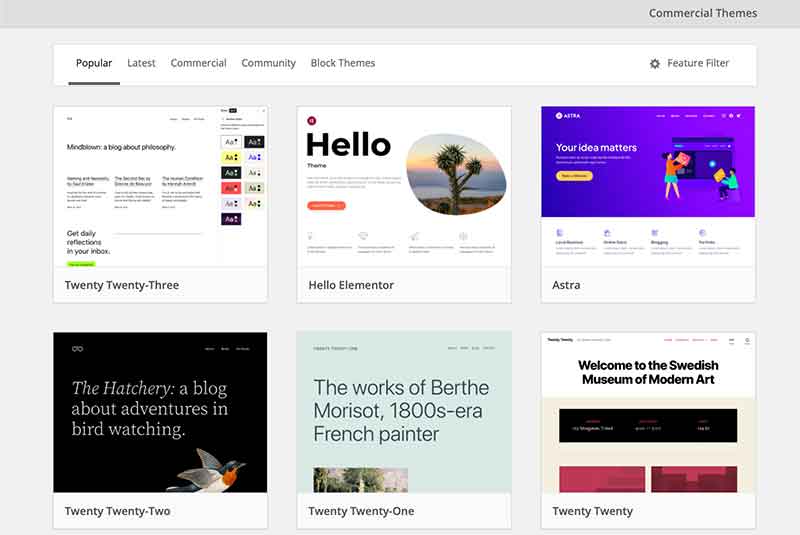
Users can discover themes ranging from minimalist and clean designs to elaborate and artistic layouts. These themes cater to a wide range of purposes, including personal blogs, eCommerce stores, portfolios, and corporate websites.
Furthermore, themes are created with responsiveness in mind, ensuring seamless adaptation to diverse devices and screen sizes. This optimization enhances both user experience and search engine rankings.
The customization possibilities go beyond the surface-level design. WordPress themes frequently have built-in customization panels that allow users to change settings without touching code.
This feature allows users with minimum technical knowledge to customize aspects like colors, fonts, and header designs. As a result, they may add a personalized touch to their websites, making them stand out.
In conclusion, WordPress offers a wide range of design possibilities through its diverse selection of themes. WordPress allows users to select pre-made themes or engage in extensive customization.
Hence, this empowers them to create visually appealing and distinct websites that are consistent with their brand and aims.
Joomla
Joomla offers a diverse range of design possibilities and themes that cater to various needs and creative preferences. Themes in Joomla, known as templates, play a crucial role in determining the visual appearance of a website.
These templates cover layout structures, color palettes, typography, and other design aspects that impact the user experience.
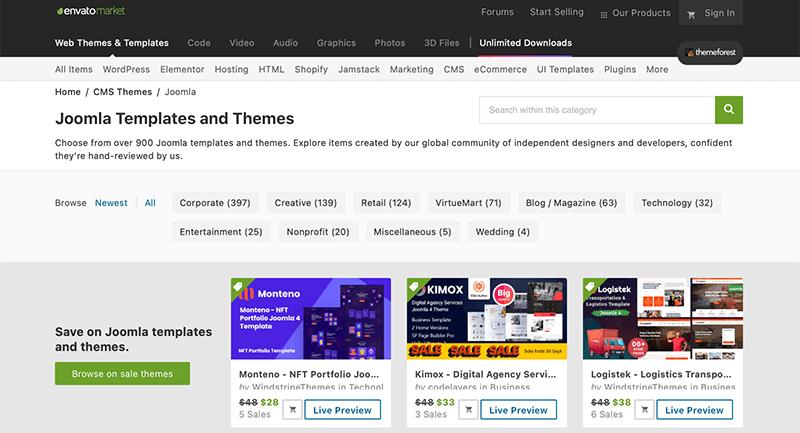
Joomla’s official template repository and various third-party marketplaces offer users a diverse array of templates tailored to varying industries, and business niches.
The versatility of Joomla themes allows users to create a wide range of websites, from simple blogs to complex eCommerce stores. This versatility supports a wide range of project scopes and purposes.
Whether users are after a sleek, modern design or a more traditional, elegant look, Joomla’s templates cater to their specific aesthetic preferences. This diversity ensures that each project’s visual identity is appropriately represented.
Joomla templates often incorporate responsive design principles, ensuring that websites render effectively on various devices and screen sizes. Moreover, Joomla’s templates are intentionally crafted for customization to easily adjust colors, fonts, and layout components via a user-friendly interface.
Further, Joomla’s design potential and themes equip users with the means to create visually captivating websites. This versatility ensures effective representation across various sectors.
Joomla’s array of templates and customization choices caters comprehensively to newbies and experienced developers alike. This contribution promotes a dynamic and diverse online presence.
Drupal
Drupal provides users with a wide array of design possibilities and themes, empowering them to craft highly personalized and visually striking websites. This forms the foundation for creative expression and unique web experiences.
These themes, which serve as the foundation of a website’s aesthetics and user experience, allow for deep customization and creative expression. They lay a foundation for developing a website’s visual identity and improving user interaction.
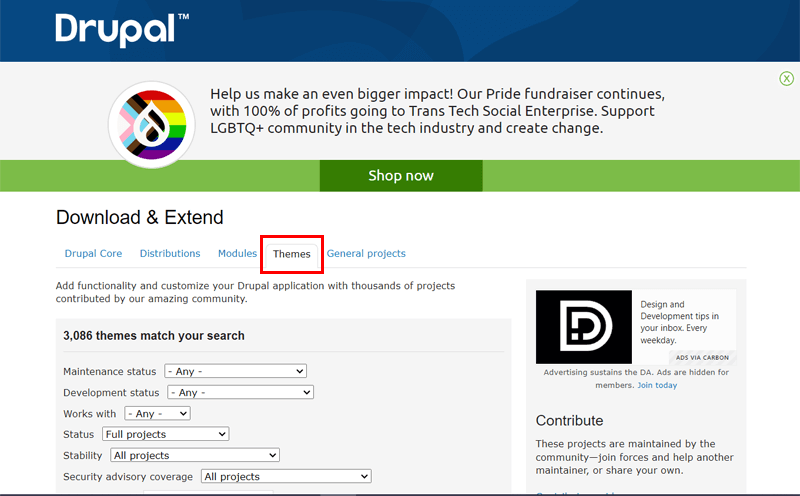
Within Drupal’s theme, an extensive variety of choices exists, spanning from straightforward and minimalist designs to complex layouts. These themes cater to a wide range of industries, niches, and project kinds.
Hence, it ensures that websites keep their own personality while fulfilling their intended goals.
Furthermore, Drupal themes prioritize responsiveness, ensuring seamless rendering across devices and screen sizes. This adaptability enhances user experience and supports modern SEO practices, contributing to improved search engine rankings.
One of Drupal’s standout features is its flexibility in design customization. While there are ready-made themes available, Drupal excels at enabling deep customization through the building of custom themes.
Additionally, Drupal’s theme supports the use of template engines, such as Twig. This streamlines the process of translating design concepts into functional templates, enhancing efficiency and maintainability.
Lastly, Drupal’s design choices and themes offer users an extensive platform for crafting visually appealing websites with remarkable flexibility.
Winner – WordPress
No doubt! WordPress has to win this round when it comes to themes and customization of websites. It comes with plenty of free and premium themes. Also, it’s quite easy to use; you can choose and use a theme to personalize it how you like.
E. Extending Functionalities with Plugins
Another crucial aspect in comparing CMS platforms is their plugin systems, which add additional functionality to websites.
To break it down, WordPress utilizes plugins, Joomla provides extensions, and Drupal employs modules. Now, let’s dive into a comparison of their respective plugins to extend functionalities. Ready?
WordPress
Extending functionality with plugins is a key aspect that defines WordPress’s adaptability as a CMS. Plugins empower users to enhance their WordPress sites by adding functionalities beyond the core features.
Hence, its extensibility has been critical to its popularity. As a result, users are able to customize their websites without the requirement for extensive technical knowledge.

To your surprise, WordPress’s plugin library is vast and diverse. It offers thousands of both free and premium plugins covering a wide range of functionalities.
Contact forms, social media integration, eCommerce capabilities, SEO optimization, security advancements, and other features are among those available.
Users can easily change their WordPress sites into complicated eCommerce platforms, community forums, and more through a varied choice of plugins. This flexibility extends to creating various web applications.
The modular structure of plugins allows users to toggle functionality for dynamic, flexible development. This flexibility is ideal for experimenting, adjusting to changes, and streamlining functionality.
Furthermore, the availability of plugins makes WordPress a platform that is accessible to users of various technical backgrounds. Plugins can be readily installed via the WordPress dashboard for anyone with basic coding knowledge. Whereas skilled developers can create custom plugins for specific needs.
Isn’t it the perfect blend of user-friendliness and developer-friendliness? This is at the very core of what makes WordPress so successful.
Finally, WordPress’s extensibility via plugins enables users to create personalized sites beyond core features. This flexibility, combined with the large number of plugins available, establishes WordPress’s reputation as a versatile and adaptable CMS.
Joomla
Plugins or so-called Joomla Extensions are a fundamental feature that showcases its flexibility and adaptability as a CMS. It enables users to extend their websites’ features and capabilities beyond the essential functionality.
Joomla’s popularity has been enhanced significantly by its extensibility, which allows users to customize websites without requiring advanced coding skills. This functionality allows users to easily modify their sites to specific requirements.

Joomla offers a diverse array of plugins catering to various needs. These plugins provide features like improving SEO, adding social network integration, integrating eCommerce functionality, and much more.
Joomla plugins provide users with all the tools they need to create online stores, community forums, event management systems, and more. In fact, they cater to a wide range of goals and functionalities.
The Joomla Extensions Directory hosts an extensive collection of both free and premium plugins. This allows users to effortlessly find and install the plugins that suit their needs.
Additionally, Joomla plugins have a modular design that allows users to activate or deactivate them as needed. This technique provides a dynamic and adaptive way of enhancing functions to suit varying requirements.
Nevertheless, the dedication of Joomla to open-source cooperation creates a robust plugin community. This encourages a wide range of developers to provide creative ways to meet a constantly growing set of website requirements.
Finally, Joomla’s ability to extend functionality through plugins provides users with a dynamic way to improve their websites. Whether users are beginners or experienced developers, Joomla’s plugin enables them to enhance their websites with specific features and functionality.
Drupal
Drupal’s extensive plugin library allows users to extend their websites’ features and capabilities beyond the core functionality. This versatility has contributed to Drupal’s reputation as a favored platform for projects of different complexity.
In addition, Drupal’s plugin is often referred to as modules that offer an extensive range of options. These modules encompass functionalities such as social networking, SEO optimization, media management, and more.
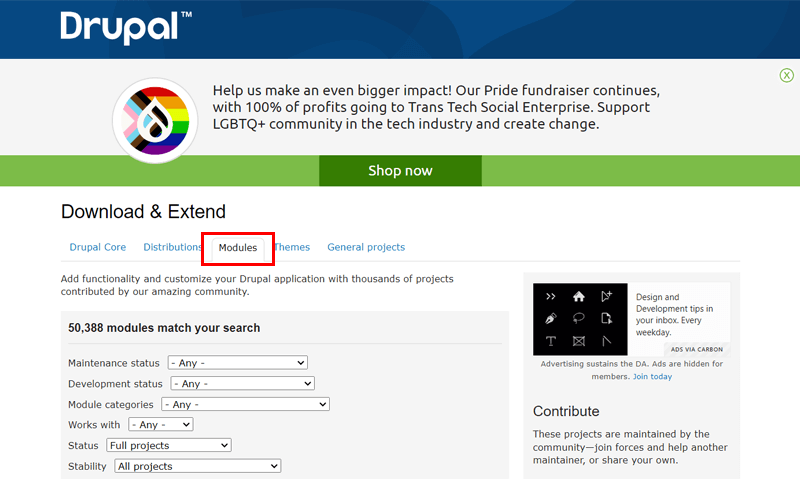
Whether users want to build complex eLearning platforms or dynamic communities, Drupal’s modules provide the tools they need to make their dreams a reality. These modules also empower the development of advanced data visualization tools and other specialized features.
The active Drupal developer community generates a broad module repository. This encourages creative solutions for changing website requirements and supports specific features via customized modules.
Drupal’s modularity extends beyond plugins. Its API-first approach integrates various services and data sources seamlessly, enabling unique digital experiences.
In the end, Drupal’s extensibility via modules and collaborative community make it a versatile CMS. Drupal provides capabilities and flexibility to a wide range of web projects, from customized websites to complicated solutions.
Winner – WordPress
When comparing WordPress with other CMS, WordPress definitely has more plugins. Indeed, installing and using the plugins is much simpler in WordPress.
F. Security Options
Let’s try to find out what distinct security options each of them has to offer in this area.
WordPress
WordPress provides a range of essential security options to safeguard your website from various threats and vulnerabilities.
Firstly, strong passwords are crucial to prevent unauthorized access. WordPress allows you to enforce strong password requirements, ensuring user accounts are protected against brute-force attacks.
Keeping your WordPress installation up to date is paramount. Core software, themes, and plugin updates fix vulnerabilities and add new security features to WordPress.

Security plugins offer additional layers of protection. Plugins like Wordfence, Sucuri, and iThemes Security provide firewall functionality, malware scanning, and login security measures to guard against threats actively.
Enabling HTTPS is a fundamental security measure. SSL certificates encrypt data, securing transmissions and ensuring user privacy by preventing website interception.
Database security involves changing the default database prefix to mitigate SQL injection attacks. Also, ensure that your database credentials are well-protected.
Incorporating these security measures enables WordPress users to create a multi-layered defense strategy. This secures their websites against a wide range of potential security risks.
Joomla
Joomla offers various security options to enhance the protection of websites against potential threats and vulnerabilities.
Firstly, robust user authentication and access control are essential components of Joomla’s security features. The platform enables the establishment of user roles with diverse access levels. This ensures that only authorized individuals possess the permission to modify the site’s content, functionality, and configuration.
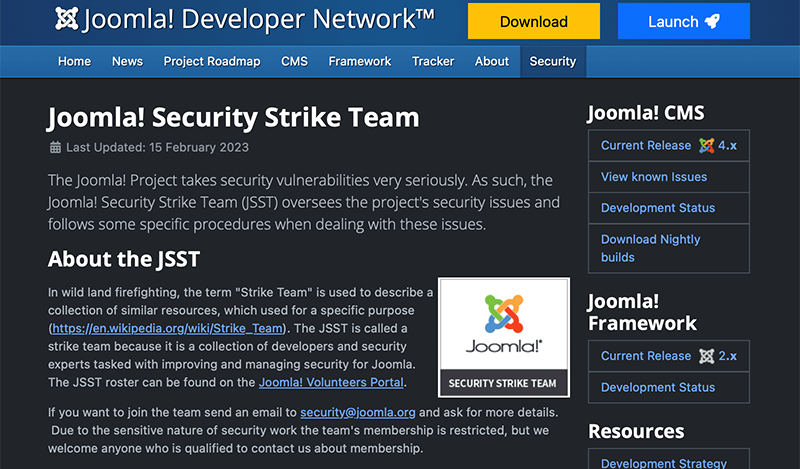
Just like WordPress, Joomla releases updates for its core software, extensions, and templates. These updates often include patches for identified vulnerabilities and the integration of new security features. Staying up-to-date with these releases is vital to mitigate known risks.
Implementing SSL certificates to enable HTTPS encryption is another security measure that Joomla supports. It secures transmitted data, protecting sensitive information from interception and boosting user privacy on the site.
Joomla’s security options also cover measures against brute force attacks. Administrators have the ability to define login attempt limits within a specified time frame. This controls the threat of unauthorized access by discouraging repeated login attempts.
In summary, Joomla offers a comprehensive suite of security tools. These include user roles, updates, extensions, SSL, 2FA, permissions, and anti-brute force measures.
Drupal
Drupal provides an array of security options designed to bolster website protection against an evolving landscape of threats.
One fundamental aspect of Drupal’s security is its role-based access control. Administrators can assign specific roles to users, determining their access to various parts of the website. This granular control ensures that only authorized personnel can manipulate content, manage configurations, or access sensitive data.
Security Kit and Paranoia modules enhance security by targeting common vulnerabilities. They mitigate risks like cross-site scripting (XSS) attacks and insecure configurations for comprehensive protection.
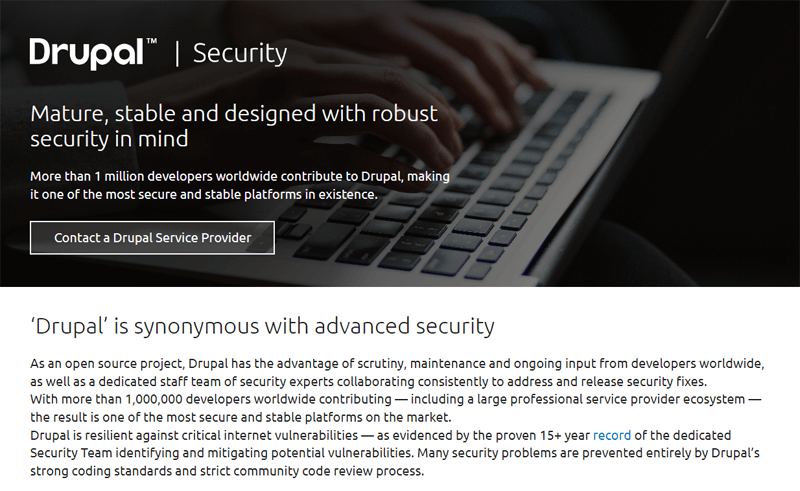
Implementing Secure Sockets Layer (SSL) encryption through HTTPS is a cornerstone of Drupal’s security. This ensures that data exchanged between the website and users is encrypted, safeguarding sensitive information and enhancing user privacy.
Drupal’s flexible permissions system allows administrators to set fine-grained access controls on content, features, and administrative tasks. This minimizes the risk of unauthorized actions by limiting users to their specific roles and responsibilities.
In summary, Drupal offers a comprehensive range of security features. These include role-based access control, regular updates, security modules, SSL, 2FA, granular permissions, intrusion detection systems, and a vigilant security community. Together, they form a robust framework safeguarding websites from a constantly evolving spectrum of security risks.
Winner – Drupal
Drupal is often regarded as the most secure of the three CMS platforms. Its dedication to security during development is reinforced by a robust security module. This module effectively reduces vulnerabilities stemming from third-party modules and plugins.
Nonetheless, both WordPress and Joomla benefit from significant user and developer communities. These communities actively contribute to the improvement of security measures and provide valuable user support.
G. Customer Support
There will always be situations in which you will require assistance. Even if you’re an expert, even experienced users require support from time to time.
As a result, you require good customer support to ensure that your problems are addressed.
WordPress
WordPress is renowned not only for its versatile website-building capabilities but also for its robust customer support ecosystem. With a global user base in the millions, WordPress prioritizes providing excellent customer support.
One of the cornerstones of WordPress’s customer support is its extensive online documentation and knowledge base. The official WordPress website hosts an extensive repository of articles, tutorials, and guides.

Adding to its documentation, WordPress provides a dynamic community forum. Here, users can participate in discussions, seek help, and exchange experiences.
The forum serves as a vibrant hub for users of all levels to share insights and solutions. Experienced contributors support newcomers, creating a virtuous cycle of community assistance.
For users who require more personalized assistance, WordPress offers official support channels. Paid plans like WordPress.com’s premium offerings include priority email support.
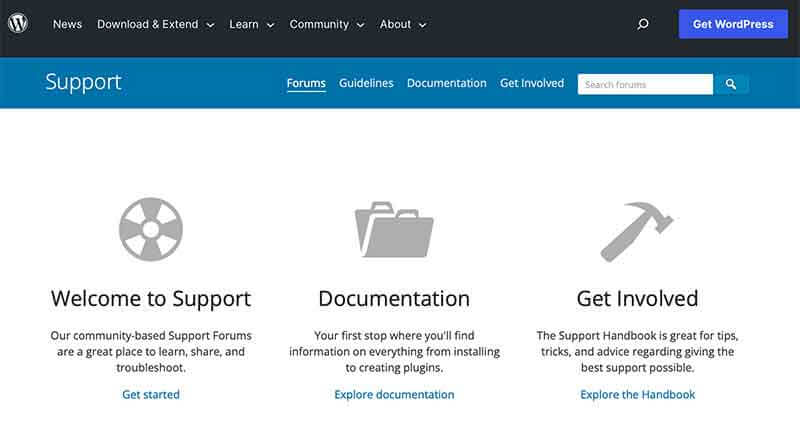
While the free version of WordPress.org doesn’t include direct support. However, the strong emphasis on self-help resources and community engagement still empowers users to overcome challenges effectively.
Through the collaboration of developers, contributors, and users, WordPress continuously refines its software to address any reported issues. Frequent updates enhance user experience and demonstrate the WordPress team’s dedication to reliability.
In summary, WordPress provides a versatile customer support system for users with varying technical skills.
Joomla
Joomla emphasizes providing comprehensive and accessible customer support. With its global user base, Joomla aims to cater to diverse needs and ensure a positive experience for all.
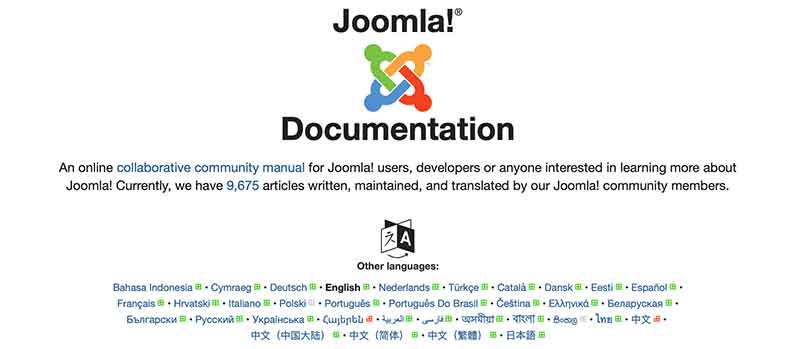
At the core of Joomla’s customer support strategy is its extensive online documentation and knowledge base. On the official Joomla site, you’ll find resources covering topics from installation to advanced customization and troubleshooting.
Hence, this documentation serves as a first line of support for users seeking answers to common questions and issues.
In addition, Joomla maintains an active and engaged community forum. This forum acts as a vibrant platform where users of all expertise levels can interact, seek assistance, and share their experiences.

For users seeking more direct and personalized assistance, Joomla offers professional support options. The Joomla Pro Support service provides users with access to dedicated experts who can offer targeted solutions to their specific issues.
This paid service caters to those who require immediate assistance and value the expertise of Joomla professionals.
In conclusion, Joomla’s customer support approach encompasses a variety of resources to cater to users of different technical levels. Additionally, it provides professional support options, ensuring users can effectively overcome challenges.
Drupal
Drupal is dedicated to offering comprehensive customer support to its diverse user base. It has developed a multi-faceted approach to ensure an optimal user experience and successful implementation of its platform.
Drupal’s customer support consists of extensive online documentation and knowledge base. The official Drupal website is home to a rich collection of articles, guides, and tutorials. Encompassing installation, development, and troubleshooting, it serves diverse user requirements effectively.
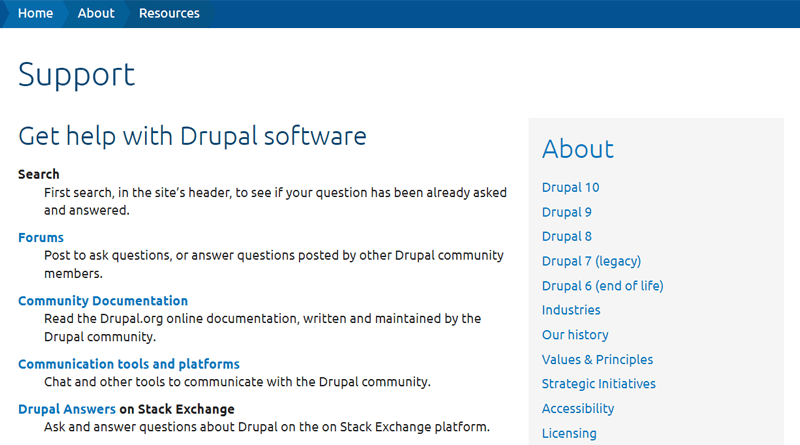
This repository serves as a valuable resource for users seeking solutions independently. Organized documentation helps in immediate information retrieval, particularly beneficial for self-guided troubleshooting.
Moreover, Drupal also maintains a vibrant and active community forum. This forum acts as a hub where users of all skill levels can interact, seek help, and share their experiences. It facilitates knowledge exchange with experienced Drupal developers and beginners engaging in discussions and providing solutions.
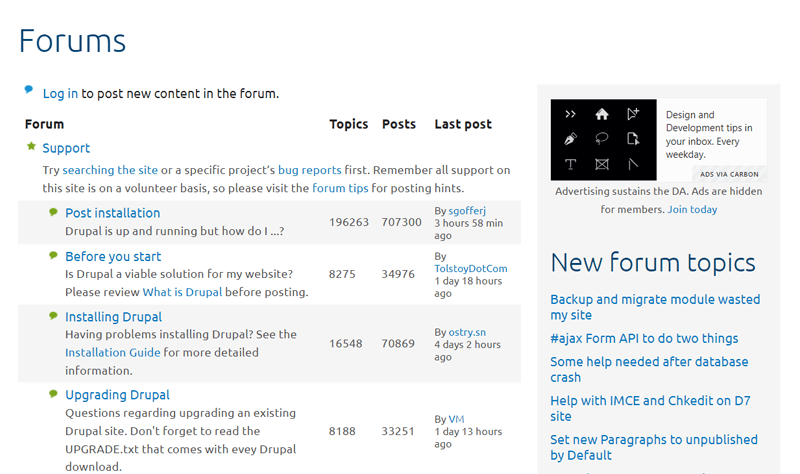
For users seeking more personalized assistance, Drupal offers professional support services. These services provide users with direct access to Drupal experts who can offer tailored solutions to their specific challenges.
In conclusion, Drupal’s customer support approach encompasses a variety of resources to cater to its diverse user base. Comprehensive documentation, an active community forum, and professional support options highlight Drupal’s dedication. This dedication ensures users possess the necessary resources for success.
Winner – Tie
It’s a tie because all three CMS platforms provide an excellent user experience. This is made feasible by their extensive official documentation and support of vibrant user communities.
H. Pricing
Without question, selecting the right platform can be complex and intimidating. In that scenario, you can also choose which platform is best for you based on pricing.
As a result, it’s time to examine the pricing options provided by WordPress, Joomla, and Drupal. And discover what service is best for launching your website.
WordPress
WordPress is renowned for its flexibility, not only in terms of functionality but also in its pricing structure. The platform itself is open-source and free to use. Hence, it allows users to install, customize, and manage their websites without any upfront costs.
This accessibility has played a pivotal role in its widespread adoption. It has particularly appealed to individuals, small businesses, and budget-conscious bloggers.
While the core WordPress software is free, users might have expenses for additional aspects. Premium themes, which include more advanced designs and functionality, are frequently priced.
WordPress plugins, which extend the platform’s functionality, can range in price from free to premium. This pricing distinction is often based on the plugin’s complexity and features.
Hosting and domain expenses are separate from WordPress’s core pricing. WordPress users have the option of choosing from a variety of hosting companies, each with its own pricing structure. These options range from low-cost shared hosting to more extensive managed hosting.
Additionally, acquiring a custom domain name usually incurs an annual fee.
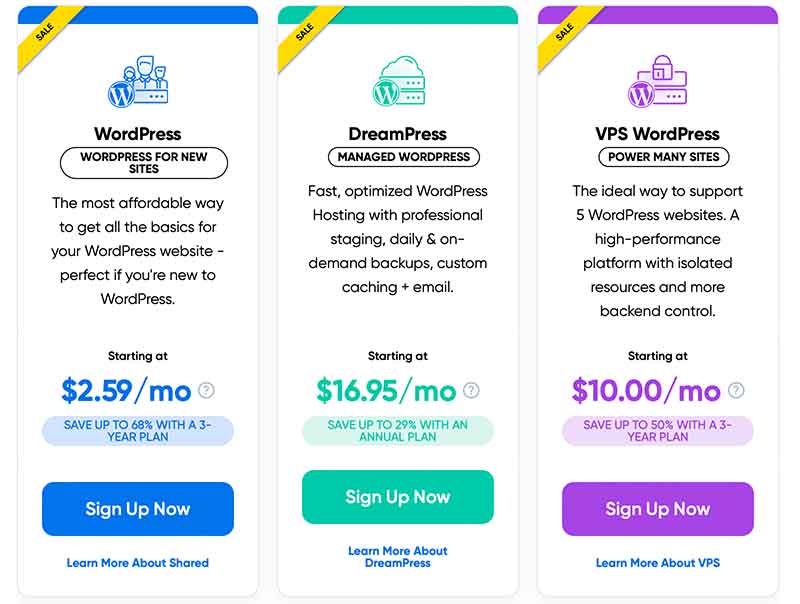
If you want an affordable host, then we suggest using DreamHost, or Bluehost. Most of their starter plans start at $2.95 per month when billed yearly. This print is mostly for shared hosting plans and you’ve to manage your hosting infrastructure yourself.
However, if you’re looking for the best performance, then we suggest using Kinsta or WP Engine for high performance. The starting managed WordPress hosting prices for Kinsta and WP Engine are $35 per month and $20 per month respectively.

Therefore, WordPress offers an open-source core platform that is free to use.
However, WordPress users must plan for the costs of premium themes, plugins, hosting services, and domain registration. These costs give customers the freedom to tailor their spending to their own needs and preferences.
Joomla
Joomla follows a similar pricing model to Drupal and WordPress. Joomla’s core software is available for free, allowing users to download and use it without spending any costs. This approach lays the foundation for websites without paying any upfront costs.
Consequently, this strategy has significantly contributed to Joomla’s popularity among a wide range of users, including individuals, businesses, and organizations.
Joomla provides a plethora of free templates and extensions for enhancing websites without spending additional fees. However, premium options are offered yet customers can choose based on their project requirements.
Hosting costs for Joomla can vary widely depending on the hosting provider and the level of service you require. Shared hosting is budget-friendly, while managed hosting offers advanced features at a higher cost.
Some of the best Joomla hosting services are Bluehost, SiteGround, InMotion Hosting, HostGator, etc. Most of them are affordable starting just at $2.95/month.
Like with other CMS platforms, choosing a hosting provider that matches your website’s requirements is crucial.
In summary, Joomla’s open-source nature keeps its pricing budget-friendly. Users can tailor their spending to their specific demands because premium elements and services are optional. As a result, Joomla is appropriate for an extensive range of users, including bloggers and small businesses.
Drupal
Drupal offers a pricing structure that is built on the foundation of open-source software. One of the standout features of Drupal is its cost-effectiveness, as the core software itself is free to use.
Within the Drupal ecosystem, a vast repository of free themes and modules is available. This enables users to enrich the functionality and visual appeal of their websites without incurring any extra costs.
Premium themes and modules can be found in the Drupal marketplace. However, they aren’t mandatory for creating fully functional and feature-rich websites.
The cost of using Drupal is also determined by the hosting and maintenance services used. Users can choose from a variety of hosting providers, ranging from low-cost shared hosting to more advanced managed hosting options.
Plus, the costs of hosting might vary depending on factors such as traffic volume, website complexity, and other required resources. While Drupal’s core software is freely available, users should consider potential costs for domain registration, hosting, and premium services.
Aside from that, the cost of various premium templates and modules would range from $15 to $300.
Similarly, Drupal has also listed its web host recommendations. You can find them here. For instance, Hostinger, Pantheon, Scala Hosting, Skpr, Acquia, etc.
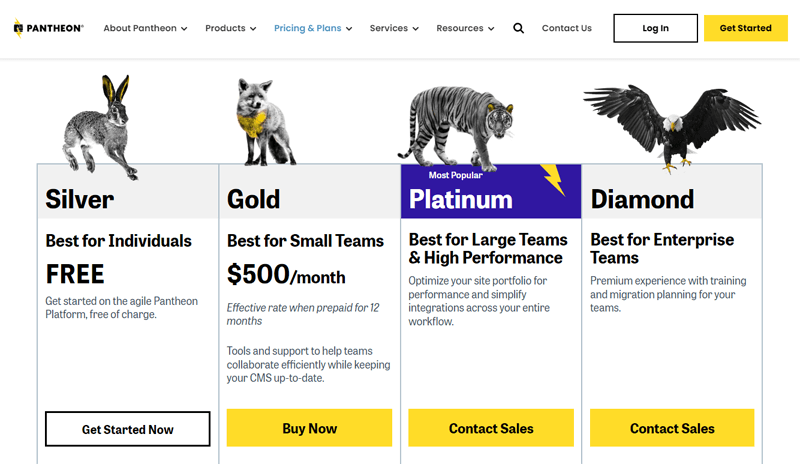
To get the most out of your Drupal website, you must select the best hosting services. Look for companies that provide valuable choices such as domain registration, SSL certificates, limitless bandwidth, and so on.
In essence, Drupal’s price structure attempts to provide customers with cost-effective options while maintaining open-source principles.
Winner – Tie
In general, the prices of using WordPress, Drupal, and Joomla are similar. The biggest difference, however, is in the pricing of themes and plugins, which might vary depending on the platform and user needs.
Furthermore, based on the specific requirements and desired level of service, hosting and maintenance prices can vary significantly.
I. FAQs – WordPress vs Joomla vs Drupal
1. Which one should I use: WordPress or Joomla?
Choose WordPress for user-friendly simplicity and smaller projects. Opt for Joomla if you need a balance between ease of use and flexibility. Your decision should align with your project’s size, complexity, and your comfort level with technical aspects.
2. Which is more popular, WordPress or Drupal?
WordPress is more popular due to its user-friendly interface, extensive plugin ecosystem, and wide adoption for various websites. While Drupal is powerful, WordPress’s accessibility appeals to a broader range of users and projects.
3. Which CMS is better than WordPress?
Comparing CMS platforms depends on needs. Joomla and Drupal excel in advanced customization. However, for most small to medium-sized projects, WordPress’s user-friendliness and extensive plugin ecosystem make it the preferred choice.
4. What is the most used CMS in 2023?
As of 2023, WordPress remains the most widely used CMS. Because of its user-friendly interface, extensive plugin support, and versatility for various website types and sizes.
J. Final Verdict – Which One is Better?
At the end of WordPress vs Joomla vs Drupal, let’s try to conclude which one is the better CMS platform.
Choosing the optimal CMS platform from WordPress, Joomla, and Drupal depends on your specific requirements, technical expertise, and project type. Each platform has its own advantages and considerations that can influence your decision:
WordPress – If you’re looking for something simple and user-friendly, then WordPress is a fantastic choice. It’s excellent for blogs, small businesses, and straightforward websites. Its extensive plugin library and intuitive interface make content management and customization easy.
Joomla – Whereas, Joomla strikes a balance between ease of use and advanced features. It suits medium-sized businesses, community sites, and online magazines. Its flexibility lets you customize without diving too deep into coding.
Drupal – Meanwhile, for intricate projects and technical experts, Drupal is unmatched. It’s the most powerful but demands a steeper learning curve. It’s perfect for large-scale websites, e-commerce platforms, and complex applications.
In summary, WordPress suits beginners and smaller ventures, and Joomla provides flexibility in between. Meanwhile, Drupal excels for advanced users and intricate projects. Hence, you must choose your CMS based on project size, complexity, and technical abilities.
Conclusion
Now, that’s a wrap! We’re at the end of our comparison article on WordPress vs Joomla vs Drupal. So, we hope you understand their differences clearly.
Choosing between WordPress, Joomla, and Drupal boils down to a careful evaluation of your project’s needs and your comfort with technical intricacies. Each platform brings its own strengths to the table, catering to different user needs and skill sets.
Ultimately, each CMS presents a distinct content management approach. This empowers you to shape a web presence that precisely aligns with your vision and objectives.
If you have any further queries about WordPress, Joomla, and Drupal, then please leave a comment below. We’ll try to get back to you as soon as possible.
Also, let us know which one you’re going to choose from. You can share your pick in the comments section below.
In return, please share this article with your friends and family if you like it. Also, read our articles on how to find out what website builder was used and why you need a website.
Last but not least. Follow us on Facebook and Twitter. to get updates on our future blogs.