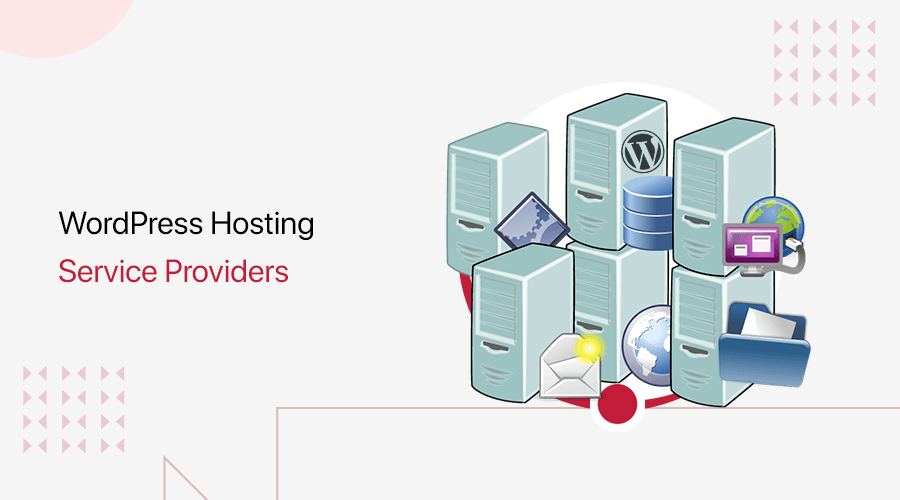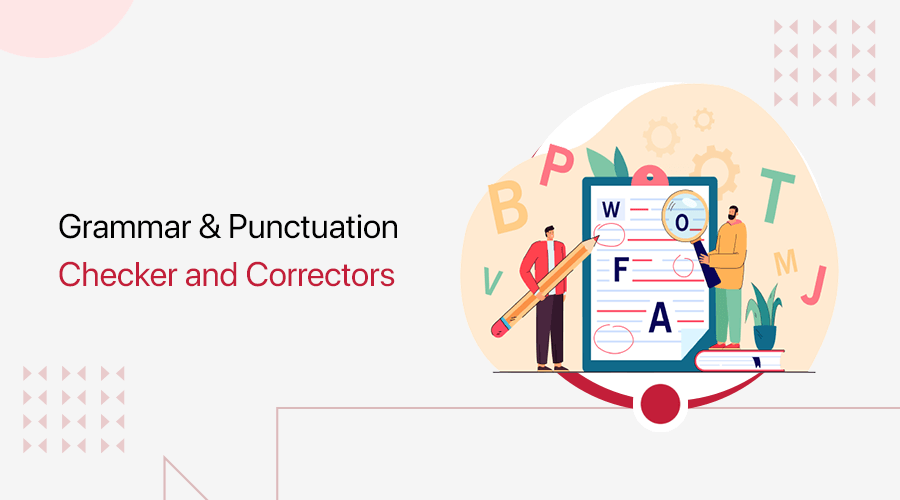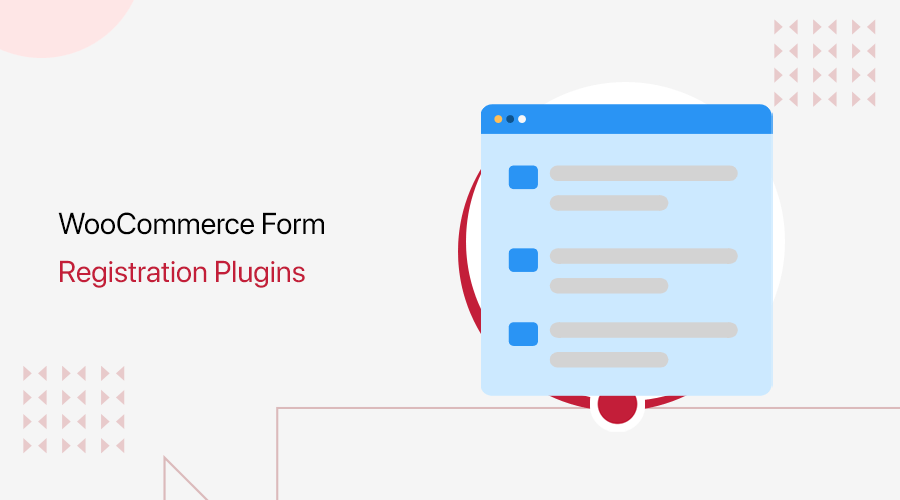
Wondering what are the best WooCommerce registration form plugins? Or in a dilemma for selecting a WooCommerce registration fields plugin in your form? If so, then you’ve landed at the right place.
We know WooCommerce is one of the most popular platforms when it comes to selling your products. It’s the leading solution to set up an online store or run your eCommerce business easily due to its cost-effectiveness.
Hence, adding WooCommerce registration form plugins to your website allows your visitors and customers to register on your site. This helps to increase customer loyalty and encourages repeat purchases. Also, it’ll be easier to handle products and customers. Moreover, you can send newsletters, track products, etc. rather than just selling products.
However, we’re aware that there are tons of WooCommerce registration form plugins. Going through a variety of options is quite a hassle. So, we’ve listed some of the best WooCommerce registration form plugins for 2022 which can be suitable for your site. Let’s dig in!
Why Do You Need a WooCommerce Registration Form Plugins?
Before getting into the list of WooCommerce registration form plugins, let’s discuss the reasons you need them for the site.
- Easily collect information: With the registration forms, you can make some information mandatory to be filled in. This way, you can easily collect required information like billing, shipping, name, address, etc, and fully utilize them.
- Add unlimited custom fields: There’re unlimited options to add fields. You can choose from the standard fields offered by the form or create your custom fields. Hence, you can add them and improvise your registration forms.
- Reachability: Visitors can easily reach out to your website via registration form as customers won’t check your website thoroughly just to contact you. Hence, they can connect with your site easily and can lead to conversion from visitors to loyal customers.
- Send emails and updates: You can easily send automatic or custom emails for the status of a user’s application such as registration pending, success, or error. Along with that, you can also send important updates, upcoming events, discounts, sale items, and so on about your website.
- Other options: There’re other features to add to your registration forms such as social login, payment plugin integration, page redirection, and more.
We’ve known the reasons for having a form on your website. So, let’s move on to the list of 15 WooCommerce registration form plugins for 2022.
Also, we would like to recommend you check what is WooCommerce to know more about it.
15 WooCommerce Registration Form Plugins for 2022
Here, we’ve hand-picked some of the best WooCommerce registration form plugins for 2022. Go through the description and features of each plugin to determine which is best for your website.
1. WPForms
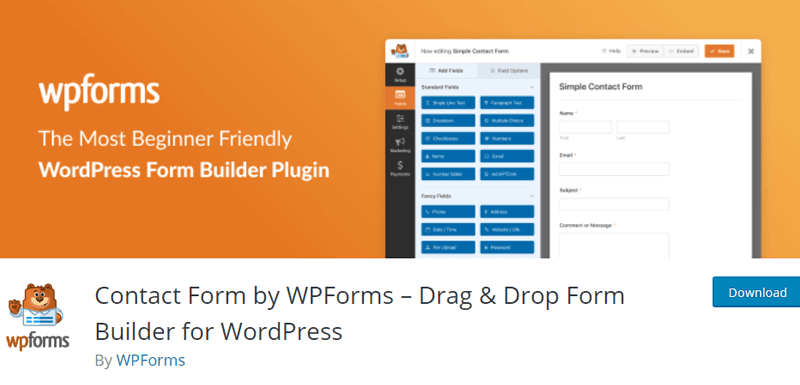
WPForms is the most powerful plugin that allows you to create beautiful WooCommerce registration forms. Along with that, you can also create other types of forms such as contact, payment, subscription, feedback, and so on.
You can easily start building your registration form using the pre-built form templates to save more time. The templates are highly customizable as you can change their color, image, logo, and more. Also, you‘ve unlimited field options such as field uploads, radio buttons, checkboxes, etc. to stand out from your form. Simply, arrange, edit, add, or remove each field.
Key Features of WPForms:
- Instant form notification allows you to quickly respond to incoming queries about your products.
- Comes with built-in anti-spam protection and is integrated with hCaptcha and Google reCAPTCHA.
- Allow visitors to save their data and submit it later when their internet connection is restored.
- Easily collect payments as it’s integrated with PayPal, Stripe, Square.
- Able to embed your registration form in blog posts, pages, sidebar widgets, footer, and much more.
Pricing:
WPForms has both free and paid versions. Its free version can be downloaded from WordPress.org. While the cost of paid plans is given as:
- Basic Plan: $39.50/year
- Plus Plan: $99.50/year
- Pro Plan: $199.50/year
- Elite Plan: $299.50/year
2. Gravity Forms
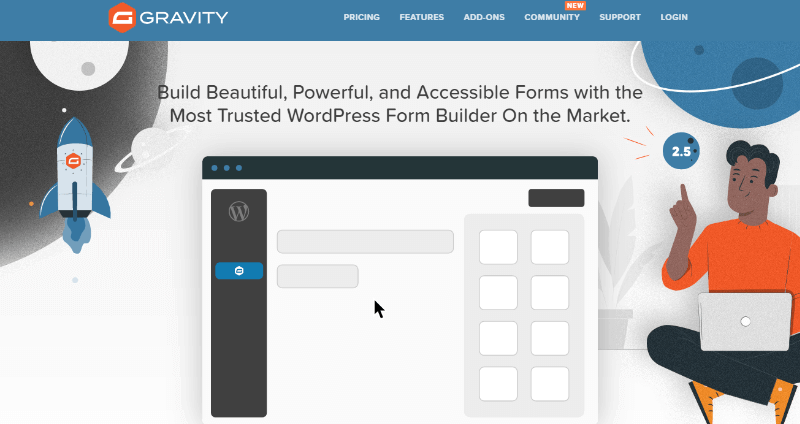
Gravity Forms is another versatile form that allows you to build any type of form along with the WooCommerce registration form. It’s the most potent way to interact with your audience and broaden your reach by creating custom forms and flows. Hence, its drag and drop interface allows you to choose and organize your form’s modules.
Its easy visual form editor lets you quickly design and builds your registration form. Also, you can easily choose and configure online payment collection methods within its form as it’s integrated with PayPal, Stripe, etc. It allows you to manage transactions by creating forms on your site.
Key Features of Gravity Forms:
- There are 30+ form fields that allow you to have complete control over your form.
- Based on the user’s selection, configure your form to show or hide fields, sections, pages, buttons.
- Allow users to save their form entries and continue it at any time to increase retention and form completion.
- Create a fully responsive registration form so that visitors can reach your form regardless of device.
- Simple import and export features allow you to create new forms or backup existing files.
Pricing:
Gravity Forms plugin is a premium plugin and doesn’t offer any free version. Hence, its pricing plans are mentioned below:
- Basic Plan: $59/year
- Pro Plan: $159/year
- Elite Plan: $259/year
3. Formidable Form Builder
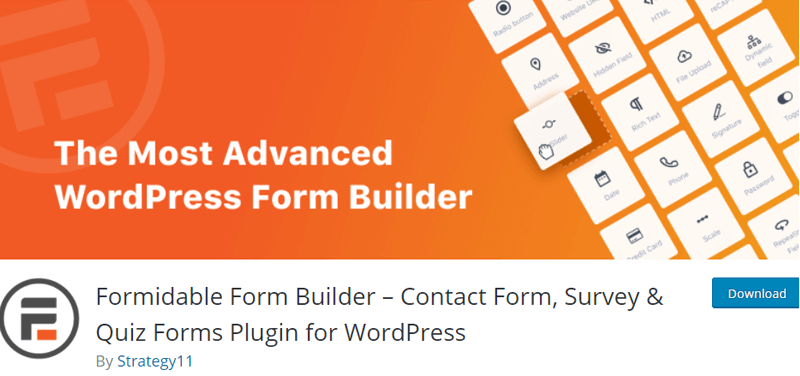
Formidable Form Builder is a wonderful form builder plugin that offers extensive integration with WooCommerce. It allows you to build registration forms for WooCommerce and all other types of forms required for your WooCommerce store. Such as creating a product order form where you can add a custom calculation field to show your visitor’s product cost.
Moreover, you can import the pre-built form templates as a shortcut to build your form and customize it accordingly. You can change its color, logo, fonts, images, and so on, to represent your brand identity.
Key Features of Formidable Form Builder:
- Schedule forms for your upcoming sales, discounts, events, and limit responses once the entry is full or the date is expired.
- Provides anti-spam options like Honeypot, reCAPTCHA, Akismet.
- Able to add date fields so that users can book products to purchase on their specified date.
- Before submitting a form, users can preview, review, and update their data.
- You can track which pages users visit the most prior to submitting a form.
Pricing:
Formidable Form Builder plugin comes with both free and premium versions. Its free version can be downloaded from the official WordPress plugin directory. For the premium version, the cost of plans is given as:
- Basic Plan: $39.50/year
- Plus Plan: $99.50/year
- Business Plan: $199.50/year
- Elite Plan: $299.50/year
4. Ninja Forms
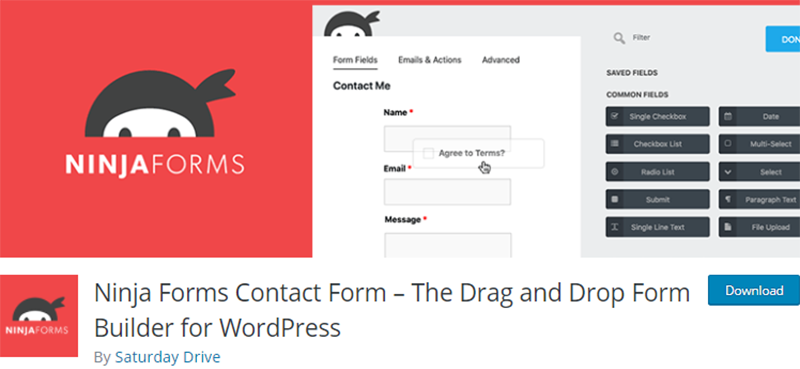
Ninja Forms is yet another stunning form builder plugin that allows you to build simplified forms. You can create different types of forms along with WooCommerce registration forms. Also, you can build multiple pages of registration forms showing progress bars.
Besides, you can also collect information such as email addresses via the registration form. So, you can increase your email list that’s useful for email marketing. This assists in lead generation and growing your eCommerce business. This way, you can send updates, events, sale season, discounts to your mail list and make them visit your site.
Key Features of Ninja Forms:
- Easily find a pre-built template suitable for your registration form and quickly customize it.
- Accepts online payments via PayPal, Stripe, credit cards, and so on.
- Responsive and mobile-friendly and can also be adjusted to any screen size like desktop, laptop, mobile, tablet.
- Automatically send emails to the users such as registration success, error, or pending after submitting their form.
- Uses Akismet and Google reCAPTHCA to avoid unwanted spambots or spammers.
Pricing:
Ninja Forms plugin offers both free and paid versions. You can download its free version from WordPress.org. Whereas, its premium version has various plans mentioned below:
- Personal Plan: $49.50/year
- Professional Plan: $99.50/year
- Agency Plan: $249.50/year
5. Contact Form 7

Contact Form 7 is one of the oldest plugins with 5+ million active installations. It’s a free plugin that provides you with everything required to build different types of forms. Hence, you can easily create a registration form for your WooCommerce and customize it.
Most importantly, this plugin is extremely simple and intuitive to use. Adding the fields in the form, using shortcodes for customization, changing descriptions and labels of fields, etc can be done easily.
Key Features of Contact Form 7:
- Allows you to collect online payment via Stripe.
- Offers you anti-spam features by using Akismet and Google reCAPTHCA.
- Send customizable emails and messages like “warm welcome” to newly registered users.
- Able to track your form submission by using Google Analytics and also generates a report of your form.
- Supports multilingual and translation-ready plugins.
Pricing:
Contact Form 7 plugin is a completely free-to-use plugins that can be downloaded from the official WordPress plugin directory.
6. User Registration
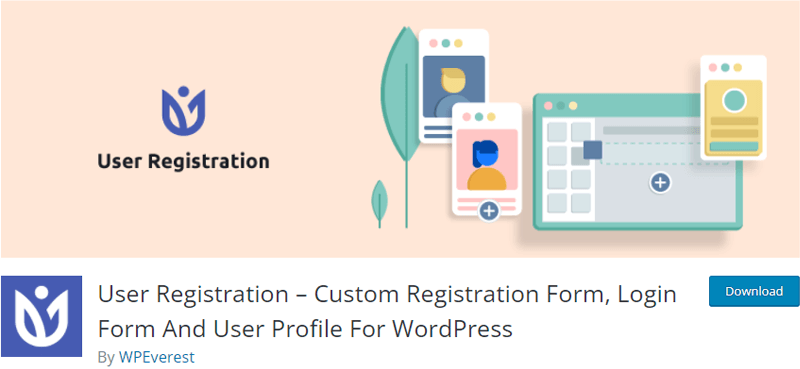
Are you a beginner with no coding skills? If yes, then User Registration is most suitable for you. You can instantly create a registration form and user profile account using this plugin. Not only that, but you also don’t need to create a separate login form for users as the login form is built-in. Moreover, you’ve complete control over the customization.
On top of that, you can replace the normal WooCommerce registration and login forms with an enhanced registration form with additional fields. It has WooCommerce related fields such as customer orders, billing and shipping information, and many more.
Key Features of User Registration:
- With Google reCaptcha and Honeypot technology, prevent spam attacks like fake user registration and spam submissions.
- Allows you to import users into the registration form. Simply upload the user information CSV file and map it to the registration form.
- Content limitation for unregistered users on posts, pages, and categories.
- Provides graphs and charts with accurate stats for each registration form. View total, approved, pending, denied registration.
- Collect and store geolocation information from people that register on your website.
Pricing:
User Registration has both free and premium versions. Its free version can be easily downloaded from the official WordPress plugins directory. While its premium version offers various plans:
- Personal Plan: $69
- Plus Plan: $149
- Professional Plan: $299
7. WooCommerce User Registration

Wondering if there could be a registration plugin specially for WooCommerce? Then, here we go.
WooCommerce User Registration particularly allows you to design a custom registration form that fits the needs of your WooCommerce store. For example, you can create a wholesale or retail registration form providing additional fields required for that specific form. Hence, you can collect extra information about your customers by adding fields.
Key Features of WooCommerce User Registration:
- Control which users are accepted or rejected. Or also able to set up auto-approval.
- Manage the automated messages that have been accepted or refused.
- Allow your users to choose the user role they fall into, such as a distributor or a wholesaler.
- Able to use coupons to get discounts in their registration form.
- You can send your customers updated on your website with customized email messages.
Pricing:
WooCommerce User Registration is a premium plugin where pricing plans are given as:
- Basic Plan: $49/year
- Professional Plan: $139/year
- All-Access Plan: $349/year
8. WooCommerce Registration Fields Plugin
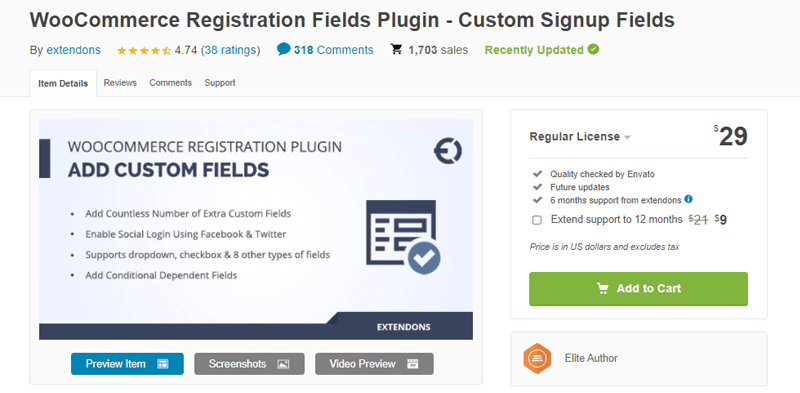
Do you want to add additional fields? If yes, WooCommerce Registration Fields Plugin is suitable. It allows you to easily add extra custom fields to your customer registration form. You’ll be able to insert a text area, check box, multi-select box, radio button, time picker, etc. in the form. Except for the image field, you can display new registration fields on the checkout page.
On top of that, this plugin also allows you to log in with Facebook and Twitter. Hence, users can avoid the hassle of filling out the registration form.
Key Features of WooCommerce Registration Fields Plugin:
- Approve users and user roles automatically or manually.
- Show custom messages to users who are waiting for account approval. Also, display messages to blocked users on the registration page.
- For each user role status, create a custom email notification.
- When user roles are requested, the system will automatically provide limited access.
- In the “My Account” section, users can view and edit additional information.
Pricing:
You can purchase the regular license of WooCommerce Registration Fields Plugin for $29.
9. WooCommerce Registration Plugin by Addify

Wanna make default fields available in your WooCommerce registration form? Then, we present to you WooCommerce Registration Plugin by Addify.
It is yet another plugin that allows you to build WooCommerce registration forms with flexibility. With this plugin, you can enable default registration fields such as first and last name, company, phone, country, etc. For these things, you won’t need to add additional plugins to add them as custom fields. Hence, it lets you choose which field you want to enable or disable.
Key Features of WooCommerce Registration Plugin by Addify:
- Allows you to customize the field label of your registration form.
- Arrange the sequence of fields easily by adding, removing, or reordering.
- You can make your field mandatory or optional.
- Even the hidden default fields can be displayed in the form by simply enabling it.
- Provides you with pre-built templates and unlimited options of fields.
Pricing:
Being a premium plugin, you can purchase the WooCommerce Registration Plugin by Addify at $15.
10. RegistrationMagic
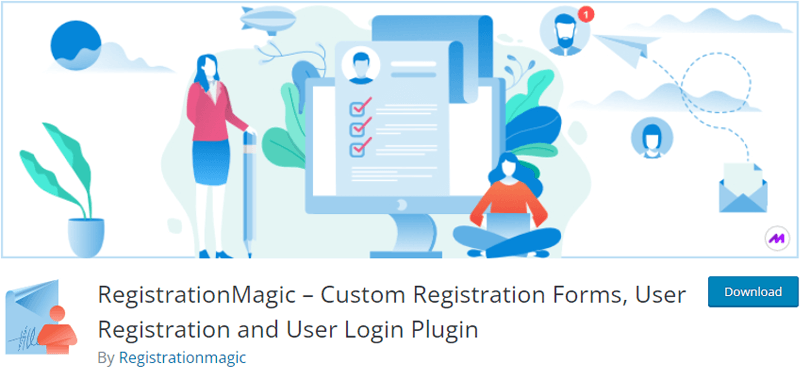
RegistrationMagic is a comprehensive registration plugin and form builder that provides you complete control of user registrations on your website. It allows you to create different WooCommerce registration forms with pre-defined form fields.
You can simply keep track of all incoming submissions and activity, which can be viewed on your dashboard. This enables you to make changes to your forms. Other than that, you can also use advanced filters to track form submission for a specific form within a specified time period.
Key Features of RegistrationMagic:
- Shows you a table containing the information on the visitor’s IP address, submission status, submission time, and form filling time.
- Able to set the redirection page after user registration is completed.
- Allows you to include multiple attachments in a single registration form.
- Supports Google reCAPTCHA to control spam registration.
- Registration form submission can be limited by number, date, or both.
Pricing:
RegistrationMagic plugin has a free version that can be downloaded from WordPress.org. However, if you want more features, then it also offers a paid version. Its pricing plans are given as:
- Premium Plan: $89/year
- Premium+ Plan: $189/year
11. Ultimate Member
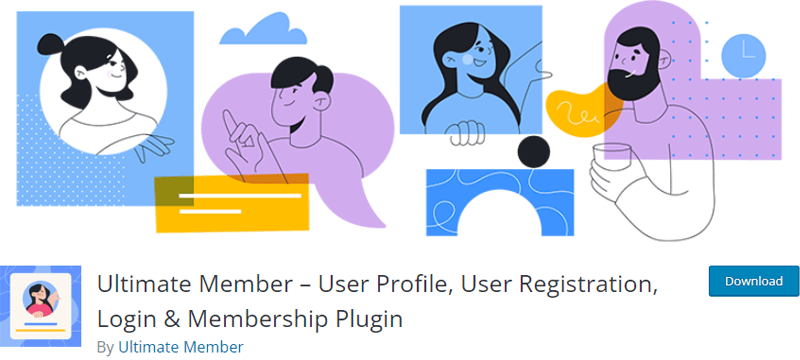
Ultimate Member plugin offers a range of features like user profile, member directories, etc. rather than just user registration. You can create stunning registration forms for WooCommerce with custom form fields, or default fields. Also, its drag and drop builder allows you to quickly arrange, reorder, add or remove the fields.
Moreover, the plugin is completely lightweight and highly extendible. Along with responsiveness that helps users to access your registration form from any device.
Key Features of Ultimate Member:
- You can allow access to the entire content of your website for only registered and logged-in users.
- Let users register on your website via their social sites such as Facebook, Twitter, G+, Linkedin, and much more.
- Able to add a verification system so users can be verified for their registration.
- Send a custom message of success or error after form submission or you can set it to auto-message as well.
- Helps to stop spam bots on your registration forms with the help of Google reCAPTCHA.
Pricing:
Ultimate Member has both free and paid versions. Its free version can be downloaded from the official WordPress plugins directory, Whereas, its paid version offers 2 different plans:
- Extensions Pass Plan: $249/year
- Extensions + Theme Pass Plan: $299/year
12. WooCommerce User Registration Plugin
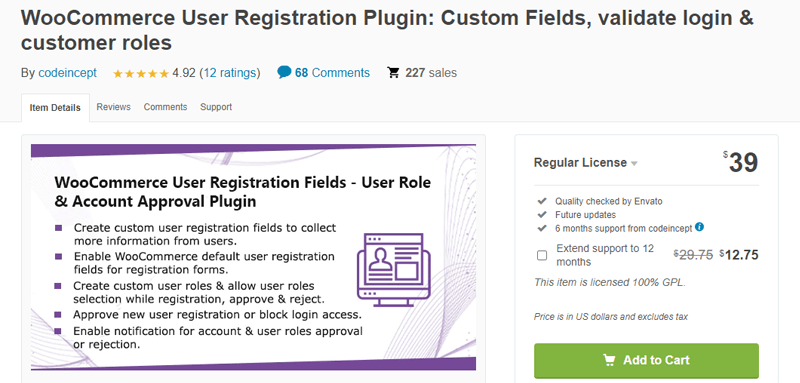
WooCommerce User Registration Plugin lets you add custom registration fields in the registration form for WooCommerce users. Not only that, but you can also enable or disable default WooCommerce registration fields in the registration form using the plugin.
Moreover, you can create custom user roles from the admin panel. Also, users can request a certain role upon registration, which can be provided automatically or manually. In addition, you can enable/disable user accounts. Besides, send them custom emails of their account being enabled or disabled or user roles requested.
Key Features of WooCommerce User Registration Plugin:
- Allow only registered and logged-in users to access your website.
- Able to block users’ login without deleting their accounts.
- Manage, reorder, add or remove fields by drag and drop.
- Create unlimited fields in the registration form.
- Provides spam protection for your form to avoid spambots or spammers.
Pricing:
You can purchase the regular license of the WooCommerce User Registration Plugin for $39.
13. Registration Forms
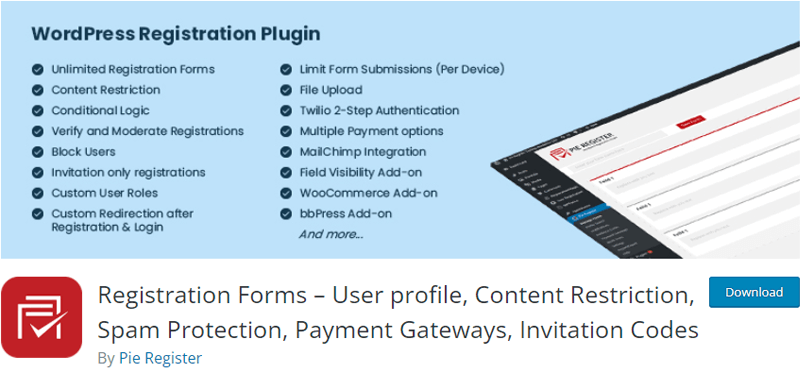
Registration Forms is yet another awesome plugin that helps you to create registration forms for WooCommerce users. You can build advanced registration flows and customize the registration process using numerous form fields. Hence, creating forms with pre-built templates becomes easier and quicker.
Moreover, you’ll be able to edit, delete and preview the forms before publishing them. Also, you can embed your form anywhere on your website such as in pages, posts, middle of content, footer, etc. And with interactive features like popup, opt-in, and more.
Key Features of Registration Forms:
- Able to auto-login after completing registration.
- You can specify the invitation codes in the fields settings to allow only these codes to be used to register. This helps to maintain the privacy of your website.
- Collect online payments via the PayPal payment gateway. Also set up messages for payment success, payment failure, reactivation, and already active accounts.
- Limit the number of times a device can submit a form in a single day.
- Allows you to add fields for billing and shipping address in your registration form, especially for WooCommerce.
Pricing:
Registration Forms plugin has a free version that can be downloaded from WordPress.org. But if you need to unlock more features, you can upgrade to the premium version where the cost of plans is given as:
- Advance Plan: $39.99, One-time payment
- Prime Plan: $49.99, One-time payment
- Professional Plan: $59.99, One-time payment
14. WP User Manager
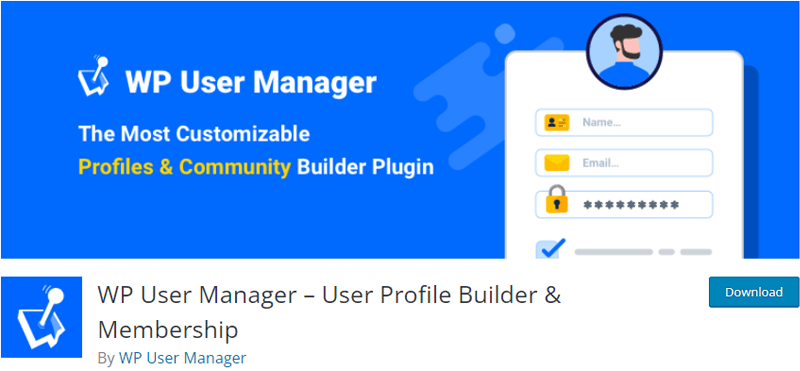
WP User Manager allows you to add highly customizable user profiles along with custom user registration forms for WooCommerce. Also, users can register and login directly from the front of the site. And to collect data, you can customize the registration form with custom fields. Hence, it’s powerful and flexible yet simple to set up and use.
Besides, you can also send customized emails to the users when they just register, so they can reset their password. Also, send an email if they’ve made any errors while filling out the form. Not only that, but you can also update your customers about your website via emails.
Key Features of WP User Manager:
- Roles and their capabilities can be edited. Duplicate existing roles and create new ones.
- Restrict content access for specific users based on their logged-in status or role.
- Allow members to change their billing and delivery addresses, as well as display product transactions and feedback.
- Able to stop spam registration for free on your website.
- Integration with WPML allows you to translate custom fields, field groups, registration forms, and emails.
Pricing:
WP User Manager plugin has both free and premium versions. You can download its free version from WordPress.org. While the premium version has different plans given:
- Starter Plan: $149/year
- Plus Plan: $199/year
- Pro Plan: $299/year
- Agency Plan: $599/year
15. ARMember
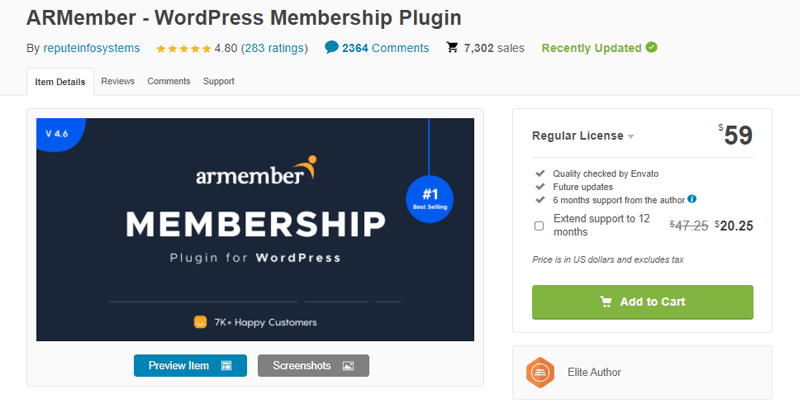
ARMember is a WordPress membership plugin that also allows you to create registration forms for WooCommerce. This built-in form builder plugin lets your customers fill out registration forms and redirects them to the login form. Therefore, for these requirements, it provides you with a variety of beautiful and customizable form templates.
Moreover, it gives you options to choose from a variety of payment channels. Such as Stripe, PayPal, bank transfer, 2Checkout, Authorize.net, and much more. Hence, your customers will have unlimited options to choose from for online payment.
Key Features of ARMember:
- Able to hide exclusive content by just a simple click from a particular member.
- Embed your registration anywhere on the website like on navigation, footer, pages, posts, etc.
- Provides you with an anti-spam facility by using captcha in the forms.
- Allows your customers to register via social networks.
- Send customized email messages about the status of their registration form after submission.
Pricing:
You can purchase the regular license of the ARMember plugin for $59.
Conclusion
That’s all folks! We’ve arrived at the end of this article.
We’ve discussed 15 WooCommerce registration form plugins for 2022 along with their features and pricing.
We would like to recommend you WPForms plugin among the listed plugins. As it allows you to build all types of forms rather than just a WooCommerce registration form. Also, the plugin is fully responsive and users can reach your form using any device.
We hope this article helped you to find the best WooCommerce subscription form plugins. If you’re using any of these plugins on your website, then please share your experience below in the comment section.
If you have any more queries, then feel free to ask us. We’ll get back to you as soon as possible. Also, share this article with your friends and colleagues.
You may also want to explore our article on the WooCommerce product zoom plugins & the best WooCommerce QR code generator plugins.
Don’t forget to follow us on Facebook and Twitter for more helpful articles.