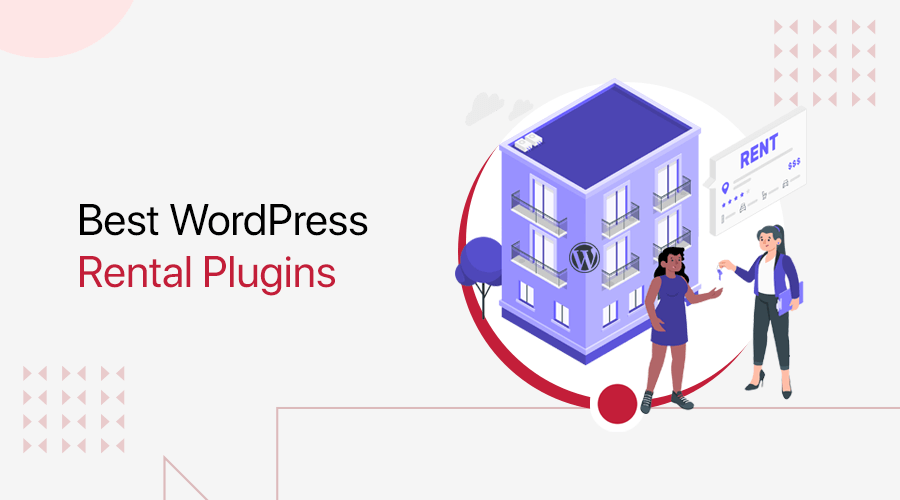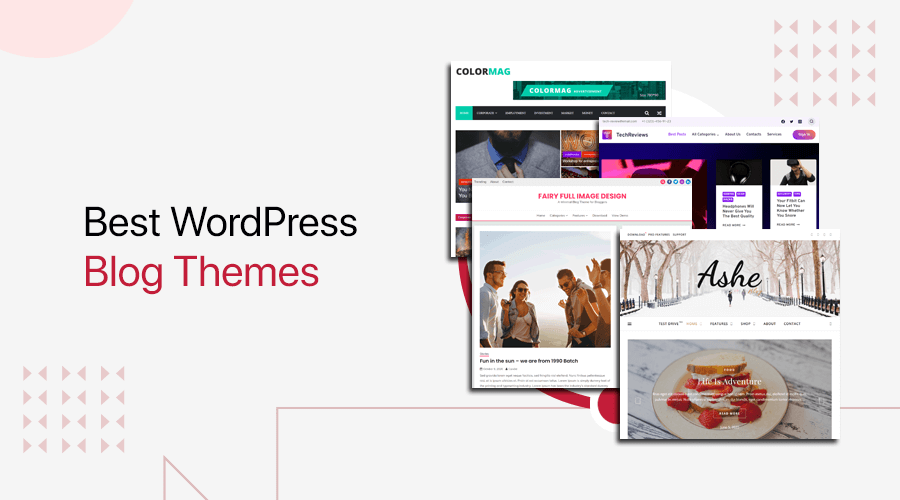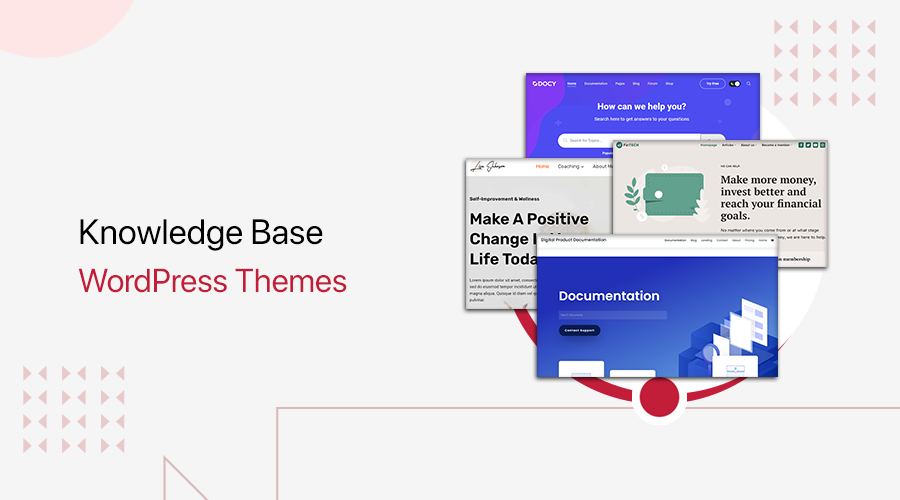Are you in search of the best WordPress payment plugin? If yes, then you’re at the right spot to find multiple free and paid plugins for that.
You need to integrate a payment gateway if you want to sell anything from your website. And, setting up a payment gateway on a WordPress site isn’t a really difficult task when you use a plugin.
However, there are tons of payment plugins in WordPress. So, you may get overwhelmed to choose the best one for your site. Therefore, our list of best WordPress payment plugins will make it a lot easier for you to choose the perfect one.
So, let’s get to know them.
How to Choose a WordPress Payment Plugin?
Before heading towards the list of best online payment plugins, let’s have a quick look at some of the criteria. The points below determine the things you need to consider while choosing a WordPress payment plugin.
- Payment Methods: The first thing you need to consider is the payment methods that the plugin supports. Your chosen payment plugin must support your preferred payment solution plus it’s better if it also supports multiple methods.
- Support to Multiple Currencies: The plugin must allow you to accept a variety of currencies. Also, it should settle the transactions to be in your home currency.
- Price: It’s important to choose a plugin that’s affordable to you. That’s why you must look for a plugin that falls under your budget yet has all the essential features.
- Compatibility with other plugins: Another thing is that the plugin requires support for popular WordPress plugins that you may use. Specially eCommerce plugins like WooCommerce, Easy Digital Downloads, etc.
- Customer Support: At last, the plugin should provide good customer support options for its users. This helps you to establish a secure platform for payments on your site.
Still in a dilemma to choose the best WordPress payment plugin for your site? Then, check our article on how to choose the best WordPress plugins for your site.
Now, it’s time to get on the list.
20 Best WordPress Payment Plugins
We’ve carefully selected the best WordPress plugins that accept payments for this list. So, you can go through each of the payment plugins.
And, as per your need, choose any one of the free or paid plugins for your site.
1. WooCommerce Stripe Payment Gateway
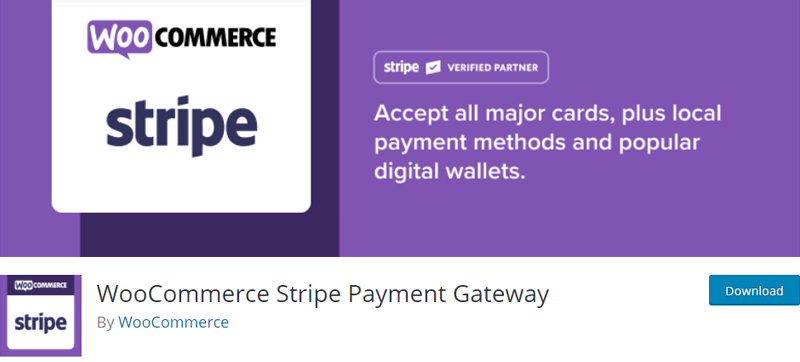
WooCommerce Stripe Payment Gateway is a popular payment plugin by WooCommerce with 900K+ active installs. This plugin accepts all the major debit and credit cards plus local payment methods with Stripe. Also, it allows you to use Apple Pay, Google Pay, and Microsoft Pay for mobile and desktop devices.
This Stripe plugin extends WooCommerce that enables you to take payments directly from your store. This makes customers stay in your store during checkout and not get redirected to an external checkout page. As a result, it improves the conversion rate of your site.
Features:
- No charge for setup fees, monthly fees, or any hidden costs.
- Available in 40+ countries and 135+ currencies.
- Contains Stripe Elements (hosted input fields) from which customers can input their payment information quickly and correctly.
- Stripe Radar and 3D Secure provide better detection and prevention against fraud.
- Able to view, manage, and take actions of your data and account balances using Stripe dashboard.
- Supports reusing of cards so when a customer pays, they are saved as a Stripe customer. Now, they can use the same card for new orders.
Pricing:
As a free plugin, you can download it from WordPress.org. Also, you’re able to download it from the official website of WooCommerce.
2. WooCommerce PayPal Payments
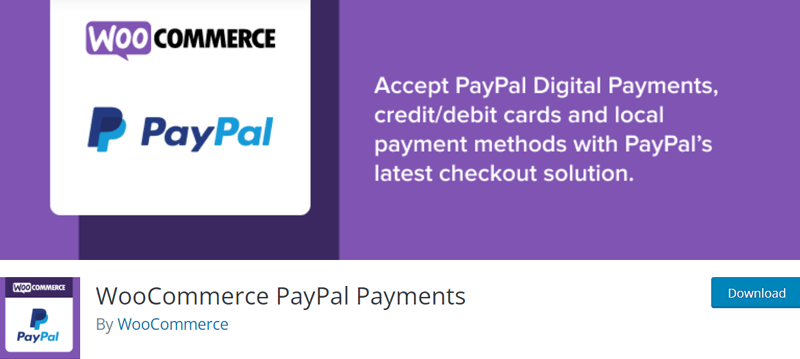
WooCommerce PayPal Payments is the latest and all-in-one payment processing solution for WordPress websites. There are 100K+ active installations of this plugin. It has been built and supported by WooCommerce and PayPal.
Moreover, it accepts PayPal digital payments, credit/debit cards, plus other local payment methods. You can enable only the PayPal options or all the payment methods as per your need.
Features:
- Enable global transactions that allow the users to perform transactions across 100+ currencies and multiple countries.
- The Pay Later function allows customers to pay later while you get paid upfront.
- The vaulting feature on PayPal enables you to offer flexible plans, subscriptions, and set timely billing cycles.
- Provides 24/7 fraud detection and monitoring tools for smooth and secure transactions.
- Contains global compliance standards for international market reach. Also, it’s built-in two-factor authentication by cards.
Pricing:
You can easily integrate this plugin to establish PayPal payment options on your store for free.
3. Stripe Pro Payment Gateway
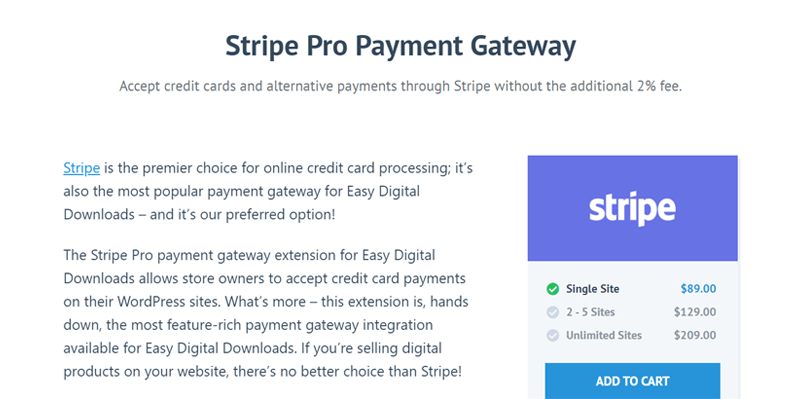
Stripe Pro Payment Gateway is a popular premium WordPress payment plugin for Easy Digital Downloads. This plugin allows you to accept credit card payments on your WordPress site with many features. So, it’s the best choice if you’re selling digital products in your store using Stripe.
When you’re using Stripe, your customers will never be redirected anywhere else after their payment but to your store. And, it accepts payments via Apple Pay, Google Pay, and Microsoft Pay as well. For that, buyers can checkout through Touch ID, Face ID, or payment cards saved to their digital wallets.
Features:
- The purchase information is secure on your site. Also, choose to combine each info into one or keep them secure separately.
- Customers can add, remove, and modify their saved cards through their accounts on your site.
- Able to manually approve or decline the payments later from the dashboard even if the customers have already completed the checkout.
- With a click on your site’s dashboard, you’re able to edit any payment record and change the status to refunded.
- Activating test mode enables you to simulate the customer actions. And then troubleshoot the problems without affecting your reports.
- Available in 40+ countries, 27 languages, and 135+ various currencies.
Pricing:
You can find this premium plugin on the official site of Easy Digital Downloads. There are 3 pricing plans available, that are:
- Single Site: Costs $89/year.
- 2 – 5 Sites: Price of $129/year.
- Unlimited Sites: Price is $209/year.
4. Authorize.net Payment Gateway
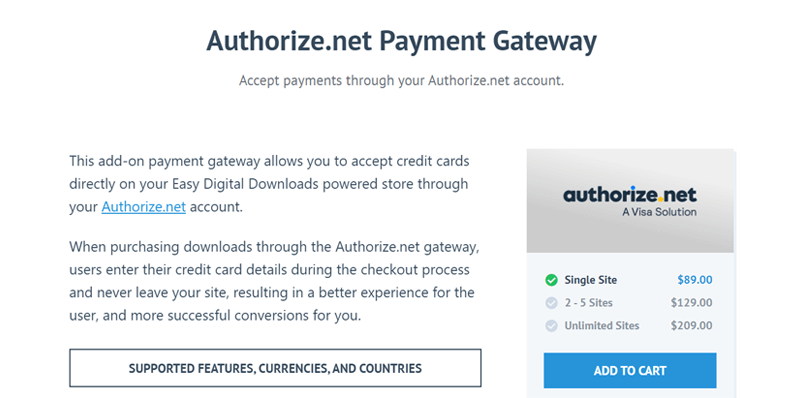
Do you want a payment plugin that accepts payments through your Authorize.net account? Then, choose Authorize.net Payment Gateway. As it accepts credit cards directly on your Easy Digital Downloads (EDD) powered store.
When using the Authorize.net gateway, your customers need to enter their credit card details to purchase the downloads. And still, they will be redirected to your store and not leave your site. This improves the user experience and helps you to get better conversions.
Features:
- The recurring payments feature allows your customers to use the same card that they’ve used before for purchasing multiple products later.
- Supports 13+ different currencies and works in 35+ countries.
- Able to cancel subscriptions from both Authorize.net dashboard and EDD.
- Ability to get refunds similarly from both dashboard and EDD.
- Provides detailed documentation to easily install and configure the payment gateway on your store.
Pricing:
This premium plugin offers 3 pricing plans. They are:
- Single Site: Price of $89/year.
- 2 – 5 Sites: Costs $129/year.
- Unlimited Sites: Cost is $209/year.
5. Mollie Payments for WooCommerce
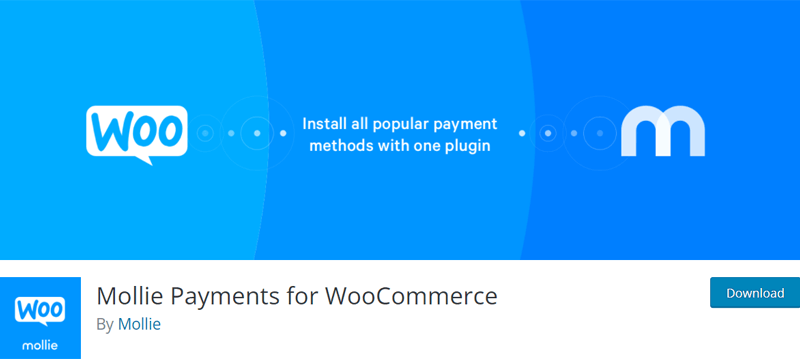
Mollie Payments for WooCommerce is a highly flexible WordPress online payment plugin. So, even if you have a large or medium-sized eCommerce business, you can choose Mollie for your store.
Moreover, it’s easy to use and configure the plugin. In just a few minutes, you can integrate 20+ popular local and global payment methods on your WooCommerce store. It includes credit cards, PayPal, Apple Pay, and more.
Note that you need to have a Mollie account that you can create from the signup page of its official website.
Features:
- Supports integration with WooCommerce Subscriptions for recurring payments.
- Able to modify the order, title, logo, and description details of each payment method during checkout.
- Ability to configure the payouts on a daily, weekly, or monthly basis as per your need.
- Contains Mollie Components from which your customers can easily fill their credit card details on the checkout page.
- Automatically detects the country your customers are browsing from. And displays the locally popular payments option in the local language.
Pricing:
You can try this plugin for your site for free. Mollie payment solution only charges per transaction and the fees depend on the type of card being used.
6. Razorpay for WooCommerce

If you want a Razorpay payment gateway plugin, then here’s Razorpay for WooCommerce. It’s completely compatible with the latest versions of WordPress and WooCommerce.
This plugin allows your customers to pay through a wide variety of payment methods. So, it enables you to accept credit cards, debit cards, net banking, wallet, and UPI payments.
Features:
- Works perfectly fine across all the popular browsers.
- Allows your customers to pay from your website without being redirected to the checkout page.
- Automatic or manual options are available for capturing payments on the dashboard.
- Ensures secure payments due to the use of 3D Secure and other standards.
- Contains Test mode and Live mode for testing purpose and live actions respectively.
Pricing:
This plugin itself is 100% free. So, you can easily download it from the WordPress.org directory.
7. Accept Stripe Payments
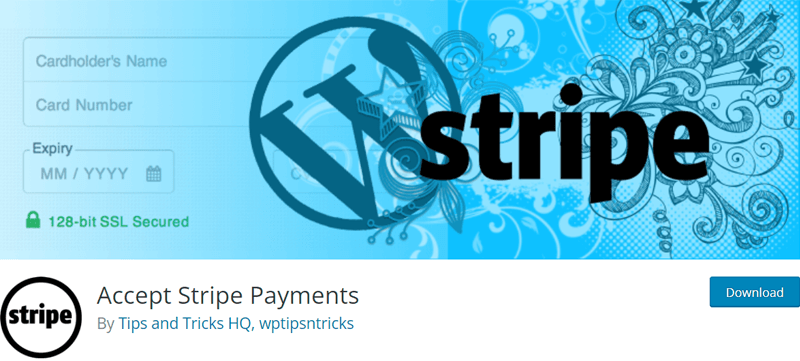
Accept Stripe Payments is yet another WordPress payment plugin that accepts online payments. It allows your customers to buy products using credit card payments via Stripe payment gateway. Apart from physical goods and digital downloads, you’re also able to accept donations for a cause.
Here, you need to use a simple shortcode. This enables you to keep the Stripe ‘Buy Now’ button anywhere on your site for a product. Also, you’re able to customize the button’s text.
Features:
- All the transaction info is stored in the orders menu. So, you can view the information from your WordPress admin dashboard.
- Able to send an email notification to buyer and seller after purchase. Also, can automatically send receipts to customers.
- You can build and customize a thank you page for every product.
- Ability to create fixed or percentage-based discount coupons for your customers.
- Contains a stock control feature from which customers can’t buy more than the available quantity.
Pricing:
As a free plugin, you can easily download it from WordPress.org.
8. PayPal Plus for WooCommerce

PayPal Plus for WooCommerce is the official plugin of the PayPal Plus payment solution. Using this plugin, all the PayPal Plus payment methods get integrated into your WooCommerce store. It includes PayPal, Direct debit, credit card, and Pay upon invoice.
Furthermore, it displays an iFrame on the checkout page. Here, all the payment methods are shown to the customers. As per the buyer’s choice of payment method, they can click on the buy button. Now, they are able to enter the data on the form for that payment method.
Features:
- Provides an Express Checkout button by which buyers can check out from the product page or shopping cart.
- Contains PayPal vendor protection features that protect you against losing money from possible payment defaults.
- Customers with or without a PayPal account can purchase products.
- PayPal offers a user-friendly and responsive checkout page.
- After each transaction, the amount of the transaction is directly credited to your PayPal account.
Pricing:
PayPal Plus for WooCommerce is a free plugin. That’s why you can download and use it in your store right away.
9. WordPress Simple PayPal Shopping Cart
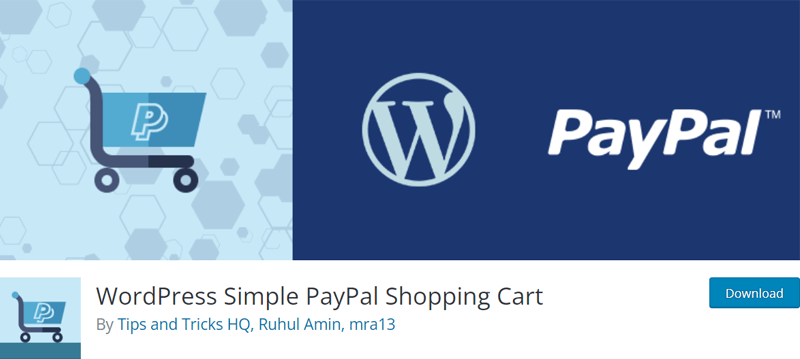
WordPress Simple PayPal Shopping Cart is an easy-to-use and lightweight WordPress plugin. Using this plugin, you’re able to add an ‘Add to Cart’ button for your products. Then, it allows you to sell your products or services in one click from your WordPress site.
Not only that, but this plugin also contains an option to include PayPal payment buttons. You can do that on the settings menu of this plugin. By doing this, your customers can check out from a popup window using a credit card, PayPal, or PayPal credit.
Features:
- Able to use PayPal sandbox for testing purposes before going live.
- Collect instructions from your buyers from the PayPal checkout page.
- From the orders menu, you can get information about all the orders you received from your store.
- Ability to customize and configure the email that will be sent to your buyers after purchase.
- You can create and customize discount coupons for your customers. When they use the coupons, they get a discount during checkout.
- Can sell your products in about 20+ different currencies.
Pricing:
Guess what. You can convert your blog site into an eCommerce site with PayPal payment methods using this plugin for free.
10. Braintree for WooCommerce Payment Gateway
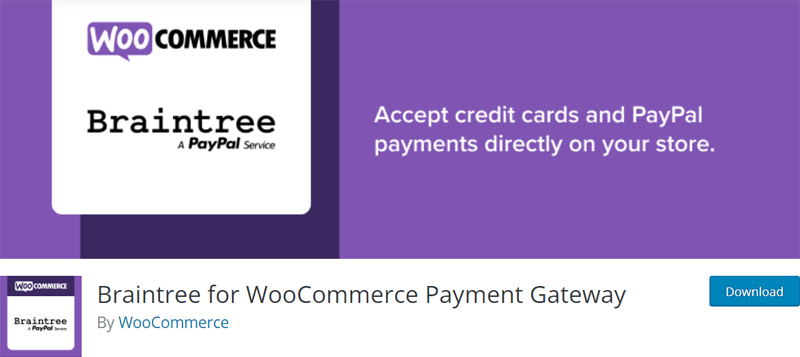
Braintree for WooCommerce Payment Gateway is yet another payment plugin for WordPress websites by WooCommerce. But this plugin enables you to accept credit cards, debit cards, and other PayPal payments on your WooCommerce store through Braintree. It includes Visa, MasterCard, American Express, Discover, and more.
Similar to iFrames, this plugin rather provides Hosted Fields that allows you to securely sell your products. It’s because it works as a secure and seamless means for customers to share their payment information.
Features:
- Customers can save their card details or PayPal account link to their WooCommerce user account. This leads to quick and simple checkout.
- Compatible with WooCommerce Subscriptions to sell products with recurring payments.
- Integration with WooCommerce Pre-Orders to accept payments for upcoming products.
- Ability to perform refunds and capture the charges from WooCommerce itself.
- Supports integration to the extensive suite of fraud tools by Braintree for detection and prevention against fraud.
- Able to add express checkout options like the Buy Now button on the product page. Also, you can add PayPal connect buttons in the cart.
Pricing:
Like any other payment plugin by WooCommerce, this plugin is also completely free to use.
11. WooCommerce Amazon Pay
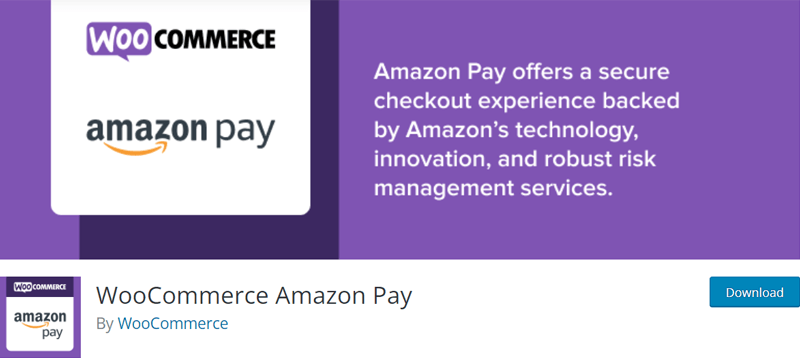
WooCommerce Amazon Pay WordPress plugin enables Amazon customers to purchase the products from your online WooCommerce store. This plugin provides a payment solution where buyers can use the address and payment information of their Amazon account for checkout.
There are hundreds of millions of active Amazon customers globally. That’s why this payment method results to be one of the fastest and most familiar ones. Also, as the transactions take place through Amazon widgets, the buyers will never leave your site.
Features:
- The automatic decline handling feature enables your customers to recover their declined payments.
- Supports multi-currency payment that maintains a good local currency experience. Also, it avoids currency conversion fees.
- Contains payment protection currency to protect your store against fraud-related activities.
- Well-integrated to WooCommerce Subscription for support to recurring payments.
- Comes with support to Strong Customer Authentication (SCA) for good compliance and secure service.
Pricing:
You can start using this plugin for free by downloading it from WordPress.org.
12. Accept Donations with PayPal
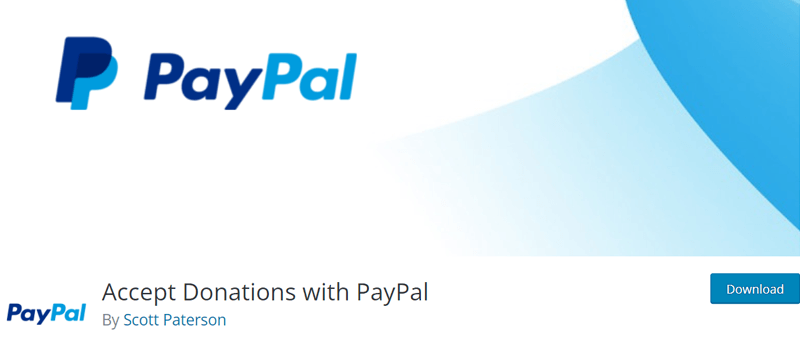
If you’re looking for a WordPress payment solution to accept donations for a cause, then choose to Accept Donations with PayPal. It’s a simple yet very powerful plugin. So, with a quick installation, your customers can easily donate through their PayPal account or credit card.
You can place a PayPal donation button anywhere on your site to collect money. Also, there are 7 different options of buttons to choose from. Or you’re also able to use the donation widget for that. Plus, you can upload and use your own donation button.
Also, each donation button can have its own language, currency, button image, and PayPal account.
Features:
- Able to view donations made from your WordPress admin.
- Compatible with any popular WordPress themes.
- Supports 18 languages and 25 different currencies.
- Offers Sandbox mode to perform PayPal testing before going live.
- Choose how the PayPal window opens in your store.
- Configure a dropdown menu to force customers to donate certain amounts.
Pricing:
As a freemium plugin, it’s available in both free and paid versions. Like any other free plugin, you can download its free version from WordPress.org.
And for the premium version called Accept Donations with PayPal Pro, there are 3 pricing plans. They are:
- Single Site: Costs $39.99/year or $79.99 for lifetime use.
- Up to 5 Sites: Price is $79.95/year or $179.95 for a lifetime license.
- Up to 25 Sites: Worth $199.99/year or $399.99 for the one-time payment.
13. WP Simple Pay
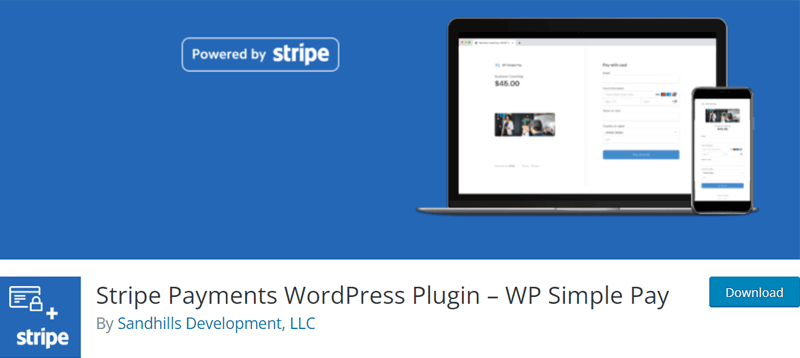
WP Simple Pay is a standalone payment plugin that connects your WordPress site with Stripe. As the name says, it offers you a simple way to set a payment form and then accept credit cards.
This plugin integrates well with Stripe Checkout. So, it provides you with unlimited payment form options. Also, you can display your brand or product image on the checkout pages. By using Stripe Checkout, your site can now support Apple Pay and Google Pay as well.
Features:
- Able to collect customer billing and shipping addresses.
- Supports 135+ currencies, 27 different languages, and 39 countries.
- Allows verification of ZIP/postal code without an address.
- You can send payment renewal reminders to your subscribers.
- Enhanced security measures by high compliance and Strong Customer Authentication (SCA).
- Ability to add custom payment success and failure pages to your store.
Pricing:
It’s a freemium plugin. To get the premium version, there are 3 pricing plans. Each of which is:
- Professional: Contains everything a business needs with the price of $299.5.
- Plus: For self-employed freelancers and small businesses and costs $199.5.
- Personal: Comes with all the essential tools for $99.5.
14. PayPal Express Checkout Payment Gateway for WooCommerce
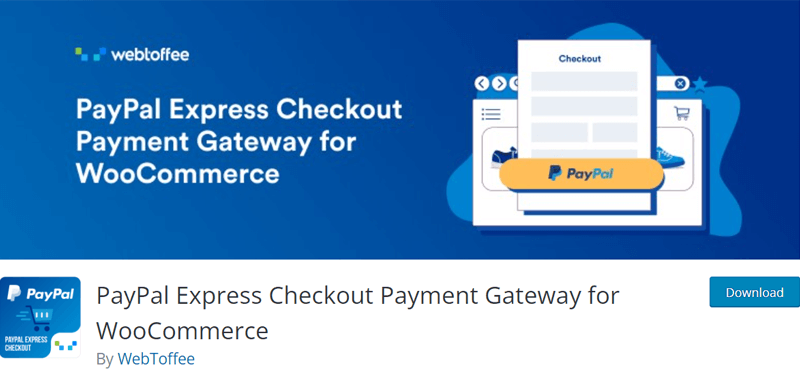
PayPal Express Checkout Payment Gateway for WooCommerce provides simple, fast, yet secure checkout for your online store. Within a few minutes, you can set up, test, and go live with this PayPal integration on your WooCommerce.
Like any other payment plugin, it accepts credit cards and debit cards for payments. Here, it also uses the express checkout feature from which users quickly complete the checkout process. As it takes place directly from the product page.
Features:
- Mobile phones show an optimized full-page checkout window. Whereas for PCs, the site has a front and center display for a better experience.
- Enable the option to skip the Final Review page for a faster checkout process.
- For multiple stores on a website, use the Prefix option for invoice number. This guides you to identify the store with the PayPal transaction.
- Based on the country of the customer, it displays the available payment methods automatically.
- Multi-site support but requires a license for each site to use.
Pricing:
You can try out the free version of this plugin for your site. But for more features, get yourself one of the 3 pricing plans available for its paid version. Each of which is:
- Single Site: Costs $59/year.
- Up to 5 Sites: Worth $89/year.
- Up to 25 Sites: Price of $189/year.
15. WP Easy Paypal Payment Accept

WP Easy PayPal Payment Accept is an easy-to-use WordPress plugin that accepts PayPal payment. Using this plugin, your customers can also send payments for your products/services or donations for a cause.
The payment button can be included in the sidebar, posts, and pages on your site. Plus, you can use a shortcode to embed the payment buttons anywhere on the site. Or make a payment button widget to accept payment in any currency supported by PayPal.
Features:
- Able to add multiple payment widgets for a variety of different products or services.
- Ability to choose the currency you want to accept the payment from.
- Visitors can denote an amount that they want to pay. It’s useful when you accept a variable amount.
- Open the payment window by using a new browser tab or a new window.
- Create attractive payment buttons using only texts or images also.
- You can add a ‘cancel URL’ for the payment widget.
Pricing:
To start using this free plugin, go to WordPress.org. Then, click on the Download button for this plugin.
16. Stripe Payment Gateway for WooCommerce

Stripe Payment Gateway for WooCommerce is a highly intuitive payment plugin that accepts all major credit/debit cards. Plus, your buyers can also pay from Alipay, Apple Pay, Klarna, Google Pay, etc. through Stripe.
Moreover, this plugin provides you with a wide range of customization and advanced settings. Using them, you can customize payment method name, logo, button text, description, etc.
Features:
- Contains Strong Customer Authentication (SCA) rules and 3D Secure for secure card payments.
- Able to monitor, review, and track entire transactions and payment actions from the dashboard.
- Compatible with multilingual plugins like WPML and Translation-ready.
- With one click, you can capture the authorized payment later.
- Supports full and partial refunds of payments.
- Enable to send email receipts automatically to customers after successful payment.
Pricing:
This plugin contains free and paid versions for you to choose from. The premium version is separated into 3 pricing plans. They are:
- Single Site: Its price is $59/year.
- Up to 5 Sites: Costs $89/year.
- Up to 25 Sites: Worth $189/year.
17. Authorize.net Payment Gateway For WooCommerce
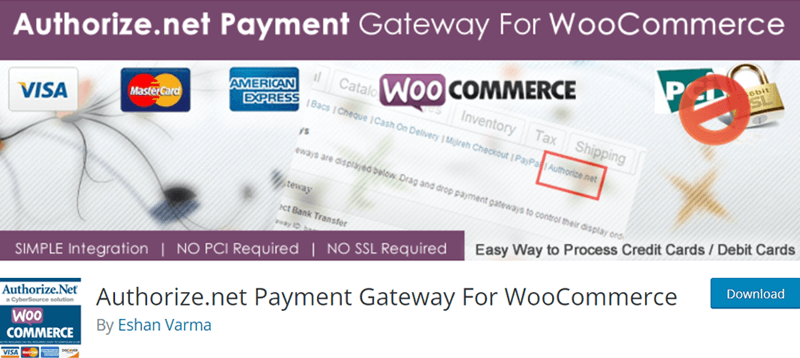
Are you looking for a payment plugin that uses the Authorize.net payment gateway for your WooCommerce store? Then, choose Authorize.net Payment Gateway For WooCommerce.
Using this plugin, your site will be ready to accept credit and debit cards in a safe way. So, you won’t need to use any SSL or PCI compliance in this plugin.
Features:
- Easy to install and configure like any other WordPress plugin.
- Able to create and customize success and failure messages.
- Uses hosted solution by Authorize.net so the payment gets processed on its secured servers.
- Contains Authorize only mode from which you can capture payments later from the order page.
- Able to process refunds directly on the order page from the dashboard.
Pricing:
For this free plugin, download it from the directory of WordPress.
18. WooCommerce PayPal Pro Payment Gateway
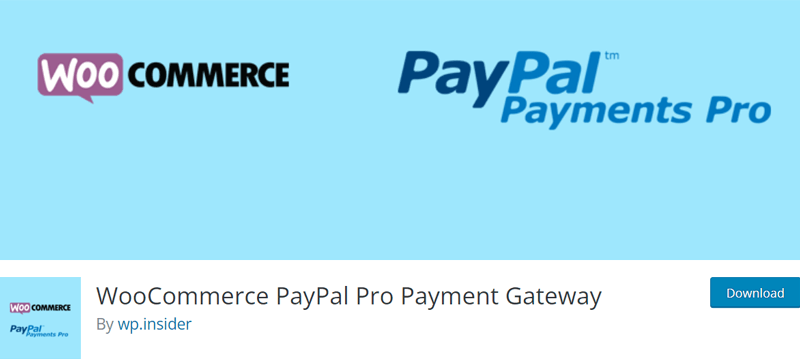
If you want on-site credit card checkout functions on your WooCommerce store, then an option is WooCommerce PayPal Pro Payment Gateway. By using this plugin, your store will be connected with the PayPal Pro payment gateway.
Along with the checkout process, the configuration of this plugin is also very smooth. All you need to do is go to the WooCommerce settings area. There, enable the PayPal Pro gateway. And then, enter your PayPal Pro API details.
Features:
- Provides credit card payment options on the checkout page.
- Your customers won’t have to leave the site to perform the transaction.
- After the checkout is done, customers are redirected to the order received page.
- Multiple actions and filter hooks are available for developers to override or customize values.
Pricing:
You can download this free plugin either from WordPress.org or the WP eCommerce marketplace.
19. WooCommerce QuickPay
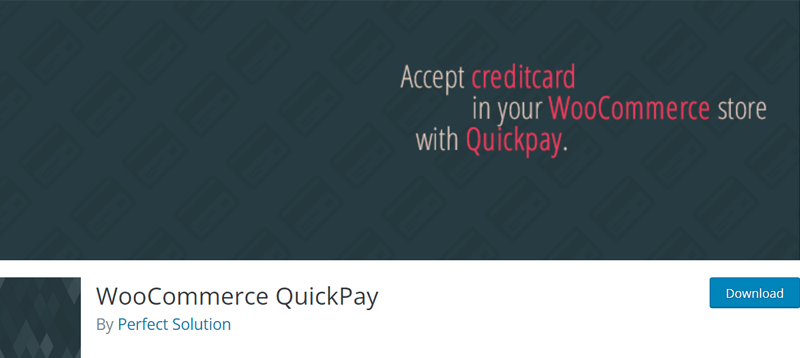
WooCommerce QuickPay is a feature-rich plugin for integrating payment solutions to WordPress websites. You can use this plugin if you want to integrate the QuickPay gateway to your WooCommerce store.
It contains a wide list of API features that enhances the payment functions on your site. Such as secure capturing, refunding, and canceling payments. And, you’re able to do so directly from your order overview.
Features:
- Able to receive notifications on the dashboard for each successful payment.
- Buy now and pay later feature offers flexible payment terms for customers.
- The plugin handles the entire management of credit orders.
- Whenever a customer’s credit period ends, the payments get deducted automatically.
Pricing:
To get the advanced features of this freemium plugin, you need to purchase the paid version. The price starts from £19.99.
20. WooCommerce Square
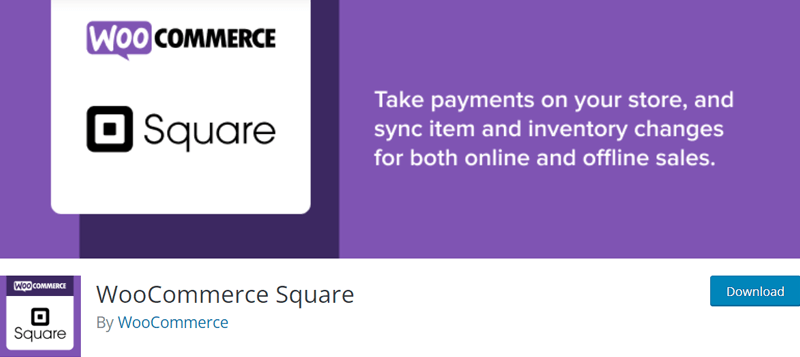
If you want a Square payment gateway for accepting payments on your WooCommerce store, then use WooCommerce Square. It syncs your inventory and product data between WooCommerce and Square. So, from a single platform, you can use one payment solution to manage everything.
Moreover, it provides you with options for adding an advanced payment form to your site. So, you get to add automatic formatting, mobile-friendly inputs, and Retina card icons on the forms.
Features:
- Accepts digital wallets with the support of Google Pay and Apple Pay.
- Recurring customers can save their preferred payment methods with labels on them.
- Authorize transactions when your buyers accomplish an order. Then, capture the payment later after the products have completed shipment.
- If new products are created or existing ones are updated in WooCommerce, then it gets automatically added or updated to Square.
- Able to view the transaction details for each product for better reporting.
Pricing:
There’s a free download option available on the official website of WooCommerce for this plugin. As a free plugin, you can also install it from WordPress.org.
Conclusion
And, we’ve reached the end of this article. We hope that you liked this article. Also, we truly hope that you were able to find the best payment plugin for your WordPress site.
Here, we’ve mentioned the top plugins for a variety of payment systems. So, you can choose any one of them that suits your needs. We assure you that each of them provides great features.
We’re eagerly waiting for your experience or questions regarding these plugins. That’s why feel free to post a comment down below. We make sure that we provide your answers as fast as possible.
Also, you may like some of our other articles on how to integrate Payoneer in WordPress WooCommerce and the best eCommerce plugins for WordPress.
Lastly, please support us by following our social media handles on Facebook and Twitter.