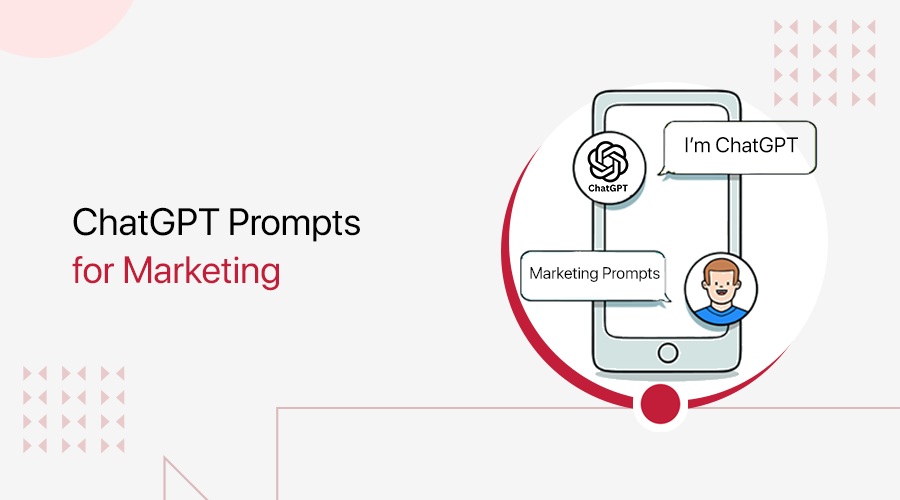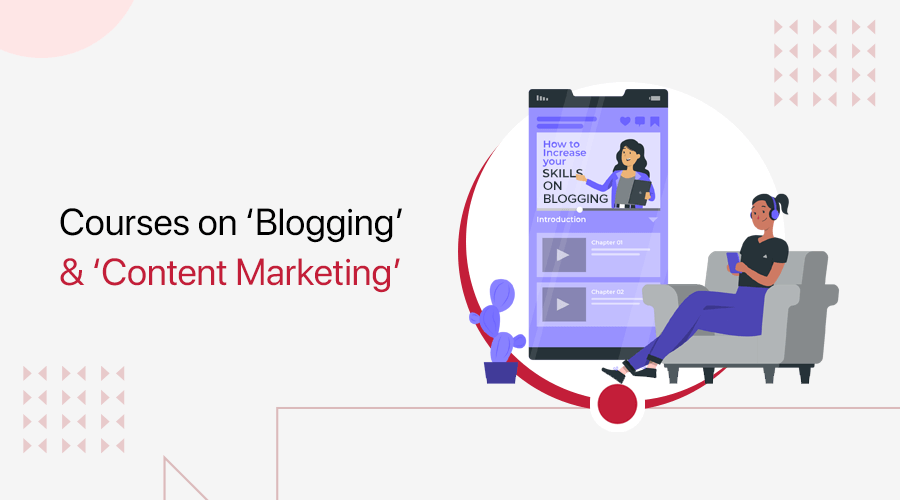Want to know how to successfully carry email marketing? This guide will help you out.
Email marketing is one of the essential digital marketing strategies for website owners and businesses looking to grow. With this strategy, you can connect with thousands of your audience personally to increase sales, conversions, and traffic.
If you’re here on our blog, then it probably means that you don’t know how to do email marketing. Don’t worry! This article’s got you covered.
Here, we’re going to talk about email marketing from scratch in the easiest way possible. You’ll get to know better about email marketing, its importance, and step-by-step processes from collecting email addresses to analyzing your email campaign results.
Let’s get started.
What is Email Marketing? – Definition
Email marketing is a digital marketing strategy to promote products and services through emails. The mails are sent in bulk i.e. to a large number of users at once. The process of sending an email can be manual and automated fashion.

Those emails usually contain commercial information about products or services you’re trying to sell. The process is to drive clicks, acquire an audience, and increase sales. So generally, email marketing is a commercial tool that boosts conversions and revenue.
However, the concept of email marketing has come to a broader sense nowadays. Automated emailing is used for various other purposes like conveying a welcome message, referrals, confirmations, announcements, offers, etc.
In brief, the process of email marketing involves mainly 2 steps; i.e. collecting the users’ email addresses and sending out emails to them. But, there’s more than that to build a successful email marketing campaign. We’ll talk about all of it below.
Is Email Marketing Still Relevant? Or Is It Dead?
As you might know, email marketing was started a long time back. So, you may be confused if it’s still relevant these days. Some people even question ‘is email marketing dead’? Of course not!
Started back in 1978, email marketing is the most effective marketing channel even to this day. Some people think it’s outdated, but it’s not. It’s still an effective, easy, and low-investment strategy you can apply and get a better return.
In fact, the returns on investment (ROI) of email marketing exceeds other marketing channels like social media marketing, affiliate marketing, and even SEO.
You’ll be surprised to know that email marketing has an average ROI of an astonishing 4000% as per a recent study. That’s to say, you get a return of about $40 for every dollar spent on it.

Reasons Why Email Marketing is Still Popular
There’re an estimated 3.9 billion email users in the world. That’s more than the number of Facebook, Instagram, and Twitter users combined. So, there’s no surprise that email marketing is still popular today.
On the other hand, emails create a personal relationship with users. They seem more like personal messages to a friend rather than advertisements. So if written correctly, emails work like magic in gaining conversions.
Marketing emails are based on a call to action. A call to action is a text or content that persuades users to act as they want. In emails, you can use it to encourage users to click links or buttons for visiting your site or buying your products. So, your business goes some extra miles with email marketing combined with call-to-action.
Furthermore, you can use email marketing also for sending newsletters, confirmations, referrals, notifications, etc. In other words, email makes it easy to manage your business and keep up with your customers. Plus, it’s cheaper and easy to work on in comparison to other marketing strategies.
Objectives of Email Marketing
The prime goal of businesses is to drive customers through emails and earn revenue. For long-term success, businesses will have to take care of various things like customer relationships, create leads, promote products, reach the audience, etc. And, email marketing is the way to ensure it.
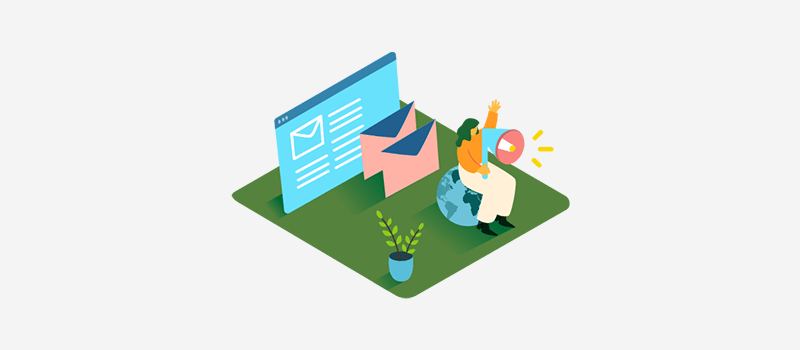
Here’re the objectives of email marketing on how it helps to achieve the short-term and long-term goals of your business.
i. Build Relationships
Emails are a direct way of communicating with your clients. With personalized messages, you can connect with your clients and make them feel friendly.
ii. Brand Awareness
Email marketing is a great way of reminding people of your company and the services you provide. So when people need a similar product or service, they’ll be likely to choose your company.
iii. Generate Leads
Lead generation is the process of obtaining contact information from your target audience. An easy way of lead generation is providing users some useful service for free in exchange for their email addresses. Some of the users from the targeted audience can be your potential customers interested in using your service.
iv. Promote Content/ Products
Emails marketing is generally used to promote your products, services, or other content. From the email, you can introduce your products and services to the users. For blog posts, you can share them by highlighting some important points that may be useful to them.
v. Nurture Leads
Email marketing is helpful to nurture your leads. Nurturing leads means feeding the leads with suitable emails from time to time. By doing so, you can timely notify users about your company’s recent products, updates, new posts, offers, etc. That increases the chance of converting the leads into potential clients.
vi. Automate Follow-Ups
Email marketing lets you follow up with your new email subscribers or customers with confirmation emails or welcome messages. That makes your business look more credible and professional. Plus, the task is done by automated emails. It saves time and you don’t have to get involved personally.
Why Email Marketing Is Important?
Above we’ve covered the basic definition of email marketing, its popularity, and objectives. Now, let’s understand why email marketing is important.
There’re lots of modern marketing strategies like SEO, affiliate marketing, content marketing, social media marketing, advertisements, etc. But, the email marketing strategy is still used a lot, although being a conventional method.
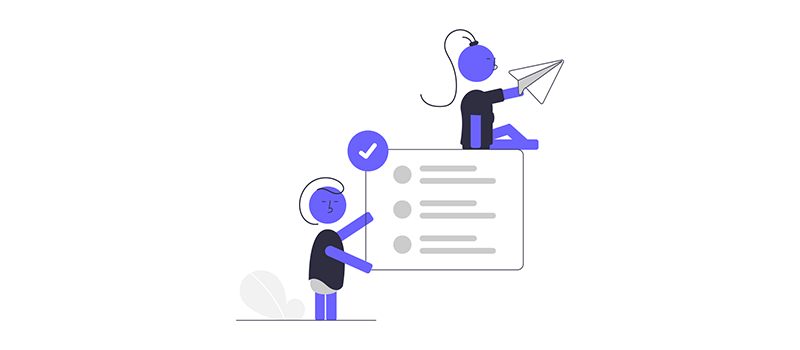
Webmasters have understood the importance and make use of email marketing software to their benefit. You might have seen websites with subscriber forms, a part of email marketing.
Certain unique features of email marketing set it apart from other marketing tools. So, let’s talk about its usefulness and features that make email marketing a top priority for your business.
6 Reasons Why You Can’t Afford to Ignore Email Marketing
i. User’s Habits
Your customers are highly habituated to using emails. You’ll be shocked by how many and how frequently people use emails in daily life. Here are some facts stating the users’ habits of using emails.
- 58% of people check their emails first thing in the morning.
- 91% of users check their emails at least once a day.
- 94% of people say that emails are the first reason they’re online.
- 72% of people prefer promotional content over emails rather than social media.
[Source: Campaign Monitor]
Looking at these facts, it’s sure that email marketing is the best way to gain peoples’ reach.

ii. You Own Your Audience
When people sign up or subscribe to your newsletter, you get their email addresses. That’s a direct ticket for you to reach their inbox. So, once you get people to subscribe, you’ll have a solid lead to promote your stuff.
In the case of Facebook, Twitter, or any other social media, things are a little different. You might not have access to direct messages to your followers. Plus, social media accounts are prone to blocks and bans. That’s one limitation of social media over emails.
While on platforms like YouTube, you don’t get your subscribers’ addresses. Even though a messaging facility is provided, it’s rarely used. So, you can’t personally attend to your subscribers from YouTube.
Neither other marketing strategies help you contact the audience like email marketing.
iii. Conversion Rate
We’ve already mentioned that the ROI of email campaigns is 4000% i.e. $40 in return for every dollar you invest. That’s higher than other marketing strategies.
It simply means that you’ll be converting more with email marketing than any other platform. That’s why you might not want to abandon email marketing in your business.
iv. Email Automation
One of the many advantages of email marketing is automation. It’s the process of sending emails automatically to a large number of people. Automation is very practical for websites with a large number of subscribers.
With the help of email marketing software, you can set the format of the email you want to send with automation. You can use the names and other details of individual users, which of course the software allows. You’ll have to segment the users to whom the email is to be sent. The software then handles sending emails to particular users at specified times.
Having that helps to attend to all the subscribers of your site while maintaining a personal bond with them.
v. Follow Up
Email marketing allows following up with your subscribers, clients, and customers. Follow-up emails are triggered after certain actions of the users. You’re in charge of setting when to follow and up with what email.
Generally, the typical follow-up emails with related actions are as follows:
- New subscriber: Welcome message
- Abandoned shopping cart: Alert message with a request to continue to checkout
- Products purchased: Confirmation message with shipping message
- Plan expired: Message to upgrade plan
vi. Easy Analysis
Most email marketing services provide tracking and analytics features for your email campaigns. With your campaign data, you can analyze click rates, open rates, number of unsubscribes, etc., and plan for better campaigns in the future.
Moreover, you can keep track of your conversion brought out by those emails. So, you make sure that your investment is paying off. In the case of social media ads, it’s hard to keep track of ROI and other useful data.
How to Do Email Marketing? – Getting Started
Email marketing involves many processes working together simultaneously. When you think about it, there are a lot of things to do. Some major tasks are identifying your audience, building lists, sending emails, analyzing results, etc. Further, more sub-tasks come inside each task.
At first, it might look complicated. But, various online tools are available that make your task easy. They help you to create subscription forms, capture emails, segment them, design a campaign, and send out emails.
Firstly, you need to have a list of users to whom you can send emails. For that, you can work on gaining email addresses through subscription forms, pop-ups, etc. You can use tools like OptinMonster, Thrive Leads, etc. that help specifically in lead generation.
Besides, you can make use of email marketing tools like Mailchimp, Constant Contact, HubSpot, etc. They are some of the renowned tools for running email marketing campaigns with features like automated messaging, list maintenance, segmentation, analysis, and so on.
Now, let’s see the step-by-step process of carrying out your email marketing campaign.
Step 1: Build Your Email List for Marketing
The first thing you need for email marketing is an email list. It’s a list of email contacts to whom you can send emails about relevant information.
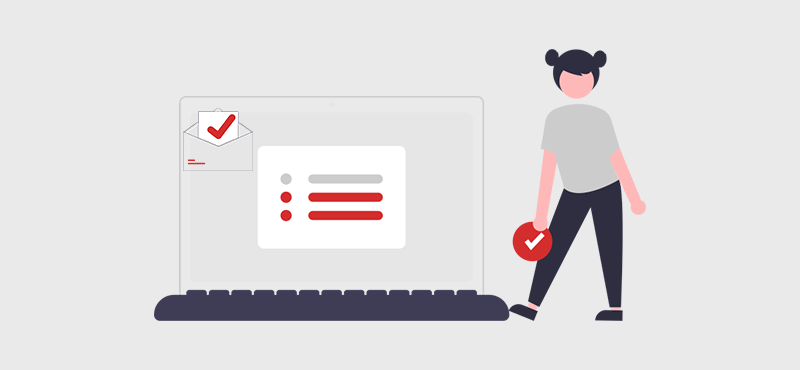
The most basic way of collecting people’s email addresses is by getting them to sign up. The signup process involves users entering their email addresses on a subscription form. And, the entered email addresses will be stored in the dashboard if you use software like OptinMonster. If you have a WordPress website, then you can use email subscriber WordPress plugins to make the list of subscribers.
People signing up with their wish gives you total permission to send emails. Permission is an important factor that allows you to send marketing messages with their consent. If people haven’t permitted you to send emails, then they’ll possibly mark your emails as spam. This can lead your campaign emails to the spam section of other users too.
So, make sure you have total permission to send emails to your mail list subscribers.
You can also see websites having signup forms with agreement messages. e.g. ‘I’d like to receive emails from this website’ which users can tick. This even makes permission more clear and definitive.
You can also use the email contacts from previous campaigns if it’s not your first time. But make sure that there’s adequate permission. Also, ensure the campaign you’re running is similar to the previous one. That way the users wouldn’t receive irrelevant messages.
Now let’s see some ways you can get people to sign up.
i. Use Lead Magnets

Most website owners keep subscription forms on their websites and expect users to sign up. But, it doesn’t work that way. People wouldn’t just give their personal information if they don’t get any value. To get them to sign up, you can delight them with good incentives.
That’s where the lead magnet comes in. As the name sounds, a lead magnet is something that attracts your visitors to sign up. You can provide a free service, giveaways, or offers in exchange for their email addresses. So, it’s a win-win situation for both you and the users.
There’re unlimited things you can keep for a lead magnet. Some of the widely used ones are:
- Ebooks
- Multimedia
- Free trials
- Webinars
- Exclusive Deals
- Coupons
- Checklists
- Web Apps
- Web Services
- Premium Content, etc.
Lead magnets have been highly effective in converting visitors into subscribers. Thus, it can be a game-changer for your email campaigns if you aren’t getting as many subscribers.
However, you’ve to make sure that the lead magnet is useful to the users so that they’ll potentially sign up.
Here are some other things that make a lead magnet more effective:
- Easily usable: The lead magnet should provide facilities that people can use easily and instantly. If it’s hard to access and takes time to use, the users could lose focus and feel unrewarded.
- Relevant: The visitors on your site are there for using the services you provide. So, lure them with a relevant service or product. For example, if you sell ebooks through your website, then you can keep an ebook for free at signup.
- Solution-oriented: The lead magnet should offer something the users really need. That’s to say, it should solve some practical problems of users. It works well as it gives a quick sense of accomplishment to the users.
ii. Optimize Opt-in Forms in Web Pages
You’ve to optimize your opt-in forms for better conversion. Firstly, you should create it with visitors and prospects in mind. Of course, it has to look attractive and descriptive so that it won’t bore and drive the visitors away.
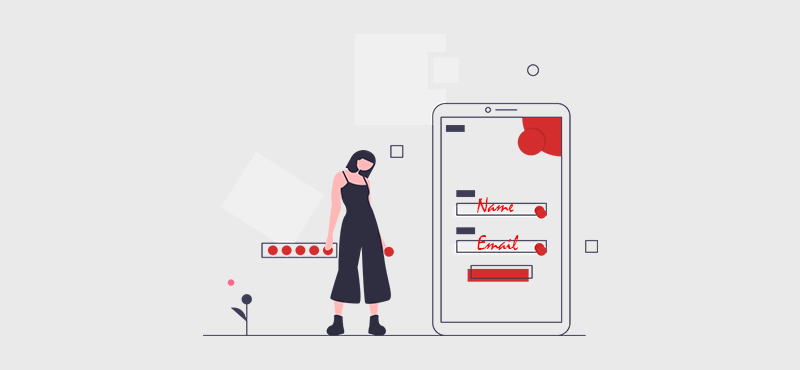
Here’re a few things that you should keep in mind to make a form that converts.
- Try to keep it simple: You should avoid unnecessary fields in the form. Just the name and email address are fine.
- Make the headline appealing: The headline should clearly state what signing up offers.
- Keep an explanatory description: Include a short and straight-to-the-point description.
- Insert attractive graphics: Add a simple, optimized image if you want. But, it should be relevant to the intent of the form.
- Use appropriate fonts and colors: Use standard fonts and matching colors. You might want to use a bigger and bold font for the heading. Make sure you don’t use too flashy colors.
A typical optimized subscription form looks like this:
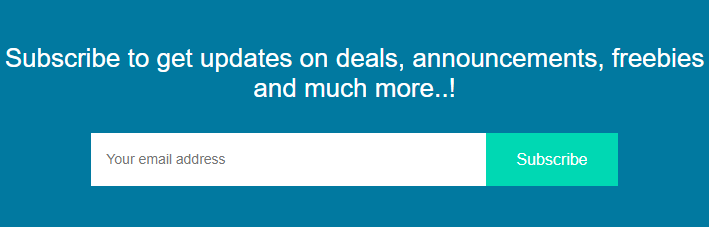
iii. Choose Where to Place the Email Subscription Form
You can place the forms anywhere on your website. But, this doesn’t mean you should keep it everywhere.
Imagine your website visitors encountering a form on every part of web pages. That would be pretty disturbing. And, you might lose your prospects because of it.
So, you should know where to place your opt-in form for better conversion. Also, the place you’ll be placing your form will decide its type, size, etc.
Some of the best positions to place your email subscription forms are:
- About Page
- Header
- Footer
- Sidebar
- End of Posts
- Landing Pages
- Signup Page
iv. Create Pop-Ups
Email popups are also a very useful method for collecting contacts and increasing subscribers. Popup is something that comes up over web pages when you’re browsing through them.
The popups generally contain a call to action text and a compelling subscription form. It may contain an attractive offer or lead magnets to maximize the number of sign-ups. Plus, when pop-ups appear on your screen, the rest of the web page fades and emphasizes the subscription form.
Let’s face a fact. Many people find pop-ups annoying and disturbing if they appear randomly blocking the screen. This may work against your will and decrease conversion instead of increasing.
To avoid that to happen, you can use a type of email popup called exit-intent popup. It only appears on the web page when users are about to exit the page. That way, it doesn’t disturb the users and could be the perfect time for users to subscribe.
Step 2: Choose an Email Marketing Platform to Send Emails

After collecting a list of email accounts, the next step is choosing the best email marketing platform. You can’t carry out email marketing by yourself for thousands of contacts. You see, that takes a lot of time and work. That’s why it’s a good idea to use an Email Service Provider (ESP).
A basic email marketing platform’s function includes sending bulk emails without your direct involvement. Meaning, it automates the email sending process once you choose the email format and specify the contact list.
There’re a lot of good email marketing platforms available in the market. Most of them have the same basic features as email automation, integration, list management, etc. But their special features make them different from one another. You just have to make sure that you choose the one that has the features to fulfill the needs of your business.
Also, it allows selecting the appropriate condition for when to invoke the automated message. For example, delivering a confirmation message when customers buy your products or services.
Email marketing platforms are there not only for marketing automation, but also to manage your email campaign better. That requires a lot of other features too.
So, here’re some of the features to look into an email marketing platform.
Features of an Email Marketing Platform
Audience Maintenance and Segmentation
The email marketing tool should allow you to add or remove contacts manually. Plus, it should be able to automatically detect and remove invalid email addresses.
Most email marketing tools let you segment your email list according to subscription date, location, category, etc. Plus, it should also be able to refine your email list according to customers’ actions and responses from past campaigns.
For example, if a user is reporting your email or marking it as a spam act, you might want to remove the users’ email account from the list. Your marketing tool should be able to detect that.
By doing so, you can target better prospects only for better engagement and conversions.
Mobile Ready Emails
It’s no surprise that the internet is mobile-friendly now. As a fact, more than 42% of emails are opened from mobile. So, mobile-ready emails are a necessity these days.

Most ESPs provide templates with responsive layouts for creating emails that fit mobile devices too. So, choose the one that provides mobile-ready emails.
Analytics and Report
Analytics helps you to keep track of your marketing campaigns. Also, it points out the areas where your campaign is failing. So, you can plan and execute a better strategy in the future.
Your email provider should provide rich analytics and reporting features. You don’t have to go too deep. But, you should look for the email platform that provides basic metrics like:
- Open rate
- Click-through rate (CTR)
- Bounce rate
- Number of unsubscribes
- Spam Complaints
- Returns on Investment (ROI)
- Mobile Open Rate
Third-Party Integration
Email marketing is the most effective marketing technique. Its real strength comes from the integration with several other tools and services. So, make sure your ESP permits seamless integration with third parties.
For instance, combining email with social media can help you produce a new marketing strategy involving the strength of both.
SendInBlue, Mailchimp, HubSpot, etc. are some email marketing services that can be integrated into businesses and online stores. Most website-building platforms like WordPress, Wix, Squarespace, etc. can successfully integrate those platforms as add-ons to their site.
Popular Email Marketing Platforms:
Here’re some of the most popular email marketing platforms with their positives and negatives
i. Mailchimp
Mailchimp is one of the most popular and widely used email services. It’s mainly popular for having a free plan. With the free plan, you can send 12000 emails to 2000 subscribers. The paid plans let you reach an unlimited audience.
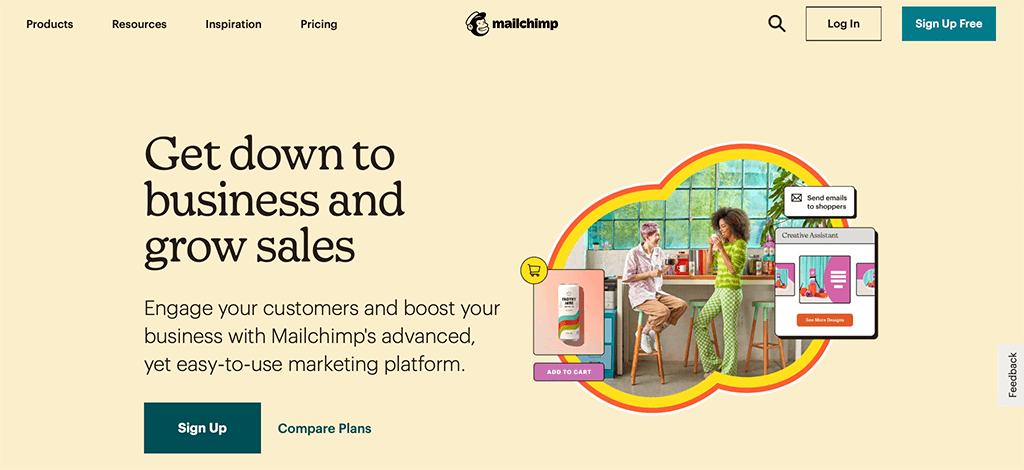
It has powerful and useful features applicable to businesses of all sizes. You can create emails for any purpose with the help of available templates and drag-and-drop email builders.
Besides, there are lots of other things you can do like tracking social posts, creating landing pages, creating signup forms, managing contacts, and many more.
Pros:
- Integration with lots of platforms
- Advanced Segmentation
- Unmatched analytics and comparative metrics
- Awesome Support
- Comes with free website builder
Cons:
- Less value for investment
- Limited automation of emails
ii. Sendinblue
Sendinblue is an SMS and email marketing service best known for its ease of use. Started as a transactional email service, it now provides one of the best email marketing services in the business. It provides all the marketing facilities like automated messaging, segmentation, Customer Relationship Management (CRM), etc.
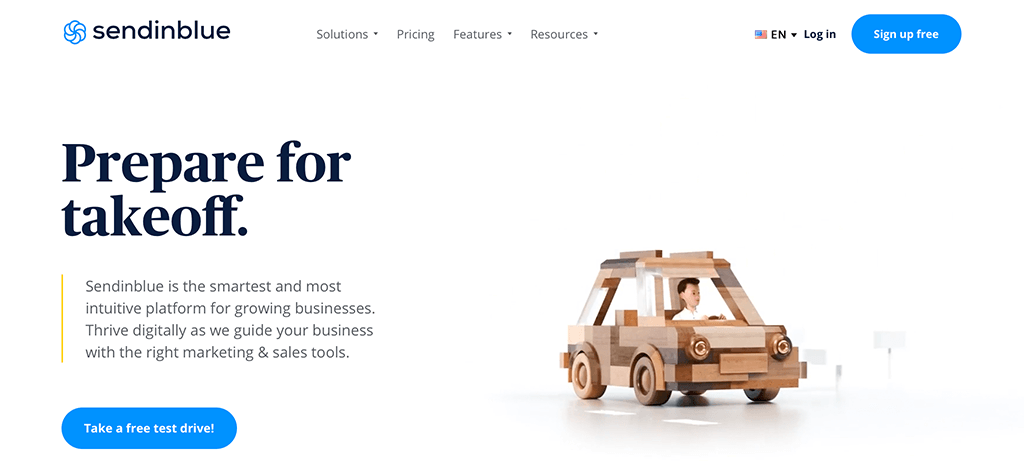
It also has a free marketing plan but only allows 300 emails per day. Whereas the paid plan starts at $25 per month for 40,000 emails. The higher plan has more features like advanced stats, dedicated support, removed SendInBlue branding, etc.
Pros:
- Good value for money
- Landing page editor
- Smart SMS management system
- Powerful automation
Cons:
- Very limited integration
- Basic email templates
iii. Constant Contact
Constant Contact is the most popular ESP that has a lot of excellent email templates. It’s the most beginner-friendly platform. To make things easy, it generates a customized email format and promotion ideas based on your business type and preferences.

With constant contact, you’ll have access to useful features like email automation, coupons, polls, donation, etc. Other features include list management, social sharing tool, image library, etc.
A little downside, Constant Contact doesn’t provide a free plan. However, a free trial of 60 days is provided. And, the paid plan starts at $20 a month.
Pros:
- Easy to use
- Huge selection of templates
- Easy to add contacts
Cons:
- No free plan
- Basic automation
iv. ConvertKit
ConvertKit is another best email marketing service for professional bloggers, authors, and marketers. It is extremely easy to use and an incredibly powerful platform that focuses on engaging your audience and providing them with landing pages, membership sites, etc.
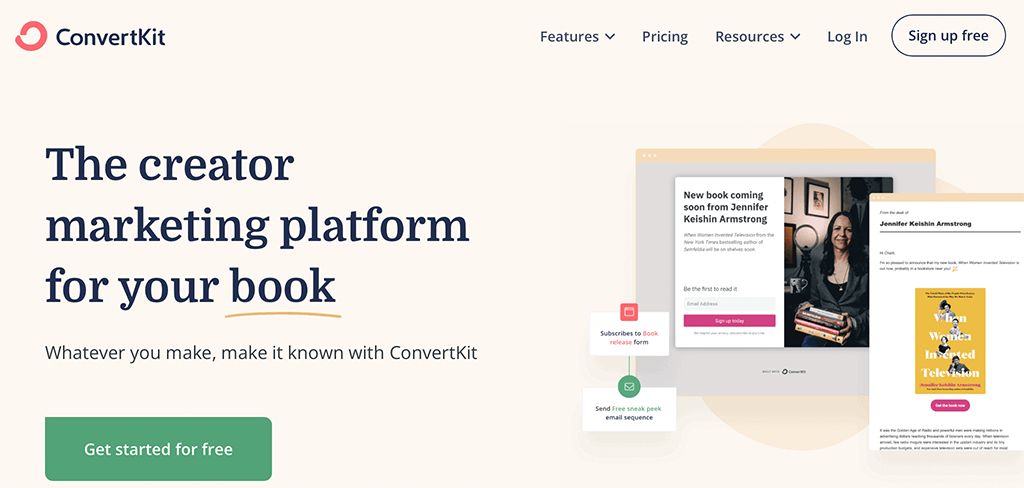
Likewise, it’s a perfect email service for those who’re looking to send personalized, text-based emails that look like they’re coming right from Gmail. Besides, it offers you email-based support and comes with an extensive knowledge base with great learning material.
Pros:
- Simple and easy to use
- Broad integration option available
- Flexible user-subscription management
Cons:
- Pricey in comparison to its competitors
- Poor and basic design options
v. Drip
Drip is an email marketing service best for businesses, merchants, and digital marketers. Not only for email marketing, but it’s also useful for adding pop-ups and opt-in forms to your website.
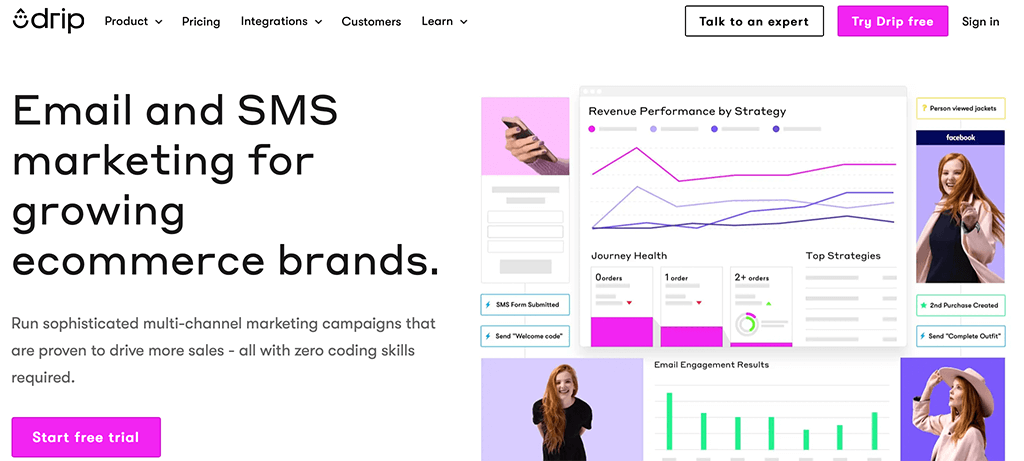
It includes superior marketing automation, personalization, and segmentation that no other platform comes close to. Besides, it provides features like integration, support, documentation, list management, email templates, etc.
Talking about the pricing, it has a different approach. The monthly bill comes according to the number of subscribers. The price starts at $19. Also, you can test the service with a 14-days free trial.
Pros
- Visual email builder
- Excellent customer service
- Tons of features
Cons
- Often misleading reports
- Can be overwhelming to beginners
There are a lot more platforms like these on the web. So, we don’t mean that you must choose any one of these. You can choose something else that you think is best for your enterprise.
Step 3: Create an Effective Email Marketing Campaign

There can be various reasons behind sending emails to your subscribers. That decides the type of email marketing campaign you want to create.
So, before creating an email campaign, you need to know the types of marketing email. It’s because sending the right type of email is vital for a successful campaign and business.
On a basic level, there are 3 types of marketing emails – relational, promotional, and transactional.
i. Relational Emails
Relational emails are used to add value to customers. They don’t directly promote sales or conversion but focus on personal relationships with the customers. So, they’ll be likely to buy from you if they need something you offer.
These types of emails include new subscribers’ greet, information, email surveys, newsletters, etc.
ii. Promotional Emails
They are the most common type of marketing email. They’re used to inform readers about products and services through emails. It’s the way of promoting your products among them with selling intent.
Promotional emails inform users about offers, discounts, product releases, webinar announcements, etc.
iii. Transactional Emails
They are sent in response to some transactional actions that users have taken. For example, after buying something from your store. The process takes place by automation i.e. you don’t need to send emails manually. The emails are sent automatically as soon as some actions are triggered.
Actions like new subscriptions, product purchases, account creation, password change, etc. can trigger transactional emails.
Some of the Popular Email Campaigns
Now, let’s look deeper at some of the most popular email campaigns you can adopt for achieving your marketing goals.
i. Welcoming New Subscribers
It’s an automated campaign activated when a new user is subscribing to your email list. When visitors subscribe to your email newsletter, you can send them a welcome message. It falls under both relational and transactional marketing emails.
Welcoming new subscribers can be the triggered action after subscription takes place i.e. you can send an automated message as soon as the subscription takes place.
This campaign has mainly 2 significance. First, it creates a relationship with the user. And second, it can work as a way of introducing your brand to subscribers. Also, you can briefly add information on what they can expect from your company.
ii. Newsletter Campaign
An email newsletter is a type of email that you can use to provide users with information about your company or products. It’s a promotional message that informs the audience about new updates, news, tips & tricks, the launch of products, offers, etc. It’s also called a promotional campaign.

It’s a distributed broadcast campaign, meaning every recipient of your campaign receives the email at the same time. Also, the campaign is carried out manually. And obviously, you need to allocate the list of subscribers to who you want to send the newsletter.
Newsletters can be used for various purposes and in different forms. For example, you can send emails with timely updates on content, a broadcast of the announcement, promotion of product or services, notice of new launches, etc. There’s no limit to what you can send with email newsletters.
iii. Addressing First-Time Customers
It’s an automated campaign triggered when a user buys your product for the first time. You can send the customer a thank you message after they purchase your product for the first time. This kind of email is a type of relational email.
The customers find such thanking messages delighting and welcoming. So, they’ll tend to buy more from you in the future. So, this strategy helps you turn your one-time customers into regular customers.
In the mail, you may also include other details like purchase info, address, delivery date, etc. Plus, you can attach a suggestion to purchase a similar product.
iv. Abandoned Cart Notification
Sometimes when people visit your eCommerce store, they add products to the cart and just exit without completing the order. In the marketing term, we call that abandoning a cart. So, you create a campaign that automatically sends the users a reminder about the abandoned cart.
Through the email, you can request them to resume the shopping and proceed to the checkout point. This process is called abandoned cart recovery.
It’s a good idea to schedule the abandoned cart email after some time of the abandonment, supposedly within 24 hours. Within that time, your product could still be fresh in the users’ minds and they could complete the transaction.
By all means, your sale increases with the abandoned cart email campaigns.
v. Follow up on Purchases
You can create a campaign to follow up with the purchases that recently took place. This can be in various forms. Suppose, you can send an email with a success message for completed transactions. Also, you ask users to give reviews on the products or services they’ve bought from you.
Also, you can recommend the customer to buy other products that they might like. You can use the call to action buttons for better results.
vi. Date Based Campaigns
Date-based campaigns are automated email campaigns that are triggered when a certain date occurs. You can create various types of date-based campaigns.
Some of the common date-based campaigns are:
- Email notifying subscribers’ joining date
- Wishing on Birthday, festivals or any special days
- Appointment Reminder
- A reminder of the end of your subscription
- A reminder of upcoming occasions, etc.
As you can see, date-based campaigns can be both relational and transactional.
vii. Invitation Campaign
An invitation campaign is a campaign you can use to notify people about an event that is going to occur. The main motive of this campaign is to encourage people to participate in the event.
You should inform me what the event is about. For example, a seminar, webinar, demonstration event, promotional event, conference, etc. And importantly, you should include the time, date, and location of the event in your invitation email.
If you need, you can add buttons from where users can be directed to a registration form.
Some Email Marketing Tips
Now, you’re familiar with some kinds of email marketing campaigns that are going to help your business grow. However, you’ve to take care of some of the basic things for more conversion and engagement.
So, we’ve listed some of the very important email marketing tips:
i. Write a good email copy
Write an engaging and attractive email copy. Make use of both text and image. But, focus more on text than images. It’s because emails with excessive images might end up in the promotion tab of the users’ inbox.
ii. Add an enticing subject
A great email has the subject related to the email body. Make it clear and attractive so that people will be likely to open your email.
iii. Apply call to action
You should use the call to action texts and buttons to lead users to take some actions. For example, click links, buttons, etc.
iv. Timing
Schedule your promotional emails to be sent at the right time. Your email should land on the customers’ inbox when it’s the probable hour that they check their emails. Otherwise, your email may be pushed down and get lost with a bunch of other emails.
v. Segment your list
As we’ve already talked about above, you need to partition your email list based on users’ characteristics, interests, and past activities. By doing so, you can target more specific consumers to improve your marketing results.
vi. Test the Mail
You might want to test your mail before sending them to your subscribers. It’s a way of ensuring that everything works fine on your email copy. You can test by sending emails to your friends and colleagues. You need to test for responsiveness and working of various components like links and buttons.
vii. Personalize your emails
Your emails will be effective if the receiver feels like it’s sent personally from one person to another. So, you have to personalize the emails you send knowing the subscribers’ interests, likes, dislikes, etc.
Creating a Newsletter Campaign with Mailchimp
Now let’s see the step-by-step process of creating a campaign. To be specific, we’re creating a newsletter email campaign with the Mailchimp email tool for demonstration.

Step 1: Sign Up to Mailchimp
First, go to the Mailchimp site, and click on the ‘Sign Up Free’ button at the top right corner. On the next page, you need to enter your email address, choose a valid username and password.
You’ll need the username and password to log in to your Mailchimp dashboard. So, you should remember or save it.
After entering all the credentials, click on Sign Up.
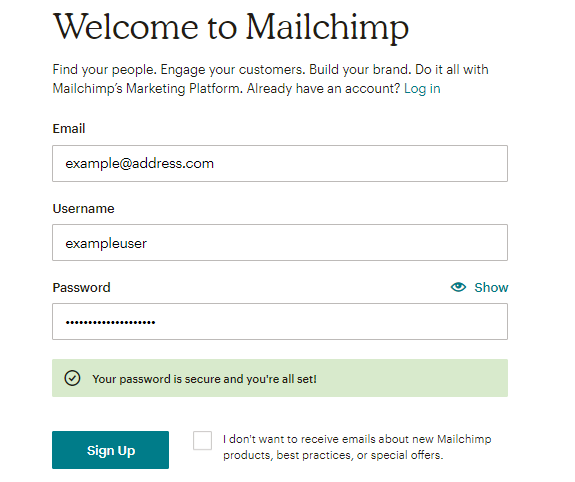
To activate your account, go to your mail inbox. You’ll have received an email from Mailchimp. Open it and click on Activate Account.
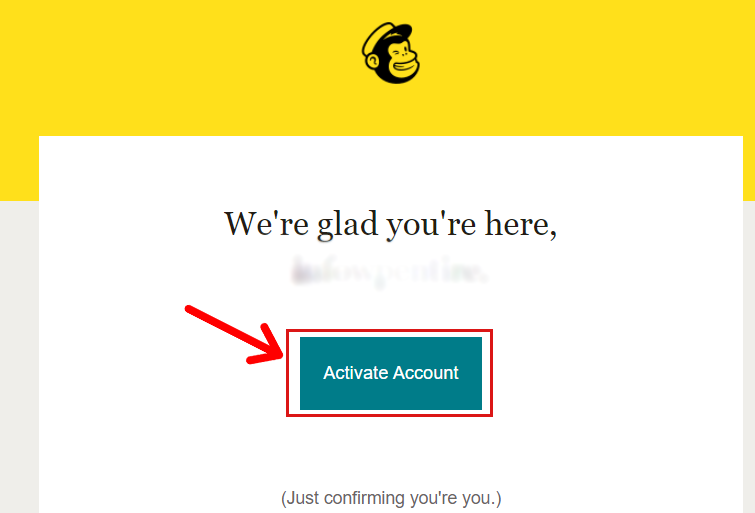
Then, you’ll have to enter your basic information like business name and address, types of services, etc. Just fill in with appropriate information to move to the next step.
After that, you’ll be directed to Mailchimp’s plan selection page. Just choose the free plan for now. Or, you can choose other premium plans too if you want.
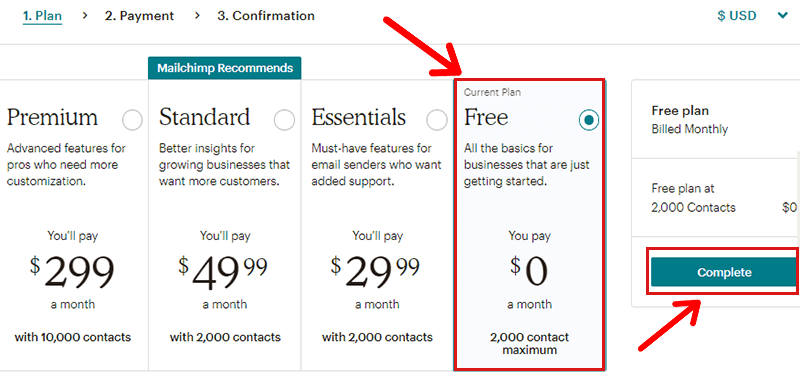
After then, it’ll ask you to integrate with other services, add contacts, design mail, etc. You can skip all these steps and move to the dashboard. You can carry out those things from the dashboard afterward too.
Step 2: Create an Email List
Next, you’ll have to make your email list of contacts ready to whom you can send your emails. Simply, the contacts are the newsletter subscribers on your website.
As you know, you can’t send your newsletter to any random email address. You’ll have to build an email list of users who willingly subscribe to your newsletter and accept to receive your emails. You can use lead magnets, pop-ups, sign-up forms, etc to get people to subscribe to your mail list genuinely.
To create the email list in Mailchimp, go to Audience >> All Contacts from your Mailchimp dashboard.
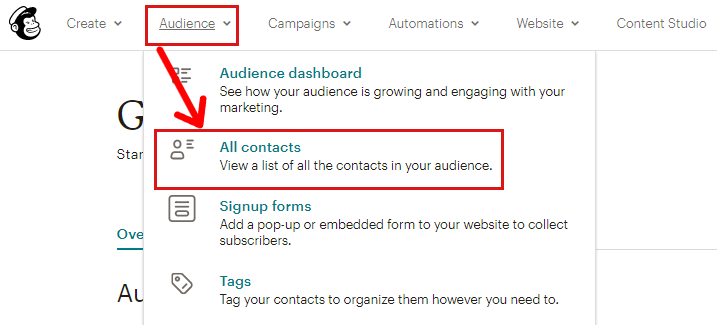
After that, click on the Add Contacts dropdown menu. There, you’ll see 2 options: ‘Add a subscriber’ and ‘Import contacts’.
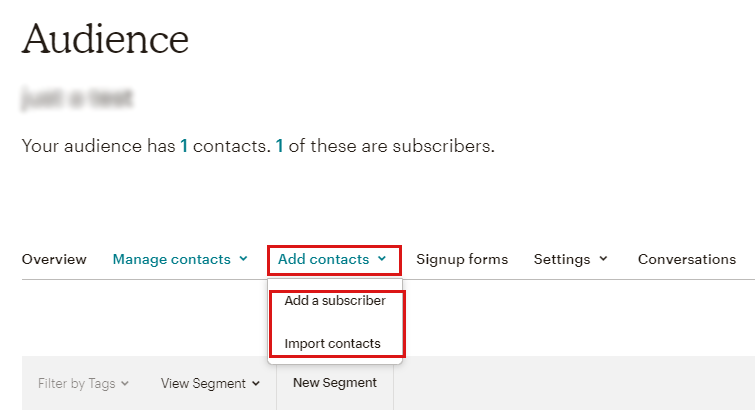
Click ‘Add a subscriber’ to add single contact at a time by entering manually. You’ll have to enter the users’ email addresses. Other details like name, address, date of birth, and phone number are optional.
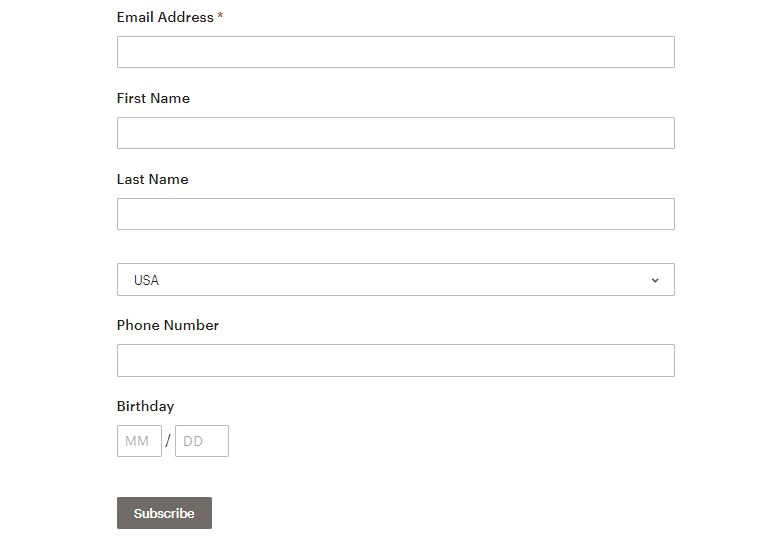
But if you already have a collection of emails, you should click on Import Contacts. Then, you can choose from 2 ways to add the contacts:
1. Uploading a CSV or TXT file – For uploading a file containing your collected contact list.
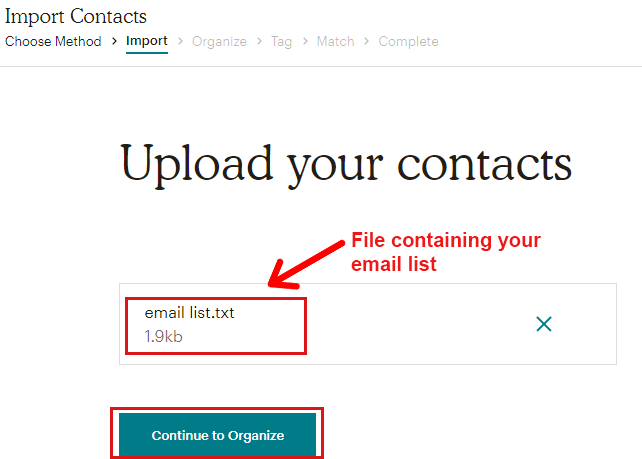
2. Copying/pasting contacts – For directly copying and pasting your contacts
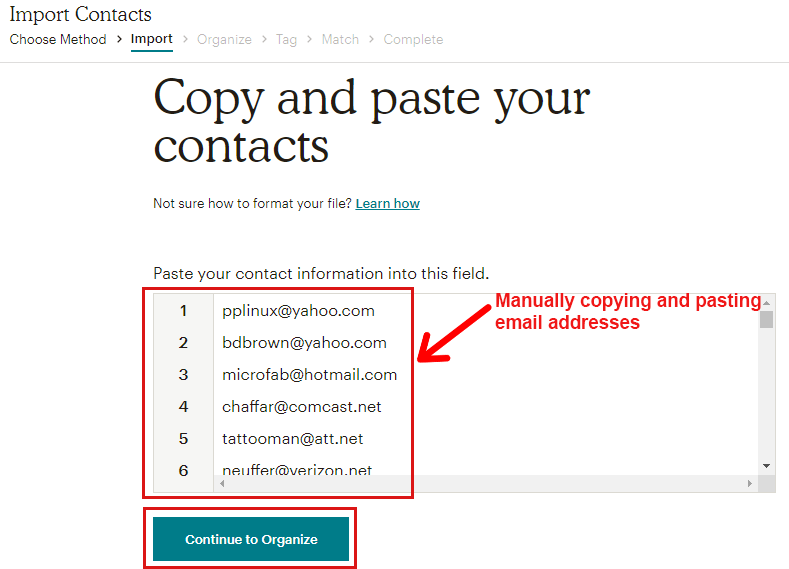
Click on ‘Continue to Organize’ to go to the next page. There, select the status as ‘Subscribed’ (default) and click on ‘Continue to Tag’.
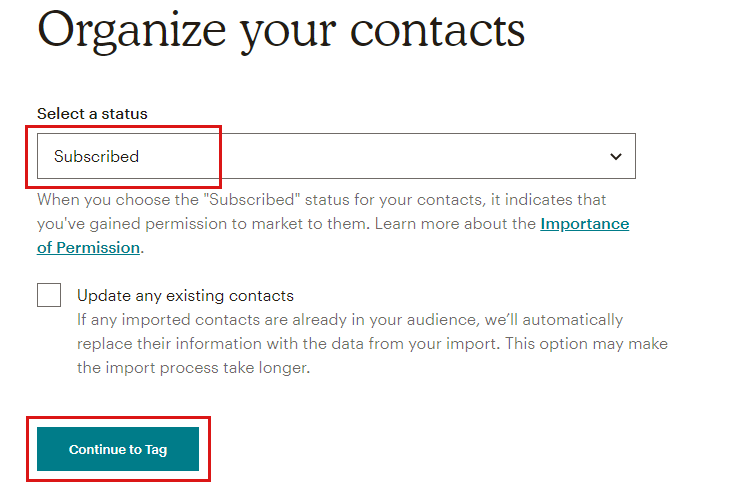
Next, you can create tags for the contacts. It’s optional so you can leave it for now and just click on ‘Continue to Match’.
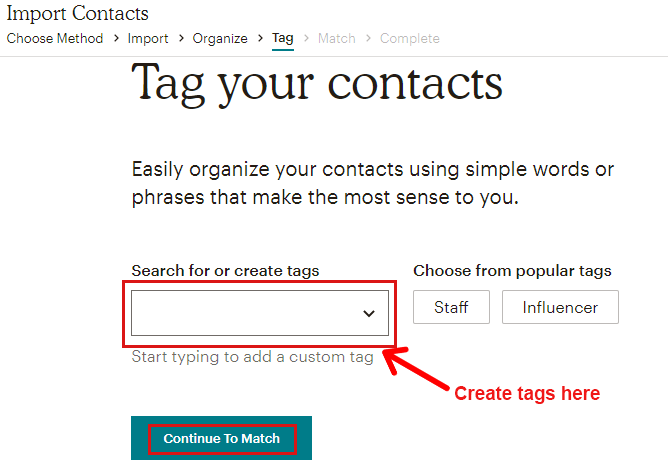
And then, click on ‘Finalize Import’. Finally, click on ‘Complete Import’.
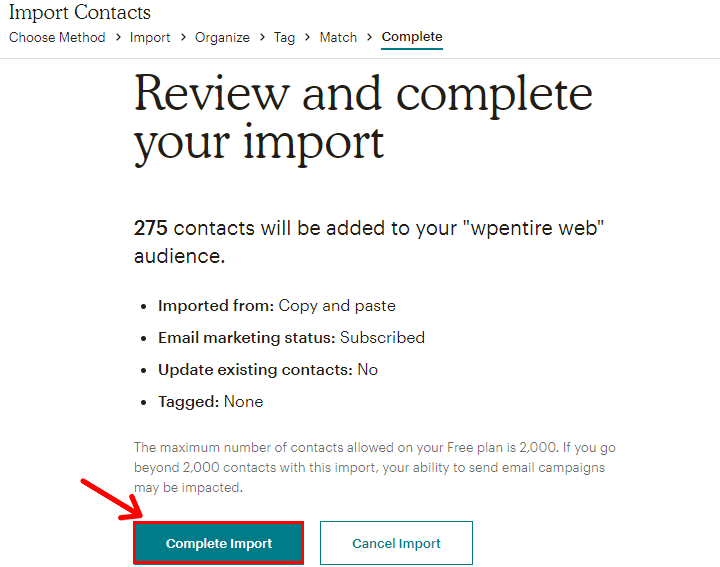
Step 3: Creating a Campaign
Let’s see how you can create a campaign to send to your subscribers.
So first, go to Campaign > All Campaign from the dashboard.
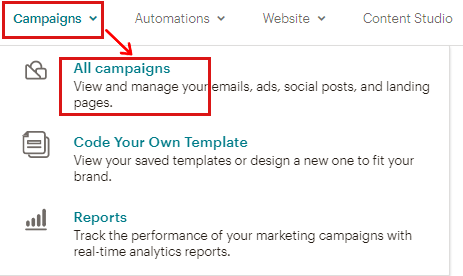
On the next page, click on Create Campaign on the right side. A pop-up will appear with a list of campaign types. Choose Email from there.
There, you can choose among Regular, Automated, and Plain-text email types. For this demonstration, we’re creating a newsletter which is sent manually, So, we’re choosing ‘Regular’.
However, if you choose automated emails, then pick the triggering events i.e. condition when to send the mail. Examples: welcome messages to new subscribers, notification messages after product order, thank-you messages on purchases, etc.
Anyway, you’ll have to enter the campaign name for a regular campaign. After that, click on ‘Begin’.
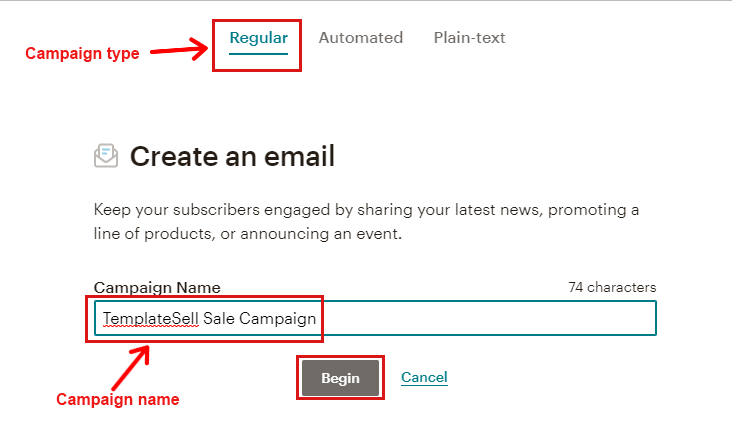
Then, you’ll reach your campaign managing page. There you’ll have to manage 4 things:
1. To: Edit, segment, and select the audience to whom you want to send the email newsletter.
2. From: Set your email address by which your visitors will receive your mail. Make sure you set your email address aligning with your business.
3. Subject: Write proper subject lines for your email newsletter.
4. Content: Design your newsletter email.
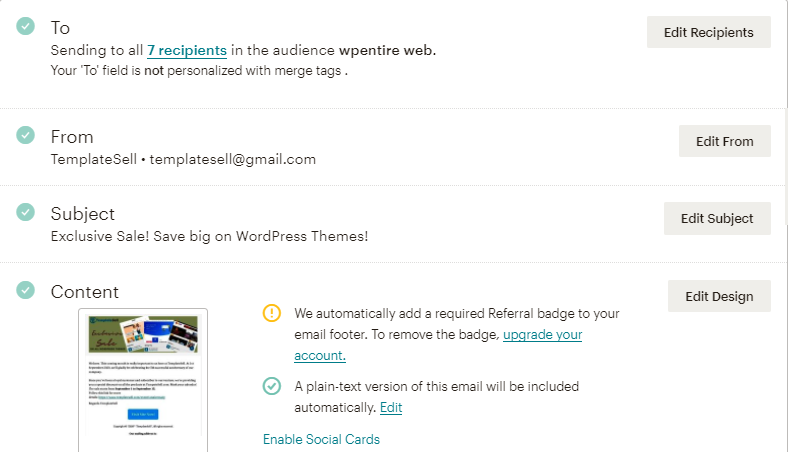
Step 4: Designing Email Newsletter
This step is for designing your email newsletter format which is to be sent to your audience.
Here, we’re going to create a newsletter, a WordPress theme marketplace named TemplateSell will send to their subscribers informing them about sales on WordPress themes.
You can start designing by clicking on the ‘Design Mail’ button next to ‘Content’ on the campaign managing page.
After that, choose an email layout, theme, use your code, or select an email format from a previous campaign.
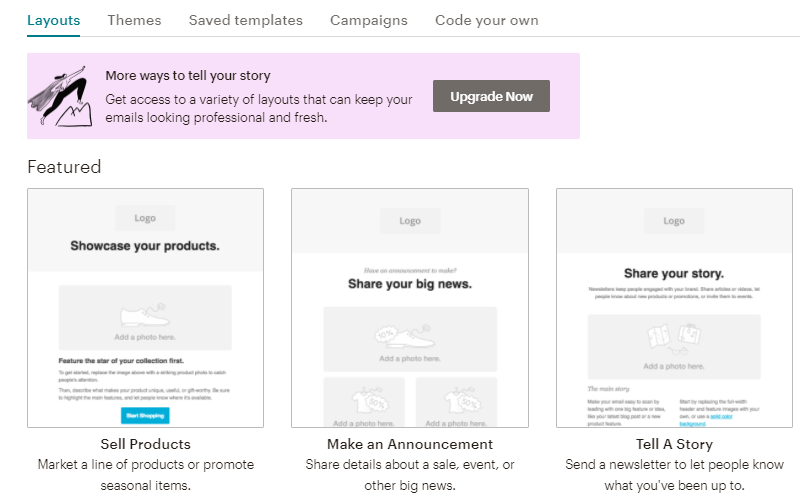
After you select an appropriate layout or template, the next task is to start editing. Mailchimp’s email builder is completely drag-and-drop. You can drag elements like text images, buttons, separators, footer, etc. from the ‘Blocks’ tab and place them in appropriate positions.
Those elements are fully customizable. Just click on the block you want to edit and go to the ‘Style’ tab. You’ll see a lot of customizable options for each block.
There’s no properly defined way on how your email should look like. Importantly, it should look attractive and professional.
You can add a few images but a lot of them are undesirable. Add a text field and write a proper copy of what the email is about. Add links and buttons with call-to-action for more conversions. At last, don’t forget to add a footer with copyright and other information.
Here’s an example:
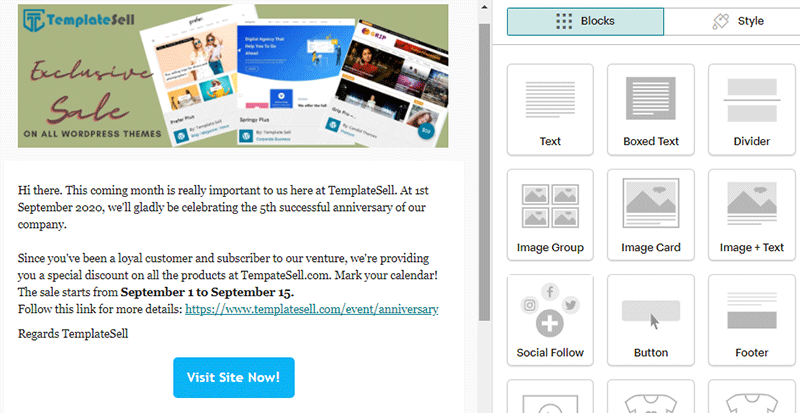
After you’re done creating, click on ‘Continue’. You can then start sending the emails immediately by clicking on the ‘Send’ button. Or, you can also schedule the delivery. Just click on the ‘Schedule’ button and enter the delivery date.
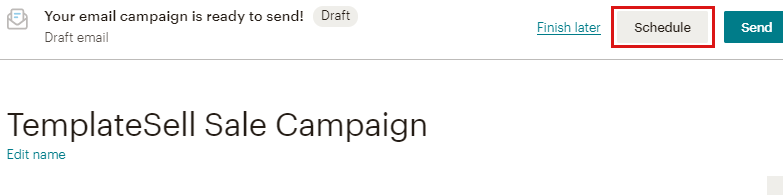
If you want to test the email, you can click on ‘Send a Test Email’ from the bottom of your email design.
Step 4: Track Your Email Marketing Analytics
Analyzing your marketing efforts is an essential part of your email marketing campaign. If you want your email marketing to succeed, then you should also monitor your campaign regularly.

Sometimes, your email campaign might not be working well and you can’t figure out what went wrong. In that case, the analytics help you to identify the mistakes so you can work on improving them.
To be precise, the analytics provides reports and data about your campaign which will be helpful to improve your campaign. So, your campaign will work on conversion and driving sales better.
You shouldn’t worry about how to analyze your email marketing campaign. The email service providers (e.g. Mailchimp) provide your campaign reports. And, you can easily analyze your campaign success utilizing the reports.
These tools track how people interact with emails sent to the platform. And then, they provide the tracked data based on various metrics.
Now, here are some measures for carrying out your email campaign analysis.
Analyze the Performance Metrics
Here’re some of the useful metrics you should track as an email marketer.
i. Click-through Rate (CTR)
It’s the rate of people opening your email and clicking on links or buttons embedded in your email. It shows what percentage of people clicked on the call to action on your email.
It can be calculated mathematically by the formula: (Total clicks ÷ Total emails sent) * 100
It’s an important measure of your campaign because it shows the engagement rate of your emails. By that, you get to know if the campaign is effectively converting email readers into website visitors and customers. It demonstrates how valuable and appealing your email content seems to the users.
Click-through rates are easy to calculate. So, you can do it daily and compare the results of each day.
ii. Bounce Rate
It’s the percentage of contacts that didn’t receive your campaign email from the list. When a bounce occurs, the email you sent to the users returns to you with a notification of the failed delivery.
There’re various reasons for email bounces like invalid contact email addresses, outdated domain, server issues, etc.
Bounce rates imply the portion of your contact list that didn’t receive your mail. Unlike open rates and click rates, a higher percentage of this metric is not preferable. In fact, the lower the bounce, the better.
Mathematically, Bounce rate = (Total emails that failed to reach users’ inbox ÷ Total Emails sent) * 100
The bounce rate isn’t associated with your email campaign success and growth. But still, you’ll have to make sure that your campaign is reaching the maximum number of targeted audiences.
iii. List Growth Rate
It’s the percentage by which your email list is increasing.
You’ll have to keep track of your email list size. Of course, you’ll have to target increasing your subscriber list so that your campaign will reach more users.
But, people sometimes unsubscribe from your list and also file a spam report on your email which affects your list growth.
So, while calculating the list growth rate, you’ll have to subtract unsubscribers and the number of spam reports to the number of new subscribers. This will give you the net subscriber increase.
So, the formula for list growth rate is: (net subscribers increase ÷ total subscribers on your list) *100
iv. Spam Complaints
It’s the number of which your email subscribers have filed your email as spam by clicking on Mark as Spam.
There can be various reasons why people mark emails as spam. Some of them are:
- Unwanted/Irrelevant content
- Sending emails without permission
- Hiding the unsubscribe link
- Misleading subject or email body
- Sending emails too frequently, etc.
If your campaign is receiving too many spam reports, then it indicates that your campaign needs improvement. Also, you can work on maintaining the list, providing more relevant content, creating a good delivery schedule, and so on. to reduce spam complaints.
v. Open Rate
It’s the rate or percentage of all users who open your email from their inbox.
A good and attractive subject can assist in having a higher open rate of emails. Plus, your sender info i.e. email address also has some effect on increasing open rates.
It’s a good idea to track your campaign’s open rates. However, just an open rate is not considered a good indicator for analyzing your market.
In fact, open rate counts could be misleading for some campaigns. It’s because your email could have an enticing subject that people are likely to open and may lack in the email body that can’t convert.
So, you should focus on improving open rates along with optimizing the click-through rates.
vi. Unsubscribe Rate
It is the percentage of email receivers who opt to unsubscribe to your email list once they receive your email.
People unsubscribe from your list if your emails are very frequent, irrelevant, and unprofessional. So, you should take care of those factors if you want to keep the unsubscribe rates minimum.
But just like open rates, it can be misleading and not considered a good measure for analyzing your campaign.
Some users are just exhausted from receiving your emails. But they don’t want to bother going through the whole unsubscribing process and just ignore your emails without opening them.
However, users unsubscribing your email list is undesirable. So, you should try to minimize the unsubscribe rate.
Above mentioned are the most important and useful metrics that you use to analyze your marketing campaign.
Conduct A/B Test
Now, another way of analyzing your email marketing is by comparing one campaign with others. It is known as the A/B test.
It’s hard to know what kind of email people prefer. So, the best way of checking is by running an A/B test.
It involves running 2 campaigns, suppose campaign A and campaign B. Keep both the campaigns the same except for the change in one variable only. For example, Campaign A is delivered at 7:00 am whereas campaign B is sent at 9:00 pm.
And then, calculate and compare the metrics of both email marketing strategies for analyzing which one performed better. After that, you can run more effective email campaigns with the variables that enhanced engagement.
Most of the email marketing providers have an in-built A/B testing feature. This makes comparing the campaign results easier.
Conclusion
That’s all! We hope this article helped you to know everything about email marketing. We also hope you understand how to run your email campaign easily and effectively to improve your business.
If you have any queries, questions, or confusion about email marketing and how to run the email marketing campaign, then please leave a comment below. We’ll get back to you.
We suggest you check our detailed SEO guide for beginners that teaches how to gain organic traffic with search engines. Also check how to start a WordPress blog for free.
Also, you can follow and contact us on Facebook and Twitter for more useful updates.