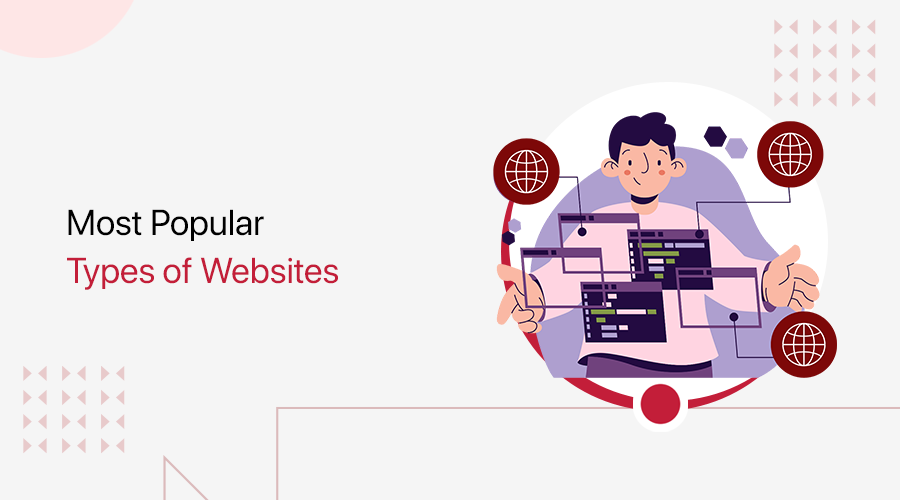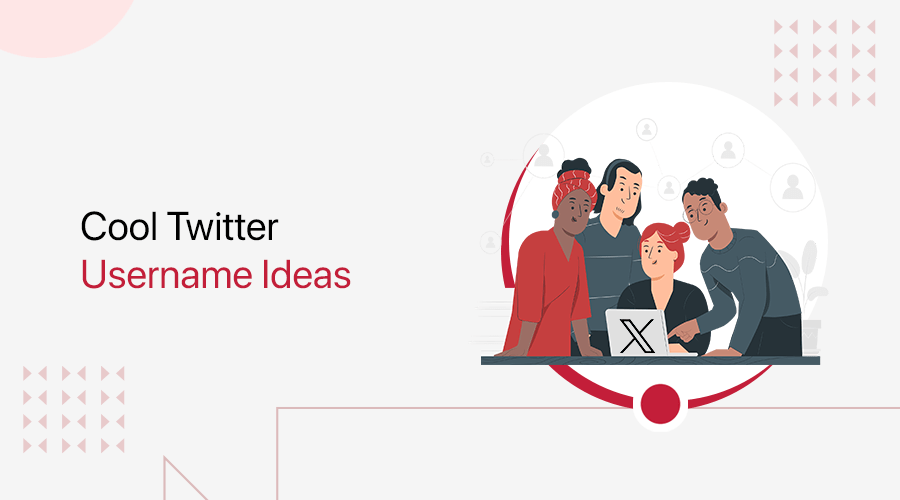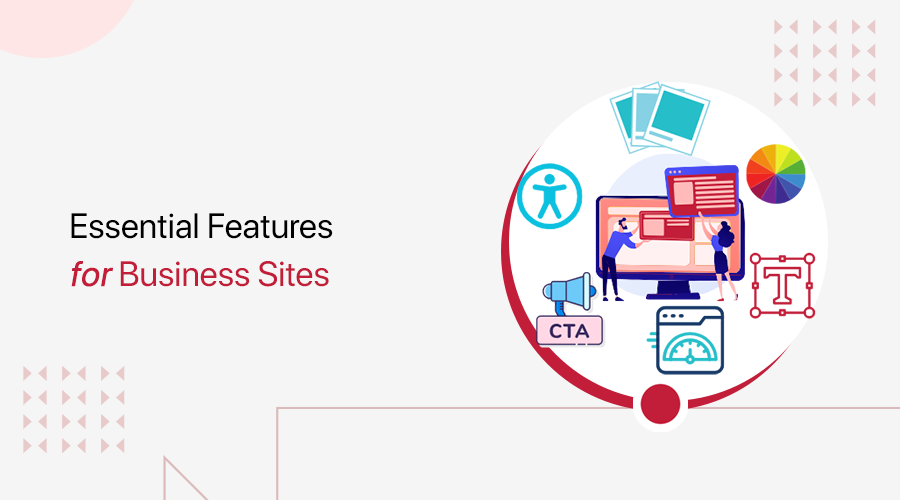
Is your business website equipped with the essential business website features to attract visitors? Do you want to learn what are the essential features of a business website?
Then you’re in the right place!
From clear branding and professional design to user-friendly navigation and interactive functionalities! Each element is vital in creating an engaging user experience on your website.
Did you know that nearly 38% of visitors stop accessing websites if the layouts are unattractive? Today, 73% of small businesses have an online presence. So, ensuring your business website has essential features is crucial to stand out.
Therefore, in this comprehensive guide, we’ll look into the essential business website features that can elevate your online presence.
Let’s get started!
Why Every Business Needs a Well-Optimized Website?
A well-optimized website is the foundation of a successful online presence. It helps customers discover your business, trust your brand, and take action. Without it, potential customers may struggle to find you or lose confidence before engaging.
Here’s why every business needs a website that works seamlessly.
- A professional website reassures visitors they’re dealing with a legitimate business, not a scam or outdated brand.
- An optimized site ranks in Google searches, bringing new potential customers straight to your business without extra marketing costs.
- Website analytics help track who visits, what they like, and how you can improve your business strategies.
- A mobile-friendly website ensures customers have a smooth experience on any device, increasing engagement and sales.
- Fast-loading pages keep visitors on your site longer, reducing bounce rates and improving conversion opportunities.
- Clear navigation helps users find what they need quickly, preventing frustration and increasing trust in your business.
- Integrated contact forms and live chat make reaching you easier for potential customers, boosting inquiries and conversions.
Having said that, let’s move forward to our lists!
17+ Core Business Website Features
Now, let’s take a look at some of the core business website features. You can apply these features to your site and make it stand out among competitors.
A. Clear Branding and Professional Design
A well-designed website makes a strong first impression and helps people trust your business. When your website looks clean, organized, and matches your brand, visitors feel more confident and are more likely to stay and explore.
Let’s learn more!
1. Custom Brand Name and Logo
Your website’s brand name and logo are the foundation of your online identity. A well-designed logo paired with a clear, custom brand name enhances recognition and builds trust and credibility. Branding plays a crucial role in making your site memorable.
If you look at this website, SiteNerdy, you will see that we have a unique and tech-inspired brand name that directly reflects its niche: WordPress guides and website-related insights.
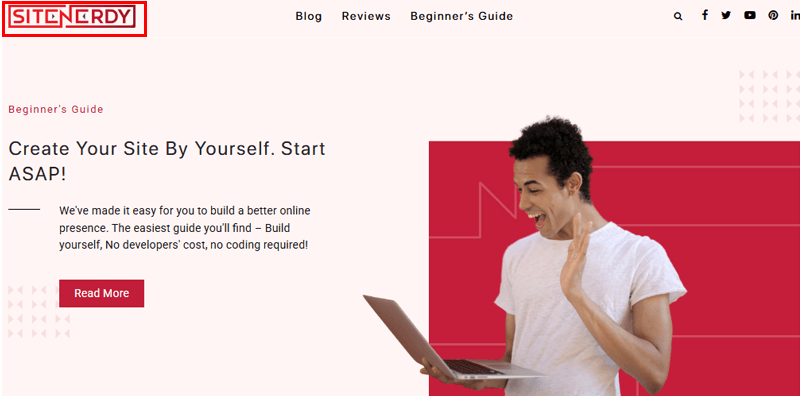
The “SiteNerdy” name instantly communicates expertise and a deep focus on website-building knowledge.
Additionally, the logo maintains a clean, modern, and tech-savvy look. Making sure of the brand consistency across our website and social media channels. Also, the logo design follows the best branding practices:
- The logo is not overly complex, making it easy to recognize.
- It reflects the website’s focus on web technology.
- The design is effective on various screen sizes and platforms.
2. Consistent Color Scheme and Typography
Using the same colors and fonts across your website helps people recognize and trust your brand.
For example, you can mix blue and white throughout its website. Blue makes people feel calm and trustful, while white keeps things clean and simple. This mix makes the site look friendly and professional.
Moreover, use clear and easy-to-read fonts for all the text. This ensures visitors can read and understand the content without any trouble.
Why does consistency matter?
People quickly know it’s your brand when you use the same colors and fonts everywhere. Also, a steady design makes your site look neat and well-organized. Moreover, consistent styles help visitors find information quickly and enjoy their time on your site.
3. High-Quality Visuals
Using clear and good-looking pictures on your website makes it more interesting and helps visitors understand your message.
If you browse our website, you will see that our articles use sharp and clear images. For example, in our post about free illustrations for websites, you can see examples of illustrations from different platforms.
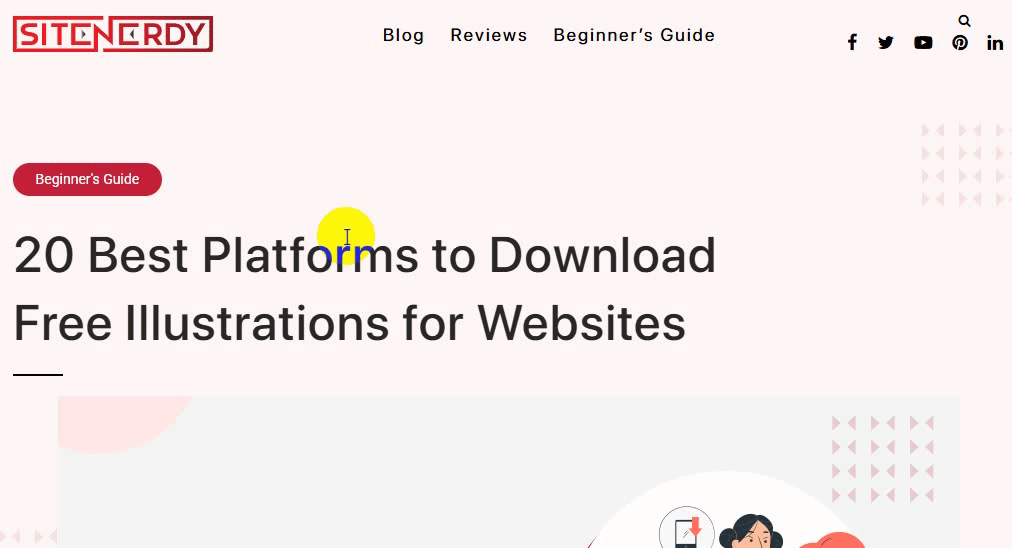
This helps you to see what you can use on your sites.
Not just that:
- Nice pictures catch people’s eyes and make them want to stay on your site.
- Images can show what words describe, making things easier to understand.
- Professional-looking visuals make your site look reliable.
Easy-to-use menus help visitors find what they need quickly. Making them happy and keeping them on your site longer.
4. Simple and Effective Navigation Menu
Having a simple and easy-to-use menu helps visitors find what they need quickly. Let’s look at how some popular WordPress websites do this well.
Houston Zoo website has a clear and straightforward menu at the top. Visitors can easily find important information like buying tickets, becoming a member, and the zoo’s hours.
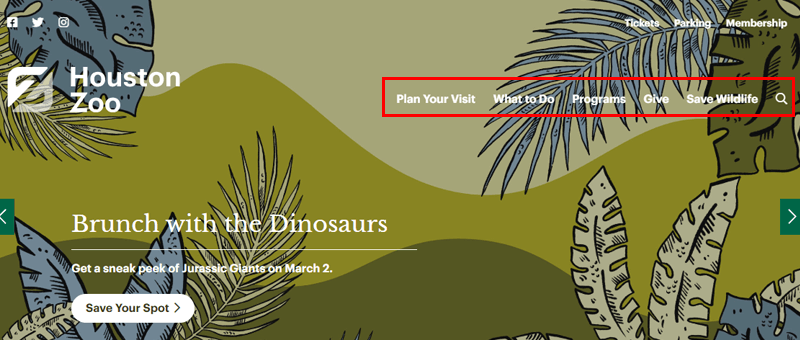
This makes it easy for you to plan a visit without any confusion.
Why it matters?
- Visitors can find what they need without getting lost.
- Important pages are just one click away.
And when people find things easily, they’re more likely to stay longer on your site.
5. Responsive Design
Responsive design means making sure your website looks good and works well on all devices, such as computers, tablets, and phones. This ensures that all visitors have a good experience, no matter what device they use.
Below in the image, you can see we’ve tested our site for responsiveness and it passed.
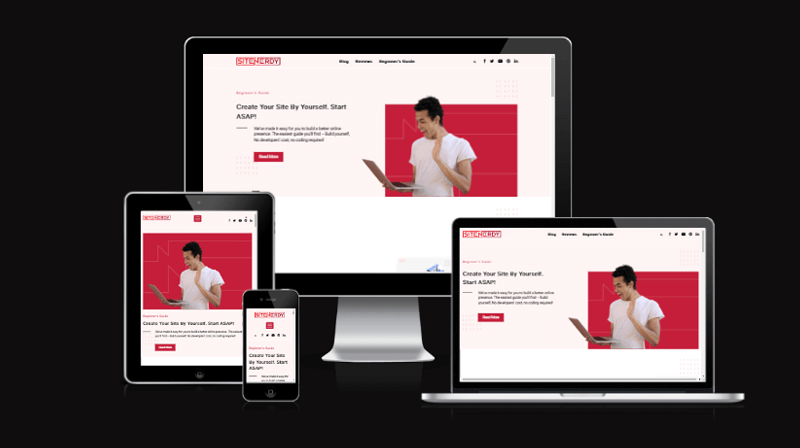
As you can see, SiteNerdy is designed to work smoothly on different devices. Whether you’re using a computer, tablet, or smartphone, the website adjusts its layout to fit your screen. This makes reading articles and navigating the site easy on any device.
To check your site’s responsiveness,
You can use tools like Am I Responsive? to see how your website looks on different devices. Enter your site’s URL, and it will show you previews for desktop, laptop, tablet, and mobile screens.
6. Fast Loading Speed
A fast website helps visitors find what they need quickly. If a site takes too long to load, people may leave before seeing the content.
Let’s take an example of the speed test results for SiteNerdy from Google PageSpeed Insights.
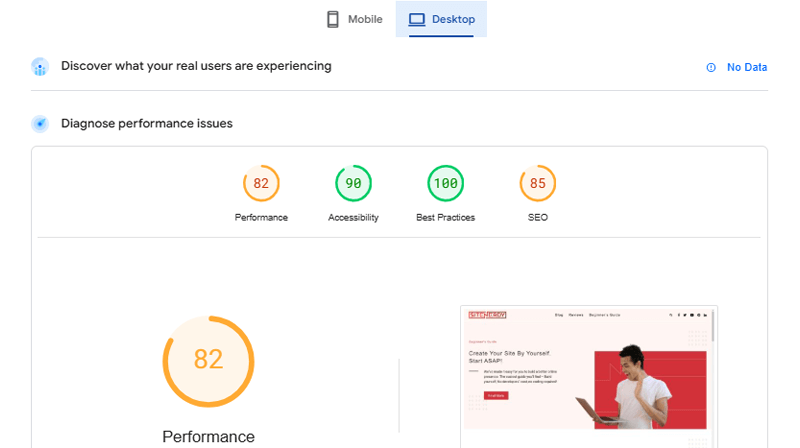
Here are the key details from the image:
- Performance Score: 83: This means the site loads at a decent speed but can still improve.
- Accessibility 90: The site is well-optimized for users with different needs.
- Best Practices 100: The site follows all the recommended web standards.
- SEO Score 85: The site is well-optimized for search engines.
These numbers show that SiteNerdy is performing well.
How to Improve Website Speed?
- Optimize Images: Use compressed images to load faster.
- Minimize Code: Remove unnecessary CSS, JavaScript, and HTML.
- Use Caching: Save copies of pages to load them faster for visitors.
- Choose a Good Hosting Service: A reliable web host can improve speed.
You can check your website speed using Google PageSpeed Insights to find areas for improvement. Keeping your website fast ensures a better visitor experience and helps your business grow.
C. Essential Content Elements
Having clear and helpful information on your website shows visitors what your business does and how it can help them. Here’s what you’ll need!
7. Comprehensive ‘About Us’ Page
An ‘About Us’ page tells visitors who you are and what your business does. It’s a chance to share your story and build trust with your audience.
If you check out our ‘About Us’ page it introduces the website as a hub for building and managing professional sites. And tell you what we write about on this website. This helps our visitors understand SiteNerdy’s purpose and how it can assist them.
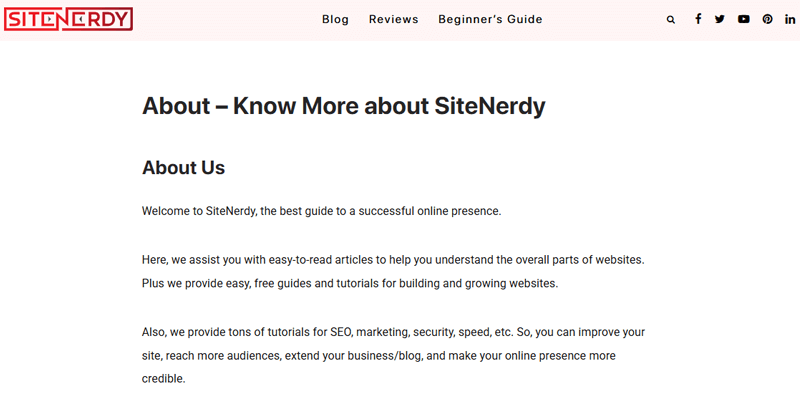
Besides, sharing your story and mission helps visitors feel connected and confident in your services. It also helps explain what your business offers and how it can benefit the audience.
The most critical part is that showing the people behind the business makes it more relatable.
8. Detailed Service/Product Descriptions
Clear and detailed descriptions of your products or services help customers understand what you’re offering and why it’s valuable to them. This information guides them to make informed buying decisions.
For example, in a WooCommerce online store, Porter & York, each product page includes a detailed description. This section provides essential information about the product, such as its features, benefits, and uses.

This helps customers get a clear picture of what they’re purchasing.
Tips for writing effective descriptions:
- Write in simple words that are easy to understand.
- Explain how the product or service will help the customer.
- Include details like size, color, materials, and functions.
- Use bullet points, short paragraphs, and headings to make the text easy to scan.
You help customers feel confident in their purchases by providing detailed and transparent descriptions. This eventually increases their satisfaction and trust in your brand.
9. Customer Testimonials and Reviews
Sharing what customers say about your business helps new visitors trust you. Positive feedback shows that others have had good experiences with your products or services.
Here, we’ll show you an example:
The Astra Theme website showcases customer testimonials to build trust with potential users. Their homepage features quotes from satisfied customers, including well-known figures in the WordPress community.
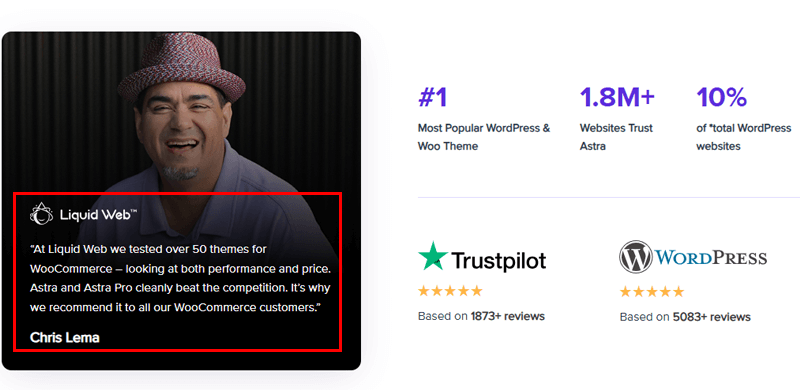
These testimonials are prominently displayed, making it easy for visitors to see them.
Why testimonials matter:
- Build Trust: Hearing from real customers makes new visitors feel more confident in choosing your business.
- Showcase Success: Positive reviews highlight the benefits and quality of your products or services.
- Encourage Engagement: When potential customers see others’ positive experiences, they’re more likely to interact with your site.
Tips for Displaying Testimonials:
- Be Authentic: Use real quotes from actual customers.
- Include Names and Photos: Adding a name and picture makes the testimonial more personal and credible.
- Highlight Key Points: Use short quotes that emphasize the main benefits your customers experienced.
You can build trust and encourage new visitors to become customers by featuring customer testimonials, which Astra Theme does.
10. Regularly Updated Blog Section
Having a blog that you update often is important for your website. It helps bring in more visitors and keeps them interested.
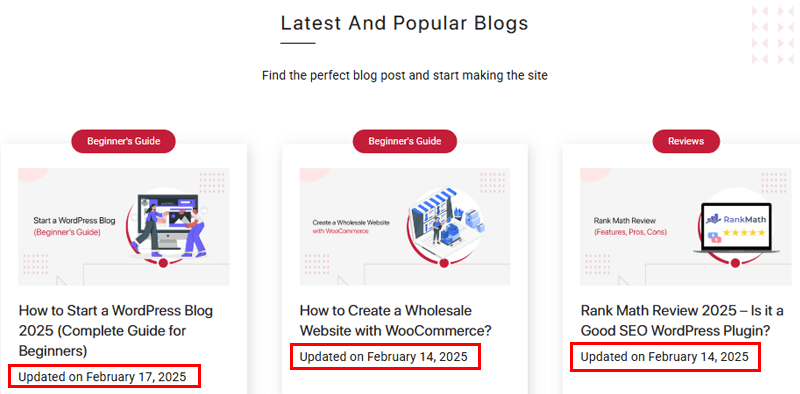
If you browse our blog section, you’ll find articles that are updated regularly. We cover topics like how to start a WordPress blog, ways to make money online, and tips for email marketing. Adding new content often helps our readers with helpful information and reasons to come back.
Why update regularly?
- Better Search Rankings: Search engines like Google prefer websites that add new content often. This can help your site appear higher in search results
- Builds Trust: Sharing up-to-date information shows that your business is active and knowledgeable.
- Engages Visitors: New posts give people reasons to return to your site and explore more.
To keep your blog fresh, decide how often you’ll post, like once a week, and stick to it. After that, list subjects to write about so you’re always ready with ideas. Also, don’t forget to use social media to inform people about your new articles.
D. Interactive and Functional Features
Adding fun and useful tools to your website makes visitors happy and keeps them coming back.
Let’s look at them!
11. Clear Calls-to-Action (CTAs)
A Call-to-Action (CTA) is a prompt that tells visitors what to do next, like “Sign Up” or “Learn More.” Clear CTAs guide users through your website and help them take desired actions.
On SiteNerdy, clear CTAs are used to engage visitors. For instance, on the homepage, there’s a prominent button that says “Read More” under the section “Create your Site by Yourself. Start ASAP!”
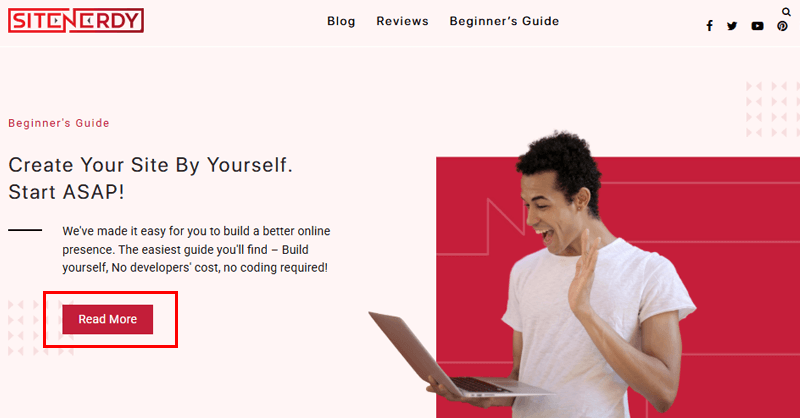
This encourages visitors to explore guides on building a website. Additionally, you can also subscribe to our newsletter with a CTA stating, “Subscribe to our newsletter. Don’t worry! We won’t spam you like others.”
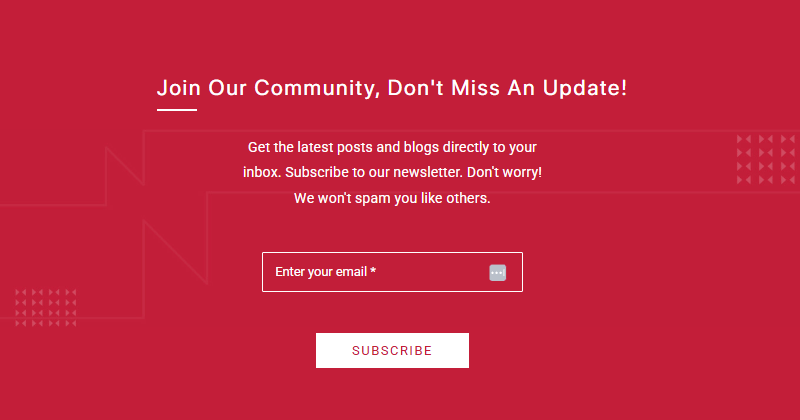
This helps in building a community of engaged readers.
Why it matters?
- Guide Visitors: They help users know what to do next.
- Increase Engagement: Encourage actions like reading more articles or signing up for newsletters.
- Boost Conversions: Clear CTAs can lead to more sign-ups, purchases, or other goals.
For better CTAs, start with verbs like “Download,” “Subscribe,” or “Get Started.” Also, use contrasting colors and bold text. Most importantly, clearly state what will happen when the user clicks.
12. Online Booking or Scheduling Tools
Do you have a travel booking site? Or a booking/membership platform?
Online booking tools let customers schedule appointments or make reservations directly on your website. Let’s talk about this with an example!
Booking.com is a popular website where people can book hotels, flights, and more. It allows users to see available options, choose dates, and make reservations all in one place. This convenience helps customers plan their trips easily.
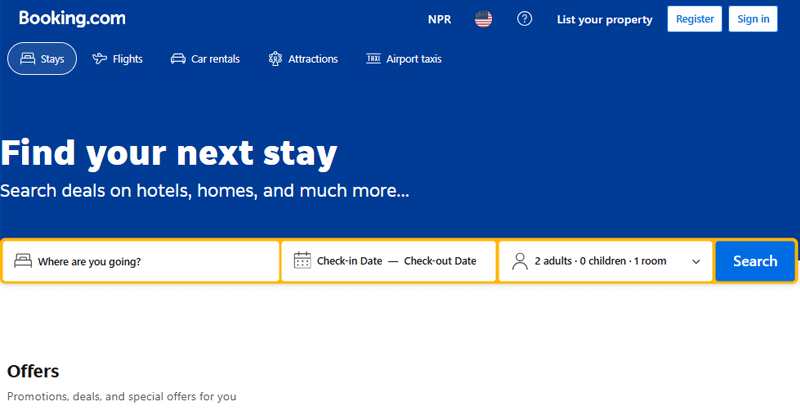
Here, you can enter their travel details to find available accommodations. It also provides photos, descriptions, and reviews for each listing. You can reserve rooms immediately with instant confirmation.
Don’t you think this feature is awesome for any booking sites?
Why it matters?
- Convenience: Customers can book services anytime without calling.
- Saves Time: Automates scheduling, reducing back-and-forth communication.
- Increases Bookings: Easy access can lead to more reservations.
But remember, always select a booking plugin that fits your business needs. Also, make sure the booking process is easy to understand. The crucial part is to make sure your customers can book from their phones or tablets.
Want to create a hotel booking website, then do check our article for a detailed guide
13. Live Chat Support
When you’re visiting a website, looking for answers, and finding no quick way to get help. Frustrating, right?
This is why live chat support is so important. It allows you to get instant answers without waiting for emails or searching through extended FAQs. Today, live chat businesses can respond to visitors in real time.
One great example of effective live chat support is Hostinger, a well-known web hosting provider. Their live chat feature is designed to provide fast, efficient, and 24/7 assistance to users worldwide.
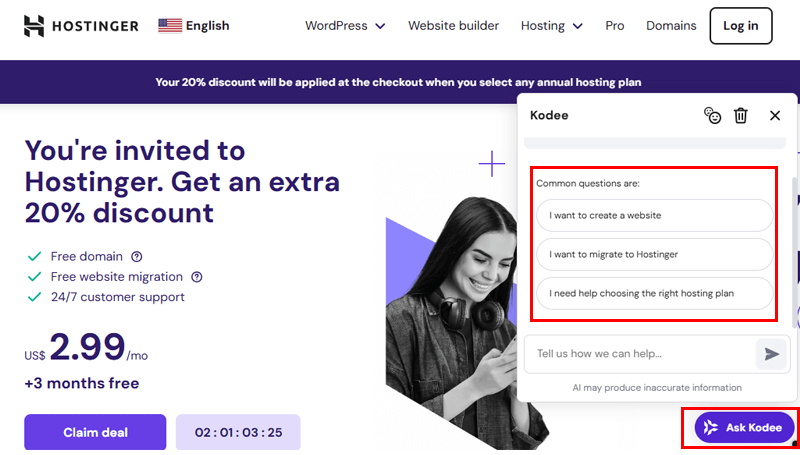
By integrating live chat support, as Hostinger does, you can offer prompt assistance, improve customer satisfaction, and build trust with your website visitors.
14. Contact Forms and Information
A contact form is a simple tool on your website that lets visitors send messages directly to you. It facilitates communication and helps you connect with your audience.

For example, when you visit our Contact Us page, you can see the contact form is designed to be user-friendly and straightforward. Our visitors can easily find the contact page and fill out the form to reach out with questions or feedback.
This form can help,
- Visitors can send messages without opening their email.
- Keep your email address private, reducing unwanted messages.
- Shows that you’re accessible and open to communication.
For an effective contact form, ask only for necessary information like name, email, and message. Also, the form must work well on all devices. And let your users know their message was successfully sent.
If you’re new to this, then learn how to add a contact form on your website with our easy guide.
15. Social Media Integration
Today, everyone uses social media. It has become one of the popular platforms to look for any information online.
Therefore, integrating social media into your website connects your online presence with platforms like Facebook, Twitter, and Instagram. This connection helps visitors engage with and share your content easily, expanding your reach.
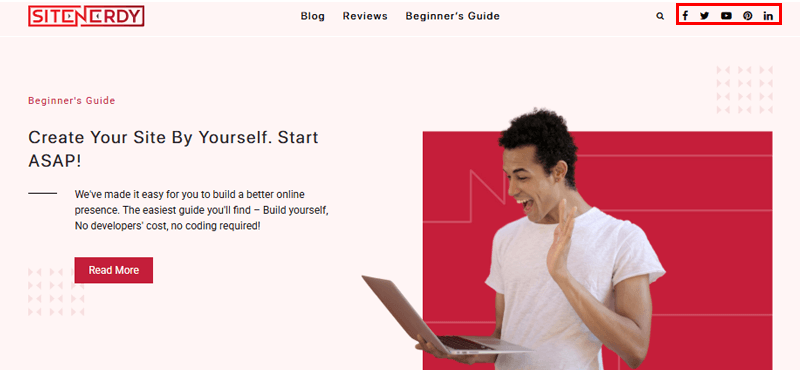
So, your social media icon should be visible, linking to their profiles, like we’ve done on our website. These icons allow visitors to follow our site on various platforms, fostering a community beyond the website.
Why social media?
- Enhances your brand’s exposure, reaching a broader audience.
- Allows for direct interaction with your audience.
- You can share content seamlessly, ensuring consistent messaging across all channels.
Make sure to place social media icons in easily noticeable areas, such as the header or footer of your website. Also, your social media profiles reflect your website’s branding for a cohesive user experience.
Also, add the share buttons on your content. This will encourage visitors to share your articles or products on their social networks effortlessly.
E. Trust and Credibility Features
Building trust and credibility on your website is essential to make visitors feel confident and choose your business over others.
Here are some features your website will need to make your site credible and trustworthy.
16. SSL Certificate and Security Measures
Website security is essential for building trust with visitors. One fundamental aspect of website security is implementing an SSL (Secure Sockets Layer) certificate.
An SSL certificate encrypts the data transmitted between the user’s browser and your website. It protects sensitive information from potential threats. And websites with SSL certificates display a padlock icon in the browser’s address bar, indicating a secure connection.
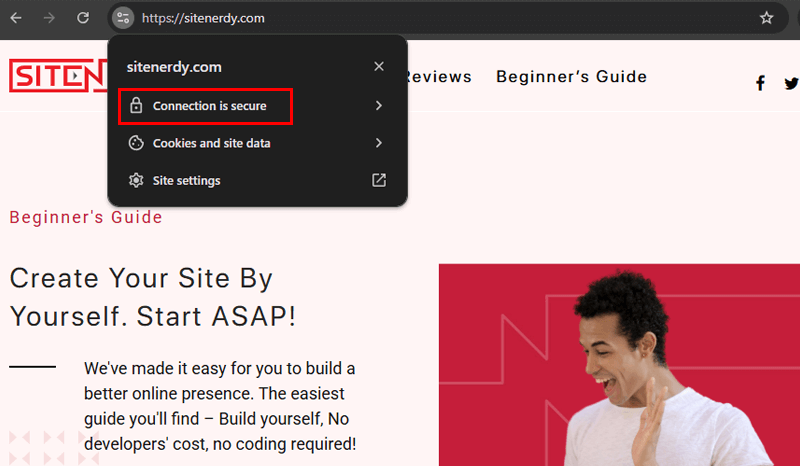
For example, at SiteNerdy, you can see a padlock icon next to the URL, which signifies that an SSL certificate protects the site. This visual cue assures our visitors that their interactions with the site are secure.
Why SSL?
- Data Protection: Encrypts information, preventing unauthorized access.
- Trust Building: Visitors are more likely to engage with sites that display security indicators.
- SEO Benefits: Search engines favor secure websites, potentially improving rankings.
How to Get an SSL Certificate?
There are various ways, but the easiest is through your hosting service providers.
Many hosting providers offer free SSL certificates with their packages. Hostinger, Bluehost, and Cloudways include free SSL certificates with their hosting plans.
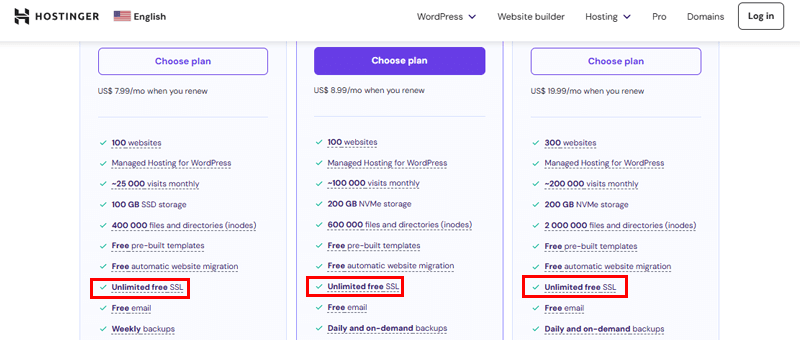
Other security measures you can use are:
- Regular Updates: Keep your website’s software and plugins up to date to protect against vulnerabilities.
- Strong Passwords: Use complex passwords and change them periodically.
- Backup Solutions: Regularly backup your website to prevent data loss.
By securing your website with an SSL certificate and implementing robust security measures, you not only protect your visitors’ data but also enhance your site’s credibility and search engine performance.
17. Privacy Policy and Terms of Service
Clear guidelines on how your website operates and handles user data are essential for building trust and ensuring legal compliance. The Privacy Policy and the Terms of Service are two critical components for your website.
A Privacy Policy is a document that explains how a website collects uses, stores, and shares personal information from its visitors. This policy is crucial for transparency and is often required by law, especially if your site gathers data like names, email addresses, or payment details.
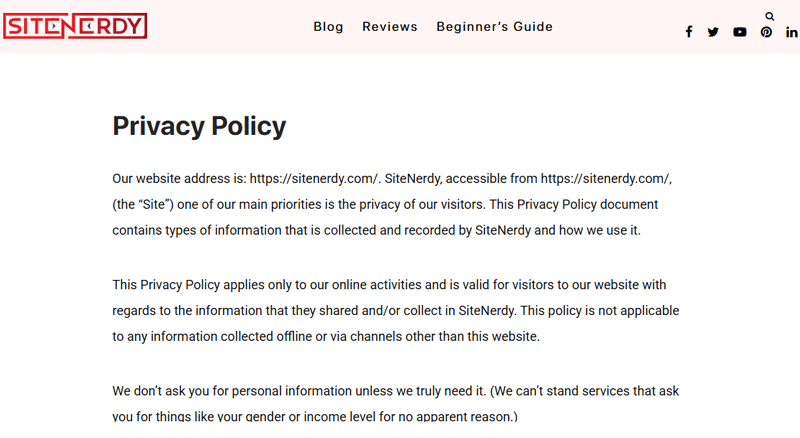
You’ll find the Privacy Policy of our website easily from the footer section. This page details the types of information collected, the purposes for collecting it, and how it is protected.
By providing this information, our site informs visitors about their data practices, which helps in building trust and transparency.
Importance of a Privacy Policy:
- Many jurisdictions require websites to have a Privacy Policy, especially if they collect personal data.
- Laws such as the General Data Protection Regulation (GDPR) in Europe and the California Consumer Privacy Act (CCPA) in the United States mandate clear communication about data practices.
- A transparent Privacy Policy reassures visitors that their personal information is handled responsibly.
- Protect your business from potential legal disputes and financial penalties associated with non-compliance.
Moving on to the Terms of Service (ToS), also known as Terms and Conditions, define the rules and guidelines for using your website. This agreement sets the expectations between the site owner and the users.
It covers aspects such as user responsibilities, intellectual property rights, and limitations of liability.
Key Elements of Terms of Service:
- User Responsibilities: Outlines acceptable and prohibited behaviors on the site.
- Intellectual Property: Clarifies ownership of content and any usage rights granted to users.
- Dispute Resolution: Specifies how conflicts will be handled, including applicable laws and jurisdictions.
It’s essential because clearly defined terms can help prevent misuse of your website and provide a basis for legal recourse if necessary. Also, establishes clear user guidelines.
Therefore, a comprehensive Privacy Policy and Terms of Service page is vital for any website.
18. Flexible Payment Solutions
Offering various payment options is crucial to boost customer trust and to ensure a seamless shopping experience on your online store. Flexible payment solutions will attract diverse customer preferences, reduce cart abandonment, and increase conversion rates.
For example, Amazon is one of the world’s leading online retailers. It provides you with multiple payment methods to enhance convenience and accessibility.
These options include:
- Credit and Debit Cards: Amazon accepts major credit and debit cards, including Visa, MasterCard, American Express, and Discover.
- Amazon Store Card: For frequent shoppers, Amazon offers a store card that provides special financing options and rewards.
- Gift Cards: Customers can purchase and redeem Amazon gift cards, allowing for flexible spending without directly using bank cards.
- Amazon Pay: This service enables customers to use payment methods stored in their Amazon account to make purchases on third-party websites, streamlining the checkout process.
Besides, providing reputable payment options reassures your customers about the security of their transactions. And with multiple payment methods, it caters to your customer preferences. Therefore reducing barriers to completing purchases.
Not only that, but various payment gateways enable transactions in different currencies. Hence attracting an international audience.
19. Accessibility Features
Ensuring that your website is accessible to all users, including those with disabilities, is a legal requirement and a moral obligation. Using robust accessibility features enhances user experience and broadens your audience reach.
To evaluate your website’s compliance with accessibility standards, tools like accessiBe offer comprehensive solutions. accessiBe provides an AI-powered platform that scans your website to identify and address accessibility issues.
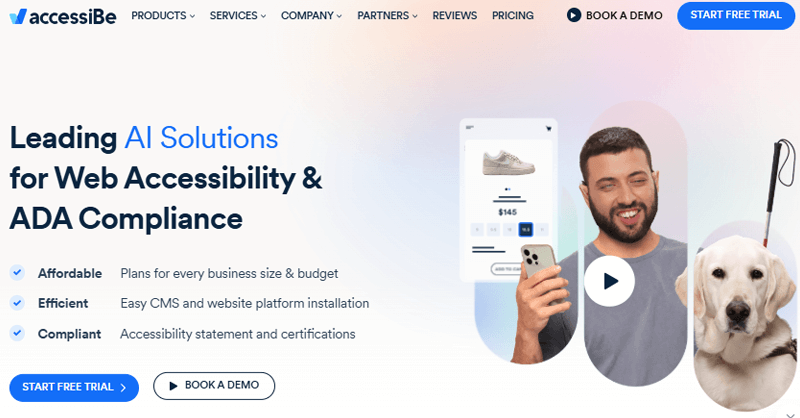
Ensuring alignment with the Web Content Accessibility Guidelines (WCAG) and legal requirements such as the Americans with Disabilities Act (ADA).
This tool also provides statements and certifications to demonstrate your website’s commitment to accessibility standards.
20. Analytics and Performance Tracking
Understanding how visitors interact with your website is crucial. It helps optimize content, boost user experience, and achieve business objectives. Robust analytics and performance tracking tools provide valuable user behavior and site performance insights.
One of the most widely used tools for this purpose is MonsterInsights Google Analytics. It offers comprehensive data on various aspects of website interaction.
What do you get?
- Real-Time Reporting: Monitor live user activity to understand current engagement levels.
- Audience Insights: Gain detailed information about visitor demographics, interests, and geographic locations.
- Acquisition Channels: Identify how visitors arrive at your site, whether through search engines, social media, or referral links.
- Behavior Analysis: Examine user interactions, including page views, bounce rates, and navigation paths.
- Conversion Tracking: Measure the effectiveness of your marketing efforts by tracking goal completions and e-commerce transactions.
For WordPress users, adding MonsterInsights is simple. The plugin simplifies the setup and provides analytics directly within the WordPress dashboard.
Learn how to set up Google Analytics using MonsteinsInsights from our detailed tutorial.
By effectively utilizing Google Analytics, you can gain actionable insights into your website’s performance. This enables data-driven decisions to enhance your user engagement and achieve your business objectives.
FAQs (Frequently Asked Questions)
1. What is the most overlooked yet essential feature of a business website?
Accessibility features are often overlooked but are essential for ensuring that all users, including those with disabilities, can navigate and engage with your site.
2. Can my business website be effective without a blog?
Yes, but having a blog improves SEO, builds authority, and helps engage customers with valuable content, making it a powerful tool for business growth.
3. Do small businesses need an advanced analytics tool?
Not necessarily. Free tools like Site Kit by Google or MonsterInsights provide valuable insights without needing advanced, expensive solutions.
4. What’s the most cost-effective way to add essential features to my website?
Using WordPress plugins, such as Elementor for design, WPForms for contact forms, and Rank Math for SEO, helps add key features affordably without hiring developers.
Conclusion
That’s all we’ve here, folks!
In this article, we compiled a list of business website features. If any of these are missing, then it’s a good time to add them to your site.
If you still have doubts about anything, then post a comment. We’re willing to hear from you and help you with your queries.
Moreover, we want you to also look into some of our helpful articles that you may like. They are the best WordPress speed optimization plugins and how to choose a web hosting company.
Lastly, we’d be pleased if you followed us on Facebook and X and shared our posts on your social media sites if you liked them.