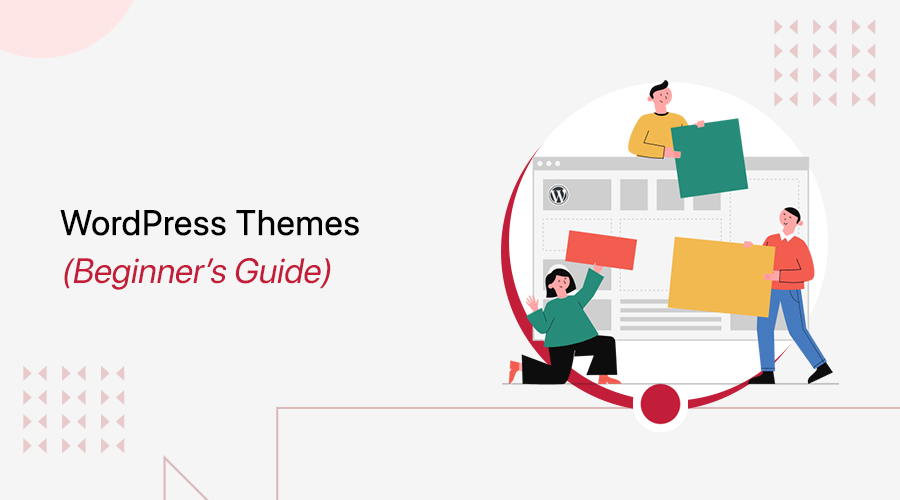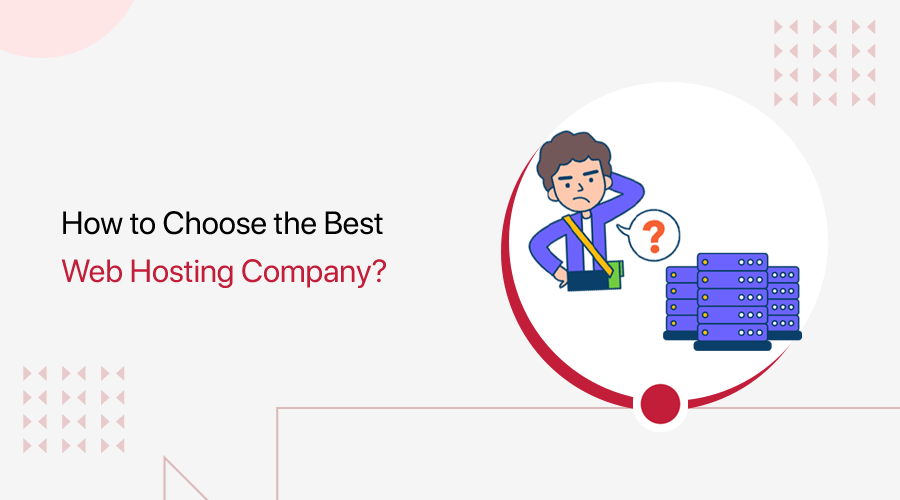
Are you wondering how to choose a web hosting company? Or eager to know what to look for in a web hosting service provider before settling on it? If yes, then here we go!
Finding the ideal web hosting company is one of the primary steps in the website creation process. It’s important to pick the ideal web hosting service as it has such a significant impact on your website. And web hosting company is something you’ll work on for a long time.
In fact, when you choose a not-so-good web hosting company, you actually risk losing your entire website. Isn’t that what you absolutely don’t want, right? So, choosing the best and most suitable web hosting company is a critical job.
But don’t worry anymore! By the end of this article, you’ll know how to choose a decent web hosting company for your website and what things to look for.
So stick with us till the end!
What is Web Hosting?
Before getting into the topic, let’s explore web hosting in a bit more detail.
Starting with the basics, you can simply understand web hosting as a prerequisite for launching a website online. More clearly, it’s a service that provides all the required infrastructure and resources that makes your website visible on the internet.
Basically, you can craft a website on your local pc, but it won’t be visible on the internet unless you host it. So, web hosting is more like a storage space available on the internet. Consequently, you buy a certain internet space that makes your website accessible to all internet users worldwide.
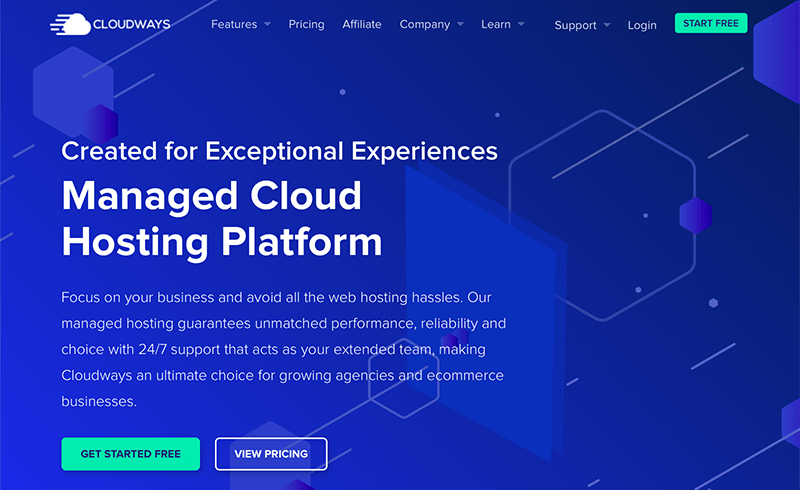
You can easily purchase the ideal web hosting plans for your site and store your website files there via various web hosting service providers. Much like how you can rent a room in a building.
So, anytime your visitors wish to view your website, web browsers route their computers to the hosting servers, that hold your website files. After that, anyone with access to the internet can crawl your site hassle-free.
With that, let’s explore more about the types of web hosting.
Types of Web Hosting
Despite the fact that web hosting appears to be a basic concept, there are several types of web hosting. They are shaped by various criteria such as server location, space allocation, and so forth.
Let’s get to know some of the popular types of web hostings:
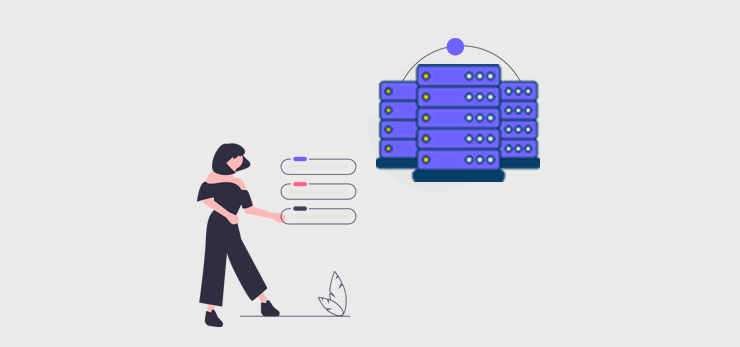
i) Shared Web Hosting
When a server’s resources are shared by multiple websites, then you can understand it as shared web hosting. Or say, your website will share server space with other websites.
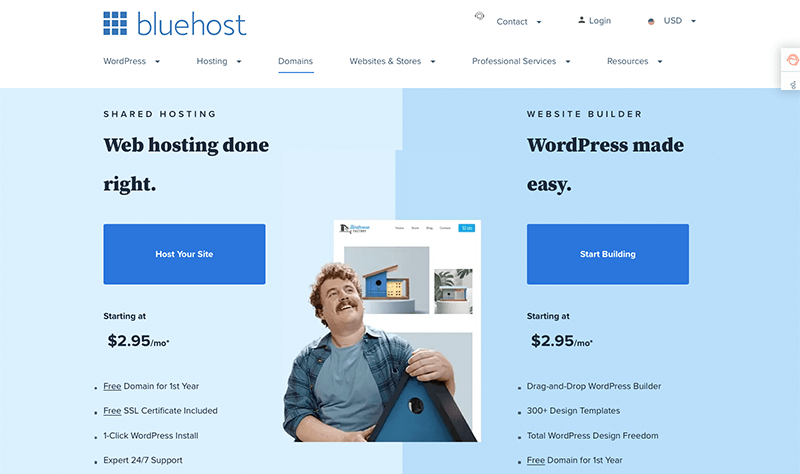
So, when you pick this sort of web hosting, your website will be one of the many on the server. As a result, it’s comparatively cheap and efficient. Also, it’s really easy to sign up which makes it one of the popular plans.
ii) Dedicated Web Hosting
Dedicated web hosting is such that when a person has their own server and doesn’t have to share resources. Significantly, you can enjoy entire access to the server’s computing power.
So, dedicated web hosting is the way to go if your website is extremely large and expected to receive a lot of traffic.
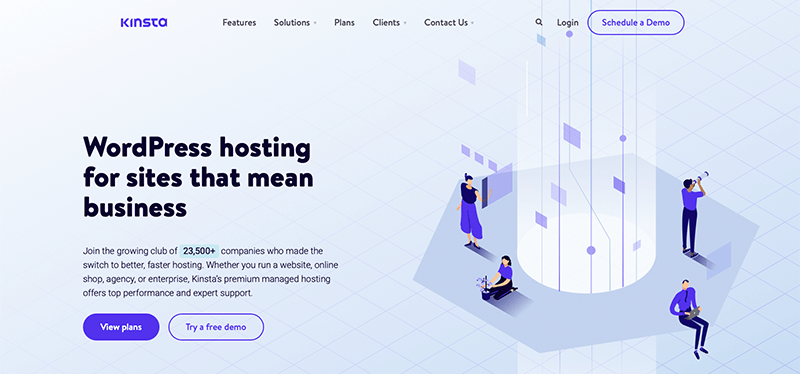
Nevertheless, as you might expect, a complete server is quite costly. Yet, if you value ability over money, then this could be exactly what you’re looking for.
iii) VPS Web Hosting
Next is VPS (Virtual Private Server) web hosting. You can simply understand it as a blend of shared and dedicated web hosting. Basically, here the primary server is divided into several virtual servers, each dedicated to a single website.
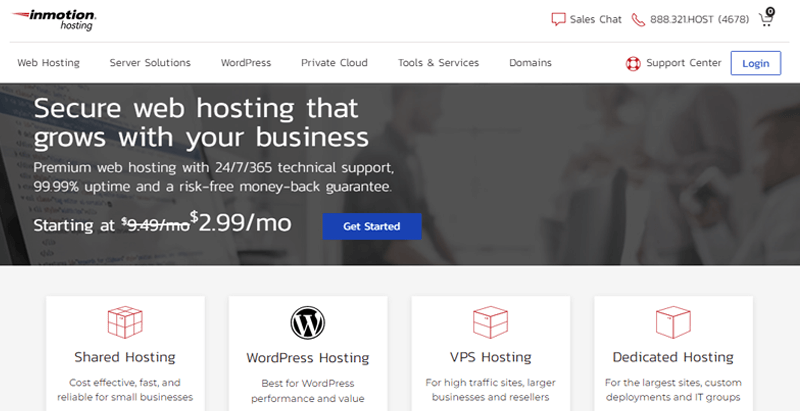
However, the number of sharing sites is limited under VPS hosting. The best part is, that each site has confined space. That’s to say, your site performance doesn’t get affected at all no matter the traffic from the other shared sites. Plus, it’s quite simple to add resources to your plan.
Nevertheless, you might face some serious security issues as all the virtual machines utilize the same server hardware.
iv) Cloud Web Hosting
Cloud hosting is a type of hosting in which data is kept over a network of servers rather than on a single physical server. Although difficult to maintain, it’s highly decentralized and safer. Essentially, it converts your PC into a server and takes advantage of its computing capacity.
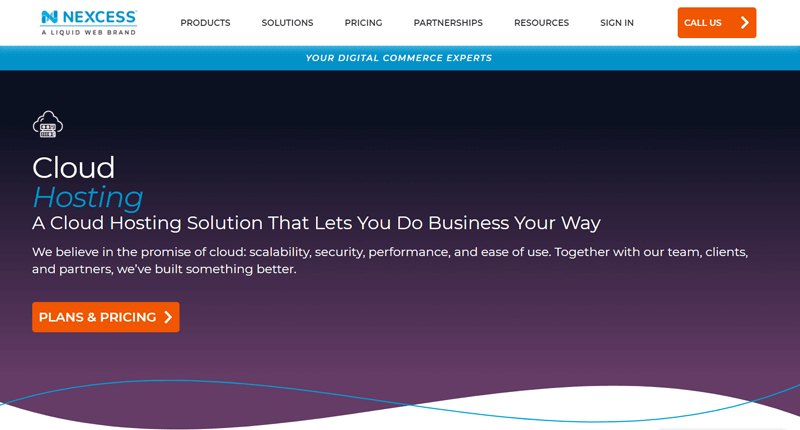
The best part about it is, that you can benefit from the pooled processing capacity of numerous servers. That way, you can handle relatively high traffic volumes. Also, you get the benefit of several backups. So, if one of the servers fails, then you can simply restore your site from several other servers.
On the downside, you might find cloud web hosting more costly than shared web hosting.
v) Managed WordPress Hosting
Managed WordPress hosting, as the name implies, is a web hosting service created and tailored for WordPress websites. In a phrase, it’s ‘WordPress hosting made simple’.
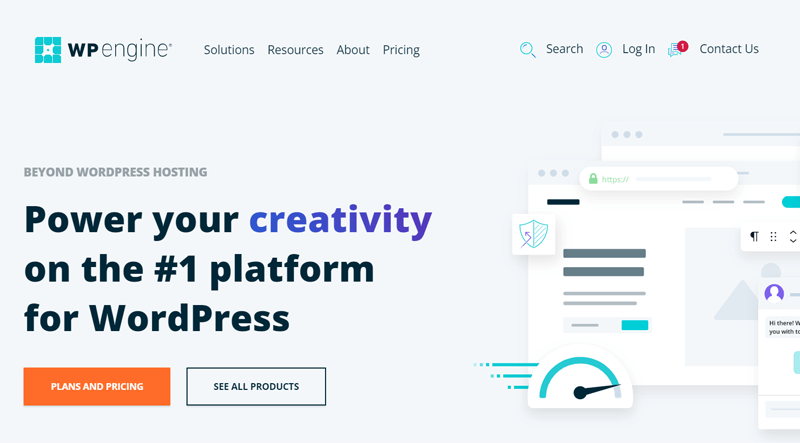
Precisely, you’ll have access to extensive site repair and maintenance tools. It takes care of all your WordPress site necessities. Such as security, backup, maintenance, and speed.
Though it might be a little costly, you can’t unsee its perks. As it gives you more than just ordinary web hosting.
vi) Reseller Web Hosting
Reseller web hosting is such hosting when a customer resells the server space that has been supplied to them.
In other words, you can resell a reseller web hosting plan to other businesses if you buy one. Moreover, you can include extra services like design tools, technical support, etc for those who aren’t tech-savvy.
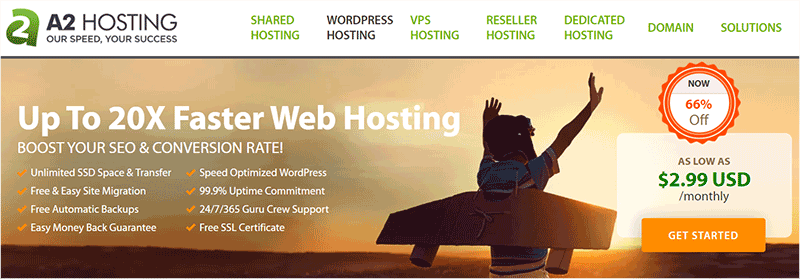
The main goal of this type of hosting is to make money. So, you’ll require marketing abilities as well as technological expertise to resell plans to others.
Besides, the above-mentioned web hosting kinds, you can also find Self-Service Web Hosting and Colocation Web Hosting. These are the most difficult web hosting services to come across as you’ve to manage your own server or hardware.
So, if you’re a novice or run a tiny firm, then you should probably stay away from these. Yet, it may be the most adaptable of all hosting options if you have the technical knowledge and resources.
We hope this information was useful in determining what type of hosting service you require. With that, let’s move forward to our main topic i.e. what things to look for when you choose a web hosting company.
How to Choose a Web Hosting Company? (9 Things to Look for)
Once you pick the ideal web hosting plan, now to choose the best web hosting company can be quite a challenging decision to make.
Unfortunately, most web hosting companies charge you in advance to host your site for a fixed time length. So, you must plan ahead of time!
So, here we present to you some of the key consideration points before you decide on a web hosting company. Make sure you go through all the following points:
1. Identify your Need
First thing first, you need to identify your need to get the exact hosting service company that you’re looking for. With that, you may have various questions on your mind. Need? Like exactly in terms of what?
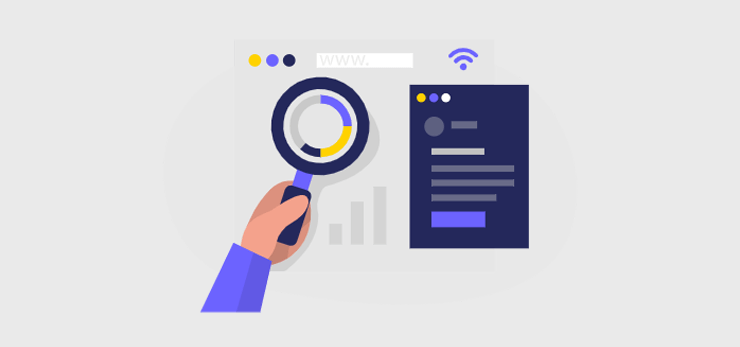
So, basically, you can identify your hosting needs with help of the following questions:
i) Determine the type of website you want to create.
As there are various types of websites, you need to determine what kind of website are you planning to host? Is it a blog website, a photography website, or a business website like an eCommerce store?
If you’re trying to host a simple website like blogs, photography, or portfolio, then you can go for shared hosting plans. And look for such hosting service company that provides decent service in its niche.
Alternatively, if you’re trying to host business websites and something like an eCommerce store, then you should go for dedicated, VPS, or say cloud hosting.
ii) What kind of features do you need for your website?
After you’ve decided what kind of website you want to host, you’ll need to determine the features you’ll require.
For example:
- How simple do you want the navigation to be? So that user experience improves further.
- Or how trendy do you want your design to be?
- What level of responsiveness and SEO friendly do you want for your site?
- What is your monthly visitor count?
- What level of user accessibility do you wish to provide?
And so forth!
iii) What type of CMS platforms are you building your site on?
The next point to identify your needs is what type of CMS platform are you working with to create your website? There are various kinds of open-source platforms such as WordPress, Drupal, Joomla, etc.
On the contrary, you can find fully-hosted website-building platforms like Shopify, Wix, Magento, and so on where you don’t need hosting.
So, if you’re creating your website via open-source platforms like WordPress, then managed WordPress hosting is the way to go for. And you should find such a hosting company that excels in that particular service.
iv) What are your budget plans?
Last but not the least, what are you budget plans that you’ve allocated for your website hosting?
Cases might be that you are a small business, or say a freelance photographer, or a blogger. If so, then you might not have a lumpsum budget to invest just entirely on hosting? In such instances, you should choose a hosting company that offers a good hosting service at a reasonable price.
Likewise, if you’re a scaling and growing business, or say money isn’t an issue, then you can definitely invest in dedicated or cloud web hosting. And further, look for hosting companies that specialize in offering services on it.
These questions may appear easy, yet they are extremely important. The more particular and detailed you can be in your search for the best web hosting company, the better.
Quick Tip
If you’re a small business, then shared hosting from a reputable and trusted hosting company is the way to go! As it’s affordable and easy to maintain making it perfect for beginners.
2. Security and Backups
Nothing is more terrifying to a website owner than having their data or files stolen or altered. Therefore, you must secure your website in this age of the internet as website attacks may result in the loss of sensitive data.
One of such ways to have a secured website is to have excellent security and backup service in your hosting. Though most web hosting firms provide basic security protections, it’s a good idea to double-check a few key aspects. Such as:
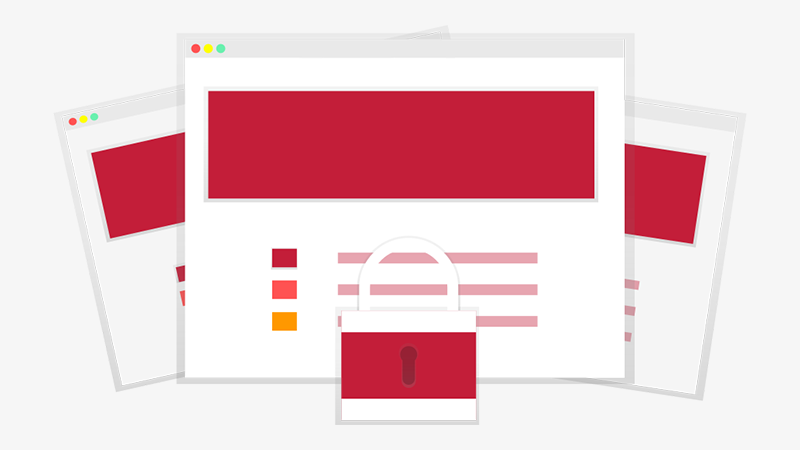
i) SSL Certificates
Simply, you can understand SSL (Security Socket Layer) as the accepted standard for securely transmitting data between a web server and a browser. That’s to say, information exchanged between users and your website is encrypted (private) and secure.
You can simply check the URL of your site to see if it already has an SSL. It’s SSL certified if it begins with ‘https://’.
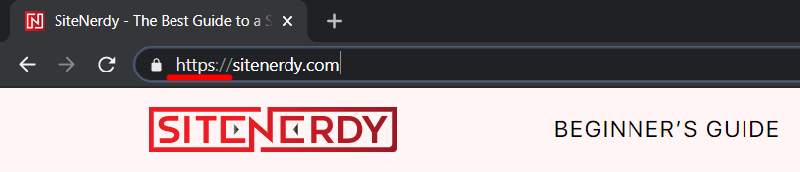
Despite the fact that there are a variety of SSL providers, most hosting companies will provide you with SSL certificates as part of their hosting package. While others require you to purchase them separately.
Hence, you should check with your hosting company if SSL certificates are included in your hosting plan. As a matter of fact, you can create a secure website while saving money on SSL certificates.
ii) DDoS Protection
DDoS (Distributed Denial of Service) is a form of attack that threatens to drive a web host down by overloading it with requests. Basically, when a server is overloaded, the hosting service is disrupted. Thereby, the attacker gains access.
Majority of hosting companies include basic DDoS protection as part of their server hosting packages. However, the basic one may not be sufficient. Therefore, it’s important to choose a hosting company that offers powerful DDoS protection if you’re developing a WordPress website.
iii) Secure Data Center
Most web hosting companies have data centers located in various geographical areas. This makes it quite physically secure.
Nevertheless, it’s preferable to choose a hosting company that has a robust data center infrastructure. So as to ensure the security of your site.
Therefore, you’ll need to conduct some background study of the data centers of your chosen hosting company.
iv) Malware Scanning
Continuous malware scanning of your server manually helps to keep dangers under control.

However, only a few web hosting service company allows you to scan your server for malware. So, if your hosting plan doesn’t include this feature, then you might have to seek out another web hosting company.
As a result, you should choose a hosting company that provides real-time protection. That automatically prevents attacks and searches for malware.
v) Backup and Restore
Basically, every web hosting company provides you with backup and restore services.
However, here what you need to check is whether the process is seamless or not. Plus, some backup processes may not include the most recent backup of your files. This makes it a bit unworthy.

So, you should see if your hosting company offers automatic backups with real-time capabilities. Yet, some web servers may offer only manual backup/restore. In such cases, you should check if the process is simple or time-consuming.
Quick Tip:
Make sure that you choose a web hosting company that provides you with the above-mentioned security features. That includes SSL certificates, DDoS protection, secure data center, backup and restore, and more.
3. Loading Speed
The speed of your website highly depends on the loading speed of your hosted server. In this highly competitive world of digitalization, you definitely don’t want your site to lag even a millisecond, isn’t it?
Therefore, the server speed of your hosting company is extremely noteworthy. As it affects the loading time of the site and overall experience.
Thus, you should go for hosting companies that give you steady and swift server speed. So, your website loads quickly and smoothly. Further, this helps to enhance the SEO rankings as well as significantly improve the user experience of your site.
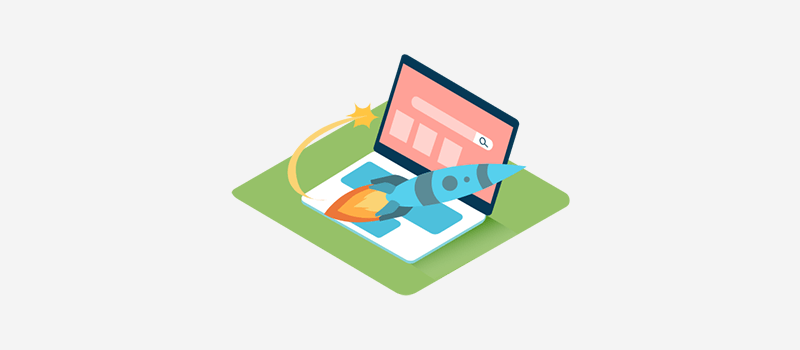
So, are you wondering how you can check the loading speed of your server? If so, then you can do so with the help of the following factors:
i) Time to First Byte (TTFB)
TTFB is the amount of time it takes for the browser to submit a request and receive the first byte of a page. According to Google, the ideal estimation time is 200 milliseconds or less.
ii) Processing Time for Components
It’s the time it takes for your website components to load. In other words, this metric indicates how long it takes a server to load cached content. Basically, when the data is already loaded, the server should transmit it across the page in a matter of milliseconds.
Quick Tip:
Always keep a close eye on the loading speed of other sites hosted by your chosen hosting company. You can always check the speed test with tools like GTmetrix or WebPageTest to see if the web server is running well.
4. Storage and Bandwidth
Simply storage means the server space where all your site’s files and data are kept.
Based on the scope and purpose of your website, you’ll require a large or small amount of storage space to upload your files.
So, if you want a large quantity of storage, then ensure your web hosting company provides you with enough space you require. This way, you won’t run out of memory.
Alternatively, if you require less storage space, then you can choose less costly plans. This helps you get the required amount of space and saves your bucks.
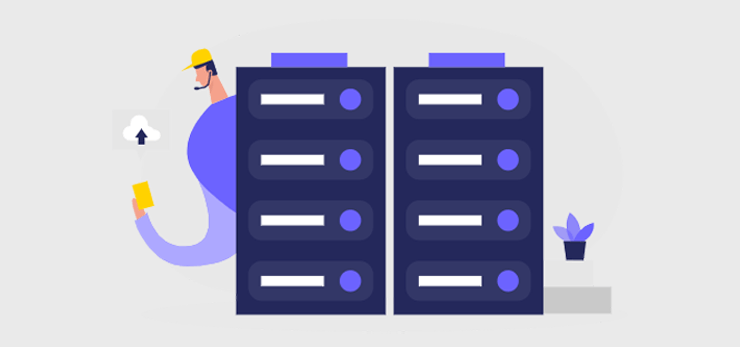
Meanwhile, bandwidth is a website’s monthly data transfer limit. Generally, it’s divided into 2 categories:
i) Metered
Metered bandwidth restricts the amount of monthly traffic a website can receive. If that limit is surpassed, then your site may crash and visitors may be unable to access it.
ii) Unmetered
The unmetered approach does not impose a monthly bandwidth limit. So, you don’t have to be concerned about traffic at all. Fortunately, most web hosting companies offer you unmetered bandwidth.
Thus, based on the amount of storage space and bandwidth you require, you can select the best hosting company. That provides you with exactly just what you’re looking for.
Quick Tips
Choose a package that provides 50% more storage space and bandwidth than your website currently requires. Nevertheless, most hosting companies are quite flexible on this. So, you won’t have to worry much.
5. Support Service
Another important thing to look for while choosing a hosting company is the support service. There will be times when you can’t solve a critical server problem on your own. So, you should ensure your chosen hosting company has strong and quick customer service.
First thing first, you should always explore the available support options. The majority of hosting companies offer live chat, email, or premium tickets. You should also see if the hosting company charges an additional fee for support.

Moreover, you can always ask ‘pre-sale’ questions to your hosting company regarding preferable plans from available options. This way, you can get a clear idea of the hosting plan you might want to purchase.
Plus, based on their response, you can get a sense of how well they treat their customers. With that, you can go ahead with the hosting company if you like it. If not, then you can always explore other companies.
Quick Tip:
Examine the support service reviews on various forums or social media platforms. This helps to get a better understanding of the reliability of the support service provided by your hosting company.
6. Pricing Plans Flexibility
At the initial phase of your site development, it’s obvious that you’d go with a basic plan such as shared hosting. Consequently, it might be inconvenient to meet the standard performance. As when your website develops over time, your web host should be able to meet the growing server, storage, and data speed demands.
Thus, before choosing any web hosting company, it’s extremely crucial to look at its pricing plans flexibility. So that you can further adjust your plans as your sites need changes.

A few key aspects to look for in the pricing plans of your web hosting company are:
i) Subscription and Renewal Policy
Generally, when you choose a web hosting company, there are 2 main prices to be aware of. Namely, the Subscription (signup fee) and the renewal price.
In most situations, the price you pay when you sign up for a plan will not be the same when you renew it. The renewal price will almost always be much higher, depending on the amount of offers/discounts you receive.
Therefore, you should strictly check the subscription and renewal policy before settling on a hosting company.
ii) Refund Policy and Free Trial
In terms of the pricing plans of a hosting company, the next key aspect to consider is the refund policy and free trial.
Particularly, if you’re just getting started and don’t have a large budget, then using a web host can be quite pricey. That’s why choosing a web hosting company with a return policy and/or a free trial can save your cost.
Using free trials, you can securely try out a hosting plan and cancel it if it doesn’t meet your website’s needs. And, solid refund policies ensure you don’t lose much money if anything goes wrong.
Quick Tip:
It’s always wise to cross-check the pricing plans and the flexibility of your chosen hosting company with its top competitors and alternatives. This way, you won’t have any room for regrets.
7. Server Uptime
What could be more irritating on the web than following a link and having the website not loading?
In fact, this situation annoys not just the user, but also Google. That further results in a downgrading of your site’s ranking and search engine. Thereby, it also leads to a decrease in organic traffic.

Hence, the uptime of your website strictly measures the dependability and reliability of your site. This characteristic of hosting service is often quantified with a number. Generally, it’s measured in 100%, and the closer the better.
So, before you decide to purchase a hosting package from any hosting company, you should strictly check their uptime.
Quick Tip:
Always keep a close eye on uptime while you choose a web hosting company. And choose such hosting service companies that claim to have an uptime of greater than 99%.
8. Customer Reviews
The integrity and credibility of the web hosting company speak volumes about its services. When looking for the best web hosting company for your website, it’s always a good idea to look at the firm’s customer reviews.
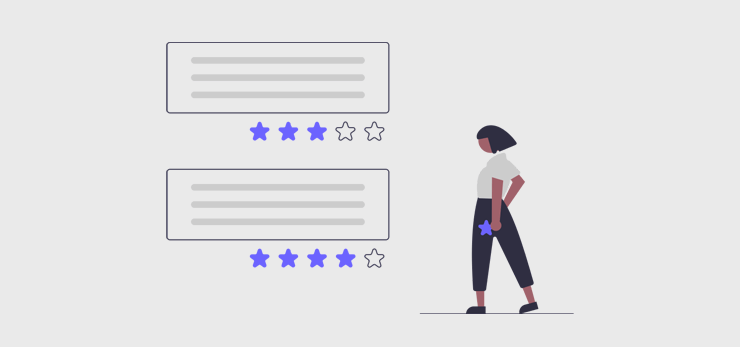
From various third-party evaluations, you can easily find if a web hosting company has any recurring issues with its new or existing customers. With that, you can always pay attention to how the company handles complaints and issues.
Consequently, this will provide you with a sense of how the hosting company handles dissatisfied customers. Also, you can know the dependability and reliability of the hosting service.
Quick Tip:
You can check the past user reviews of web hosting companies on some popular review websites such as Trustpilot and G2 Reviews. This way, you’ll get a better insight into the web hosting company.
9. Extra Features
Though most hosting companies provide all of the core components, you should always look if they provide extra important features. So that, you can make the most out of your hosting company.
Some of the important extra key features that you should check out while you choose a web hosting company:

i) Easy Migration
Web hosting migration is the act of moving your site from one host to another. Thus, you should pick a hosting company with an easy and free migration process. So as to not harm your search engine rankings or change the look of your site.
ii) One-click Installer
A one-click installer is a fantastic tool for quickly installing software like WordPress, Drupal, and Joomla. This is extremely helpful if you aren’t skilled in the technical aspects of web design.
iii) cPanel Interface
You can use cPanel to create email accounts, manage domains, organize web assets, and more. So, when your hosting company offers this feature, it makes running and administering websites on your server much easier.
iv) .htaccess File Access
You’ll need access to the .htaccess file if you wish to perform server administrative modifications. Essentially, you can use it to alter and modify a variety of traits, such as login and administration.
v) FTP/SFTP Access
Most hosting companies have a file manager, however, it’s usually rather basic. Thus, you can safely manage and move massive volumes of files on the server if you have FTP/SFTP access.
vi) Staging Environment
Before implementing a system, staging environments are used to test codes, versions, and upgrades in a performance setting. This helps you quickly make changes and updates to your site without fear of it crashing.
Besides, there are other aspects that you need to consider while choosing a web hosting company. Such as the number of sites you can host, full-page cache, regular server check, etc.
Quick Tip:
Always choose a web hosting company that offers the important extra features at the bare minimum cost. Just by doing a little more in-depth research, you can easily find your ideal web hosting company.
With that, we believe you’ve got a better understanding of how you can choose the right web hosting company for your site.
Which are the Best Web Hosting Service Company?
For your convenience, we’ve compiled a list of the best web hosting service company. So, read over the descriptions, features, and pricing before you settle down to your ideal web hosting service company.
1. Cloudways
Cloudways is one of the most well-managed and popular cloud hosting service providers. It’s built with a performance-driven approach with 5 cloud services. Namely DigitalOcean, Google Cloud, AWS, Vultr, and Linode.
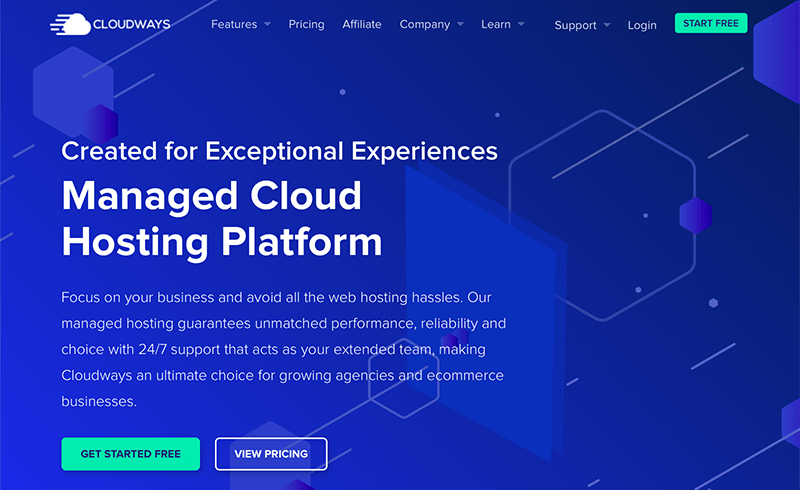
It handles everything from server and application configuration to routine server maintenance. You won’t have to be concerned about your website collapsing. It contains an auto-healing restarts function that can fix most server issues.
Not to forget, it offers 3 times the performance of traditional hard disks to ensure your site runs more smoothly and effectively. This way, you can spend less time thinking about hosting and more time growing and expanding your website.
Key Features:
- Equipped with auto-healing controlled cloud servers that automatically begin to resolve issues.
- Allows you to quickly and painlessly move your WordPress site from your former hosting provider to Cloudways.
- Provides real-time server monitoring around the clock, with over 16 different metrics to evaluate.
- Best-in-class support with live chat available 24/7 online ticketing, a personal Slack channel, and smart application monitoring.
- Breeze, a free WordPress caching plugin, is included to improve WordPress performance.
Pricing:
From this hosting, we’ve stated the pricing scheme of the DigitalOcean hosting platform.
- $12/mo, 1 GB RAM, 1 Core Processor, 25 GB storage, 1 TB bandwidth, etc.
- $26/mo, 2 GB RAM, 1 Core Processor, 50 GB storage, 2 TB bandwidth, etc.
- $50/mo, 4 GB RAM, 2 Core Processor, 80 GB storage, 4 TB bandwidth, etc.
- $96/mo, 8 GB RAM, 4 Core Processor, 160GB storage, 5TB bandwidth, etc.
2. SiteGround
SiteGround is another trustworthy and reputable hosting service company out there. It’s well known for its website speed, uptime, security, and support, among many other things. This makes it one of the worthy choices for hosting your site.
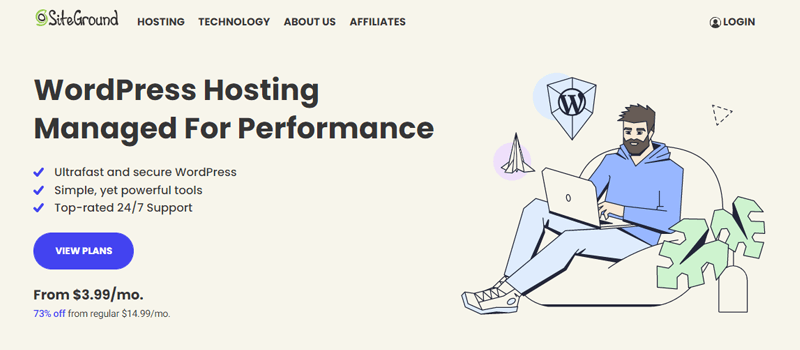
The nicest thing about this hosting company is that it bundles with SiteGround Migrator, which is available for free. With only a few clicks, you can complete a smooth WordPress migration.
Furthermore, it comes with fantastic staging capabilities that make it simple to make changes to your site as needed. Also, it includes a free SSL (Secure Sockets Layer) certificate, which encrypts data sent over the internet.
Key Features:
- Using WP-CLI, you can administer your WordPress sites from the command line.
- Retains 7 copies of your cloud account and automatically saves daily backups. Plus, you can create up to 5 free backups on demand.
- White-label hosting with free private DNS is included.
- Automatic updates, daily backups, built-in WP caching, one-click staging, and GIT version control are just a few of the features.
Pricing:
You can get this hosting package at the following pricing schemes:
- Startup: $3.99/mo, 1 Website, 10 GB Web Space, 10000 Monthly Visits, and more.
- GrowBig: $3.99/mo, 1 Website, 10 GB Web Space, 10000 Monthly Visits, and more.
- Go Geek: $3.99/mo, 1 Website, 10 GB Web Space, 10000 Monthly Visits, and more.
Want to learn more about SiteGround? Check our detailed SiteGround hosting review article.
3. Bluehost
Another best web hosting company is Bluehost which makes it effortless to host your website. It offers tight security with a Web Application Firewall (WAF), virus filtering, DDoS, etc. Not to add, it’s a “WordPress.org” approved hosting company.
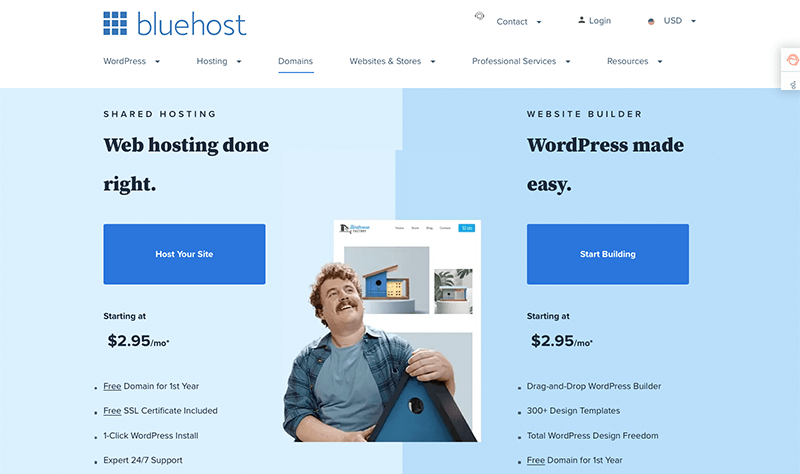
Importantly, it has advanced caching technologies. This aids in optimizing your site’s loading speed and efficiency. Additionally, built-in scalability allows you to meet heavy traffic demands. Furthermore, you can also try out new designs on your site with its distinct site-staging area.
In essence, it’s a one-stop-shop for all of your site’s needs, from launch through success. As it offers hosting, CMS integration, domain registration, and more. This saves up both your time and cost.
Key Features:
- Stop threats and attacks with a free SSL certificate and Cloudflare CDN.
- You can manage your hosting, build databases, and more from an easy-to-use control panel.
- For added security, it provides free anti-spam solutions.
- You’ll get useful marketing services like website design assistance, marketing assistance, and more.
- For enhanced speed and performance, a multi-layer caching method is included.
Pricing:
Bluehost provides you with the following pricing options:
- Basic: $2.95/mo, 1 Website, 10 GB SSD Storage, Domain, CDN, SSL, etc.
- Plus: $5.45/mo, 1 Website, Unlimited SSD Storage, Domain, CDN, SSL, etc.
- Choice Plus: $5.45/mo, 1 Website, Unlimited SSD Storage, Automated Backup, Domain, CDN, SSL, etc.
- Pro: $13.95/mo, 1 Website, 10 GB SSD Storage, Domain, Automated Backup, Dedicated IP, CDN, SSL, etc.
4. Kinsta
Kinsta is a WordPress-specific website hosting company that takes care of all of your website hosting requirements. In essence, it includes a centralized management panel as well as a performance-built WordPress hosting tool.
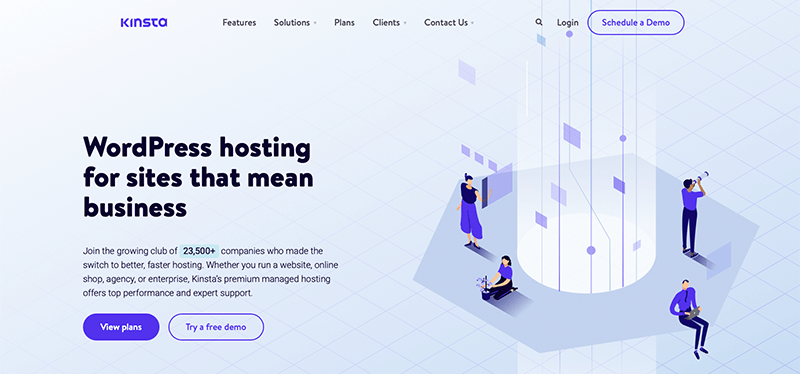
Furthermore, Google Cloud Platform is at the core heart of this hosting, which is connected via their elite-level network. As a result, your data is securely and swiftly sent. It also comes with free Cloudflare SSL certificates that provide your website with an extra layer of security.
Also, you won’t have to spend hours fixing performance issues or hiring a developer for help. Kinsta APM, an in-house application monitoring tool, allows you to track issues in real-time. Plus, it’s simple to use and comes with every plan.
Key Features:
- It comes with a Kinsta WooCommerce solution that makes it simple to set up an online store.
- An enterprise-level firewall is included to prevent DDoS assaults and other harmful activities.
- HTTP/3 is fully supported for improved performance and security.
- The skilled migration team will migrate your website for you for free.
- Automatic daily backups and external backup add-on options are available.
Pricing:
You can choose from a variety of plans on Kinsta. The following are the initial plans for each level:
- Starter: $35/mo, 25K visits, 1 WordPress install, 10 Disk Space, etc
- Pro: $75/mo, 50K visits, 2 WordPress installs, 20 GB Disk Space, etc.
- Business 1: $115/mo, 100K visits, 5 WordPress installs, 30 Disk Space, etc.
- Enterprise 1: $675/mp, 1M visits, 60 WordPress installs, 100 GB Disk Space, etc.
5. WP Engine
WP Engine is a prominent managed WordPress hosting service that caters to the specific needs of a WordPress site. It has superb performance and security features. Most importantly, it provides award-winning, round-the-clock customer service.
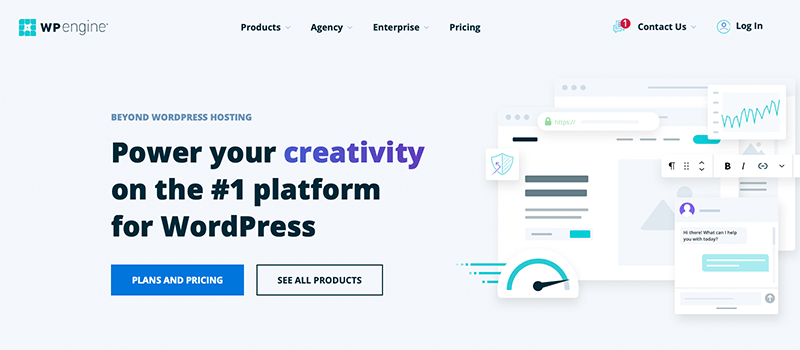
Moreover, it delivers a world-class hosting architecture that uses dedicated servers. You can select your data center from a variety of locations across the world. Also, it has a Cloud CDN solution with caching algorithms suited for WordPress. So that your visitors can load your site quickly from their current location.
With this extensive and powerful hosting, you won’t have to worry about managing your server at all. As the hosting company will take care of it. Consequently, you can fully focus on developing your WordPress site.
Key Features:
- You can clone the live version of your site in case of any changes or try out different plugins and themes.
- It has a free plugin called WP Engine Automated Migration, which assists you in migrating your website to its web server.
- Monitor data on your site traffic and resource utilization via WP Engine User Portal.
- Enhanced security updates, regular backups, automated caching, a one-click staging area, and more are all included.
- Provides 24/7 live chat, articles, how-to tips, blogs, and other resources.
Pricing:
WP Engine is available to you at the following pricing schemes:
- Startup: $20/mo , 1 website, 25000 Visits, 10 GB Storage, 50 GB Bandwidth, and more.
- Professional: $39/mo, 3 websites, 75000 Visits, 15 GB Storage, 125 GB Bandwidth, and more.
- Growth: $77/mo, 10 websites, 100000 Visits, 20 GB Storage, 200 GB Bandwidth, and more.
- Scale: $193/mo, 30 websites, 400000 Visits, 50 GB Storage, 500 GB Bandwidth, and more.
To know more about the web hosting companies, check out our article on the best WordPress hosting service providers.
Conclusion
That’s it, folks! We believe you’ve got a clear grasp of how to choose the ideal web hosting company for your website. And probably have already decided on one.
Yet, if you’re being a bit indecisive, then you can always go forward with the pre-sale support service of the hosting company before making your purchase.
Still, have doubts? If yes, then please leave a comment below. We’re always happy to guide you.
Do check out our other articles on the best WooCommerce hosting and cloud hosting services for WordPress.
Remember to share this article with your friends and family to help them choose the ideal web hosting company too.
Lastly, follow us on Facebook and Twitter to keep an eye out for new articles and updates.