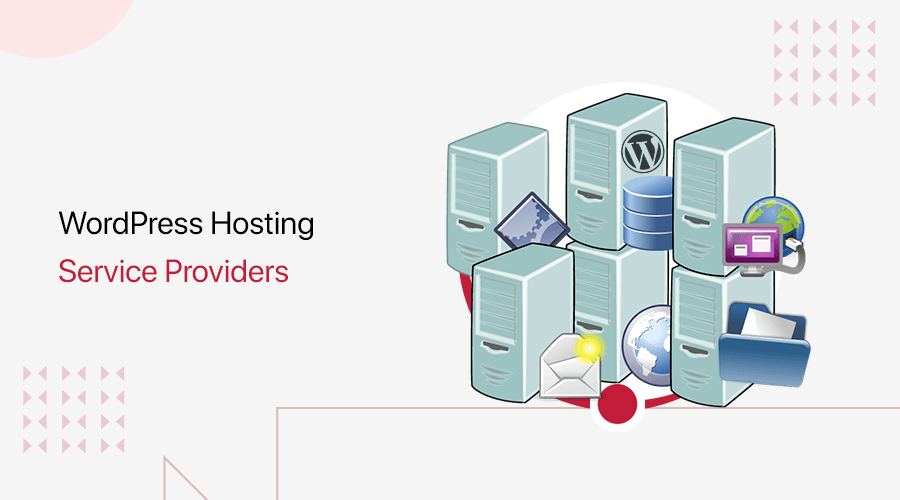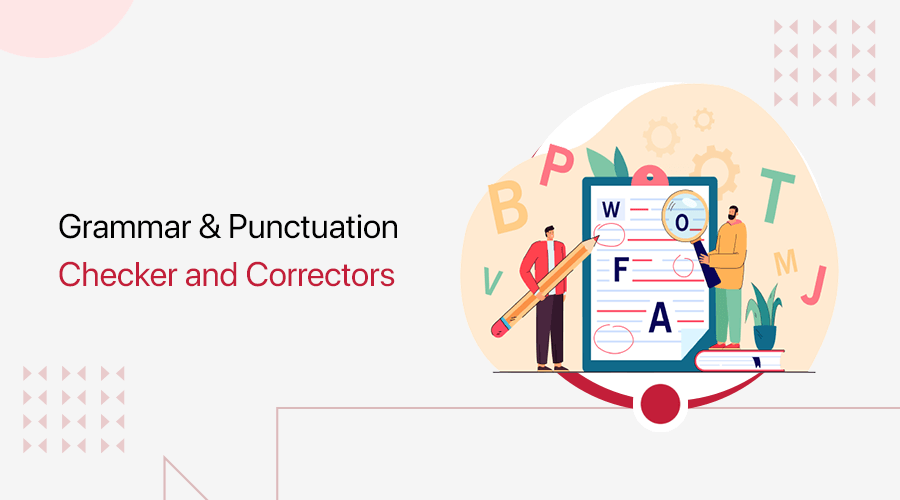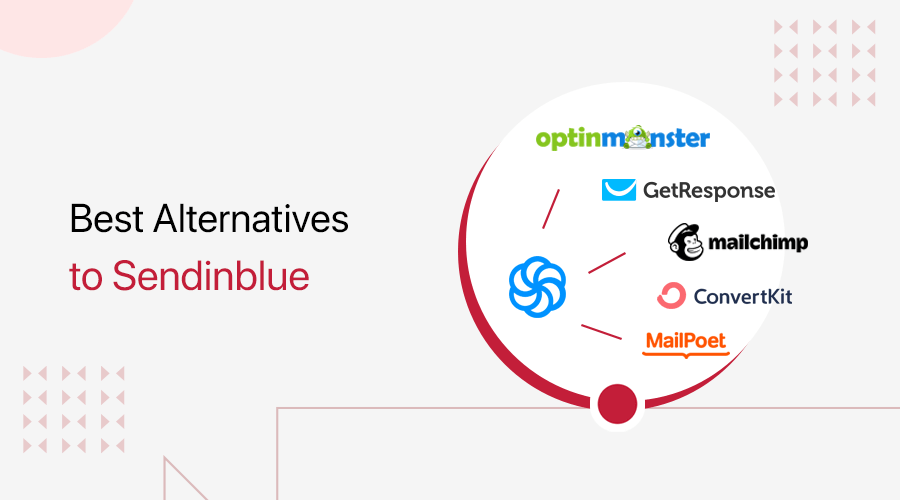
Are you looking for the best Sendinblue alternatives for email marketing? If that’s the case, then you’ve landed on the right page.
Sendinblue is a powerful all-in-one email marketing solution. This marketing tool helps you to grow your business faster and build stronger relationships with your customers. It offers various services to promote your business such as email campaigns, marketing automation, CRM, and much more.
However, before deciding on a particular email marketing service, it’s always a good idea to check out numerous alternatives to Sendinblue. So, in this article, we’ve hand-picked some of the most popular alternatives of Sendinblue.
Let’s get started!
What is Sendinblue?
Sendinblue is one of the smartest and most easy-to-use platforms that comes with all of the necessary marketing and sales tools. Also, it’s trusted by 90K+ users and businesses around the world to deliver their emails and SMS services.
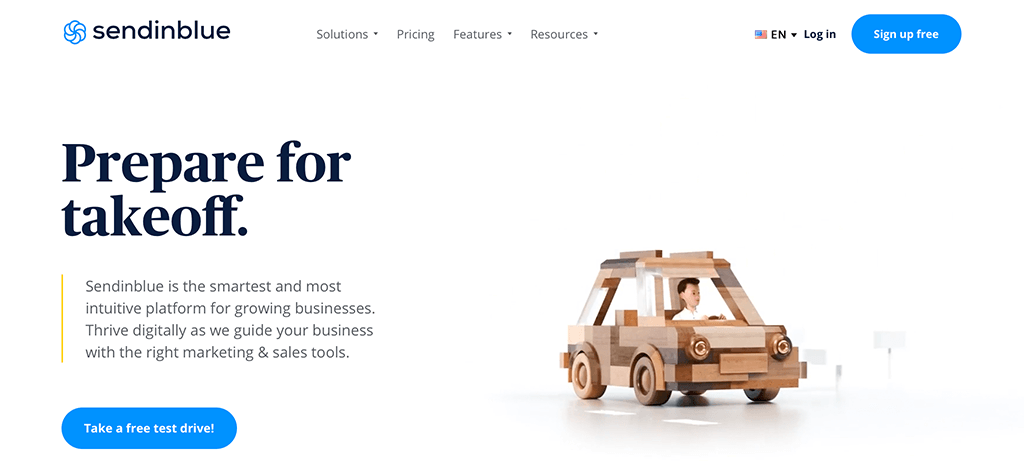
With this tool, you can easily communicate with your target audience. To do so, it lets you send sleek email messages with designs. Along with that, it offers more direct communication for urgent messages or time-sensitive offers. Moreover, you can instantly respond to your user’s queries via chats.
Further, you can also conduct marketing campaigns easily. You get to create and send beautiful newsletters using its drag and drop builder. Moreover, it lets you either create custom emails or provide a template library to choose from.
Additionally, you can set up, design, engagement, and deliverability of your transactional email messages. Also, it has different setup options like API (Application Program Interface), SMTP (Simple Mail Transfer Protocol) Relay, eCommerce plugins, or marketing automation.
Besides, you can build attractive landing pages that match your brand to provide a more targeted visitor experience. It also has pre-made landing page templates or you can build from scratch.
Features of Sendinblue:
Other features of the Sendinblue include:
- Keep track of all your customer details in one place to strengthen your interaction. You can upload the contact info of your customers and organize them effectively.
- Enables you to send time-optimized emails. You can send the emails at the perfect time with just one click.
- Allows you to segment your customer list into smaller groups with similar characteristics and lets you tailor email content.
- Able to retarget your visitors to boost your conversion. Simply, show ads to your website visitors while they are browsing other websites and bring them back to convert.
- A real-time statistics dashboard provides advanced insights into deliverability and performance, including opens, clicks, bounce reports, etc.
- Its A/B testing method boosts your performance by testing 2 ideas in your email and letting data choose the best one.
- Lets you create your own subscription forms and integrate them into your posts, pages, and sidebars to grow your customer list.
Sendinblue Pricing:

In terms of pricing plans, Sendinblue comes with 4 of them, they are: Free, Lite, Premium, and Enterprise.
- Free Plan: This plan doesn’t cost a penny for you to use. It includes unlimited contacts, up to 300 emails per day, chat (1 user), page tracking, SMS marketing, segmentation, email templates, reporting, etc.
- Lite Plan: $25/month is the starting cost for 20,000 emails volume and the cost increases as the email volume increases. It includes all Free plan features, no daily sending limit, email support, A/B testing, removing the Sendinblue logo, advanced statistics, etc.
- Premium Plan: $65/month is the starting cost for 20,000 emails volume and the cost increases as the email volume increases. Includes marketing automation, Facebook ads, landing pages, multi-user access, telephone support, etc. Also, all features of its Lite Plan.
- Enterprise Plan: You need to get a quote to purchase this plan. It comes with a custom volume of emails, priority sending, 20+ landing pages, access for 10+ users, priority support, and more. Also, it includes everything from the Premium plan.
Sendinblue appears to be the ideal email marketing tool, doesn’t it? This, however, may not be true for everyone! Let’s have a look at why this is the case.
Why Do You Need a Sendinblue Alternative?
Sendinblue is without a doubt one of the most popular email marketing tools on the market. Talking about which, users of Trustpilot rate 4.7 stars out of 5 to Sendinblue which is excellent. The reviews are given by 2737 genuine users.
In the same manner, Sendinblue scores 4.5/5 stars according to G2 Reviews. Here, 1428 users have given feedback.
Therefore, Sendinblue indeed is a reliable email marketing service as per the ratings on a different platform. Also, it provides one of the best features for marketing services.
However, there are plenty of excellent email marketing service providers to pick from. Furthermore, some email marketing service providers may be better than others in terms of meeting your demands.
So, take a glance at some of the reasons that you might want to switch to one of the alternatives of Sendinblue.
- Unfortunately, it provides very basic templates, and also a limited number of templates are available.
- It has limited third-party integration which makes it difficult to upload contacts.
- Sendinblue offers 300 emails per day in its Free plan. However, only 300 emails might not be enough for a day.
- Moreover, its Free Plan and Lite Plan come with limited features. Such as domain metric features available only on highly paid plans.
- We know, that analytics and reports are important to improve your site. But, it doesn’t offer one of the most popular Google Analytics integration though it provides real-time statistics.
However, don’t be concerned! Several alternative outstanding email service providers can fit your needs. So, we’ll explore all of the Sendinblue alternatives and see how they stack up against the Sendinblue.
9 Best Sendinblue Alternatives for Email Marketing 2022
We’ve come up with a list of the best Sendinblue alternatives, along with their crucial features. So, go through each alternative to determine which is suitable for your site other than Sendinblue.
1. ActiveCampaign
ActiveCampaign is one of the finest Sendinblue alternatives. With this tool, you can create powerful email automation. Hence, you can set up autoresponders for a series of messages to get in touch right away like welcome, thank you, registration successful, etc.
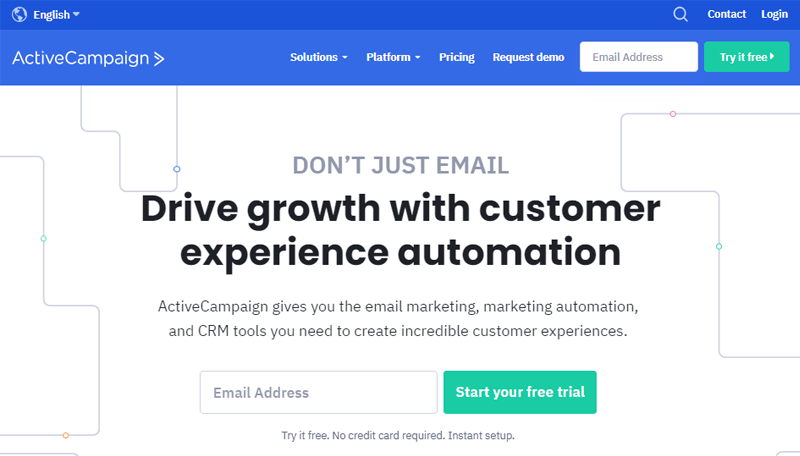
Likewise, it gives you complete control over your email campaigns. You can send a one-time email to anyone on the list. Or, send targeted emails to a certain group of the audience into segments. Also, you get to send emails in response to purchases, site visits, engagement, or most interested customers.
In addition, its marketing automation takes care of each detail and manages your contact. You can also track contact engagement with certain tags, custom fields, analytics, and performance reporting.
ActiveCampaign Key Features & Advantages over Sendinblue:
- You can schedule emails for specific dates and times such as events, holidays, birthdays, etc.
- Notify your sales team when it’s time to follow up with your clients. All you need to do is add notifications from within sales automation campaigns.
- Deliver dynamic messages that understand where customers are in the buying process and notify sales when leads are ready to engage and convert.
- By using most of your data, you can generate detailed reports on what’s working and what isn’t.
- Engage with your customers in a meaningful way such as answering inquiries, recommending products, offering discounts, asking for their feedback, etc.
- Automate your workflow with unique experiences that help deals progress through states faster. Simply, keep track of your task, shorten your sales cycle, and close more deals.
- Comes with four different types of forms that help to grow your customer’s list.
ActiveCampaign Cons:
- The on-site chat feature is an add-on and not a feature included in its plans.
- Despite being fairly comprehensive and providing insights on sales, ActiveCampaign’s reporting can be crowded and difficult to navigate sometimes.
- The app is slow and also not user-friendly to use.
Pricing:
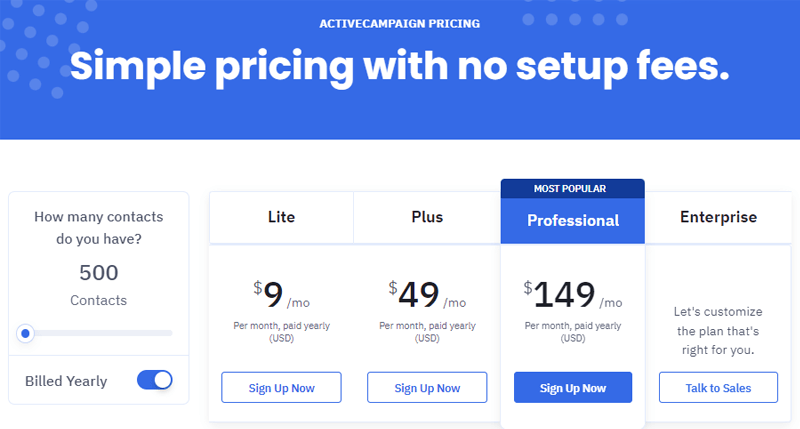
ActiveCampaign offers 4 different pricing plans: Lite, Plus, Professional, and Enterprise. The cost is based on the number of contacts you have. So, here, we’re listing the cost of up to 500 contacts.
- Lite Plan: $9/month, billed yearly. Includes sending the newsletter, email marketing, marketing automation, free email templates, 1 user, unlimited sending, autoresponders, in-depth reporting, GEO tracking, etc.
- Plus Plan: $49/month, billed yearly. Includes landing pages, automation maps, built-in CRM, sales automation, contact & lead scoring, conditional content, 25 users, subscription by SMS, etc. Also, all features of the Lite Plan.
- Professional Plan: $149/month, billed yearly. Includes split automation, one-to-one email automation, predictive sending, site messages, web personalization, 50 user, custom user permissions, SMS sending, etc. Also, all features of the Plus Plan.
- Enterprise Plan: $159/month, billed yearly. Includes custom reports, social data, unlimited users, inbox preview, HIPAA compliance, single sign-on, phone support, and more. Also, all features of the Professional Plan.
ActiveCampaign Support and User Reviews
When it comes to supporting, ActiveCampaign provides a pretty decent level of service to its customers. It ensures that customers can easily reach out to them. So, they’ve got a simple approach to answering the queries of their customers. They also offer live chat, email support, and phone support.
Moreover, you can check out their knowledge base. They’ve included lots of useful resources, guides, and documents that assist you to get started with their service.
Additionally, they assess their customer’s needs and provide support based on it. On top of it, all plans get 14 days of free real-time conversation with the support team.
Now, coming to the user reviews of ActiveCampaign!
Trustpilot
Here, ActiveCampaign scores 4.3 stars out of 5 according to Trustpilot which is great. The rating is based on the feedback of 544 real users so it’s reliable. For more recent reviews, check here.
G2 Reviews
Similarly, users of G2 Reviews give a 4.6 rating out of 5 stars to the ActiveCampaign. The rating is based on the feedback of 9344 genuine users. Click this link to check out recent reviews.
Final Verdict
Undoubtedly, ActiveCampaign is the most comprehensive solution available. One of its key features is marketing automation which enables the delivery of customized experiences across all client touchpoints. Also, aside from autoresponders, you can automate list and contact management.
Furthermore, it’s one of the most cost-effective options for small enterprises and is ideal for newcomers. Also, the higher plans can be costly but it’s fair for the quality of features it offers.
However, its dashboard can be overwhelming as it has a steeper learning curve for the complete novice users. So, it’s always better if you already have little experience in using some similar tools.
Hence, ActiveCampaign is certainly worth a try as one of the best Sendinblue alternatives.
2. Mailchimp
Mailchimp is an advanced, yet easy-to-use marketing platform and one of the best Sendinblue alternatives. It allows you to create and send emails as well as regular newsletters to your customers.
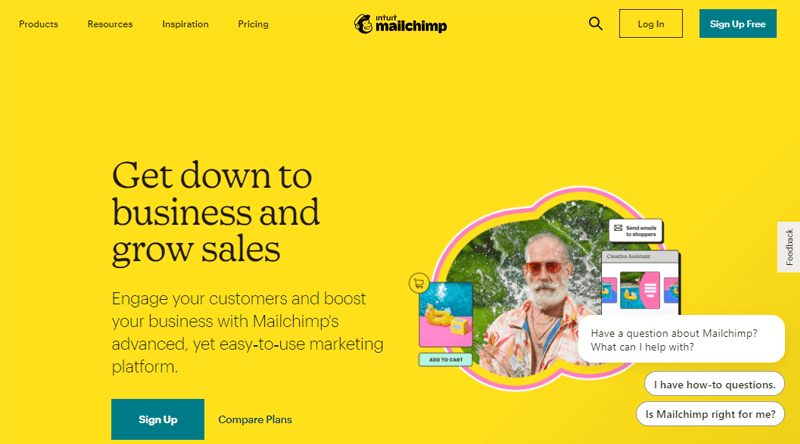
Moreover, you can create campaigns to reach out to a larger audience. You can create emails, design postcards, target the right audience through the Google Ad network, and more to make your campaign attractive.
Further, you’ll be able to create better content and improve your existing content. It comes with simple design tools and flexible templates. Also, its AI-powered Creative Assistant will help you even generate custom designs in seconds.
Mailchimp Key Features & Advantages over Sendinblue:
- Allows you to use embedded or popup forms to collect all the details you need from your customers.
- Organize your audience in segments and groups. So, you can set up email for targeted groups.
- Send trigger-based messages about transactions, purchases, and account activity to update customers using API or SMTP.
- Track all of your marketing campaigns including emails and social media accounts.
- The “Send Time Optimization” feature automatically sends the right email messages at the right time.
- Built-in predicted demographics assist you in getting to know your clients so you can create the right campaigns to appeal to them.
- Comes with various insights features like campaign benchmarking, purchase likelihood, product recommendations, and more.
- Generates reports on real-time data on audience insights, campaign and revenue reporting, and much more.
Mailchimp Cons:
- It reserves the right to suspend or cancel your account without prior notice. This happens in case you receive too many unsubscribe notifications or spam complaints about your emails.
- Prices get steep quickly once you need to increase your email or subscriber though it offers generous costs in freemium plans.
- Doesn’t have email scheduling on the free plan.
Pricing:
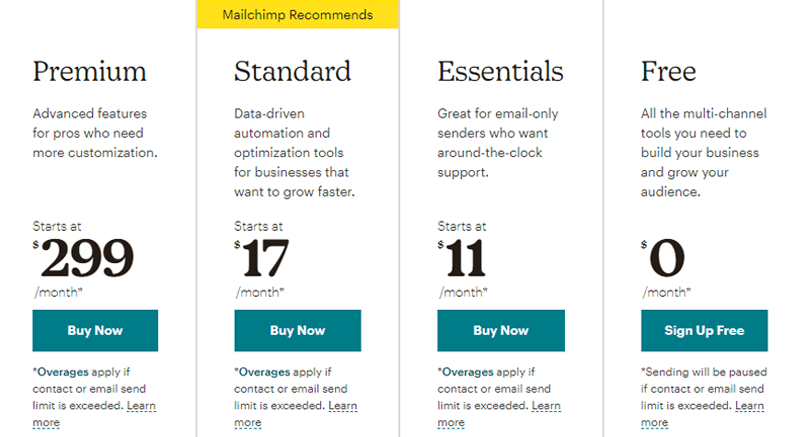
Coming to the pricing section, there are 4 different plans of Mailchimp, they are:
- Free Plan: To get this plan, you can sign up for free and start using it. It includes 500 contacts with a daily limit of 2000 emails volumes, website builder, marketing CRM, creative assistant, landing pages, reporting, campaign insights, etc.
- Essentials Plan: $11/mo with monthly email sends 10X plan’s contact limit. It includes 3 audiences, behavioral targeting, pre-built templates, removes Mailchimp branding, email scheduling, customer journey builder, A/B Testing, and all the Free Plan features.
- Standard Plan: $17/mo with monthly email sends 12X plan’s contact limit. This plan includes 5 audiences, audience insights, custom-coded templates, social post scheduling, retargeting Ads, content optimizer, dynamic content, and more. Also, all the features of the Essentials Plan.
- Premium Plan: $299/mo with monthly email sends 15X plan’s contact limit. It includes unlimited audiences, advanced segmentation, comparative reporting, multivariate testing, phone support, and more. Also, all the features of the Standard Plan.
Mailchimp Support and User Reviews
Mailchimp has a lot of options to provide customer support and they’re pretty reliable. It comes with a comprehensive “Help Center” where you can find step-by-step videos, tutorials, FAQs, etc. It also contains some articles which define the requirements and recommendations for their customers.
Moreover, Mailchimp provides support via different platforms such as email support, live chat support, and even phone call support. Hence, these platforms can definitely solve your issues if you can’t resolve them from the resources they provide.
Now, why don’t we check out the reviews of Mailchimp!
Trustpilot
According to the Trustpilot, Mailchimp receives 1.4/5 stars where the reviews are given by 441 users. You can also check out more reviews here.
G2 Reviews
In contrast, users of G2 Reviews rate 4.3 stars out of 5 to Mailchimp based on the feedback of 11639 real users. Hence, it’s way better. Also, don’t forget to check recent reviews here.
Final Verdict
To conclude, Mailchimp is a decent tool that offers you everything you need to expand your contacts and business. It comes with handy features to create an effective campaign to send emails and newsletters in a just minute.
Moreover, it’s a very intuitive platform and a drag-and-drop email builder. To be precise, it’s a joyful platform to work with. It provides tons of templates that you can easily customize. Or, you can also import your own email templates if nothing matches your need.
Furthermore, it comes with a 250+ integration option that helps to add extra features. The additional feature can help to maximize your open rates.
Besides, Mailchimp has one of the most balanced pricing plans and includes striking features on all of its plans. Also, all of the plans are specified for certain users. For instance, an entry-level plan is for the email-only senders, higher plans are for large businesses, etc.
Thus, Mailchimp is on the list of good alternatives to Sendinblue that you won’t regret trying for sure.
3. ConvertKit
ConverKit is one of the decent Sendinblue alternatives available in the market. This email marketing service makes it easy to capture more leads. It comes with email sign-up forms that allow users to quickly subscribe to your website. This helps to increase your subscriber list.
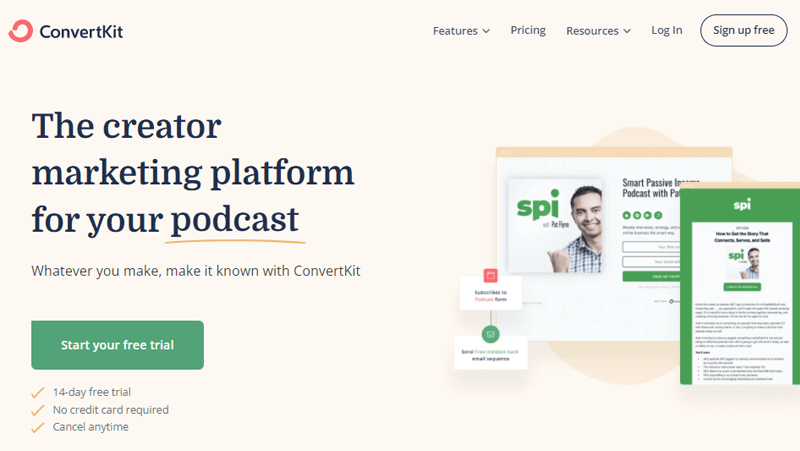
Similarly, its email designer helps you to write and design emails. It offers different features like clean formatting, quick content, instant images, clickable call-to-action buttons, and much more. Along with that, you can also choose email templates and customize them accordingly.
Likewise, building a strong relationship with your audience is the foundation of your business. That’s why you can send personalized emails and content to your clients to make them feel valued. Also, create a custom email with an autoresponder. Such as sending welcome or greeting emails to newbies and advanced content for the experienced ones.
ConvertKit Key Features & Advantages over Sendinblue:
- Build beautiful landing pages in minutes with full customization that are eye-catching to grow an email list.
- You can create powerful, automated funnels and set up certain rules, conditions, RSS feeds, and so on.
- Comes with eCommerce features like payment integration, a tip jar option, a buy now button, etc. to help you start selling products.
- Able to segment your audience based on their actions and send targeted content to the right people at the right time.
- Easily exclude buyers from the product pitch with its smart filter. This lets you control exactly ‘who gets sent what’, and you’ll never accidentally pitch someone a product they’ve already purchased.
- Seamless integration with 3rd party tools like Shopify, Squarespace Stripe, MemberPro, etc.
- Graph and stats of your subscriber that give your quick insight into which email performs the best.
ConvertKit Cons:
- Provides limited customization options for the forms and email templates.
- By default, it adds the subscribers who are inactive to the “cold” tag.
- Doesn’t include bounce rate, geo-tracking, etc. in the reports.
Pricing:
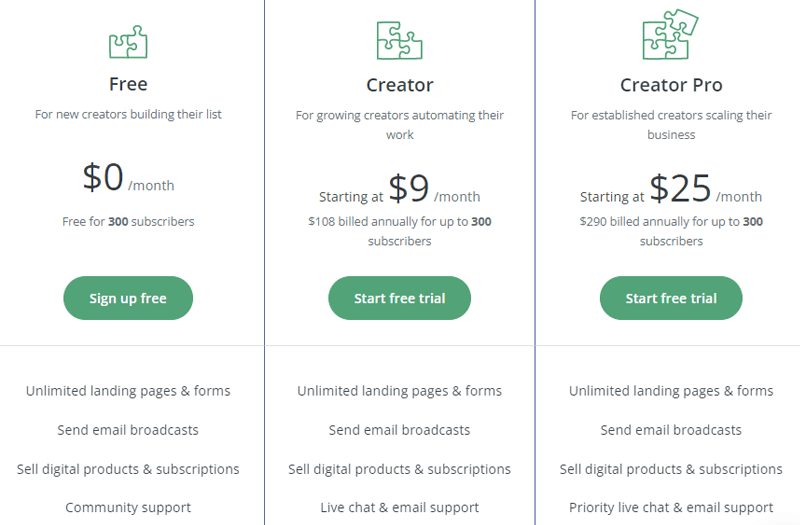
Coming to the pricing section, ConvertKit offers 3 different pricing plans:
- Free Plan: This plan is forever free for up to 1000 subscribers. It includes unlimited landing and sales pages, link pages, domain, email broadcasts, subscriber tagging, list growth reporting, delivers opt-in incentives, etc.
- Creator Plan: The cost of this plan depends upon the number of subscribers. For example, it costs $25/mo for 1000, and $41/mo for 3000 subscribers (billed annually). It includes all the Free plan features, live chat & email support, free migration from another tool, 70+ direct integrations & API, etc.
- Creator Pro Plan: This plan is similar to the Creator Plan with all of its features. The starting cost is $50/mo for 1000 and $66/mo for 3000 subscribers, billed annually. Some extra features are Facebook custom audiences, newsletter referral system, subscriber scoring, etc.
The highlighted part is, that you’ll get 2 months free if you purchase any of these plans yearly.
ConvertKit for WordPress Support and User Reviews
In the matter of customer support, ConvertKit provides exceptional service to its customers. Their support is available 24/7 and most of the real users are more than satisfied with their service.
ConvertKit comes with different resources like videos with on-demand workshops, a huge knowledge base, FAQs, tutorials, live training, and more. Not to mention, it also provides community support where you can connect with other creators and discuss your issues.
Aside from that, it includes free training that teaches you how to launch and promote your online business.
Further, it provides constant support by its expert teams via live chat and email support. This helps you to quickly resolve even your urgent queries and threats.
Trustpilot
ConvertKit receives 2.9 out of 5 stars as per the Trustpilot. Also, this review is given by 14 genuine users. You can check out more reviews as well by clicking on this link.
G2 Reviews
Meanwhile, users of G2 Reviews rate a 4.4 rating out of 5 stars to ConverKit. The rating is evaluated by 145 users. Moreover, check here for more recent reviews.
Final Verdict
To sum up, ConvertKit is relatively a newcomer to the world of email marketing. Yet it has convinced many users by providing a wide range of features. Generally, it targets professional bloggers, podcasters, course creators, digital creators, online businesses, and more.
Furthermore, this tool simply aims to assist the creators to connect with their audience and earn a living. Such as, it allows you to charge your customers for a copy of some exclusive content or newsletter. This also helps you to add another revenue stream.
Moreover, this user-friendly marketing tool easily helps you promote and conduct your campaigns. Thus, it has all of the tools, features, and integrations you’ll need for email marketing.
ConvertKit, no doubt, is one of the best Sendinblue alternatives.
4. MailPoet
MailPoet is one of the incredible alternatives to Sendinblue that allows you to send beautiful emails and reach the inbox of your targeted customers. You can also convert your visitors into loyal customers. For example, you can send automatic welcome emails to new subscribers.

Additionally, set up automatic emails to deliver daily, weekly, or monthly email updates. It keeps your customers informed about new posts and encourages them to return to your website.
Besides, you can deliver what your subscribers really want on their email list. You just need to segment your subscribers into a certain group based on their behavior and interest. Then, conduct segmented campaigns. This improves your email marketing stats and your subscriber’s experience.
MailPoet Key Features & Advantages over Sendinblue:
- View stats of your audience engagement. For instance, see who opened each email and which link received the most clicks.
- Reach out to your customers who have abandoned their cart with WooCommerce emails to enhance your sales.
- Provides a free WooCommerce email customizer that allows you to personalize your store’s email layouts. As a result, you can send emails for first-time purchases, product recommendations, and so on.
- Removes unengaged clients from your list and instantly builds a dedicated list of users. Also, follow up with your customers using that list.
- Comes with a built-in SMTP service and hence, you no longer need to rely on 3rd party tools.
- Grow your mailing list with customizable signup forms.
- Track how your campaigns are performing and which campaigns helped to increase conversion with the help of Google Analytics.
MailPoet Cons:
- There’s a limited number of email templates available.
- Unable to check the spam score on your outgoing emails in its free version.
Pricing:

MailPoet has 4 pricing plans, given as:
- Starter Plan: This plan is free for up to 1000 subscribers for 1 website. It includes 5000 emails/month, customer support, email marketing, subscription forms, basic engagement statistics, etc.
- Creator Plan: This plan depends upon the number of subscribers. For example, it costs €16 for 1500 and €44 for 5000 subscribers per month (billed monthly). It includes all the Free plan features, white-labeling, priority customer support, detailed engagement statistics, etc.
- Business Plan: This plan as well depends upon the number of subscribers. Such as it costs €20 for 1500 and €55 for 5000 subscribers per month and is billed monthly. Its features are sending unlimited emails, used for 1 website, and includes all the Creator Plan features.
- Agency Plan: Likewise, this plan also depends upon the number of subscribers. Such as it costs €60 for 1500 and €165 for 5000 subscribers per month and is billed monthly. You can use it for up to 50 websites and includes all the features of the Business Plan.
MailPoet Support and User Reviews
The professional expert team of MailPoet offers customer support from Monday to Friday. Usually, they resolve your issues within 48 hours.
Moreover, if you’re having some minor and common issues, then make sure to check its knowledge base. There, you’ll find excellent tutorials, guides, and articles as well.
Along with that, you can also search for certain terms related to your queries. And you can find some search results which help you to explore the guides easily.
Moving on to the user reviews section!
Trustpilot
The MailPoet scores 3.2 ratings out of 5 stars and the reviews are given by single users according to Trustpilot. You can check here for recent reviews.
G2 Reviews
Whereas, 28 genuine users rate 4.2 stars out of 5 to MailPoet according to G2 Reviews. Also, don’t forget to check recent reviews here.
Final Verdict
Overall, MailPoet is a wonderful solution for organizations looking to run high-quality email marketing campaigns. It’s simple to use and includes a variety of functions such as specialized forms of automation. This is rarely offered in the most basic plans of other marketing platforms.
Importantly, it comes with great deliverability rates, powerful automation, and deep integration with WooCommerce and Optin Form plugins.
Further, MailPoet is ready to use straight away with little or no configuration. In just a few minutes, you can go from designing to sending emails. In addition, you’re able to send over 50K emails per hour. This comes in handy when working with large email lists.
Even though MailPoet has a strict anti-spam policy, it only applies to people who send spam emails. You can get around this by only utilizing MailPoet with websites you trust. Alternatively, you get to manage your own email campaigns.
As a result, it’s one of the most effective Sendinblue alternatives.
5. HubSpot
HubSpot is the most powerful and handy email marketing service and definitely can be used in the place of Sendinblue. It enables you to expand your business more effectively. It aids in the conversion of visitors into leads, the nurturing of leads into customers, and the measurement of business progress.
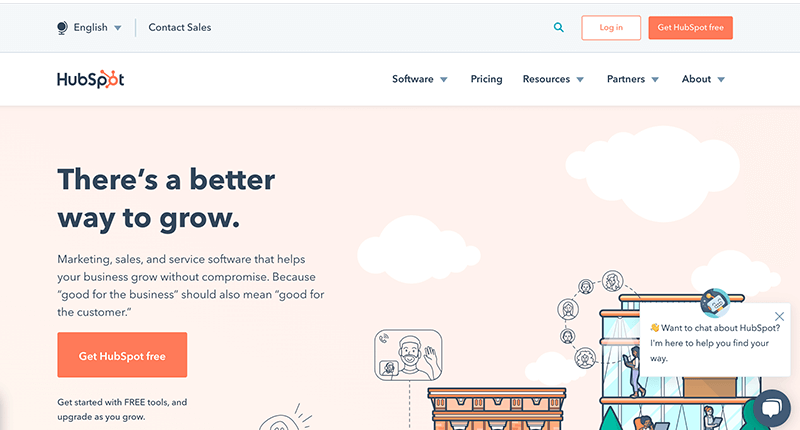
Additionally, it includes 20+ pre-designed email templates that you can use right away. Or, you can also create your email templates with its drag and drop email builder. Also, it gives an option to personalize messages and content for the subscribers.
Moreover, you can make use of an email marketing tool that is driven by CRM data. Because HubSpot’s email marketing platform is based on the HubSpot CRM platform. So, your email will always be fueled by your customer’s data.
HubSpot Key Features & Advantages over Sendinblue:
- Enables you to track the open and click rates for measuring the email’s engagement and improving your campaigns.
- The list segmentation feature allows you to segment lists and emails. Then, send emails to a targeted group.
- The automation feature assists you in creating workflows, analyzing reports, and scaling your email marketing plan.
- Personalize emails for more opens and click-throughs, preview them, and send them to select recipients.
- Schedule your campaigns and your emails will be sent at the optimal time, regardless of time zone.
- A/B tests and analytics help you to improve your email campaigns. You can figure out which content drives engagement, most opens, sales, and more.
- Tracks your interaction with customers, i.e., whether you make touchpoints via email, social media, phone calls, etc.
- Further, send email automation anytime someone fills out a form or engages with your live chat or chatbots.
HubSpot Cons:
- There are no early cancellations or refunds once you purchase this tool even if you stop using this tool.
- Customizing email templates can be a bit complex without knowledge of CSS.
Pricing:
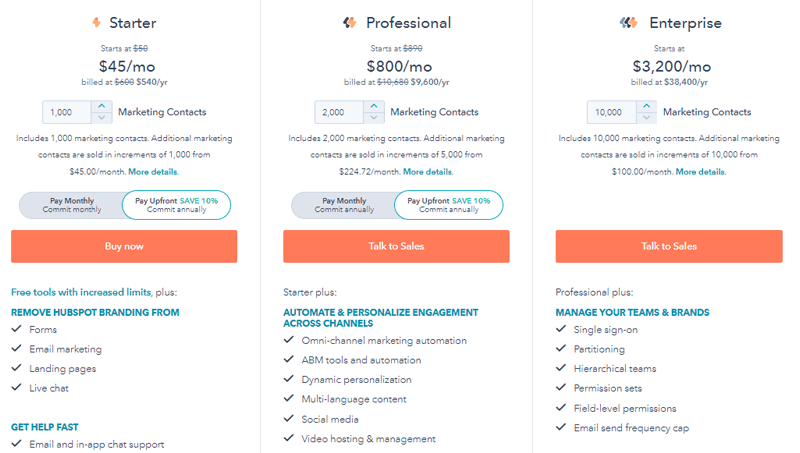
HubSpot comes with 3 different pricing plans:
- Starter Plan: $45/mo for up to 1000 contacts. It comes with signup forms, email marketing, removes HubSpot branding, landing pages, email & in-app chat support, etc.
- Professional Plan: $800/mo for up to 2000 contacts. It includes omnichannel marketing automation, dynamic personalization, social media, video hosting & management, collaboration tools, campaign management, etc. Also, all features of the Starter Plan.
- Enterprise Plan: $3200/mo for up to 10000 contacts. It includes partitioning, hierarchical teams, permission sets, email send frequency, behavioral event triggers, reporting, predictive lead scoring, and much more. Also, all features of the Professional Plan.
HubSpot Support and User Reviews
Talking about the support, HubSpot provides you with a knowledge base, video training with certification, customer blogs, developer documentation, etc. Within these guides, you can solve your minor issues and get clear ideas on a certain topic.
Moreover, if your issues don’t resolve even after using HubSpot’s guide, then they also have a team of experts. They’re available 24/7 and you can get help via email, chat, or phone calls. In addition, they also provide community support to discuss, browse solutions and get tips from HubSpot experts.
Trustpilot
Based on 274 genuine users, HubSpot scores a 3.1/5 star rating according to the Trustpilot which is quite good. You can also check out the recent reviews at this link.
G2 Reviews
Similarly, 8272 real users rate 4.4/5 star rating to HubSpot as per the G2 Reviews. For more recent reviews, check here.
Final Verdict
Altogether, HubSpot has been around the longest and therefore, has some of the most advanced features of any of the platforms. This marketing software is designed to help you attract and convert by running complete marketing campaigns.
Additionally, it features a wide range of tools to help you execute your digital marketing plans. It helps in creating conversion paths with call-to-action, landing pages, and forms to automate your email campaigns. Also, it manages your social and ads accounts.
Moreover, you’ll get access to all of your marketing tools and data in one place. You can publish blogs, build your search authority, and manage your channels, landing pages, monitor and report on your progress as well. What else are you looking for?
And thereby, HubSpot makes up one of the best Sendinblue alternatives.
6. GetResponse
GetResponse is a simplified marketing tool that is one of the best alternatives to Sendinblue. This straightforward service includes all the essential features in an easy-to-use bundle. Also, it’s feature-rich and can be suitable for any type of website or business.
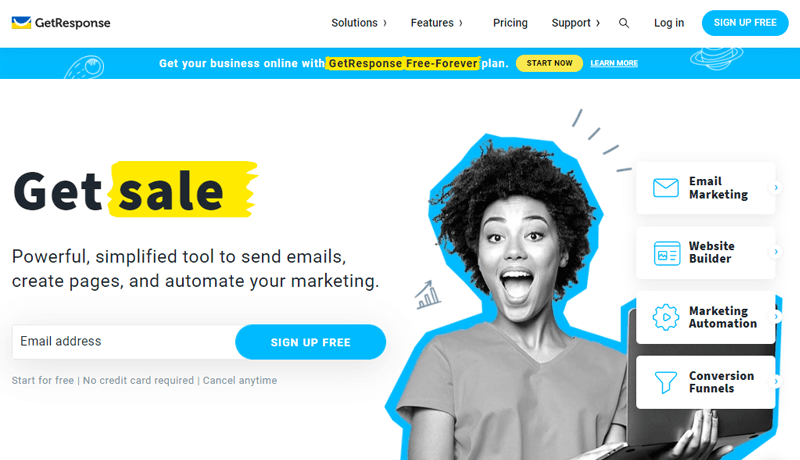
Moreover, it offers different options to deliver emails to your customers. You can send one-time email broadcasts with updates and special offers. Or, create automated email sequences to follow up with. Also, you can design and trigger action-based automated emails to engage and sell.
In addition, its marketing automation delivers better customer experiences automatically. It allows you to send customized emails to specific groups through filter options. You can also track users who abandon emails or purchases and send automated emails to inquire about their activities.
GetResponse Key Features & Advantages over Sendinblue:
- Includes data-driven email list management, allowing you to organize and segment your lists so you can contact the right individuals at the right time.
- Enables you to create, buy, and manage Facebook and Instagram ads to promote your site and track their performance.
- Set the rules that automate your marketing. Such as creating automation events based on user’s behavior, actions on selected conditions, filters for precise targeting, etc.
- Comes with a robust AI-driven code-free website builder that lets you build a stunning website.
- Use a drag-and-drop editor to customize the built-in forms and popups that help to increase conversions to your website.
- Connect and interact with your customers through webinars, promote products with special deals, polls and surveys, screen sharing, etc.
- Offers tools to assist you in creating SEO-optimized landing pages. It has Facebook ads, countdown timers, forms, etc.
GetResponse Cons:
- Doesn’t offer a complete automation feature in the Basic Plan.
- Contains a complex email automation structure which can be overwhelming for novice users.
- The Basic plan should pay for an add-on that you can get free on the Plus plan.
Pricing:
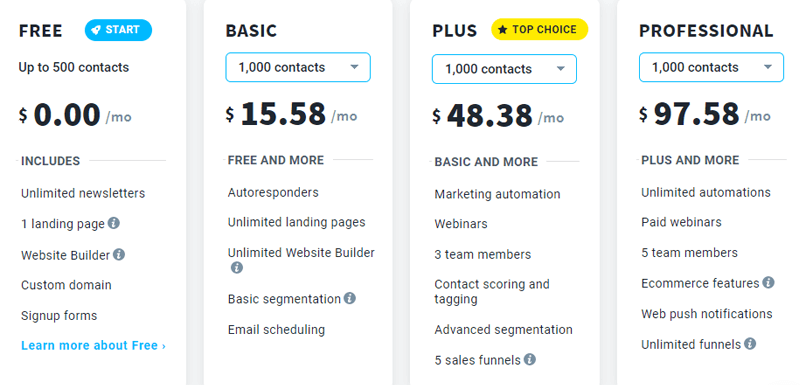
GetResponse has 4 pricing packages which include:
- Free Plan: You can use this plan without paying a single penny. It includes up to 500 contacts, unlimited newsletters, 1 landing page, website builder, custom domain, signup forms, etc.
- Basic Plan: $15.58/mo, paid yearly. It includes up to 1000 contacts, and the cost increases as the number of contacts increases. The features are all of the Free plan, autoresponders, unlimited landing page, unlimited website builder, basic segmentation, and email scheduling.
- Plus Plan: $48.38/mo, paid yearly. Includes up to 1000 contacts, and the cost increases as the number of contacts increase. The features are all of the Basic plan, marketing automation, webinars, 3 team members, contact scoring and tagging, etc.
- Professional Plan: $97.58/mo, paid yearly. Includes up to 1000 contacts, and the cost increases as the number of contacts increase. The features are all of the Plus plan, unlimited automation, paid webinars, 5 team members, eCommerce features, unlimited funnels, etc.
GetResponse Support and User Reviews
The professional support team of GetResponse provides 24/7/365 support to answer your queries. It offers live chat support to its customers and also an email support service. In addition, email support is available in 8 different languages. This helps you get support without a language barrier.
Moreover, it also provides support via other means. Such as, it comes with a knowledge base, resources, case studies, blogs, and more. These resources are packed with tons of guides and documentation. You can easily find solutions for common issues while surfing them.
Trustpilot
GetResponse scores 4.1 stars out of 5 ratings according to Trustpilot which is good. And, the reviews are written by 430 real users. So, check out more recent reviews here.
G2 Reviews
Likewise, G2 Reviews users rate a 4.2/5 star rating to the GetResponse based on the 807 feedback. Click here to check more recent reviews as well.
Final Verdict
In summary, GetResponse is a scalable and customizable email marketing automation service. It helps to grow your sales by simplifying and personalizing communication with your customers.
Additionally, you can use it to create a list for email marketing, automate marketing, and host webinars. Also, send emails like welcome and thank you emails, special offers, etc. Not to mention, it provides extra features like chats, funnels, paid ads, and more.
Furthermore, it comes with a flexible approach to data segmentation. This makes list management really a breeze. Hence, this feature makes GetResponse outshine its competing products.
Moreover, this all-in-one approach will definitely appeal to small business owners on a budget. Because it eliminates the need to purchase multiple tools. Also, for large business owners, it comes with higher plans which can meet their needs as well.
Thus, GetResponse is unquestionably worthy of being one of the top alternatives to Sendinblue and you must give it a try.
7. OptinMonster
OptinMonster is one of the most outstanding Sendiblue alternatives available in the market. It’s fantastic email marketing and lead generation toolkits. That helps to grow your email list, increase sales, and enhance your business. You can use it to select the best campaign type like email marketing, email subscription forms, one-time email announcements, etc.
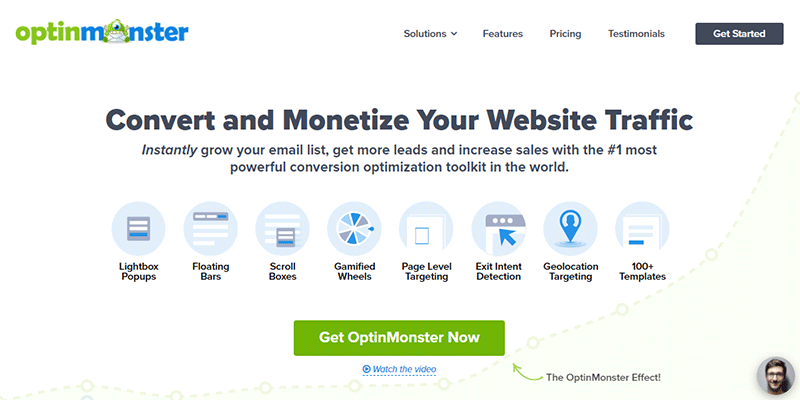
Moreover, you’ll be able to detect your visitor’s behavior and use smart triggers to display the right campaign. You can also retarget customers who’ve abandoned emails via scheduled campaigns.
OptinMonster Key Features & Advantages over Sendinblue:
- Insert your subscription forms into the content of your blog posts and pages. You can also add an email opt-in form or a custom CTA button to the pages as well.
- Set autoresponder email messages such as welcome, thank you, and other messages for most common conditions.
- Provides analytics and reports so that you can take action and improve your marketing strategy.
- Segment your customers based on their interest in marketing automation.
- Verify leads captured through your OptinMonster forms to improve email deliverability and engagement.
- Use pre-made email templates using drag and drop and customize them according to your need.
OptinMonster Cons:
- Unfortunately, some of OptinMonster’s important features are only available at higher plans like retargeting.
- It has a confusing configuration.
Pricing:
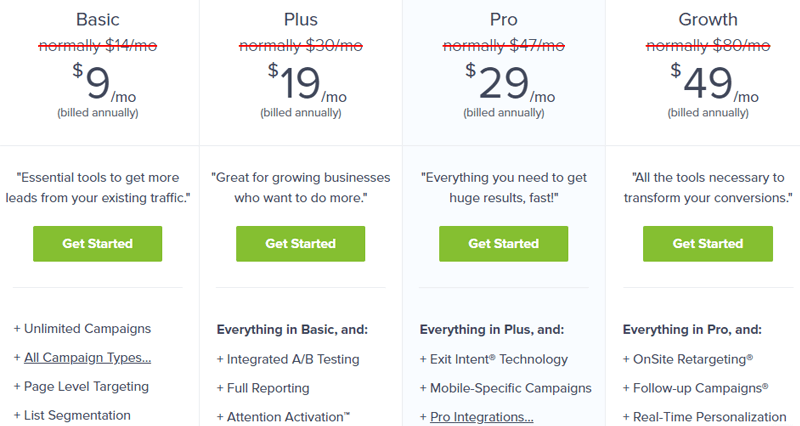
OptinMonster offers 4 pricing packages which include:
- Basic Plan: $9/mo, billed annually. It includes unlimited campaigns, list segmentation, success messages, basic integration, simple reporting, 1 site, time display control, and more.
- Plus Plan: $19/mo, billed annually. It includes integrated A/B testing, full reporting, advanced integrations, 2 sites, a template library, and more. Also, all features of the Basic Plan.
- Pro Plan: $29/mo, billed annually. It includes mobile-specific campaigns, Pro integrations, campaign scheduling, targeting, cart and form abandonment, 2 sub-accounts, 3 sites, and more. Also, all features of the Plus Plan.
- Growth Plan: $49/mo, billed annually. It includes follow-up campaigns, real-time personalization, behavior automation, custom branding, activity logging, unlimited sub-accounts, 5 sites, and many more. Also, all features of the Pro Plan.
OptinMonster Support and User Reviews
In terms of support, OptinMonster provides decent customer service. You can find documentation, reference materials, and tutorials. Those guides include getting started, campaign types, website platforms, marketing integrations, and much more.
Moreover, if you can’t find any solution to your queries from the resources, then you can submit a ticket. And, their support team can respond to you from Monday to Friday.
Trustpilot
According to Trustpilot, Optinimonster receives a 3.1/5 rating which is average. This rating is analyzed as per the reviews given by 57 users. Also, click here for more reviews.
G2 Reviews
Similarly, OptinMonster scores 4.1 stars out of 5 rating by the G2 Reviews. Over 50+ genuine users have given feedback. You can also check more recent reviews here.
Final Verdict
To sum up, OptinMonster is certainly one of the great alternatives to Sendinblue. It helps your site to grow the email list and connects all the email marketing services for your business. Along with that, it offers a variety of trigger rules for growing your subscriber list.
Besides, it has the best value with the most straightforward interface. Due to this, it’s mostly suitable for beginners who are new to web design, lead generation, and email campaigns.
Moreover, it offers a ton of email templates and is incredibly flexible to customize them. You can customize its design and content to your needs. In addition, you get to add elements like the countdown, and social media logo to directly connect with your social accounts, etc.
Its feature-rich functionality is one of the prime reasons to shift to the OptinMonster. This makes it on our top list of the Sendinblue alternatives.
8. Campaign Monitor
Another terrific choice under Sendinblue alternatives to look for in the market is Campaign Monitor. It uses simple email marketing services and automation tools that help you communicate with your audience.
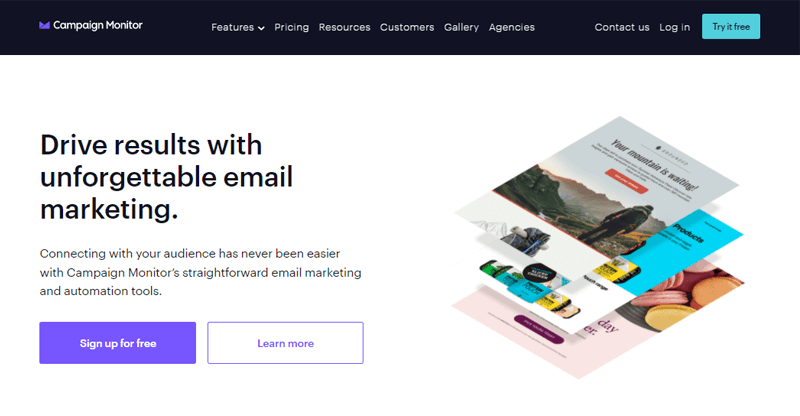
Moreover, this robust email automation allows you to create customized emails quickly and easily to keep your audience engaged. This helps you to reduce the time you spend on creating and sending the campaigns.
Besides, you can design and improve your transactional emails with the testing tools to drive greater engagement and revenue. You can also add a personal touch for better results. This helps for effective campaigns.
Campaign Monitor Key Features & Advantages over Sendinblue:
- Create hyper-targeted segments and deliver highly customized emails tailored to the specific interest of the individual customer.
- The “Link Review” feature notifies and informs you whenever you miss or have broken links in your current email.
- Its actionable insights give a complete set of reports on opens, clicks, shares, bounces, and more.
- Easily set up testing on different elements of your email like images, content, and subject lines using the A/B test for campaign optimization.
- Comes with built-in integration with other useful tools like Shopify, WordPress, Unbounce, etc. to help you get more out of your marketing.
- To make your advertising more relevant, lay the foundation for personalization by collecting specific data such as location, interests, or gender.
- With its pre-made templates, you can customize them to match your needs for creating beautiful campaigns.
Campaign Monitor Cons:
- Fewer options for dashboard customization.
- Doesn’t have direct online support via phone or chat.
Pricing:

Campaign Monitor offers 3 different pricing plans:
- Basic Plan: $9/month, includes 2500 monthly email send volume, unlimited users, segmentation tools, automated email, campaign tags, transactional emails, and more.
- Unlimited Plan: $29/month, includes unlimited monthly email send volume, countdown timer, time zone sending, and many more. Also, all the features of the Basic Plan.
- Premier Plan: $149/month, includes all the Unlimited plan features, advanced engagement segments, send-time optimization, email section locking, advanced link tracking, and many more.
Campaign Monitor Support and User Reviews
Coming to the support of Campaign Monitor, it provides email, chat, and phone support to its users. They usually respond faster to resolve issues and ensure that their customer is satisfied with their service.
Moreover, they provide huge resources to their customers. Like blogs, guides, collections, webinars, videos, comparisons, knowledge base, and much more to explore. You can find answers to your inquiries in any of those resources for sure. Hence, check out those resources once before reaching out to their support team.
Trustpilot
According to Trustpilot, Campaign Monitor scores 4.5 stars out of 5 stars rating. The score is based on the reviews given by 110 real users. Check here for more recent reviews.
G2 Reviews
Likewise, Campaign Monitor receives a 4.1/5 star rating according to the G2 Reviews given by 656 users. Click this link for more recent reviews.
Final Verdict
To summarize, Campaign Monitor is an email marketing solution that allows you to quickly create and design personalized email messages. It also simplifies the process of sending promotional emails to your customers and subscribers. This makes us keep it on this top Sendinblue alternatives list.
Moreover, it gives you complete control over your email and allows you to send target emails to a large number of subscribers. So, if you want to send email campaigns within minutes, then it’s best.
Besides, it comes with awesome email templates and easy-to-understand segmentation. It’s also the perfect tool for any business that requires support regularly. Also, it doesn’t require integrating lots of other tools for additional features as it’s feature-rich within itself.
Finally, Campaign Monitor is a flexible and automated marketing tool that can be the ideal replacement for Sendinblue.
9. EngageBay
EngageBay is one of the finest Sendinblue alternatives available in the market. It’s an all-in-one marketing, sales, and customer service solution for small enterprises and startups. That is equally affordable. You can easily capture leads, nurture them, and convert them into paying customers without breaking the bank.

In addition, it comes with an omnichannel marketing feature. That means you can easily connect with your audience through multiple channels. Such as email, phone, SMS, social media, and the web.
Furthermore, it has a multistep visual automation builder. This makes it simple to automate repetitive operations, increasing productivity. Consequently, your team can focus on improving customer relationships and closing deals.
EngageBay Key Features & Advantages Over Sendinblue:
- A drag-and-drop email builder to design visually appealing landing pages and email forms. That also without writing a single line of code.
- Its marketing, sales, and customer service software removes the need for many separate applications. And also minimizes data inconsistencies.
- You can nail the exact timing with your emails. Regardless of where your audience is located with its timezone-based email delivery.
- Powerful visual dashboards with KPIs and insightful metrics offer a bird’s eye view of your business’s performance.
- You can manage all your social media accounts from a single window using its Social Suite Feature.
- Comes with a full-fledged customer support suite, including a helpdesk, live chat, ticket automation, and more.
- Offers a library of 3rd party integrations to boost the platform’s capabilities.
EngageBay Cons:
- There are currently no search engine or content optimization capabilities available.
- Only the higher-end plans have advanced marketing automation tools.
Pricing:

Coming to the pricing section, EngageBay offers four plans:
- Free: This plan is free forever for up to 15 users. It offers 500 contacts, 1,000 branded emails, email marketing, autoresponders, and a landing page. Along with a helpdesk, and live chat.
- Basic: You can purchase this plan at $14.99/month for 1,000 contacts. It offers 3,000 branded emails, email templates, web popups, a social suite, ticket automation, canned responses, etc.
- Growth: This plan costs $49.99/month for 10,000 contacts. It comes with 25,000 branded emails, marketing automation, email broadcast, landing page A/B testing, and more.
- Pro: At $99.99/month, you can purchase this plan for unlimited contacts. It includes 50,000 branded emails, a conversational inbox, web analytics, custom reporting, and so much more.
EngageBay Support and User Reviews
EngageBay’s professional customer support team is available 24/5. It provides you with email and phone support for any kind of issue that you may have.
In addition, EngageBay offers an online resource library with how-to guide articles. You’ll also find a detailed knowledge base with self-help documentation. This way, you can quickly find solutions to common issues through these resources.
For new customers, Engagebay provides migration and onboarding services. Along with a dedicated account manager for Pro plan subscribers. You can also schedule a 30-minute demo with their team if you’re interested.
With that, let’s check out the reviews of EngageBay.
Trustpilot
EngageBay has a good score of 4.3/5 star rating on Trustpilot based on genuine user reviews. You can check out the recent reviews here.
G2 Reviews
Similarly, EngageBay has an excellent start rating of 4.6/5 based on reviews from 134 genuine users. You can check out the recent reviews here.
Final Verdict
In a nutshell, EngageBay is one of the best email marketing and CRM platforms. It’s best suitable for small businesses, startups, and solopreneurs. That’s because their features and pricing are tailored specifically for small businesses.
Moreover, it’s the integrated all-in-one marketing, sales, and customer support approach. This removes the need for multiple platforms. As a result, this not only minimizes errors but also saves costs. These are definitely some of the desirable attributes in a CRM designed for small businesses.
At the same time, it’s also scalable and offers pro-level features too. That means you can keep using the platform as your business grows. All these factors make EngageBay a worthy and viable alternative to Sendinblue.
10. Constant Contact
One of the most widely used email marketing services and amazing Sendinblue alternatives is Constant Contact. It comes with tons of features for email marketing that is suitable for all types of business. It’s especially beneficial to small businesses as it can really help to gain clients.
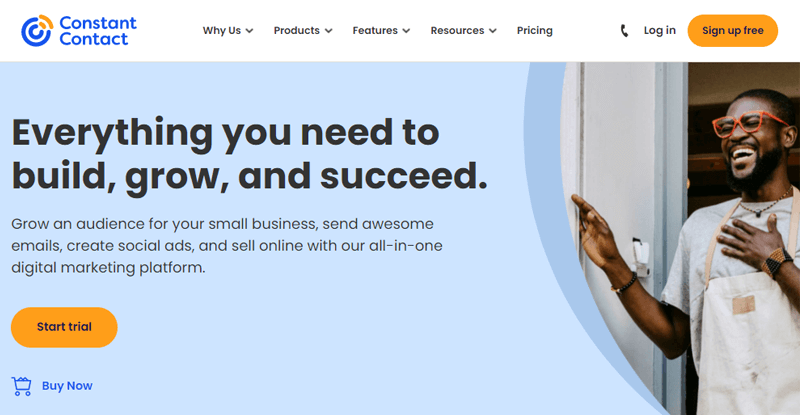
You can also send awesome emails that drive big results. It lets you create emails that stand out on any device with its easy-to-use email editor. Moreover, you can simply use its pre-designed templates rather than building from scratch.
Further, you’re able to easily manage your contacts. All you need to do is upload contact lists from anywhere like Excel, Outlook, Salesforce, etc.
Constant Contact Key Features & Advantages over Sendinblue:
- Automatically send welcome emails to new subscribers or advanced emails based on the user’s behavior.
- Also, send email series based on how customers interact with your emails to nurture leads.
- Build your list with ease, group them into specific categories, and then send targeted messages to specific contacts.
- Comes with list-building tools and sign-up forms to find and acquire new contacts on your website.
- You can change the subject line and try different messages and resend to contacts who abandoned your first email.
- Includes advanced behavioral triggers with dynamic forms, allowing you to customize how and when forms appear on your website.
- Provides in-depth reporting that allows you to view the performance of your campaigns over time and see who is engaging.
Constant Contact Cons:
- Offers basic automation which can be improved into advanced automation for sophisticated and flexible workflows.
- Phone support is available only on the weekdays at eastern time.
Pricing:

Constant Contact comes with 2 different pricing plans:
- Core Plan: $9.99/month. It includes 5 users, hundreds of email templates, built-in recommendations, subject line A/B testing, email newsletter archive add-on, automated email, etc.
- Plus Plan: $45/month. It features unlimited users, products synced from Shopify, eBay & Etsy, dynamic content, email newsletter archive, automated resend to non-openers, abandoned cart reminders, etc. Also, all features of the Core Plan.
Constant Contact Support and User Reviews
No doubt that the experts of Constant Contact will assist you to get started with their service. They provide customer support via live chat from Monday to Friday and phone call support as well.
Moreover, they also have a community where users can find answers, ask questions, give feedback, and more. In addition, they provide the knowledge base, video tutorials, free webinars, professional services, etc. Hence, with these huge resources, you can easily solve your queries.
Trustpilot
According to Trustpilot, Constant Contact scores 1.3 stars, and the reviews are given by 667 real users. You can also check the reviews here.
G2 Reviews
Similarly, Constant Contact receives 4 stars out of 5 according to G2 Reviews based on 4848 genuine users. Also, check the link for recent reviews.
Final Verdict
In conclusion, Constant Contact is one of the email marketing tools best to be on this Sendinblue alternatives list. It allows you to manage event invitations, registrations, and tickets. It’s basically simple to use and most areas are accessible with a couple of clicks.
Besides, they offer various email types like classic, autoresponders, basic automation, recurring newsletter, polls, surveys, coupons, etc.
Moreover, you can create segments from contact activity, list membership, contact details, tags, and eCommerce activity. Along with that, you can create a segment from your contact insights, and tag contacts based on contact field criteria.
Furthermore, click reports, spam, bounce rates, and unsubscribe rates are also available. You can also get some useful overview reports, such as open click trends, contacts engaged, etc.
Hence, with such generous features, you must definitely try out Constant Contact to replace Sendinblue.
11. weMail
Another cutting-edge email marketing software is weMail. It’s definitely one of the viable alternatives to Sendinblue. This application is designed specifically for bloggers, online store owners, and digital marketers.
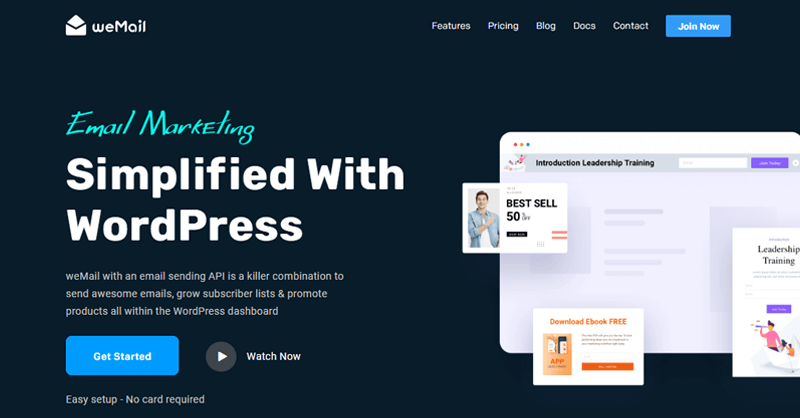
Most significantly, it’s a cloud-based platform. That’s to say, its combination with an email API makes it easy to create and send compelling emails. You can also add and modify subscriber lists, promote products, and so much more. All from a single dashboard.
In addition, you can also add subscription forms wherever you need them on your site. As a result, your site users can easily fill them out while exploring your WordPress site.
weMail Key Features & Advantages Over Sendinblue:
- Send welcome messages to new subscribers automatically.
- Offers top-notch design possibilities such as in-line, slide up, modal, floating, and more for your subscription form.
- Integration with Google Metrics and other analytics can help you track the success of your email campaigns.
- You can effortlessly send emails by tagging, sorting, and segmenting your contacts.
- Comes with a lovely array of professional themes for conferences, alerts, and other purposes.
- From the overview tab, you can see how many emails have been sent as well as the sending statistics.
- Add new users to your site without having to manually enter their information.
- Send comparable emails to many lists at once, avoiding the need to create a new campaign for each list.
weMail Cons:
- It slightly adds loading time to your page speed.
- Some users claim its reporting is a bit confusing.
- The pricing schemes on this platform are quite tricky.
Pricing:
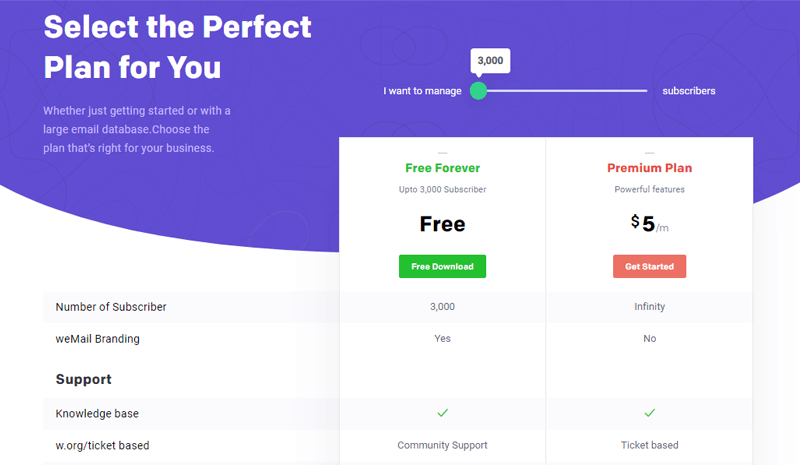
Coming to the pricing section, weMail offers one of the most affordable pricing plans. Such as:
- Free: This plan is free forever and you can use it for managing up to 3000 subscribers. It includes weMail branding, standard email campaigns, embed forms, contact form integration, and so on.
- Premium: The premium plan starts from $5/month and can further increase as per the number of subscribers you want to manage. You get dedicated support, automated email campaigns, list management by segments and tags, unlimited opt-in forms, and much more.
weMail Support and User Reviews
Talking about the support, weMail provides decent support service to its customers. It offers ticket-based and priority support, particularly for its premium users. You can easily fill out the form on its Support page on its official website for dedicated support.
In addition, weMail has a separate documentation section. There, you can find tons of detailed guides and resources related to the platform. Within these guides, you can easily get clear answers to your confusion. This way, you can solve your minor issues on your own.
As a result, you can totally rely on the support service provided by weMail.
With that, let’s check out the user review of weMail.
G2 Reviews
Similarly, weMail has a decent star rating of 4.5/5 based on genuine user reviews. You can check out the recent reviews here.
Final Verdict
In essence, weMail is an email marketing platform that integrates seamlessly with WordPress. Thereby, you can effortlessly create visually appealing forms and email lists.
Without a doubt, this platform can assist you in growing your subscriber list. This way, you can promote your products and services via eye-catching emails and campaigns. In addition to email templates, weMail offers forms with which you can gather leads and potential customers.
Not to mention, its business bounce management and automatic cleaning feature help you maintain consistent email lists. As a result, this makes weMail one of the viable Sendinblue alternatives.
Conclusion
That’s all folks! We’ve arrived at the end of this best Sendinblue alternatives article.
We’ve discussed the 11 best alternatives to the Sendinblue email marketing service. We hope you’ll agree with our list of alternatives to Sendinblue.
Although the decision is yours, we recommend you to go with the ActiveCampaign platform as it’s one of the best Sendinblue alternatives. It comes with handy features and the most important marketing automation feature. Hence, it’s a versatile tool that is ideal for beginners.
Also, we’re hoping that this article helped you to find the best alternatives to Sendinblue for 2022. If you’re using any of these tools on your website, then please share your experience below in the comment section.
In case you’ve any more queries, then feel free to ask us. We’ll get back to you as soon as possible. Also, share this article with your friends and colleagues.
Similar to the Sendinblue alternatives article, check our latest articles on the best WP Engine alternatives and the best Bluehost alternatives.
Follow us on Facebook and Twitter for more helpful articles.